In the ever-evolving digital landscape, the security of web applications is of paramount importance. As businesses and individuals increasingly rely on these applications for a wide array of activities, the need to ensure their resilience against cyber threats becomes evident. One essential practice in this regard is machine learning penetration testing tools for web application are required. A proactive and systematic approach to evaluating the security of these applications. This process involves simulating real-world cyberattacks to identify vulnerabilities and weaknesses, thereby bolstering the applications’ defenses.
Importance of Using the Right Tools for Testing:
Web application penetration testing is a sophisticated and multifaceted endeavor, demanding precision and depth in its execution. A key element in conducting effective tests is the utilization of the right tools. The selection of these tools can significantly impact the accuracy and comprehensiveness of the assessment. In this context, the incorporation of machine learning penetration testing tools is becoming increasingly indispensable.
Machine learning penetration testing tools harness the power of artificial intelligence to enhance the testing process. They can identify complex vulnerabilities, predict potential attack vectors, and provide insights that traditional tools might miss. This approach not only expedites the testing process but also results in more thorough and precise evaluations. In our exploration of web application penetration testing, we will delve into the top tools that leverage machine learning for superior results.
Brief Overview of the Top Tools to Be Discussed:
In our forthcoming discussions, we will shine a light on the machine learning penetration testing tools that stand out in the cybersecurity landscape. These tools are engineered to automate and optimize the testing process, enabling testers to efficiently identify vulnerabilities, assess risks, and provide actionable insights. By harnessing the capabilities of machine learning, they contribute to the proactive defense of web applications, ensuring they remain resilient in the face of evolving cyber threats.
Burp Suite: A Comprehensive Overview
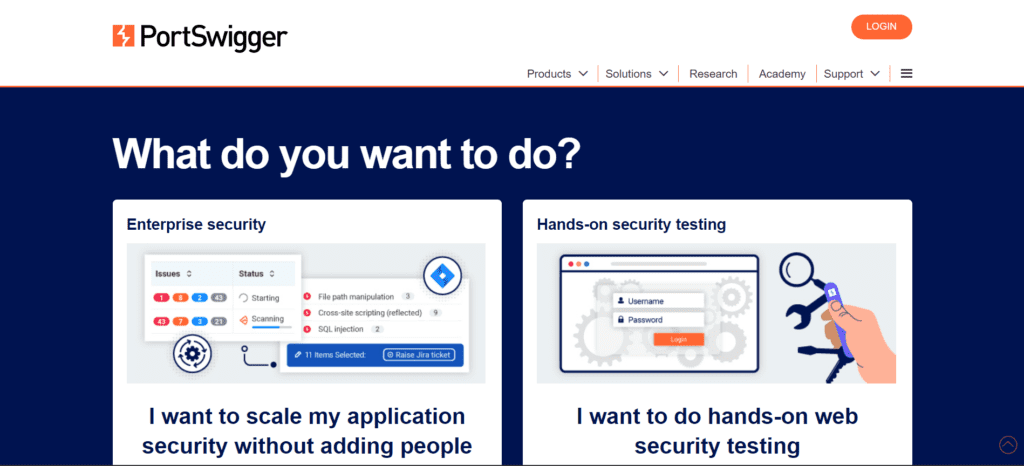
Overview of Burp Suite:
Burp Suite is a widely recognized and versatile web application security testing tool, extensively employed in the cybersecurity domain. Its reputation is founded on a rich array of features and capabilities that facilitate thorough security assessments of web applications. Within the realm of web application penetration testing, Burp Suite holds a prominent position, and its adoption continues to grow as it aligns with the evolving landscape of cybersecurity.
Features and Capabilities:
Burp Suite’s robust feature set caters to the diverse needs of security professionals and penetration testers. This tool seamlessly combines manual and automated testing methodologies, enabling users to identify vulnerabilities, assess risks, and fortify web applications effectively. One of the key features that sets Burp Suite apart is its incorporation of machine learning penetration testing capabilities. By leveraging machine learning algorithms, Burp Suite can swiftly and accurately detect complex vulnerabilities that may be challenging to identify using traditional methods.
How It Works:
Burp Suite operates as a proxy between a user’s browser and the web application being tested. This intermediary position allows it to intercept and analyze the traffic between the two, offering insights into potential vulnerabilities and security weaknesses. The machine learning algorithms within Burp Suite play a pivotal role in this process by automating the identification of anomalies and potential attack vectors. This not only expedites the testing procedure but also enhances its precision, providing more comprehensive results.
Advantages and Disadvantages:
The adoption of machine learning penetration testing tools for web application within Burp Suite offers several distinct advantages. It excels in the detection of intricate vulnerabilities, enhances testing efficiency, and provides actionable insights for remediation. However, it’s essential to consider the limitations. The effectiveness of machine learning algorithms depends on the quality of the data they are trained on, and in some cases, they may produce false positives or negatives. Furthermore, the implementation of machine learning may require a certain level of expertise, potentially posing a learning curve for users unfamiliar with this technology.
Qulaysec
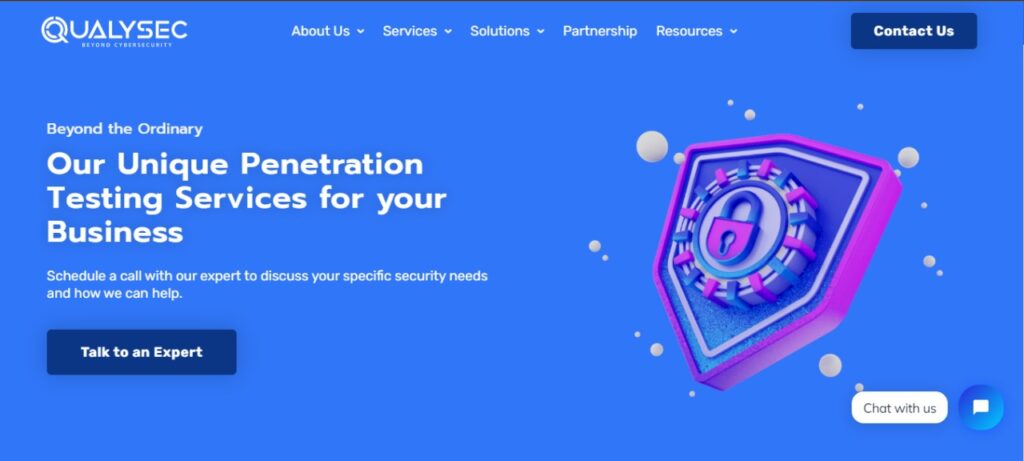
Qualysec is a cybersecurity company founded in 2020 that has quickly become one of the most trusted names in the industry. The company provides services such as VAPT, security consulting, and incident response.
Although Qualysec’s Oppressional office is situated in India. Qualysec’s extensive knowledge and expertise in cybersecurity testing services have earned a reputation among the Top Penetration testing tools providers.
Technicians at Qualysec can detect flaws that fraudsters could abuse. After these flaws have been found, Qualysec collaborates with the organization to establish a plan to address them and boost the company’s overall security posture. Among the several services available are:
- Web App Pentesting
- Mobile App Pentesting
- API Pentesting
- Cloud Security Pentesting
- IoT Device Pentesting
- AI ML Pen testing
The Qualysec team is made up of seasoned offensive specialists and security researchers. These specialists and researchers collaborate to give their clients access to the most recent security procedures and approaches. They provide VAPT services using both human and automated equipment.
In-house tools, adherence to industry standards, clear and simple findings with reproduction and mitigation procedures, and post-assessment consulting are all features of Qualysec’s offerings.
The solution offered by Qualysec is particularly beneficial for businesses that must adhere to industry rules or prove their dedication to security to clients and partners. So, by doing routine penetration testing, businesses may see weaknesses and fix them before thieves attack them.
As a result, Qualysec is rated as the best penetration testing tools provider.
Best Practices for Using Burp Suite in Machine Learning Penetration Testing
Web application security assessments with Burp Suite, enriched with machine learning penetration testing, require a structured approach to yield the best results. Here are some best practices to make the most of this powerful tool:
1. Setting up the Tool:
Before you commence any assessment, ensure that you have the latest version of Burp Suite installed. Regular updates incorporate improvements and address vulnerabilities in the tool, enhancing its effectiveness. Familiarize yourself with Burp Suite’s interface and features, as understanding the tool’s capabilities is essential for efficient testing.
2. Configuring the Proxy:
Burp Suite operates as a proxy between your browser and the web application under scrutiny. It’s crucial to configure your browser to use Burp Suite as a proxy, ensuring that all traffic passes through the tool for inspection. This setup enables the tool to intercept, analyze, and modify web requests and responses, facilitating vulnerability detection.
3. Running Scans and Analyzing Results:
Leverage Burp Suite’s automated scanning capabilities to identify common vulnerabilities swiftly. Its machine learning penetration testing features are particularly valuable in detecting intricate vulnerabilities. However, don’t rely solely on automated scans. Manual testing remains essential for uncovering less common or complex issues. Regularly review the results generated by Burp Suite to prioritize and address vulnerabilities effectively.
4. Tips for Effective Testing:
- Thorough Reconnaissance: Begin your assessment with comprehensive reconnaissance to understand the application’s functionality, endpoints, and potential attack surfaces.
- Authentication Testing: Evaluate the application’s authentication mechanisms thoroughly. Identify and address issues related to session management and access controls.
- Parameter Tampering: Use Burp Suite to manipulate input parameters, payloads, and requests to discover vulnerabilities like SQL injection, Cross-Site Scripting (XSS), and Cross-Site Request Forgery (CSRF).
- Session Management: Test for session fixation, session hijacking, and cookie security to ensure the protection of user sessions.
- API Security: If the application relies on APIs, scrutinize their security by intercepting and analyzing API requests and responses.
- Business Logic Testing: Explore the application’s logic for vulnerabilities related to privilege escalation, logical flaws, and functionality that could be exploited by attackers.
Incorporating machine learning penetration testing in Burp Suite empowers you to identify complex vulnerabilities more efficiently. However, it’s imperative to combine automated scans with manual testing to ensure comprehensive coverage. By following these best practices, you can enhance your web application security assessments, minimize risks, and fortify the digital defenses of the applications under examination.
In conclusion, Burp Suite’s integration of machine learning penetration testing elevates its capabilities in web application security testing. Its advantages in terms of efficiency and accuracy make it a valuable tool for cybersecurity professionals, while the need for proper training and vigilance against potential limitations should not be overlooked. As web applications continue to evolve, Burp Suite, with its innovative features, remains a formidable asset in the arsenal of security experts.
OWASP ZAP: An In-Depth Exploration
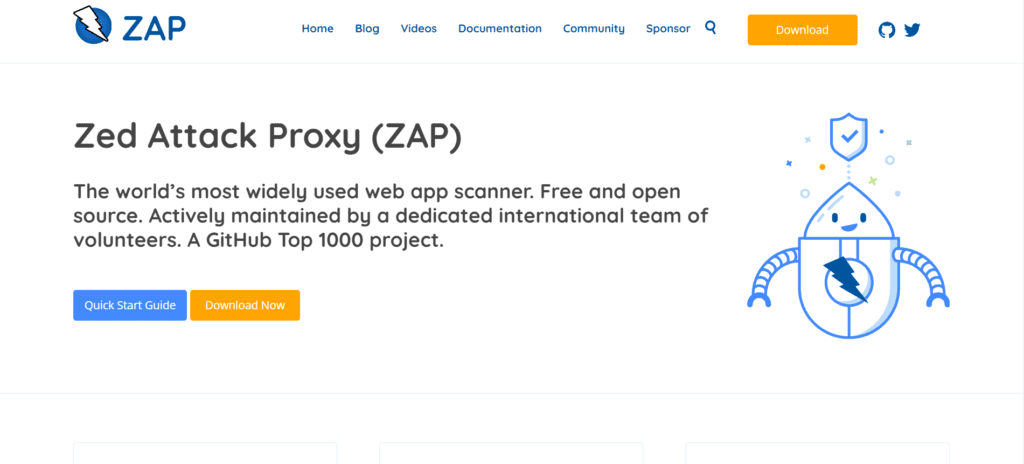
Overview of OWASP ZAP:
The OWASP Zed Attack Proxy (ZAP) is an open-source web application security testing tool that plays a pivotal role in the arsenal of cybersecurity professionals. It stands as a formidable guardian in the realm of web application security. This overview aims to shed light on the features, capabilities, and operation of OWASP ZAP, with a particular focus on its machine learning penetration testing attributes.
Features and Capabilities:
OWASP ZAP boasts a rich feature set, designed to empower users with a comprehensive approach to web application security testing. It blends manual and automated testing methodologies, offering a dynamic platform to identify vulnerabilities, assess risks, and enhance web application security. Notably, OWASP ZAP incorporates machine learning penetration testing capabilities, allowing it to swiftly and accurately detect complex vulnerabilities that may elude traditional methods.
How It Works:
At its core, OWASP ZAP operates as a proxy tool, interposing itself between the user’s web browser and the target web application. This intermediary position empowers it to intercept and scrutinize the traffic, uncovering potential vulnerabilities and security weaknesses. Machine learning algorithms integrated into OWASP ZAP enhance the testing process, automating the identification of anomalies, potential attack vectors, and sophisticated threats. This not only expedites the testing procedure but also bolsters its accuracy, delivering more comprehensive results.
Advantages and Disadvantages:
The incorporation of machine learning penetration testing within OWASP ZAP brings distinct advantages. It excels in identifying intricate vulnerabilities, enhances the efficiency of testing, and provides actionable insights for remediation. However, it is essential to remain mindful of potential disadvantages. The effectiveness of machine learning algorithms relies on the quality of the data used for training, and in some instances, they may produce false positives or negatives. Moreover, proficiency in the use of machine learning-driven tools is an asset, and users may require training to harness these capabilities effectively.
Best Practices for Using OWASP ZAP in Machine Learning Penetration Testing:
Setting Up the Tool:
Begin by ensuring that you have the latest version of OWASP ZAP installed, as updates often include enhancements and patches. Acquaint yourself with the tool’s interface and features to harness its capabilities effectively.
Configuring the Proxy:
OWASP ZAP operates as a proxy, necessitating browser configuration to route traffic through the tool. This configuration is critical for comprehensive vulnerability detection.
Running Scans and Analyzing Results:
Leverage OWASP ZAP’s automated scanning functionalities, including machine learning-driven assessments, to swiftly identify vulnerabilities. However, manual testing should complement these automated scans for a more thorough assessment.
Tips for Effective Testing:
- Comprehensive Reconnaissance: Initiate your assessment with thorough reconnaissance to understand the web application’s architecture and potential vulnerabilities.
- Authentication Testing: Evaluate the application’s authentication mechanisms to identify potential weaknesses.
- Parameter Tampering: Use OWASP ZAP to manipulate input parameters and payloads to identify common vulnerabilities such as SQL injection, Cross-Site Scripting (XSS), and Cross-Site Request Forgery (CSRF).
- Session Management: Test the application’s session management for vulnerabilities such as session fixation and session hijacking.
- API Security: If the application relies on APIs, scrutinize their security by intercepting and analyzing API requests and responses.
- Business Logic Testing: Explore the application’s business logic for security issues related to privilege escalation, logical flaws, and potential exploitation points.
Incorporating machine learning penetration testing in OWASP ZAP elevates its capabilities, enabling it to identify complex vulnerabilities more efficiently. However, successful testing requires a combination of automated scans and manual testing for comprehensive coverage. Adhering to these best practices enhances your web application security assessments, reducing risks and strengthening the digital fortifications of the applications under scrutiny.
Nmap: A Comprehensive Examination
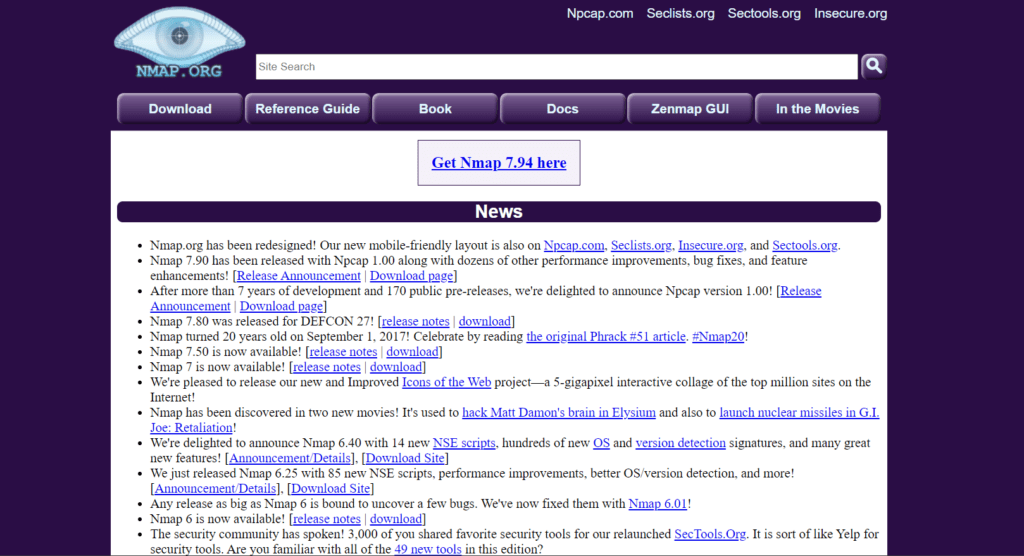
Overview of Nmap:
The Network Mapper, commonly known as Nmap, stands as a cornerstone in the realm of network exploration and security auditing. It is an open-source and highly versatile tool, revered by cybersecurity professionals and network administrators. This overview delves into the features, capabilities, operational mechanisms, and the integration of machine learning penetration testing within Nmap.
Features and Capabilities:
Nmap boasts a robust set of features designed to provide users with comprehensive insights into network security. Its capabilities extend to network discovery, vulnerability scanning, and network auditing. With the incorporation of machine learning penetration testing, Nmap further enhances its ability to identify complex vulnerabilities and security risks with precision and efficiency.
How It Works:
Nmap operates as a network scanning tool that employs various scanning techniques to probe and assess network hosts and services. It functions by sending crafted packets to target hosts and analyzing their responses. The integration of machine learning penetration testing within Nmap elevates its capabilities in identifying vulnerabilities that may be challenging to detect using traditional methods. Machine learning algorithms assist in the swift recognition of anomalies and potential threats, contributing to a more accurate and comprehensive assessment.
Advantages and Disadvantages:
The inclusion of machine learning penetration testing within Nmap offers distinct advantages. It excels in detecting intricate vulnerabilities, expedites the testing process, and provides actionable insights for remediation. However, it’s essential to recognize potential disadvantages. The effectiveness of machine learning algorithms hinges on the quality of the data they are trained on, and in some cases, they may generate false positives or negatives. Additionally, users may require training to harness the capabilities effectively.
Best Practices for Using Nmap in Machine Learning Penetration Testing:
Setting Up the Tool:
Begin by ensuring that you have the latest version of Nmap installed. Familiarize yourself with the tool’s command-line interface and available options to maximize its potential.
Configuring the Scan:
Customize Nmap scans to match your specific testing requirements. Tailor the scan options to focus on the areas of the network that need examination, thereby optimizing the testing process.
Running Scans and Analyzing Results:
Leverage Nmap’s scanning capabilities, including machine learning-driven assessments, to swiftly identify vulnerabilities and security risks. Once the scans are complete, meticulously review the results to prioritize and address the identified issues.
Tips for Effective Testing:
- Comprehensive Network Mapping: Begin with a comprehensive network mapping to understand the network’s structure and identify potential targets for testing.
- Scanning Targeted Ports: Focus your scans on specific ports and services to streamline the assessment process.
- Vulnerability Scanning: Integrate vulnerability scanning within Nmap to identify known vulnerabilities in target systems.
- Maintain Documentation: Maintain detailed records of scan results, identified vulnerabilities, and remediation efforts for reference and reporting.
The integration of machine learning penetration testing in Nmap enhances its ability to identify complex vulnerabilities efficiently. However, successful testing necessitates a combination of automated scans and manual examination for comprehensive network security assessments. Adhering to these best practices will strengthen your network security assessments and contribute to a more resilient network infrastructure.
Nikto: A Comprehensive Examination
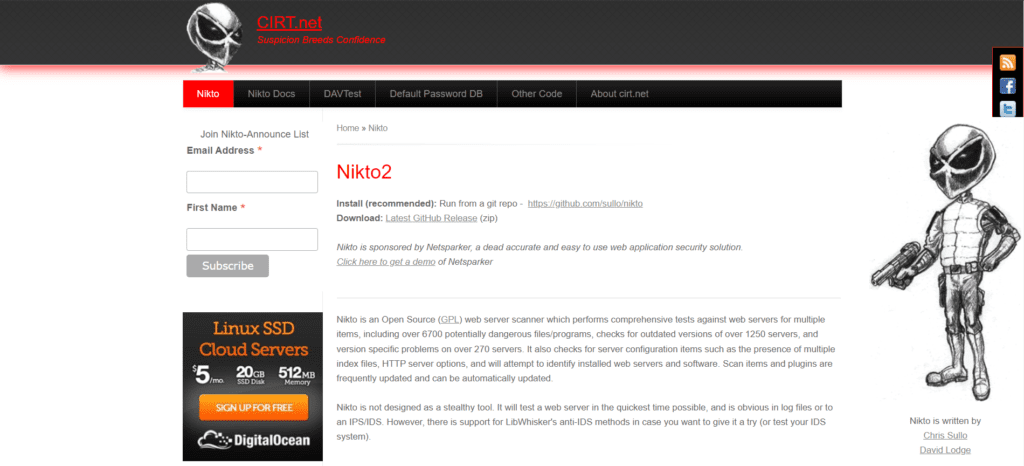
Overview of Nikto:
Nikto is a highly regarded and open-source web server scanner, designed to identify potential vulnerabilities and security issues within web applications. In this comprehensive overview, we explore the features, capabilities, operational methodology, and the integration of machine learning penetration testing within Nikto.
Features and Capabilities:
Nikto is equipped with a robust feature set that caters to the needs of security professionals and penetration testers. Its capabilities extend to identifying known vulnerabilities and misconfigurations in web servers and web applications. Nikto’s incorporation of machine learning penetration testing enhances its capacity to recognize complex vulnerabilities and security risks efficiently, empowering users with a more accurate and comprehensive assessment.
How It Works:
Nikto functions as a web server scanner, actively probing target web servers and applications for potential vulnerabilities. It operates by sending HTTP requests and analyzing server responses to detect issues such as outdated software, misconfigurations, and known security flaws. The introduction of machine learning penetration testing within Nikto enhances its ability to swiftly identify complex vulnerabilities, which may be challenging to detect through conventional means. Machine learning algorithms play a pivotal role in automating the identification of anomalies and potential threats, improving the precision and comprehensiveness of the assessment.
Advantages and Disadvantages:
The integration of machine learning penetration testing within Nikto offers notable advantages. It excels in identifying intricate vulnerabilities, accelerates the testing process, and provides actionable insights for remediation. However, it’s essential to be aware of potential disadvantages. The effectiveness of machine learning algorithms is contingent on the quality of the data they are trained on, and in some cases, they may produce false positives or negatives. Additionally, users may require training to leverage machine learning-driven features effectively.
Best Practices for Using Nikto in Machine Learning Penetration Testing:
Setting Up the Tool:
Ensure that you have the latest version of Nikto installed and that you are familiar with the tool’s command-line interface and available options.
Configuring the Scan:
Customize Nikto scans to align with your specific testing objectives. Tailor the scan options to focus on the aspects of web applications and servers that require examination, optimizing the testing process.
Running Scans and Analyzing Results:
Leverage Nikto’s scanning capabilities, including machine learning-driven assessments, to swiftly identify vulnerabilities and security risks. Once the scans are complete, carefully review the results to prioritize and address the identified issues.
Tips for Effective Testing:
- Comprehensive Scanning: Conduct thorough scans to encompass the entire web application, identifying vulnerabilities and weaknesses.
- Targeted Scans: Tailor scans to target specific aspects of the application, such as directories or known vulnerabilities.
- Regular Scanning: Implement regular scans to stay vigilant against emerging threats and vulnerabilities.
- Documentation: Maintain detailed records of scan results and identified vulnerabilities for reference and reporting.
The integration of machine learning penetration testing in Nikto enhances its capacity to identify complex vulnerabilities effectively. However, comprehensive web application security assessments require a combination of automated scans and manual examination to ensure a thorough evaluation. Adhering to these best practices will strengthen your web application security assessments and contribute to enhanced security in the digital landscape.
Acunetix: A Comprehensive Examination
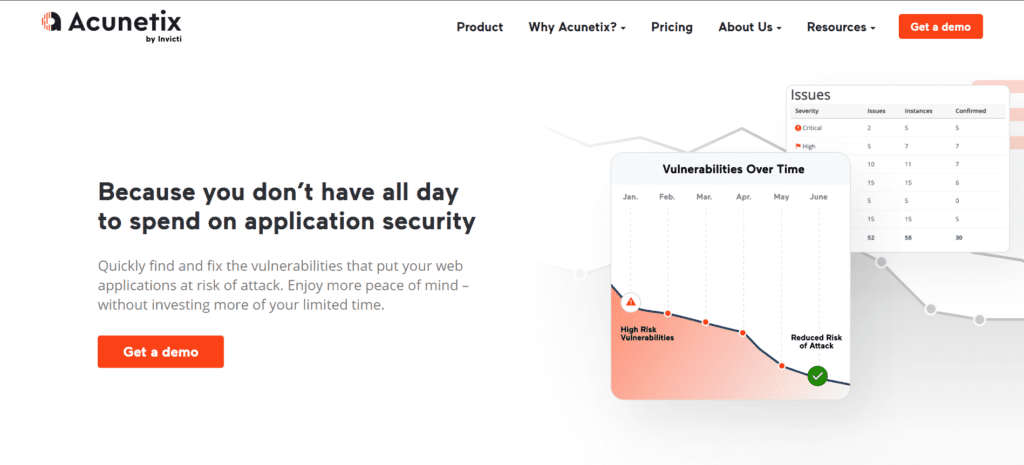
Overview of Acunetix:
Acunetix is a leading web application security solution renowned for its capability to identify vulnerabilities and security issues within web applications. In this comprehensive overview, we delve into its features, capabilities, operational methodology, and the integration of machine learning penetration testing within Acunetix.
Features and Capabilities:
Acunetix boasts a robust feature set that caters to the needs of security professionals and penetration testers. Its capabilities extend to identifying vulnerabilities, misconfigurations, and security flaws in web applications. Acunetix’s incorporation of machine learning penetration testing enhances its capacity to recognize complex vulnerabilities and security risks efficiently, empowering users with a more accurate and comprehensive assessment.
How It Works:
Acunetix operates as a web vulnerability scanner, actively probing web applications for potential security weaknesses. It accomplishes this by simulating various attack scenarios and analyzing the application’s response. The introduction of machine learning penetration testing within Acunetix enhances its ability to swiftly identify intricate vulnerabilities that may elude traditional scanning methods. Machine learning algorithms play a pivotal role in automating the identification of anomalies and potential threats, improving the precision and comprehensiveness of the assessment.
Advantages and Disadvantages:
The integration of machine learning penetration testing within Acunetix offers notable advantages. It excels in identifying complex vulnerabilities, accelerates the testing process, and provides actionable insights for remediation. However, it’s essential to be aware of potential disadvantages. The effectiveness of machine learning algorithms depends on the quality of the data they are trained on, and in some cases, they may produce false positives or negatives. Additionally, users may require training to effectively harness machine learning-driven features.
Best Practices for Using Acunetix in Machine Learning Penetration Testing:
Setting Up the Tool:
Ensure that you have the latest version of Acunetix installed and that you are familiar with the tool’s interface and available options. Proficiency in using the tool is crucial for a successful assessment.
Configuring the Scan:
Customize Acunetix scans to match your specific testing objectives. Tailor the scan options to focus on the aspects of web applications that require examination, optimizing the testing process.
Running Scans and Analyzing Results:
Leverage Acunetix’s scanning capabilities, including machine learning-driven assessments, to swiftly identify vulnerabilities and security risks. Once the scans are complete, carefully review the results to prioritize and address the identified issues.
Tips for Effective Testing:
- Comprehensive Scanning: Conduct thorough scans to encompass the entire web application, identifying vulnerabilities and weaknesses.
- Regular Scanning: Implement periodic scans to proactively detect emerging threats and vulnerabilities.
- Documentation: Maintain detailed records of scan results and identified vulnerabilities for reference and reporting purposes.
The integration of machine learning penetration testing tools for web application in Acunetix enhances its capacity to identify complex vulnerabilities effectively. However, comprehensive web application security assessments require a combination of automated scans and manual examination to ensure a thorough evaluation. Adhering to these best practices will fortify your web application security assessments and contribute to heightened security in the digital landscape.
Conclusion: Harnessing Machine Learning for Web Application Security
In conclusion, web application security is an ever-evolving landscape, with threats becoming increasingly sophisticated. It’s imperative for IT professionals to equip themselves with the most advanced and effective tools to safeguard their digital assets. The integration of machine learning penetration testing within web application scanning tools has revolutionized the way vulnerabilities and security issues are identified and addressed.
Recap of the Top Web Application Penetration Testing Tools:
We explored several top-tier web application penetration testing tools, including Nikto, Nmap, Acunetix, and OWASP ZAP. These tools offer a diverse range of features and capabilities, making them invaluable assets in the arsenal of cybersecurity professionals. Their capacity to swiftly detect complex vulnerabilities and security risks through machine learning-driven assessments has streamlined the testing process, providing more accurate and comprehensive results.
Importance of Using the Right Tool for the Job:
Selecting the appropriate tool for web application penetration testing is paramount. The inclusion of machine learning penetration testing within these tools significantly enhances their capabilities, allowing for the identification of intricate vulnerabilities that may elude traditional methods. The right tool not only expedites the testing process but also provides actionable insights for remediation, contributing to a more robust security posture.
Final Thoughts and Recommendations for IT Professionals:
In the ever-evolving landscape of web application security, IT professionals must stay ahead of the curve. Embracing machine learning-driven tools for web application penetration testing is a forward-looking approach that enhances security assessments. To harness the full potential of these tools, continuous learning and training are essential. IT professionals should stay informed about emerging threats and vulnerabilities and adapt their testing methodologies accordingly.
Furthermore, regular and proactive penetration testing tools for web applications. These security assessments are critical. Implementing periodic scans using these advanced tools allows organizations to stay vigilant against evolving threats. Maintaining detailed documentation of scan results and identified vulnerabilities aids in tracking progress and demonstrating compliance with security standards.
In the dynamic world of web application security, the integration of machine learning penetration testing within testing tools represents a significant leap forward. By embracing these tools and following best practices, IT professionals can better protect their digital assets and fortify the security of web applications. This proactive approach is essential in the ongoing battle against cyber threats and the safeguarding of the digital landscape.


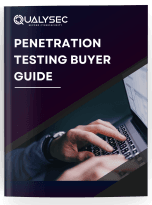



















![Top 20 Network Security Companies in USA [2025 Updated List]](https://qualysec.com/wp-content/uploads/2025/05/Top-20-Network-Security-Companies-in-USA-2025-Updated-List-scaled.jpg)

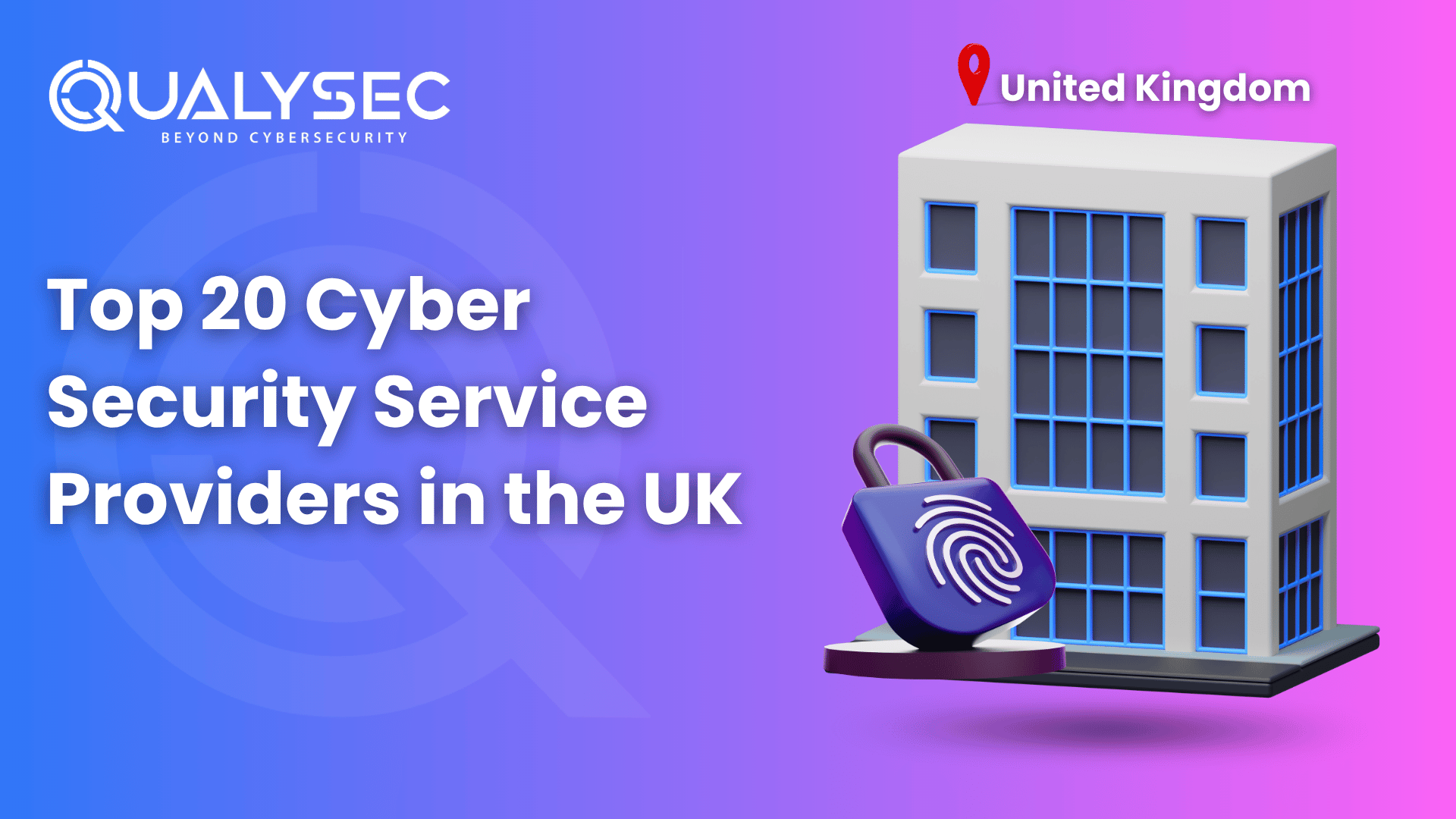







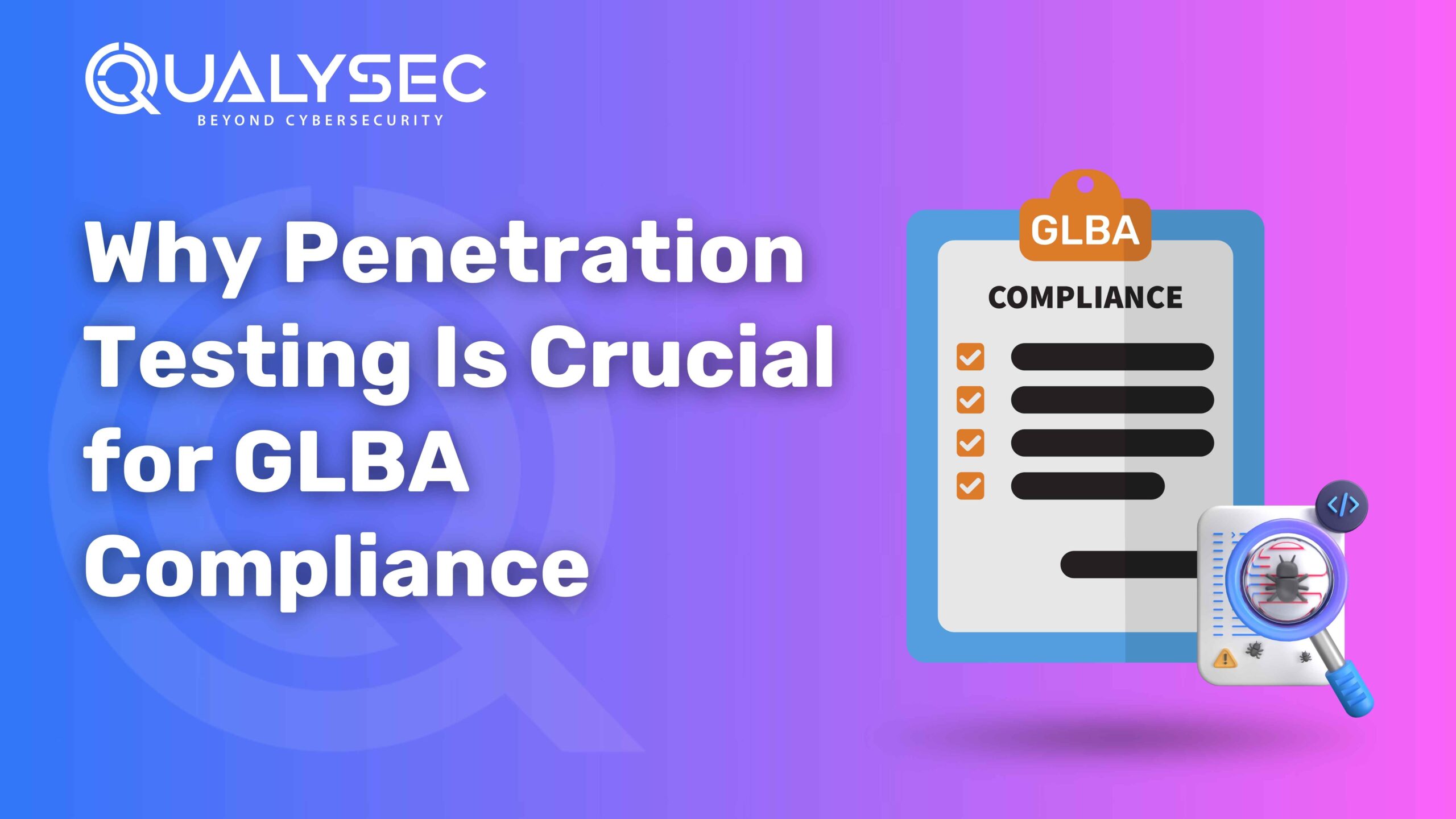



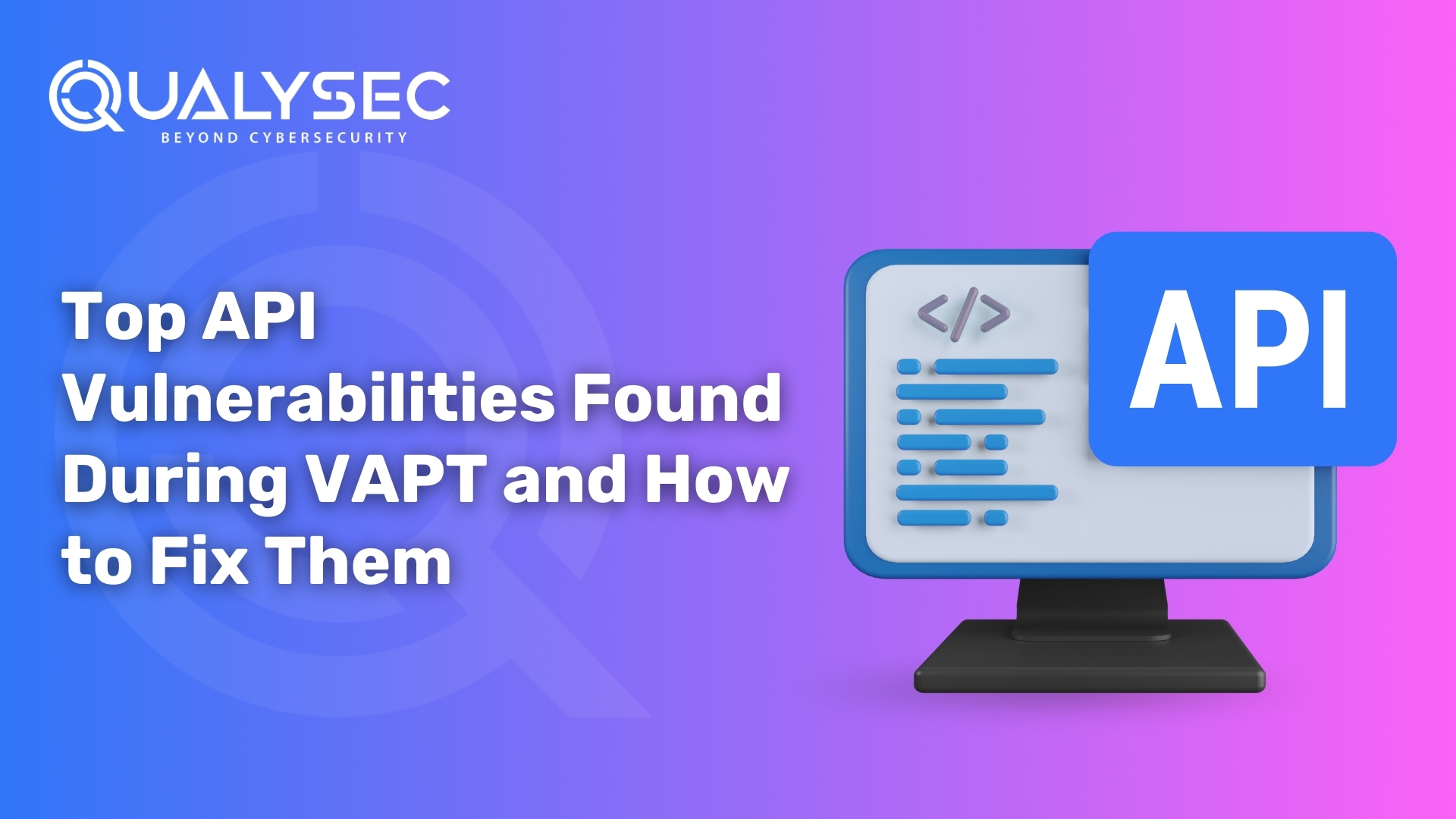



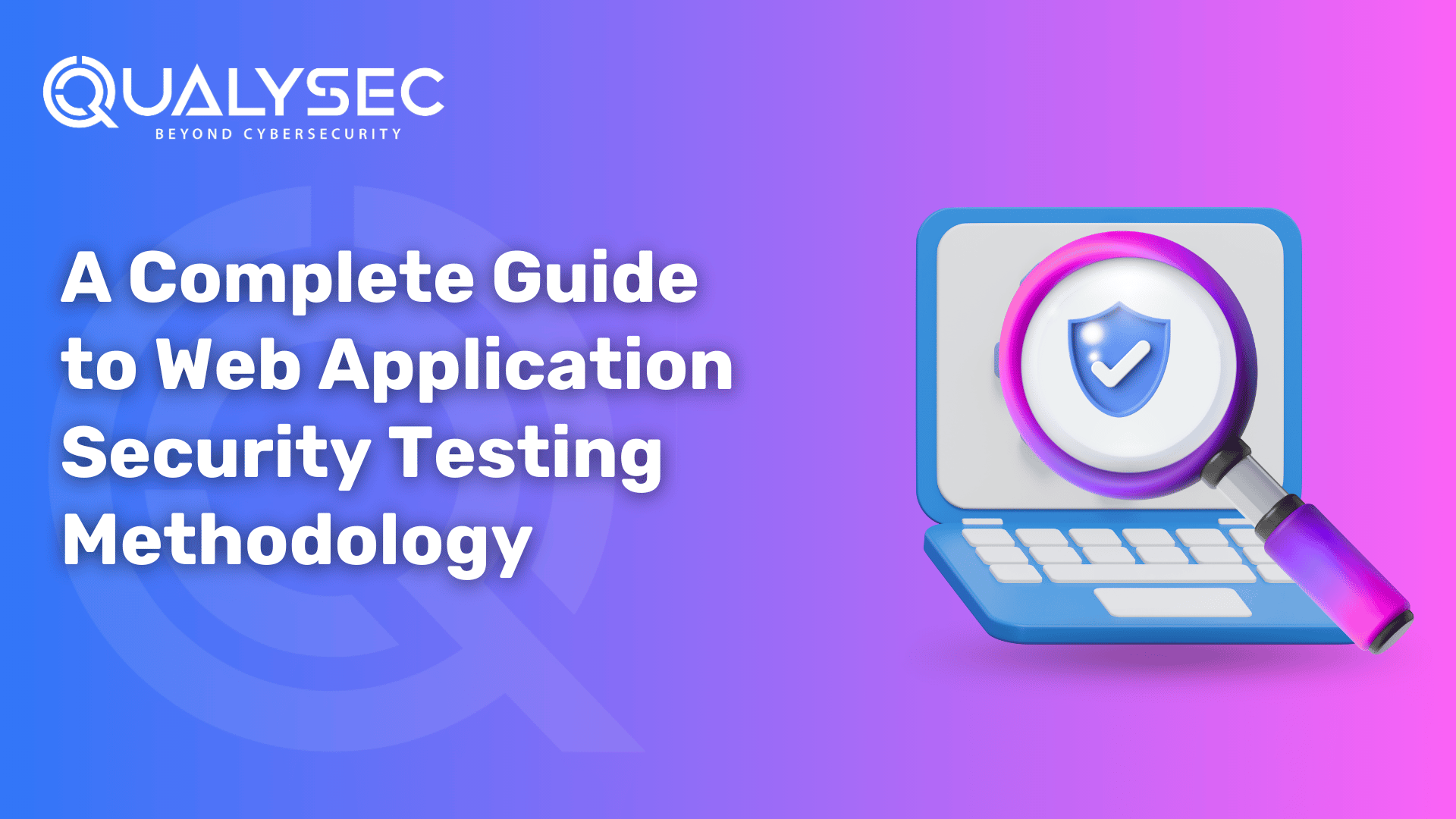












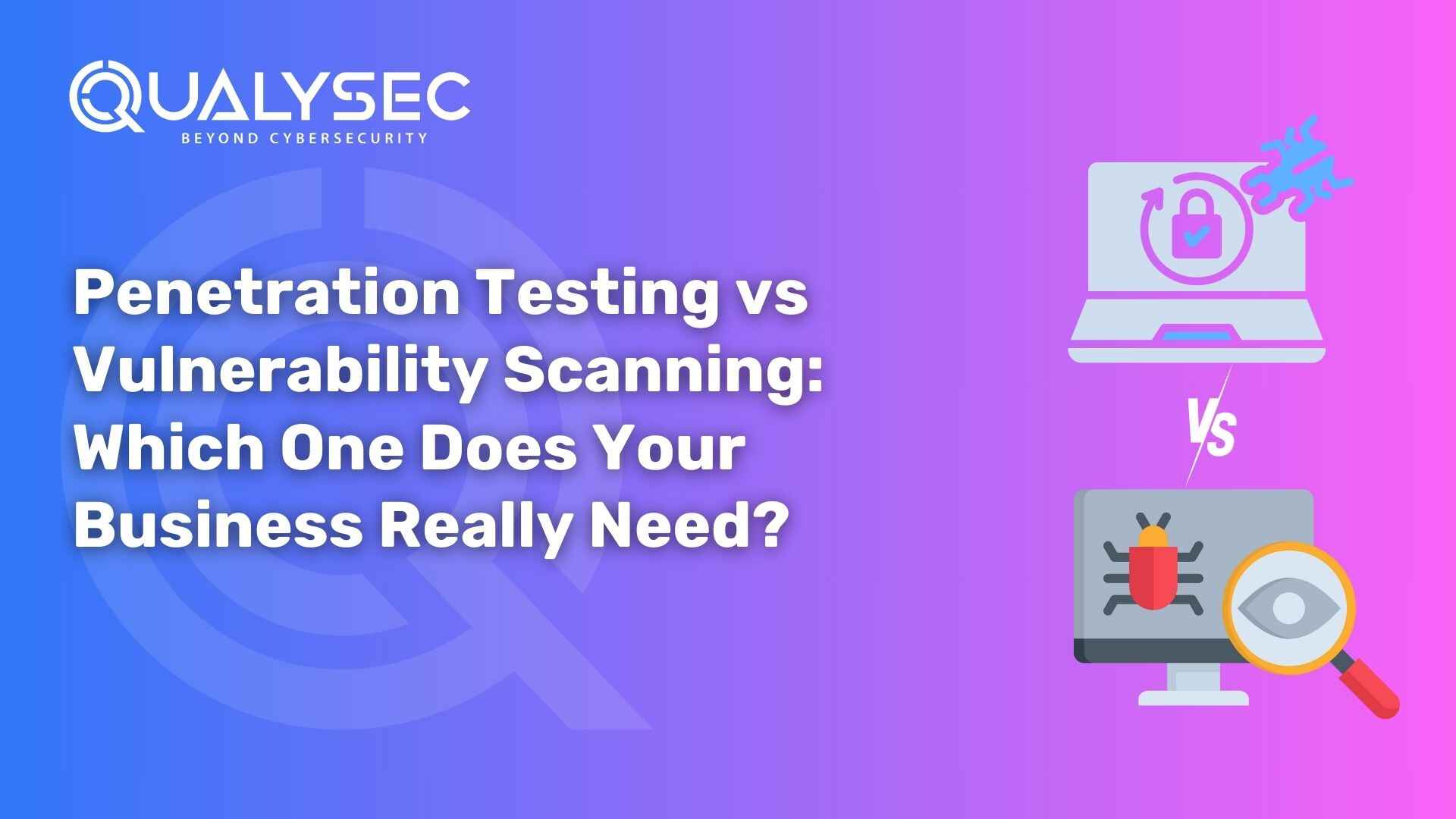





























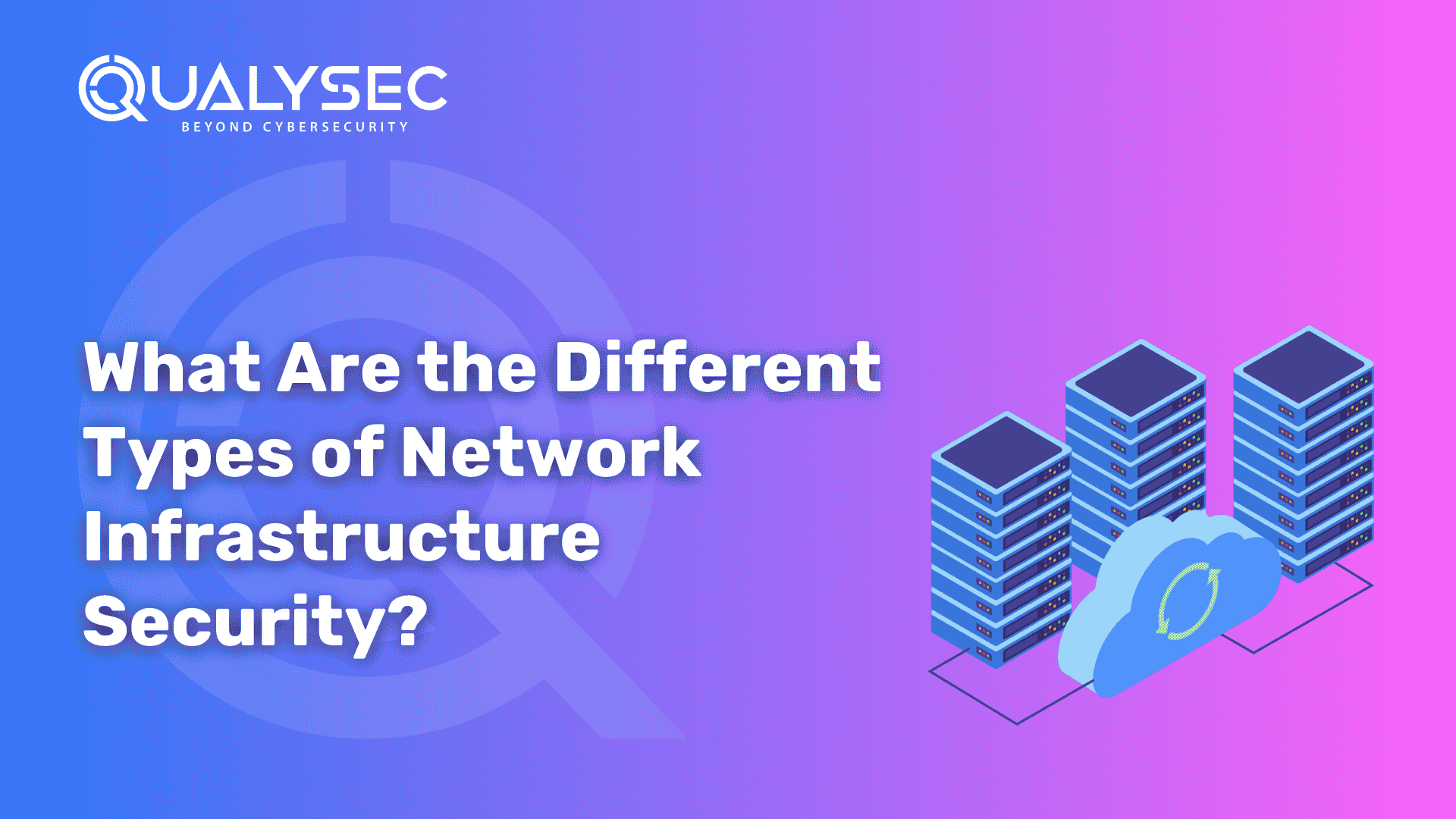








































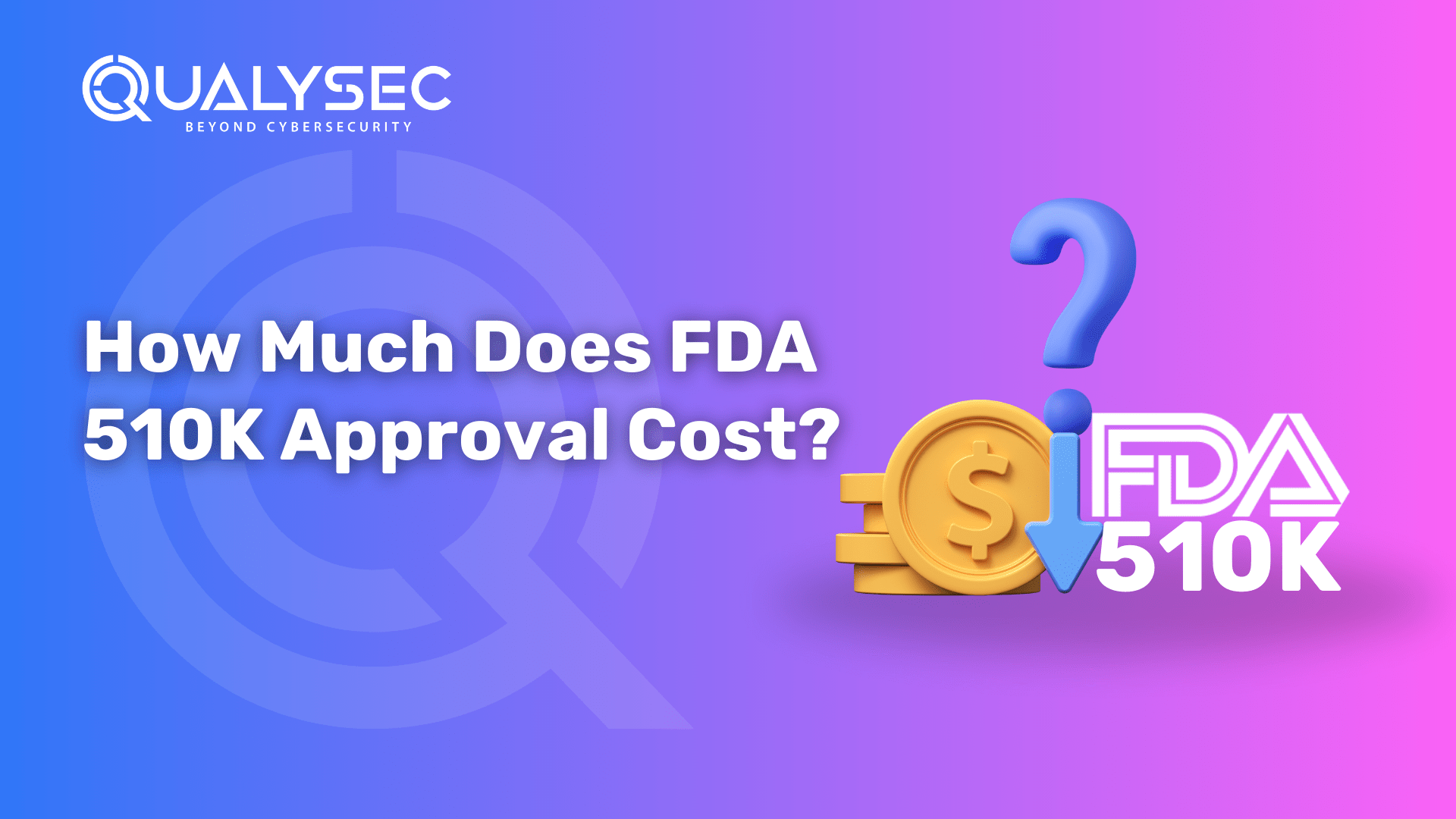
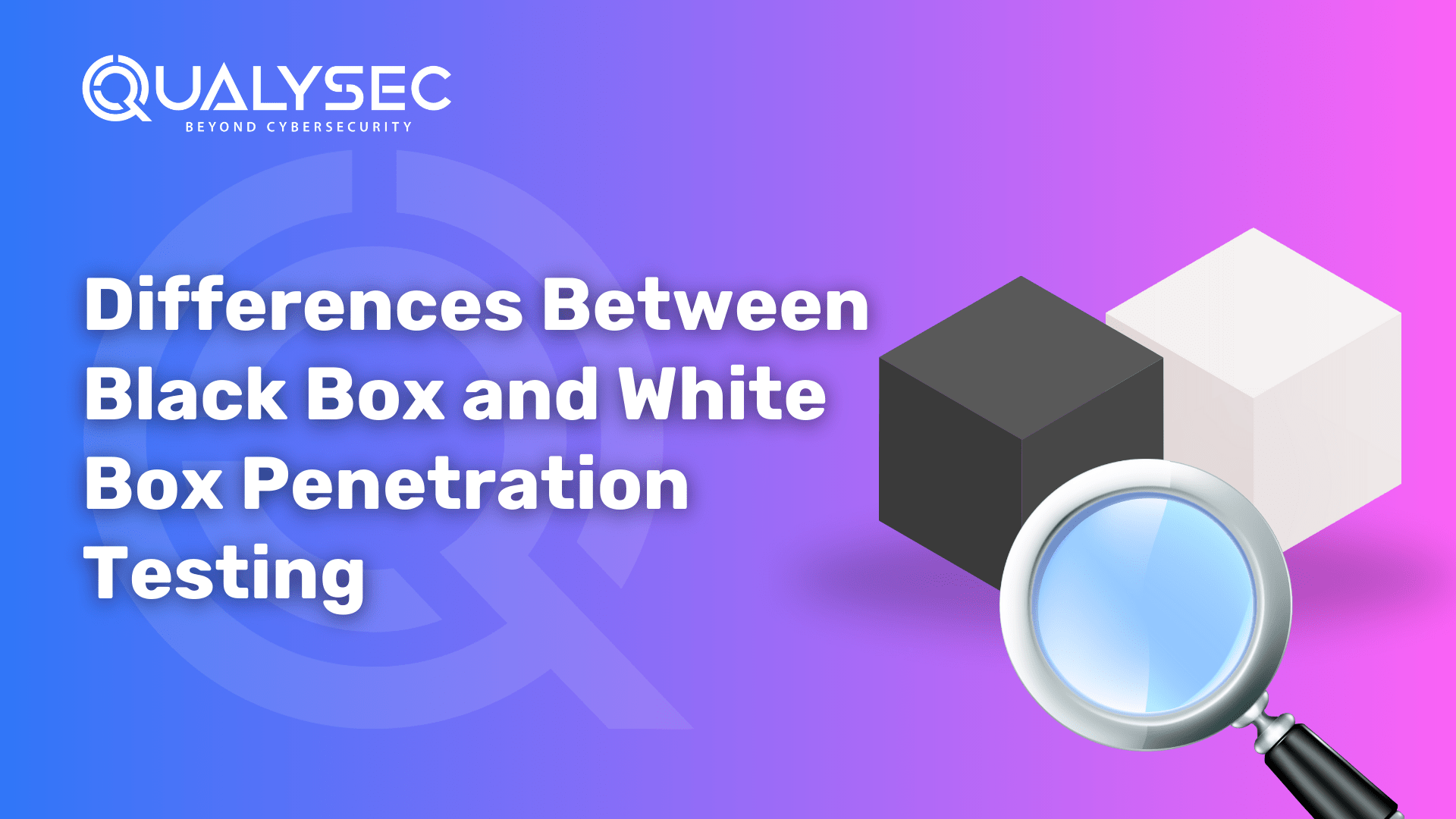















































































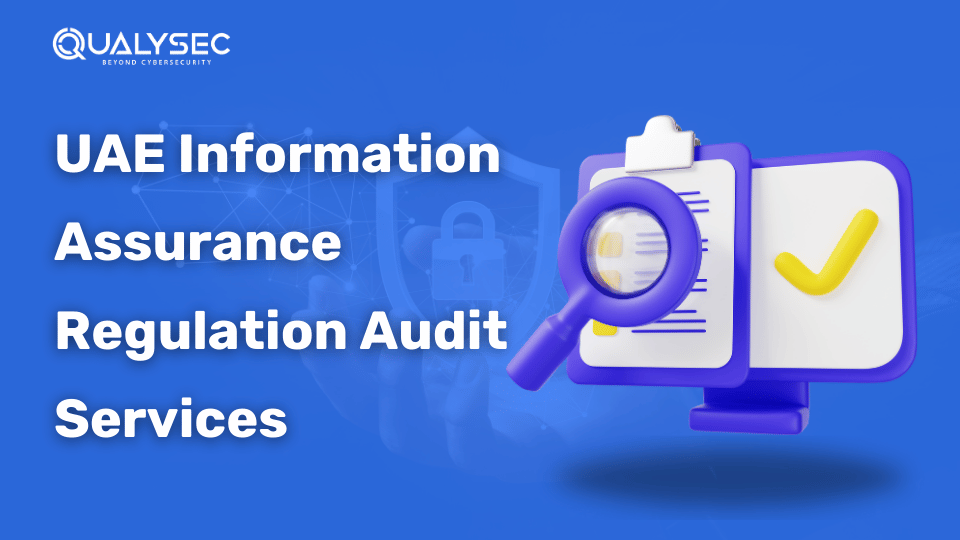











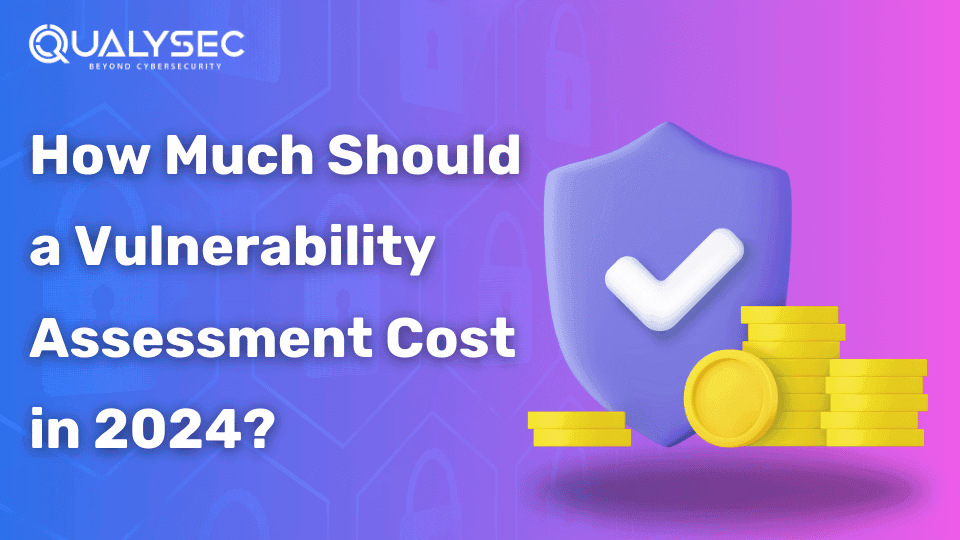



















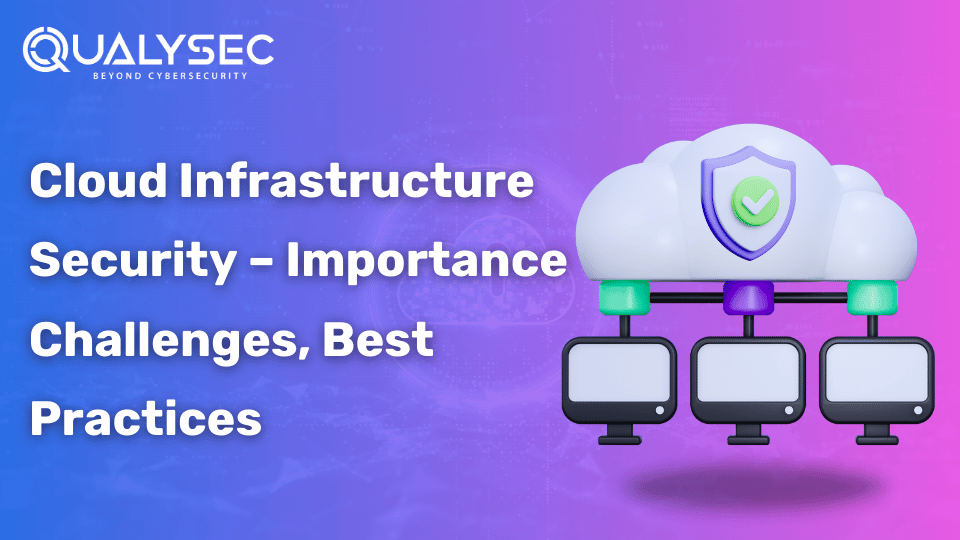



























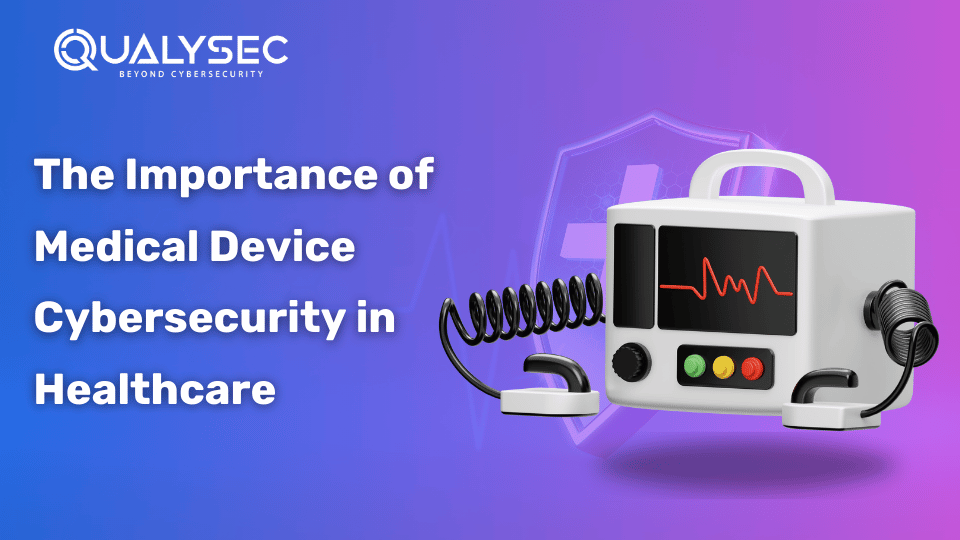











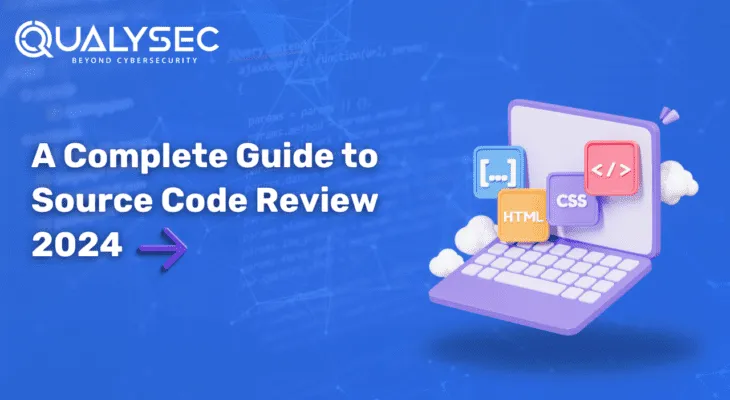




























































































































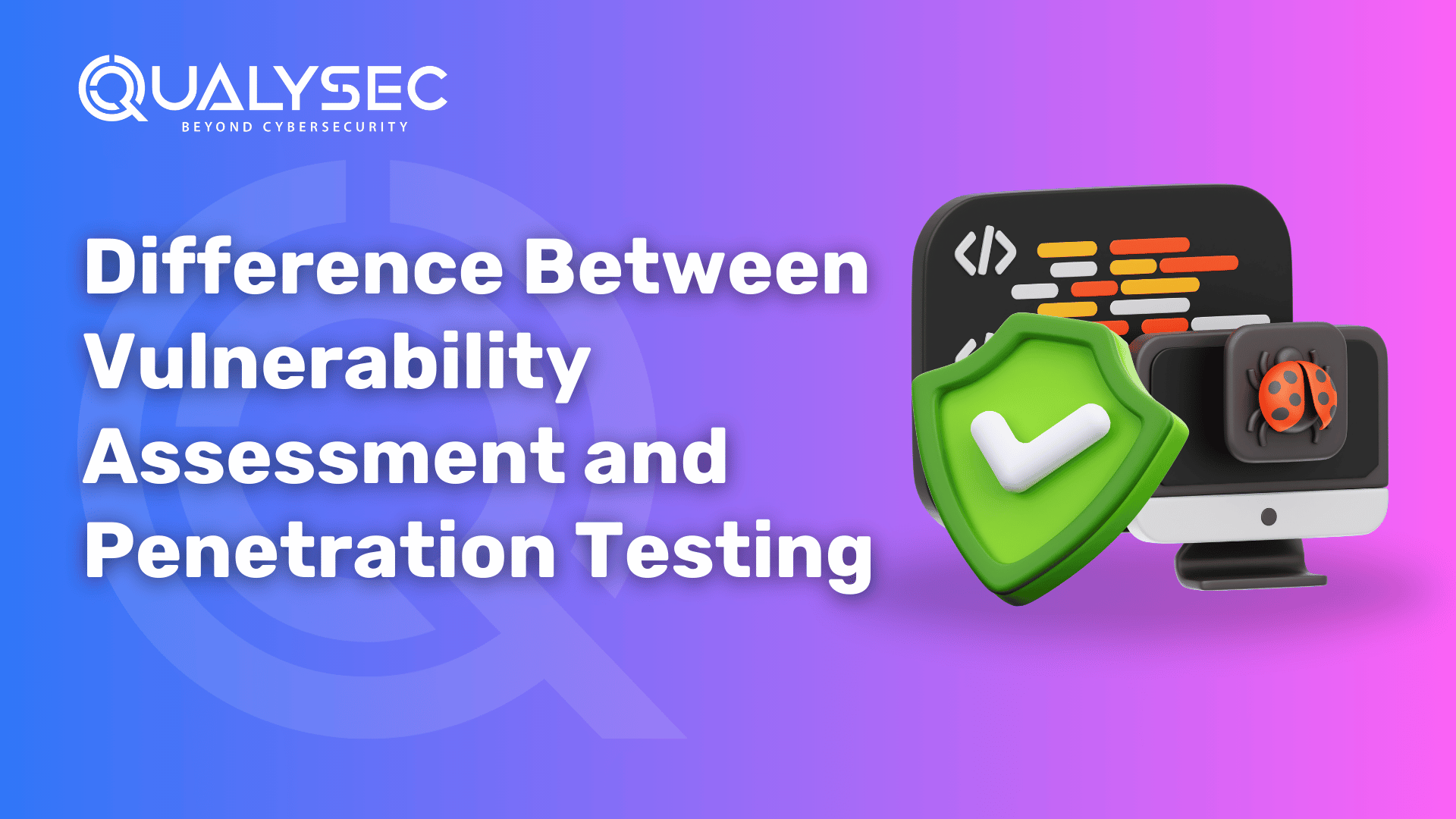





















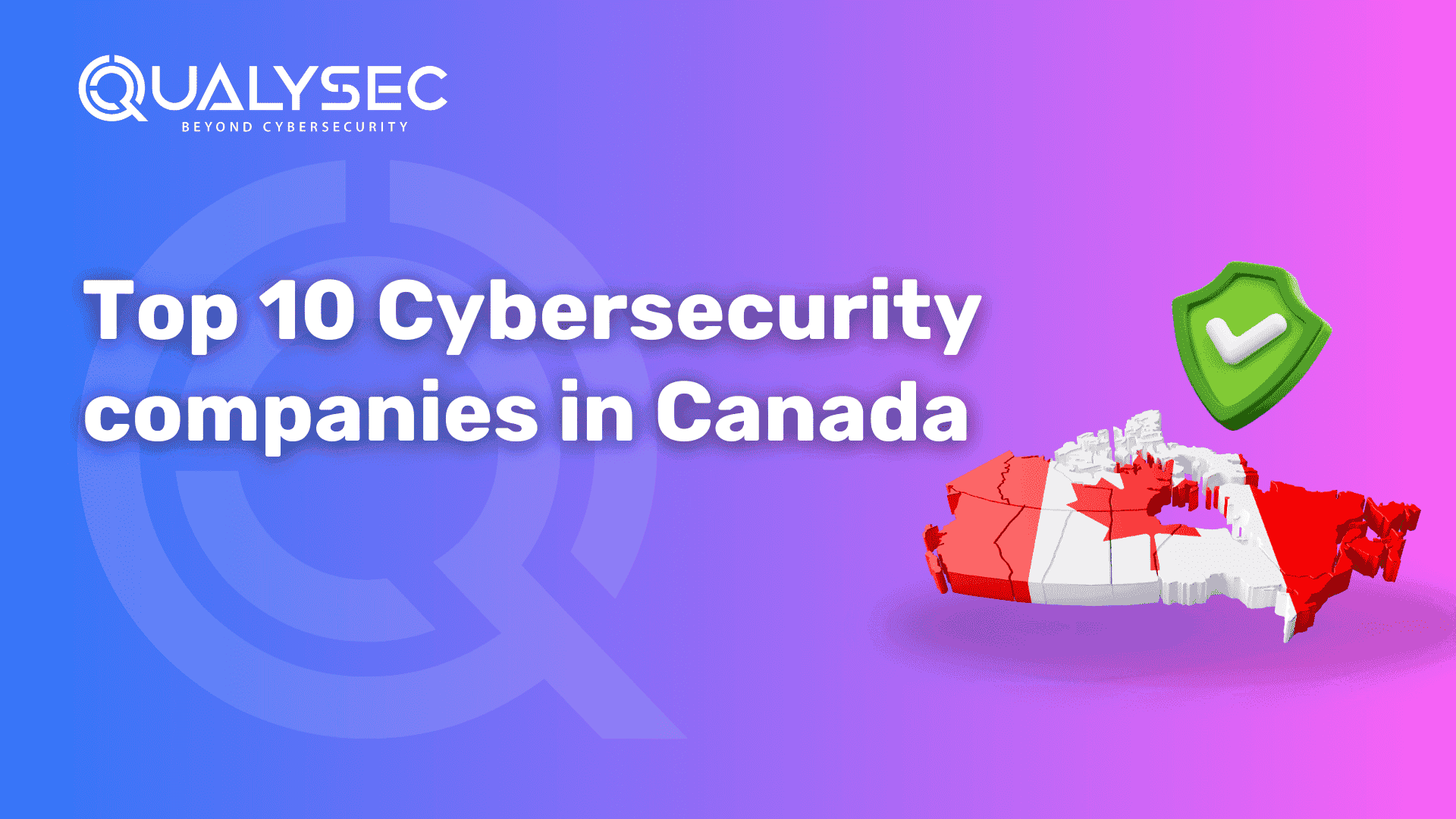













































































0 Comments