In today’s digital age, web server security is of utmost importance. Cybercriminals are continuously looking for ways to exploit vulnerabilities in web servers to gain unauthorized access to sensitive data or compromise website functionality. Therefore, A successful cyber-attack can lead to a loss of reputation, revenue, and customer trust. Thus, web server security is critical to maintaining a secure online presence.
Vulnerabilities in Web Server
Web servers are vulnerable to several types of cyber-attacks. Some of the most common vulnerabilities in web servers include outdated software, weak passwords, misconfigured servers, and lack of proper access controls. The presence of these weaknesses can be taken advantage of to carry out various forms of attacks, such as SQL injection, denial-of-service (DoS), and cross-site scripting (XSS).
Why is this so dangerous?
A successful cyber-attack on a web server can lead to severe consequences. For example, a SQL injection attack can lead to unauthorized access to sensitive data, while a DoS attack can render a website inaccessible to legitimate users. A cyber attack can cause reputational damage, financial losses, and legal liabilities.
SQL Injection Attacks
SQL injection is a type of cyber-attack in which an attacker inserts malicious SQL code into a web server’s SQL query. Hence, this code can be used to extract sensitive information, modify or delete data, or execute unauthorized commands on the web server.
DoS Attacks
Denial of Service (DoS) attacks are designed to overwhelm a web server’s resources, causing it to become inaccessible to legitimate users. Hence, DoS attacks can be launched by flooding a web server with a large number of requests or by exploiting vulnerabilities in the web server software.
Cross-Site Scripting
Cross-Site Scripting (XSS) is a type of cyber-attack in which an attacker injects malicious code into a web page, which is then executed in a user’s browser. This code can be used to steal sensitive information or to redirect the user to a malicious website.
Best Practices for Web Server Security
Keep your software up to date
One of the most crucial steps to ensure web server security is to keep your software up to date. Therefore, regularly updating your web server software, including the operating system, web server, and other software applications, can help prevent security vulnerabilities and reduce the risk of cyber-attacks.
Use strong passwords
Using strong passwords is another critical step in ensuring web server security. Weak passwords can be easily hacked, and cybercriminals can gain access to your web server and data. Always use strong passwords, change them regularly, and never reuse them.
Use a firewall
Firewalls are essential tools for protecting web servers from cyber attacks. A firewall can block unauthorized access attempts, prevent data theft, and detect and alert you to potential security breaches. Ensure that your web server has a robust firewall in place, such as a hardware firewall or a software firewall.
Also, Some of the other Practices include:
Enable HTTPS
HTTPS is an essential security protocol that encrypts data in transit, making it more difficult for cybercriminals to intercept and steal sensitive data. Make certain that HTTPS is enabled on your web server and that all communication between your web server and clients is encrypted to ensure data security.
Implement access controls
Limiting access to your web server is another critical step in ensuring web server security. Ensure that only authorized users can log in to your web server, and that access is restricted to specific IP addresses and locations.
Regularly backup your data
Regular data backups are essential to protect against data loss and cyber threats. Ensure that you have a backup and disaster recovery plan in place to protect against data loss due to cyber threats or server failures
Use intrusion detection and prevention systems
Intrusion detection and prevention systems (IDPS) can help protect web servers against cyber attacks. Hence, IDPS can detect and prevent cyber attacks, monitor web server activity, and alert you to potential security breaches.
Popular Web Server Security Tools
Some popular open-source web server security tools include ModSecurity, Fail2ban, OpenVAS, Lynis, and OSSEC. These tools can help detect and prevent cyber attacks, monitor web server activity, and alert you to potential security breaches.
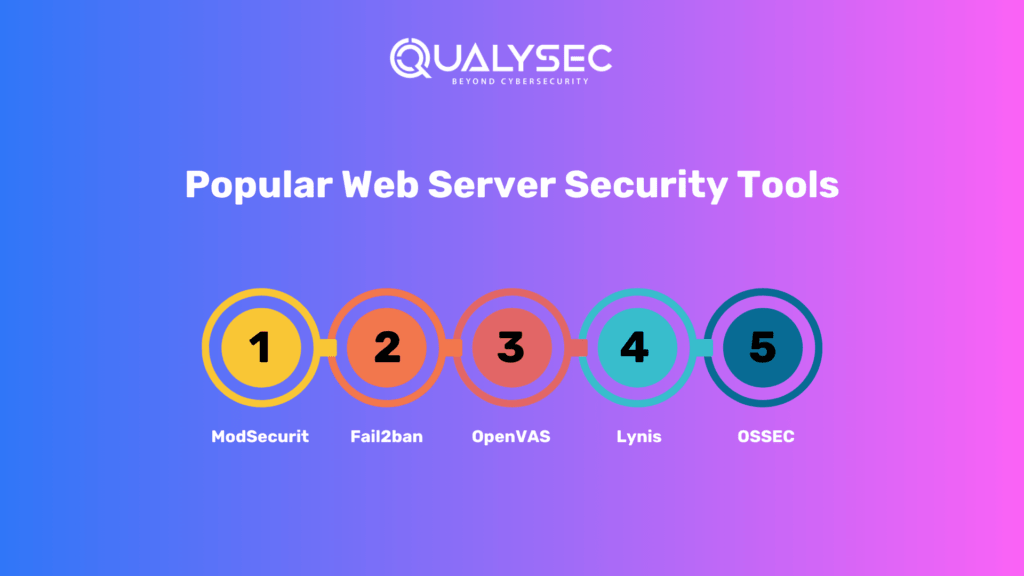
- ModSecurity: ModSecurity is a web application firewall (WAF) that provides real-time monitoring and filtering of HTTP traffic. It can detect and prevent a wide range of attacks, including SQL injection, cross-site scripting, and DoS attacks.
- Fail2ban: Fail2ban is an intrusion prevention system that monitors log files for suspicious activity and blocks IP addresses that have repeated failed login attempts. It can be used to protect against brute-force attacks on SSH, FTP, and other services.
- OpenVAS: OpenVAS is a vulnerability scanner that can be used to identify potential security vulnerabilities in web servers and other networked devices. It can detect a wide range of vulnerabilities, including SQL injection, cross-site scripting, and buffer overflows.
- Lynis: Lynis is an open-source security auditing tool that can be used to identify security vulnerabilities and misconfigurations in web servers and other networked devices. Therefore, it can detect a wide range of issues, including insecure file permissions, outdated software, and weak passwords.
- OSSEC: OSSEC is an open-source host-based intrusion detection system that can be used to monitor web server activity and detect potential security breaches. Hence, It can detect a wide range of attacks, including SQL injection, cross-site scripting, and DoS attacks. This feature makes it possible for the organization to keep track of the security of all devices effectively.
Why Choose Qualysec as Server Security Provider?
Qualysec is a leading provider of web server security software. They have developed software to identify and thwart cyber attacks, overseeing web server actions, and issuing timely notifications in the event of a security violation. Their solutions have gained the trust of organizations of all sizes, as they provide advanced features to ensure top-notch protection.
Qualysec follows a comprehensive methodology that involves a combination of manual and automated testing techniques to ensure maximum coverage of vulnerabilities. They also provide detailed reports that include a prioritized list of vulnerabilities, along with recommendations for remediation.
They work closely with organizations to understand their unique needs.
Qualysec offers various services which include:
- Web App Pentesting
- Mobile App Pentesting
- API Pentesting
- Cloud Security Pentesting
- IoT Device Pentesting
- AI /ML Pen-testing
The methodologies offered by Qualysec are particularly beneficial for businesses that must adhere to industry rules or prove their dedication to security to clients and partners. So, by opting for Qualysec as a web application penetration testing service provider, businesses can ensure the safety of their web applications.
Hence, choose Qualysec for comprehensive and effective web server security services. Also, their penetration testing guide will help you make informed decisions and understand the various factors that impact the cost. Hence, protect your assets and enhance your security posture by choosing us.
Conclusion
The heart of any website is its web server. This computer is responsible for hosting the primary website files and delivering them to visitors who access the site. It’s crucial to maintain the security of the web server to avoid the risk of unauthorized access and potential data loss. We are always ready to help, talk to our Experts and fill out your requirements.
Check out our recent article on What Web Application Penetration Testing is and why is it necessary?
It is always best to perform a comprehensive vulnerability assessment and penetration testing (VAPT) for your web application and web server security before or after pushing it into production to identify the direct threats to your web server/web application and ultimately to your business. Additionally, doing the VAPT scans for your web application regularly is a best practice to protect it from emerging cyber threats and possible zero-day exploits and attacks.
Frequently Asked Questions
Q. What is a firewall?
Ans. A firewall is a security system that monitors and controls incoming and outgoing network traffic based on predefined security rules. Therefore, it acts as a barrier between a private internal network and the public internet to prevent unauthorized access and protect against attacks.
Q. How can I protect my web server from DoS attacks?
Ans. To protect your web server from DoS (Denial of Service) attacks, you can implement various techniques such as:
- Using a content delivery network (CDN) to distribute traffic and prevent overloading the server.
- Limiting the number of connections from a single IP address to prevent a single user from overwhelming the server.
Q.What is HTTPS, and how does it improve web server security?
Ans. HTTPS (Hypertext Transfer Protocol Secure) is a secure version of HTTP that encrypts data in transit between a web server and a user’s browser. Hence, HTTPS uses SSL/TLS (Secure Sockets Layer/Transport Layer Security) protocols to establish a secure and encrypted connection.
Q. What is a WAF?
Ans. A WAF (Web Application Firewall) is a security tool that protects web applications from common web-based attacks such as SQL injection, cross-site scripting (XSS), and cross-site request forgery (CSRF). It filters and monitors HTTP traffic to and from a web application and blocks malicious requests based on predefined rules.
Q. How can I ensure that my web server is secure?
Ans. To ensure that your web server is secure, you can implement the following best practices:
- Keep your software and operating system updated with the latest security patches and updates.
- Use strong and unique passwords for all user accounts and regularly change them.
- Implement two-factor authentication for additional security.


















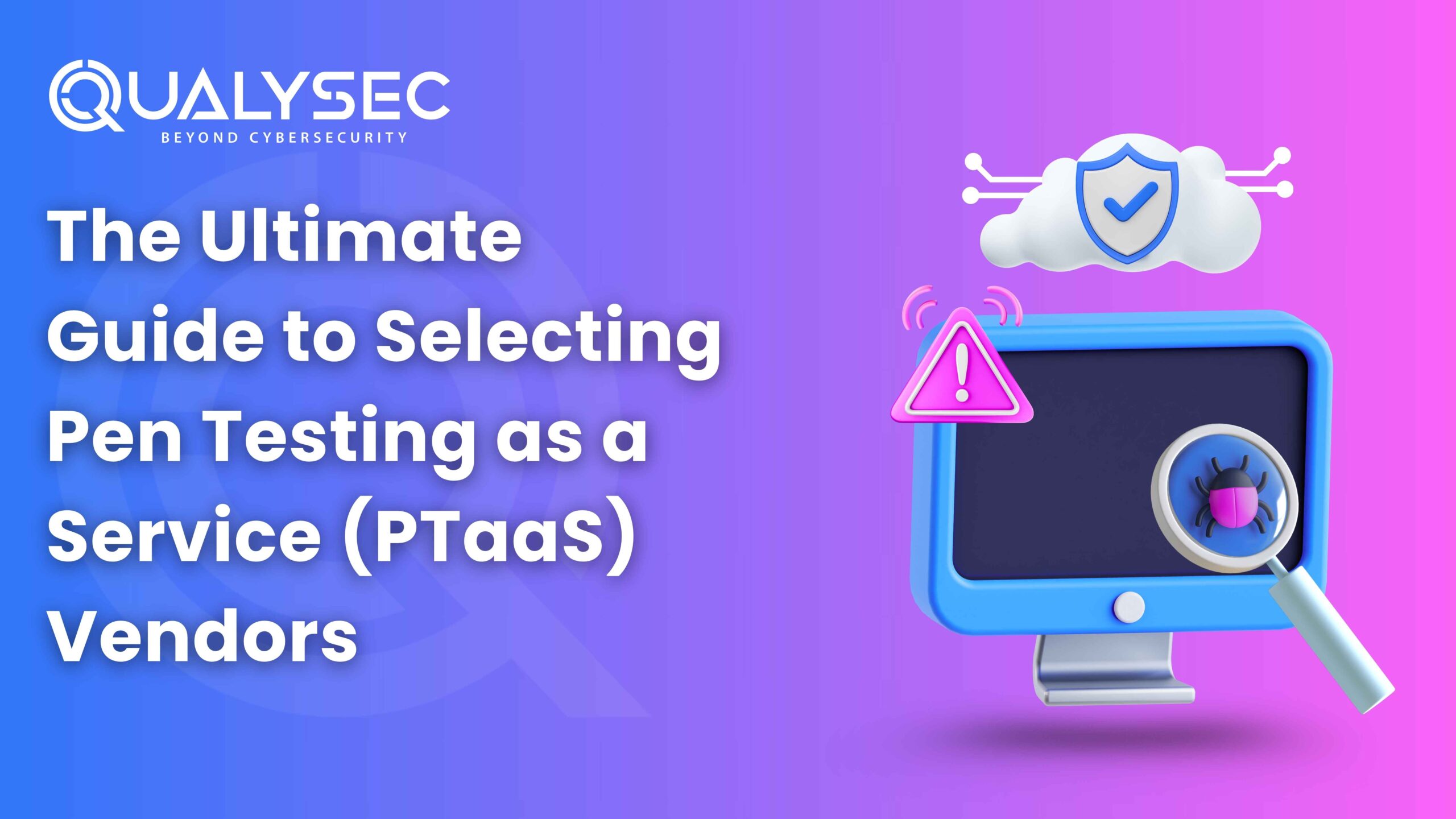

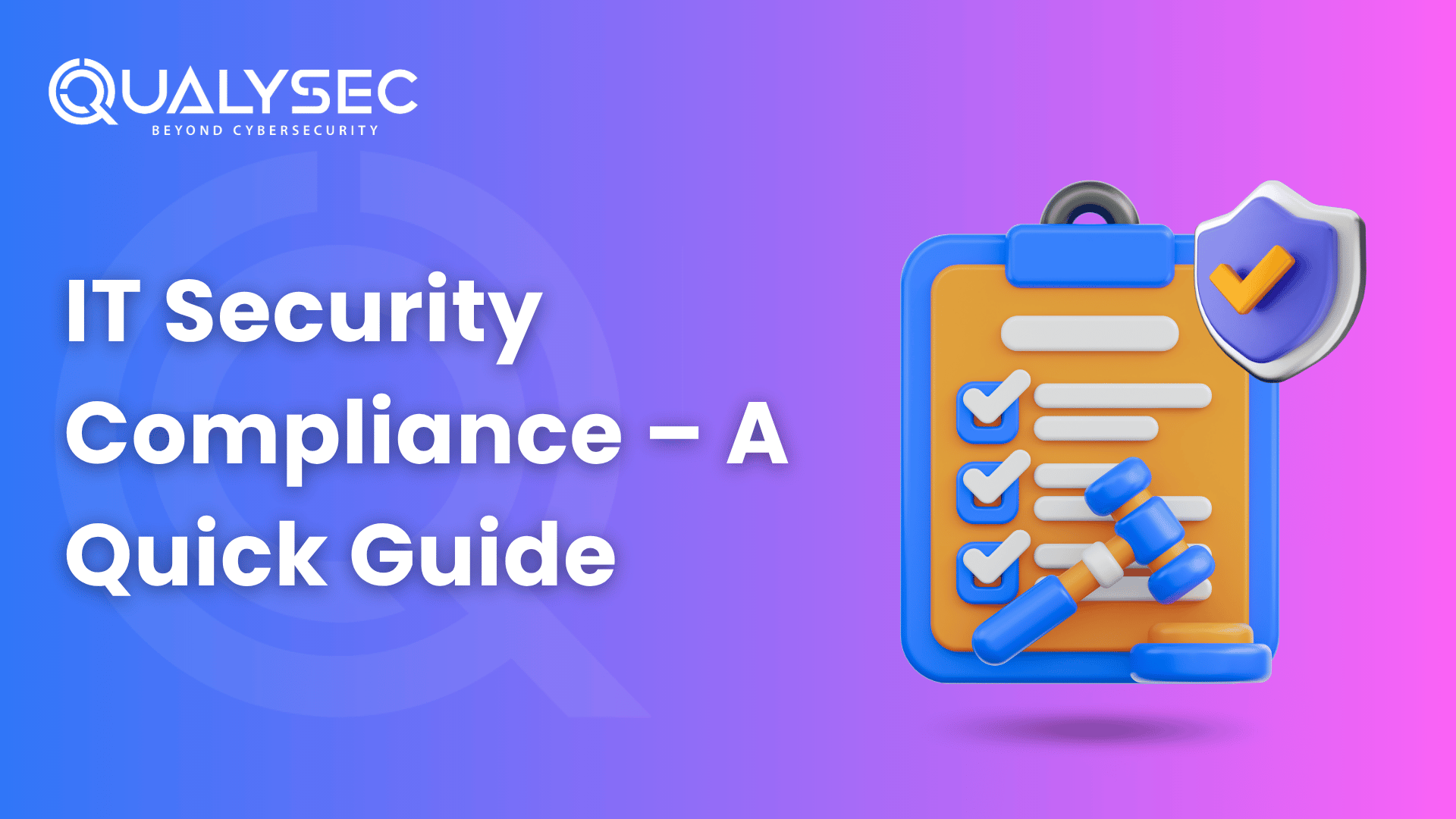


















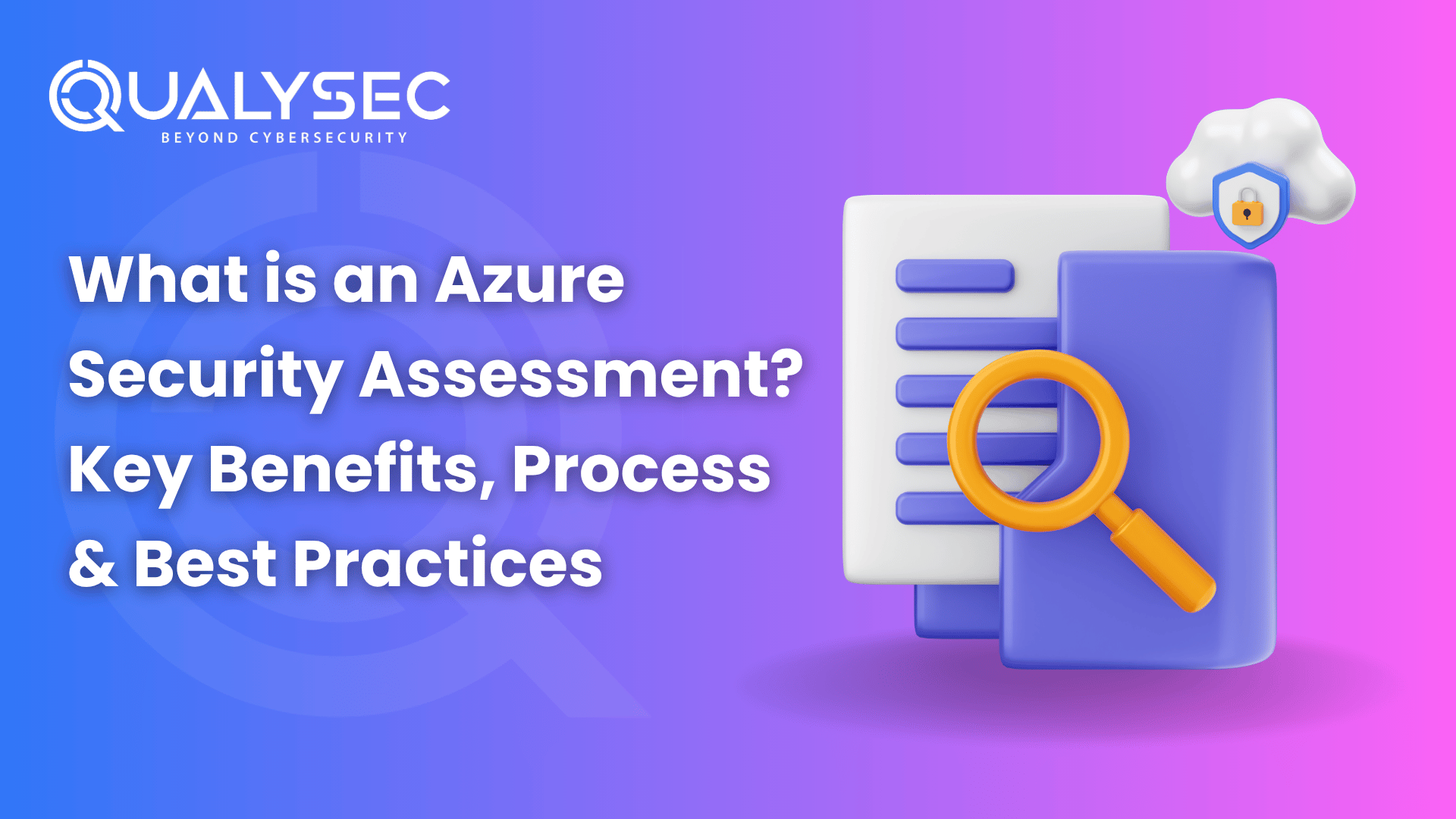

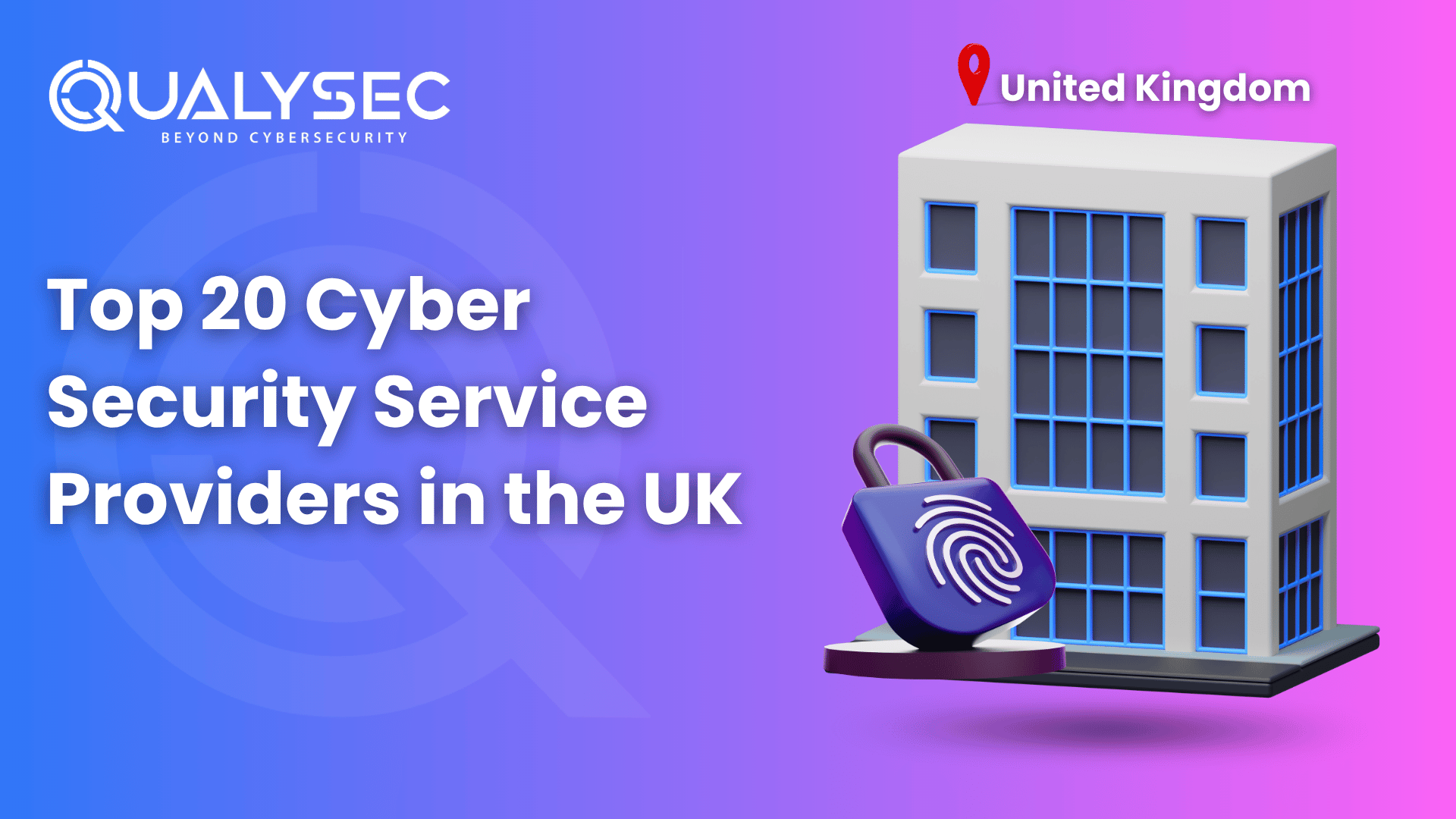








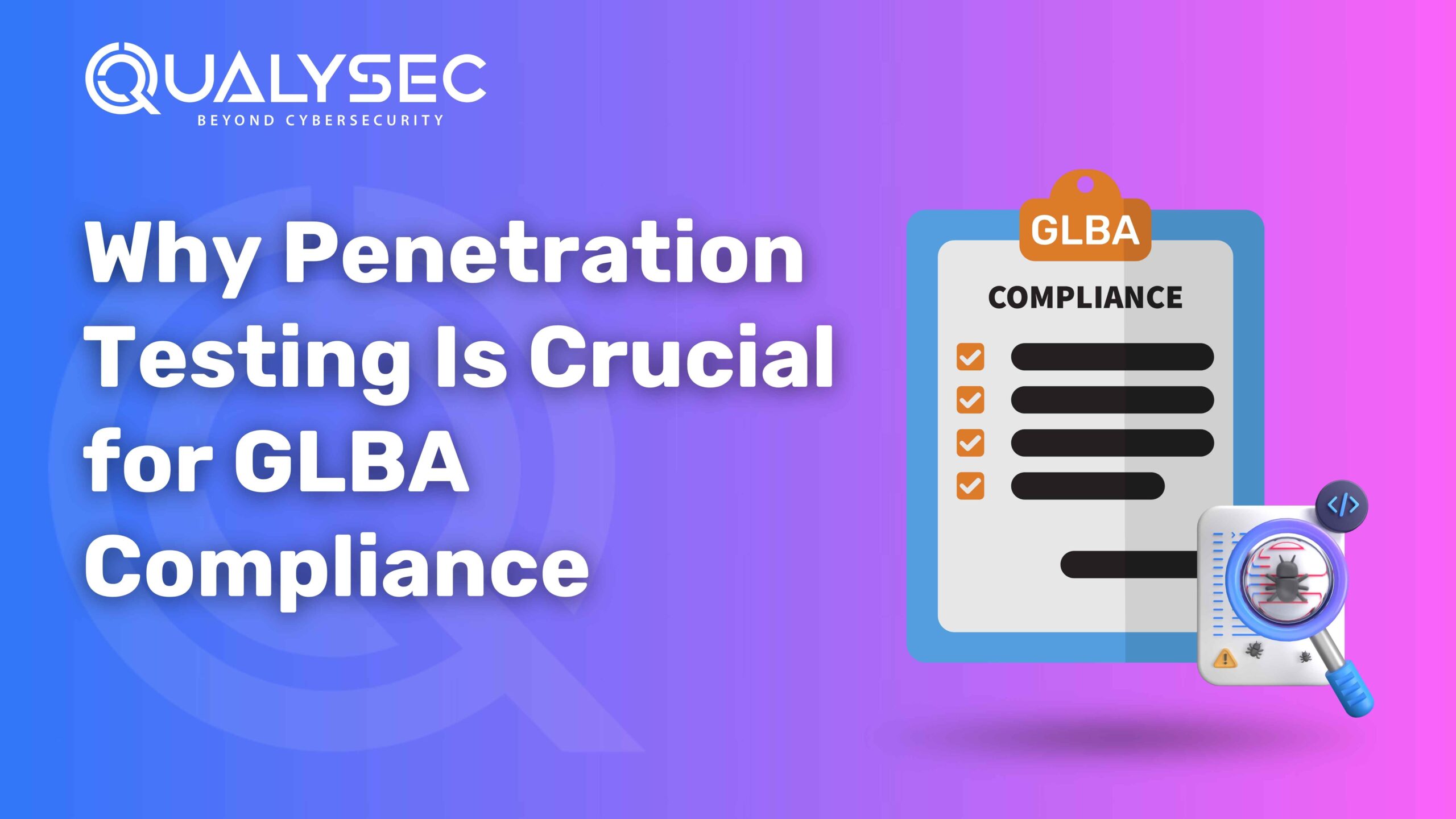



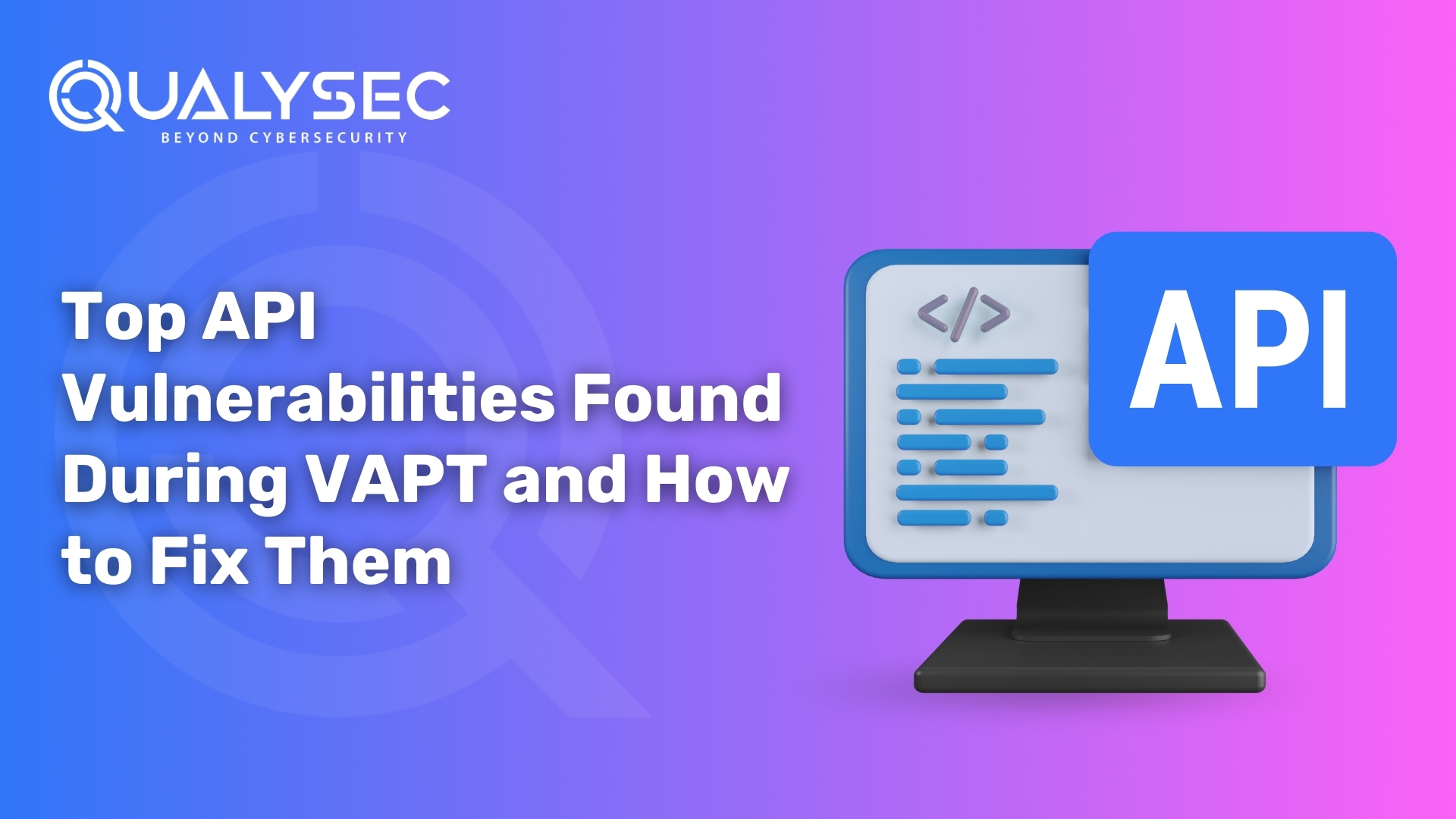



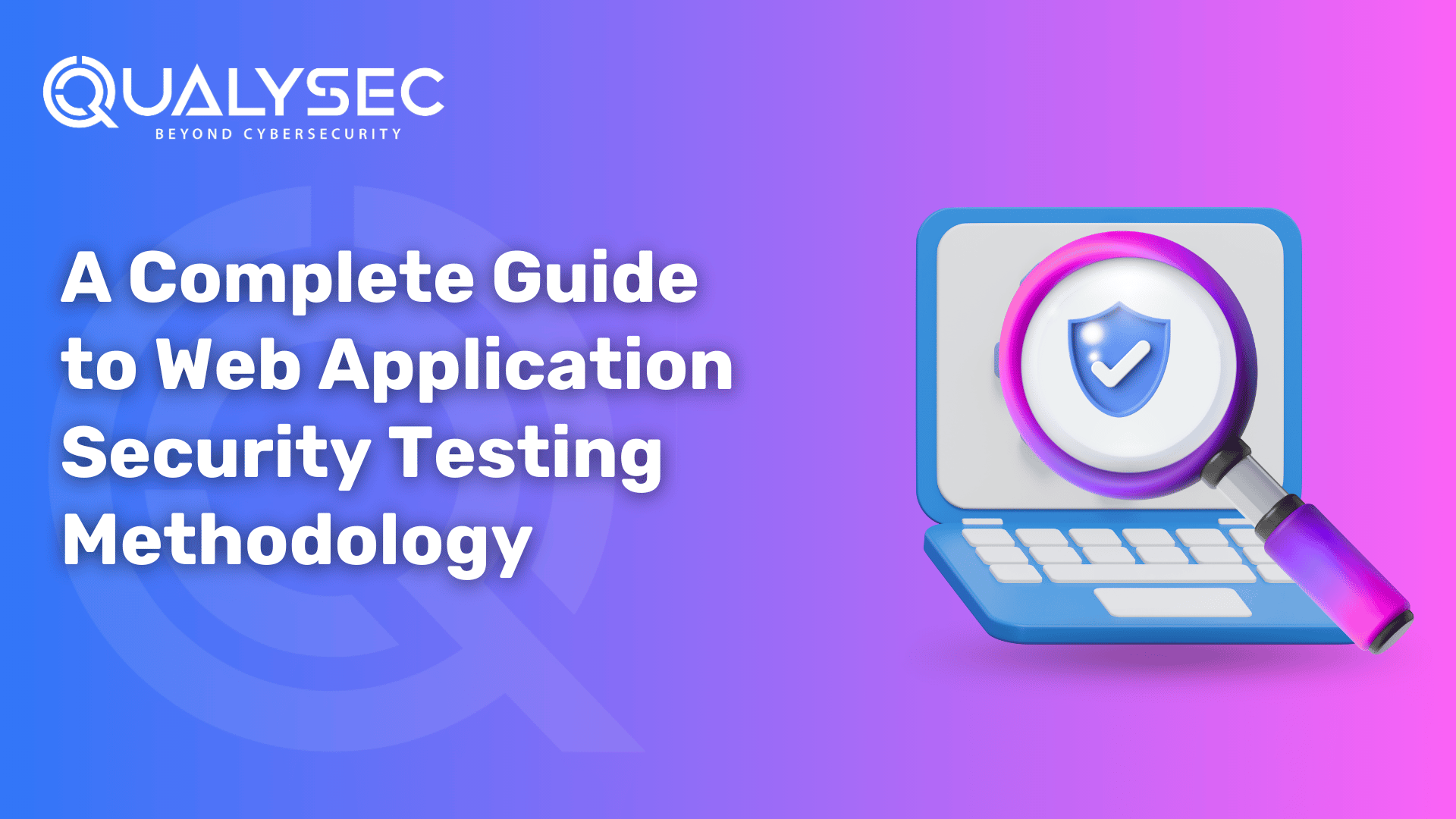












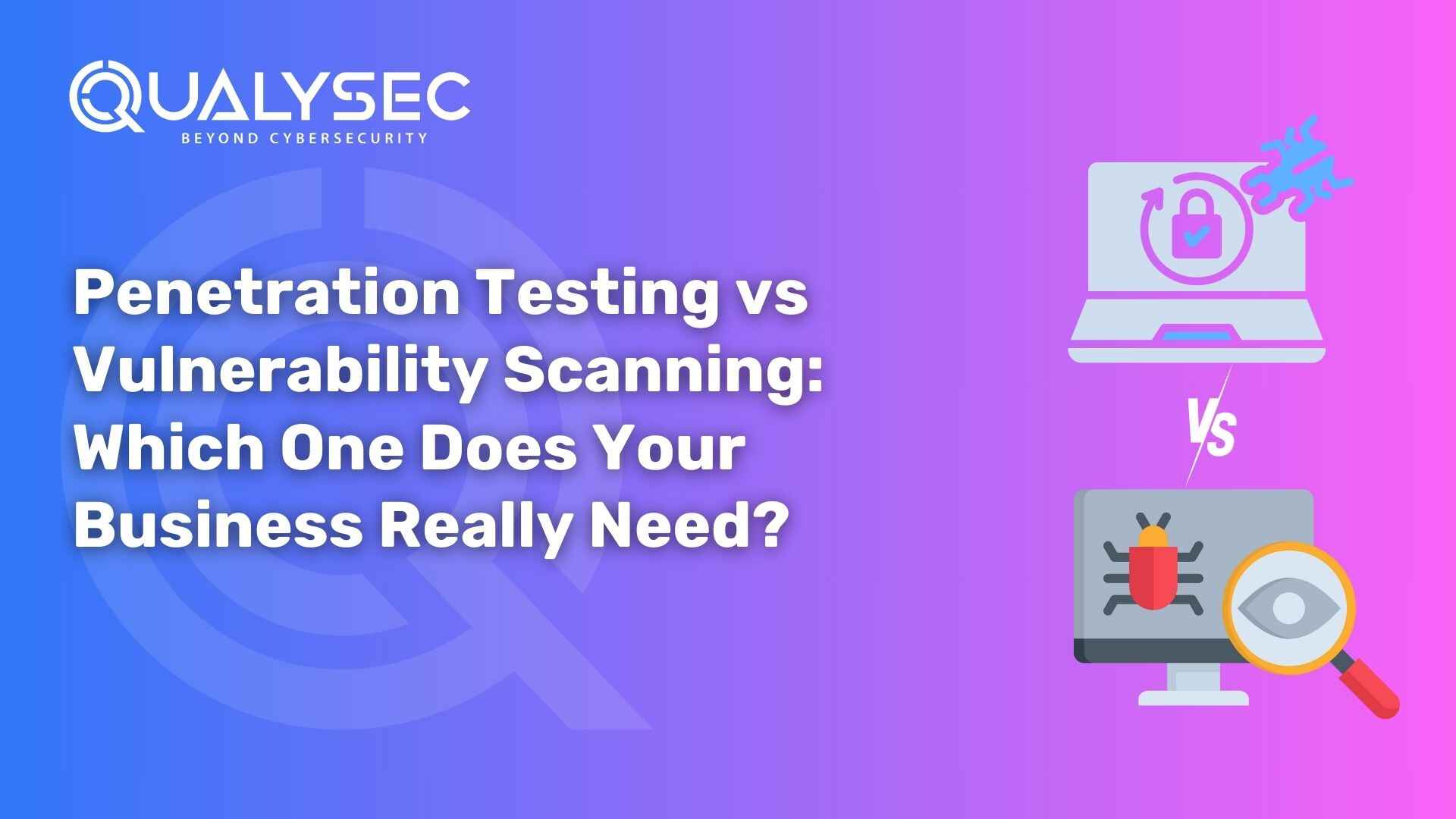


























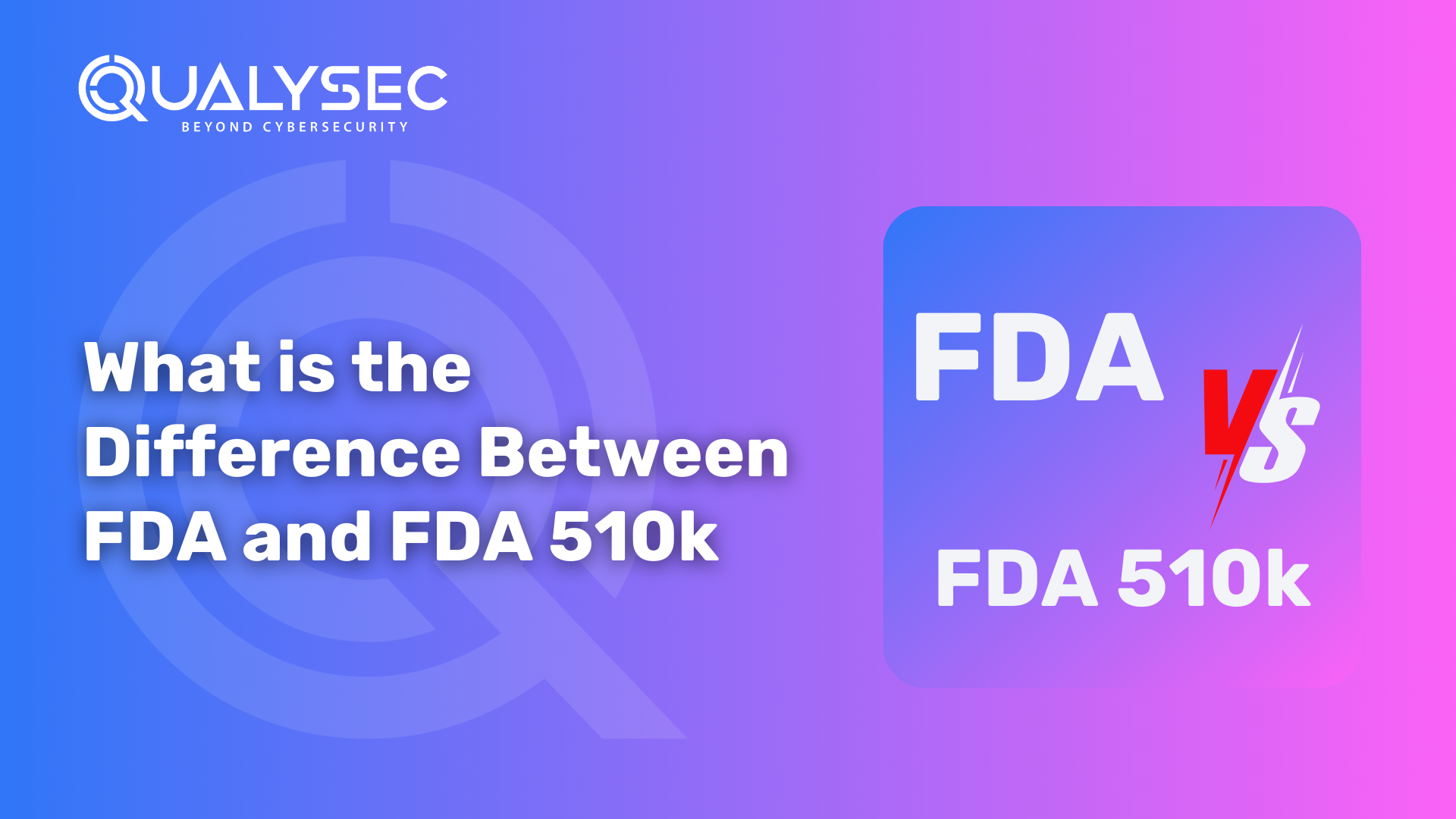





































































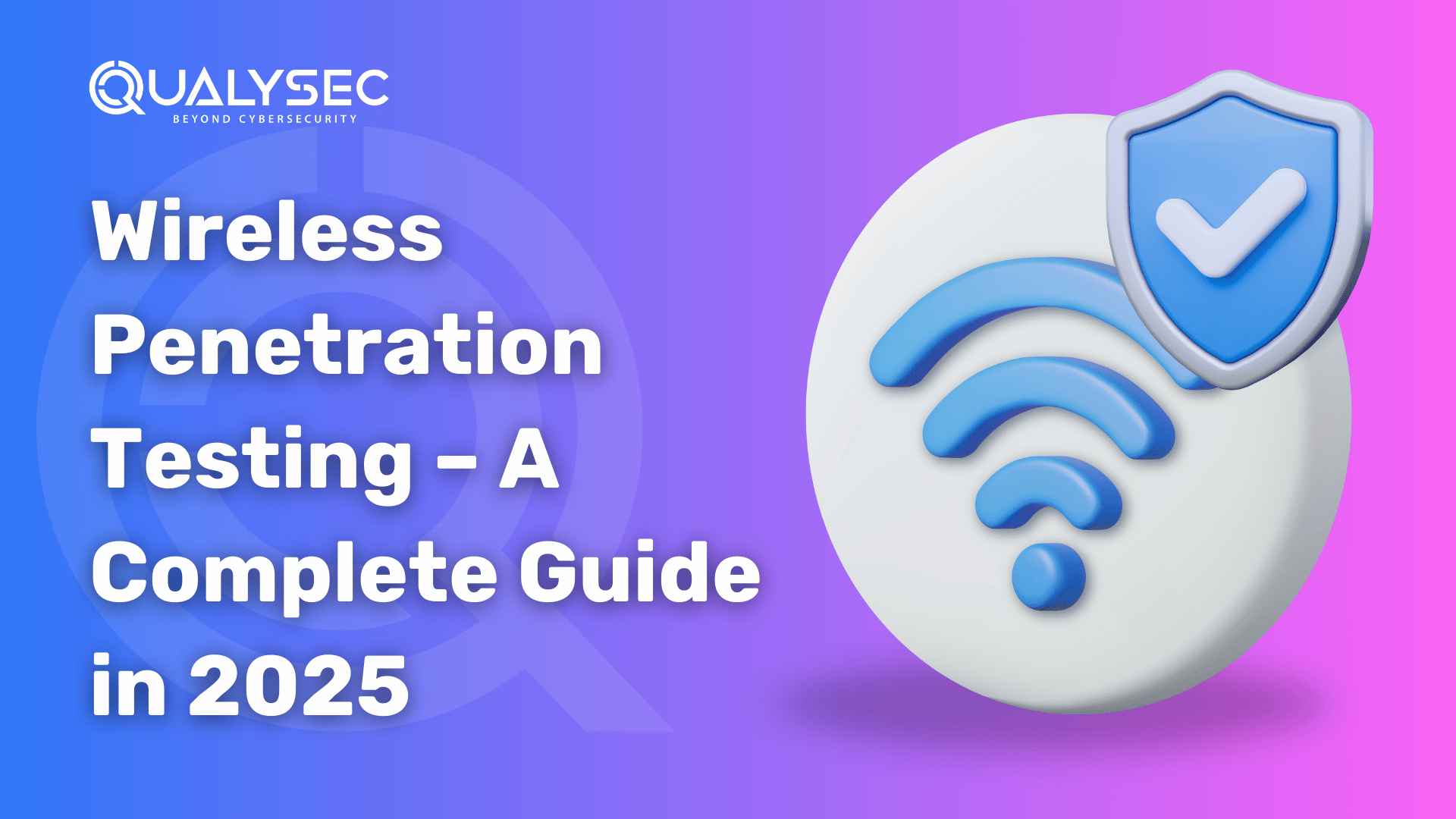

















































































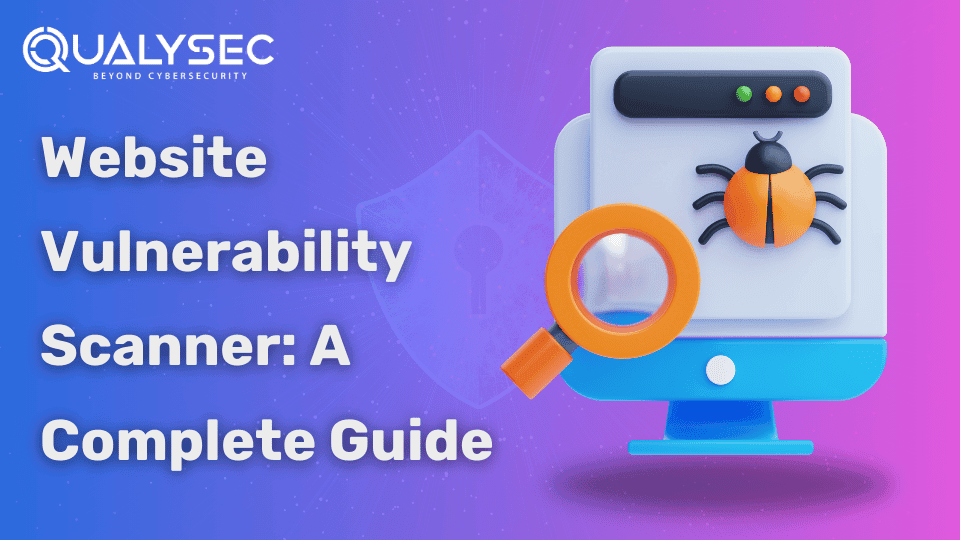
















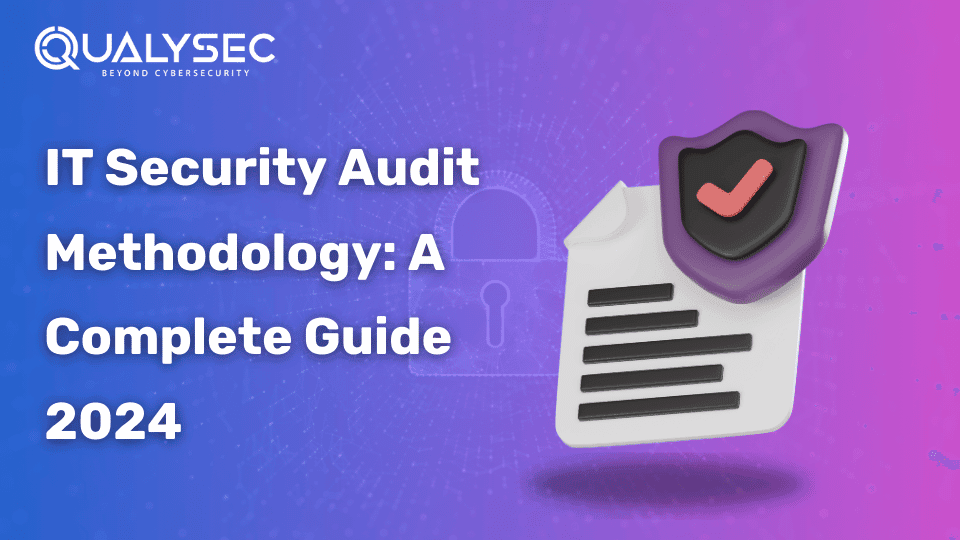




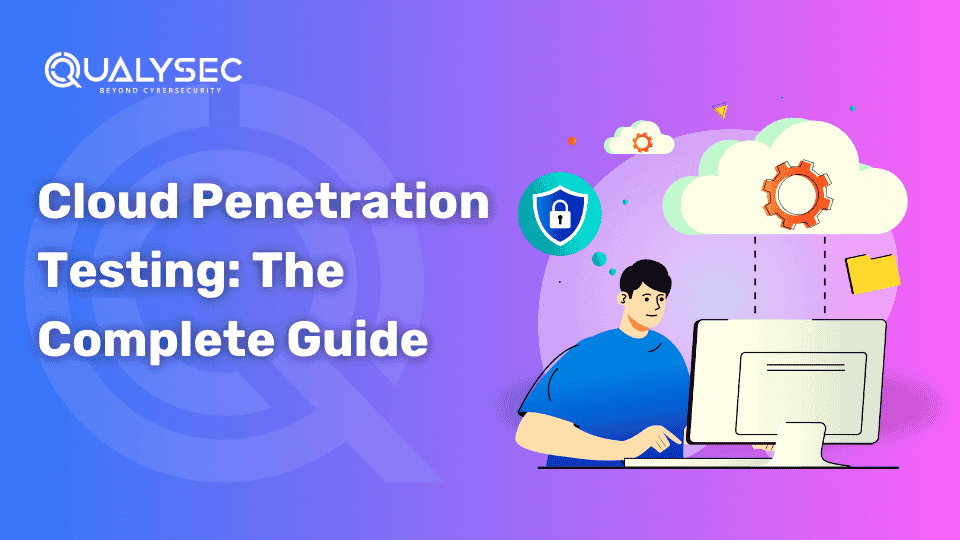



















































































































































































































































0 Comments