Securing mobile devices is crucial in the contemporary digital era, as these devices hold vast amounts of sensitive and personal data. “iOS vs Android Security” highlights the importance of understanding the security differences between these operating systems to comprehend how they protect their users’ devices. Every platform uses different security models and features, which results in different advantages and disadvantages.
This blog explores the primary security features of iOS and Android and looks into their security frameworks. Through comprehension of the subtle differences in security on iOS and Android, users can enhance the protection of their devices and personal data from potential threats and weaknesses.
What is Mobile Security?
Mobile security is the technique used to protect devices such as smartphones and tablets from threats. This includes unauthorized access to the database, data thefts, and other cyberattacks. Mobile security protects data stored and accessed on mobile devices from threats compromising confidentiality, integrity, and availability. When considering mobile security, it’s essential to compare iOS vs Android security to understand the specific measures and vulnerabilities of each platform.
A Brief Introduction to iOS and Android
iOS is a mobile operating system for the iPhone and iPad developed by Apple Inc. and characterized by its stylish design, security, and compatibility with the Apple ecosystem. It provides a user-friendly App Store and regular updates.
Android is a software platform developed by Google and used by several hardware providers. It is famous for its customizability, open-source, and integration of Google services. Google Play Store offers a wide range of applications.
Apple’s iOS focuses more on user experience and protection, while Android concentrates on usability and customization opportunities.
iOS Security Strengths and Weaknesses
Here is a brief description of iOS vs Android Security strengths:
iOS – Security Strengths
| Strong Encryption | Using advanced encryption methods, iOS protects data while in transit and at rest. Communications are encrypted using protocols like TLS (Transport Layer Security), and data stored on the device is encrypted using the device passcode. |
| Closed Environment | iOS is known for its strong security and privacy measures. Apple has a closed environment that limits the possibility of malware getting into the system and tools for managing users’ data, like app permissions and privacy reports. |
| Software and Hardware Integration | The ability to control both hardware and software enhances integration. Services like Handoff, Airdrop, and Continuity help you seamlessly move between Apple devices. |
| Secure Boot Chain | iOS employs a secure boot chain to guarantee that, from the hardware level up to the operating system, only reliable software is loaded during the boot process. |
iOS – Security Weaknesses
| Target for Attacks | Due to its extensive use and popularity, iOS is a desirable target for hackers and cybercriminals. Although Apple’s strict app approval procedure helps reduce this danger somewhat, sophisticated attacks are still possible, mainly when using targeted exploits or social engineering techniques. |
| Limited Closed Ecosystem | The closed environment can be limiting. Limited access to alternative applications or services can reduce flexibility and increase prices. |
| Privacy Concerns | While Apple promotes user privacy and data protection, some have expressed concerns about specific practices, such as data collecting for targeted advertising and the possibility of government spying. While iOS includes privacy measures such as app permissions and tracking protection, users must still be mindful of their privacy settings and the apps they use. |
| Zero-Day Vulnerabilities | Despite Apple’s efforts to defend iOS, attackers can still exploit zero-day vulnerabilities, previously undiscovered security flaws. Apple’s security team continues to struggle to identify and patch these vulnerabilities. |
Explore the Ultimate Guide to iOS Application Penetration Testing!
Android Security Strengths and Weaknesses
Android – Security Strengths
| Application Sandboxing | Android applications are sandboxed, which means they are separated from one another, increasing security by limiting the possible damage caused by a compromised program. |
| Permission System | Android uses a permission system where users must actively grant specific app rights. This gives consumers greater control over their data and helps to prevent apps from accessing sensitive information without authorization. |
| Google Play Protect | Google Play Protect is a built-in security tool that monitors devices and Play Store apps for malware and other security risks. |
| Open Ecosystem | The open nature of Android makes it easier to install and use applications. It allows users to download apps from third-party sources, enhancing their choice of applications. |
Android – Security Weaknesses
| Fragmentation | Device and manufacturer diversity can also pose challenges of fragmentation. Devices do not receive software updates simultaneously, posing security threats and inconsistency in customer experience. |
| Security Vulnerabilities | The openness of the platform and the availability of unregulated app stores mean that the risk of attacks is much higher than on iOS. |
| Inconsistent Quality | Since there are many manufacturers and device specifications, the quality of the user experience can be different from one Android device to another. |
| Malware | Despite Google’s attempts, malware occasionally sneaks through the cracks and ends up on the Play Store or other app sources, compromising users’ security and privacy. |
Also explore, Android Application Penetration Testing!
Security Model of iOS
iOS, an operating system designed for Apple portable devices, has one of the most vital security practices. Here are some key components and features of the security model of iOS:
1. Secure Boot Chain:
iOS devices implement a secure boot chain to allow only trusted software to be used during the booting process. This assists in avoiding instances where specific programs are run on the device without permission.
2. Hardware-Based Encryption:
iPhone uses encrypted hardware to ensure the security of the data contained on the device. End-to-end encryption means that even the physical owner of the device may not be able to access the data without the keys.
3. App Store Review Process:
Apple employs a system that scrutinizes all the apps submitted to the App Store before they are released for public use. This review process assists in making sure that apps do not contain codes that are not acceptable by Apple standards.
4. Automatic Updates:
Apple usually releases iOS updates to fix known security problems and enhance the system’s overall security. iOS devices have been programmed to download and install these updates so that the users of the devices are protected from known security threats.
Security Model of Android
The Android security model is a set of principles that enforce security to protect the user and their data and the integrity of the applications and devices. It is built on several fundamental principles and mechanisms:
1. App Sandbox:
Android uses the sandbox model, where every application runs in a separate environment that is not connected to the system or other applications. This helps prevent unauthorized access to sensitive data, improving the overall security system of the application.
2. Authentication:
Android provides several authentication mechanisms, such as passwords, pins, patterns, and biometrics. These mechanisms assist in verifying the user’s identity and guarantee that only authenticated users will have access to the device and its data, which helps boost the overall security level of the device.
3. Biometrics:
Biometric authentication is supported in Android devices through fingerprint scanning, facial recognition, and iris scanning. They allow users to quickly and securely verify their identities to access and protect devices and personal information.
4. Encryption:
Android uses various encryption mechanisms to protect data in devices. This involves encrypting the entire device and the data in files and applications. Encryption helps users protect their privacy and security even when they might have lost or stolen the devices.
Are you seeking a penetration testing service provider to assist you with iOS or Android app penetration testing? Please call our specialists right away for a free consultation.
Talk to our Cybersecurity Expert to discuss your specific needs and how we can help your business.
Common Security Threats for Mobile Operating Systems
iOS vs Android security is a critical consideration as Android and iOS are popular mobile operating systems that multiple security threats can attack due to their broader use and the kind of data they may contain. Here are some common security threats for mobile operating systems:

1. Data Leakage
Unauthorized access or malicious apps pose a threat to mobile operating systems’ data security. Weak access controls, insecure data storage, and poor handling of sensitive information can all lead to breaches that compromise user data.
2. Broken Cryptography:
Weak cryptography implementations in mobile operating systems leave data vulnerable to unwanted access or alteration. Inadequate encryption algorithms, ineffective key management, and incorrect cryptographic protocols may undermine the confidentiality and integrity of user information.
3. Improper Session Handling:
Vulnerabilities in session management on mobile operating systems might provide unwanted access to user accounts or sensitive data. Issues such as session fixation and improper session expiration restrictions can result in security breaches and jeopardize user privacy.
4. OS Vulnerabilities:
The operating systems of mobile phones are often vulnerable to exploitation by hackers. Software updates and security patches are critical for avoiding vulnerabilities that may allow attackers to gain privileged access to device information and functionality.
5. Insecure Network Connections:
Networks are usually not encrypted, so attackers can easily access data from mobile devices. This can lead to information leakage, such as passwords and personal conversations.
iOS and Android: Key Security Features Comparison
IOS and Android have strong security protections, but they approach it differently. Below is a comparison of critical security aspects between the two, focusing on Android vs iOS privacy and security:
App Permission Model:
- iOS: iOS has a well-defined permission model where the app needs to request permission to use features such as location, camera, or contacts. These permissions can be either granted or declined separately by the users.
- Android: Android also has a permission-based system, but regarding the structure, it was considered to be less strict. However, the latest Android versions have enhanced permission settings so users can better manage the permissions granted to the applications.
App Store Ecosystem:
- iOS: Apple’s App Store has a relatively closed environment as it only accepts app submissions after reviewing them individually. This selection process aims to reduce the number of bad apps and provide users with safer apps.
- Android: Unlike the iOS App Store, Google Play Store offers more freedom: developers can release applications with fewer restrictions. Thus, even though Google implemented security measures like Play Protect, the open platform implies a higher chance of encountering a malicious app.
Operating System Fragmentation:
- iOS: Apple simultaneously provides security patches and upgrades to all supported devices in its controlled iOS environment, assuring speedy deployment and limiting vulnerabilities.
- Android: Android is spread across many manufacturers and carriers, which causes the slow distribution of updates. Therefore, older devices can still be at risk for known security threats since they do not receive updates or get delayed.
Security Features:
-
- iOS: The iPhone includes extra hardware security features, including the Secure Enclave, which stores and encrypts information like fingerprints and Face ID data. This improves the security of biometric authentication systems.
- Android: While many Android devices include hardware-based security measures such as fingerprint sensors and Trusted Execution Environments (TEEs), their implementation varies by manufacturer. Some advanced Android smartphones may provide security comparable to iOS devices. However, this is not consistent throughout the Android ecosystem.
Best Practices for Securing Your Mobile Device
It is essential to secure your mobile devices to prevent the loss of your information and violation of your privacy and to ensure your device is safe from an attack. When considering iOS vs Android security, here are some best practices for securing your mobile device:
1. Use Strong Passwords and Biometrics:
Set a password or PIN, or use biometric authentication such as fingerprint or facial recognition on your mobile device. Do not use easily crackable passwords to help improve your device’s security.
2. Enable Two-Factor Authentication:
Enable two-factor authentication (2FA) on applications and accounts to enhance safety. This means there has to be a second level of recognition, such as a code sent to your phone, thus making it much more difficult for an unauthorized person to get in.
3. Install Security Updates Promptly:
Upgrade your device to the most recent operating system and applications. Security patches help resolve weaknesses that hackers can exploit. Make sure your device updates automatically to protect it from new threats.
4. Be Cautious with App Permissions:
Be careful when installing apps; only download them from verified sources like the Play Store. Only enable the permissions that the app needs, as explained in the guidelines of each operating system. This reduces the number of apps that have access to essential data.
Learn more about Mobile app security testing here!
Conclusion
Mobile security is a vital component of protecting personal and sensitive data on mobile phones. iOS vs Android security has diverse models, each with its own set of advantages and disadvantages. iOS develops with its closed ecosystem and tight app screening, whereas Android offers flexibility and a solid open-source foundation.
Both platforms face similar security concerns but continue developing and improving their security features. Therefore, understanding these distinctions and applying best practices can help users improve their mobile security. Hence, the best platform depends on personal needs and preferences, but attention and informed usage are critical to ensuring mobile security.
Related content: Read our guide to Mobile Application Penetration Testing!
Latest Penetration Testing Report

FAQs
Q. Is iOS more secure than Android?
A. iOS is generally considered more secure than Android due to its closed ecosystem, rigorous app review process, and timely updates. However, both platforms have robust security features and user practices significantly impact overall security.
Q. Is the iPhone safe from hackers?
A. iPhones are generally secure due to Apple’s robust security measures, but no device is completely hacker-proof. Therefore, users should regularly update their software, use strong passwords, enable two-factor authentication, and be cautious of suspicious links and apps.
Q. How important is mobile security?
A. Mobile security is crucial due to the extensive personal and financial data stored on the devices. It protects against cyber threats, unauthorized access, and data breaches, ensuring privacy and safeguarding sensitive information in our increasingly mobile-centric world.













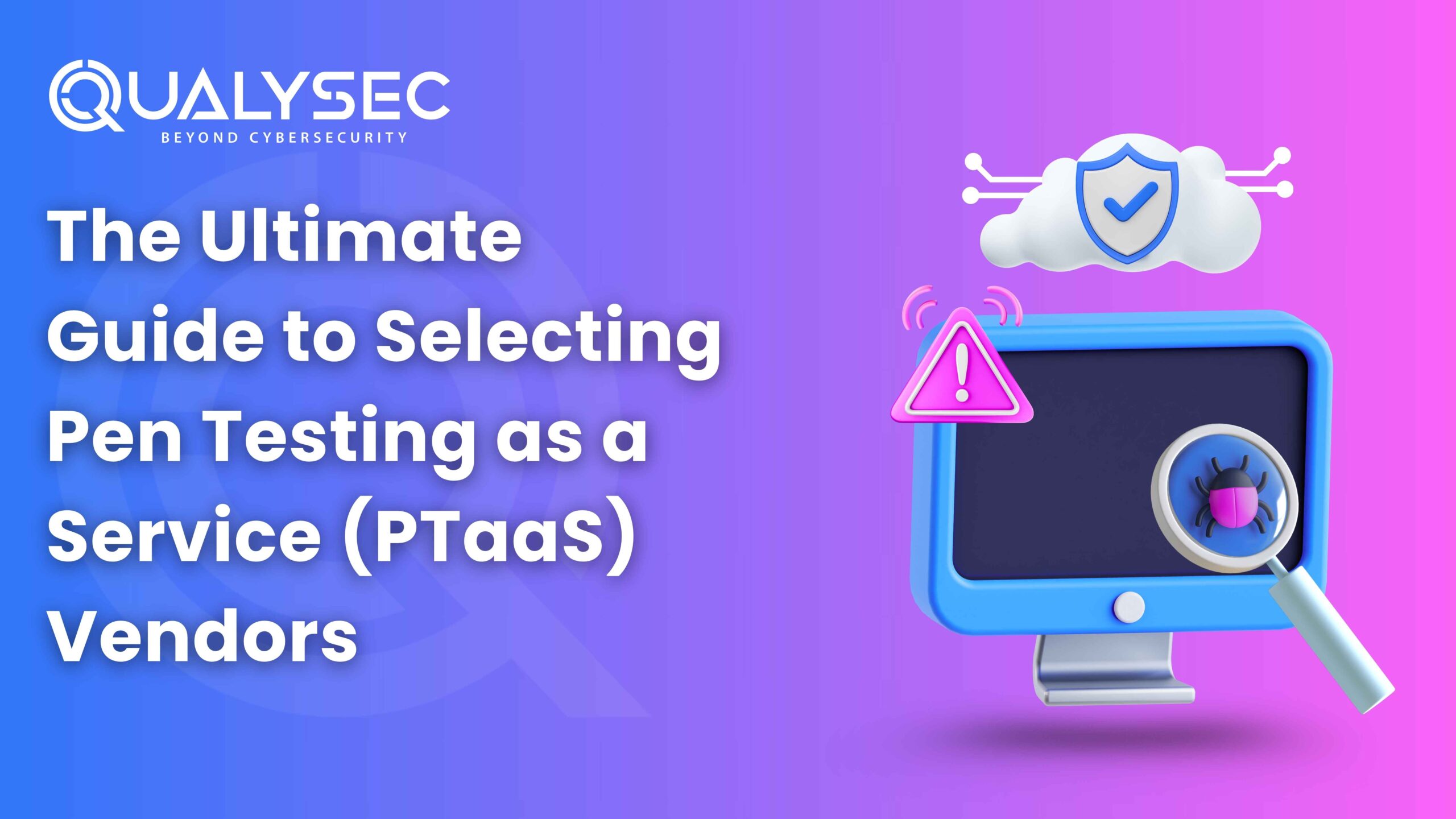




















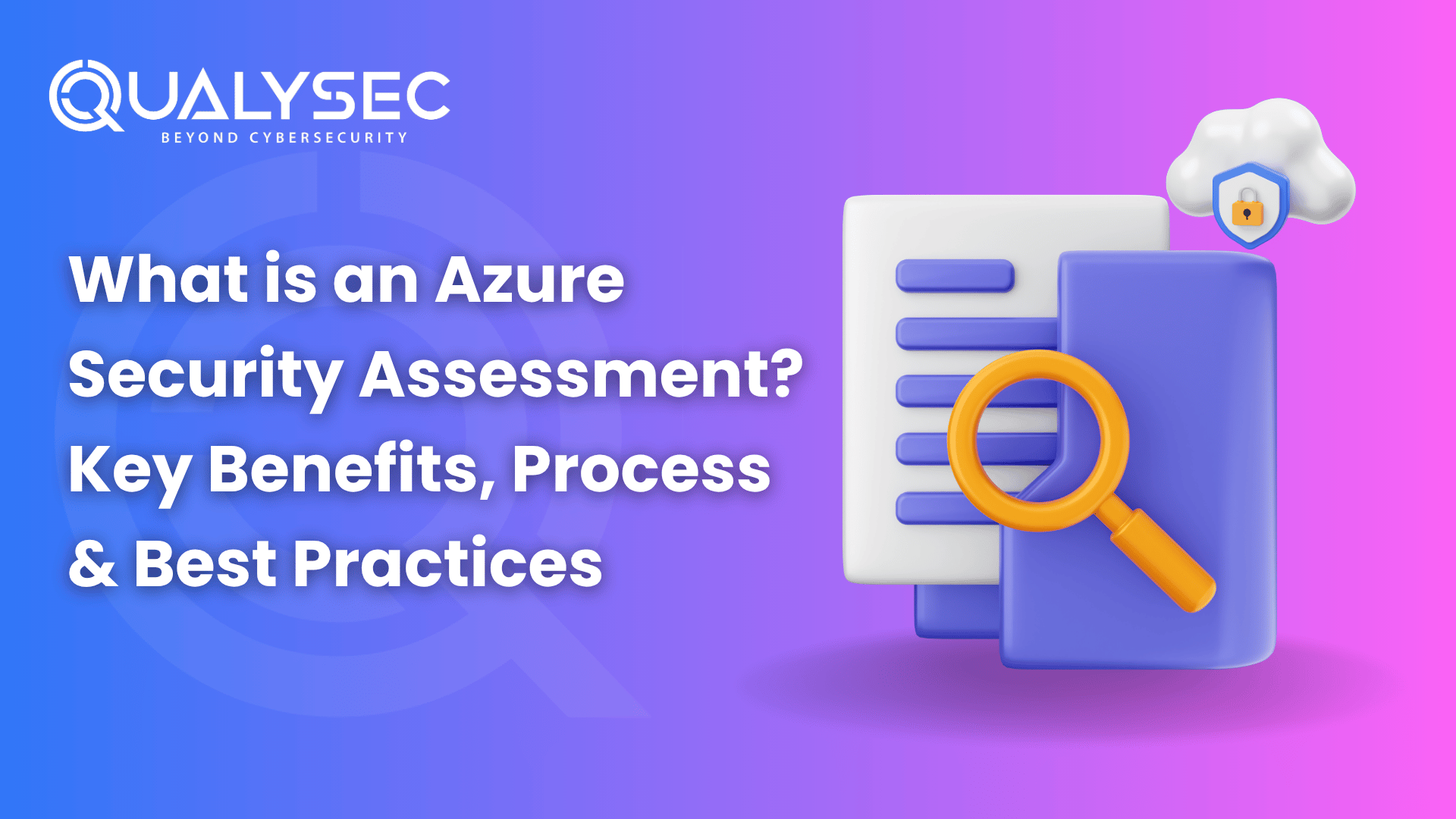

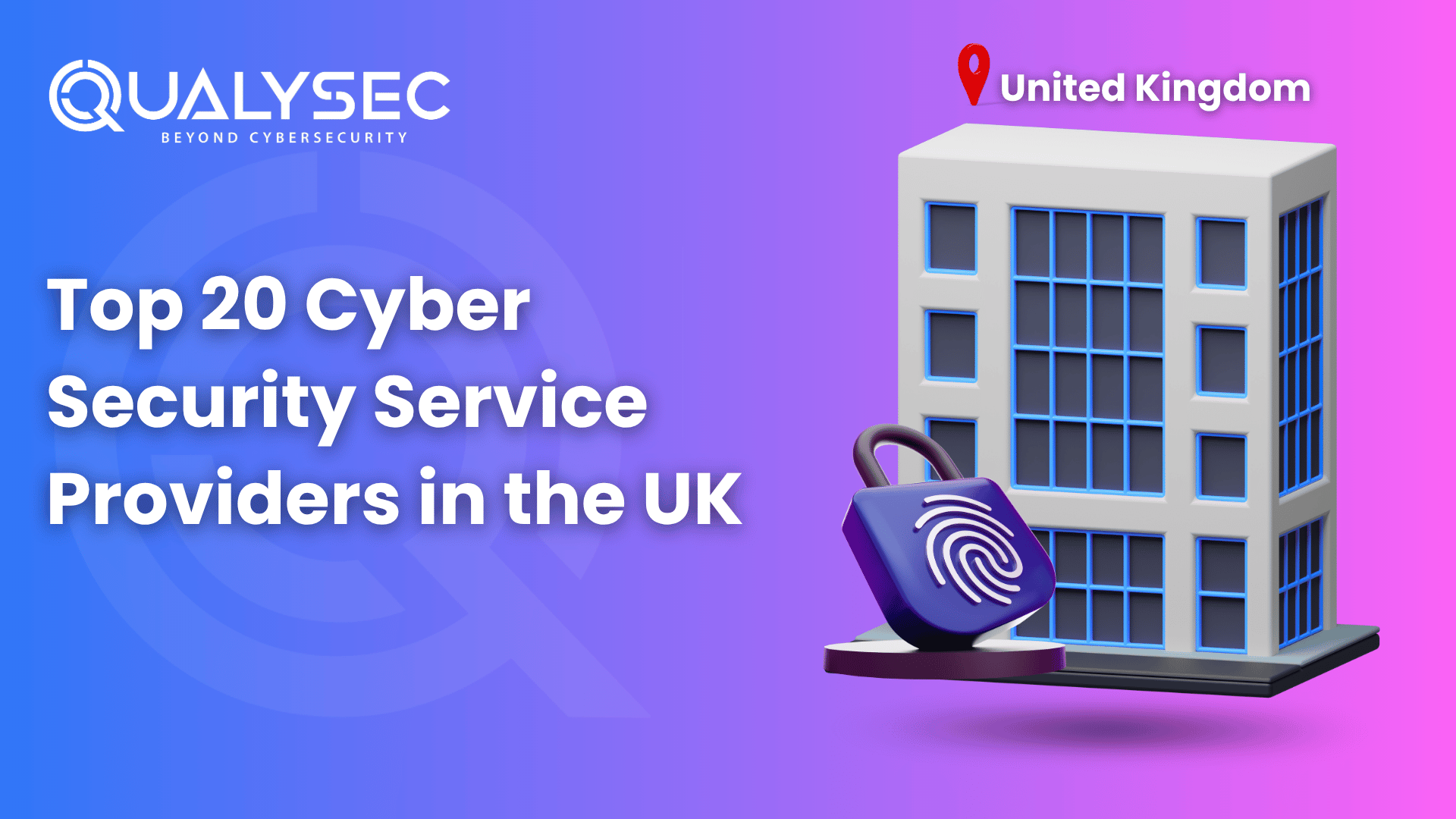








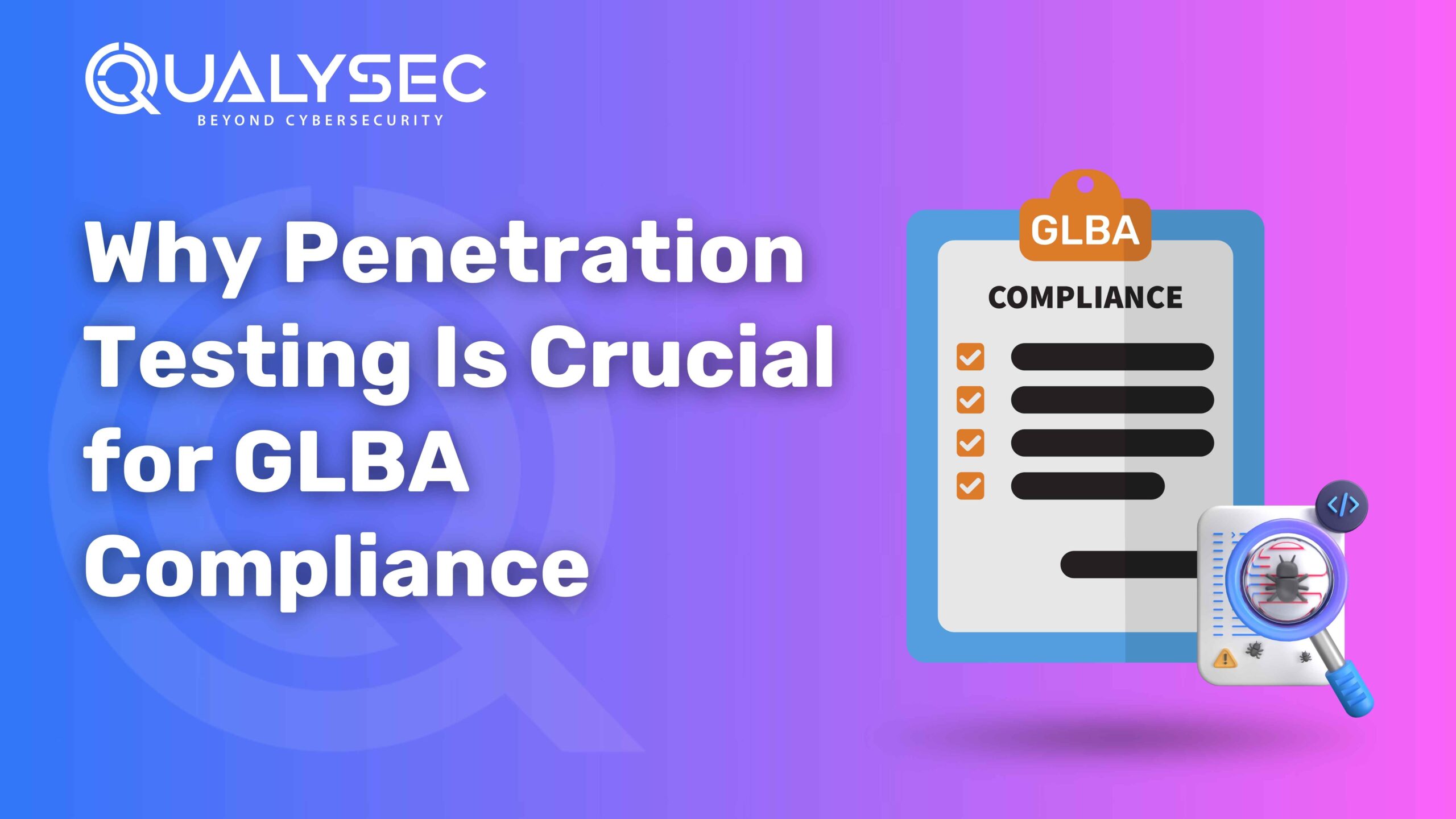



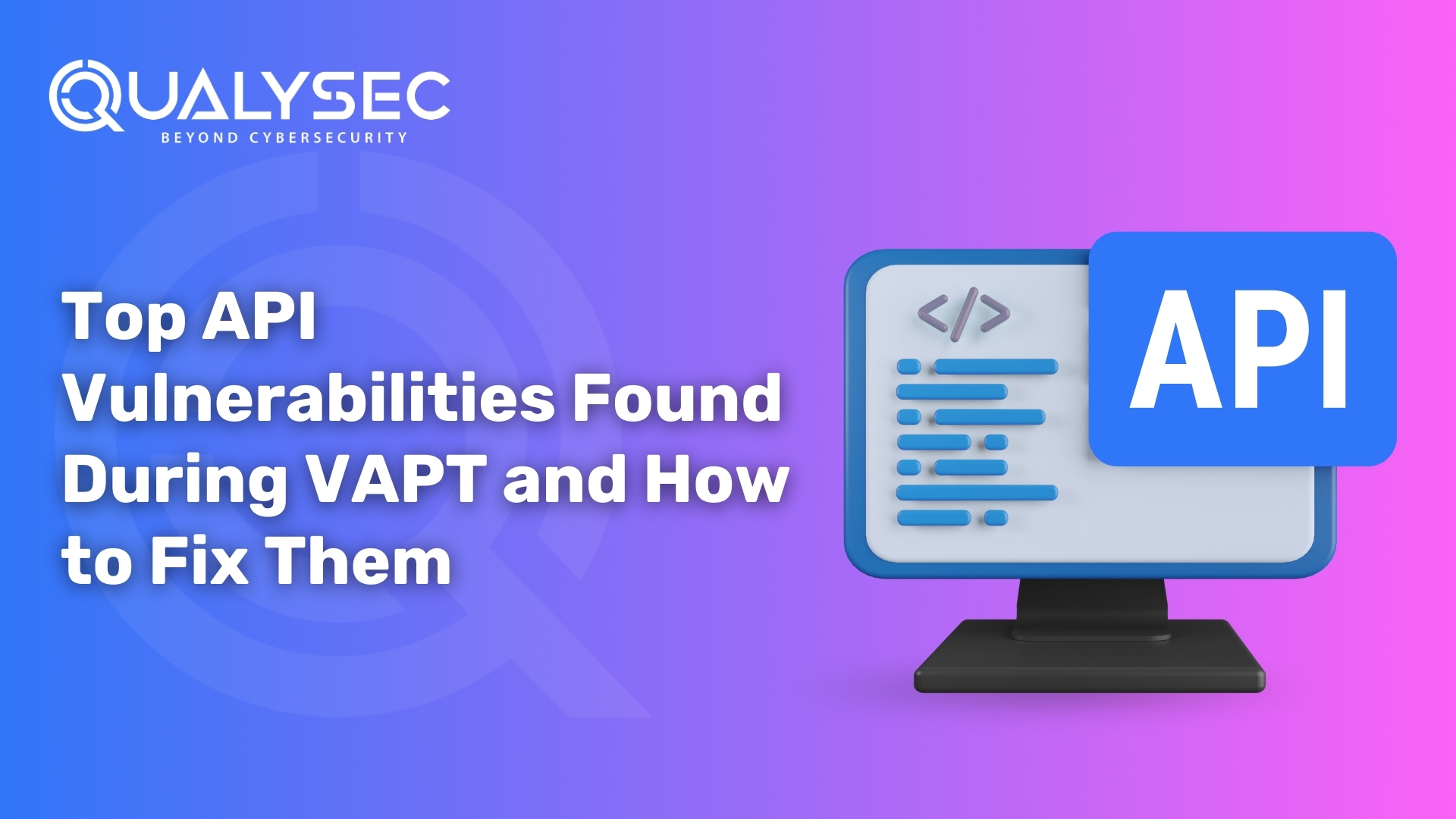



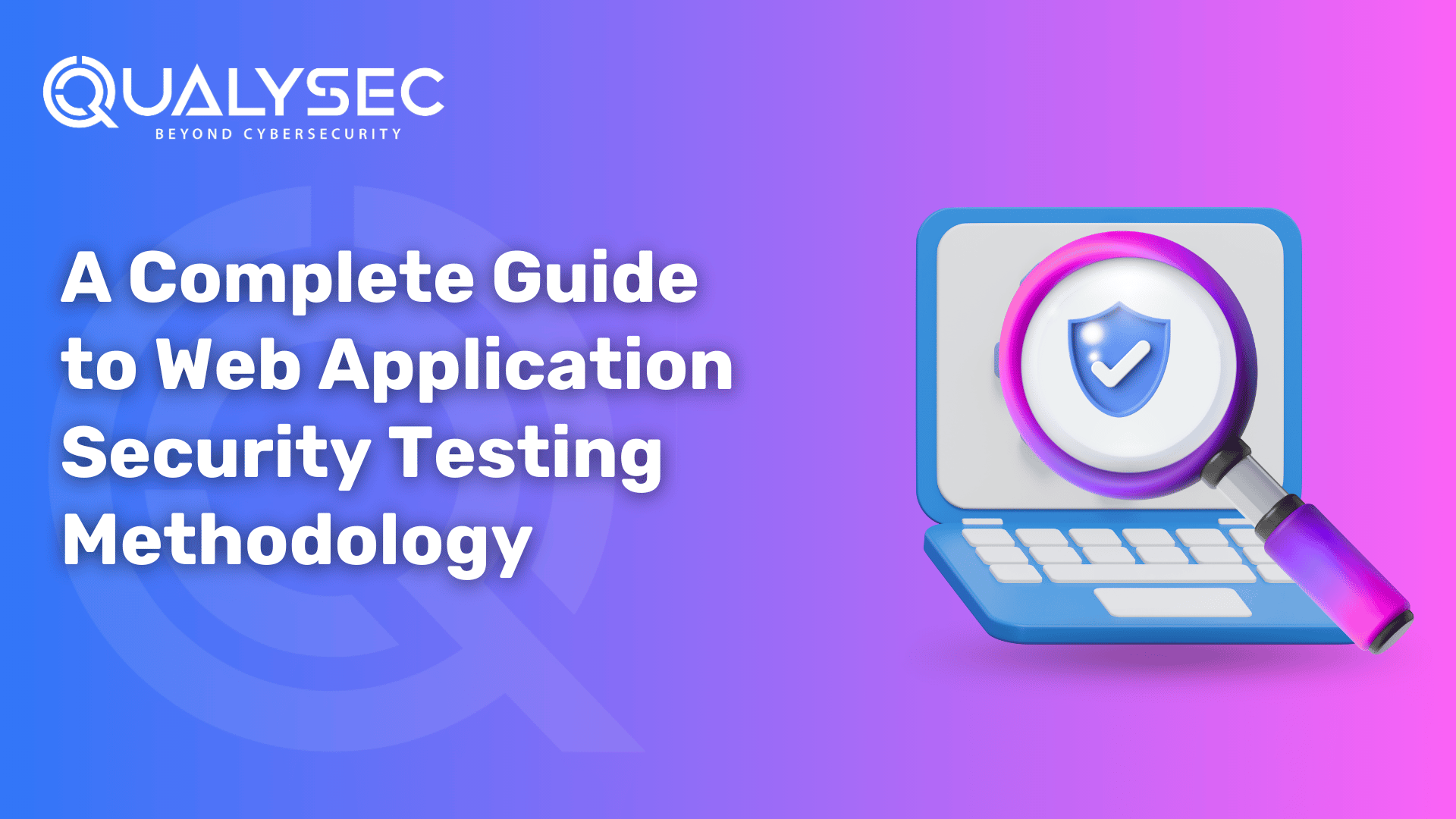












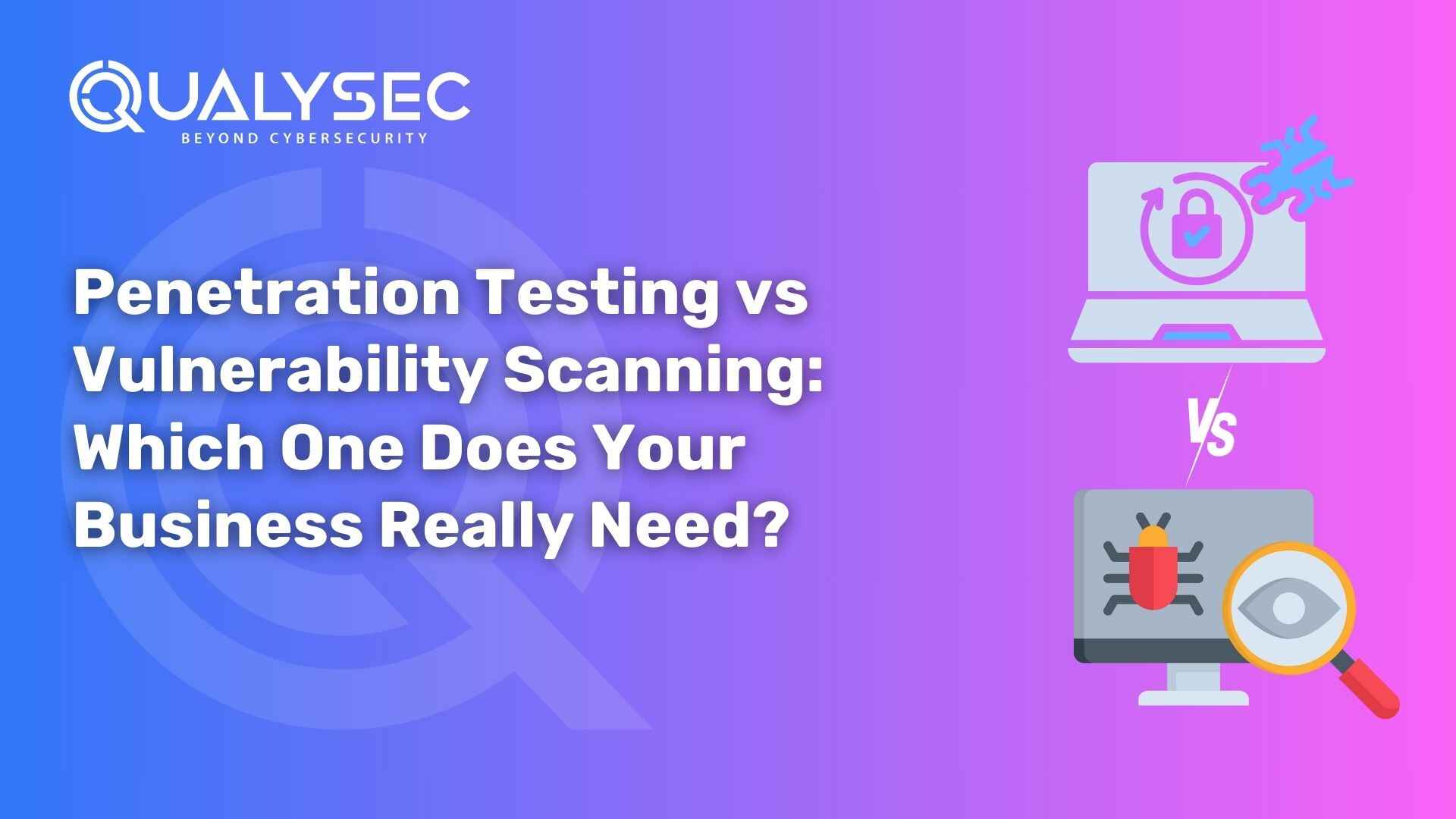


























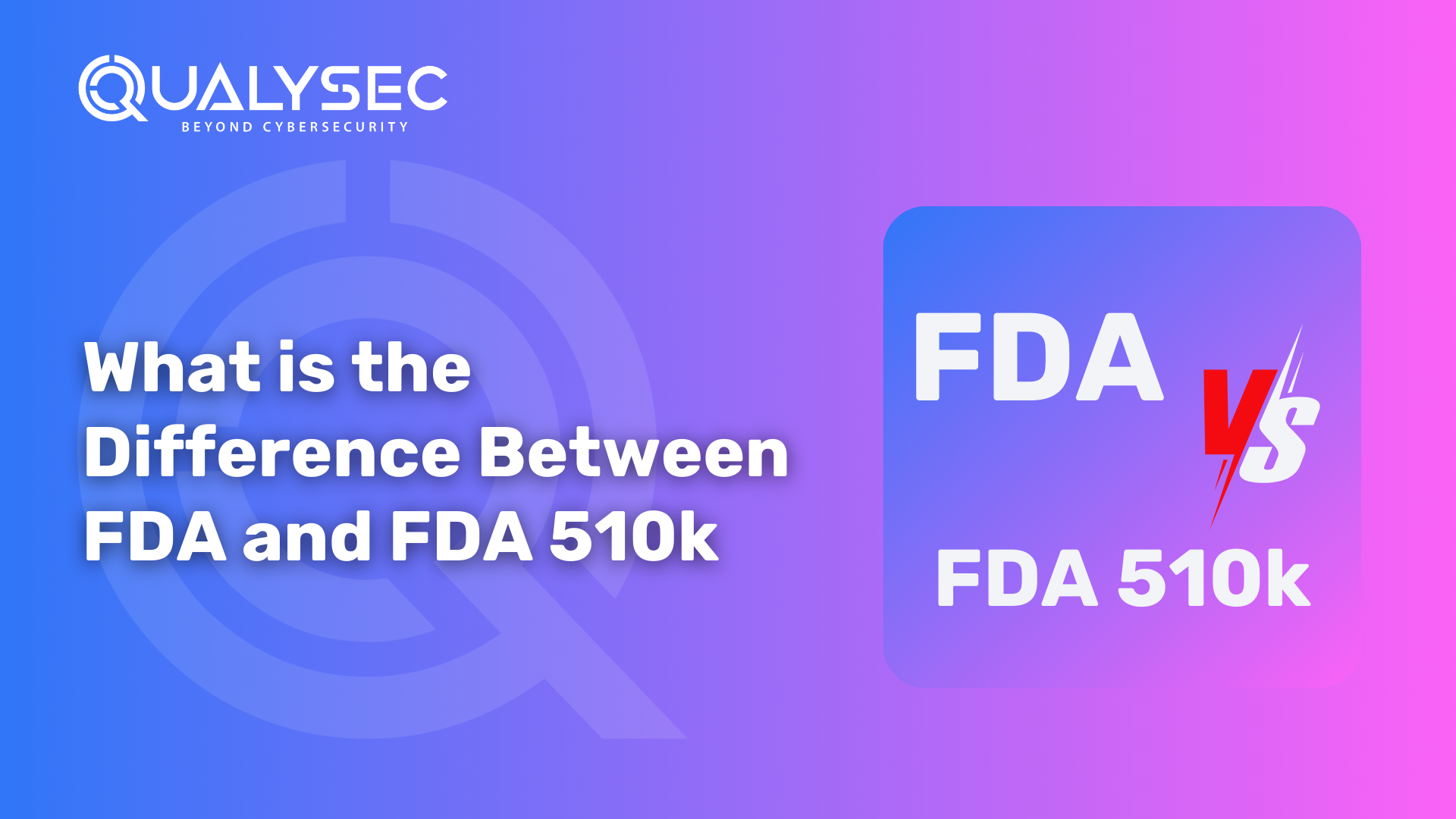





































































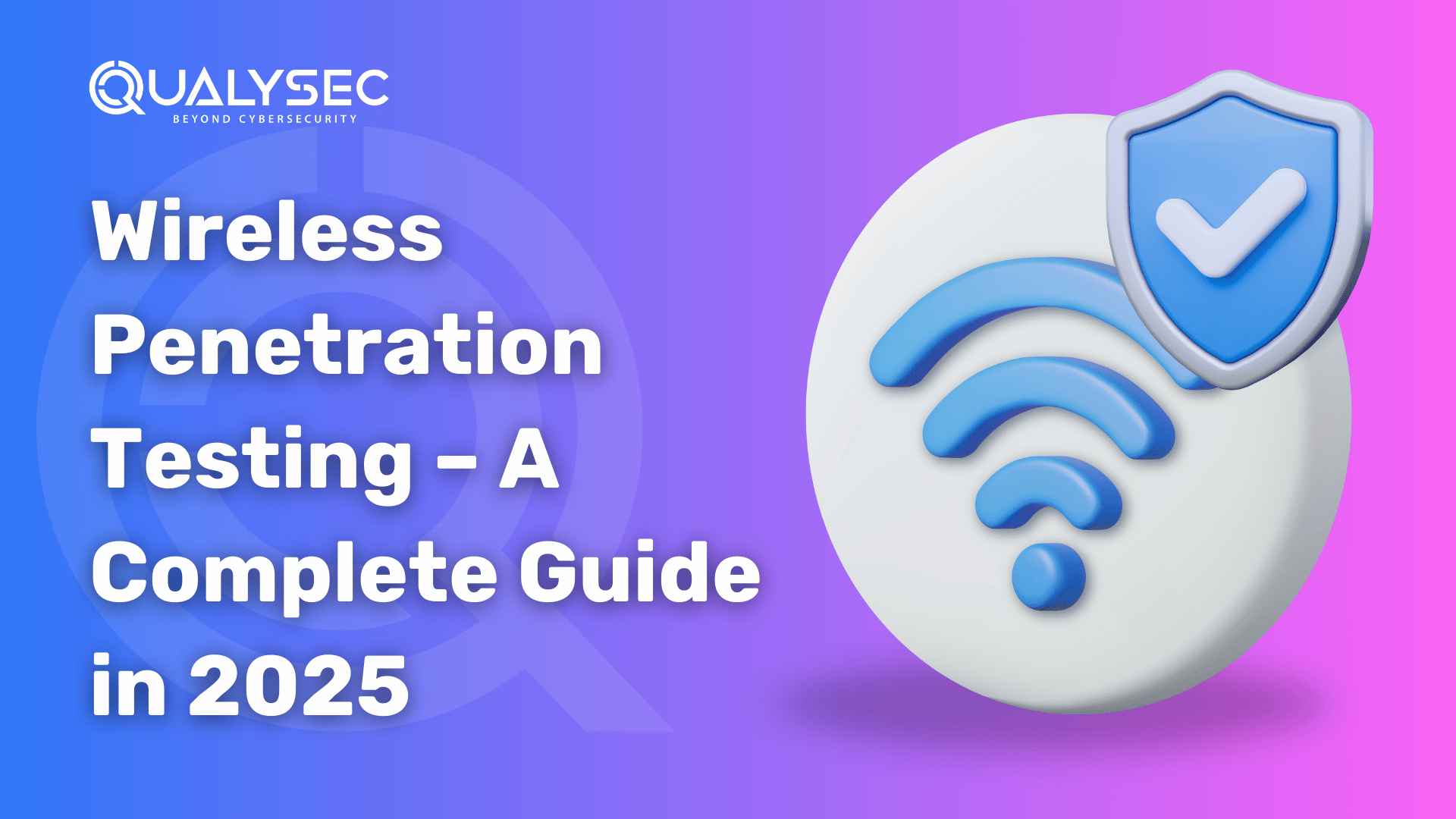
















































































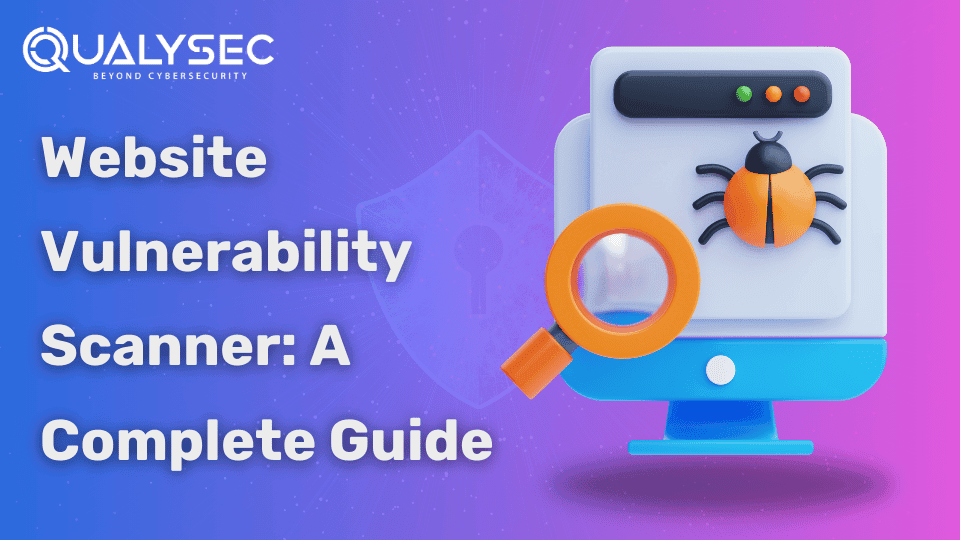
















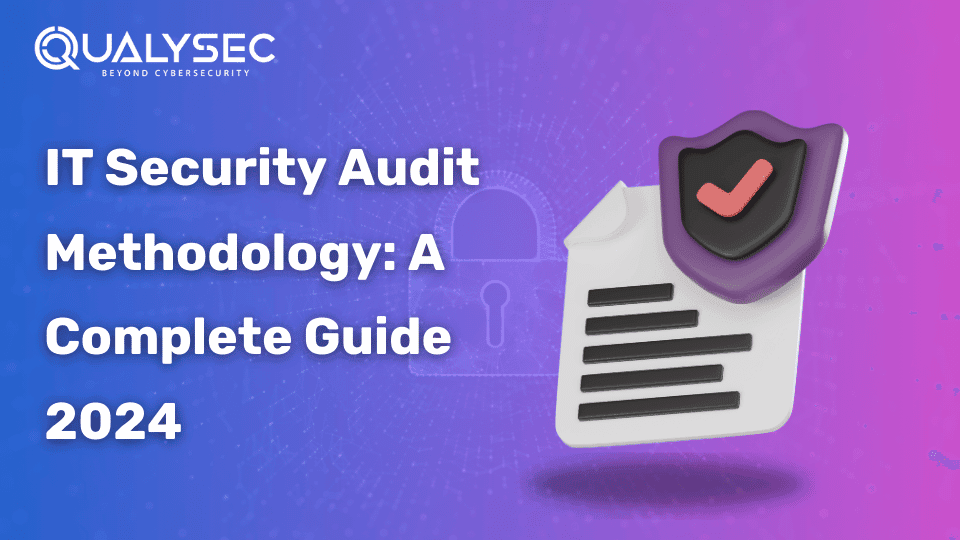




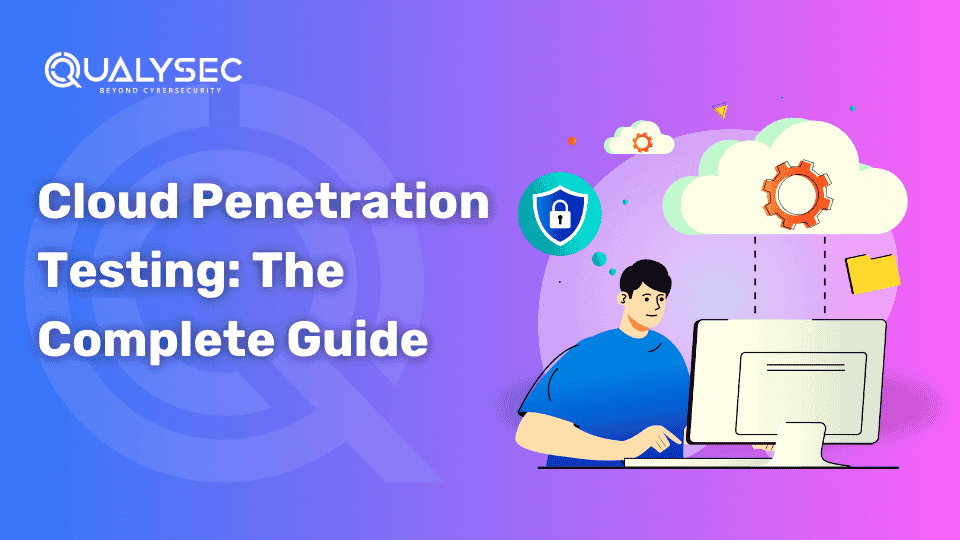




















































































































































































































































0 Comments