© 2024 Qualysec.com Disclaimer Privacy Policy Terms & Conditions
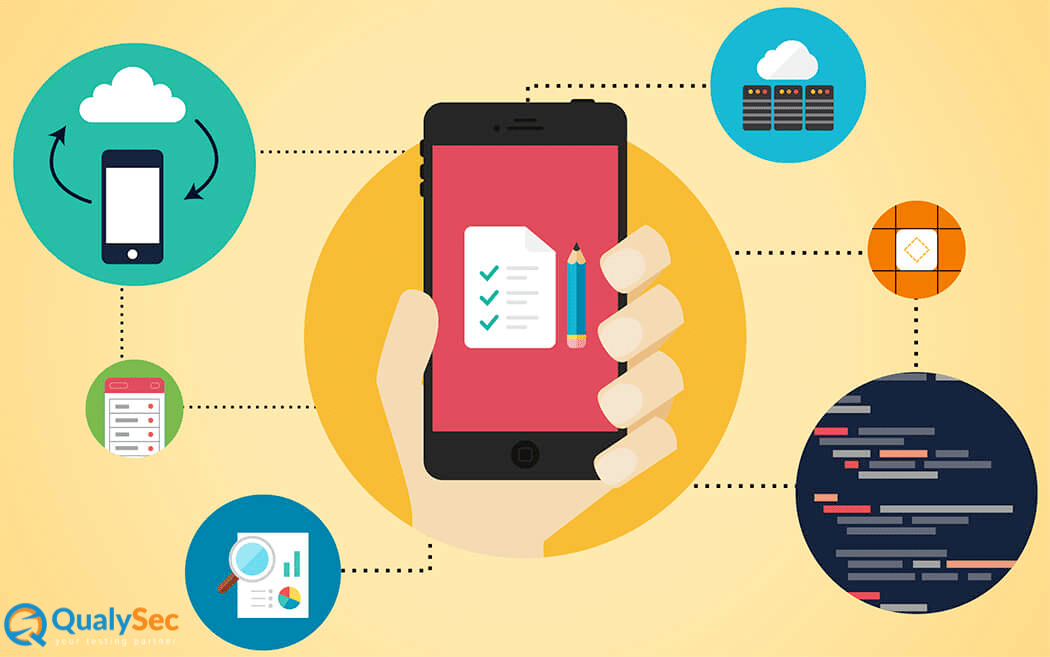
Mobile application industry has become a very popular and a breakneck growing business in the past couple of years. The number of mobile apps downloaded in the year 2020 was more than 142 billion. The mobile application industry has been booming with full prominence. The amount of time spent on mobile application increased significantly in Covid-19 due to remote work and recreational activities performed with the help of mobile phones; the demand for new and better mobile application is ever increasing! 407 billion dollars, that’s what the mobile application industry is projected to be worth of till 2026. So, providing a best-in-class quality mobile application experience to the target users in very critical. Hence, it has become very crucial to test mobile application to sustain and strive in this ever-growing business industry. Therefore, here we explain mobile app testing for 1st time app developers.
A high-end and exquisite mobile application experience for target users is critical is today’s competitive market. If you fail at providing, the customers will better opt for another mobile applications promising much better experience than yours.
Examining the functionality, usability, consistency for errors and performance of the mobile application, is the purpose of mobile application testing.
It is also a kind of A/B testing. Which requires beta users/testers to use and provide feedback on apps or new features added to an existing mobile application. The feedback from the beta testers can either be positive or negative. Necessary changes are made in accordance with the feedback received. And if need be, even eliminate some features from the mobile application. Moreover, all this is done before the new update or mobile application is made available to everyone else to use.
As a result, this ensures that only the high quality mobile application experience is guaranteed and delivered to target users
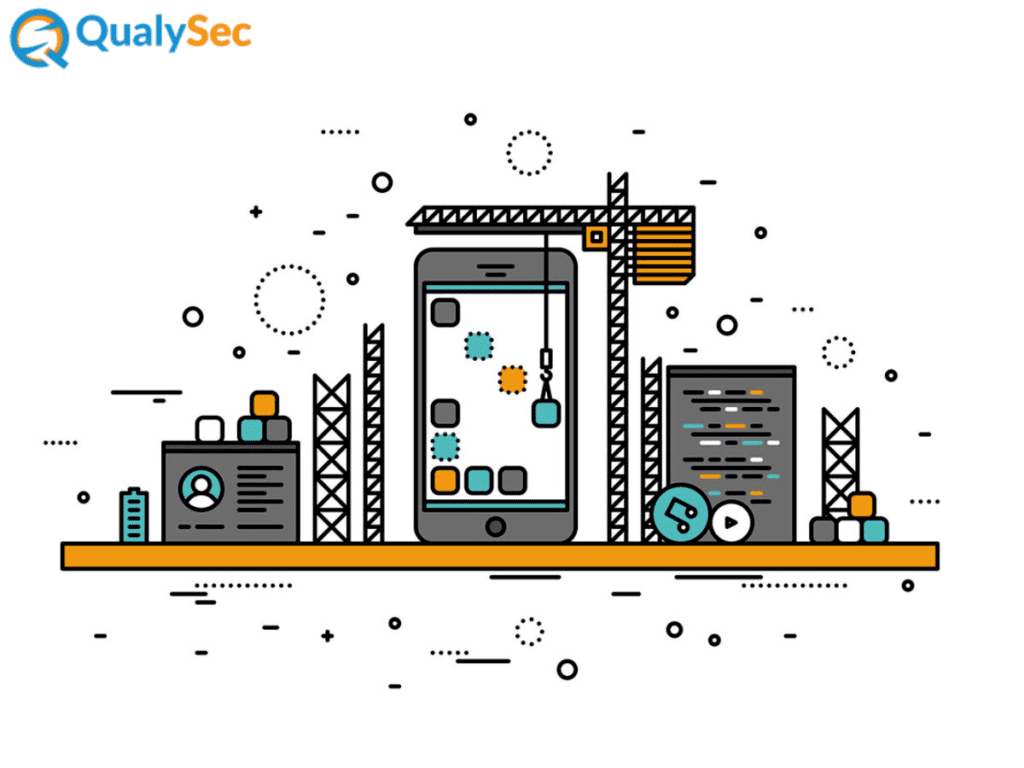
Before beginning the mobile application testing, you will have to decide what you want to cover during the test for your application across mobiles phones and OSes. Test coverage can cover many aspects. Strategic test coverages have wide range of parameters consisting of the appropriate mixture of devices and OS variations to cover all requirements of your app testing.
Basic testing coverage should consist of:
– Device varieties
-Different OSes
-Multiple testing options
-Different test durations -Focus on general execution window
Considering, you are developing mobile app for first time. During mobile app testing for 1st time. you have to consult regularly with testers or users of your app. This results, in deep insight on how your app feels to the users.
Moreover, multiple users or testers are required to perform mobile app gtesting. Thereby, you secure that your app satisfies multiple audience type, rather than a single userbase type audience.
There are two basic type of testing available for any given IT product. Namely, Manual and Automated testing,
Manual vs. Automated: Recently companies have been opting for both manual and automated testing to optimize and not neglect even a small error during the mobile app testing. Automates testing eliminates repetitive operations required to perform during manual testing. Although the drawback being the tester continuously writing and updating the test script accordingly; otherwise, small errors are missed.
Hence, most companies use both manual and automated tests to perform; for the best security and user experience.
Writing Test Scripts: According to your test method, you first need to write the test scripts manually then convert them into automation scripts later.
By contacting a QA and testing partner, you can be free from this hectic work.
For 1st time app developers, security parameters of the app should be intact. The mobile app must be fully secure. From penetration, QA, usability to functionality testing, each and every test must focus on the security aspect of mobile app.
Moreover, testing of the communications between app and servers should be tested for vulnerabilities as well!
Execution of those testing scripts based on your test coverage is next step. DevOps team conducting the tests generally use the continuous integration (CI) or continuous delivery (CD) procedure while testing the mobile application.
Completion of execution of the test scripts enables us to trace and resolve any application errors detected. A good QA team considers this as top priority.
-Low: App is functional and has no huge impact on app UI.
-Medium: Unsuccessful at achieving the app’s intentional working functionality.
-High: Application’s critical functionality has stopped working. All the other features of the application are still working.
-Blocker: Mobile application testing has resulted in the blockage of the app and the user won’t have anything to work upon.
1st time developers tend to make mistakes while coding. Therefore, testing done from early stages of app development leads to safer and smoother mobile app.
Moreover, with multiple users and testers you can gather a plethora of detailed information about the mobile app.
Now having explained mobile app testing for 1st time app developers. You grasp the importance of it as well.
Although it is a very time-consuming and a hectic job to do, there are always QA and testing companies ready to aid you with your endeavors.
We at QualySec, the best QA and penetration testing firm in India; provide everything according to your requirement for testing and analysis of your application as well as software. We aim to provide the world with an affordable and best-in-class QA and security testing.
Contact us at QualySec to begin a meaningful and long-lasting relationship of trust, acknowledgement and fruitful business.