Azure penetration testing is the process of securing data and applications in Microsoft’s Azure environment from various cyber threats. With nearly 1 billion people using Microsoft Azure, it is one of the most versatile public cloud computing solutions. Organizations use Azure for data storage, scalability, and business operations. As a result, attackers target the Azure environment to gain unauthorized access for cyberattacks.
To give you a perspective, in October 2022, Microsoft’s Azure Blob Storage services had a misconfiguration that exposed the personal data of more than 548,000 users. However, by performing Azure pentesting, organizations can detect vulnerabilities that can lead to such severe data breaches.
In this blog, you are going to learn more about Azure penetration testing, how it works, major security vulnerabilities in Azure, and what you are allowed to test. If you use Microsoft Azure services in some form or another, this comprehensive guide is going to help you a lot.
What is Azure Penetration Testing?
Microsoft Azure penetration testing, or Azure pentesting involves simulating real attacks to find security vulnerabilities that attackers can exploit for data breaches and other cyberattacks.
Organizations can employ third-party security firms with penetration testers to hack their own cloud environment before a real attacker does. As a result, it helps them find out where the security flaws lie and fix them immediately. Pen testers (also called “ethical hackers”) are cybersecurity professionals who are experts in coding skills and vulnerability testing.
Azure penetration testing should be done regularly (1- 2 times a year) to secure the data and applications in the cloud completely. As of now, 68% of organizations globally are performing Azure cloud penetration testing to secure their data and resources.
Why Azure Penetration Testing is Important?
Azure comes with a wide range of security features. Microsoft also ensures that users strictly adhere to their compliance needs and undergo regular security audits. However, due to the shared responsibility model (which we will talk about in a bit), users also have some responsibility to maintain the cloud’s security.
Azure services provide a platform to create virtual storage, networks, and applications, but in the end, it is the user that owns them. For this reason, organizations need to conduct Azure pentesting, so that their resources are safe from attackers.
Azure Penetration Testing Benefits
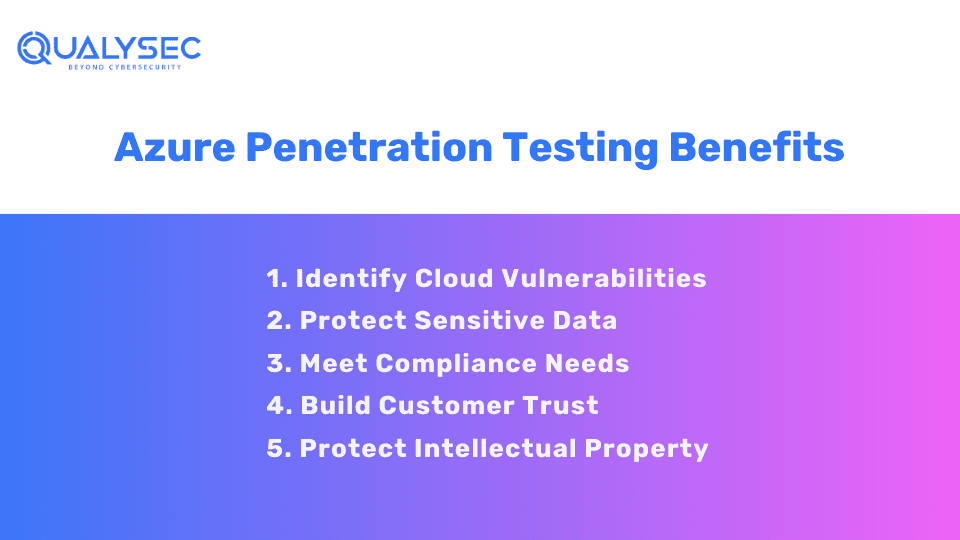
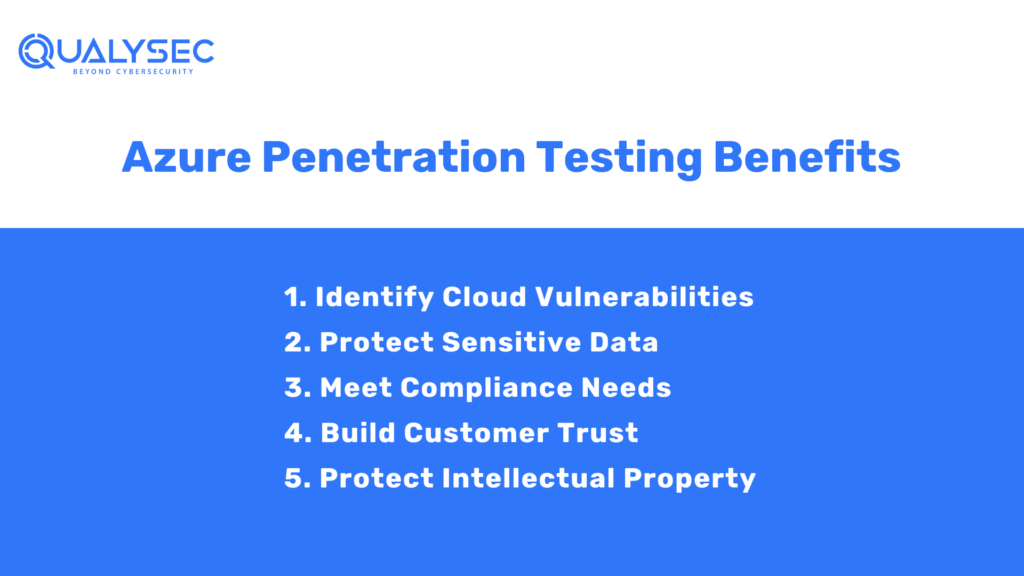
1. Identify Cloud Vulnerabilities
Penetration testing helps in identifying both common and cloud-specific vulnerabilities that can be exploited by attackers for unauthorized access. For example, misconfigurations, lack of visibility, poor access management, etc. Pen testing also provides recommendations to remediate these vulnerabilities, which is an extra advantage.
2. Protect Sensitive Data
Cloud computing platforms like Azure store huge user-sensitive data like addresses, personal details, financial details, etc. The main reason attackers invade the cloud is to steal this data for their profit. By actively mitigating security vulnerabilities, you can protect this data and save yourself from embarrassment.
3. Meet Compliance Needs
Many regions and industries have strict rules to protect user data, such as GDPR in Europe, CCPA in America, and HIPAA for the healthcare industry. Organizations operating in the cloud that store user data must have necessary security measures to comply with these rules and avoid legal problems and fines. Penetration testing is a major part of meeting this requirement.
4. Build Customer Trust
No customer is going to trust and use your service if there is a case of data breach. By conducting Azure penetration testing, you can show your commitment to data security. As a result, it builds the trust of existing customers as well as attract new ones.
5. Protect Intellectual Property
These days companies tend to store much of their intellectual properties on the cloud, you know, for better security. These intellectual properties can be trade secrets, designs, images, documents, etc. One cyberattack and all of these are gone. So, Azure security testing helps discover those vulnerabilities that can lead to intellectual property theft.
7 Major Security Threats in Microsoft Azure

Microsoft Azure is a widely used cloud computing platform and just like every other cloud-based service, Azure is also prone to several security threats, such as:

1. Access Token Abuse and Leakage
An access token key is like a digital key that grants access to your Cloud account. It allows users or applications to access specific resources within the environment. Attackers steal and exploit these keys to impersonate legitimate users. As a result, they can steal data, manipulate financial transactions, or conduct other malicious activities within the cloud.
2. Lateral Movement from Compromised Workloads
Once an attacker breaches a vulnerable system, also known as a “compromised workload”, they can use it as a stepping stone to move laterally across the cloud infrastructure. This lateral movement can lead to exploiting weaknesses in security measures and user permissions. They may steal local credentials or use the compromised account to move toward servers containing sensitive data.
3. Compromised Third-Party Partners with Privileged Permissions
Companies often rely on third-party services/APIs that can be integrated into Azure, which grants them access to internal systems and data. However, if these APIs are compromised, it can directly affect the Azure environment. Attackers can exploit the API vulnerabilities to gain access to the Azure infrastructure and steal data.
4. Credentials Theft
Your credentials are the ones used to access your Azure account. Once these are stolen, the attackers can log in as you and conduct as many malicious acts as they please. Weak passwords and lack of multi-factor authentication are prime reasons for credential theft.
5. Reconnaissance with Search Engines
Attackers can use search engines to gather information about your Azure account. This may involve searching for publicly accessible cloud storage buckets with poor access controls, misconfigured cloud resources, or previously leaked data breaches that might contain credentials. By exploiting these findings, attackers can identify weaknesses in the Azure infrastructure and tailor their attacks accordingly.
6. Data Collection by Blob Hunting
Cloud storage often contains huge amounts of data without proper configurations or encryption mechanisms. “Blob hunting” refers to using specialized tools to scan cloud storage buckets for unencrypted data (a.k.a blob). These blobs can contain sensitive data like intellectual property, financial records, or personal user details.
7. Insider Threats with Existing Permissions
Individuals with authorized access to Azure resources such as employees and contractors can pose a significant security risk. They can use their permissions to steal data from cloud storage buckets, disrupt cloud services, or even sell the data to malicious actors. The damage from this manner can be severe due to their extensive knowledge of the cloud environment.
What you Can and Cannot Test in Microsoft Azure?
Microsoft allows security professionals to test their Azure services and report the issues they find so that it helps them fix security gaps. However, there are certain limitations to what you can and cannot test. Here are the Azure penetration testing rules of engagement:
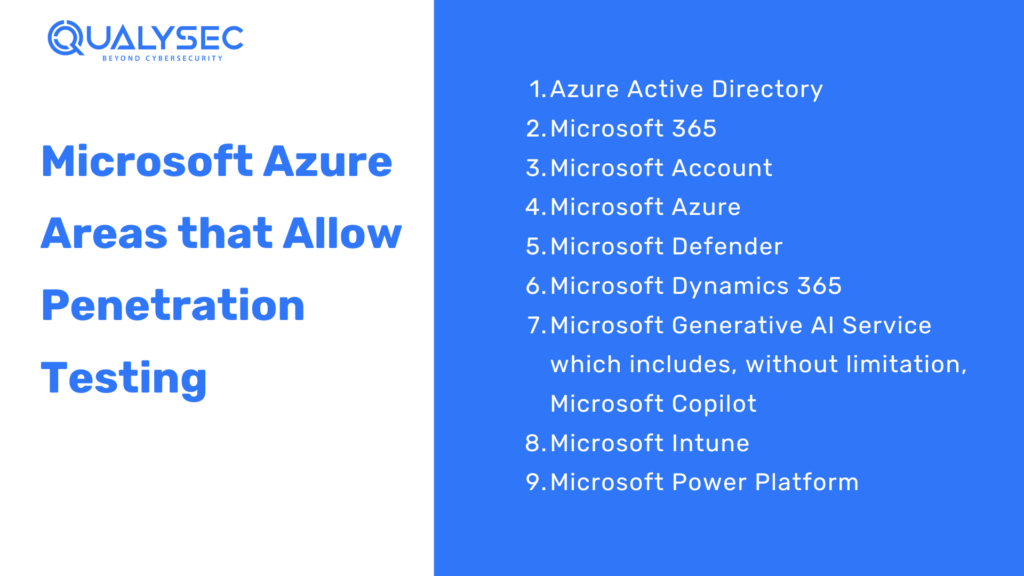
What You CAN’T Do in Microsoft Azure
-
- Can not scan or test other Azure accounts.
- Do not try to access data that doesn’t belong to you entirely.
- Can not perform any kind of denial-of-service testing.
- Can not perform network-intensive fuzzing against any cloud assets except your Azure Virtual Machine
- Can’t perform automated testing of services that generate huge amounts of traffic.
- Can’t deliberately access any other Microsoft or Microsoft customer’s data.
- Can’t move beyond “proof of concept” for infrastructure execution issues. You can have sysadmin access with SQLi, but you CAN’T run xp_cmdshell.
- Can’t use the services that violate Microsoft’s Acceptable Use Policy.
- Can’t attempt phishing or other social engineering attacks against their employees.
- Can’t extract training data, model weights, model architecture, and training code
What you CAN Do in Microsoft Azure
-
- You can create multiple test accounts to prove cross-account data access. However, you can’t use one of those accounts to access existing data or customer accounts.
- Can conduct vulnerability assessment against your own Azure Virtual Machines.
- Can load test your application, including surge capacity.
- Can test security monitoring and detection, such as generating malicious security logs and dropping EICAR.
- Can attempt to escape from a shared service container such as Azure functions or websites. However, if you succeed, you must report it immediately to Microsoft and not go further digging.
- Can apply conditional access or mobile application management (MAM) measures within Microsoft Intune to test restriction enforcement.
- Can attempt to break out of AI system boundaries without limitations by bypassing restricting in the system prompt.
Microsoft Azure Shared Responsibility Model
The shared responsibility model is a framework that defines who is responsible for securing what aspects of the cloud-computing environment between the customer and the cloud service provider (CSP). While the CSP is responsible for securing the cloud infrastructure, the customer is usually responsible for securing cloud-hosted data and applications.
Shared Responsibility Model for Service Types
The level of security responsibility between a CSP and a customer depends upon the cloud service type, i.e. between software as a service (SaaS), platform as a service (PaaS), or infrastructure as a service (IaaS).
Azure Penetration Testing Process
While different testing companies have different steps for pen testing, this is what Qualysec’s process-based Azure cloud pentesting steps include:
-
- Information Gathering
- Planning/Scoping
- Automated Vulnerability Scanning
- Manual Penetration Testing
- Reporting
- Remediation
- Retesting
- Letter of Attestation (LoA)/ Security Certificate
1. Information Gathering
The first step of Azure penetration testing is to gather as much information as possible about your Azure cloud environment/application. Either you may provide the details, or we gather them from publicly available web pages.
2: Planning/Scoping
Then we plan the entire pen test process, including what vulnerabilities to target and what can you expect from the test. This will help you get clarity on what we are going to do.
3. Automated Vulnerability Scanning
We use effective automated vulnerability scanning tools to find known vulnerabilities on the surface level. It is a quick method to find common vulnerabilities.
4. Manual Penetration Testing
This step involves deep analysis of your Azure application to identify vulnerabilities missed by the automated tool. Here our pen testers use their skills and industry-approved methodologies (for example OWASP and SANS) to find as many security weaknesses as possible.
5. Reporting
We document all the findings of the pen test in our initial report, including the vulnerabilities we found, their impact level, and recommendations for remediation.
Curious to see a real Azure pen test report? Check out how we document and how it can help with security by clicking the link below!
Latest Penetration Testing Report

6. Remediation
We will share our report with your development who will then use our recommendations to fix the vulnerabilities found. If you want, we can assist you in locating the vulnerabilities over consultation calls.
7. Retest
After your developers are done fixing it, we will retest your application to confirm remediation patches. Additionally, we will also check if there are any remaining vulnerabilities. We then share our final pen test report.
8. Letter of Attestation (LoA)
The LoA is typically for the management and stakeholders. It is used to prove that you have successfully done penetration testing for your Azure environment and that it is now safe. The LoA is also used for compliance purposes.
Want to conduct Azure Penetration Testing? Qualysec Technologies provides hybrid process-based pen testing services to secure your applications. Experience seamless and the best security testing of Azure environments with us. Tap the link below and talk to our cybersecurity expert.
Talk to our Cybersecurity Expert to discuss your specific needs and how we can help your business.
Best Azure Penetration Testing Tools
There is a wide range of Azure pentesting tools that security professionals. However, these are the most popular and effective ones:
- Azucar: Identifies weaknesses in cloud deployments to prevent security breaches.
- Nessus: Scans cloud systems for vulnerabilities like misconfigurations.
- CloudBrute: Tests the strength of passwords in cloud environments.
- Pacu: Identifies exposed cloud storage buckets that contain sensitive information.
- Wireshark: Analyzes cloud network traffic to identify suspicious activity.
- Powerzure: Examines the Azure configuration for security incidents.
- Metasploit: Simulates real-world attacks to uncover vulnerabilities in Azure systems.
- CloudLand: Manages and automates penetration testing tasks within the Azure environment.
Conclusion
As more users of Microsoft Azure grow and technologies emerge, cyberattacks will, without a doubt, grow. This is the reason every organization should prioritize Azure penetration testing. It exposes security vulnerabilities before attackers use them to steal sensitive data and disrupt operations. Not only does it build customer trust but it also helps you comply with data security regulations.
Don’t wait for a breach to happen – contact Qualysec and enhance your Azure security with regular penetration testing.
FAQs
Q: Does Azure do penetration testing?
A: No. Azure on its own doesn’t do any security testing but it allows the users to perform penetration testing on their own Azure applications.
Q: What is penetration testing in cloud computing?
A: Cloud penetration testing is the process of securing cloud applications and networks from external and internal threats. It helps identify security weaknesses and enhances the overall cloud security posture.
Q: How long does it take to perform Azure penetration testing?
A: Azure penetration testing usually takes 1 – 2 weeks to complete. However, if you have multiple complex applications, it can take more than 2 weeks.














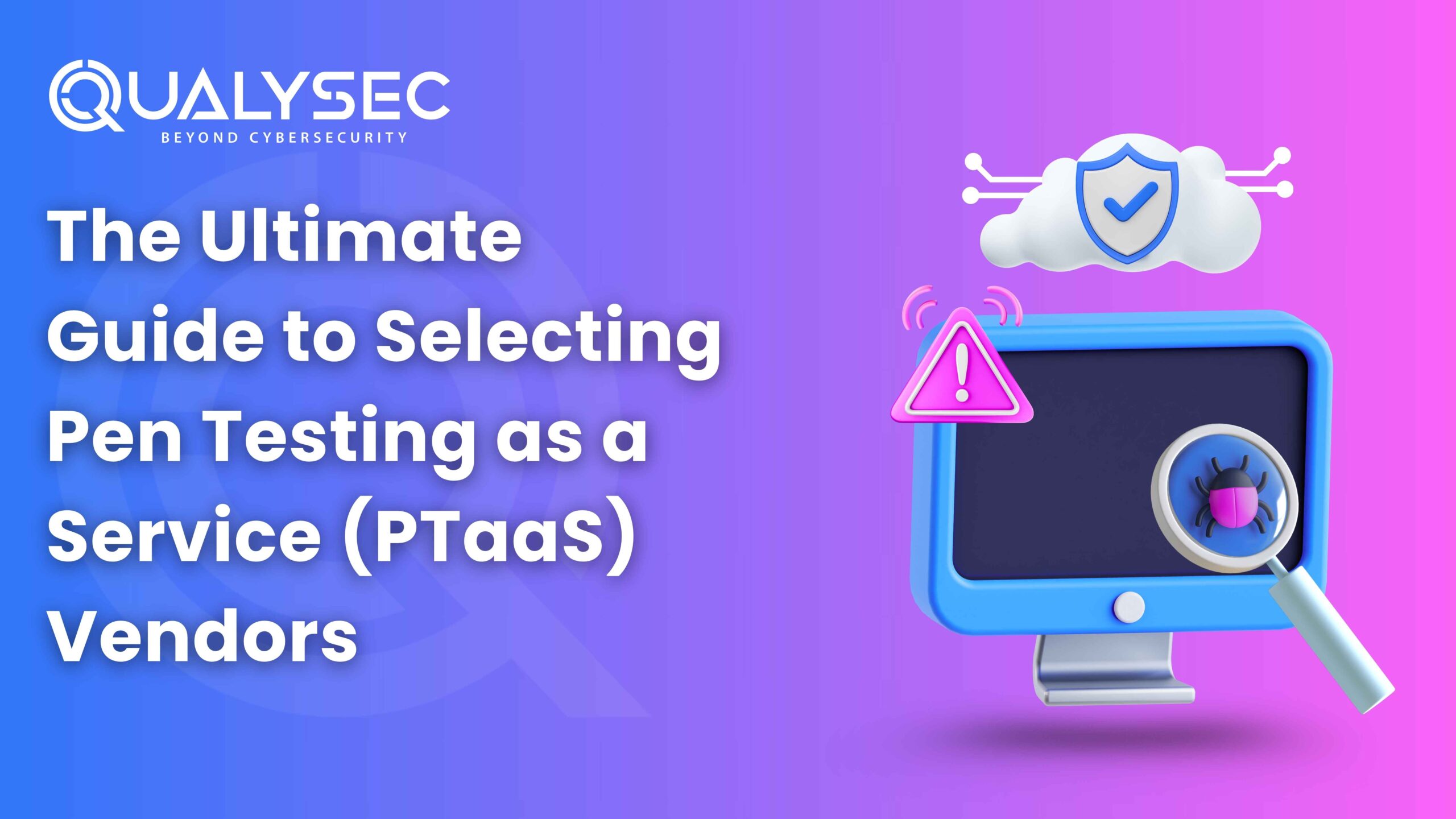




















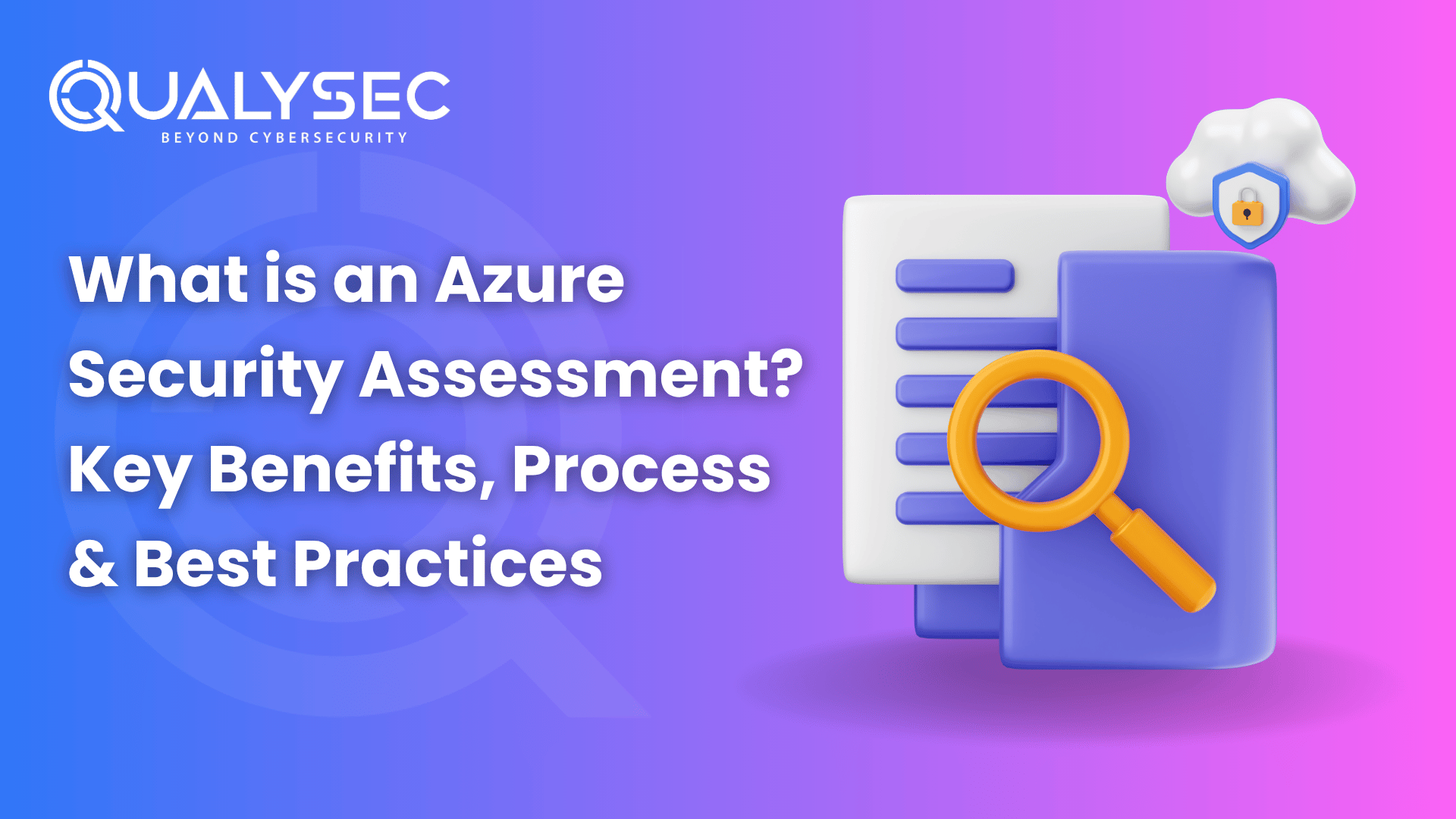

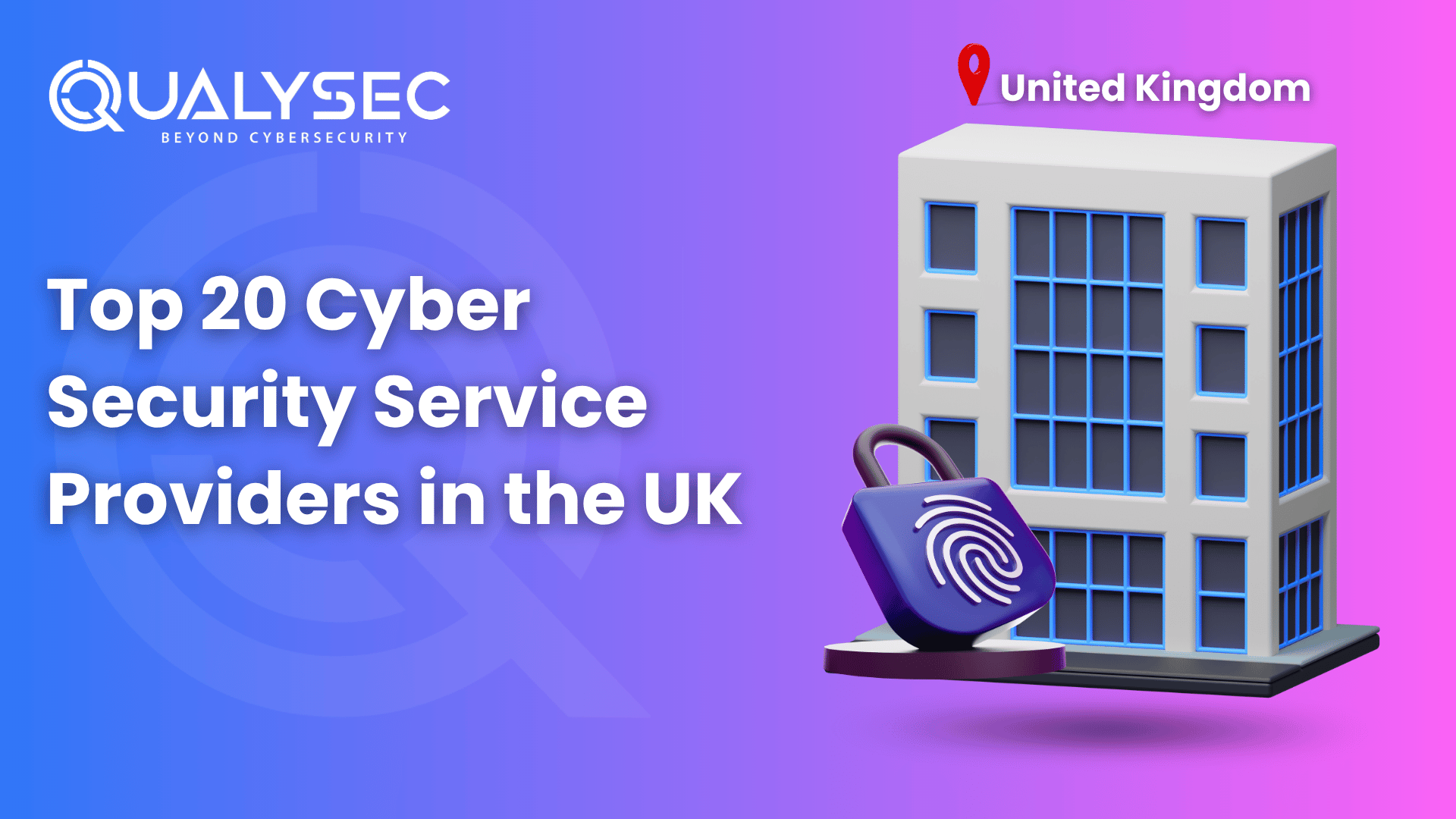








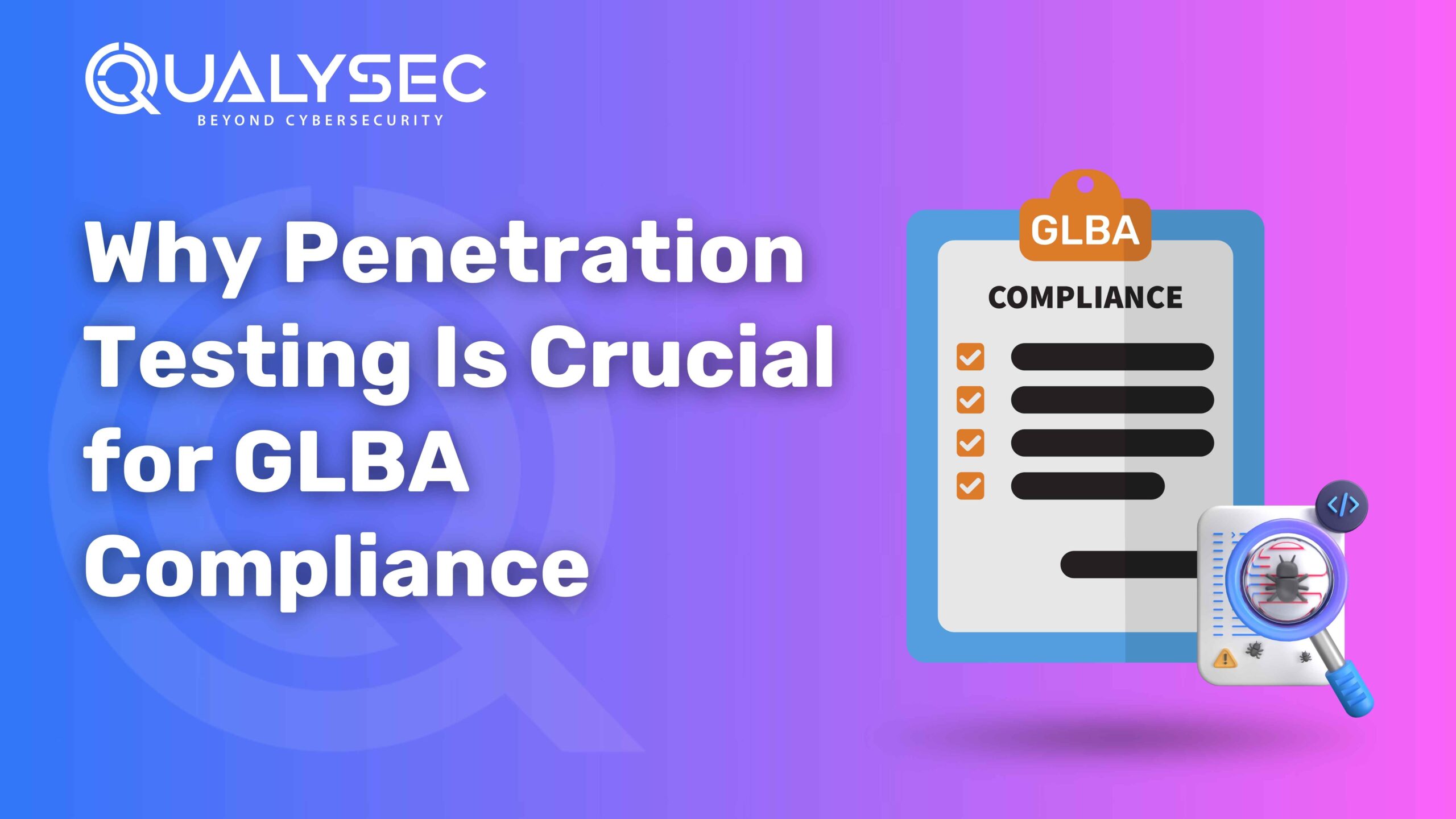



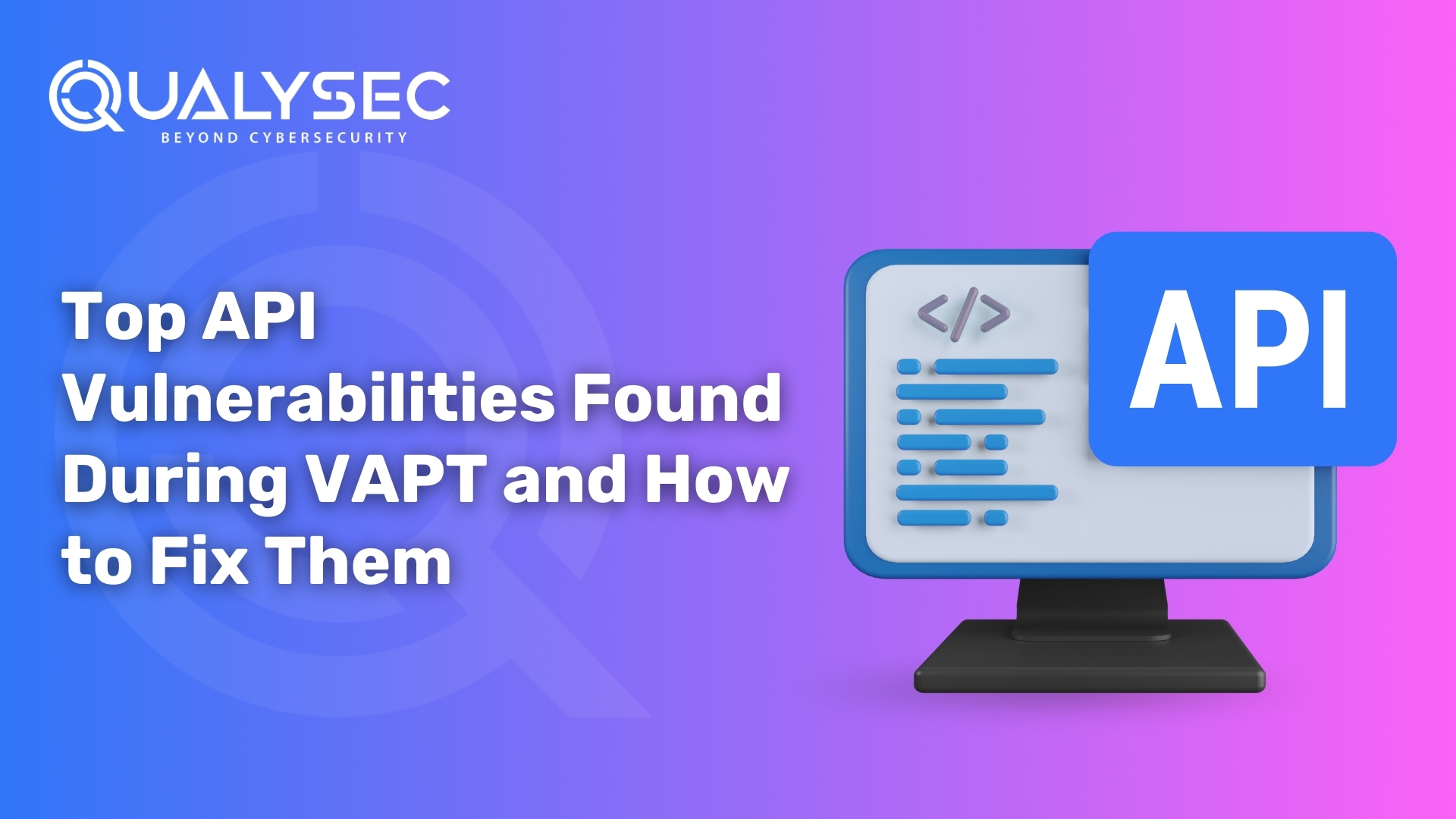



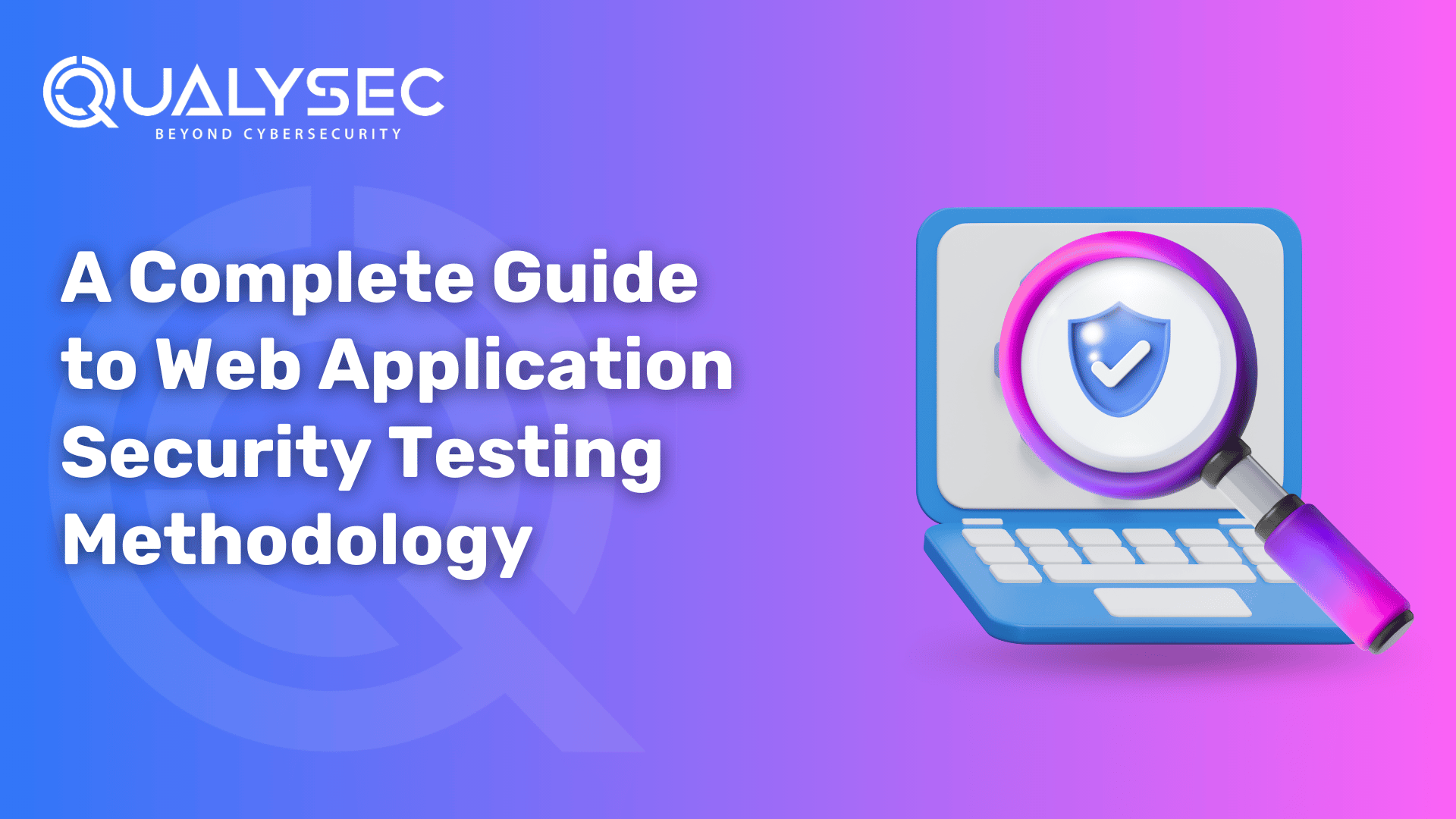












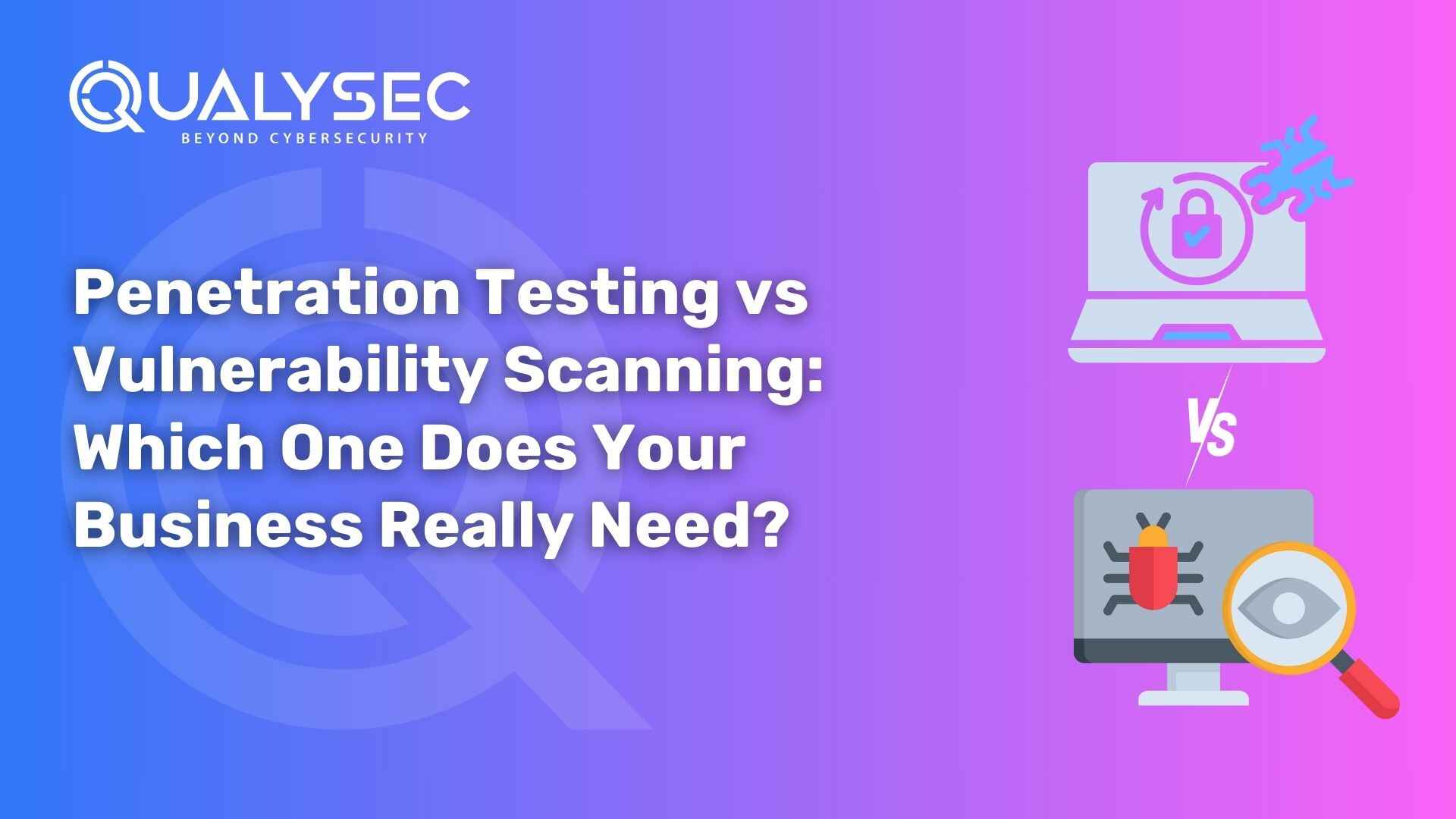


























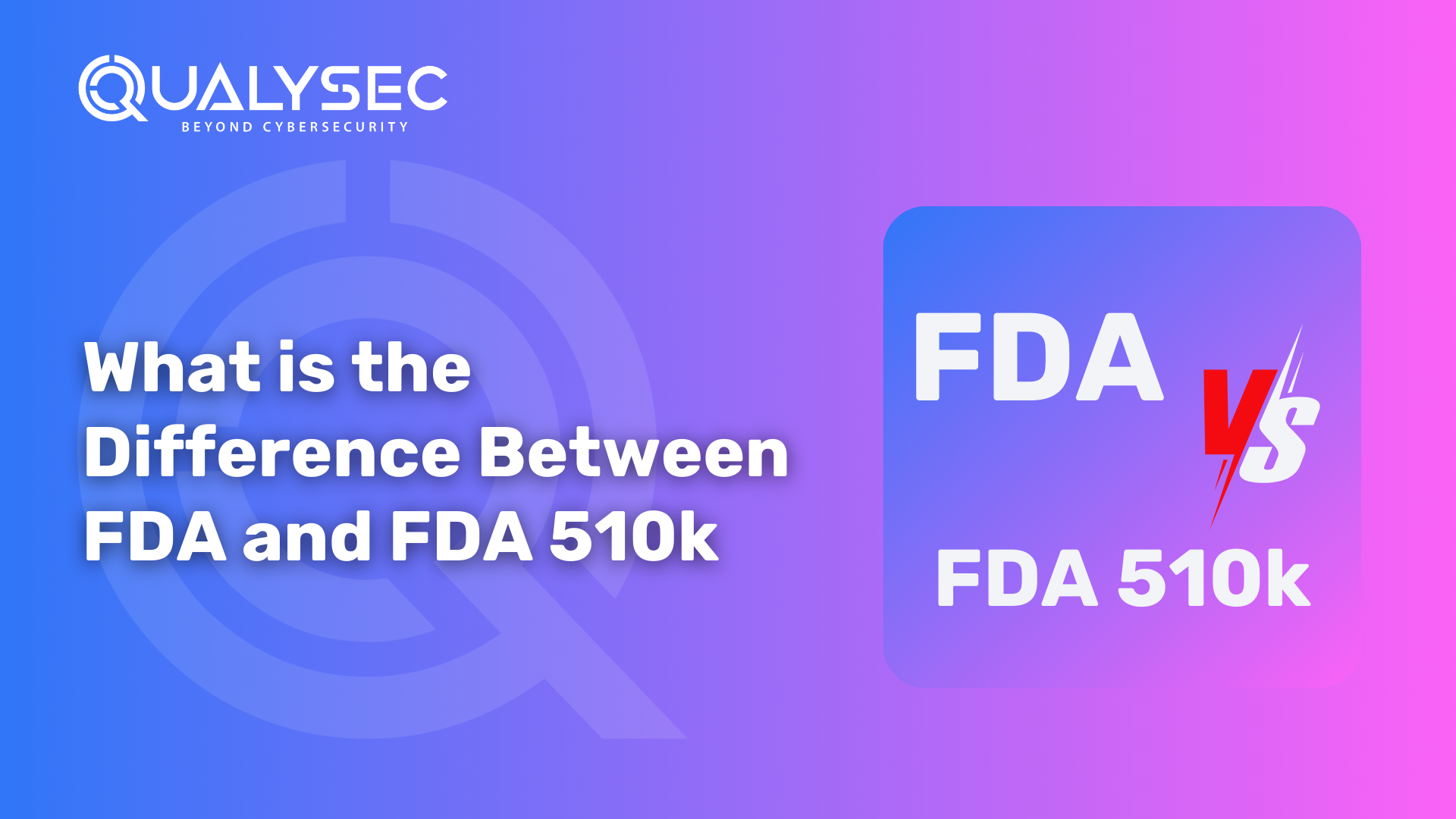





































































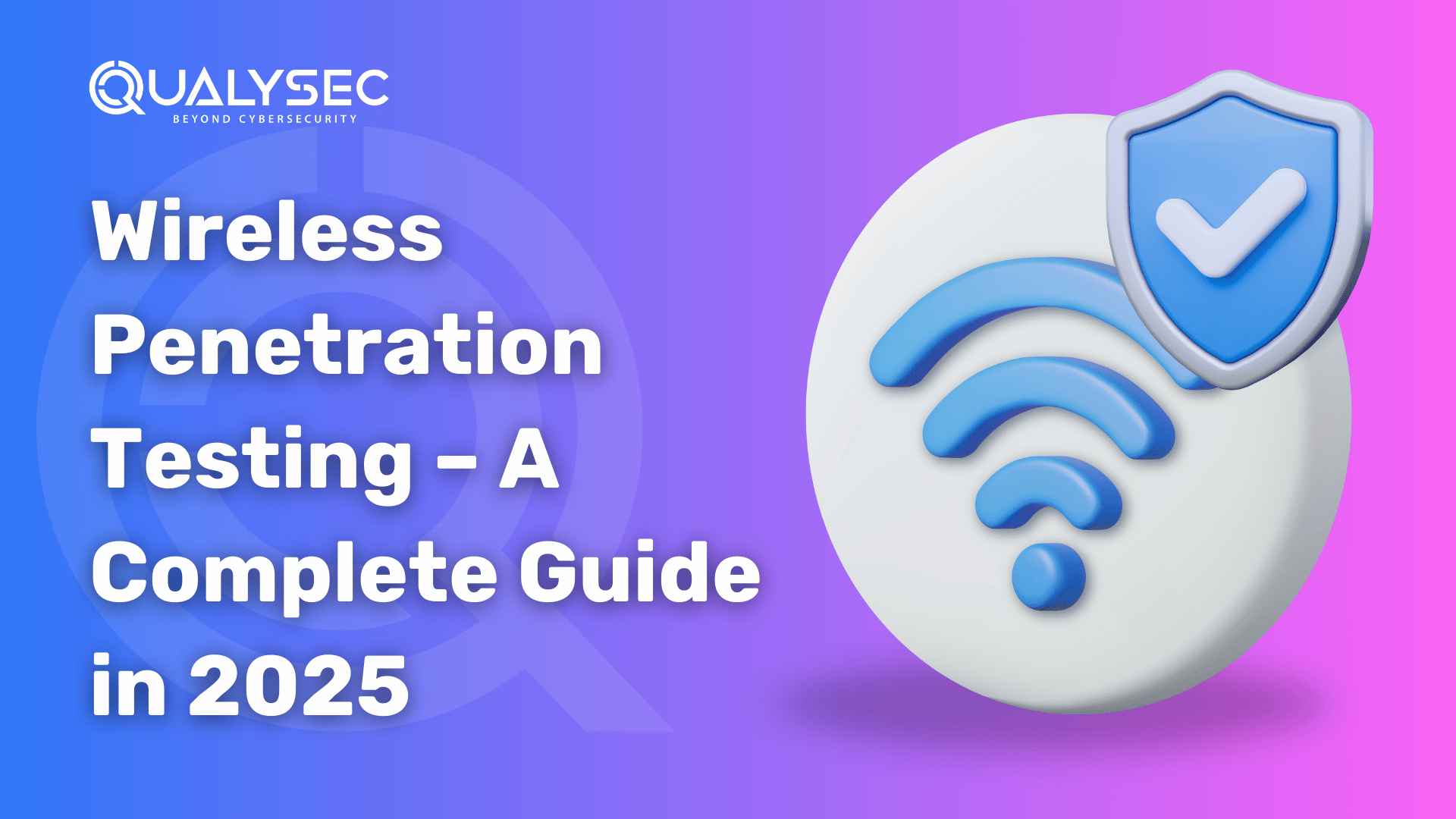
















































































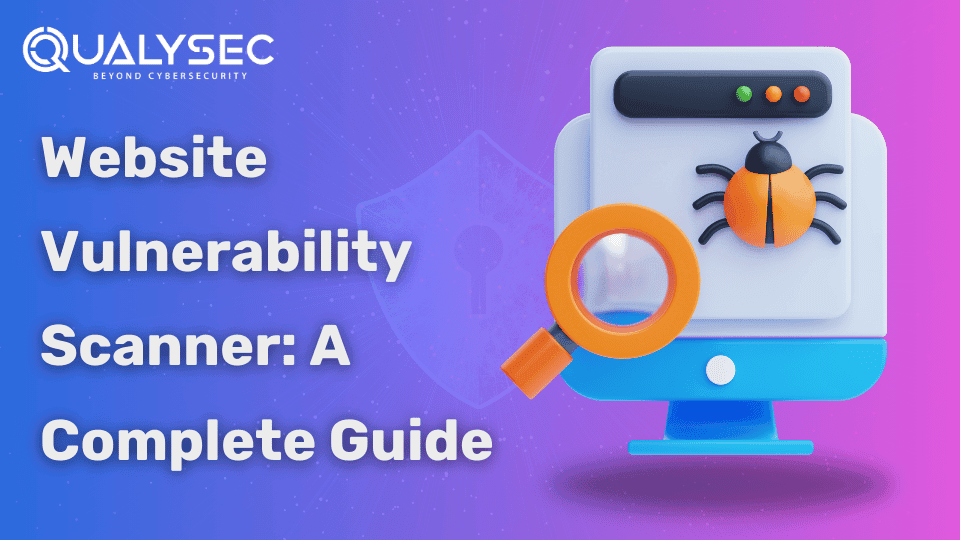
















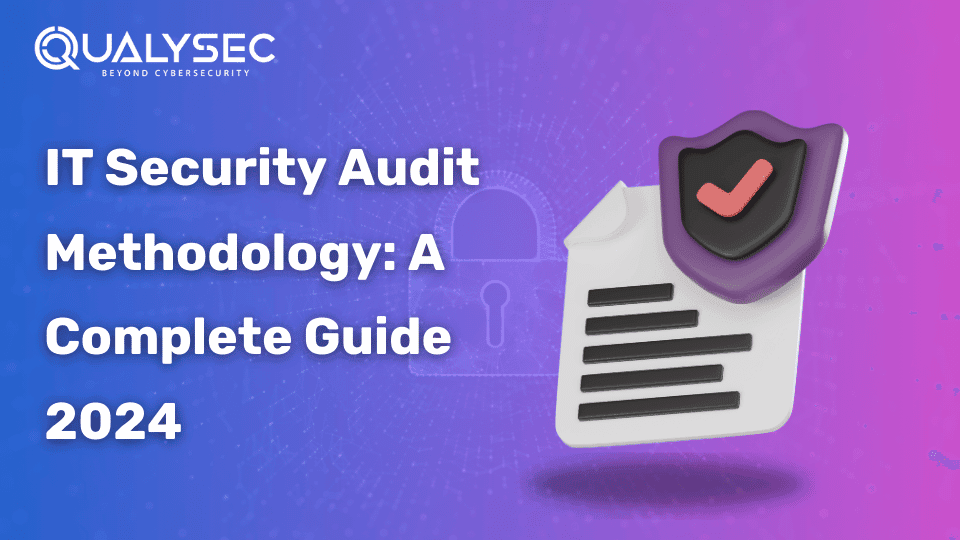




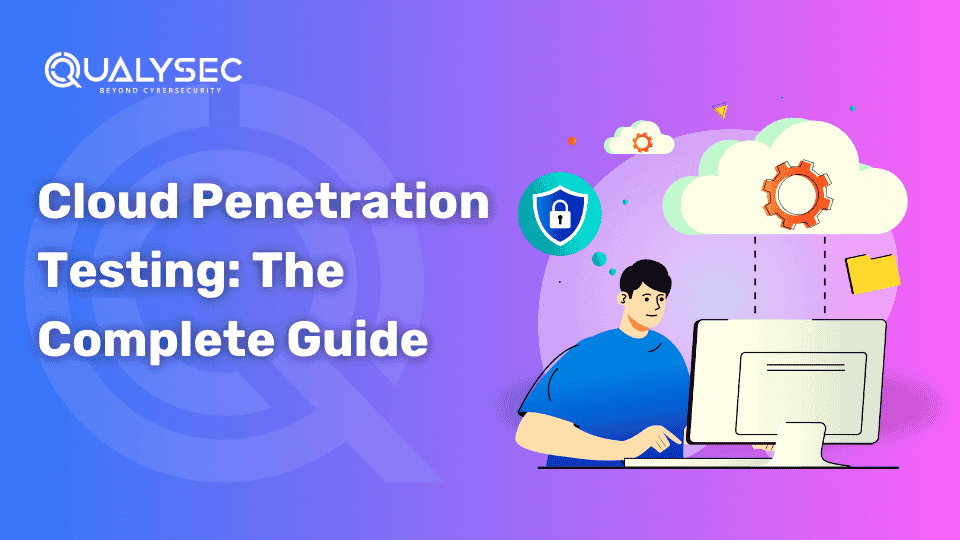




















































































































































































































































0 Comments