iOS pentesting checklist helps in determining that all crucial areas of an iOS app are tested for optimum security. It is a list of steps and procedures that pen testers need to follow to assess the security of an iOS app. It helps identify vulnerabilities in the app and ensures it is secure against potential threats.
In December 2022, there were 2.2 million cyberattacks globally on mobile apps. According to research done by HP, over 87% of iOS apps have insufficient security to prevent cyberattacks. While the Apple OS is still a safer option than Android, without proper security, attackers can still breach the apps.
As a result, iOS app penetration is needed to ensure all the security measures are up to date and there are no security vulnerabilities. In this blog, we will briefly discuss the iOS app pentesting checklist and what should one cover in terms of security testing.
What is iOS Pentesting?
iOS pentesting is the process of identifying and exploiting vulnerabilities in iOS apps. This is an offensive security testing technique where pen testers, popularly called “ethical hackers”, use automated tools and manual testing techniques to detect security flaws in iOS apps. This helps the developers fix the security issues discovered by the testers.
iOS pentesting checklist provides a list that helps pen testers evaluate the most critical parts of the iOS apps. This includes the app’s design, code, configurations, and implementation. Attackers can use even the smallest weaknesses in the app to attack. Hence, iOS app pentesting is much needed to create safer apps for users.
What are the Benefits of iOS Pentesting?
The main goal of iOS pentesting is to detect security vulnerabilities before attackers exploit them for breaches. Since iOS is known for its security, nobody wants to create a vulnerable iOS app. iOS application security testing identifies and mitigates weaknesses, ensuring your app’s security.
1. Detect iOS Platform-Specific Vulnerabilities
iOS pentesting helps in identifying platform-specific vulnerabilities, such as issues with iOS Keychain, insecure data storage, and improper use of iOS security features like App Transport Security (ATS). Vulnerability Assessment during this process is essential. Addressing such vulnerabilities helps protect user data and the app against potential attacks.
2. Meet Compliance Needs
iOS application penetration testing helps comply with iOS App Store guidelines and industry regulations like GDPR and HIPAA. It helps identify and fix security issues that could lead to non-compliance. As a result, it ensures that the app meets all the necessary regulatory requirements before being updated/submitted in the App Store.
3. Build User Trust
Apple products and iOS are marketed based on security. To create an iOS app, you need to fulfill all the security requirements so that both Apple and users trust you. By doing pentesting for your app, you show your commitment to the security and privacy of iOS and keeping user data safe. This leads to an increase in user confidence and positive reviews.
4. Prevent Data Breaches
By identifying and mitigating vulnerabilities unique to iOS apps, pentesting helps prevent data breaches. This includes issues like improper use of Touch ID/Face ID, insecure inter-app communication, and weaknesses in custom URL schemes. Preventing data breaches protects user information as well as the app’s reputation.
5. Improve App Performance
By fixing security-related bugs discovered by iOS pentesting, you can enhance the app’s performance significantly. You can create a smoother and more reliable app for users. By optimizing the app’s performance along with its security using the iOS Pentesting Checklist, you can get better user satisfaction and higher ratings in the App Store.
6. Attract More Users
The mobile app marketplace is very competitive, where security can be a huge factor. By conducting regular iOS app penetration testing, you can gain a competitive advantage over others. A pen test security certificate can be a strong selling point, which will attract more users who are concerned about data protection.
iOS Pentesting Checklist
When conducting pen tests for iOS, several key focus areas should be considered. This iOS pentesting checklist provides a list of what should be done in the process for a comprehensive assessment.
1. Initial Setup
- Gather information about the app, along with its functionalities and target audience.
- Identify and map out the app’s endpoints and backend services
2. Static Analysis
- Analyze the app’s source code for security vulnerabilities.
- Examine the app’s binary code for hardcoded secrets, credentials, and sensitive information.
3. Dynamic Analysis
- Inspect network traffic of the app by using tools like Burp Suite. This helps identify insecure communications.
- Test for man-in-the-middle (MITM) attacks to ensure appropriate data encryption.
4. Authentication and Authorization
- Test login mechanism to identify vulnerabilities like weak passwords, session management issues, and brute force attacks.
- Verify whether the app has proper authentication mechanisms like multi-factor authentication (MFA).
5. Data Storage
- Check for sensitive data that are insecurely stored on the device, such as unencrypted databases, logs, and cache.
- Verify the use of secure storage APIs like Keychain for sensitive data.
6. Input validation
- Test all input fields for vulnerabilities like command injection, SQL injection, and buffer overflow.
- Ensure the app has proper input validation and sanitization to prevent injection attacks.
7. Cryptographic Implementations
- Verify whether the app uses strong encryption algorithms for data storage and transmission.
- Check for improper implementation of cryptographic functions and key management
8. Error Handling
- Test how the app handles errors and exceptions.
- Ensure that error messages do not leak sensitive information.
9. Application Logic
- Test the app’s business logic for security flaws that could be exploited by attackers.
- Verify that workflows (such as transaction processes) are secure and cannot be bypassed.
10. Reverse Engineering
- Analyze the app for potential reverse engineering risks.
- Check for obfuscation techniques to protect the app’s code
11. Platform-Specific Checks
- Ensure compliance with Apple’s security guidelines and best practices.
- Test for issues related to iOS-specific APIs and permissions.
12. Detailed Reporting
- Document all findings, including vulnerabilities, their severity, and recommended fixes.
- Provide the detailed pen test report to the development team for remediation.
13. Retesting
- Retest the application after the development team has completed remediation.
- Present a final report showcasing the number of fixes done and no new issues remain.
Would you like to see a real mobile app penetration testing report? Click the link below and download a sample report at this moment!
Latest Penetration Testing Report

5 iOS Application Penetration Testing Techniques
During an iOS app penetration test, the pen test uses various tools, techniques, and methodologies to assess the app’s security procedure, focusing on application security. This may include:
1. Static Analysis
Static analysis tools help detect security vulnerabilities in the app’s source code or binary without executing it. These tools can identify security issues like improper use of cryptographic functions, presence of backdoors, insecure coding practices, buffer overflows, XSS, and SQL injection.
2. Dynamic Analysis
In dynamic analysis, the application is allowed to run in a controlled environment to monitor and analyze its behavior. It allows testers to assess runtime information, intercept network traffic, monitor API calls, and detect potential security weaknesses.
By altering the behavior of specific app functions, testers can analyze how the app behaves in different scenarios. Dynamic analysis tools help discover vulnerabilities related to session management flaws, authentication bypass, insecure data storage, and improper user input handling.
3. Jailbreaking
Jailbreaking an iOS device gives testers elevated privileges and access to system files, allowing comprehensive security assessments. It enables installing additional tools, modifying settings, and analyzing sensitive information. Jailbreaking bypasses iOS restrictions, providing root access and the ability to install unauthorized apps.
Common types of jailbreaking techniques include:
- Tethered Jailbreak: Requires connection to a computer each time the device reboots.
- Untethered Jailbreak: Remains jailbroken after reboot without a computer.
- Semi-Tethered Jailbreak: Functions normally without a computer but needs reactivation for some features.
- Semi-Untethered Jailbreak: Needs a specific app to reactivate some jailbreak features after reboot.
- One-Click Jailbreak: Uses a simple tool or application to automate the jailbreaking process.
4. Traffic Interception
Testers can identify potential security weaknesses by intercepting network traffic between an iOS device and the server. They can use tools like Wireshark or Burp Suite to capture and analyze network packets. This iOS penetration testing technique allows testers to examine requests and responses. Additionally, it also helps detect insecure transmission protocols, identify sensitive information leakage, and analyze the encryption mechanisms of the application.
5. Binary Analysis
By analyzing the app’s binary code, testers can understand its internal workings and identify potential security weaknesses. They can use reverse engineering tools like IDA Pro or Hopper Disassembler to decompile, disassemble, or debug the binary code. These testing techniques help uncover hidden functionality, identify cryptographic algorithms, detect insecure library usage, and locate potential entry points for attackers.
Top 5 iOS Pentesting tools
There are several mobile application penetration testing tools one can use to test apps for security vulnerabilities. However, only a handful of them provide accurate and desired results, such as:
- Burp Suite: A comprehensive vulnerability scanner that tests and analyses the security of iOS apps by intercepting and modifying HTTP requests.
- Frida: An instrumentation toolkit that allows testers to inject scripts into running iOS apps for real-time analysis and debugging.
- MobSF (Mobile Security Framework): An all-in-one automated security testing tool for static and dynamic analysis of iOS apps.
- iMAS (iOS Mobile Application Security): An open-source framework that provides a set of security controls and testing tools to enhance the security of iOS applications.
- IDA Pro: A powerful disassembler and debugger used for reverse engineering iOS app binaries. It helps understand their inner workings and find vulnerabilities.
Conclusion
The iOS pentesting checklist gives you a set of procedures that you need to cover in order to provide a comprehensive analysis. It helps to identify all potential vulnerabilities that can be present in the iOS app. While app manufacturers can have a dedicated in-house pen testing team, it can be quite costly and unreliable. So, it is way better to hire a third-party mobile app penetration testing company to do the testing for you.
Choosing the right pen testing company is key here. That’s why Qualysec Technologies is open with its work, certifications, and methodologies. We have secured countless numbers of mobile apps, both iOS and Android. For customized pen testing solutions, tap the link below and talk to our security expert!
Talk to our Cybersecurity Expert to discuss your specific needs and how we can help your business.
FAQs
Q: How to secure an iOS application?
A: You can secure iOS applications in multiple ways, such as:
- Use iOS Keychain for Sensitive Data Storage
- Enforce App Transport Security
- SSL Pinning
- Debug Code
- Check the Authenticity of Third-Party Libraries
- Conduct regular iOS Penetration Testing
Q: What is an application penetration tester?
A: An application penetration tester is a certified ethical hacker who helps identify vulnerabilities that could lead to real-world attacks. They help find security issues in web apps, mobile apps, cloud apps, and more.
Q: What are the 8 stages of penetration testing?
A: The 8 penetration testing stages are:
- Information gathering
- Planning/scoping
- Automated vulnerability scanning
- Manual penetration testing
- Reporting
- Remediation
- Retesting
- LoA or security certificate




























![Top 20 Network Security Companies in USA [2025 Updated List]](https://qualysec.com/wp-content/uploads/2025/05/Top-20-Network-Security-Companies-in-USA-2025-Updated-List-scaled.jpg)
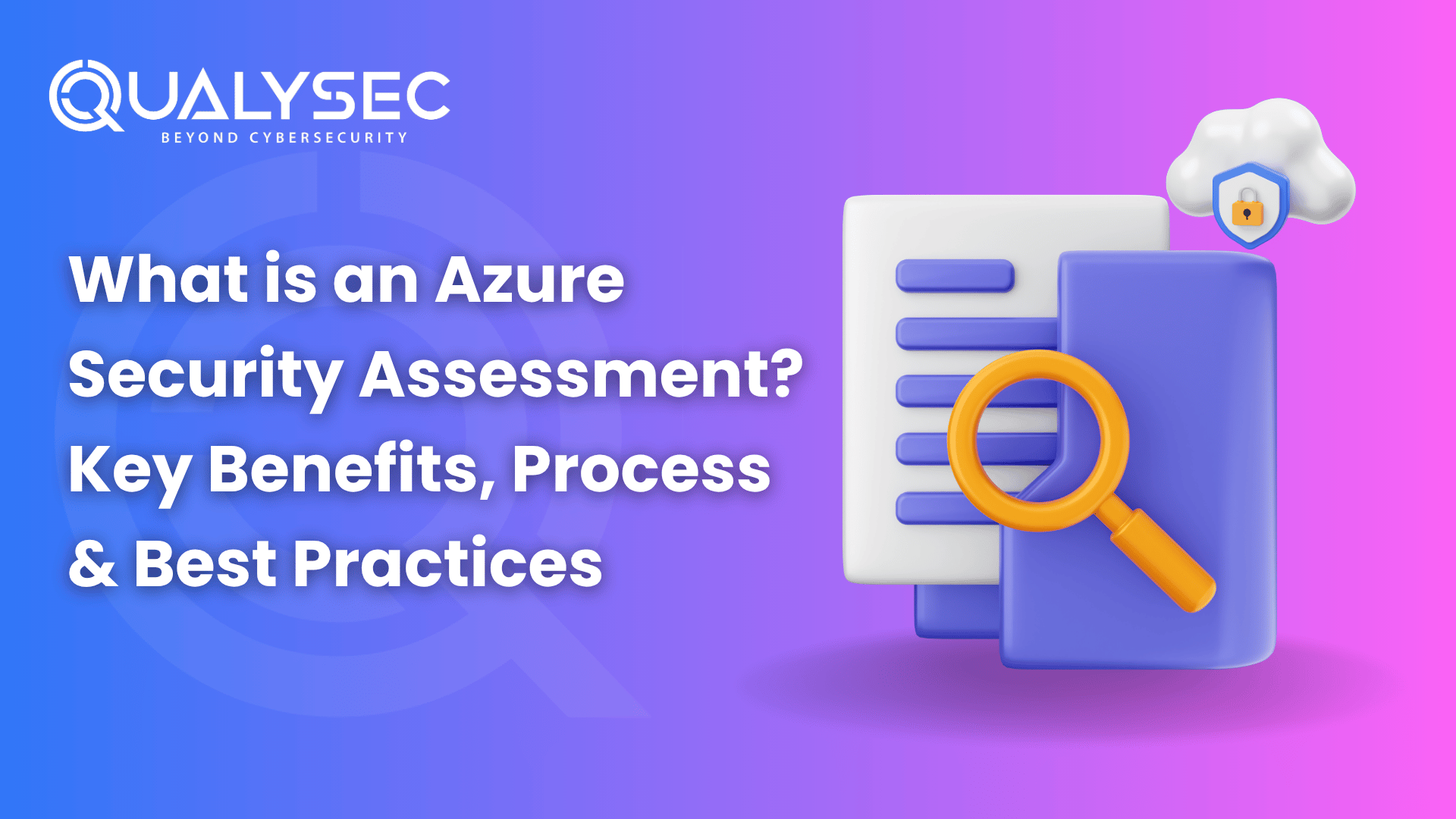

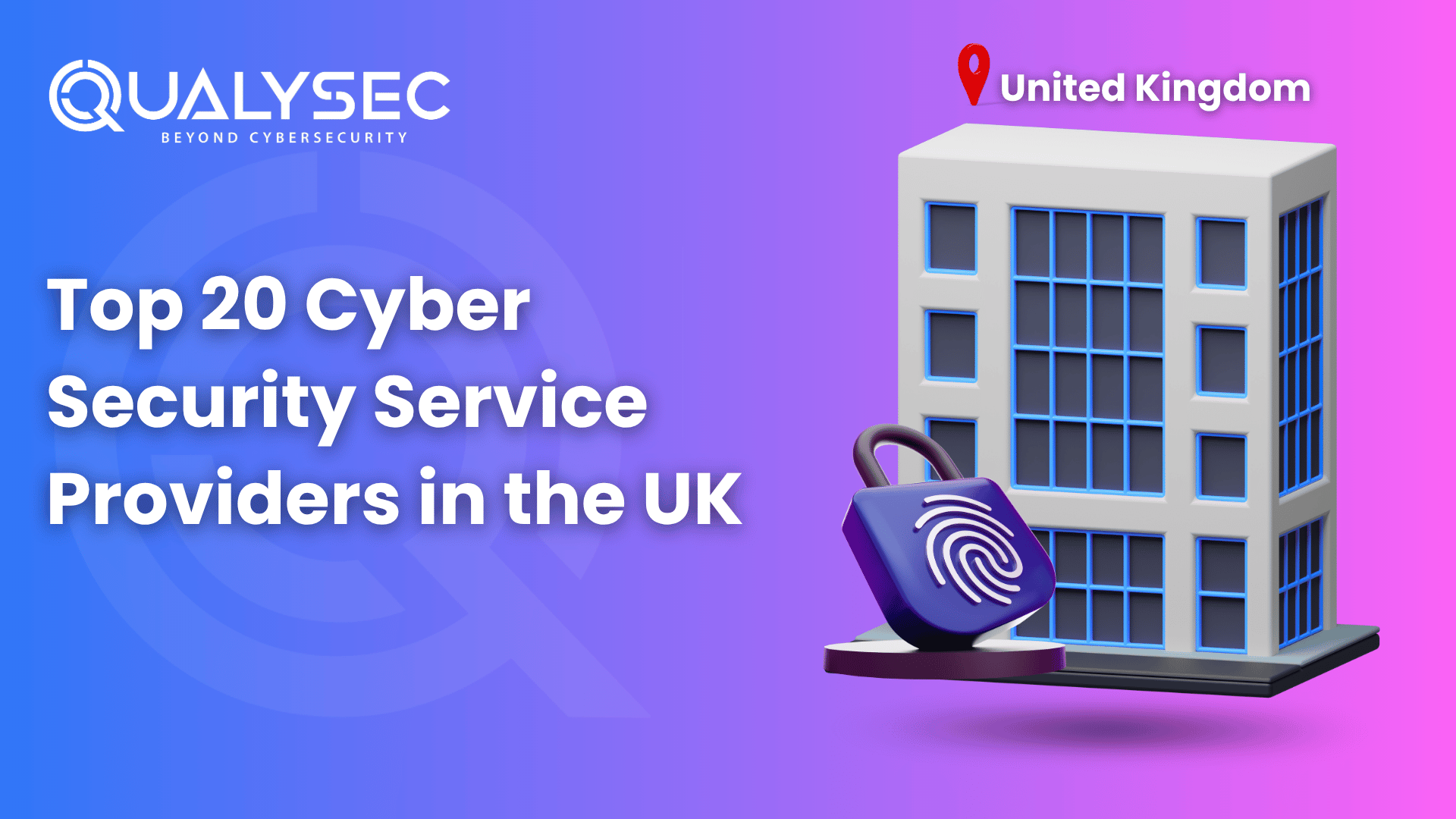








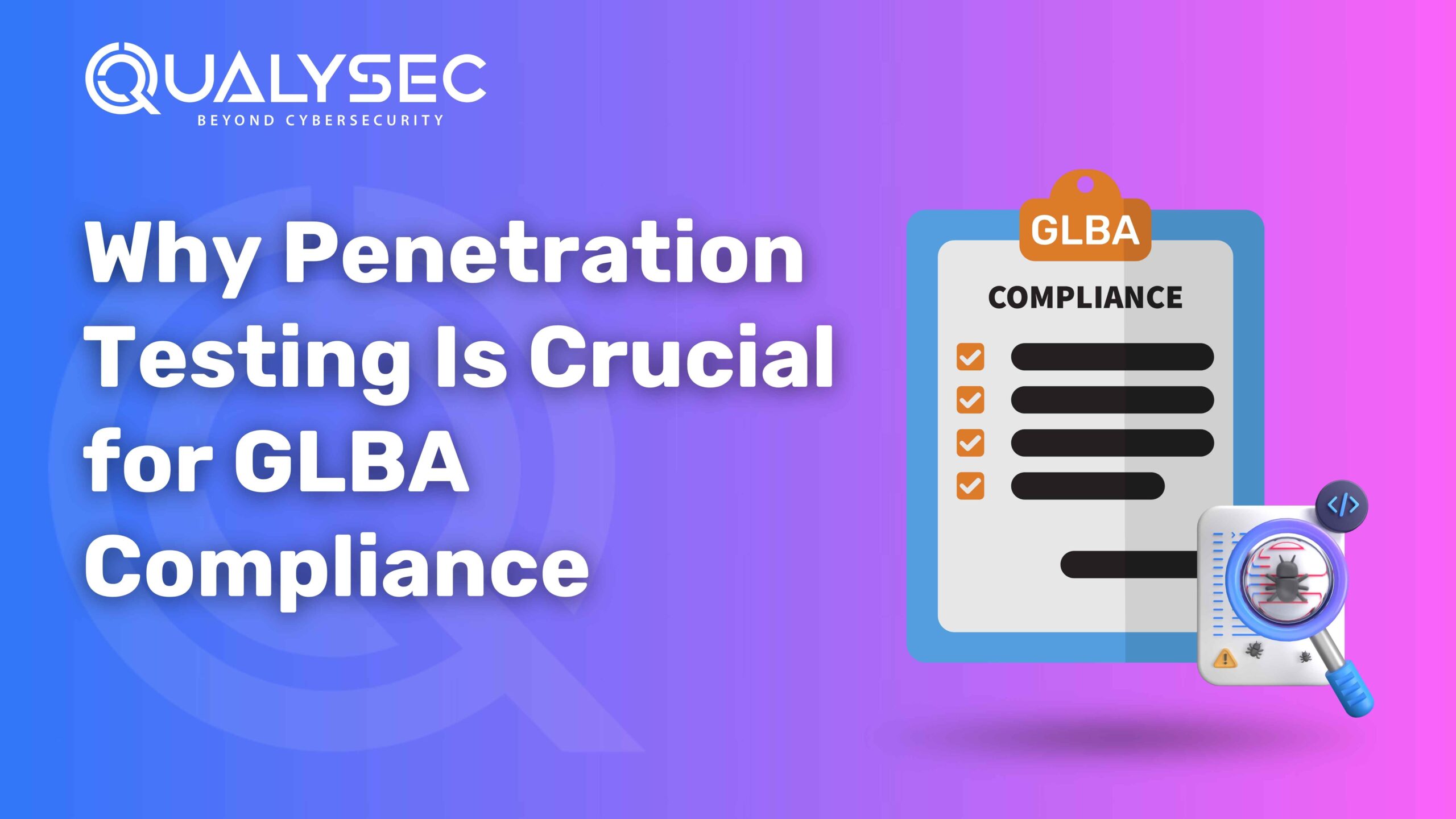



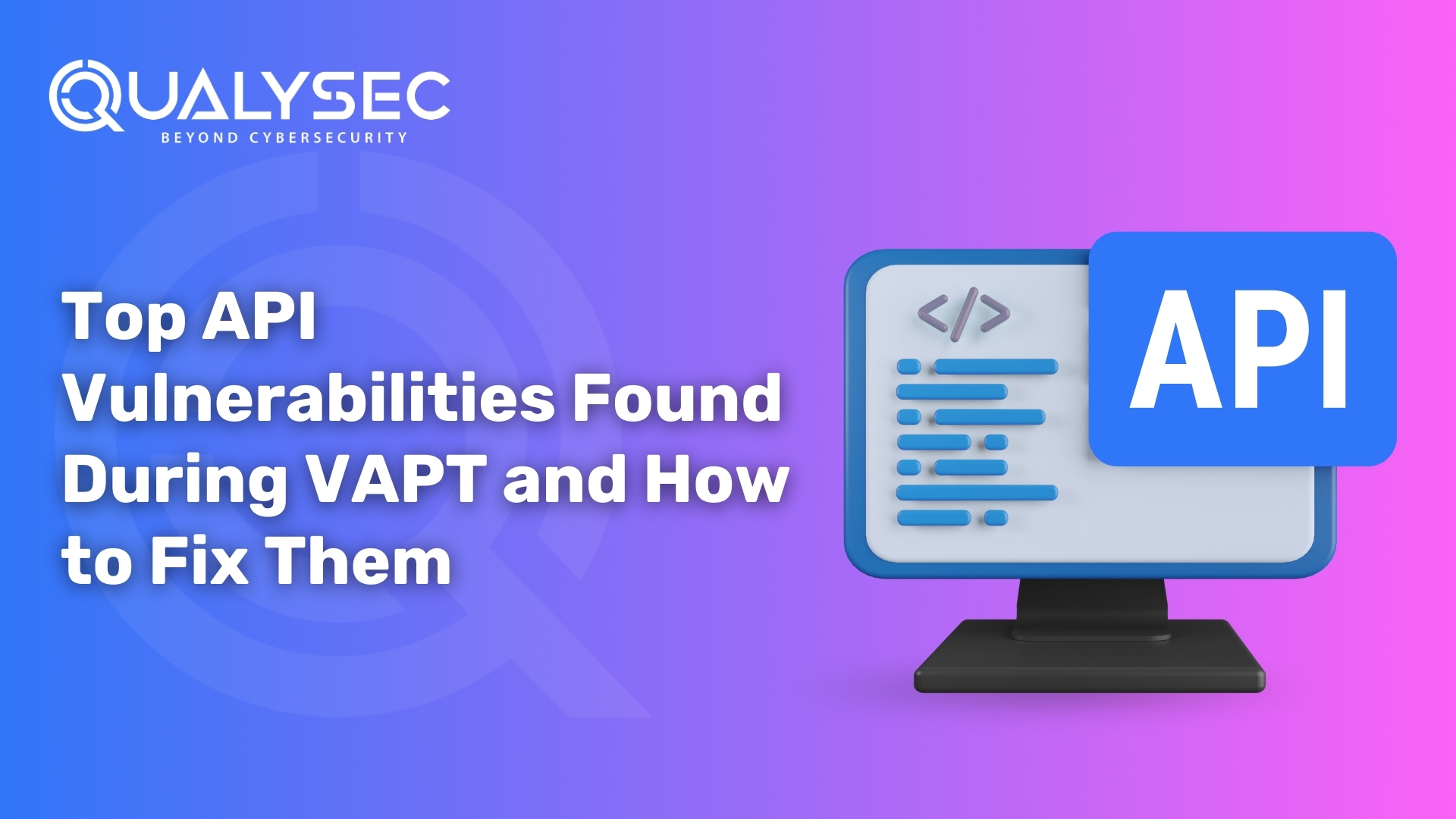



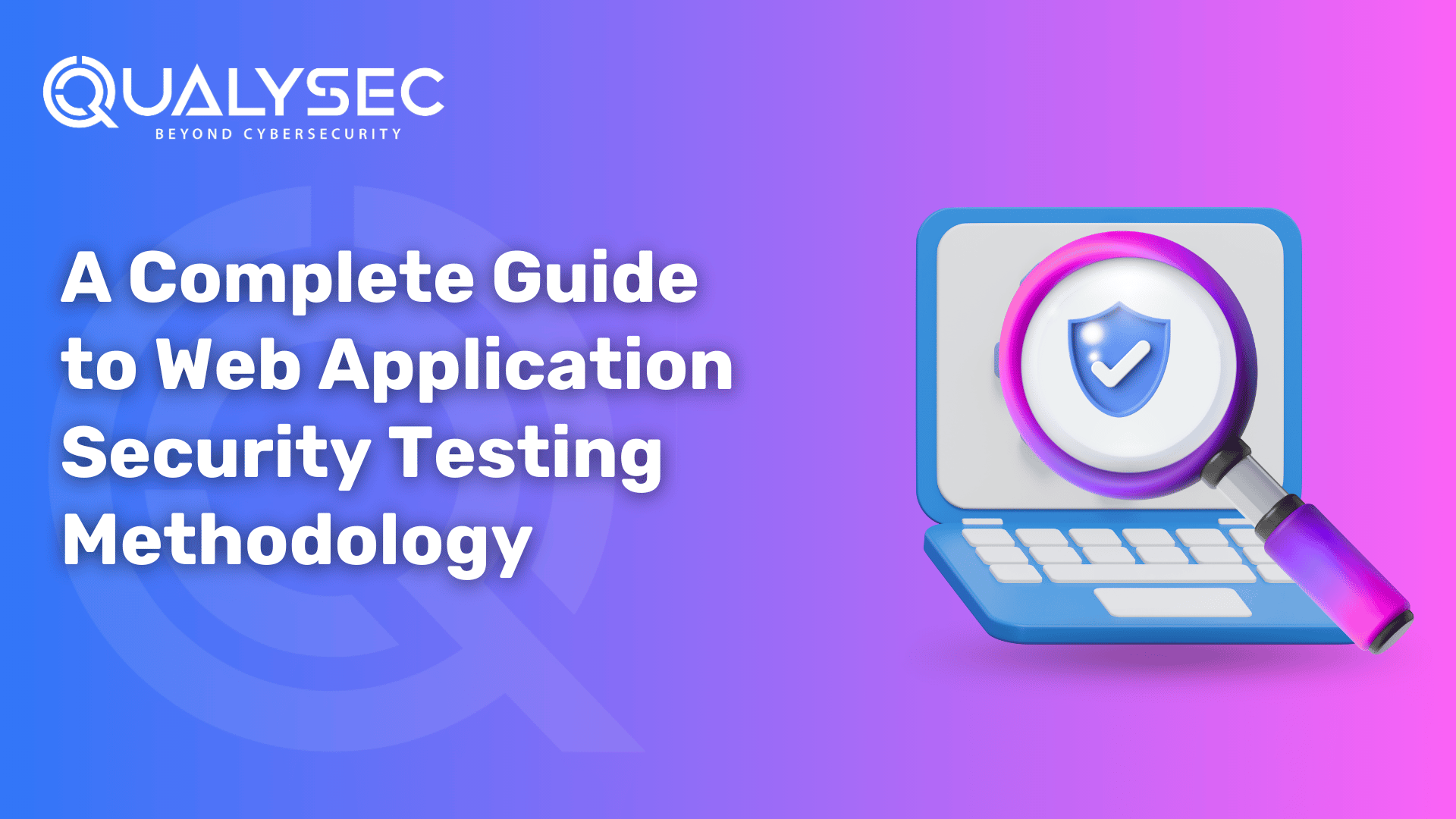












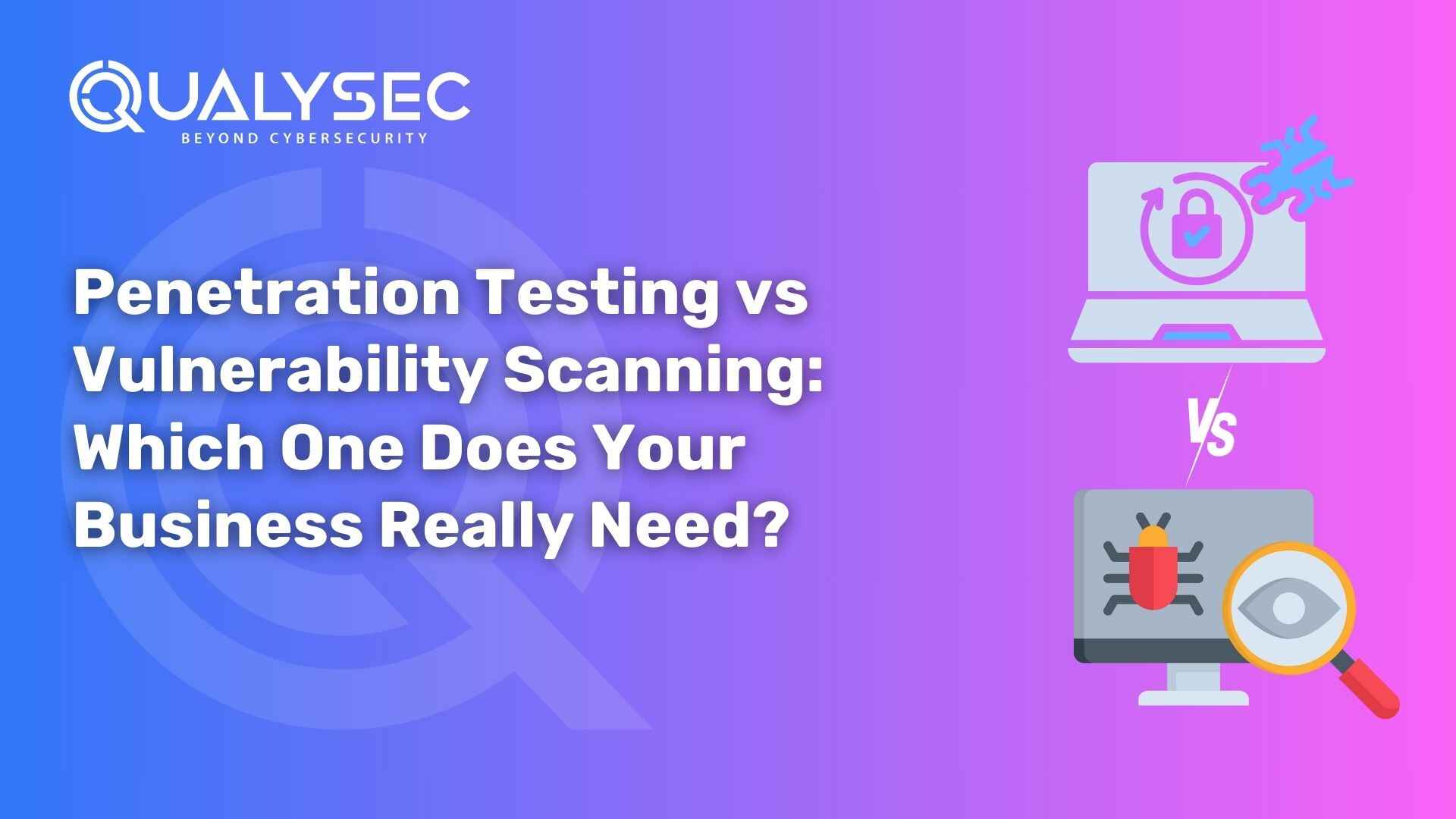


























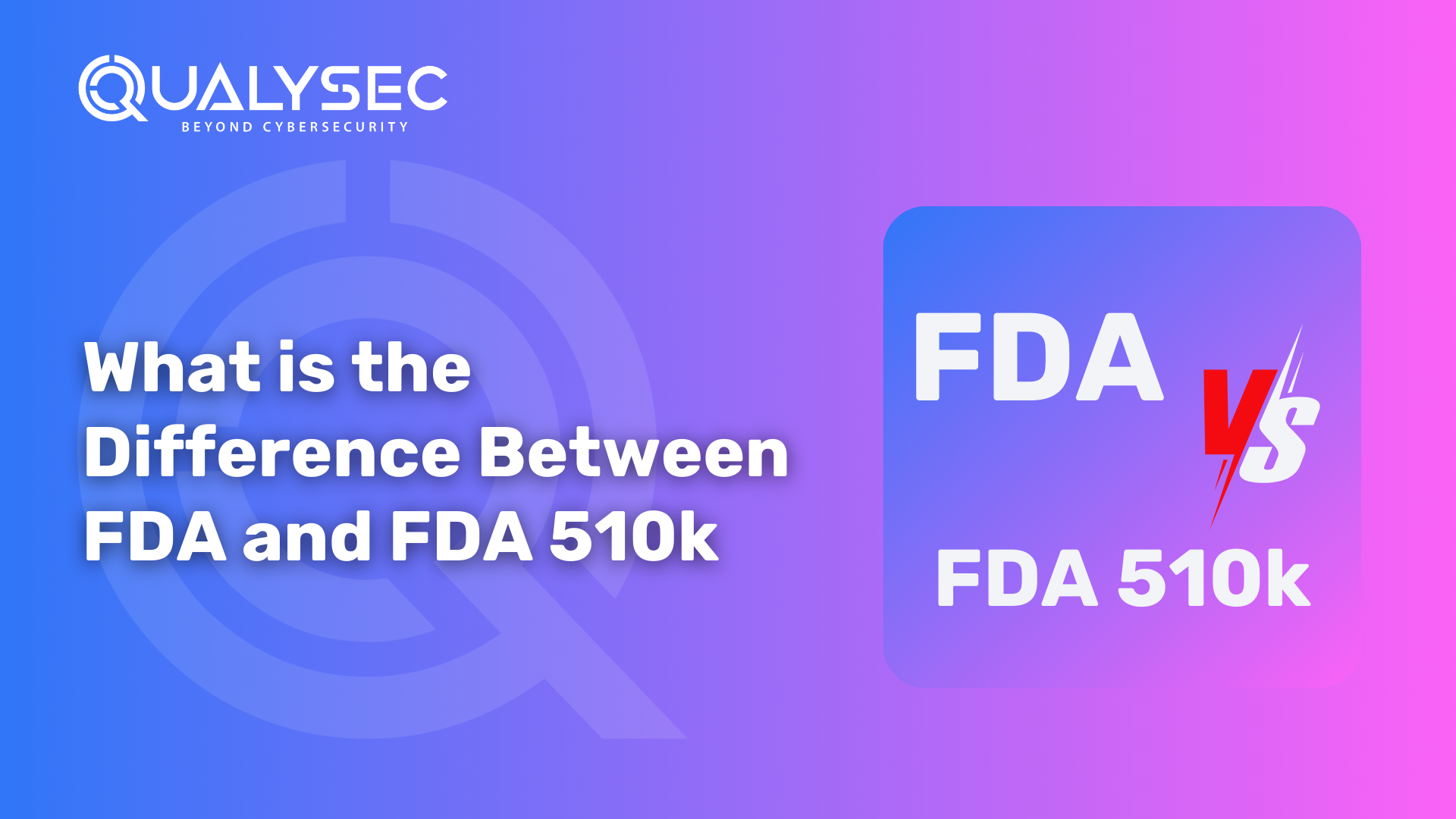






































































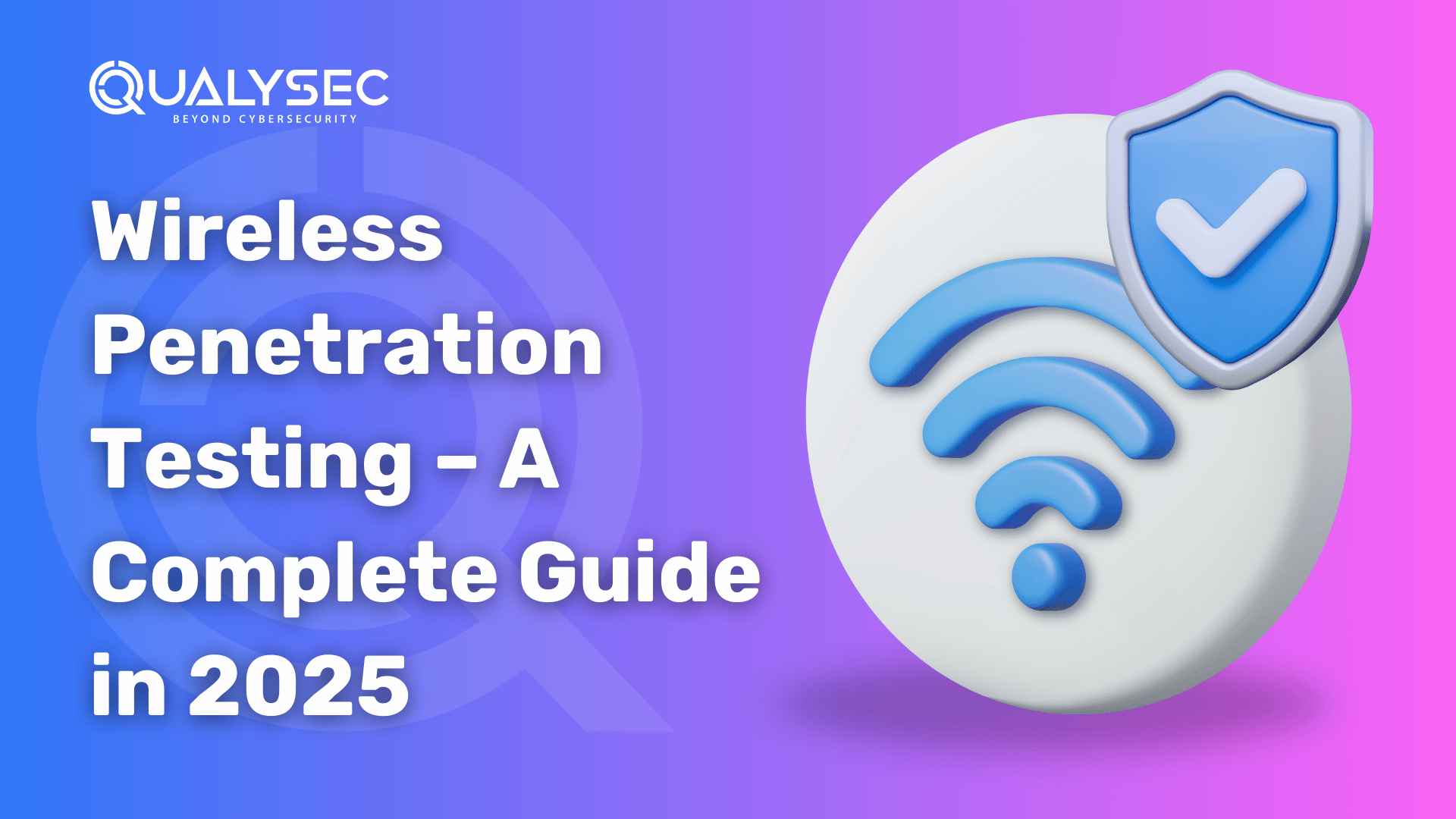

















































































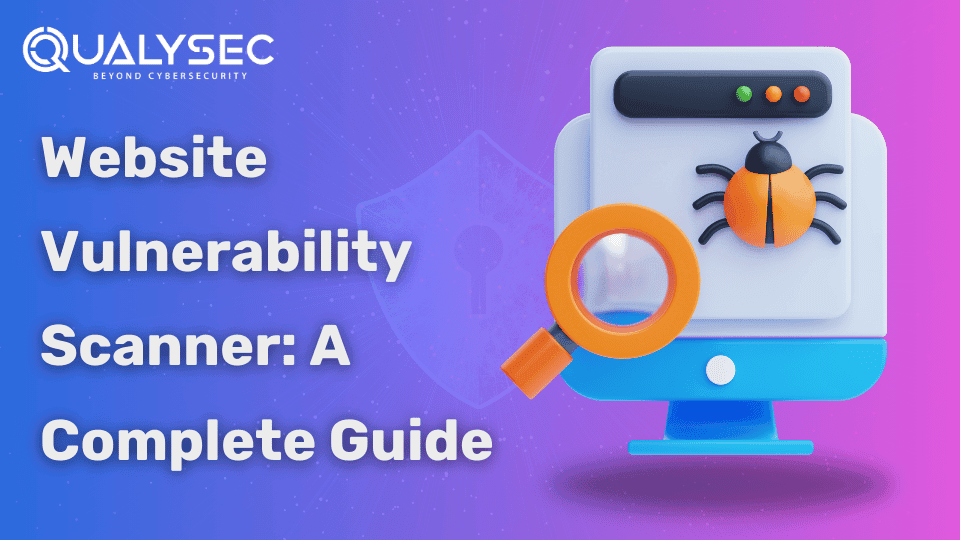
















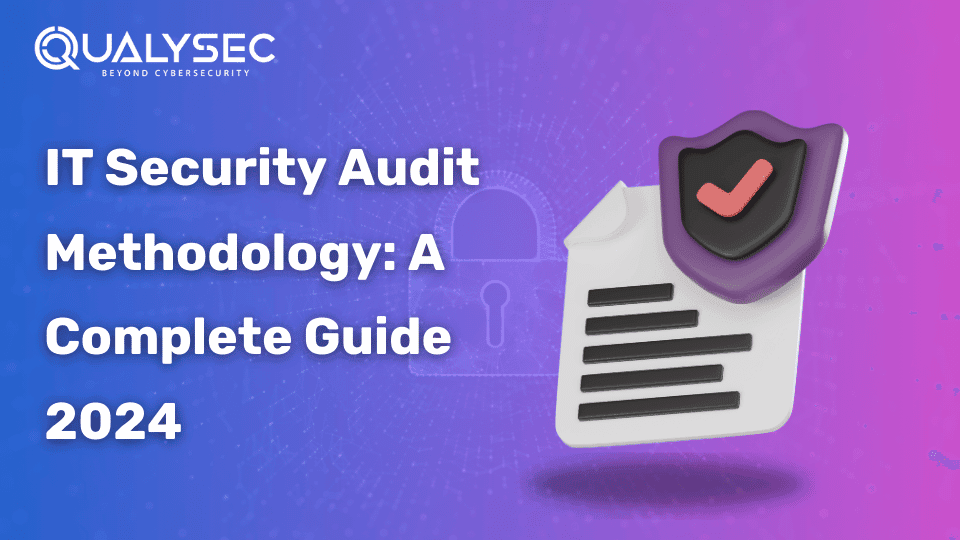




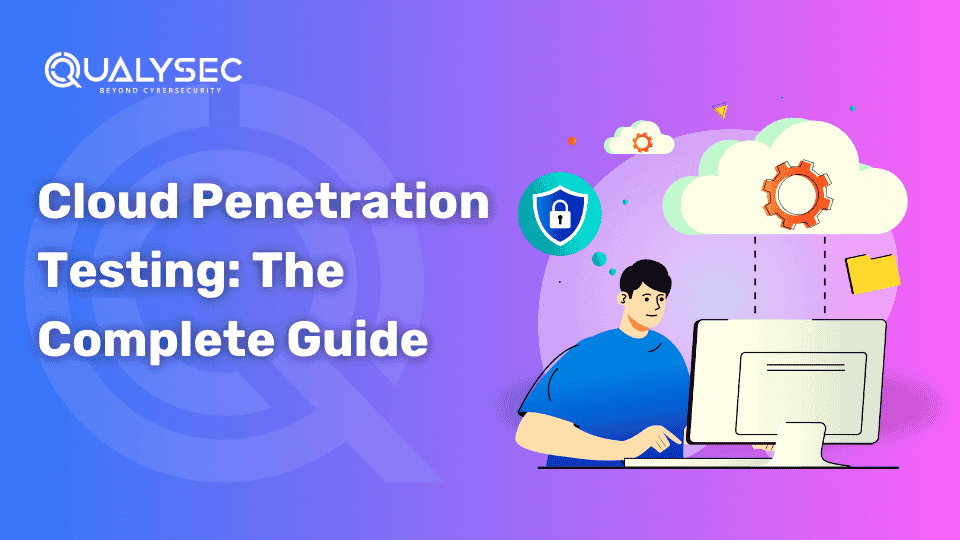





















































































































































































































































0 Comments