It is important to make sure that your Azure computing environment is protected from threats since they can put various critical information at risk, make you lose compliance, and operations are impossible due to cyberattacks. Through Azure Security Audit, you get a systematic review of the protection of your cloud infrastructure, find possible dangers, and make sure the controls are applied correctly. This is not simply a compliance check – it’s a foundational process for finding misconfigurations, poor access controls, and outdated resources that may affect your organization’s security position. Through a structured, step-by-step Azure Security Audit with leaders like Qualysec Technologies, organizations can take preventative measures to correct gaps in their security, ensure that they are in line with industry best practices.
Define Audit Objectives
- Define the goals of your Azure Security Audit.
- The focus should be on finding the security gaps or validating the compliance, or both.
- Establish the scope – which subscriptions, resources, and environments are going to be included.
- Establish measurable conditions for success, for example, aligning with certain regulatory frameworks or internal policies.
- Include key representatives from IT, security, and compliance teams to incorporate all the views.
- Document objectives that will facilitate the audit and reporting process.
- Prioritise jobs and distribute resources based on these goals.
- Validate objectives with leadership to ascertain conformance to business objectives.
Inventory All Azure Resources
- Create a detailed list of every Azure subscription, resource group, and asset.
- Use Azure Resource Graph or automation scripts to get accurate discovery.
- Tag resources based on environment – production, development, test, as well as criticality.
- Document ownership of the asset and keep to date record for accountability.
- Tag resource types, locations, and workloads for context.
- Look for unused resources that might need to be decommissioned.
- Frequent updates of inventory as part of continuous governance.
- This inventory is the basis for later steps of audit and risk appraisal.
Review Identity and Access Management or IAM
- Audit all user, group, and service account permissions in Azure.
- Take out or deactivate dormant, unneeded, or too many accounts.
- The policy of least privilege is enforced by only giving the least privileges necessary to each role.
- Audit Azure RBAC, restricting wide roles such as “Owner”, unless necessary.
- Enable Multi-Factor Authentication (MFA) for all users, especially administrators.
- Track attempts at privilege escalation and strange access behavior.
- Limit access to critical resources and the Azure portal, administratively.
- Record any changes to the system and monitor IAM policies continuously to ensure the security of the system.
Evaluate Network Security
- Look at the Network Security Groups (NSGs) for permissive rules and limit the open ports.
- Check firewall configuration, only allow allowed traffic.
- Logically divide virtual networks to compartmentalise workloads and inhibit lateral flow.
- Force encryption in transit with the help of TLS/SSL for all communications.
- Put in place Web Application Firewalls (WAF) for applications that face the public.
- Audit settings of VPN and Application Gateway for secure remote access.
- Keep updating and testing the network security rules to conform to the changing needs.
- All the configurations and changes made on the networks should be documented for traceability.
Assess Data Protection Measures
- Make sure that all at-rest data is encrypted via Azure Disk Encryption, SSE, or TDE.
- Required encryption in transit using SSL/TLS for all data interchange.
- Categorize and mark sensitive data for proper handling and control of access.
- Review backup strategies to ensure that there are regular and encrypted backups.
- Test the backup recovery process to test capabilities to recover data.
- Establish and implement data retention policies to limit unnecessary storage.
- Provide controlled access to sensitive data based on business need and the existing regulatory requirements.
- Document data protection measures and modify them with technological evolution.
Check Compliance Posture
- Enforcement of Azure Security Audit compliance with applicable standards (e.g., GDPR, HIPAA) can be imposed with the help of Azure Policy.
- Delegate and check policies on all the resources at all times for sustained compliance.
- Use Compliance Manager to monitor compliance status and to produce audit-ready reports.
- Establish all gaps between the current configurations and regulatory demands and document them.
- Maintain a trail of compliance activities, which include policy assignments and audit logs.
- This will warrant the establishment of regular reviews to change with changing regulations or business needs.
- Involve the compliance stakeholders in oversight and validation.
- Use compliance findings to develop remediations and risk management strategies.
Enable Logging and Monitoring
- Enable Azure Monitor and Azure Security Center to collate logs of all critical resources.
- Store logs centrally using Log Analytics for ease of analysis, as well as retention.
- Set alerts for critical events like failed logins, privilege changes, or the unusual creation of resources.
- Integrate logs with a Security Information and Event Management system for better detection.
- Check and tweak alert thresholds as often as possible to reduce noise and false alarms.
- Create procedures for investigating and reacting to security events.
- Make sure that logs will not be accessed and changed by unauthorized parties.
- Monitoring the configuration of the documents and incident response procedures.
Test Security Controls
- Perform Azure penetration testing to replicate real-world attack scenarios and find hidden vulnerabilities.
- Run scheduled scans to look for missing patches, open services, or setups.
- Test according to Microsoft’s guidelines to avoid disruption of services in the Azure environment.
- Exercise tabletop exercises and simulations to test incident response plans.
- Ensure the correct functioning of the security controls in multiple situations.
- Record all test findings and remediation actions.
- Set periodical intervals for testing, particularly after major changes.
- Leverage test results to enhance the controls for security and the preparedness of staff.
Review of and Harden Core Security Controls
- Monitor your security posture and have actionable recommendations through Azure Security Center.
- Deploy baseline configurations utilising such frameworks as the Cloud Security Benchmark put forth by Microsoft.
- Allows just-in-time (JIT) access to VM to minimize exposure of administrative surface.
- Keep certificates and keys in Safe using Azure Key Vault and enforcing rotation.
- Audit access to sensitive resources and implement tight controls.
- Keep a constant check and upgrade baseline configurations in the face of new threats.
- Record all the hardening measures and evaluate them periodically.
- Club your hardening activities with your routine security operations.
Produce and Make the Audit Report
- Summarize all Azure Security Audit findings and problems, their level of severity, and the resources impacted.
- Relate to compliance frameworks relevant to finding outings for clear alignment.
- Make it actionable to present recommendations for every identified issue that has an owner.
- Prioritize by risk, business impact.
- Speak in clear and concise language as well as use visual aids for communication.
- Send the report to the IT, security, and business leaders for accountability.
- Monitor progress towards remediation and schedule follow-up audits to ensure closure.
- Have complete records for future use and external audits.
Azure Security Audit Checklist
| Audit Area | Key Actions |
| Inventory | List all resources, subscriptions, and classify critical assets |
| Access Management | Review RBAC, enforce MFA, and remove unnecessary accounts |
| Network Security | Audit NSGs, firewalls, enforce segmentation, and enable WAF |
| Data Protection | Encrypt data at rest/in transit, review backups, and classify data |
| Compliance | Apply Azure Policy, track with Compliance Manager |
| Logging & Monitoring | Enable Azure Monitor, Security Center, and configure alerts |
| Security Testing | Run penetration tests, vulnerability scans, and incident drills |
| Core Security Controls | Use Security Center, Key Vault, JIT access, baseline configs |
| Reporting | Document findings, map to standards, and recommend remediation |
Azure Security Audit Best Practices
Bring Security into DevOps/Application Cycle
- Incorporate security check-ups and vulnerability scanning in CI/CD pipelines with the help of Azure DevOps to identify and resolve problems before deployment.
- Use Web Application Firewalls (WAFs) to prevent the more general threat to web applications, such as SQL injection or cross-site scripting.
- Carry out frequent vulnerability checks and penetration testing to detect weaknesses in the application and rectify them.
Maintain Strong Compliance and Governance
- Automate organizational and regulatory standards across resources using the Azure Policy and Blueprints.
- Maintain comprehensive audit trails with a secure logs retention policy to be used in forensic analysis and compliance testing.
- Constantly monitor the compliance posture with Azure Compliance Manager to adhere to such frameworks as GDPR, ISO 27001, and SOC 2.
Improve Logging and Incident Response Abilities
- Turn on activity logs and diagnostic settings for all Azure resources to see how they were changed and which security events occurred.
- Set up real-time alerts for major updates that include policy changes or odd login attempts to take immediate action.
- Attain incident response plans by conducting periodic drills and simulations according to your Azure environment.
Automate and Check Security Controls
- Automate routine security procedures and policy enforcement to minimize human errors and ensure consistency.
- Schedule periodic review and update of all security controls, such as IAM, network configurations, encryption settings, among others, based on changing threats and business requirements.
Foster a Security-First Culture
- Train the staff on security responsibilities and best practices on top of incident response processes to have everyone contribute towards securing a stable Azure environment.
- Promote a proactive attitude to security in which continuous improvement and adaptation are valued.
How Qualysec Technologies Can Help with Azure Security Audit
360-Azure Security Assessments
Qualysec Technologies provides a deep Azure security audit that is customized for your organisation’s distinctive cloud environment. The process-based methodology that they apply covers all key aspects- identity management, network configuration, data protection, and compliance to make sure that all levels of your deployment of Azure get a thorough assessment in terms of risks.
Round-the-Clock Security Monitoring & Posture Enhancement
Qualysec provides continuous vulnerability assessment and advanced pentesting services so as to ensure that organizations are in a robust position in terms of security. Using Azure-native tools and their own experience, they give you real-time insights and practical recommendations to enhance your barriers for the long term.
Support for Cloud Security from One End to the Other
Qualysec is a strategic security partner from the beginning of the initial assessment to remediation and ongoing improvement. They assist organizations to embrace the best practices of Azure, utilize native security tools such as Azure Security Center, as well as create a multi-layered defence strategy that will adapt as your business needs change.
Compliance-Driven Audit and Reporting
Qualysec is an expert in ensuring and maintaining compliance with global standards like GDPR, ISO 27001, SOC 2, and HIPAA. Their stringent, developer-friendly reports also offer step-by-step remediation guidance, which serves to help teams close security gaps and prove compliance in the process of outside reviews.
Latest Penetration Testing Report

Implementing the Principle of Least Privilege
The team helps in designing and implementing stringent access controls with the use of Azure AD and RBAC. With the implementation of the principle of least privilege, Qualysec decreases the attack surface and the risk of misbehaviour in your Azure environment.
Actionable Remediation Guidance
Every audit results in a detailed report containing problems as well as clear remediation steps, prioritized. This hands-on mentoring expedites the resolution process and equips internal teams to create a more resilient cloud environment.
Talk to our Cybersecurity Expert to discuss your specific needs and how we can help your business.
Conclusion
By conducting a depth Azure Security Audit, organizations can detect and remedy security weaknesses before they become full-blown problems. By inventorying resources, order reviews, network & data protection analysis, and compliance validation, you can achieve a considerable increase in your Azure security posture. Periodic audits and the automation and constant monitoring guarantee that your cloud environment will respond to changing threats and regulatory needs. Ultimately, a well-conducted Azure Security Audit not only protects your digital assets but also enhances stakeholder confidence and promotes your business to grow. To get specialist advice on a robust cloud life cycle protection system, companies such as Qualysec Technologies could help bring your cloud security strategy together. Talk with a cybersecurity expert now!












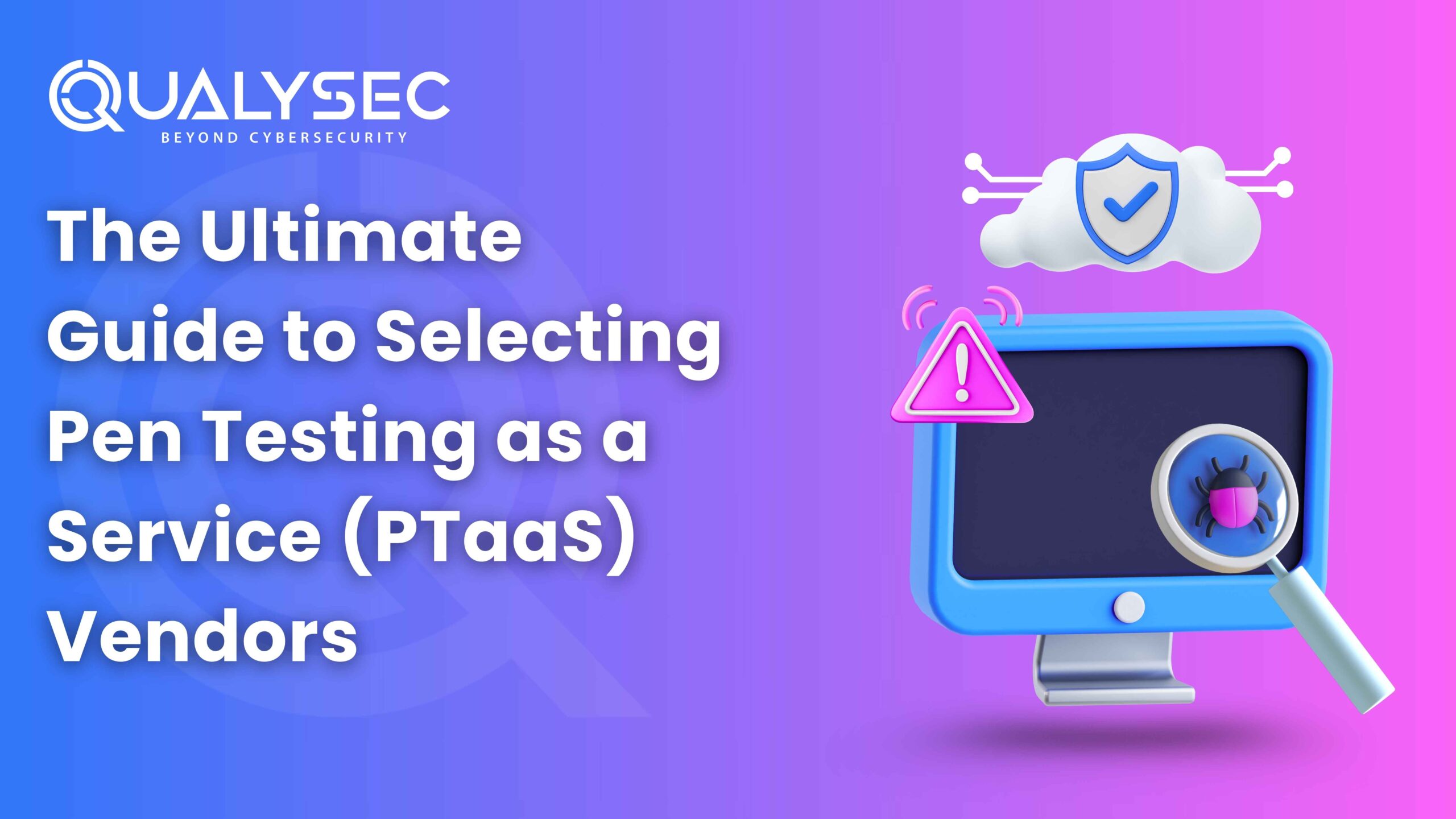




















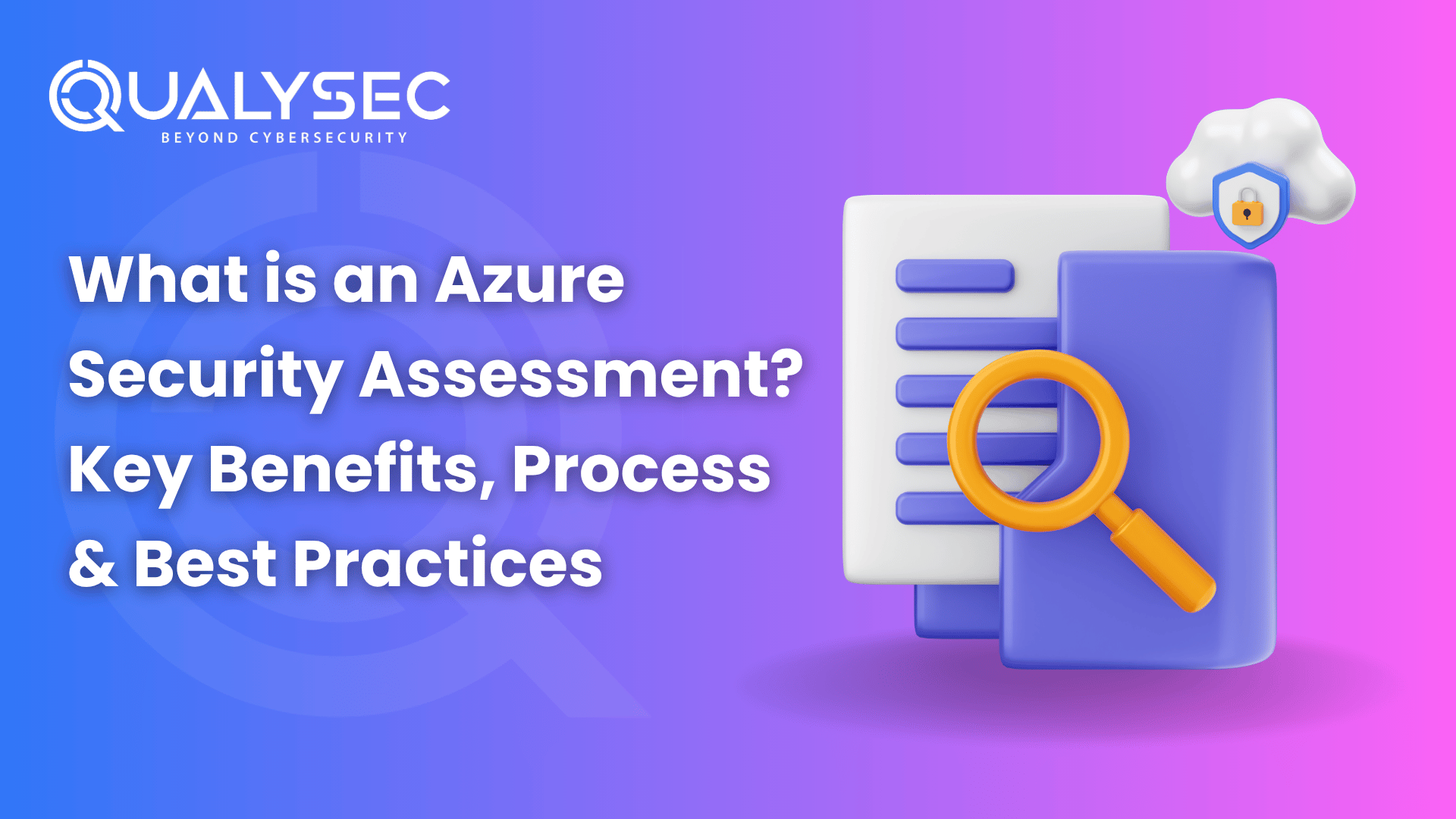

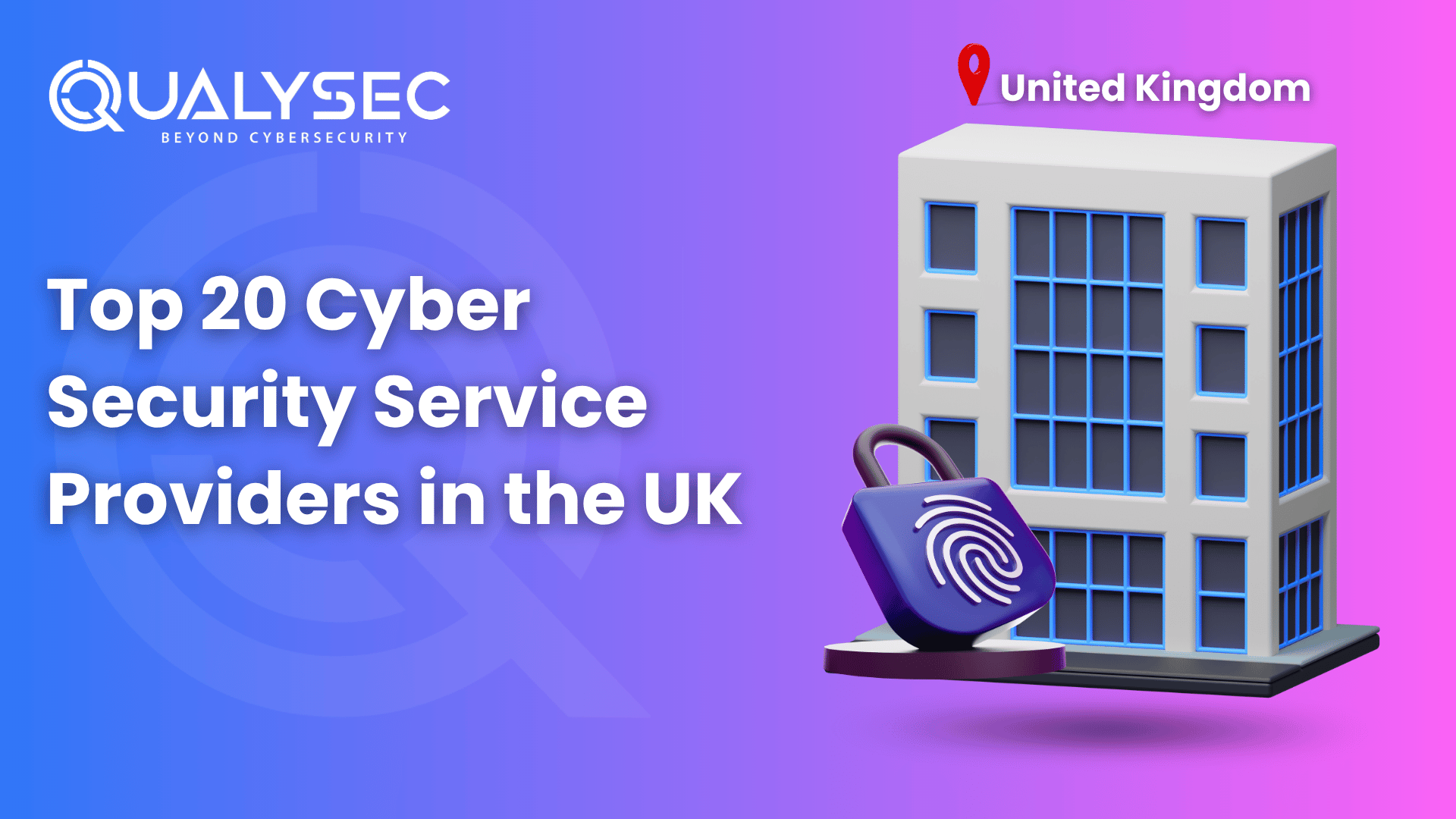








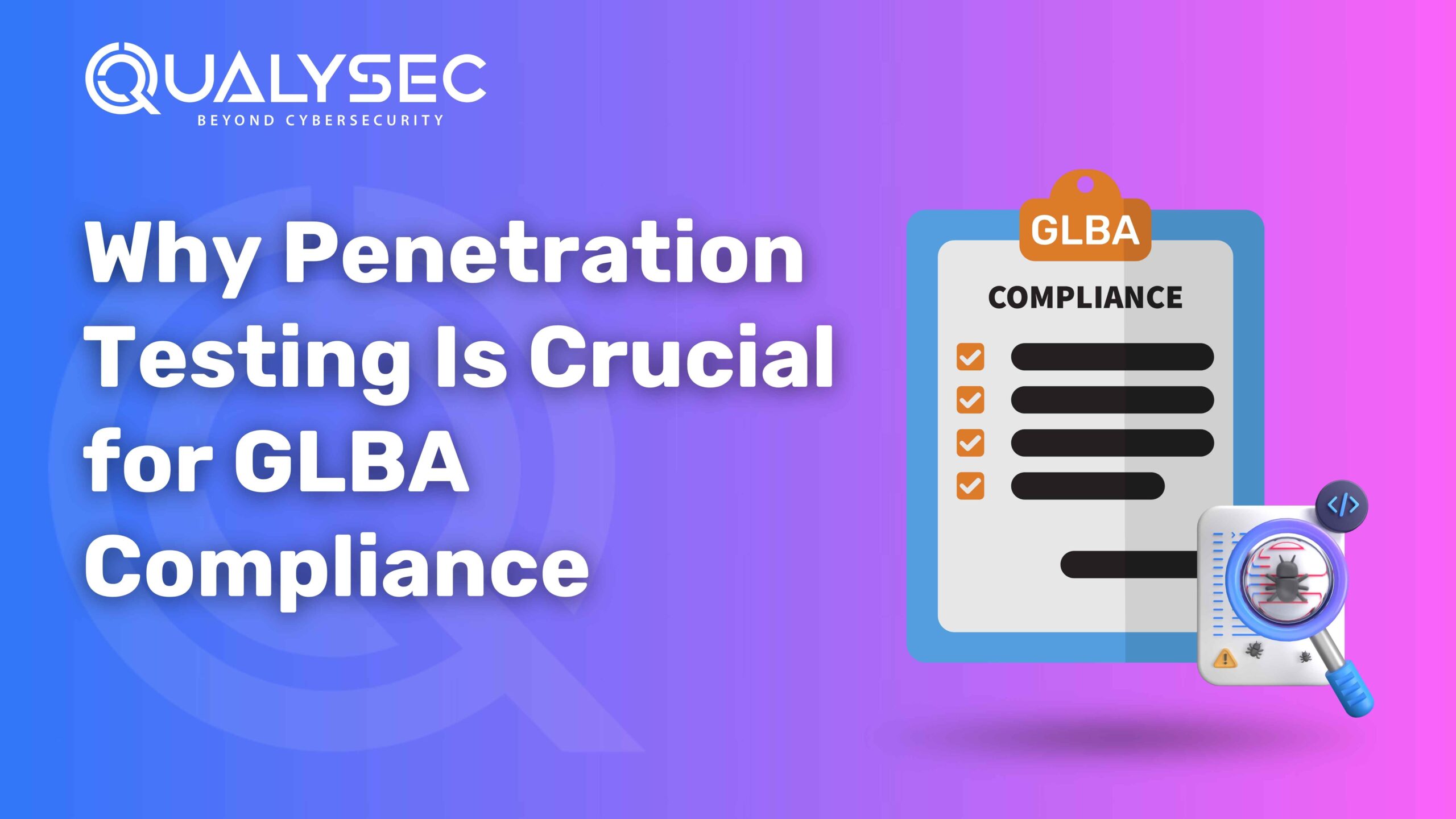



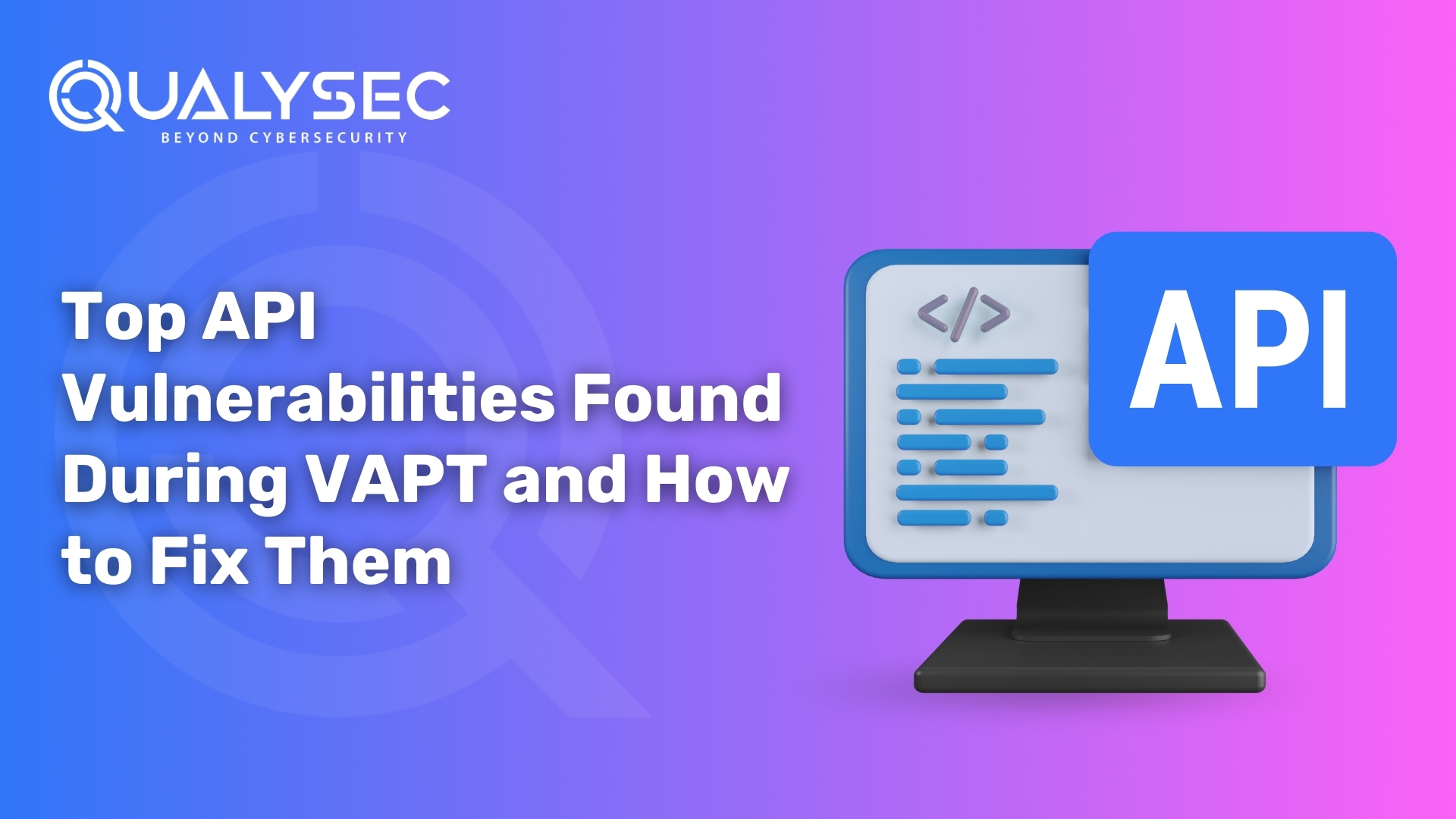


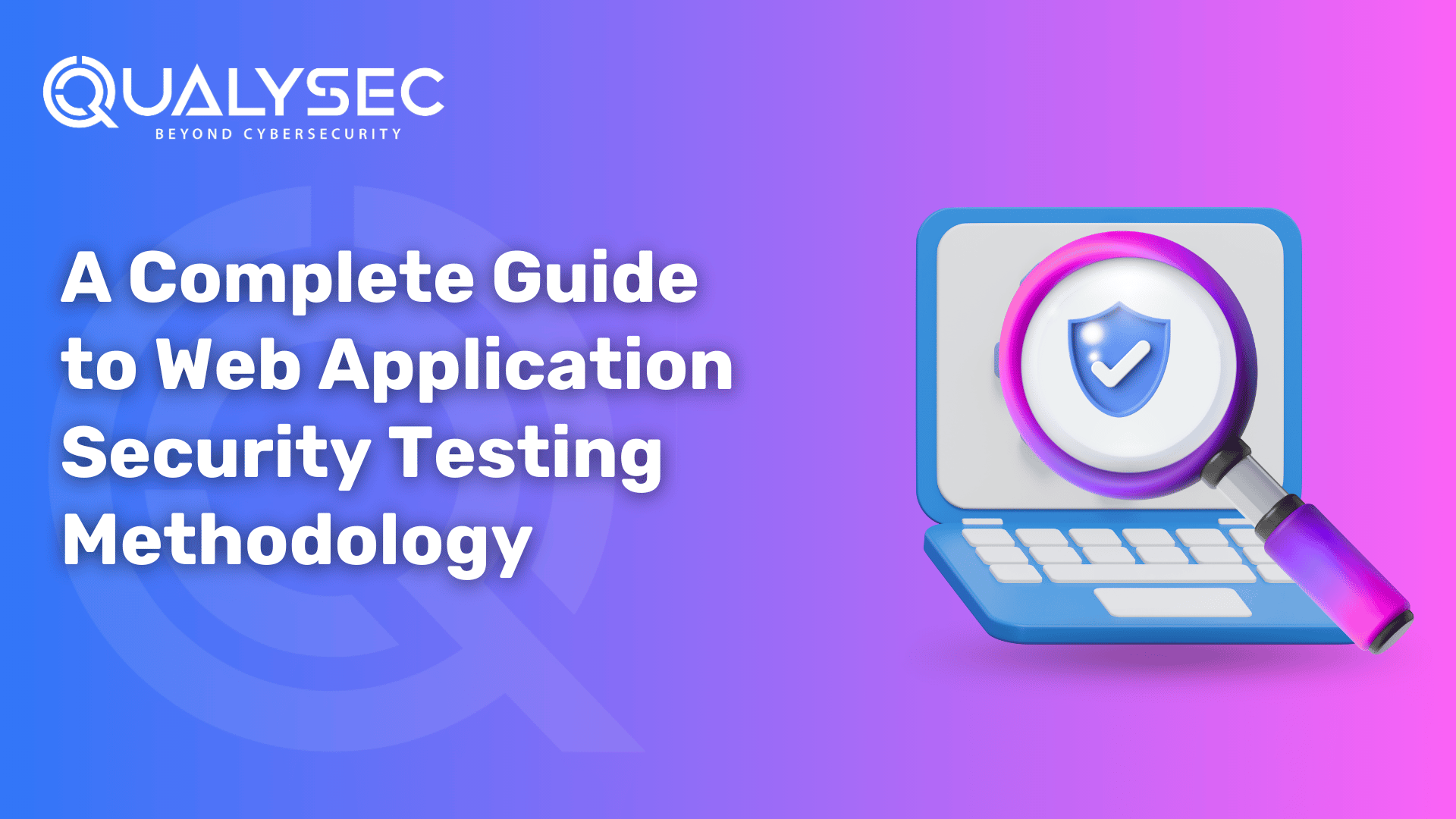












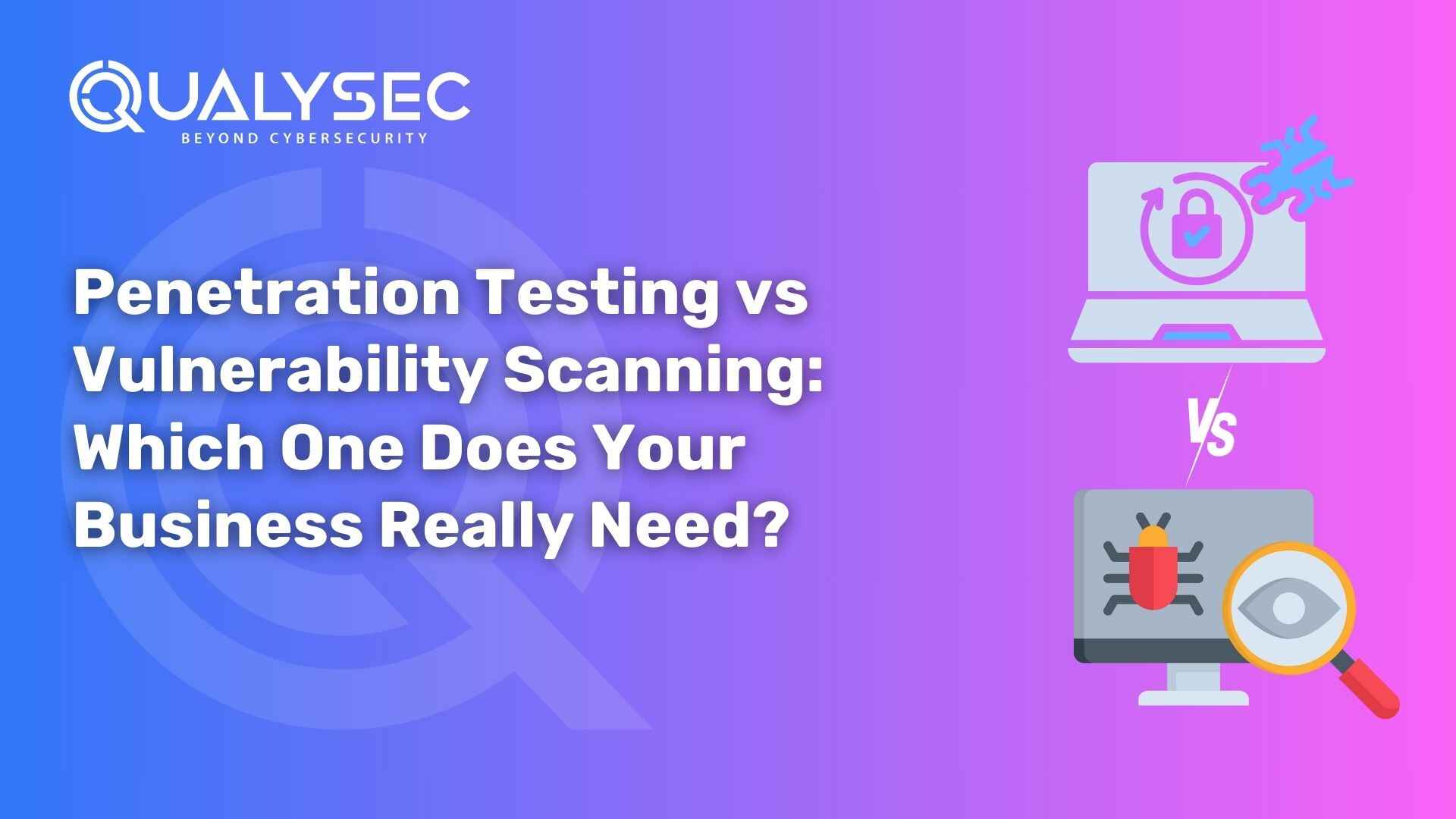


























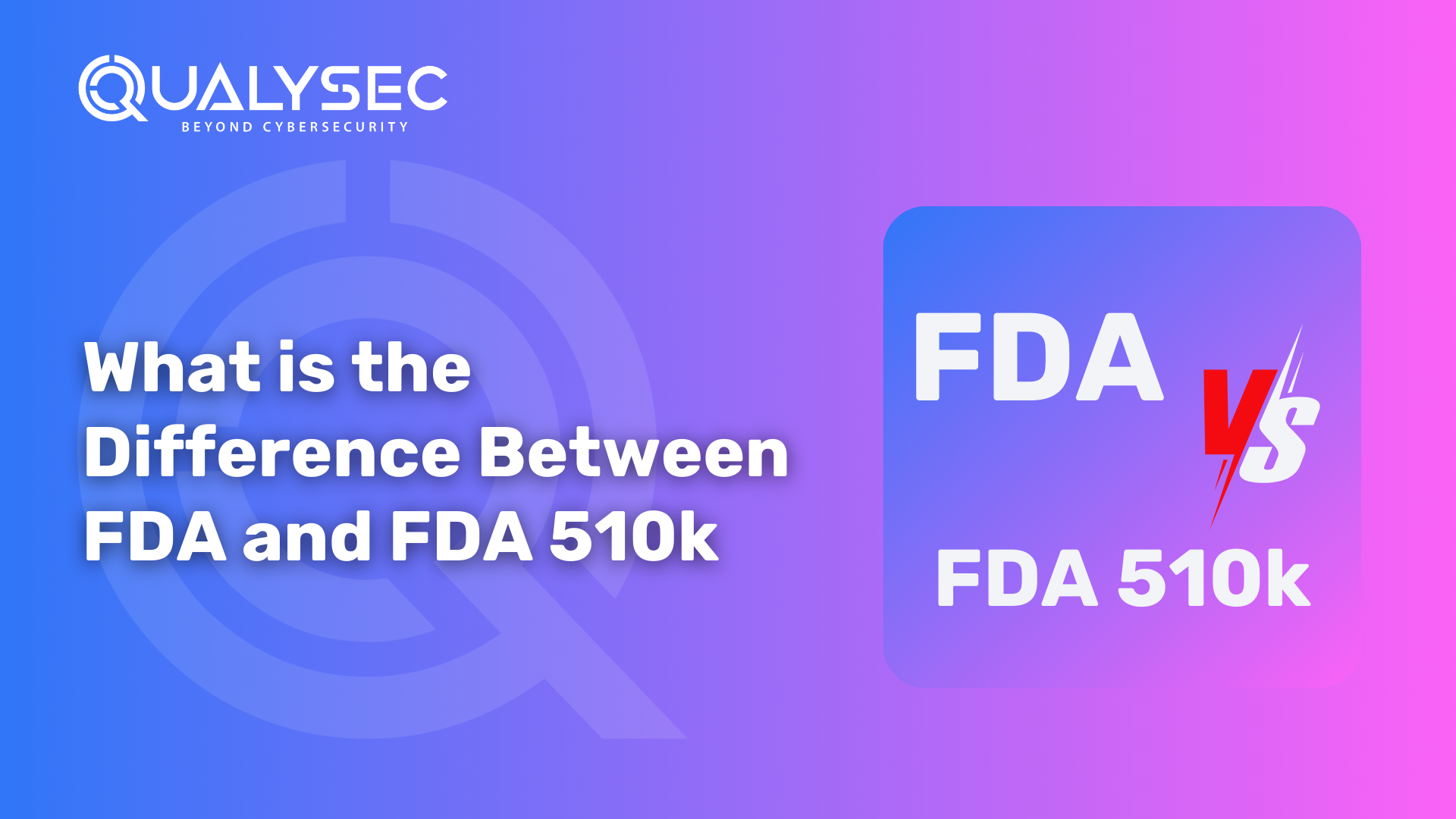





































































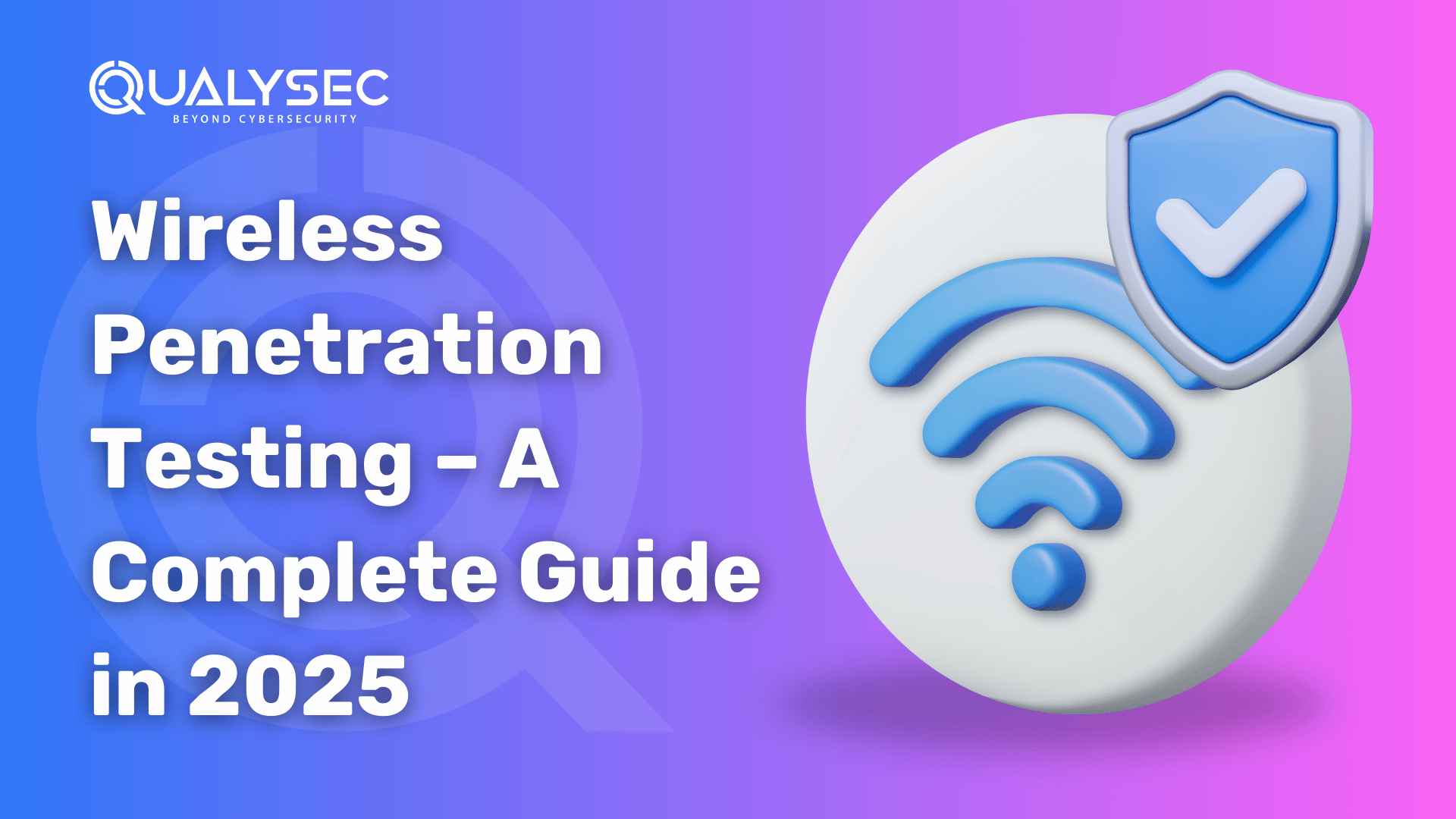

















































































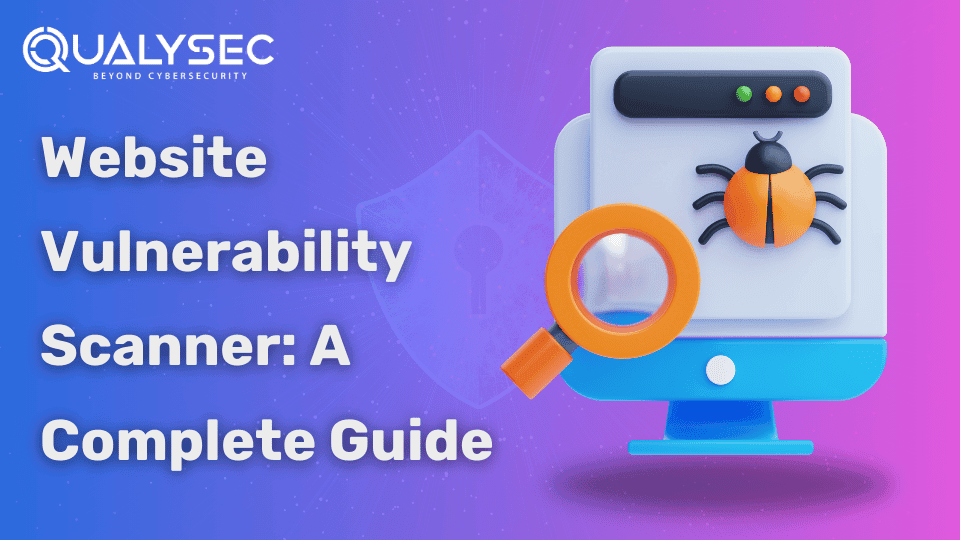
















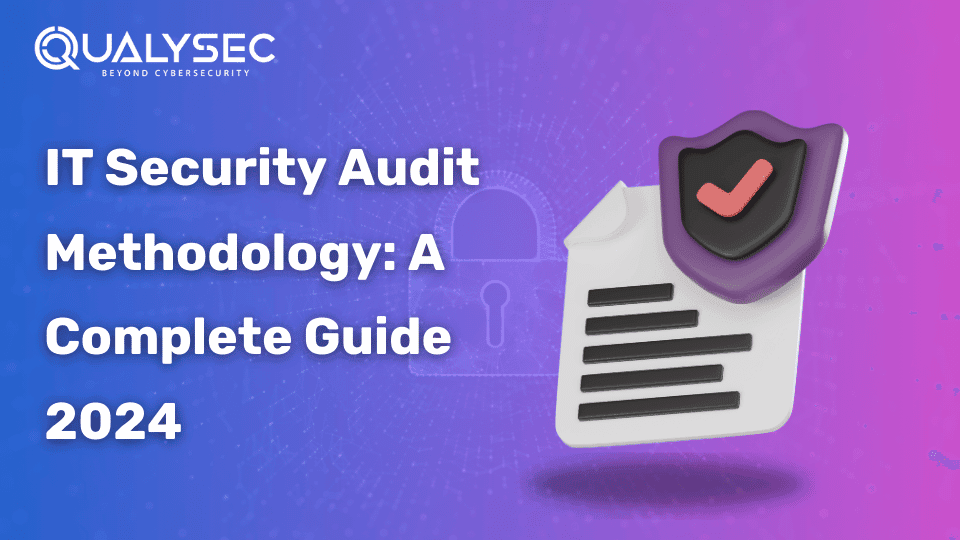




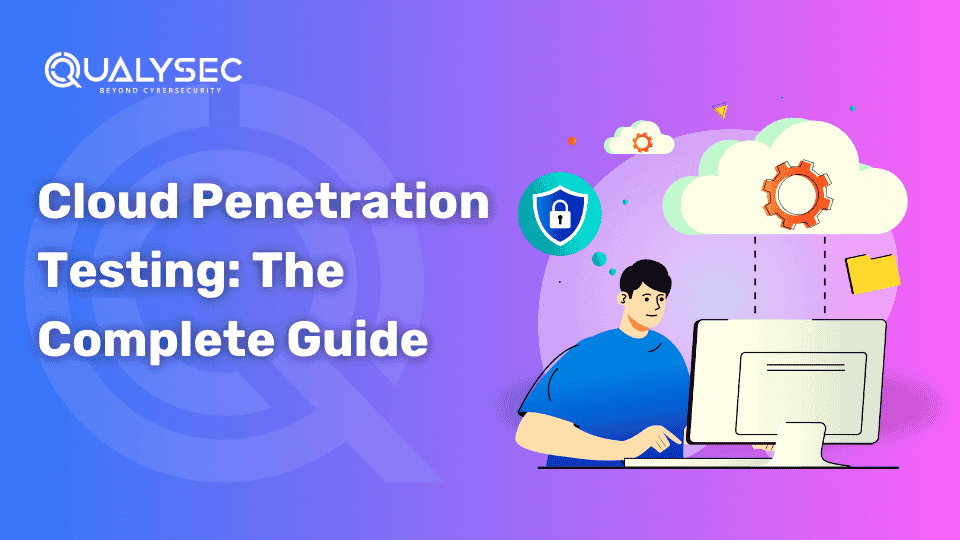




















































































































































































































































0 Comments