Wireless networks are inherently more susceptible to attackers, as they operate without a physical connection. But this gives room for security issues. Wireless networks are weak against various threats, including unauthorized access, malware, and data theft, unless supplied with appropriate protection. Hence, Qualysec Technologies is here to tell you about the importance of wireless network security and give you some tips on securing your network.
Steps to Secure Your Wireless Network
Change Default Settings
- All wireless routers come with default usernames, passwords, and network names. SSIDs. These are widely known and are easy to exploit. Change these defaults as fast as possible.
- Your SSID should be unique; therefore, you should avoid using the manufacturer’s name or any personal information. This makes your network hard for attackers to identify because it has a generic but unique name.
- Use a strong, unique password for the admin panel of your router for changes in your configuration.
Use Strong, Unique Passwords
The password is the first line of defence.
- Make your password a minimum of at least 20 characters and include a combination of letters, numbers, and symbols to have network access.
- Therefore, if you need to manage the device, ensure that the router admin password differs from the Wi Fi password.
- It is advisable to keep changing passwords occasionally to reduce the risk of compromise.
Enable the Latest Encryption Protocols
Data in transit is the most critical wireless network security issue and requires encryption.
- Always use WPA2 or, preferably, WPA3 encryption. Hackers have already broken older protocols like WEP.
- Ensure your router’s encryption setting is on. Some routers disable this functionality by default, and you should reactivate it immediately after setup.
- Regularly update your router’s firmware to patch vulnerabilities as soon as the latest versions and secure media protocols become available.
Activate Firewalls
- Firewalls are like walls that keep your network away from potential danger.
- In most modern routers, there is a built-in firewall. Ensure you enable this feature.
- Install and activate firewalls in all connected devices for layered protection.
To ensure your network is fully secure, consider a detailed assessment through network security testing.
Segment Your Network
A breach is contained in the network segmentation.
- Create a separate guest Wi-Fi network using a unique invite link, and keep it completely isolated from your business or home network. This prevents guests from accessing sensitive resources.
- Isolate guest users from other systems on the network while continuing to provide access to information they may need on the web.
For a deeper dive into identifying and testing vulnerabilities, refer to this detailed guide on network penetration testing.
Hide or Protect Your SSID
One first and simple step to make a bit to cloud off your wireless network is to hide the SSID (Service Set Identifier).
- Enabling the feature of disabling SSID broadcasting of your router means it will not be broadcasting your network name to nearby devices, so that casual users and opportunistic threats cannot look into the network.
- Although this method is not foolproof (determined attackers can still detect hidden networks using specialized tools), it certainly serves one purpose: to protect your privacy and that of others.
- Even if you make the SSID broadcastable, always use a random SSID that is not default or just guessable, as that is one of the first things hackers target.
Implement MAC Address Filtering
- Finally, MAC address filtering will be a network access control technique allowing only approved devices to connect to your wireless network.
- Every device has a unique MAC address, and by whitelisting those in your router’s settings, you can make sure only trusted devices can access your WiFi network.
- What you need to do in this process is log in to your router’s admin panel and enable MAC filtering, and then enter the MAC addresses of all the permitted devices.
- While it creates an additional obstacle for unauthorized users, the truth is that MAC addresses can be faked by attackers armed with the right tools, so it’s also preferable to have additional wireless network security protocols.
- Verify and update your MAC address list regularly as new devices are added or removed.
Regularly Update Firmware and Software
Updating all the connected devices, including the router, is imperative for keeping the wireless network secure.
- Manufacturers roll out firmware updates to quickly fix vulnerabilities and bugs and improve security features. Updating your router just means logging into its admin interface, looking for updates, downloading and installing them as soon as possible.
- Automatic updates are available from many modern routers, but it’s in a router’s best interest to check periodically that it’s running the most recent version.
- Ensure the same for all devices connected to your network – laptops, smartphones, and all other IoT devices- should have the latest wireless network security patches and the software installed.
- Outdated firmware and software on your network can leave it open to known exploits, such as failing to make regular updates.
Monitor and Audit Network Activity
Monitoring and auditing your wireless network constantly can prevent unauthorized access and suspicious activity.
- Wireless Intrusion Prevention Systems (WIPS) can be deployed to automate rogue devices detection and alert you of potential threats in real time.
- Every couple of weeks, look at your router’s logs to identify uncharacteristic devices or unusual network traffic.
- You can set up alerts for failures in login attempts and new device connections.
- Monitoring can proactively identify breaches, but can also give you insights on how you can improve your network security posture even further.
Reduce Physical Exposure and Signal Range
You can reduce the risk of external threats by controlling the physical reach of your wireless signal.
- Minimize the signal leakage outside by placing your wireless access points centrally inside the premises, or away from exterior walls or windows.
- Almost all routers allow you to reduce the transmission power to make the signal spread over as small an area as possible. The primary purpose of completing this step is to prevent visitors from accessing your network from somewhere other than your property.
- Limiting your network’s physical exposure prevents attackers from ever knowing that your network exists, much less successfully assaulting it.
Disable Unused Features
- You should disable every unused active feature on your router, as every one is a possibility for an attacker to gain entry.
- Wi-Fi Protected Setup (WPS) still offers convenience in older technology. But just like any other technology, they can have security vulnerabilities that have been discovered, and thus are also susceptible to brute forcing.
- Review your router settings to disable any services not required for the operation. This practice works off, reduces your attack surface, and strengthens your wireless network security.
Use Antivirus and Endpoint Protection
- Add a reputable antivirus program on every computer, smartphone, and tablet to detect and block malware, ransomware, and other threats.
- These security solutions are kept up to date so that they can be used to defend against new risks.
- Deploy comprehensive endpoint protection platforms with real-time threat detection, device control, and automated responses in cases of incidents.
- Split the components into layers. If a device is hacked, the threat resides within a few layers and cannot span your network.
- Regular scans and updates are important to keep the device-level security robust.
Practice Safe File Sharing
In either case, restricted file sharing on the wireless network can expose sensitive data to users or malware.
- Turn off device file sharing features, except on public or guest networks.
- If you share files, create password-protected directories, and set permissions for one or a few people who need to access files.
- SFTP or cloud services with encryption are a more secure way of handling sensitive information.
- Check the shared folders and permissions regularly to ensure unnecessary clearance is not granted.
- Good file sharing practices minimize the chance of accidental data leaks and guarantee that your network information remains confidential and intact.
Educate Users and Enforce Policies
To date, the biggest threat to wireless network security is human error.
- Train employees, family members, or users regularly on best practices such as identifying a phishing email, creating a strong password, and not connecting to an unknown network.
- Define and enforce security policies concerning device usage, password management, and network access.
- They should require regular password changes and use multi-factor authentication (if possible).
- Tell users to report suspicious activity at once.
How Qualysec Technologies Can Help You Secure Your Wireless Network
360-Degree Network Security Assessments
Qualysec Technologies is unique – we specialize in finding and eliminating vulnerabilities in all layers of the wireless network. With a comprehensive vulnerability assessment and penetration testing (VAPT), we simulate real-world attack scenarios that automated tools may miss. This approach detects common and complex threats before they are exploited.
Tailored Penetration Testing Services
- Qualysec’s wireless network pentesting service evaluates your wireless infrastructure, such as Wi-Fi access points, authentication mechanisms, and encryption protocols, for reliability against untrusted access.
- Qualysec tests IoT and cloud platforms for vulnerabilities in the coupled environments, helping secure all entry points.
- Qualysec has a customized testing solution that fits your industry. Whether related to finance, healthcare, e-commerce, or SaaS, we ensure your sector has a specific testing methodology that helps you deliver products safely and securely.
Data-Driven, Actionable Reporting
Qualysec offers richer reports with detailed descriptions, impact and prioritized remediation plans. Testing live updates will keep you up to date with faster responses and continuous improvement.
Download our penetration testing report for in-depth findings and recommendations.
Latest Penetration Testing Report

Continuous Monitoring & Managed Security
Qualysec offers beyond one-time assessments of machine integrity, qualified security services, and real-time detection of real threats for ongoing protection. In case of an incident, our incident response and forensic analysis capabilities will aid you in quickly dealing with or understanding any security incidents.
Expert Guidance and Compliance Support
Qualysec’s Cybersecurity consultants lead you to the best practices, policy development, and compliance with ISO 27001 and PCI DSS. This is due to their expertise, which helps your wireless network meet regulatory standards and industry-leading security protocols.
Why Choose Qualysec?
- History of working with clients in critical industries.
- A mix of automated and manual experience for the most coverage.
- Customer-centric, proactive approach to security challenges
- Continuing support, education, and resources to improve your security state.
Speak with our specialists for a comprehensive evaluation and secure your network today.
Talk to our Cybersecurity Expert to discuss your specific needs and how we can help your business.
Conclusion
Wireless network security is a must rather than a question. As wireless networks become pervasive in every business segment and individual, threats arise against them. Suppose you can understand the risks and have gone through the necessary steps outlined above. In that case, you will significantly reduce your exposure to cyberattacks and be assured that your data will be maintained in integrity, will remain confidential, and will be available when you need it.
The result is the same regardless of what you are protecting – securing a home Wi Wi-Fitwork or an enterprise wireless infrastructure, catch up, keep safe, and always prioritize wireless network security – with leaders like Qualysec Technologies. Contact us today!














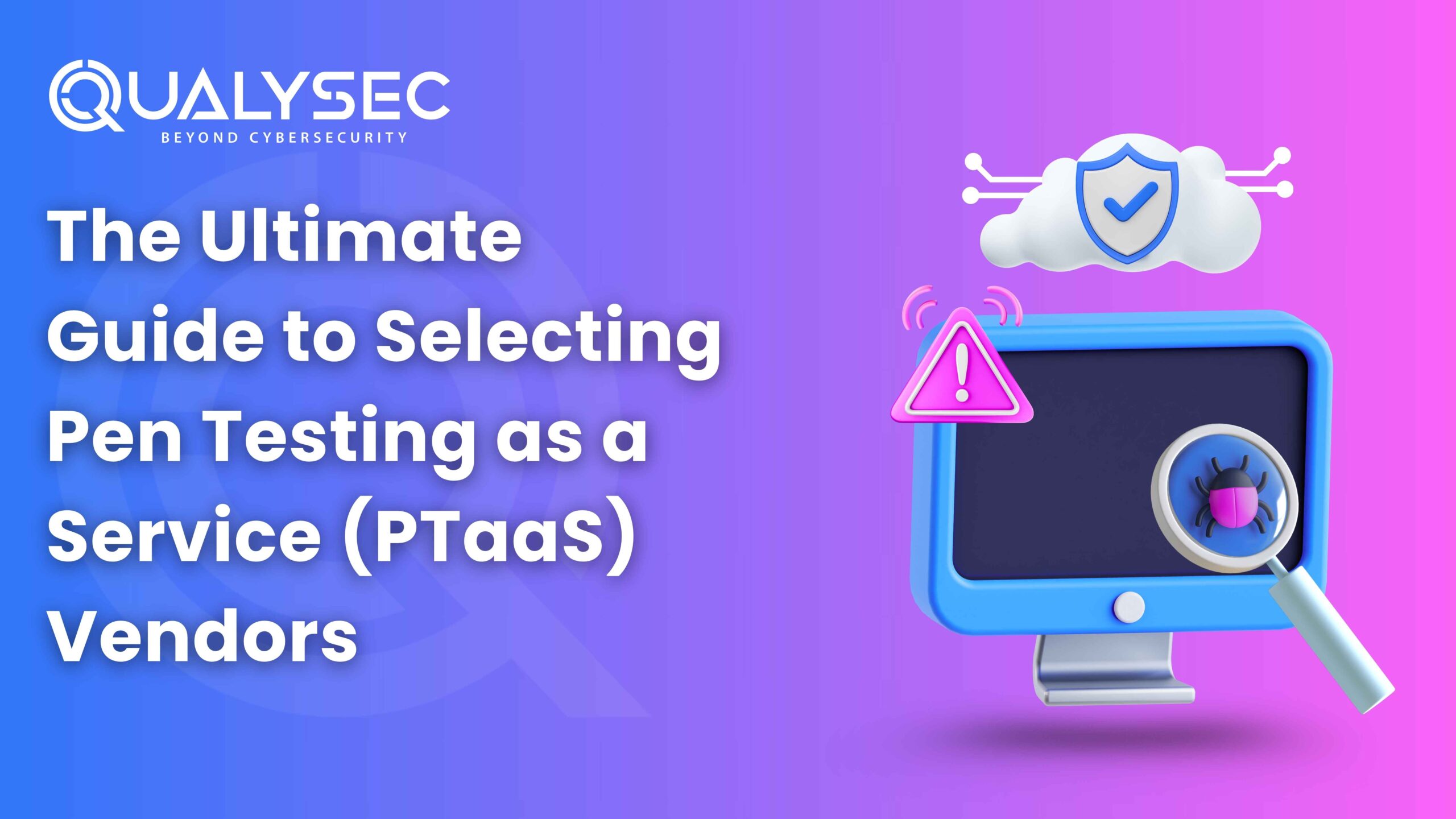




















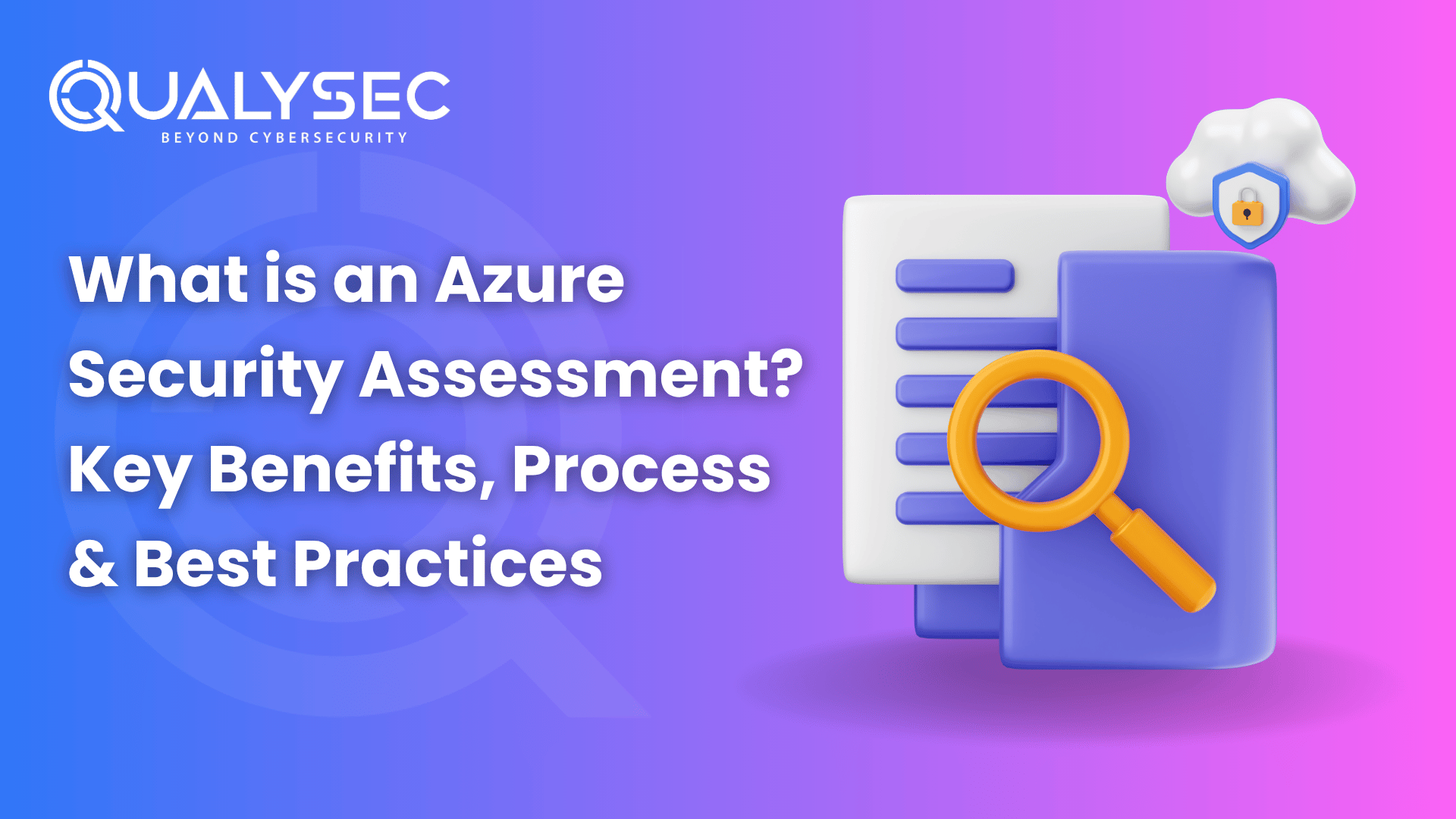

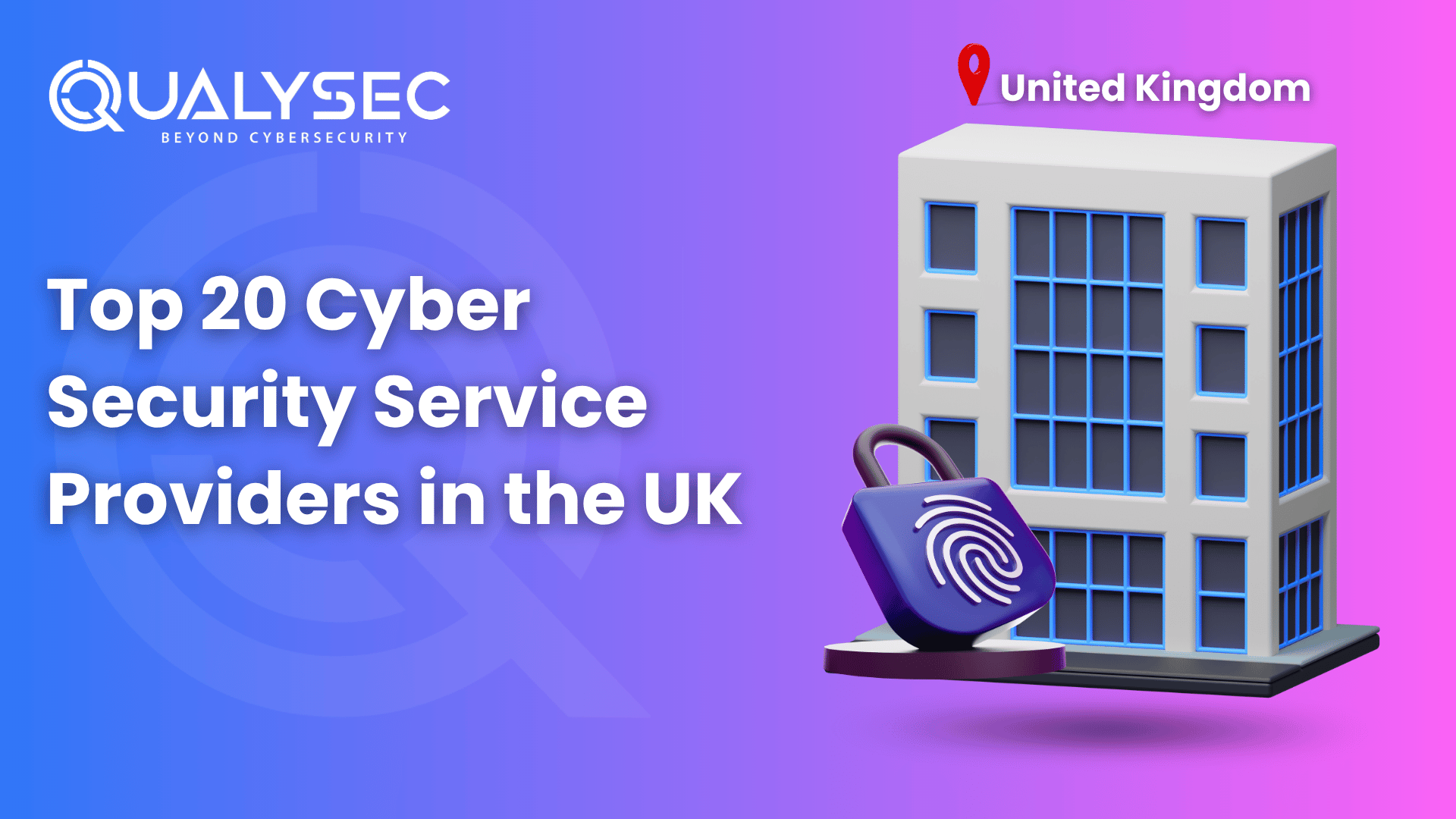








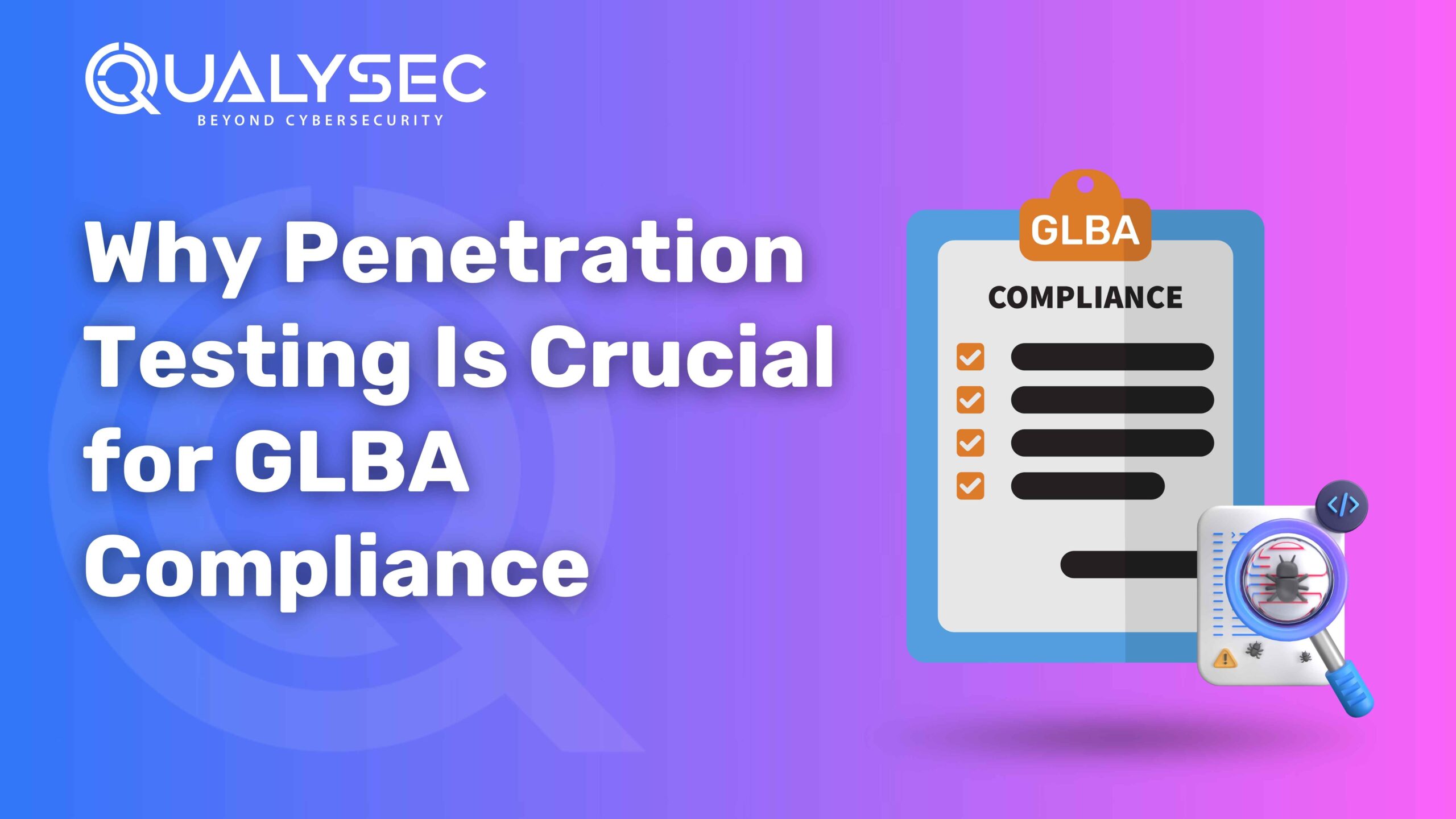



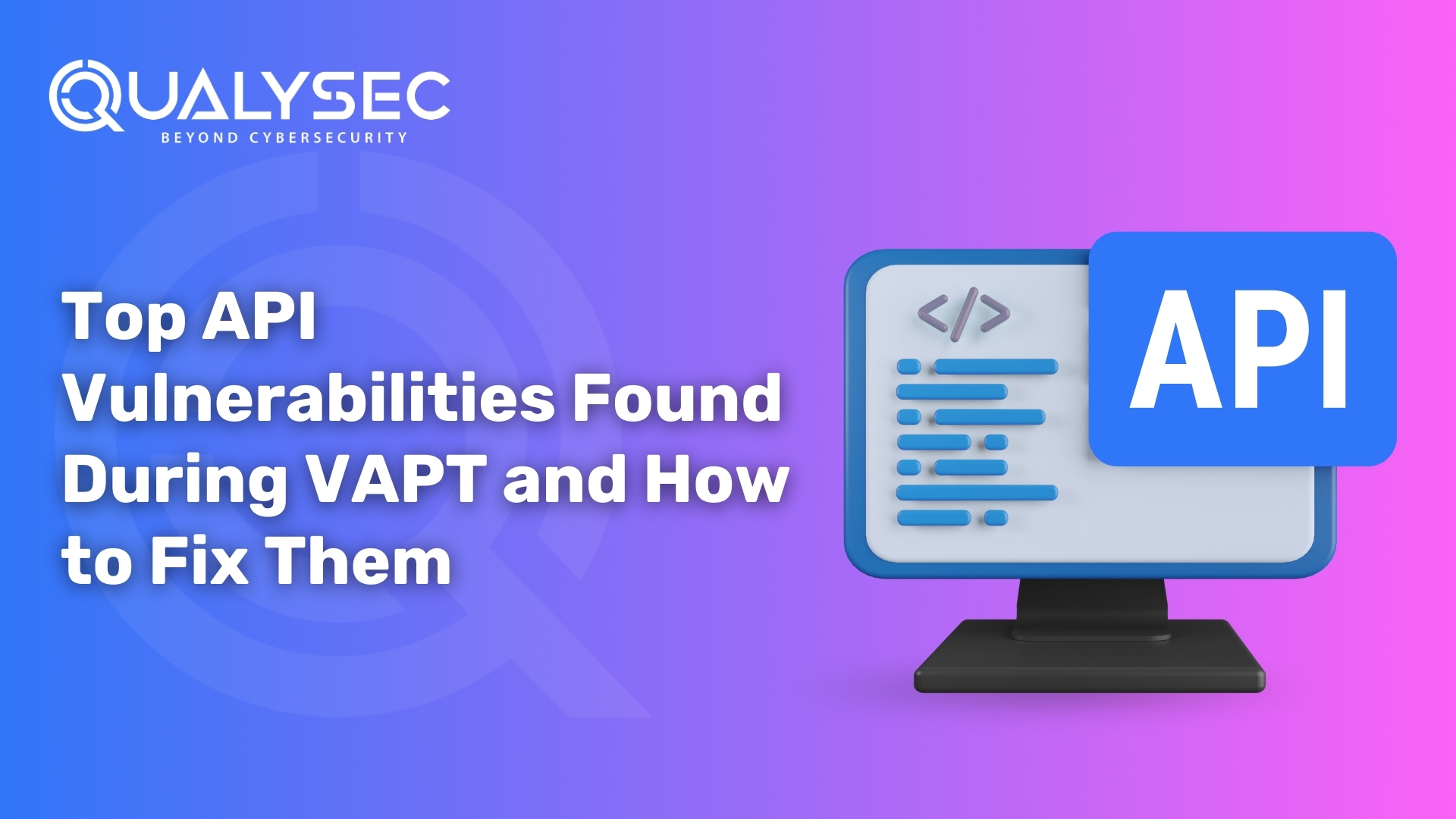



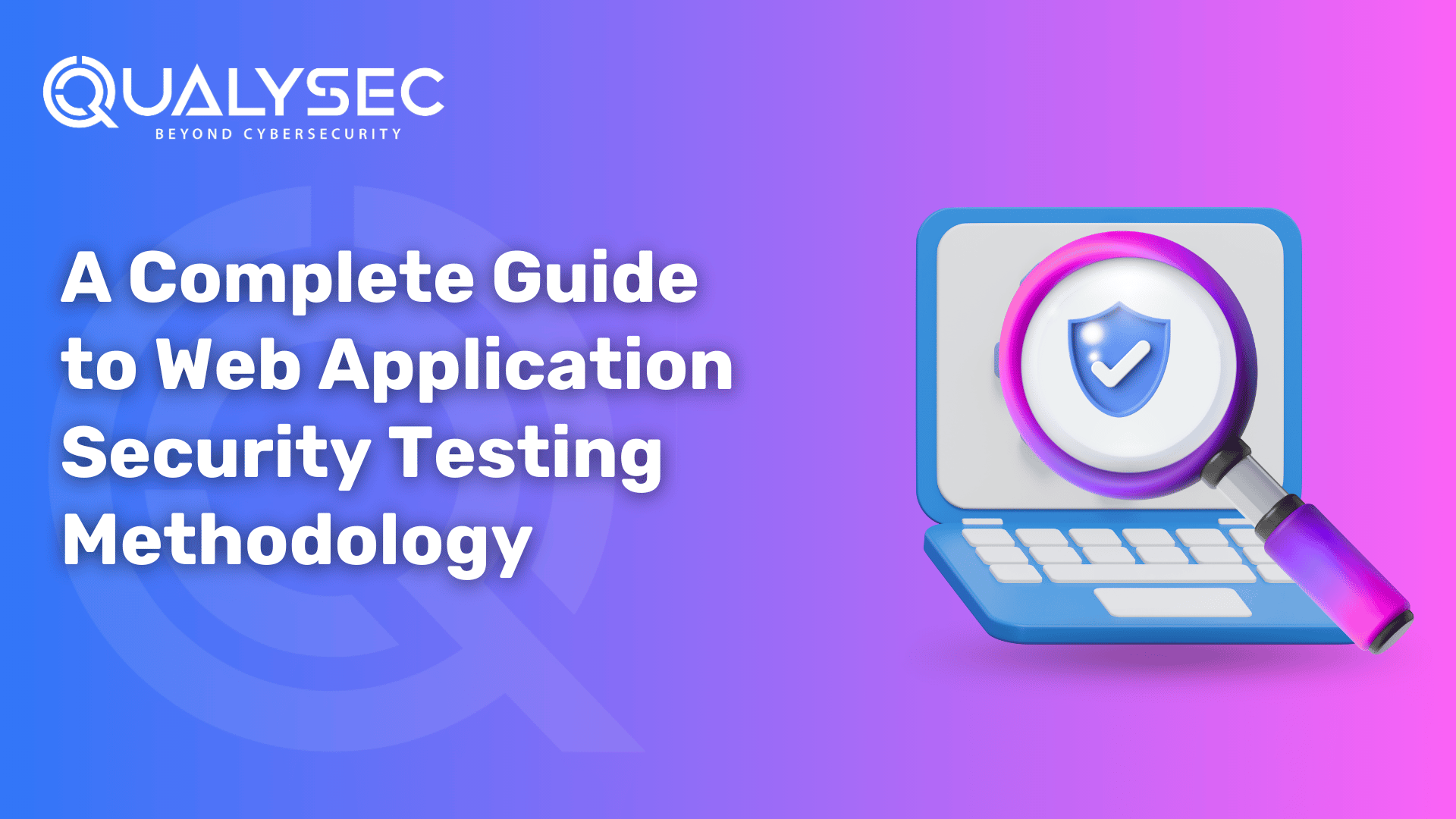











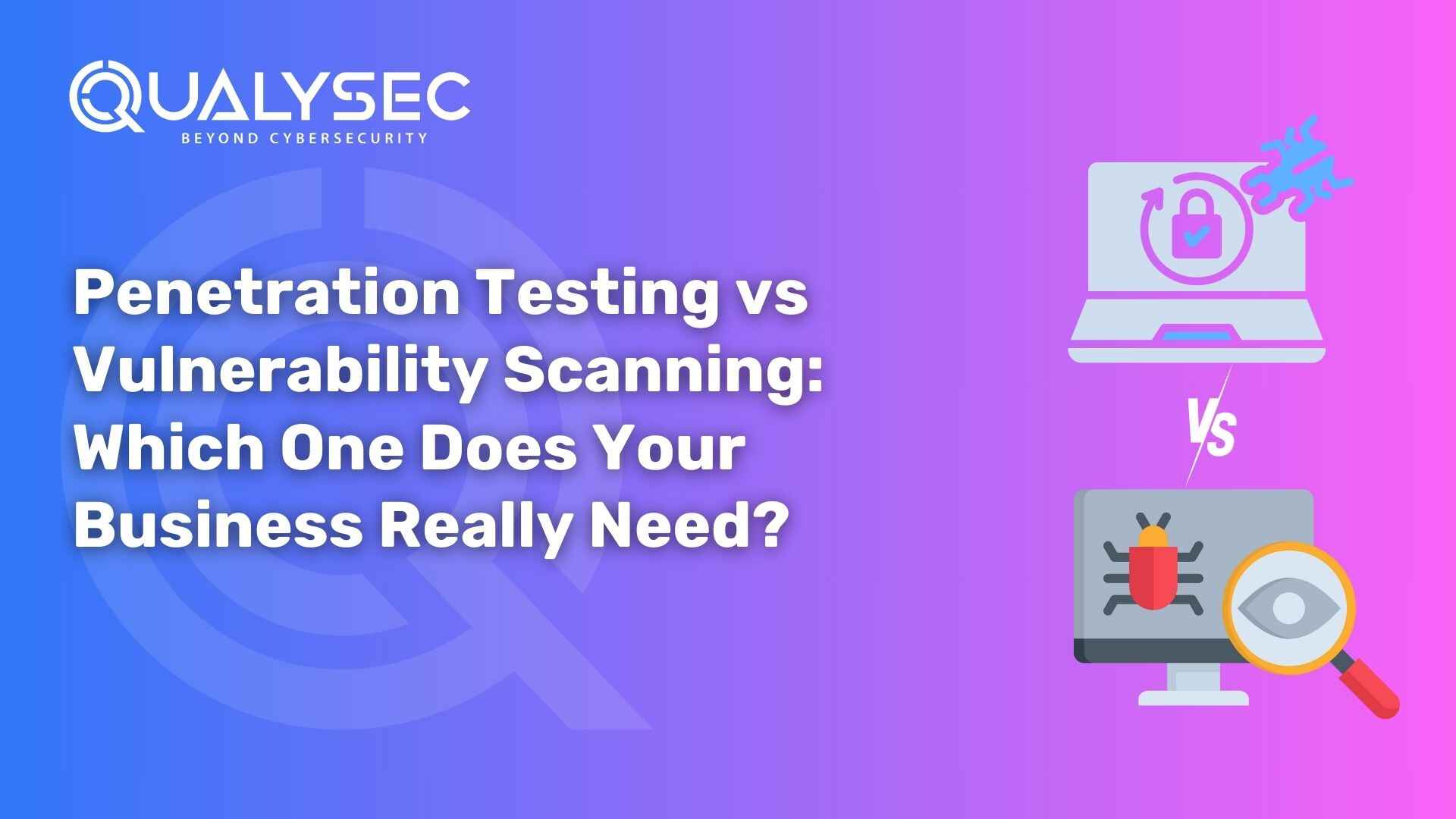


























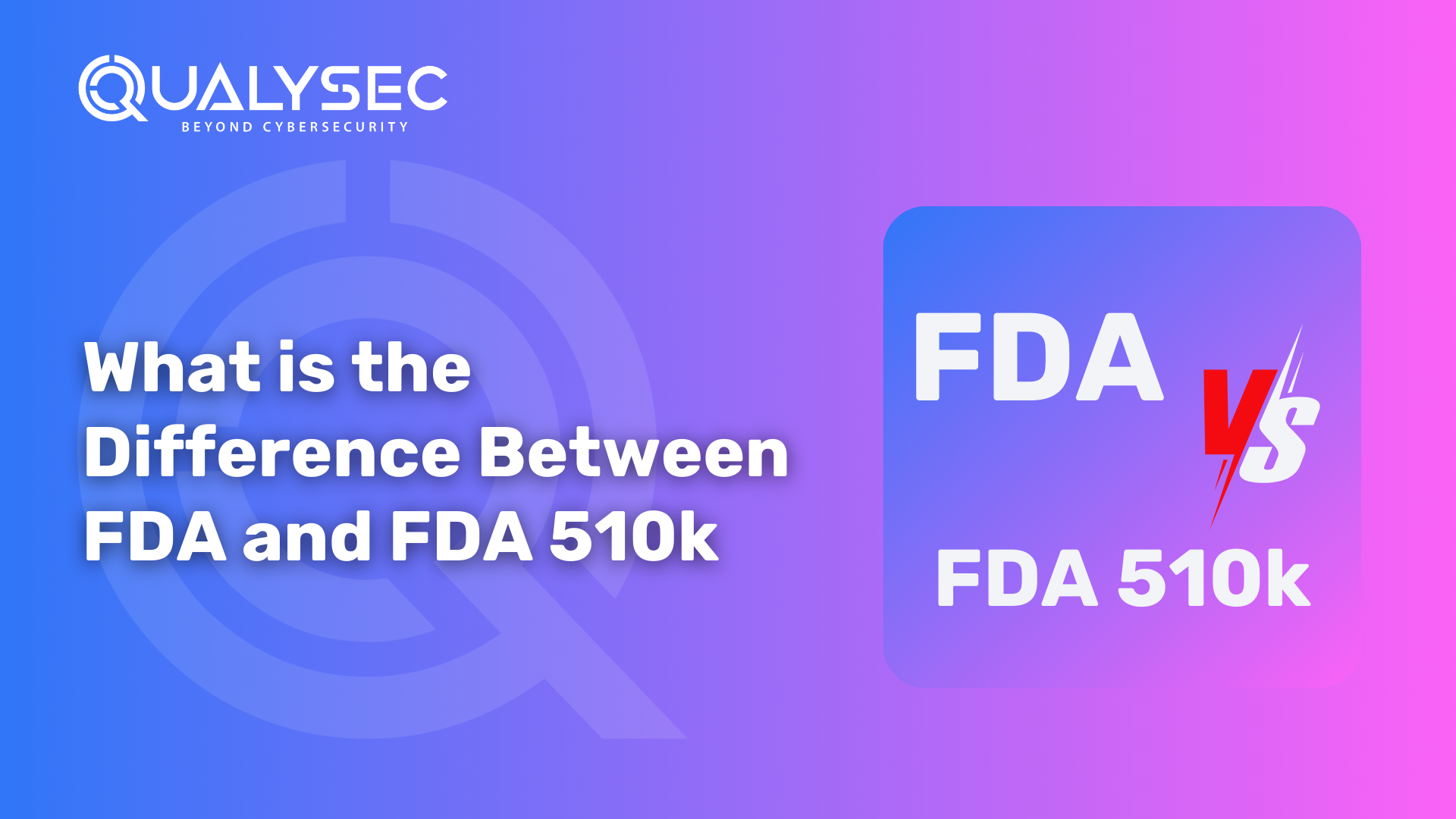





































































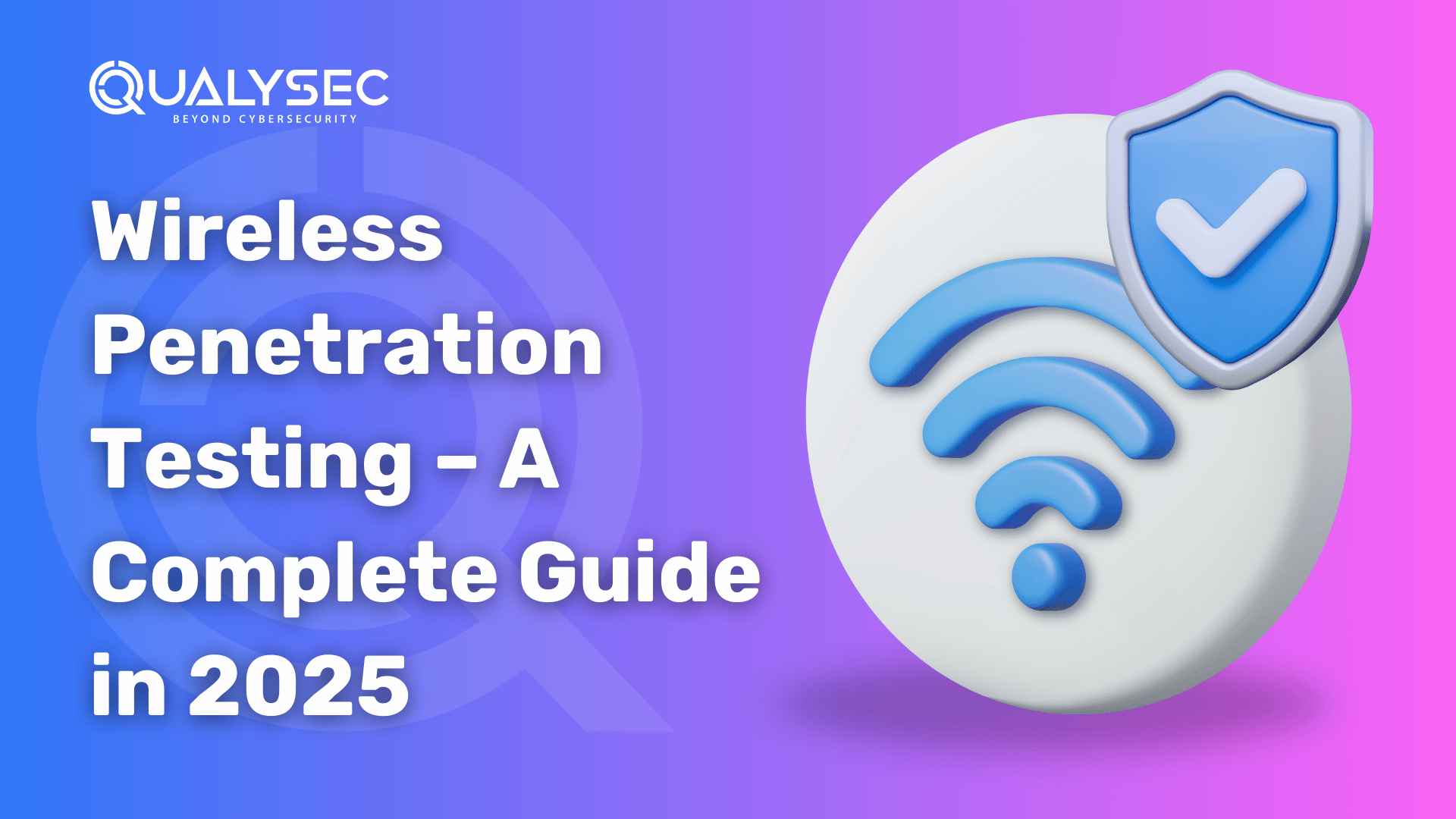

















































































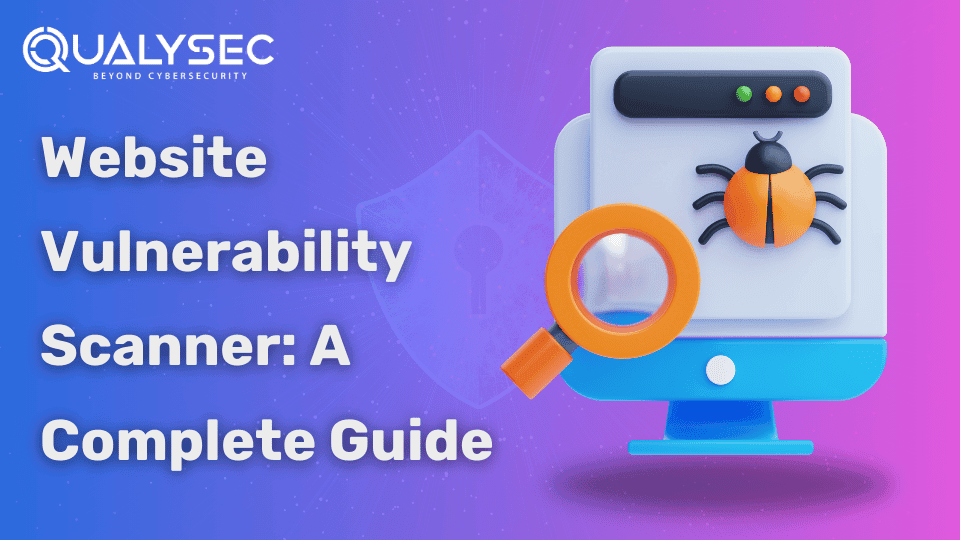
















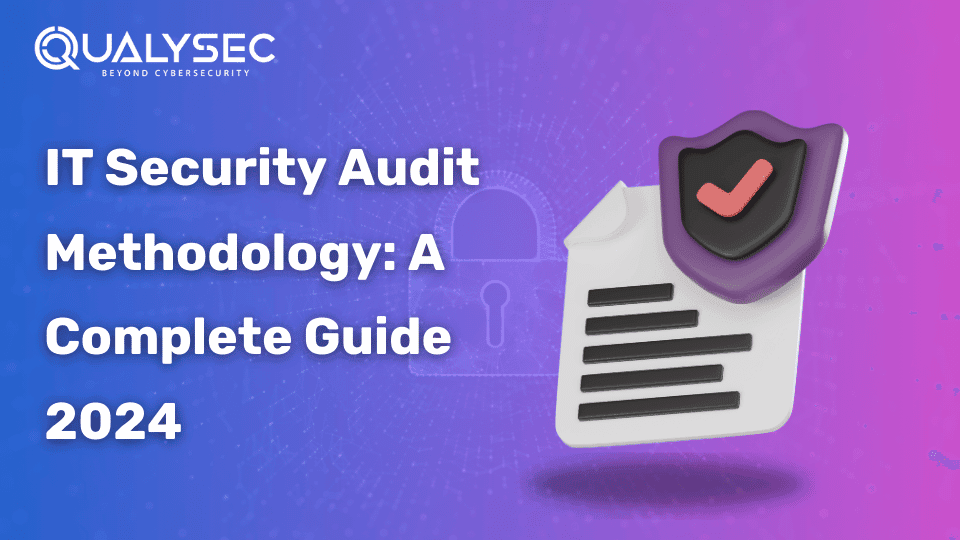




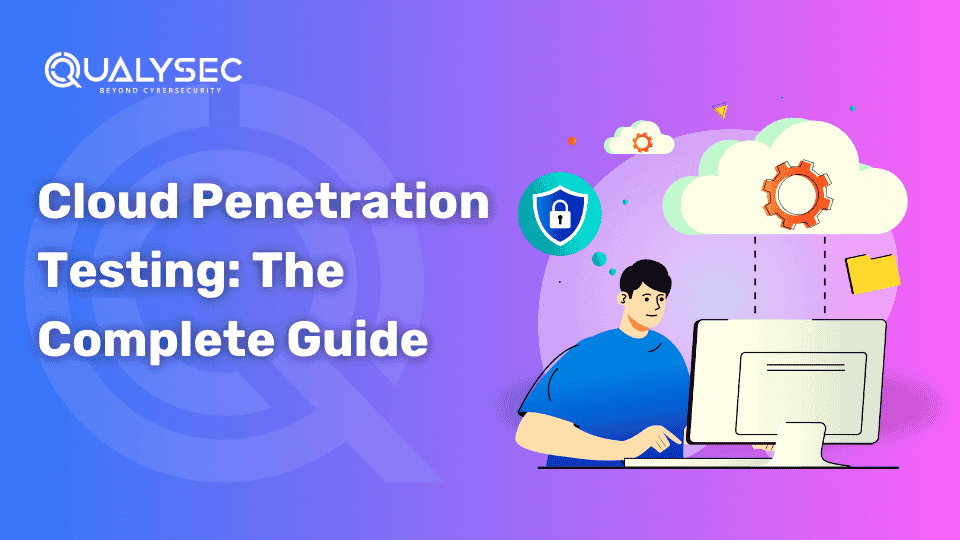




















































































































































































































































0 Comments