It’s safe to say that the mobile apps and web apps have taken over the world
with its many features, each app being different from one another. It’s come to a point where there’s nothing that an app can not do, be it video calling, grocery shopping or internet banking. But it only becomes successful when it’s being tested on a regular basis or has been tested. A lot goes on in the process of mobile app testing. So when you do it, you do it right. Get the right tools and the right idea according to the app being tested on. Web apps and mobile apps are different from each other and hence have different needs too.
1. Design
Apps adapt themselves for various screen sizes, layout, and configuration, which is a challenging task. Apart from adaptability to different screen sizes, mobile applications have to deal with the limited screen size. Limited screen size means that usability poses different challenges. Whereas, desktops are limited to a few screen dimensions and thus making it relatively easier.
2. User Interaction
Most desktop browser applications can be accessed with a mouse and a keyboard. and all the operations can be performed by clicking or hitting a particular key. However, mobile apps have a range of options. While all the tapping, swiping, pulling and pinching is not as challenging to test, there are voice assistants and move commanders included in the testing checklist.
3. Network
In desktop apps, most users are either on LAN or Wireless. Many connected mobile applications rely on the network – how application responds to 3G, 4G, weak signals, no signals, powerful signals, switching from cellular to wireless and vice-versa or when user is moving at different speeds, etc. can affect how the application will behave.
4. Compatibility
Web applications test against different browsers. Likewise, mobile apps also test against different browsers and OS. Web-based applications are usually more simple to test With mobile apps, the testing procedure is much more complicated because of the wide range of devices which expand their functionality at an exponential rate.
5. Interrupts
Mobile app users receive constant interrupts such calls, SMS, and push notifications. How applications handle these interruptions and how they function are important. Desktop app users do not have this concern as it rarely occurs and comparatively, a lot less runs in the background.
Conclusion
App testing acts as a shield against bad design, bugs, poor user interface and whatnot and prevents them from happening. So do yourself a favor and test your mobile/web app right now. Contact Qualysec for top-notch testing services.













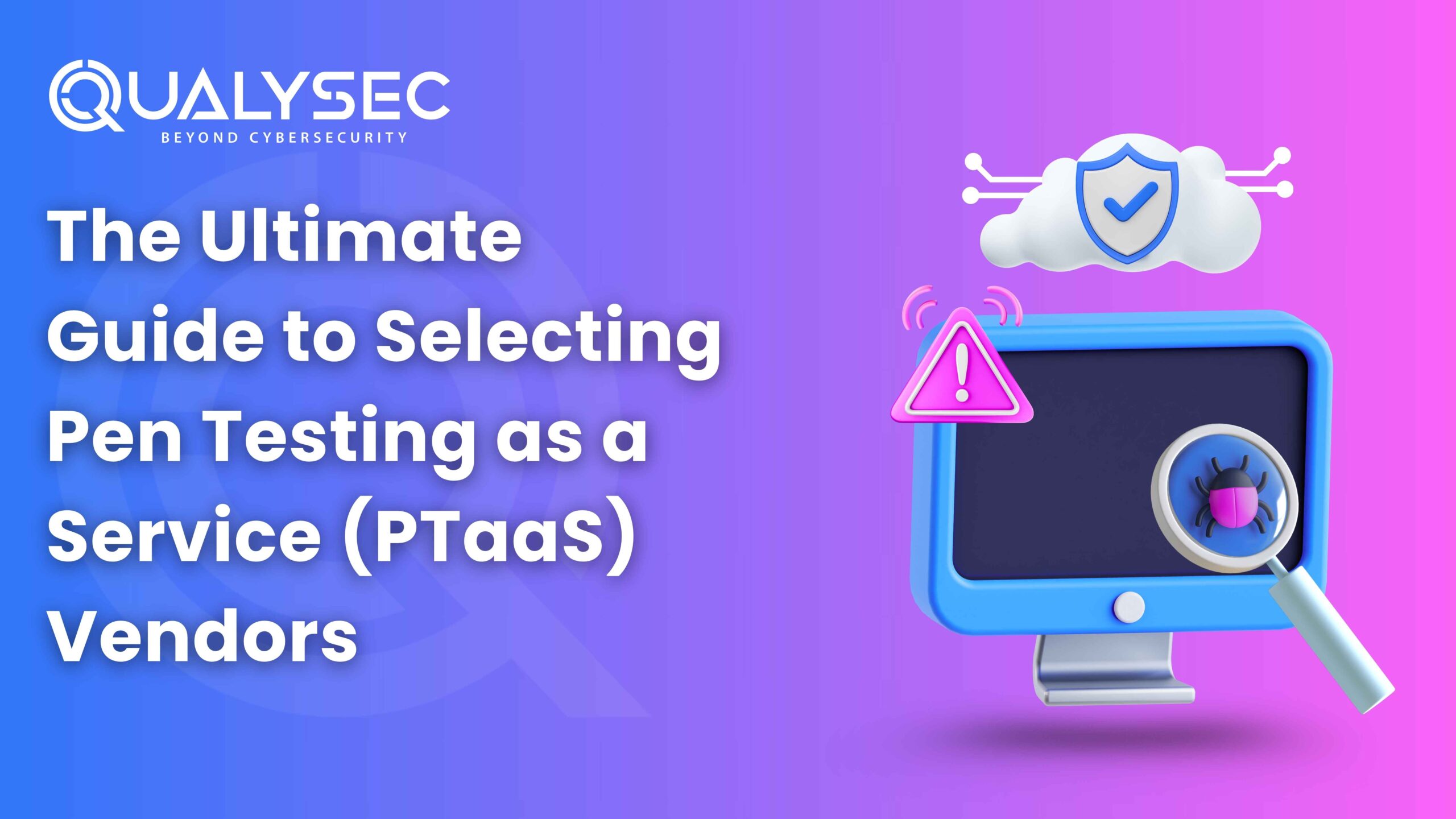




















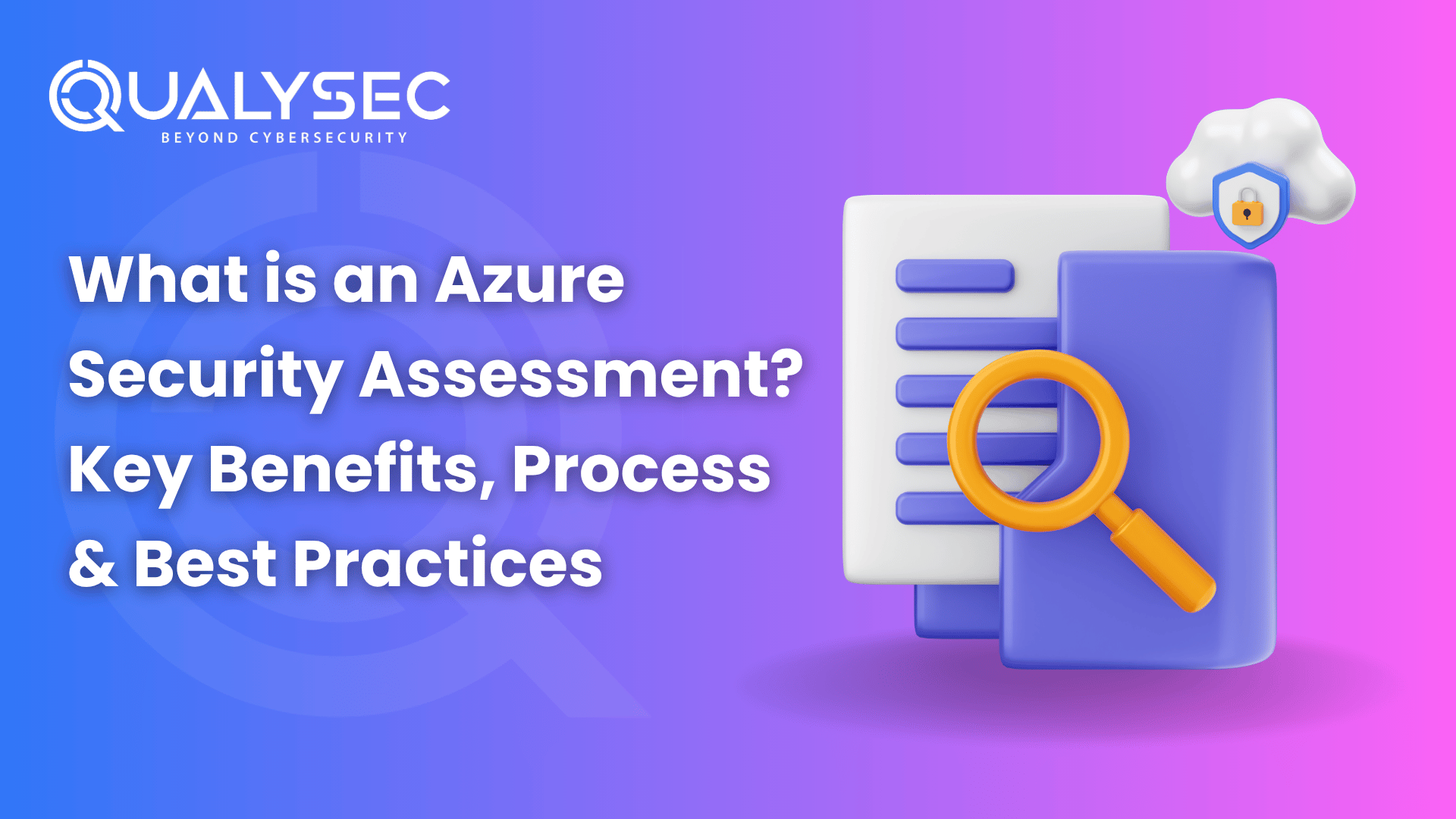

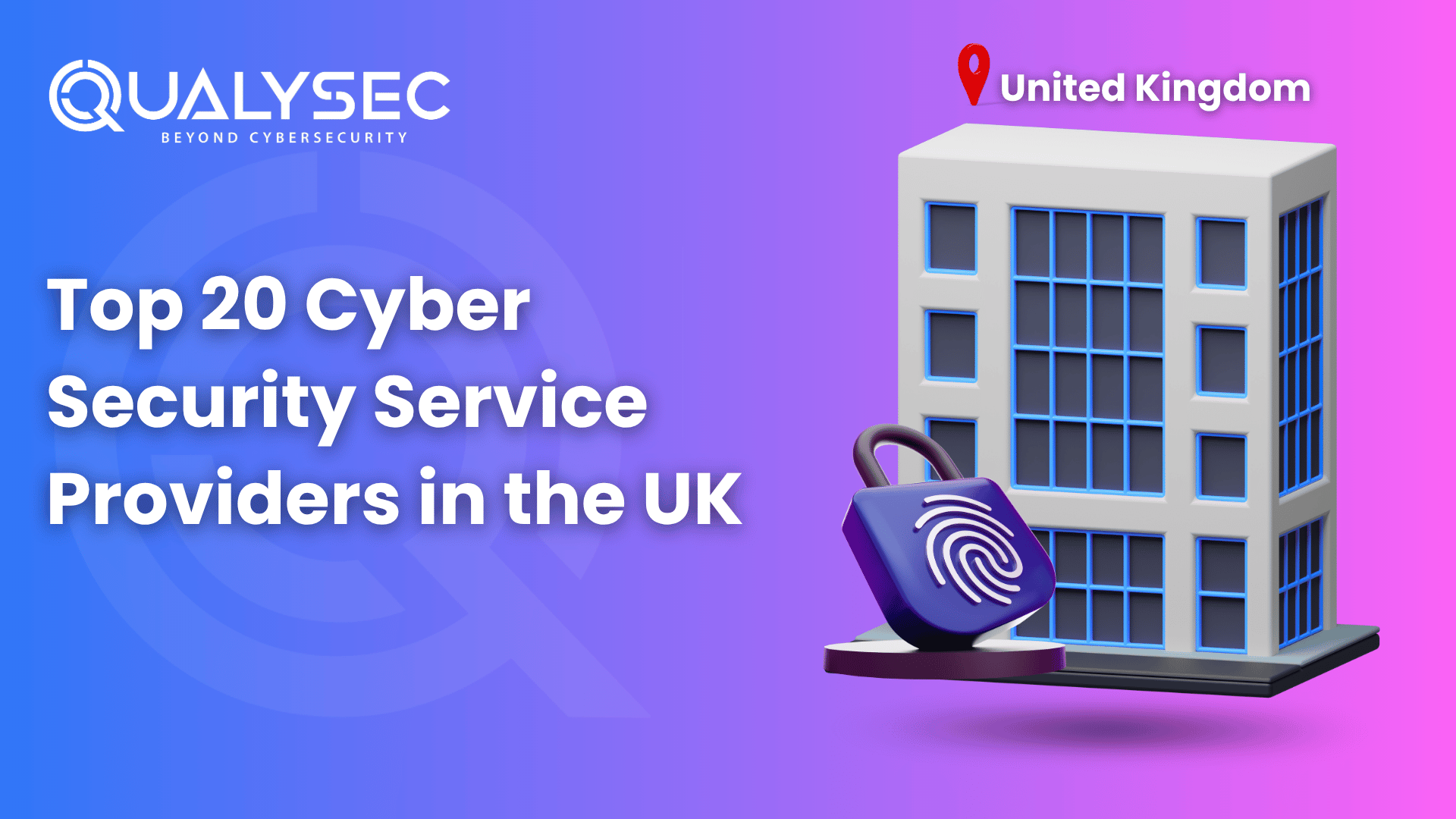








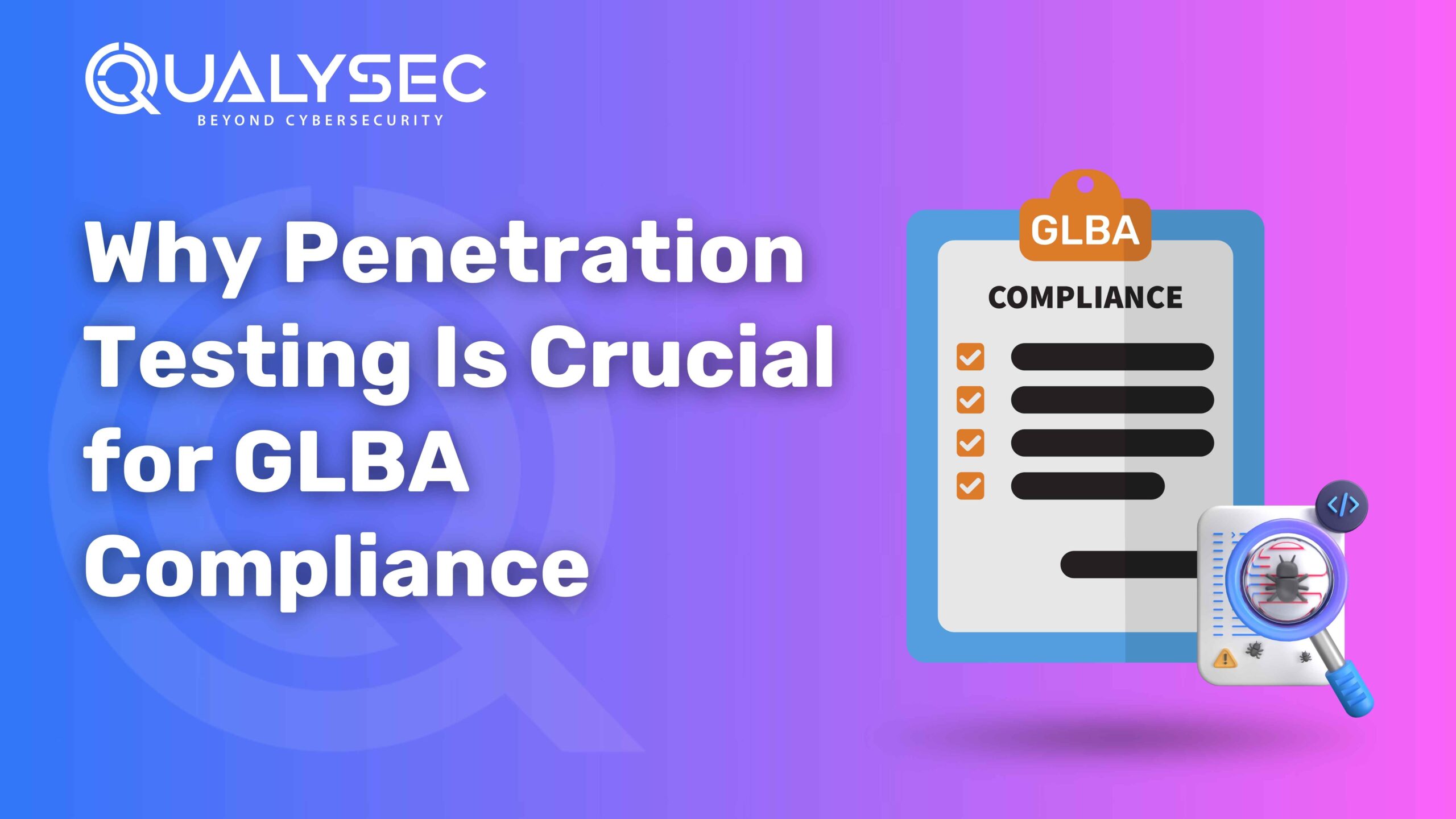



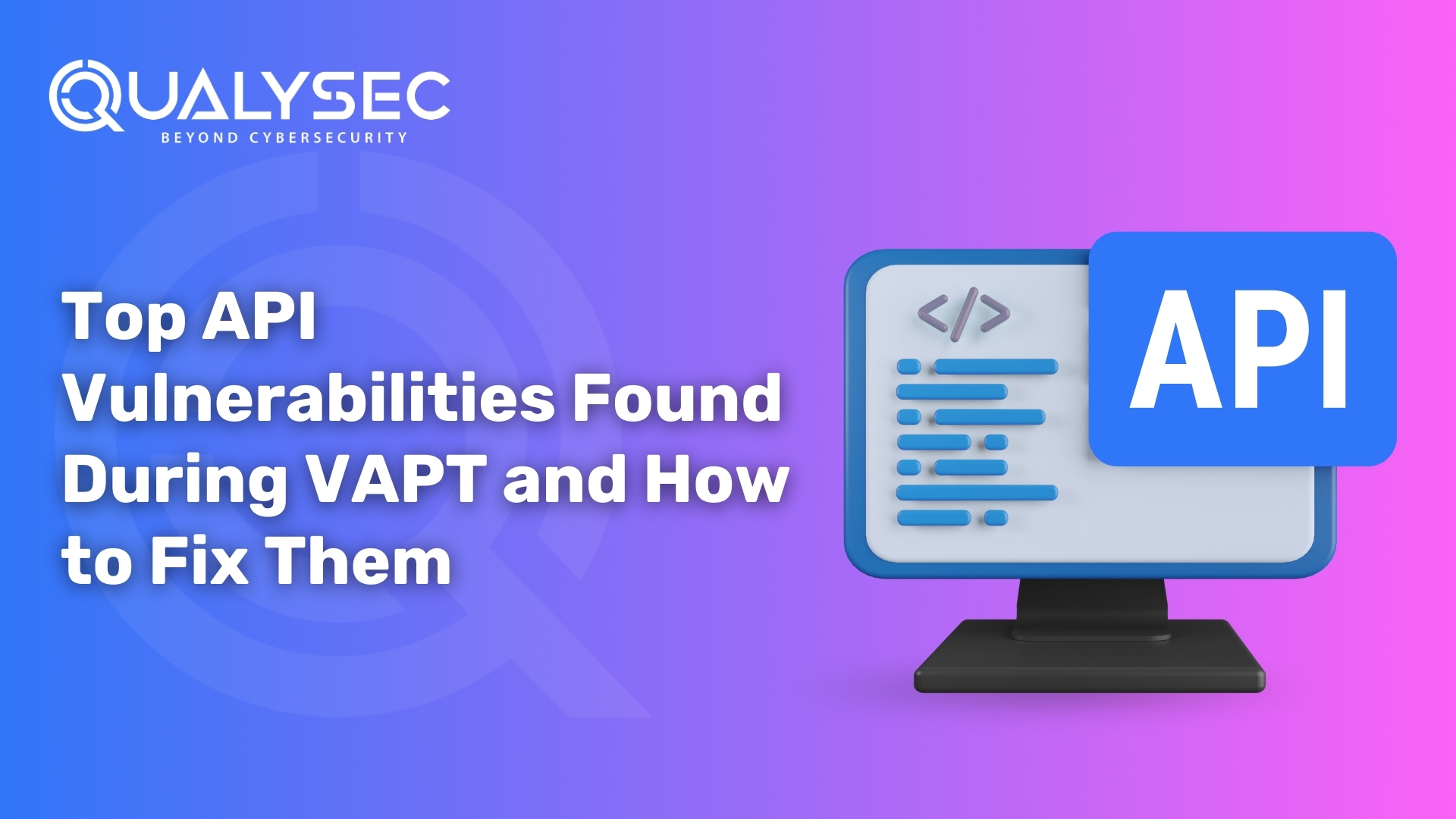



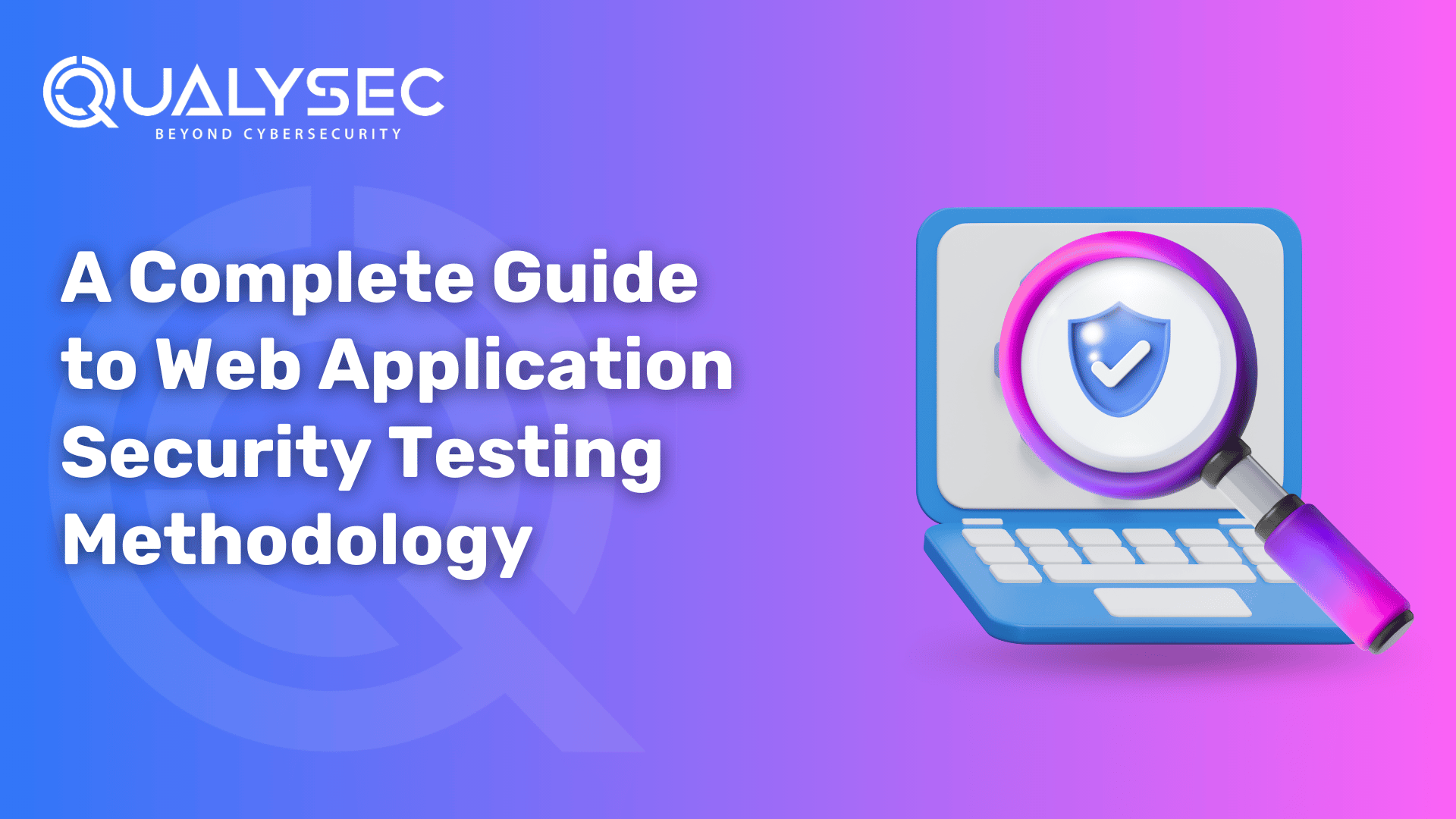












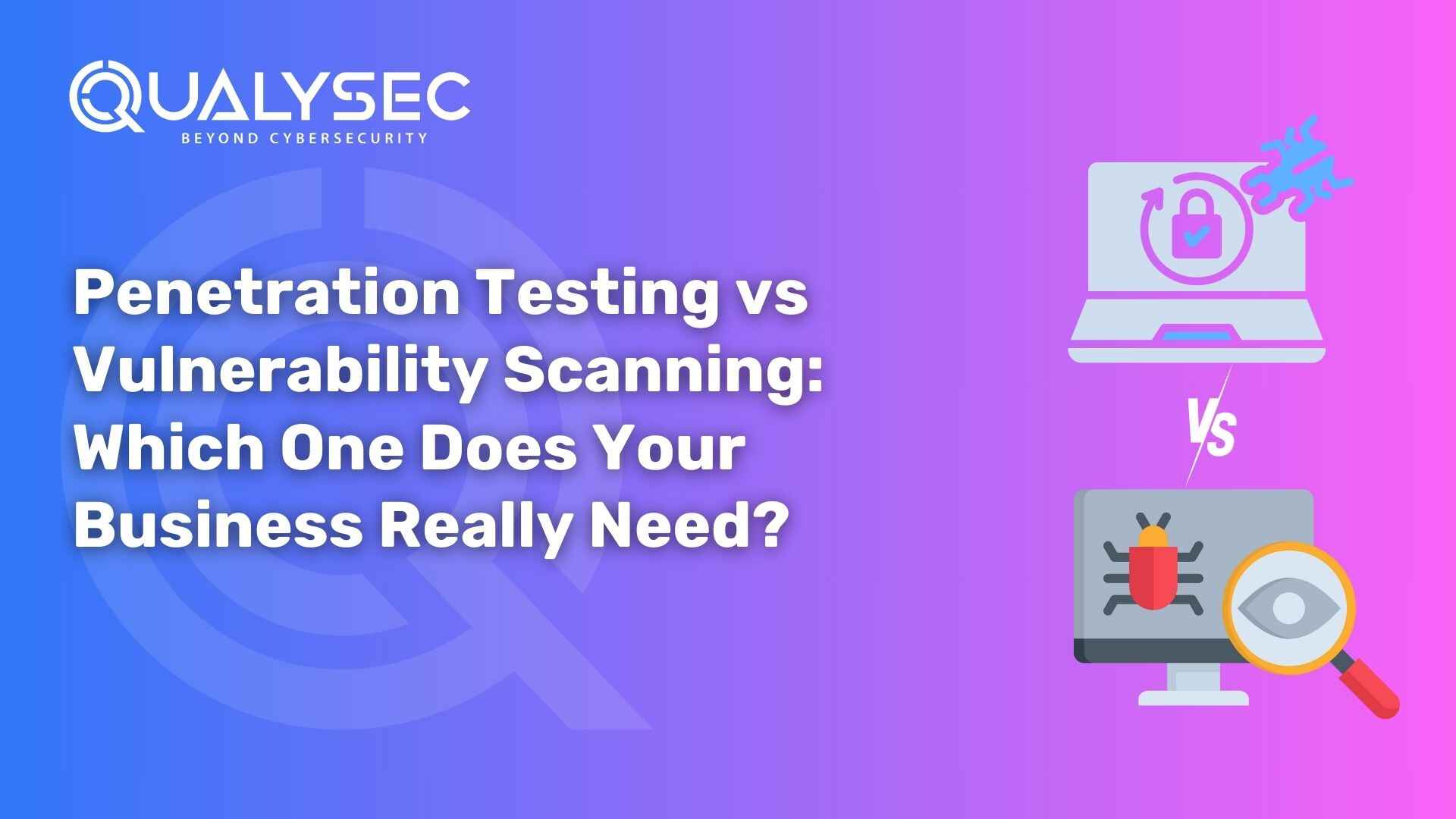


























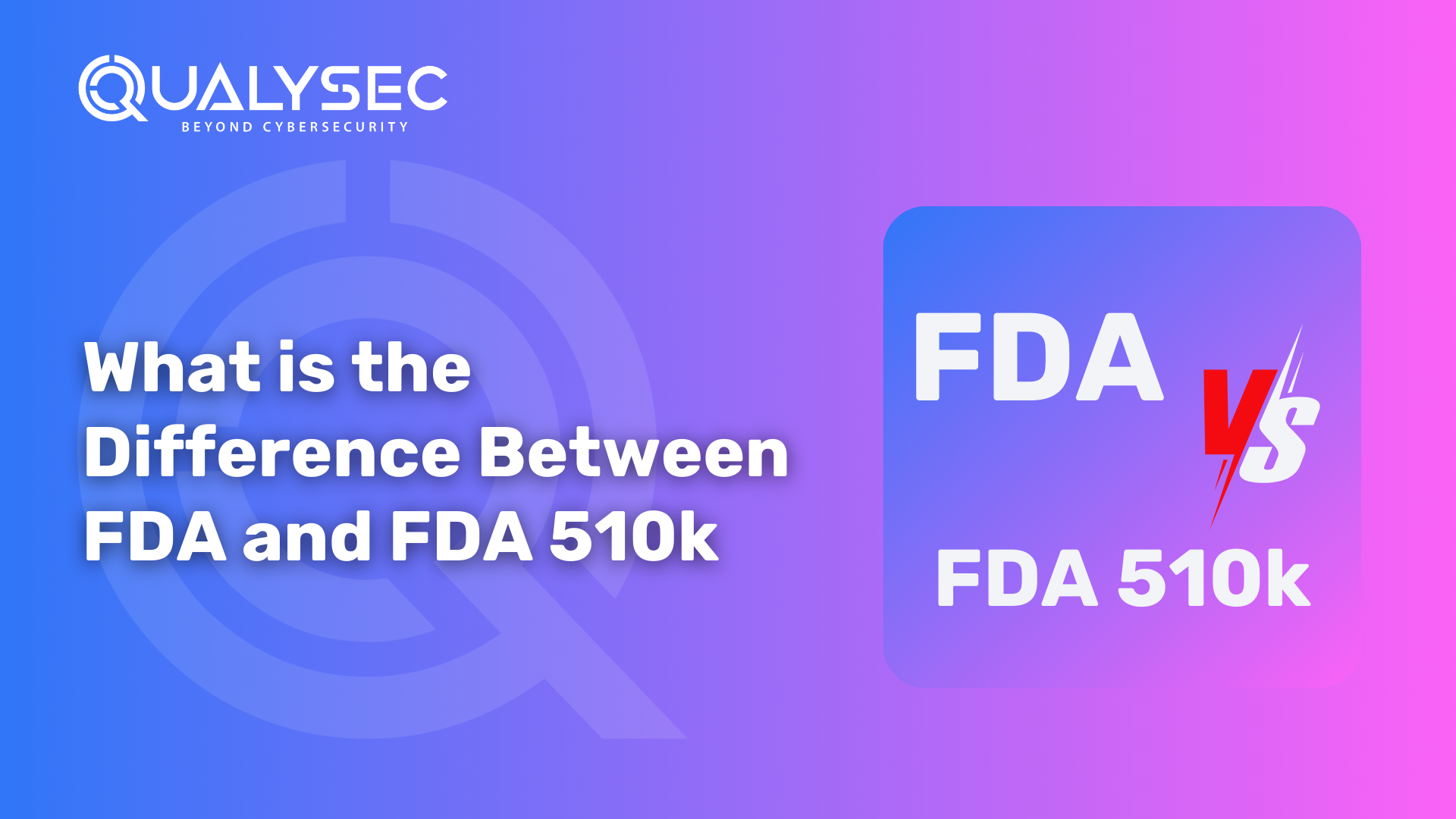





































































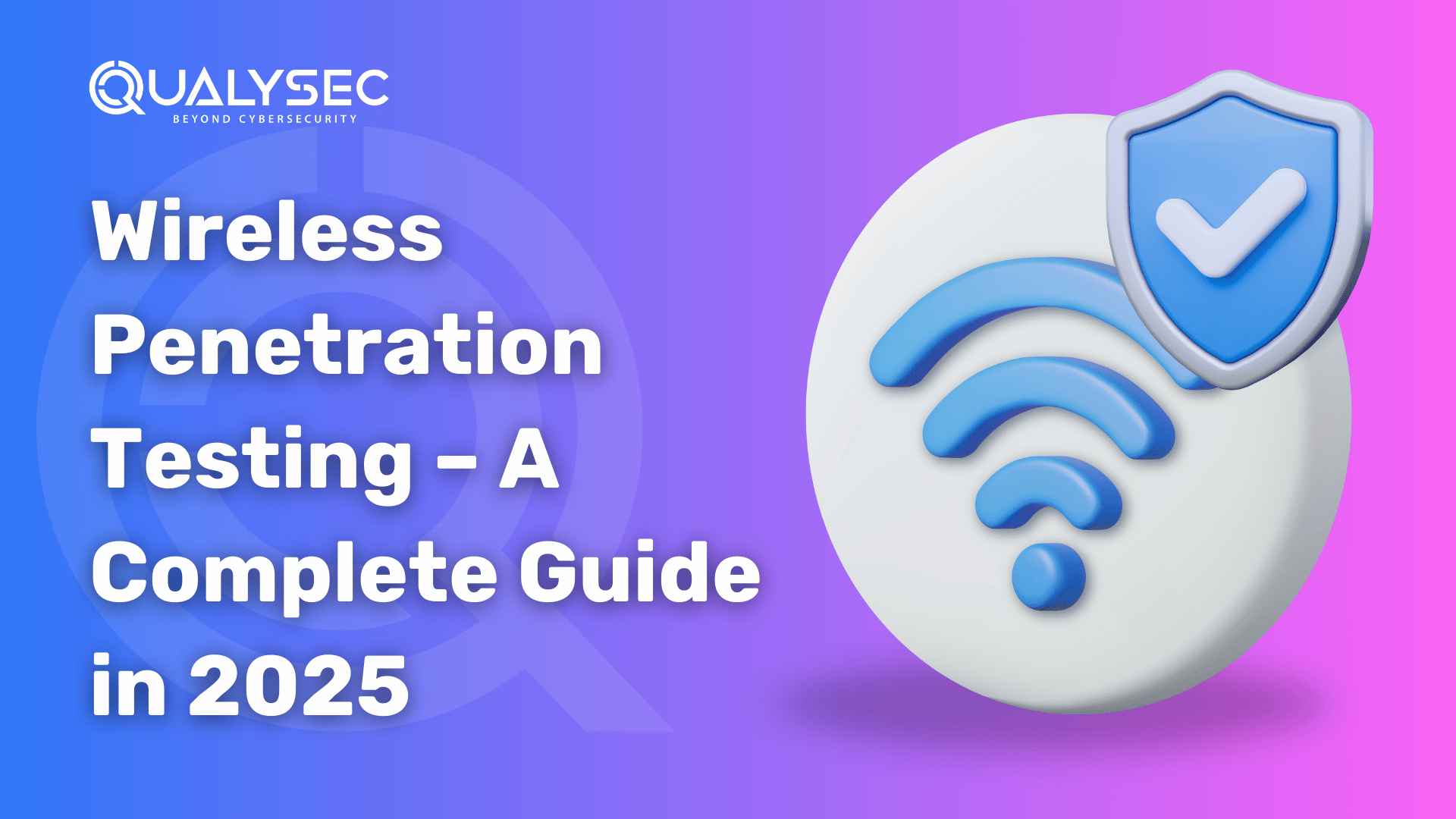

















































































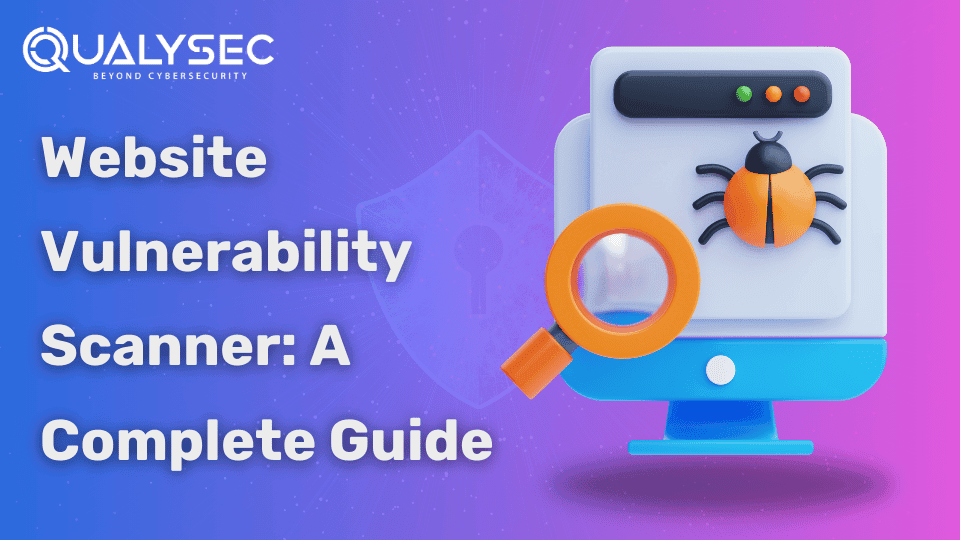
















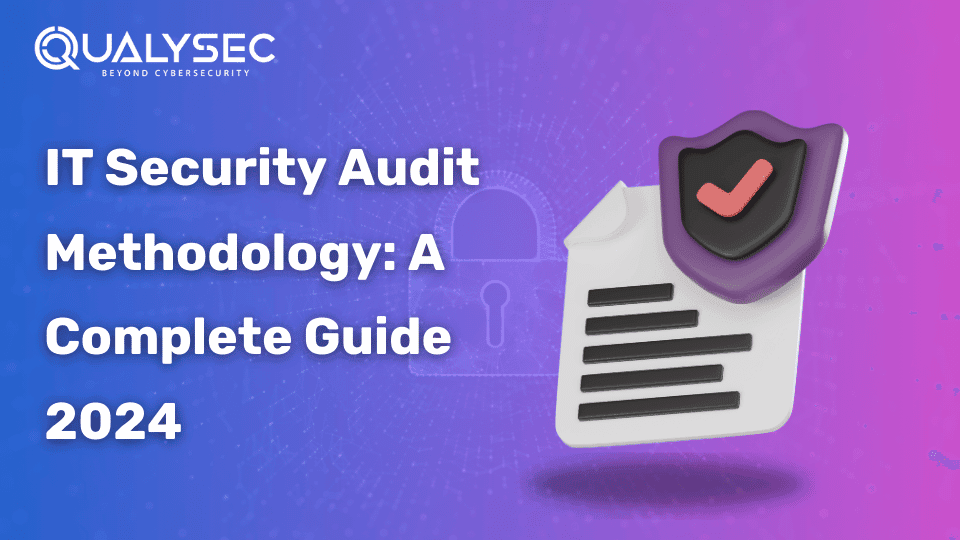




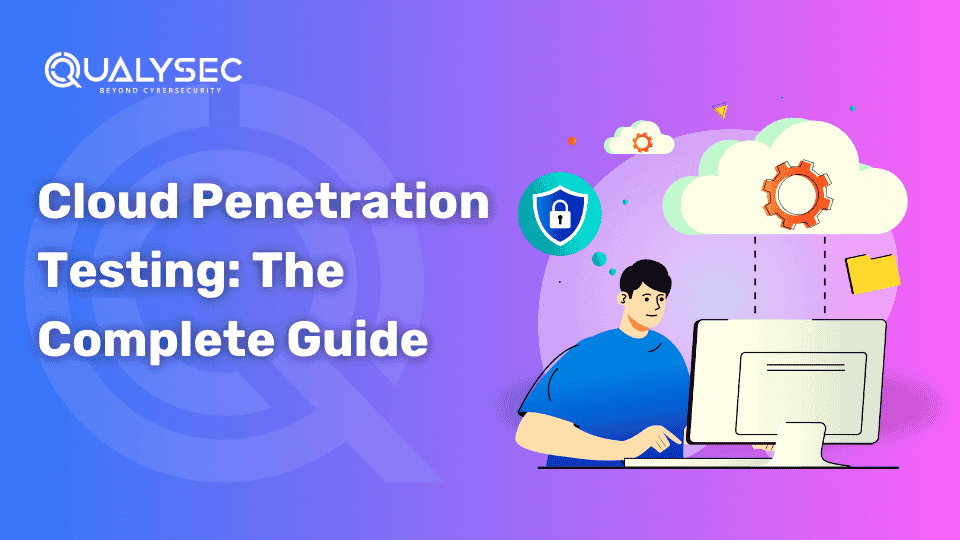



















































































































































































































































2 Comments