Along with the cloud, there is a driving demand for agility, scalability, and economic efficiency. While one of the leading cloud platforms, Microsoft Azure, gives an organization the ability to innovate and grow. These powers come with the responsibility to protect and secure resources in an evolving threat landscape. Today, Qualysec Technologies is here to provide a comprehensive view of Azure Cloud Security. We aim to empower modern enterprises with the knowledge, effective tools, and best practices for securing their cloud environment.
Understanding Azure Cloud Security
Azure Cloud Security more literally implies a suite of tools, services, and best practices. These help ensure the integrity and security of Azure cloud environments, applications, data, and infrastructure. They protect against cyber threats, unauthorized access, and data loss or theft.
The premise of the shared responsibility in Azure is significant. Microsoft secures the underlying cloud infrastructure, while the customers are responsible for securing the data, identities, and workloads within it.
Read more on Azure Pen Testing Guide.
Key Components of Azure Cloud Security
In terms of security, Azure has a very strong and multilayered approach, consisting of several core components.
1. Identity and Access Control
- Azure Active Directory handles secure authentication, Single Sign-On (SSO), and Multi-Factor Authentication (MFA).
- Conditional Access Policies – Control access on user, device, location, and risk level.
- PIM (Privileged Identity Management) – Access and auditing for privileged roles to reduce the risk of unauthorized access.
2. Network Protection
- Forewall – For controlling and logging network traffic, Azure Firewall is a managed, cloud-based network security service.
- Network Security Groups (NSGs) – They define the rules to control the inbound and outbound traffic to Azure resources.
- DDoS Protection – Azure DDoS Protection mitigates distributed denial-of-service attacks, keeping the applications always up and running.
- Virtual Network (VNet) Segmentation – Prevents lateral movement of a compromised workload in case of a breach.
3. Data Security
- Data At Rest and Data In Transit – Azure in-transit encrypts data and at rest through industry-standard protocols and Key Vault for key management.
- Data Availability and Resilience – You must employ backup and geo-redundant storage to create regular, secure backups and ensure data availability and resilience.
- Auditing – Azure Sentinel and Azure Monitor provide insight into data access and anomalies.
4. Application Protection
- Web Application Firewall (WAF) – It protects applications from normal security breaches like SQL Injection, Cross-Site Scripting.
- Secure Development Lifecycle (SDL). – Secure DevOps pipelines for secure code deployment.
5. Security Operations and Monitoring
- Azure SIEM – A cloud native Security Information and Event Management (SIEM) system that collects events into security data, streamlines the set of alerts, enriches and scores them for alerts of interest, and processes them for threat hunting investigation.
- Azure Security Center – Centralizes security policy management, compliance, and threat intelligence across Azure resources.
- Defender for Cloud – Offers Cloud Security Posture Management (CSPM) and extended detection and response (XDR) for multi-cloud and hybrid environments.
The Shared Responsibility Model in Azure Cloud Security
A Shared Responsibility Model is an important cloud security concept that defines clearly what security responsibilities are managed by Microsoft Azure and what responsibilities the customer is responsible for. The importance of this clarity is that a secure cloud environment should exist, and there should be no security gaps.
Security of the Cloud vs. Security on the Cloud – Azure’s Responsibilities
- Securing physical infrastructure – data centers, hardware, networking, and the basics of the foundational software.
- Securing the services that are managed (Azure Kubernetes Service, Cosmos DB, SQL, Blob Storage).
- Physical access control, environmental security, and protection from infrastructure-level threats.
- Guarding against zero-day exploits, the ability to create incident responses, and to be available for all the users.
Learn more about Cloud Security Testing.
Customer’s Responsibilities
- Protecting data, applications, and identities that are stored or deployed in Azure.
- Manage access controls to configure services beyond simply setting their environment variables – secure configuration of services, and enforcing compliance and governance policies.
- Regulating the use of compromised accounts, inappropriate data sharing, and user behaviour.
- Secure guest operating systems and guest custom applications through the application of security patches, backup, and disaster recovery.
Responsibility Varies by Service Model:
- OS, applications, and data security are managed by the customer, and the infrastructure is managed by Azure.
- Azure takes care of infrastructure and runtime, customers control and secure the application and data.
- Azure manages most of the security, customers focus on data and access management.
Why It Matters:
- It brings clarity to the duties and thereby prevents security gaps.
- Supports compliance with regulations.
- This is proactive security from Azure as well as the customer.
- To get to an effective Azure Cloud Security, one must understand and take action on the Shared Responsibility Model.
Talk to our Cybersecurity Expert to discuss your specific needs and how we can help your business.
Azure Security Best Practices for Modern Enterprises
Enterprises are increasingly opting for Microsoft Azure for their cloud infrastructure, and thus securing these environments will be more essential. Although Azure provides a wide range of security tools and capabilities, organizations need to implement best security practices to safeguard assets, data, and applications. Here is a condensed list of the most important Azure security best practices specifically for modern enterprises –
1. Identity and Access Management (IAM)
- Enforce Multi-Factor Authentication (MFA) – MFA provides another layer of security that is simply several factors required for the validation of one’s identity.
- Make use of Azure Role-Based Access Control (RBAC) – Implement to give users only the needed permissions based on the role. It minimizes lost accounts or inside threats and potential damage.
- Implement Conditional Access Policies: Dynamically allow, block, or force an additional verification tier when user location, device, and other real-time signals indicate low or high risk of being someone responsible for high-risk content. It makes security stronger without making it unusable.
- Regularly Review Access Rights – Remove unnecessary privileges once in a while by auditing user roles and permissions and deactivating stale accounts (this reduces the attack surfaces).
Learn about Cloud Vulnerability Management.
2. Zero Trust Security Model
- Verify Every Access Request – Every access attempt should be strictly verified by identity, regardless of network proximity.
- Just-In-Time (JIT) and Just-Enough-Access (JEA) – Take limit privileged access to what is needed and for the time required while reducing the number of assets to be attacked.
- Network Segmentation – Isolate sensitive workloads onto Azure Virtual Networks (VNets) and segment your Azure VNets using private endpoints. In case of compromise, the attacker would be confined to the isolated VNet(s).
3. Network Security
- Use NSGs with Azure Firewall – Define granular inbound and outbound traffic rules with NSGs and use Azure Firewall for stateful traffic filtering in a centralized manner.
- Enable Azure DDoS Protection – Look at how to protect against volumetric and protocol-based denial of service attacks to keep the services available.
- Secure VPN and ExpressRoute Connections – To protect the transmitted data, employ IPsec encryption and strict access control of hybrid network connections.
- Regularly Audit Network Configurations – Check NSG rules and firewall policies continuously and remove those overly permissive rules.
Check out Cloud Network Security strategies.
4. Data Protection
- Encrypt Data In Rest and Transit – Azure Security Key Secrets are used to manage cryptographic keys securely using Azure’s built-in encryption capabilities. Use Azure Key Vault to store and manage cryptographic keys.
- Secure Backup and Disaster Recovery – Do a geo-redundancy backup to regular backup critical data, with test recovery procedures to guarantee business continuity.
- Monitor and Audit Data Access: – You can log and analyze data access patterns, respond to unauthorized or suspicious activity as quickly as possible by using Azure Monitor and Azure Sentinel.
5. Threat Detection and Monitoring
- Leverage Azure Security Center – Use the all-inclusive security management system to see the security posture, whether it is on Azure or a Hybrid stack.
- Deploy Azure Sentinel – This cloud native SIEM and SOAR solution is used to collect security data and run intelligent analytics to automate incident response.
- Enable Continuous Monitoring and Alerts – Set up alerts triggered by critical security events, previous suspicious events, and act within the distributed infrastructure network security.
- Use AI-Driven Threat Detection – Use machine learning and behavioral analytics to find and identify advanced threats that usual methods may ignore.
Check out the Top 10 Cloud Security Threats.
6. Application Security
- Integrate Security into DevOps Pipelines – Embed security scanning and testing in your CI/CD workflows through Azure DevOps, so that vulnerabilities are revealed and therefore fixed before being deployed.
- Deploy Web Application Firewall (WAF) – Filter and monitor HTTP traffic to protect web applications from common attacks like SQL injection and Cross-Site Scripting.
- Regularly Test and Patch Applications – This kind of performance means conducting vulnerability assessments and penetration testing to find and plug the weak parts.
7. Compliance and Governance
- Implement Azure Policy and Blueprints – Make it automatically enforce organizational standards and regulatory requirements across subscriptions and resources.
- Maintain Audit Trails – Provide complete logging that is secure and has decent retention policies for forensic and compliance needs.
- Use Azure Compliance Manager – Pay continuous regard to compliance posture vs. frameworks like GDPR, ISO 27001, and SOC 2.
8. Logging and Incident Response
- Activity Logs and Diagnostic Settings – Log all changes to all Azure resources and security events.
- Configure Real-Time Alerts – Install notifications for critical security-related updates, such as policy changes or other unusual login attempts.
- Testing – Based on progress made by the team to pass each incident response iteration, the company works to develop and test incident response plans. These are then tested with a computer simulation to gauge the team’s ability to respond to an incident.
- Mocks – Define clear response procedures and practice the procedures in drills that reflect your Azure environment.
Explore the best Cloud Security Provider Companies.
How Qualysec Technologies Can Help in Azure Cloud Security
Modern Enterprises can strengthen their Azure Cloud Security using the services provided by Qualysec Technologies –
- Process-Based Azure Penetration Testing – Discover vulnerabilities such as misconfigurations, insecure APIs, weaknesses in access controls, and data exposure to secure your cloud defenses.
- Cloud Security Services from Experts – Offered web, mobile, API, and cloud security pentesting to keep your assets protected.
- Continuous Monitoring & Compliance – Simplify risk management and compliance with ongoing vulnerability assessments and security posture improvements.
- Implementation of Principle of Least Privilege – To help in implementing strict access controls using Azure AD and RBAC to reduce the scope of attack.
- Detailed Reports & Remediation Guidance – This helps your IT environment become a resilient Azure environment.
Latest Penetration Testing Report

Conclusion
Modern enterprises running digital businesses in the cloud need Azure Cloud Security to protect their digital assets. This allows them to enjoy the scalability and innovation of the cloud.
Organizations can significantly reduce risks by understanding the shared responsibility model. They can also implement a multi-layered security strategy that includes identity, network data, application, and continuous monitoring.
Thus, enterprises can leverage Azure native security tools such as Azure Security Center, Sentinel, and Defender for Cloud. These tools help detect, respond to, and recover from threats in an efficient manner.
As your cloud security specialist at Qualysec Technologies, we are on your side. We guide you to a healthy cloud security journey. We also help you build a strong, compliant, and future-ready Azure environment that supports your business growth. Contact us today!












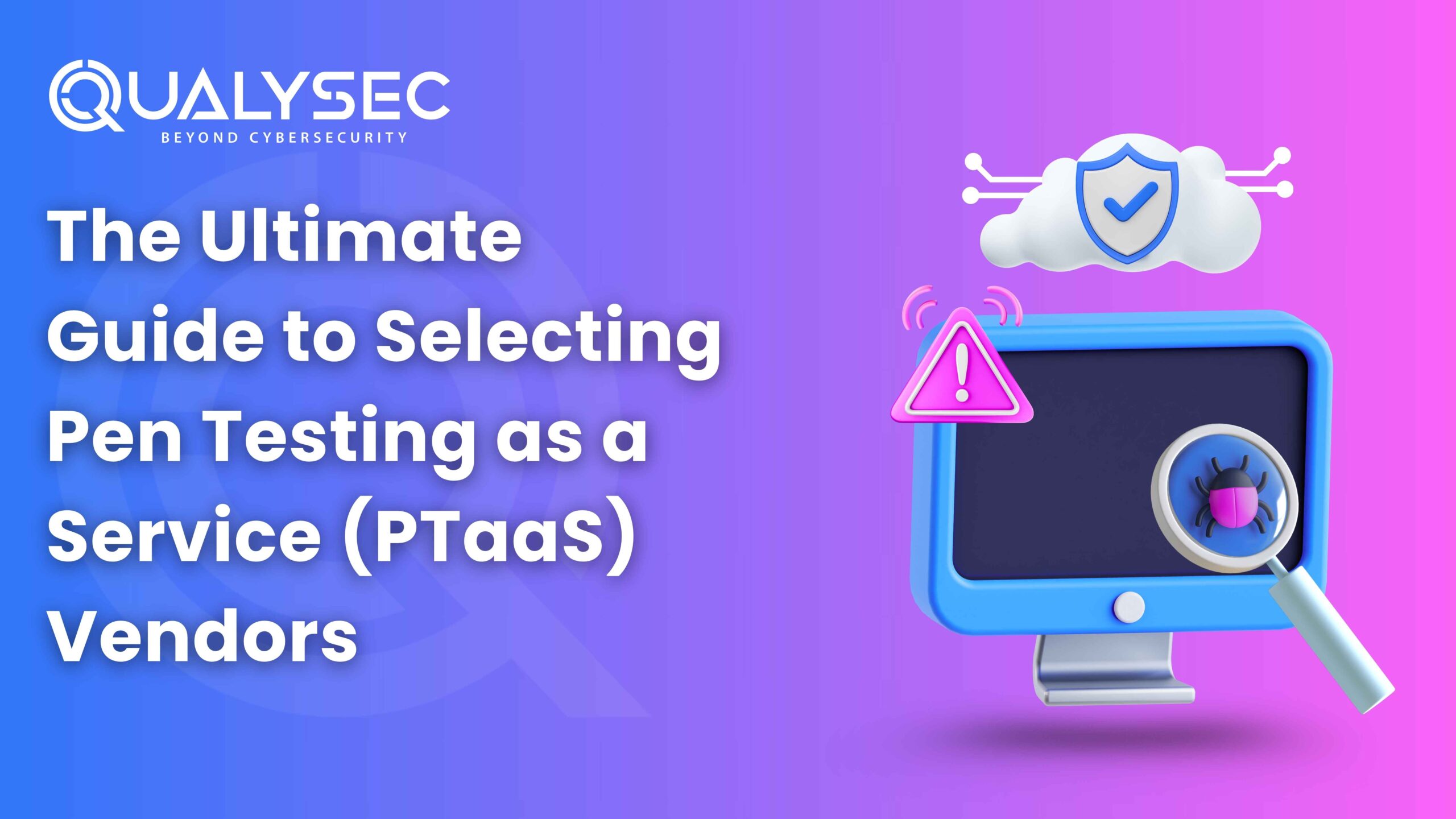




















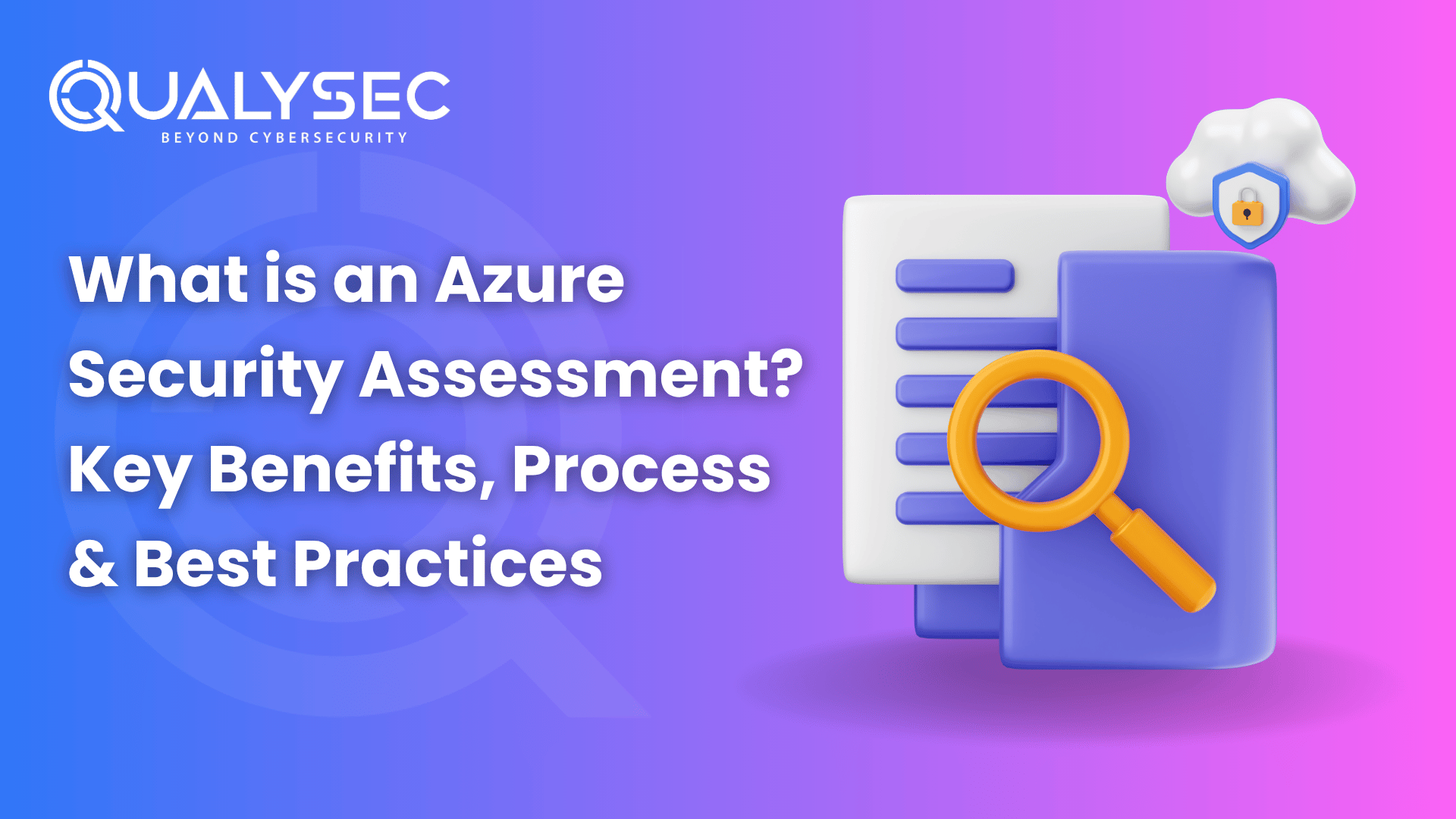

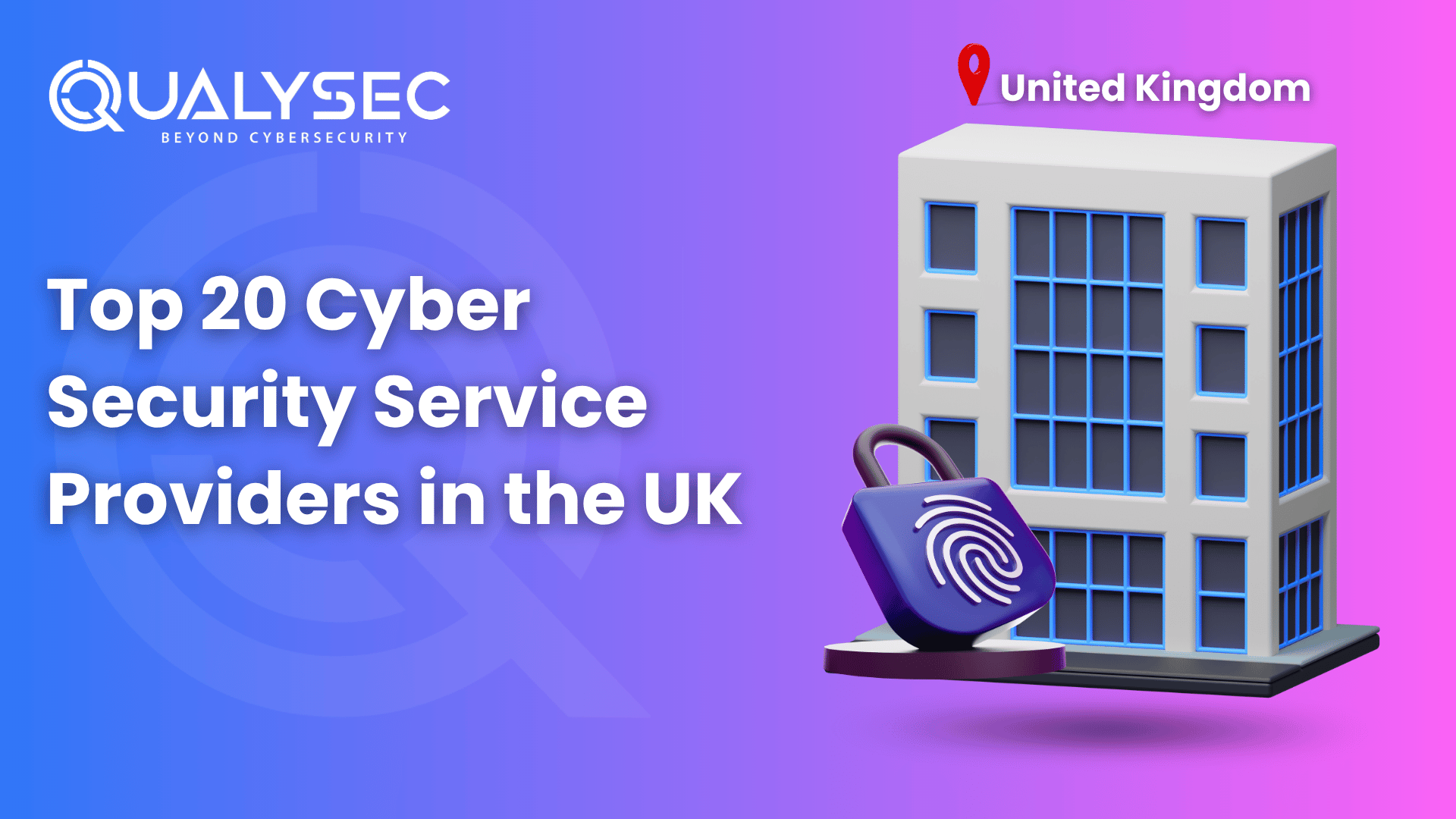








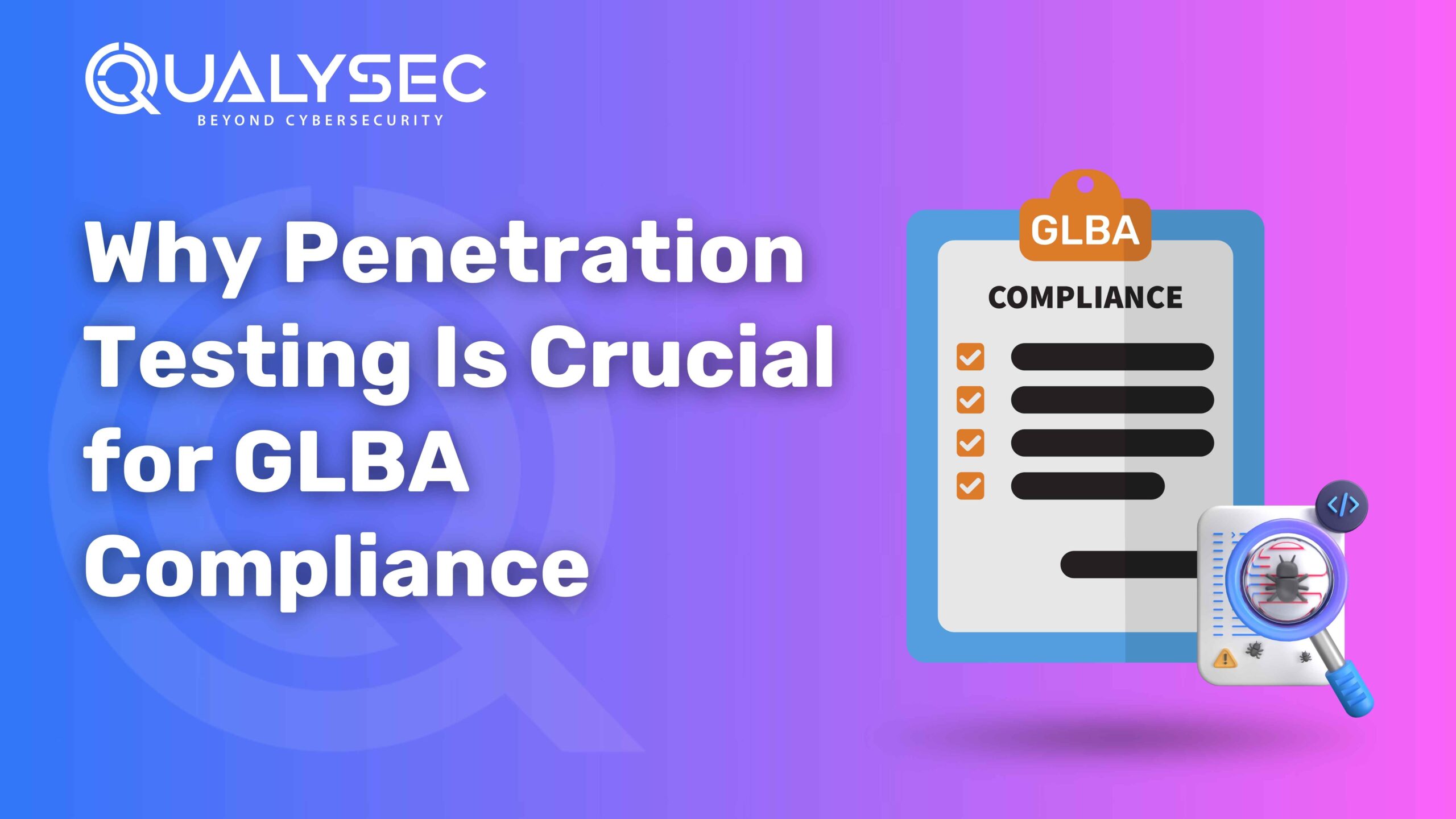



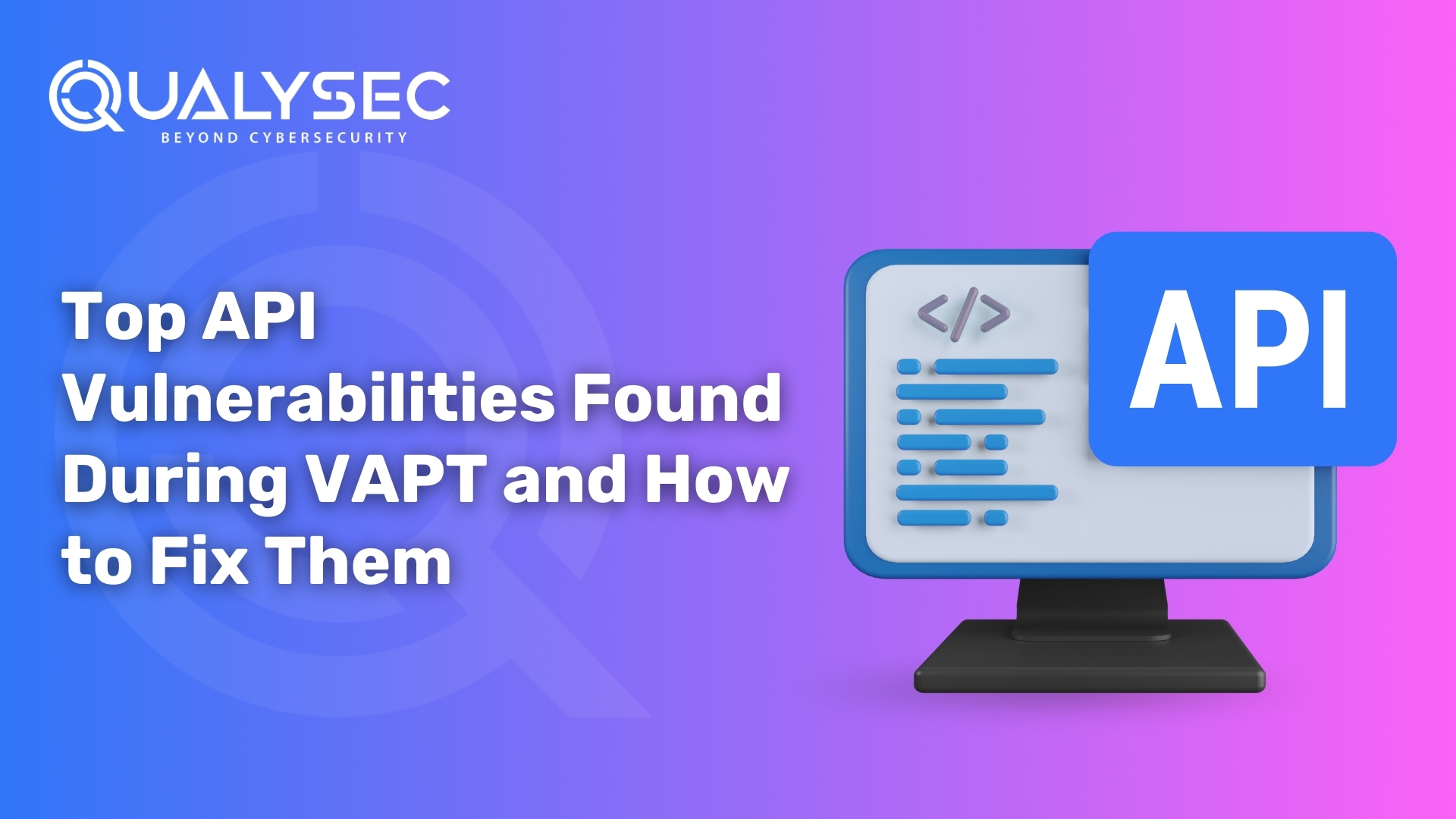



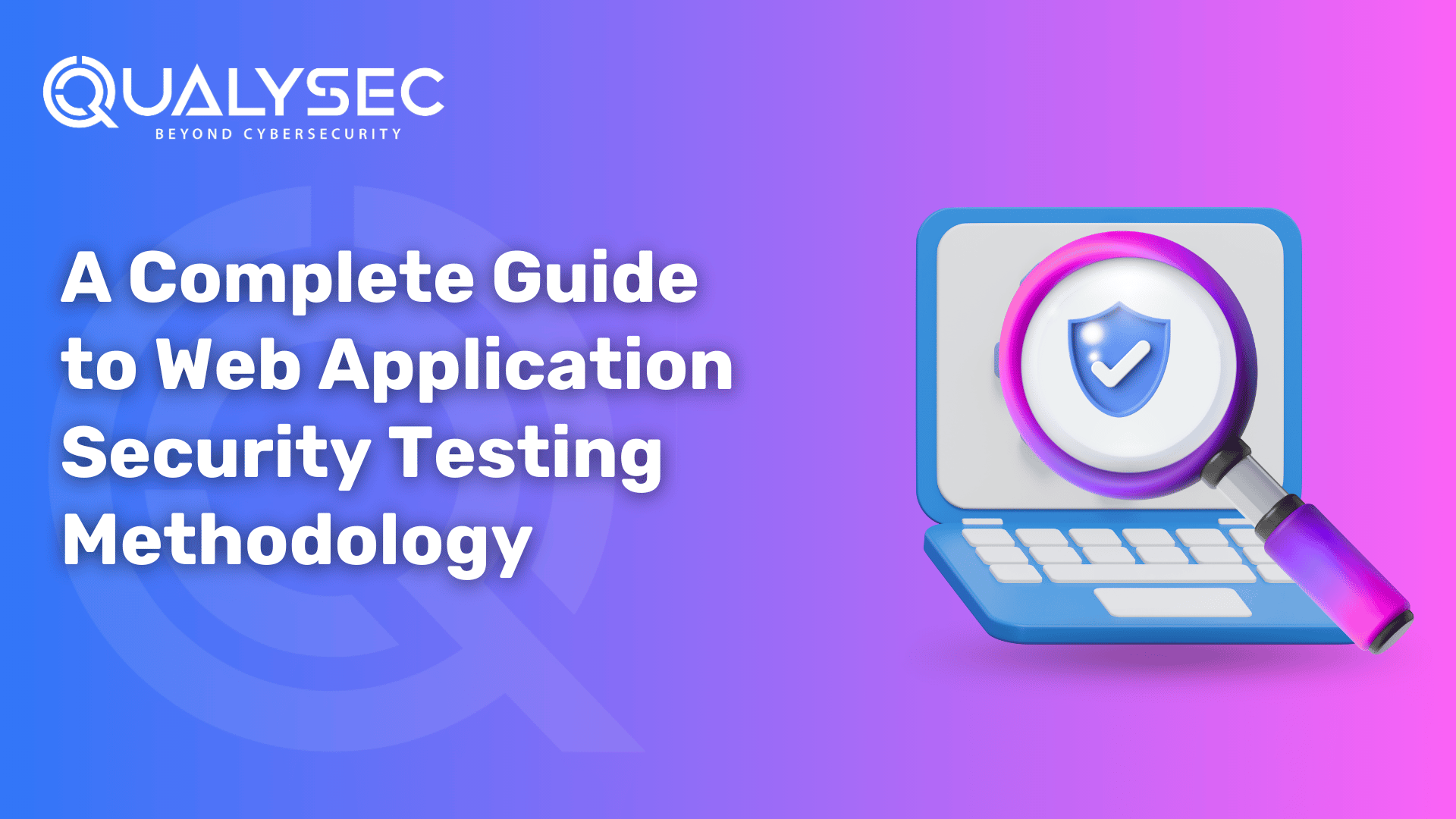











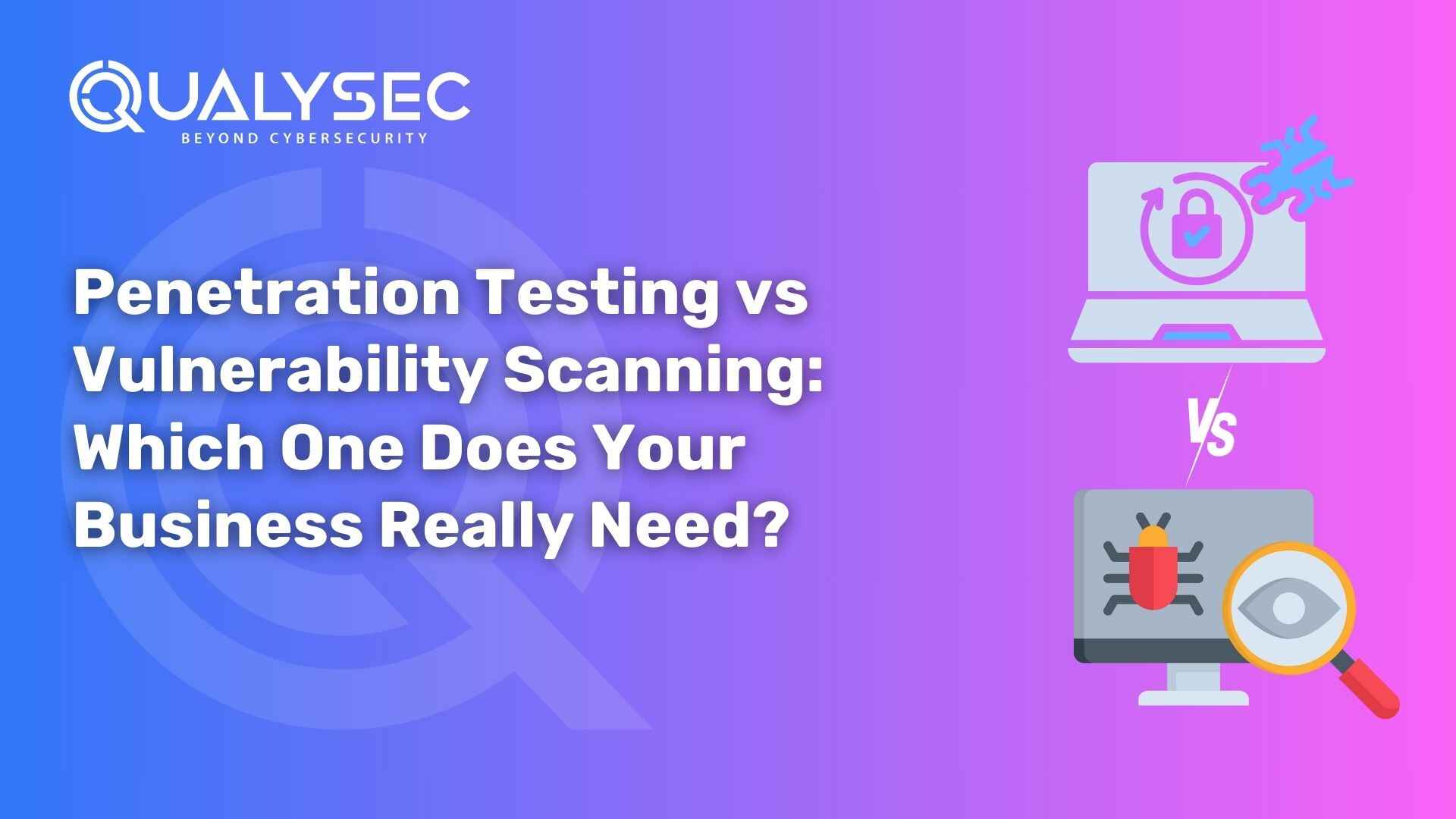


























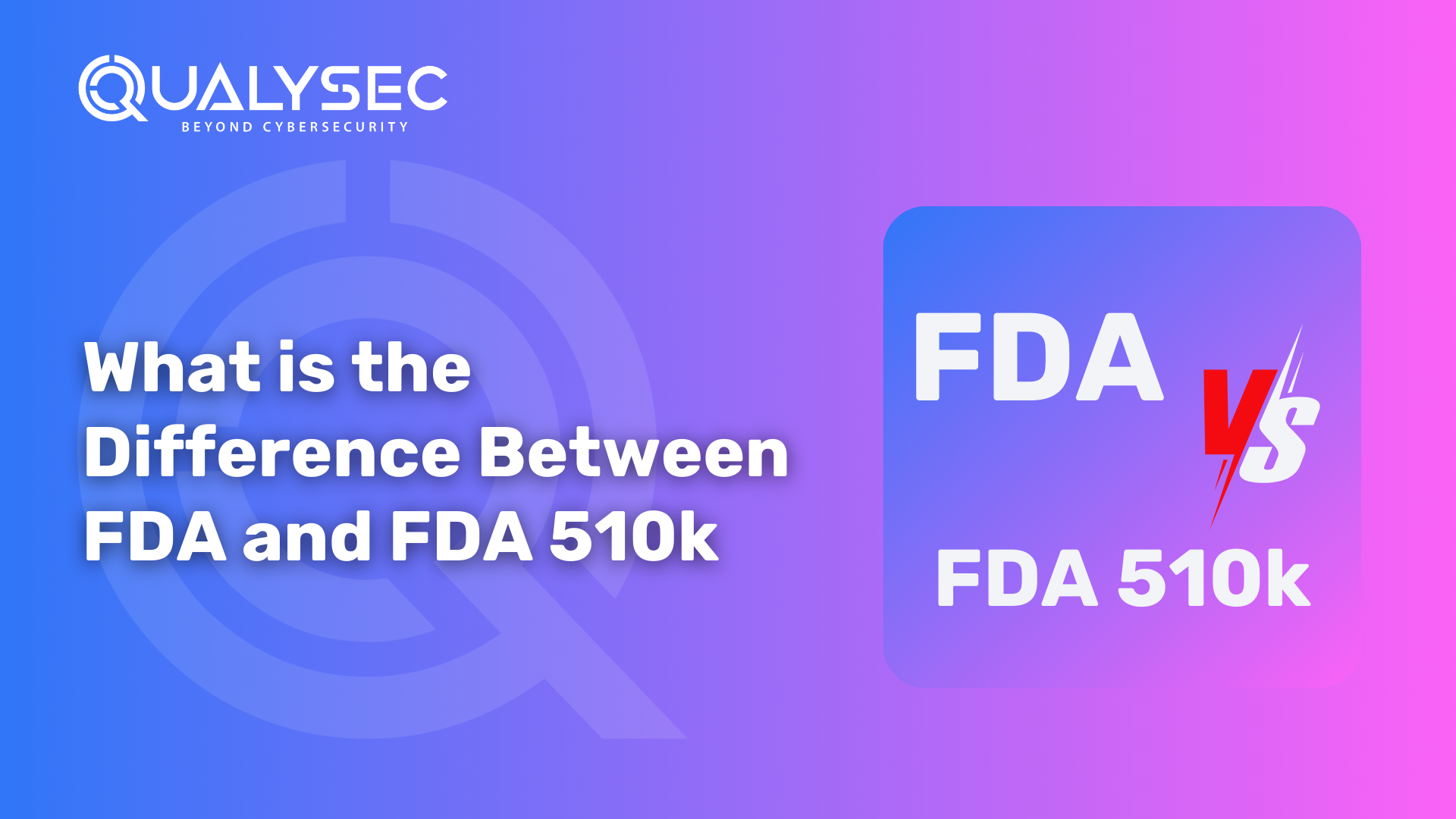





































































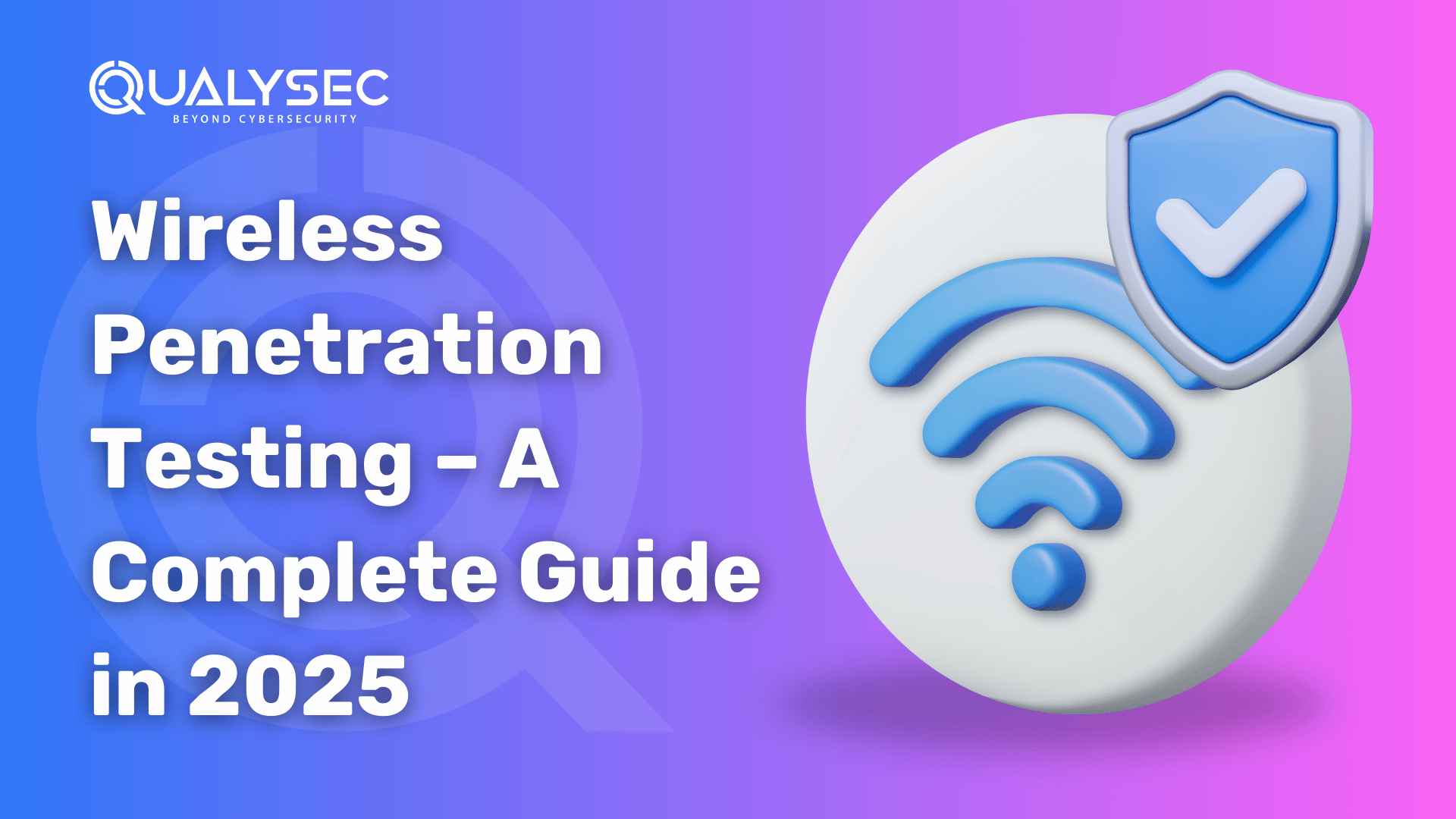

















































































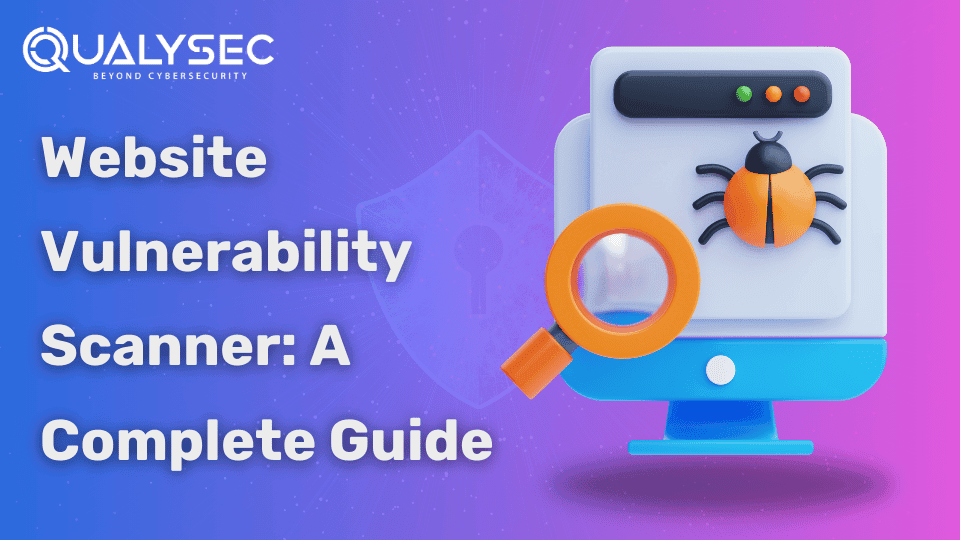
















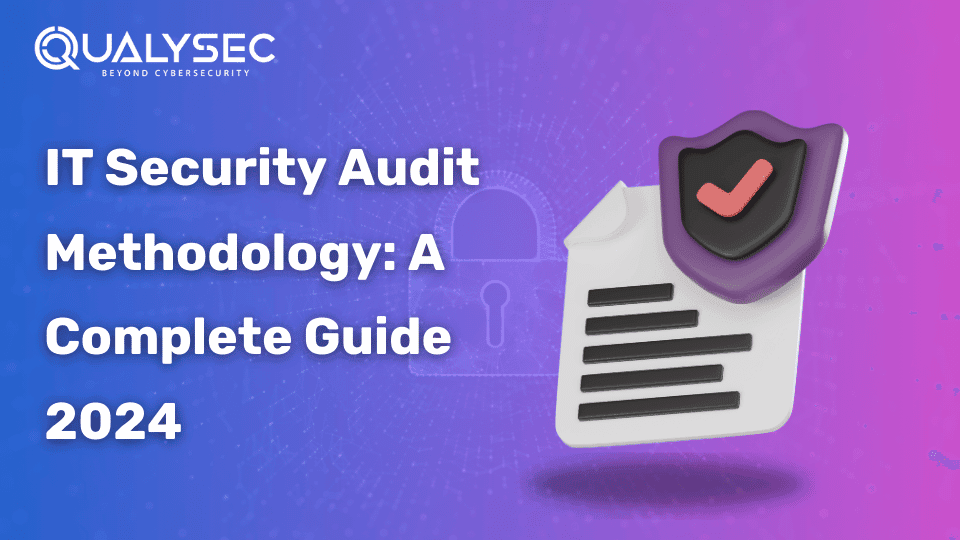




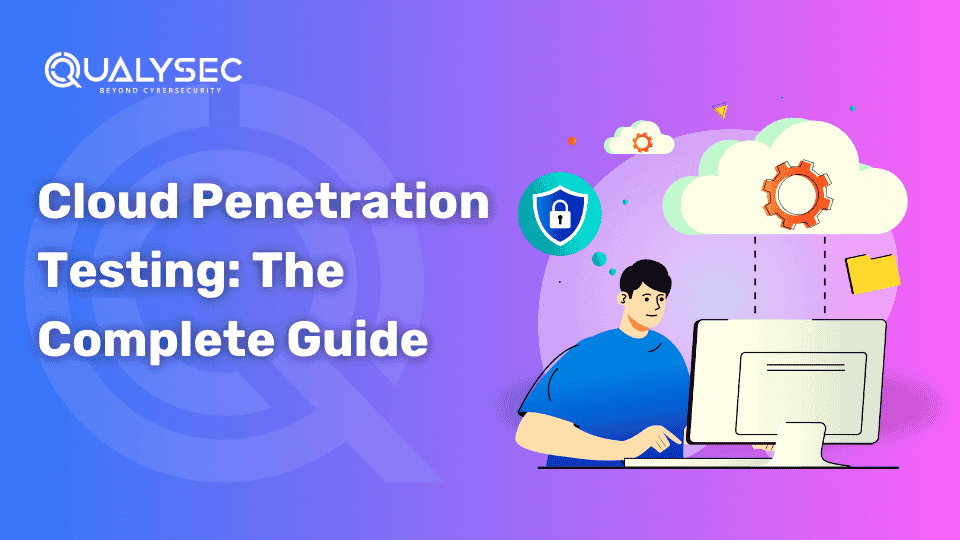




















































































































































































































































0 Comments