With the rise in the usage of cloud-based platforms, security risks have also increased. Microsoft’s Azure is a highly popular cloud computing platform that provides access, management, and the development of applications and services with its extensive global data centers. Since it contains highly sensitive data, Azure penetration testing or pentesting is a must to detect security flaws and rectify them.
According to IBM cloud security statistics, the average cost of a data breach in 2023 was $4.45 million, and over 51% of global organizations are now planning to increase cloud security. Another report suggests that 83% of companies experienced a cloud security breach in the past year, and 58% of developers predict an increase in cloud security risks over the next year.
Microsoft Azure has a consistent customer base with top security. However, as a user, you, too, need to test the platform regularly for the security of your data and assets. In this blog, we will discuss Azure penetration testing, its importance, and its policies.
Why is Azure Penetration Testing Important?
Though Microsoft has robust security features with Azure, regular penetration testing offers added layers of security in multiple ways. Here are the benefits of conducting regular Azure penetration testing:

- Identify Vulnerabilities: The Azure penetration testing report helps identify weaknesses present before attacks exploit them.
- Secure Sensitive Data: By finding and fixing security flaws, penetration testing keeps sensitive data safe from unauthorized access.
- Compliance Requirement: Many regulatory bodies mandate regular security testing to ensure your Azure environment meets legal standards.
- Enhance Reputation: Having a strong security posture with regular testing enhances your reputation in the market and among stakeholders.
- Maintain Trust: Regular Azure penetration testing shows your commitment to security and maintaining trust among customers and partners.
- Improve Resilience: Continuously testing for vulnerabilities and understanding them strengthens the cloud platform against evolving cyberattacks.
Microsoft Azure Penetration Testing Process
Before we discuss the procedures of penetration testing for cloud applications, let’s check the process of Microsoft Azure penetration testing.
There are two teams involved in Azure pentest: the Red Team and the Blue Team. The Red team simulates different types of attacks on Azure services without harming customer data. At the same time, the Blue team counters these attacks and provides recovery.
Once the Blue team detects any breach, they do the following tasks:
- Gather all evidence of the incident.
- Tell operations, engineering, and other relevant teams about the incident.
- Decide how serious the threat is and if it requires further investigation.
- Create a plan to address the threat.
Execute the plan and fix the systems that were affected.
After the attack simulations, the Red and Blue teams come together to analyze the attempt and how they responded to it. They discuss the following details:
- Time of the breach.
- How the breach happened.
- Which applications and assets were affected?
- Was the Blue team able to mitigate the attack?
- If the recovery was effective and successful.
Understanding the Azure Deployment Process
The first step in Azure penetration testing is to know how Azure is deployed from your end. How security is managed depends on the type of deployment. There are basically two types of deployment:
- Resource Management Mode
- Classic Mode
All cloud services are bundled into a single entity in Resource Management mode. In this mode, you get access to Azure Resource Manager (ARM), which allows you to manage all cloud services and apply security measures consistently. ARM also allows you to implement role-based access control (RBAC) across all virtual resources in the group.
In Classic mode, you receive a bundled cloud service that includes a virtual machine, a load balancer, an external IP, and a network interface card.
Azure Penetration Testing Policies
Microsoft encourages security researchers to test their Azure services and report any issues they find to help fix security gaps. However, they need to follow specific rules and policies while performing the testing to protect their customers’ data and prevent disruptions to the services.
The Following Actions are Prohibited by Microsoft:
- Avoid scanning or testing assets that belong to any other Microsoft Cloud customers.
- Do not try to gain access to any data that doesn’t belong to you entirely.
- Do not perform any kind of denial-of-service testing.
- Only perform network-intensive fuzzing on your Azure Virtual Machine, not against any other asset.
- Avoid performing automated testing of services that generate excessive traffic.
- Do not deliberately access another customer’s data.
- Stick to “proof of concept” steps for infrastructure execution issues. For example, demonstrating sysadmin access with SQL injection is acceptable, but running xp_cmdshell is not allowed.
- Using their services in a way that violates the Acceptable Use Policy, as outlined in the Microsoft Online Service Terms.
- Do not attempt phishing or other social engineering attacks against Microsoft employees.
The Following Activities are Accepted by Microsoft:
- Create multiple test accounts or trail tenants to test cross-account or cross-tenant data access. However, using these test accounts to access other customers’ data is prohibited.
- Conduct fuzzing, port scanning, or vulnerability assessments on Azure Virtual Machines.
- Perform load testing on your application by generating traffic that is expected during regular business operations, including surge capacity.
- Test security monitoring and detection by generating anomalous security logs or introducing test files like EICAR.
- Try to break out of shared service containers such as Azure Websites or Azure Functions. However, if you succeed, immediately report it to Microsoft and cease any further tests, as deliberately trying to access other customers’ data is a violation of the terms.
- Apply conditional access or mobile application management (MAM) policies within Microsoft Intune to test their restriction enforcement.
Talk to our Cybersecurity Expert to discuss your specific needs and how we can help your business.
Tools Used for Azure Penetration Testing
To conduct successful pentests, you will need Azure penetration testing tools that work automatically or manually. Here are some open-source tools for Azure penetration testing.
1. Azucar
Azucar is a multi-thread plugin that automatically audits your Azure environment and collects all relevant details regarding the platform. It then analyses the data collected to detect any security issues that might be present.
2. PowerZure
PowerZure is a PowerShell-based script for observing and testing Azure. It offers multiple functionalities for information gathering, credential access, and data extraction.
3. MicroBurst
MicroBurst is a collection of scripts designed to thoroughly test Azure deployments. It helps detect weak configurations, discovery services, and other post-exploration objectives.
4. CS-suite (Cloud Security Suite):
CS-Suite is a Python-based automation tool that helps you conduct a comprehensive loud test across various services, including Microsoft Azure.
5. Stormspotter
Stormspotter is an Azure penetration testing tool that generates an “attack graph”. It enhances visibility into the attack surface, allowing penetration testers and the Red team to easily identify security vulnerabilities.
Best Security Practices during Azure Penetration Testing
Now that we know the rules and tools for Azure penetration testing let’s discuss the areas in which we can test. There are three major areas in Azure in which we can perform pentest.
1. Accessing Azure Cloud Services
Once Azure is deployed, the first focus should be on access management. Start with the Azure web portal and check the Azure access directory to identify users accessing your Azure services. Remove unauthorized or unknown users from the access directory and strengthen the security by implementing multi-factor authentication for logins.
For using other Azure access gateways like PowerShell or REST APIs, check whether the connections are encrypted or not. Also, avoid storing credentials across different machines to minimize risks. Using appropriate access controls for different user roles is crucial to keep your application secure from security risks like unauthorized access.
Aure offers three different roles: reader, contributor, and owner.
The Owner has the highest privileges, followed by contributor and reader. Make sure the principles of “reader” apply to all users. During Azure penetration testing, always test for privilege escalation vulnerabilities, where users can elevate permissions that do not match with the role.
2. Securing the Database
In Azure, organizations usually store their data in MS SQL databases, which are protected by Microsoft’s multiple security tools designed over several layers. These layers of tools include data masking, server and network-level firewalls, etc.
During network-level security, ensure proper functionality of both the server and database-level firewalls. For server-level firewalls, it can control access to a server that may host multiple databases. For database-level firewalls, protecting individual databases and providing precise security protocols is essential.
Always Encrypted – a powerful feature of Microsoft Azure, ensures that not even Microsoft administrations can access sensitive data. When you choose to encrypt all data stored in Azure, you generate an encryption key. You can store this key either within Azure itself or on-premises. If you hand over the encryption keys to Azure, you get convenient integration across your Azure platform, but it also means you will lose control over key backup and rotation.
Data Masking can also help in cases where complete data encryption is not possible. In Azure, data masking protects sensitive data from unauthorized access. This feature is specifically useful in scenarios like storing customers’ financial details. Data masking can be configured using Azure SQL Cmdlets, Portal, or REST API.
3. Encryption
Encryption plays a very crucial part in securing the cloud platform. Data in the cloud should be encrypted both in transit and while at rest.
You can employ the latest HTTPS or TLS implementation for data in transit. Additionally, it is essential to assess the risk of unauthorized access for users and, if required, use secure protocols like VPN.
Managing encryption keys on-premises requires you to take full responsibility for protecting them from attackers. Alternatively, you can use the Azure key vault to control which Azure service can access it. However, attackers can use these keys to decrypt sensitive data if they can access this vault. It depends on the organization whether they can manage encryption keys on their own or trust Microsoft to oversee them.
Azure Penetration Testing Methodology
The methodology and process for Azure penetration testing involves several key steps:
1. Information Gathering and Planning
The goal is to gather as much information about the tested environment as possible. Both the testers and the client need to work together on this. By exploring the technical and functional aspects of the Azure environment, a detailed checklist for penetration testing, including the scope, methodology, and testing criteria. The checklist can establish a solid foundation for issues like authentication, data handling, and input validation.
2. Automated Scan
Testers use automated scans with Azure penetration testing tools to detect vulnerabilities at the application’s surface level. This can help find and fix surface-level vulnerabilities before they become big problems. Automated scans offer thorough checking and quick fixes, increasing the platform’s security posture.
3. Manual Penetration Testing
The Azure penetration testing provider conducts a detailed examination in this step. The goal is to find security flaws inside and outside the cloud environment. The testing process consists of the following components:
- Data Encryption Testing
- Data Protection Testing
- Input Validation
- Cloud Infrastructure Testing
- Sensitive Information Finding
- SQL Injection
- Access Control Testing
4. Penetration Testing Reporting
After all the necessary tests are done, the testing team creates a detailed report of the findings. A senior consultant reviews the entire report for accuracy. The Azure penetration testing report also helps developers fix the vulnerabilities found by providing data like:
- Vulnerability Name
- Likelihood, Impact, and Severity
- Description
- Consequence
- Instances (URL/Place)
- Steps to Reproduce and Proof of Concept (POC)
- CWE No.
- References
Want to see what an actual Azure penetration testing report looks like? Click on the link below to download a sample report.
Latest Penetration Testing Report

5. Remediation
Along with the vulnerabilities found during testing, the report also consists of remediation tips to fix those vulnerabilities. Upon request, the testing firm even communicates directly with the development team to carry out all the remediation processes.
6. Retesting
Most penetration testing companies provide retesting after the actual test is done to gain the extra trust of customers. After all the necessary remediation, retesting is done to check whether all the fixes worked. This assures the customer that the Azure penetration testing was successful.
7. LOA and Certification
The testing firm provides a letter of attestation (LOA) that contains evidence from penetration testing, such as:
- Confirmation of security level
- Providing stakeholders with security
- Compliance
In addition, the testing firm will also provide a security certificate. This certificate will enhance your reputation and trust and meet the needs of various stakeholders, which is mandatory in the cybersecurity landscape.
Conclusion
Many companies are now using Microsoft Azure for its various features. However, as the usage of this cloud platform grows, so do security risks. Azure penetration testing is one of the best ways to find vulnerabilities in your current security and fix them before they are exploited by hackers.
Being a tech giant, Microsoft also tests Azure regularly, but it is best if you conduct regular penetration testing to secure your sensitive data and applications stored in Azure. Microsoft has many policies that educate what is allowed and what is prohibited in Aure penetration testing, which must be followed. With continuous testing and improvement, Aure users can tackle the evolving cyber threats and strengthen the security posture.
FAQs
Q: Is Azure penetration testing important?
A: Yes, Microsoft Azure stores sensitive data and applications of organizations. Penetration testing helps find and fix any security flaws present in the platform.
Q: What are the tools used in Azure penetration testing?
A: Common tools used in Azure pen testing are:
- Azucar
- PowerZure
- MicroBurst
- CS-suite (Cloud Security Suite)
- Stormspotter
Q: What is the Azure Pentesting process?
A: The Azure pentesting process consists of multiple steps, such as:
- Planning
- Automated scanning
- Manual pentesting
- Reporting
- Remediation
- Retesting
Q: How to protect sensitive data in Microsoft Azure?
A: The best way to protect sensitive data in Microsoft Azure is by encryption and data masking. Penetration testing also helps keep the data safe by identifying and fixing security gaps in Azure.












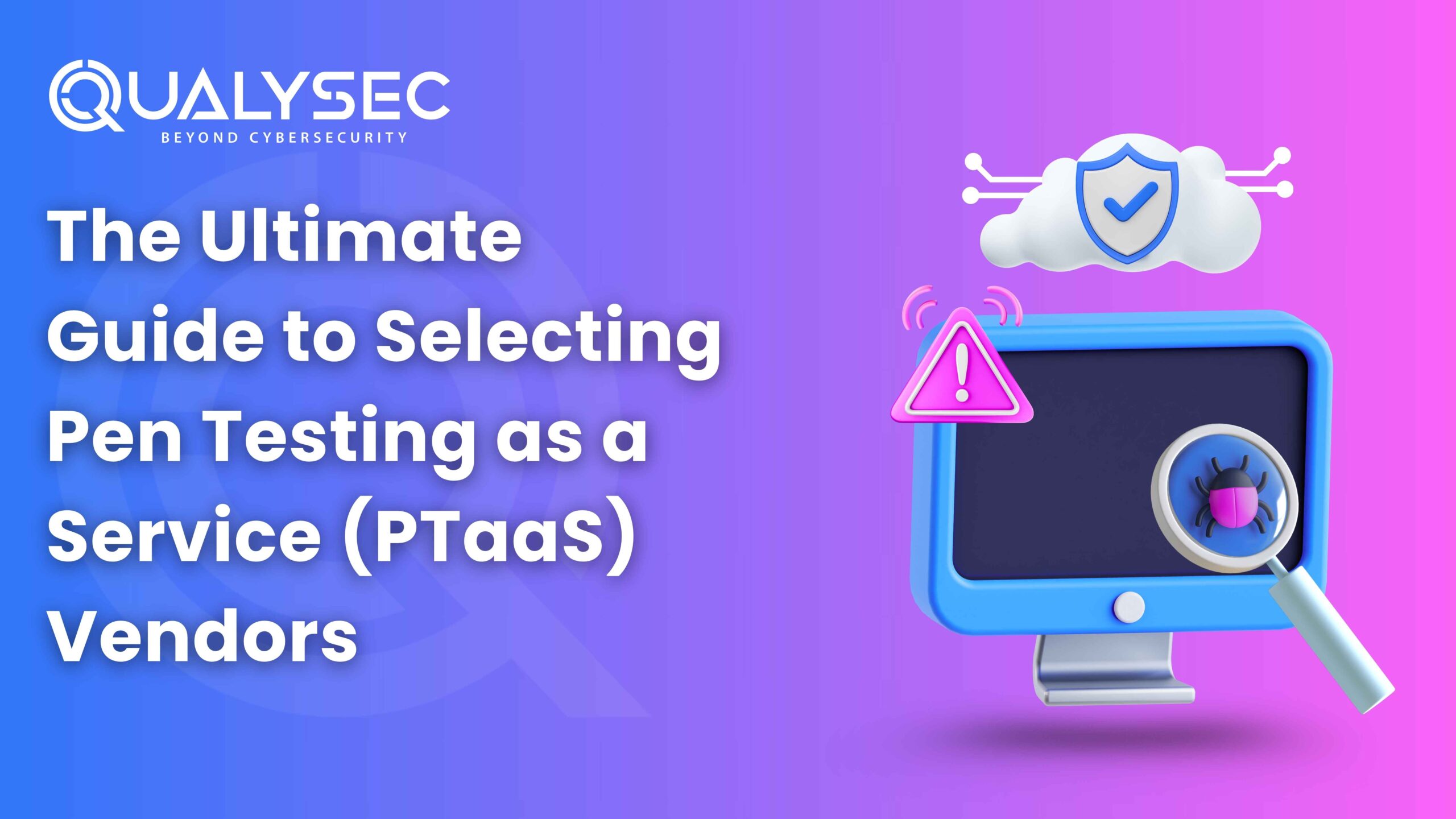




















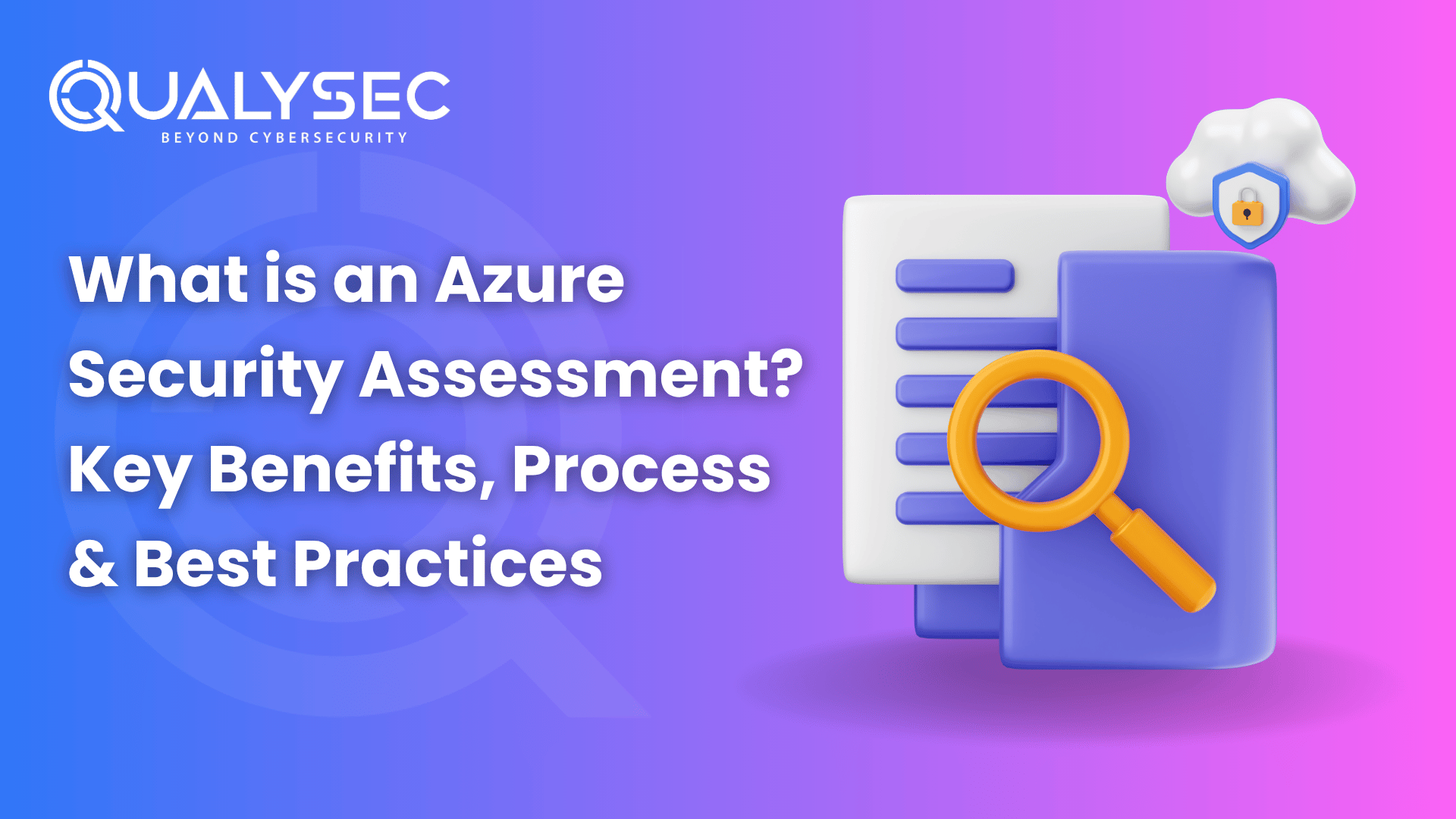

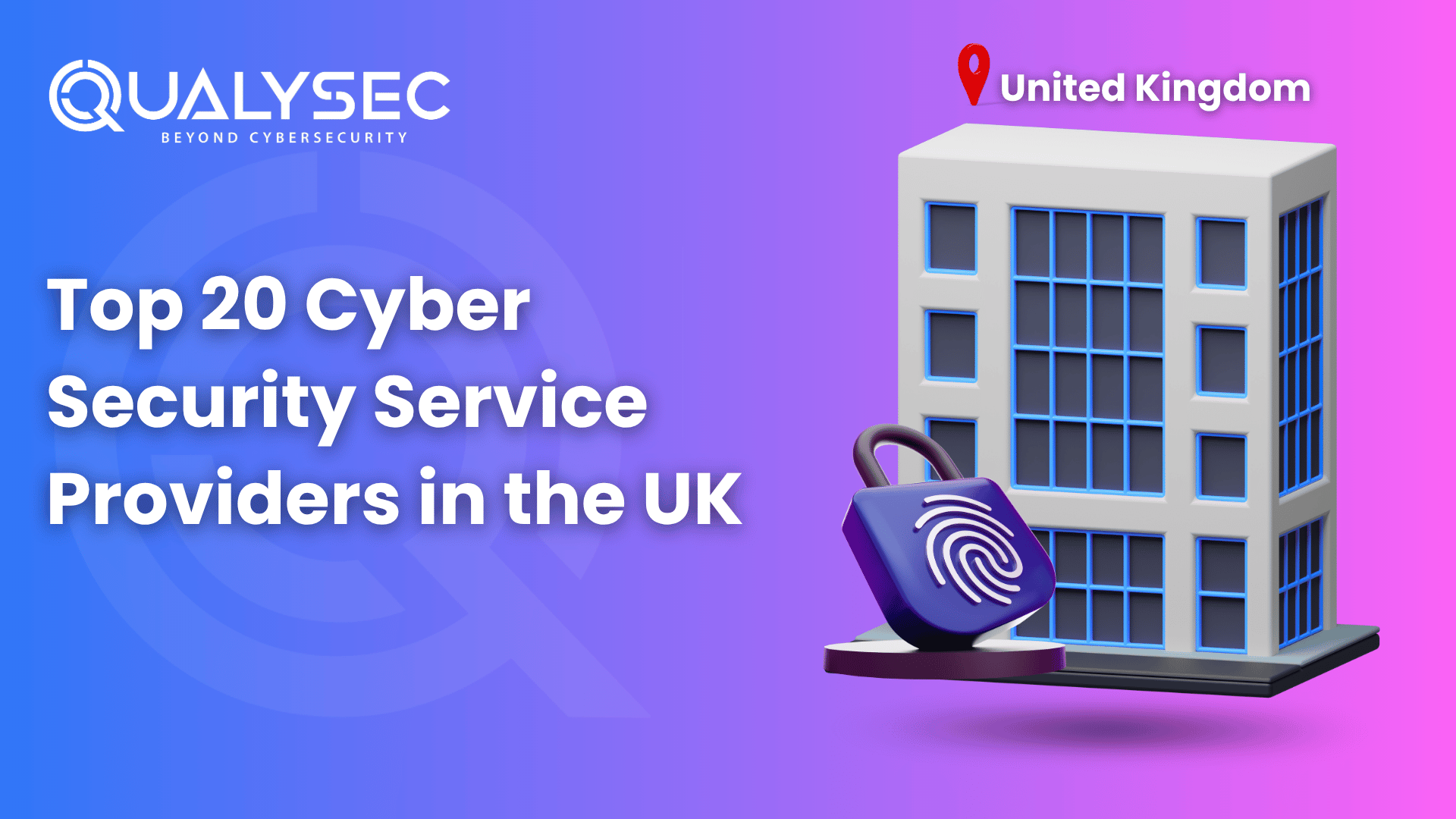








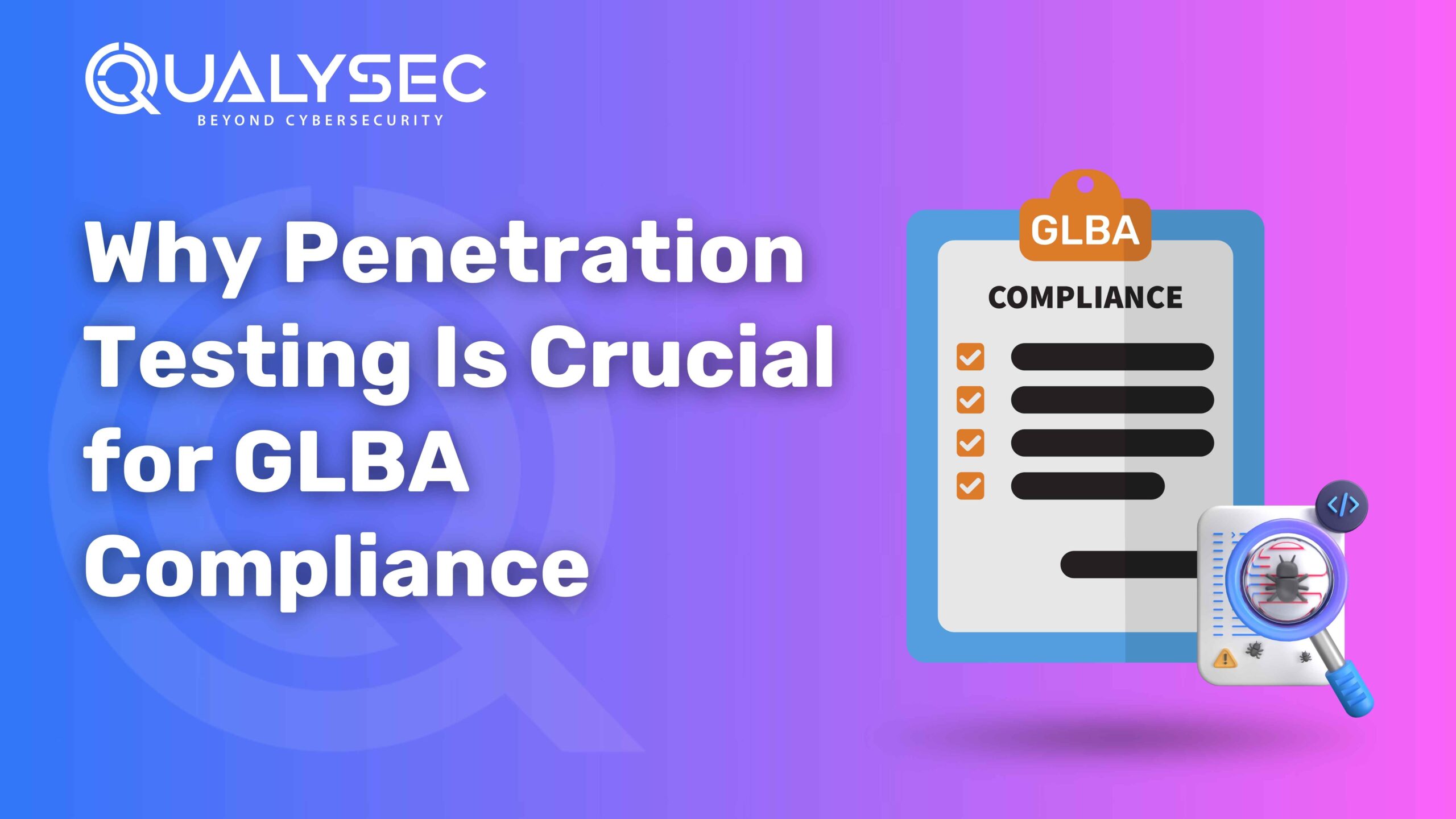



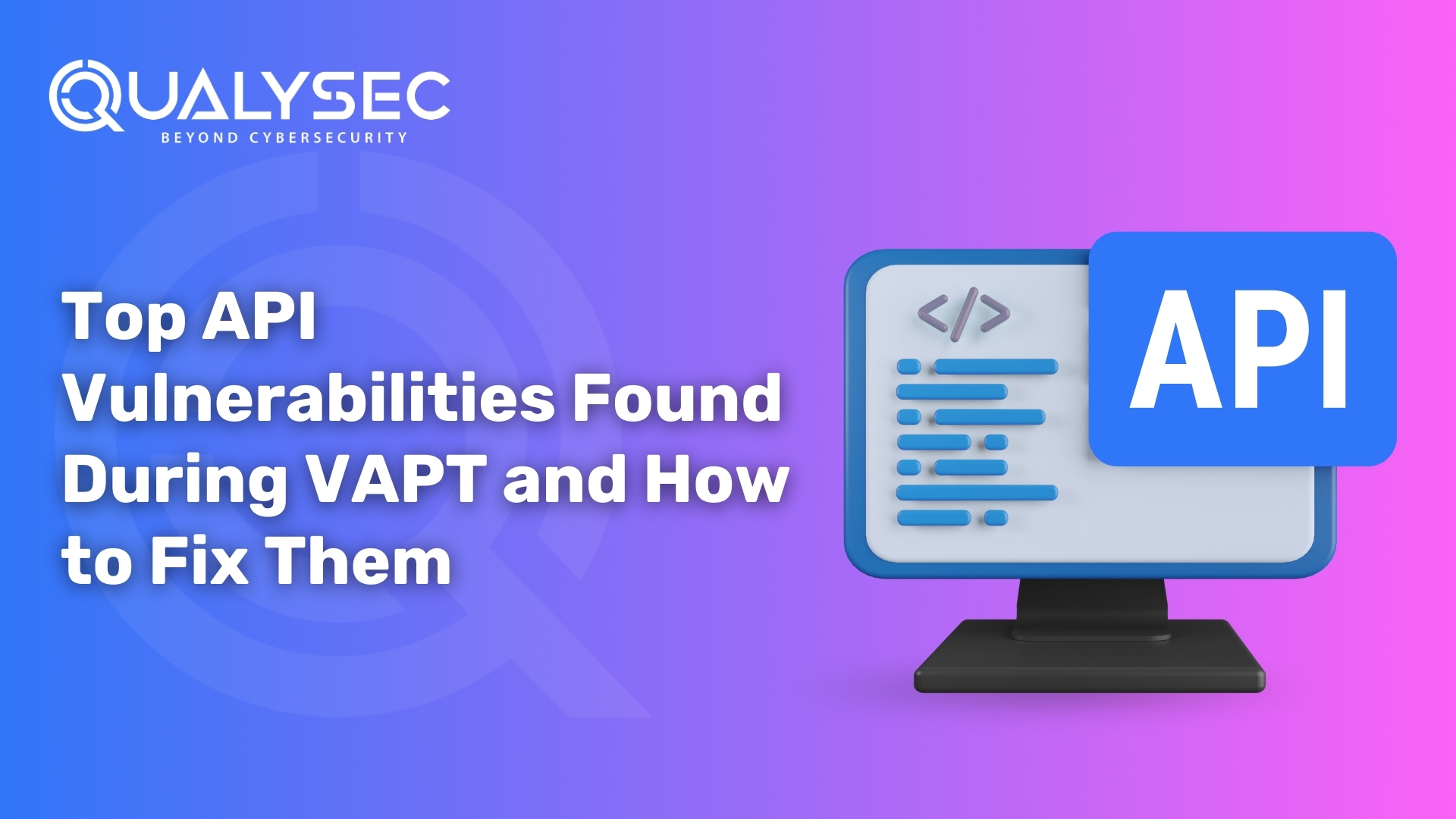



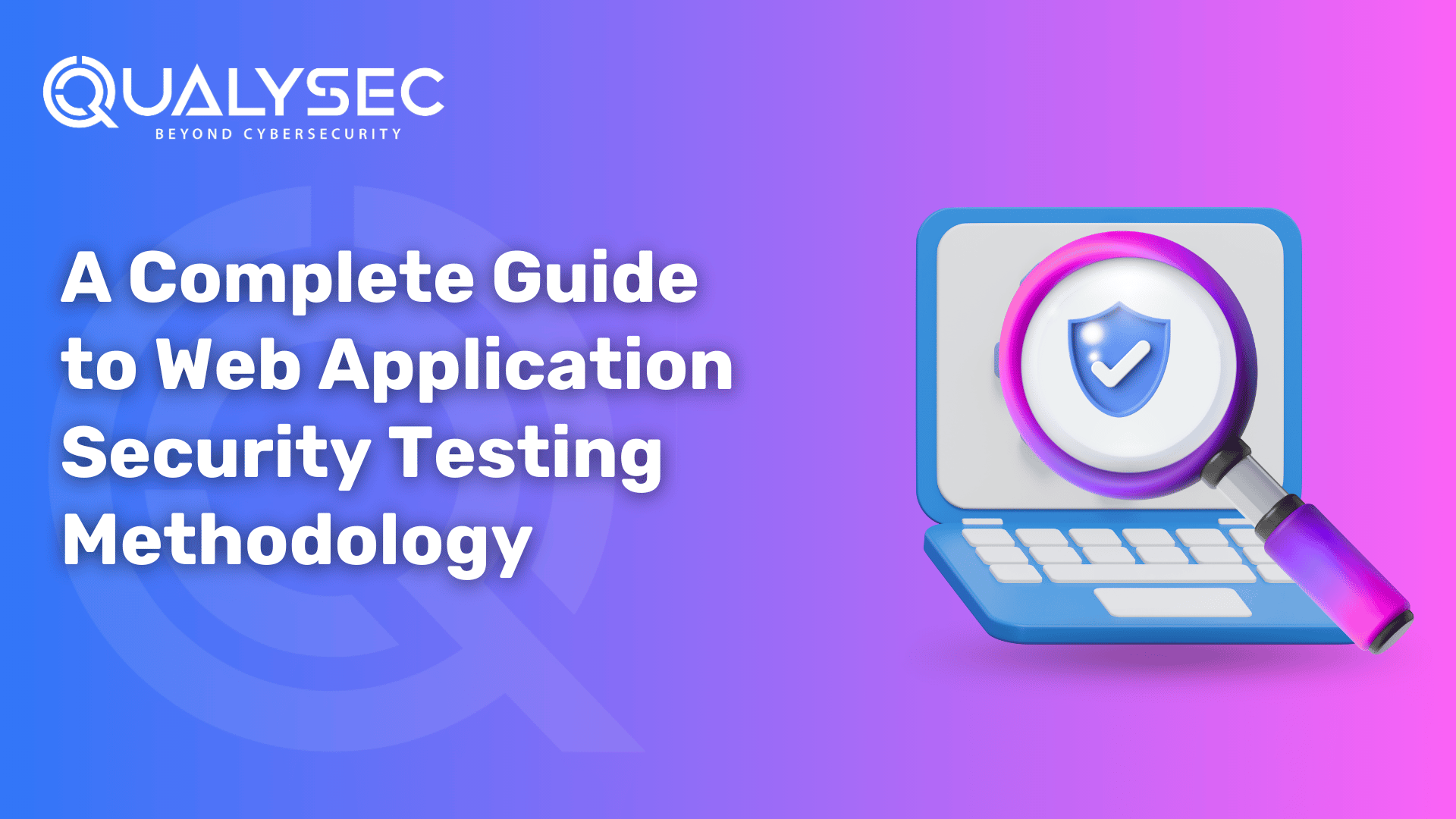












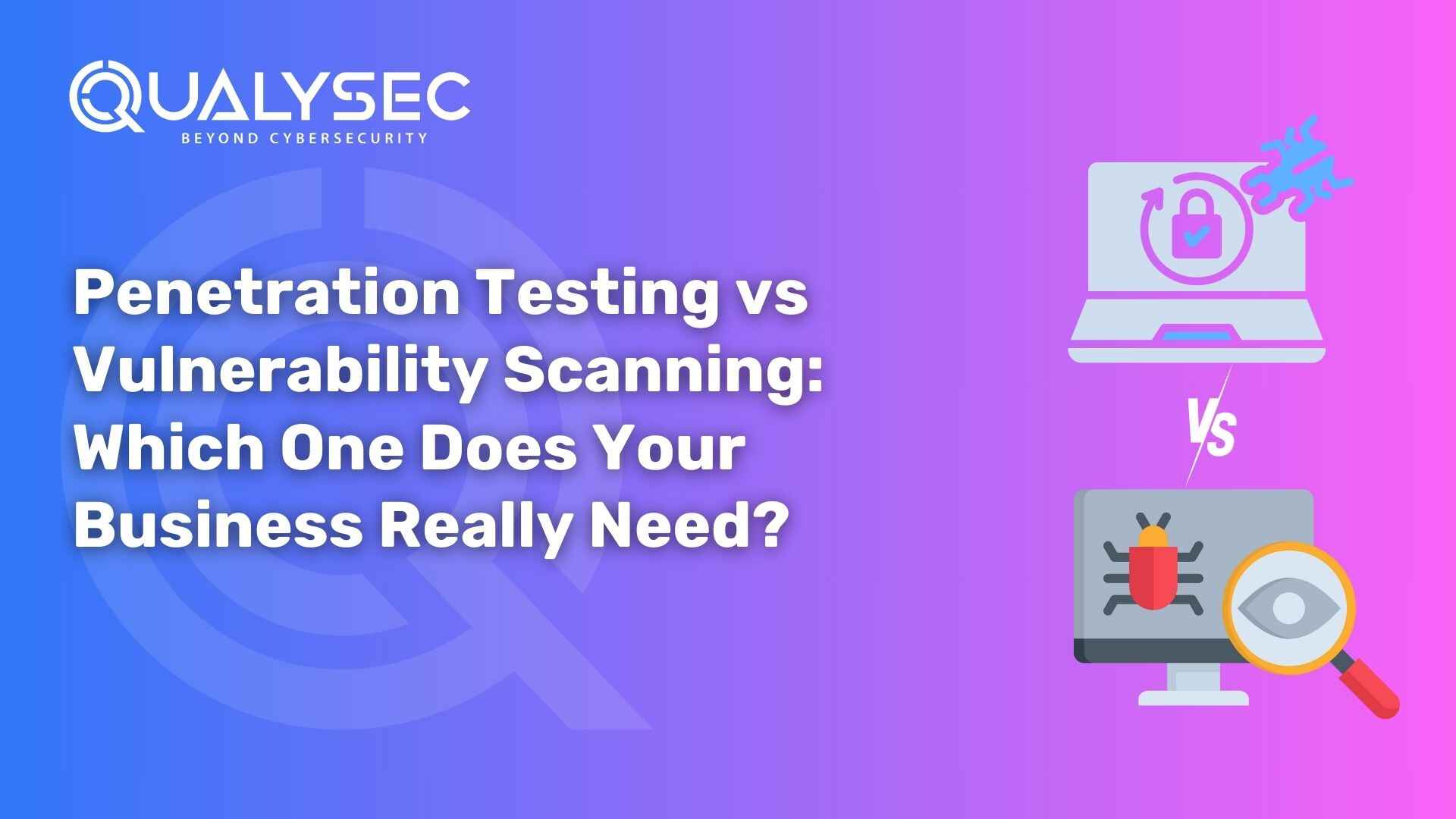


























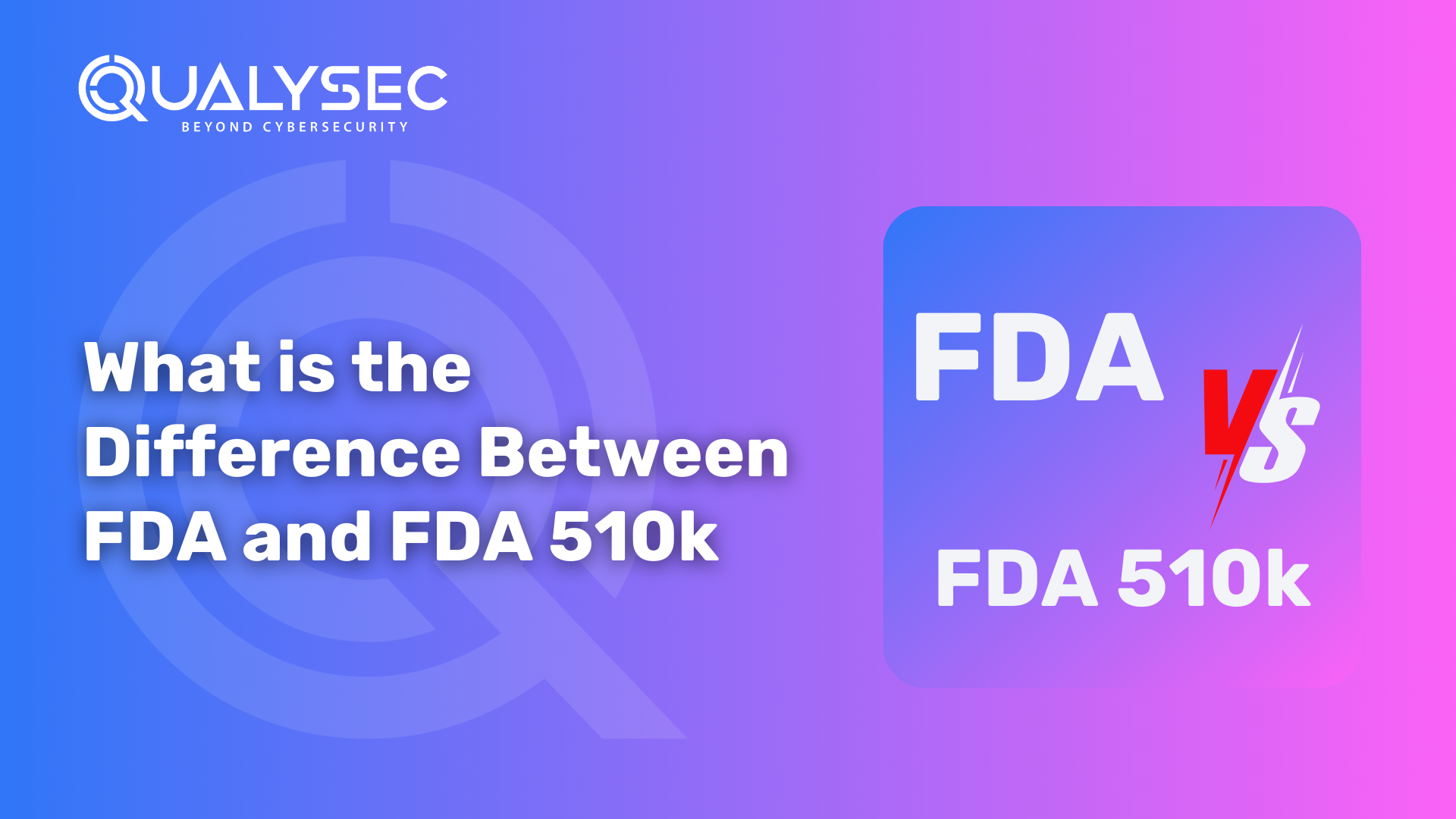





































































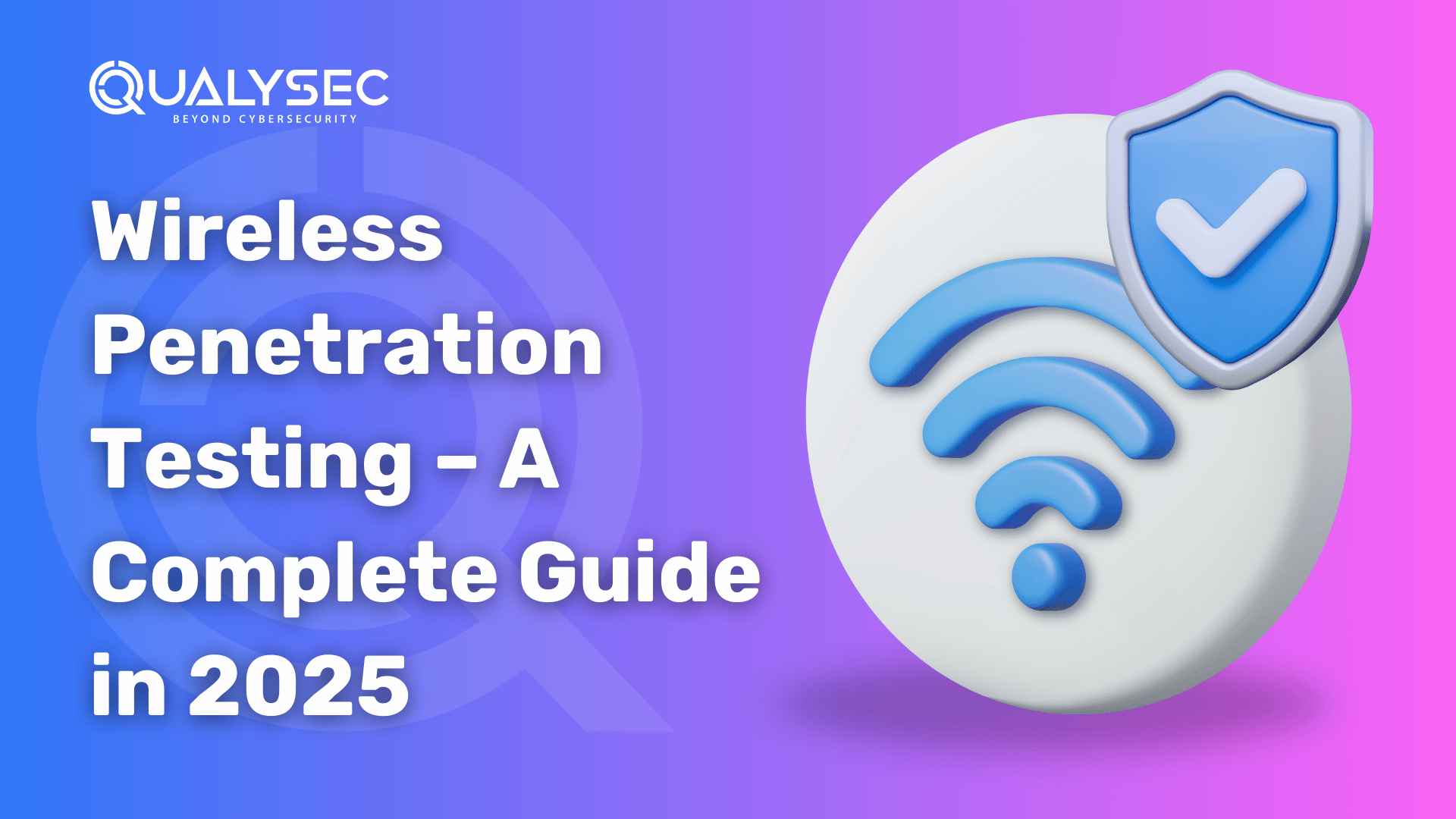

















































































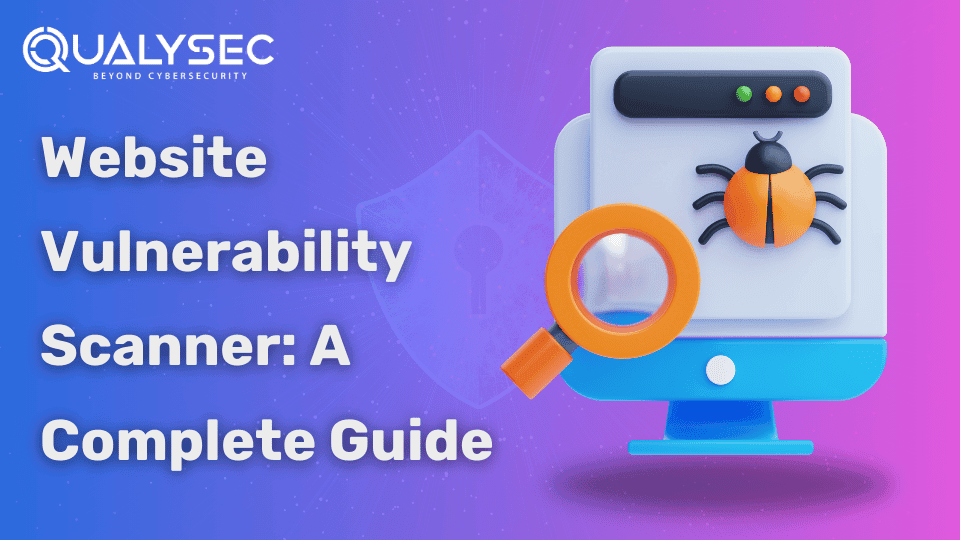
















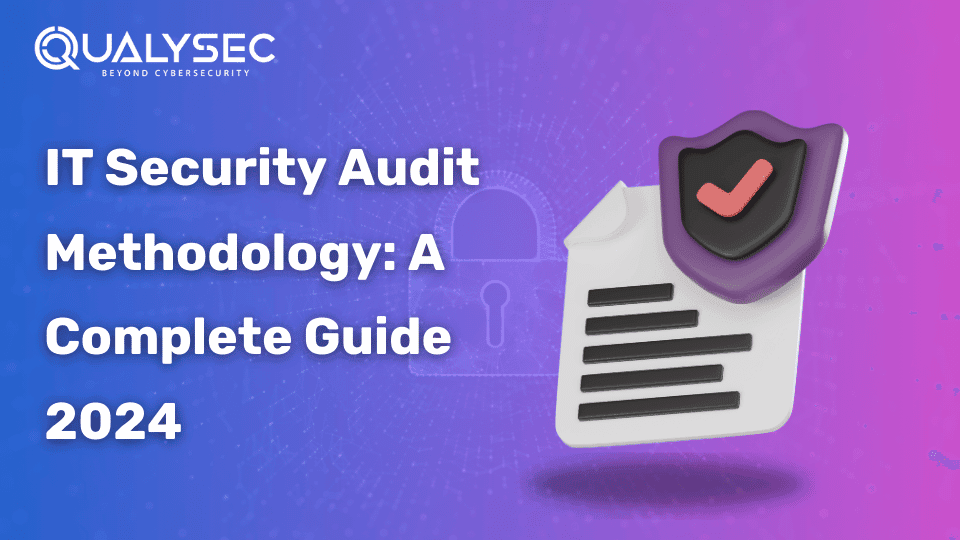




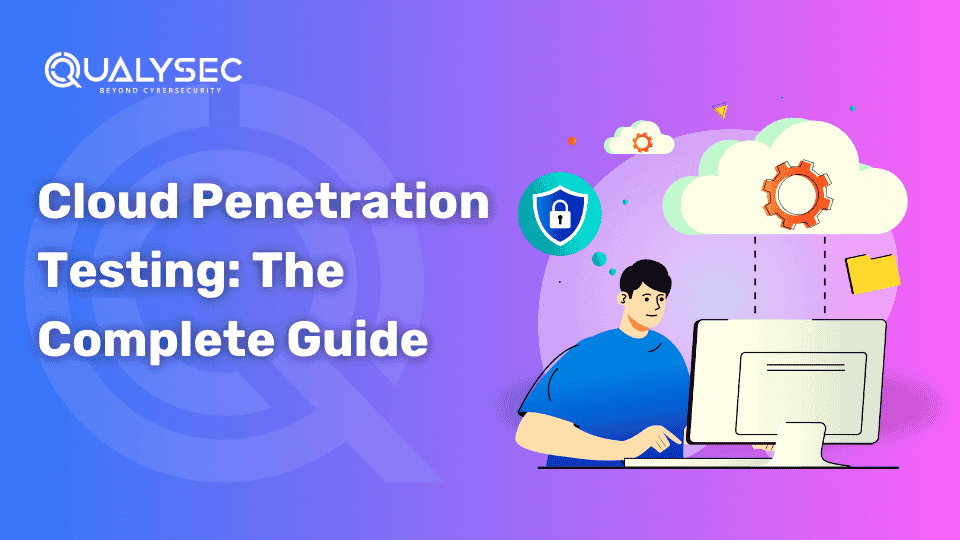



















































































































































































































































0 Comments