With globalization, organizations are increasingly struggling with cyber threats to their security. The reality is that businesses cannot afford to sit idly, waiting for an attack to occur, while their systems have cracks that malicious actors need just a moment to capitalize on. This is where VAPT Testing tools come into play quite handy. What is more, these tools do not only show where an intruder can potentially break into a system but also provide estimates of the damage an actual cyber attack can cause.
Given the fact that several tools are available, it can be difficult to decide which particular tool to use for VAPT. To save you the stress of going through various reviews, we present you with the Top 20 VAPT testing tools for 2024. With this list, a feature set accompanies each tool, covering most security requirements, from web applications to cloud infrastructure.
What are VAPT Testing Tools?
VAPT testing tools refer to software that can be used for two stages: vulnerability assessment and penetration testing. Vulnerability assessments are practices that help to discover the gaps in certain systems, and penetration testing takes it one notch higher, by attempting to take advantage of these gaps. Such tools tend to offer specific information on the security structures prevailing within an organization, and this way, risks can be averted efficiently.
List of Best 20 VAPT Tools Ever
1. Burp Suite
Burp Suite is a widely used web application security tool offering a comprehensive platform for conducting web application penetration testing. It is popular among security professionals for its flexibility and powerful testing mechanisms.
Key Features:
- Scanner: It also scans for other usual web vulnerabilities such as SQL injection and cross-site scripting.
- Repeater: Let a user change incoming requests and resend them for manual testing of the vulnerabilities in the system.
- Intruder: Its action plan is to automate the procedures for launching targeted probes to search for vulnerabilities.
- Extensibility: Has the best support system for all types of plugins for the improvement of functionality.
Burp Suite is perfect for novices and professionals alike, and users can download a free version of the product, as well as the commercial one.
2. Netsparker
Netsparker is a web application security scanner that finds vulnerabilities such as SQL injection, cross-site scripting, and many more. While moving through thought webpages, Netsparker employs a Proof-Based Scanning™, which helps distinguish real vulnerabilities in the tested website from potential fakes, i.e., traditional scanners tend to deliver more false-positive results.
Key Features:
- Automated Scanning: Promptly detects security flaws in websites and web services.
- Accuracy: Delivers actual vulnerabilities, ensuring that reported issues are genuine and actionable.
- Integration: Is well and easily adaptable to integrate into the CI/CD pipeline for continuous security scanning.
- Scalability: Perfect for large organizations managing multiple web applications, offering a scalable solution for enterprise-level security.
The big enterprises use Netsparker as it is accurate, easy to use, and can be scaled up.
3. ZAP (OWASP Zed Attack Proxy)
ZAP is an open-source web application security scanner that is developed by the OWASP community. It’s easy to use and can be beneficial to the casual writer and the professional one as well.
Key Features:
- Automated Scanning: Very effectively finds holes in web applications.
- Passive and Active Scanning: Therefore, it can scan networks for passive vulnerabilities and can be used in active vulnerability assessment on actual risks.
- Extensibility: Extensions available for further compatibility with other applications and other added services.
- User-Friendly Interface: The user interface is convenient for initial entry and suitable for arrangement.
As a result of being open-source, ZAP is highly configurable and can be applied across the VAPT testing tools online spectrum.
4. w3af
w3af, which stands for Web Application Attack and Audit Framework is an open-source tool that focuses on identifying vulnerabilities in web applications. It has a plugin system for its functionality so people can add more to it.
Key Features:
- Modular Design: Users can select from a list of over 150 plugins to enable them to add to their testing.
- Comprehensive Vulnerability Detection: Is capable of recognizing several web weaknesses including; SQL injection, cross-site scripting, and cross-site request forgery.
- Automation: Scriptable for repeated scans, making it an ideal tool for top VAPT Testing tools lists.
- Integration: Complements well with other security gadgets and systems.
w3af is most appropriate for the security specialist who wishes to have a high-end and customizable web application security scanning tool.
Latest Penetration Testing Report

5. SQLMap
It is known as an SQL injection tool, SQLmap is a specialized and open-source tool that helps automate the process of identifying vulnerabilities to SQL injection attacks. It is a valuable resource in the field of database security testing.
Key Features:
- Automated Exploitation: Identifies and takes advantage of the vulnerabilities of various kinds of SQL injection on different databases.
- Database Takeover: This Can be used to access other databases, extract confidential data, or update existing data.
- Supports Various Database Systems: Supports MySQL, PostgreSQL, Oracle, and so on.
- Customizable: Offers command-line options that allow for adjustments in the scanning and exploitation processes.
By now most of you are quite familiar with SQLMap, which is now used by hackers for security research and penetration testing of web applications that rely on databases.
6. Nmap
Nmap (Network Mapper) is quite possibly one of the most flexible and useful network security tools available. It is mainly used for networking discovery and security checking, where one can discover the different open ports, services, and hosts on the networks.
Key Features:
- Port Scanning: Shows listening ports and the processes that are associated with them on a particular server.
- Operating System Detection: Decides the OS with which a host is operating.
- Service Version Detection: Displays version details of all the services that are present in a machine.
- Vulnerability Detection: It can identify most general weaknesses or misconfigurations regarding the security of a system.
Nmap is an indispensable tool for system administrators and security specialists who want to explore and possibly visualize the infrastructure of a network.
7. Nikto
Nikto is another tool for scanning for web servers; it is used for the detection of potentially dangerous files, outdated server software, and misconfiguration.
Key Features:
- Comprehensive Web Server Scanning: Accused, it found over 6,700 potential problems including 2700 indicating that they might be working with out-of-date components and another 2400 pointing to misconfigurations.
- Fast Scanning: Interestingly, it also delivers very fast results when it comes to scanning large web servers.
- Plugin-Based: This enables users to be provided with extra features through the use of the plugins.
- SSL Support: This may be used to audit SSL-enabled servers for risks.
Nikto is excellent for web admins who occasionally require the service to evaluate the security of the web server.
8. OpenSSL
OpenSSL is an open-source SSL/TLS toolkit that allows communication over the internet on network protocols. Although it is not a vulnerability scanner, OpenSSL plays a vital role in checking how well Secure Socket Layer/Transport Layer Security communications channels are utilized.
Key Features:
- SSL/TLS Implementation: Supports encryption solutions for data in motion or data in networks.
- Certificate Management: Is responsible for certificate creation and signing.
- Cryptographic Functions: Provide services for encryption, decryption, and hashing in data communication security.
- Security Audits: Maybe used to test the Measure of SSL/TLS implementations.
OpenSSL is crucial for sustaining the security of connections encrypted over the networks.
9. Metasploit
Independently, Metasploit is known as a highly useful penetration testing tool for security experts and IT workers to provoke system security.
Key Features:
- Exploit Database: This is very useful because it connects to a database of known attacks and ways to exploit them.
- Post-Exploitation Tools: Capable of running payloads once the vulnerabilities are gained to determine the level of damage that has been done.
- Customizable: Provides the possibility to compile own exploits and scripts.
- Cross-Platform: Supports Linux, Windows, and even macOS types of operative systems.
Metasploit is what is used by professionals performing intense penetration tests targeting complex networks.
Discover the tools we use for penetration testing!
10. MobSF or Mobile Security Framework
MobSF is an open-source mobile Application Security Testing framework that performs security testing for Android and iOS apps.
Key Features:
- Static and Dynamic Analysis: Ayang opaque, Vscans performs only static code analysis and dynamic application analysis for vulnerabilities.
- Malware Analysis: It identifies threats in the apps and gets to know malicious components residing in the apps.
- API Testing: Angress has been designed to test the security of mobile APIs employed by applications.
- User-Friendly Dashboard: It gives you easy-to-understand reports and dashboards.
MobSF is a tool that cannot be overlooked by any mobile application developer or any IT security personnel dealing with mobile applications.
11. ApkTool
ApkTool is an application that is used to decompile Android applications. It is used for the security testing and the auditing of Android mobile applications by unearthing the code of the application.
Key Features:
- APK Decompilation: It can extract the code from Android APKs for analysis for completeness and effectiveness of its code searching functionality.
- Resource Modification: Enables changing and repackaging of Android APKs.
- Debugging: Here provides debugging features for mobile app security audit.
- Cross-Platform: Interoperability with the other operating systems such the Linux and Windows.
ApkTool helps mobile security analysts/developers to test the security of Android apps.
12. Frida
Frida is a flexible and powerful instrumentation framework for developers, reverse engineers, and security researchers for examining mobile as well as desktop and server applications.
Key Features:
- Real-Time Instrumentation: This enables users to interact with live running applications and even control their function in real-time.
- Cross-Platform Support: Supports Android, iOS, and Windows operating systems in addition to PC and Mac.
- API Scripting: Manual testing can be done by users themselves who write test scripts for carrying out the security tests.
- Security Testing: Perfect for testing app vulnerabilities and assigning a deep look at the code.
Frida is well-loved among security researchers because of its ability to inspect and manipulate the execution of applications in real time.
13. Drozer
Drozer is a comprehensive Android application used for security penetration testing, allowing users to perform attacks on their Android applications and devices.
Key Features:
- Exploit Vulnerabilities: This can be used to learn more about weaknesses in Android applications, as well as to take advantage of them.
- System Interaction: Permits communication with Android appliances to assess their security setting.
- Modular Framework: Has plug-in architecture to enhance the capacity of the system hence suitability to various test scenarios.
- App and Device Auditing: Auditing components, privileges, and security configurations, in its application.
Drozer is a tool to have around, especially for security specialists who specialize in Android application testing.
14. QARK (Quick Android Review Kit)
it is a free cross-platform tool that focuses on analyzing security flaws of Android native applications. QARK is a code-scanning tool developed by LinkedIn to ensure mobile applications are secured.
Key Features:
- Static Code Analysis: Identifies weaknesses based on Android application source code.
- Reporting: Creates formal reports of emerging threats on the identified vulnerabilities.
- Common Vulnerabilities: Enumerates general Android security threats like poor storage of data, and incorrect utilization of cryptographic mechanisms.
- Exploit Generation: Can generate identified vulnerabilities that form Proof of Concept exploits.
Developers of Android apps should find QARK to be a great way to find out where their app might have holes that hackers could use to their advantage.
15. Prowler
Prowler is another tool built to execute AWS security best practices tests, and it is open source as well. AWS Health always scrutinizes the accounts to check their conformity with different compliance to make certain the cloud environment is secure.
Key Features:
- AWS Best Practices Checks: Exists to test for over 180 different security configurations.
- Compliance Auditing: It is compatible with different compliance standards such as CIS, HIPAA, and GDPR.
- Cloud Infrastructure Monitoring: Concerned with IAM Policies, S3 buckets to security monitor settings, attributes, etc.
- Automation: It can be used in CI/CD pipelines allowing constant checks for cloud security issues.
Prowler is crucial for organizations that operate their workloads in AWS since it provides compliance checks in their cloud infrastructure.
16. Nessus
Nessus is a well-known vulnerability scanner that is used all around the world. It is famous for its capacity to find weaknesses in a broad spectrum of systems, networks, and devices.
Key Features:
- Comprehensive Vulnerability Scanning: A search for misconfigurations, missing patches, and open ports with the view to identifying them.
- Extensive Plugin Support: Provides more than 140000 plugins for identifying various types of vulnerabilities in various systems and applications.
- Detailed Reporting: Mainly offers detailed reports of the identified threats and measures to address them.
- Cross-Platform Support: Runs without issues in Linux environment, as well as in Windows operating system, and Mac OS.
Nessus is used by enterprises of different sizes to conduct efficient network and system vulnerability scans.
17. CloudBrute
CloudBrute is an open-source cloud enumeration tool that is used to enumerate storage buckets, databases, or functions within the cloud infrastructure.
Key Features:
- Cloud Enumeration: Recognizes resources across more than one cloud such as Amazon web service, Google Cloud, and Micheal Azure.
- Customization: Enables users to build special word lists for focused cloud computation.
- Cross-Platform: Integrates with several cloud providers, and is thereby suitable for a multi-cloud environment.
- Open-Source: CloudBrute is a free tool and also has beneficial community support.
In general, CloudBrute is quite valuable for any organization working with extensive remits in the cloud space, for the reason that it can accentuate invisible resources and protect them.
18. PACU
PACU stands for Preview AWS Compromise Utility, an AWS exploitation framework used to model attacks in AWS infrastructure. Specifically, it can be effectively used for penetration testing and red teaming at cloud levels.
Key Features:
- AWS Exploitation: Several modules can be used for performing attacks on AWS resources.
- Security Audits: Evaluate AWS environments, and search for configuration errors and implant threats.
- Modular Framework: Provides multiple modules that are related to various services provided by AWS.
- Cross-Platform: It is compatible with different operating systems.
PACU is popular with security experts involved in risk assessments and simulated attacks on systems in Amazon Web Services.
19. Yaazhini
Yaazhini is an automated tool meant for security testing on mobile applications. In terms of its specialization, it aims at identifying threats in prepared iOS and Android applications, as well as providing simple interactive tools for mobile security scans.
Key Features:
- Mobile App Security Testing: Focused on identifying the most commonly exploited bugs in mobile apps.
- Automated Analysis: Assesses apps and offers comprehensive daily reports on indications of security issues automatically.
- Cross-Platform Support: Accepted from both Android and operating iOS.
- User-Friendly Interface: This has made it easier for me to navigate and test areas of the system because of the graphical design it has.
Yaazhini is most beneficial to mobile developers and security teams who have the intention to bring the security levels of their mobile applications to the next level.
20. Wireshark
Wireshark is one of the most popular network protocol analyzer tools, providing valuable insights into network traffic that can be significant for security assessments and problem analysis.
Key Features:
- Network Traffic Analysis: Used in capturing and analyzing packets on transmission within a given network.
- Protocol Support: Analyzes thousands of network protocols to support the network.
- Real-Time Monitoring: Scans for security events in actual running networks.
- Cross-Platform: Operates across Linux, Windows, and OS X platforms.
Wireshark should be a necessity for every network administrator or security professional in charge of network traffic analysis and troubleshooting activity.
Key Features to Consider When Choosing a VAPT Testing Tool
When selecting the right VAPT tools for your organization, consider the following key features:
- Type of Testing (Web, Network, or Mobile): Decide which tool you require depending on the context you intend to scan; web application, network, or mobile application.
- Automation vs. Manual Testing: Some can auto-run for convenience, and those that will necessitate manual testing for better analysis.
- Customization: The option to customize the scans or the available plugins can improve the tool’s versatility.
- Accuracy: Search for tools that do not give a high number of false positive results and such findings have to be validated.
- Integration: Applications that are built to run in or alongside CI/CD pipelines or other security applications make the test easier.
- User-Friendliness: This can be made easy by having an easy-to-navigate interface and good documentation that existing teams can learn from.
- Compliance Auditing: Since your organization may have to meet requirements of certain standards such as PCI-DSS or GDPR, select a tool that offers necessary checks.
Talk to our Cybersecurity Expert to discuss your specific needs and how we can help your business.
Conclusion
In today’s world cyber threats are vast and it becomes imperative to have solutions that can help to evaluate and mitigate the organization’s systems. The list of 20 VAPT testing tools mentioned above includes some of the most effective VAPT tools for 2024, covering a broad spectrum of security, from network assessments to mobile applications. Regardless of the nature of your firm, these solutions may point out weaknesses and even mimic live threats that can help improve your security.
Explore the top 20 VAPT testing companies !
FAQ
Q. How many types of VAPT are there?
A. There are generally two types of VAPT: risk assessment (which mainly concerns weaknesses) and penetration testing, which replicates actual assaults to take advantage of the weaknesses.
Q. What are the benefits of using VAPT testing tools?
A. The VAPT testing tools enable an organization to: Determine security vulnerabilities, prevent anticipated attacks, and ensure regulatory compliance, besides maintaining better cyber hygiene.
Q. How much does a VAPT cost?
A. Pricing of VAPT depends on the range and level of risk of the specified domain or area. Small companies might invest a few thousand dollars at most while companies of greater size might be forced to pay as much as tens of thousands of dollars.
Q. What is cybersecurity VAPT?
A. Cybersecurity VAPT is the general term for scanning and examining IT systems and applications, networks, and computerized procedures to determine security gaps.


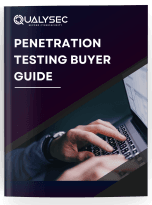






![Top 20 Network Security Companies in USA [2025 Updated List]](https://qualysec.com/wp-content/uploads/2025/05/Top-20-Network-Security-Companies-in-USA-2025-Updated-List-scaled.jpg)

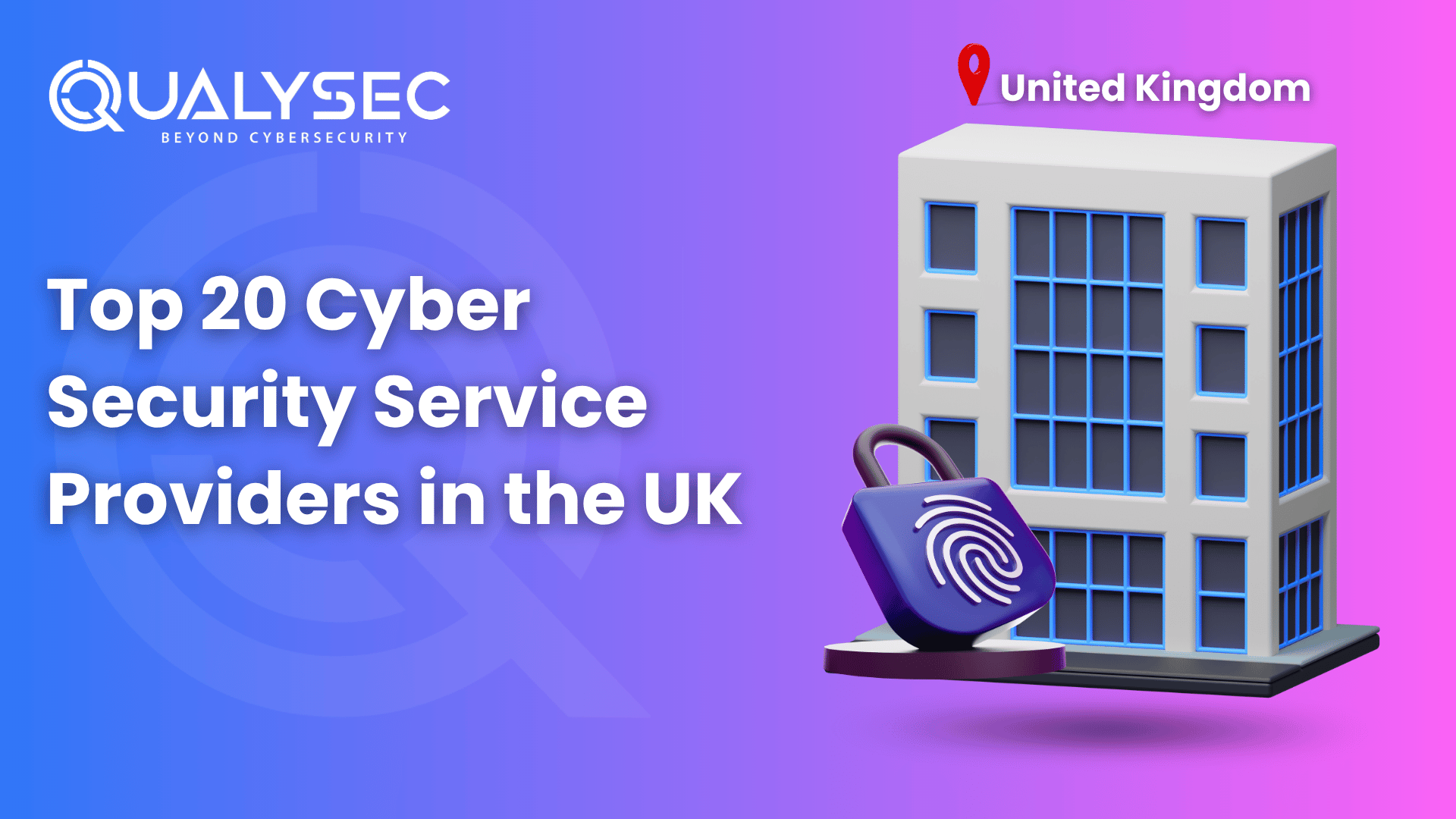







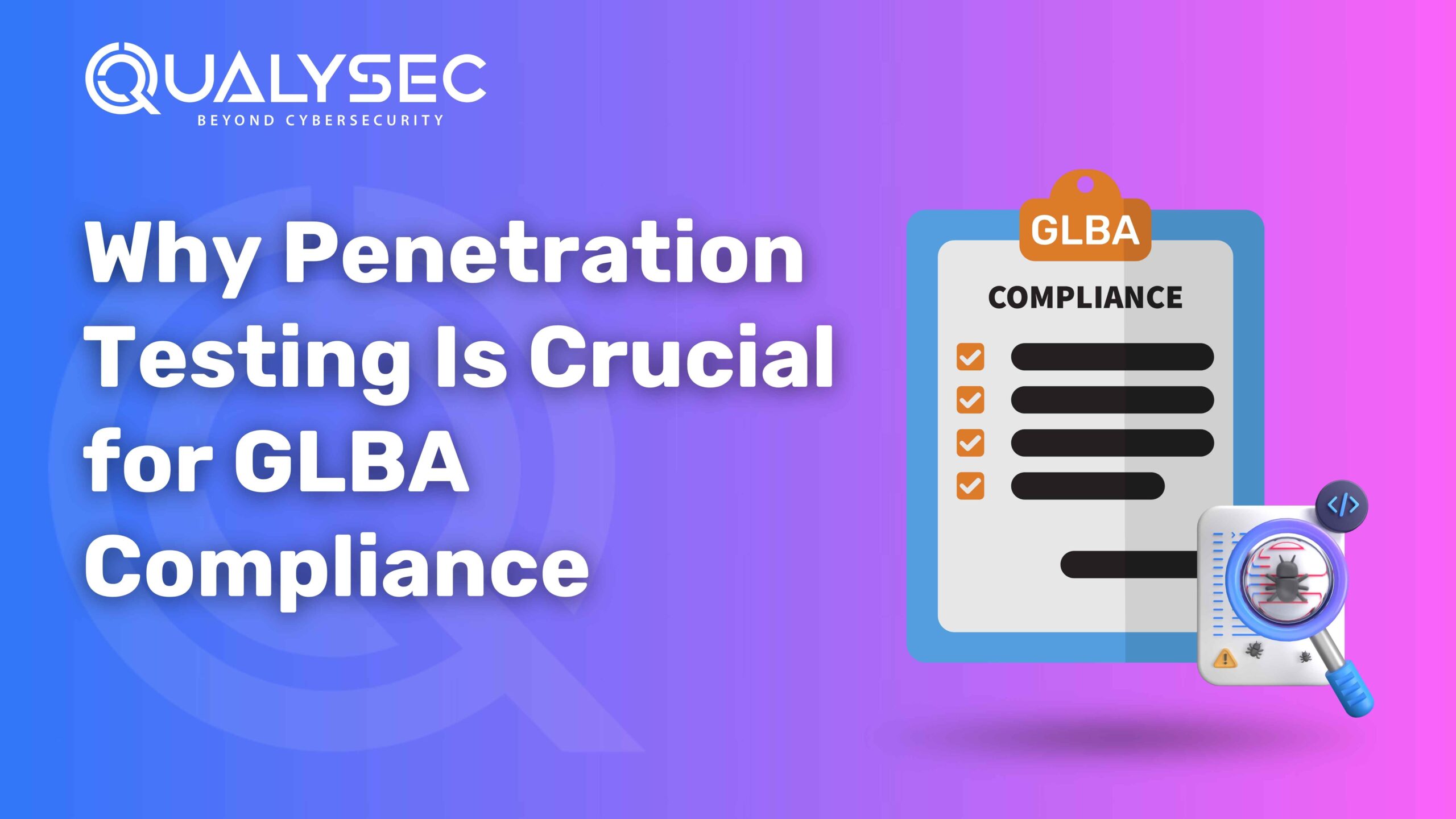



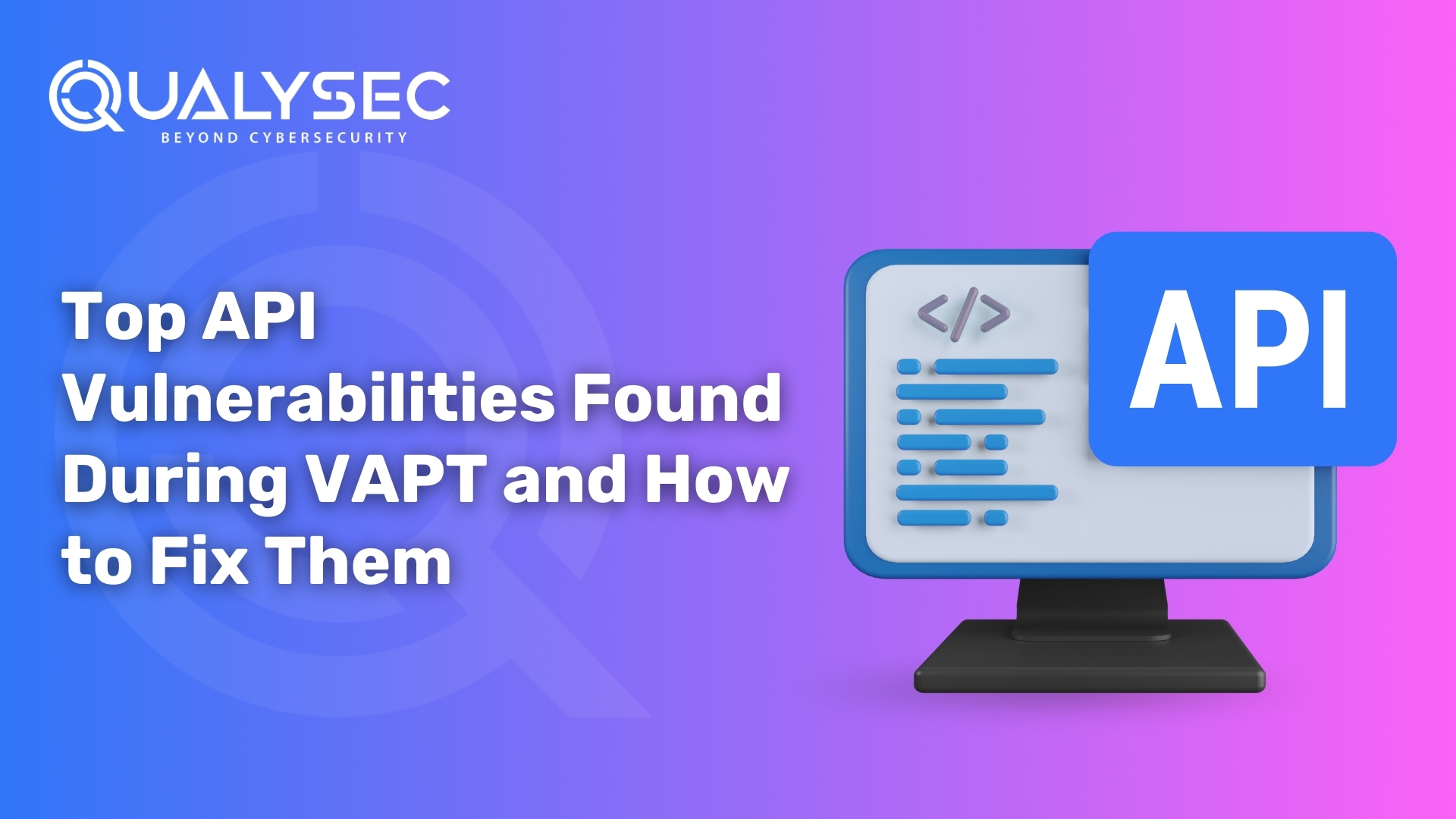



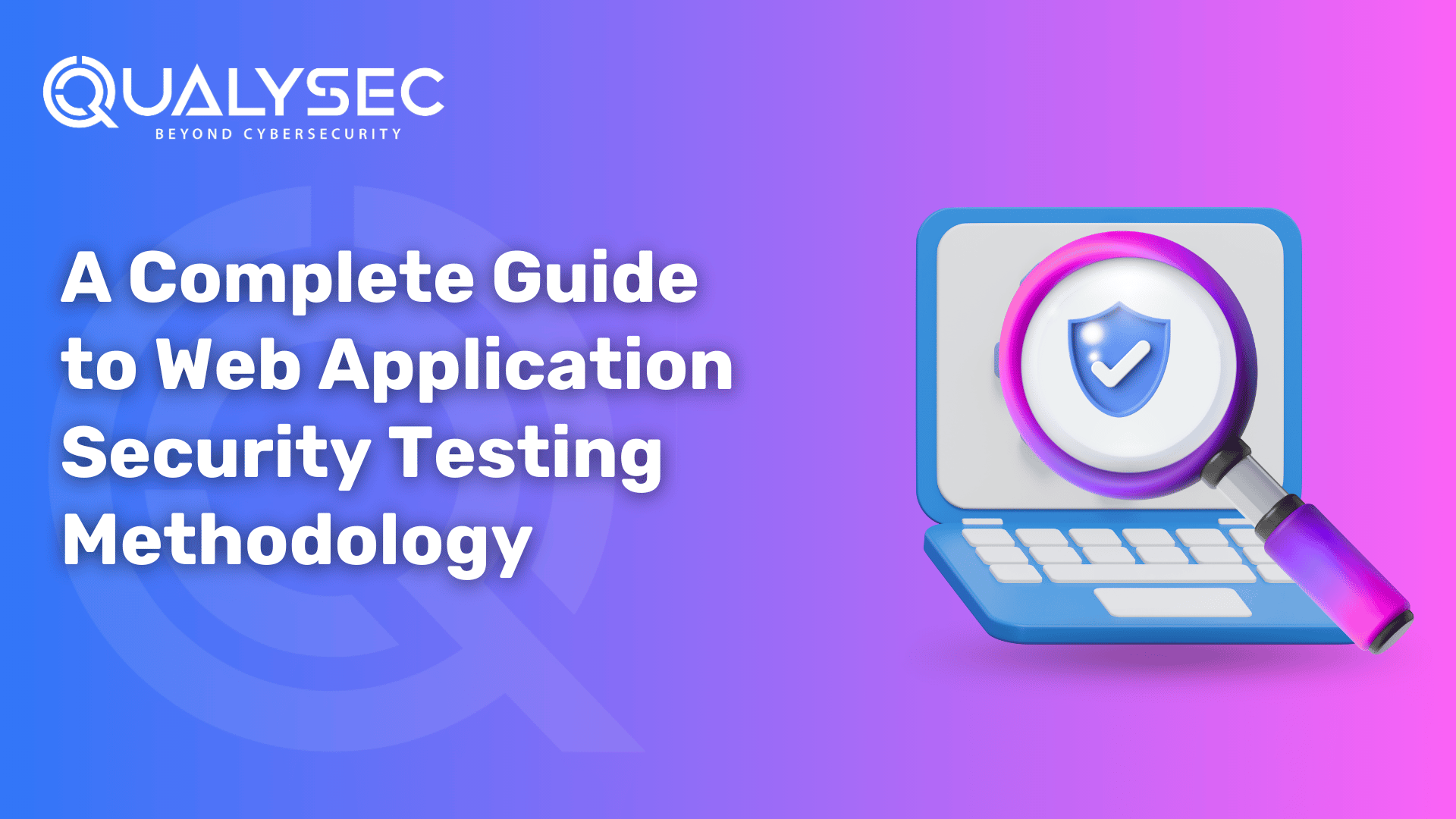












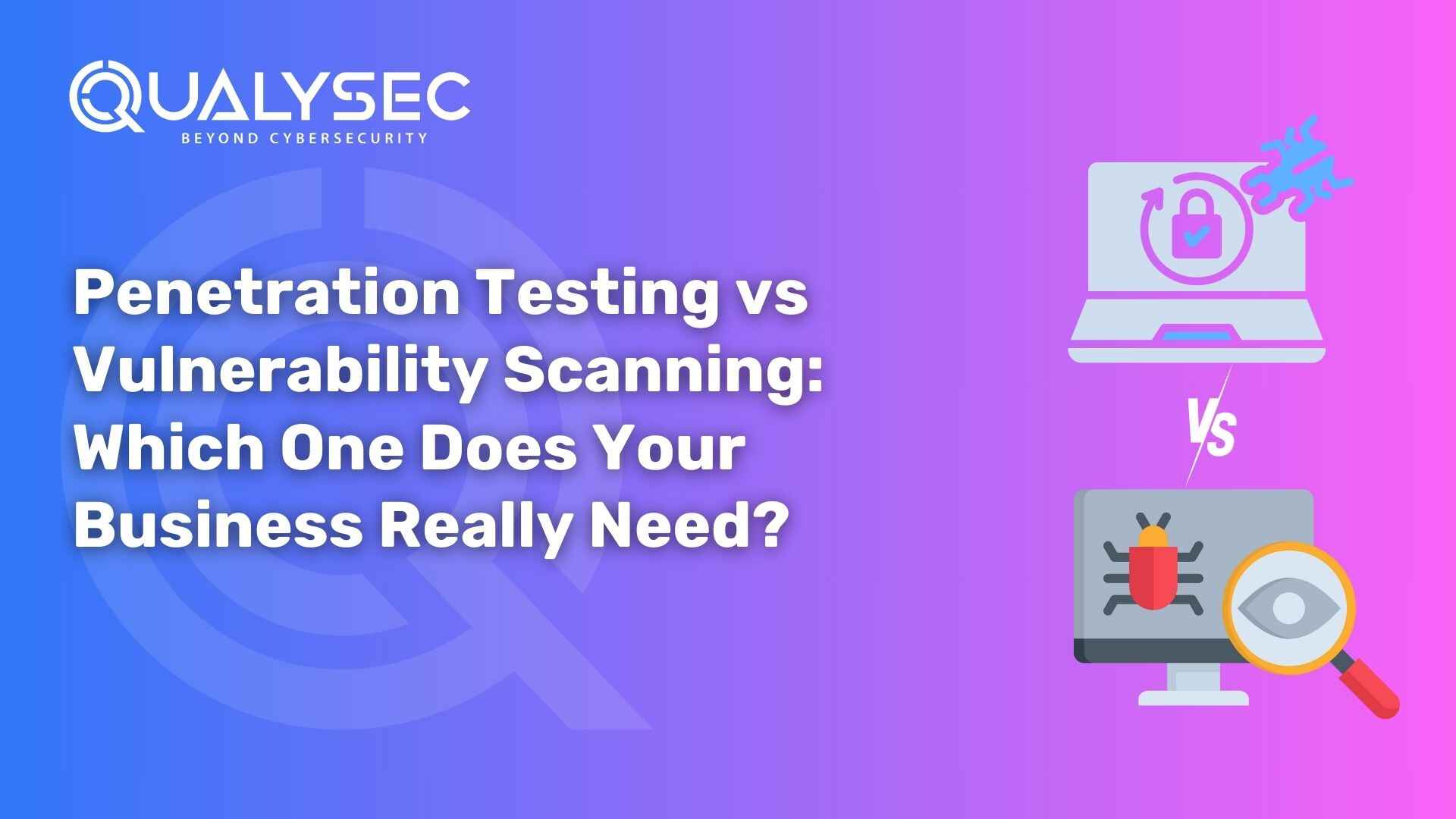





























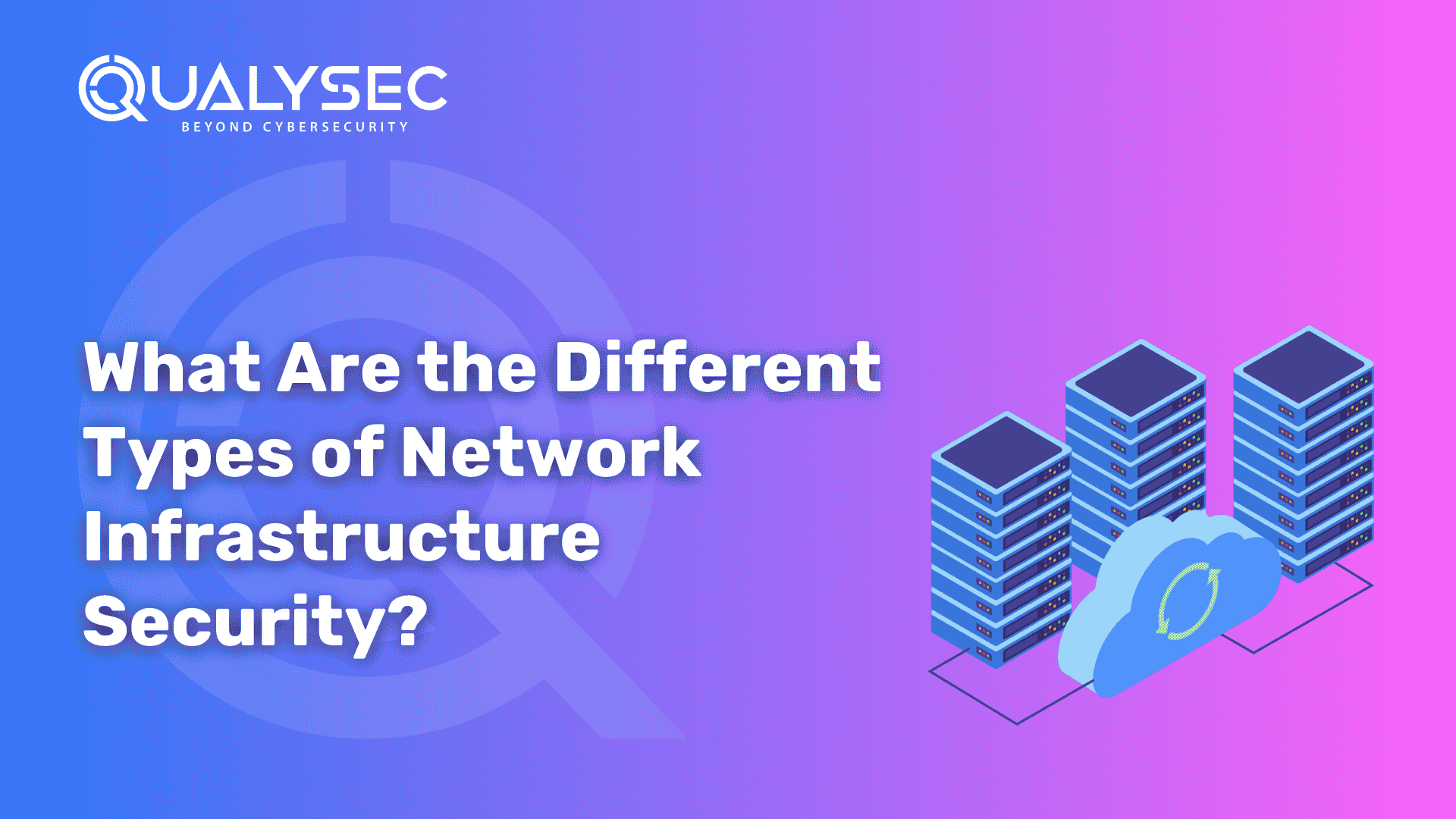








































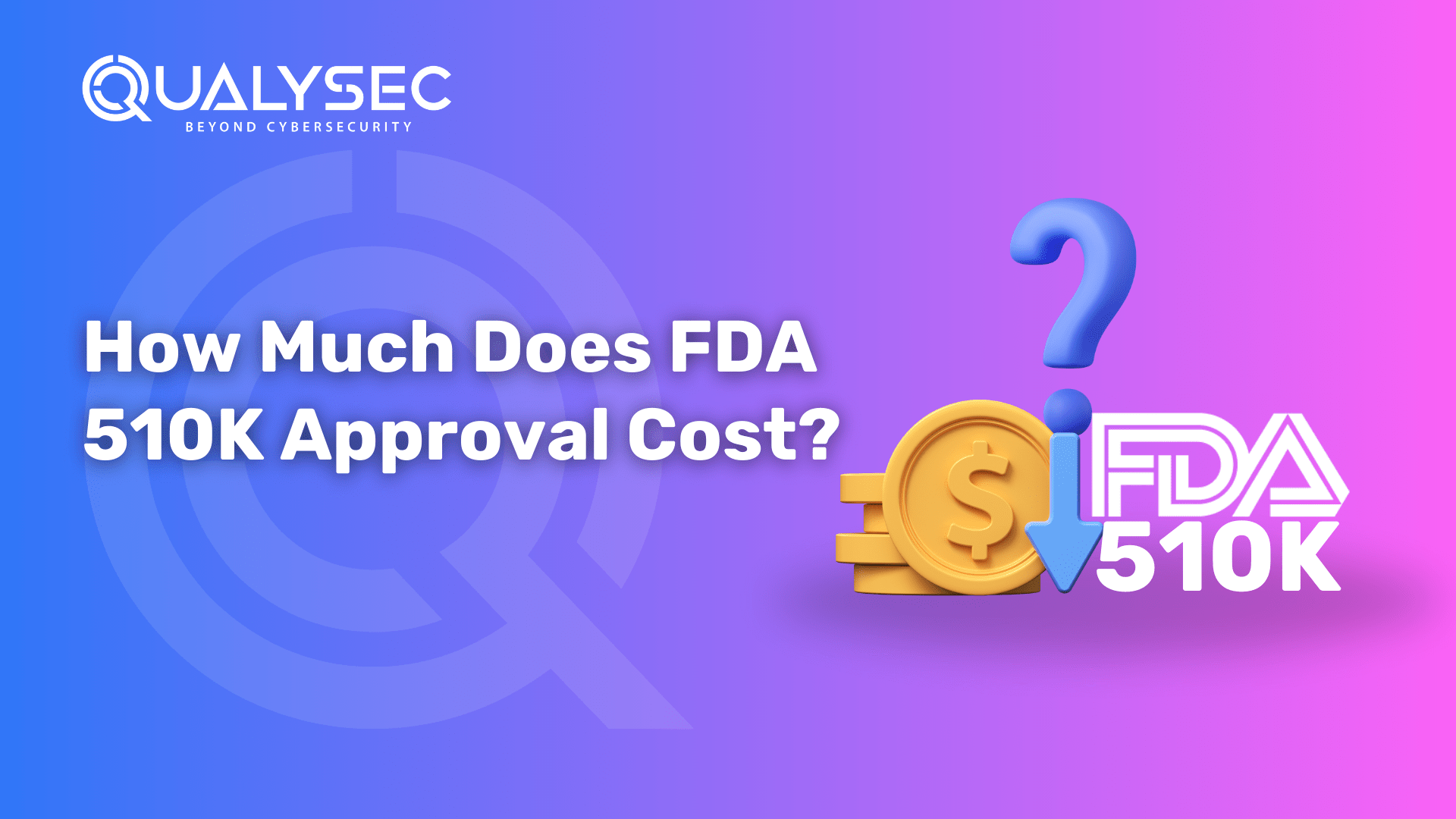
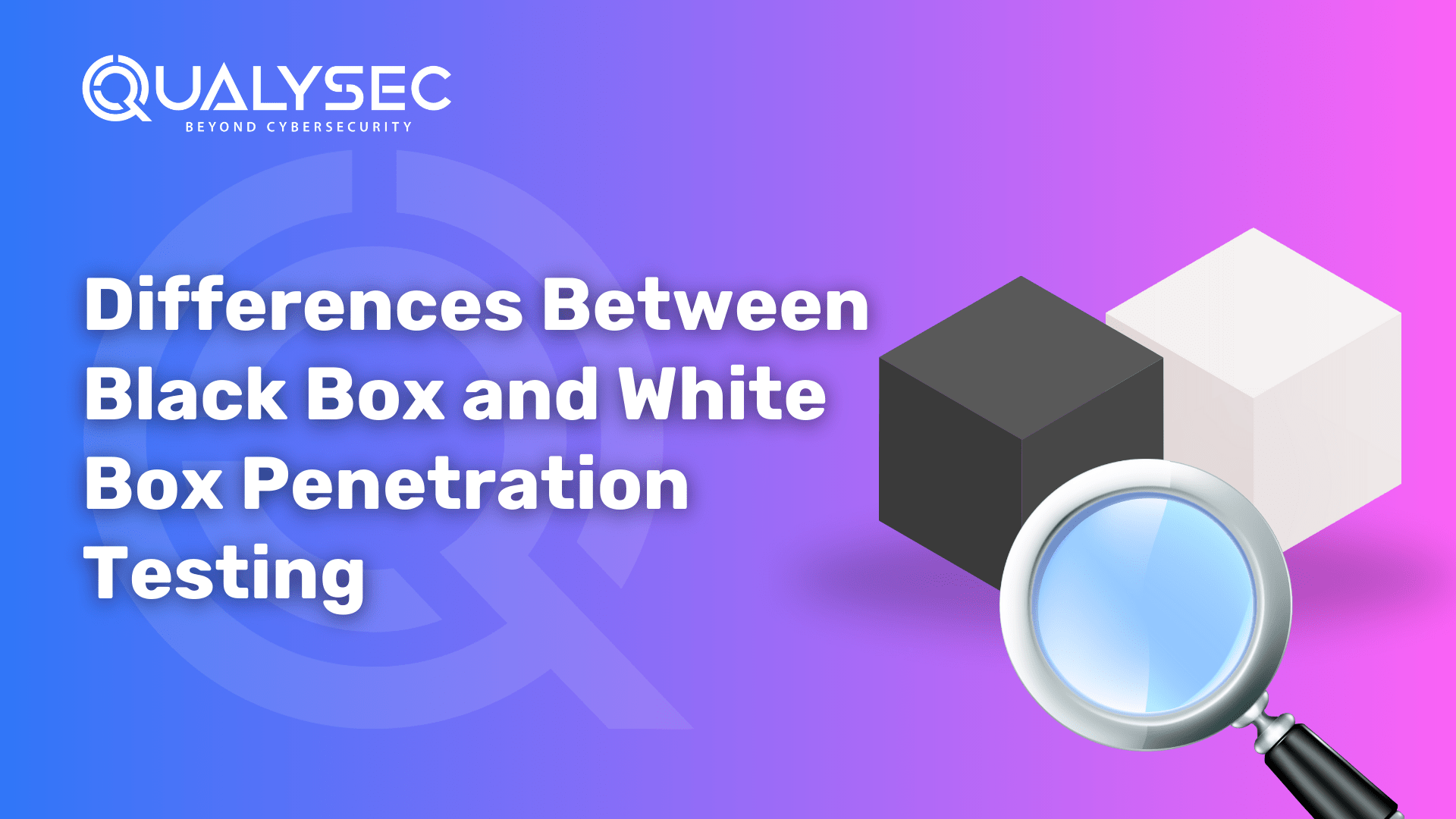






































































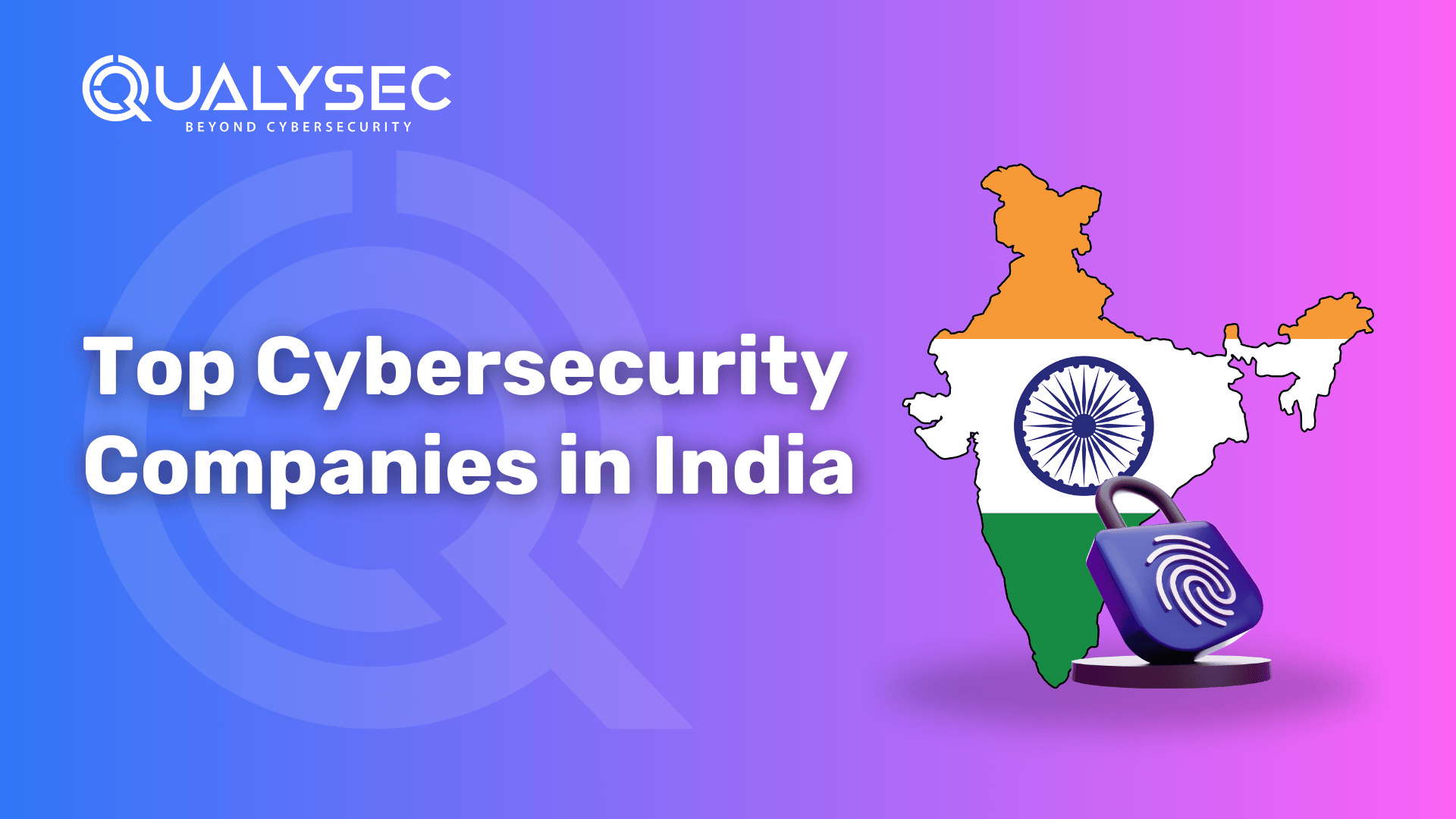








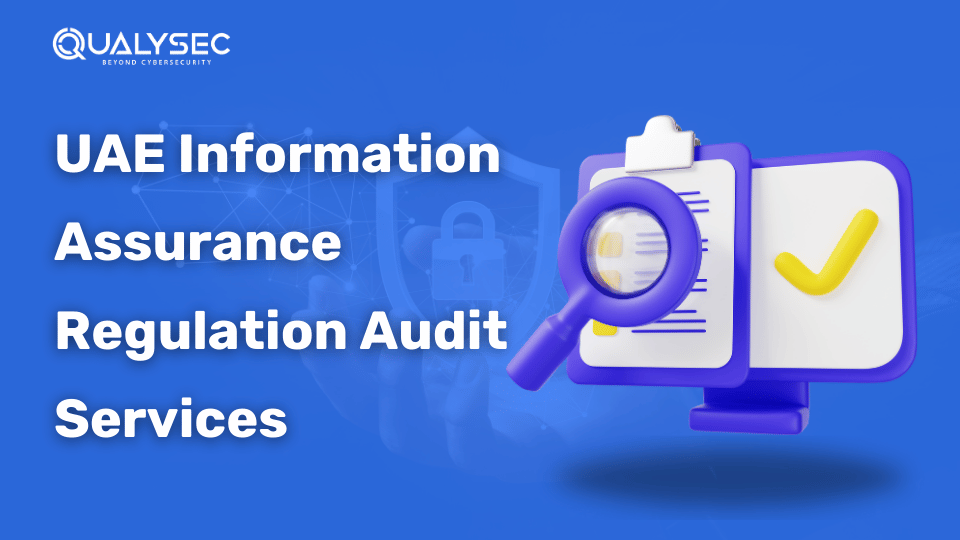











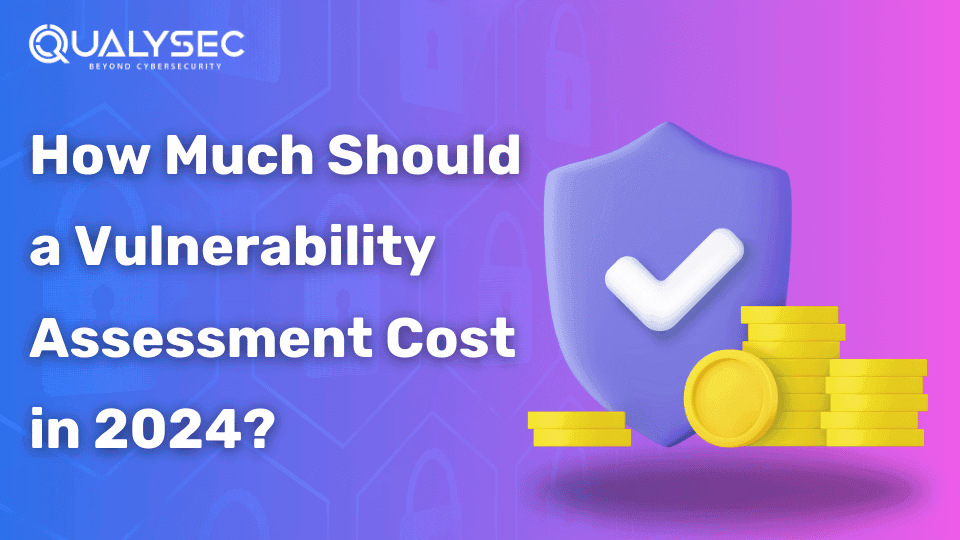



















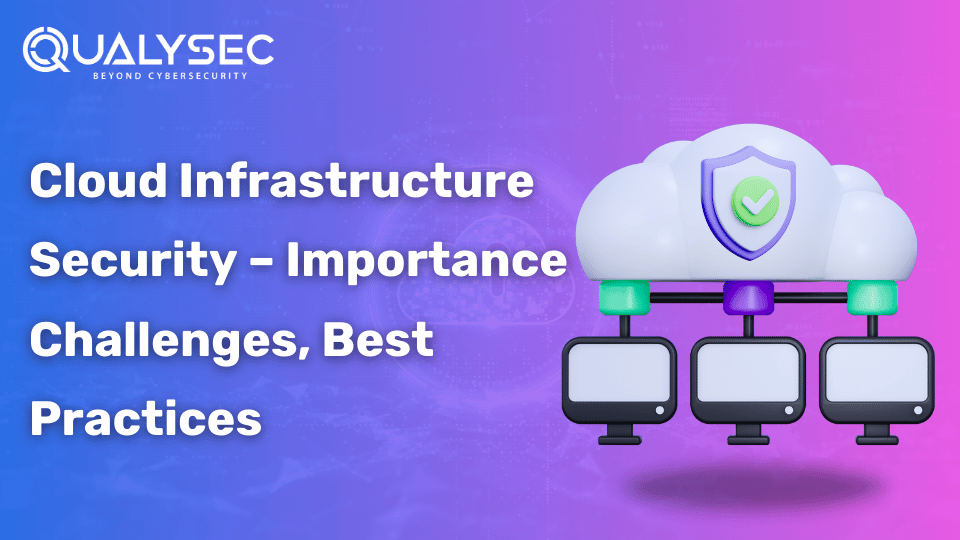




















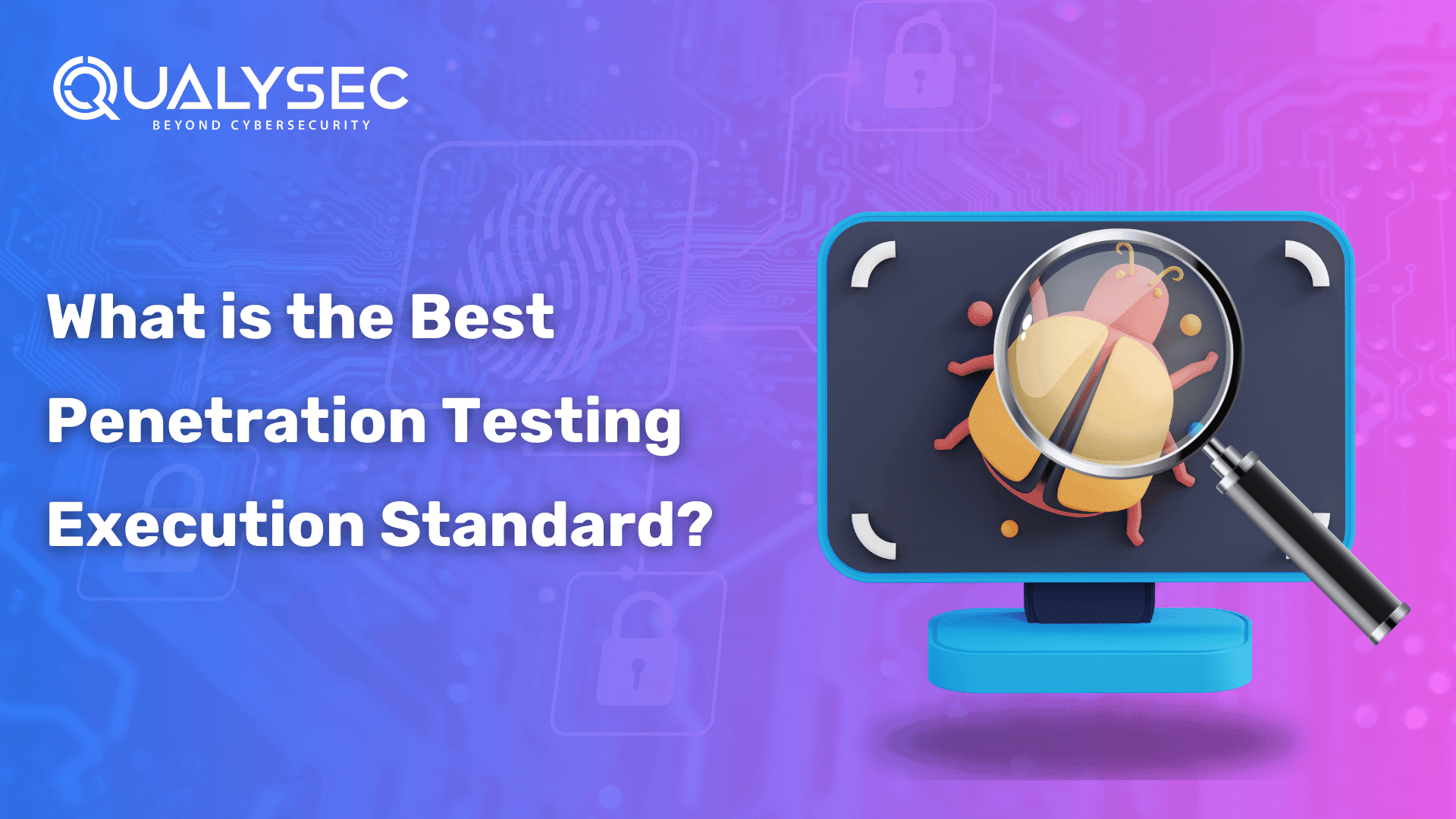






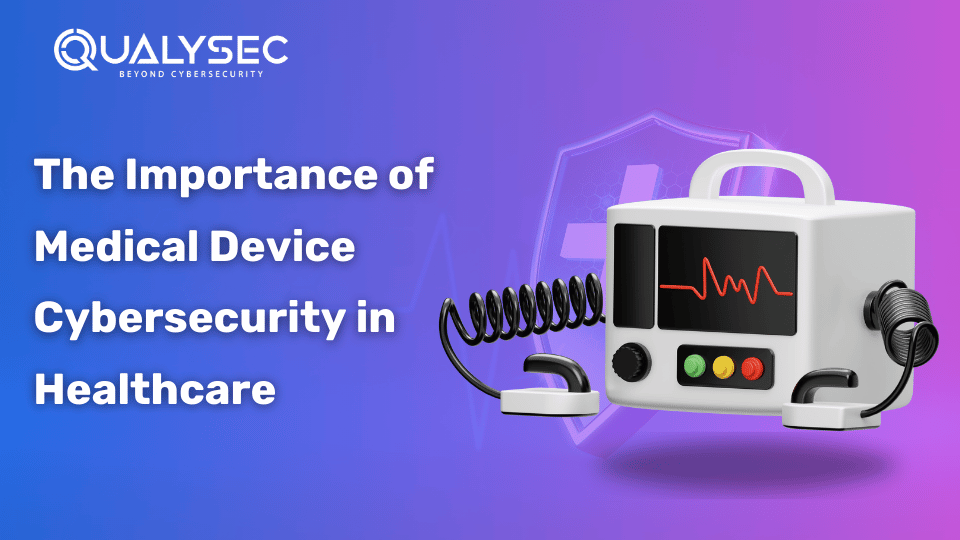











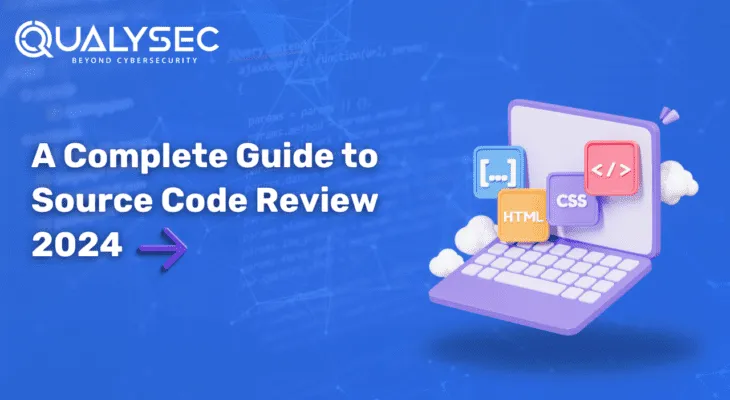





























































































































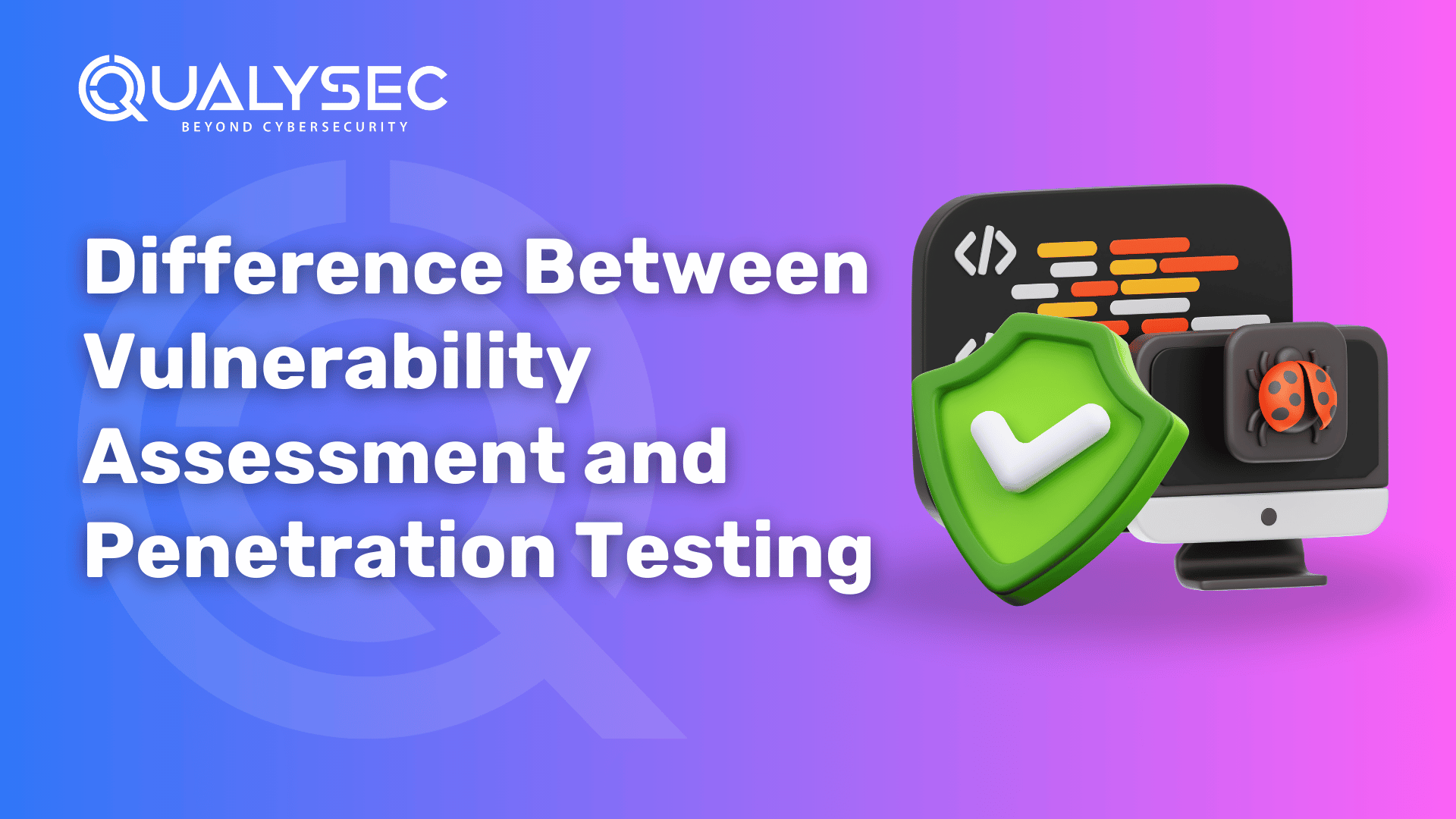





















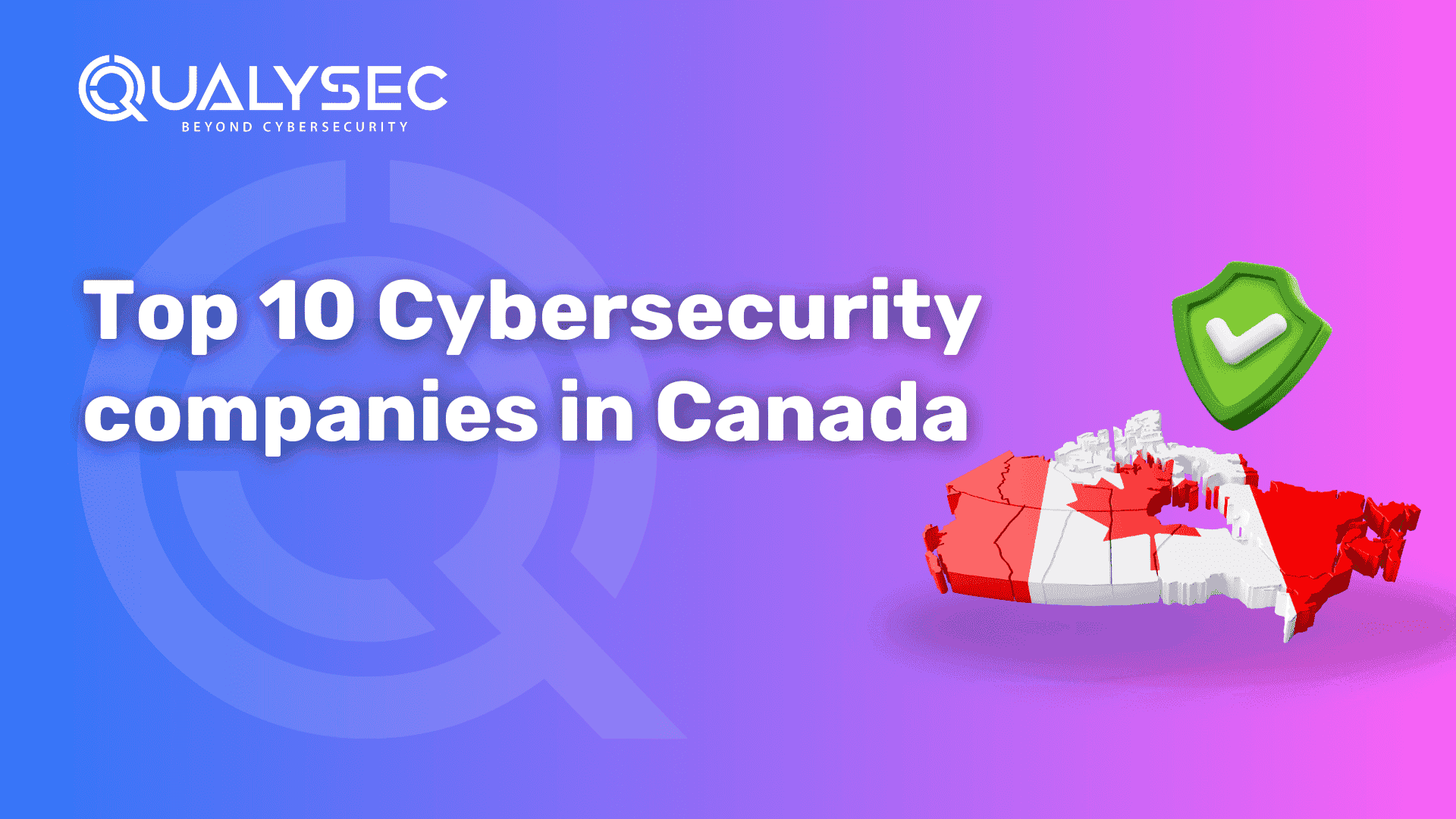













































































0 Comments