Protecting your cloud environment and data resources is important in the modern world. Amazon Web Services’s tools and services are strong but with strengths come inherent weaknesses. Through frequent scanning of AWS, we can identify and eliminate issues before they lead to major security concerns.
In this detailed AWS vulnerability scanning guide, you will understand all the features of AWS during vulnerability scanning, and review the advantages of such a service for companies and their clients, as well as the steps to choose the right tools.
What Is AWS Vulnerability Scanning?
You can perform proactive scans in your AWS environment to identify risks through AWS vulnerability scanning. It concerns a systematic approach toward discovering vulnerabilities in configuration, applications, and networks deployed in AWS. These scans enable you to counter threats that may take advantage of a security loophole.
Key Areas of Focus
When performing AWS vulnerability scans, you should focus on several areas:
- Network Security: Identify available ports, non-secure connections/nodes, and other problems in the network.
- Application Security: Evaluate web applications for coding vulnerabilities, questionable libraries, and other issues that may cause data leakage.
- Configuration Management: Scan the AWS configurations against the common best practices to know about the general misconfiguration that can lead to potential risks.
Benefits of Regular AWS Vulnerability Scanning
1. Enhanced Security
Security improvement is the first advantage of conducting regular vulnerability scans on AWS environments. With the correct early hunch, you can implement powerful precautionary measures to avert the probability of data breaches and cyber assaults on unprotected information. It should be viewed more as a regular check that helps to prevent data loss.
2. Compliance Assurance
Some industries like the healthcare industries and the financial industries have particularly high regulatory standards. Organizations can run vulnerability scans routinely to prove their adherence to compliance requirements such as GDPR, HIPAA, or PCI DSS. This practice not only prevents fines but also creates trust between a company and its clients and shareholders, who need assurance that their information is safe.
3. Cost Efficiency
It is worthwhile to note that attending to vulnerabilities when they emerge can be very costly. It is much cheaper to address problems before they turn into large-scale security concerns than it is to have to manage a data breach. The potential losses from legal fees, remediation costs, and damage to a company’s reputation can be alarming.
4. Improved Cloud Visibility
AWS vulnerability scanning helps you know your cloud environment in ways a network scan cannot. The knowledge of what threats are present and what approaches protect against them gives a framework for a business leader. It is relevant to stress that the presence of IT infrastructure in an organization’s external environment helps to ensure that it is sufficiently protected.
5. Risk Management
Scanning lets you sort the risks that are being impacted or that you may be able to mitigate. This makes it easier for you to manage the organization as you are aware of which issues require most of your time and attention.
Process of an AWS Vulnerability Scan
Step 1: Define the Scope
When planning for vulnerability scans, the first step involves determining the scope of your scan. Lastly, identify which AWS services will be incorporated – this may extend to include EC2 instances, S3 buckets, RDS databases, and other related services. It eliminates possible mistakes of leaving out some of the key points in the study by creating a clear boundary of what will be the focus of the study.
Step 2: Select the Right Tool
Selecting the right AWS scanning tool is very important. Some other things to pay attention to include how well the SDK integrates with AWS services, functionality, and usability. Specialized tools can help scan more effectively and optimize the quality of the work done.
Step 3: Conduct the Scan
Once you have chosen the right tool for the job, it is now time to scan for vulnerabilities. Depending on the size of the AWS environment it will take from several minutes to a few hours to complete the check. Try to use a time schedule for the scan that would not interfere with business as it will be hectic during business as many activities require a lot of concentration.
Step 4: Analyze Results
Check the results after you finish the scanning process. However, when it comes to certain important areas of the company, it is crucial to describe these vulnerabilities in finer detail with a particular focus on those vulnerabilities that point at remedial action. Most scanning tools analyze the findings and present a report complete with the seriousness of the identified vulnerabilities for you to endeavor with the rectification.
Step 5: Remediate Vulnerabilities
Attend to the numerous vulnerabilities that are outlined effectively. They may mean fixing code flaws in the software, tweaking settings, or improving the security system. Consult with the stakeholders involved to increase the chances of having considerable solutions to the problems.
Step 6: Re-scan
After identifying and working on the course of action you have to put together a scan once again. This helps to ensure that no more problems exist and your surroundings are safe.
If you want to see a real AWS Vulnerability Scanning report, download it here for free.
Latest Penetration Testing Report

AWS Vulnerability Scanning Best Practices
1. Regular Scanning
Conduct scans at least monthly and possibly quarterly for your organization’s needs, even if there is a specific event shortly. This allows discoverers to find new vulnerabilities and ensures that your networks remain protected from other threats that are present but not yet known.
2. Automate Where Possible
Cuts various costs and at the same time, it saves you time as an individual or company. Select tools where your concentration is to be more on corrective action instead of scanning activity. It also helps guarantee that scans are well performed – across the board in the organization.
3. Prioritize Vulnerabilities
Thus, not every revealed vulnerability presents the same threat to an organization. Target areas include the areas that are critical and may lead to compromise of data, and loss of conformity to the set rules or regulations. This way, you meet your security priorities first and protect yourself against major threats to your computers.
4. Stay Updated
Update your equipment and approaches regarding scanning. A lot of changes for example new vulnerabilities and new measures to apply take place all the time, and cyber defense must catch up with all these as they occur to defend against potential threats.
5. Document Everything
You must document every scan possible, results, and activities that were carried out to rectify the problems. The documentation can be extremely helpful, especially in a time of compliance audit or a future security assessment. It also serves a purpose for your team to monitor changes that occur over time if needed.
6. Involve the Whole Team
Vulnerability scanning should become a joint endeavor. Promote collaboration with the development, operations, and security teams because those teams can act as a single entity to achieve cloud security.
Key Factors for Selecting the Best AWS Scanning Tools
Various Factors to Consider While Choosing the Right AWS Scanning Tools
1. Compatibility
Verify that the tool you select should work well with the other AWS services. The ideal should be able to perform and scan all resources in your environment with ease.
2. Features
Choose tools that have rich set features for scanning documents and images. This involves network vulnerability scans, application vulnerability assessments and Configuration audits. The greater the extent of the scan, the greater the measures of information that will be provided.
3. Ease of Use
Choose interfaces that are as simple for users to work with as possible. Simplification of the setup and layout of the software is beneficial for increasing the efficiency of the product by your team and lessening learning time.
4. Reporting Capabilities
Effective reporting is something that has to be done to ensure that one is aware of the vulnerability. That is why clients should work with tools that offer easily understandable and unambiguous reports. In particular, the division of the identified vulnerabilities into groups according to their severity may prove useful when it comes to prioritizing the remedial activities.
5. Support and Updates
Think about tools that have good customer support and update their clients often. Security solutions are dynamic, implying that for the best security measures to be deployed there is a need to have the latest features and support.
Top 5 AWS Vulnerability Scanners
1. PACU
PACU is an open-source tool that developers custom-built to audit AWS environments. It provides a set of features that can highlight misconfigurations and security issues found in the project. That way, security professionals can do the assessment properly and get a glimpse at each possible attack path with PACU.
2. Cloud Sploit
Cloud Sploit actively audits AWS accounts against industry standards and security best practices. It scans for risks in all the different services offered by AWS and provides detailed reports that contain points of concern. The fact that it is capable of providing remediation information can help make cloud security teams very useful.
3. Prowler
Another tool is Prowler, which is an open source and performs security assessments according to AWS recommendations. It has more than 100 checks and can help users comply with different standards. People said that Prowler is good to use for its complete search information and simple operation.
4. Cloud Suite
The offerings by Cloud Suite include security scanning and monitoring of AWS environments. It can point out weaknesses in many AWS services, and it provides continuous security checks to avoid threats. This is especially effective due to its ability to address concerns in an organization, regardless of its size.
5. Bucket Finder
Bucket Finder is centered specifically on finding buckets that are open to the public. It ensures that data stored in S3 from malicious access as the tool identifies the datasets that if exposed can cause significant harm. Because S3 misconfigurations are so common, organizations must include Bucket Finder among the AWS security tools.
Qualysec’s Role in Strengthening AWS Security Testing
Qualysec is your trusted partner in enhancing AWS security. Their dedicated team not only conducts thorough vulnerability assessments customized to your specific environment but also provides detailed reports that prioritize issues based on risk.
You’ll benefit from actionable insights that help you implement effective remediation strategies.
Additionally, Qualysec offers hands-on training sessions, empowering your team to recognize potential threats and respond proactively. By collaborating with Qualysec, you gain a comprehensive security approach that evolves with your needs, ensuring your AWS environment remains secure and resilient against emerging threats.
Services Offered by Qualysec
- Vulnerability Assessments: Security audits to understand the weaknesses in which your organization’s AWS environment could be exploited.
- Compliance Audits: Compliance with all standard measures required in the industry and all legal requirements.
- Remediation Support: Consultation on the appropriate remedies of weaknesses and enhancement of security high stakes.
- Training and Awareness: Implementing recommended AWS security measures to increase your team’s awareness of recommended security practices.
Talk to our Cybersecurity Expert to discuss your specific needs and how we can help your business.
Conclusion
Vulnerability scanning is an essential component in messing up and managing a secure cloud environment using AWS. It simply means that if you understand how it works and its advantages, together with the use of the right strategies, then your exposure to risks will be lowered.
Thus, the selection of the proper AWS Vulnerability Scanning Tools is critical to optimizing vulnerability control. Always ensure that vulnerability scanning is included in your AWS security plans and procedures to safeguard your resources and ensure compliance.
FAQ
Q. What Is An AWS Vulnerability Scanner?
An AWS vulnerability scanner is a tool that identifies security weaknesses in your AWS infrastructure. It helps you mitigate risks by uncovering potential vulnerabilities before they can be exploited.
Q. What Types of Vulnerability Scanning Are Available in AWS?
There are several types of vulnerability scanning available, including:
- Network Scanning: Identifies open ports and insecure configurations.
- Application Scanning: Assesses web applications for security flaws.
- Configuration Audits: Checks AWS configurations against best practices.
Q. What Is the Timeline for AWS Security Testing?
The timeline for AWS security testing can vary based on the size and complexity of your environment. Generally, vulnerability scans can take anywhere from a few hours to several days to complete, depending on the number of resources being scanned.
Q. What Is the Cost of AWS Vulnerability Scanning?
The cost of AWS vulnerability scanning varies depending on the tools and services used. Some tools are free, while others may have subscription fees based on usage and the number of resources that have to be scanned. Investing in reliable scanning tools is essential for effective security.


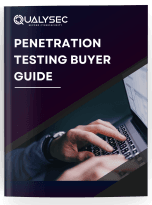



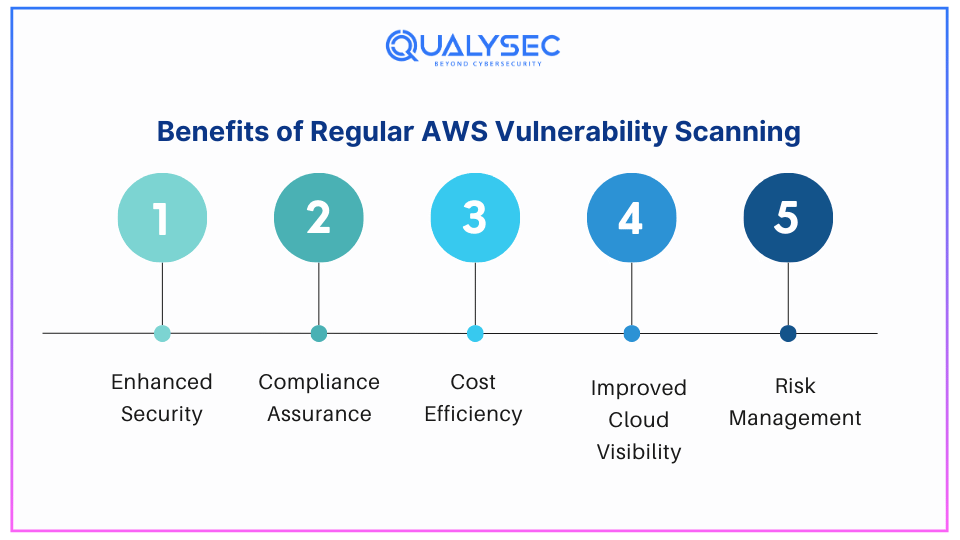
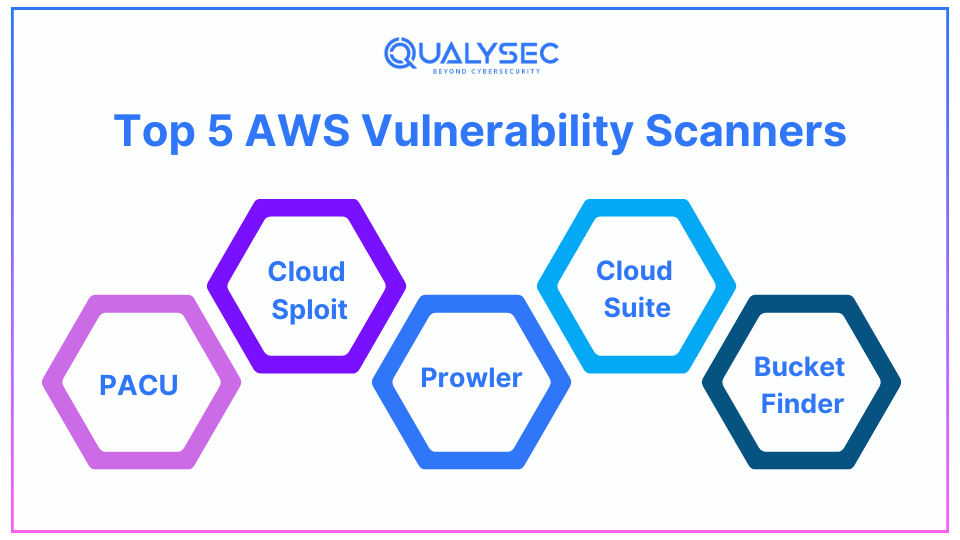




![Top 20 Network Security Companies in USA [2025 Updated List]](https://qualysec.com/wp-content/uploads/2025/05/Top-20-Network-Security-Companies-in-USA-2025-Updated-List-scaled.jpg)

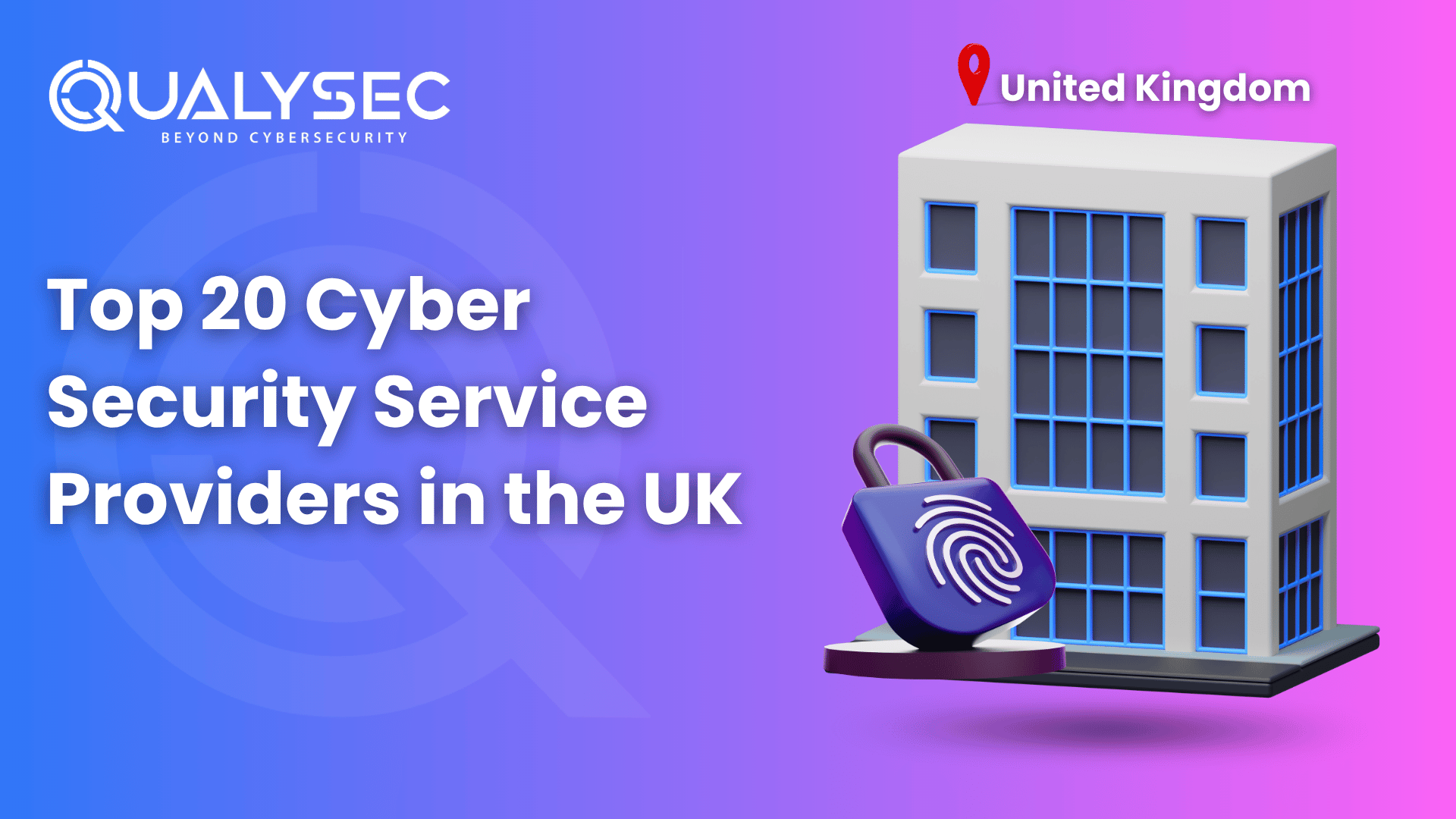







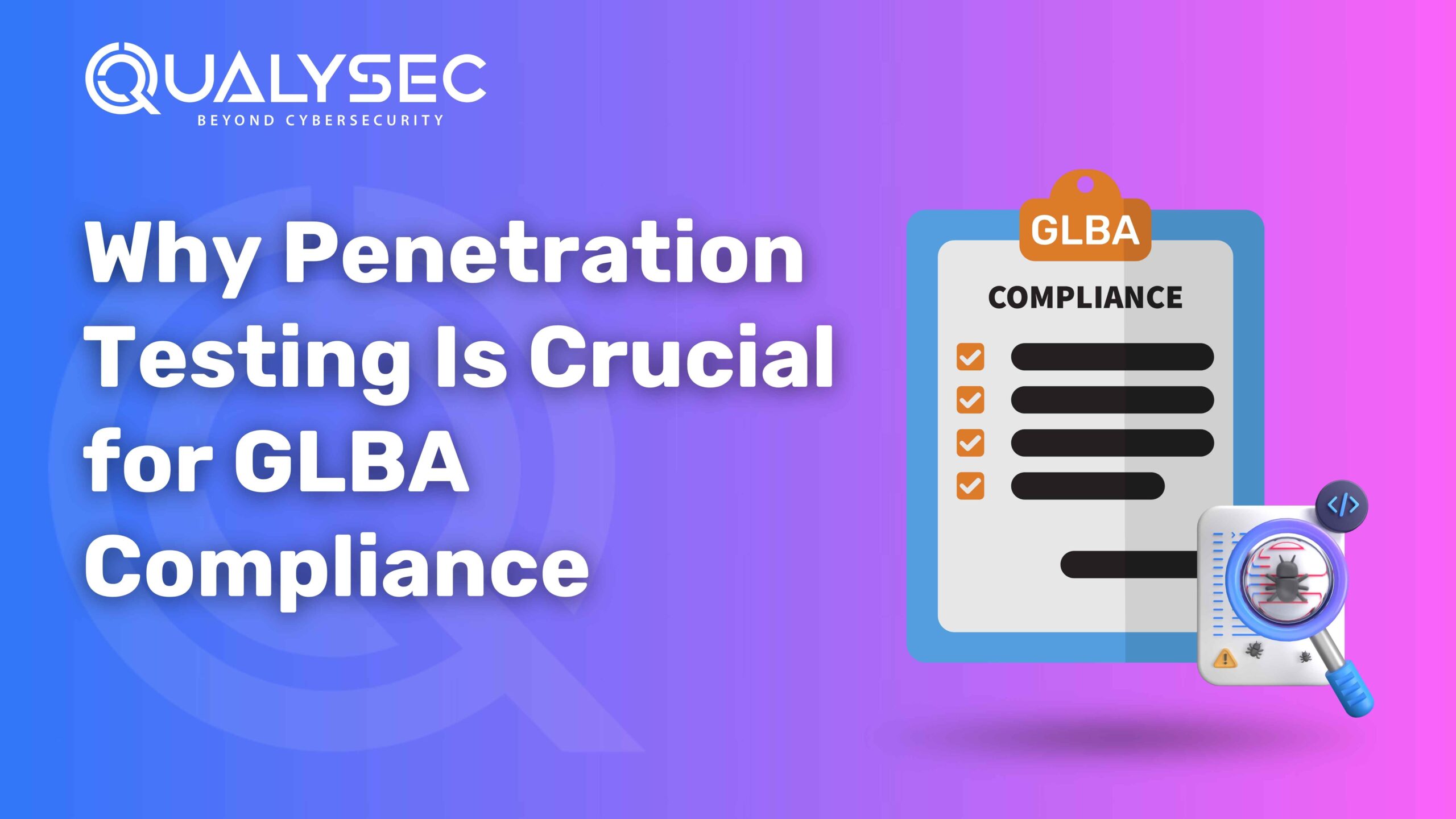



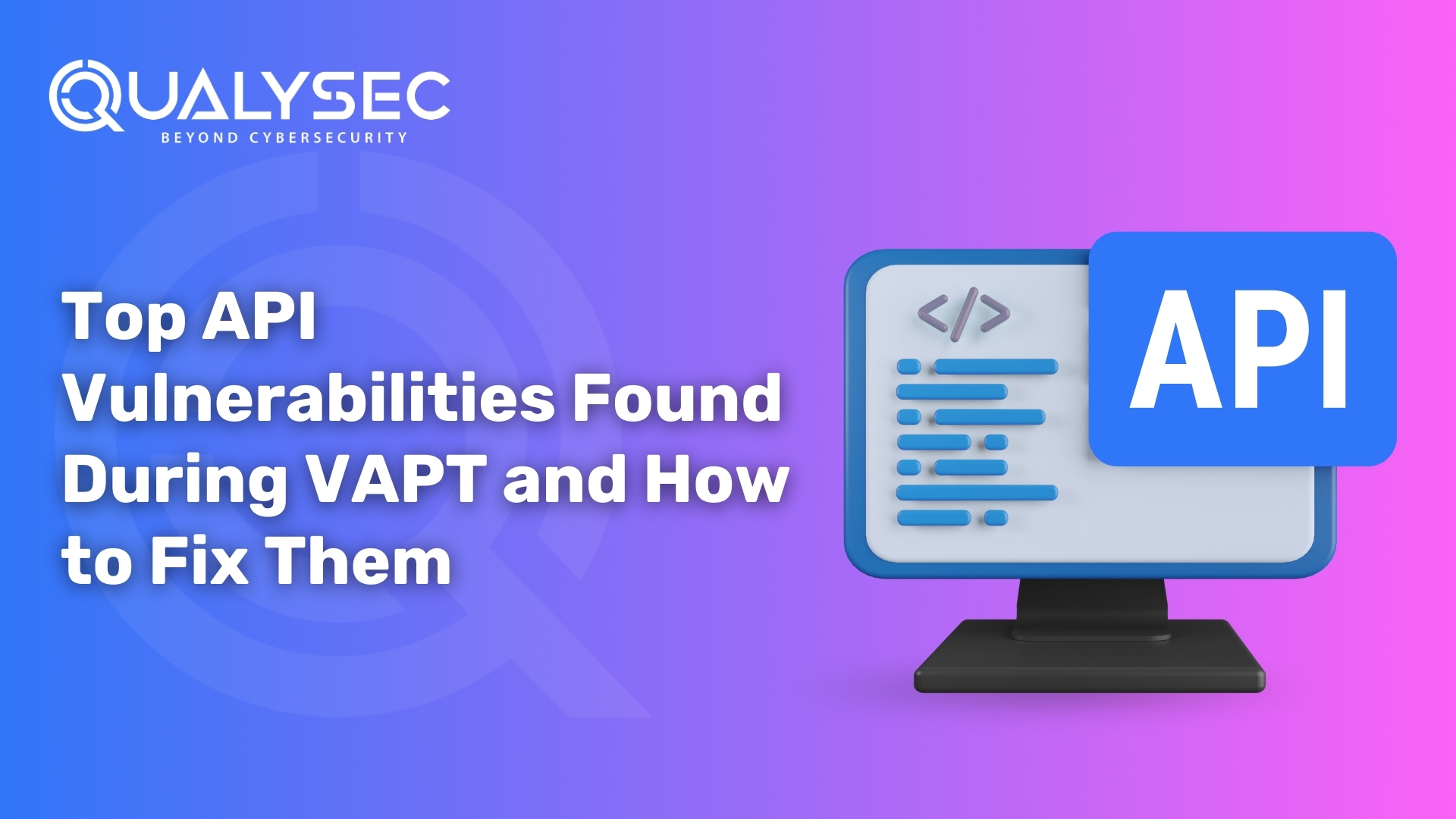



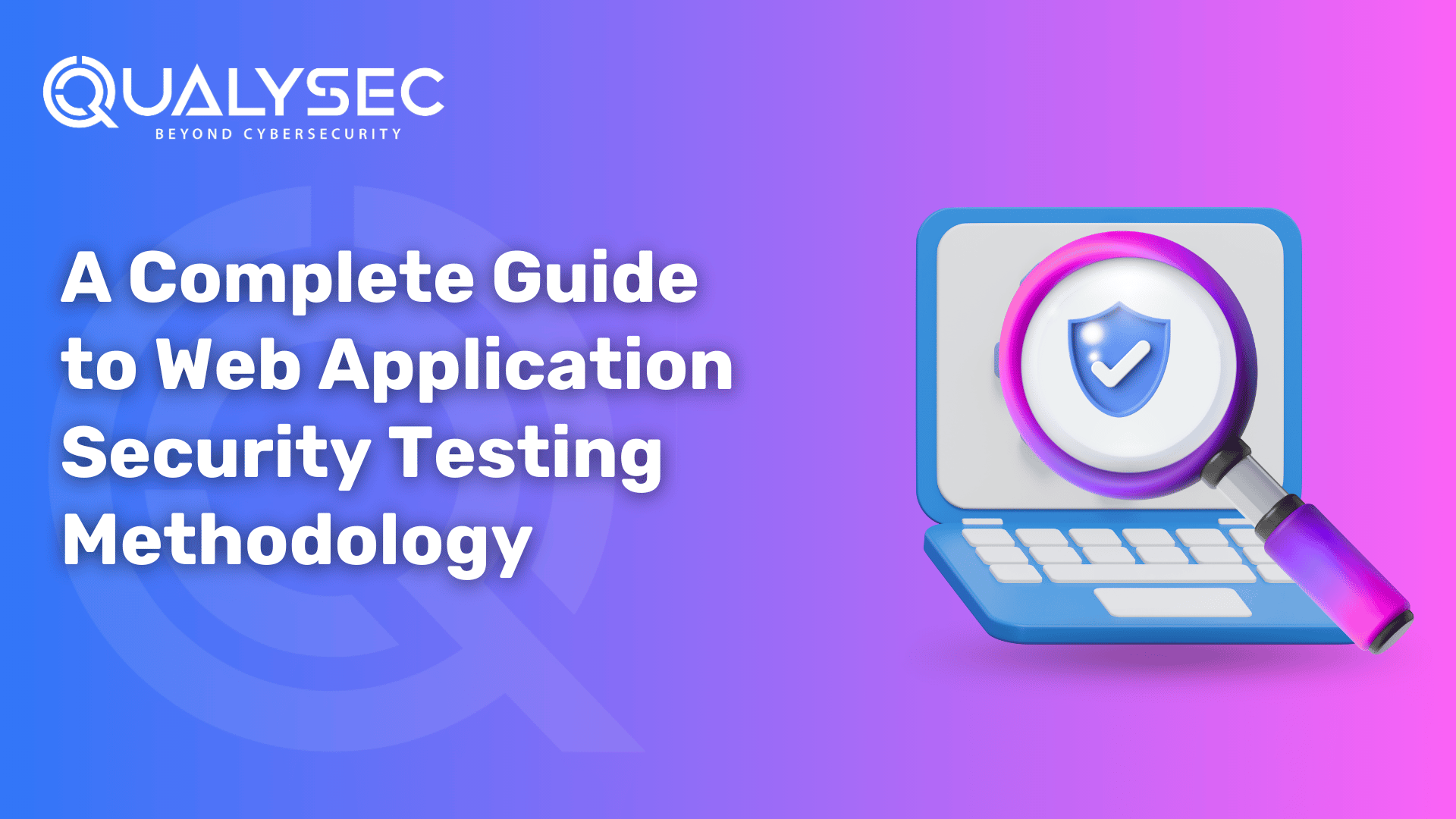












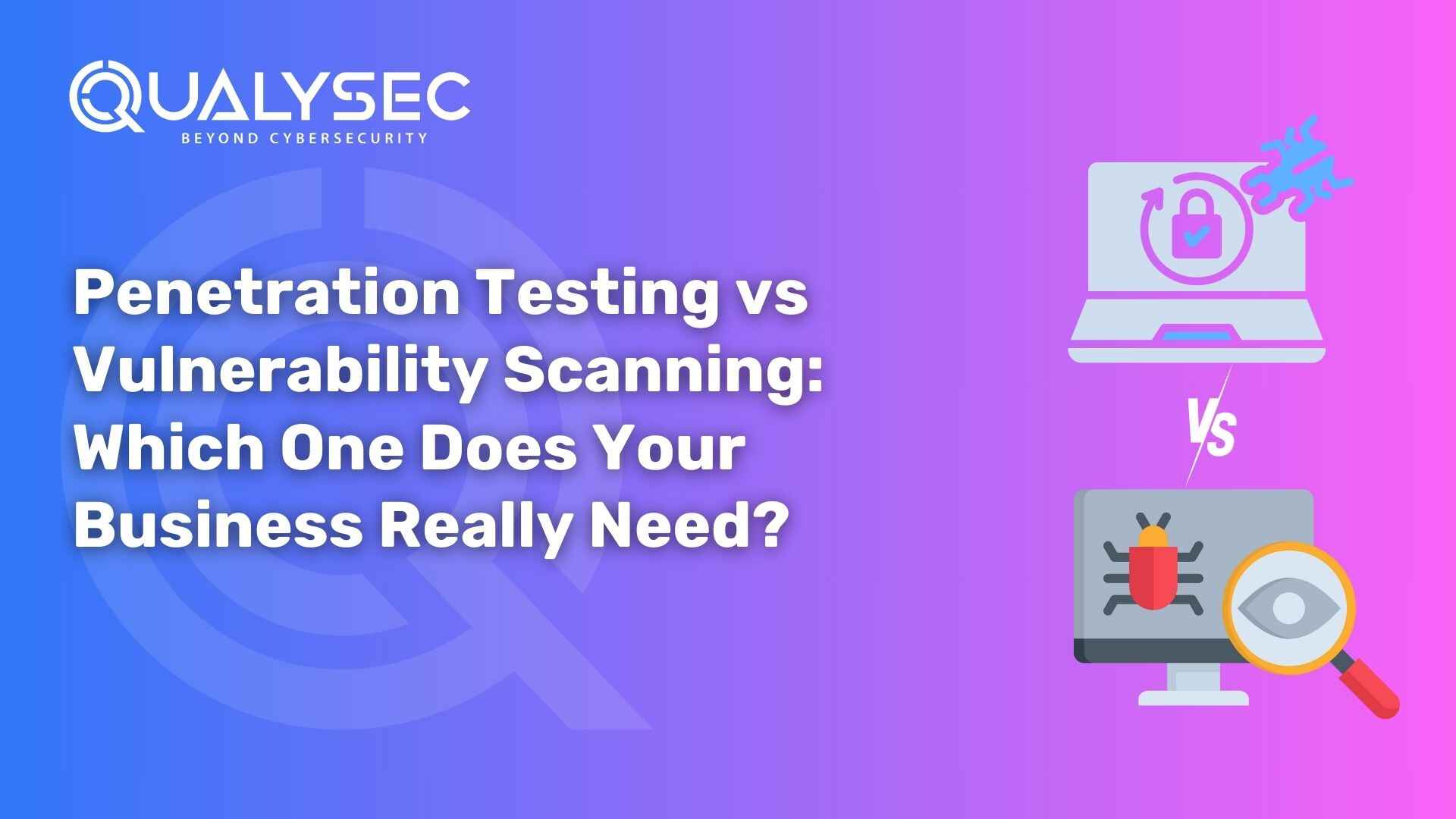





























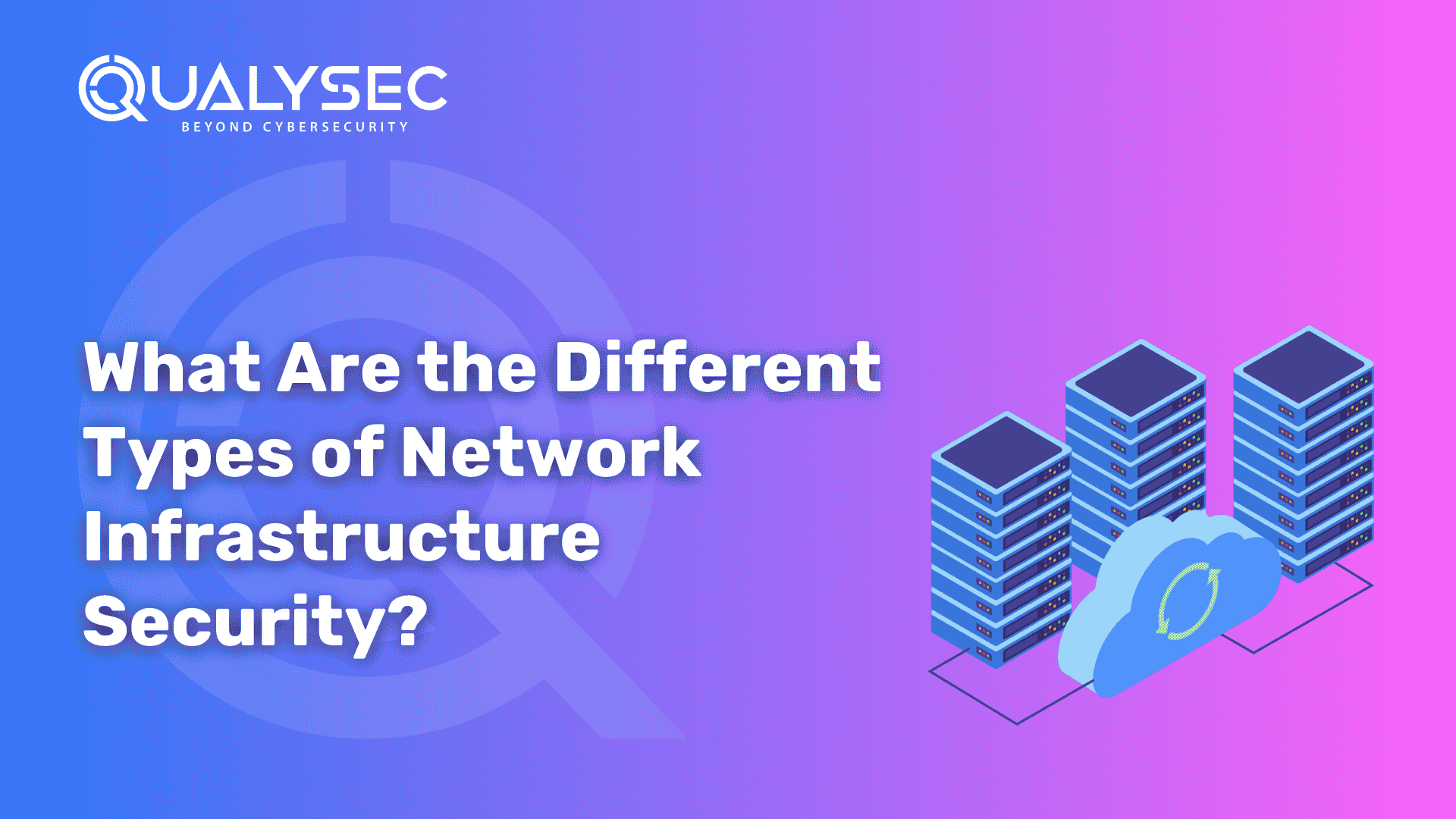








































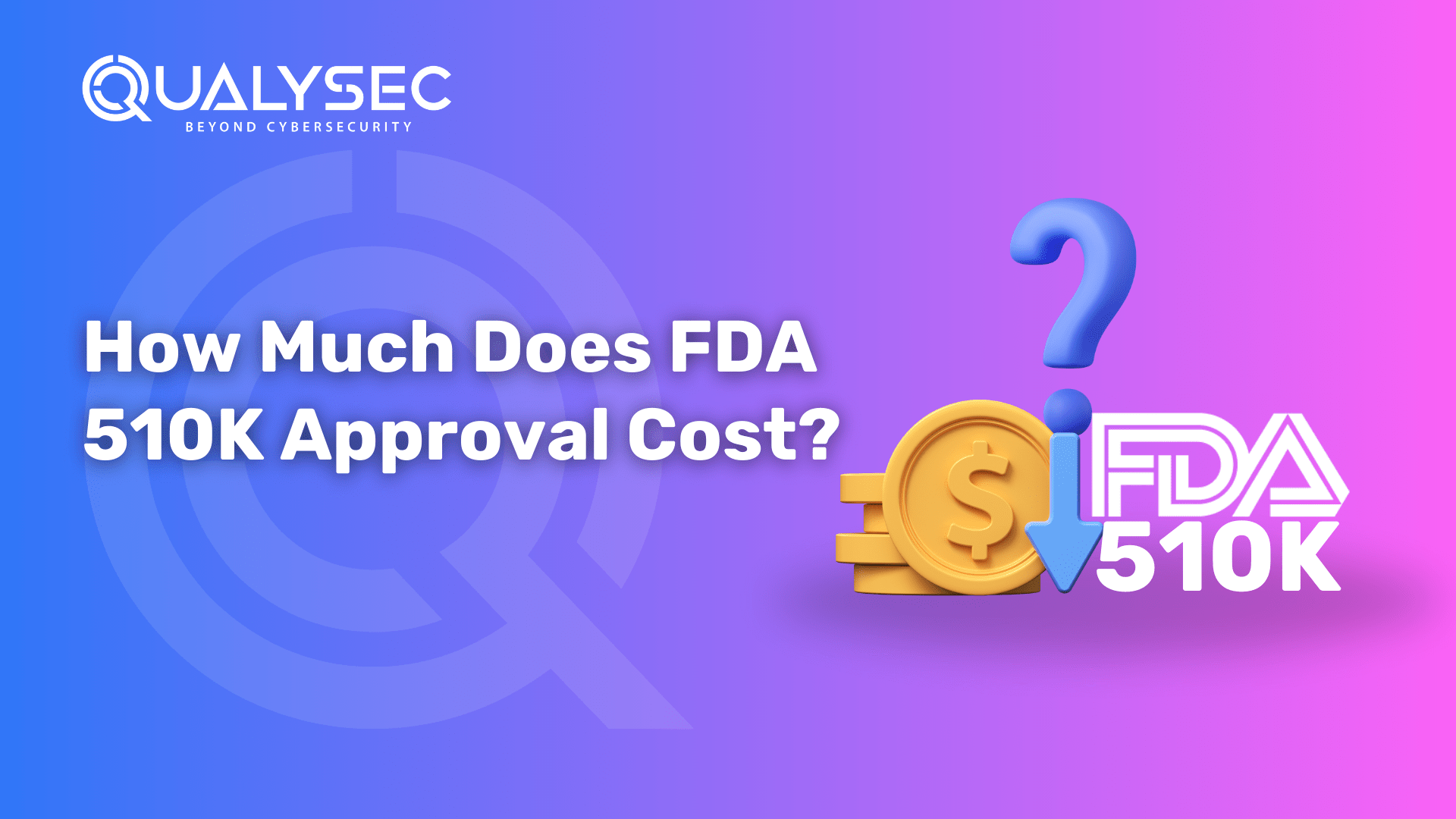
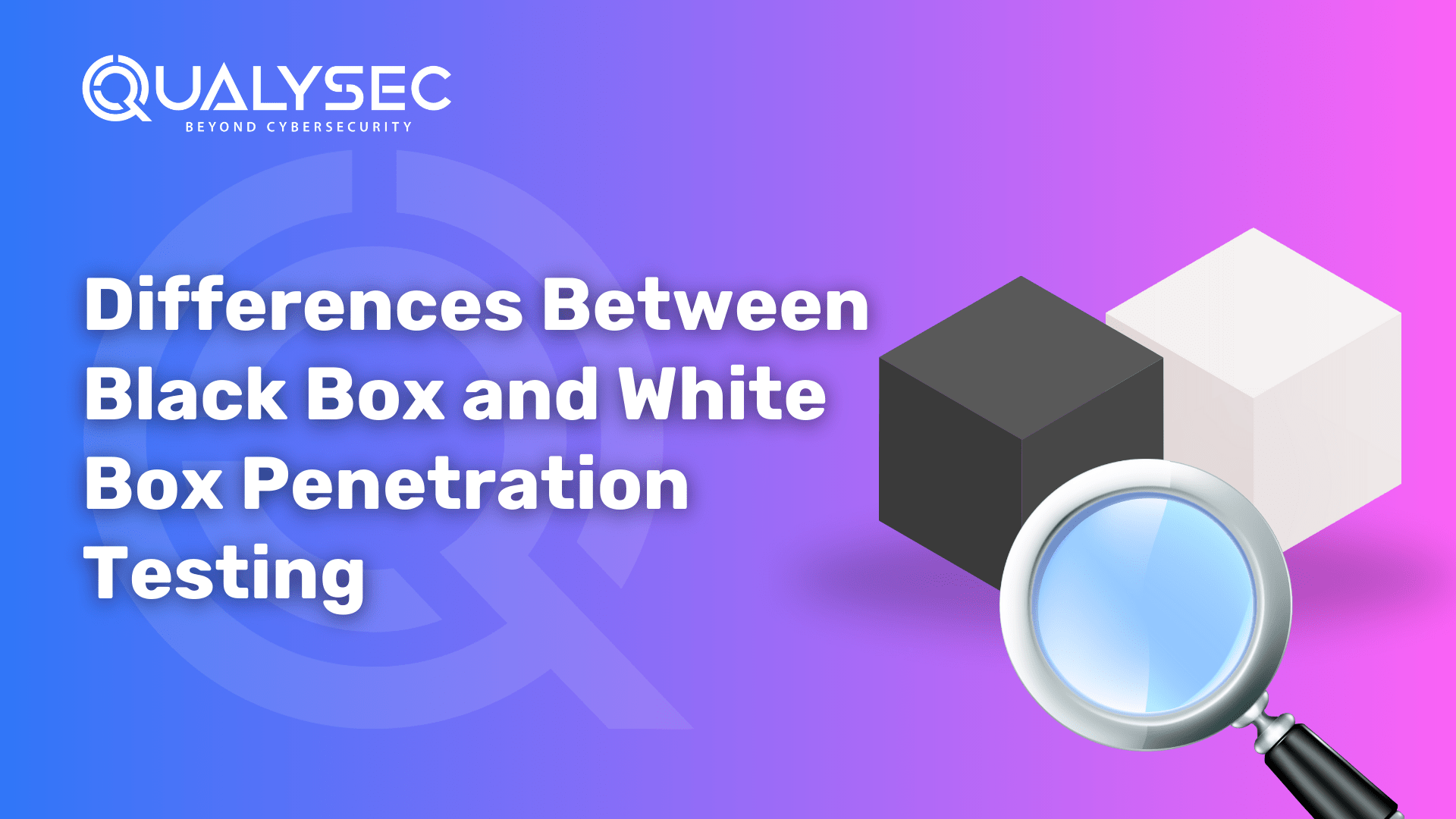






































































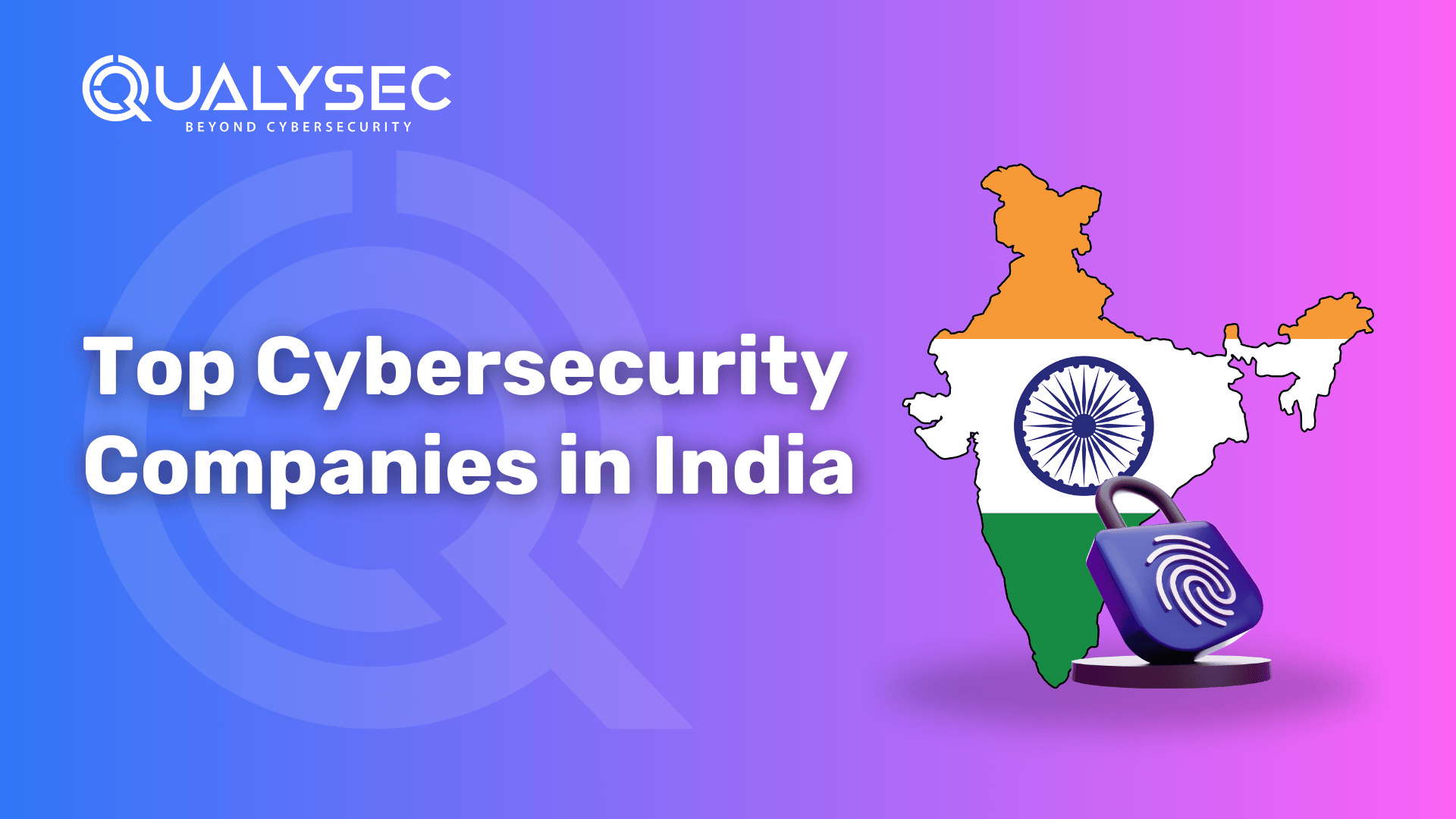








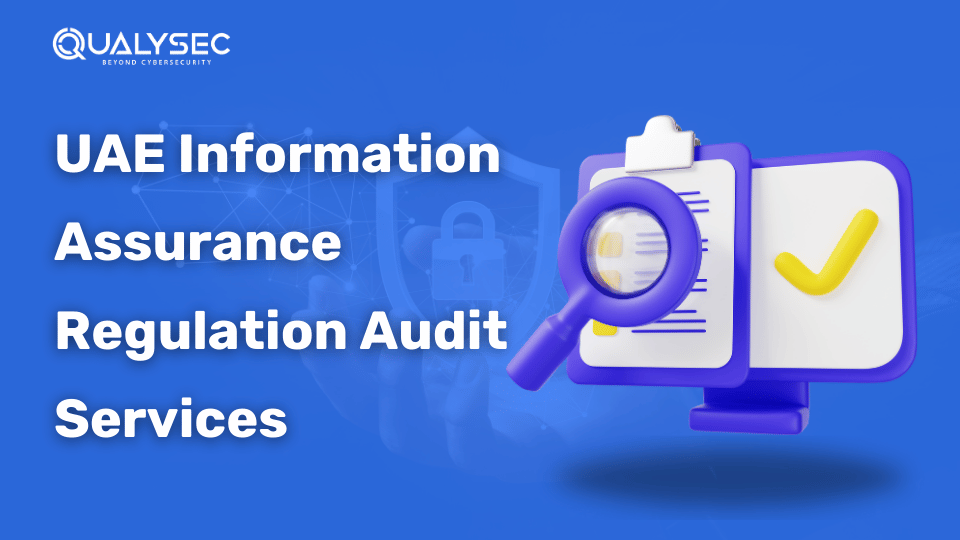











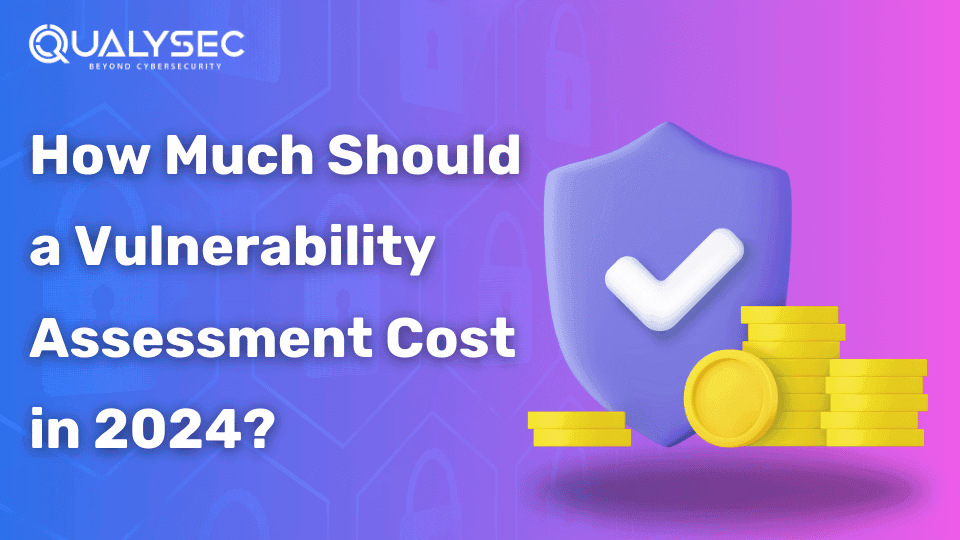



















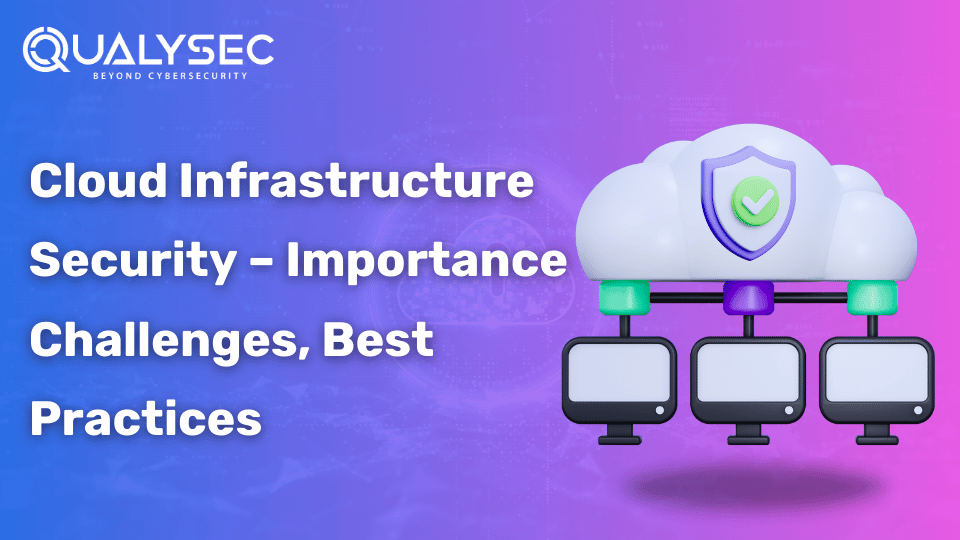




















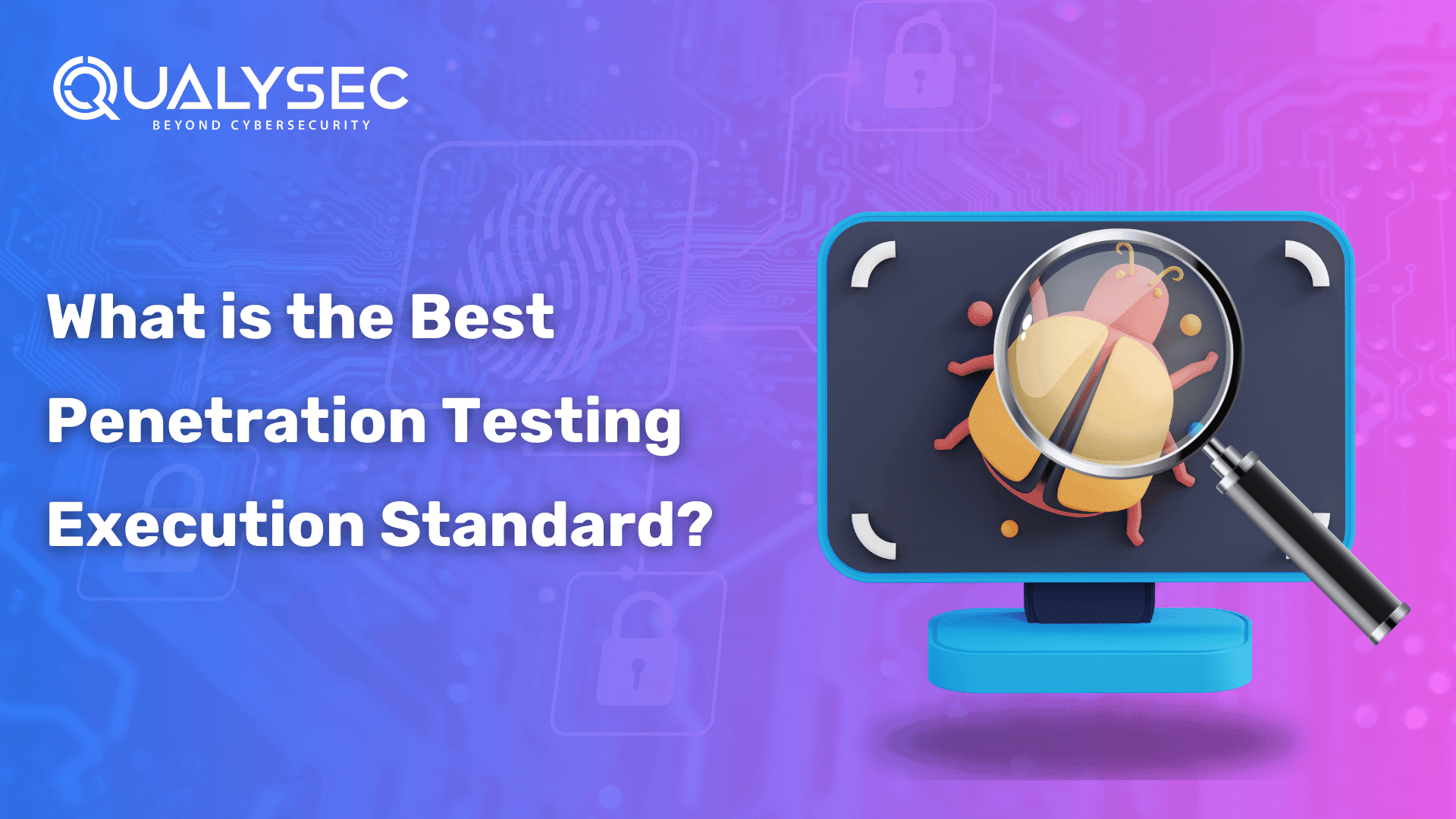






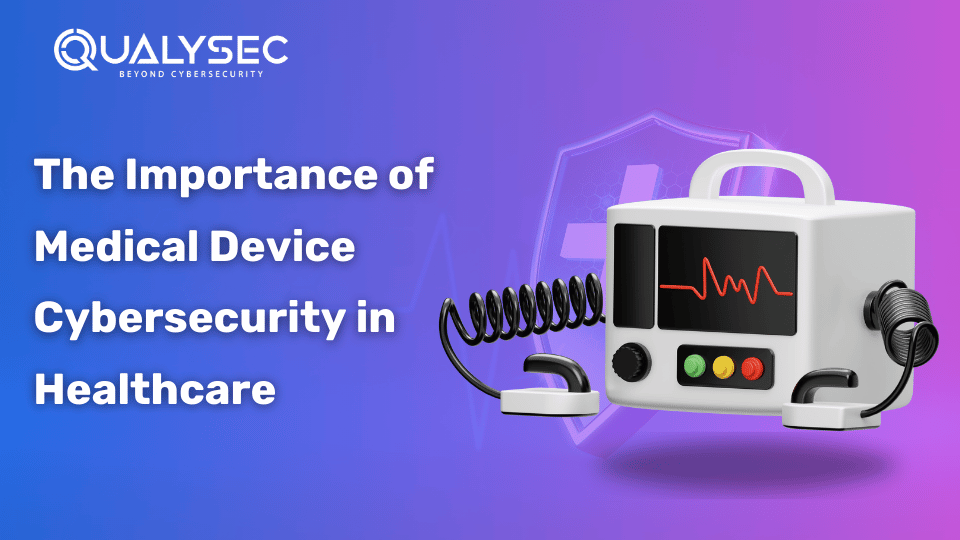











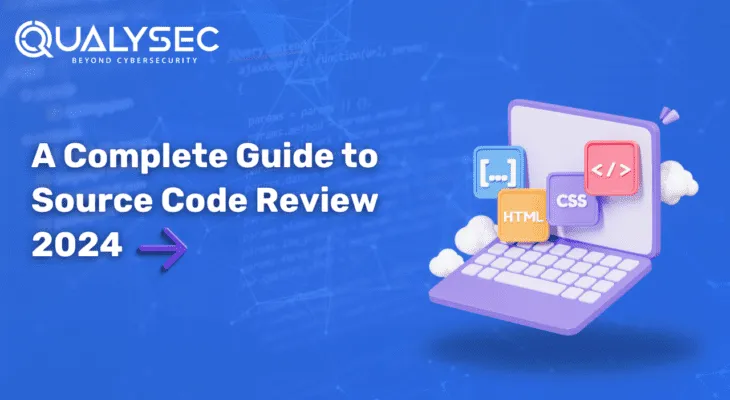





























































































































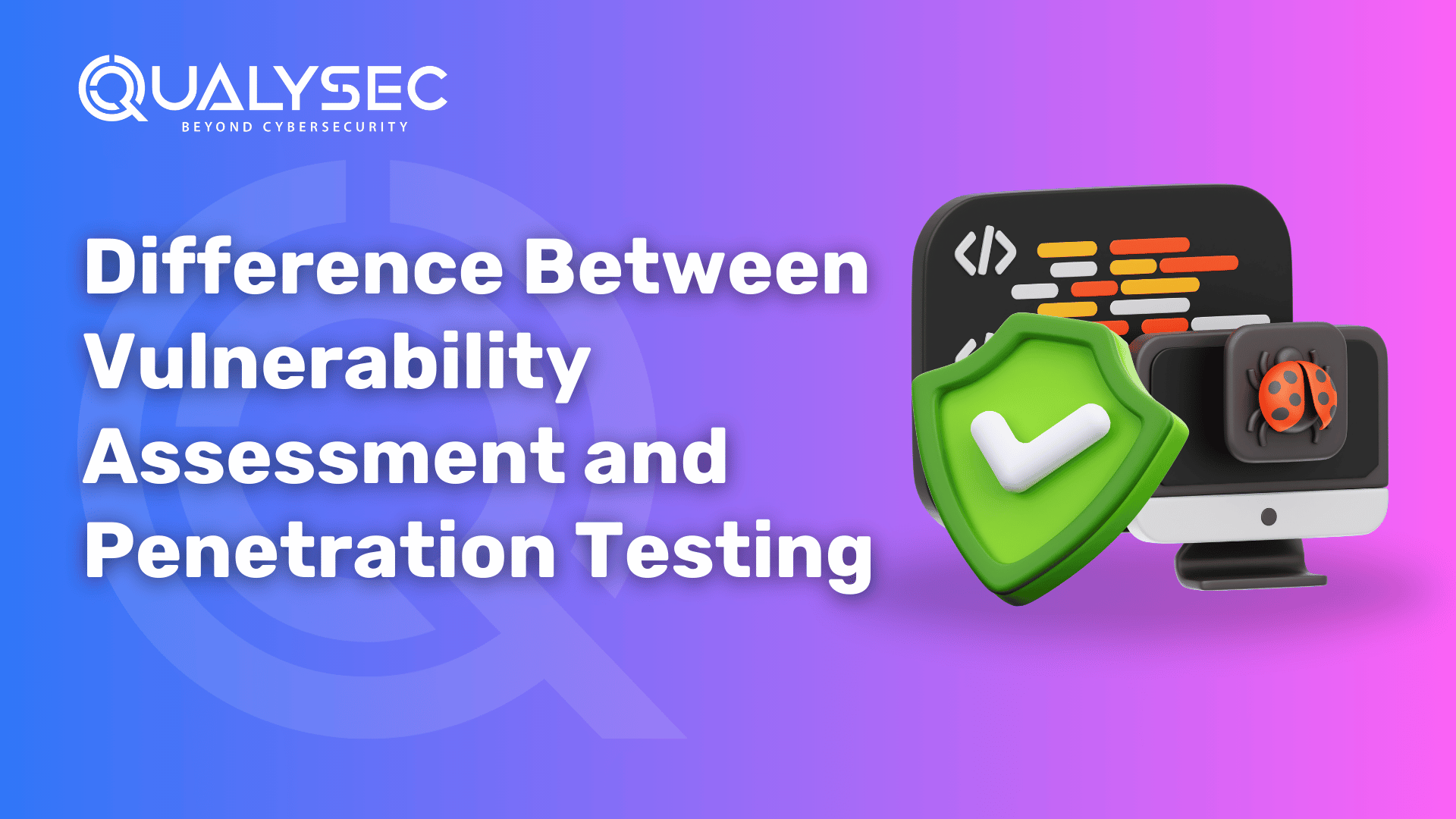





















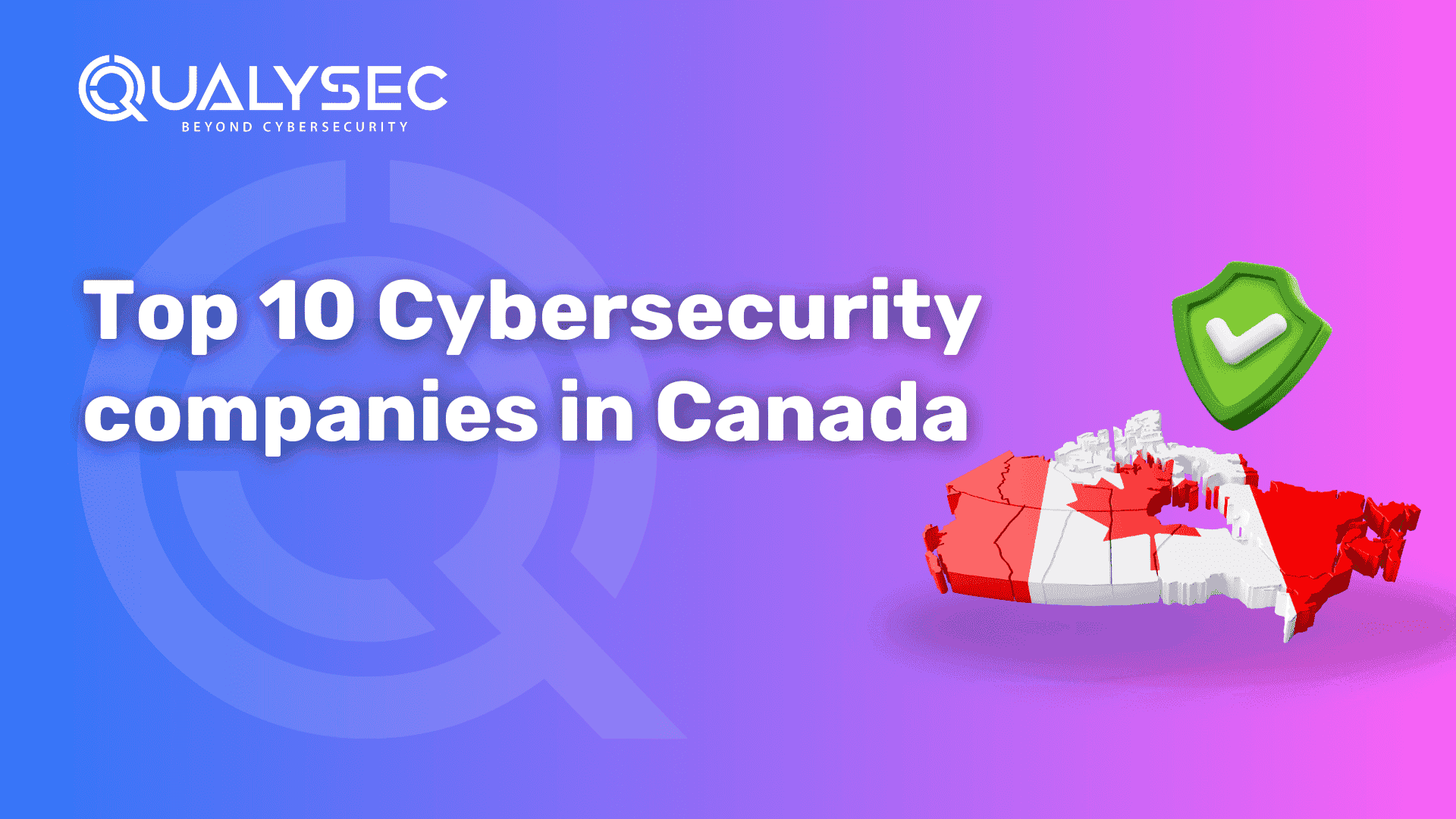













































































0 Comments