Mobile application security is crucial as mobile apps hold a big portion of digital holdings, given that they are repeatedly used as part of daily routines. As we move towards a digital world, cybersecurity continues to be an increasing issue.
Substandard coding and poor security measures expose user information to risks and must be handled. Security vulnerabilities that are not fixed result in expensive data breaches and harm reputations. Sound security is required in modern software development.
This blog guides you through the best practices of mobile application security for delivering top-quality mobile application security. This includes the need for secure code, through live threat detection and rigorous app testing.
Why Mobile App Security Matters?
- Mobile apps, as a direct point of contact between users and businesses, retain sensitive user data, requiring a secure environment.
- Insecure security can result in data breaches, where sensitive user information is put at risk of exposure.
- Greater regulatory pressure demands improved data protection, and failure to comply could mean substantial fines.
- Good security practices can foster and sustain user trust.
- Inadequate security practices can cause a tainted business reputation and less customer loyalty.
- Good security features can provide a competitive advantage in the app marketplace.
- Technological innovations like IoT applications need stringent security to operate securely.
- As the sophistication of cyber-attacks increases, so does the requirement to implement mobile app security best practices.
“Read our recent article: A Step-by-Step Approach to Mobile Application Security Assessment!“
Common Risks that Endanger Mobile App Security
Several threats are likely to circumvent mobile app security best practices, including:
1. Malware Attachments
Third-party integrations without proper security can be malware sources, compromising the security and performance of the mobile application.
2. Data Leakage
Incorrect data storage or insecure communication channels can result in accidental data leakage.
3. Everyday API Threats
Improperly repeated use of unprotected APIs provides cybercriminals with the opportunity to target application vulnerabilities.
4. Insecure Credential Storage
If user credentials are not stored securely, they are easy to breach.
5. Code Tampering
Cybercriminals can manipulate the code of the mobile app to produce fake versions or embed viruses.
6. Unprotected Network Traffic
Communication through unsecured networks by the app can lead to data compromise since data sent over such networks can be intercepted and tampered with.
7. Phishing Attacks
Fraudulent efforts to acquire sensitive data by posing as reliable entities in an electronic message.
8. Weak Server-Side Security
Lack of security on the server side opens the door to unauthorized access to sensitive information.
9. Unpatched Software
Running old software or not updating your app regularly can expose it to known security vulnerabilities despite the implementation of other mobile app security best practices.
10. Rogue Mobile Apps
Fake apps are constructed to deceive the user into installing and divulging sensitive information.
11. Insufficient Testing
If an app is not appropriately tested, vulnerabilities that have yet to be identified can be hacked through cyber attacks.
12. Unrestricted File Uploads
Free uploads can lure the danger of malicious file uploads.
13. Poor Encryption Practices
Insufficient or implemented encryption renders sensitive information more prone to being accessed by unauthorized persons.
14. Absence of Multi-factor Authentication
Failure to utilize multiple levels of security in authenticating the users may facilitate unauthorized access to be easily carried out.
15. Improper Session Handling
Unless user sessions are handled properly, attackers might hijack the sessions and attain access to the sensitive data.
“Explore our guide to mobile app penetration testing and secure your apps today.“
Latest Penetration Testing Report

Top 23 Mobile App Security Best Practices

1. Secure Your Code
Always encrypt and encode your app code. Obfuscate code and apply runtime protection to render your code more difficult to break.
2. Use Libraries with Caution
Use third-party libraries with caution, as defective libraries may introduce security vulnerabilities unknowingly.
For instance: Periodically update and patch third-party libraries. Perform a comprehensive security audit of all libraries you utilize.
3. Strengthen Authentication Mechanisms
Use robust user authentication mechanisms. A combination of username, password, and secondary authentication such as OTPs or biometric authentication can enhance your app’s security.
For instance: Use multi-factor authentication (MFA) that asks users to authenticate themselves using two or more independent credentials.
4. Implement Regular Patching & Updates
Periodically release patches and updates to correct known vulnerabilities. Having your app up-to-date minimizes the potential for security hacks.
Example: Implement a mechanism for periodic app updates and roll out patches the instant a security weakness is discovered.
5. Limit Data Storage on the Device
Limiting data storage to the user’s device can protect the data in the event of a device compromise.
For instance: Adopt a policy of holding sensitive information on secure servers as opposed to local storage, and impose data retention limits.
6. Secure All Communication Channels
Make sure that all communication channels are protected so that data is not intercepted. Encrypted channels such as HTTPS should be used by default.
For instance: Utilize protocols such as SSL/TLS to secure the data in transit.
7. Conduct Regular Security Testing
Security testing should be an integral component of your security strategy. Test your application for security vulnerabilities regularly and fix them before they become exploitable.
For instance: Utilize automated testing tools as well as manual inspection techniques in order to pinpoint possible security attacks.
8. Monitor and Respond to Threats in Real-Time
Install security tools that will be able to monitor your application and identify threats in real time. Take prompt action on all identified vulnerabilities to ensure maximum security through iOS mobile app security best practices.
For instance: Utilize threat detection software that can detect unusual behavior and notify your team instantly. Have an incident response plan to respond swiftly on threat detection.
9. Install Only Signed Apps
Make sure all apps installed on your device are trusted and verified. Signed apps that have been authenticated by the app store and are usually safer.
For example: Prevent users from downloading apps from unknown sources other than official app stores.
10. Implement Access Controls
Use access controls to restrict what every user can view or do in your app. Therefore, as one of the best practices for mobile app security, this practice with Qualysec can stop unauthorized users from viewing sensitive data.
For instance: Use role-based access control (RBAC) which enables you to define permissions based on roles in your organization.
11. Encrypt Sensitive Data
Encrypt any sensitive information stored within your application to secure it against unauthorized access.
12. Ensure Proper Session Handling
Securely manage user sessions to avoid session hijack. Make sure that sessions time out after some inactivity.
Example: Use mechanisms such as session timeout and single sign-on (SSO) to make user sessions more secure.
13. Implement Tamper Detection
Secure your app against tampering by adding tamper detection controls. These controls of mobile app security best practices can identify if code has been tampered with and take corresponding action.
For instance: Use digital signatures or checksums to check the integrity of the code. In case of failure in verification, the application can initiate corresponding actions such as not booting up, alerting administrators, or even erasing sensitive information from the device.
14. Secure Server and Network
Make sure the server and network your application interacts with are secure. A secure network and server lower the risk of malicious attacks considerably.
For instance: Implement firewalls and intrusion detection systems to secure your servers. Conduct periodic network security audits to identify vulnerabilities.
15. Keep Security Practices Transparent
Let your users know about security practices implemented in your application. Transparency creates user trust.
For instance: Have a privacy policy describing the security steps taken.
16. Backup Your Data Regularly
A strong backup plan is a guarantee that, even at worst, you can restore lost data.
For instance: Install automatic, frequent backups, and regularly test your recovery procedures to confirm they operate correctly.
17. Harden APIs
Your APIs are important interaction points for your application and therefore must be secure. Your API must be safe from bad attacks and weaknesses.
For instance: Utilize API gateways that offer essential features such as rate limiting to avoid Denial of Service (DoS) attacks, and data validation to avoid injection attacks.
18. Implement the Least Privilege Principle
Only provide the required permissions that are necessary for the application to run flawlessly. Allowing too many permissions might potentially be used for malicious purposes.
For instance: Periodically go through the rights provided to various parts of your application and revoke permissions that are no longer being used.
19. Ensure Secure Error Handling
Incorrect error handling discloses information not meant for the users and is vulnerable to exploitation by abusive attackers.
For instance: Create custom error messages that do not expose certain system information. Log errors at all times for future examination and debugging.
20. Investigate Incidents Thoroughly
When there is a security incident, it’s critical to investigate it thoroughly to grasp its cause and avoid similar future occurrences.
For instance: Assign a specialized team to analyze incidents. Be sure to document all information regarding the incident, such as time of occurrence, effect, and the actions taken to resolve it.
21. Use a Reliable Authentication System
A strong authentication system will allow only authorized users to access resources in your app.
For instance: You can utilize OAuth for third-party authentication. It’s an open standard that enables users to use your services without exposing their passwords. Utilize multi-factor authentication (MFA) to provide an additional layer of protection.
22. Add Security Headers
Security headers are set in your application and can protect against the most common types of attacks, like clickjacking and cross-site scripting.
Use HTTP security response headers like Content-Security-Policy and X-XSS-Protection to give your application an additional layer of defense against diverse types of attacks.
23. Join a Bug Bounty Program
Allowing external researchers to discover bugs in your application forms a very valuable tool moved toward discovering running and, simultaneously, mitigation of potential security vulnerabilities.
“Check out the Top 10 Best Mobile App Security Companies!“
Secure Your Digital Assets with Qualysec
Qualysec’s Security makes implementing mobile application security best practices easier for you. Qualysec’s integrated, straightforward security solution delivers proactive security features such as automatic security scanning, real-time threat protection, malware detection, and instant hacker blocking. With Qualysec, rest assured that your digital valuables are protected
Talk to our Cybersecurity Expert to discuss your specific needs and how we can help your business.
Conclusion
With the changing threats, mobile application security is not only a competitive edge; it’s a necessary step to maintain business reputation and regulatory compliance. To counter these risks, organizations need to implement a set of mobile app security best practices such as secure coding, frequent updates, robust authentication, and real-time threat detection.


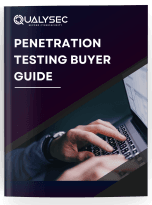






























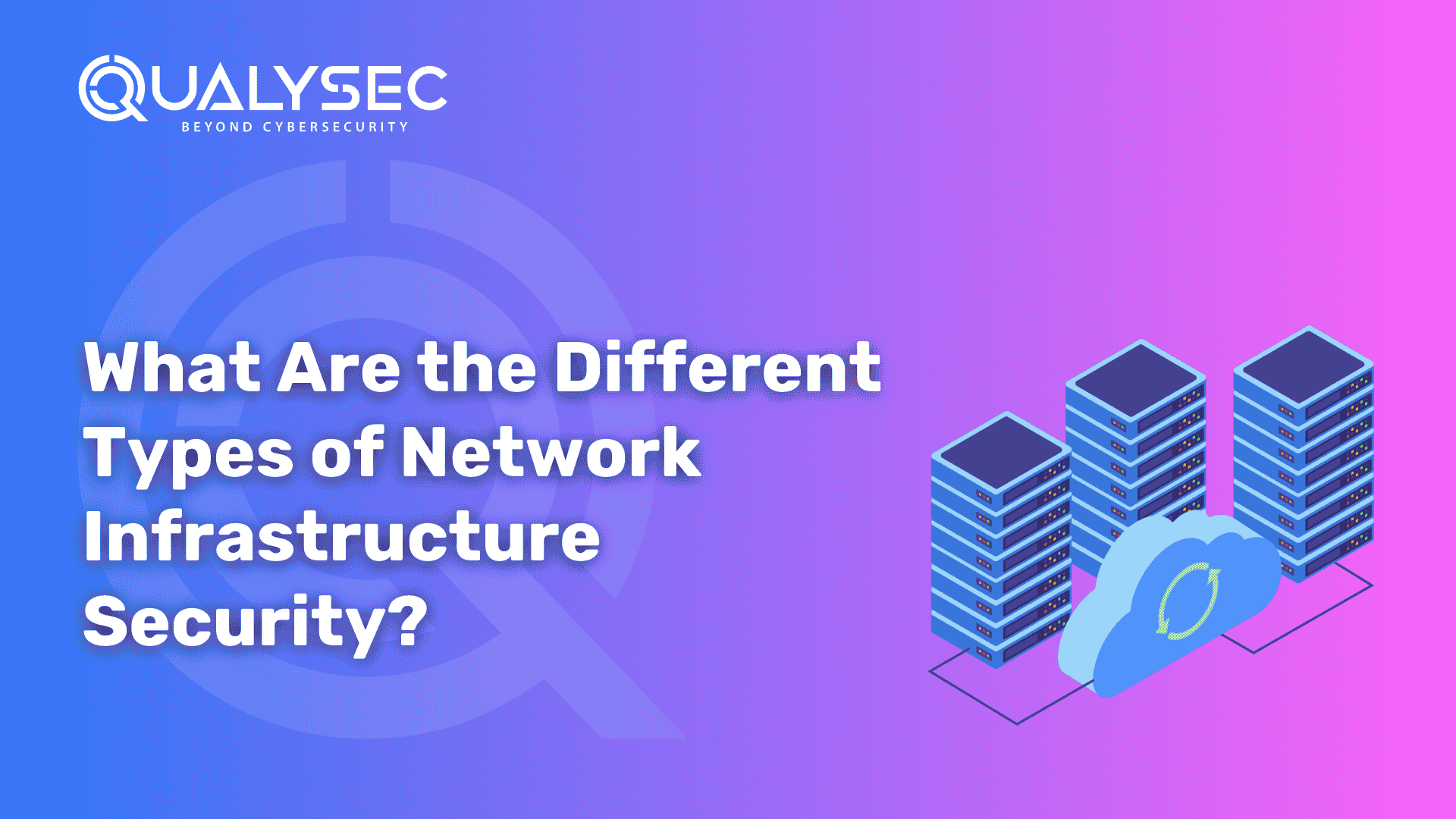






































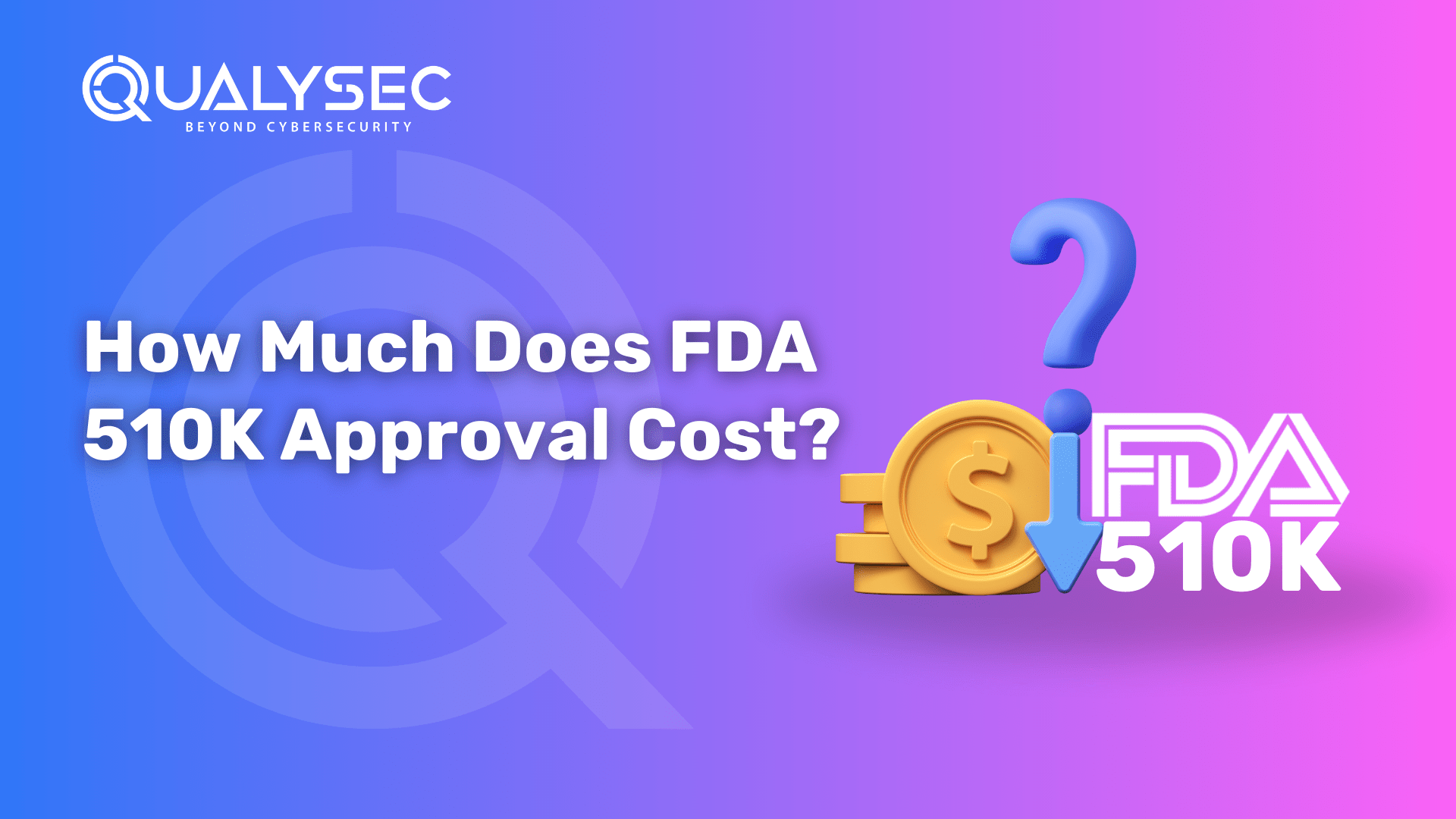
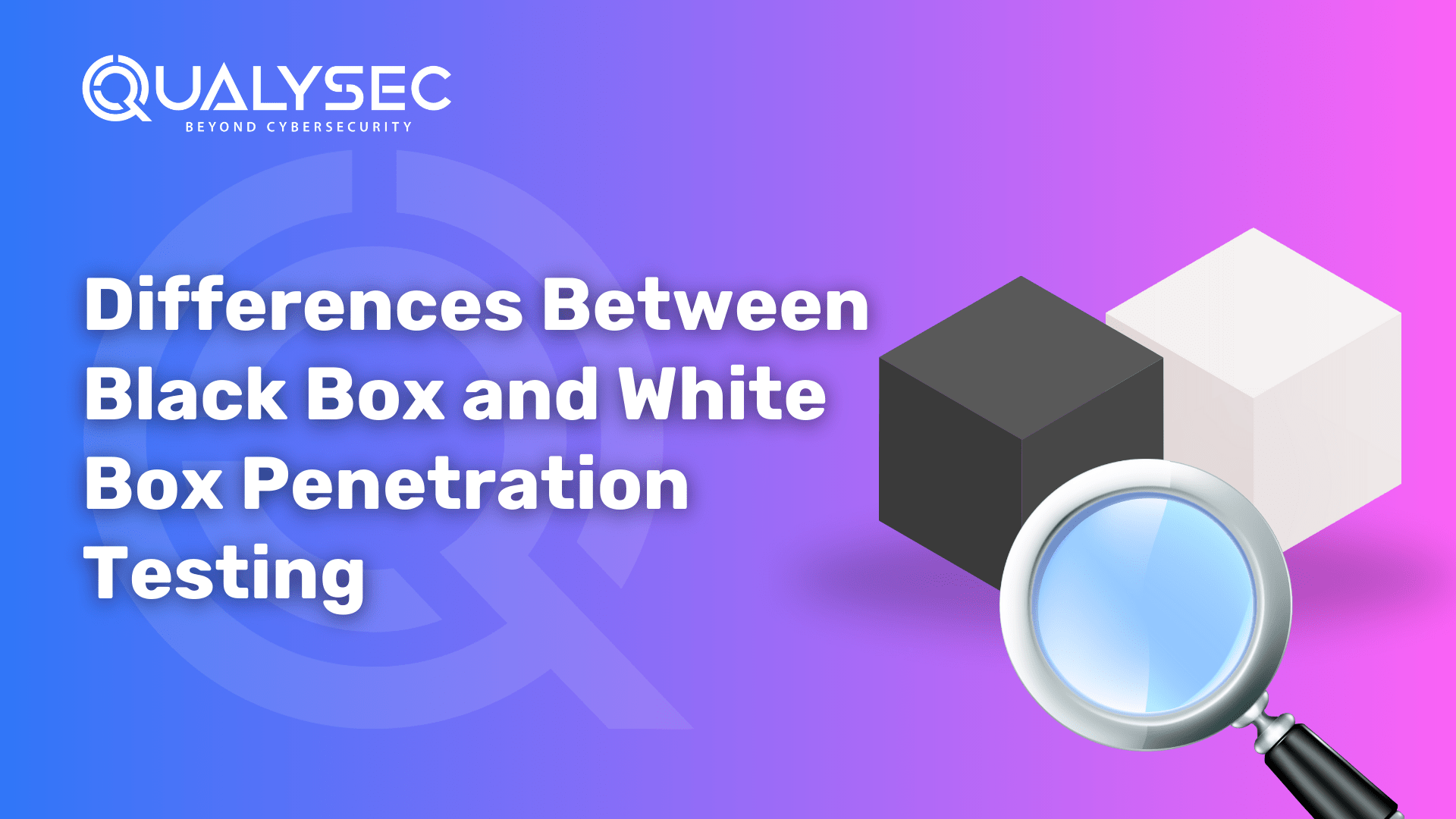






































































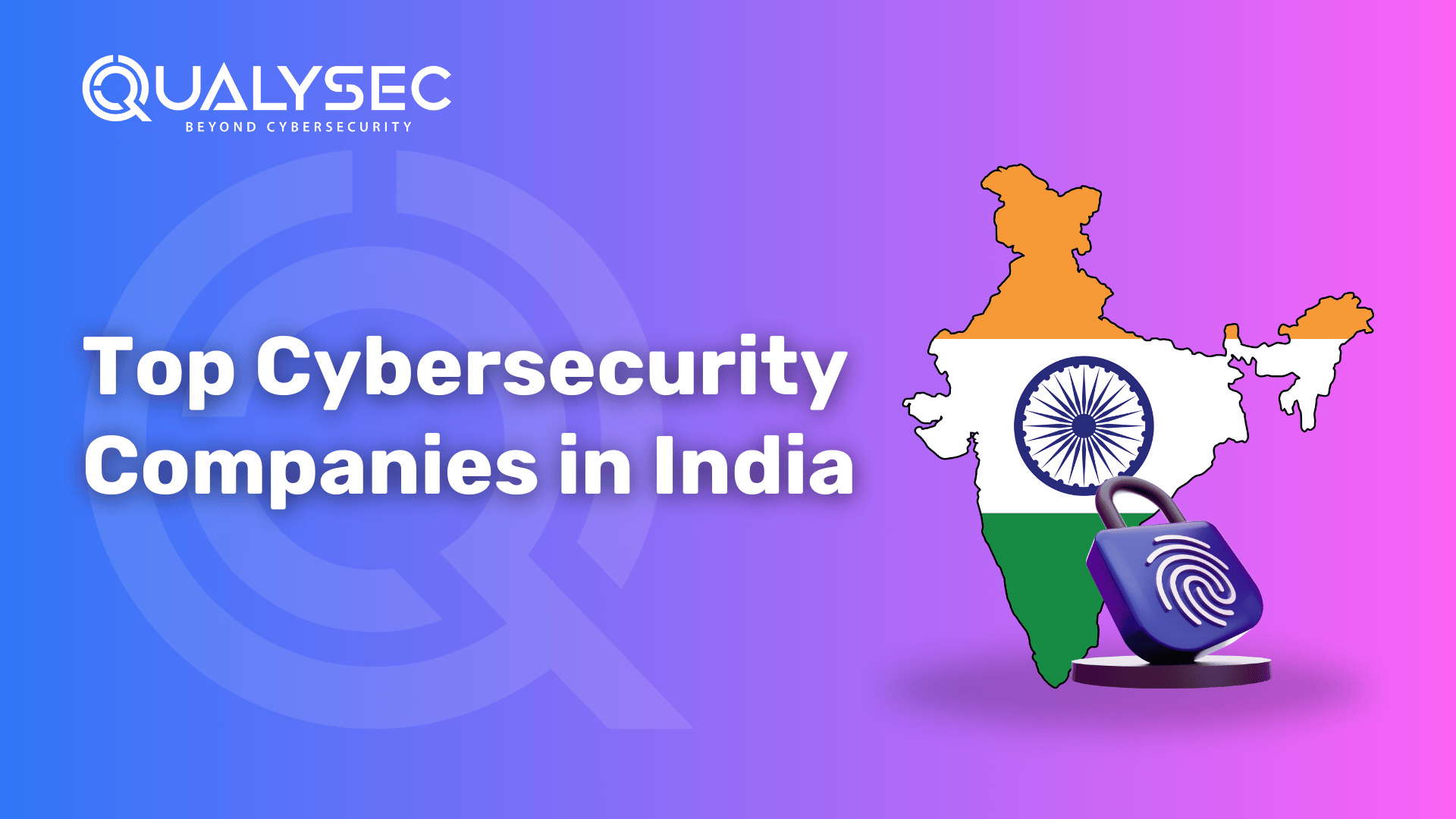








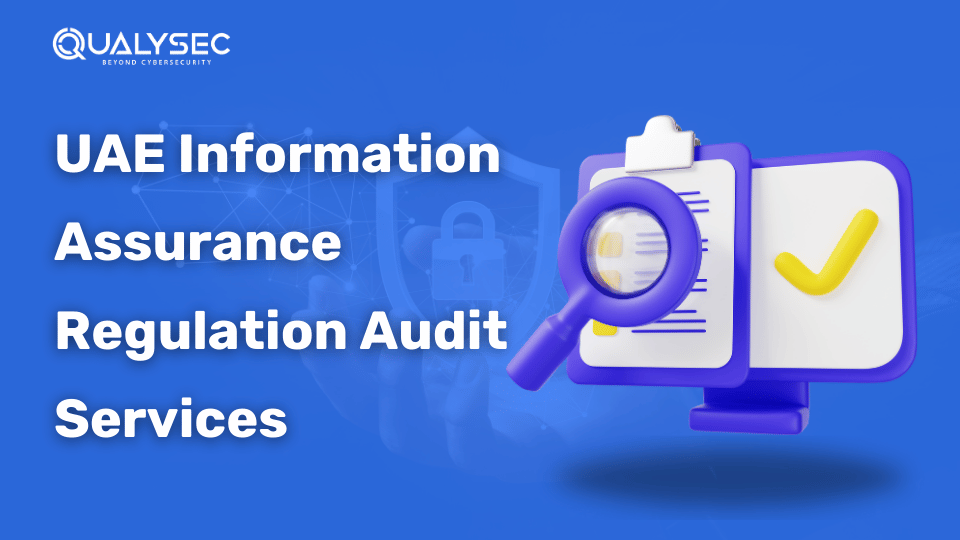











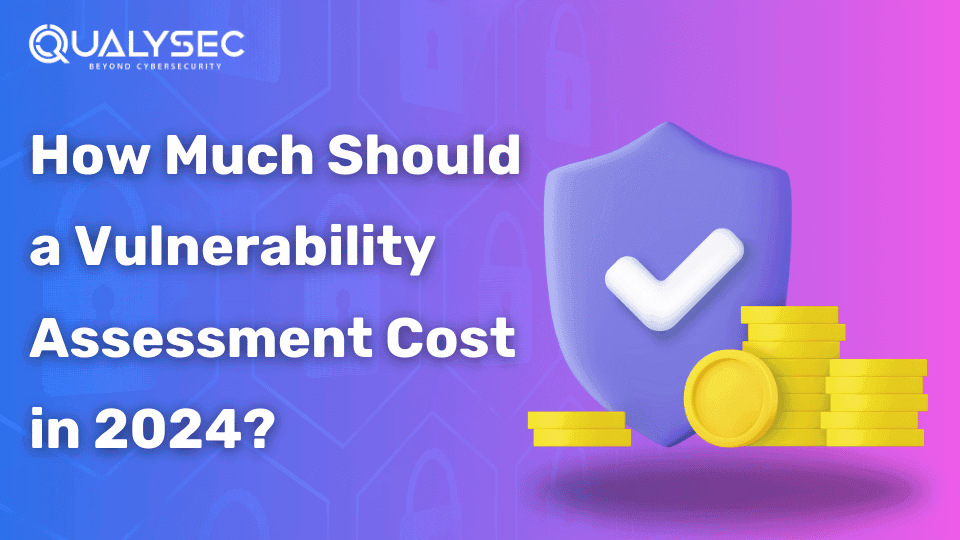



















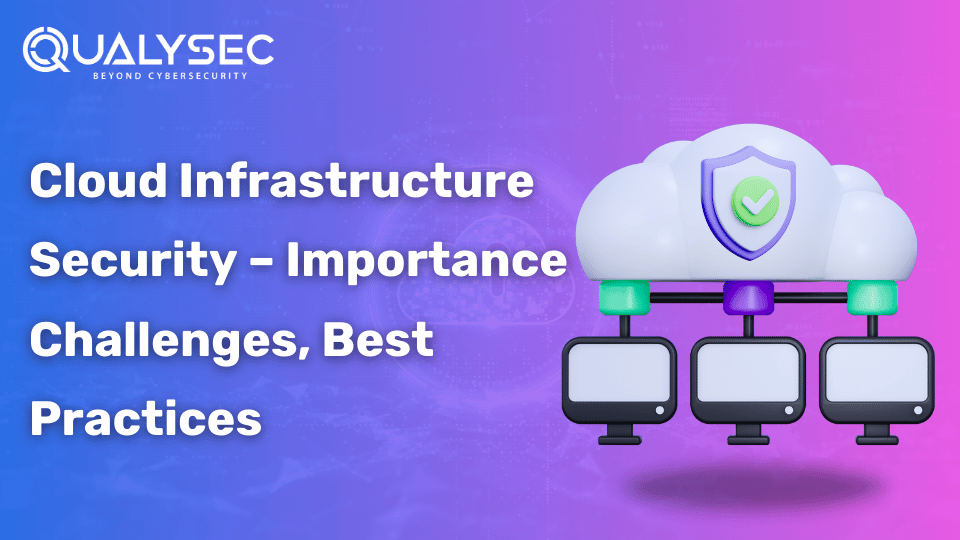




















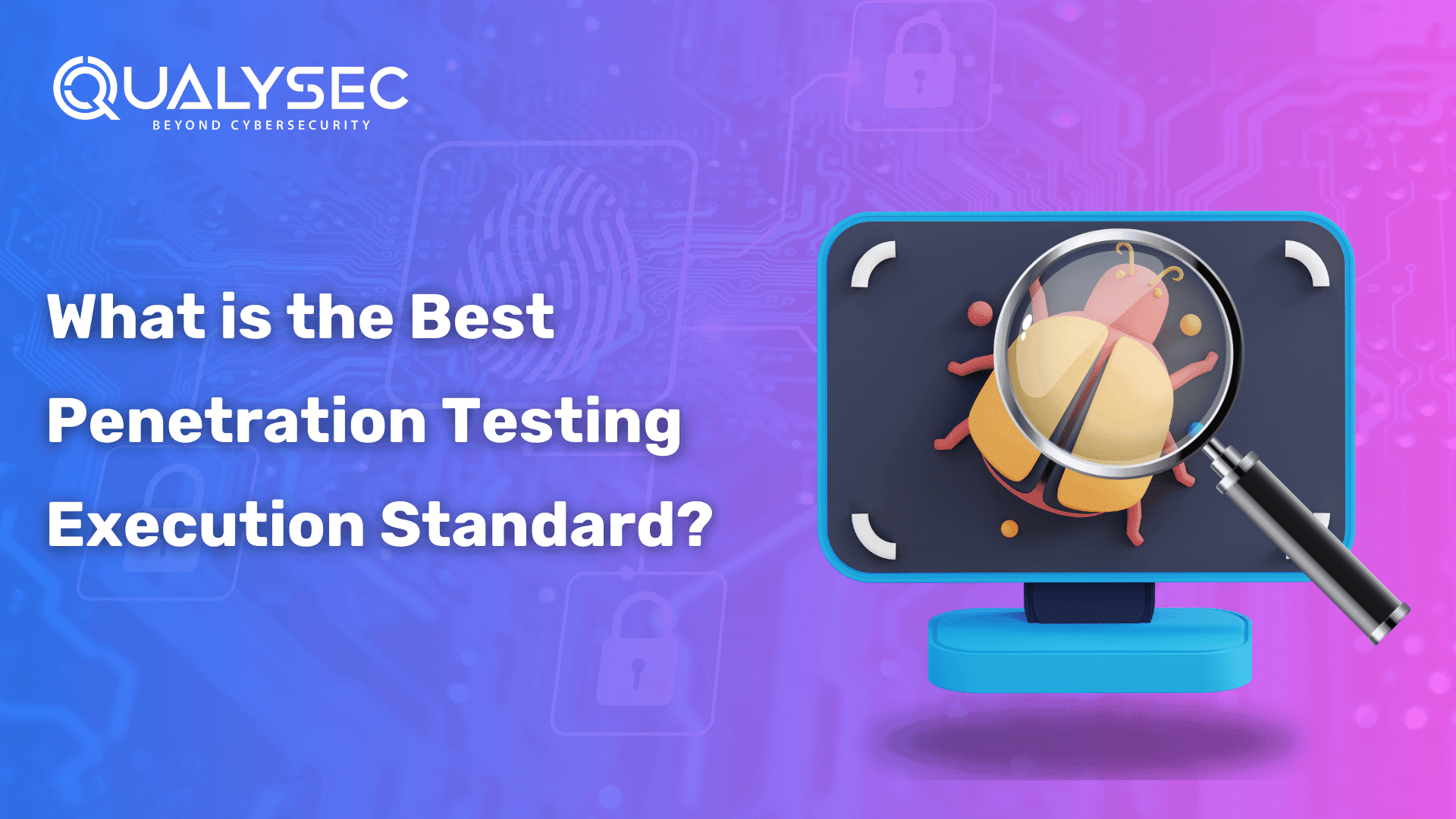






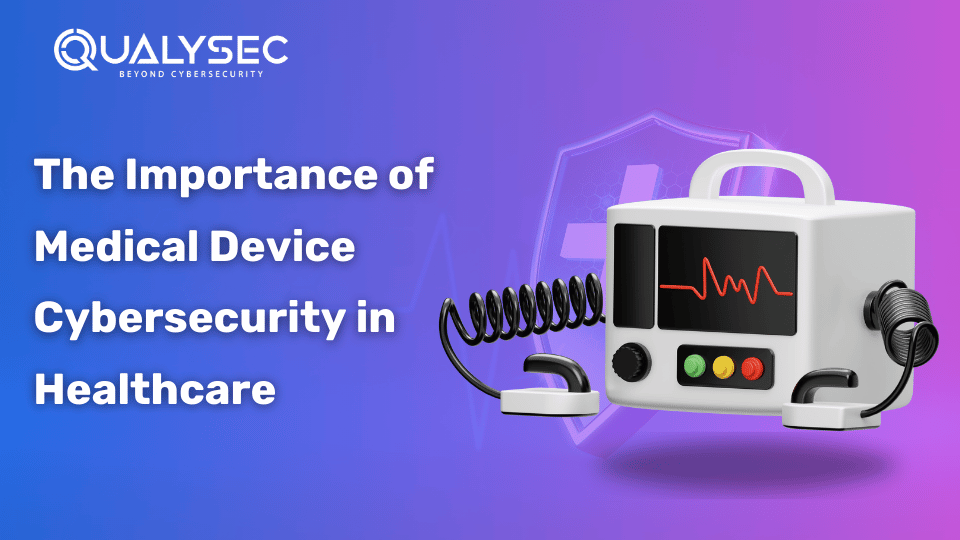











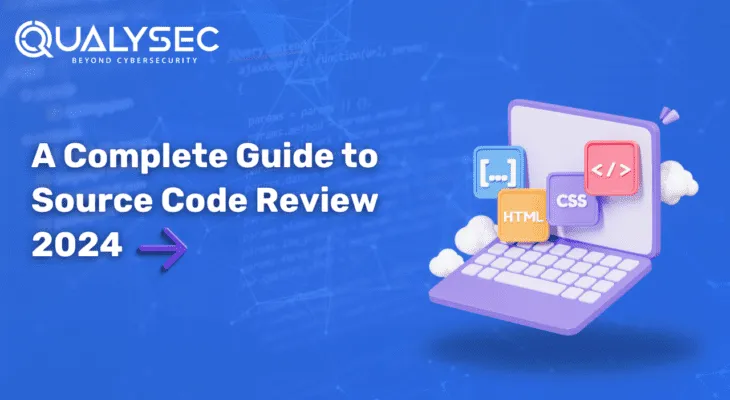





























































































































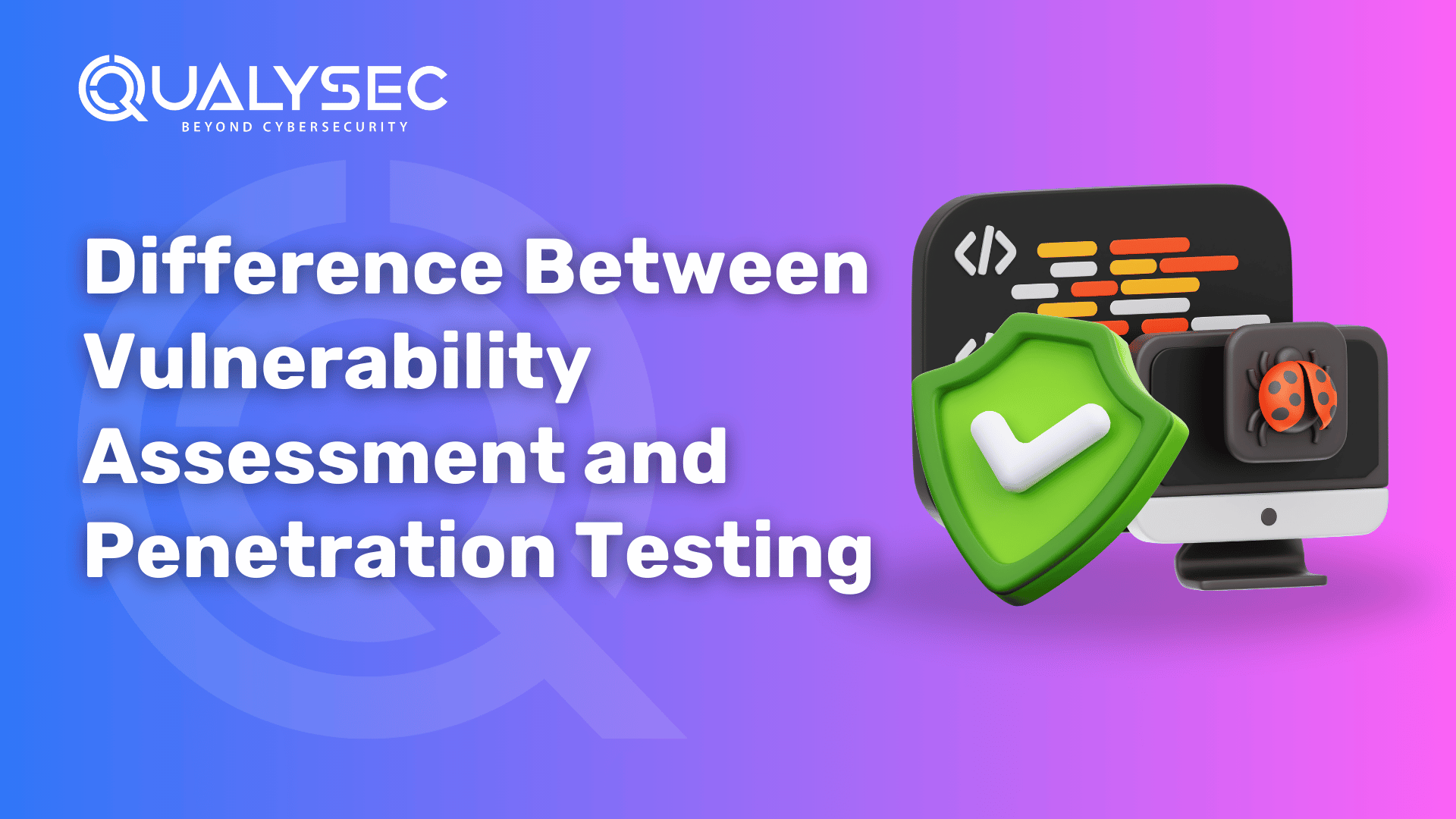




















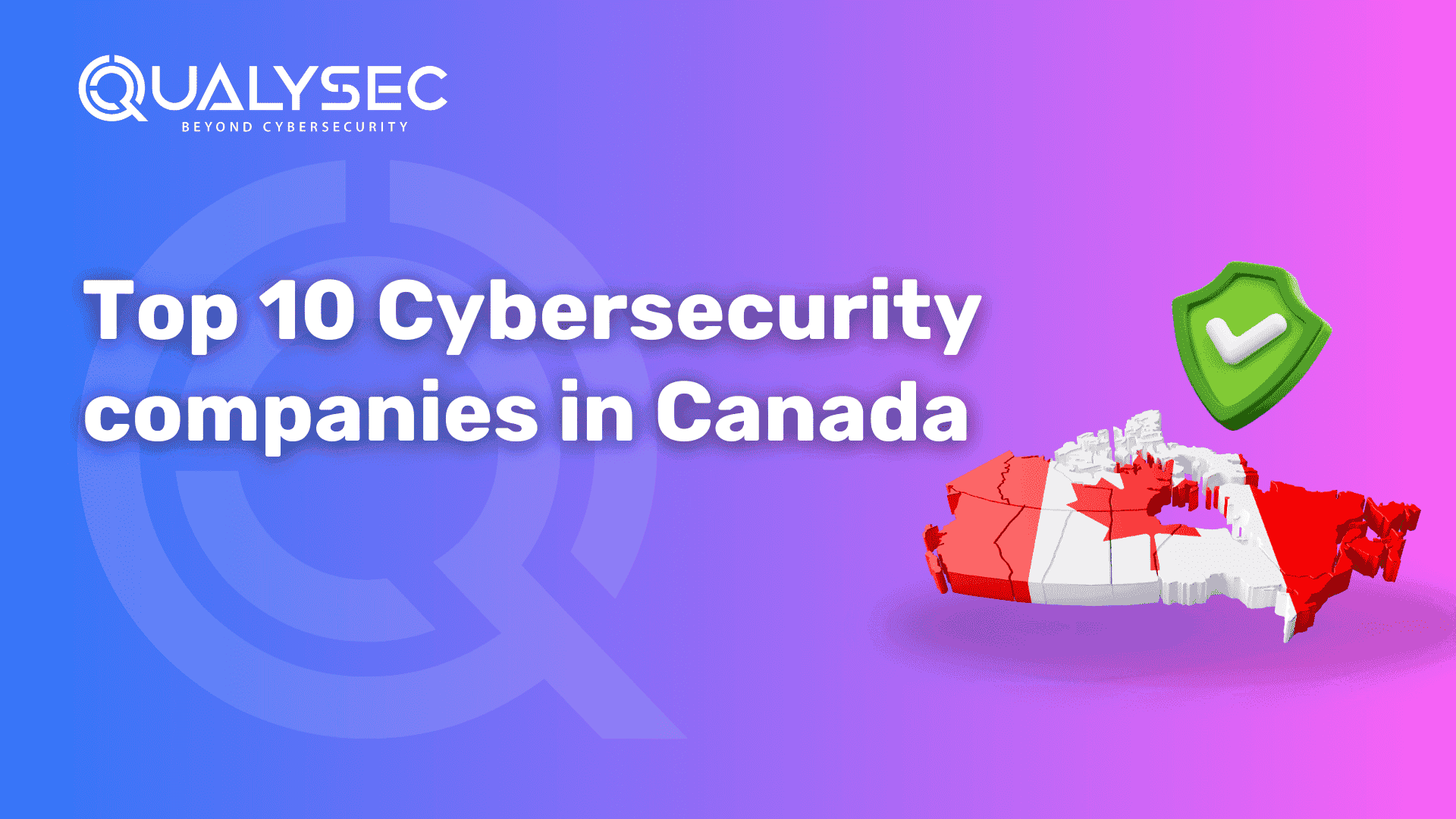













































































0 Comments