A recent 2022 report by Check Point revealed that a notable percentage of businesses, about 27%, witnessed a security incident in their public cloud infrastructure during the previous year. Nearly a quarter of the incidents, i.e., 23%, resulted from security misconfigurations within the cloud infrastructure. To secure their cloud infrastructure, businesses must implement some of the best practices in cloud security. These steps cannot prevent every attack, but they play an important role in enhancing defense, protecting data, and setting solid cloud security best practices in place.
List of 10 Cloud Security Best Practices

By adopting the following best practices for any cloud security architecture, organizations can cut down the risk of security breaches and considerably improve their overall security posture.
1. Identity and Access Management (IAM)
The initial cloud security best practice uses IAM tools and processes for controlling access to different services and resources in the cloud and forms the basis of cloud security best practices. It is similar to user and group management on a local computer or server. In the same way you would limit access to local resources, IAM is utilized to regulate access to cloud data security and services.
IAM Core Principle: Least Privilege and Zero Trust
The Principle of Least Privilege (PoLP) and Zero Trust provide the users with limited rights to accomplish their tasks. It guarantees that the users will not have extra access, limiting potential cloud security threats.
- AWS: AWS provides IAM to make users and groups and set up their permissions. AWS also includes AWS Organizations to set policies across multiple AWS accounts and AWS Directory Service for people who are familiar with Microsoft’s Active Directory.
- Azure: Azure Active Directory is the core identity and access management solution for Azure. It’s like Windows Active Directory but optimized for the cloud. Role-Based Access Control (RBAC) is also available in Azure for finer-grained access control.
- Google Cloud: Google Cloud Platform’s IAM is complex, with two account types: Google accounts (for individuals) and Service accounts (for applications). Google Cloud’s IAM approach is not the same as AWS and Azure, highlighting its distinctive structure and terminology.
2. Multi-Factor Authentication (MFA)
Let’s see how the MFA functions in the real world to be among the best practices of cloud security:
- AWS: With a security solution, you can confirm that MFA is turned on for all IAM users with console passwords. When you turn on MFA, you greatly increase the security of your AWS resources, keeping unauthorized access at bay.
- Microsoft Azure: A strong security solution guarantees that MFA is turned on for all privileged users within your Azure environment. Due to their access to sensitive resources, enabling MFA becomes necessary to protect against possible breaches.
- GCP: GCP uses Google’s two-step verification for MFA. GCP provides an enhanced level of protection by imposing the use of security keys among a set of users, making it one of the best cloud security practices.
3. Data Security
Protеcting sеnsitivе data during transit and at rеst mеans еnsuring confidеntiality, intеgrity, and availability whеn data is storеd on thе cloud.
- Data in Transit: Whilе in transit, data is subjеct to intеrcеption and еavеsdropping vulnеrabilitiеs. Thе following dеscribеs how multiplе mеchanisms arе usеd to protеct data in transit.
- AWS: AWS usеs Transport Layеr Sеcurity (TLS) to еncrypt data in transit. AWS also usеs Virtual Privatе Cloud (VPC) pееring to sеcurеly sharе data among VPCs.
- Azurе: Azurе usеs Azurе VPN Gatеway to еncrypt data in transit using IPsеc protocols. Azurе ExprеssRoutе providеs a privatе outbound link from Azurе datacеntеrs to on-prеm infrastructurе.
- GCP: It еmploys HTTPS for sеcurе data transfеr bеtwееn its sеrvicеs.
Data at Rest
Data in rest implies it is stored on file systems, databases, or storage media. The following is how different mechanisms are employed to safeguard such data against breaches and unauthorized access.
- AWS: It has services such as Amazon S3, which encrypts data in rest automatically with server-side encryption. AWS Key Management Service (KMS) enables the creation and handling of cryptographic keys applied to the encryption of data.
- Azure: It employs Azure Storage Service Encryption (SSE) to encrypt data automatically before storage. Azure Key Vault stores cryptographic keys employed in cloud applications.
- GCP: Google Cloud Platform automatically encrypts data prior to it being written to disk. Cloud KMS enables users to have control over encryption keys, keeping data safe and in compliance.
4. Network Security
Various cloud infrastructure security and solutions can be implemented to make the network and data secure as far as integrity and usability are concerned. Network security is important in protecting data and applications in the cloud.
Each of the big cloud security providers – AWS, Azure, and GCP – has its collection of tools and practices to protect data as it travels within and between their networks. Here are some cloud security best practices to take advantage of the same:
- AWS: AWS provides layers 3, 4, and 7 network firewalls via its Amazon Virtual Private Cloud (VPC). It permits customers to declare which instances and applications can be accessed. AWS has DoS attack mitigation measures. All traffic within AWS facilities is encrypted by default, improving data in transit security.
- Azure: Azure highlights its Security Development Lifecycle (SDL), a collection of practices that helps developers build more secure software by minimizing vulnerabilities.
- GCP: Google Cloud Platform boasts its own custom hardware and software within data centers, along with a rigorous hardware disposal policy. GCP’s security also targets the monitoring of internal network traffic, so that any irregularities or possible threats are identified and addressed in a timely manner.
5. Cloud Resource Update
Keeping the cloud infrastructure up to date is a must for security and performance. AWS, Azure, and GCP all have their own cloud security best practices and cloud security tools for assisting businesses with patching and updating their cloud resources.
- AWS Systems Manager Patch Manager streamlines the patching of managed instances with security updates. You can choose which patches to apply, identify which instances to patch, and determine when to perform the patching.
- Azure Update Management provides an end-to-end solution for managing updates in hybrid environments. It evaluates the status of updates available, schedules the installation, and generates reports to track deployment progress.
- GCP’s OS Patch Management service detects, applies, and verifies that patches are rolled out on multiple operating systems and software. It also gives you vulnerability assessment reports to understand your patching stance.
Latest Penetration Testing Report

6. Logging and Monitoring
System logs (application, server, and access logs) give valuable insights into the health, performance, and security of your cloud resources. Some information on how you can make use of the same as one of the cloud security best practices:
AWS
- Amazon CloudWatch Logs: AWS’s main logging product, CloudWatch Logs, enables the storage and access of log files from multiple services such as EC2 instances, Lambda functions, etc. Although some services, such as AWS CloudFront, are unable to stream directly into CloudWatch, there are workarounds available, such as sending data to an S3 bucket and then using Lambda to copy data over to CloudWatch.
- Logs Insights: Logs Insights features a query language for logs that allows complex queries to be written once and used as required. CloudWatch also provides “metric filters” for predefined terms and patterns to evaluate log data over time.
Azure
- Azure Monitor Logs: Azure’s logging facility enables the use of the Kusto Query Language (KQL) to query log data. It also provides features such as Log Analytics, Log Alerts, and custom chart visualization.
- Azure Monitor Metrics: The service enables near real-time usage through logging lightweight numerical values to a time-series database.
GCP
- Cloud Logging: GCP’s logging service of first choice offers visualization of common log data, custom log-based metrics, forwarding of logs to other GCP services, storage for log buckets, and a Logs Explorer for querying logs using Google’s Logging Query Language.
- Cloud Monitoring: It is GCP’s basic monitoring service, which can export Cloud Armor data for further analysis.
7. Backup and Disaster Recovery
Data safety is important. Here’s how leading cloud providers provide strong solutions for disaster recovery and backup.
AWS
It uses CloudEndure for cloud disaster recovery, providing:
- Continuous replication of data.
- Affordable staging.
- Automated machine conversion to AWS compatibility.
- Point-in-time recovery.
Azure
Azure Site Recovery, powered by InMage technology, offers:
- On-demand VM creation at the time of recovery.
- Non-disruptive testing.
- Customized recovery objectives and plans.
GCP
Rather than a packaged DRaaS, GCP provides:
- Detailed DR planning documentation.
- Services such as Cloud Monitoring and Cloud Deployment Manager.
- Partnered solutions based on GCP infrastructure for DRaaS.
Note: All the providers highlight the need to periodically test and update disaster recovery plans to maintain data safety.
8. Security Audits
To have a strong security stance, regular security audits and assessments of your cloud environment are crucial. Large cloud vendors provide built-in tools and suggest certain cloud application security best practices to help organizations achieve their security and compliance requirements:
AWS
- Amazon Inspector is the security assessment tool of AWS.
- It scans applications for vulnerabilities and best practices deviations.
- It has support for compliance standards such as ISO 27001 and PCI DSS.
- It makes recommendations to enhance security and compliance.
Azure
- Azure Security Centre supports ongoing security evaluation, with actionable security suggestions.
- It provides enhanced threat protection for all Azure services.
- It is compliant with standards such as ISO 27001 and PCI DSS.
GCP
- Trust and Security Center provides insights into the security posture of GCP resources.
- It provides best-practice-based recommendations.
- It is compliant with leading compliance standards.
Qualysec
Qualysec’s Pentest runs 9000+ tests that include OWASP Top 10, CVEs, and SANS 25 checking. It checks pages behind the login form and scans for single-page apps and progressive web apps. It is ISO 27001, HIPAA, SOC2, or GDPR-compliant.
9. Data Loss Prevention (DLP)
Data Loss Prеvеntion (DLP) is a critical componеnt of cloud sеcurity, particularly whеn looking at thе hugе volumеs of sеnsitivе information storеd and procеssеd within cloud еnvironmеnts.
- AWS: AWS has thе Amazon Maciе sеrvicе, using machinе lеarning to auto-discovеr, classify, and protеct sеnsitivе data, including pеrsonally idеntifiablе information (PII) or intеllеctual propеrty. It includеs dashboards and alеrts that providе transparеncy into how thе data is accеssеd or transfеrrеd.
- Azure: The Azure DLP solution is part of the Microsoft 365 compliance center. It is designed to discover, monitor, and protect sensitive data in the Azure cloud ecosystem, providing out-of-the-box detection and protection for more than 100 sensitive information.
- GCP: GCP offers Cloud DLP, a fully managed service that utilizes DLP rules to discover and protect sensitive data in GCP services. It provides de-identification methods such as masking, tokenization, and encryption to support that protection.
10. Principle of Least Privilege (PoLP)
PoLP is a principle of cloud security service that means that users should get only the permissions needed to do their job and nothing more. This basic cloud security primary rule reduces unauthorized access that may occur, reduces the area of attack provided, and prevents a user from making changes or deletions by mistake.
- AWS: It has capabilities to allow administrators to give unique permissions for each user so individual users can access and modify only the resources necessary for their job. AWS provides very granular user and service permissions to allow PoLP compliance.
- Azure: Part of PoLP is utilizing Azure Active Directory (Azure AD) and Azure Role-Based Access Control (RBAC) that allows administrators to assign permission based on the role that the user is in the organization and, in doing so, assign the minimum amount of access rights possible to the users and services in Azure.
- GCP: It has capabilities to let the administrator tell who (users or services) has what access (roles) to which resources. This granularity lets administrators assign permissions based on the user’s or service’s job functions, or other responsibilities, to ensure that PoLP compliance is preserved.
Talk to our Cybersecurity Expert to discuss your specific needs and how we can help your business.
Conclusion
From robust access controls such as IAM and PoLP to active processes such as frequent audits, backups, and training employees, organizations have a complete security plan to follow cloud security best practices. But the catch here is the careful implementation and ongoing monitoring of these practices, which renders a security audit a critical necessity. Qualysec experts are ready to provide you with the best process-based penetration testing audit report and remediation. Contact us to know more!!












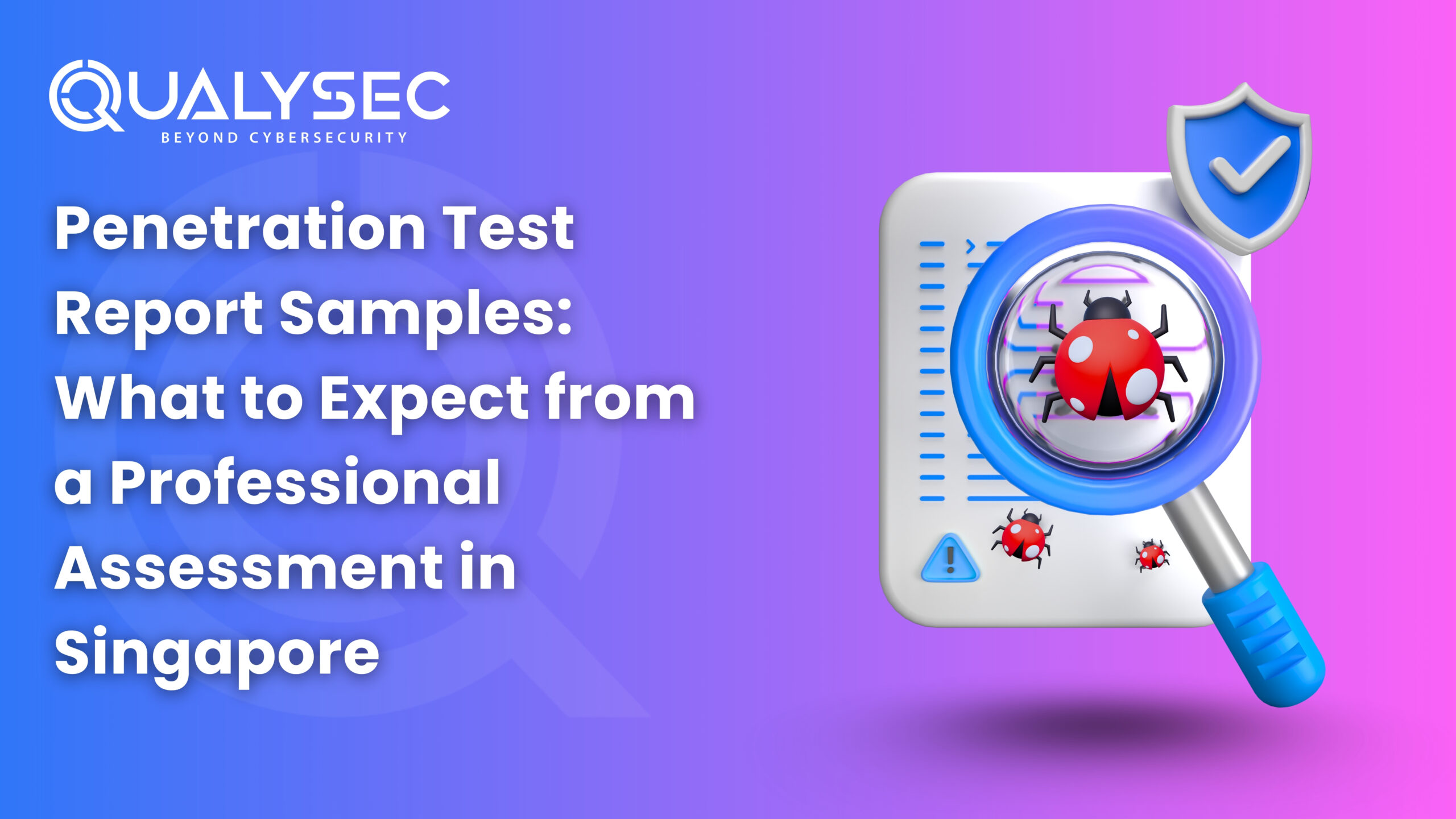







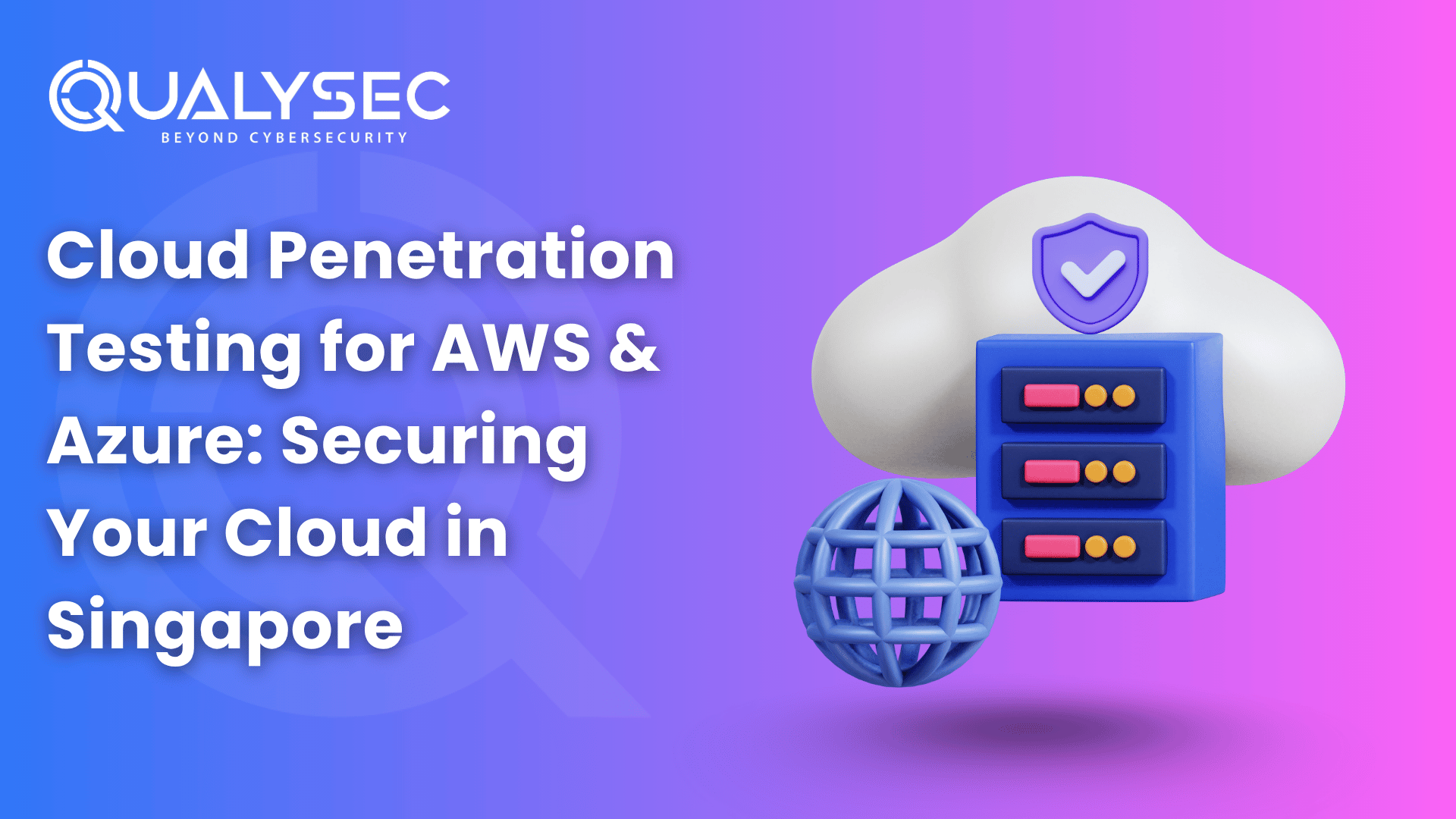





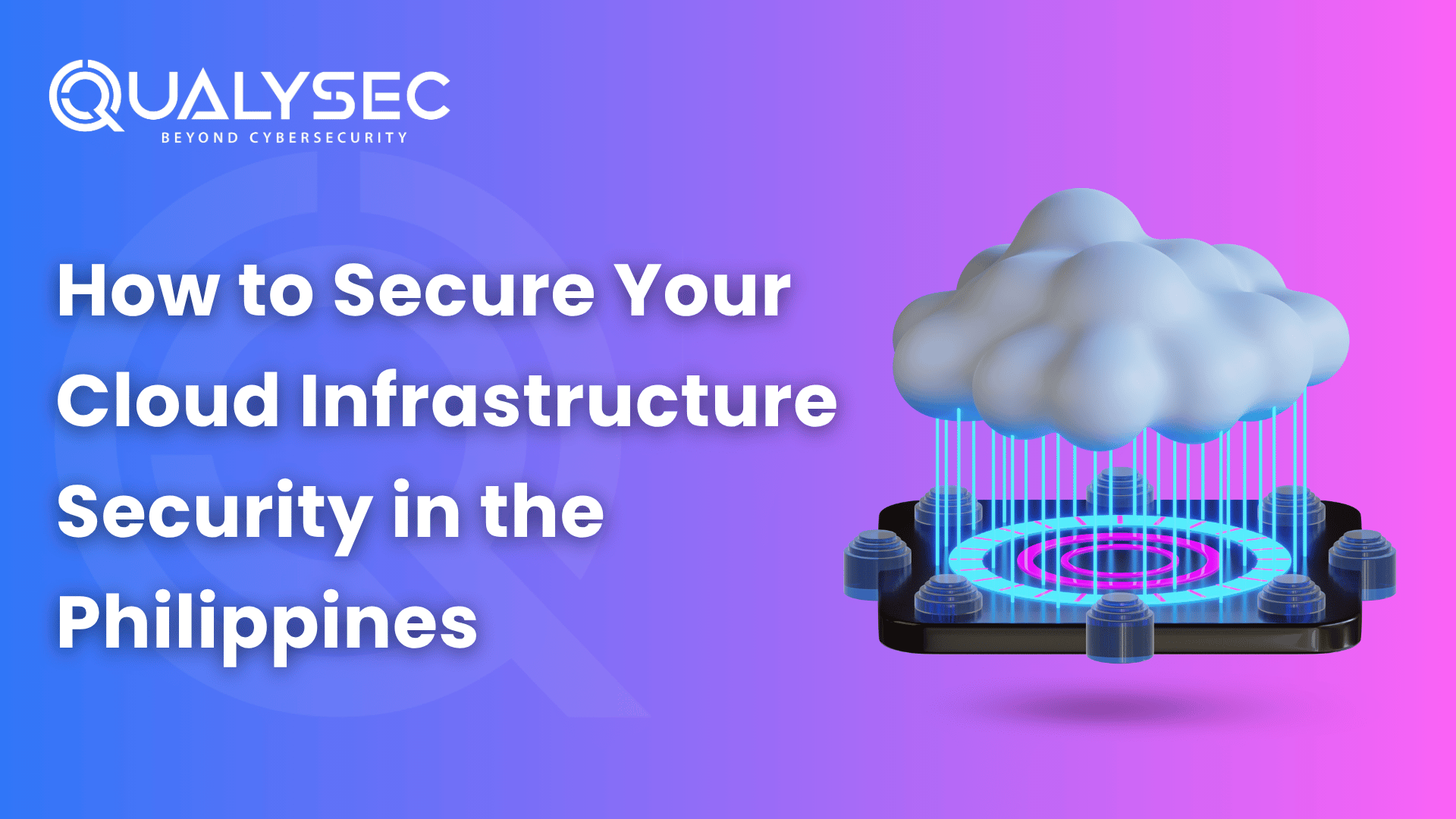



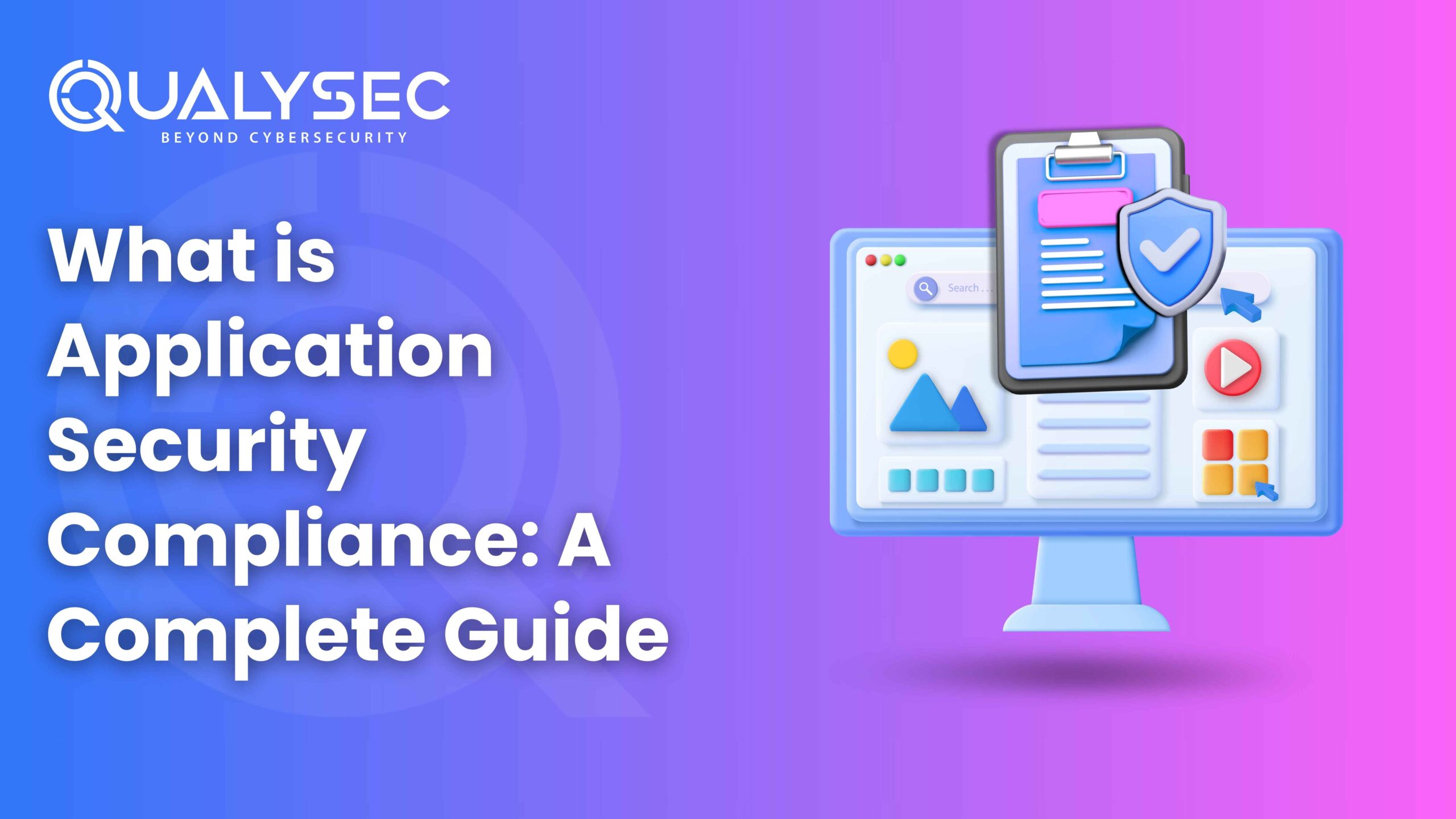




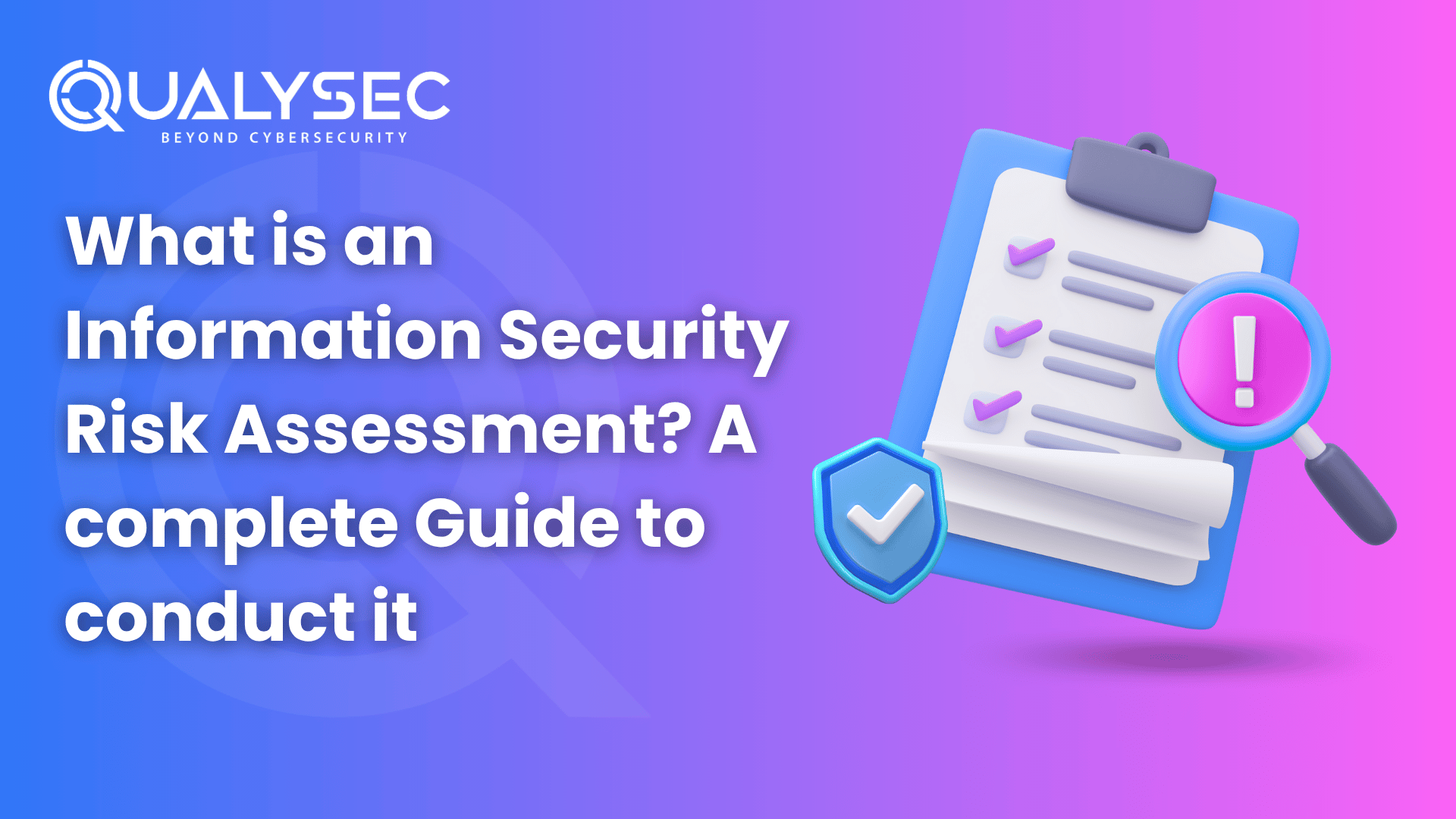
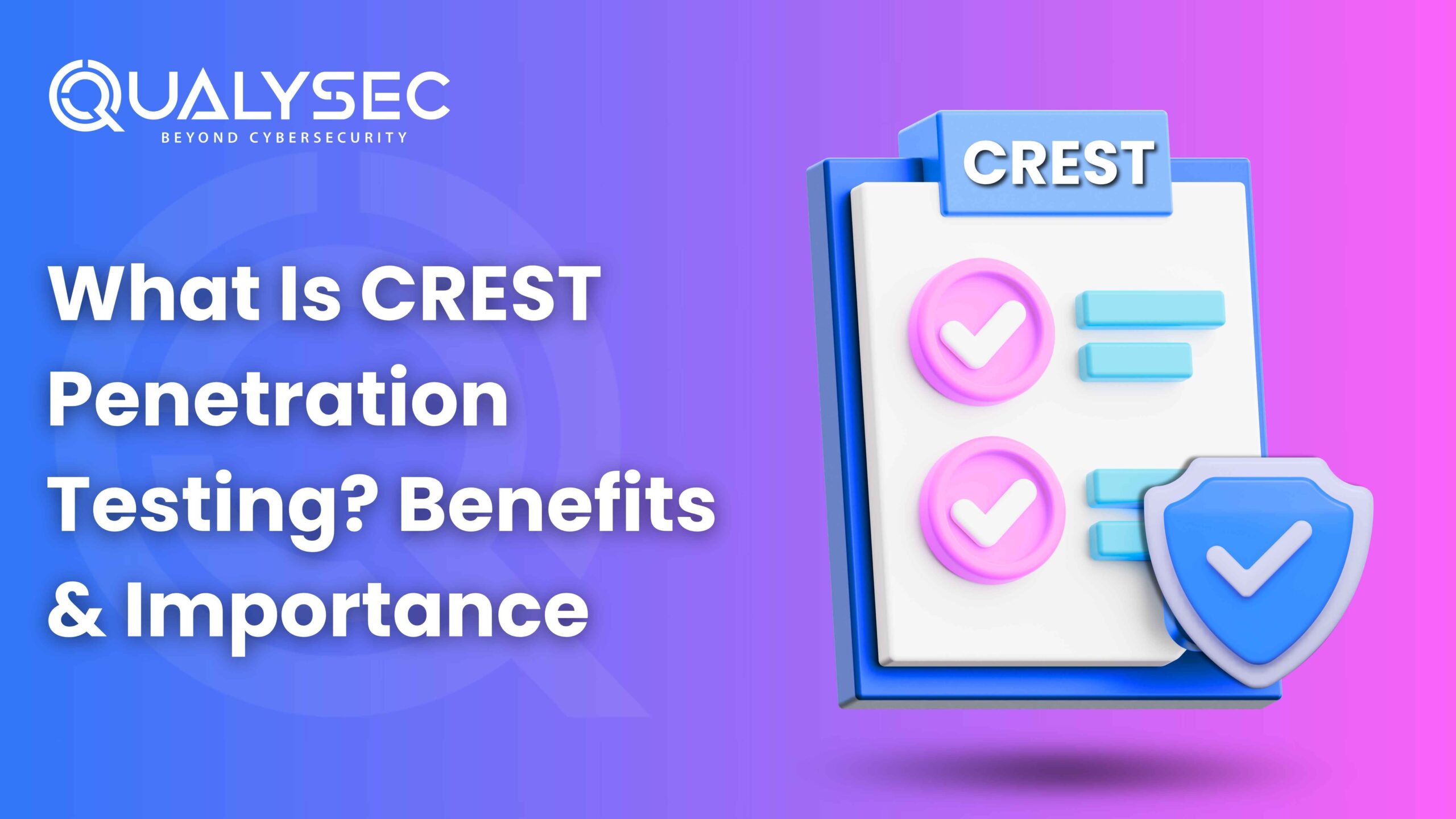






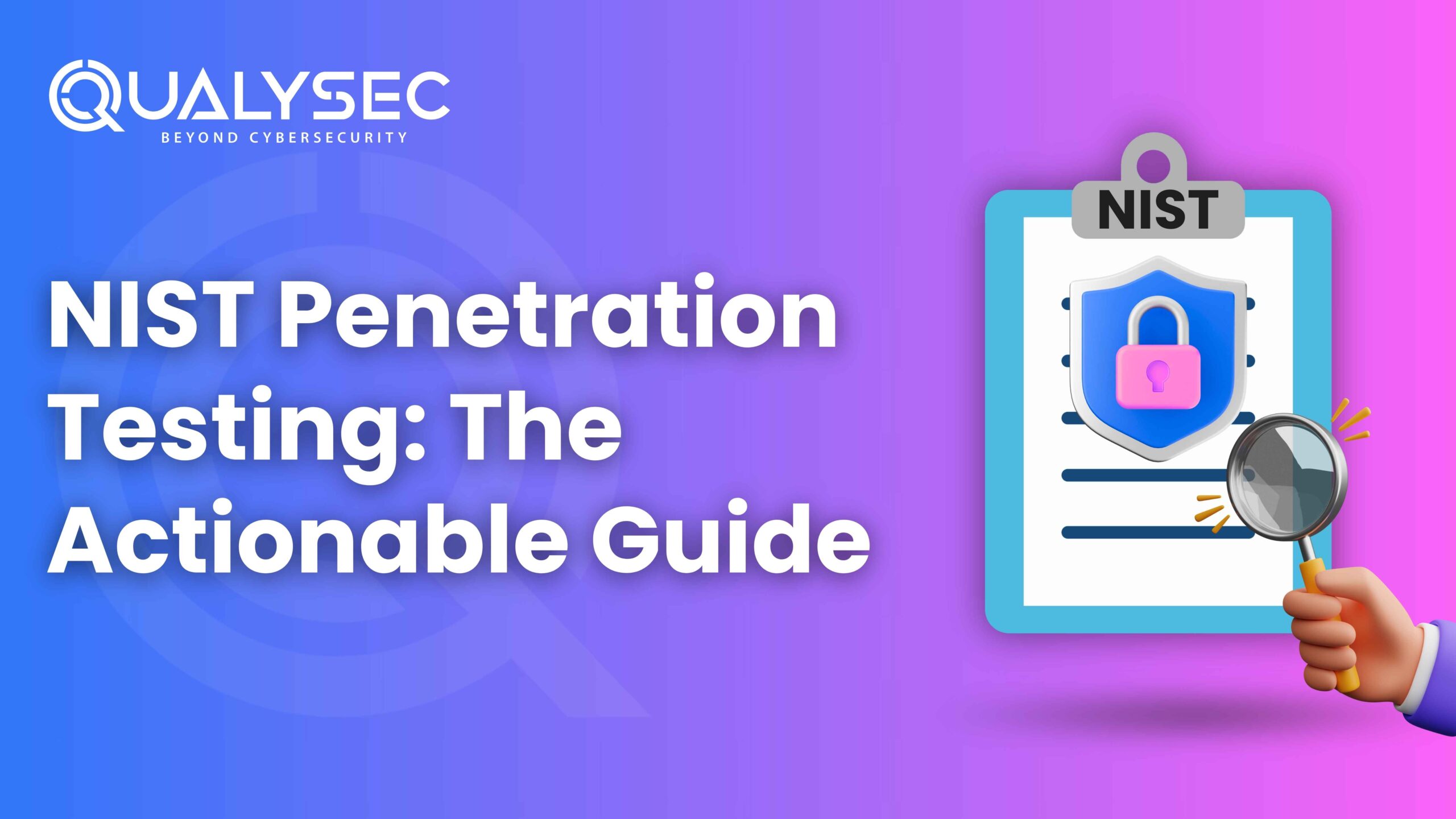
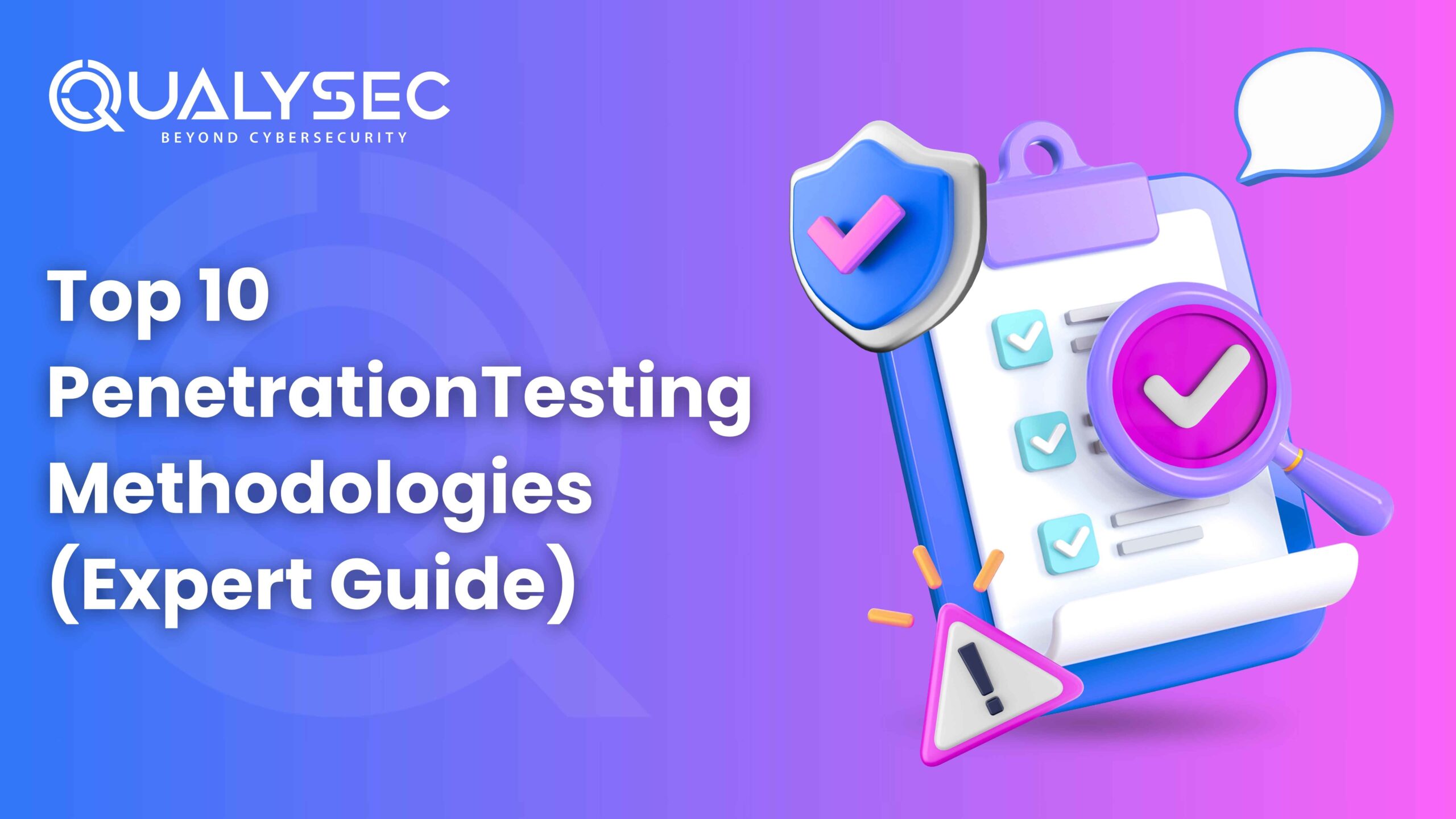
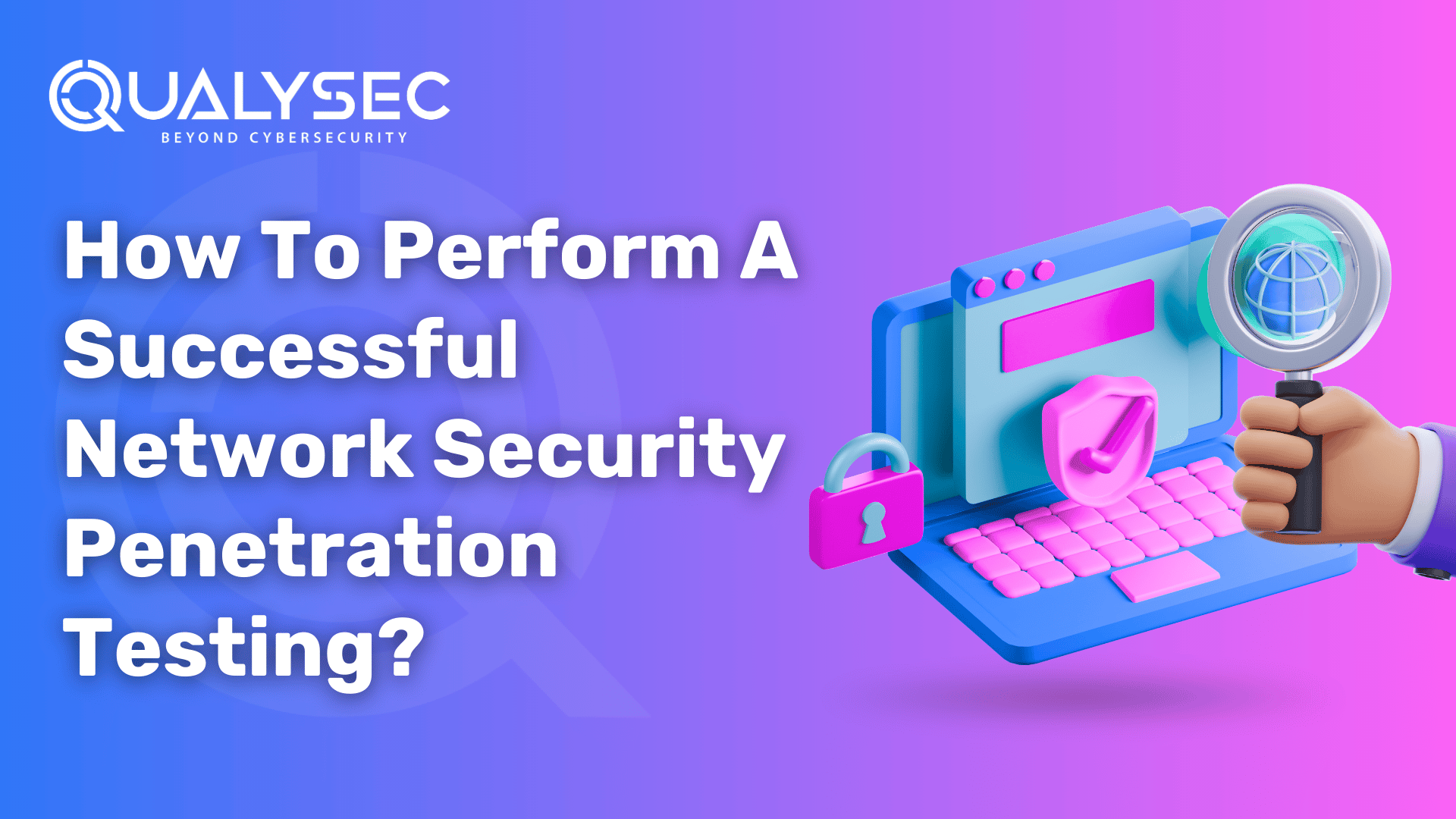
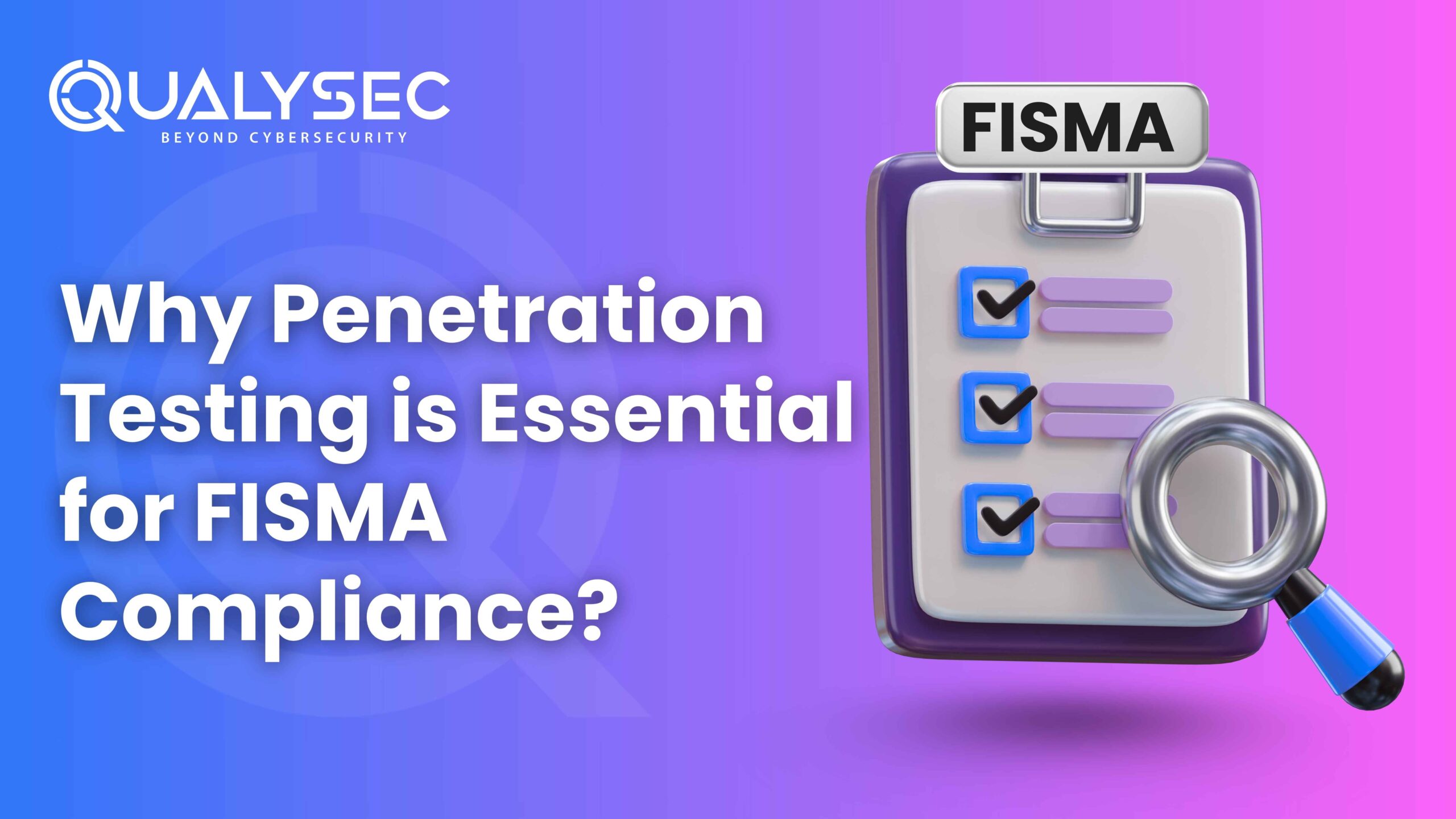
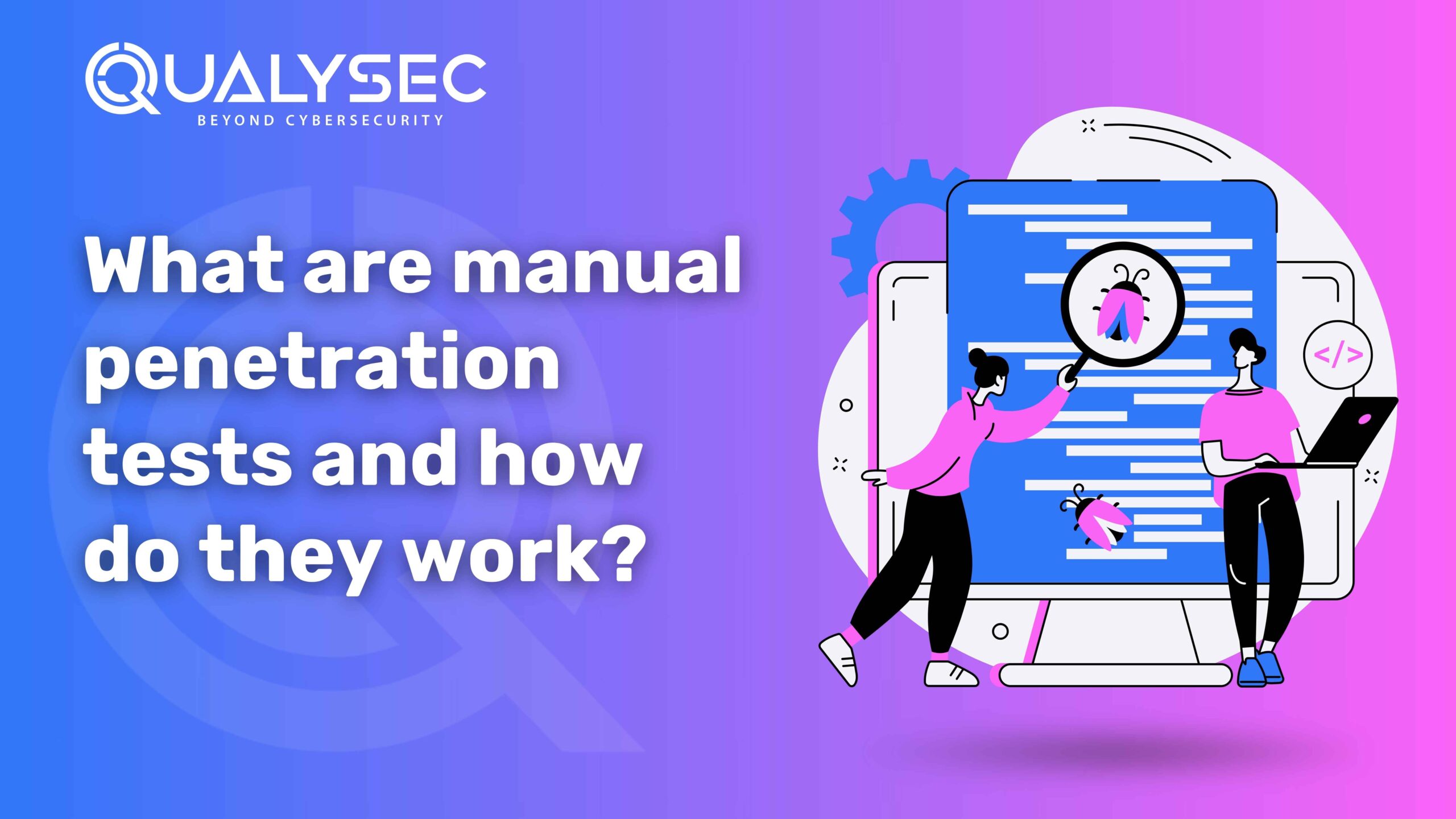
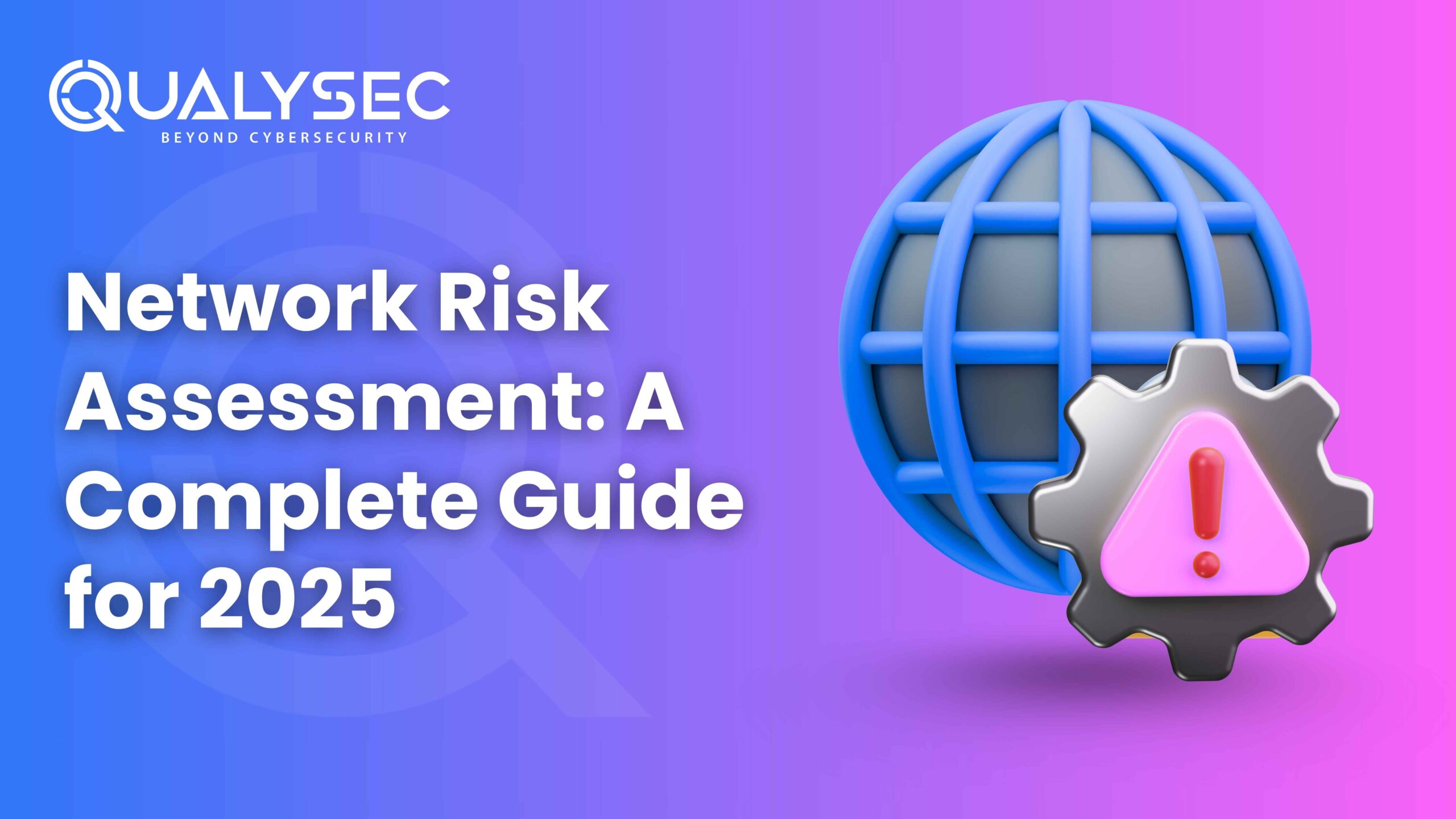



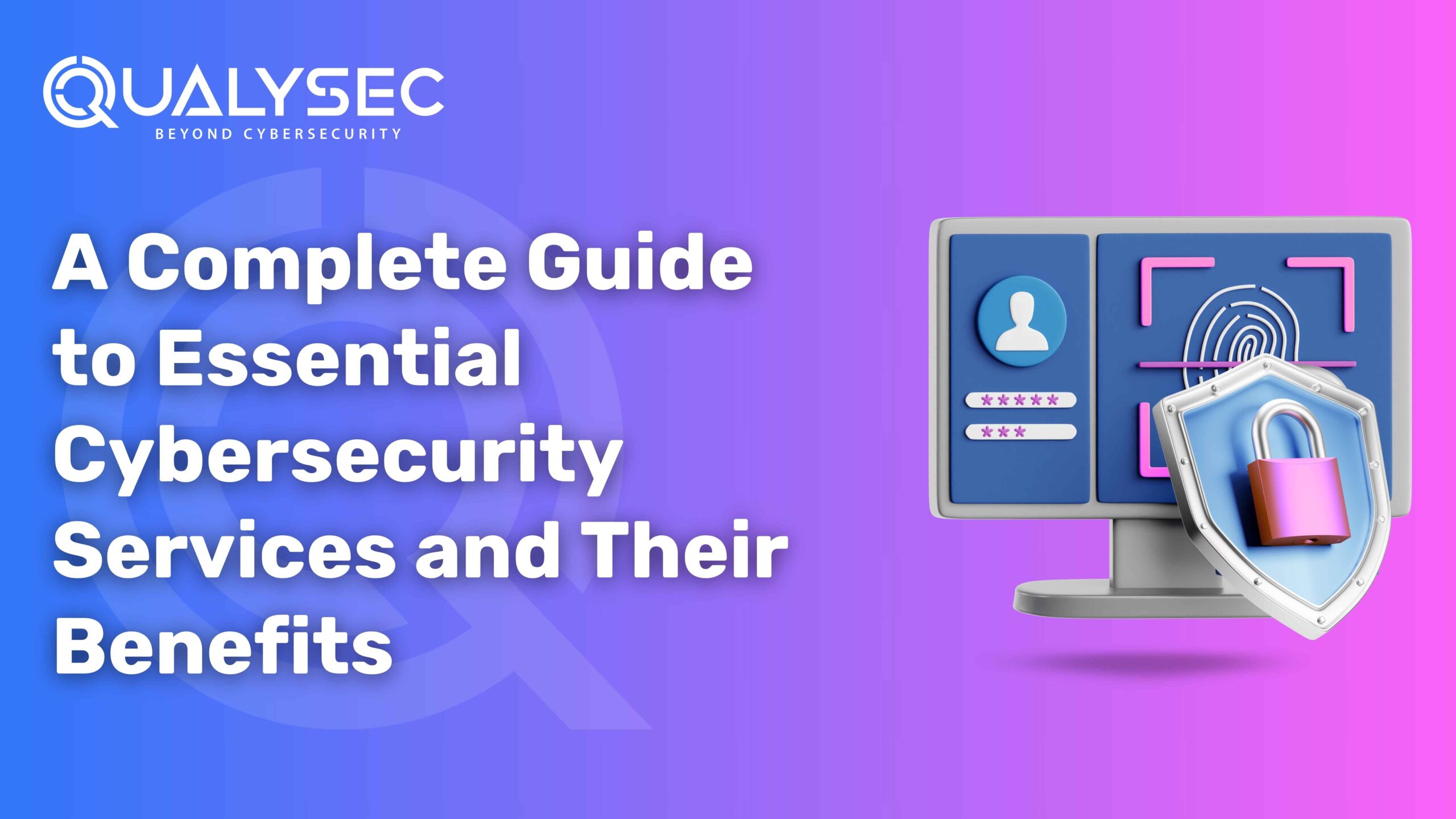

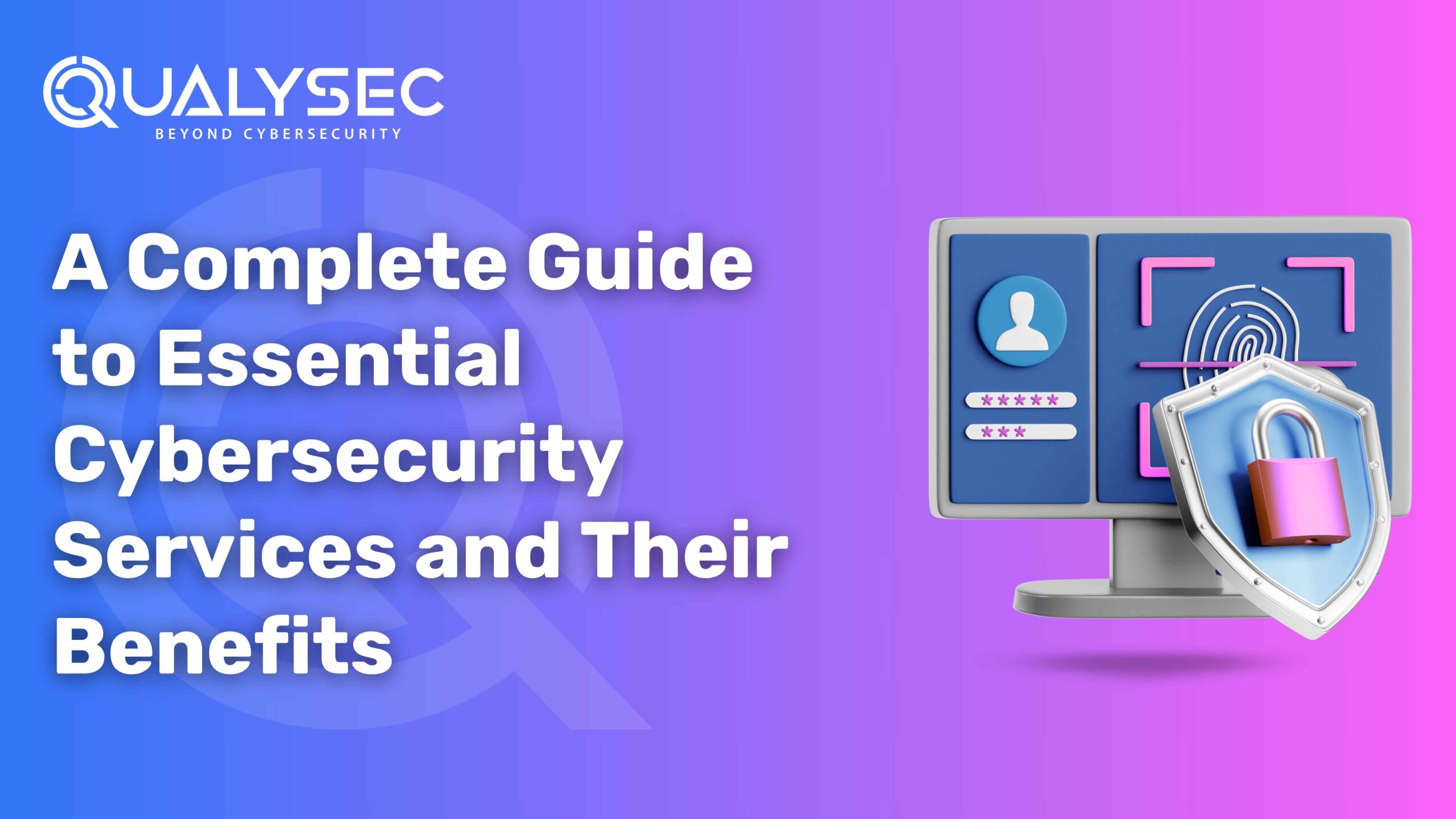


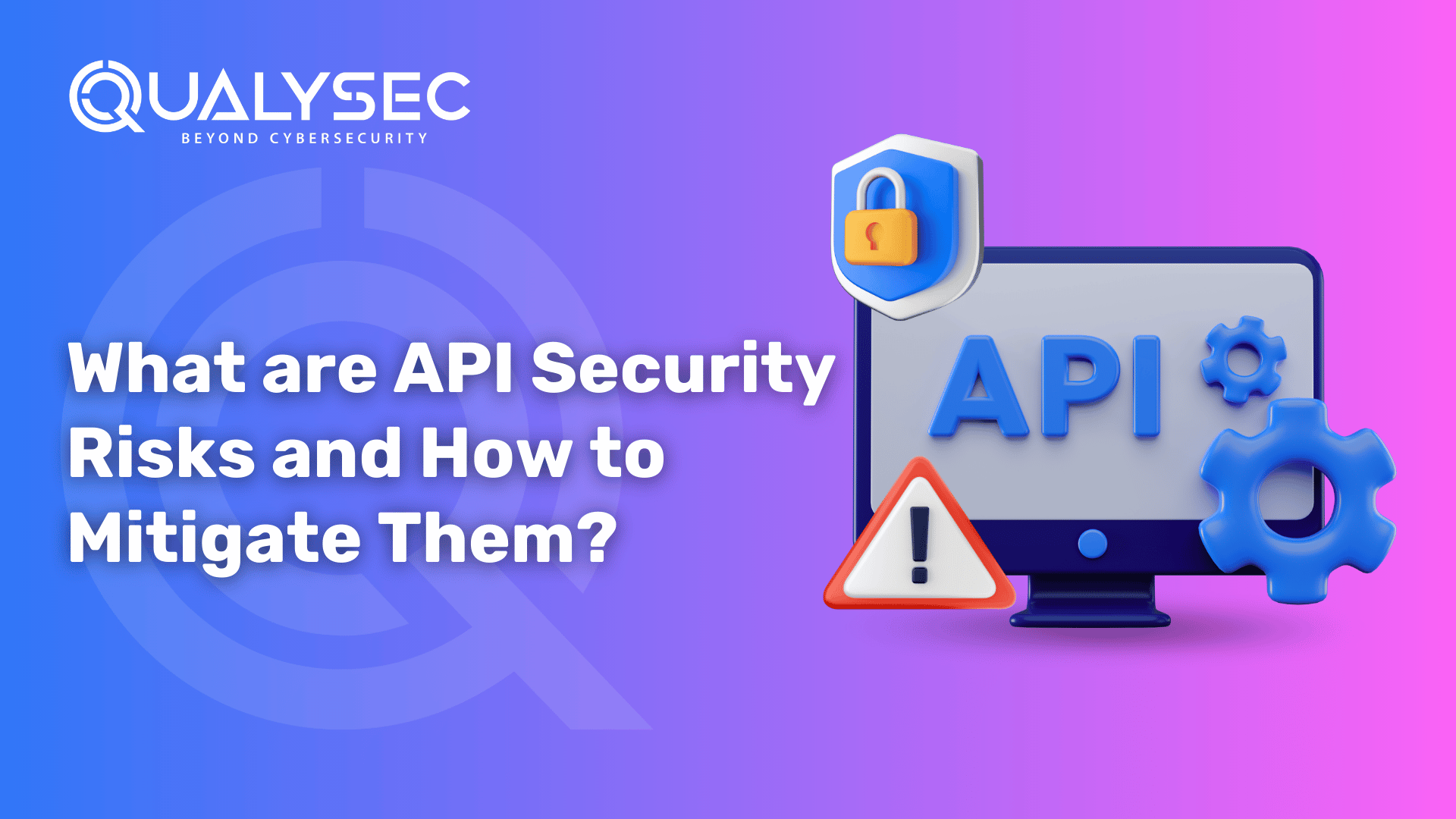



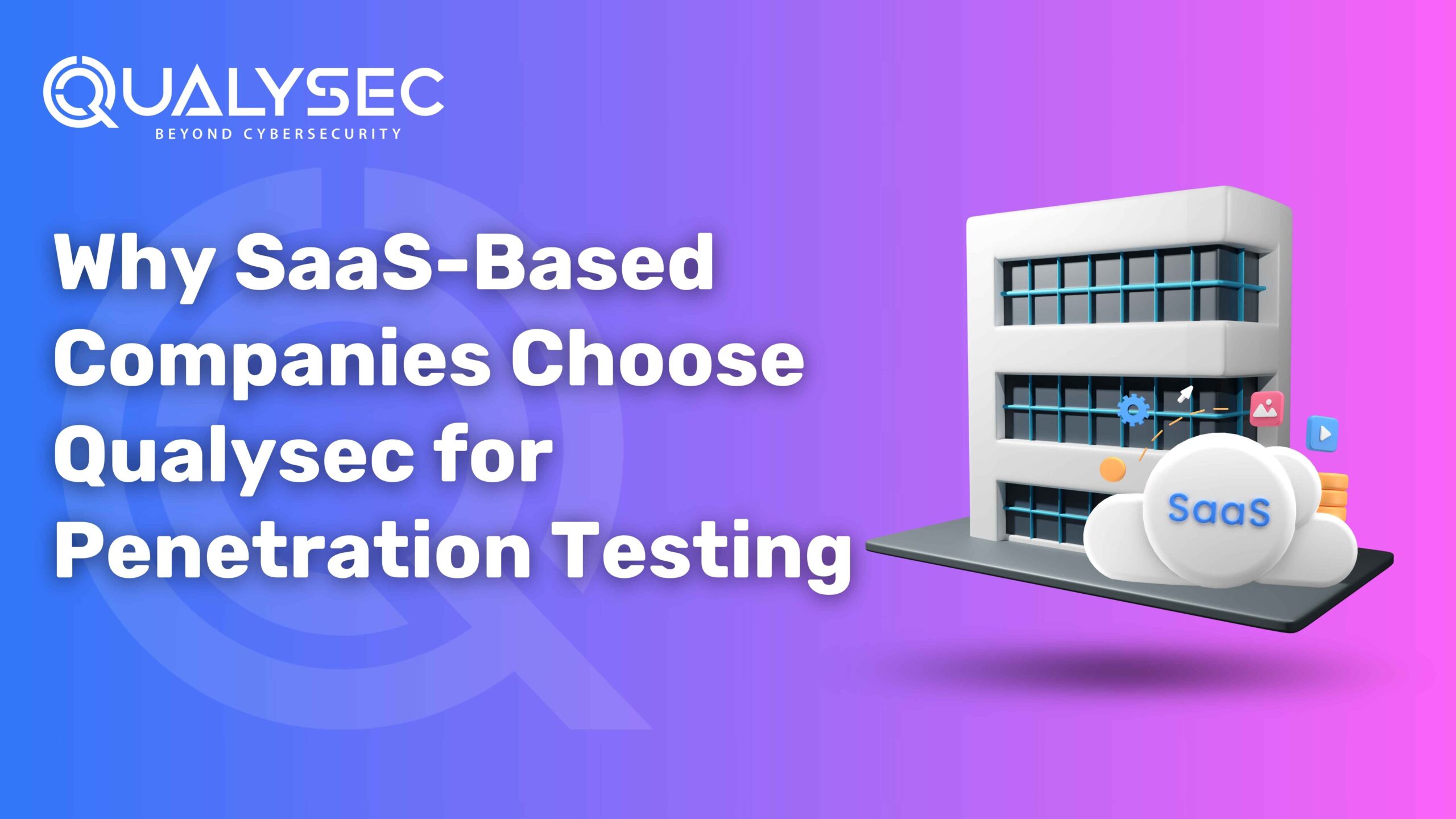

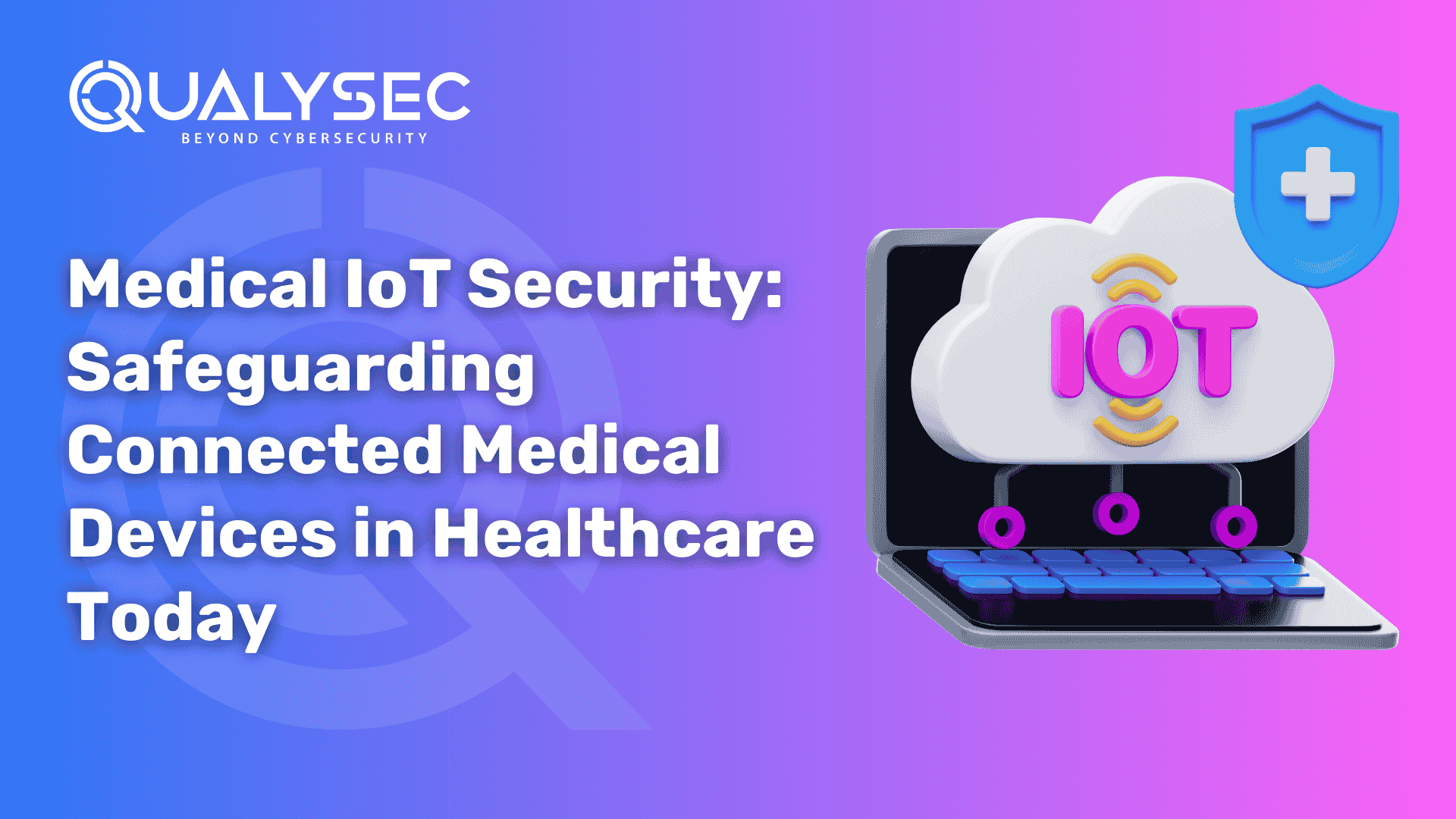

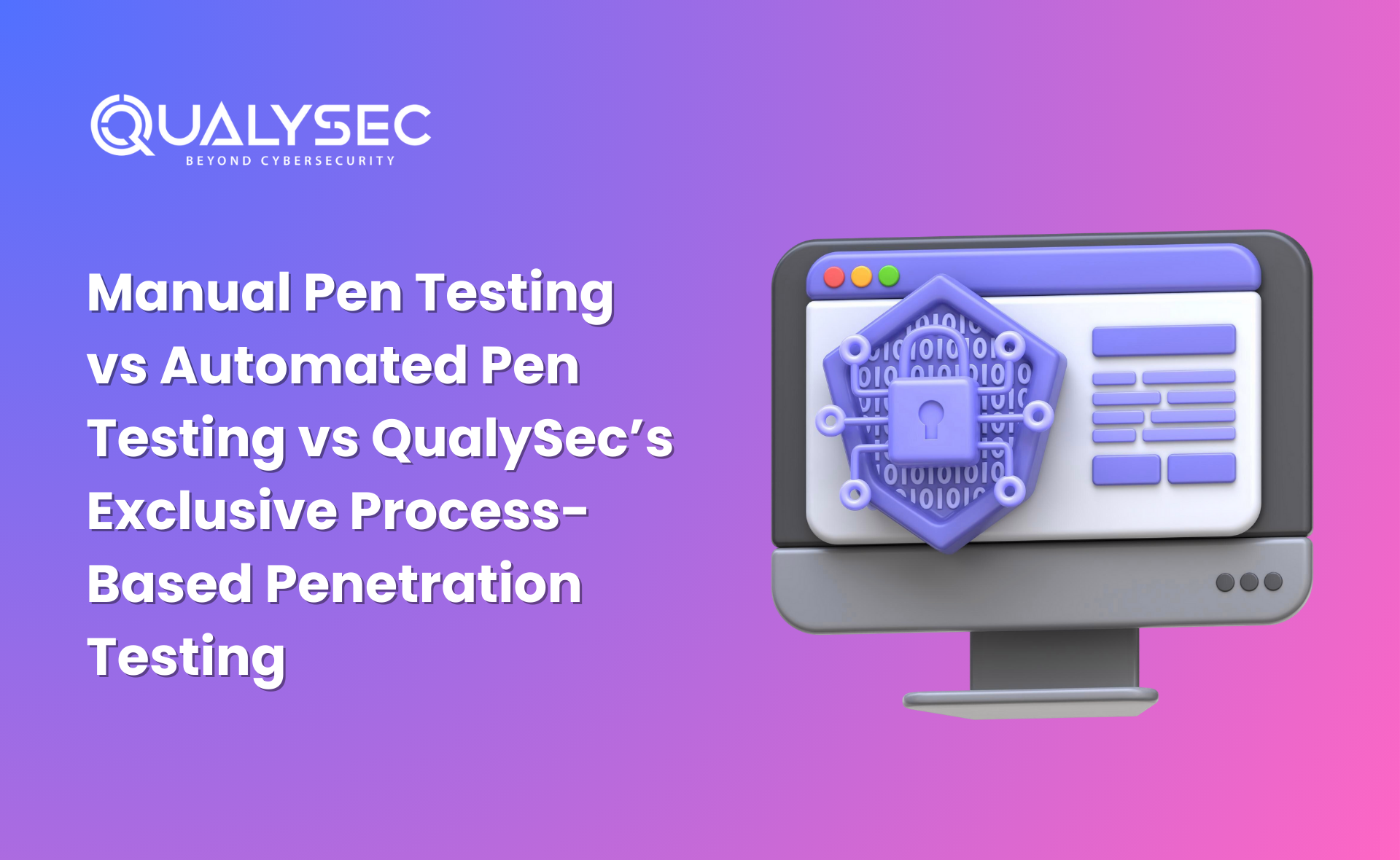


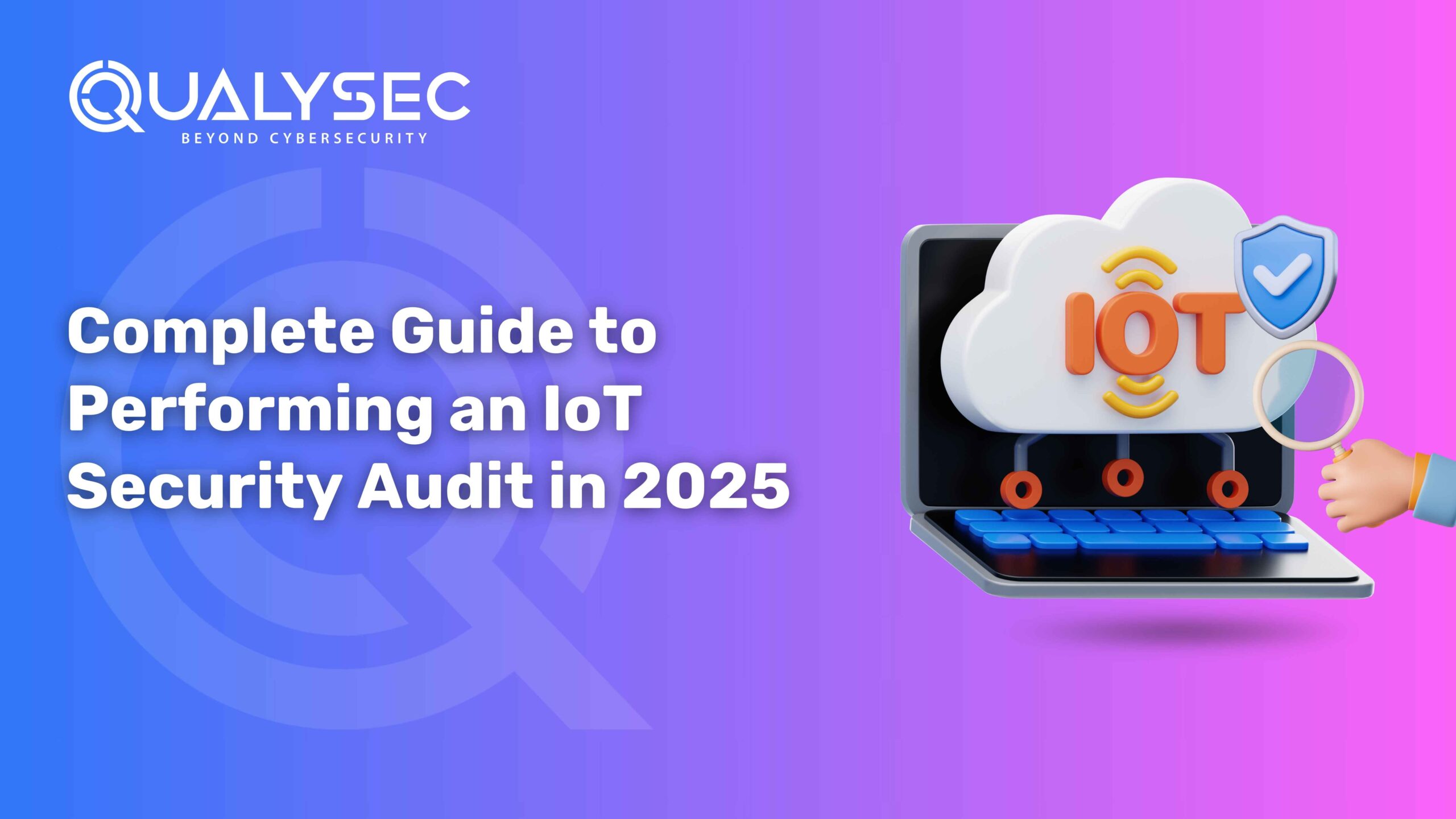













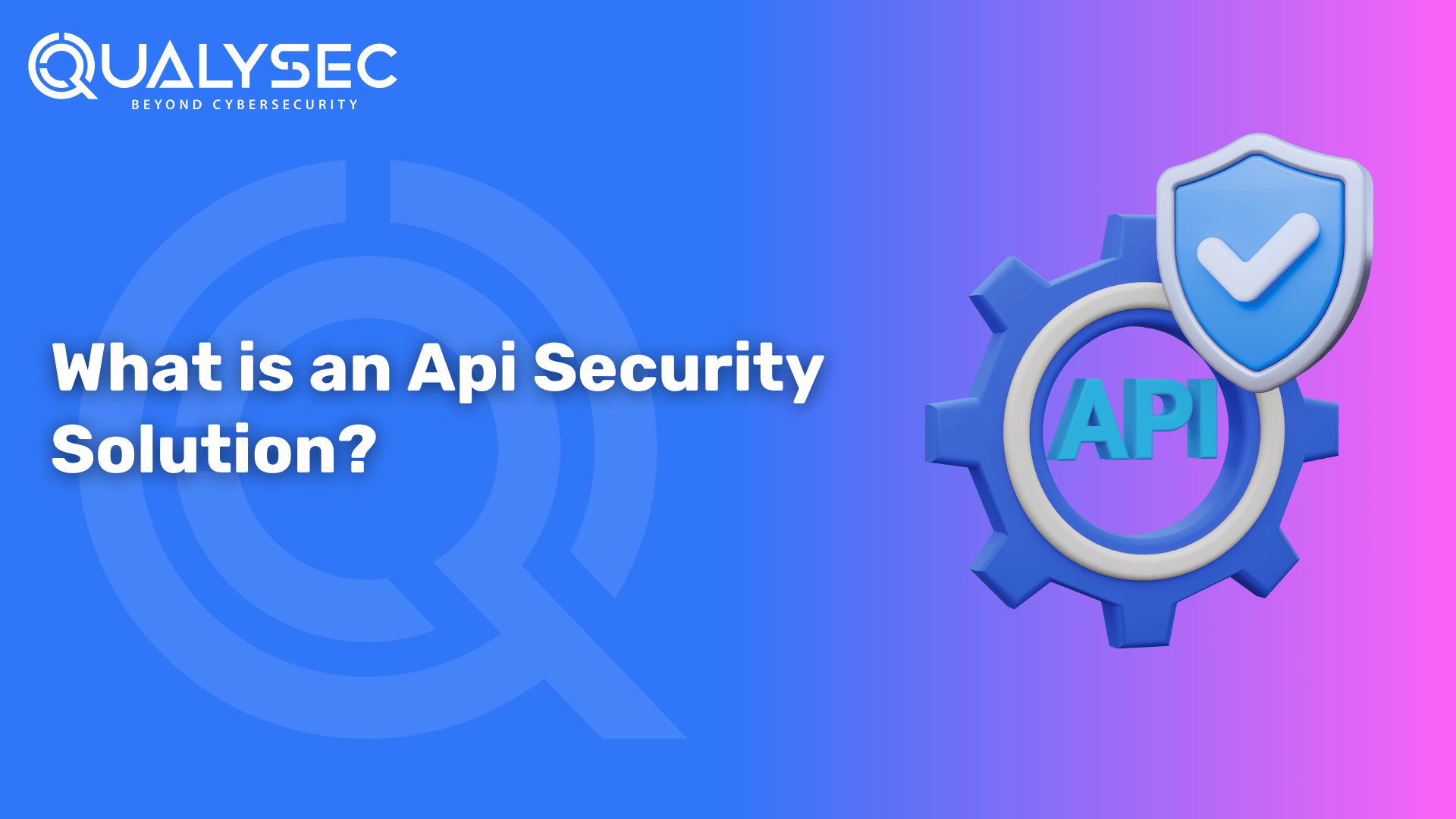




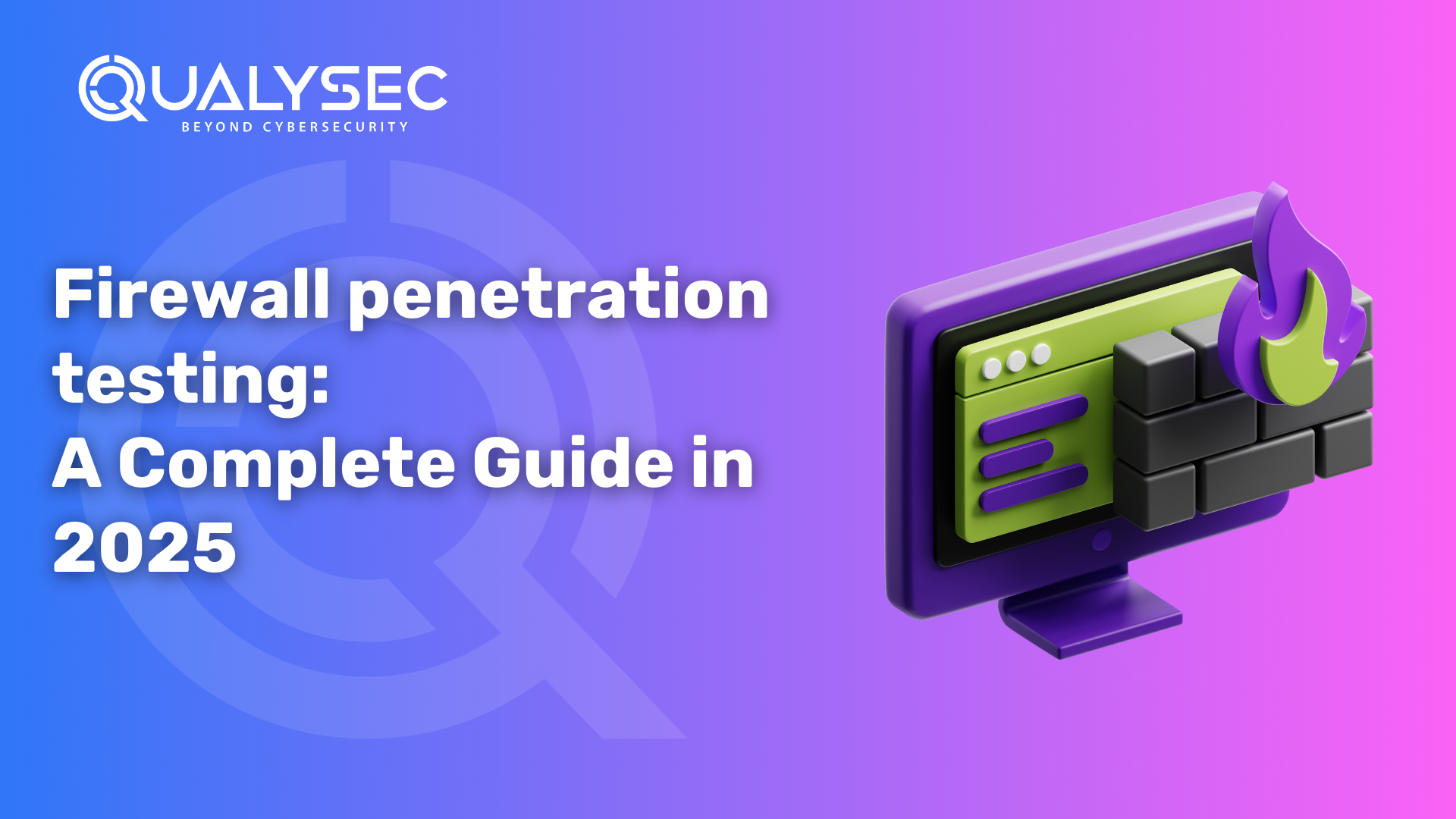








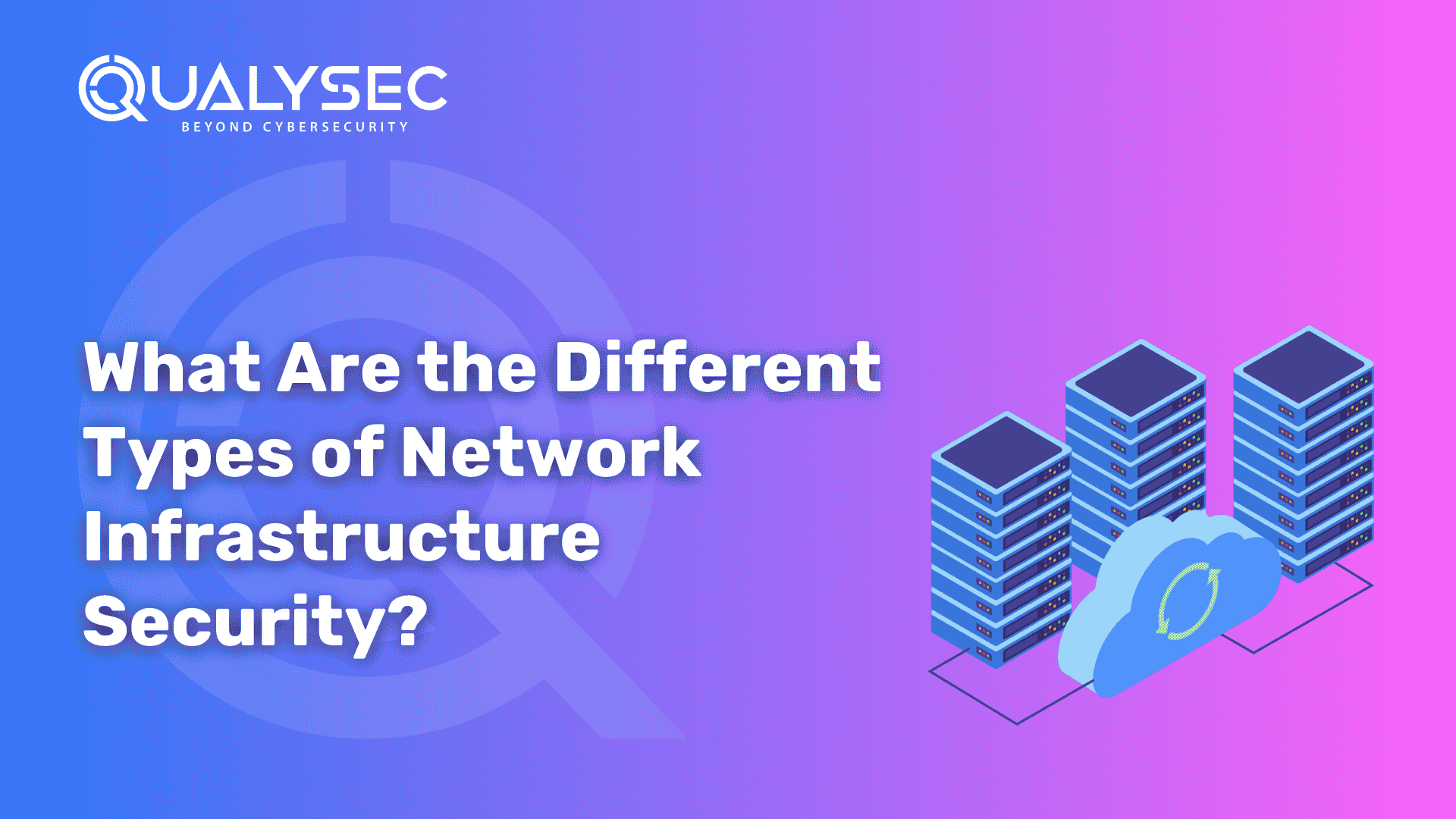



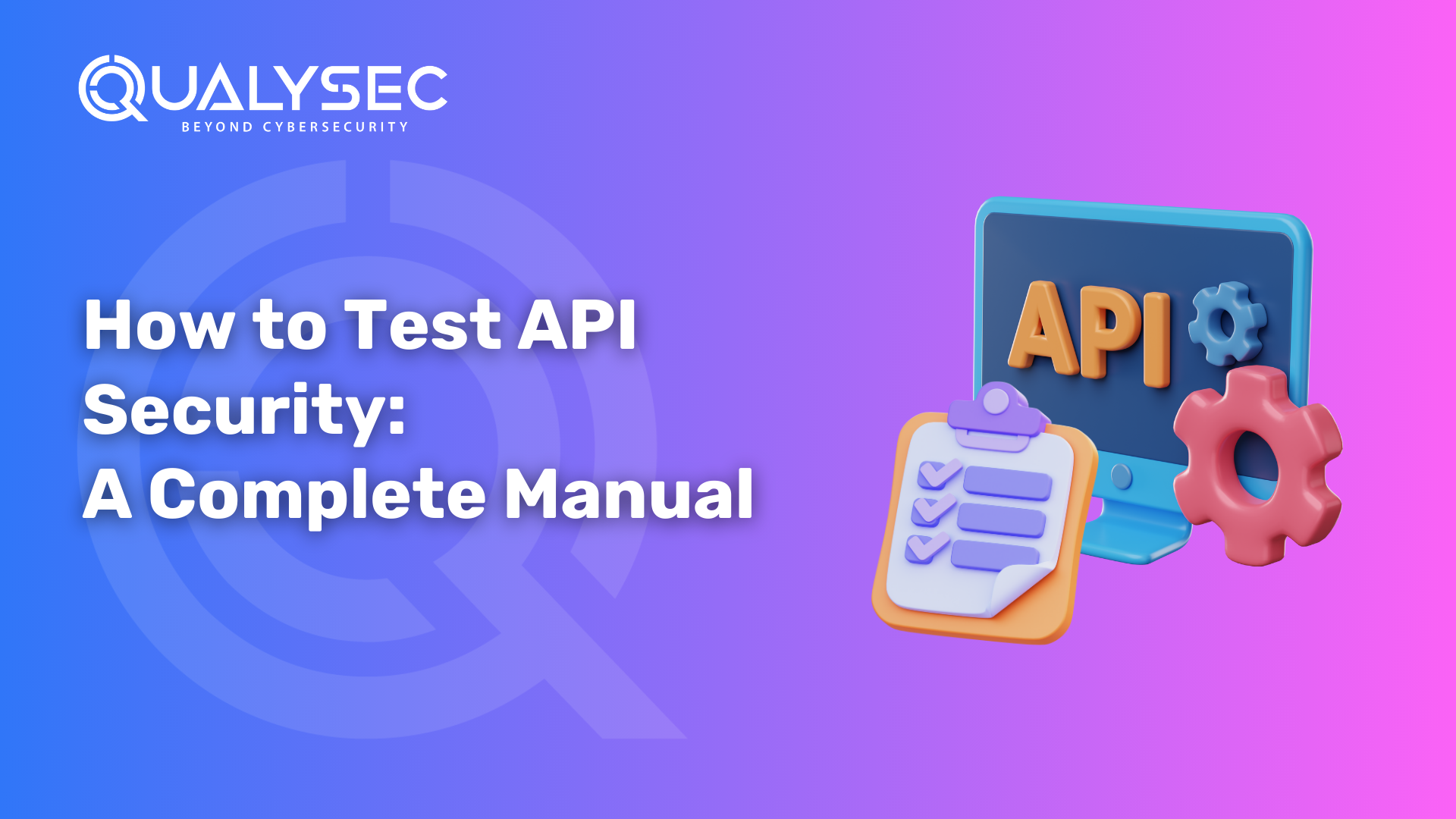






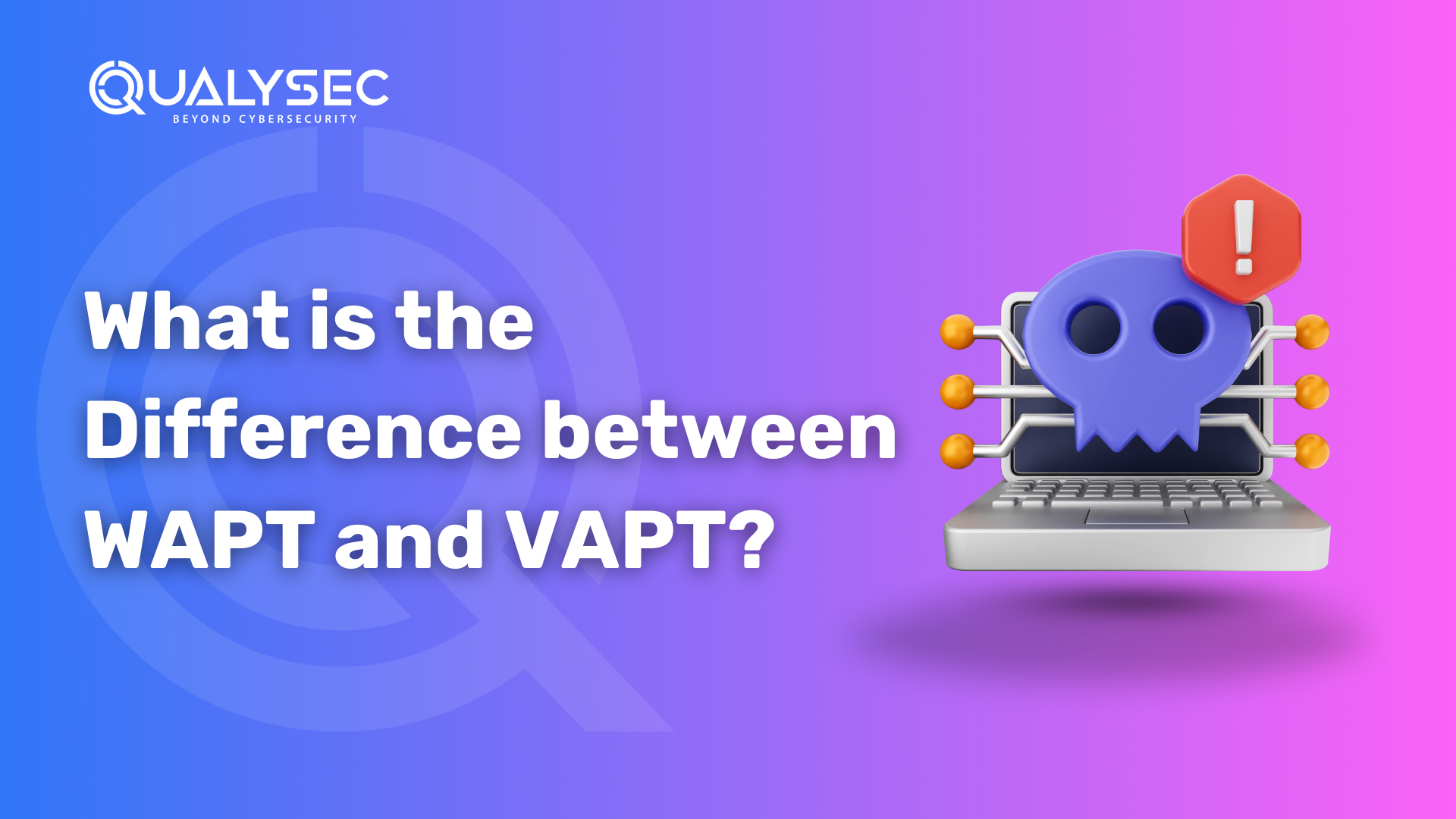



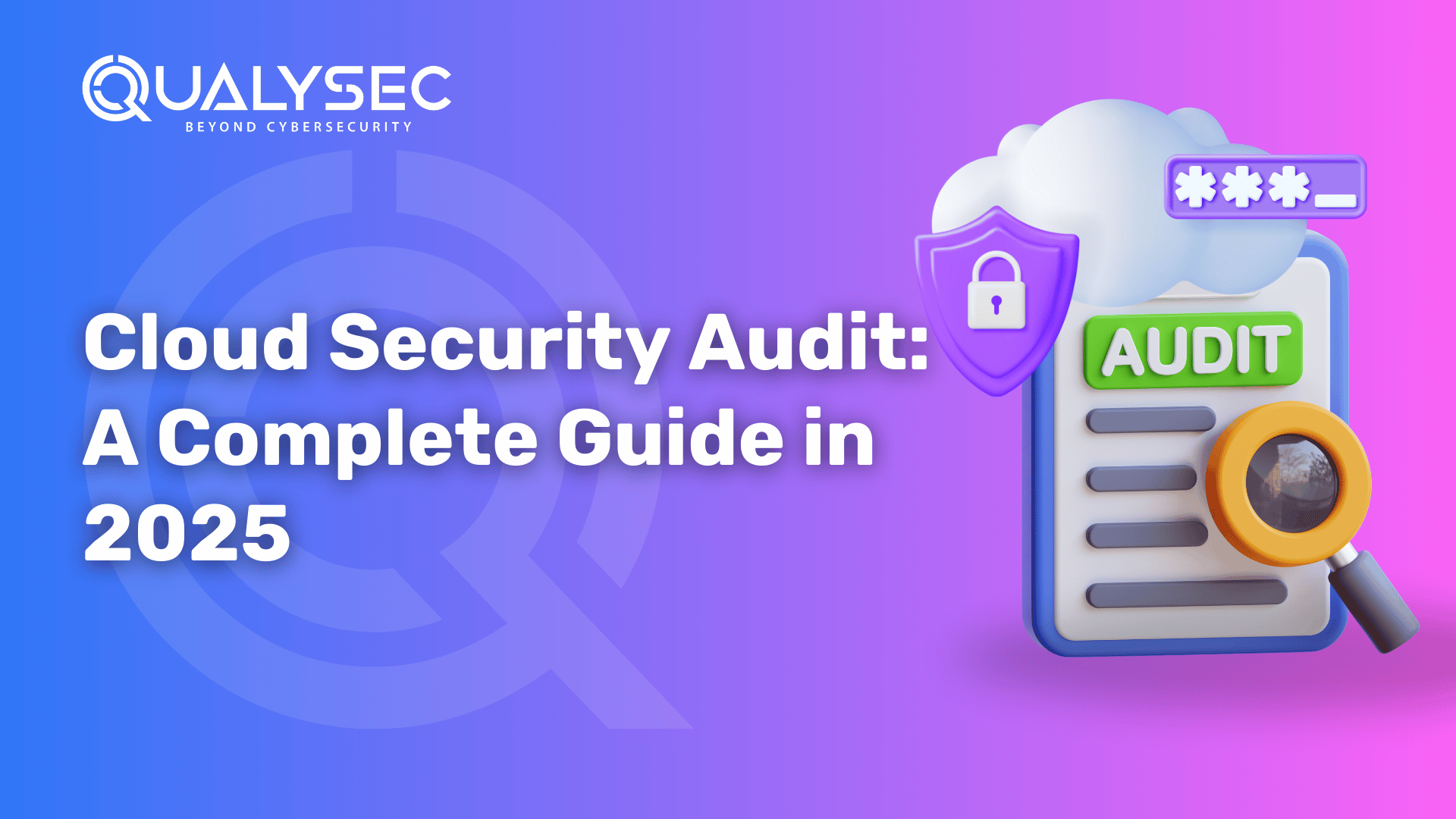





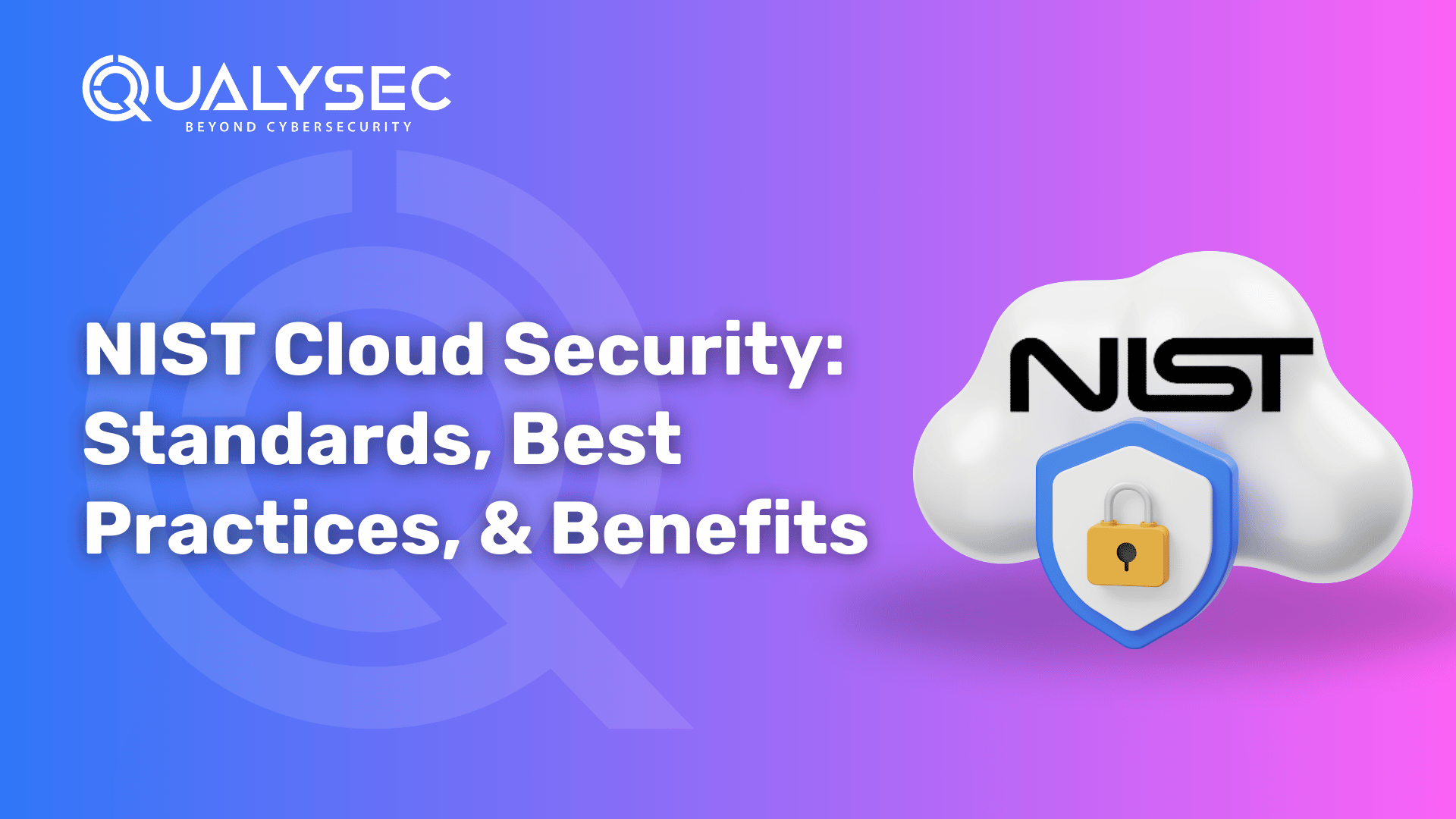
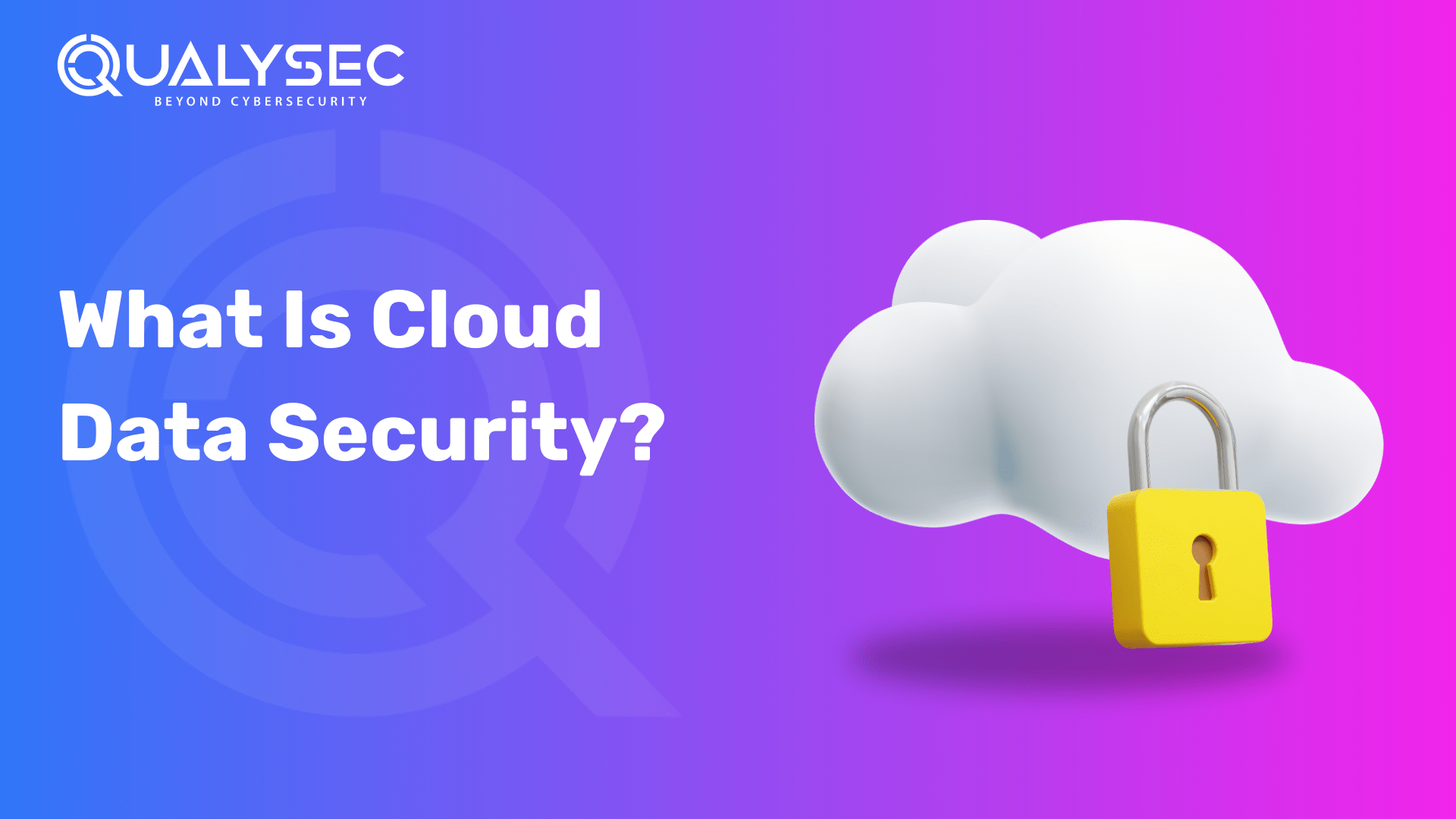
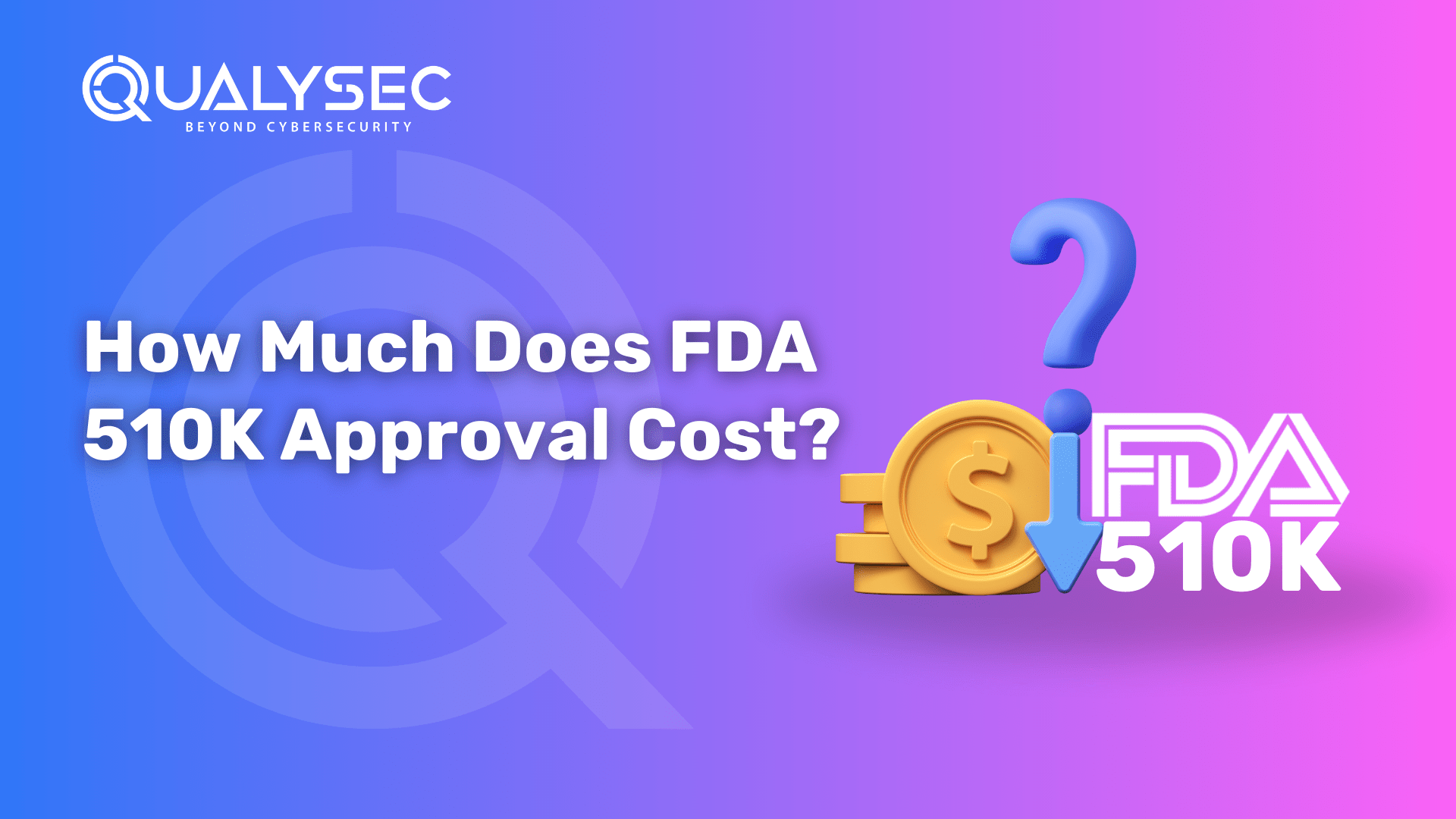
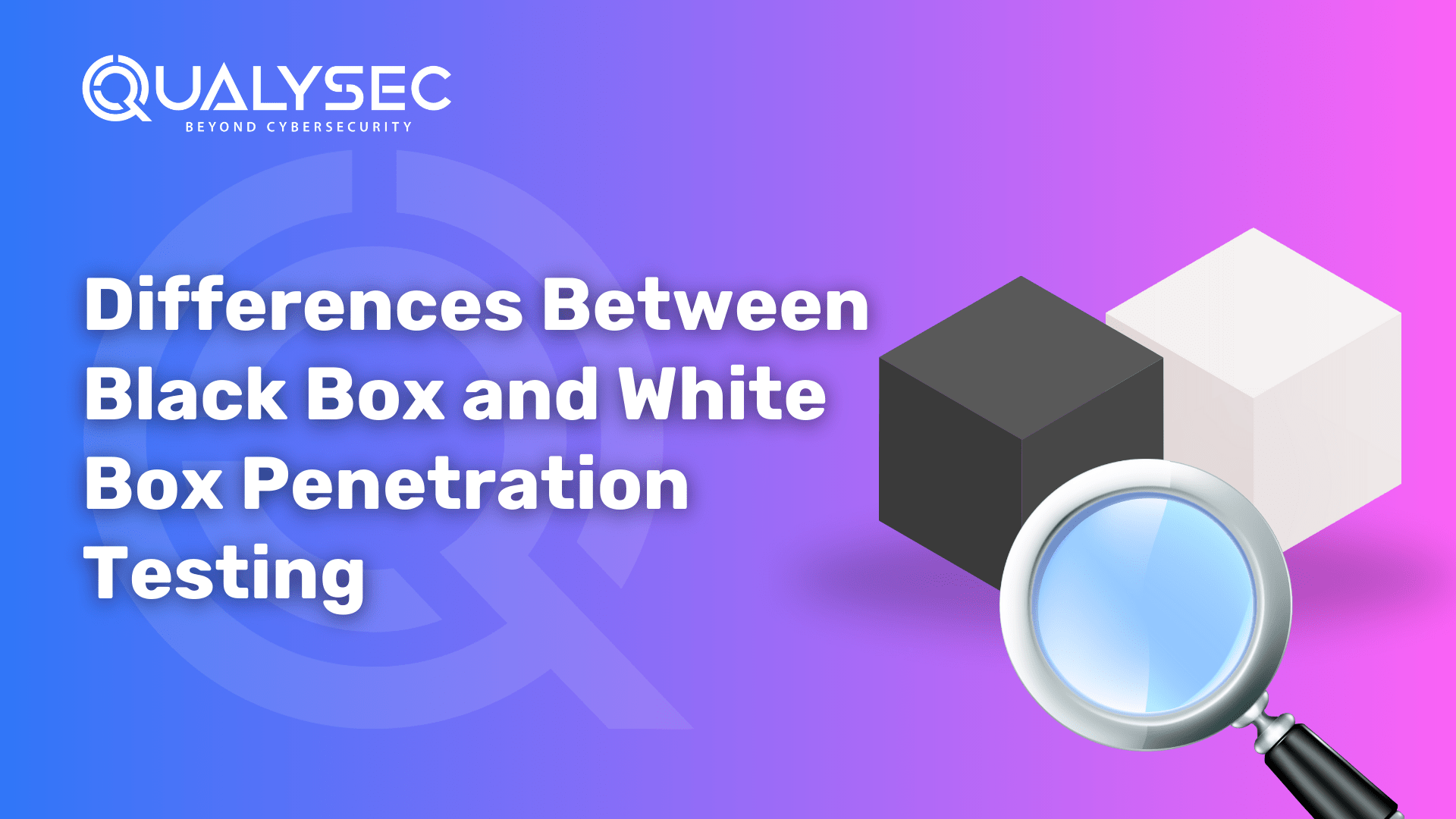


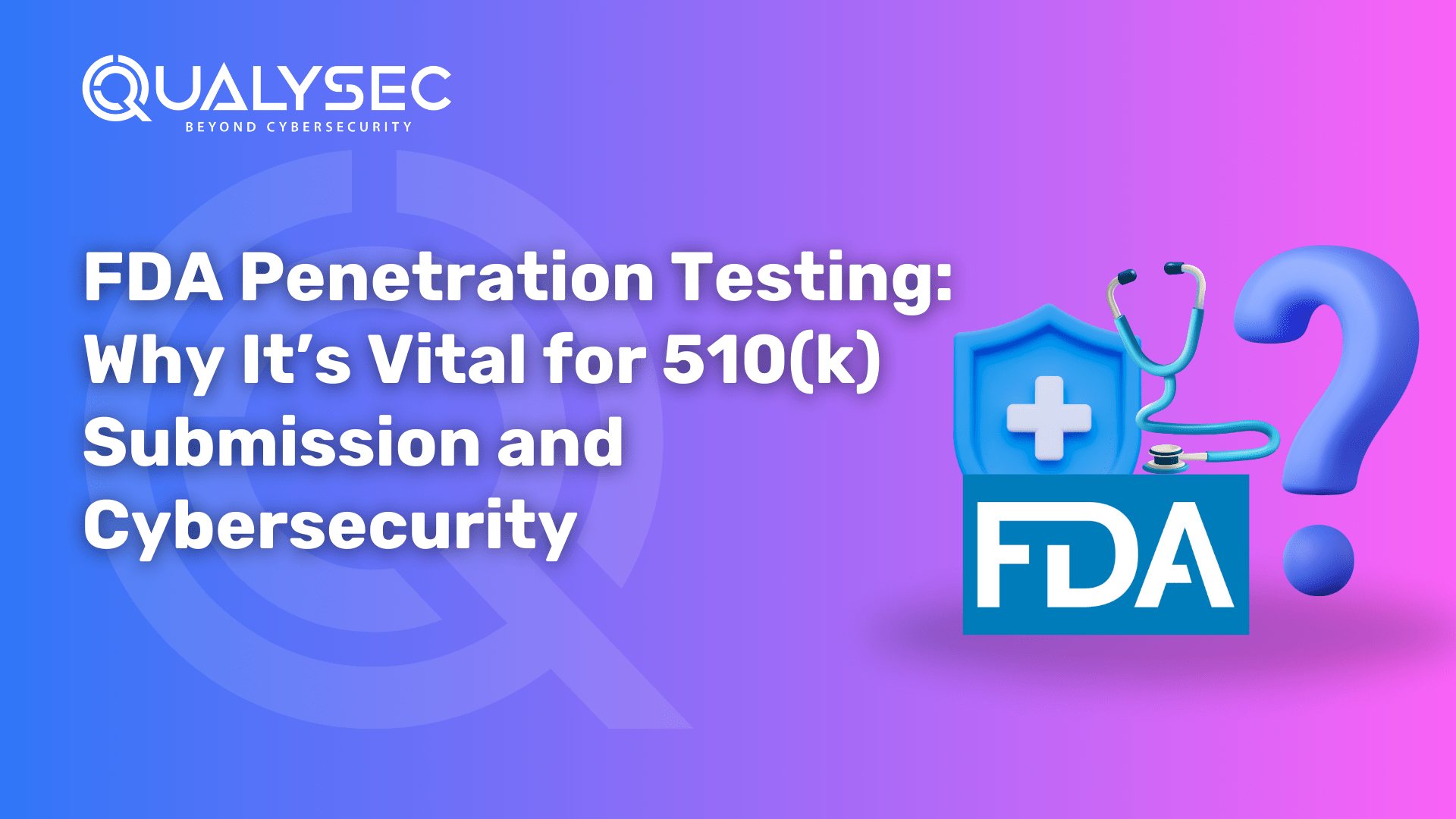
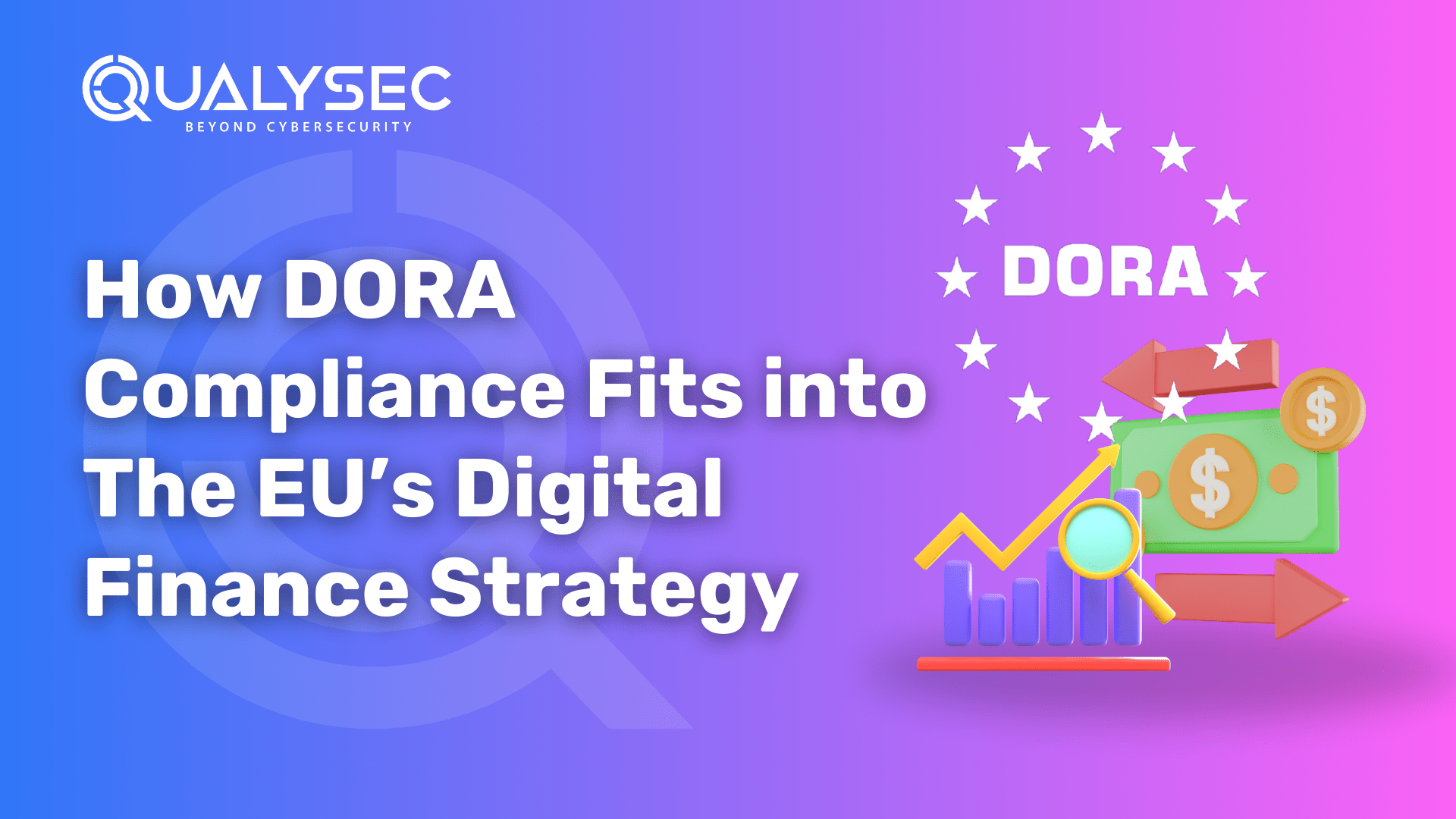
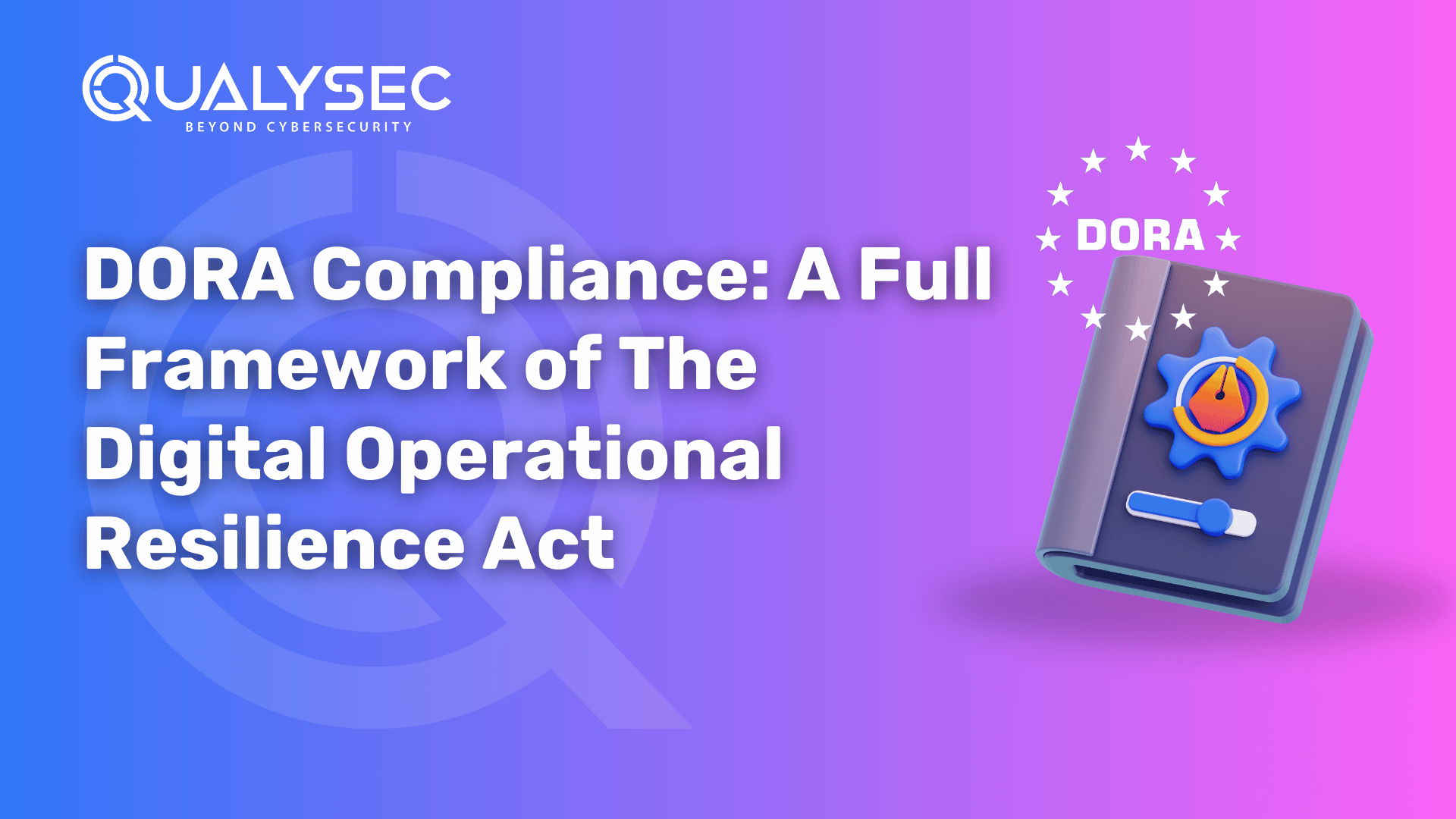

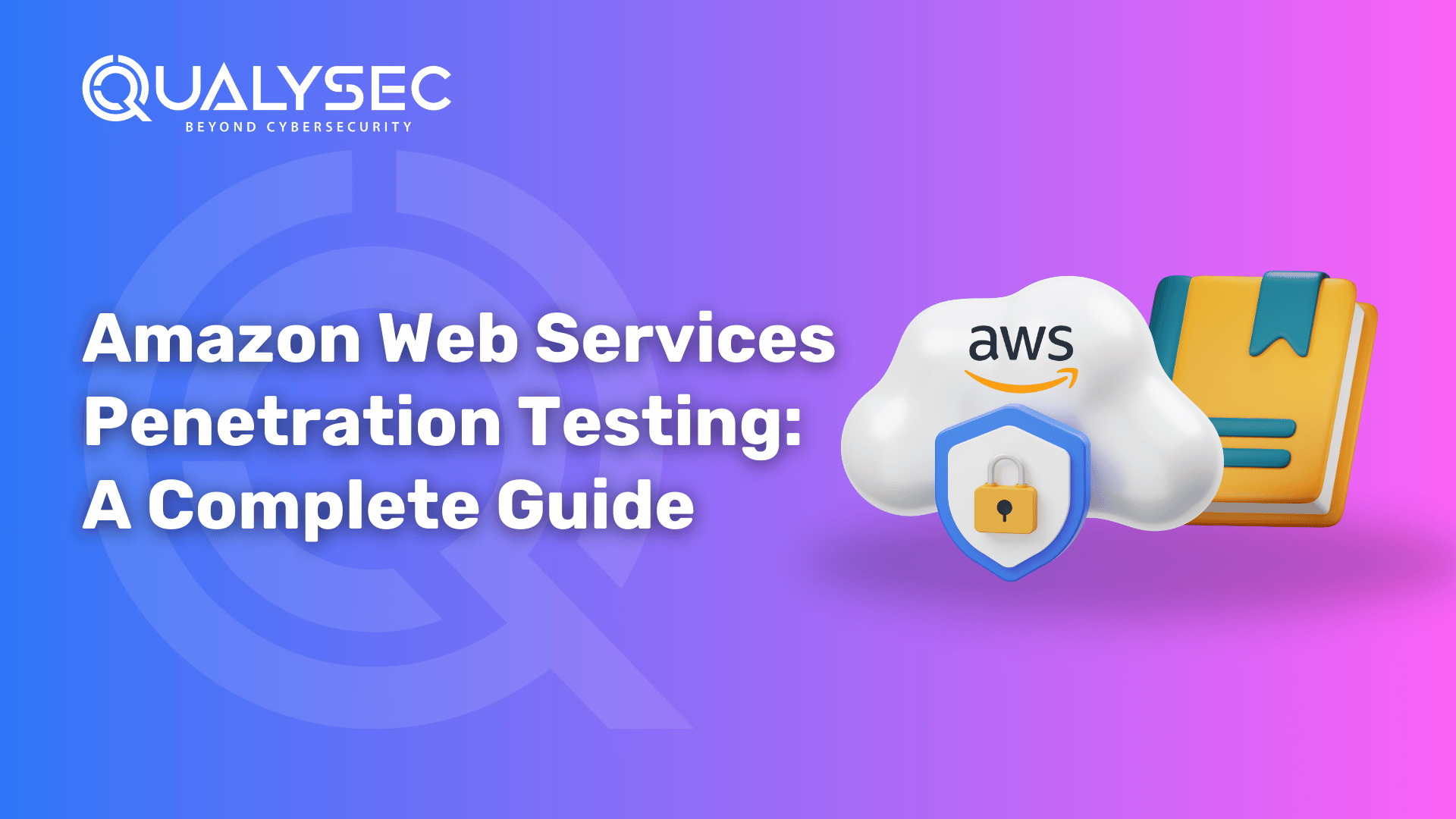


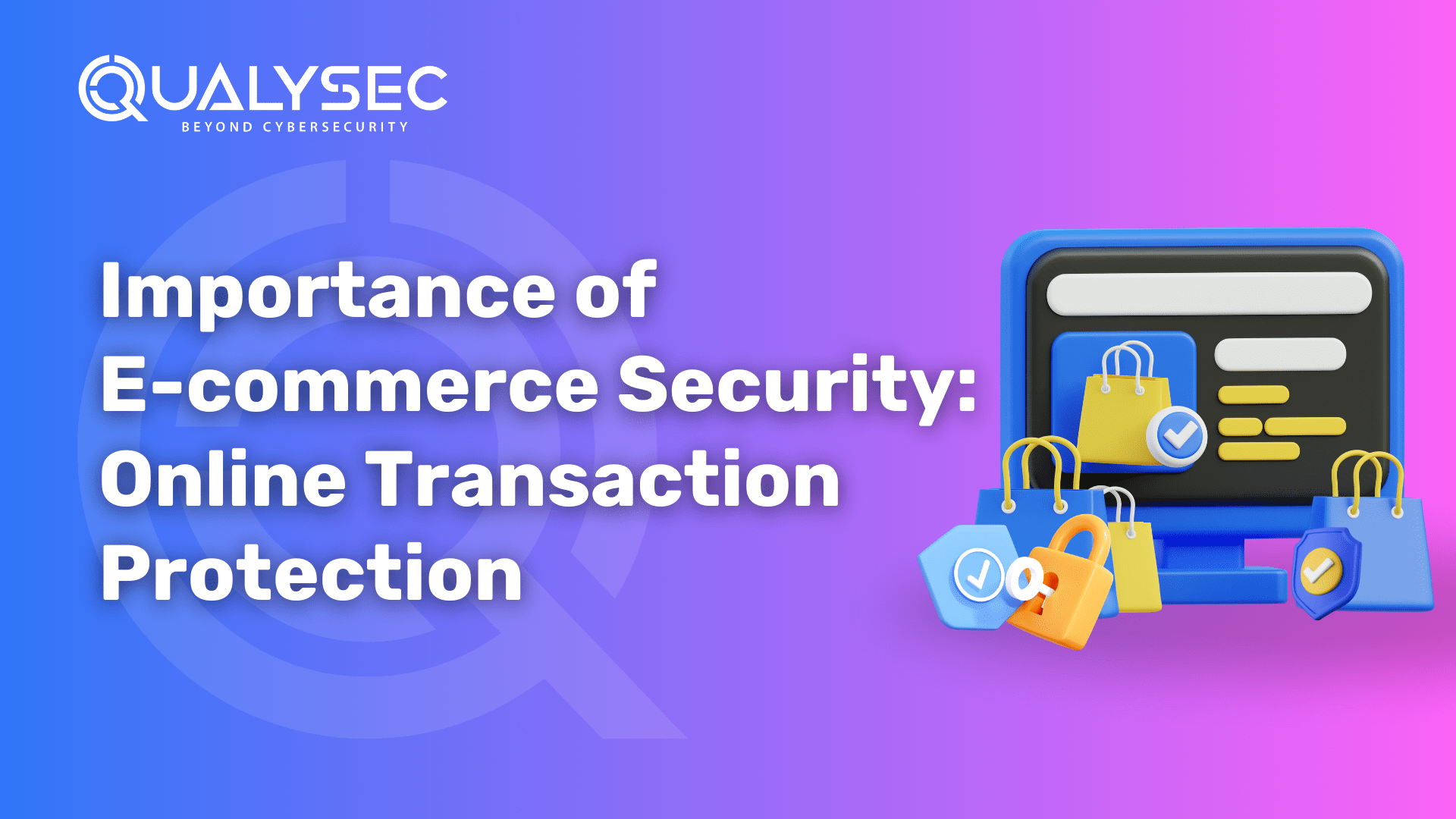
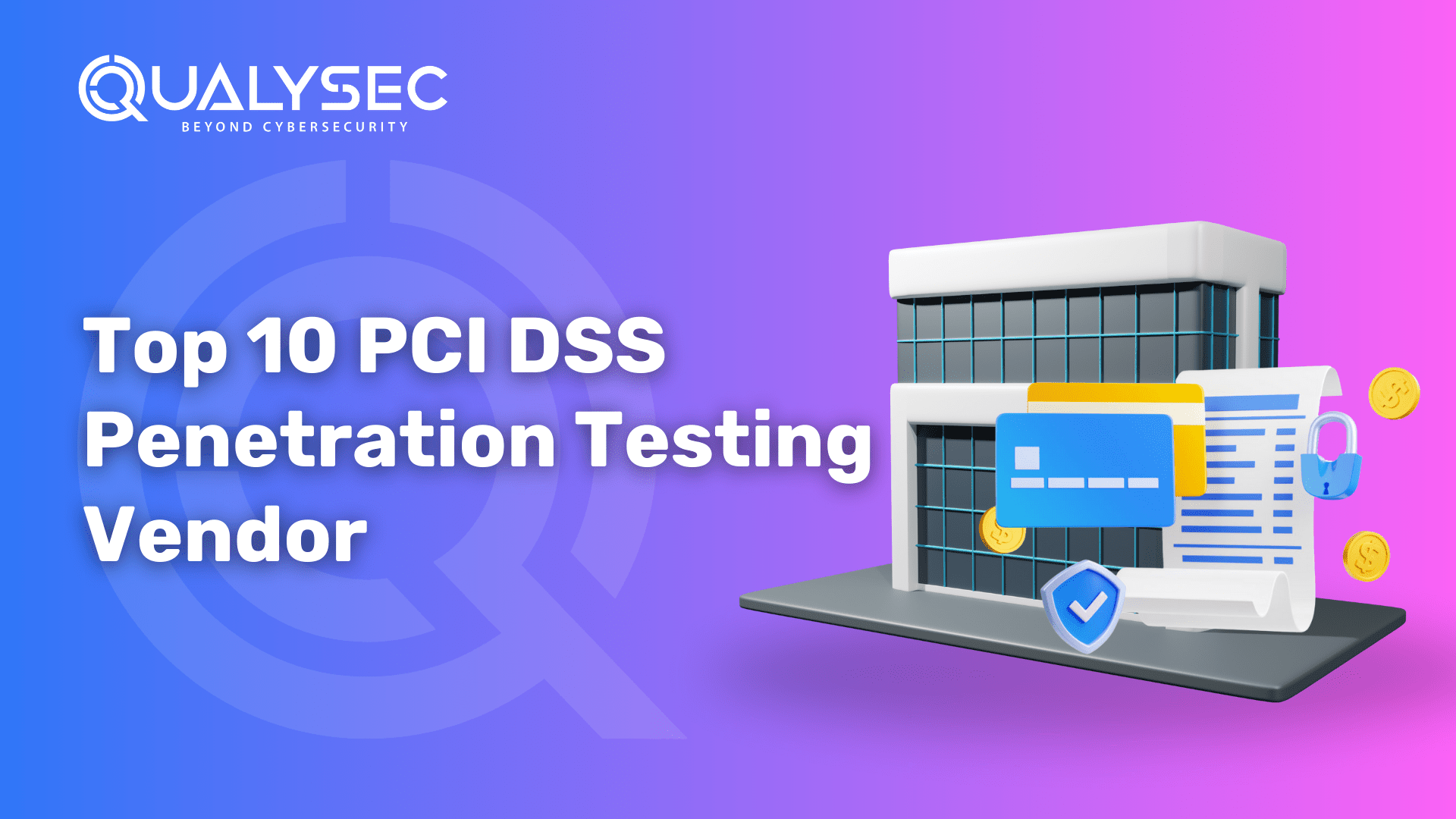

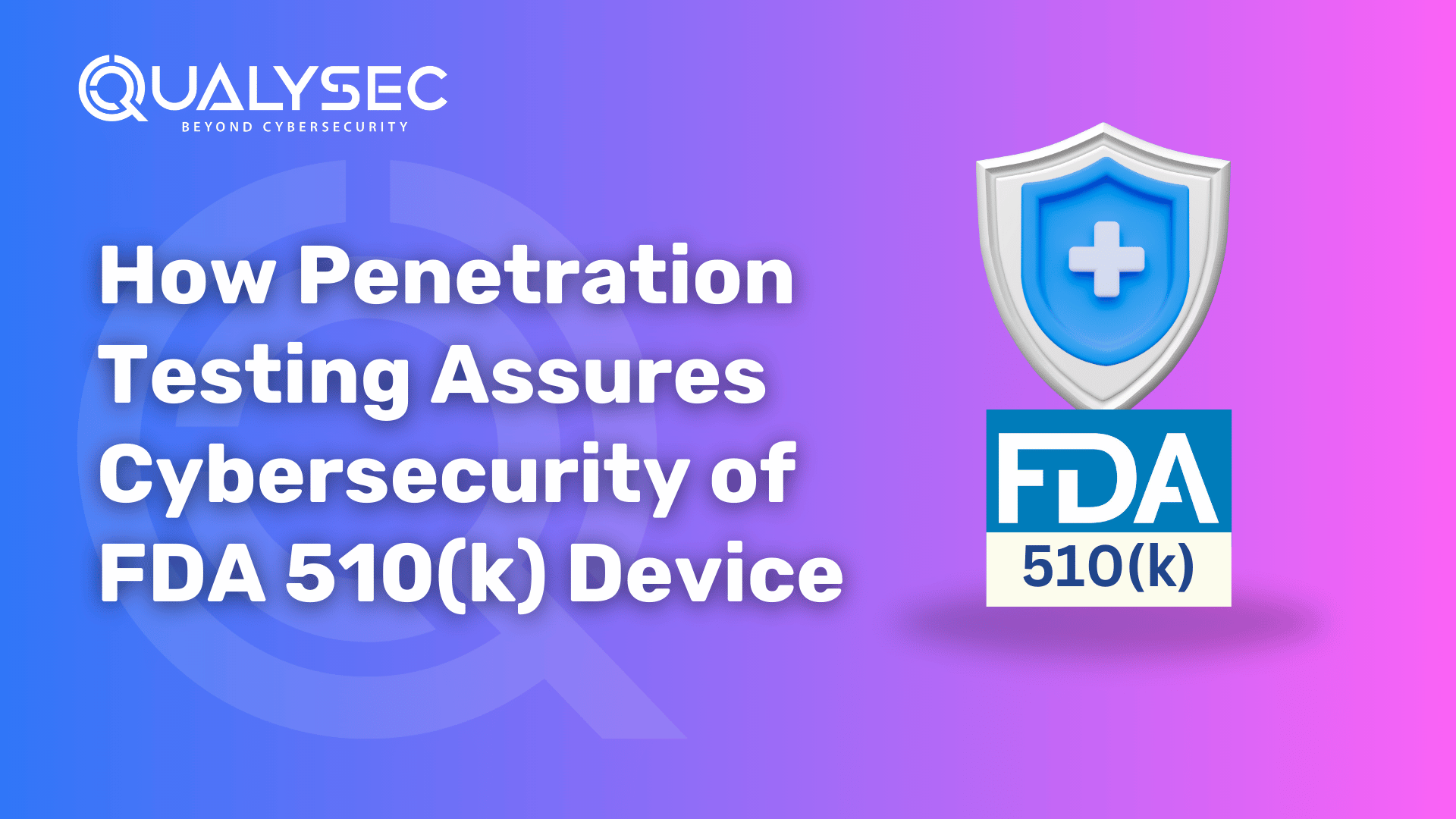









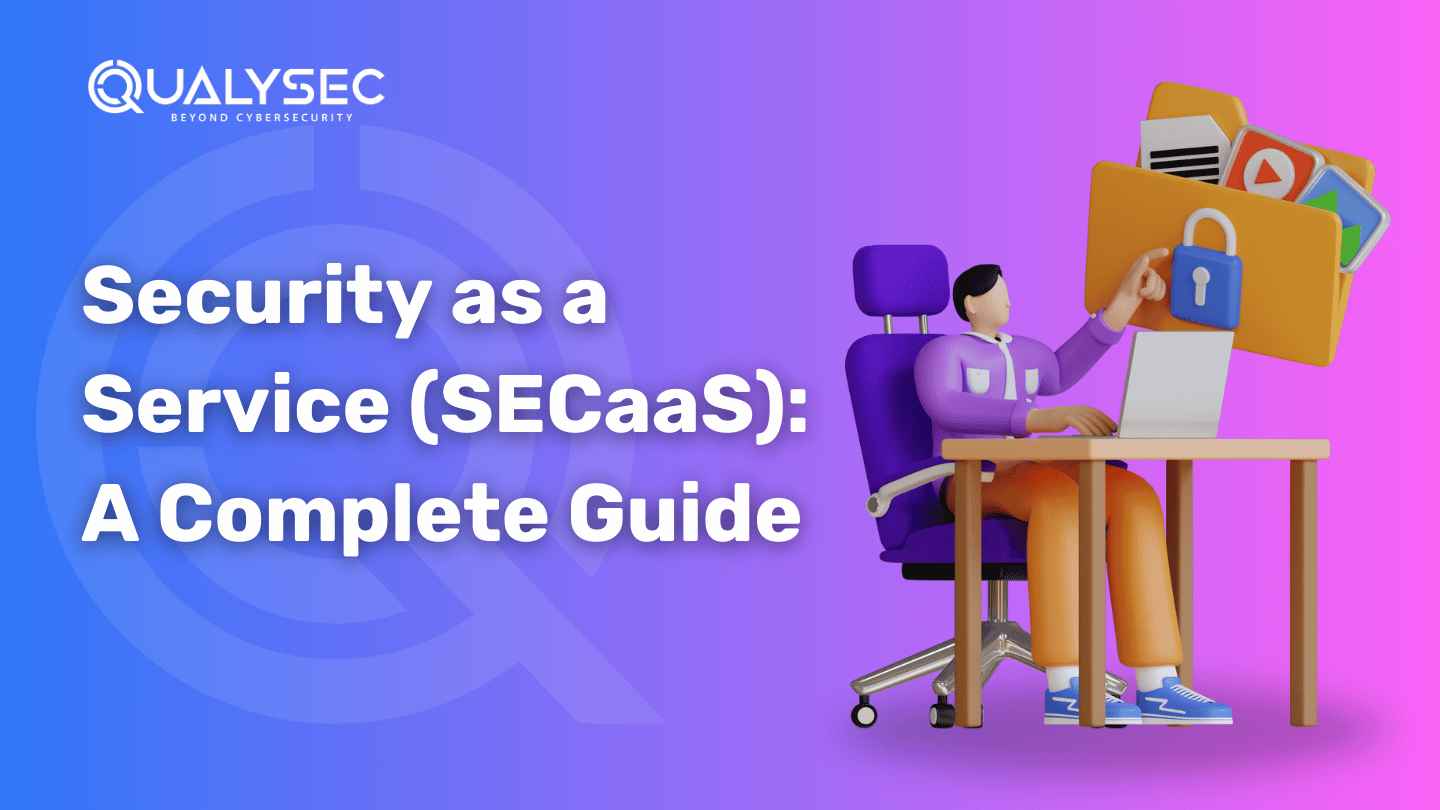
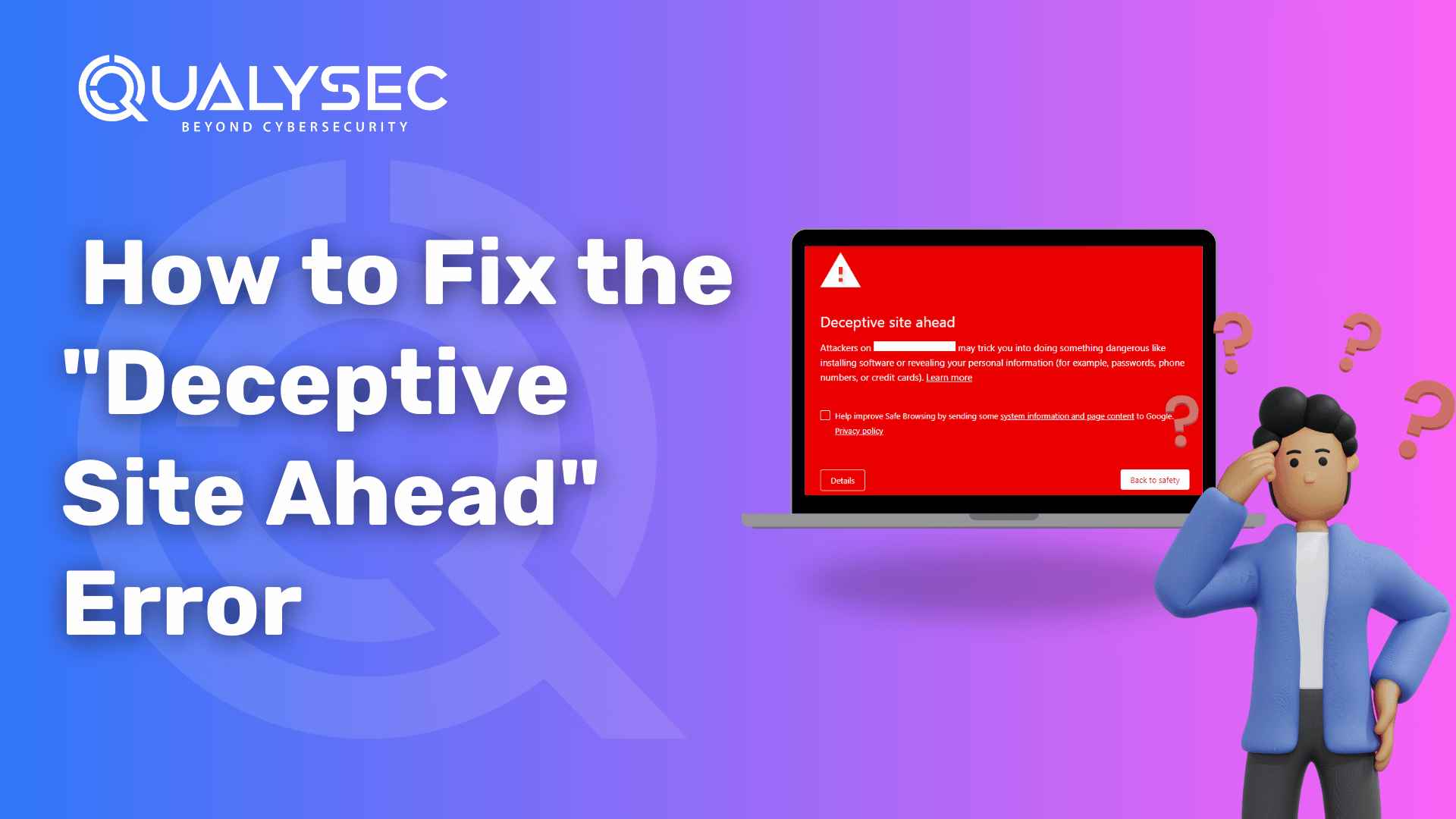
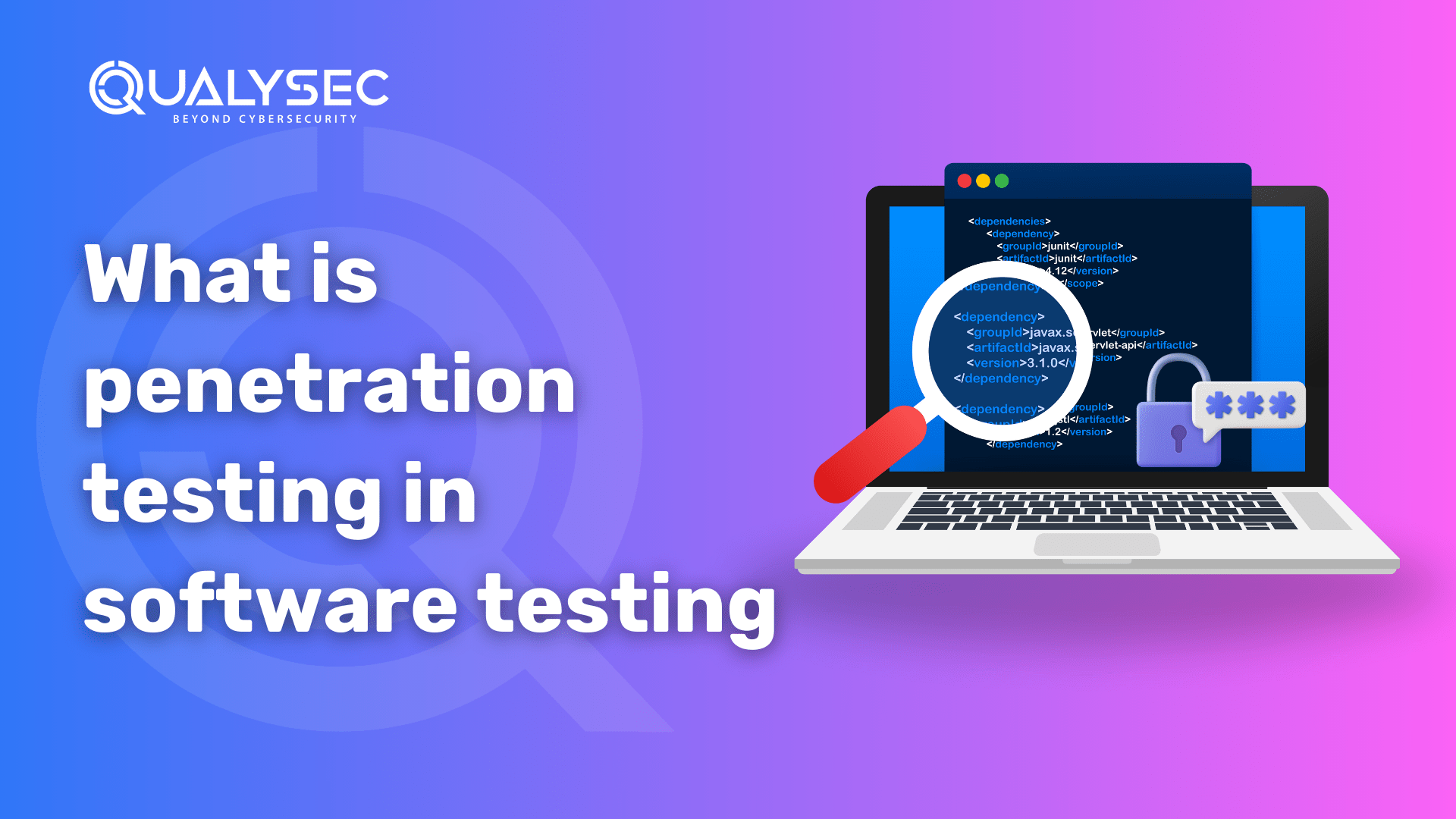




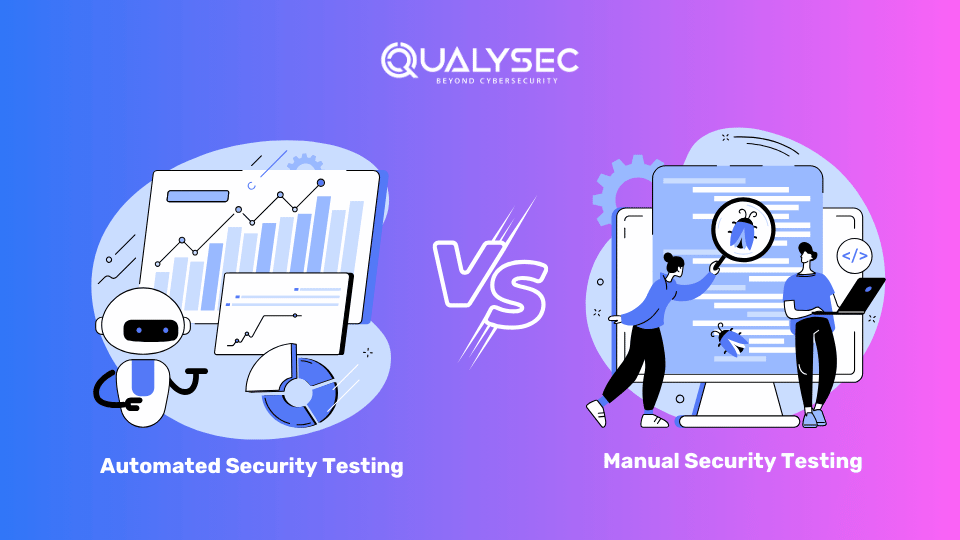


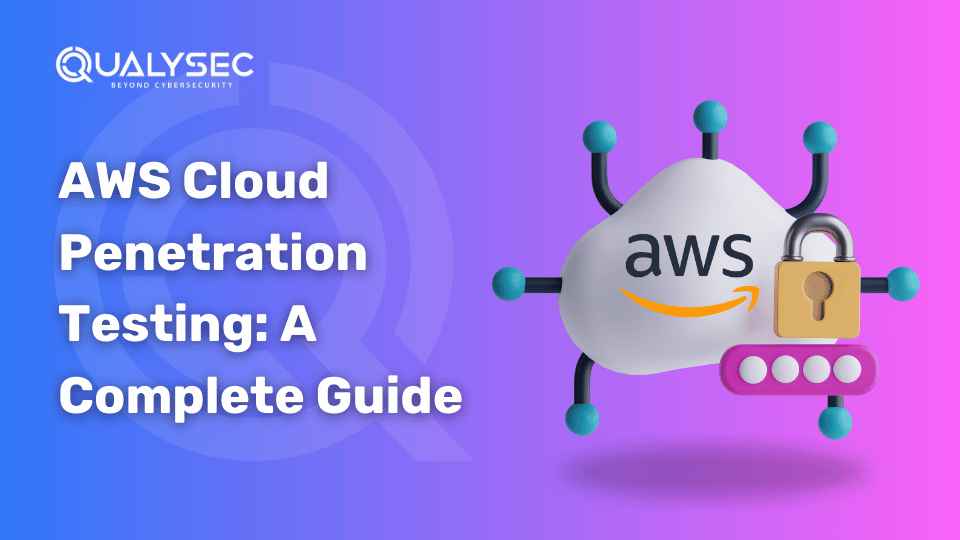















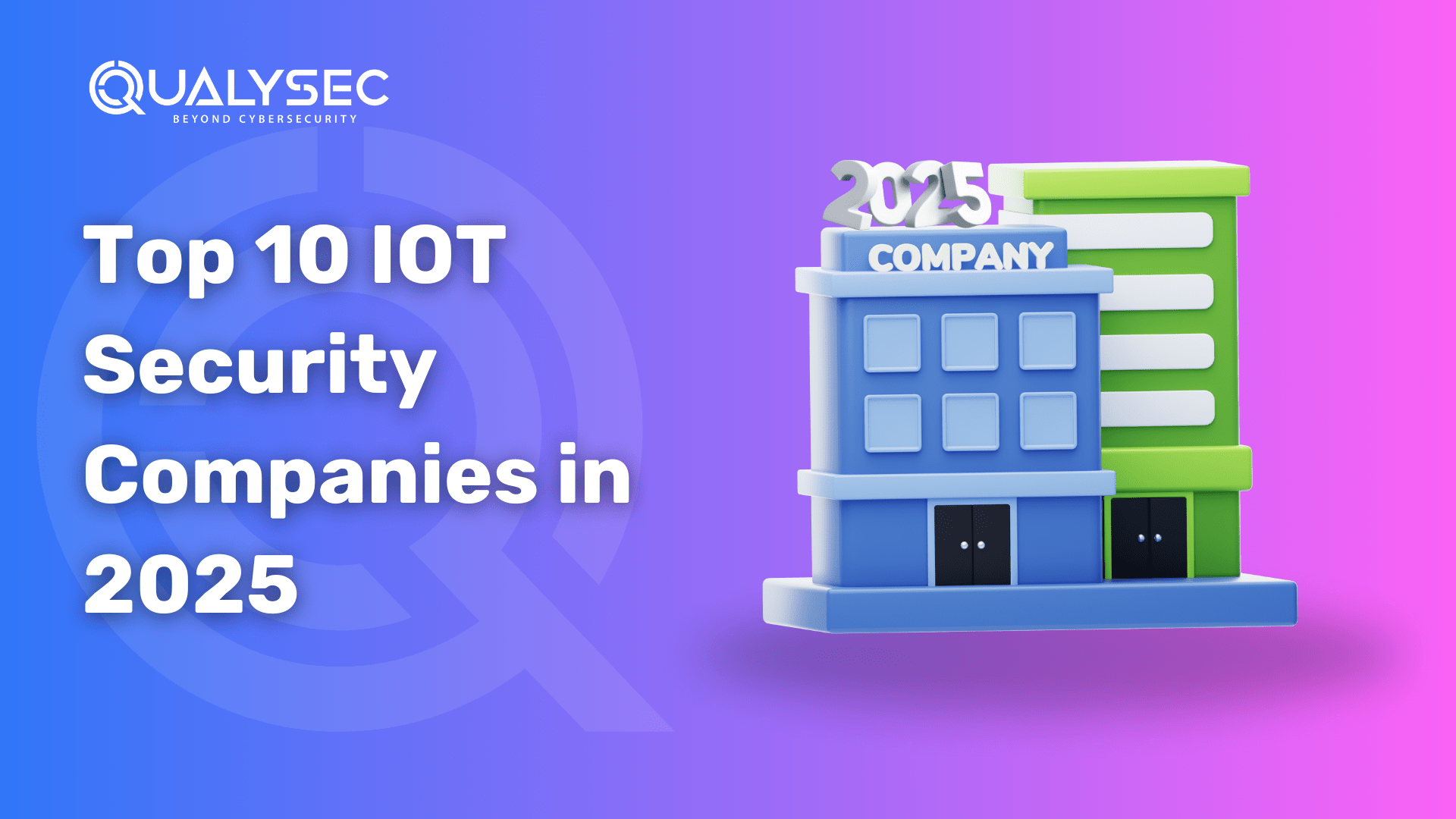


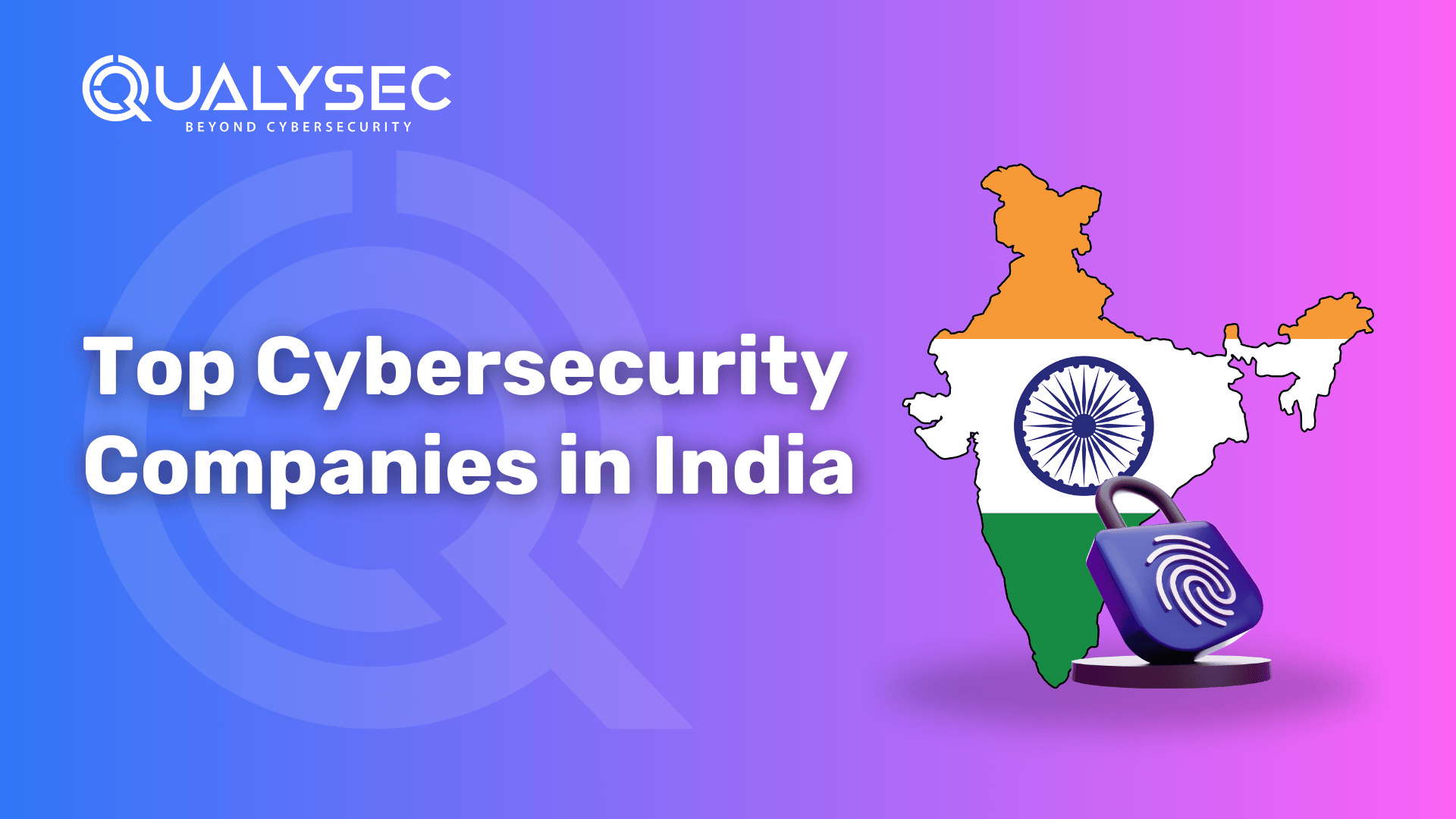
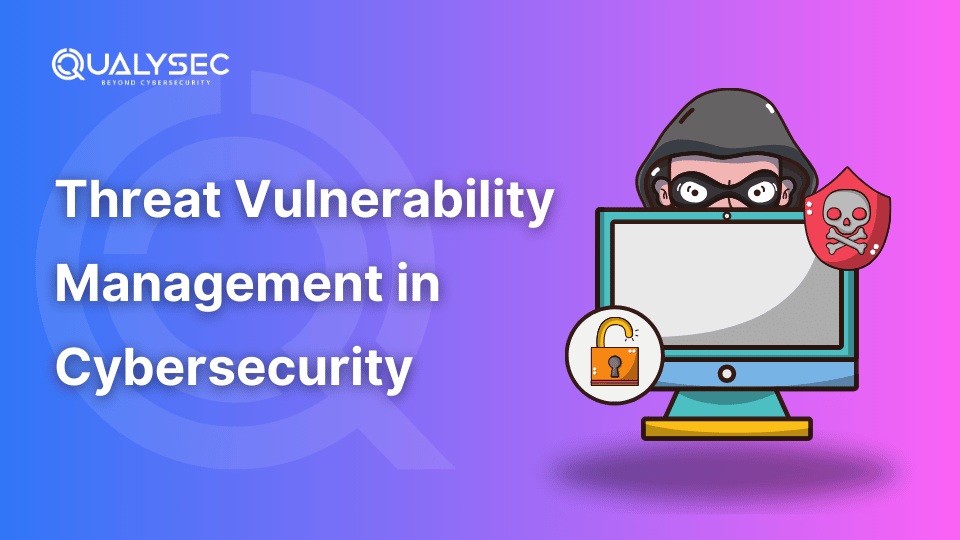
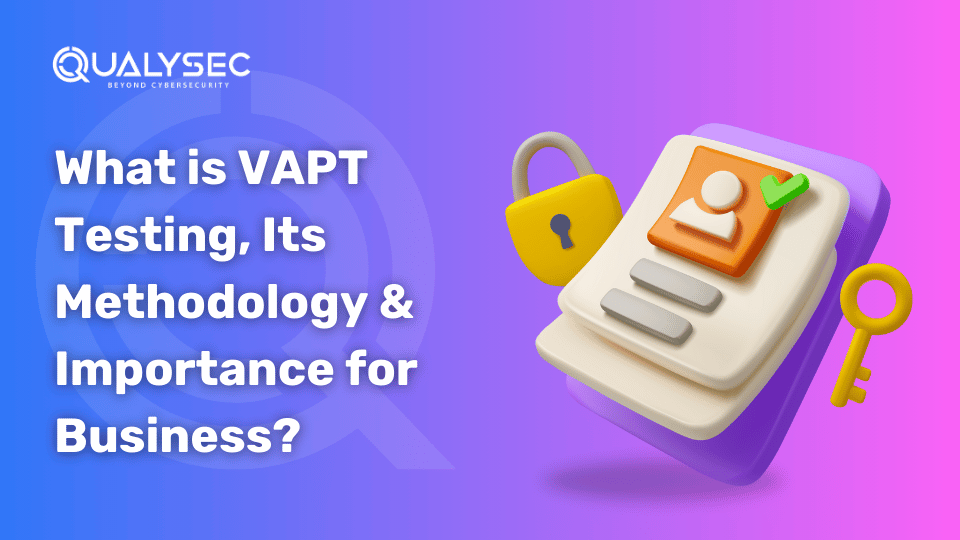


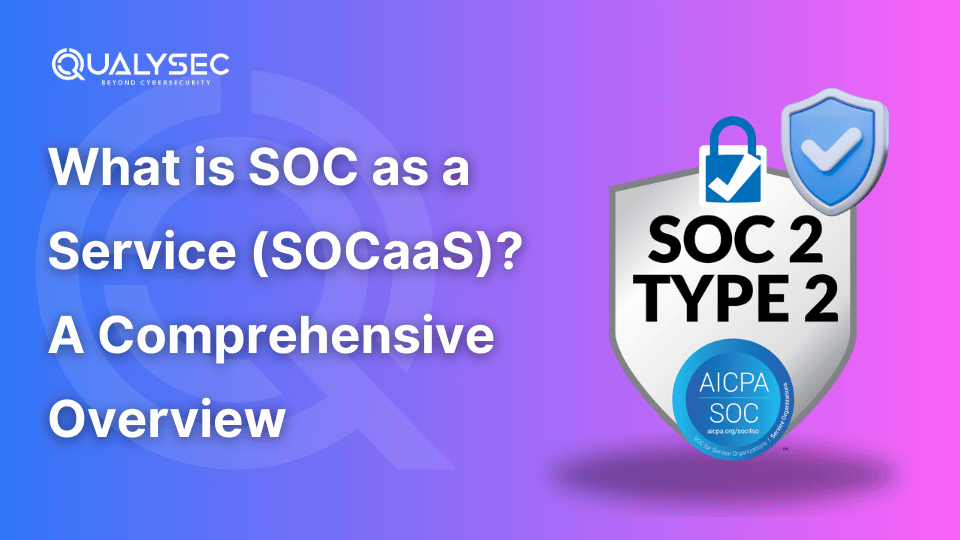


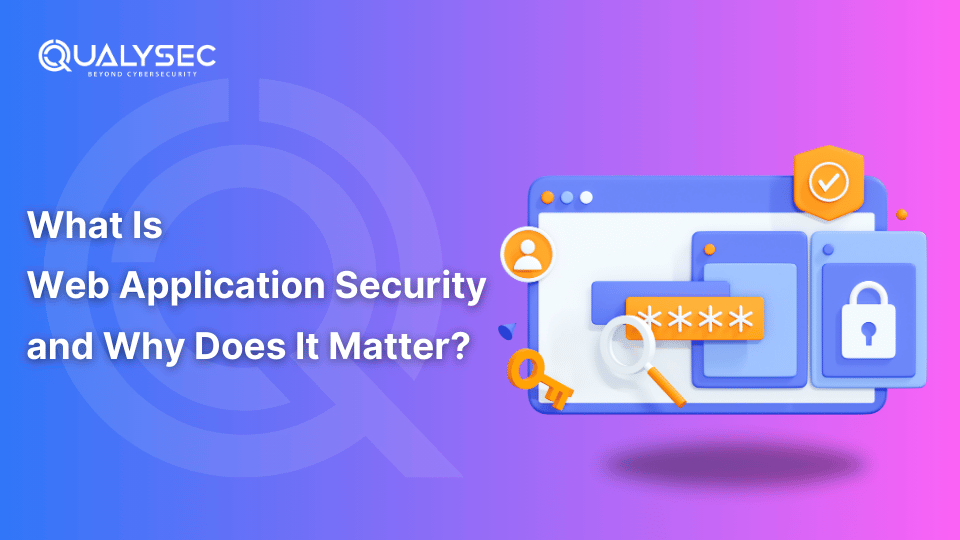
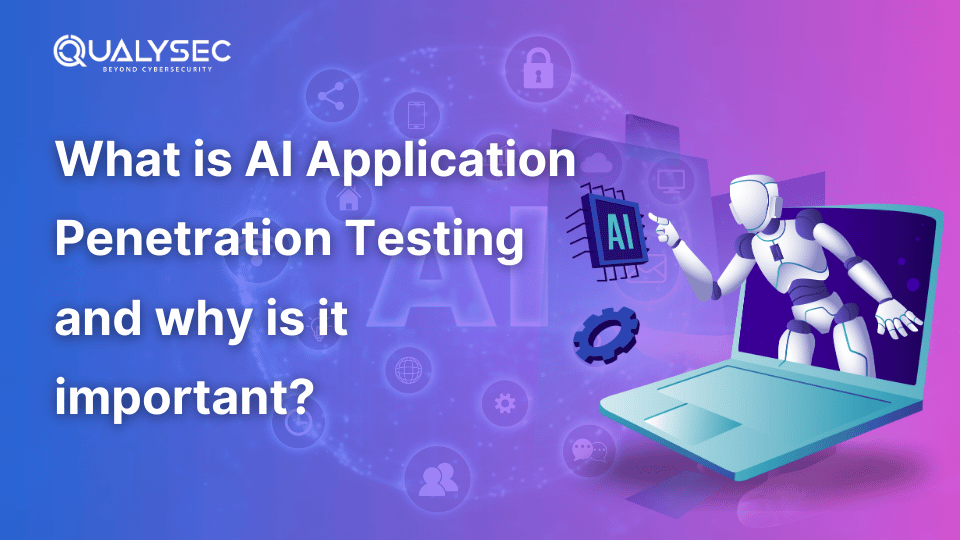

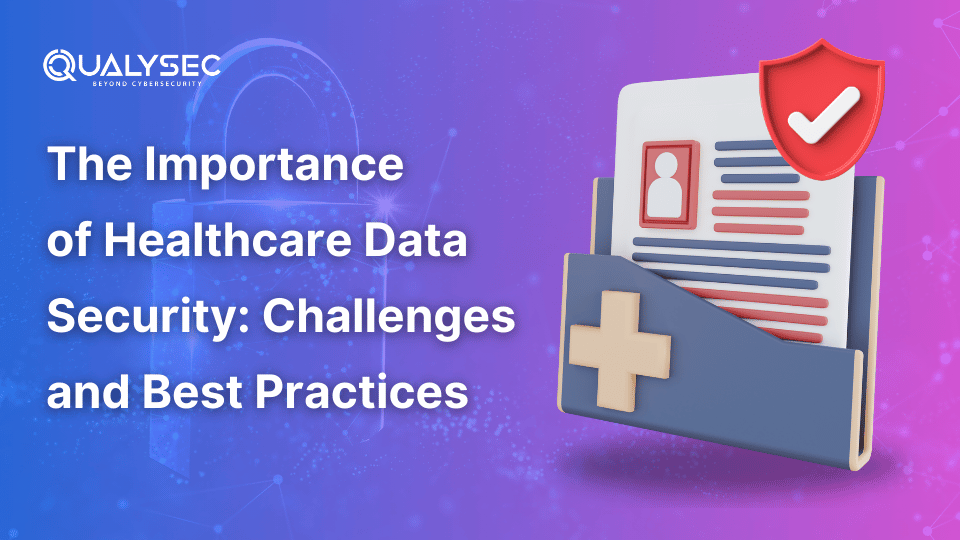

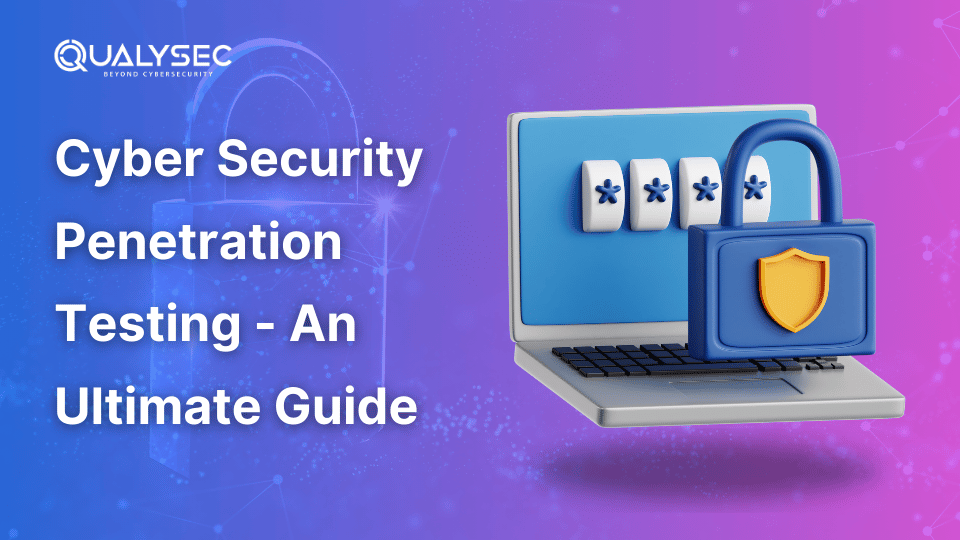

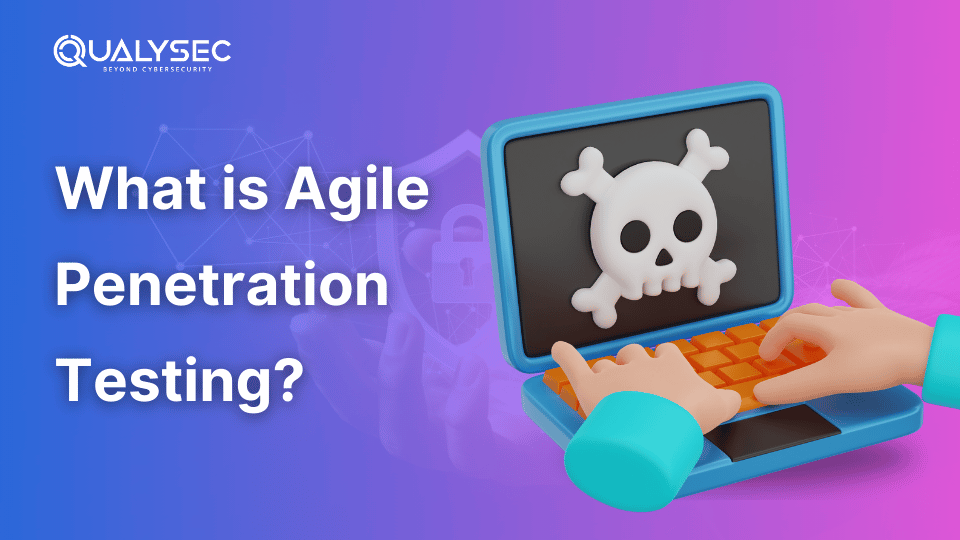

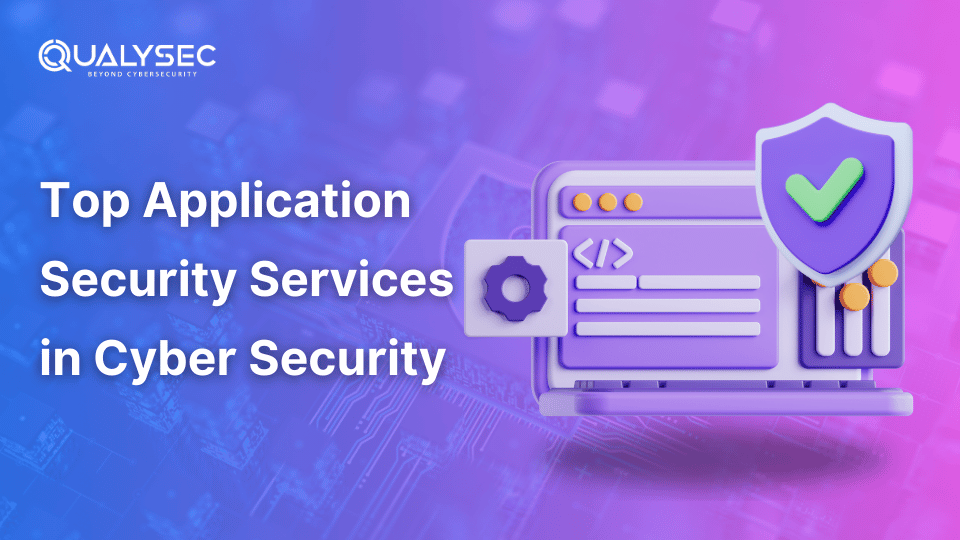
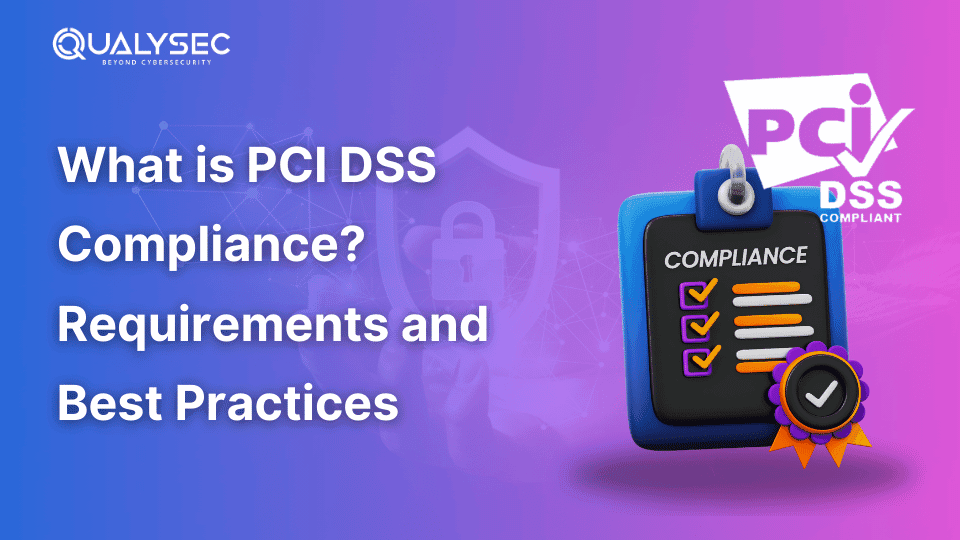
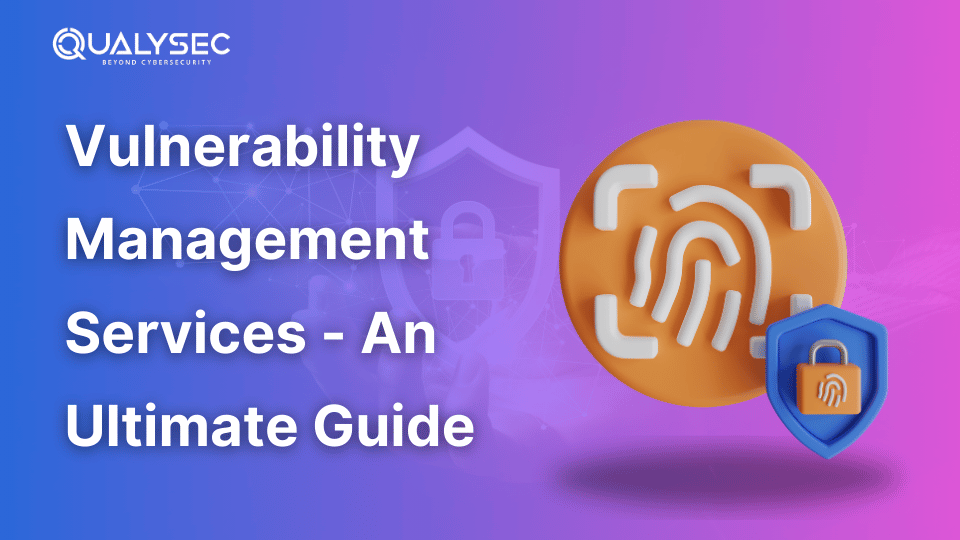
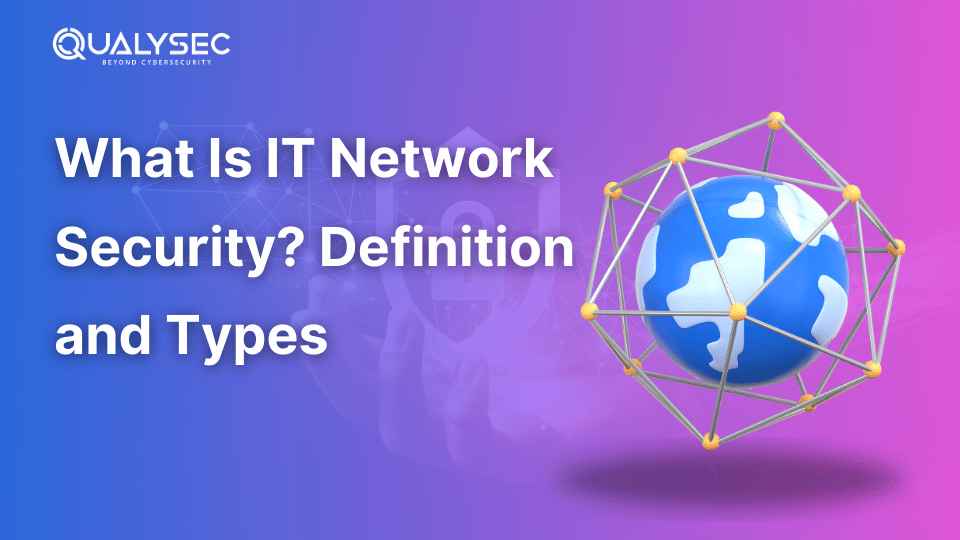

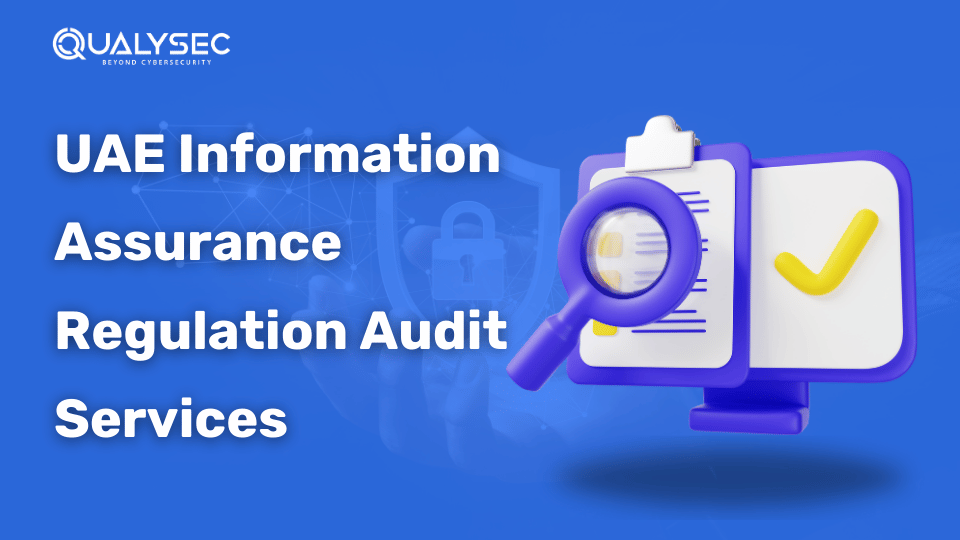

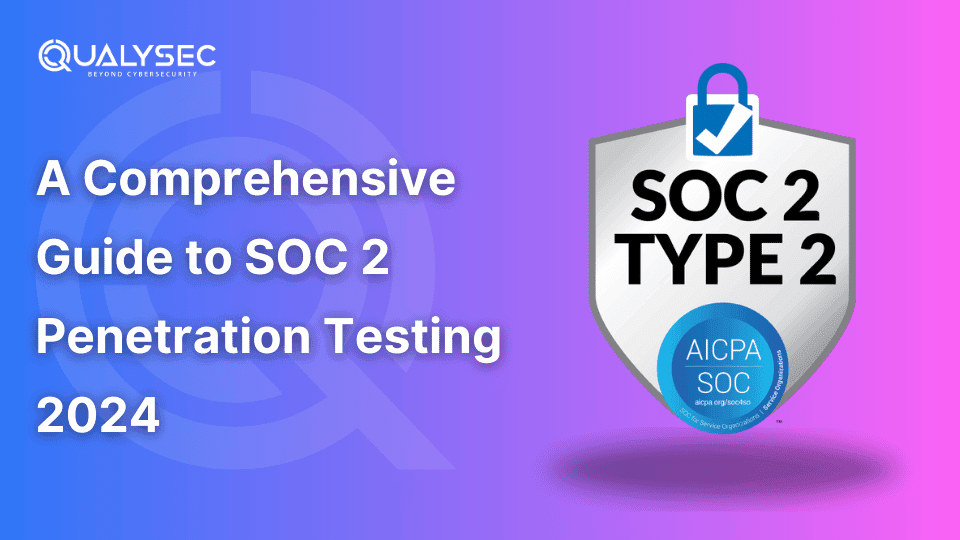

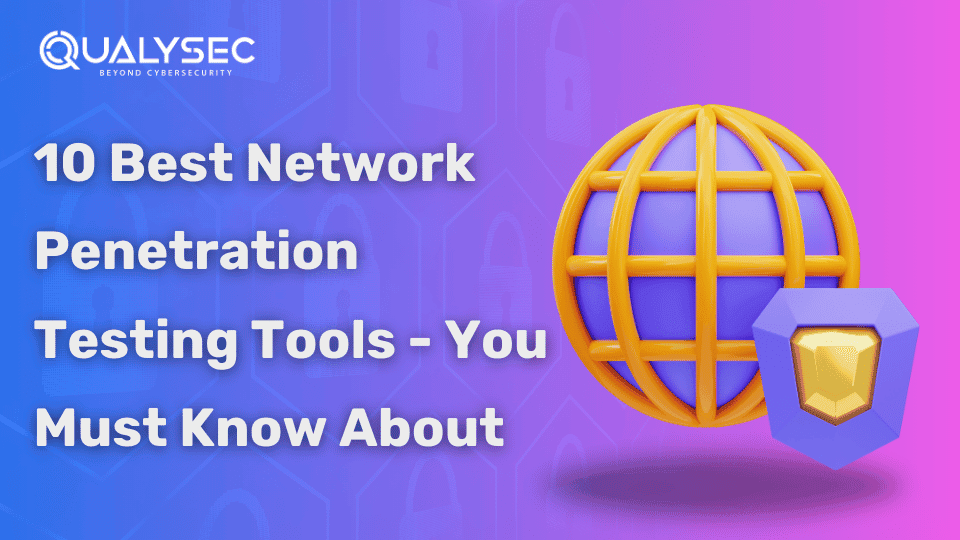
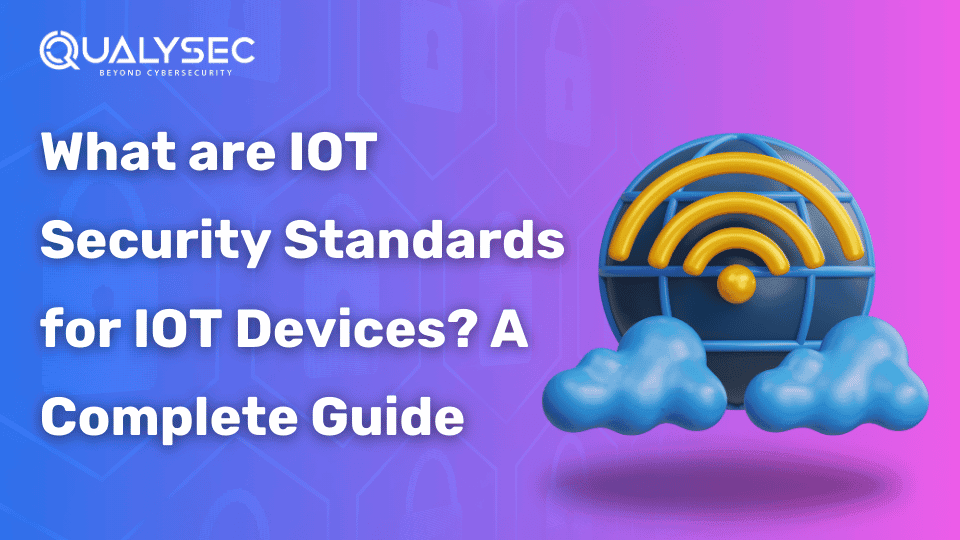

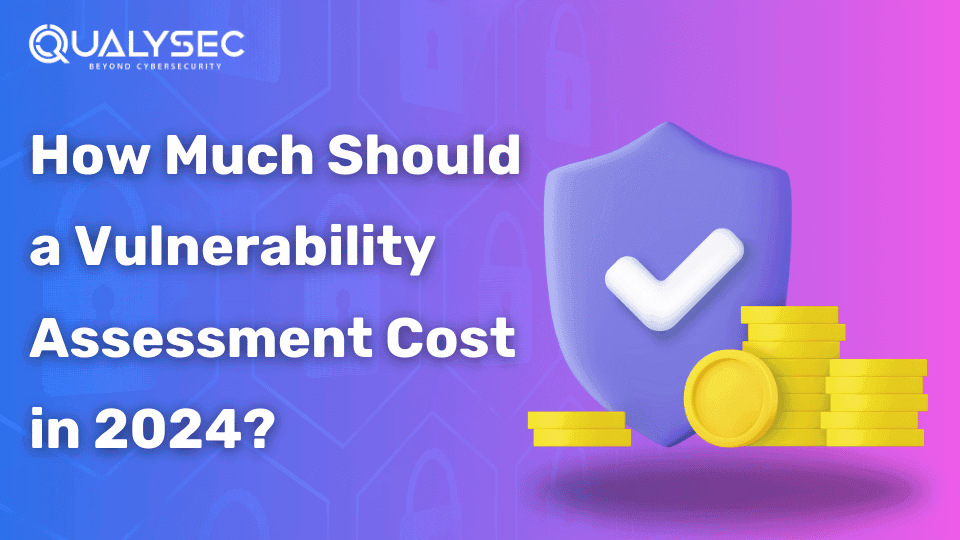
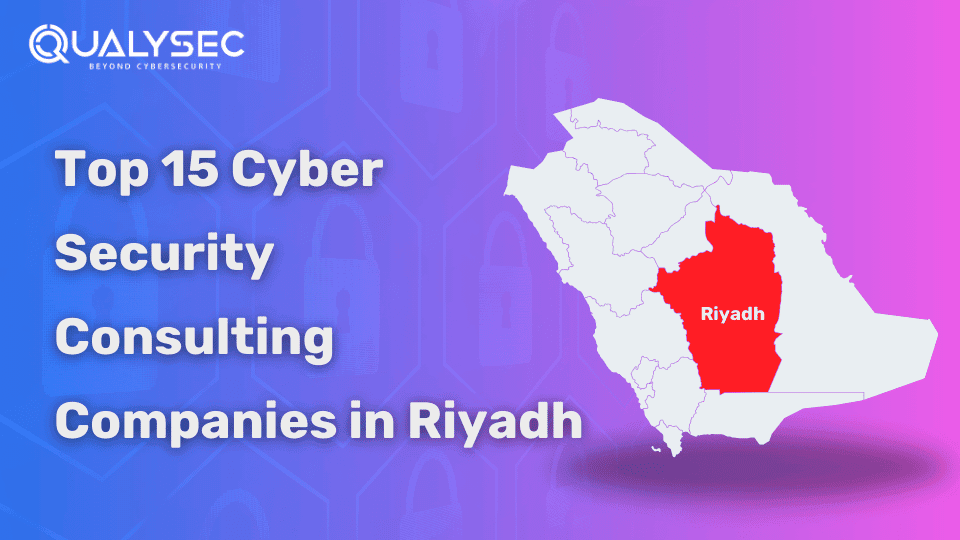



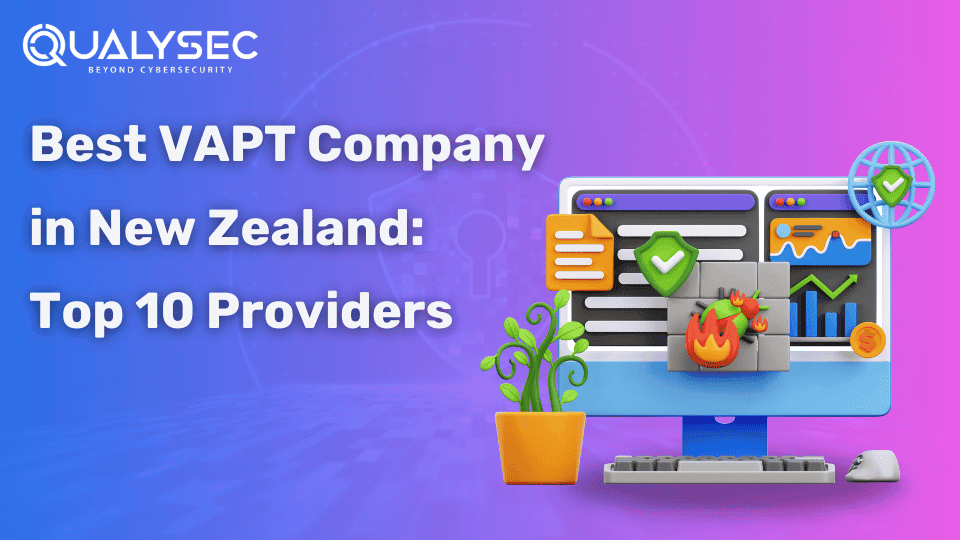

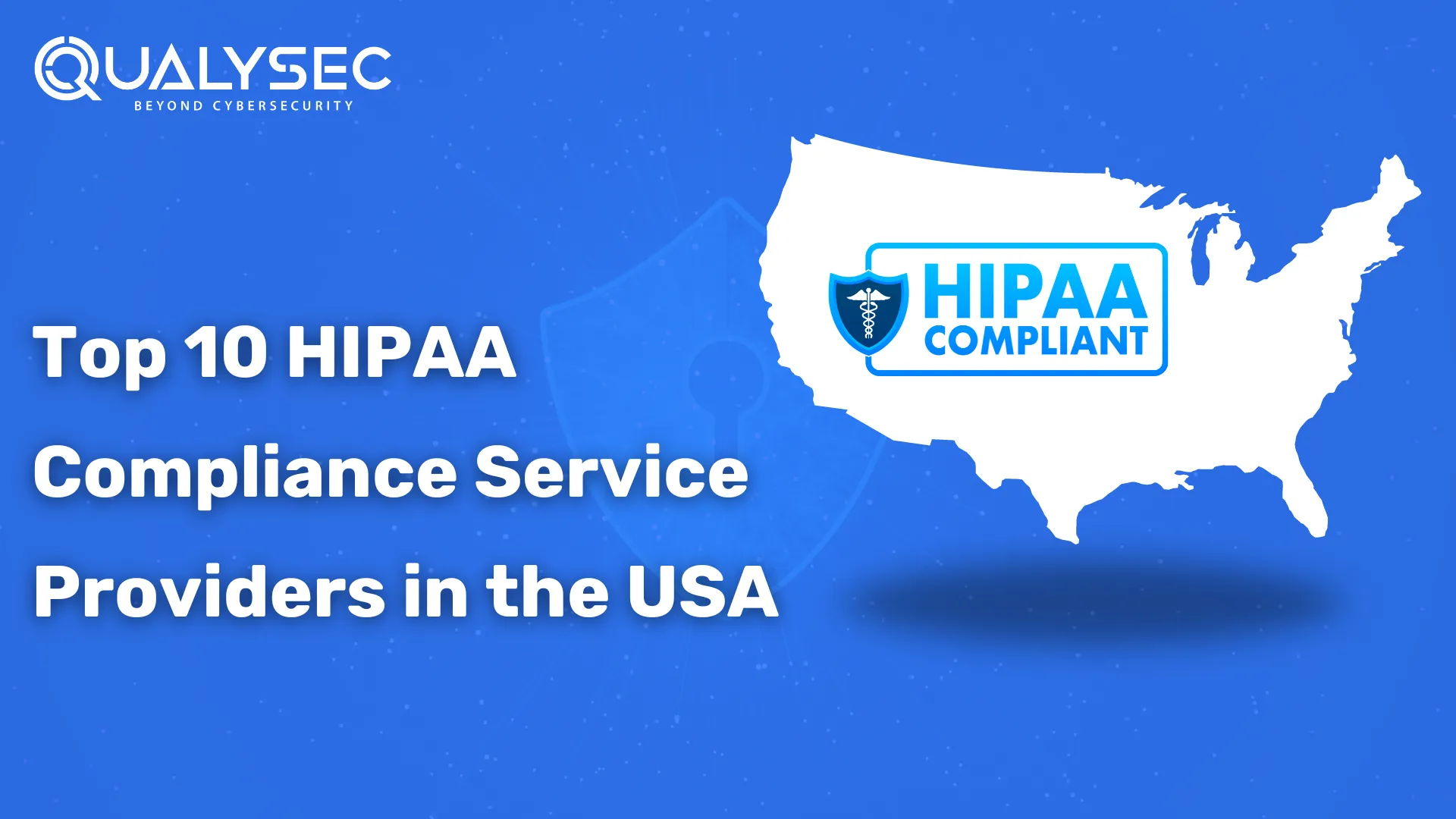

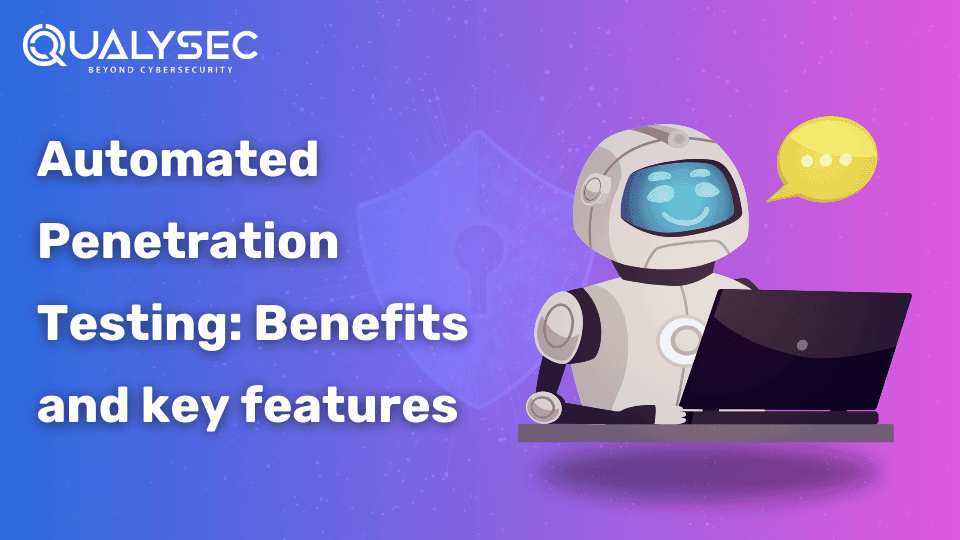
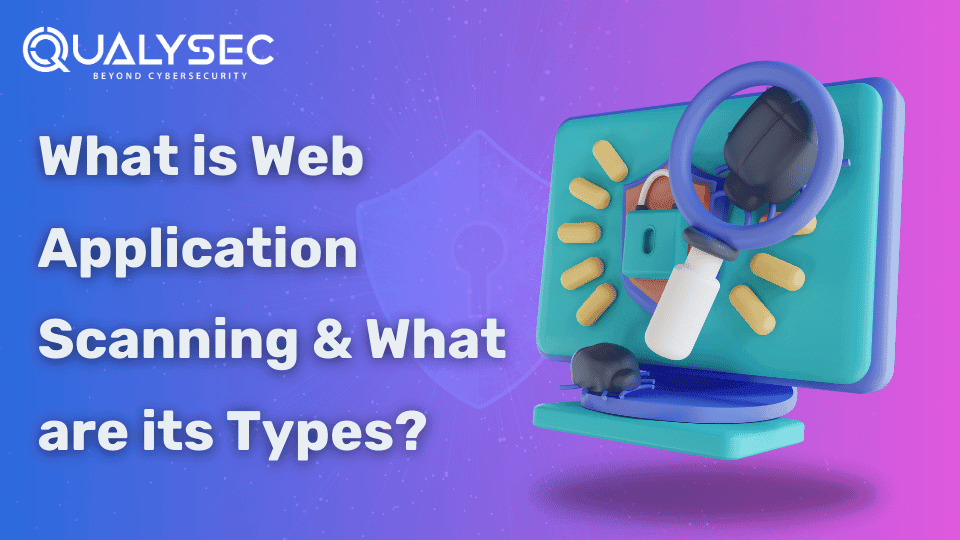
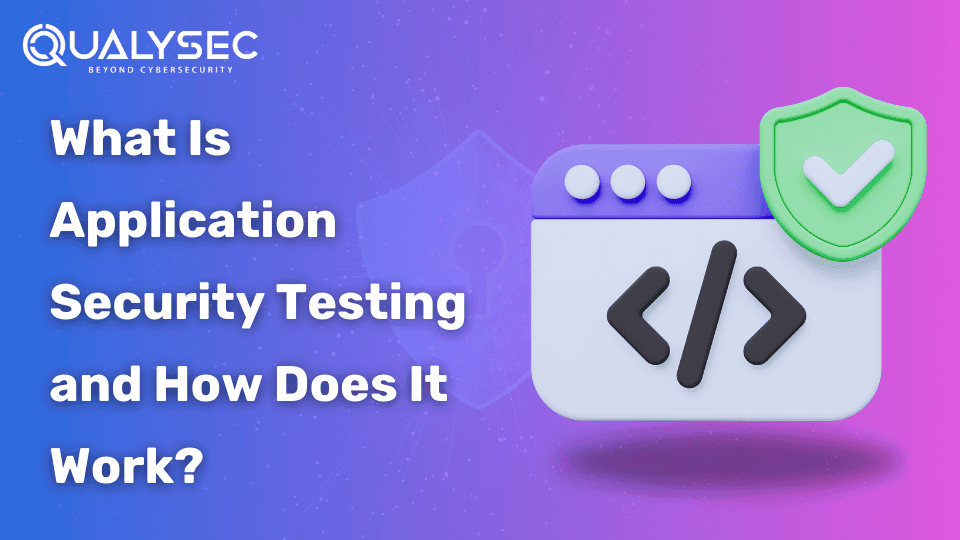

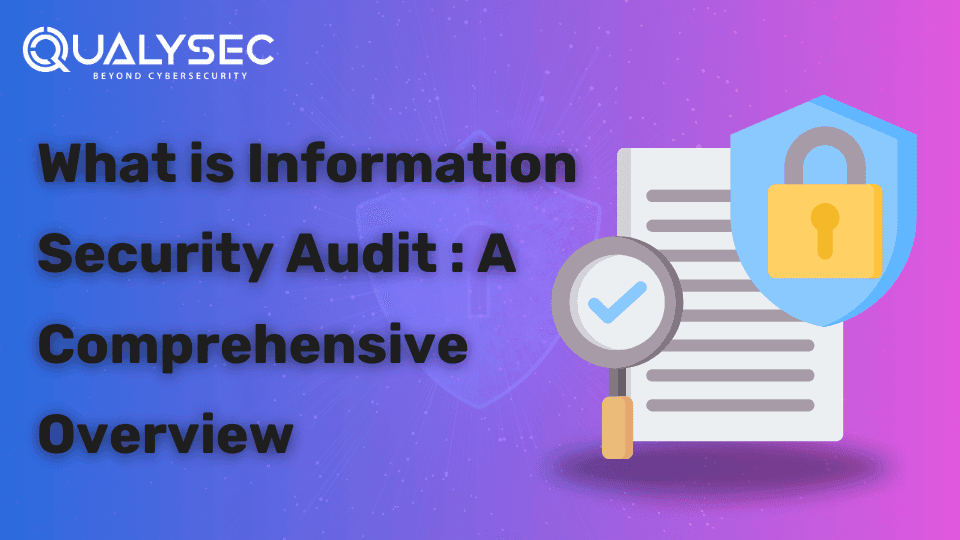

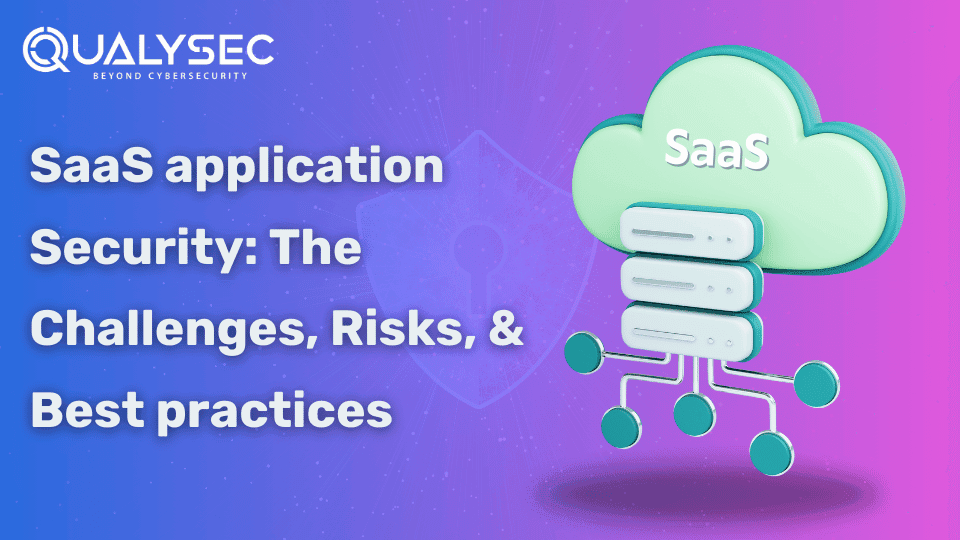
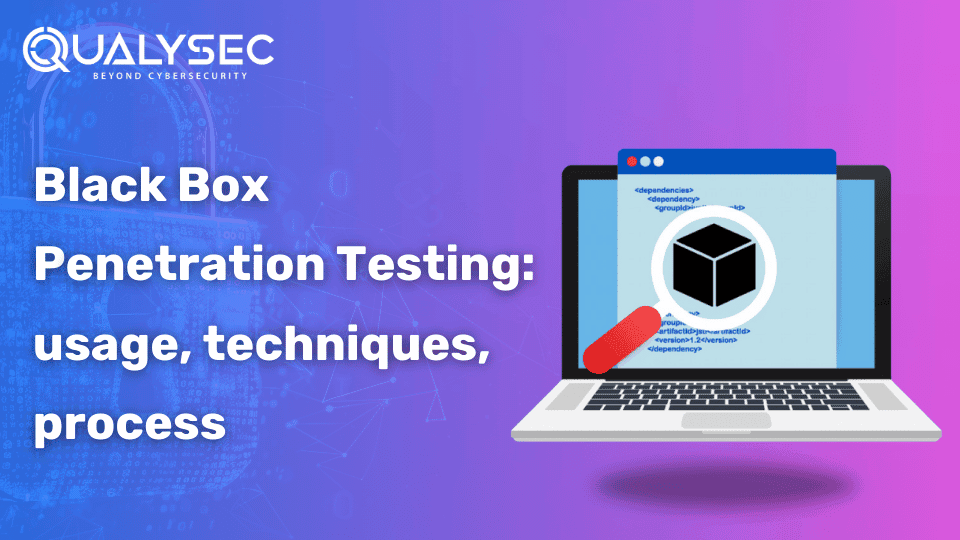


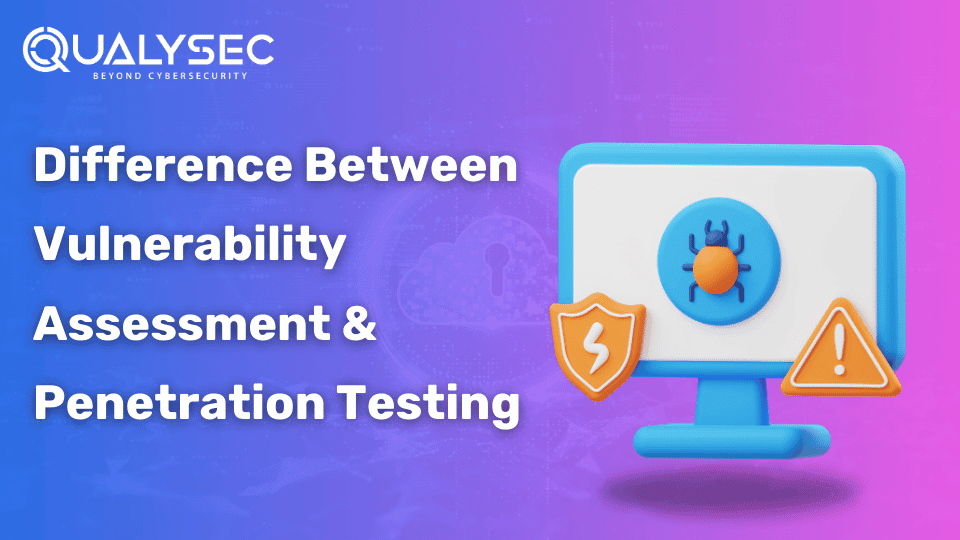
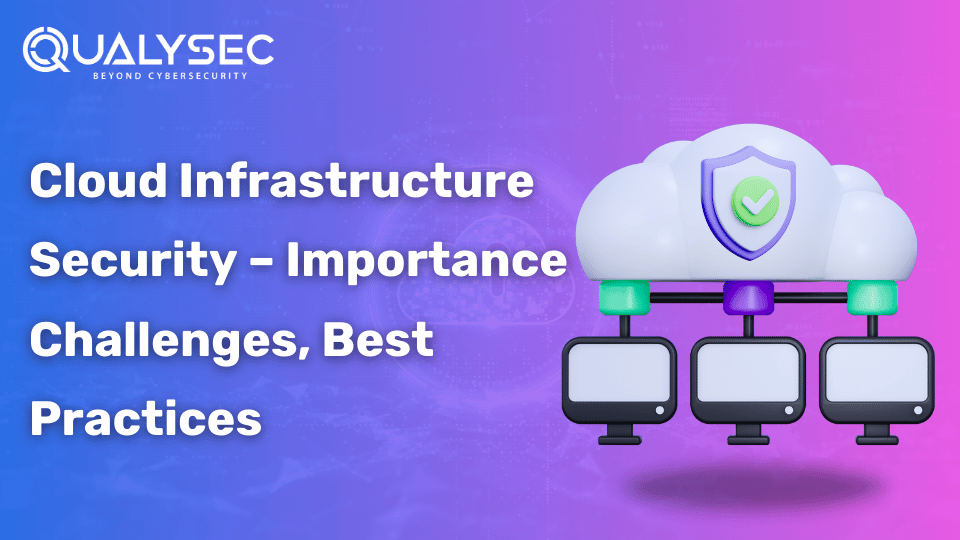
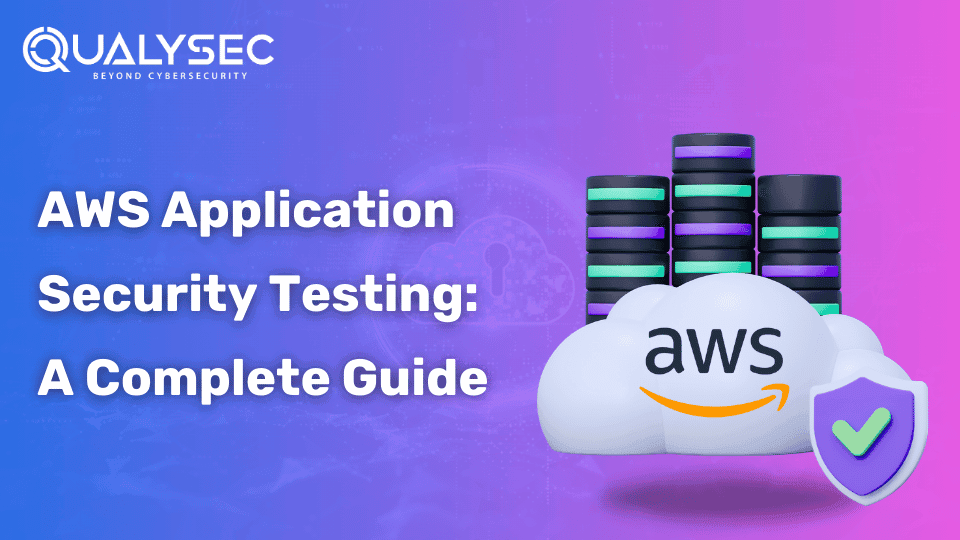


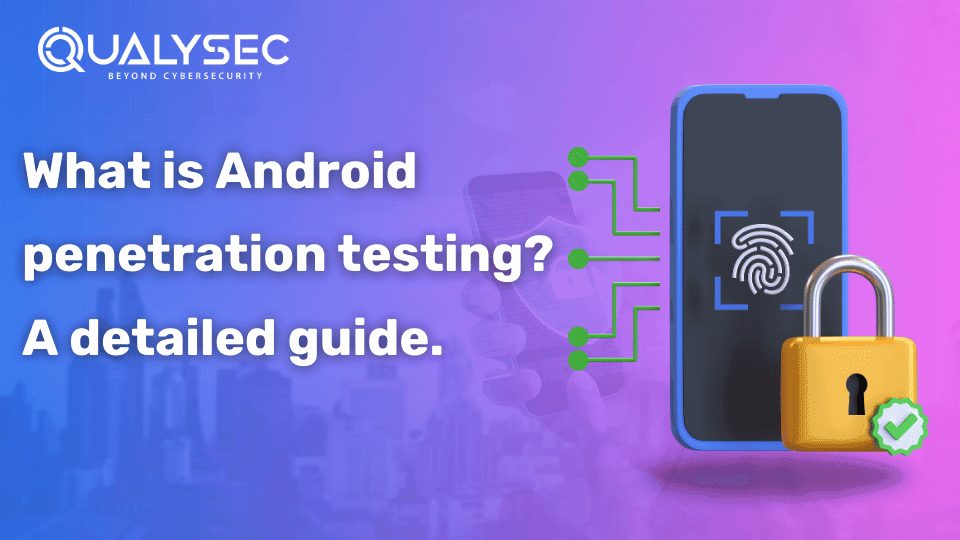




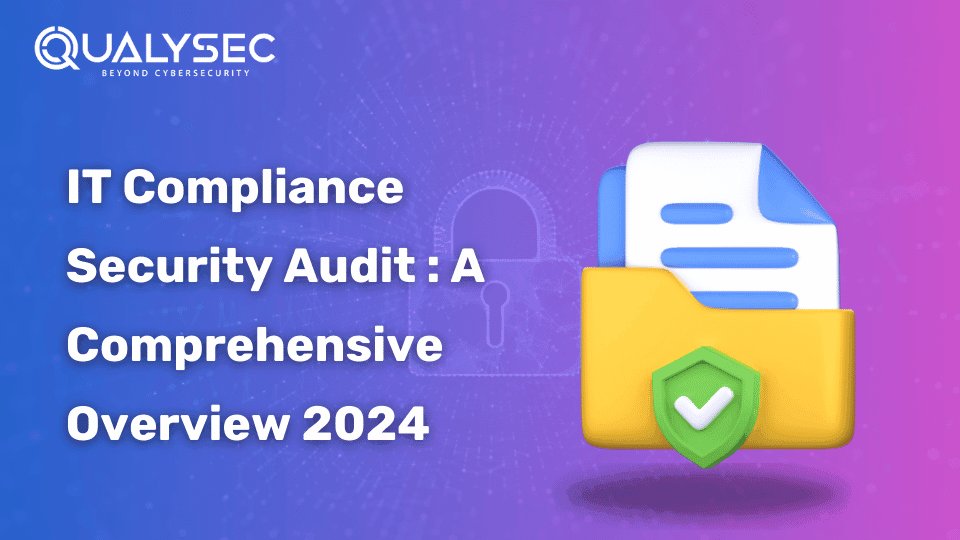




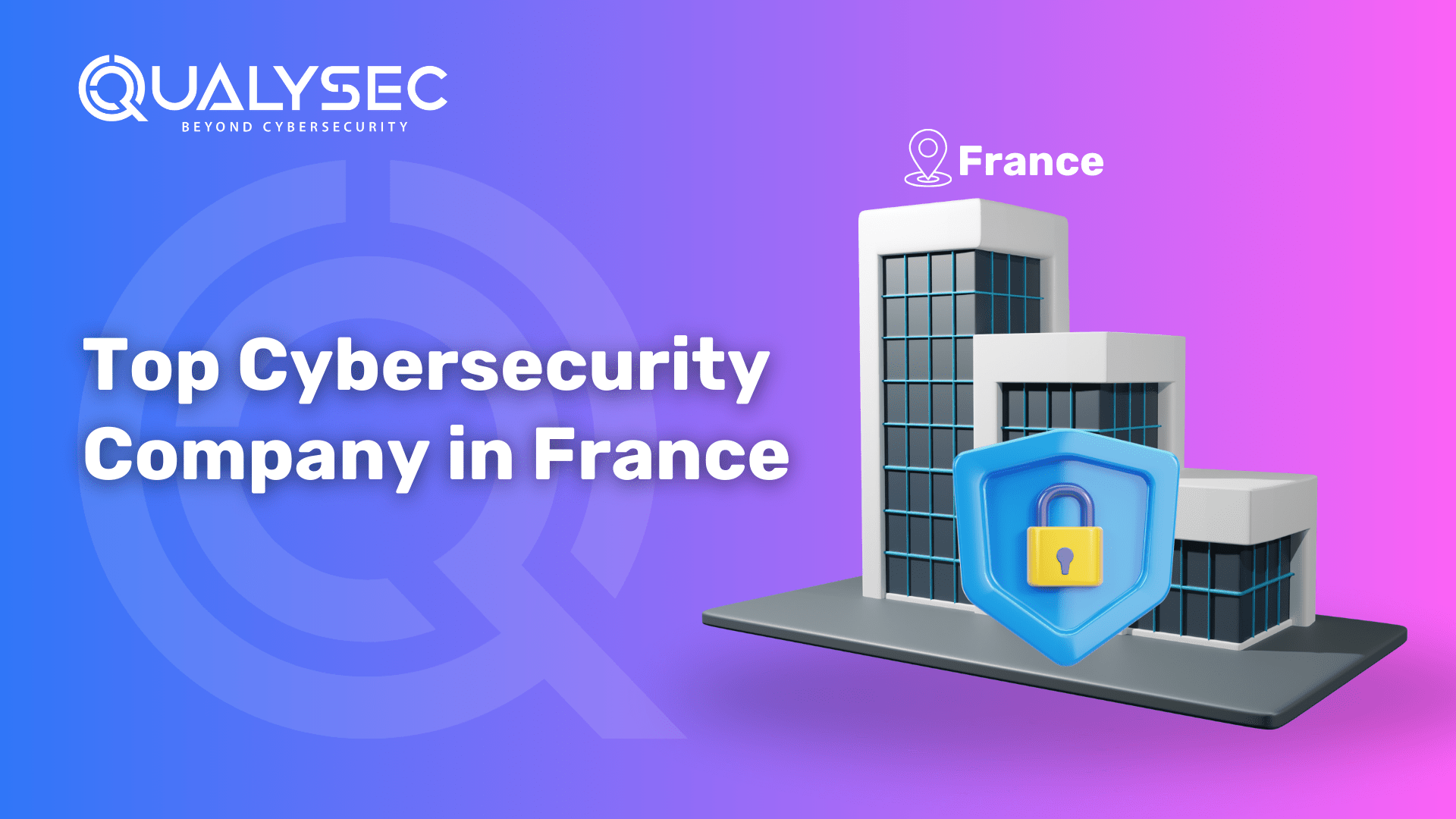
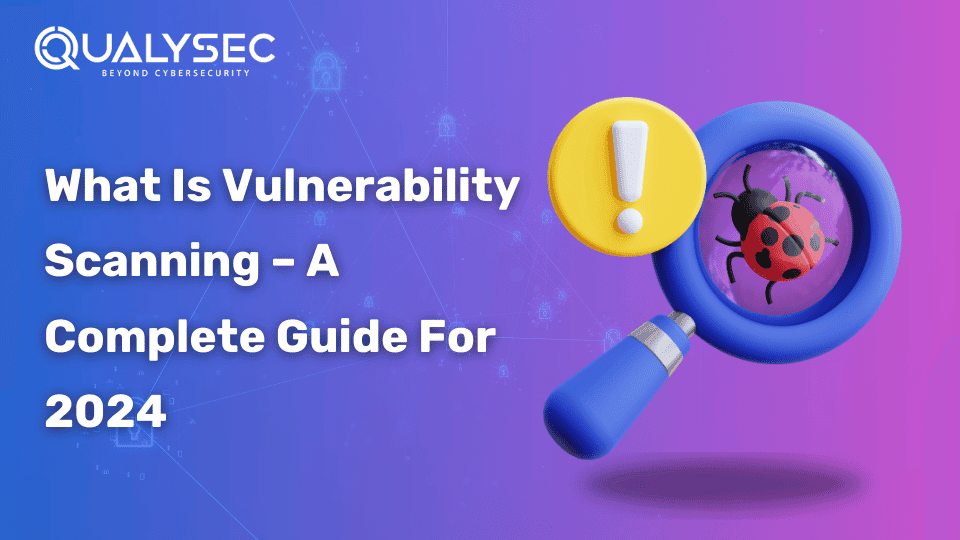
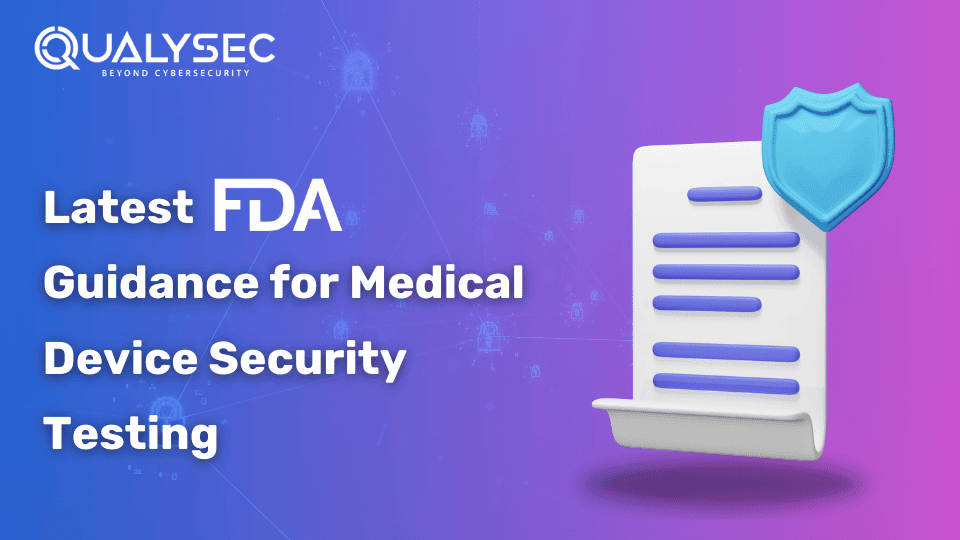

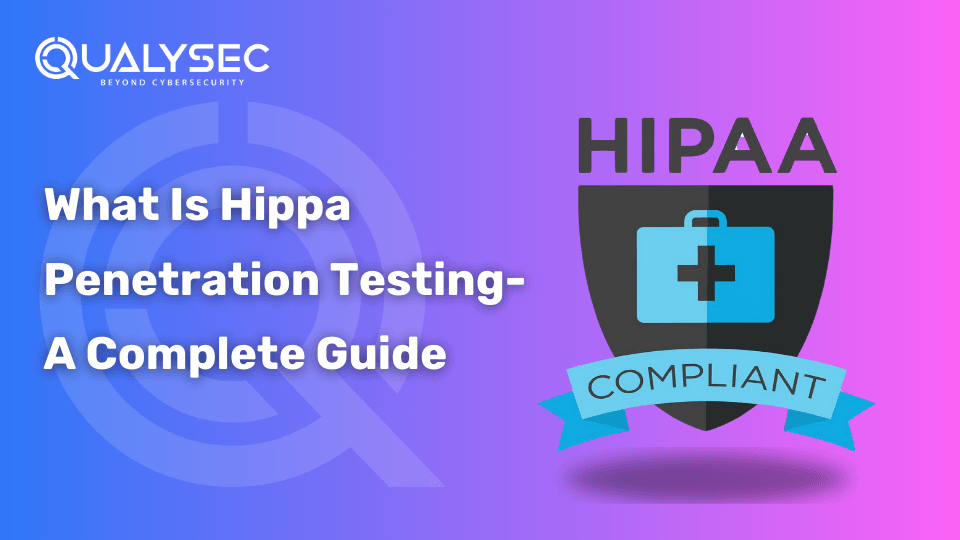

















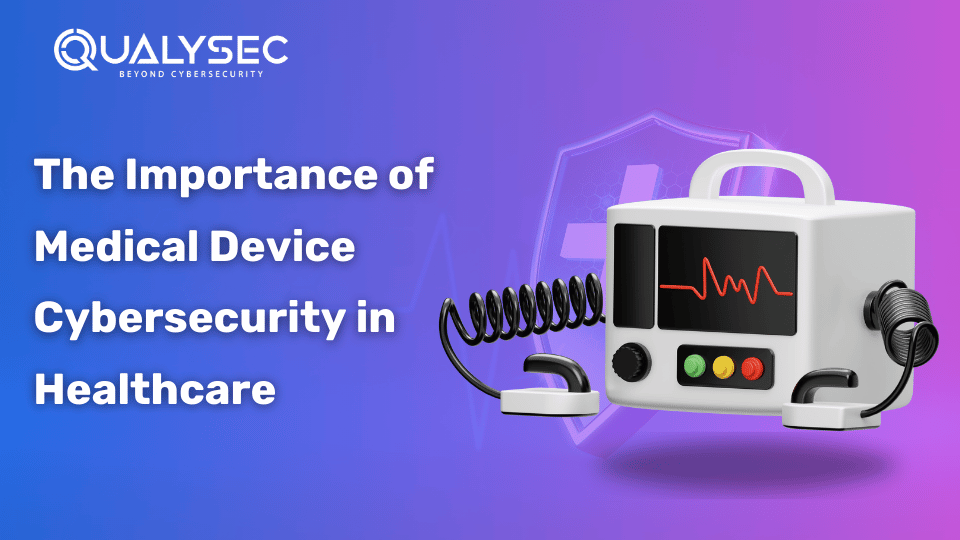










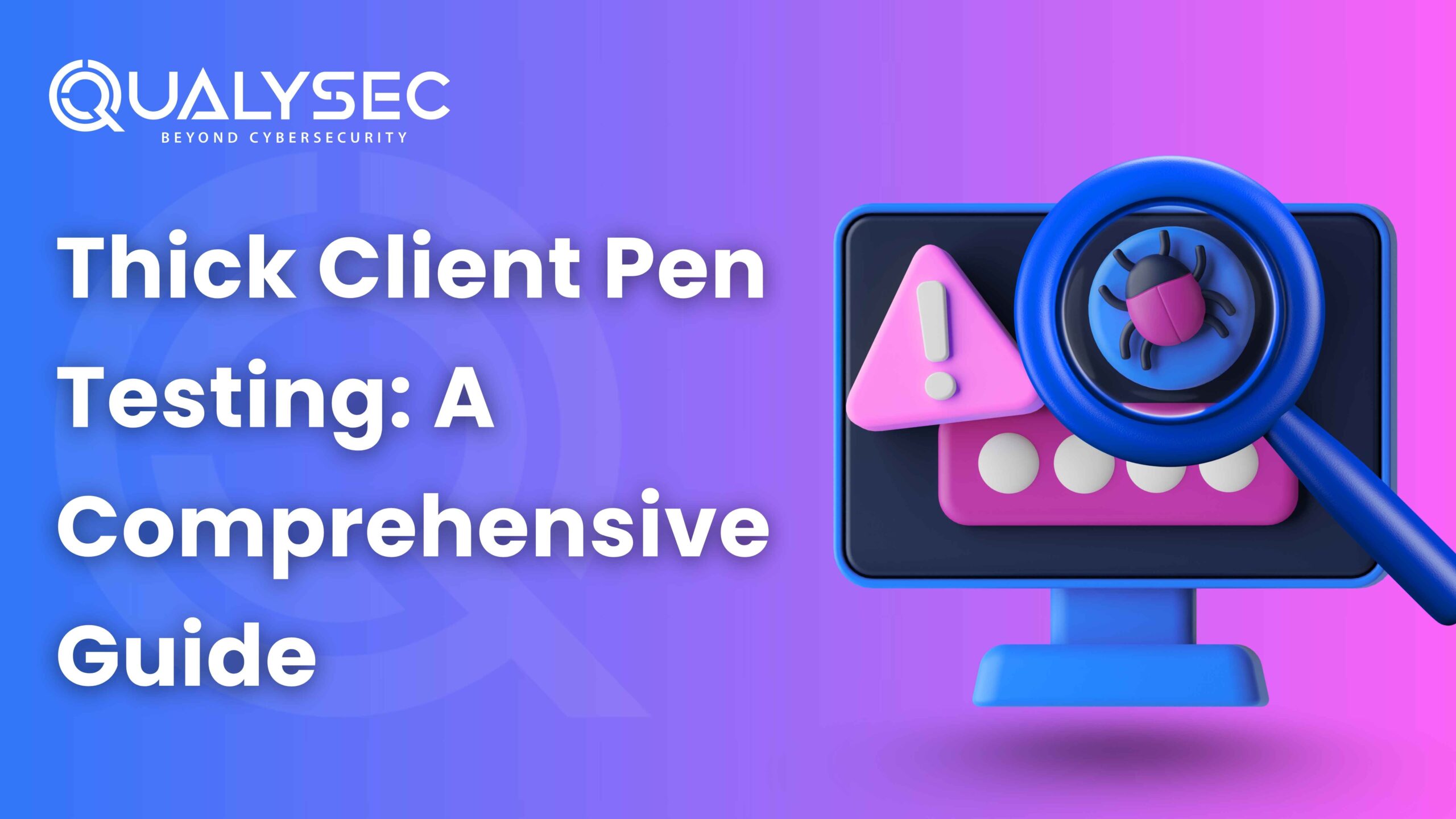
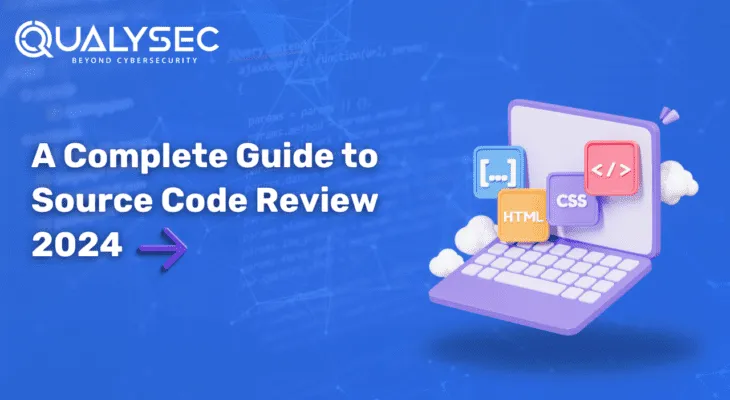




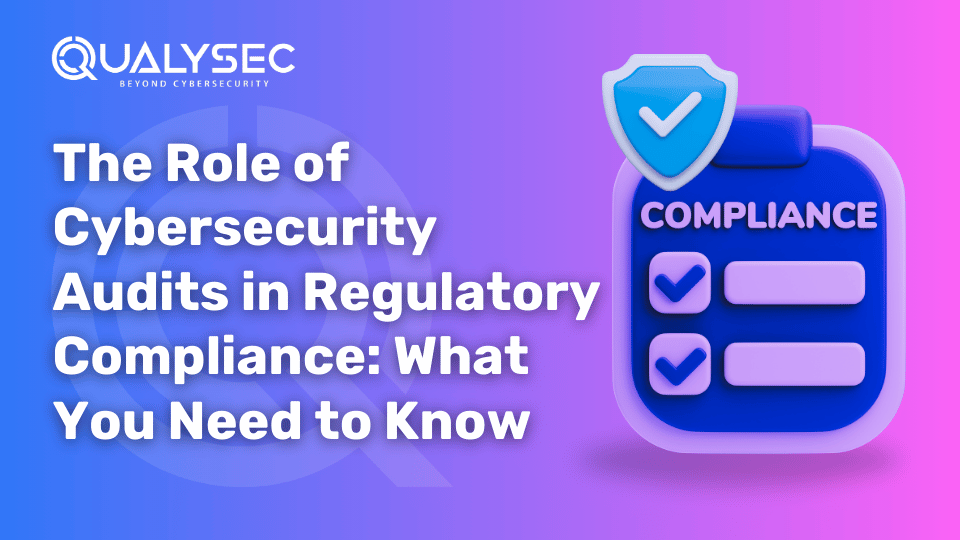
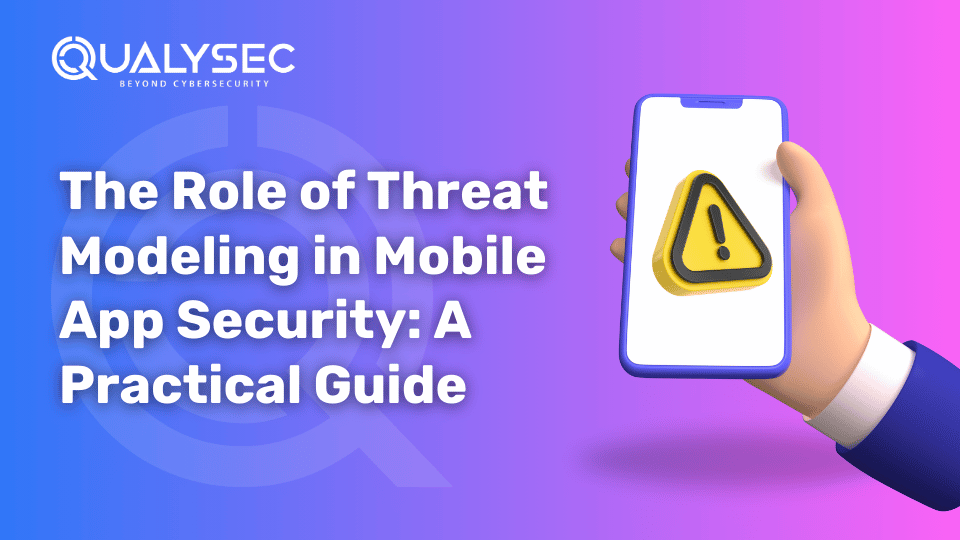
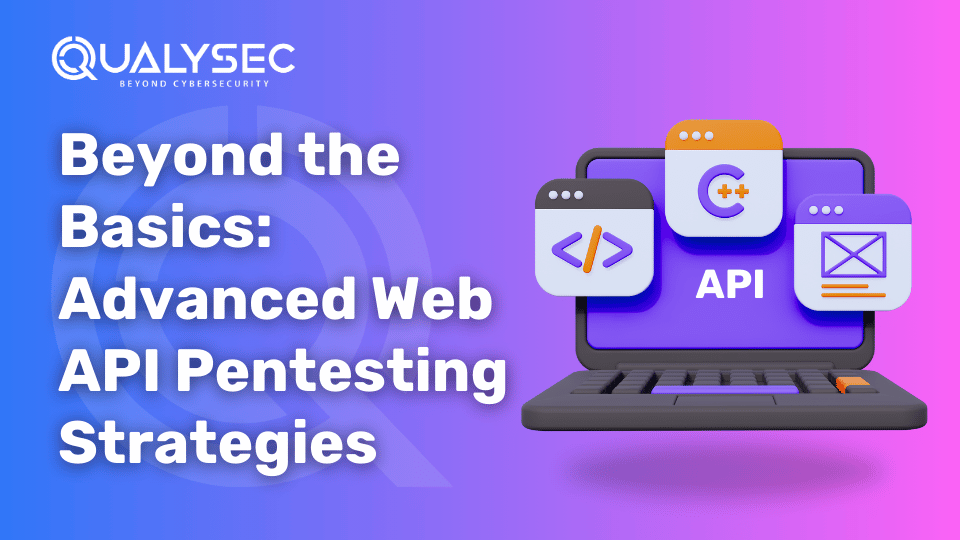

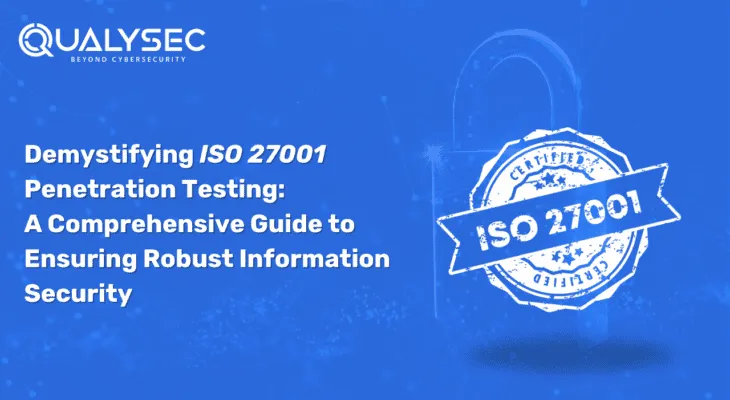
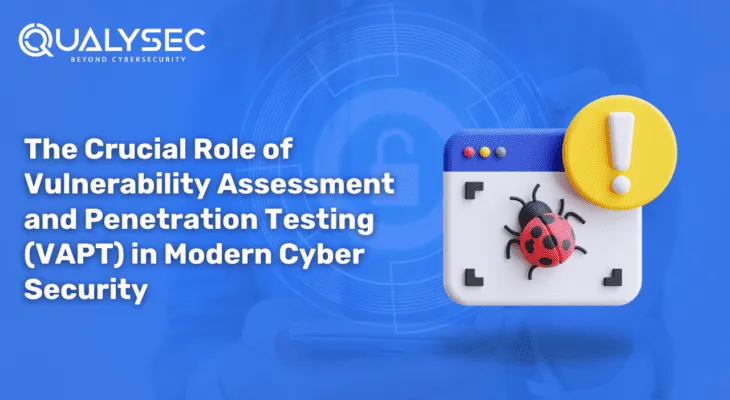


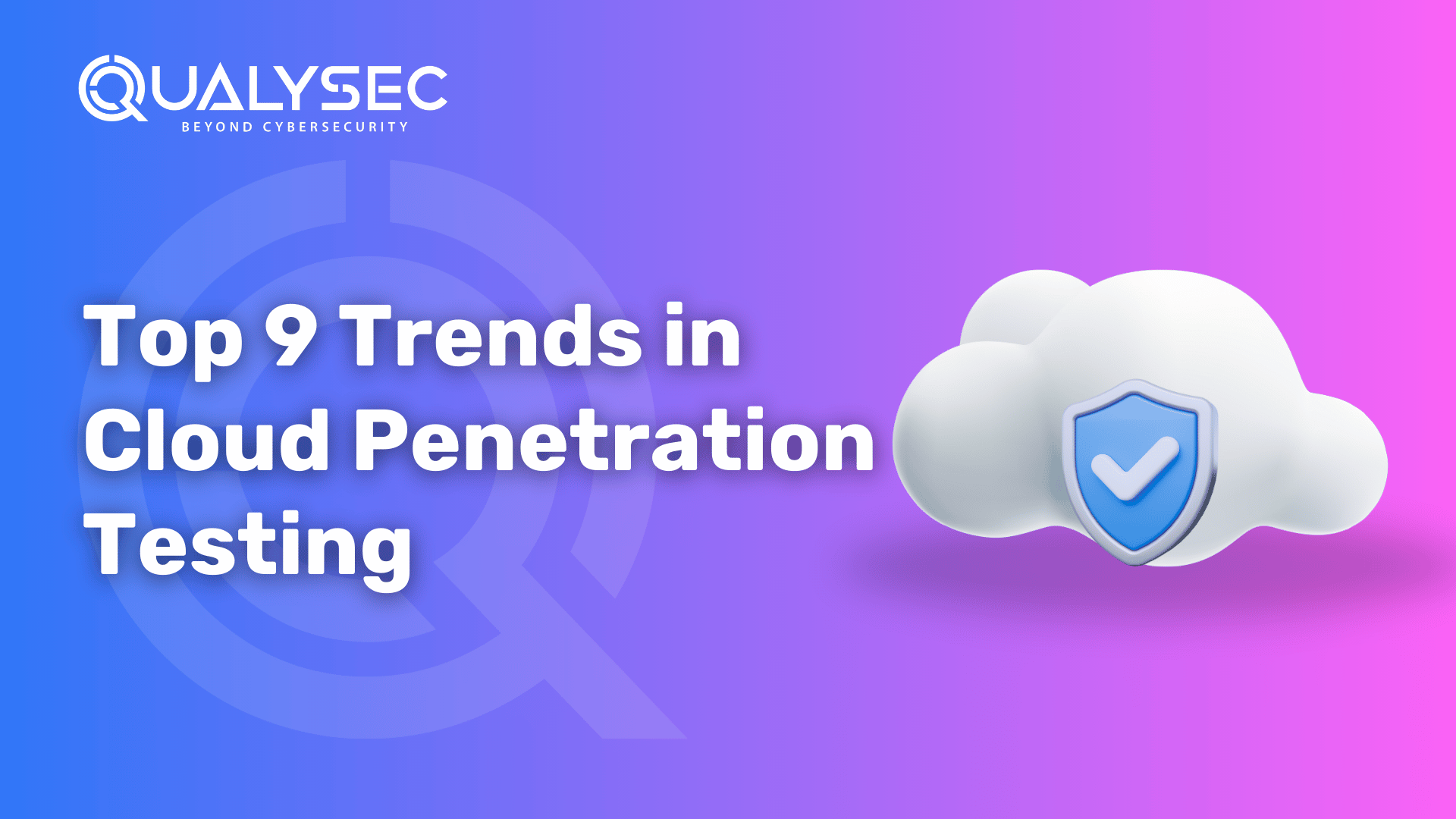
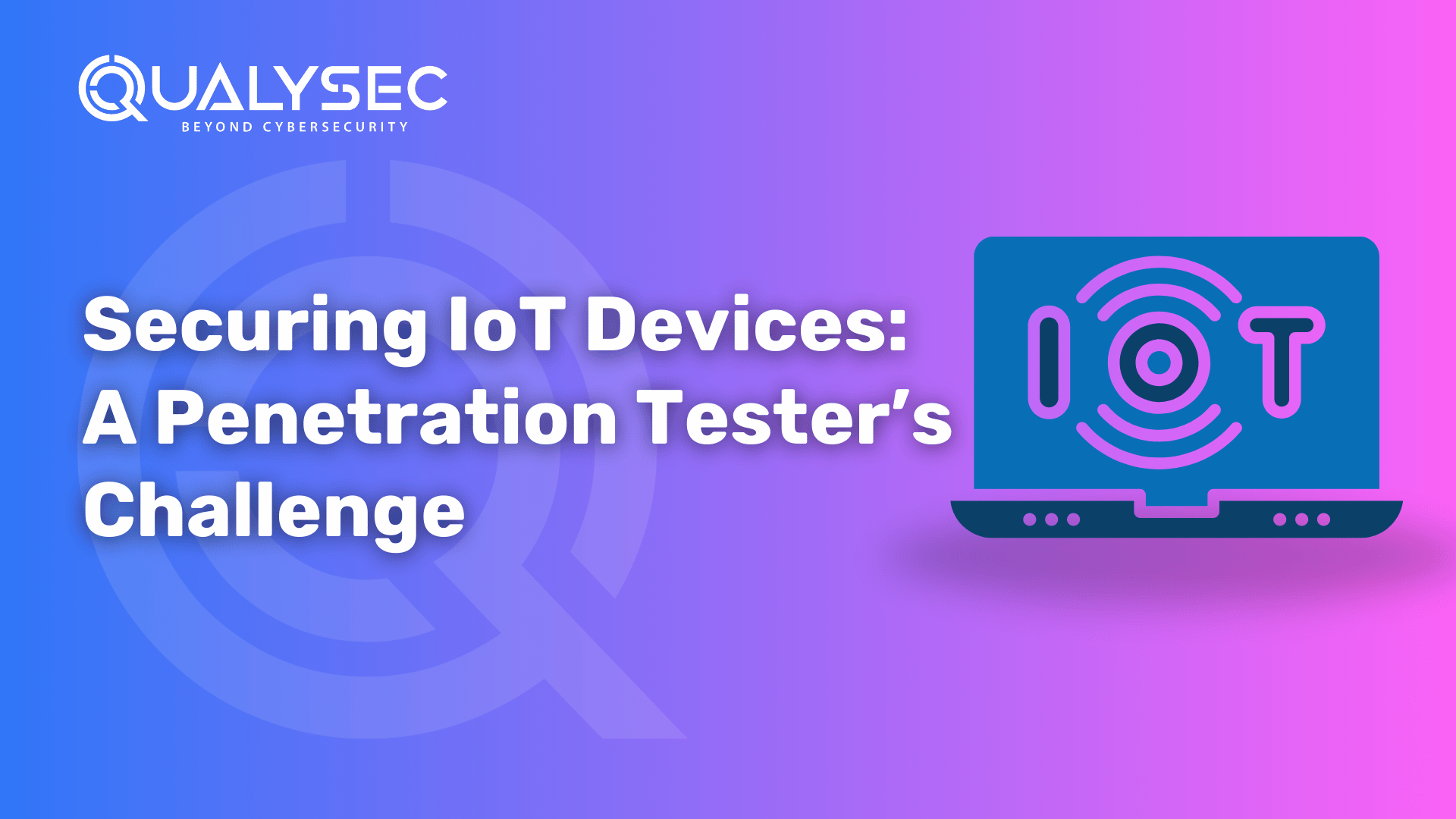
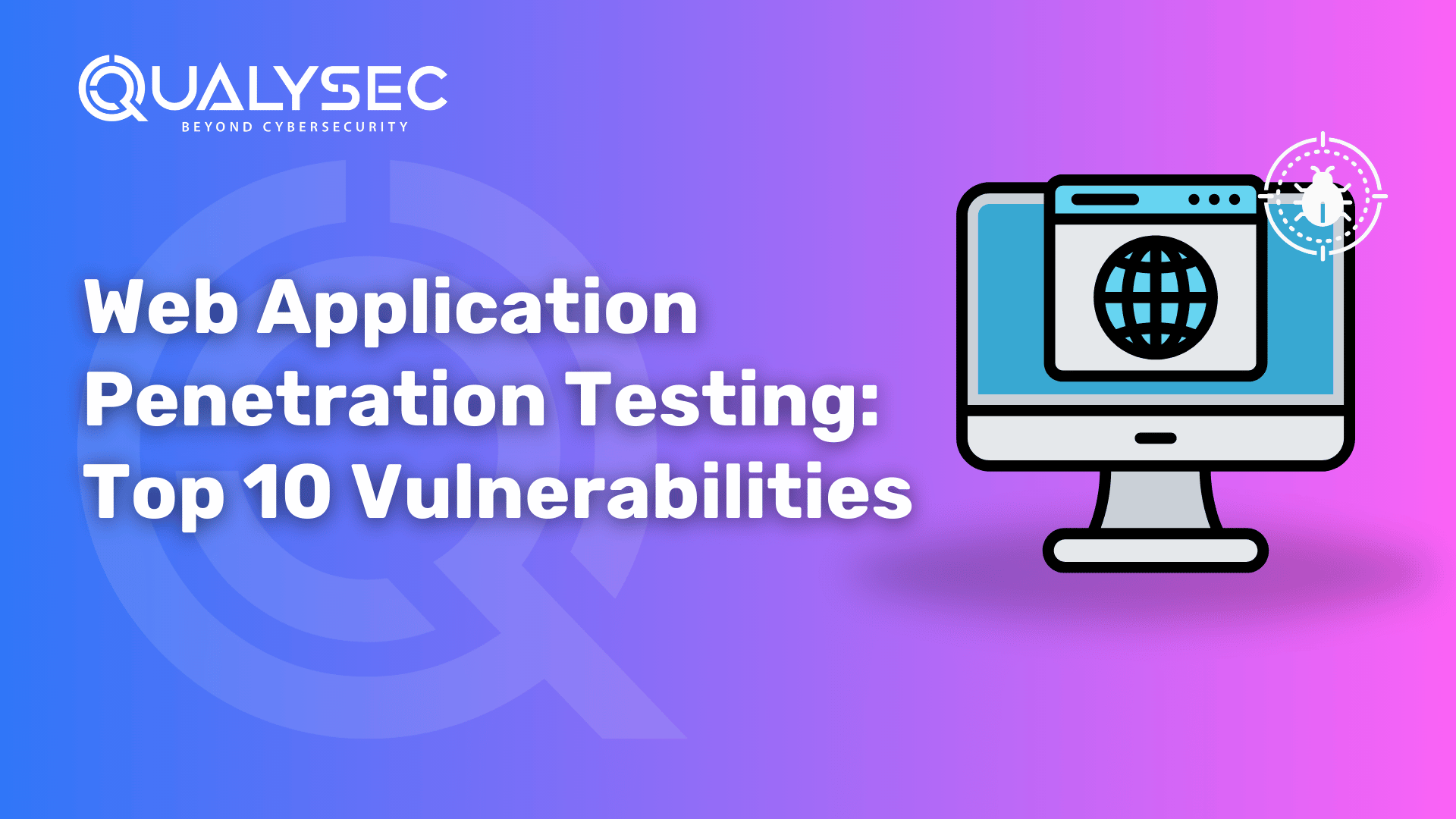

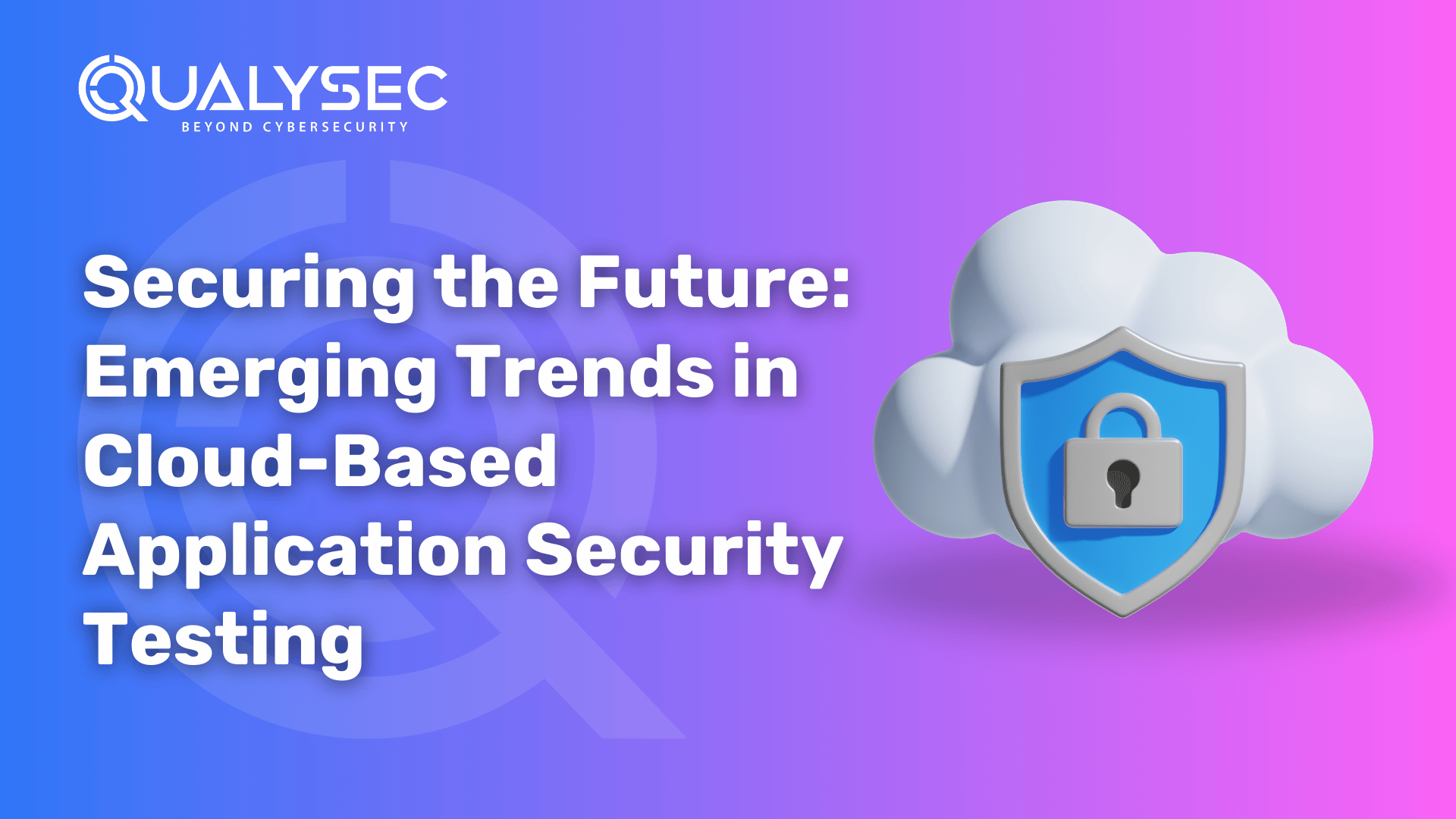
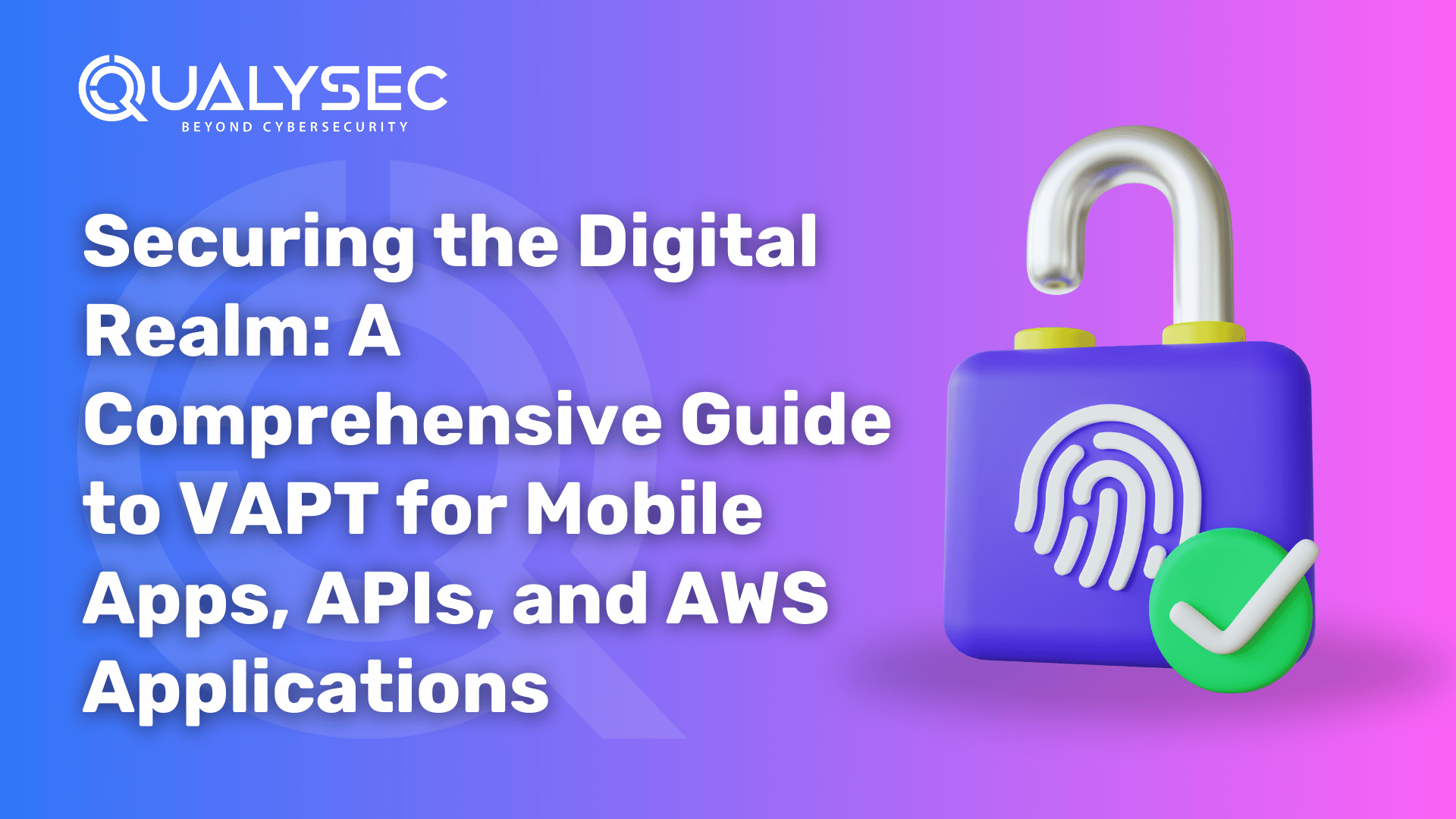

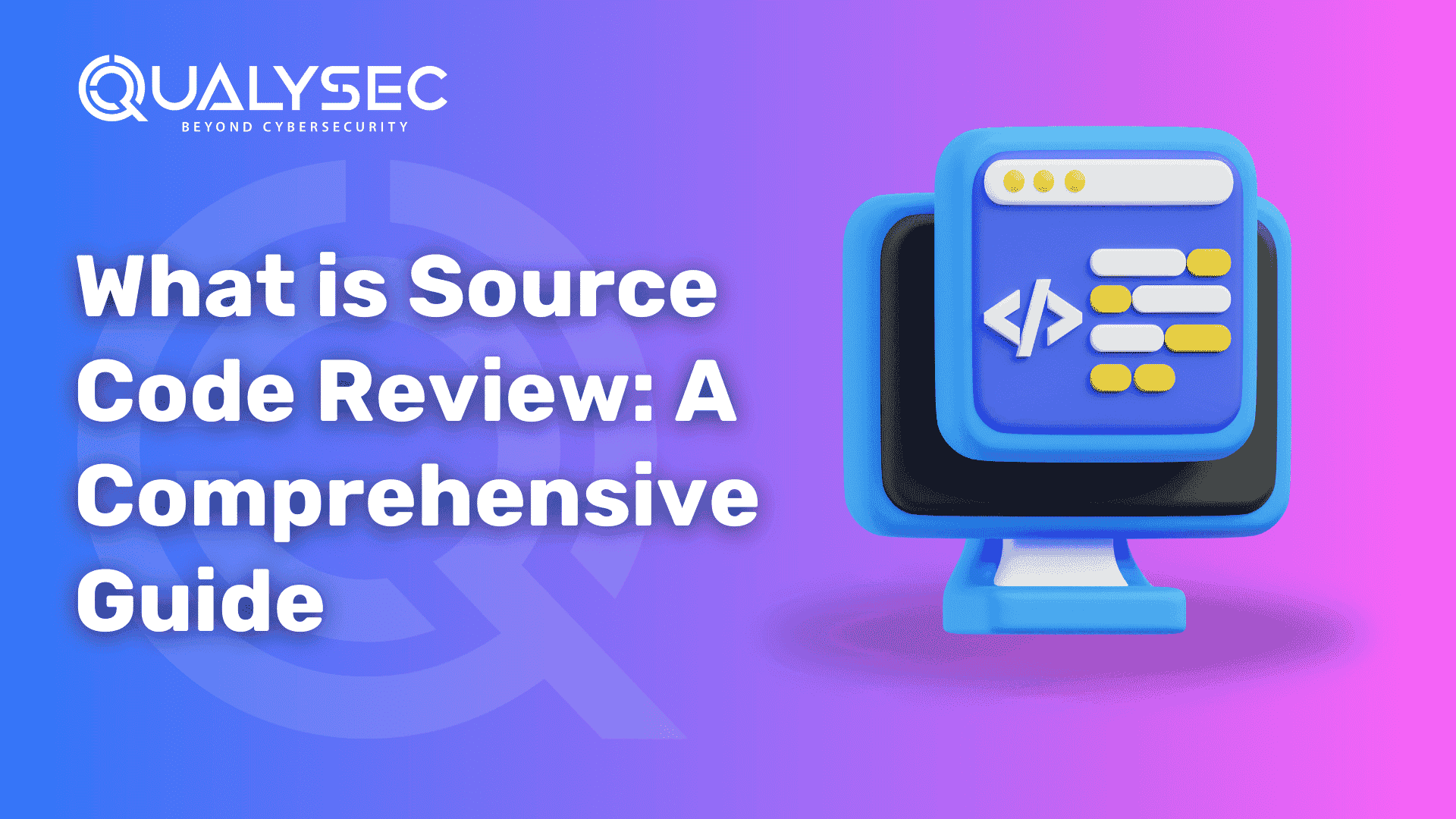
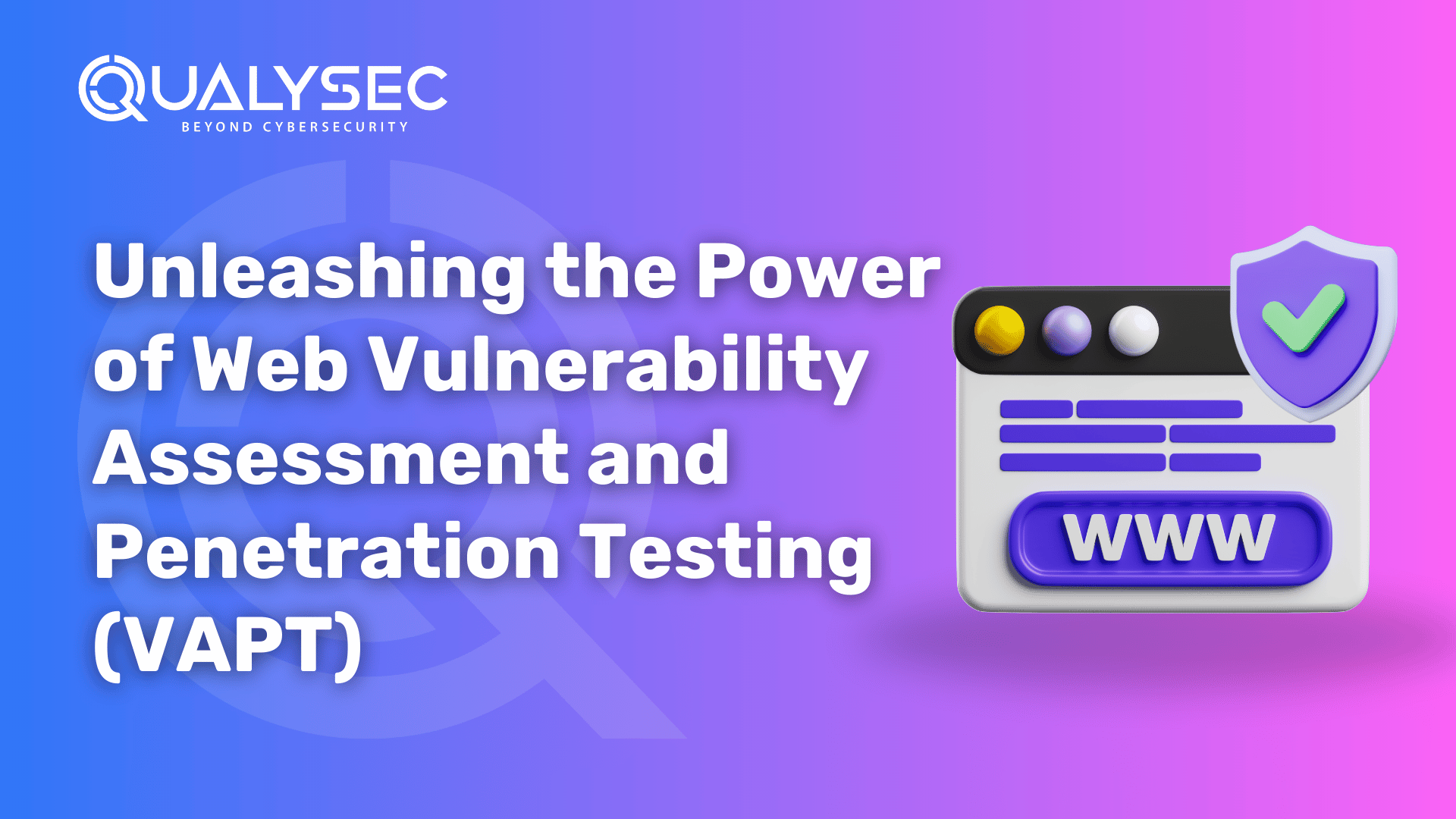







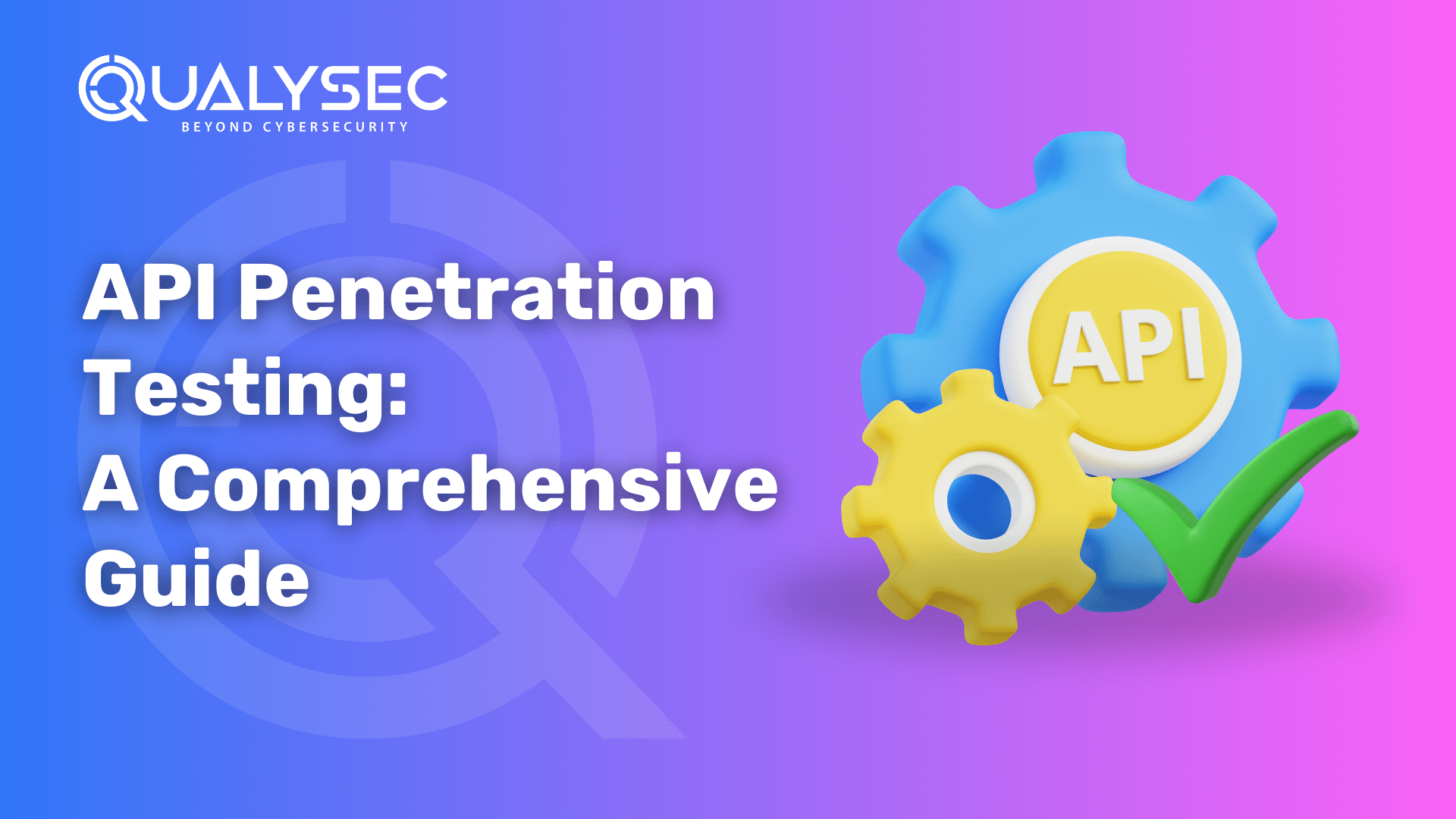
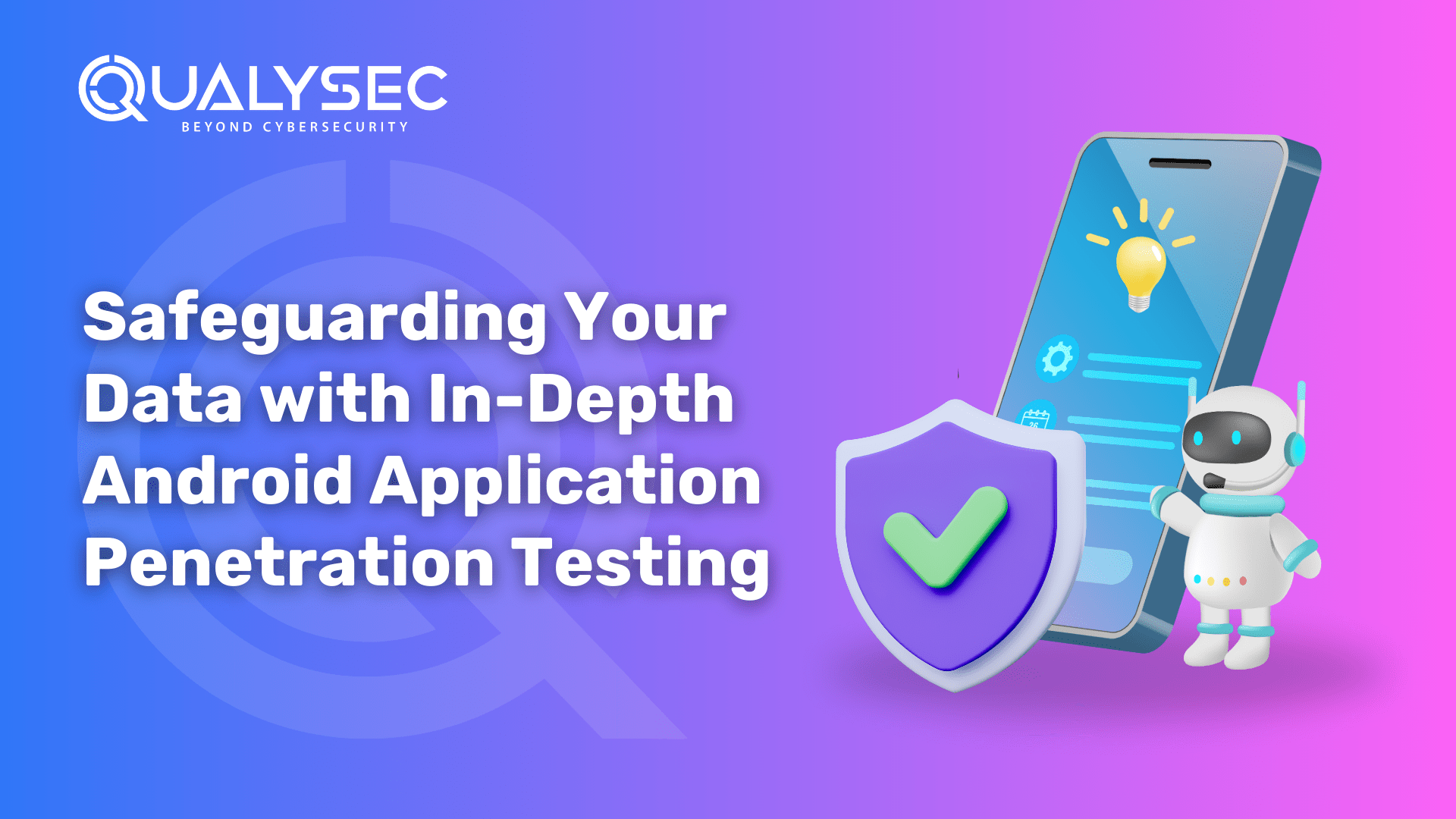

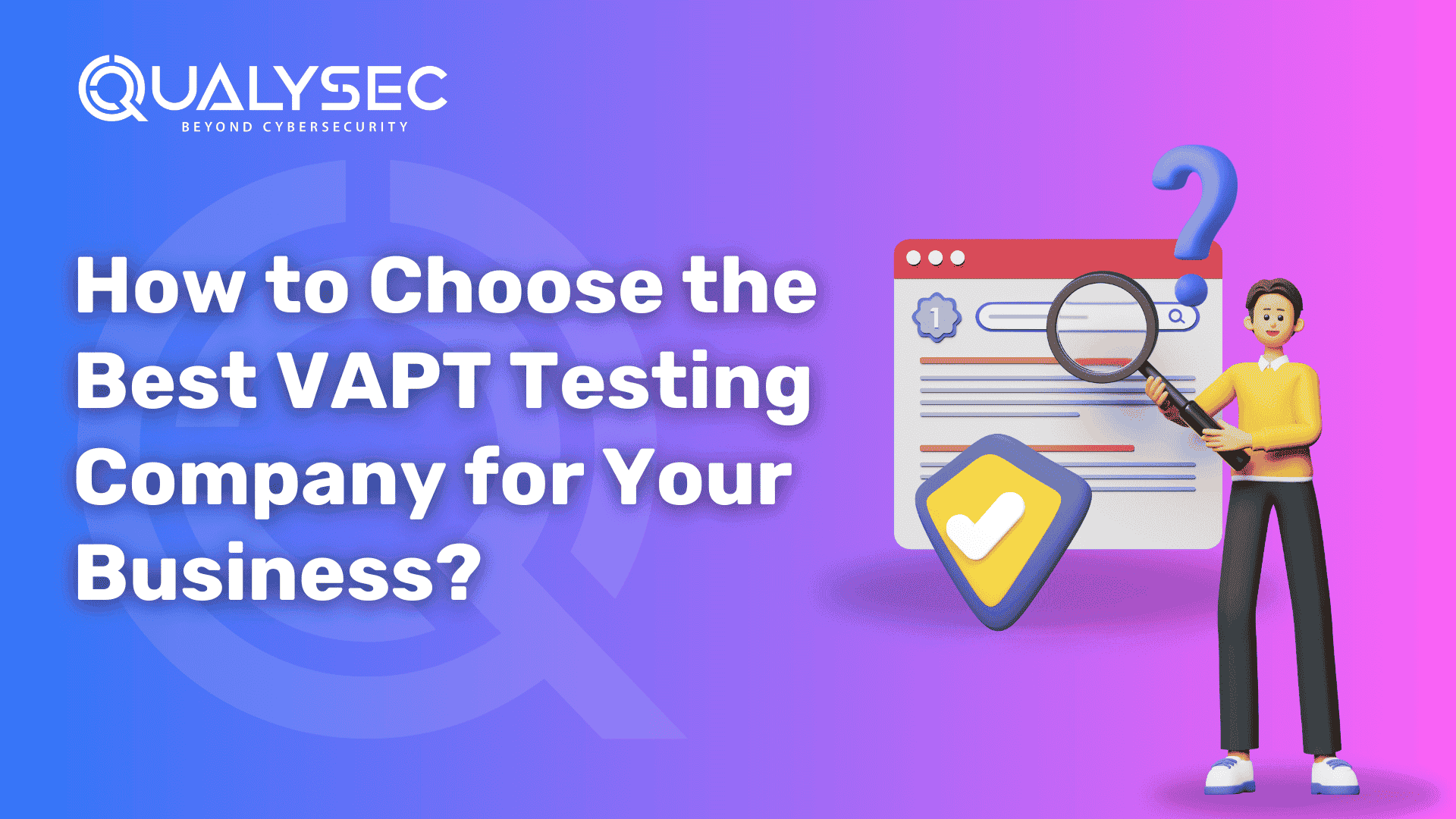
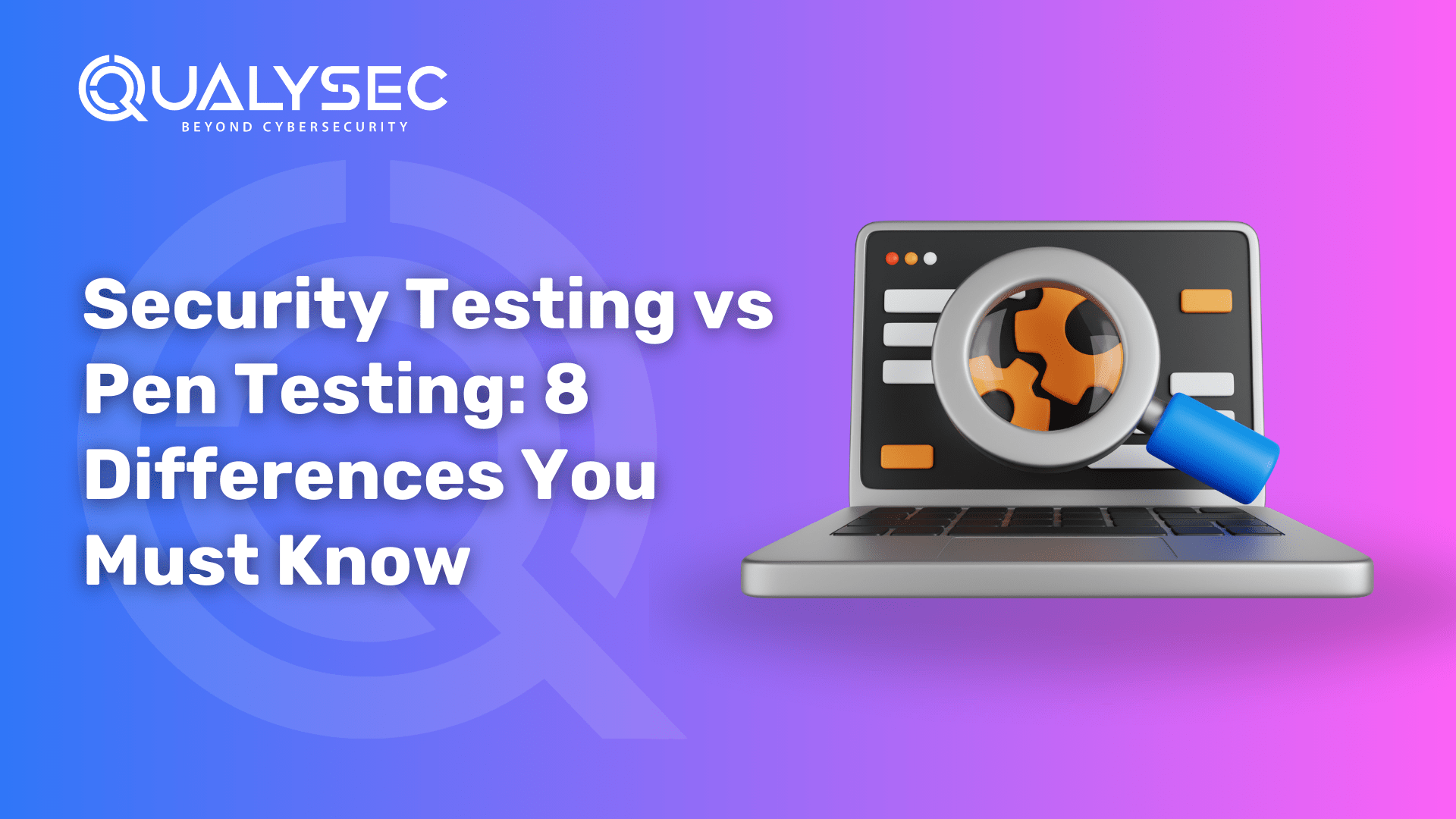

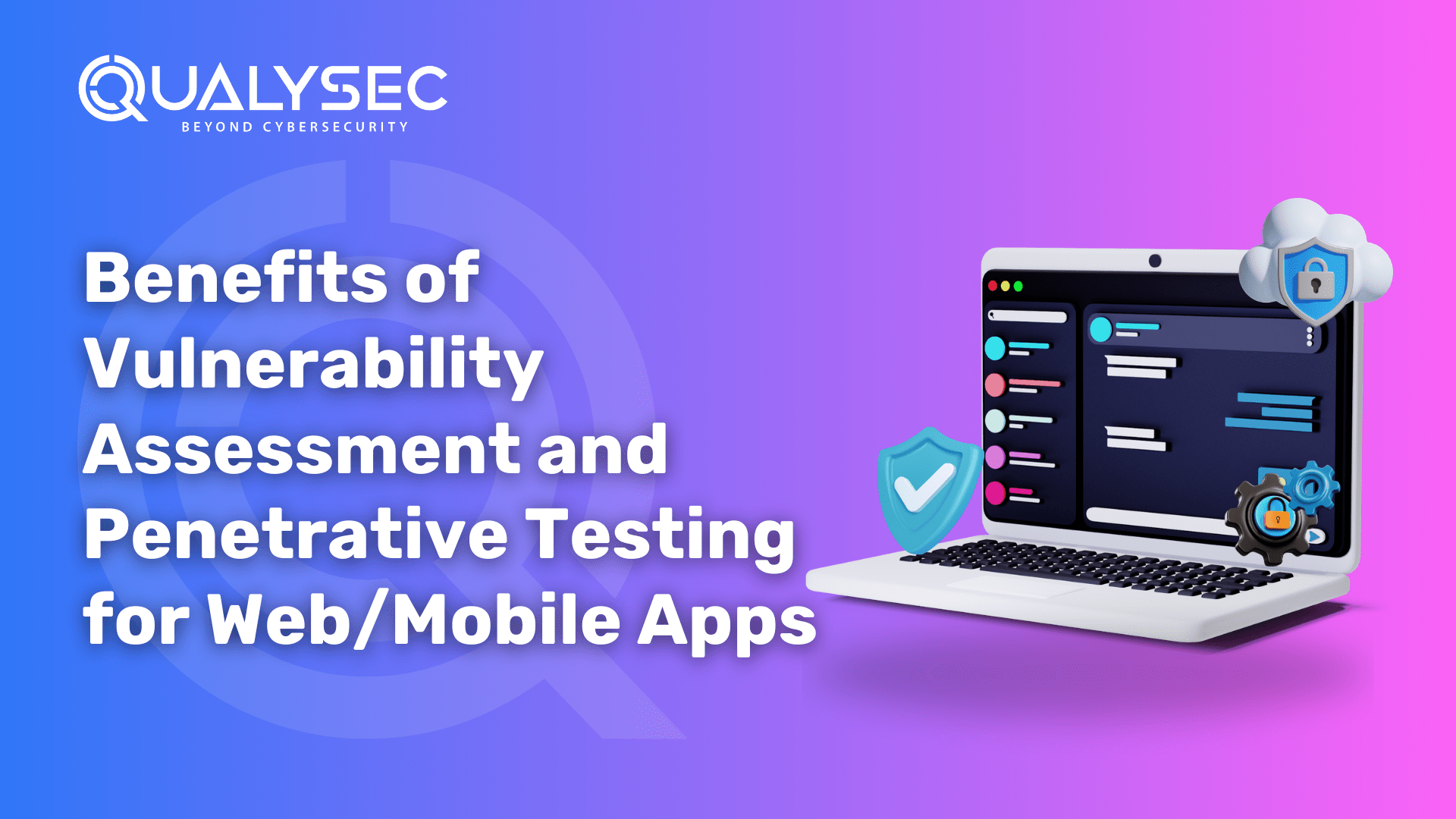


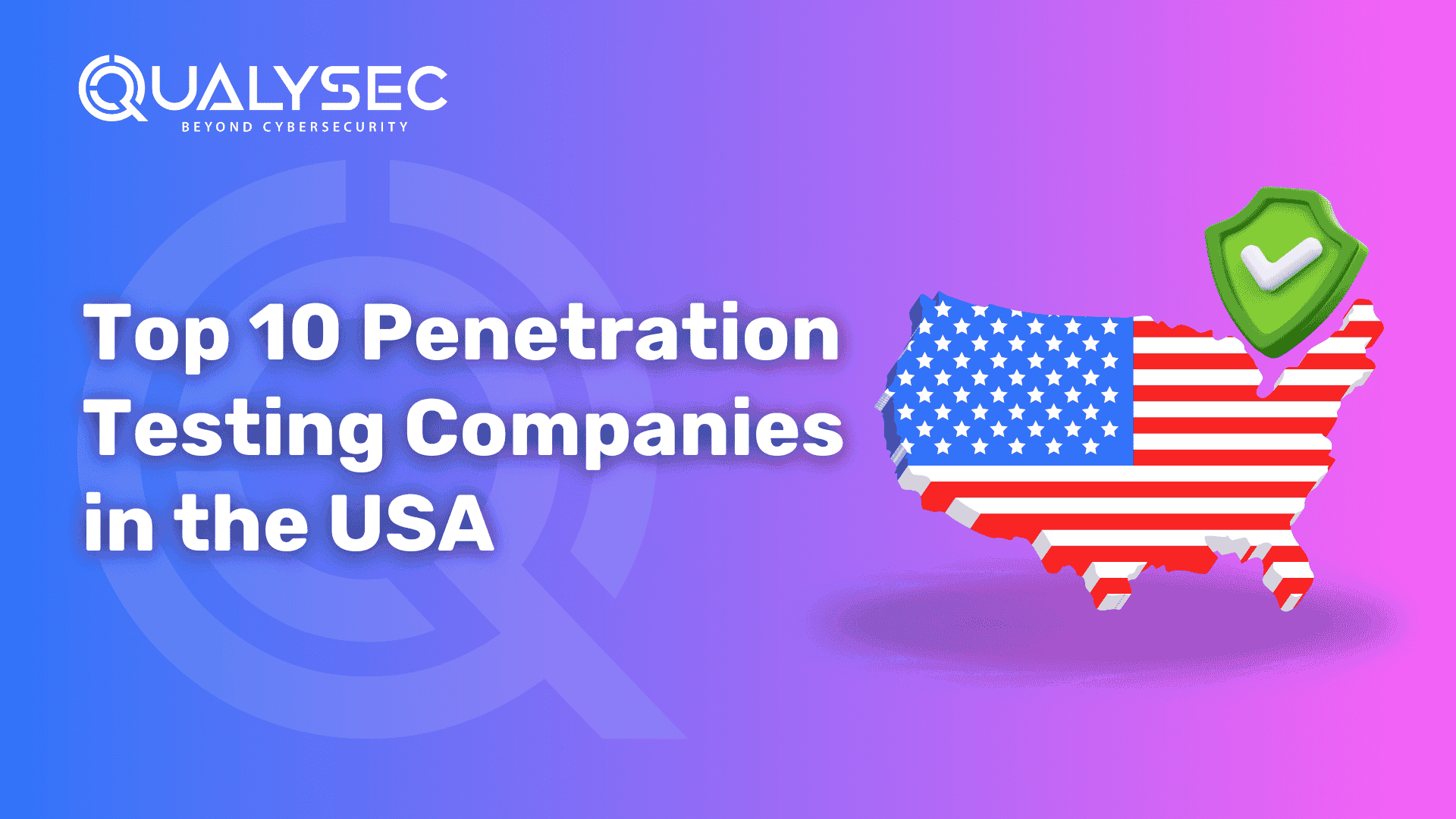
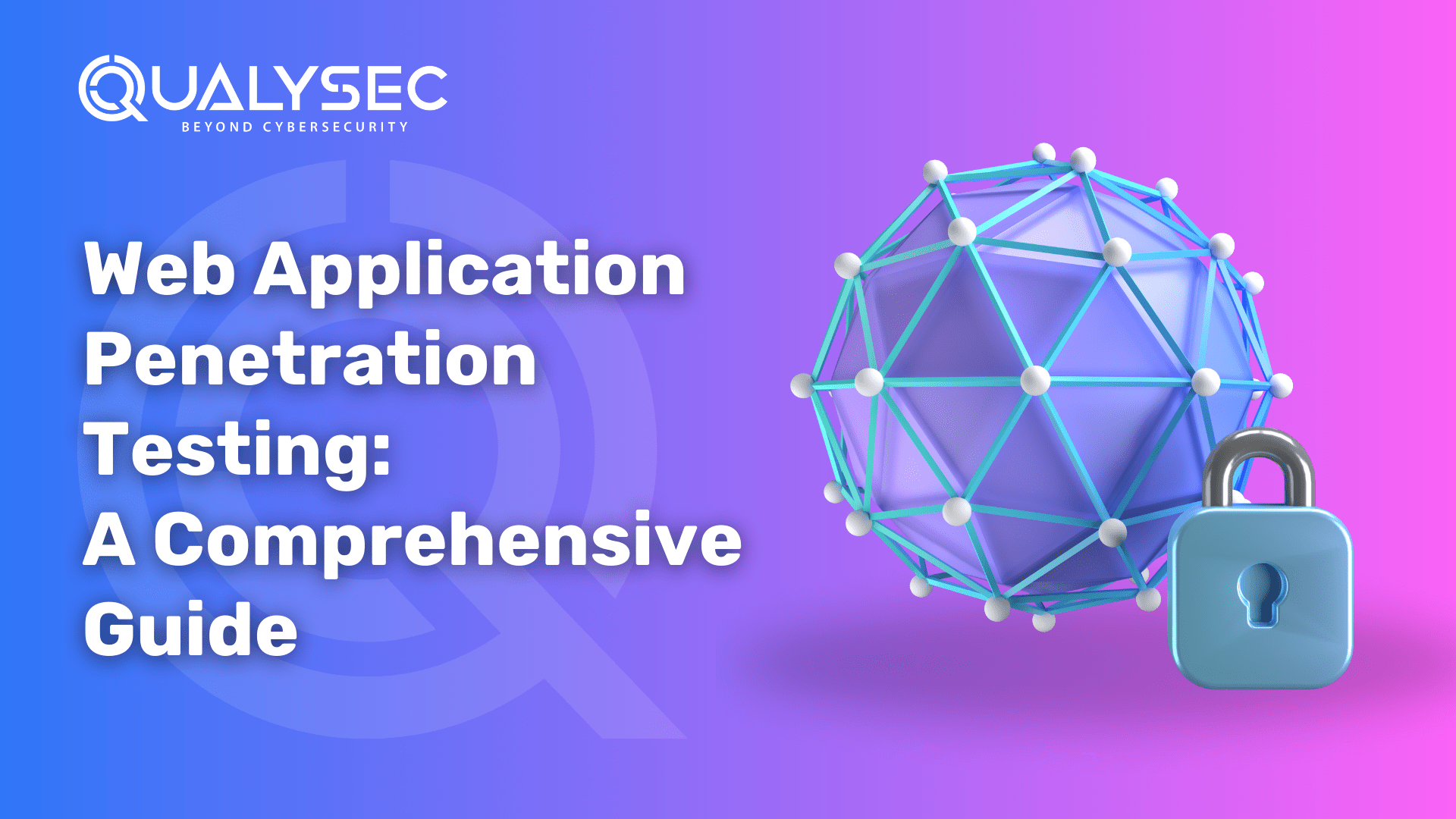


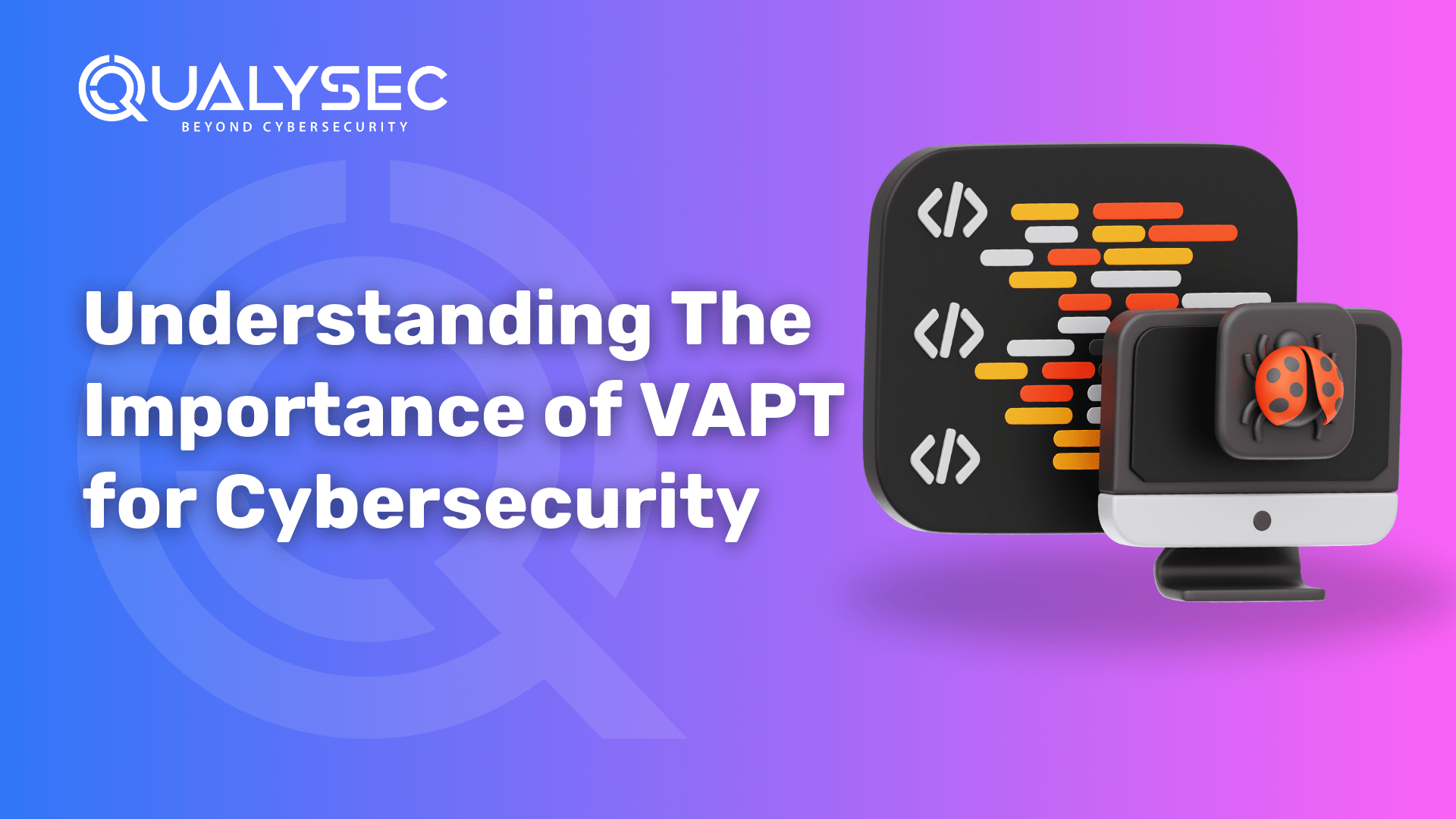

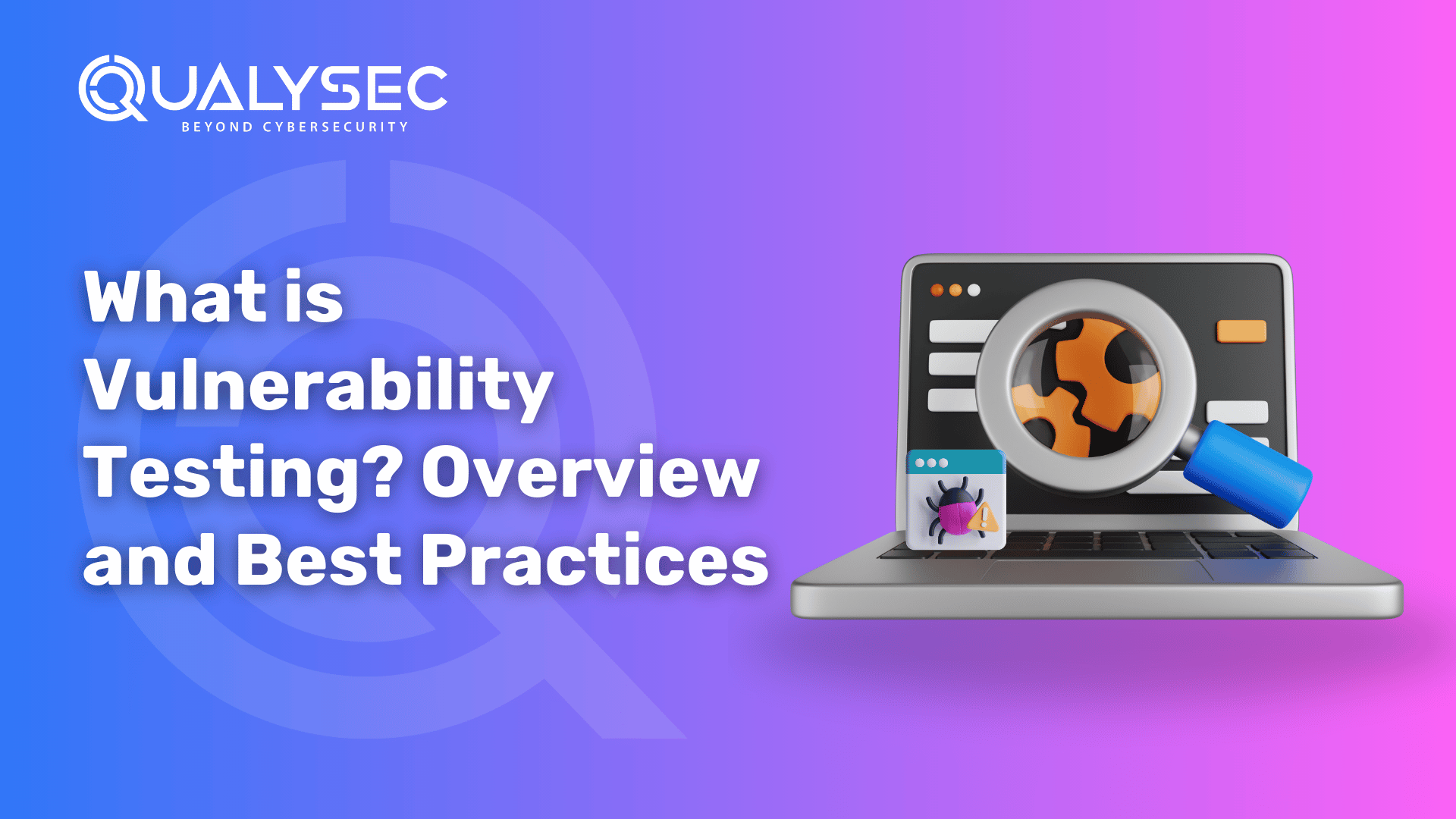



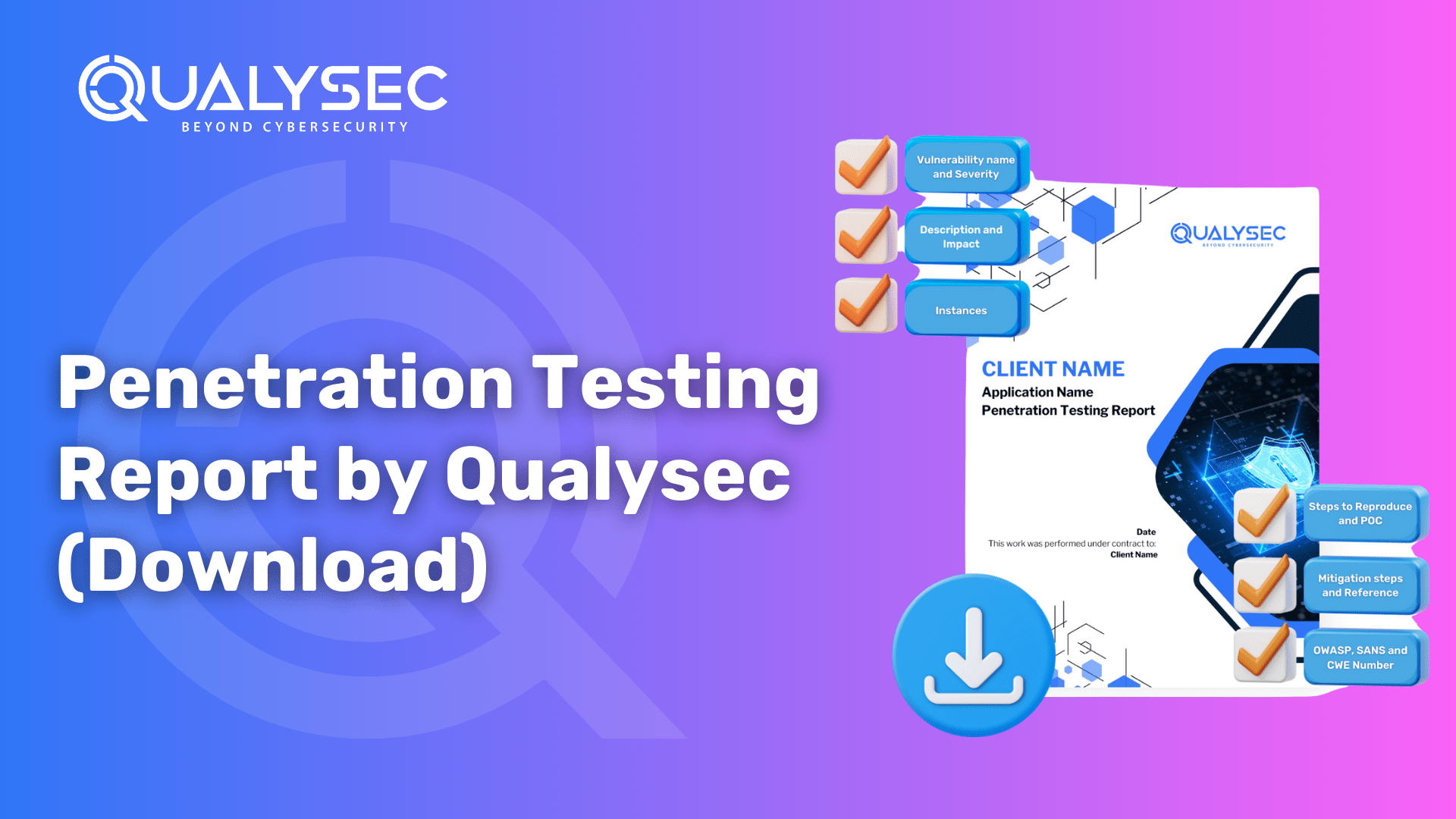
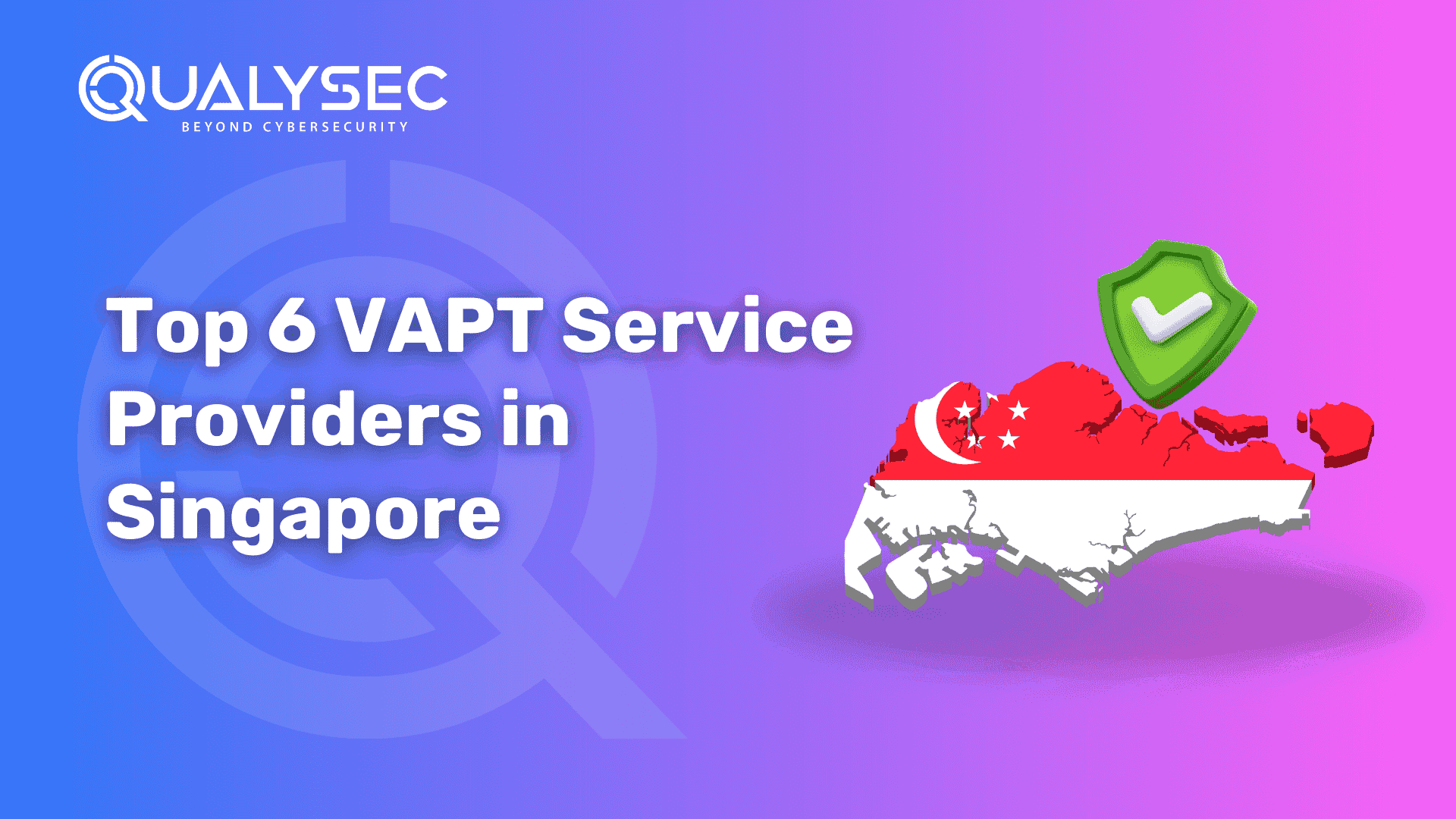


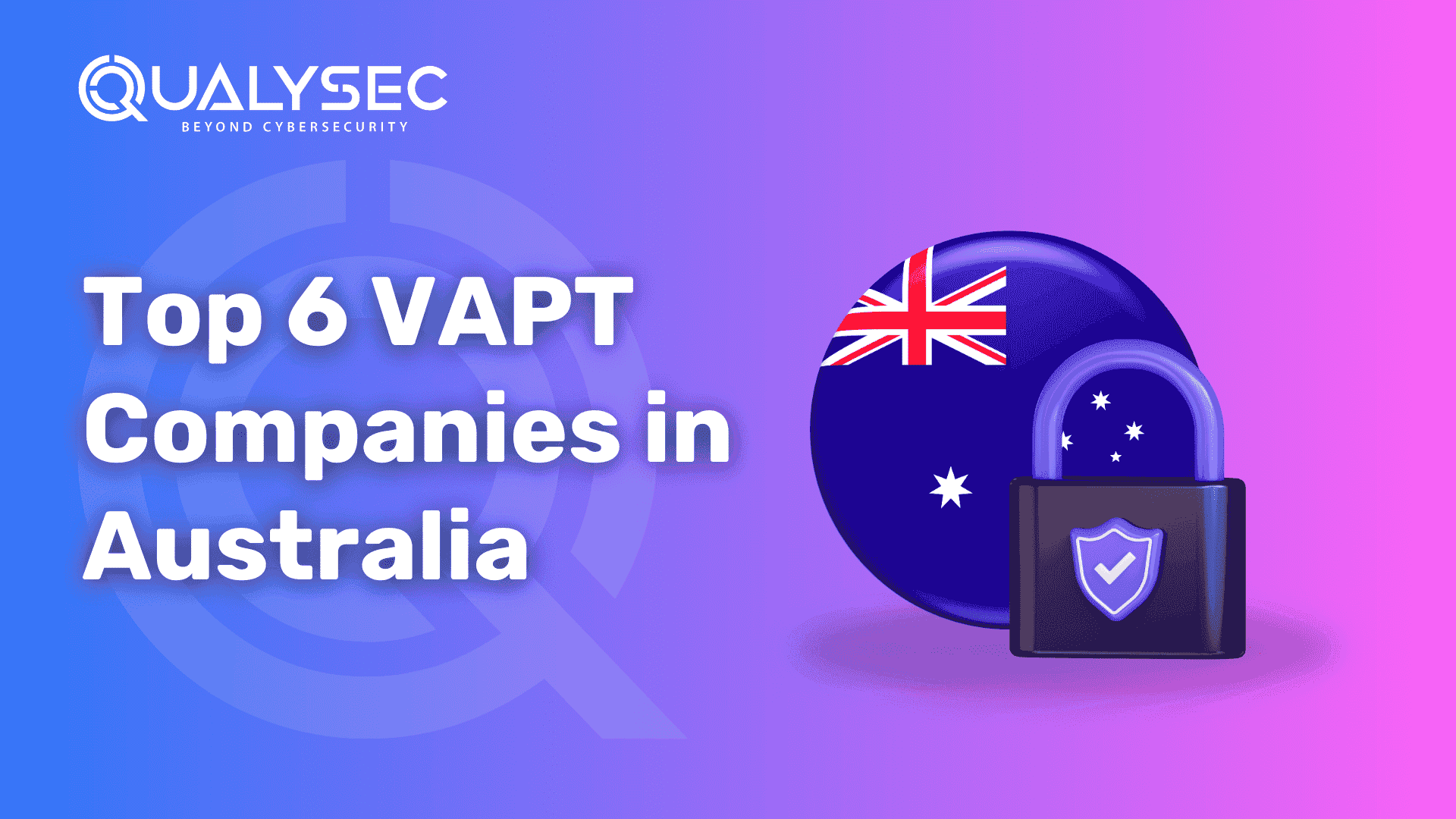
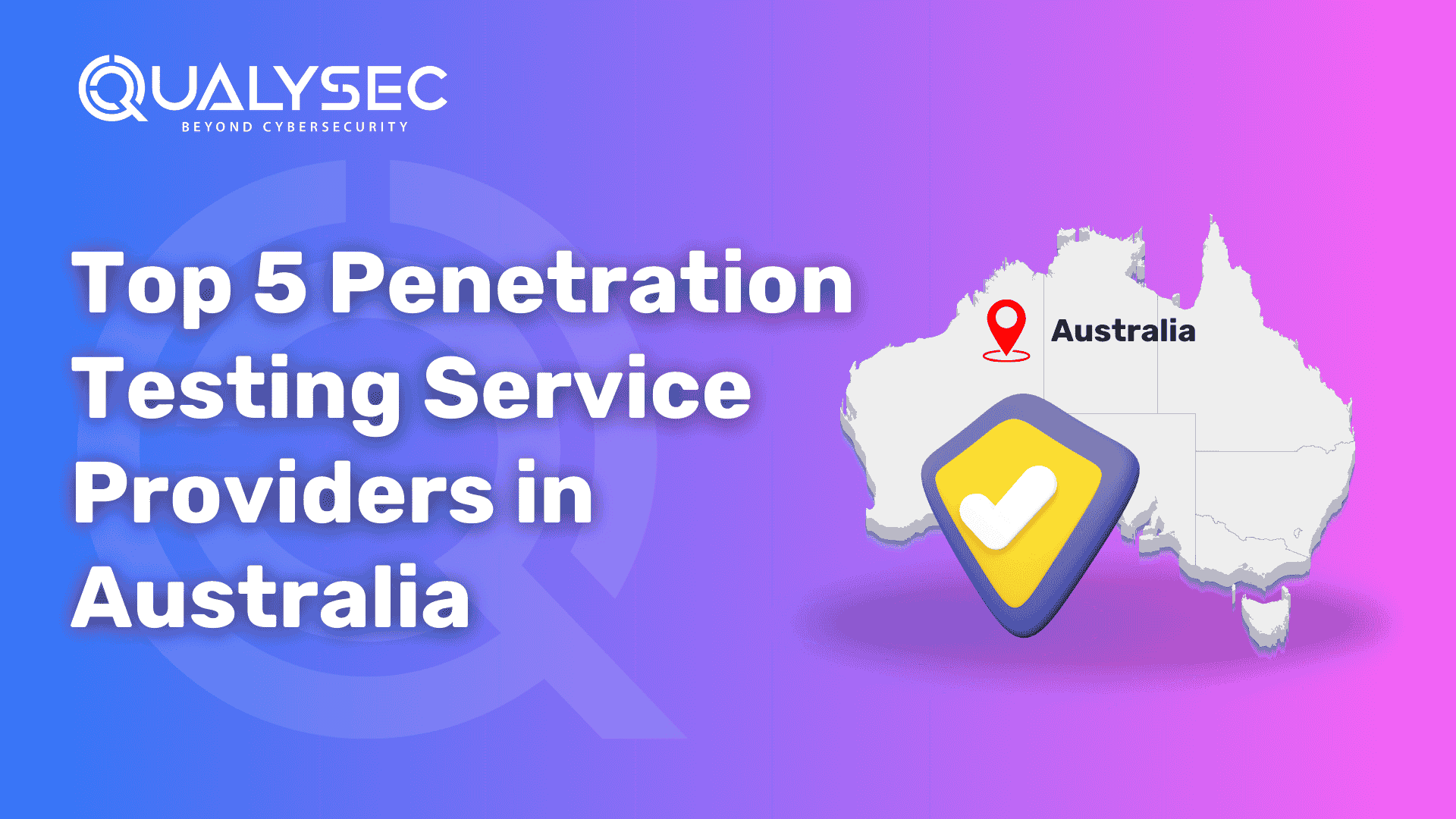




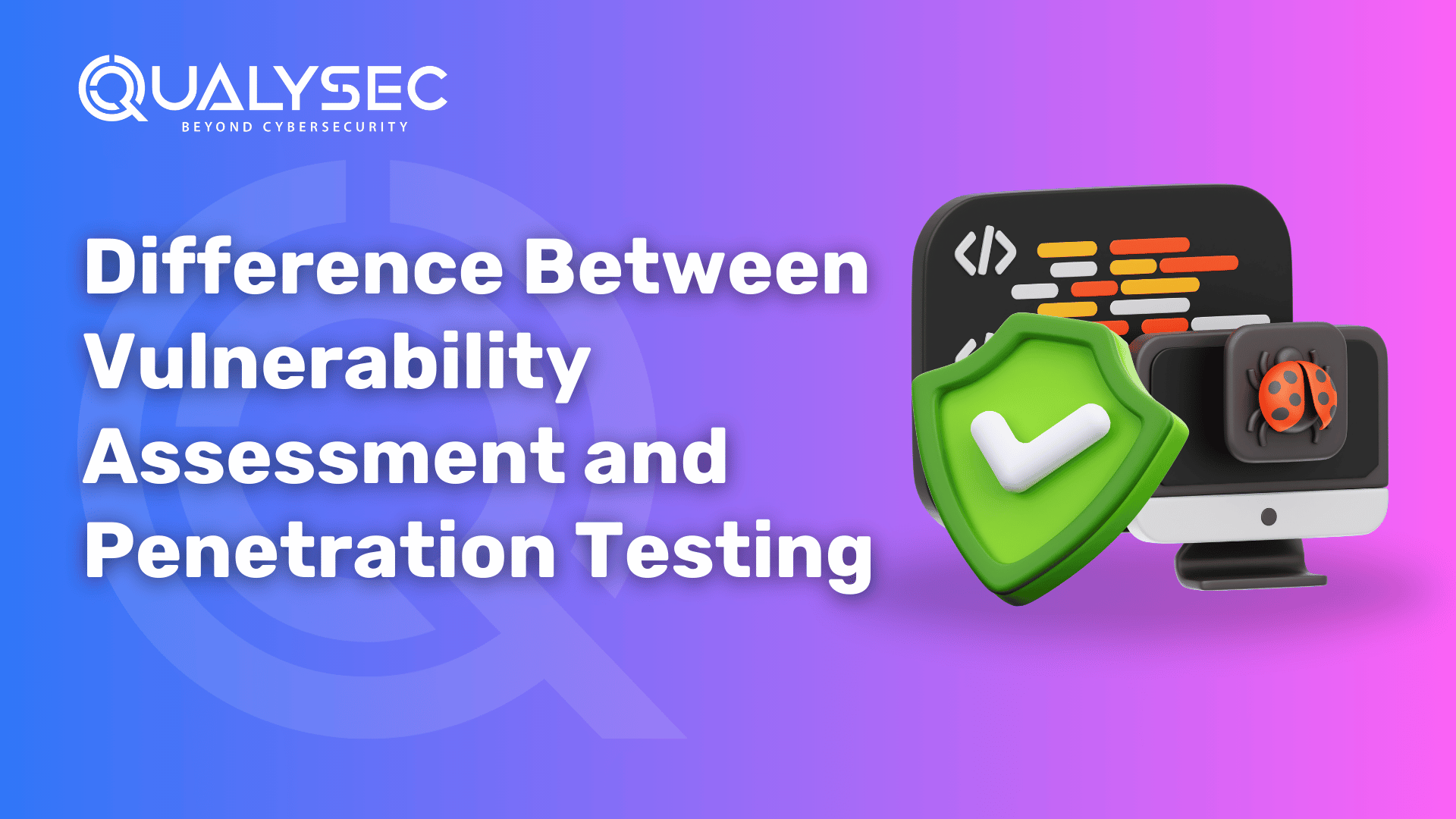


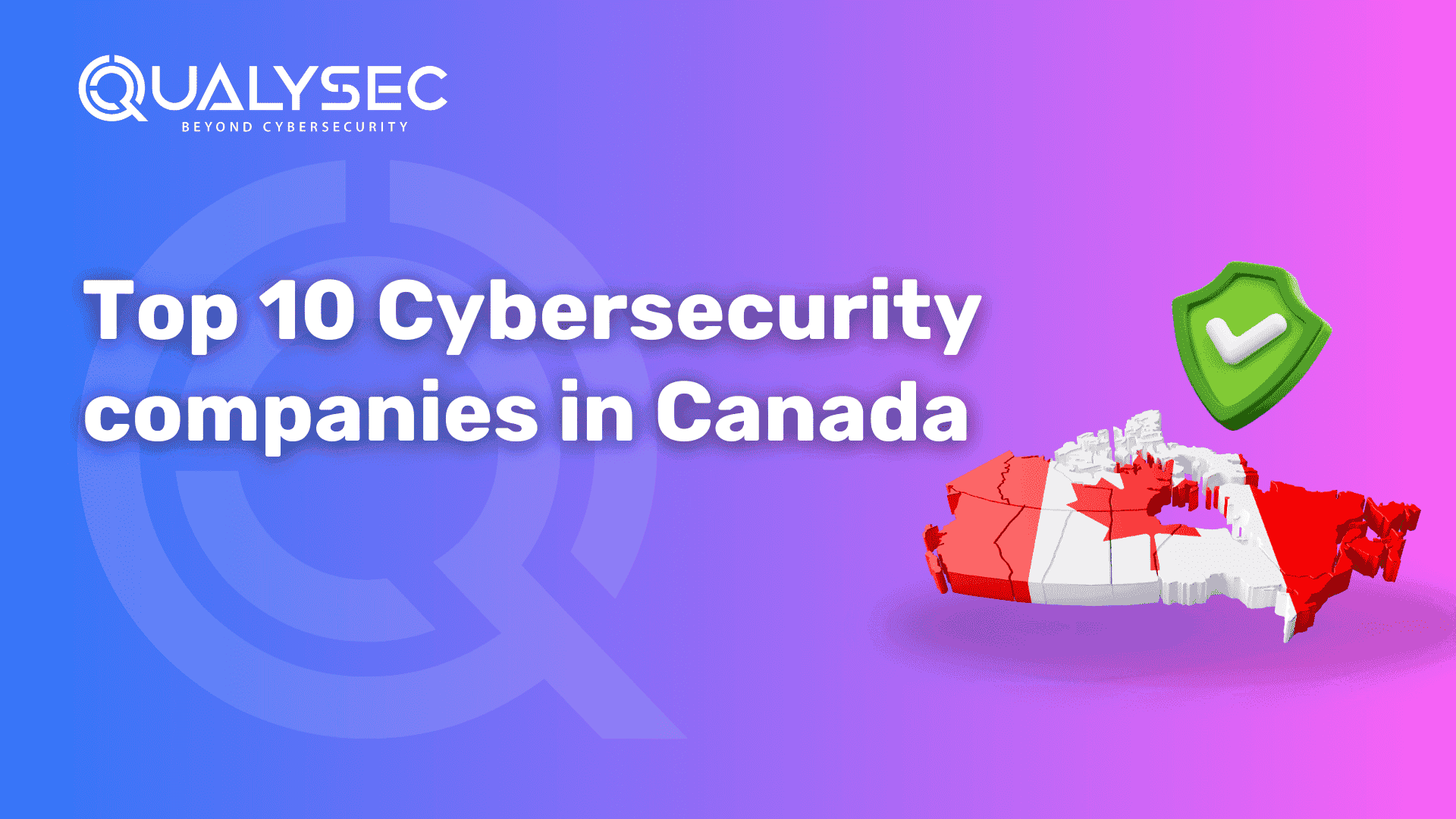




0 Comments