These days, security remains a critical concern that cannot be overlooked. Mobile applications have become integral to our daily lives, powering everything from banking and shopping to social networking and healthcare. As the reliance on these apps grows, so does the need to protect sensitive user and organizational data. This is where mobile app security testing tools play a vital role. These tools help identify vulnerabilities in applications, ensuring they are safeguarded against cyber threats like data breaches, hacking, and malware.
In this updated blog, we’ll explore the top mobile app security testing tools in 2025, their advantages, and key factors to consider when choosing the right tool for your needs. We’ve also included the latest advancements and trends to keep you informed.
Advantages of Mobile App Security Testing
Mobile app security testing offers numerous benefits, making it an essential practice for developers and organizations:
- Protects Sensitive Data: Security testing ensures that sensitive user information—such as passwords, payment details, and personal data—is shielded from unauthorized access and cybercriminals.
- Enhances User Trust: Users are more likely to trust and continue using apps that prioritize their privacy and security. Regular testing demonstrates a commitment to safeguarding user data.
- Compliance with Regulations: Many industries, such as healthcare (HIPAA) and finance (PCI DSS), have strict security regulations. Security testing helps ensure compliance with these standards, avoiding legal penalties.
- Prevents Costly Security Breaches: Identifying and fixing vulnerabilities early can save organizations from the financial and reputational damage caused by data breaches.
- Improves App Performance: Addressing security issues often leads to optimized app performance, resulting in faster load times and a smoother user experience.
Key Factors in Choosing Mobile App Security Testing Tools
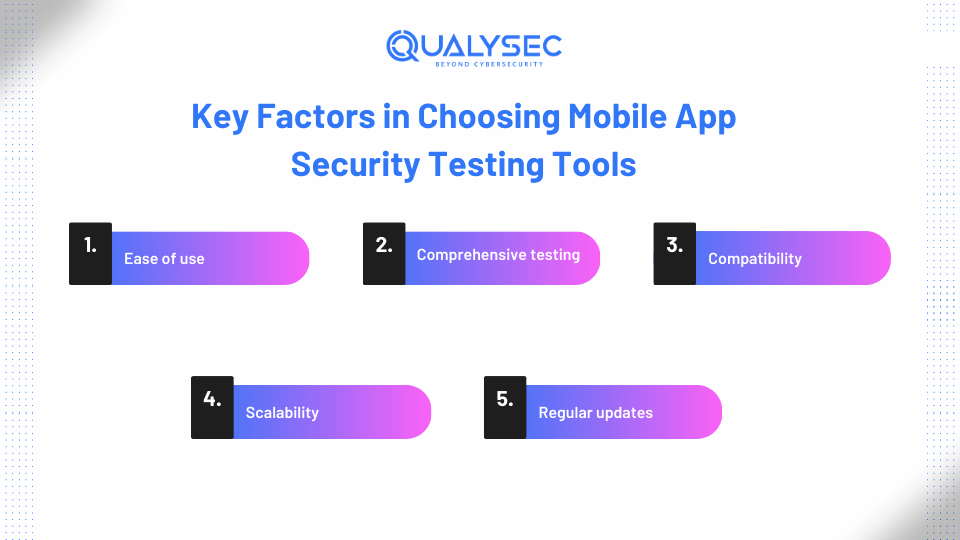
When selecting a mobile app security testing tool, consider the following factors:
- Ease of Use: Choose tools with intuitive interfaces that don’t require extensive technical expertise to operate.
- Comprehensive Testing: The tool should support various testing methods, including static analysis (code review), dynamic analysis (runtime testing), and interactive application security testing (IAST).
- Compatibility: Ensure the tool is compatible with the platforms (iOS, Android) and programming languages (Java, Swift, Kotlin) used in your app.
- Scalability: The tool should be capable of handling large applications and scaling as your app grows in complexity and user base.
- Regular Updates: Opt for tools that are frequently updated to address emerging threats and vulnerabilities.
- Integration with CI/CD Pipelines: In 2025, seamless integration with continuous integration and continuous deployment (CI/CD) pipelines is crucial for automating security testing in agile development environments.
10 Best Mobile App Security Testing Tools

Here is an updated list of the top mobile app security testing tools, including their latest features and improvements:
1. Frida
Overview: Frida remains a popular dynamic instrumentation toolkit for developers and security researchers. It allows real-time analysis of running applications by injecting scripts into processes, making it ideal for testing Android and iOS apps.
Key Features:
- Real-time monitoring of app behavior.
- Cross-platform support for Android and iOS.
- Script injection into both user and system processes.
- Supports JavaScript and Python for scripting.
New in 2025: Enhanced support for ARM64 architecture and improved performance for large-scale apps.
2. Burp Suite
Overview: Burp Suite continues to be a leading web and mobile application security testing tool. It offers both free and paid versions, with advanced features for penetration testing and vulnerability scanning.
Key Features:
- Comprehensive web vulnerability scanning.
- Automated scanning for mobile apps.
- HTTP proxy for intercepting and modifying requests/responses.
- SSL/TLS traffic inspection.
New in 2025: AI-powered vulnerability detection and improved integration with mobile app development frameworks.
3. Drozer
Overview: Drozer is a specialized security testing framework for Android apps. It helps identify attack vectors, privilege escalation issues, and data leakage vulnerabilities.
Key Features:
- Command-line interface for ease of use.
- Identifies exposed app components vulnerable to attacks.
- Simulates real-world attack scenarios.
New in 2025: Added support for Android 14 and enhanced automation capabilities.
4. Mobile Security Framework (MobSF)
Overview: MobSF is a versatile open-source tool for static and dynamic analysis of Android, iOS, and Windows apps. It’s widely used for identifying code, configuration, and permission vulnerabilities.
Key Features:
- Supports static, dynamic, and malware analysis.
- Generates detailed security reports.
- Compatible with OWASP Mobile Top 10 vulnerabilities.
New in 2025: Cloud-based deployment options and improved malware detection algorithms.
5. Yaazhini
Overview: Yaazhini is a specialized tool for iOS app security testing. It focuses on identifying risks related to data leakage, encryption, and authentication.
Key Features:
- Static and dynamic analysis for iOS apps.
- Detects poor encryption practices and coding errors.
- User-friendly interface.
New in 2025: Expanded support for iOS 18 and integration with Xcode.
6. JADX
Overview: JADX is a decompiler for Android apps, enabling reverse engineering of APK files to identify security flaws.
Key Features:
- Decompiles APK files into Java source code.
- Identifies vulnerabilities in Android apps.
- Clean and intuitive GUI.
New in 2025: Faster decompilation speeds and support for newer Android versions.
7. Apktool
Overview: Apktool is a reverse engineering tool for Android apps, allowing users to decompile and recompile APK files for security analysis.
Key Features:
- Decompiles and reassembles APK files.
- Identifies security vulnerabilities.
- Provides insights into app architecture.
New in 2025: Enhanced support for Android 14 and improved error handling.
8. Metasploit
Overview: Metasploit is a powerful penetration testing framework for identifying and exploiting vulnerabilities in mobile apps and systems.
Key Features:
- Extensive library of exploits and payloads.
- Supports Android and iOS platforms.
- Automates vulnerability discovery.
New in 2025: Enhanced automation and integration with CI/CD pipelines.
9. Ghidra
Overview: Ghidra, developed by the NSA, is a reverse engineering tool for analyzing compiled code across multiple platforms, including mobile apps.
Key Features:
- Decompilation and reverse engineering capabilities.
- Supports Android and iOS apps.
- Scripting support for automation.
New in 2025: Improved GUI and faster processing speeds.
Talk to our Cybersecurity Expert to discuss your specific needs and how we can help your business.
Conclusion
Mobile app security testing is essential to prevent data breaches, comply with regulations, and maintain user trust. The tools listed above, ranging from dynamic analysis tools like Frida to reverse engineering tools like Ghidra, offer a wide range of functionalities to suit different testing needs. When choosing a tool, consider factors like ease of use, compatibility, and scalability to ensure your app remains secure in 2025 and beyond.
Have any questions? Our cybersecurity experts are here to help—let’s chat!
FAQs
Q. What is Mobile Application Security Testing (MAST)?
MAST refers to the process of identifying security vulnerabilities in mobile applications through static, dynamic, and runtime analysis.
Q. How to test security in mobile applications?
Common approaches include static analysis (code review), dynamic analysis (runtime testing), and penetration testing. Tools like MobSF, Drozer, and Metasploit are widely used for these purposes.
Q. Which tool is used to test mobile applications?
The choice of tool depends on the type of testing required. For static analysis, tools like MobSF and JADX are ideal. For dynamic and penetration testing, Burp Suite and Metasploit are recommended. Frida is excellent for real-time analysis.














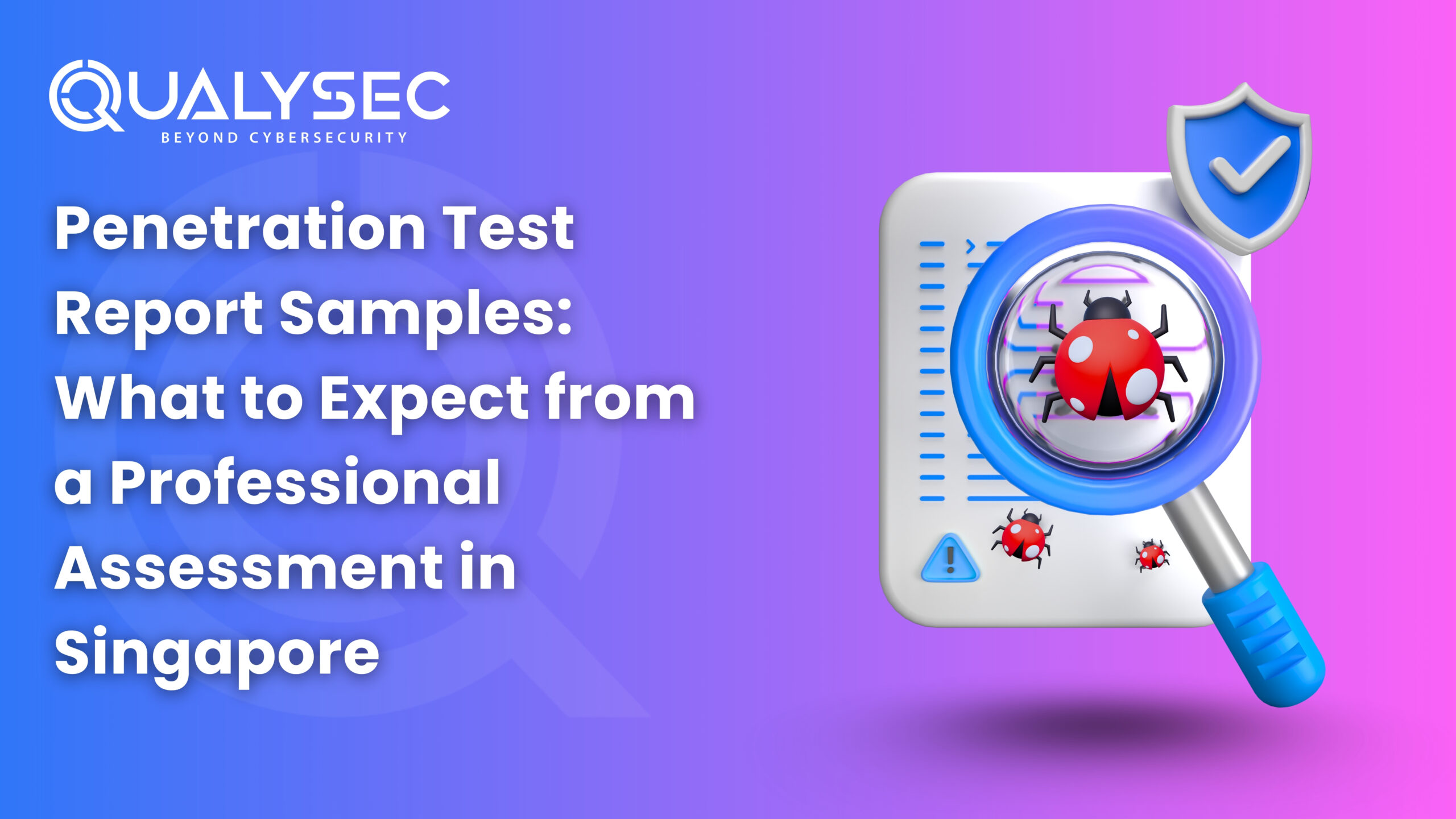







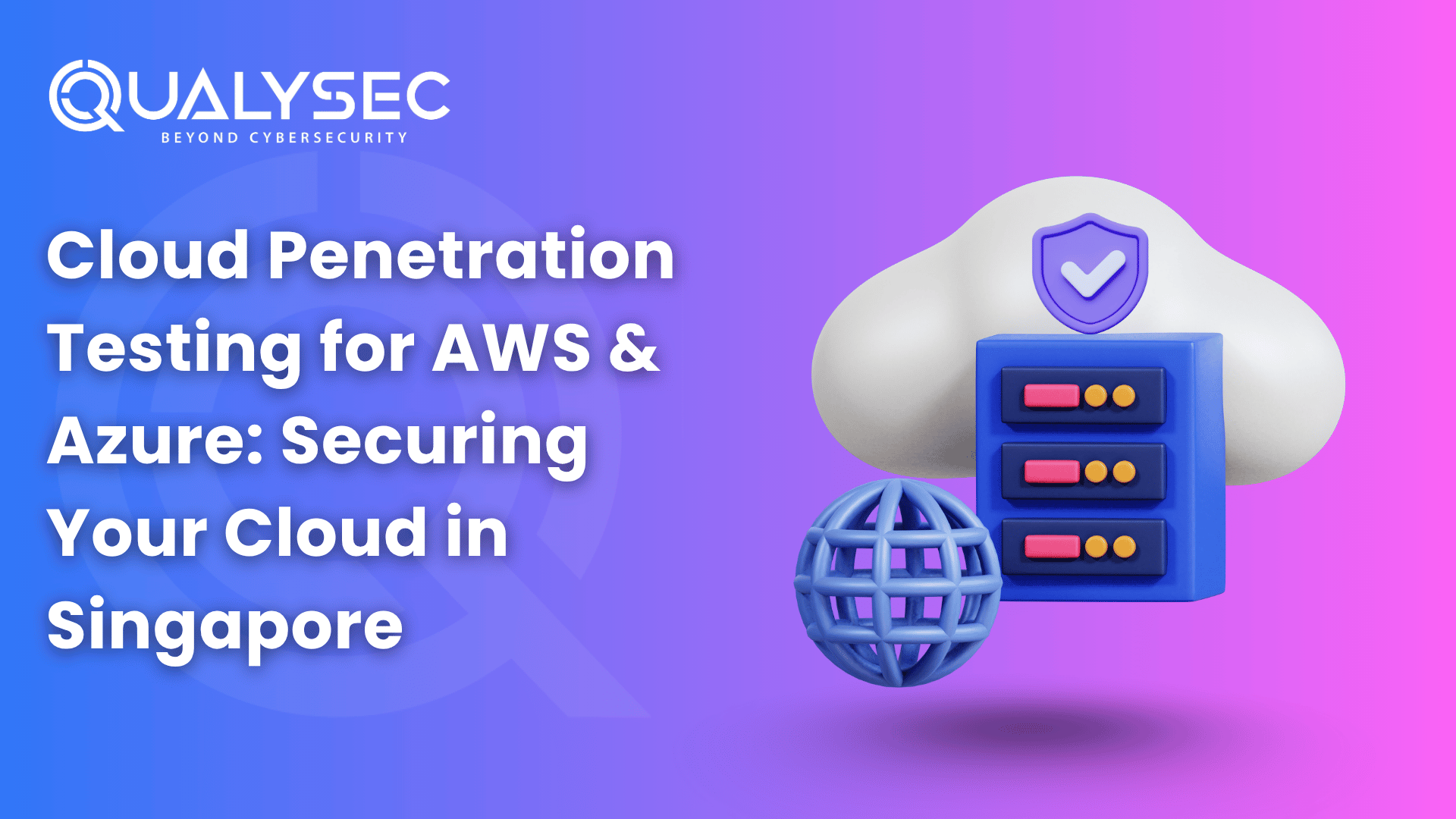





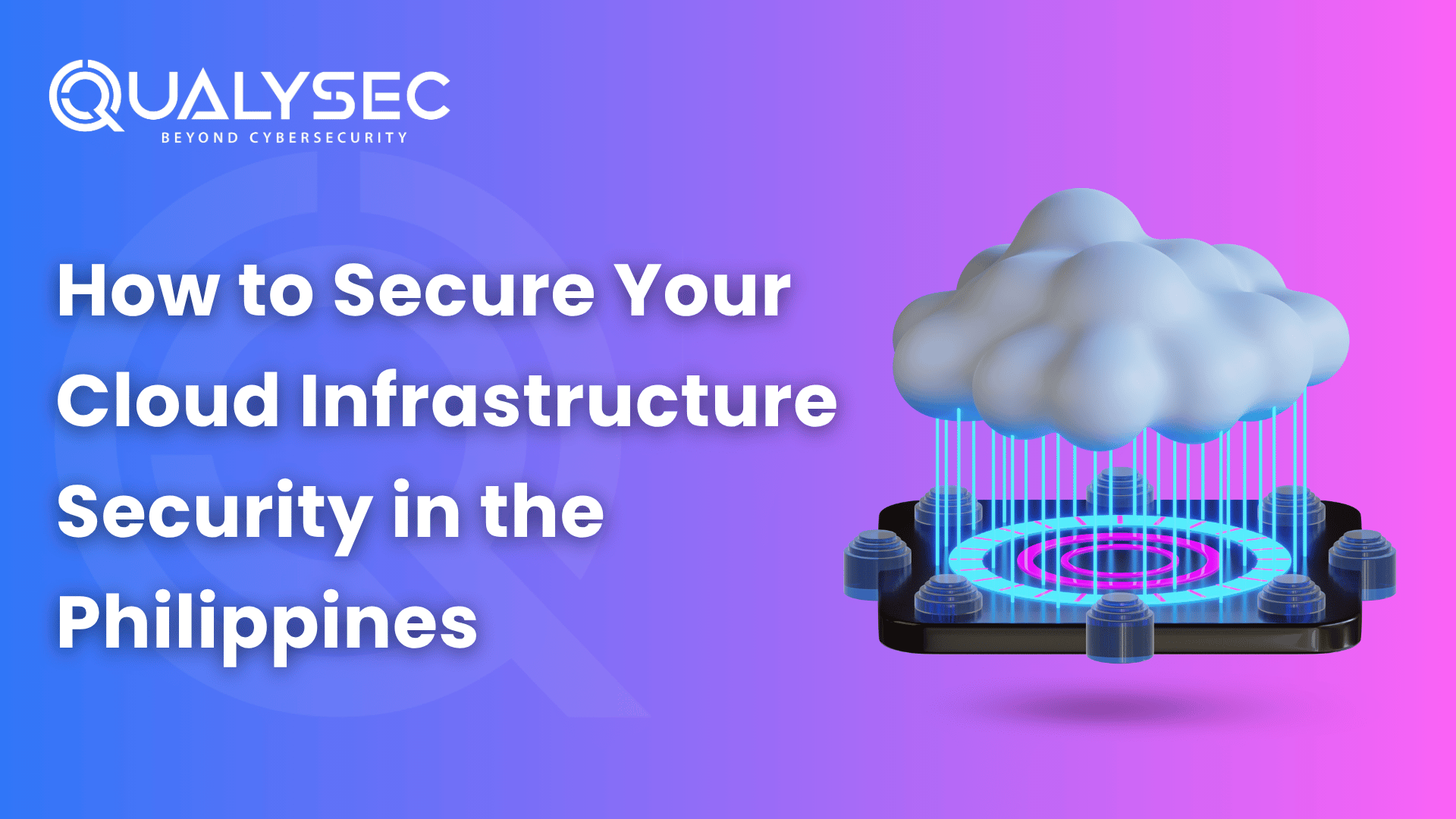



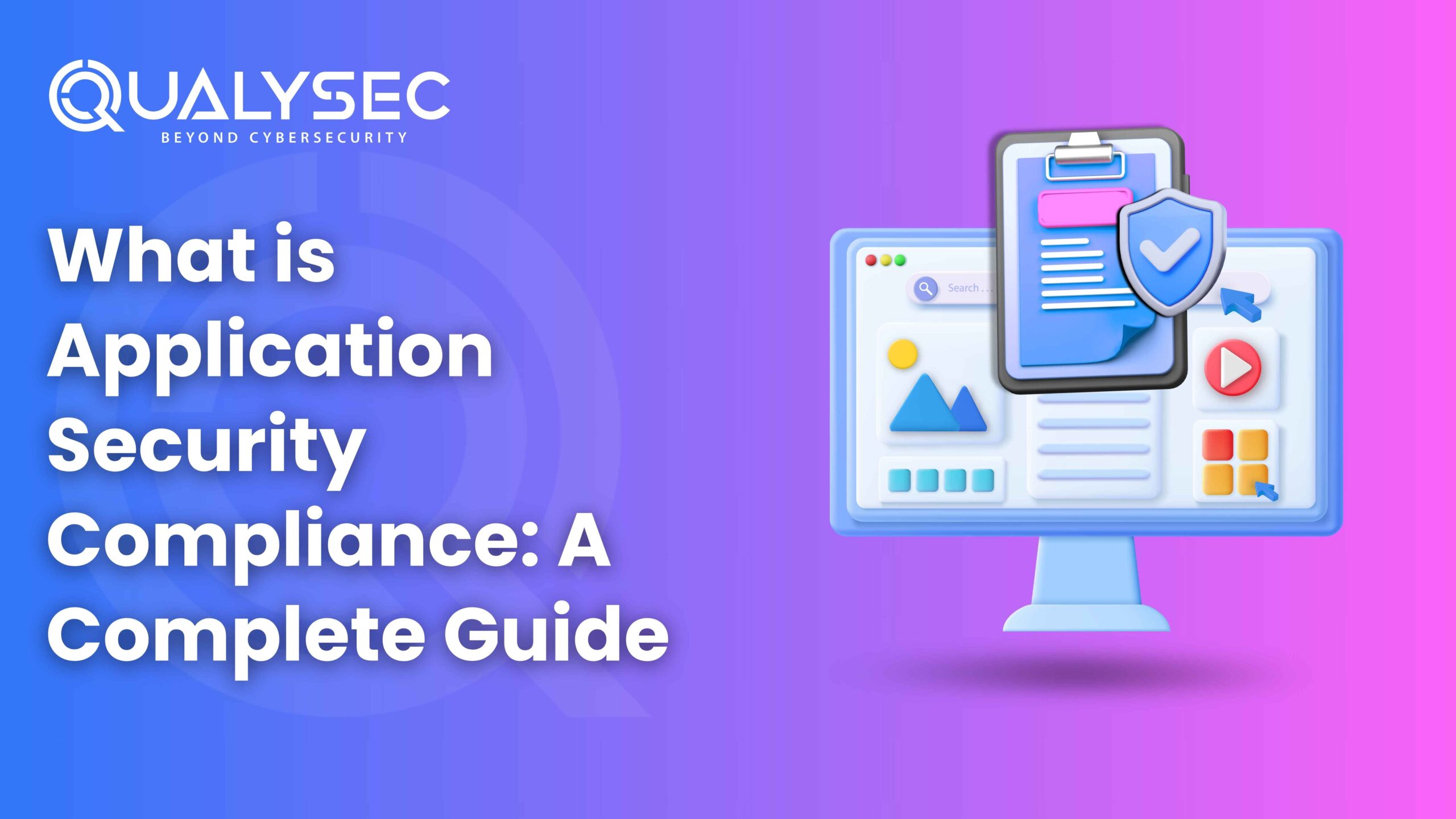




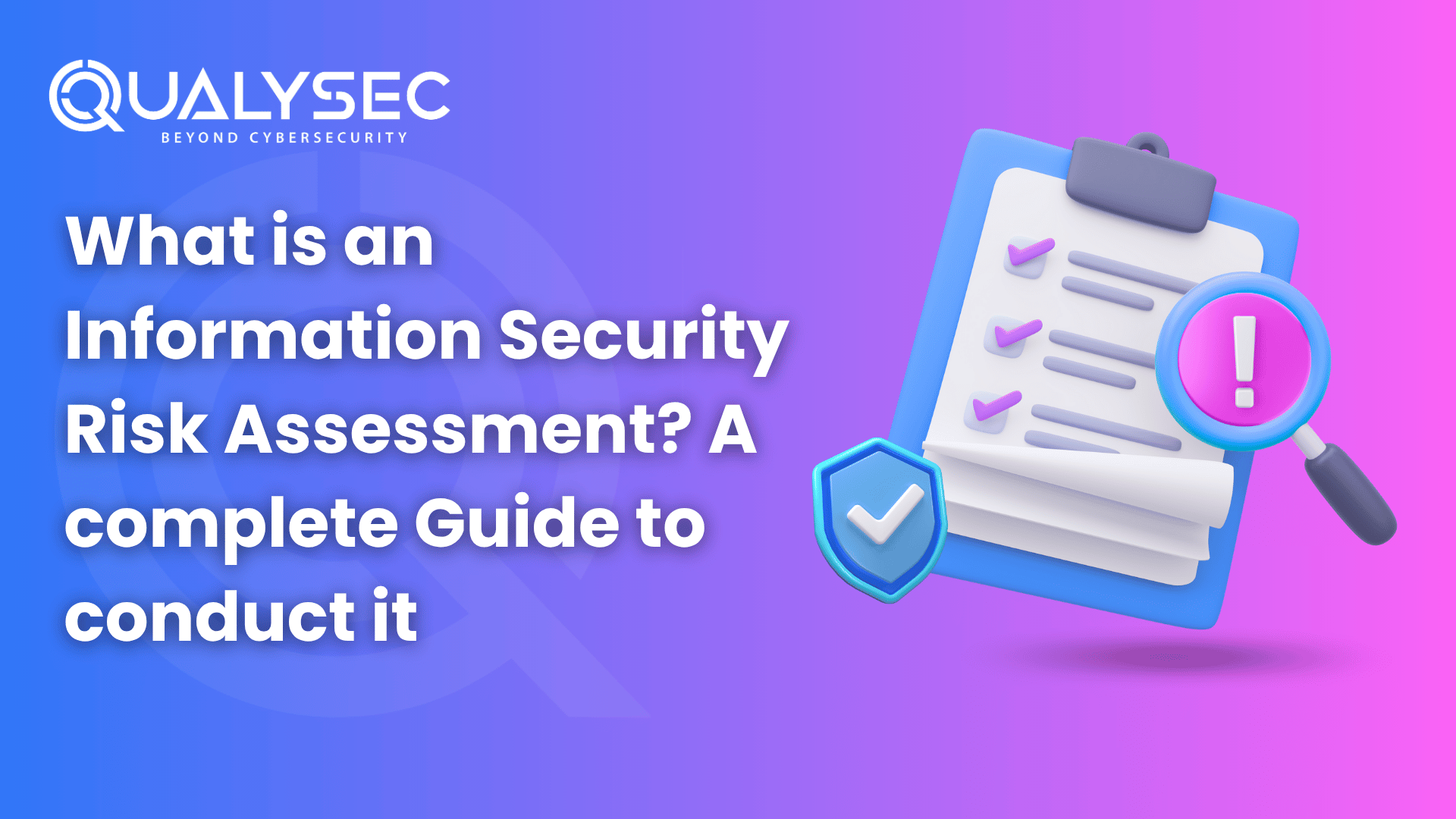
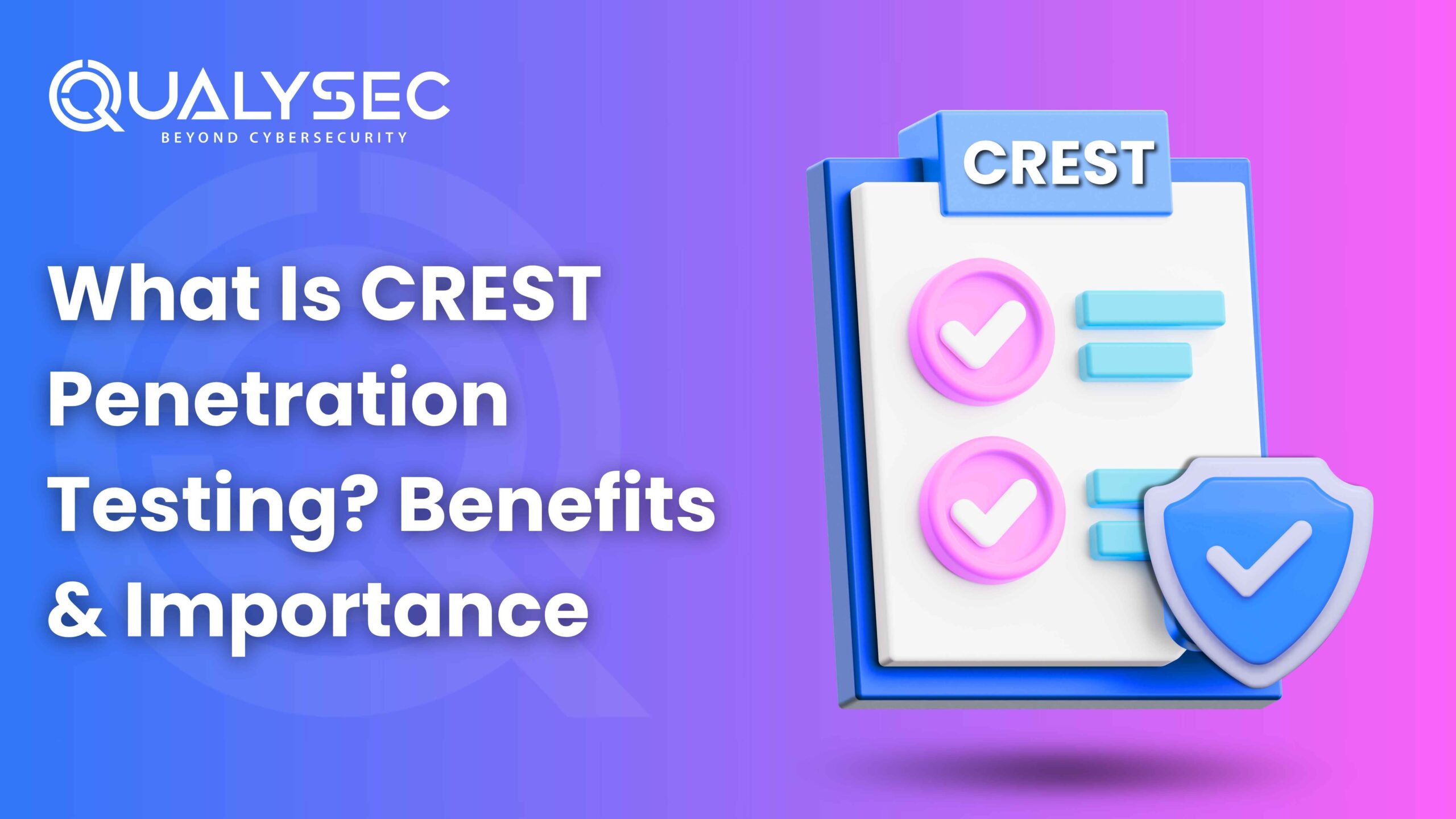






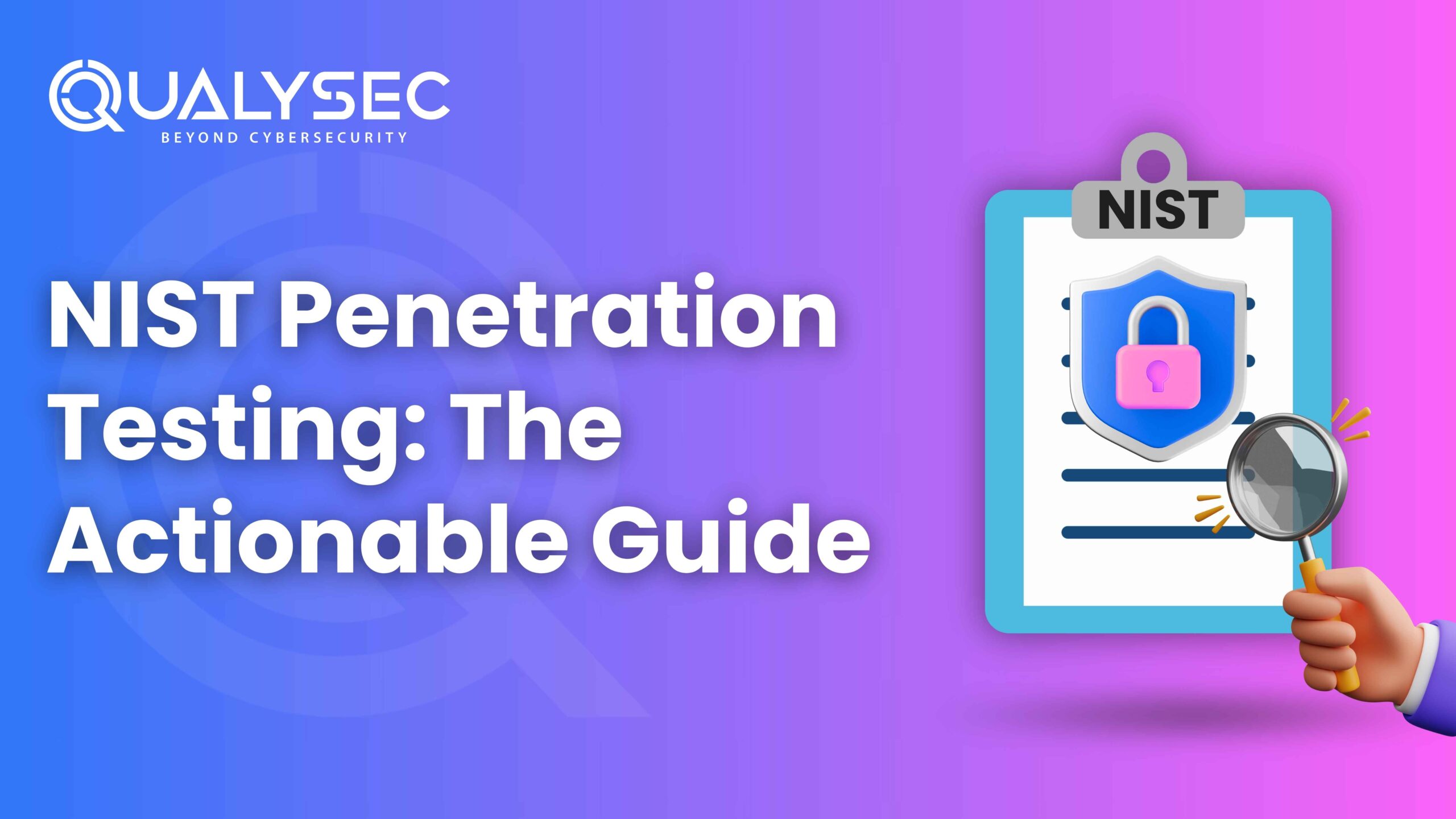
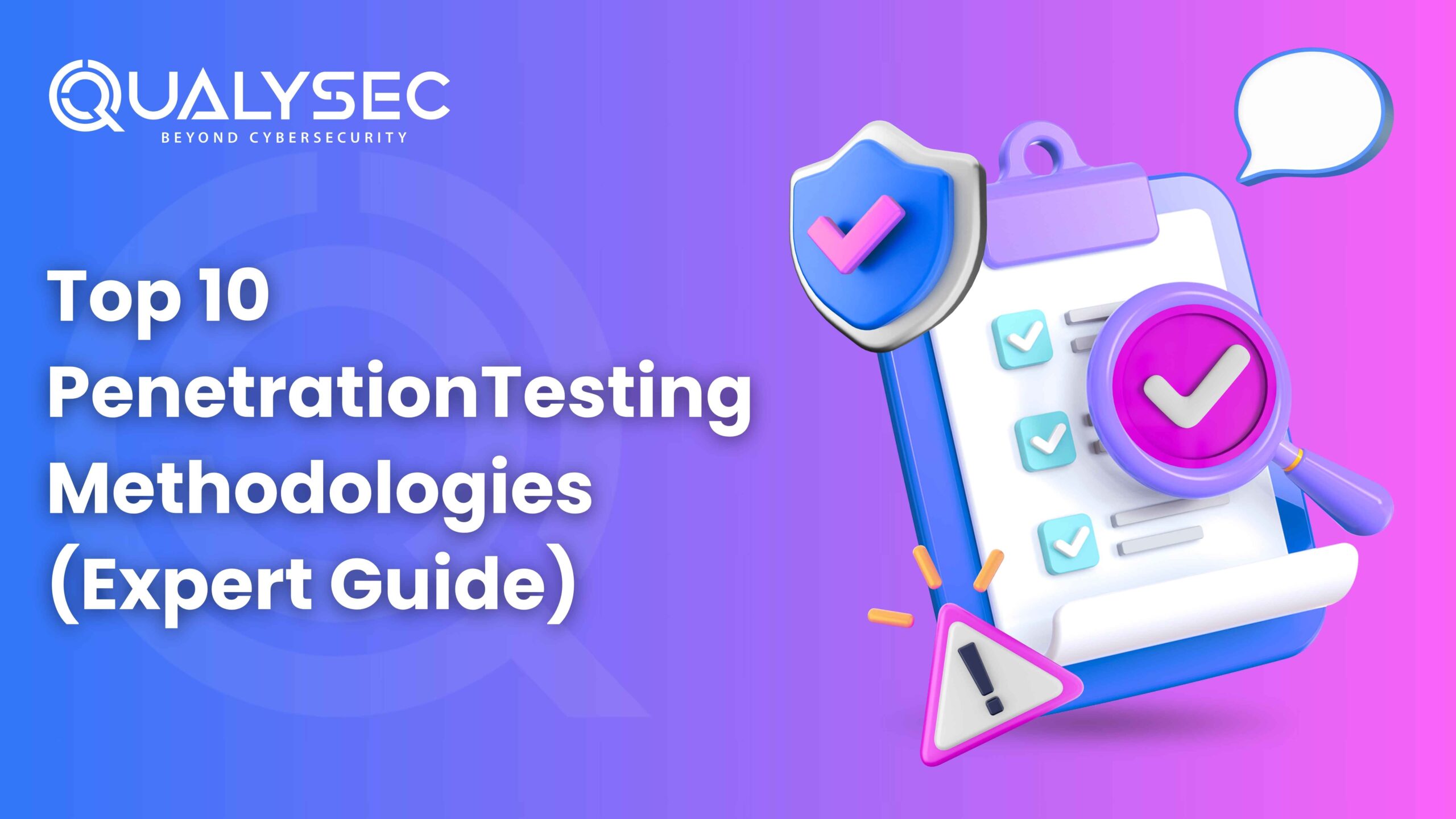
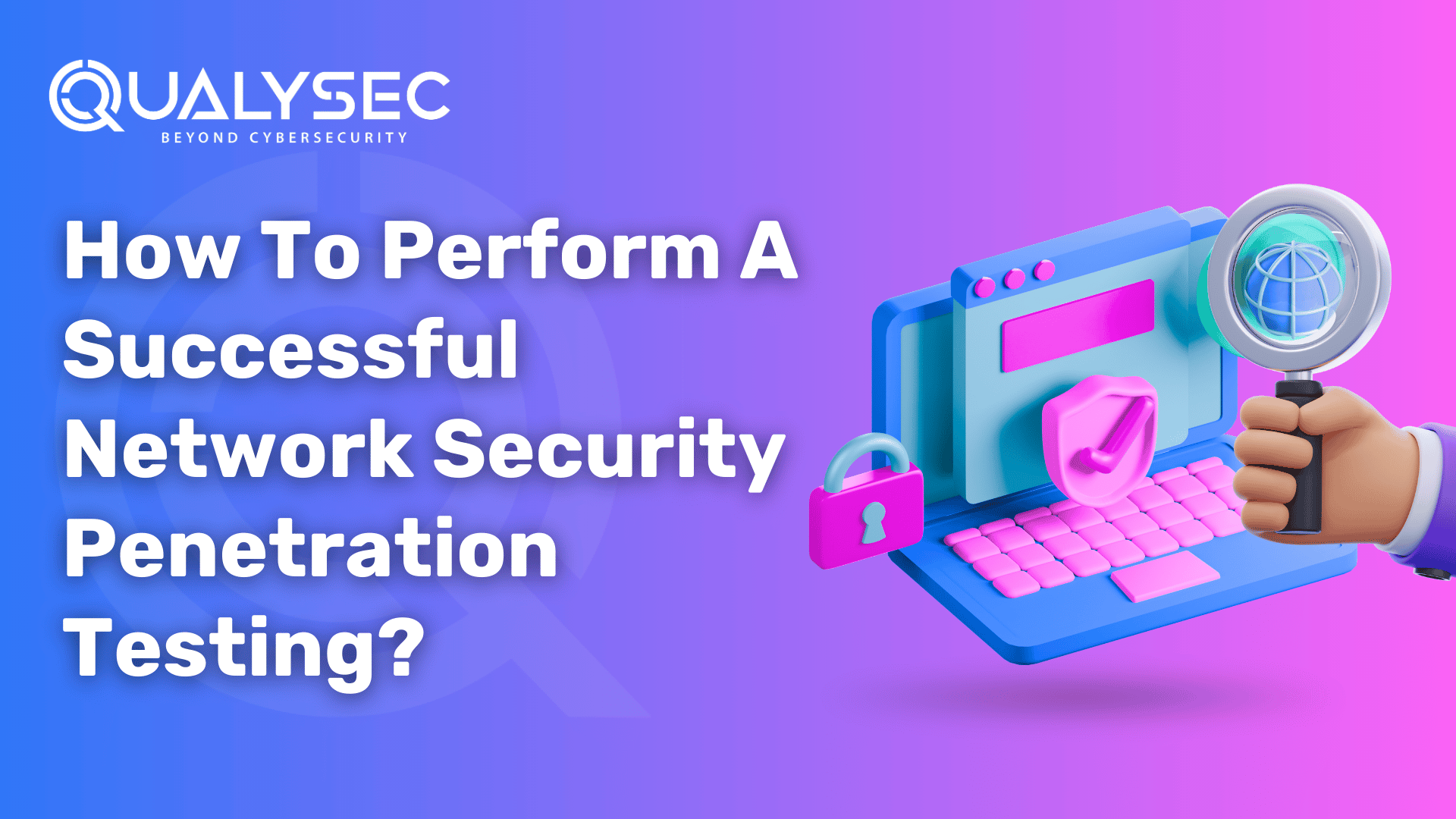
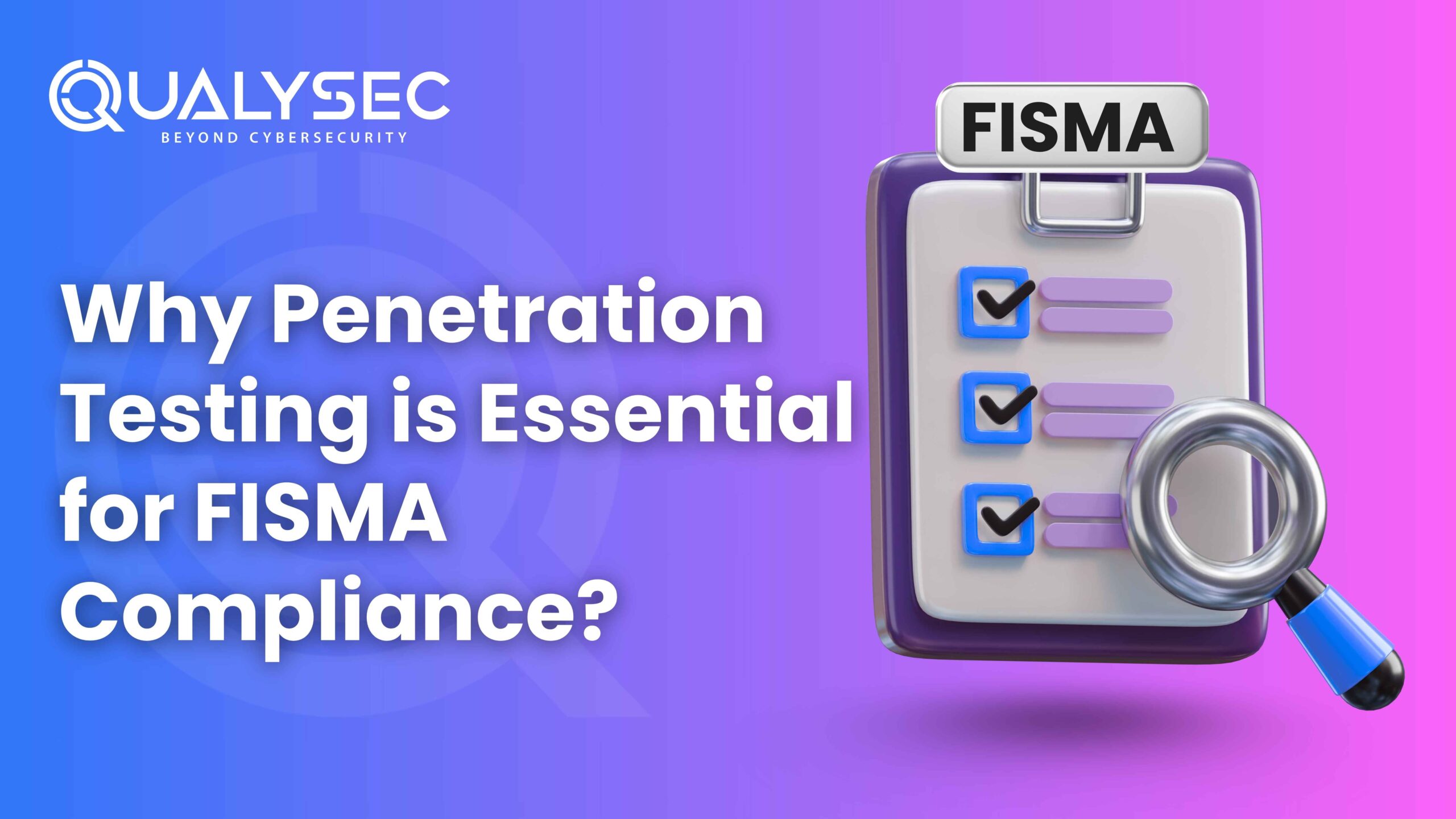
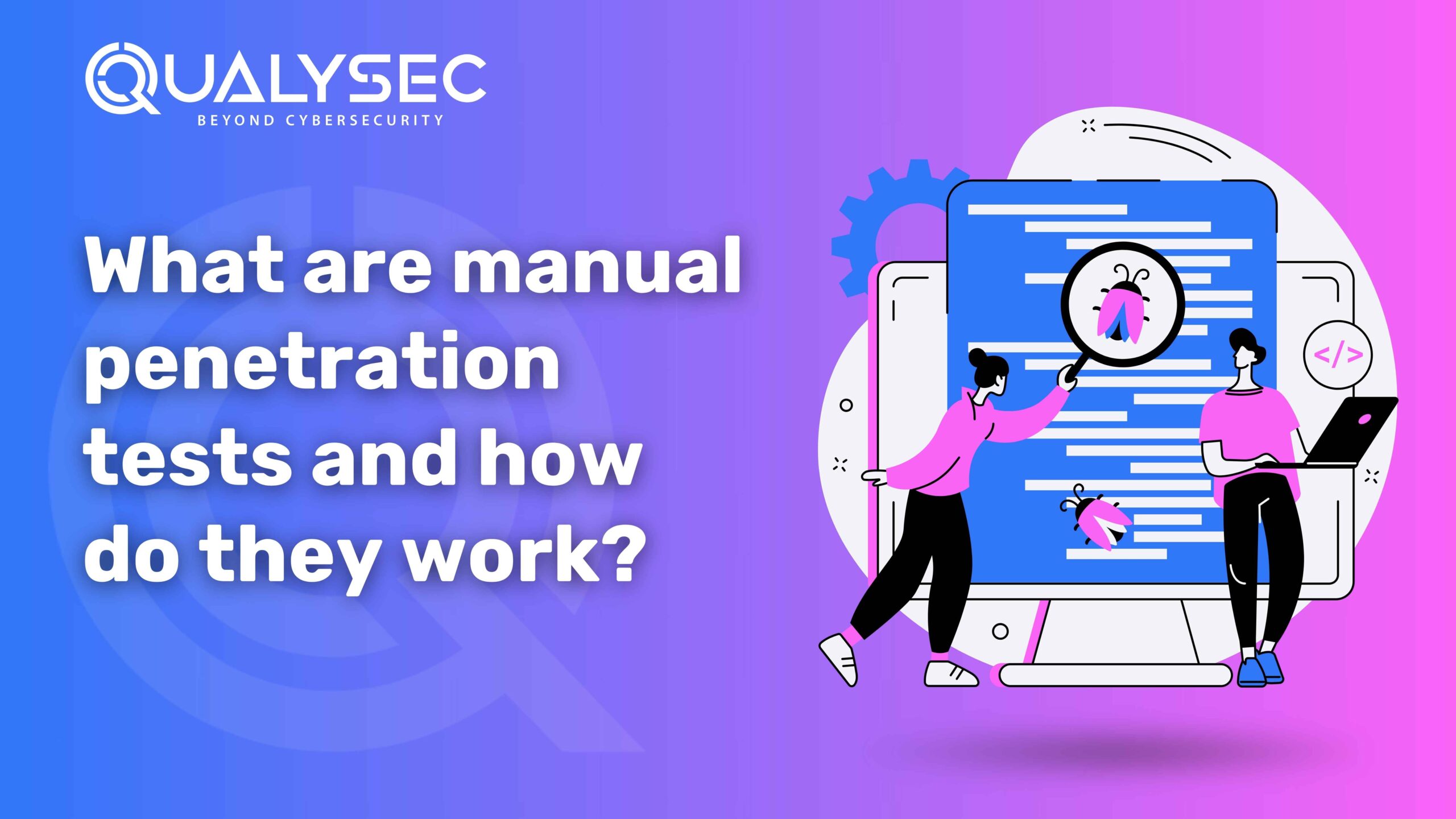
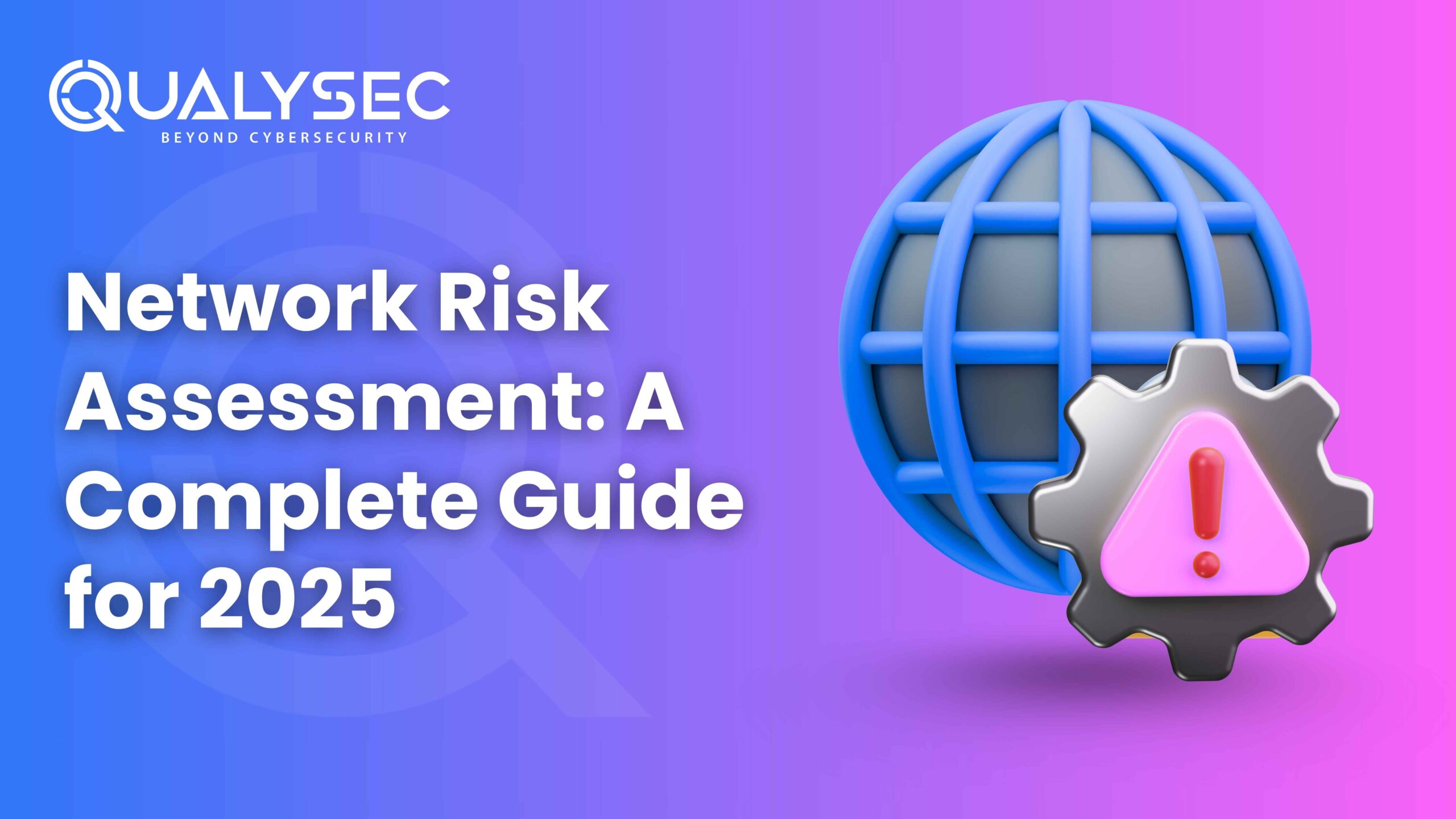



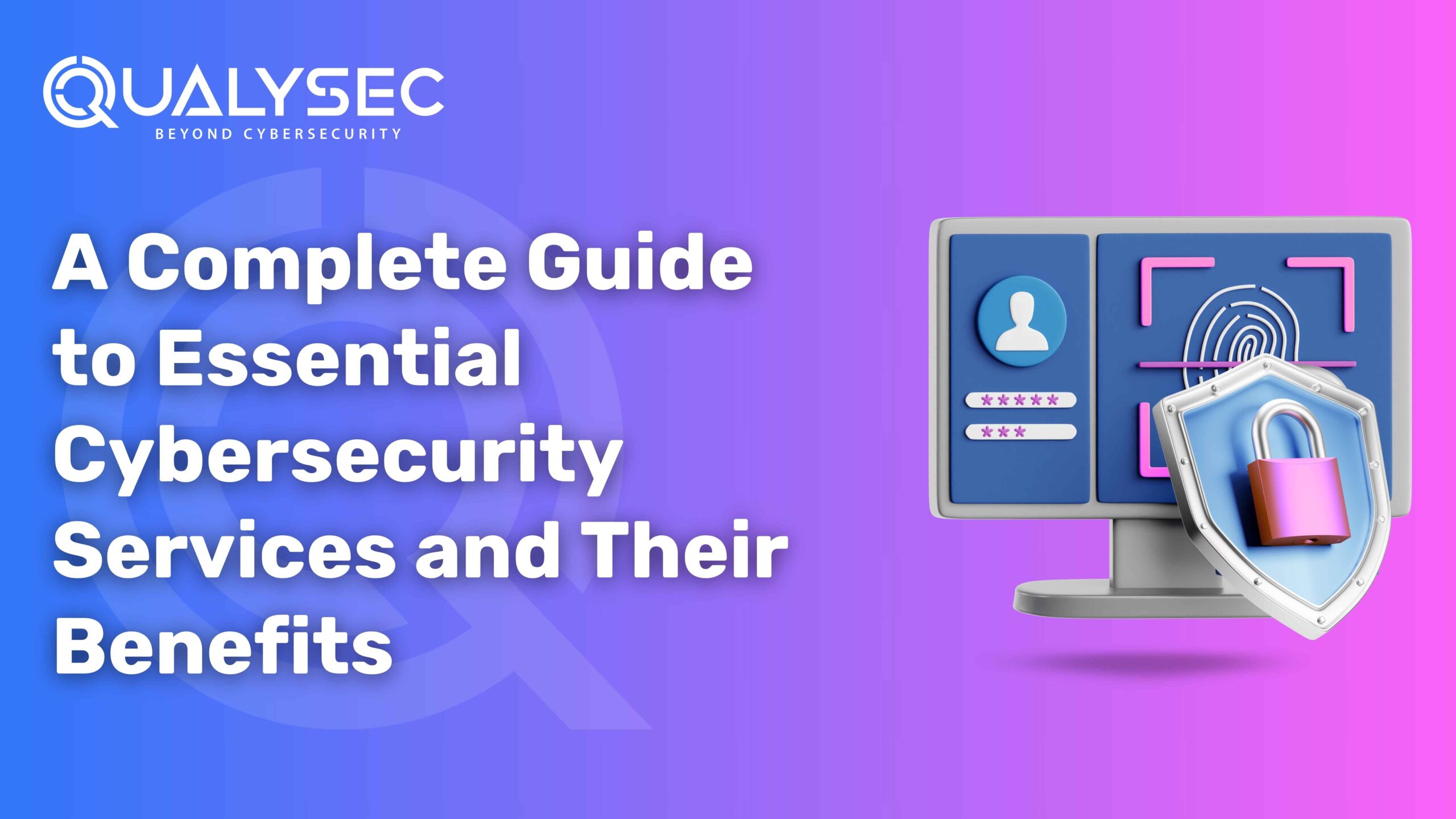

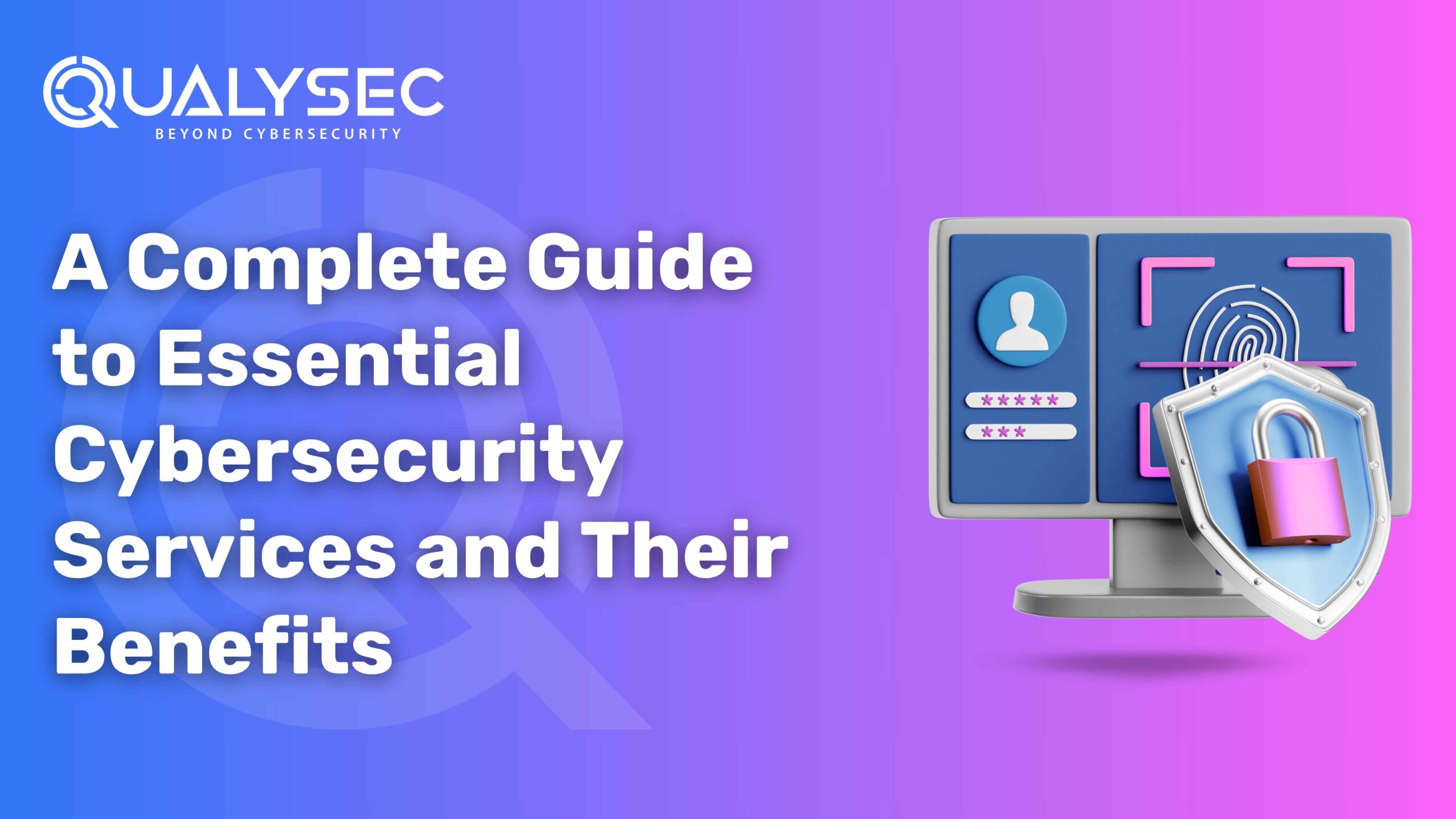


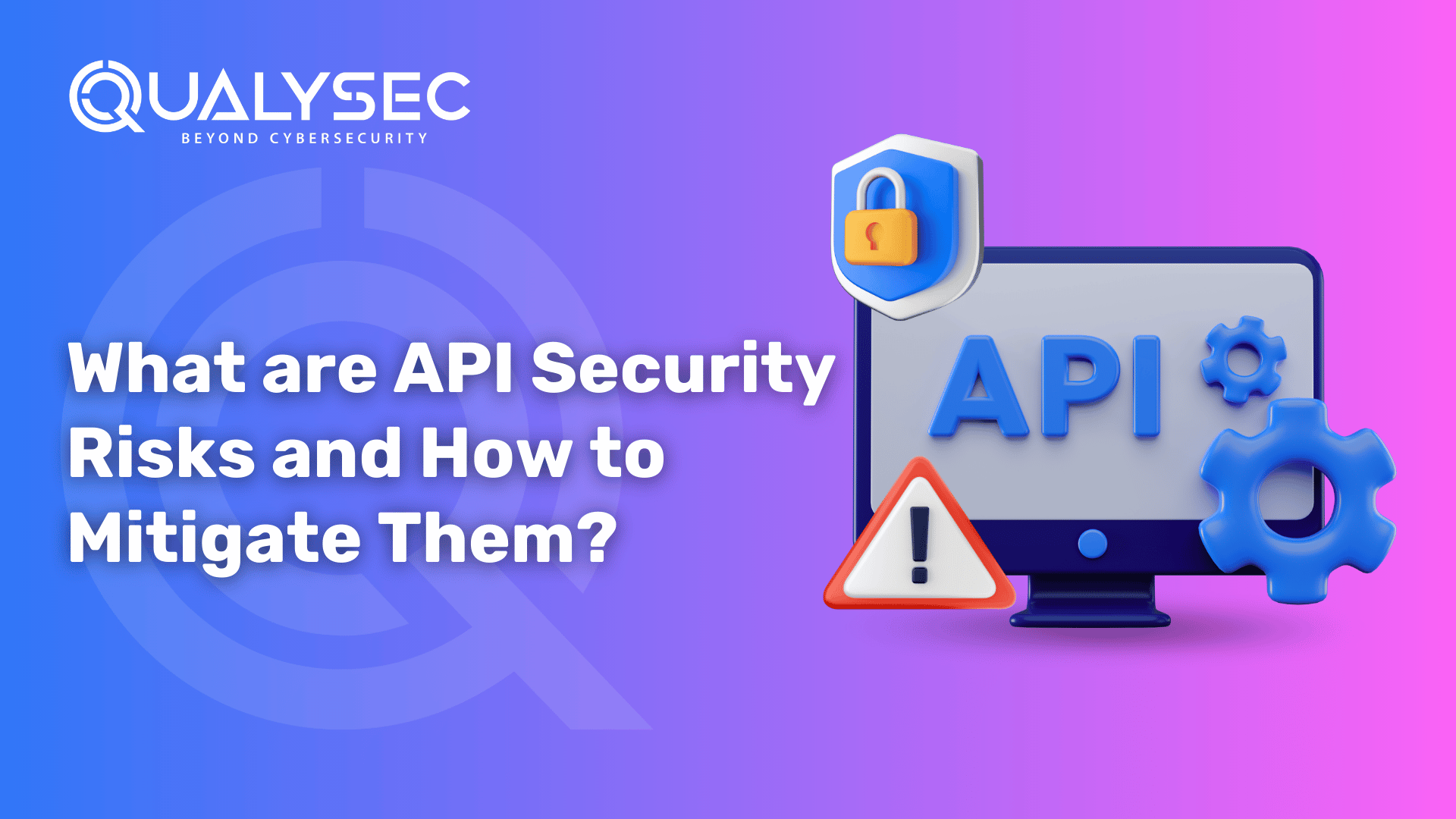



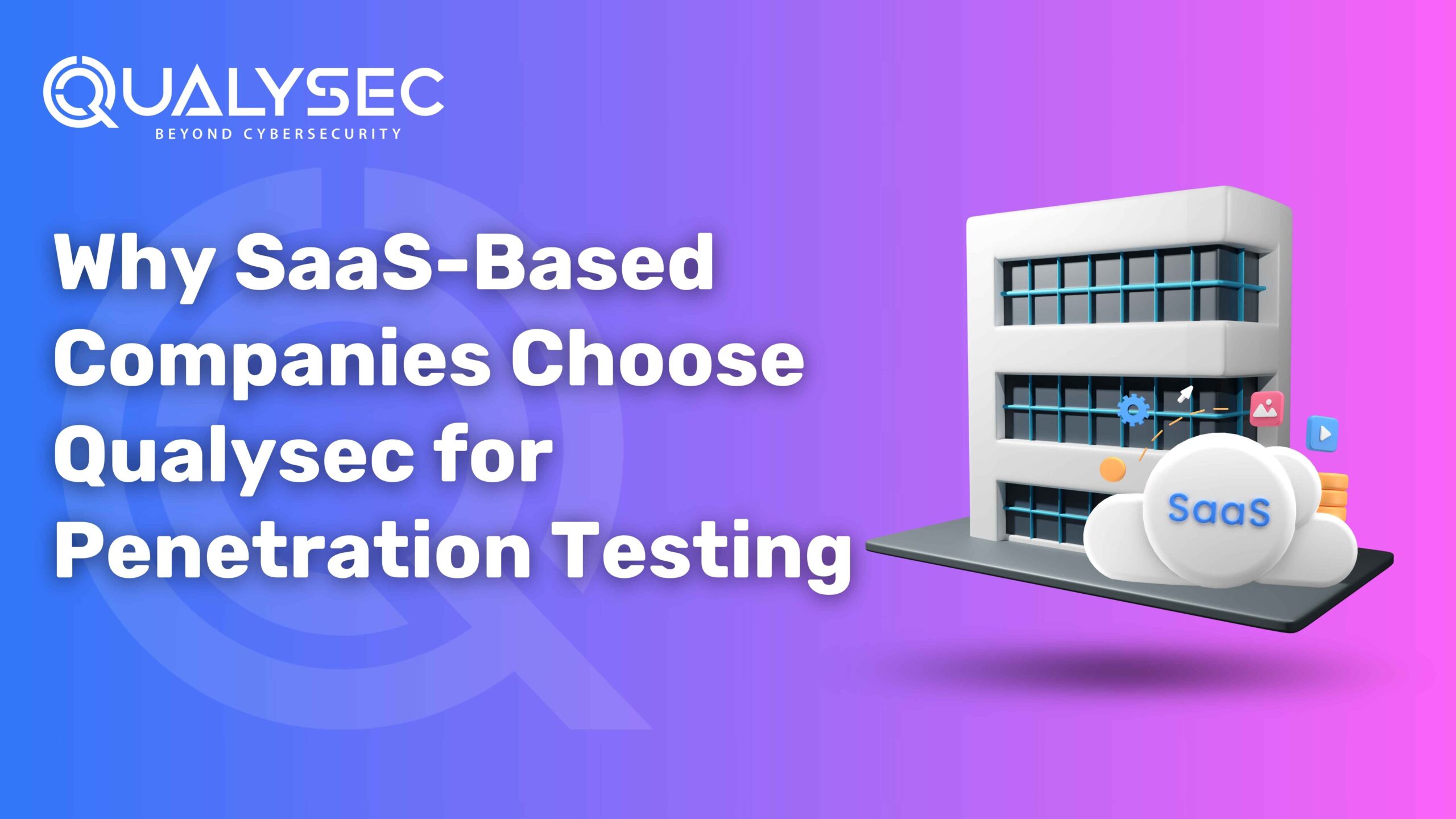

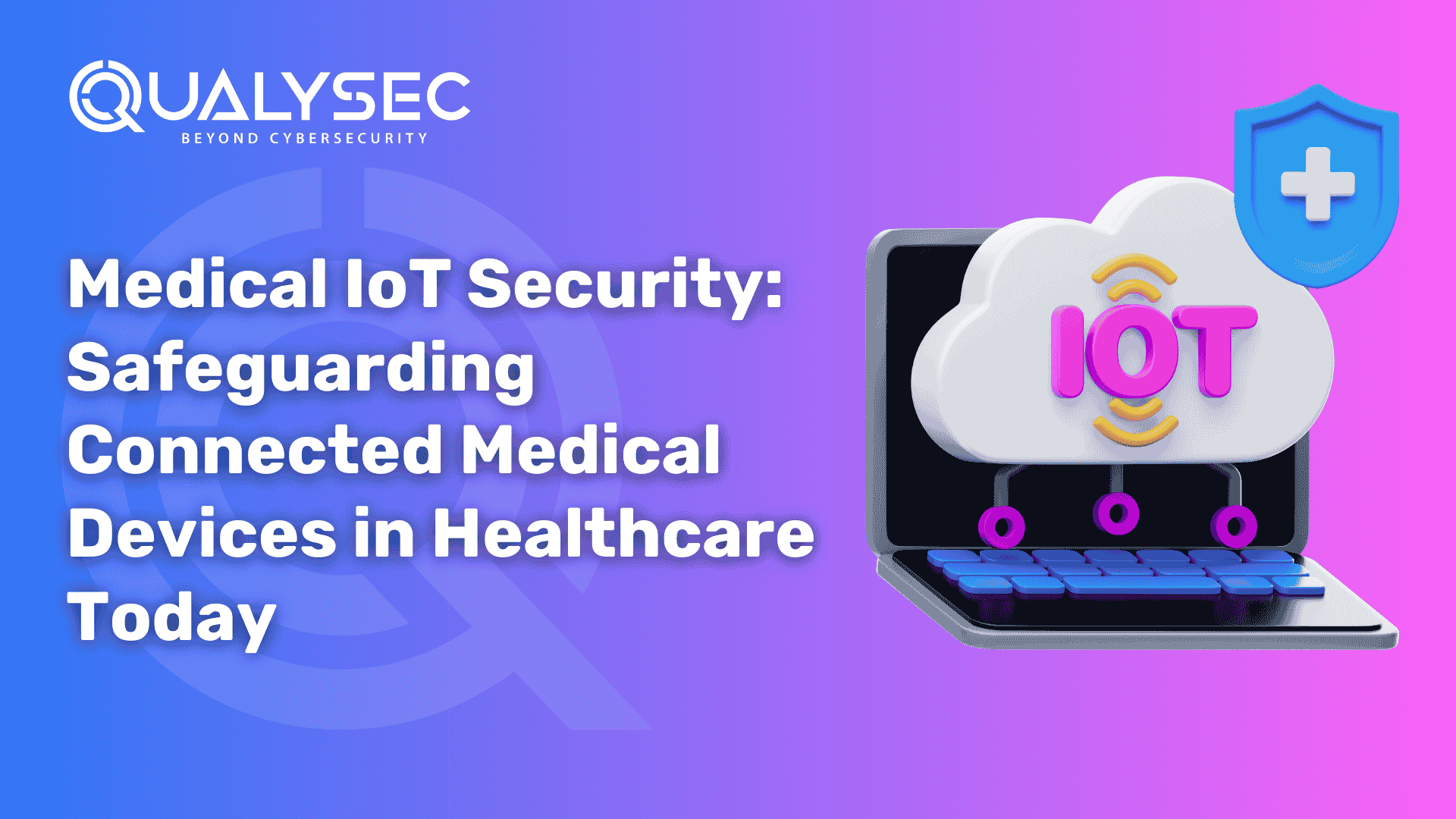

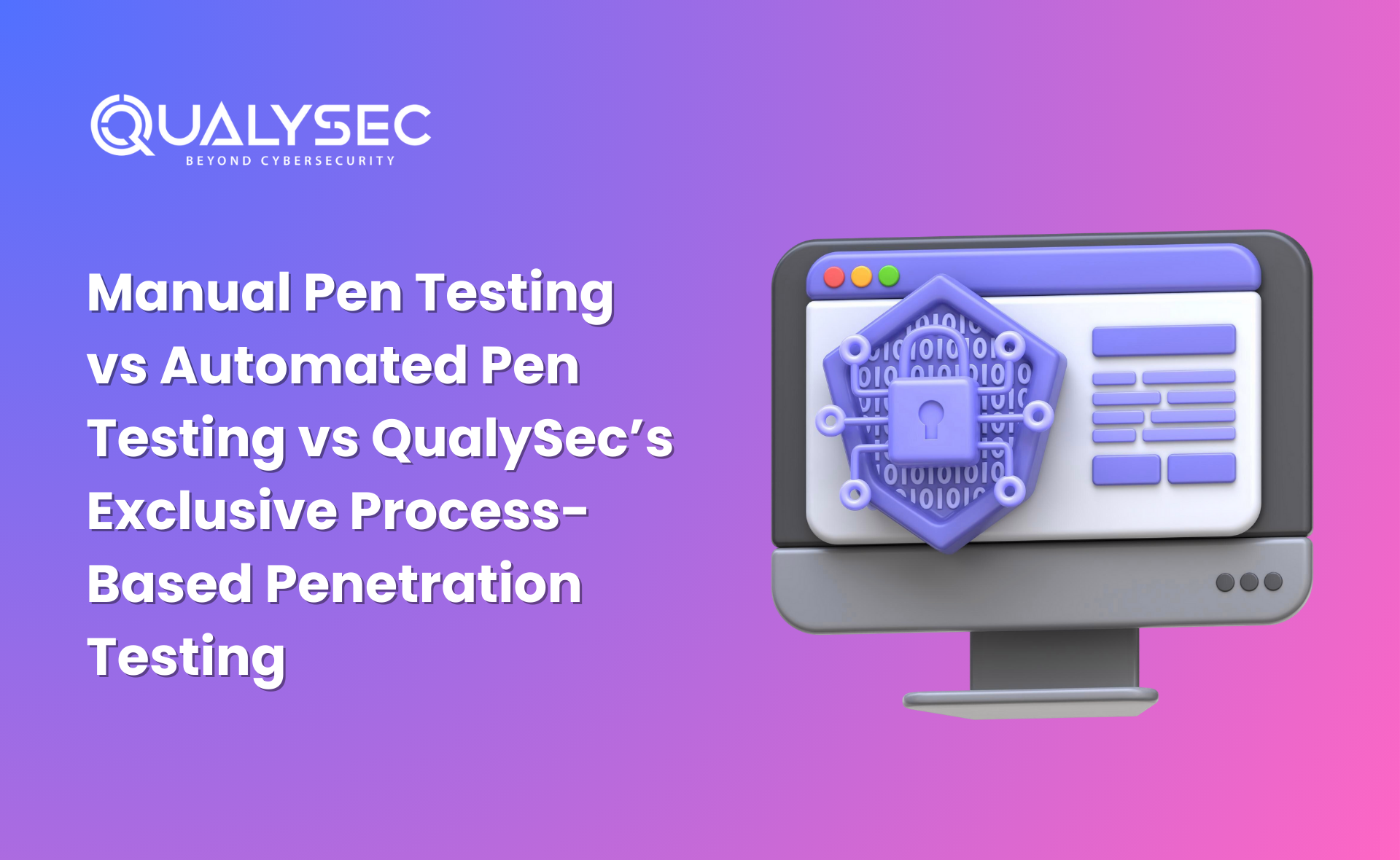



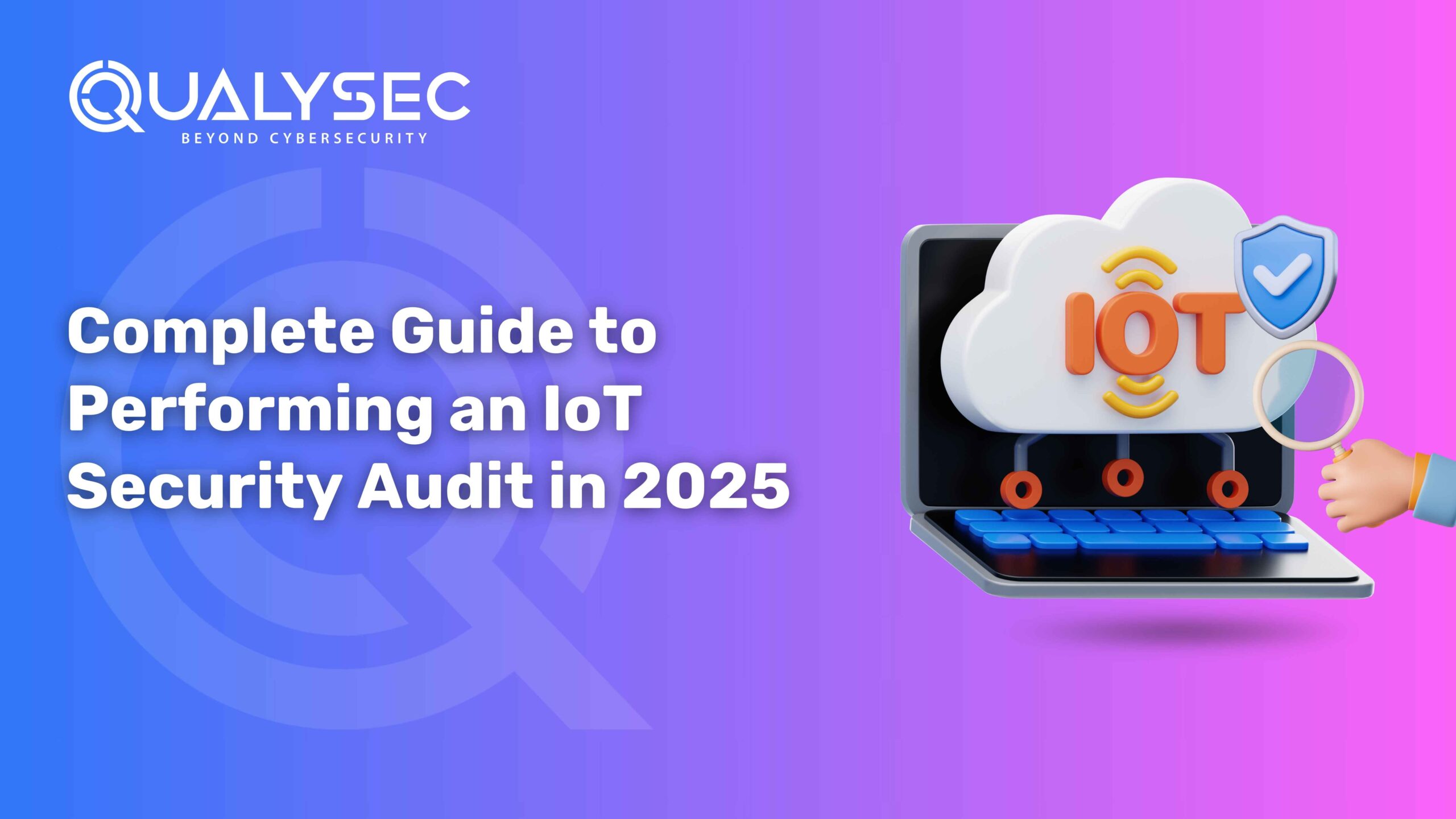













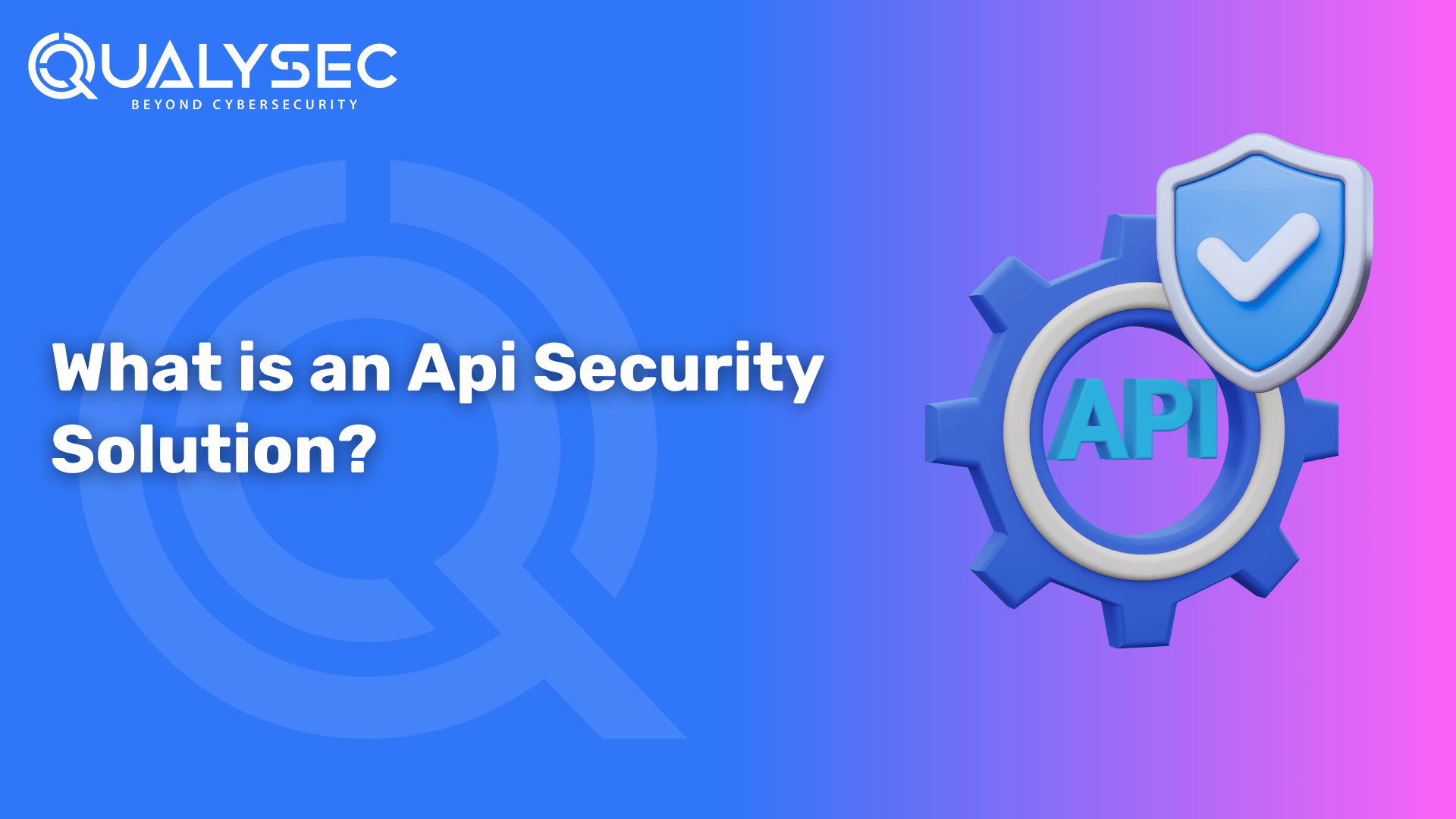




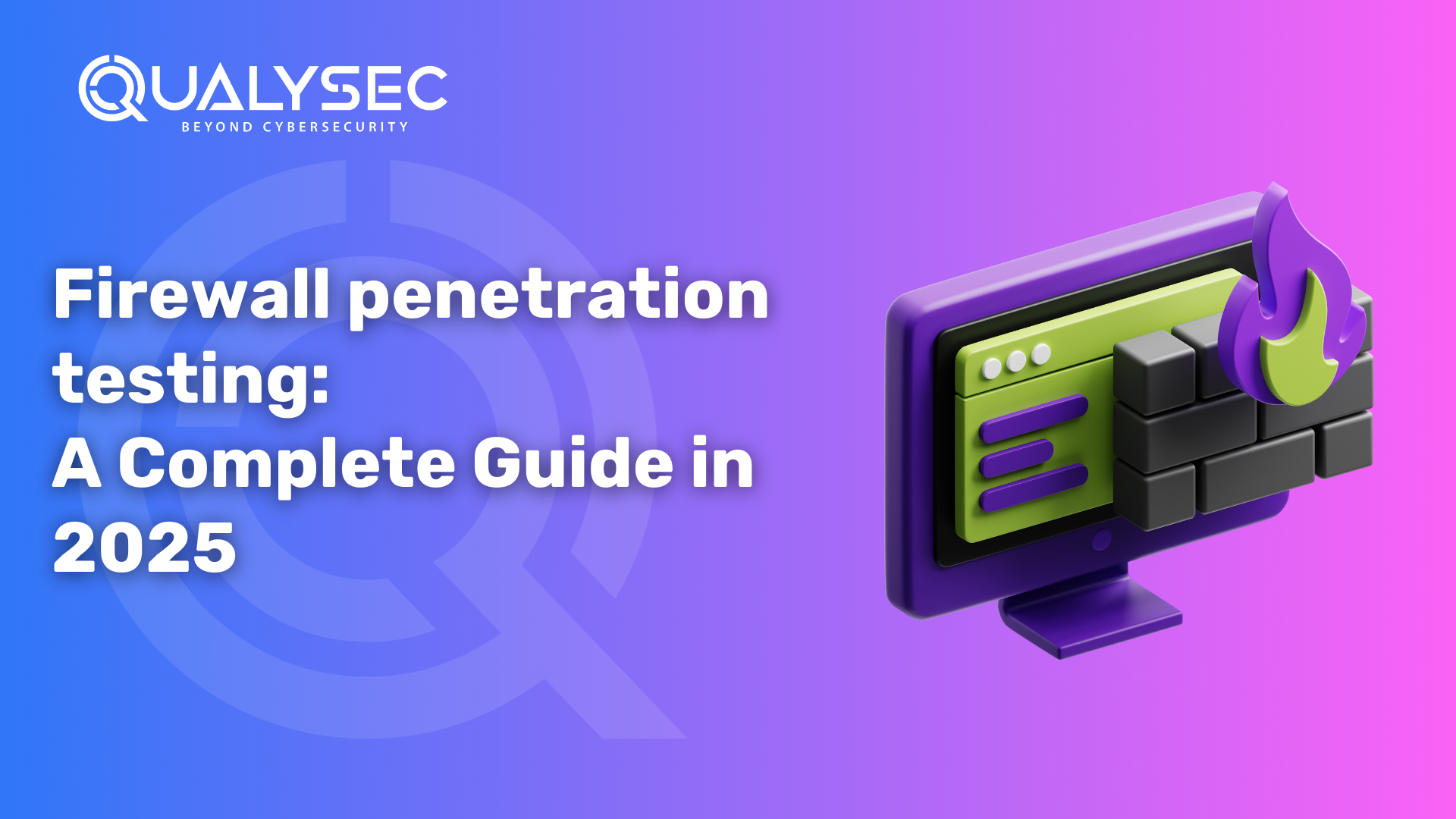








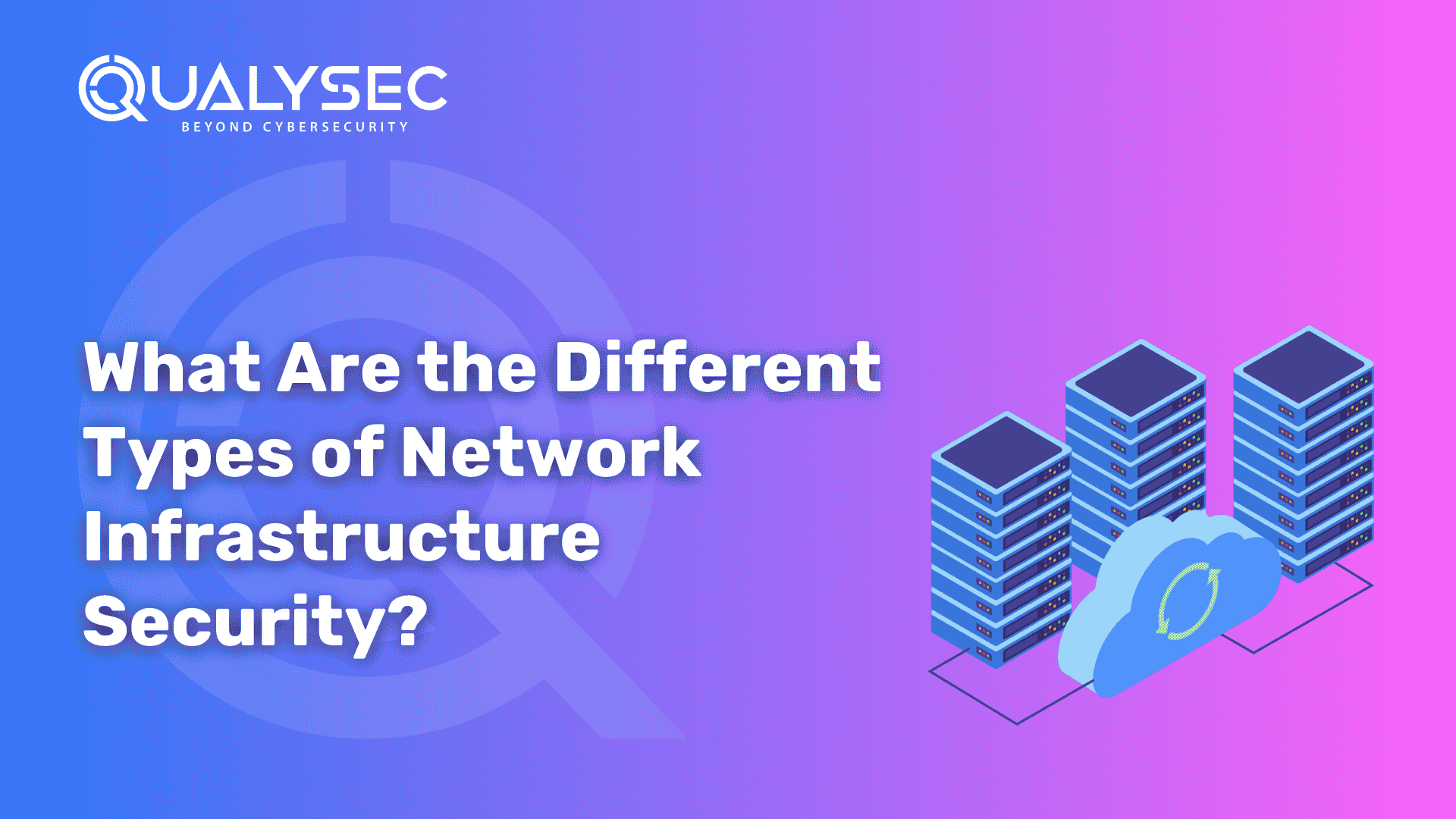



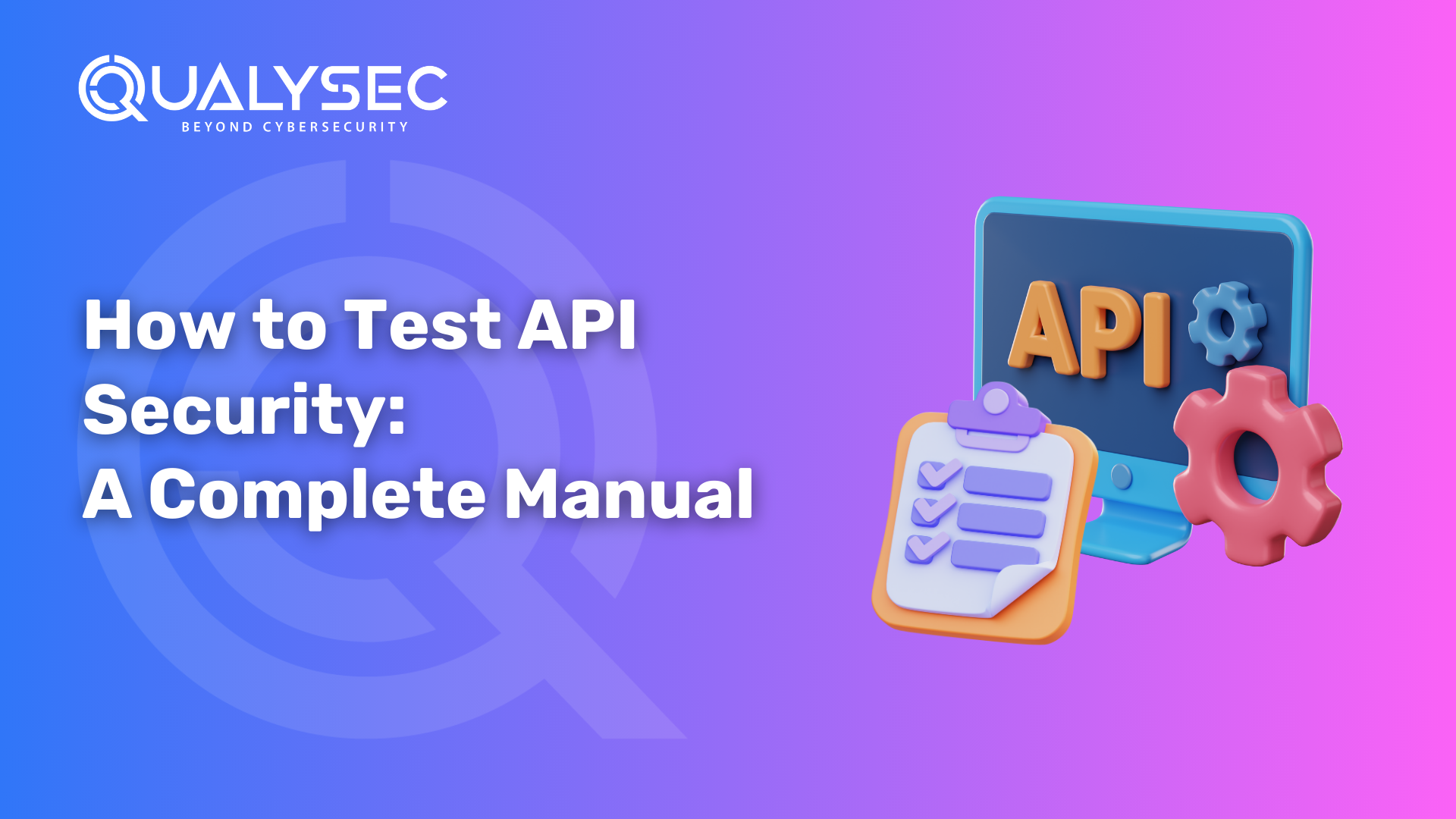






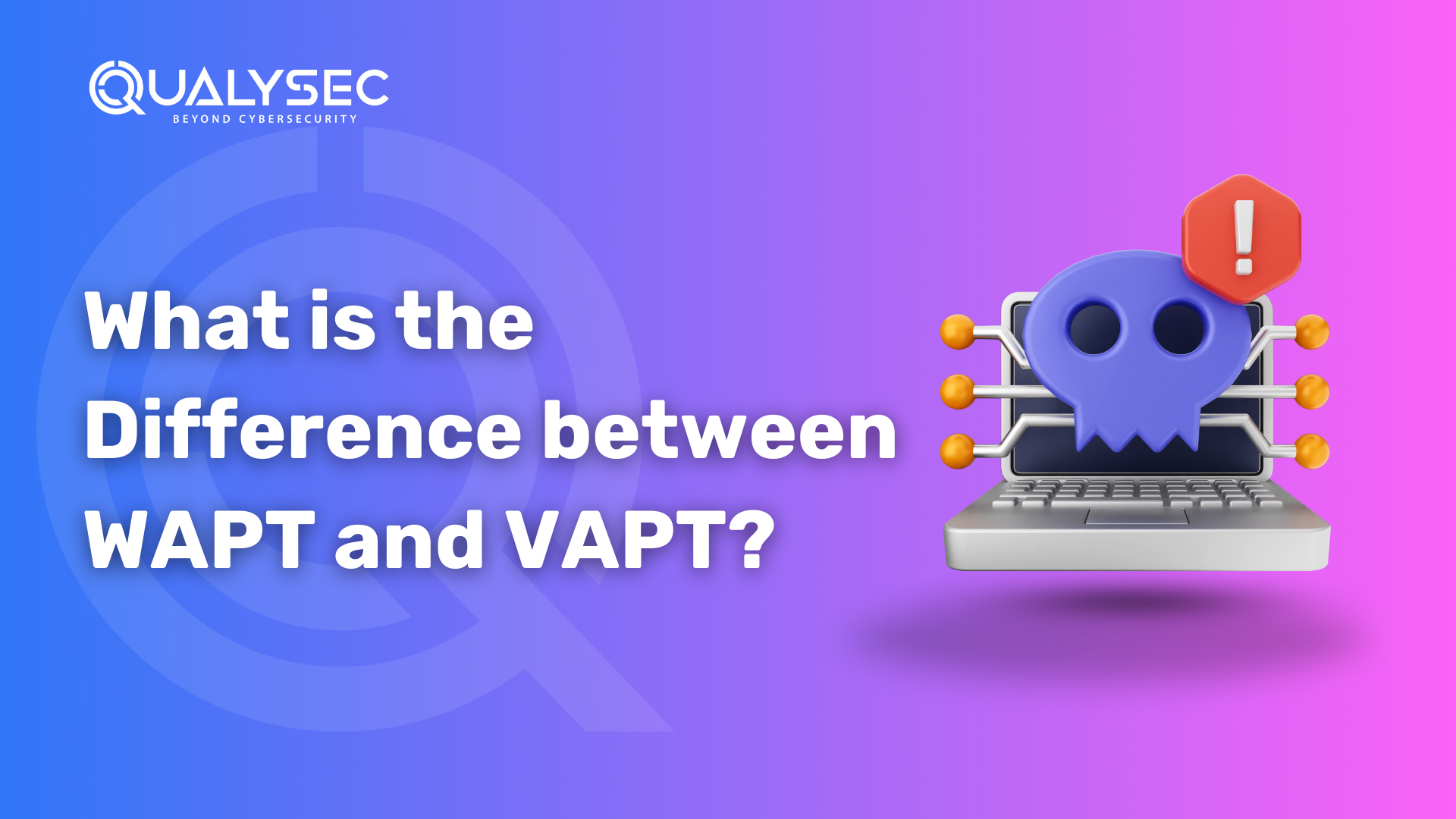



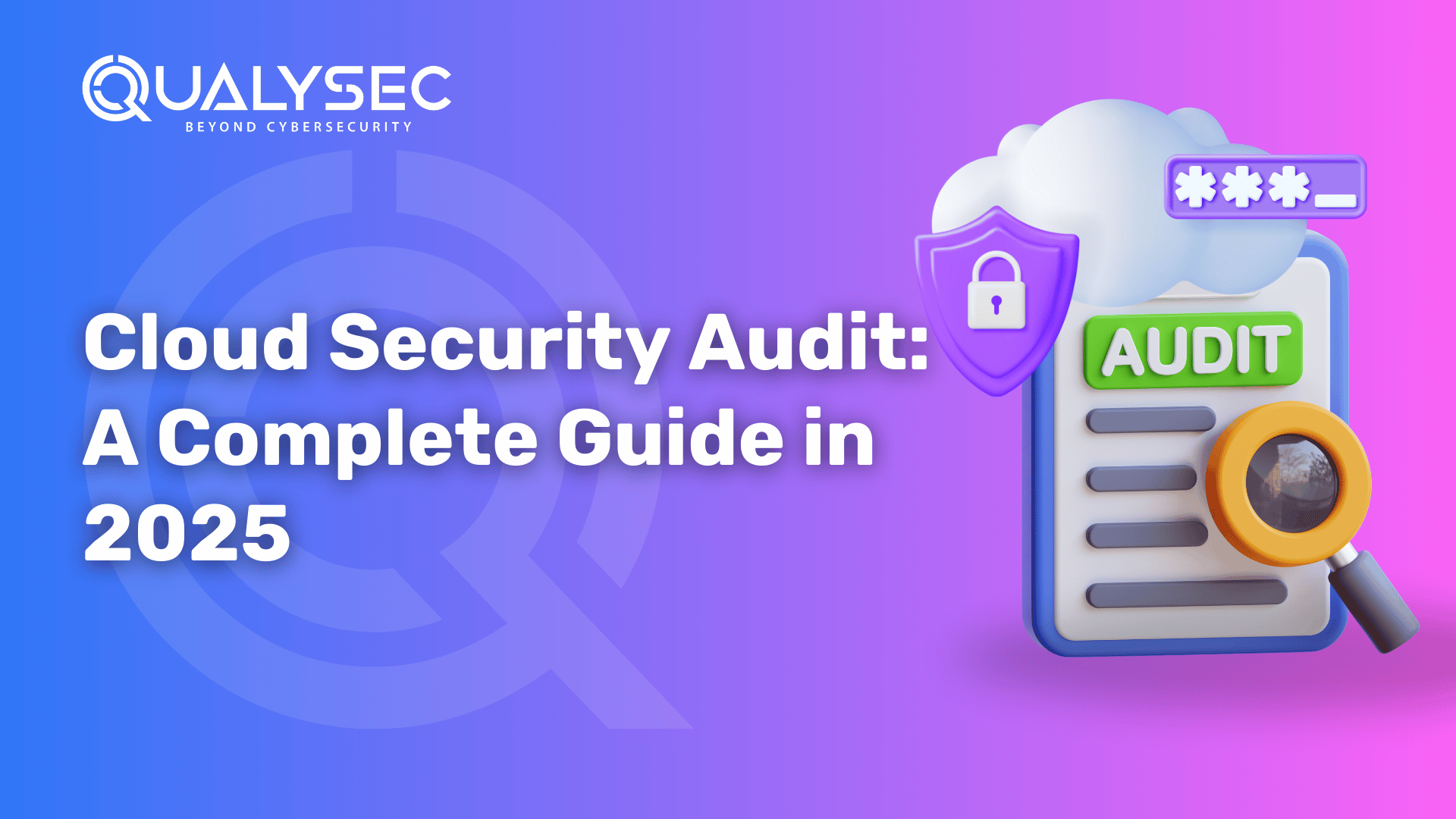





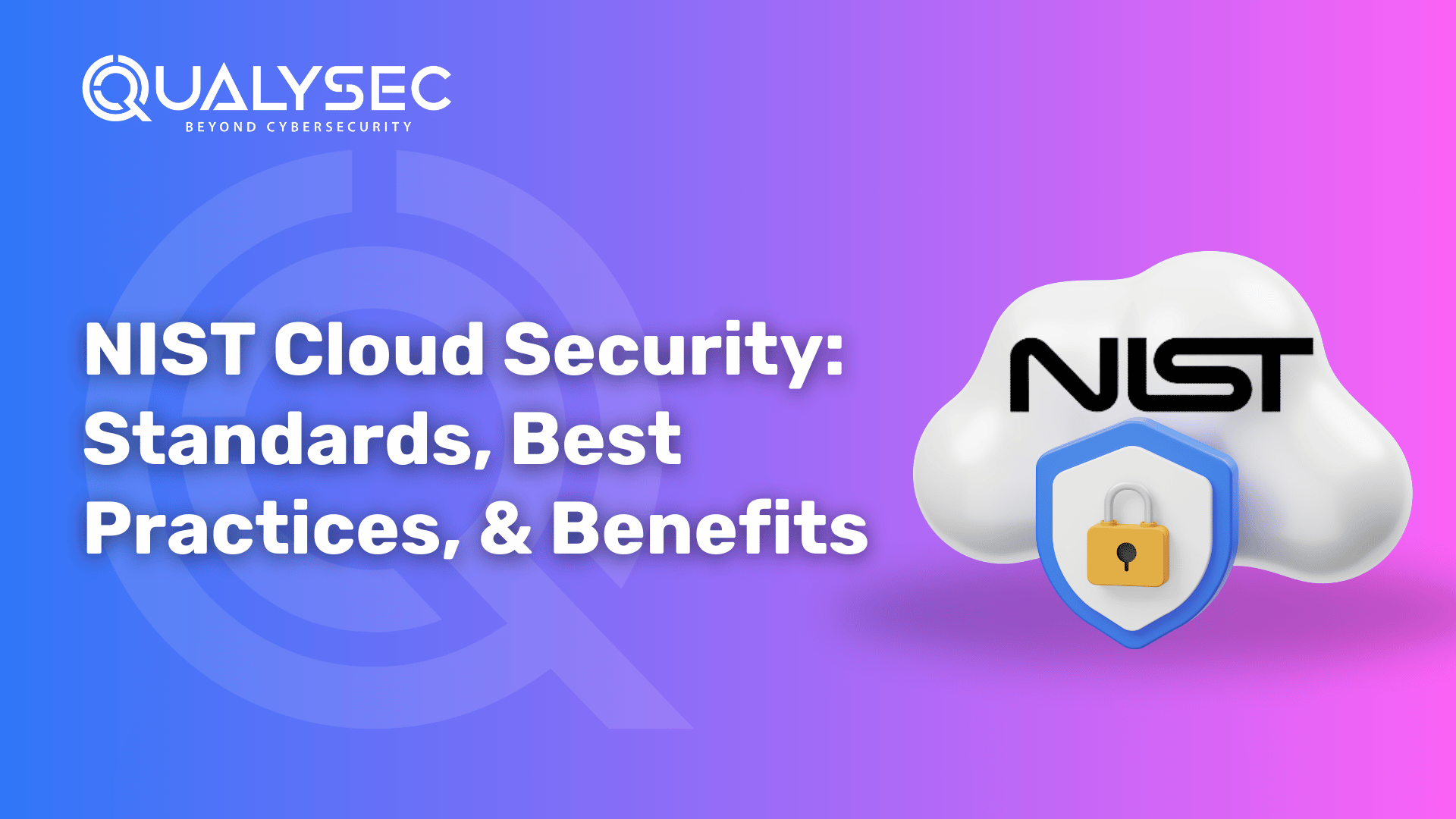
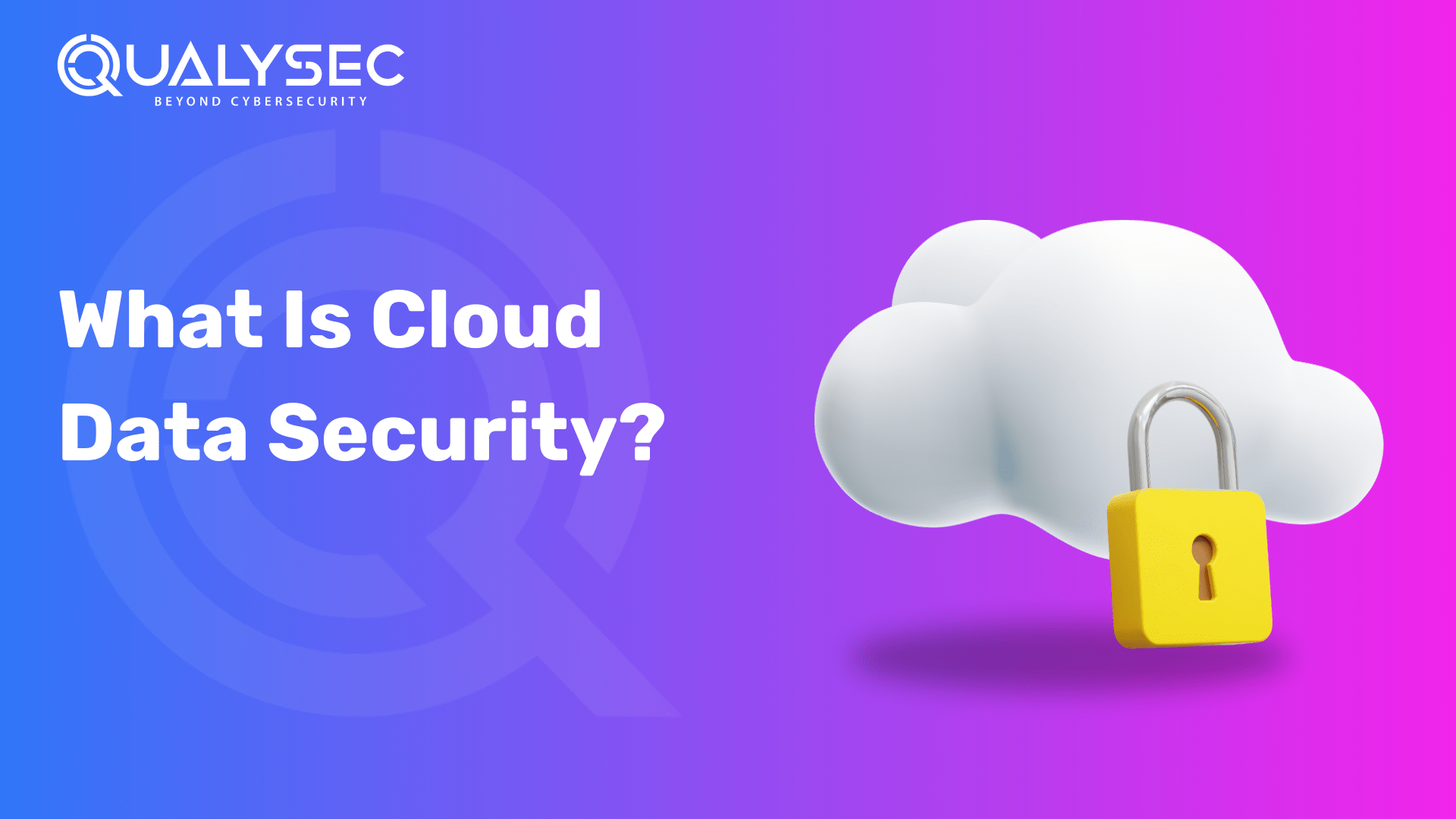
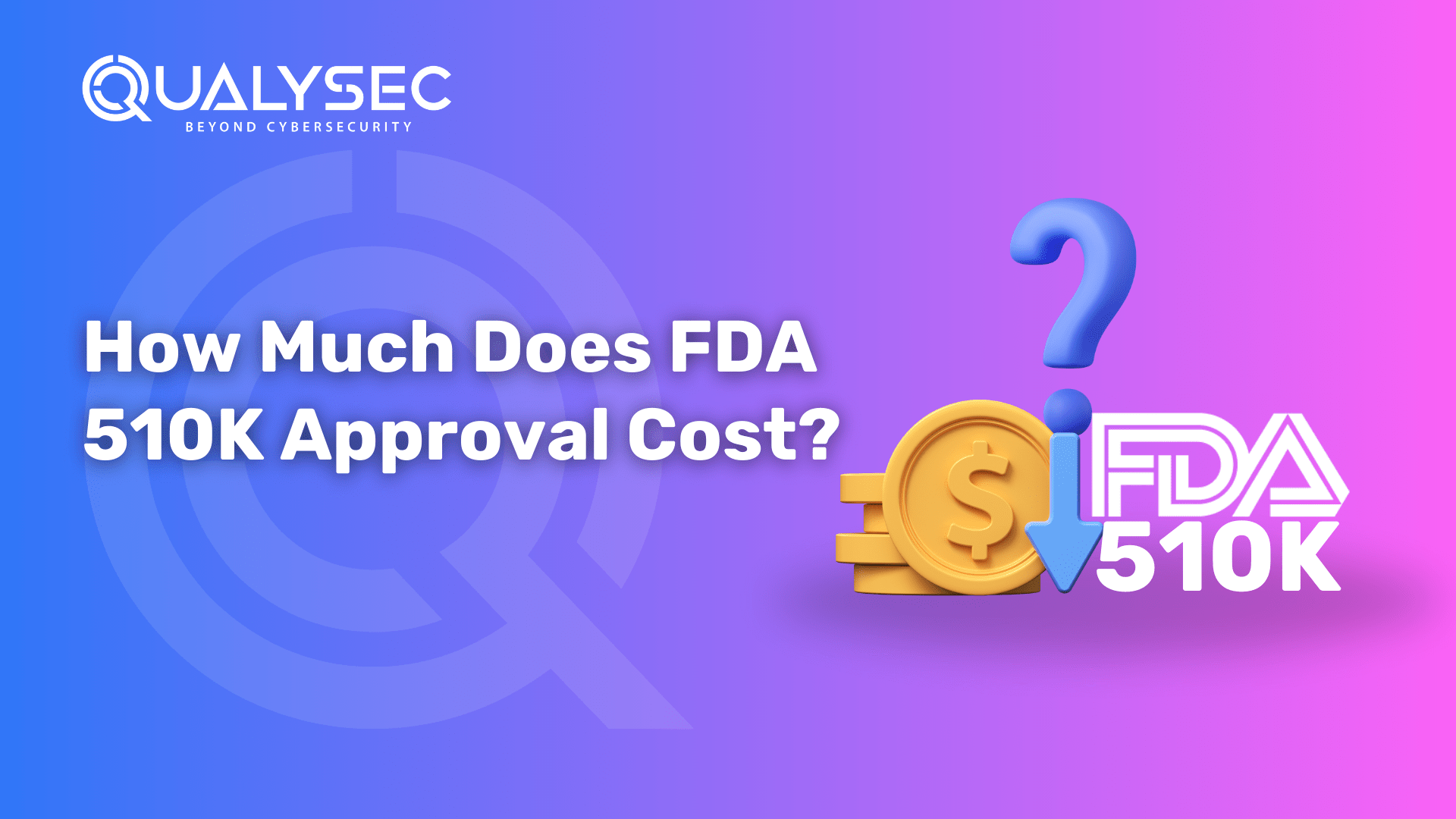
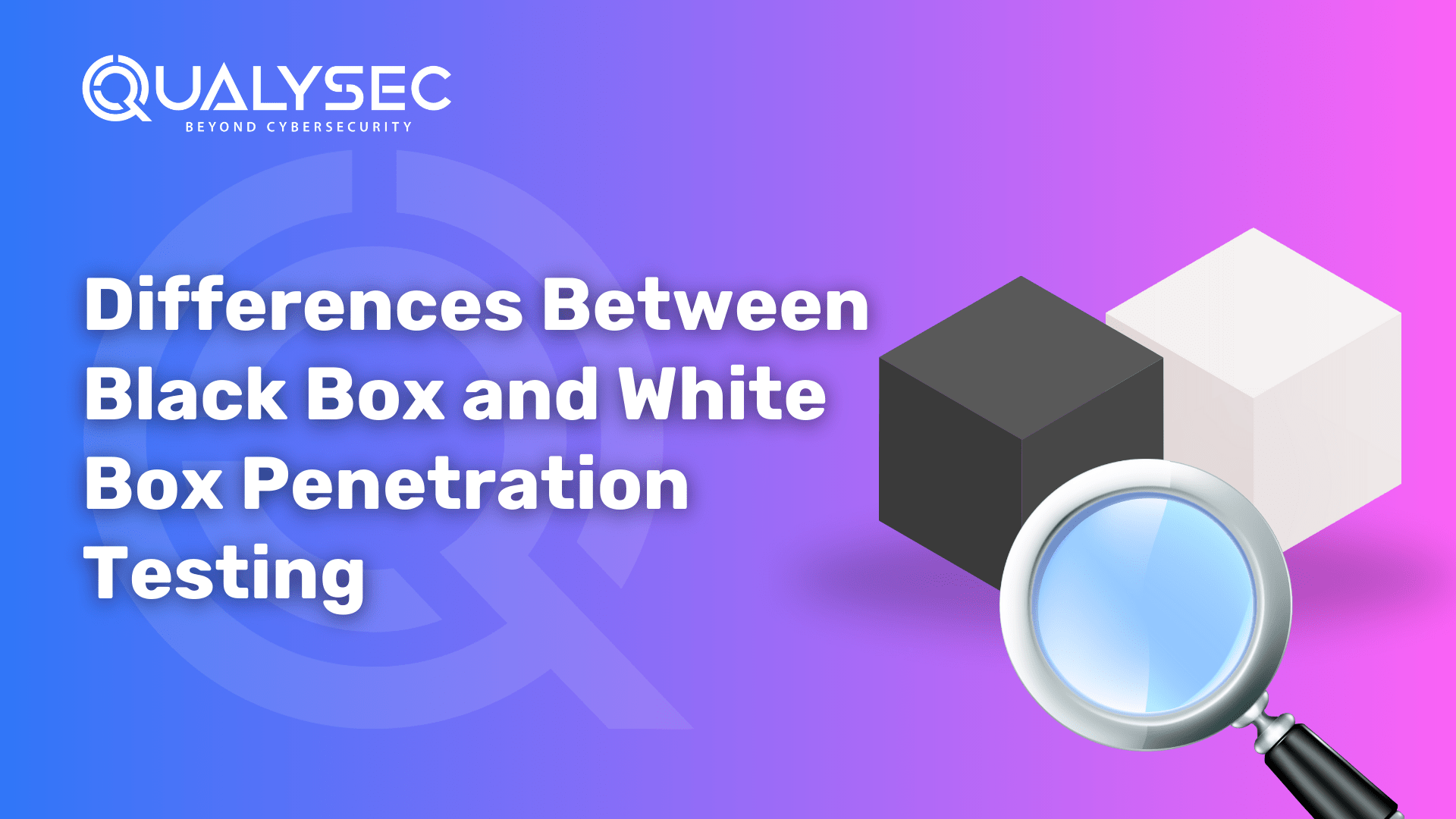


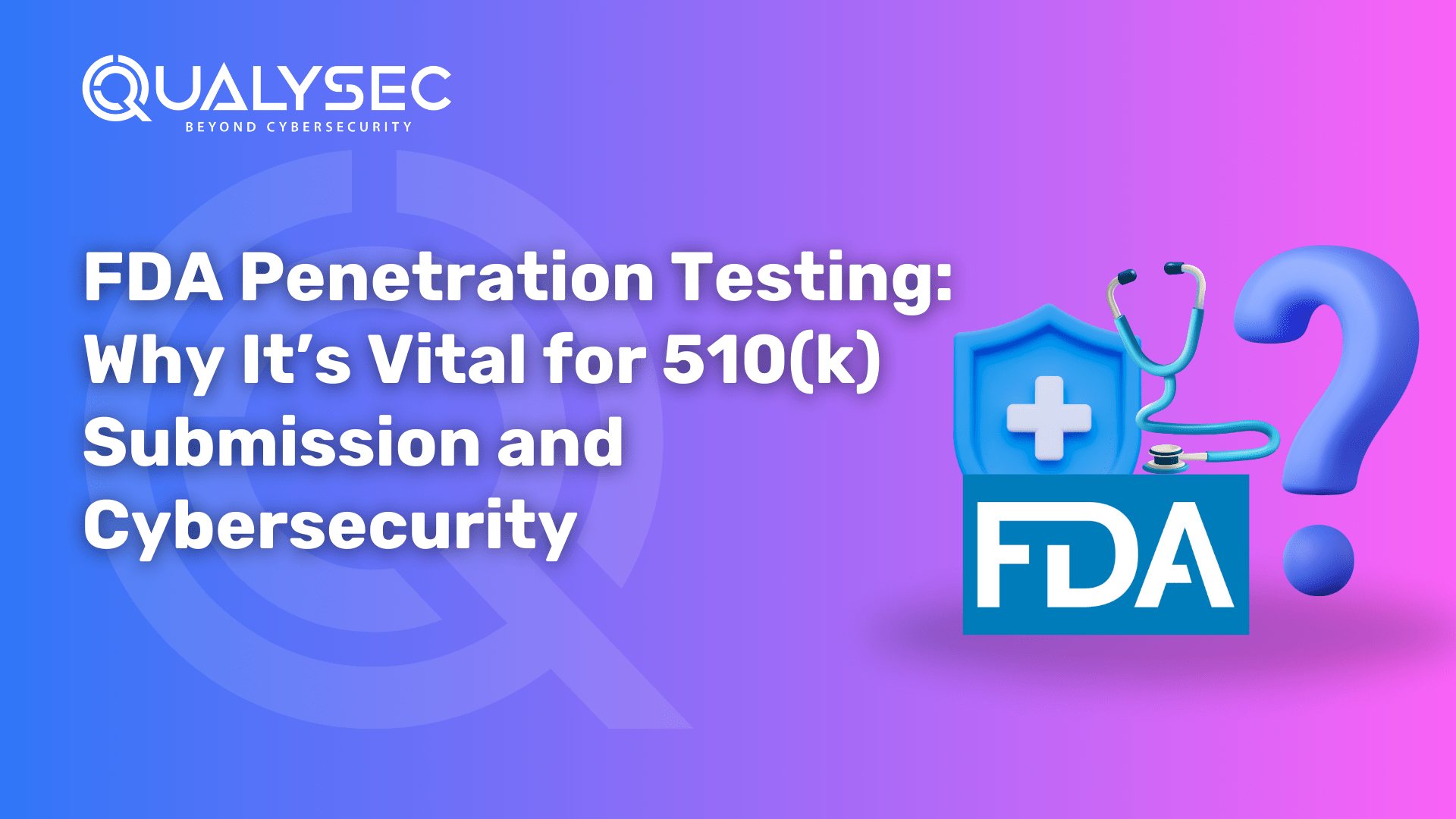
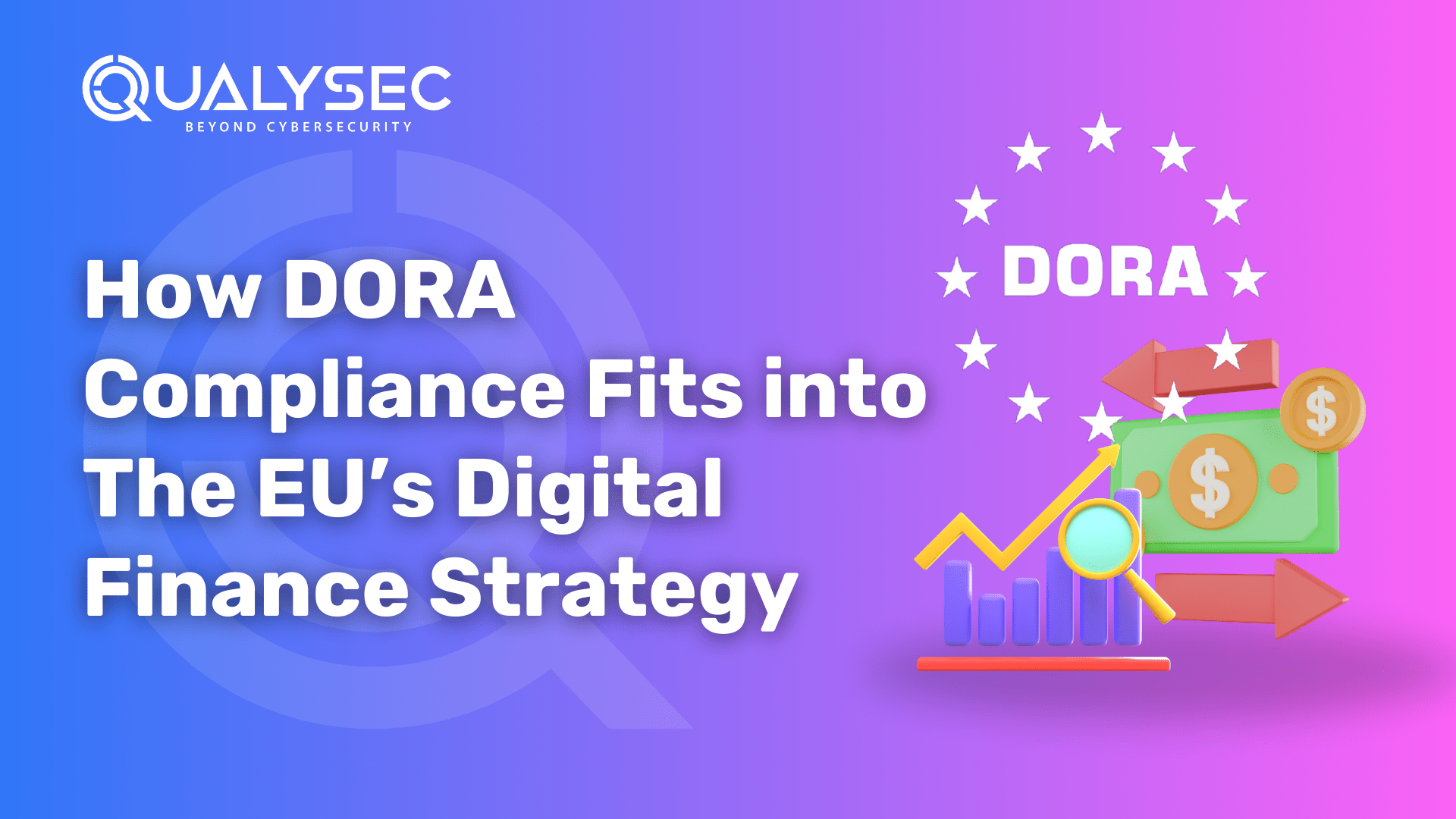
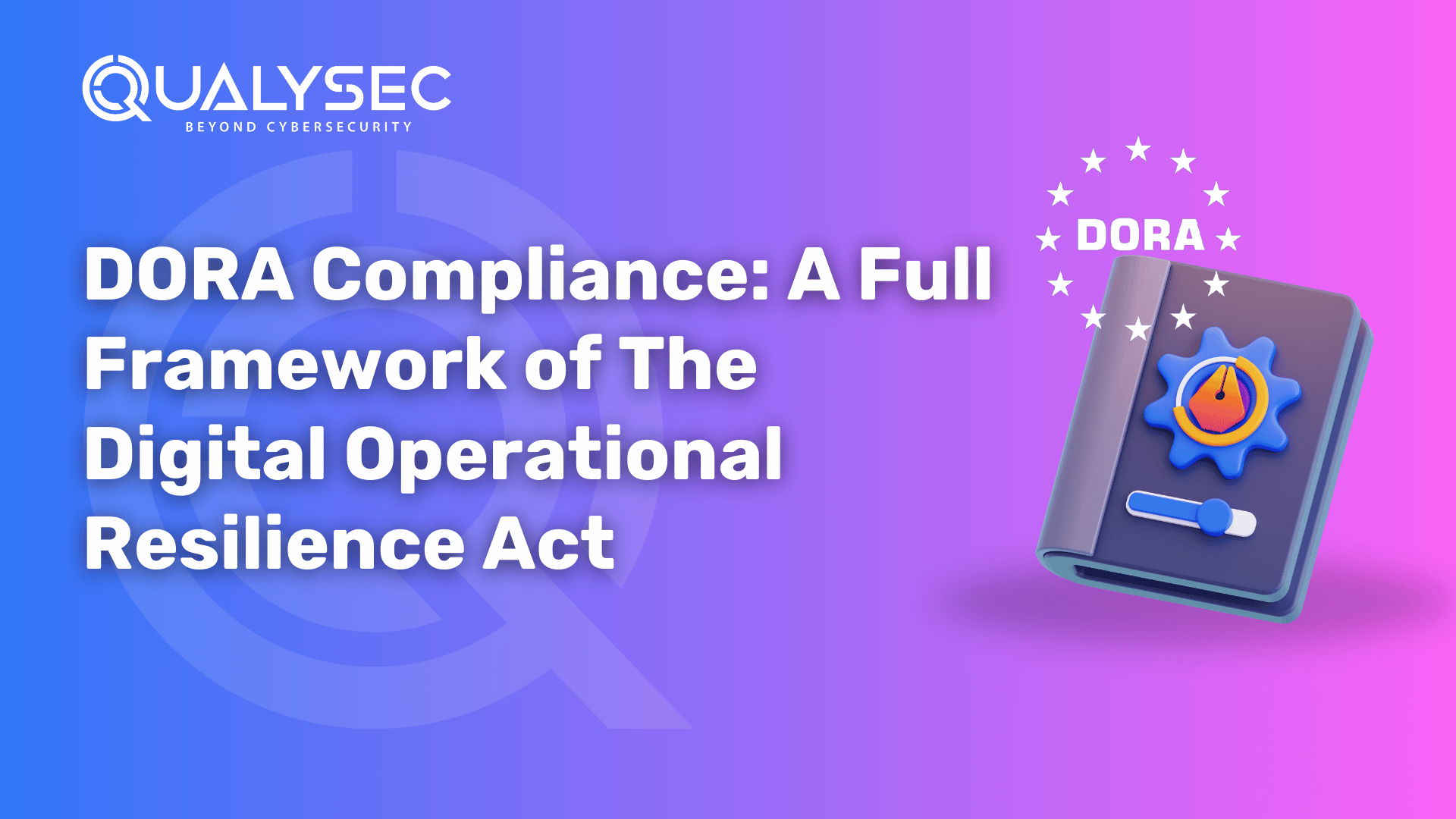

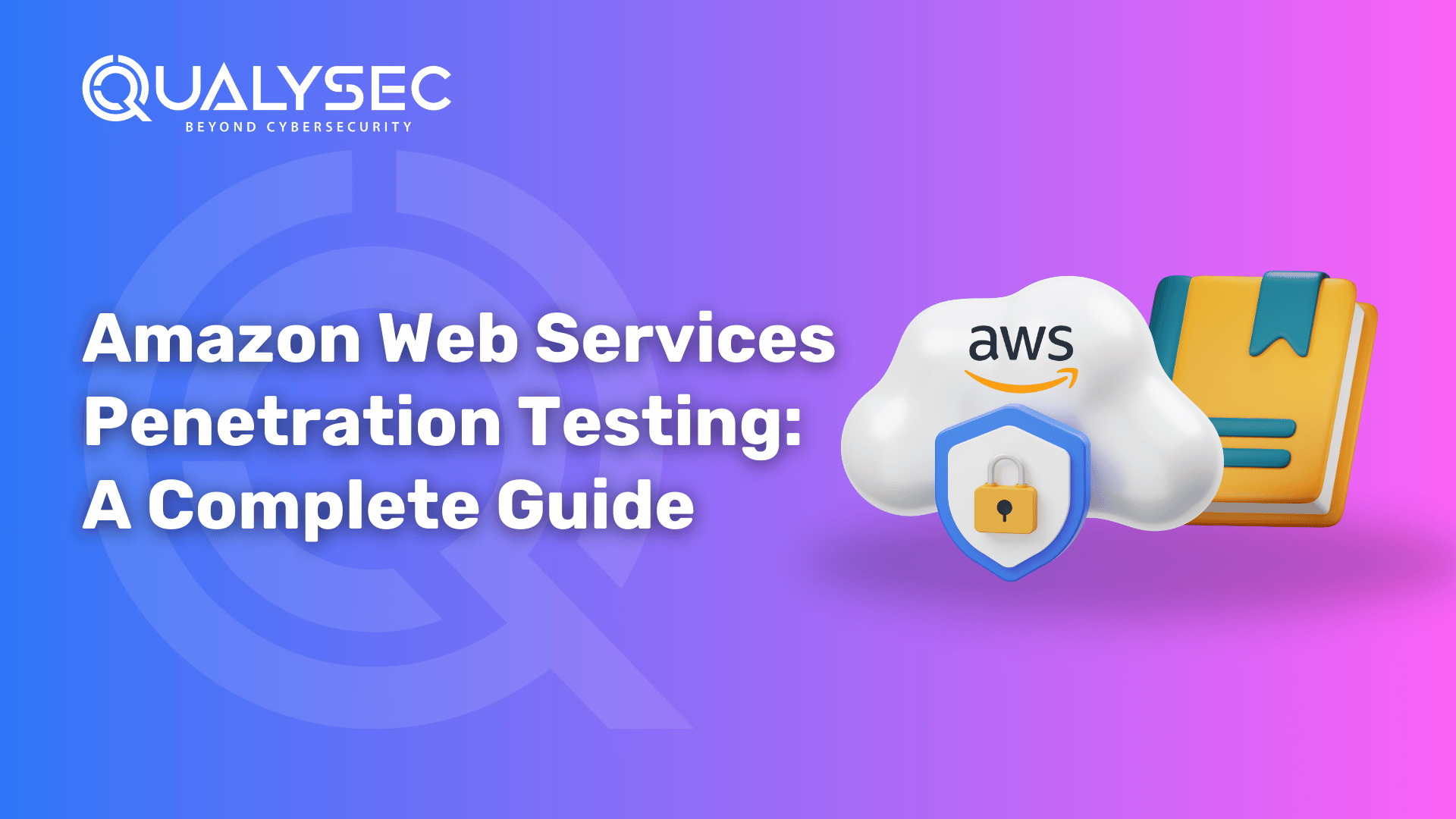


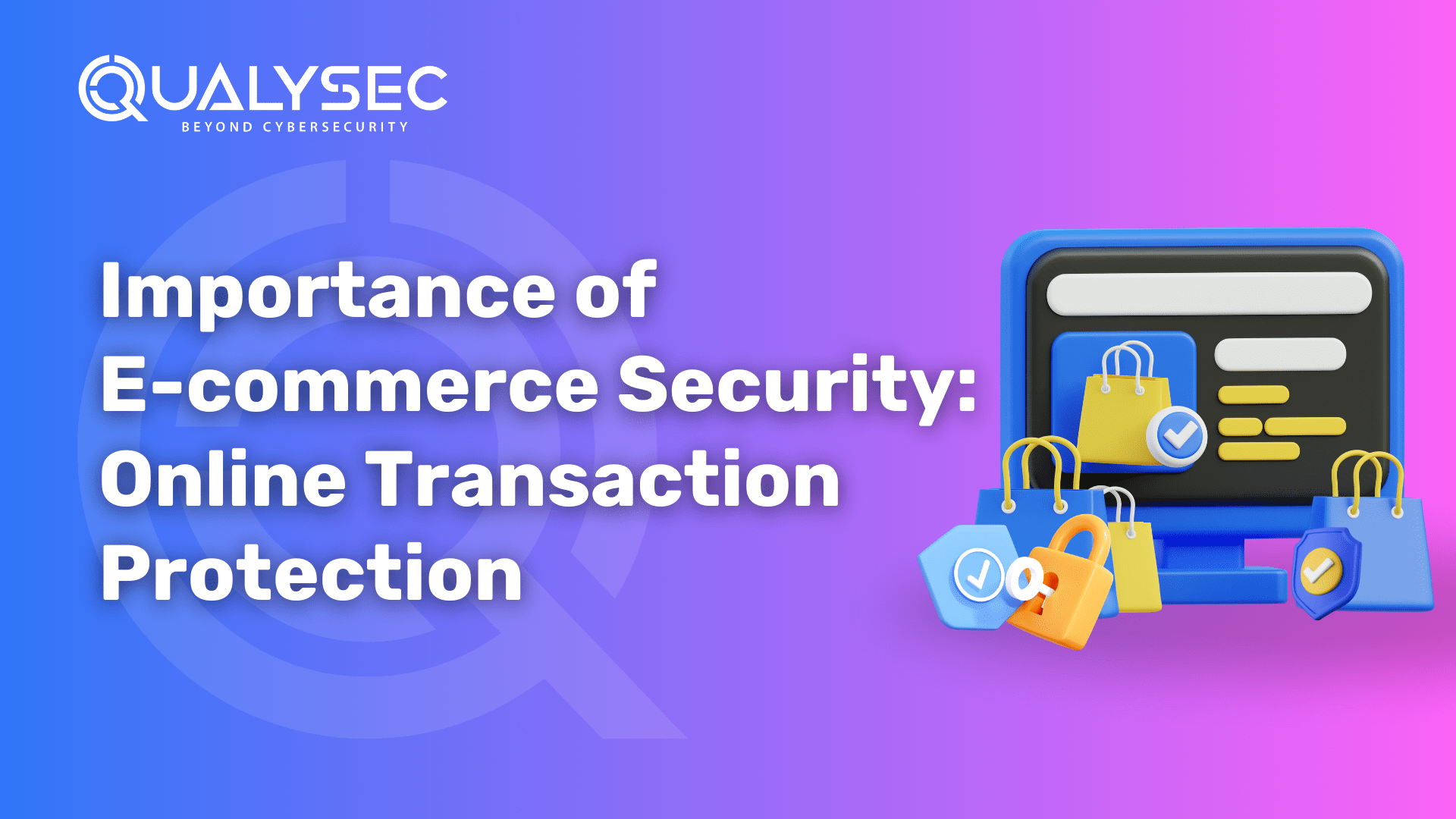
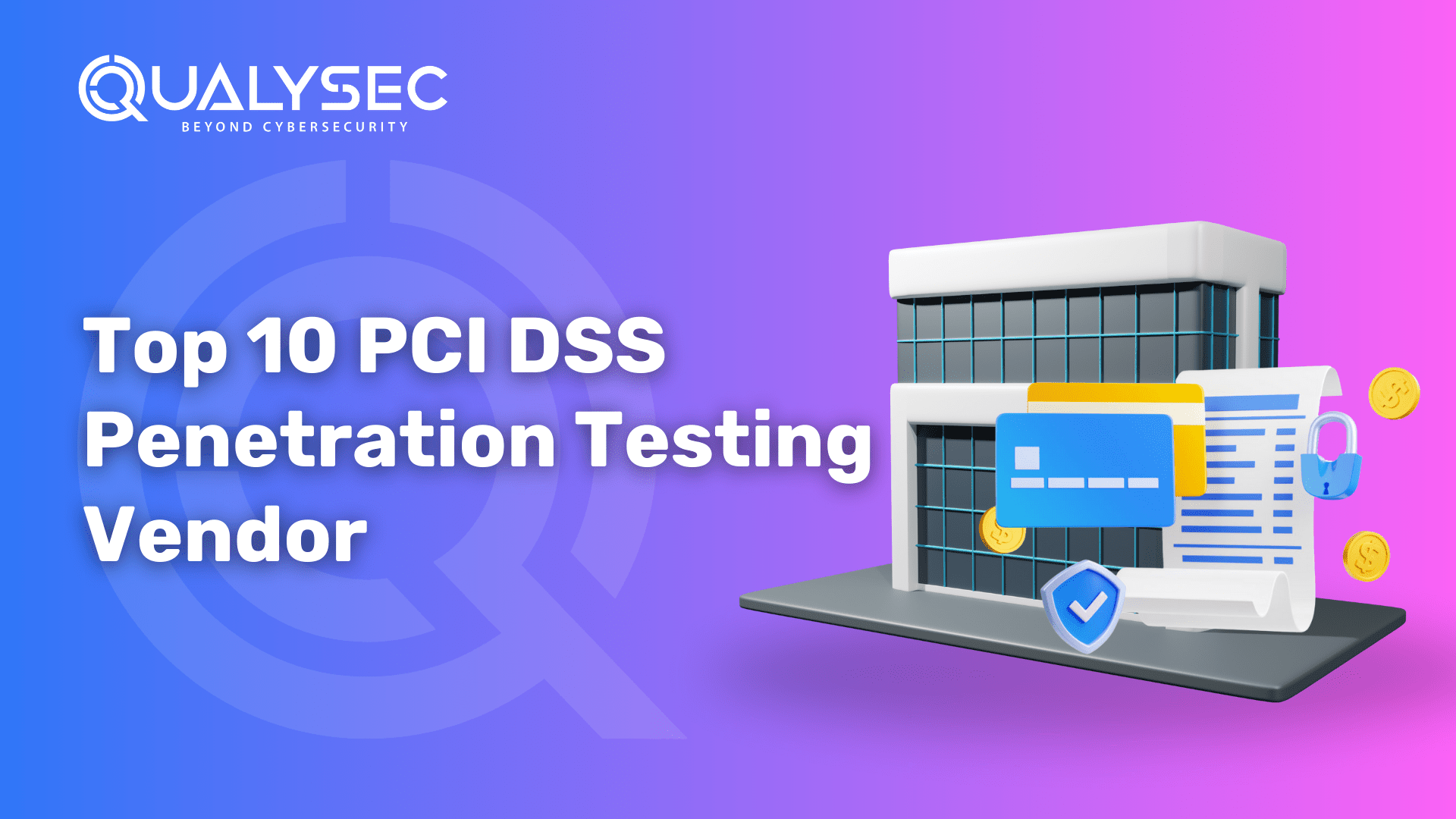

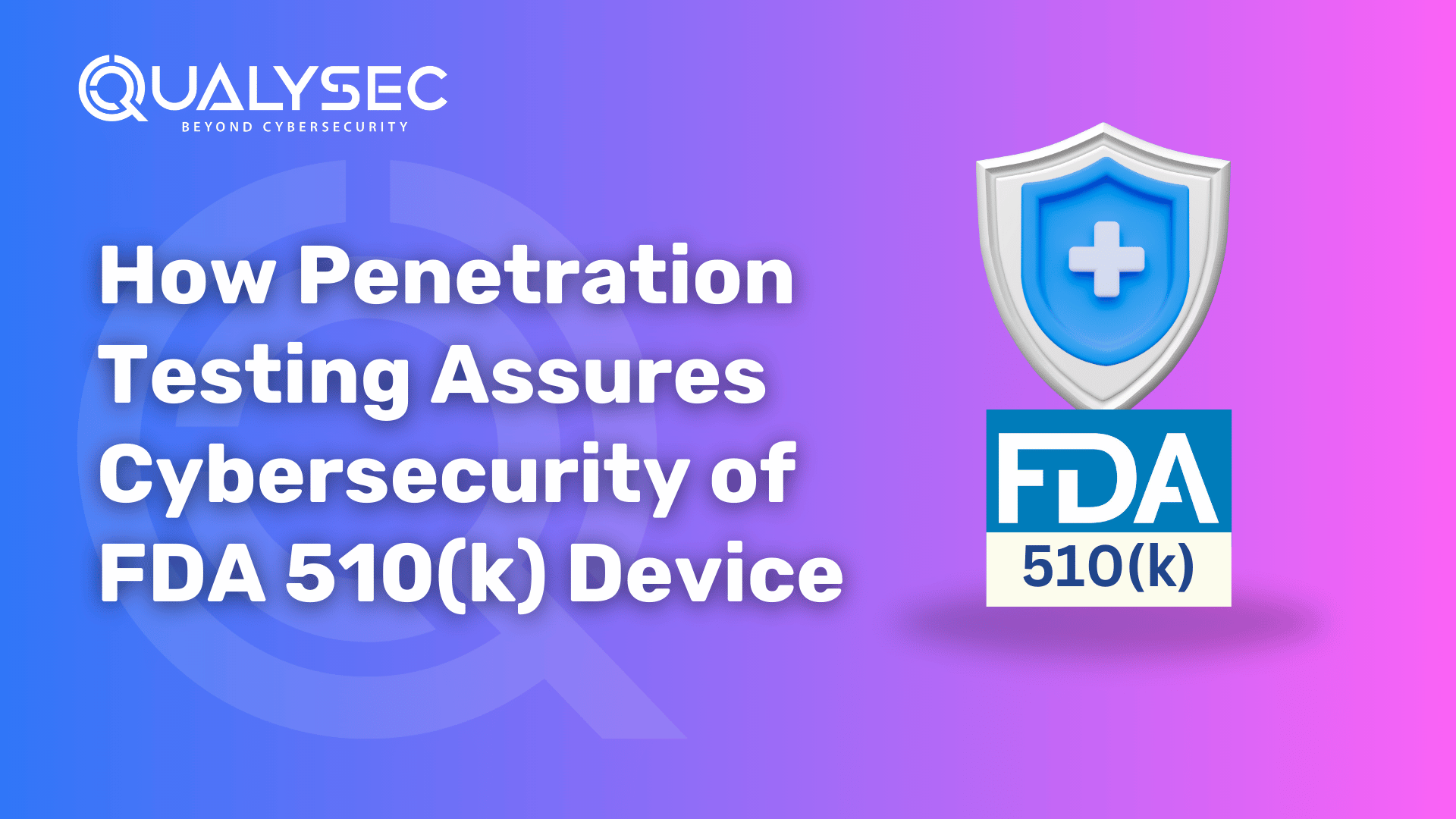









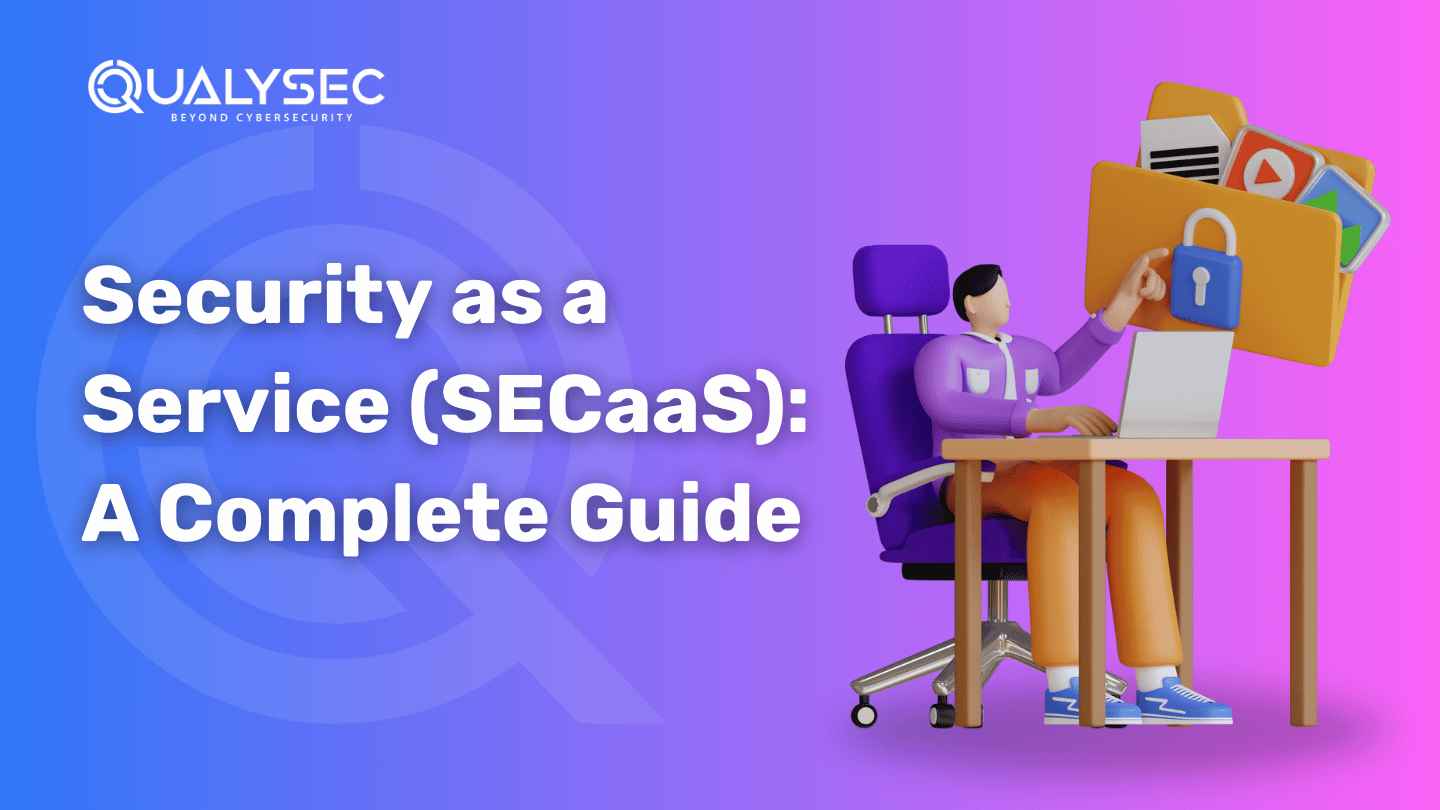
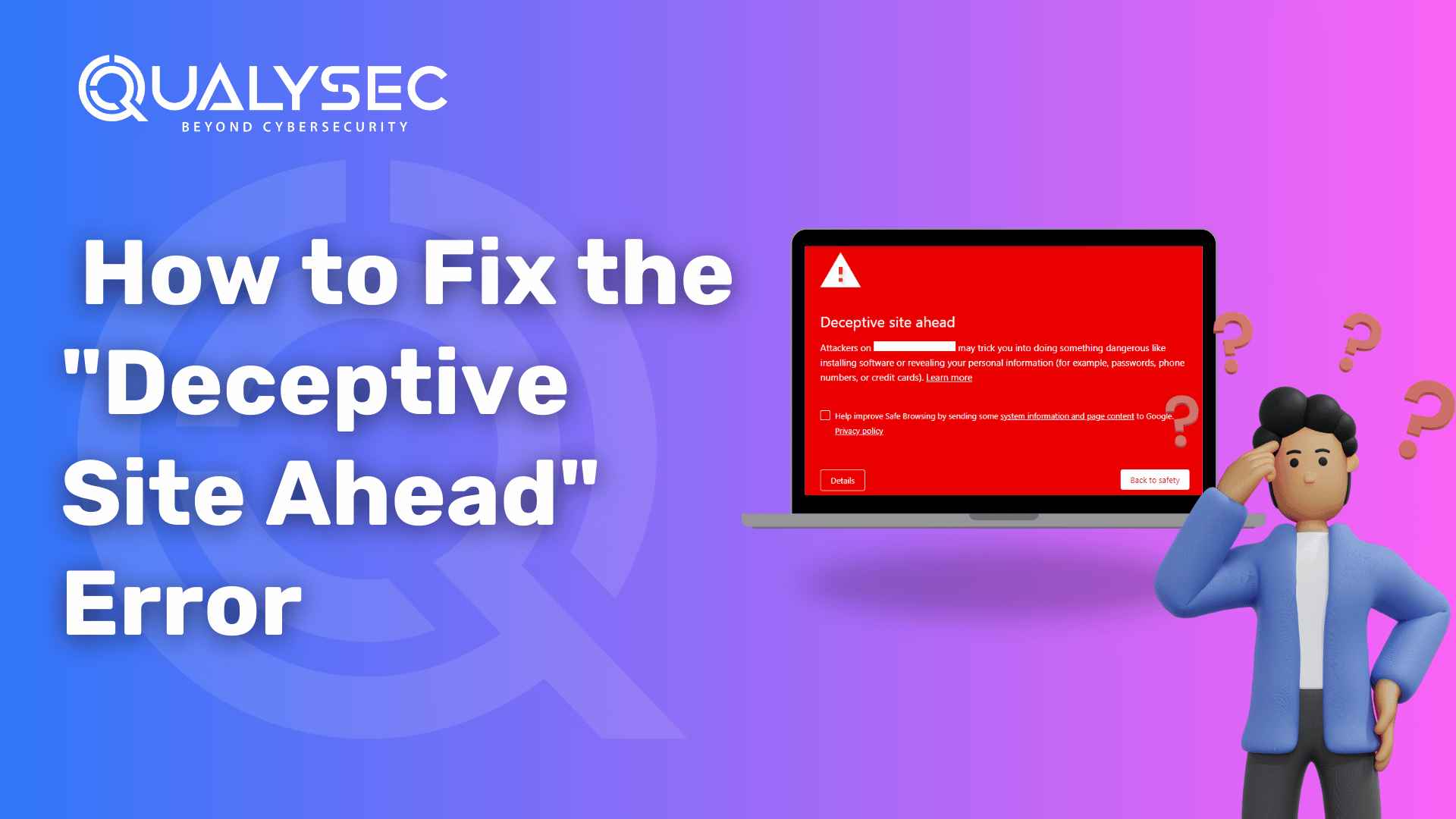
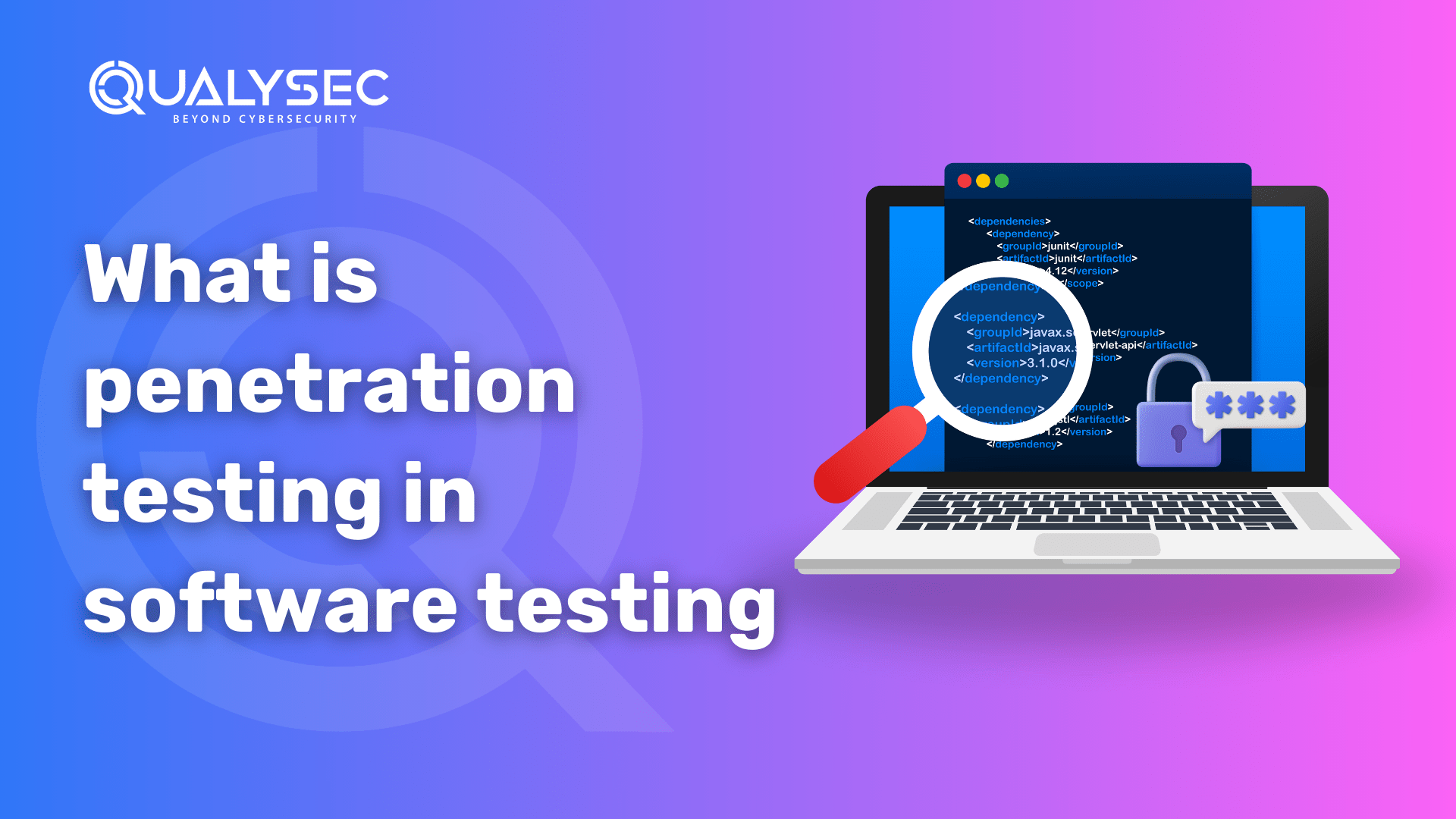




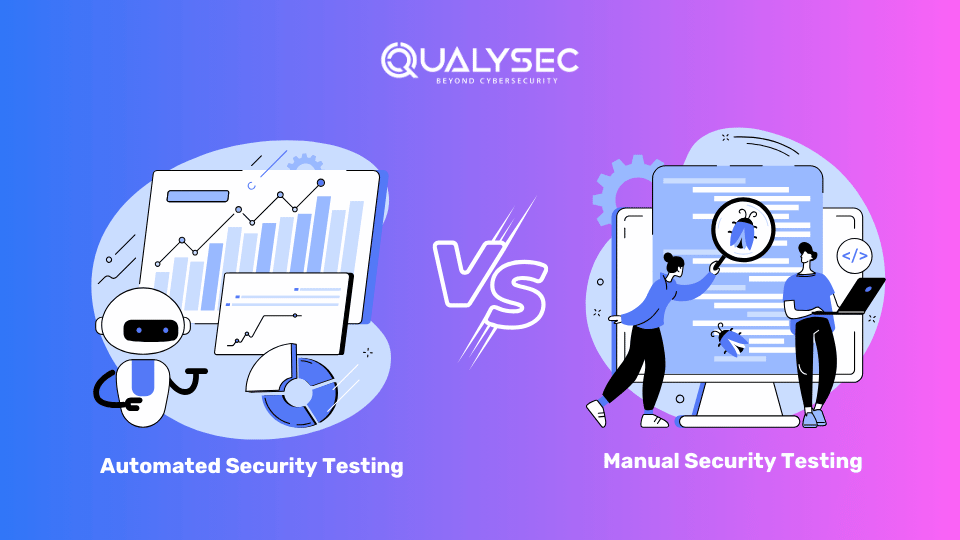


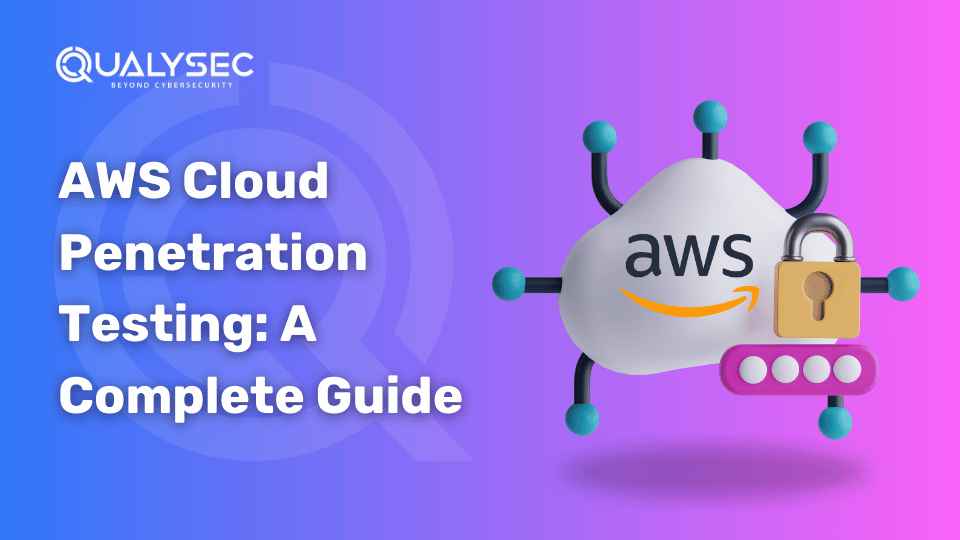














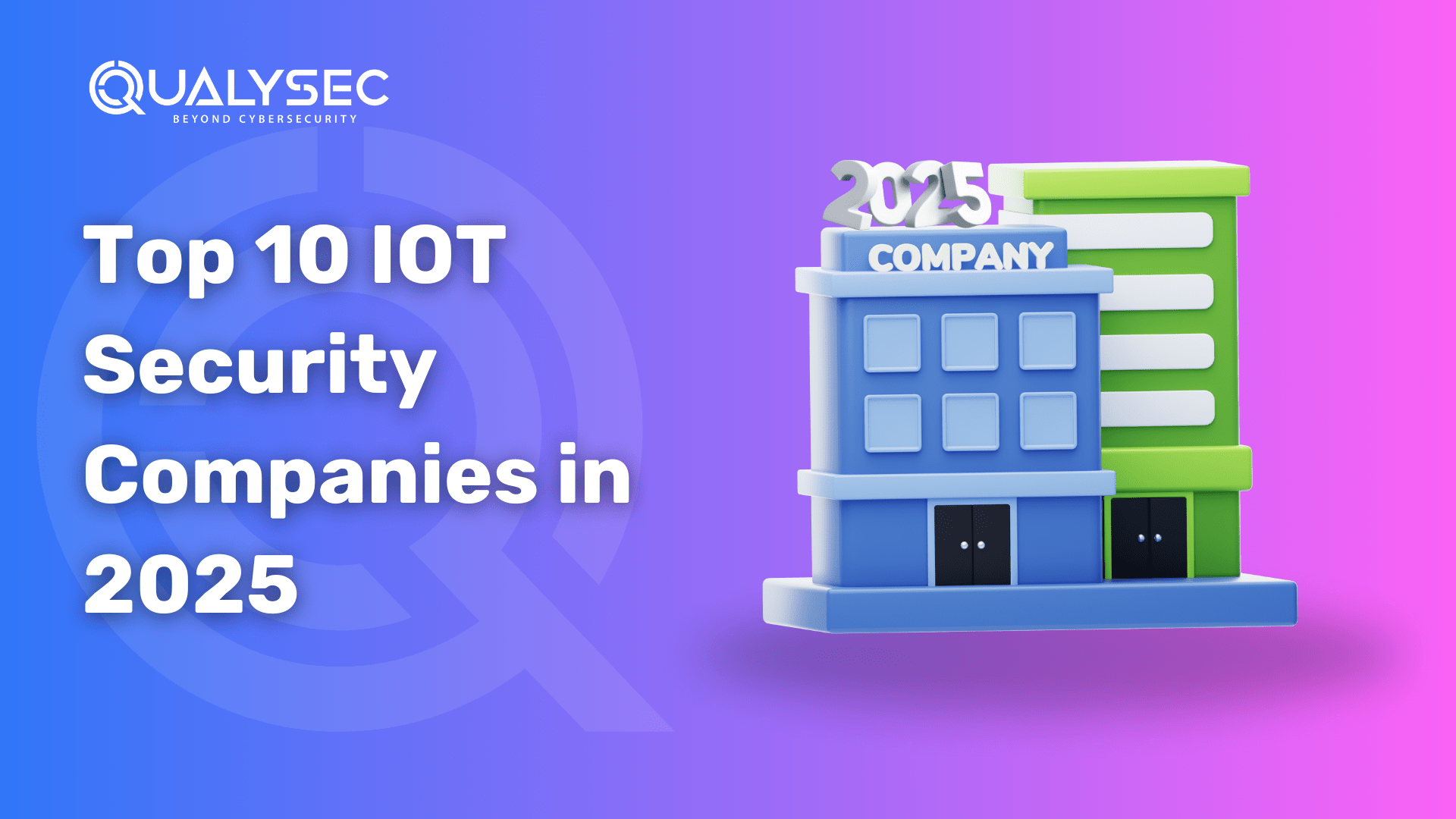


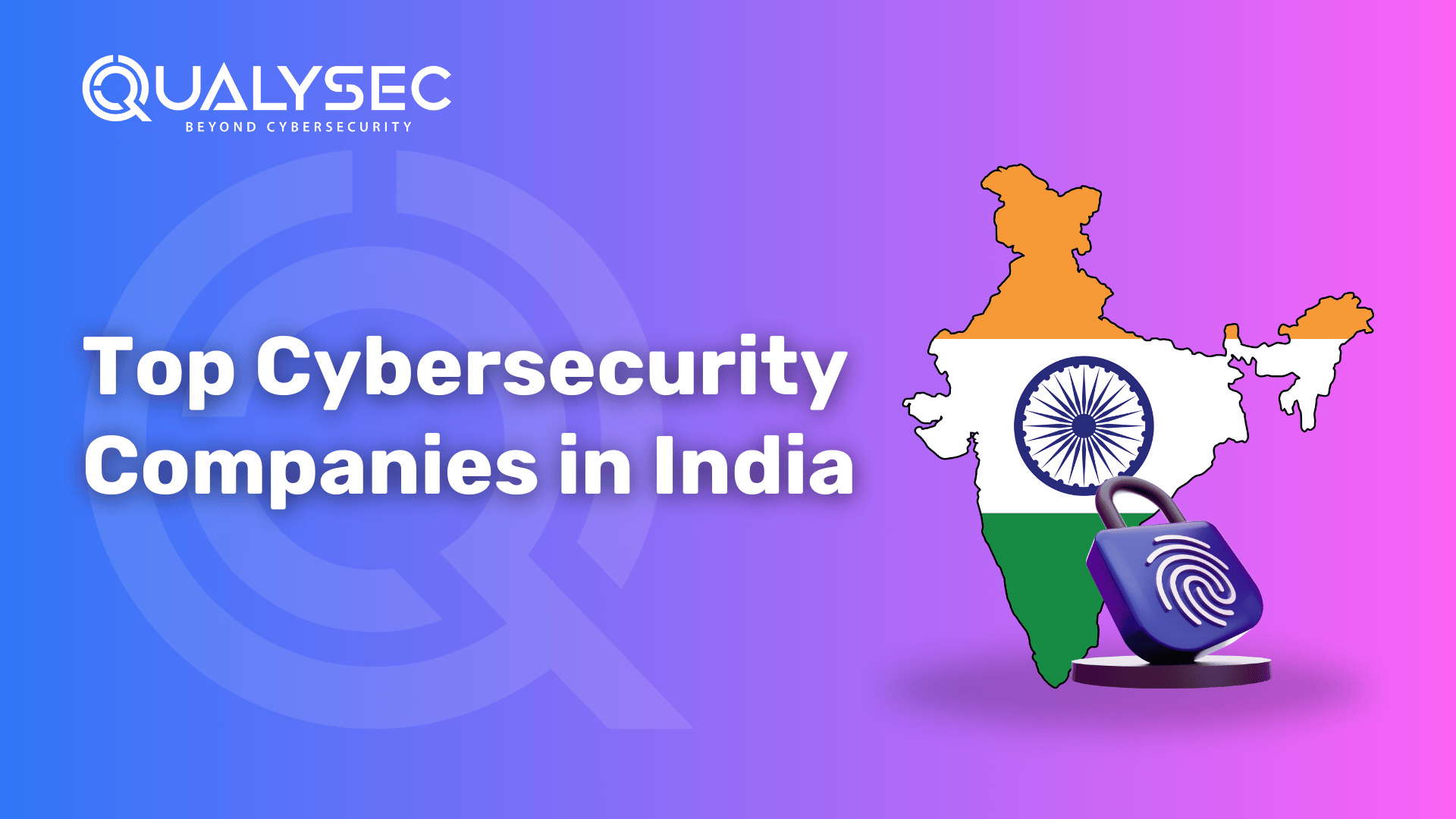
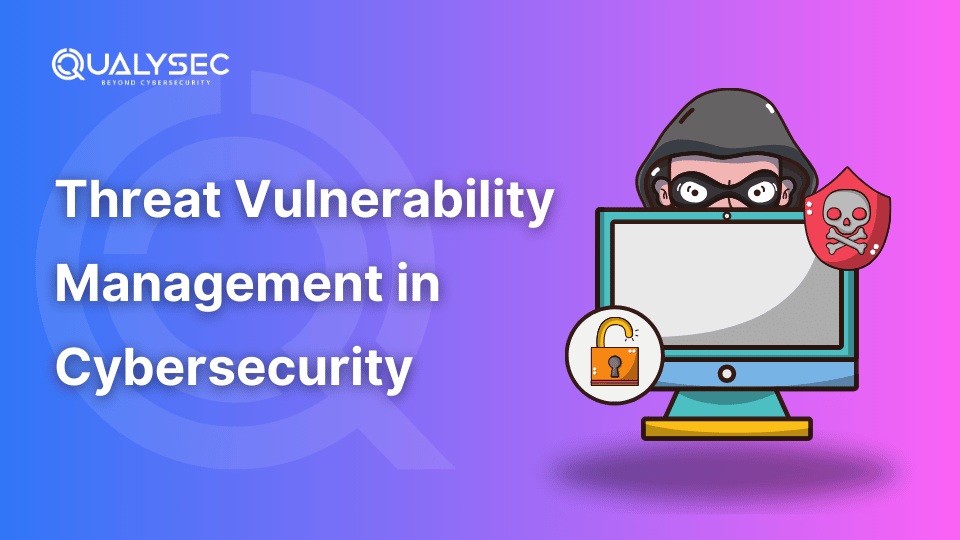
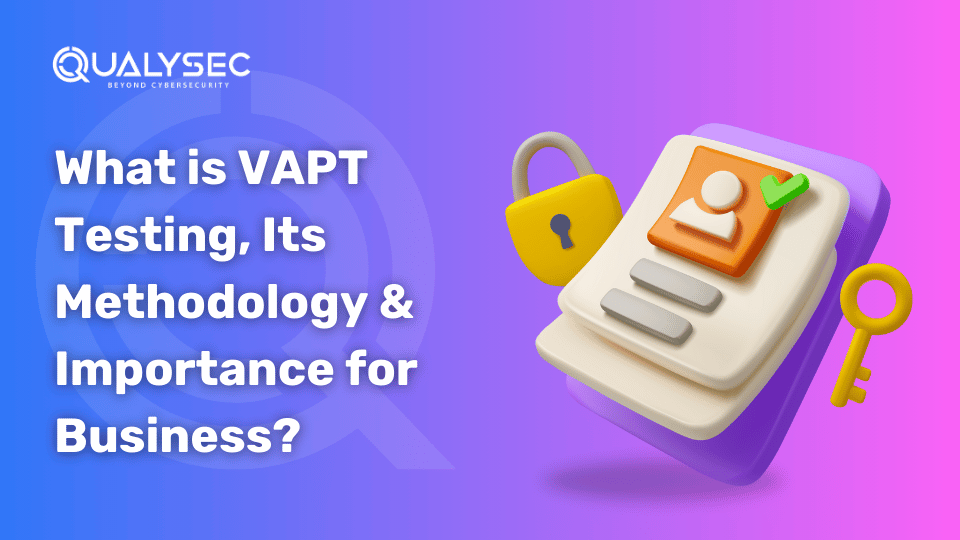


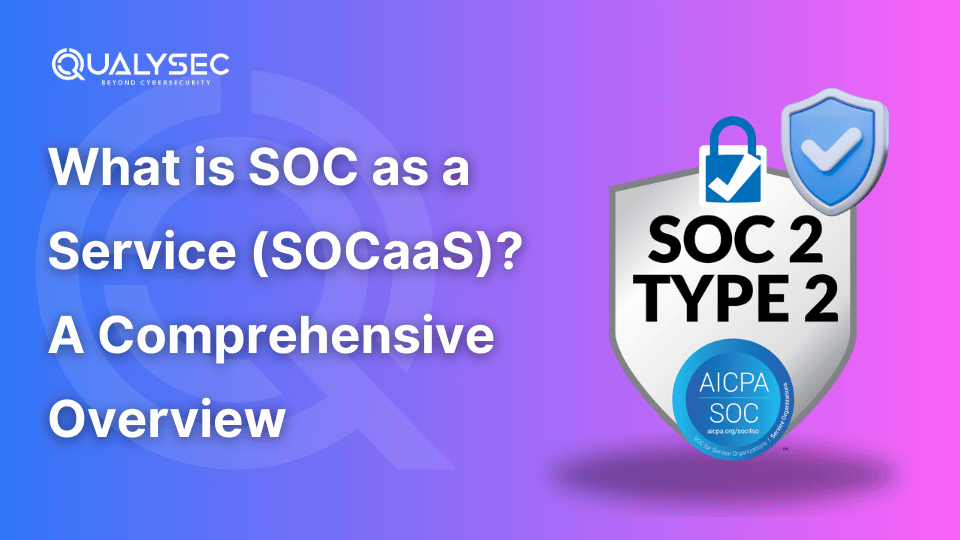


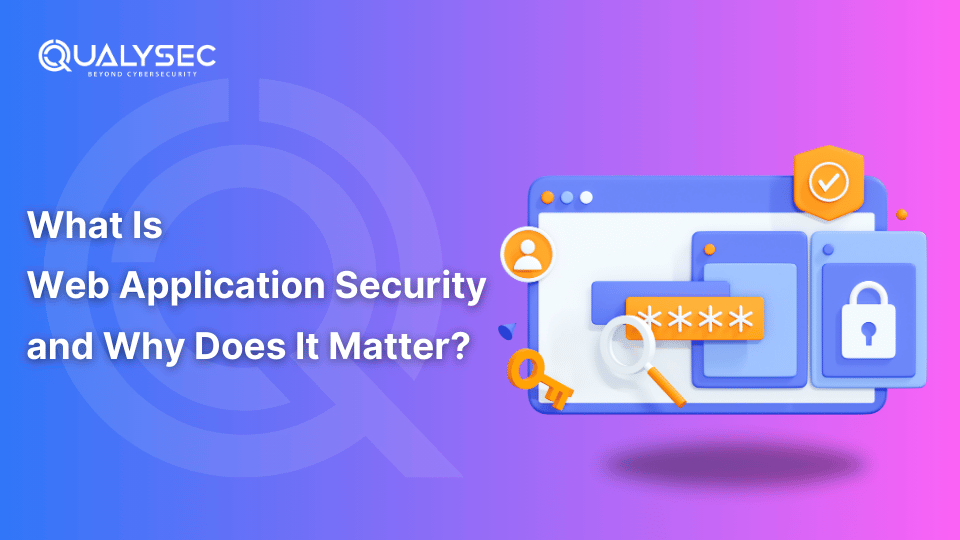
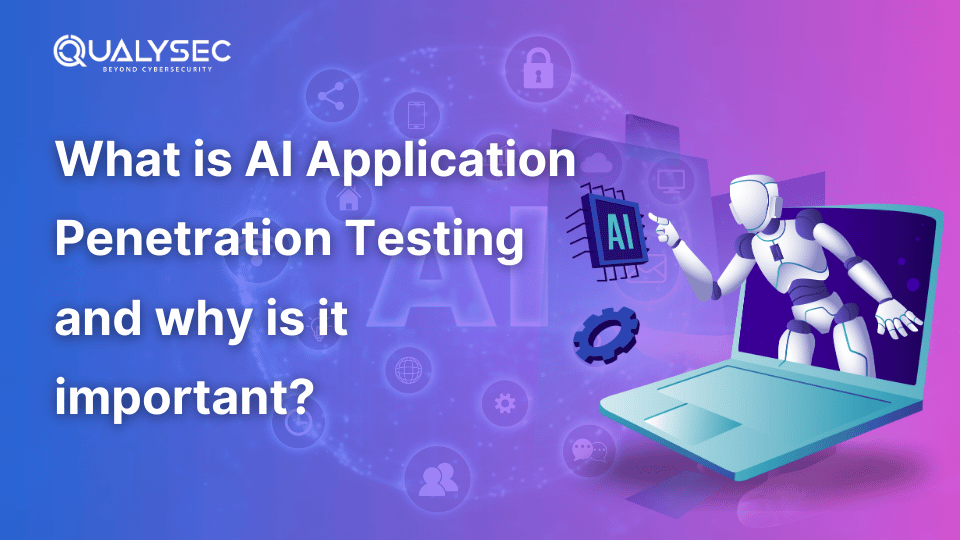

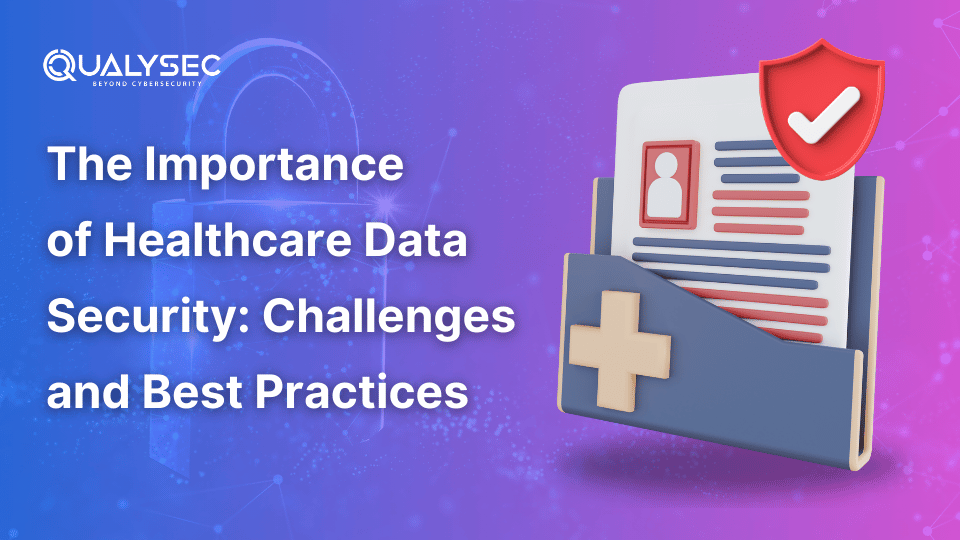

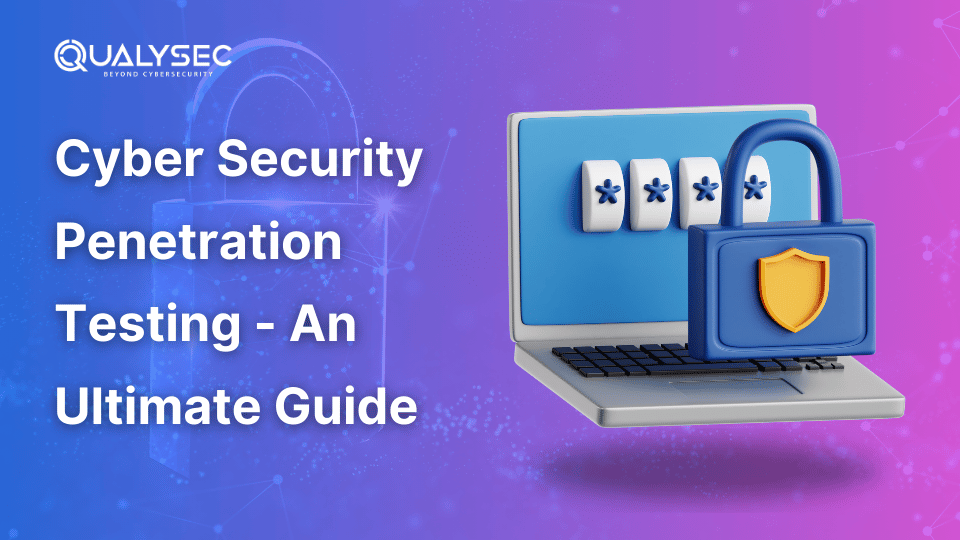

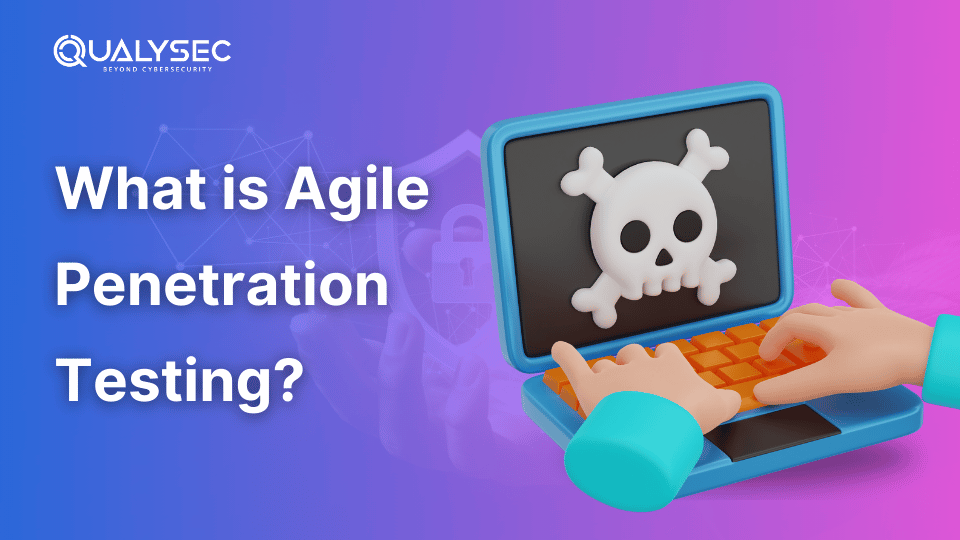

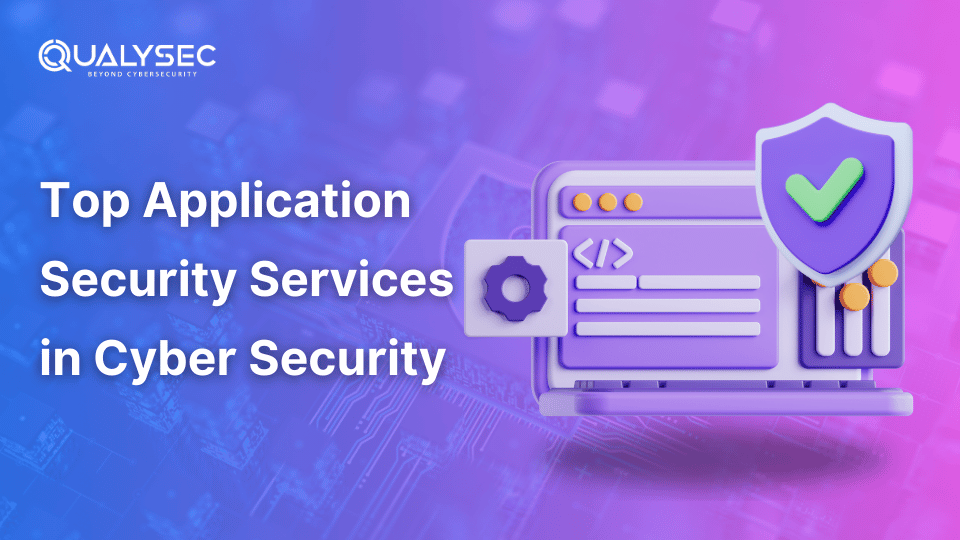
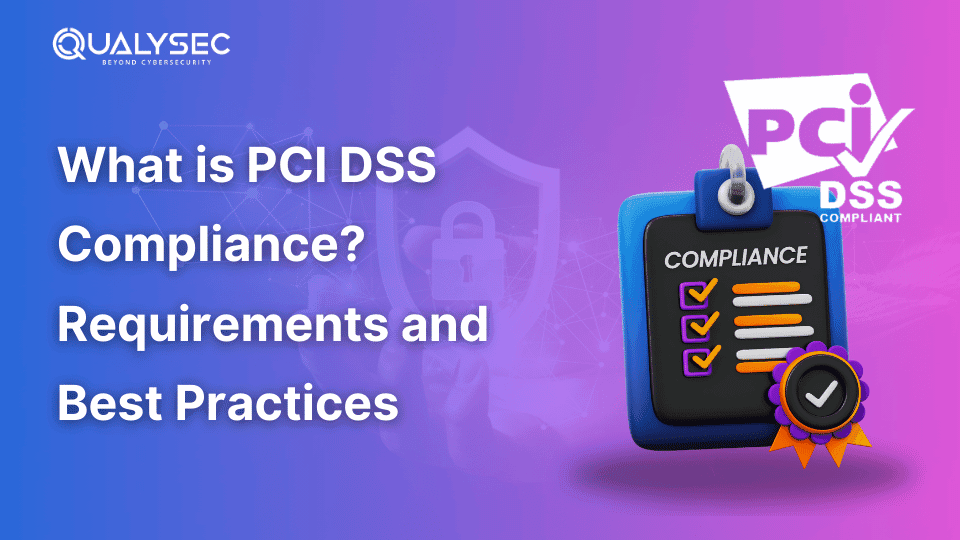
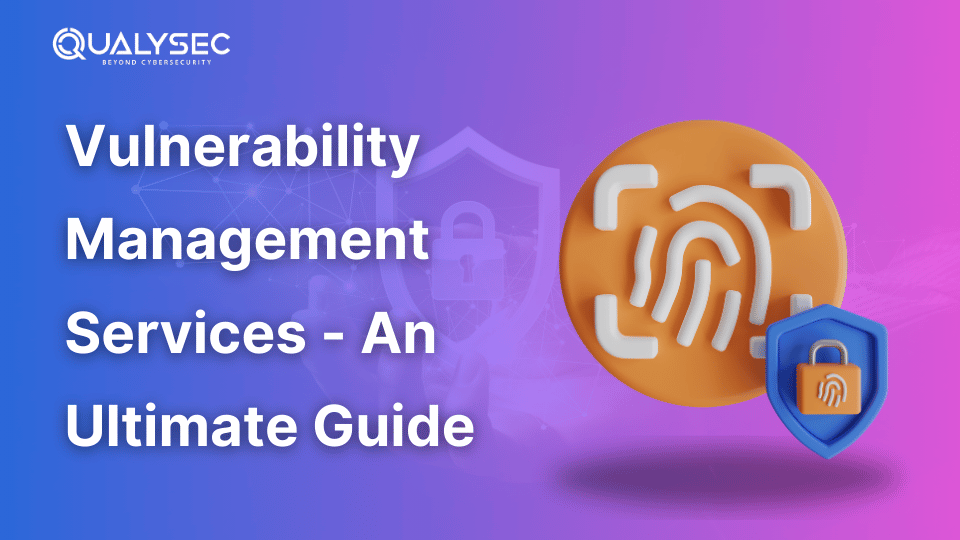
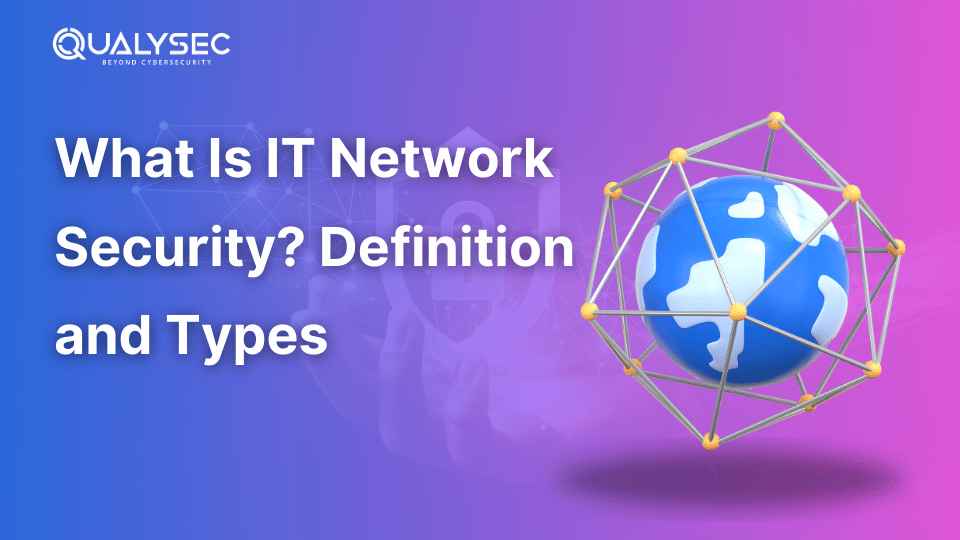

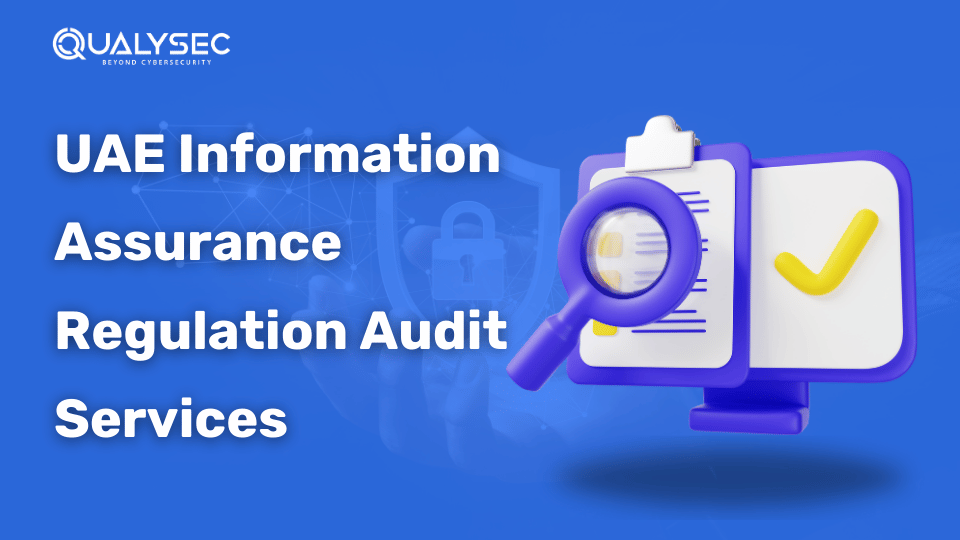

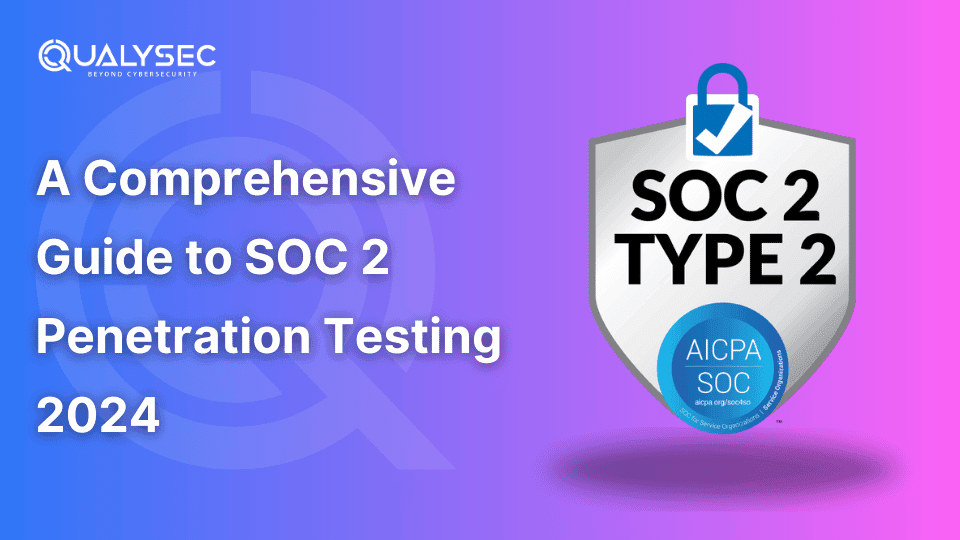

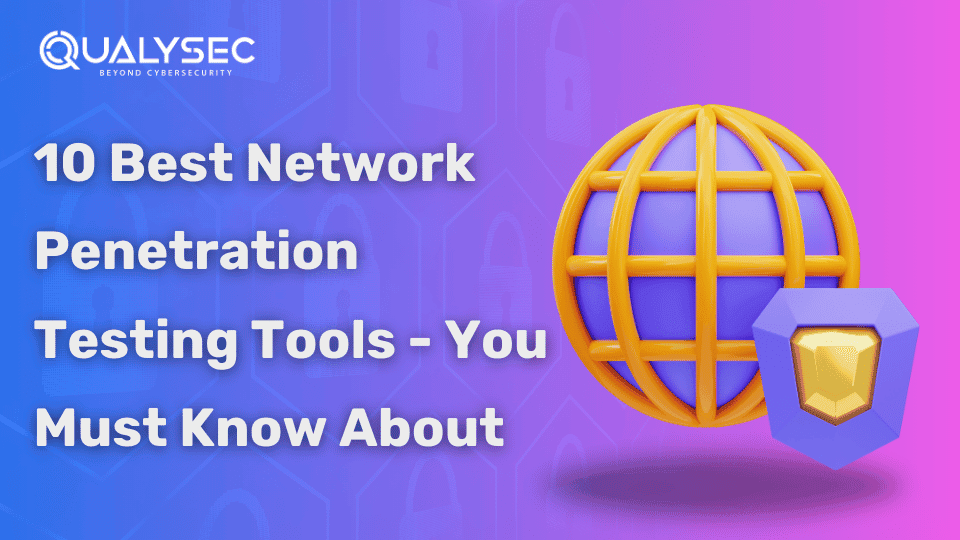
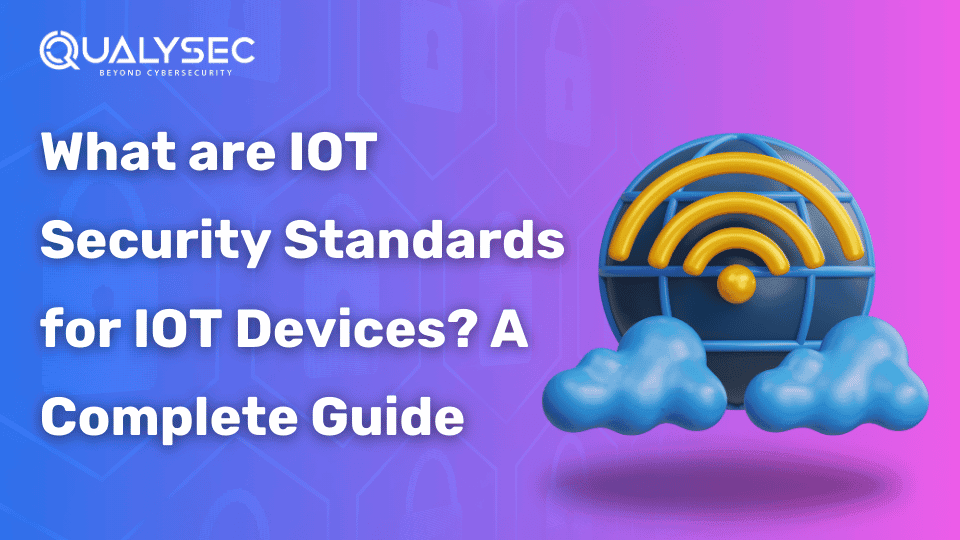

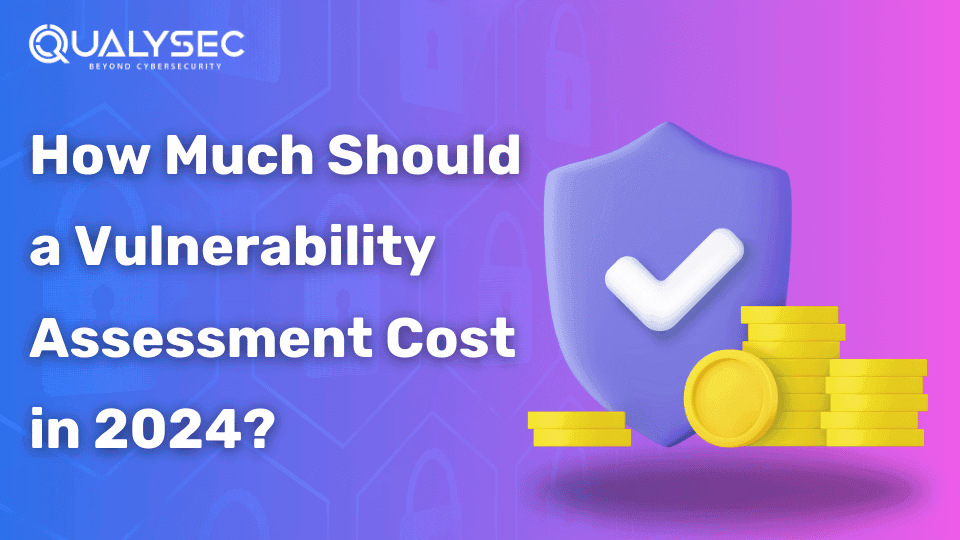
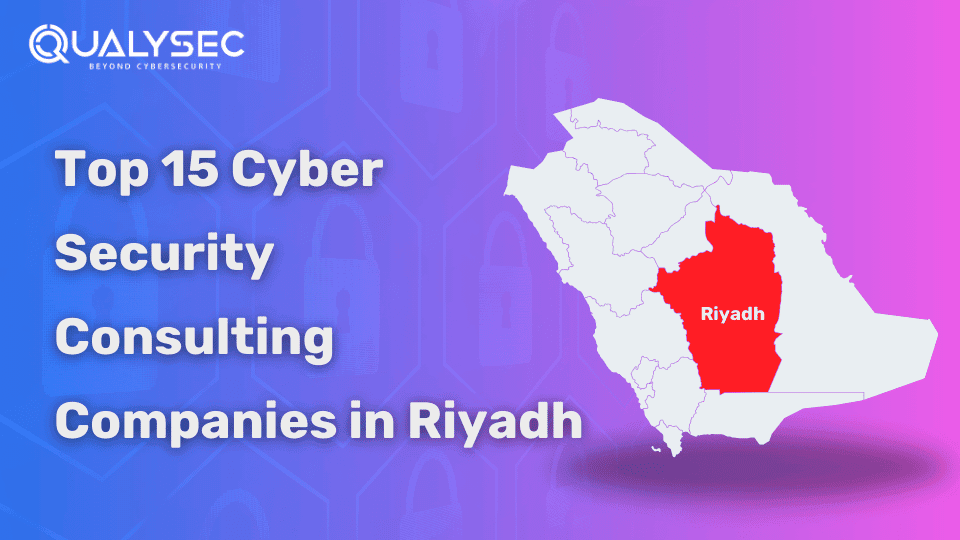



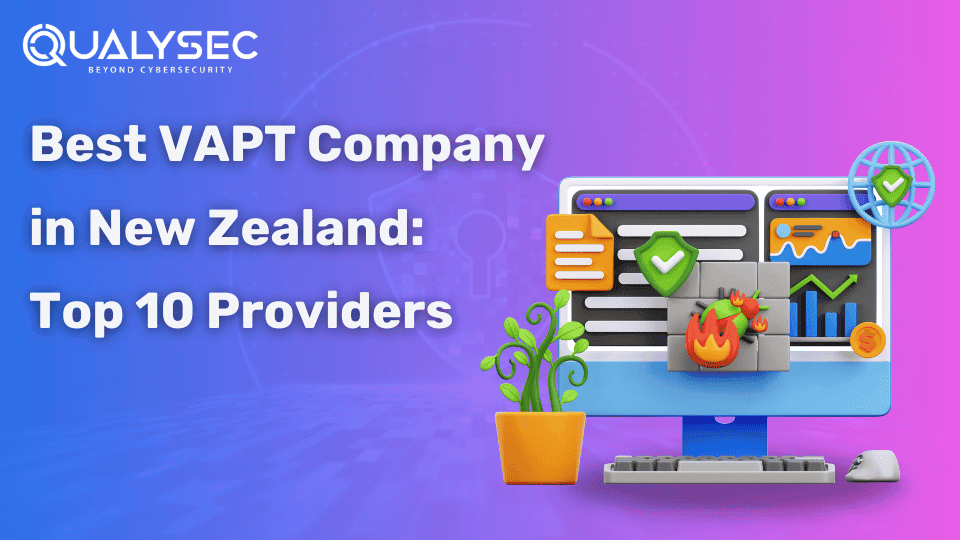

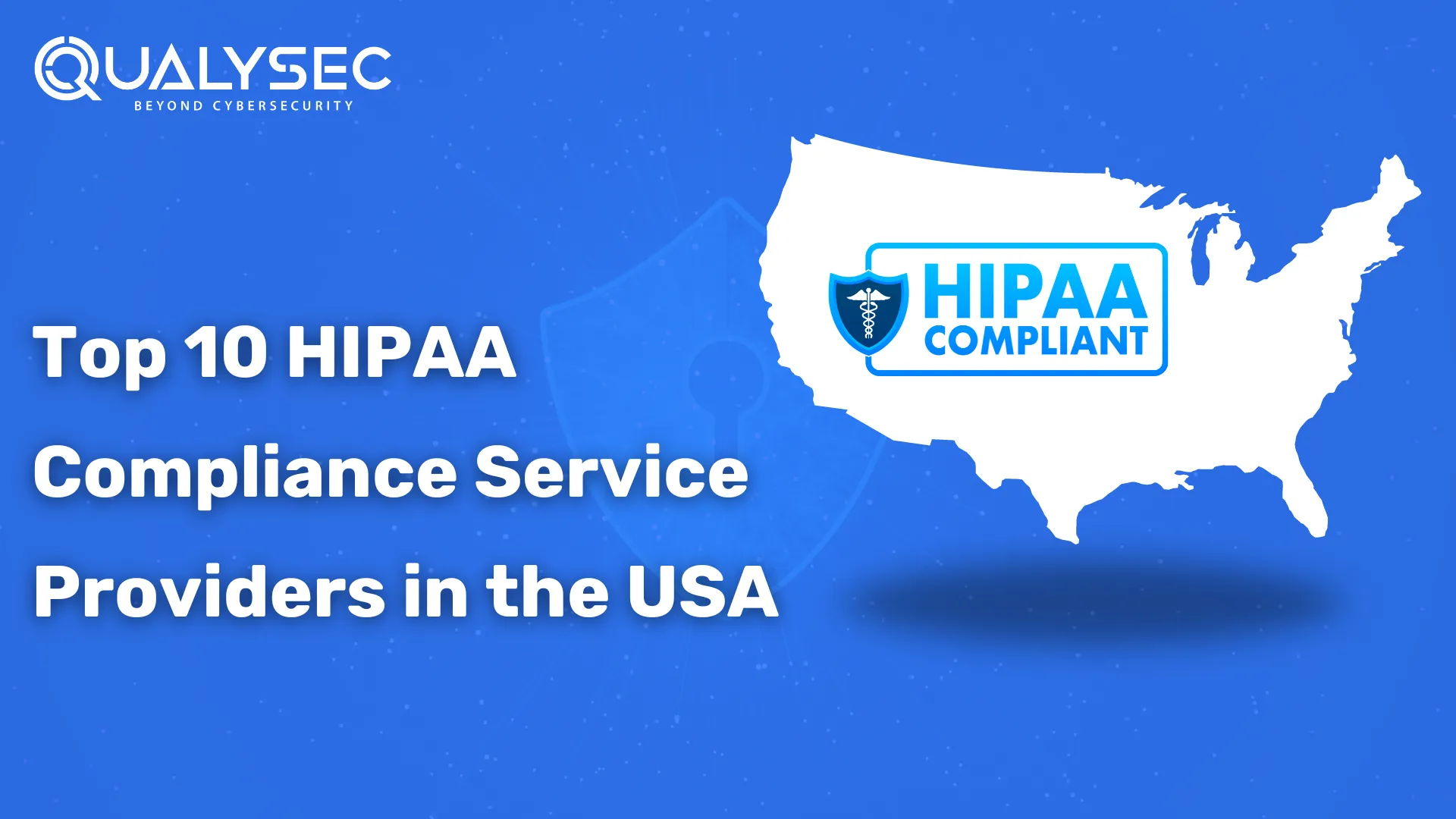

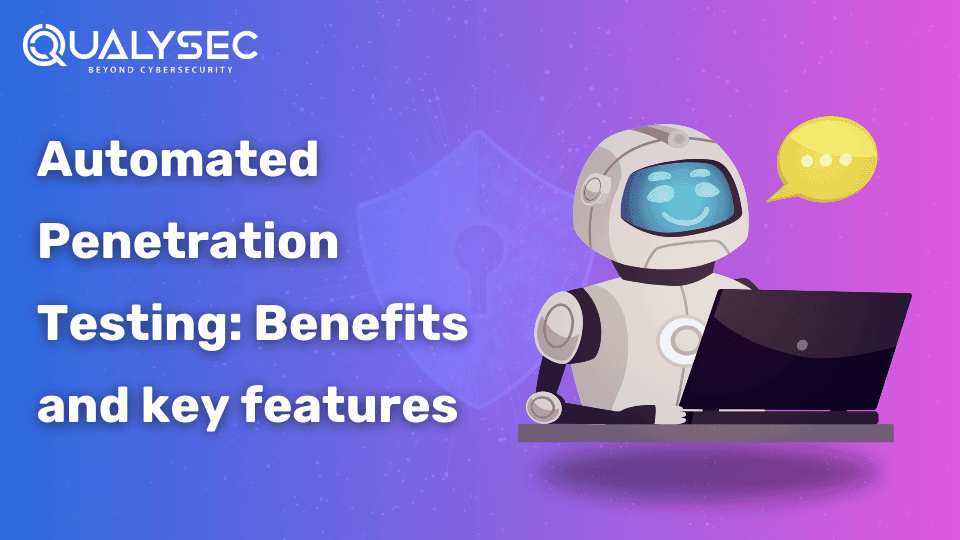
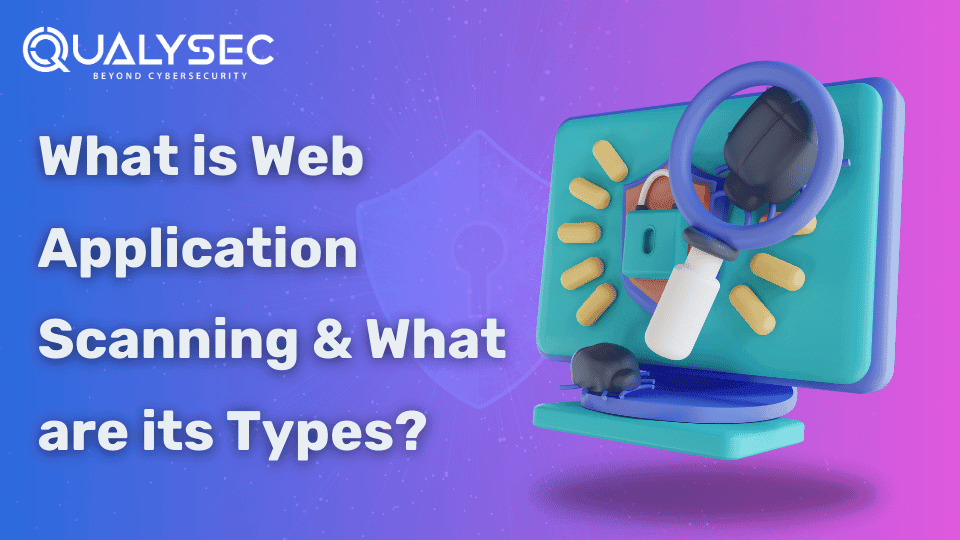
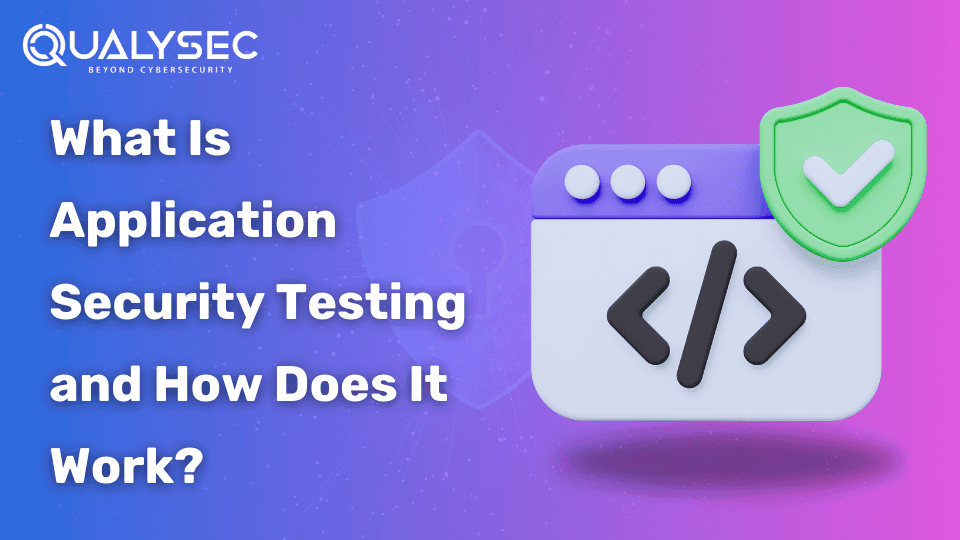

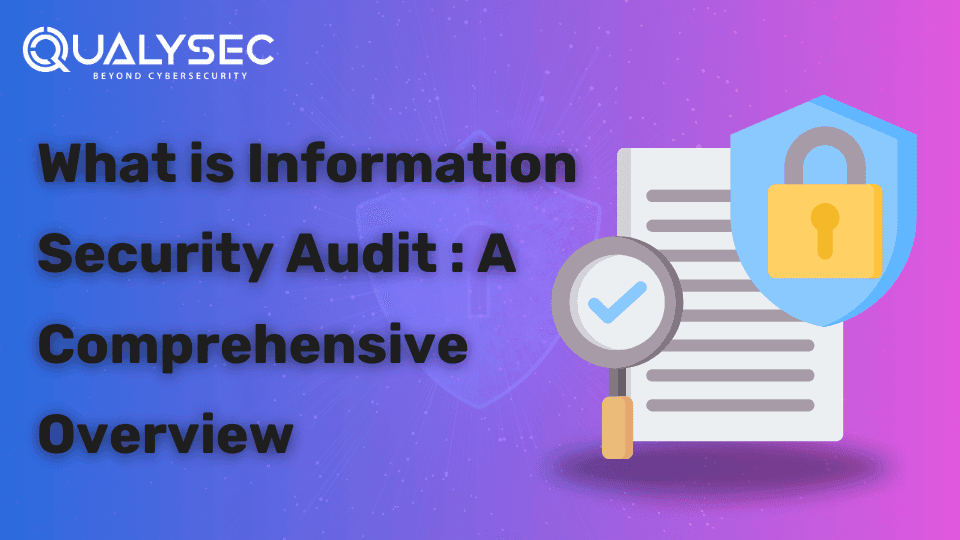

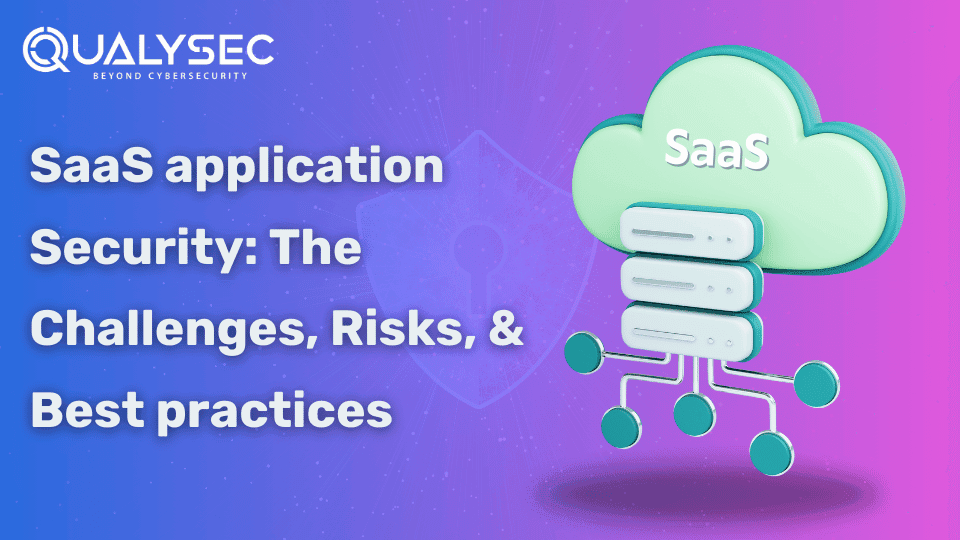
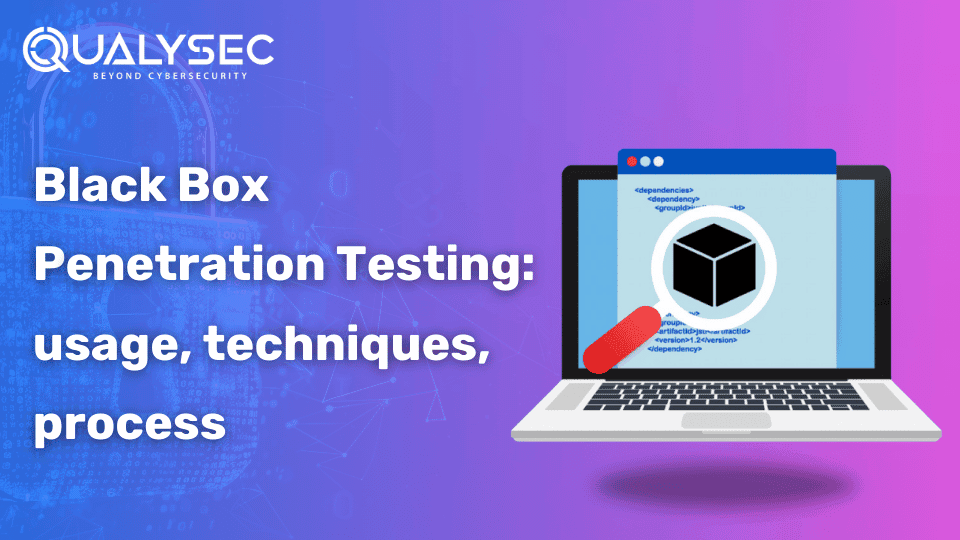


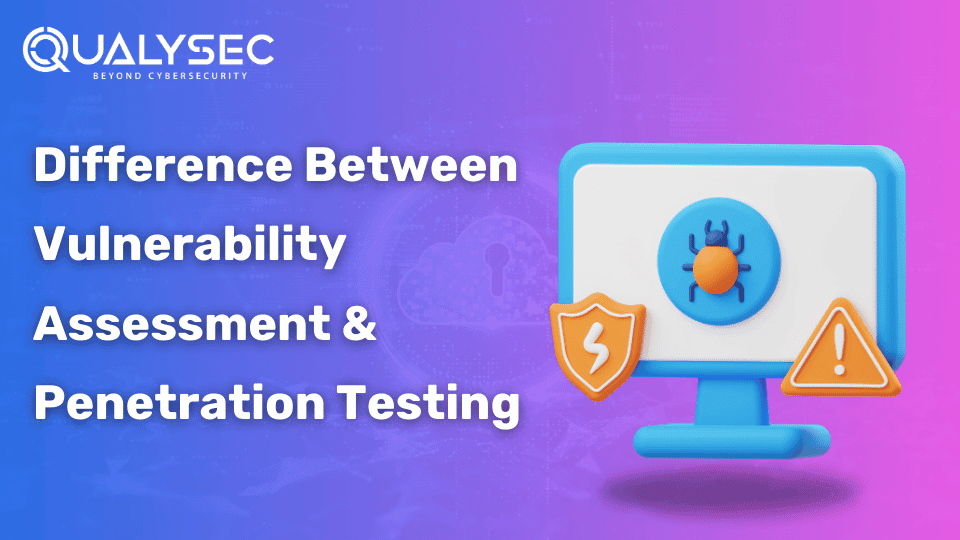
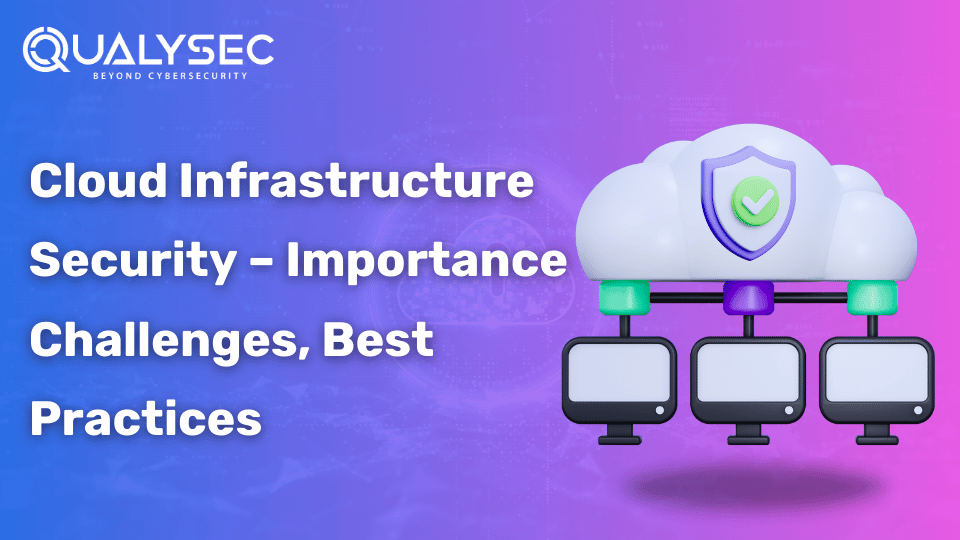
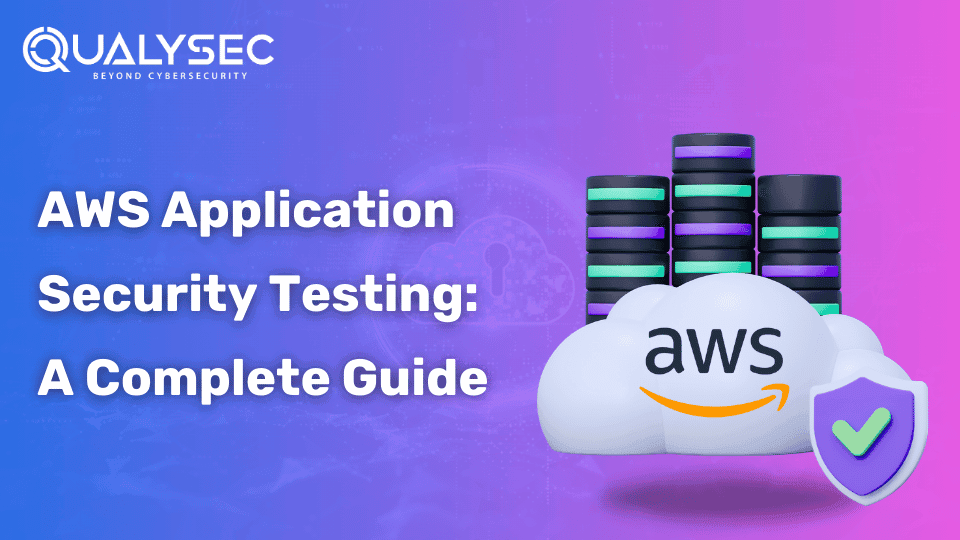


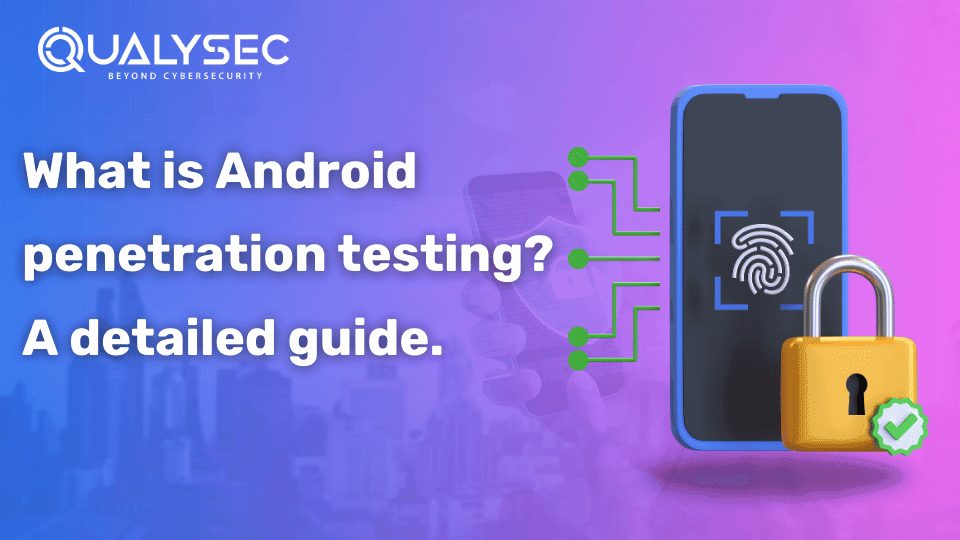




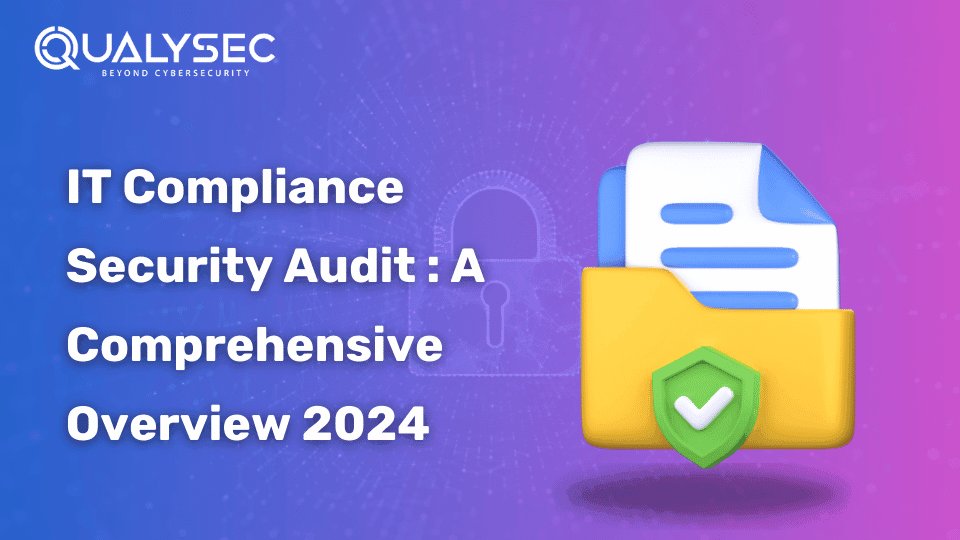




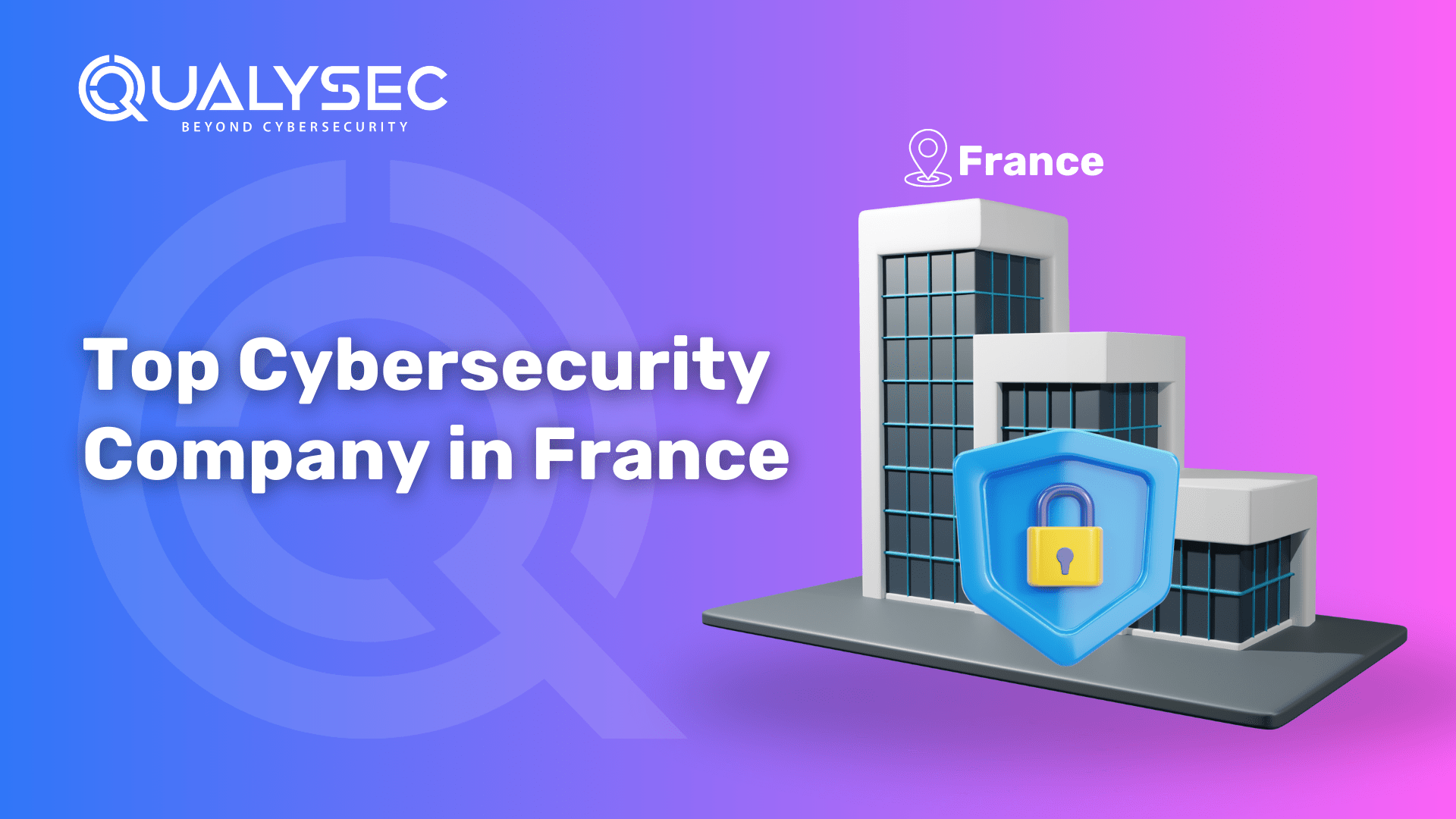
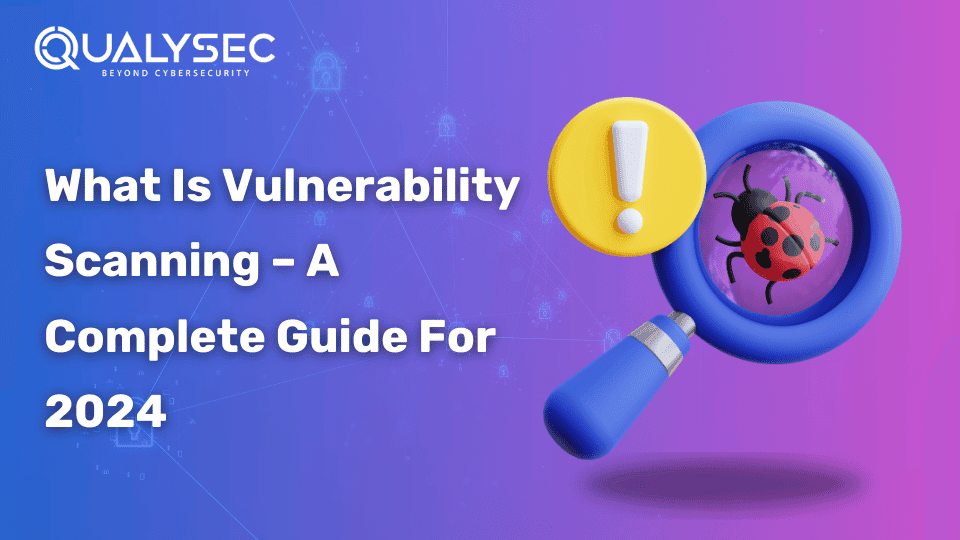
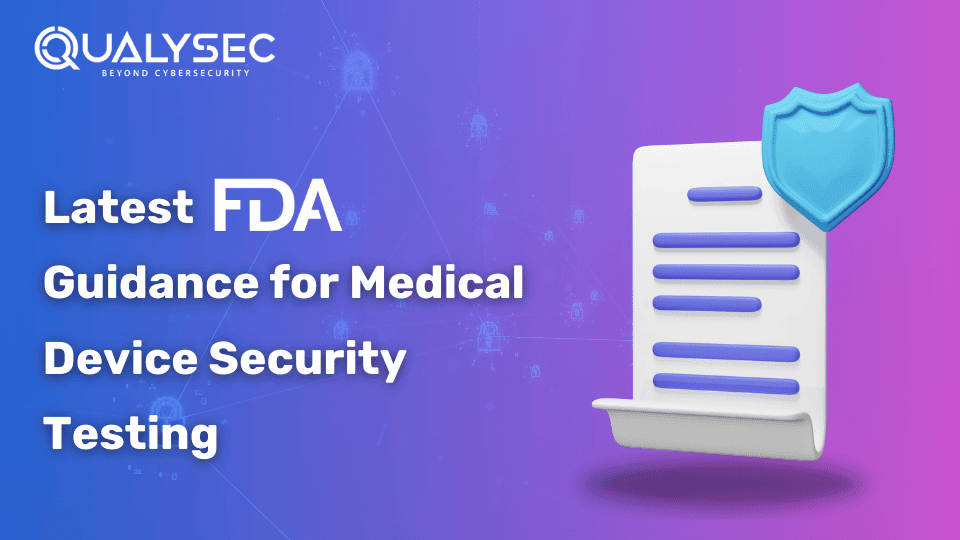

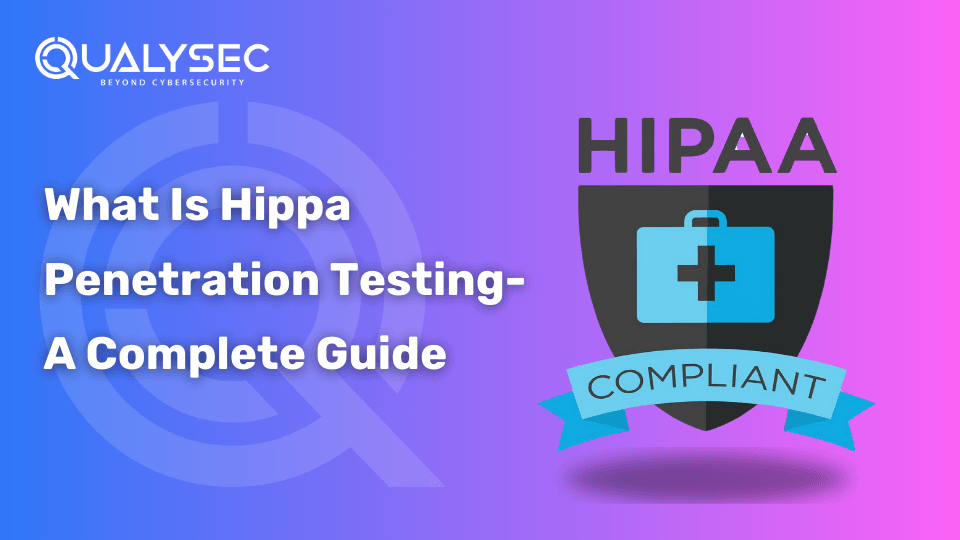

















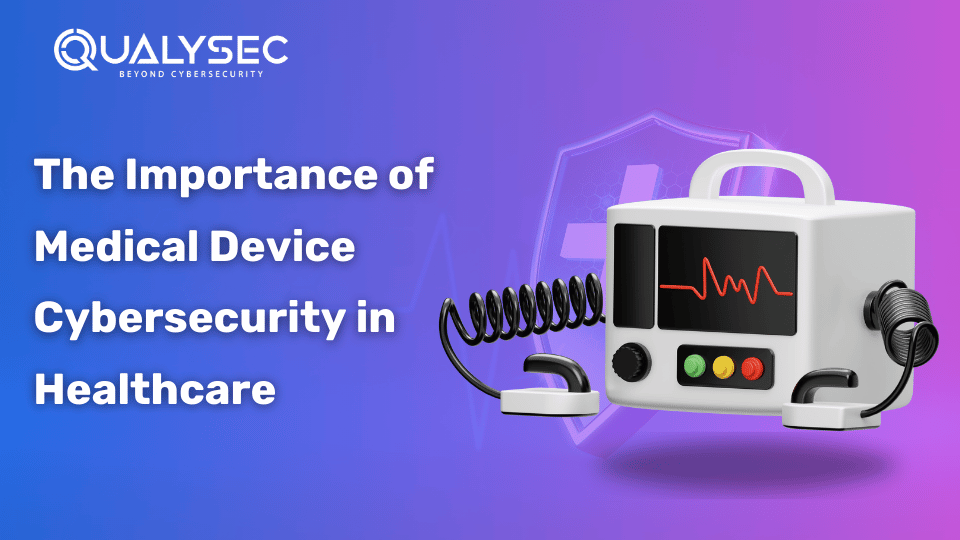










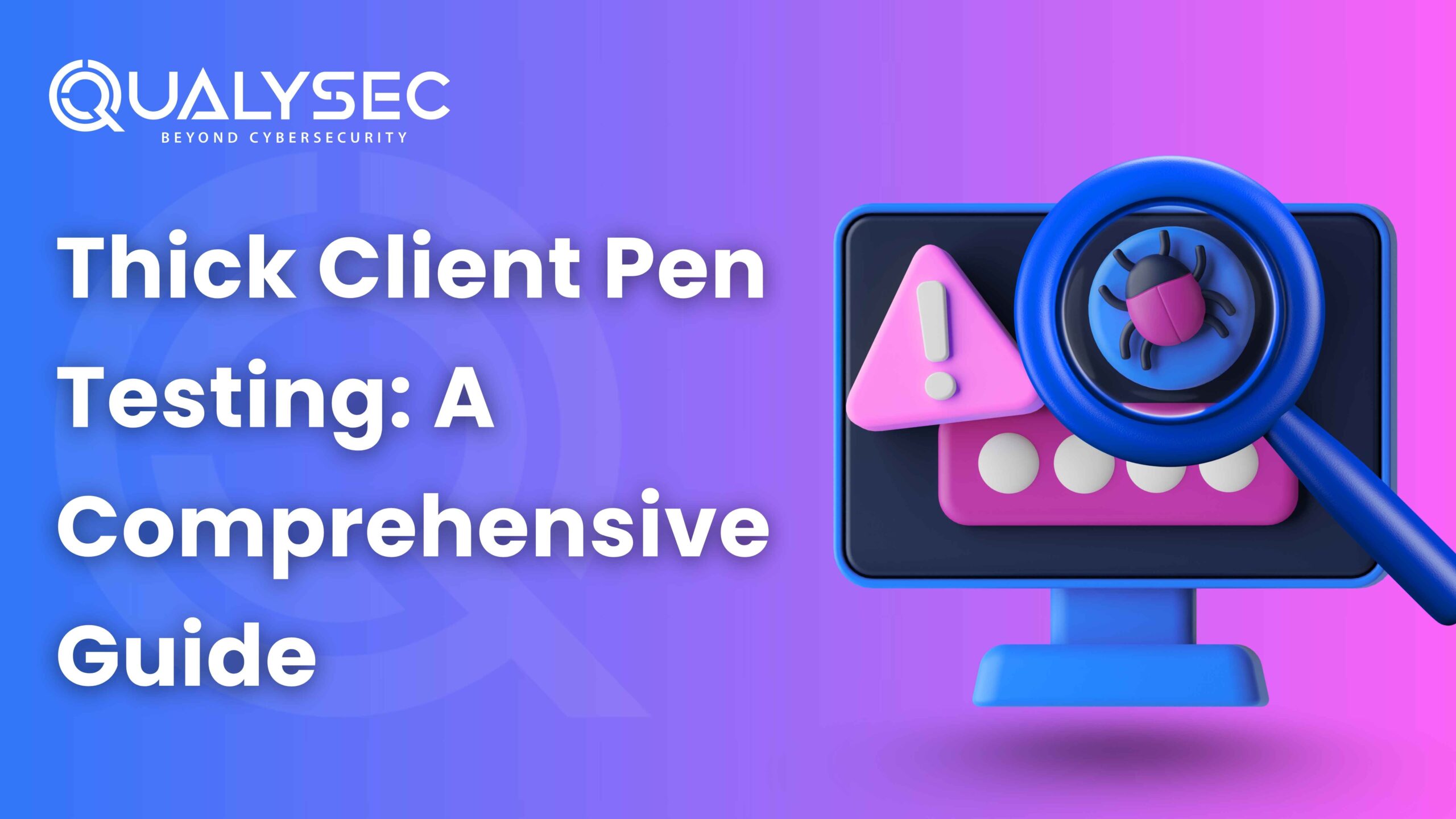
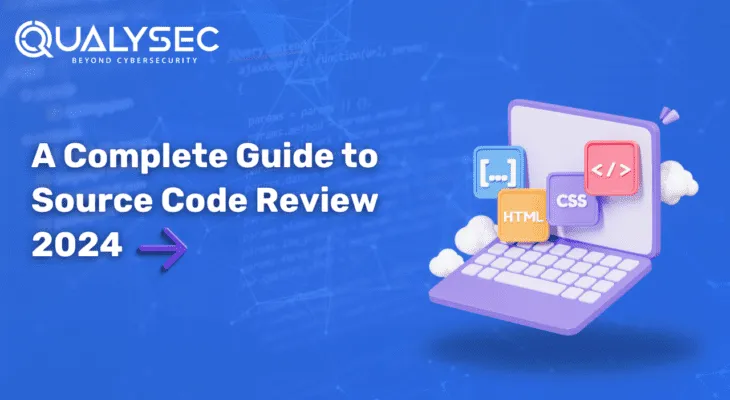




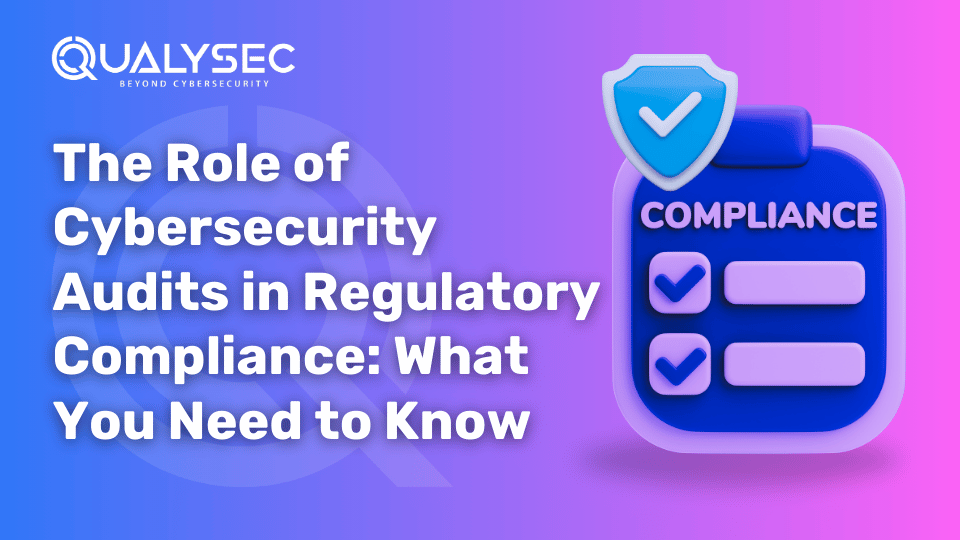
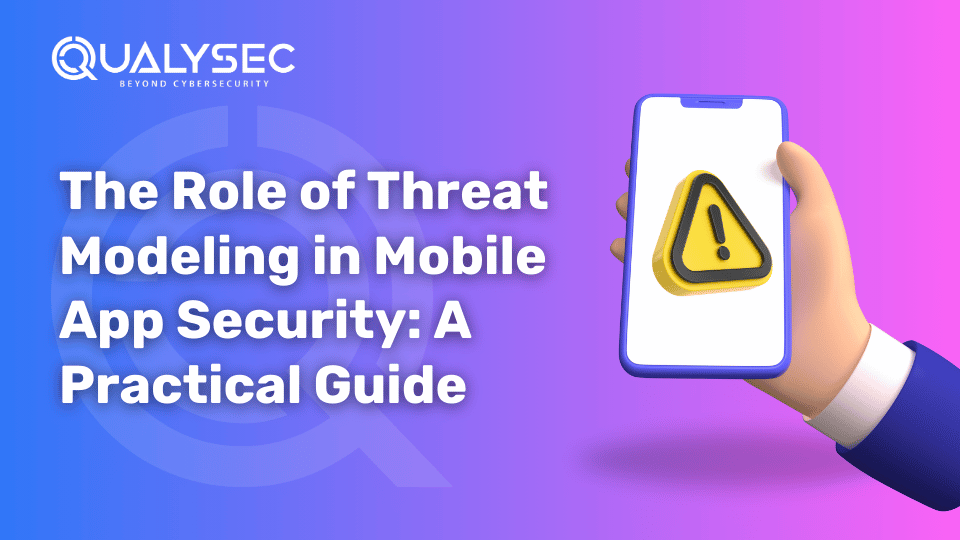
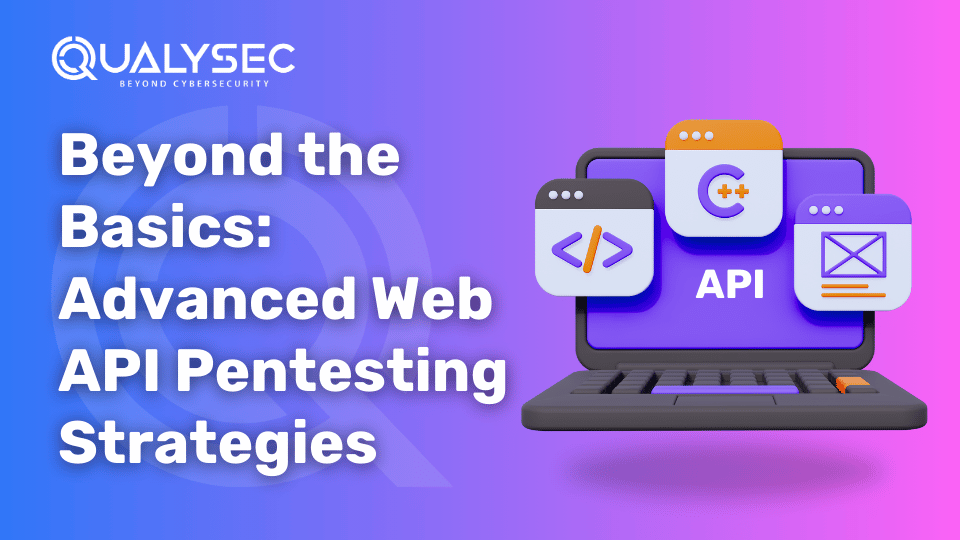

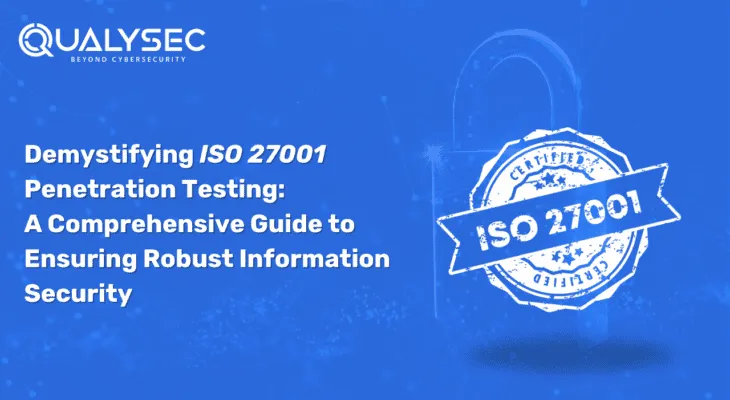
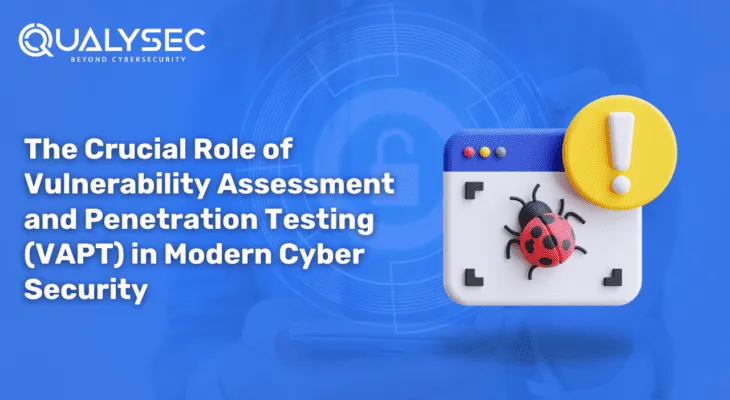


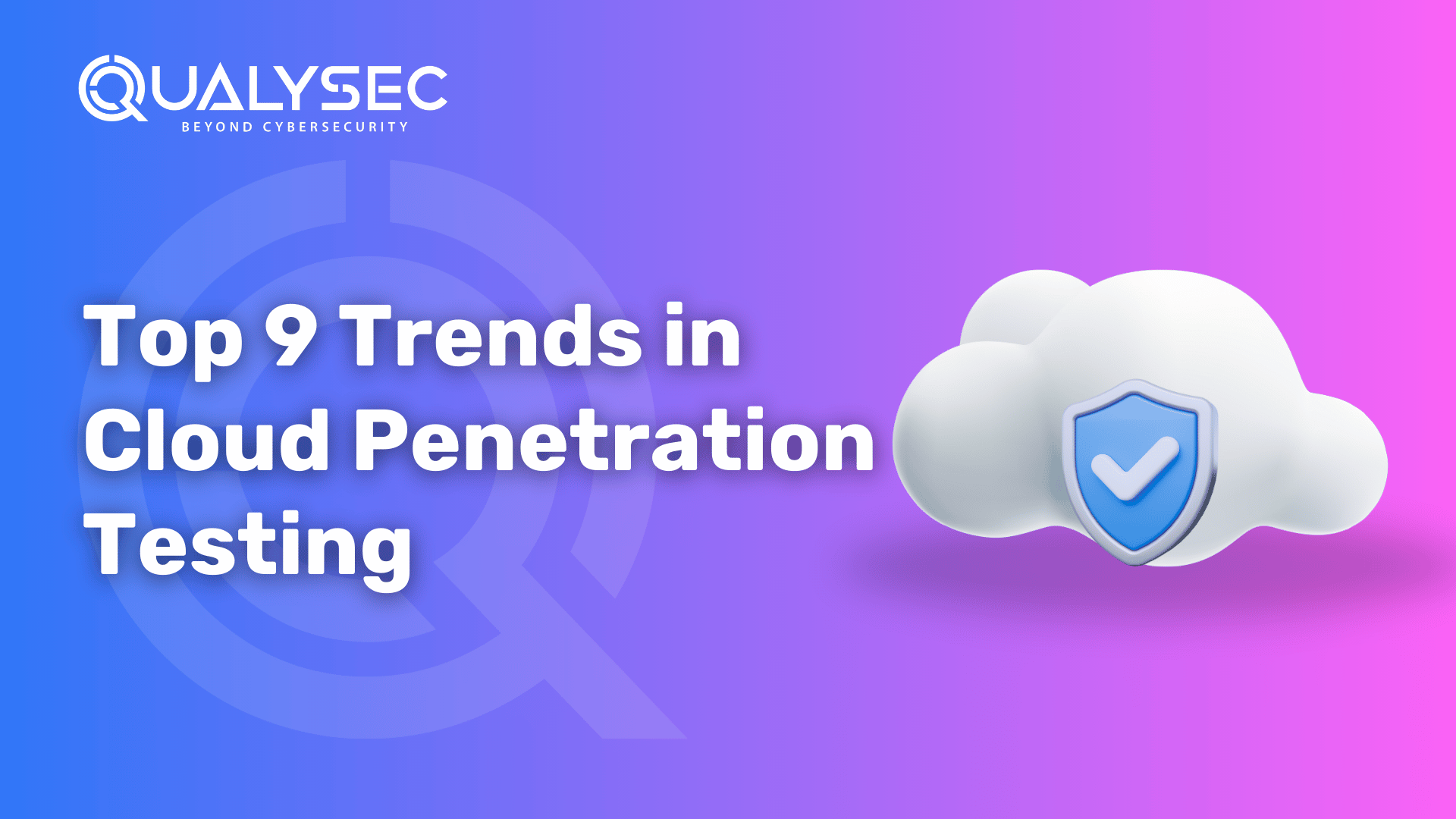
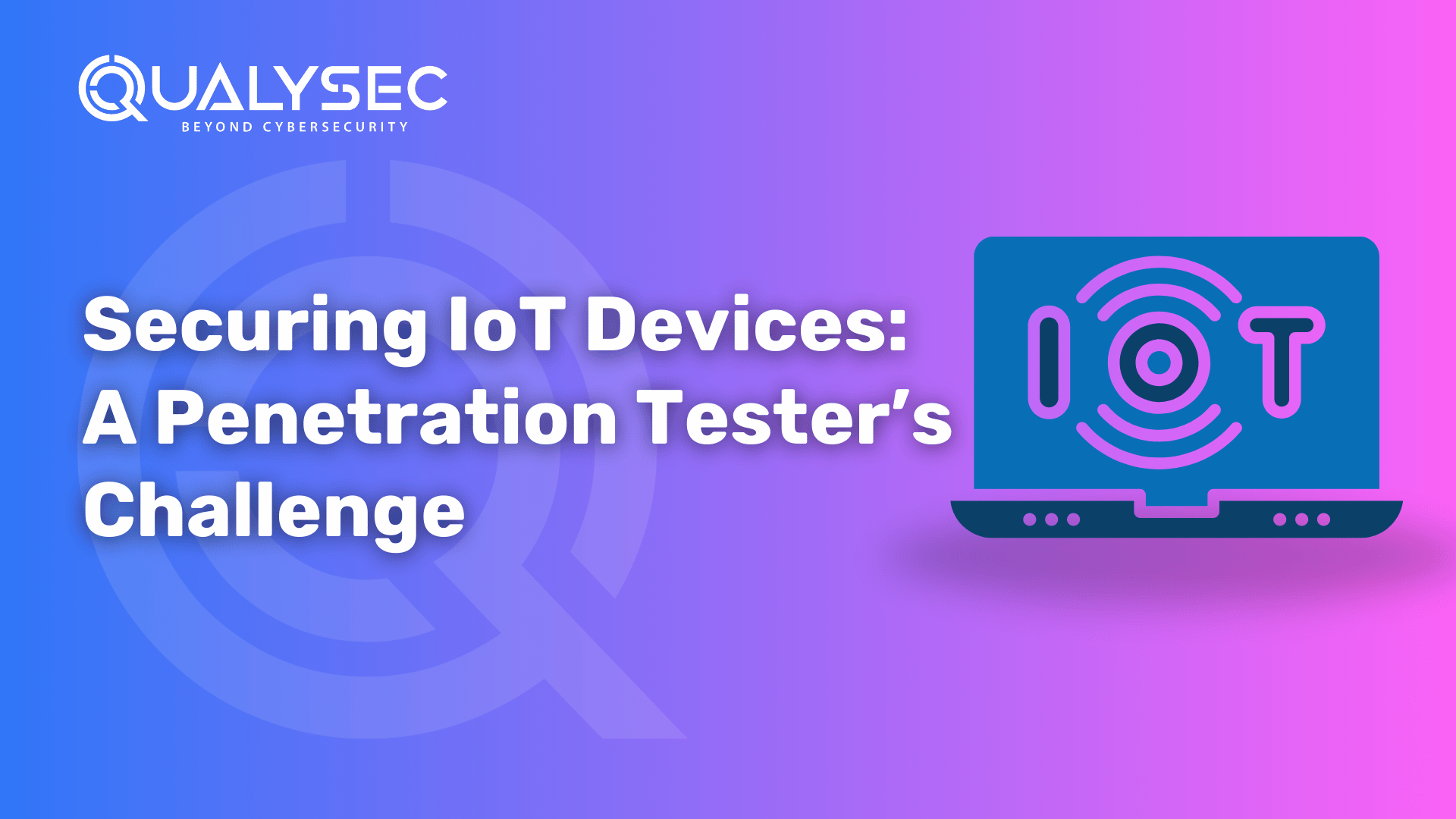
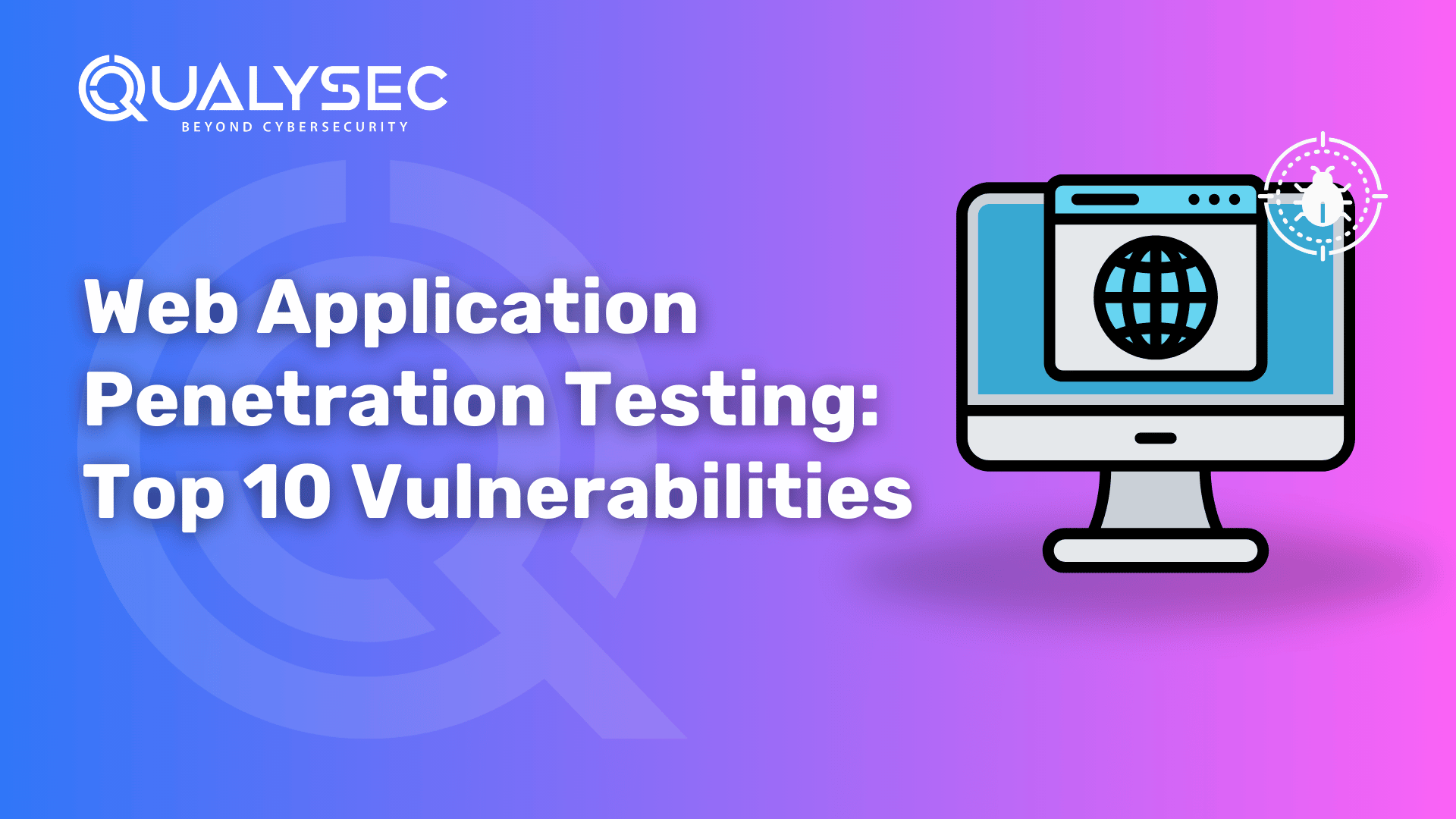

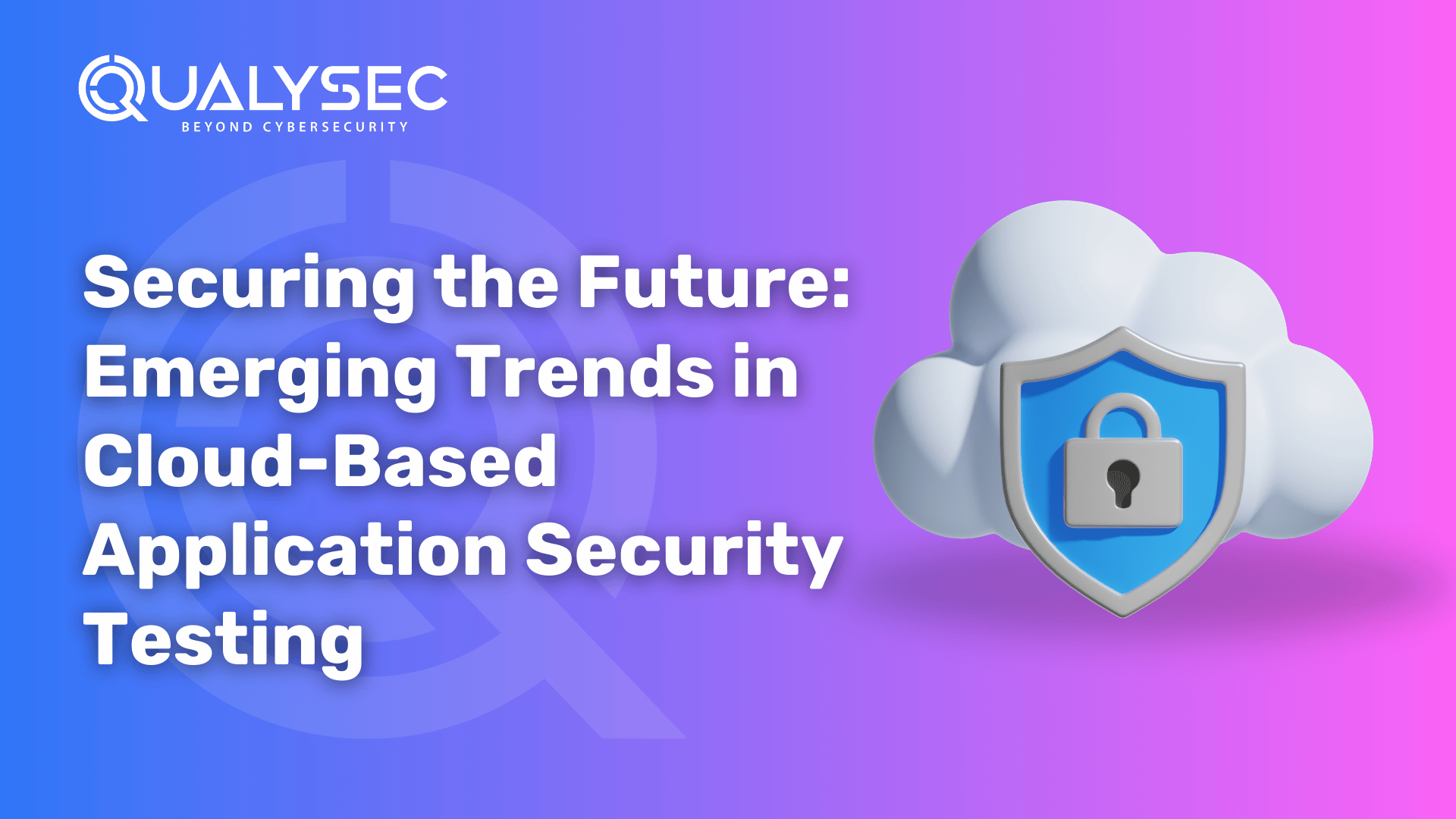
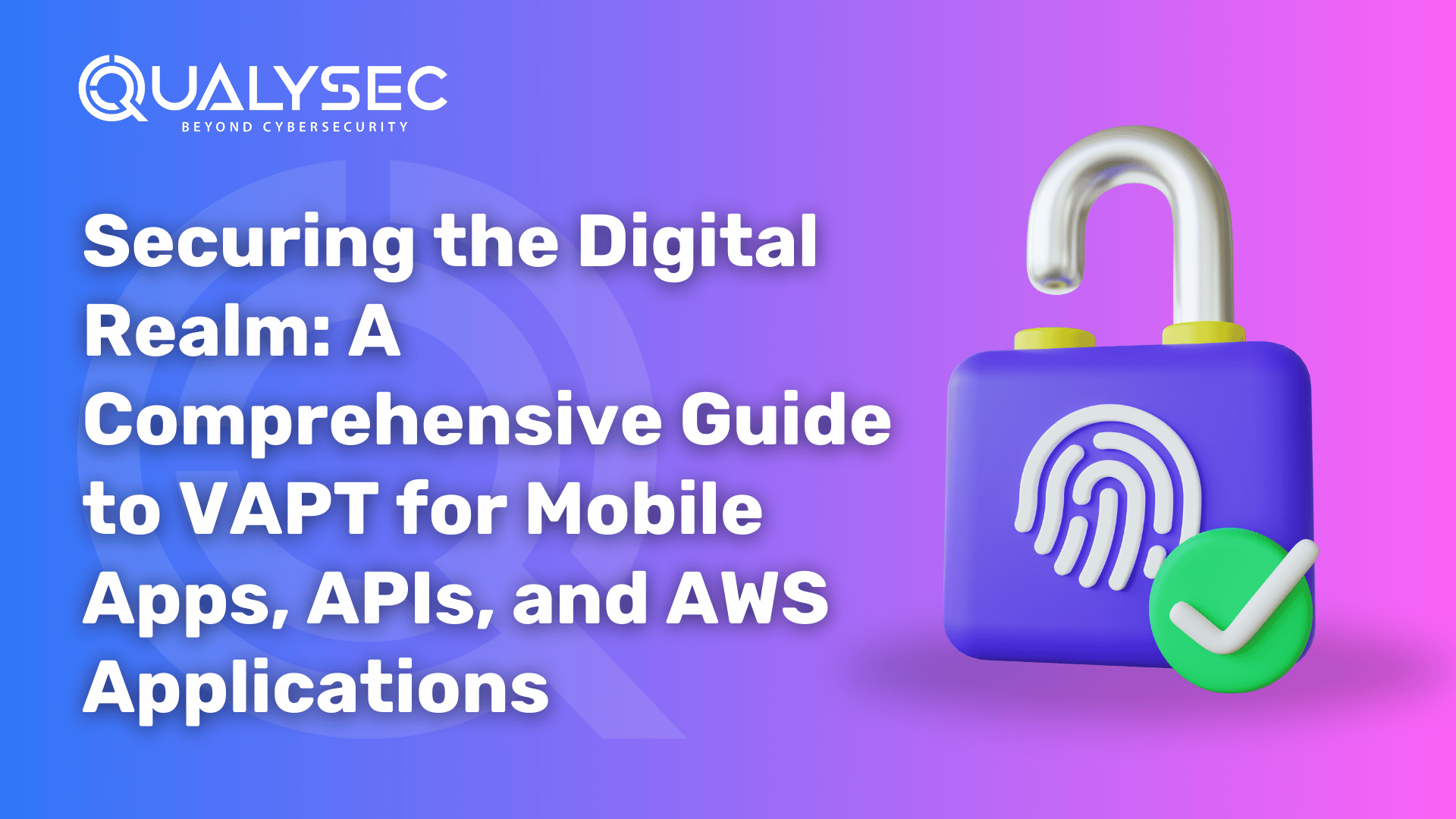

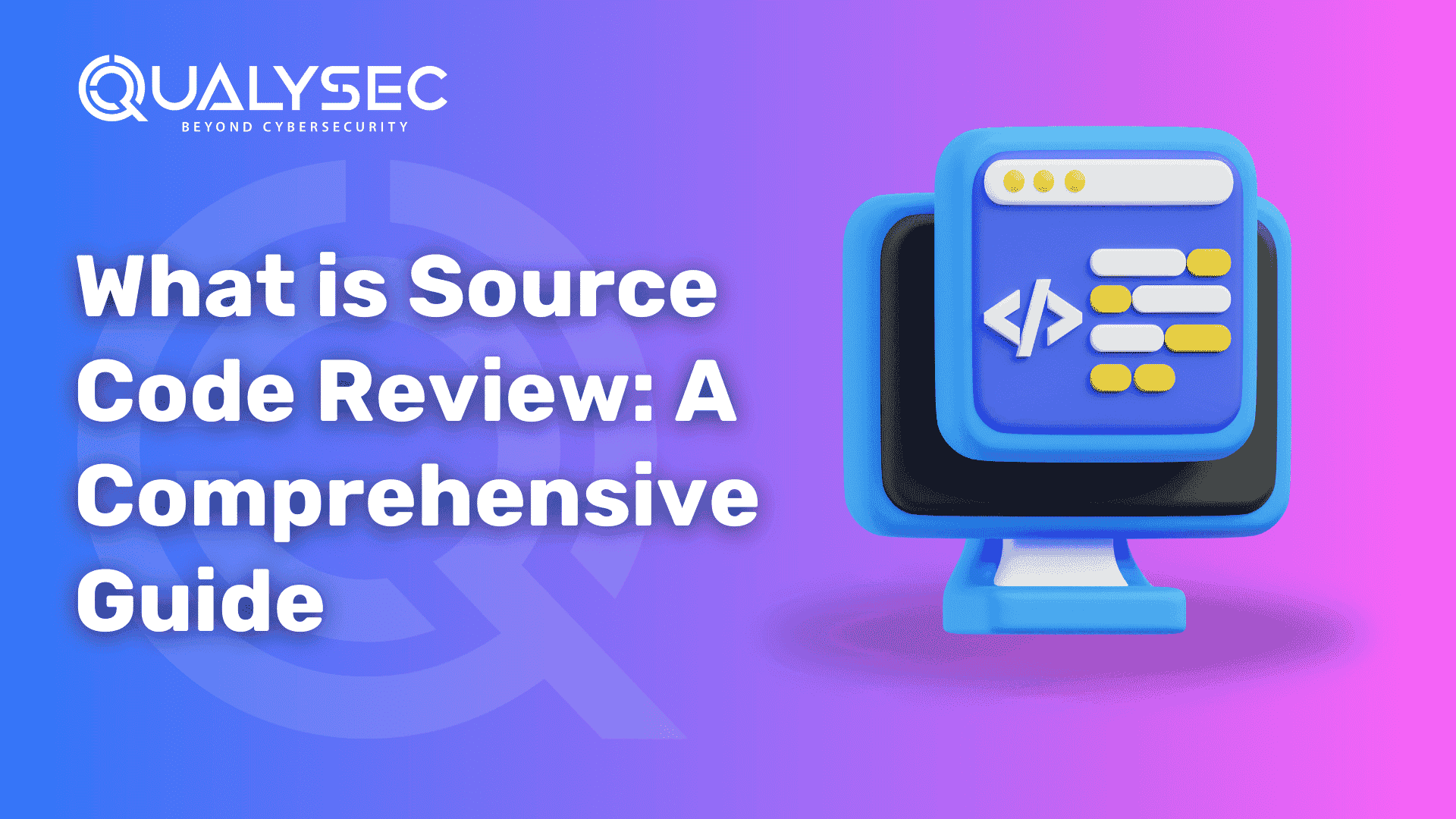
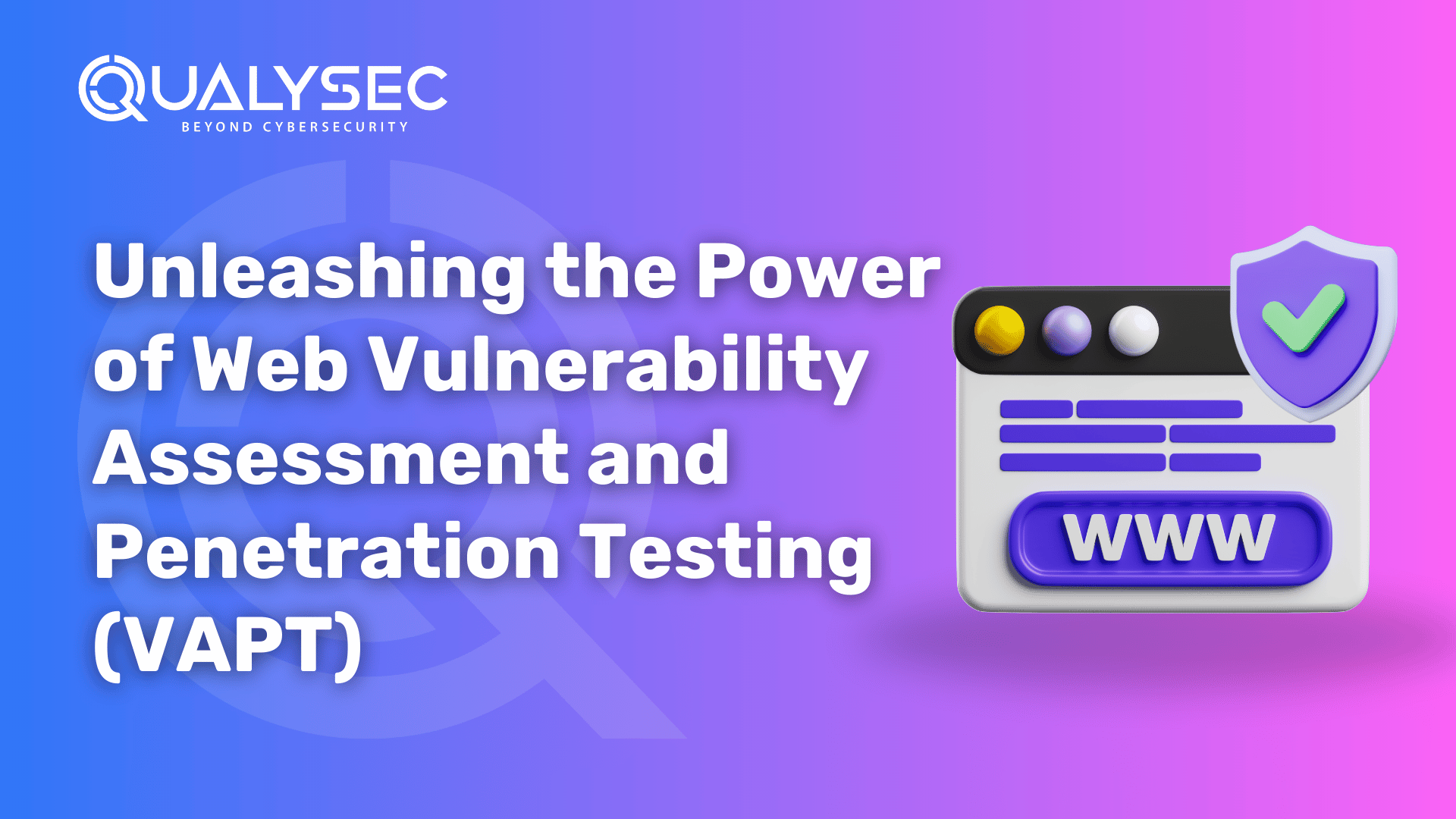







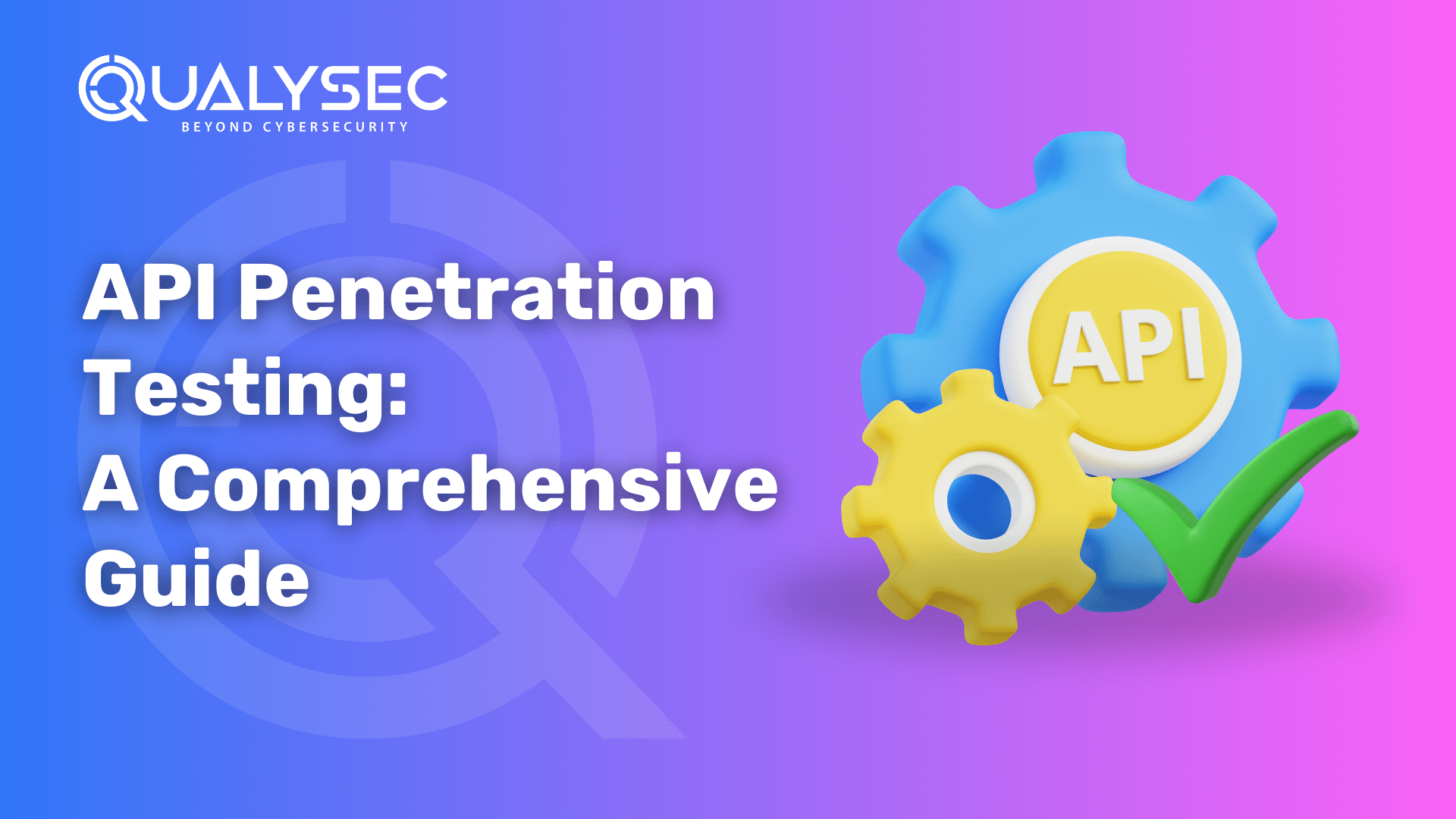
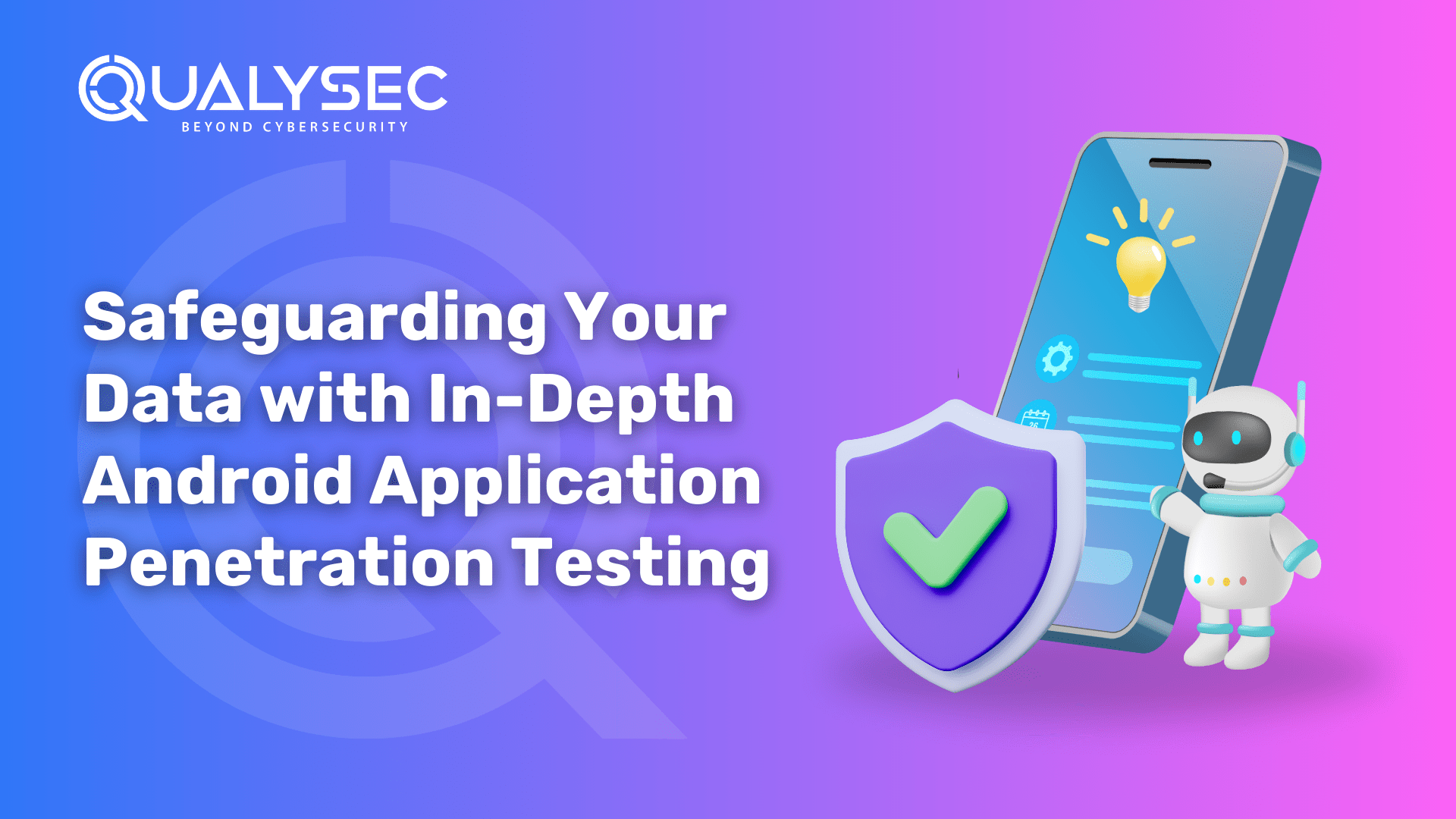

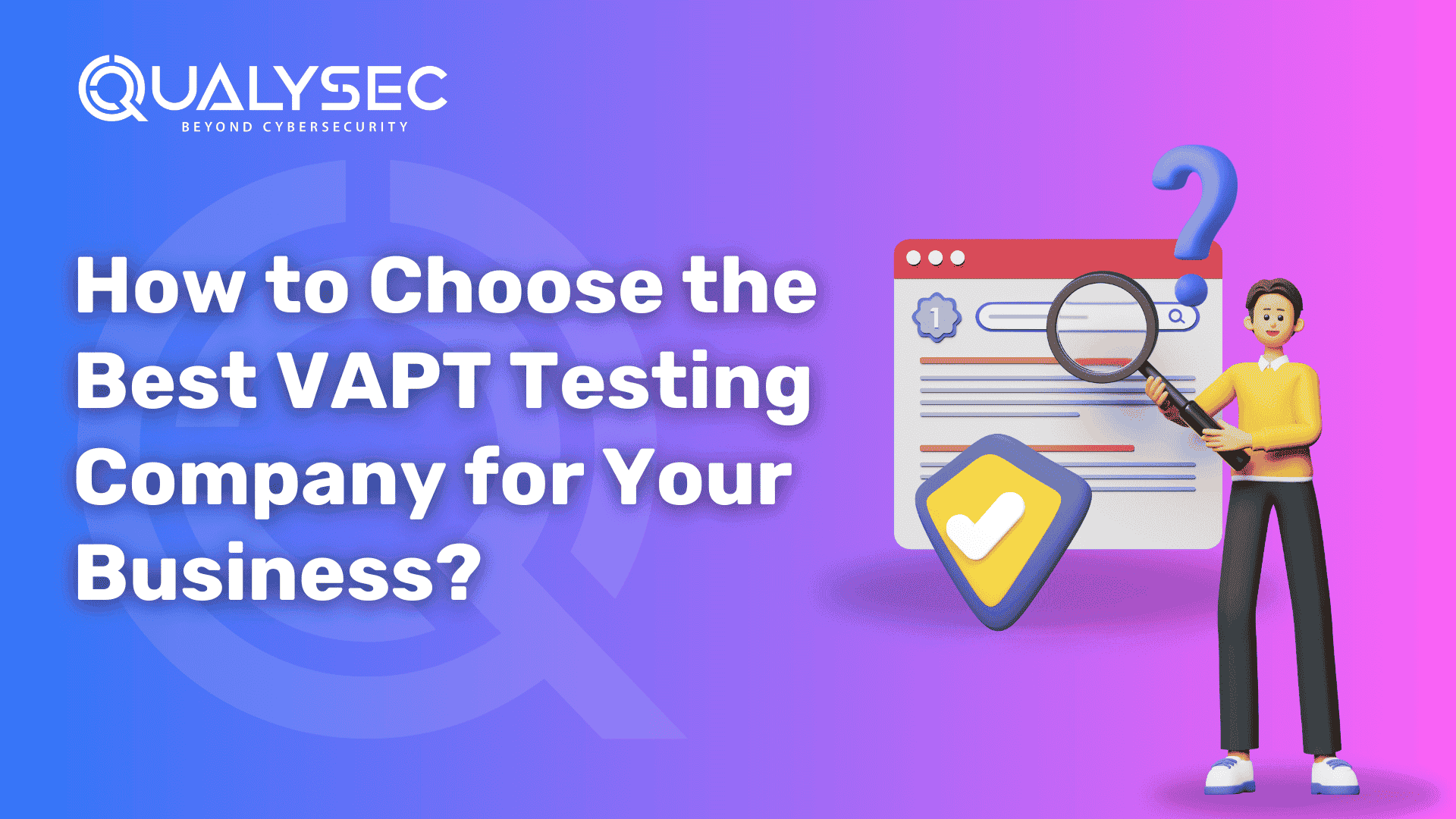
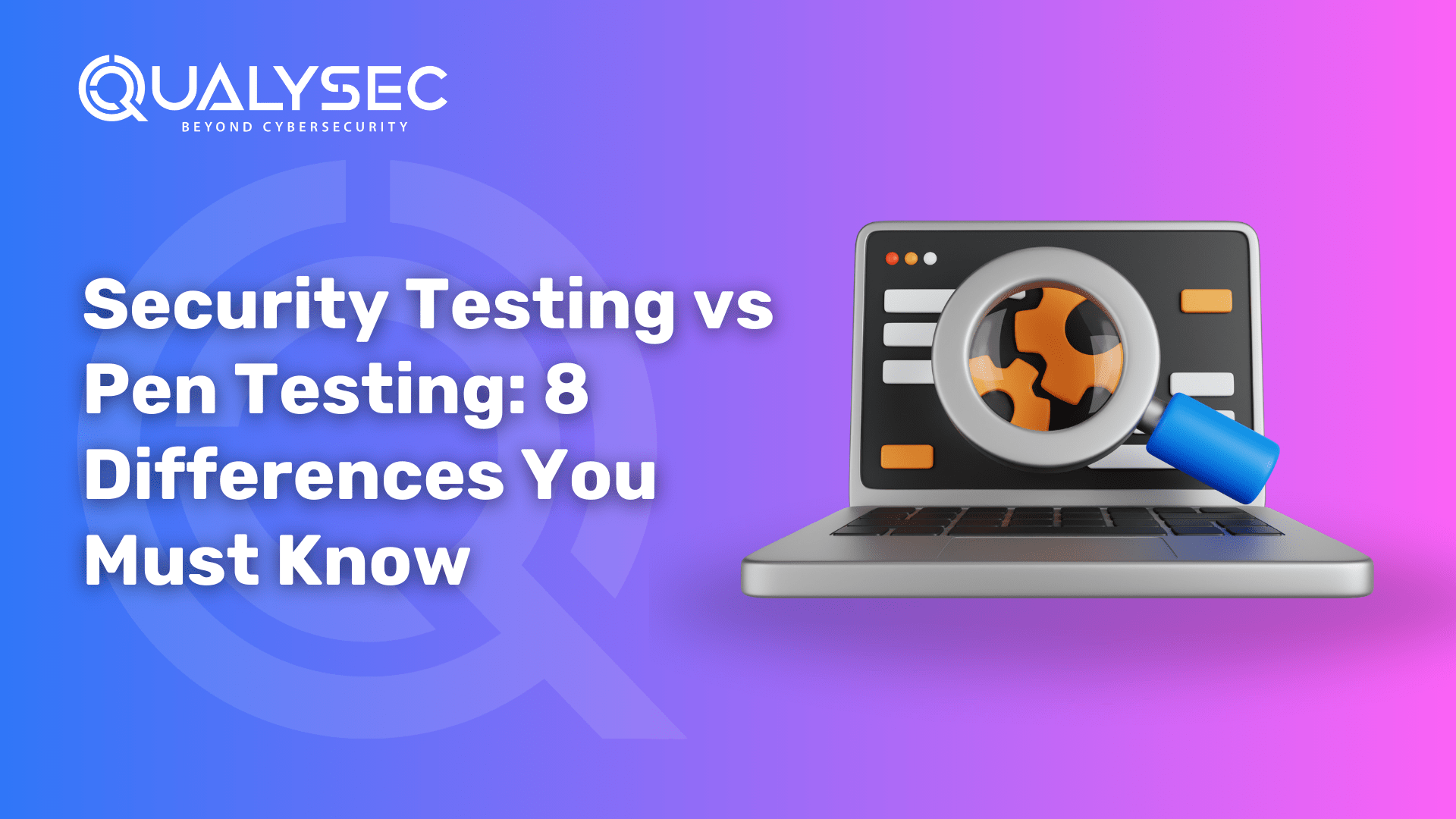

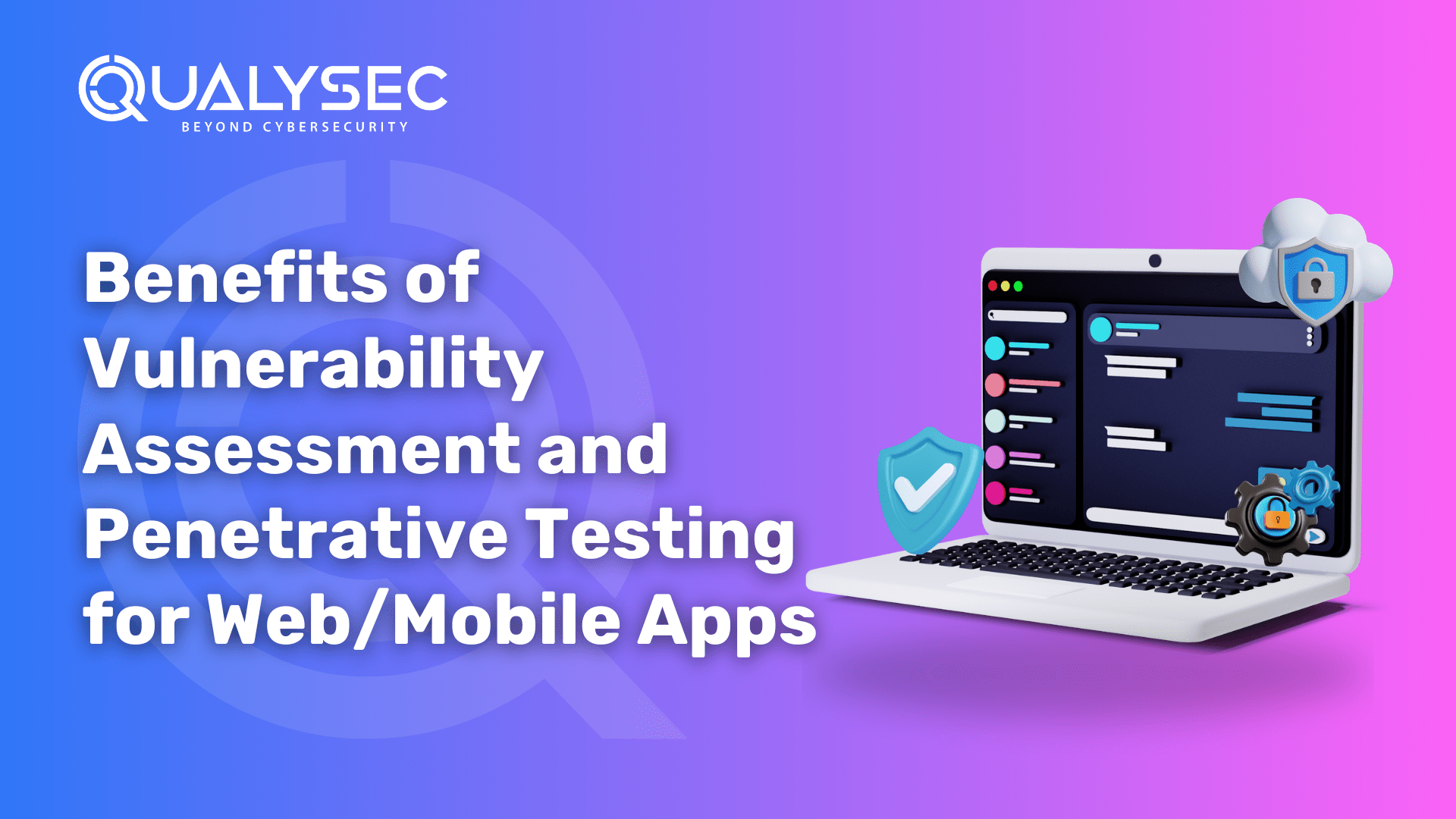


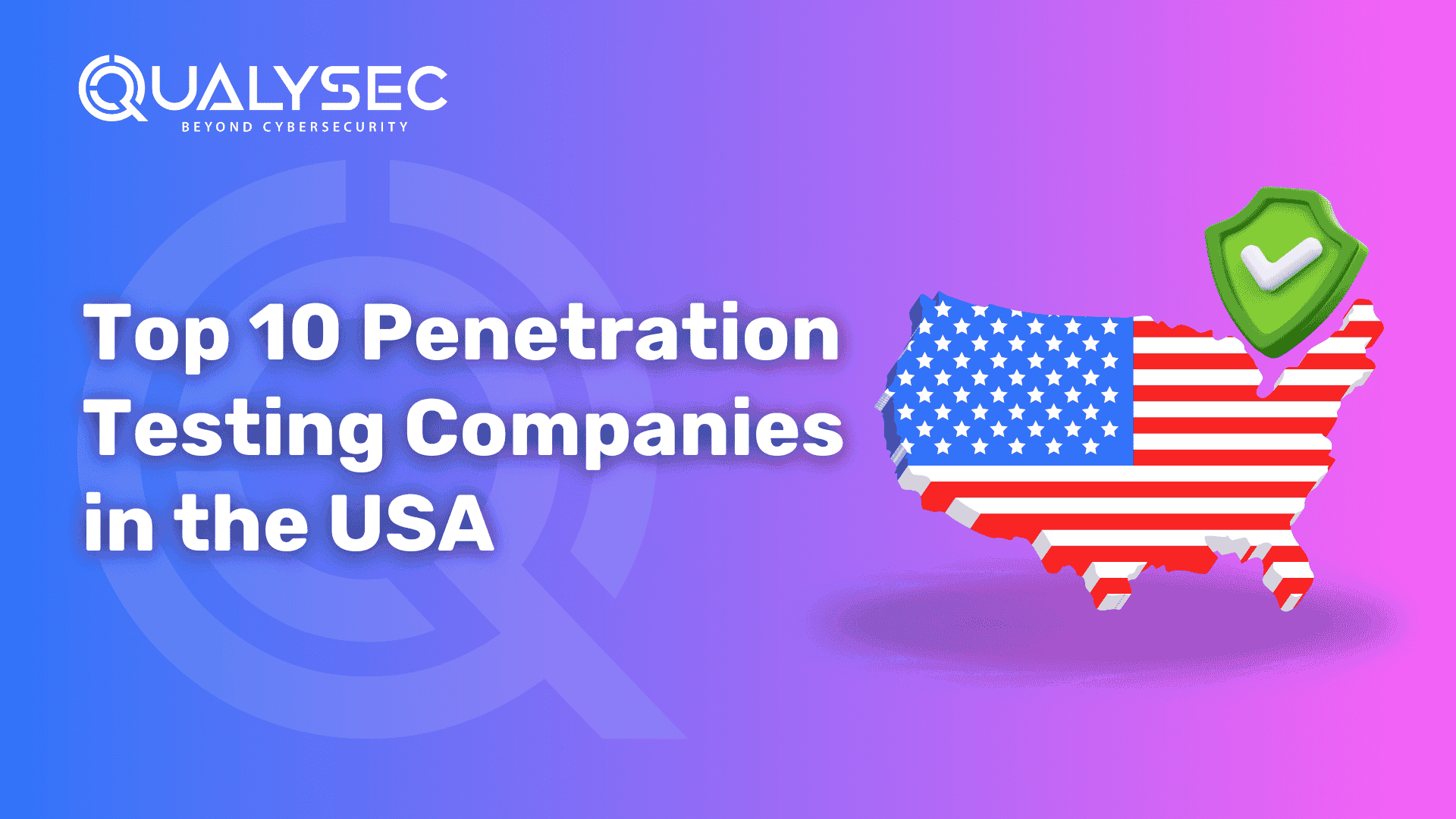
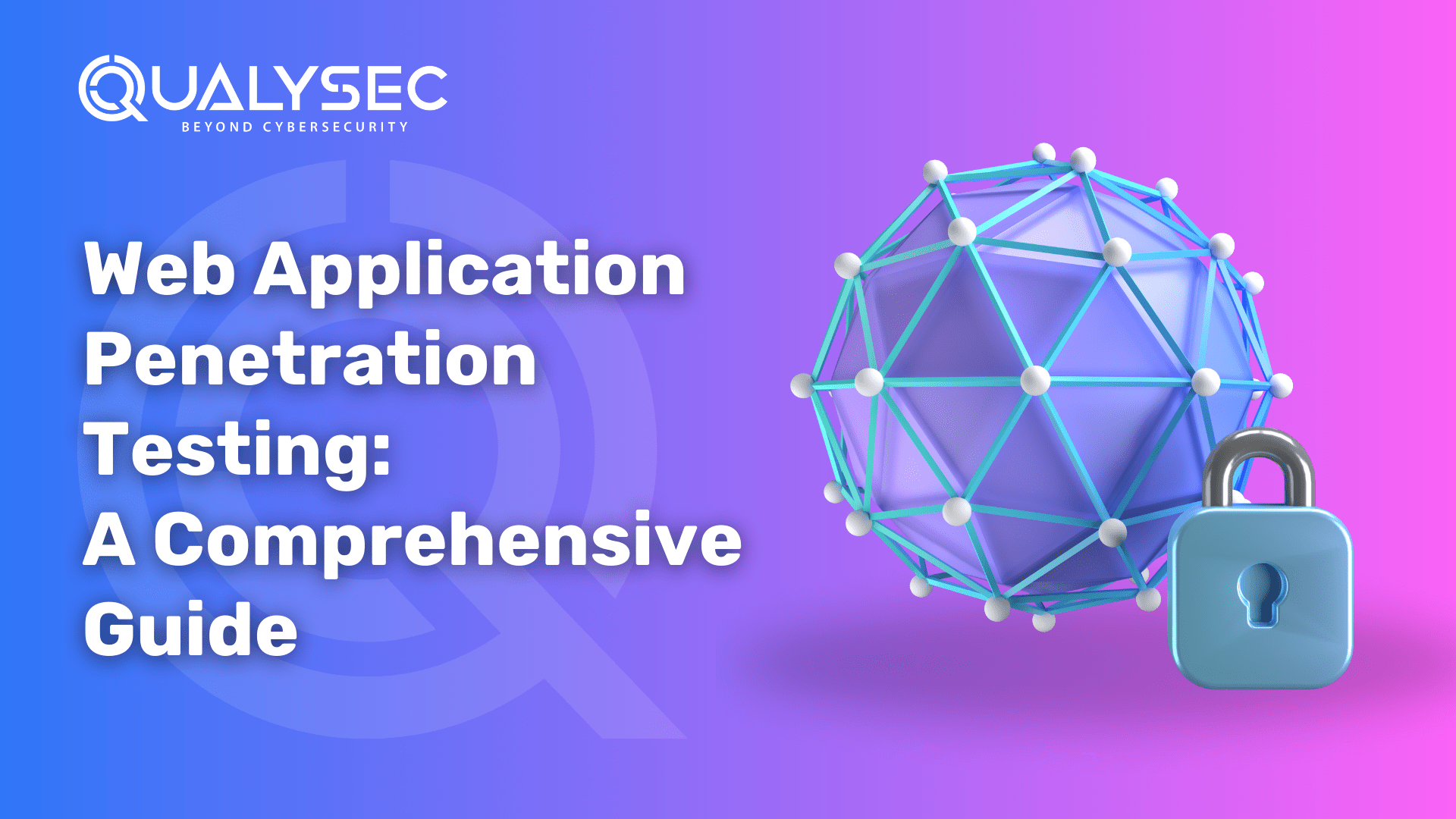


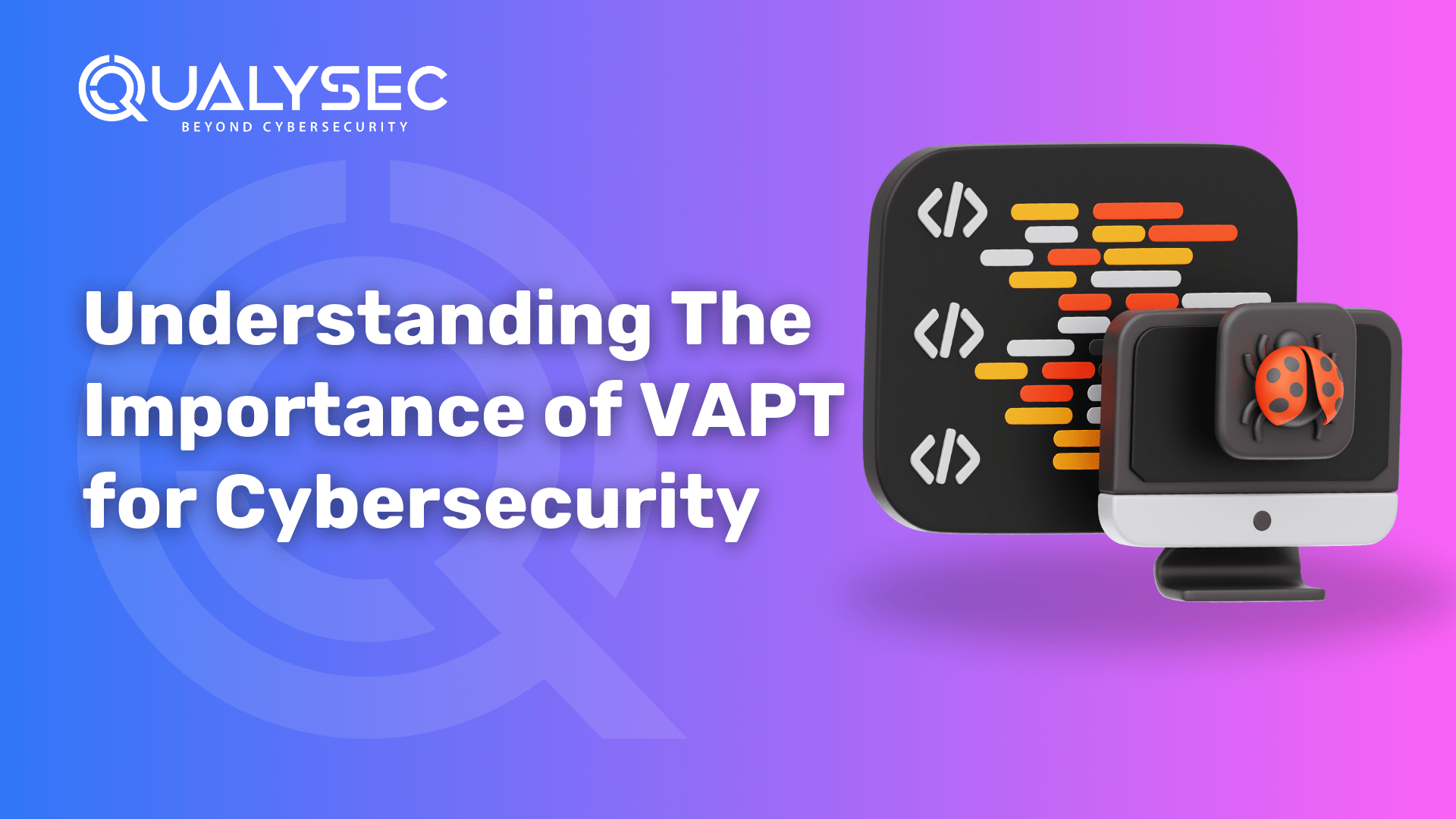

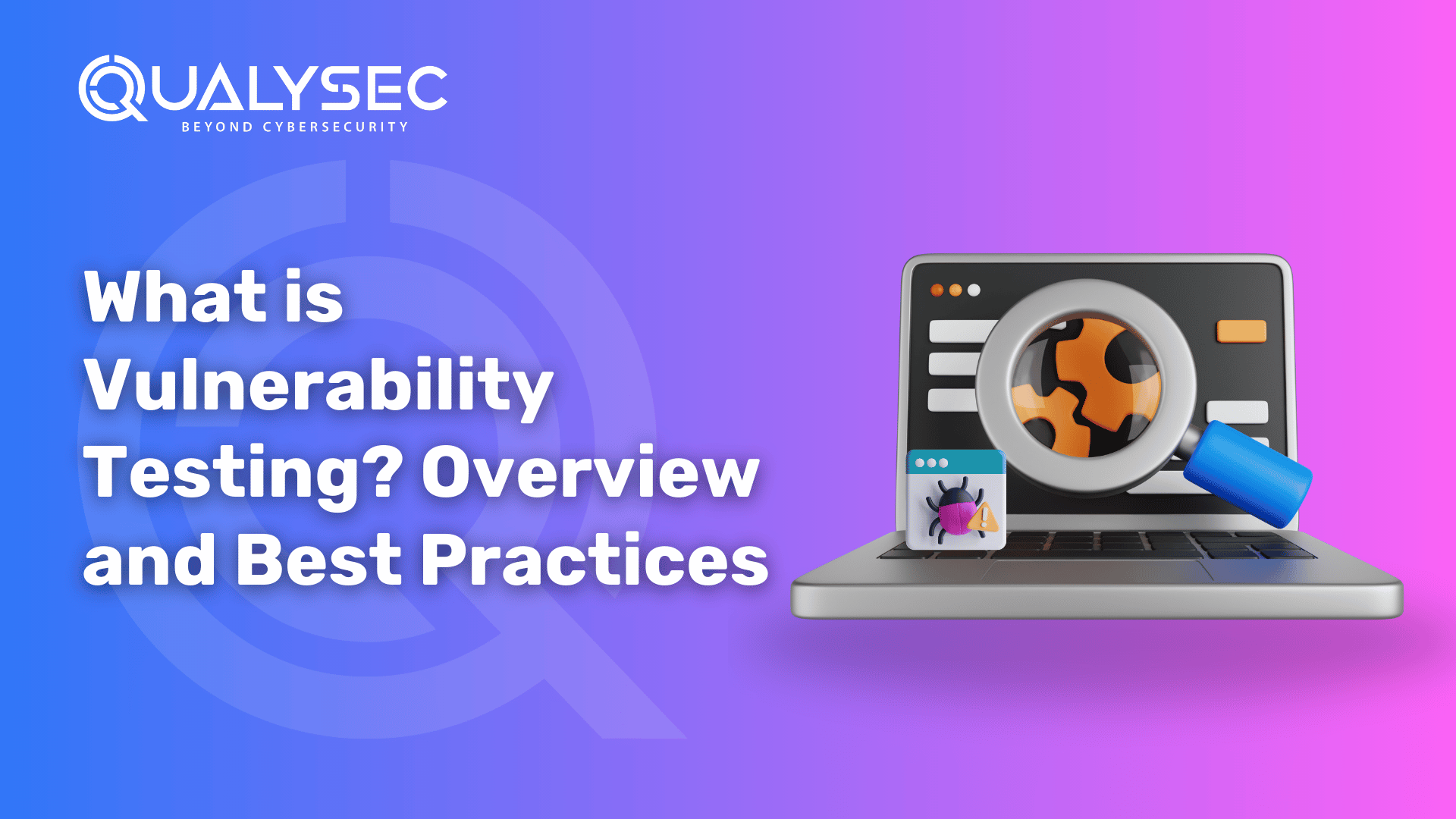



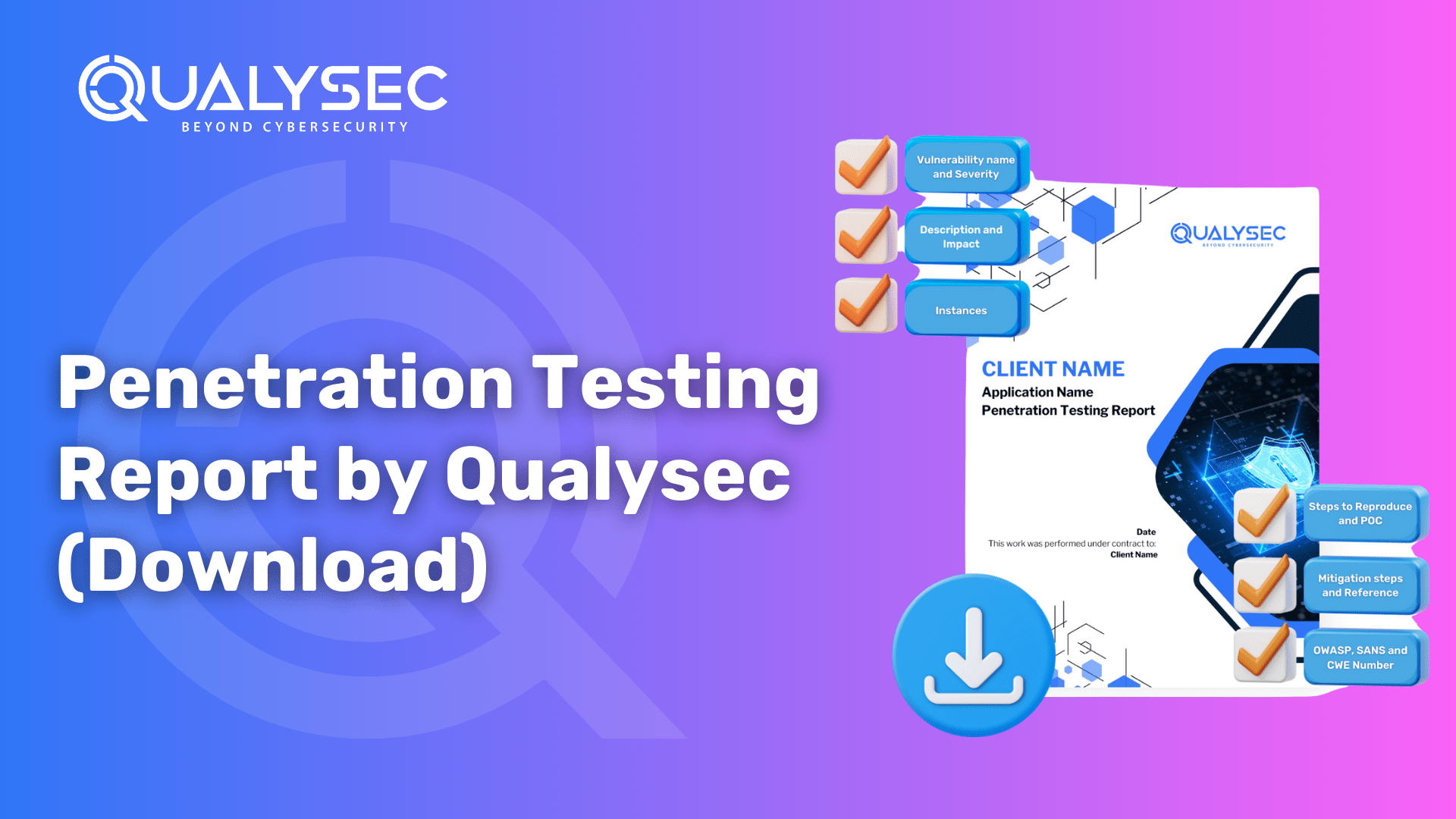
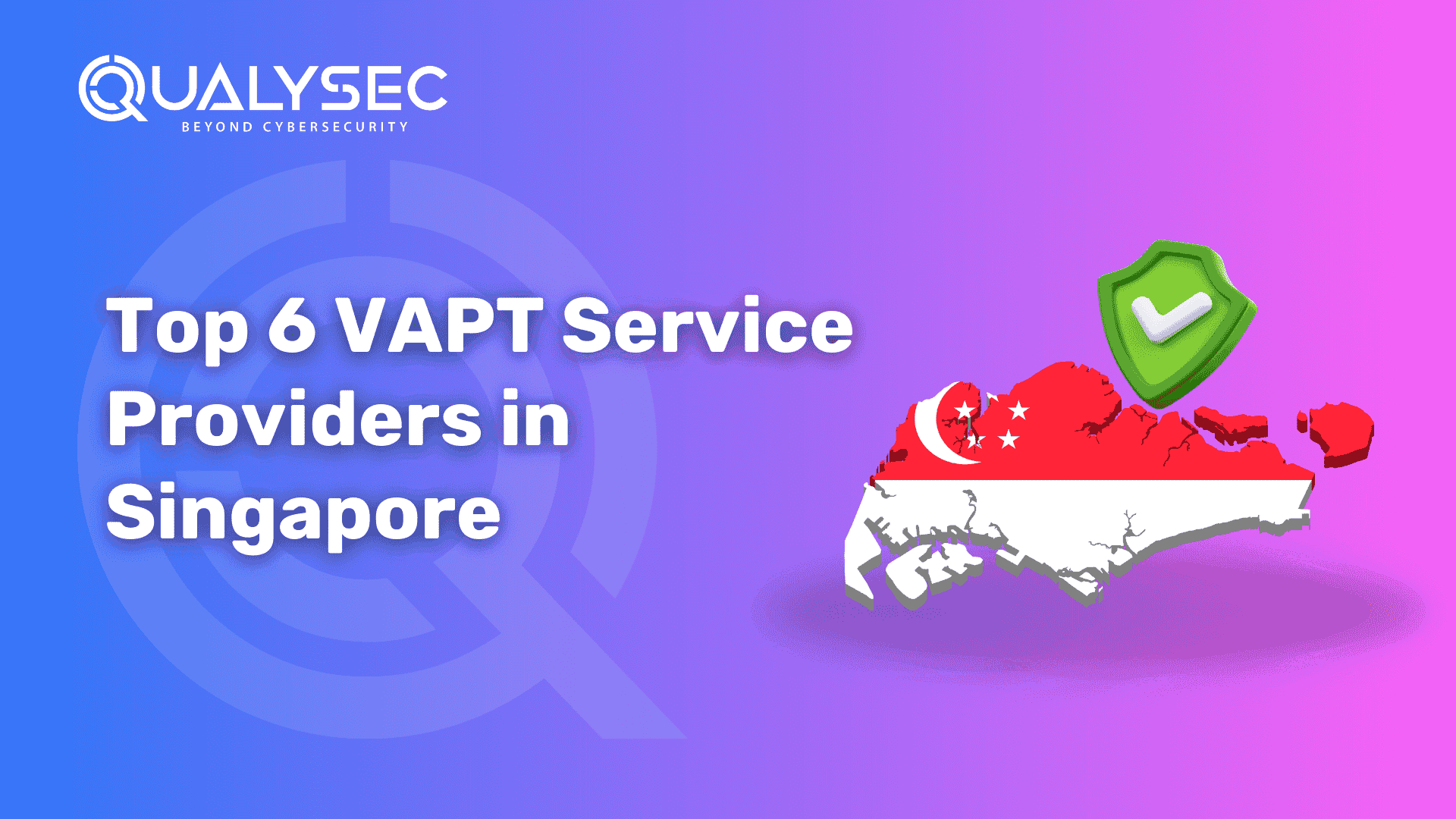


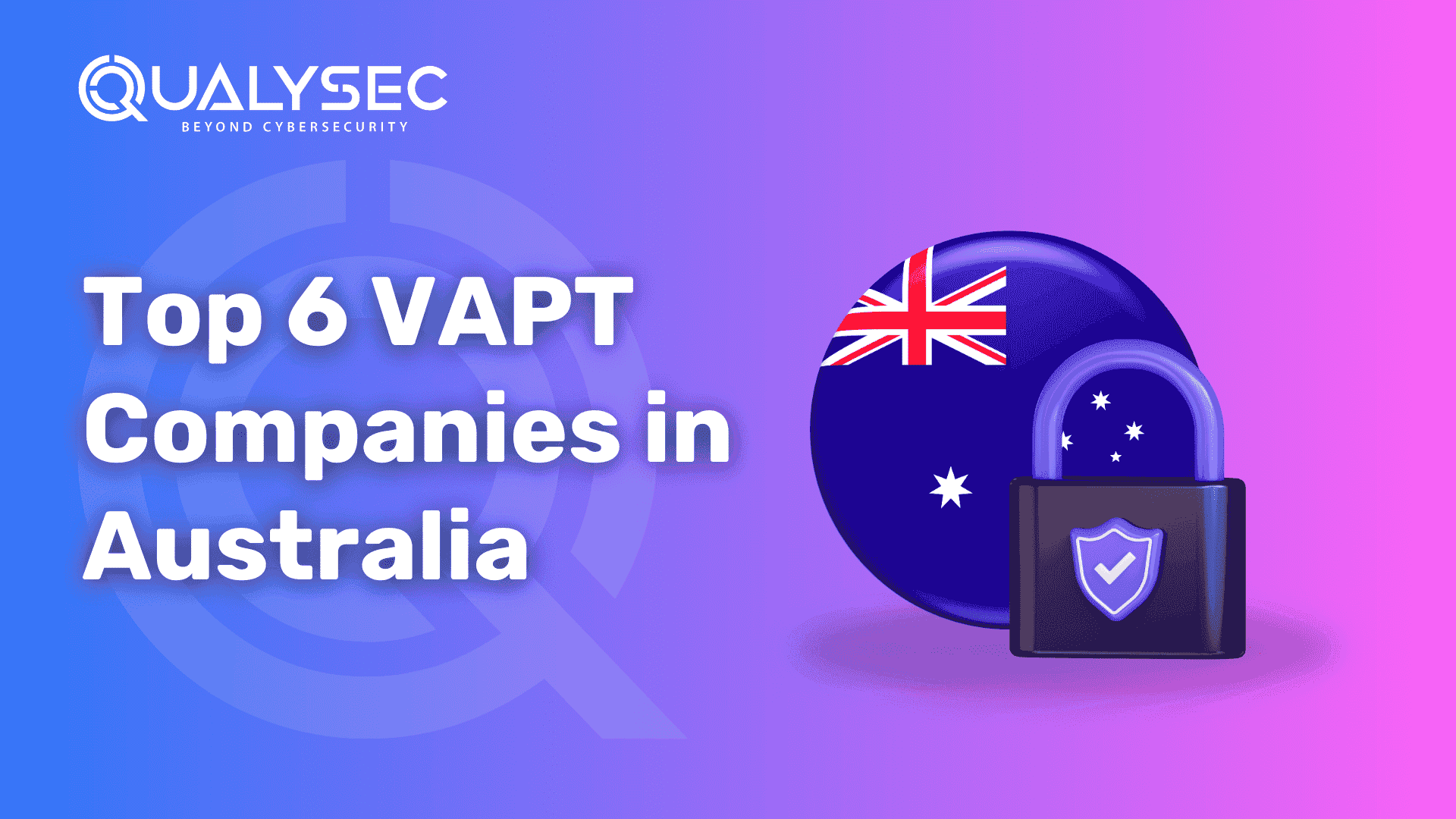
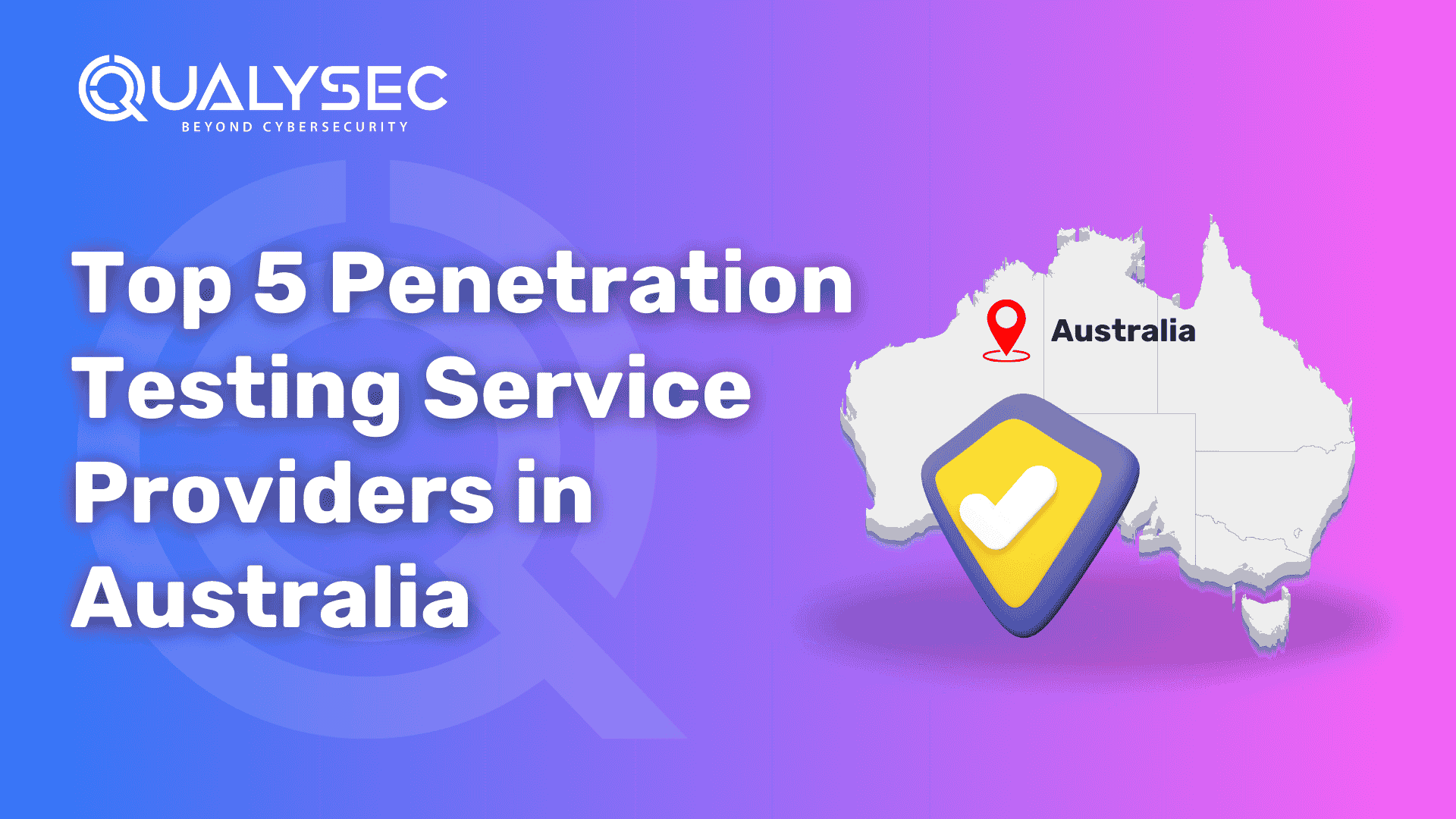




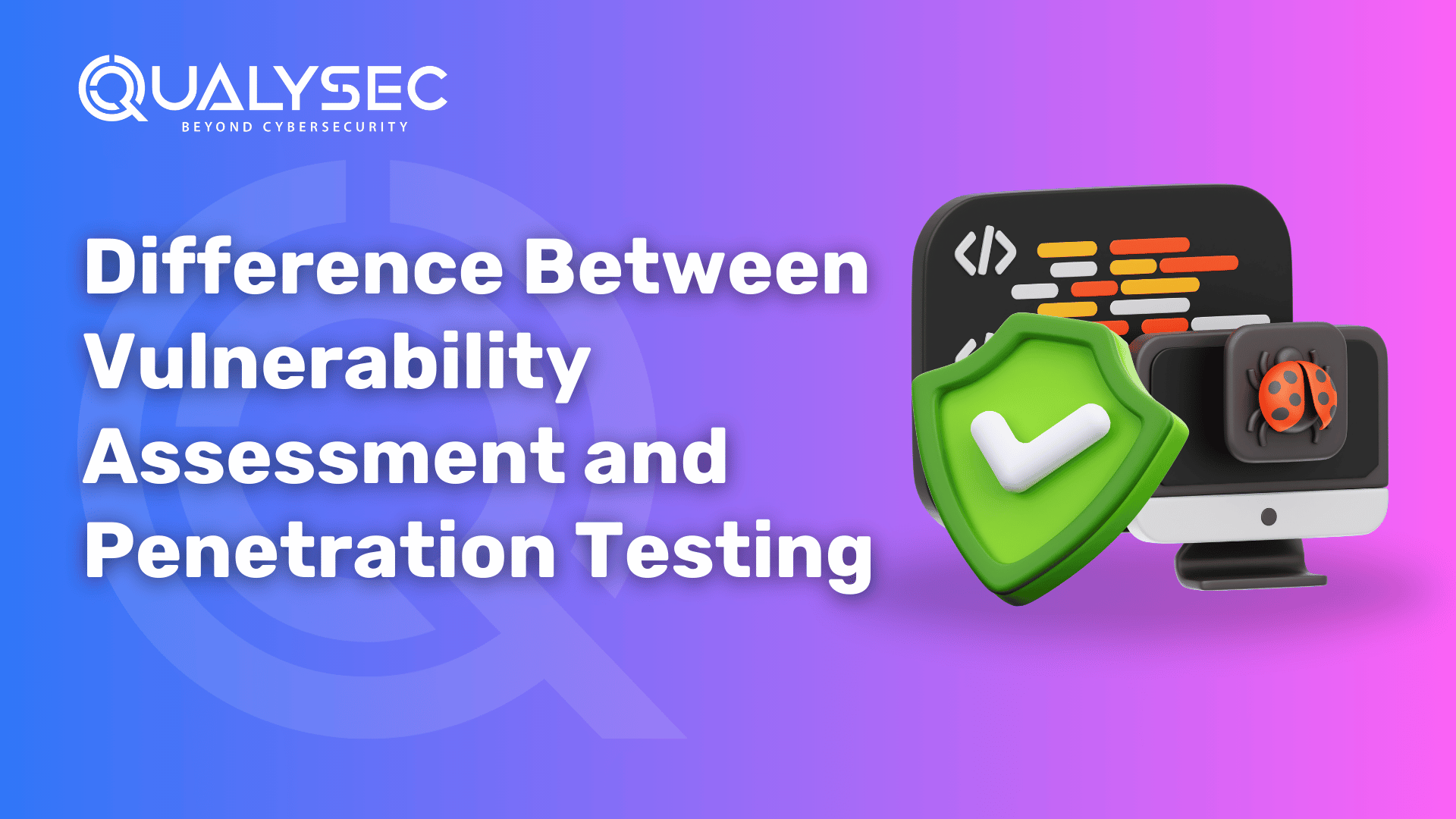


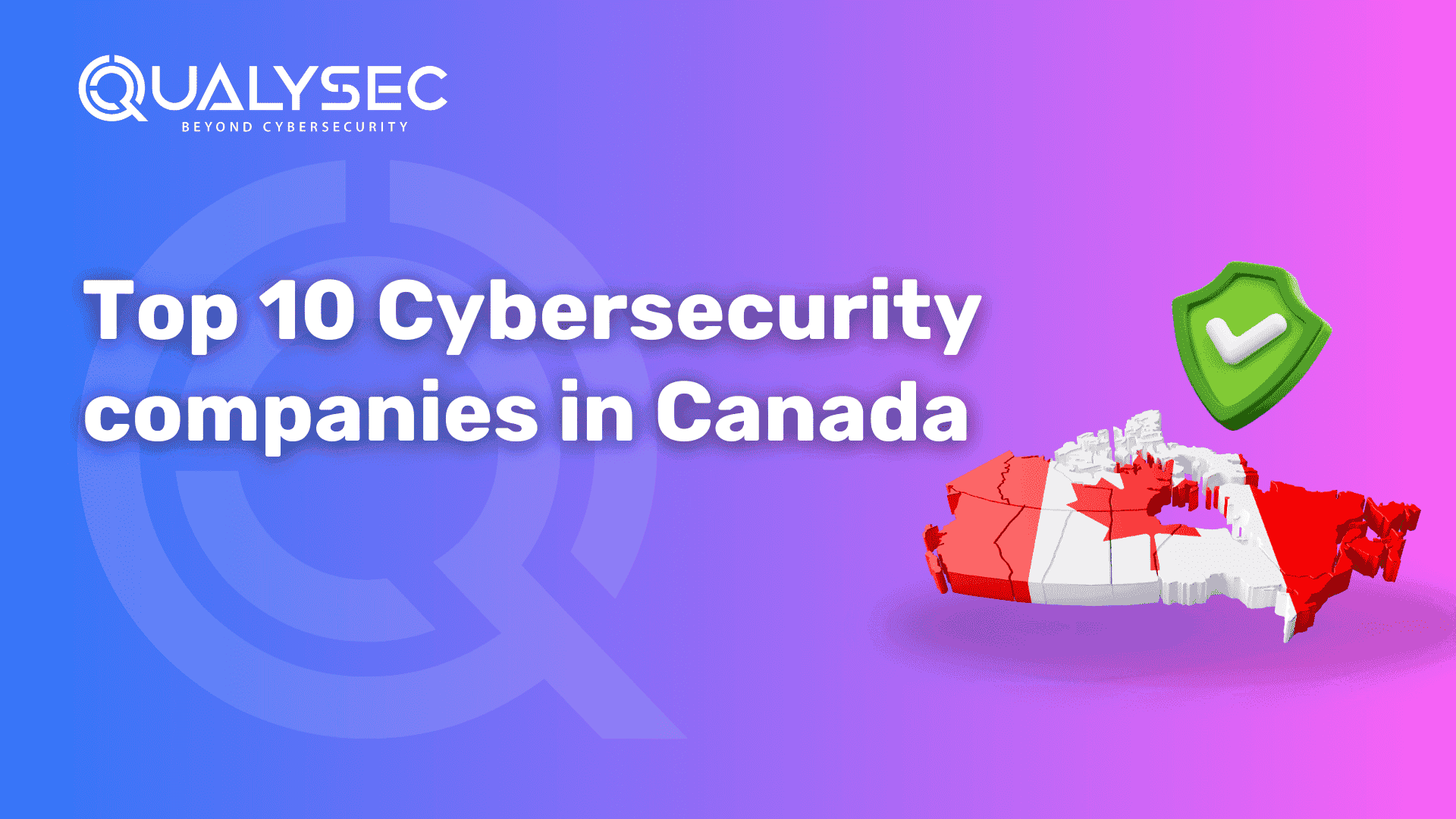




0 Comments