IT network security has become essential for organizations due to the growing use of technology and applications. As a result, protecting the information and devices within a network from cyber attackers is paramount. Additionally, IT network security includes using various methods and tools to prevent unauthorized access, data breaches, and other cyberattacks.
Hence, this blog provides deep insights into network security and the risks it faces. In addition, you will learn common network vulnerabilities, types of network security, and best practices.
What Is IT Network Security?
Information technology network security refers to securing the external network against unauthorized users, and other harmful elements. This involves conducting regular security audits, monitoring network traffic, implementing strong password policies, etc.
Additionally, it aims to create a secure network environment where data can be shared and stored without any security risk. IT network security services are crucial to building trust, maintaining smooth business processes, and protecting sensitive information from unauthorized access.
What are the Common Threats to IT Network Security?
There are various network cyber threats, that have different effects on the network infrastructure. Hence, some of the most common network security threats include:
1. Denial-of-Service (DoS) Attacks
DoS attacks bring down a network or a website by overloading it with traffic it cannot handle. Moreover, Distributed Denial-of-Service (DDoS) attacks use multiple systems to enhance their damage.
2. Man-in-the-Middle (MitM) Attacks
In an MITM attack, the hacker steps in between the conversation of two targets that should have been confidential. This helps the attacker gain sensitive information and use it for breaches.
3. Insider Threats
An insider threat is when a trusted employee, contractor, or organization member deliberately or otherwise threatens a network by breaching its security.
4. Zero-Day Exploits
Zero-day vulnerabilities are software vulnerabilities that the vendor has no idea about. Therefore, the exploits of zero-day can be very risky, mainly because there is no patch to the vulnerability during the invasion.
5. Outdated or Unpatched Software
Since most software or applications have long lines of code, vulnerabilities in them are common. attackers can use these vulnerabilities to penetrate the network surface and breach other systems.
6. Misconfigured Firewalls
Firewalls act as a shield between the internet and your network. They monitor inbound and outbound traffic and choose to allow traffic based on set rules. If it isn’t configured properly, attackers can monitor traffic and deploy attacks on your network. Regular security testing ensures firewalls are set up correctly and blocks unauthorized access.
Types of IT Network Security
IT network security is complex and a combination of different types of security measures to counter various forms of cyberattacks. These include:
1. Firewalls
Firewalls control the interaction between an internal secure network and the external traffic from the internet. They control entry and exit communication according to security standards, blocking all unauthorized traffic while permitting all authorized ones.
2. Intrusion Detection and Prevention systems (IDPS)
IDPS scans traffic in the network for unusual and possible security threats. The detection system notifies the administrator about possible threats, while the prevention system acts immediately to prevent these threats.
3. Virtual Private Networks (VPNs)
VPNs create safe pathways on the Internet, allowing people to connect to a network from far away while keeping their information private. They assist in securing data communication against leakage and intrusions.
4. Antivirus Software
Anti-virus software helps identify and get rid of malicious programs on computers and networks. It should be regularly updated to guard against new threats.
5. Encryption
Encryption transforms data into a coded version that can only be unlocked with specific permission or a decryption key. This guarantees security during its transfer to the database and its storage, thus maintaining its confidentiality.
6. Access Control
Access control measures prevent unauthorized users from accessing data and resources in a network. This comprises user login, access rights, and right management per the user role.
Best Practices for IT Network Security
Adhering to standard measures of IT networks can help a company improve the protection of its valuable corporate resources. Here are some essential practices to consider:
1. Software and Hardware Should be Up To Date
Updating all the software and hardware is essential as it helps prevent attackers from exploiting their vulnerabilities. The importance of network security lies in regular updates and patches to prevent hackers explore and exploit security weaknesses.
2. Implement Strong Password Policies
Develop password policies that create secure passwords different from other accounts and ensure the users change their passwords frequently. Use multi-factor authentication (MFA) to add another layer of security.
3. Conduct Regular Security Audits
Regular security assessments are necessary to determine potential weaknesses of the network security systems. These should encompass network evaluations, vulnerability tests, and penetration tests.
4. Back Up Data Regularly
It’s a good idea to make copies of your data so you can get it back in the case of a breach. Keep these copies in a different place and check regularly to make sure you can restore them easily.
5. Monitor Network Traffic
Constantly monitor network traffic for any suspicious activity and threats. Intrusion Detection and Prevention systems (IDPS) and security information and event management (SIEM) systems can help monitor and detect a particular incident in real time.
Advanced IT Network Security Strategies
For companies looking to enhance their IT network security beyond basic steps, there are advanced strategies and methods they can use. These strategies include:
1. Threat Intelligence
Threat intelligence requires acquiring and processing information regarding current and future threats. The information provided can help stop hackers from breaking in, as organizations can spot potential vulnerabilities ahead of time.
2. Behavioral Analytics
Behavioral analytics refers to the processes of observing user activity and recognizing new patterns that indicate a security threat. These behavior patterns are valuable in identifying suspicious or unusual activities in an organization.
3. Zero Trust Architecture
The Zero Trust model assumes that threats could come from both outside and inside. Therefore, there must be validation for every demand. This approach requires partitioning the network and implementing strict measures of access control.
4. Deception Technology
Deception technology refers to creating deceptive assets within a network to identify or lure cyber attackers. These might act as distractions, drawing the attacker away from important targets. Monitoring tools can also be used to watch what the attacker does.
5. Endpoint Detection and Response (EDR)
EDR solutions provide continuous analysis and tracking of endpoint activities like computers and similar devices to identify threats. EDR offers immediate visibility and quick response to an incident feature.
Want to secure your network? Do a network penetration test to identify and fix vulnerabilities. Click below and talk to our expert right now!
Talk to our Cybersecurity Expert to discuss your specific needs and how we can help your business.
How to Implement IT Network Security?
Implementing IT network security involves several steps, such as:
1. Conduct a Risk Assessment
To protect the network and data, conduct security risk assessments to evaluate potential threat sources. This will be useful for implementing security measures to address the risks posed by various breaches.
2. Develop a Security Plan
Prepare a clear and comprehensive security plan that consists of the steps to be taken, supported by hardware, software, and regulations. Additionally, ensure that this plan supports your organization’s objectives and capabilities.
3. Deploy Security Solutions
The next step is implementing some of the security measures described in your plan. This may include firewalls, virus protection, proxies, VPNs, data encryption, and other security features.
4. Monitor and Maintain
Make sure the communication within the network is regularly checked for any unauthorized traffic. This can be done by regularly updating software or adding extra security checks.
5. Review and Update
It is necessary to revise and modify security plans regularly to react to new threats as well as to the changes that are happening in a network space. Schedule network security audits to determine whether the implemented security options are still appropriate.
Want to see how a pen test report can secure your network? Click the link below and download a sample report in seconds!
Latest Penetration Testing Report

Conclusion
Any business must have strong IT network security to protect vital resources and data. Organizations must employ effective security measures across multiple tiers when addressing security risks and follow best practices to shield their networks and information from potential threats.
Sophisticated solutions like threat intelligence and behavioral analytics, provide extra layers of security and keep you one step ahead of attackers. Therefore, an organization can defend itself from cyber threats by conducting regular security audits, network penetration testing, constant traffic monitoring, and a clear incident response plan.
FAQs
1. How can I secure my network against phishing and malware attacks?
A. To protect the network from phishing and malware, filter incoming mail, inform employees about the basics of avoiding phishing, install antivirus and anti-malware software from well-known developers, and update all software to the latest version.
2. What are the best practices for setting up a secure network?
A. The best practices for setting up a secure network are:
- Software and hardware should be updated as often as possible
- Implement strong password policies
- Conduct regular security audits
- Back-up data regularly
- Monitor network traffic
3. How often should I update my network security protocols and software?
A. Network security protocols and software must be updated periodically, at least, every month, depending on when updates and patches are developed. It, therefore, keeps the security systems and measures up to date to be effective against the existing threats.





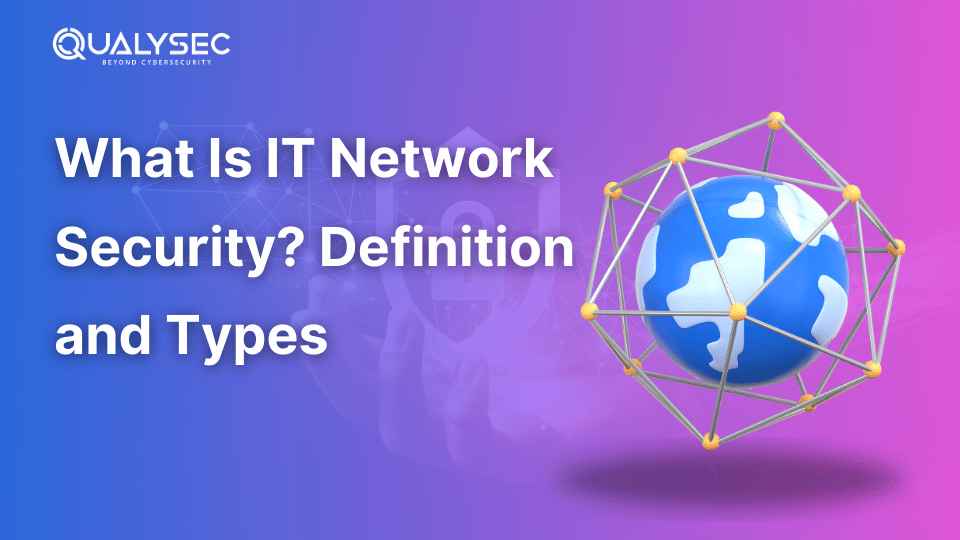
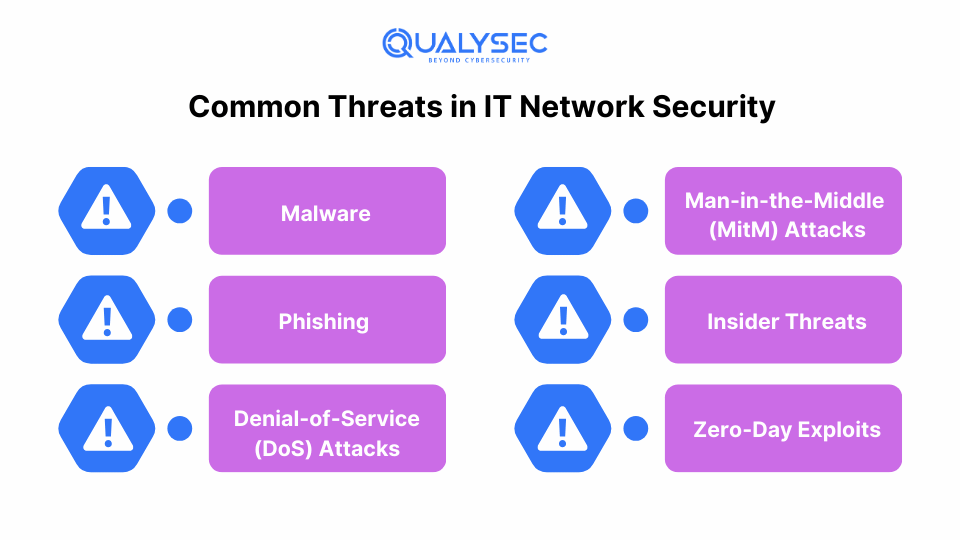
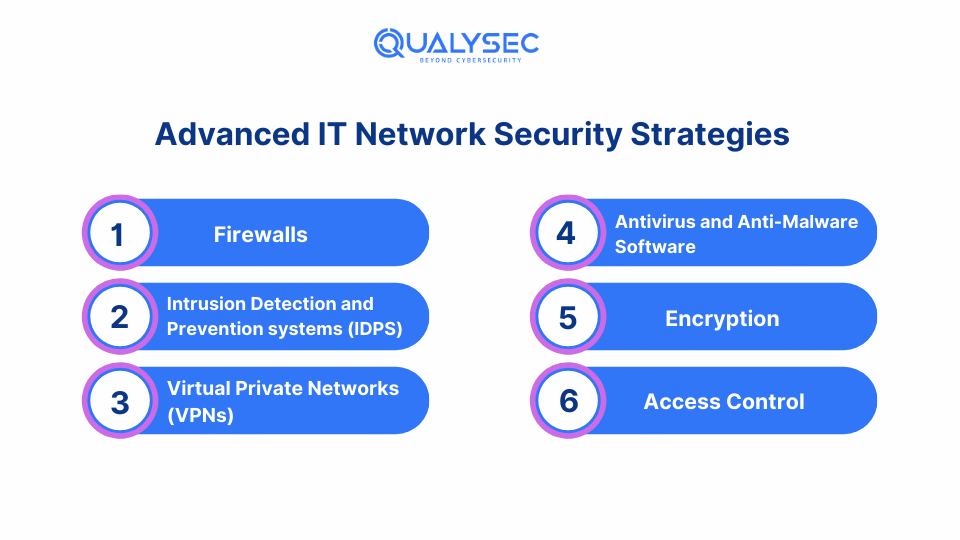










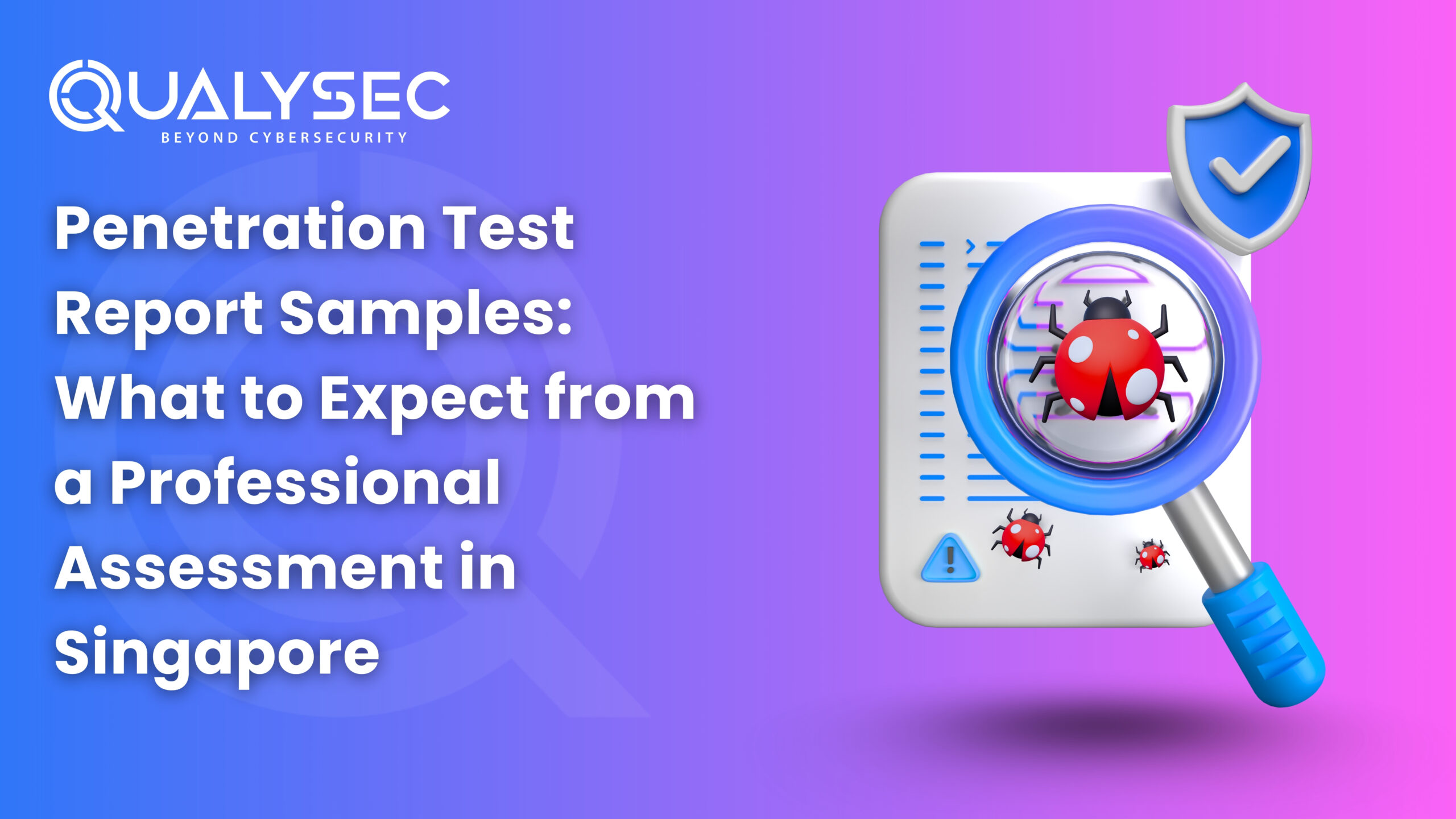







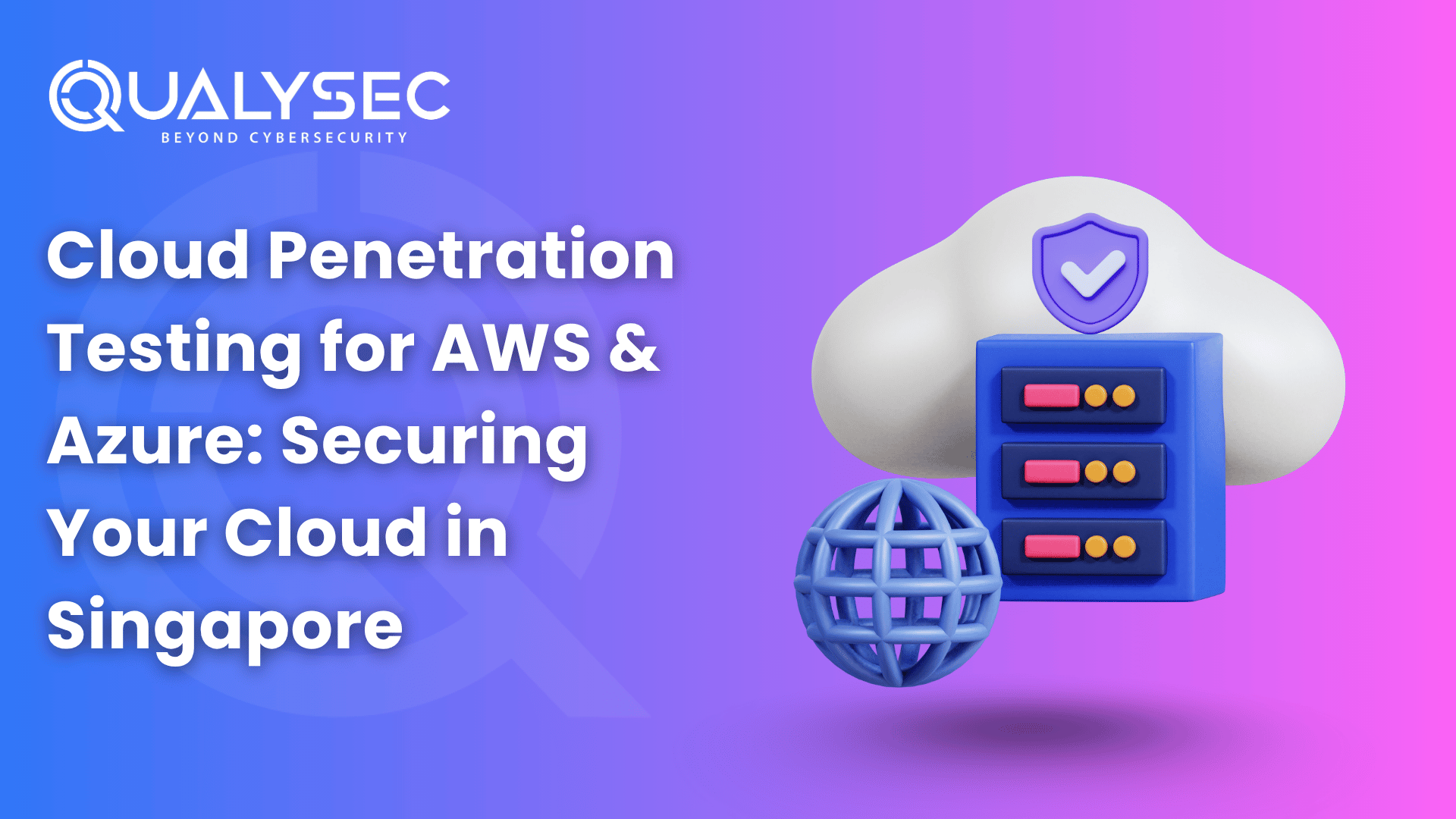





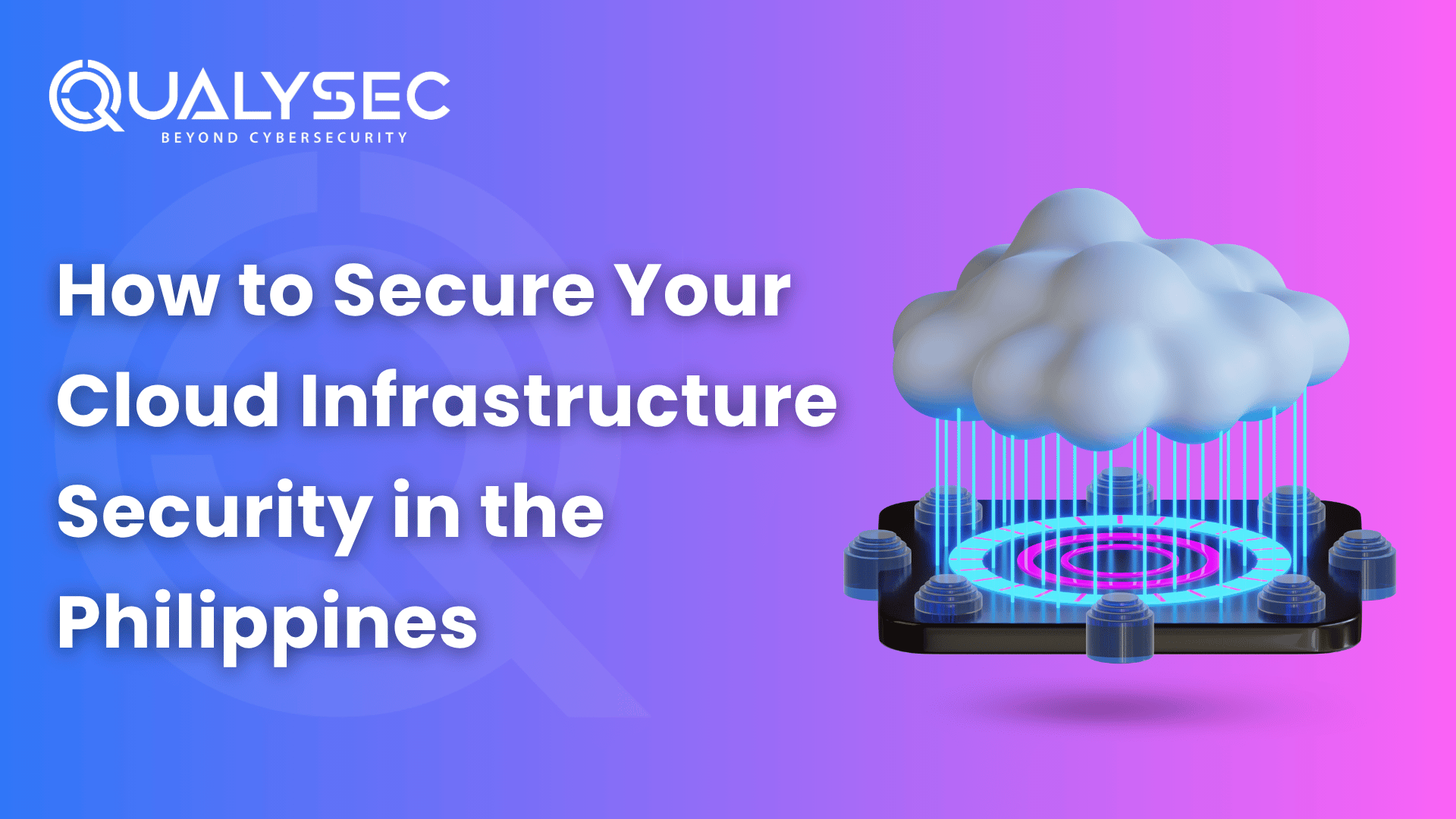



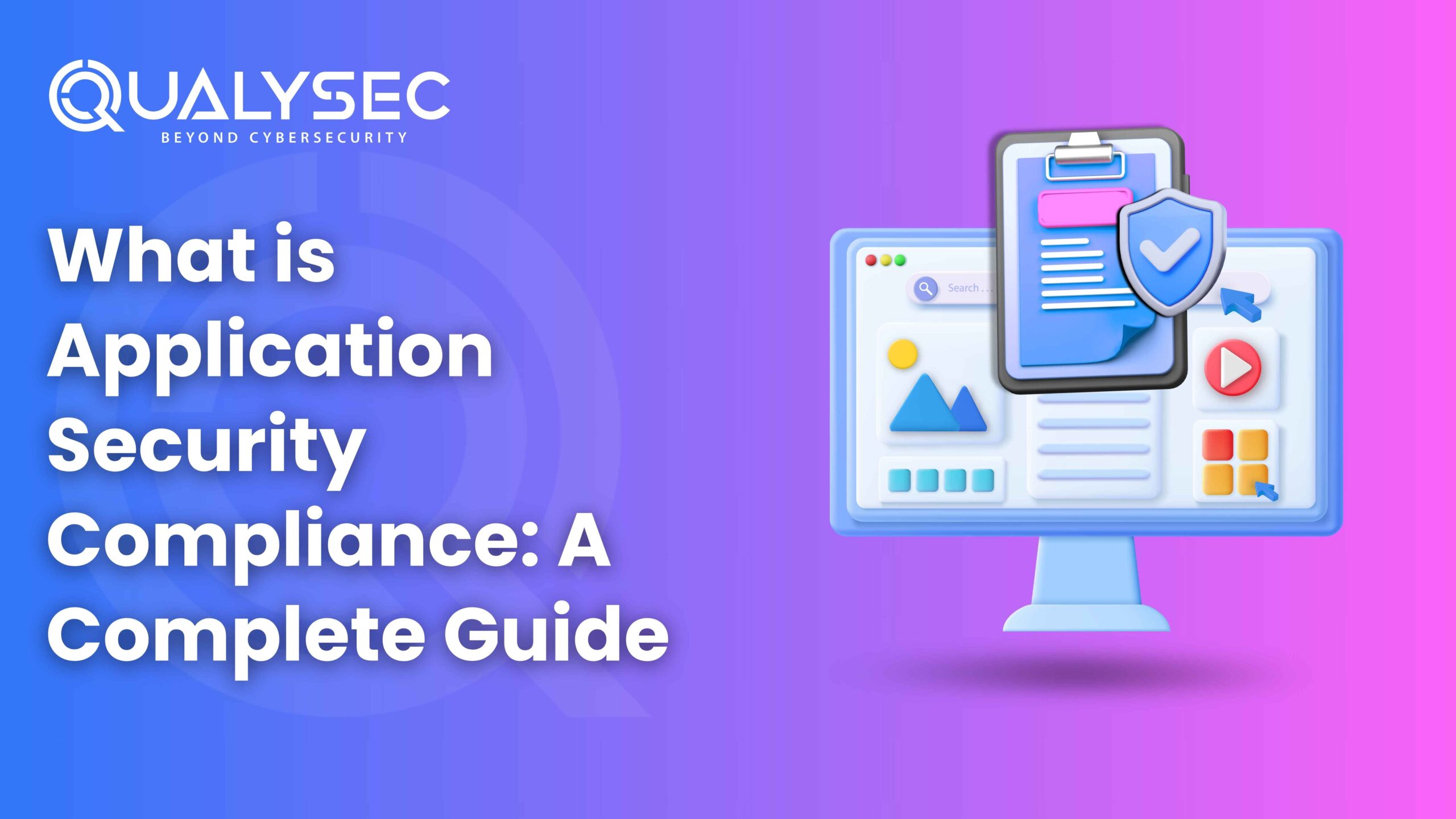




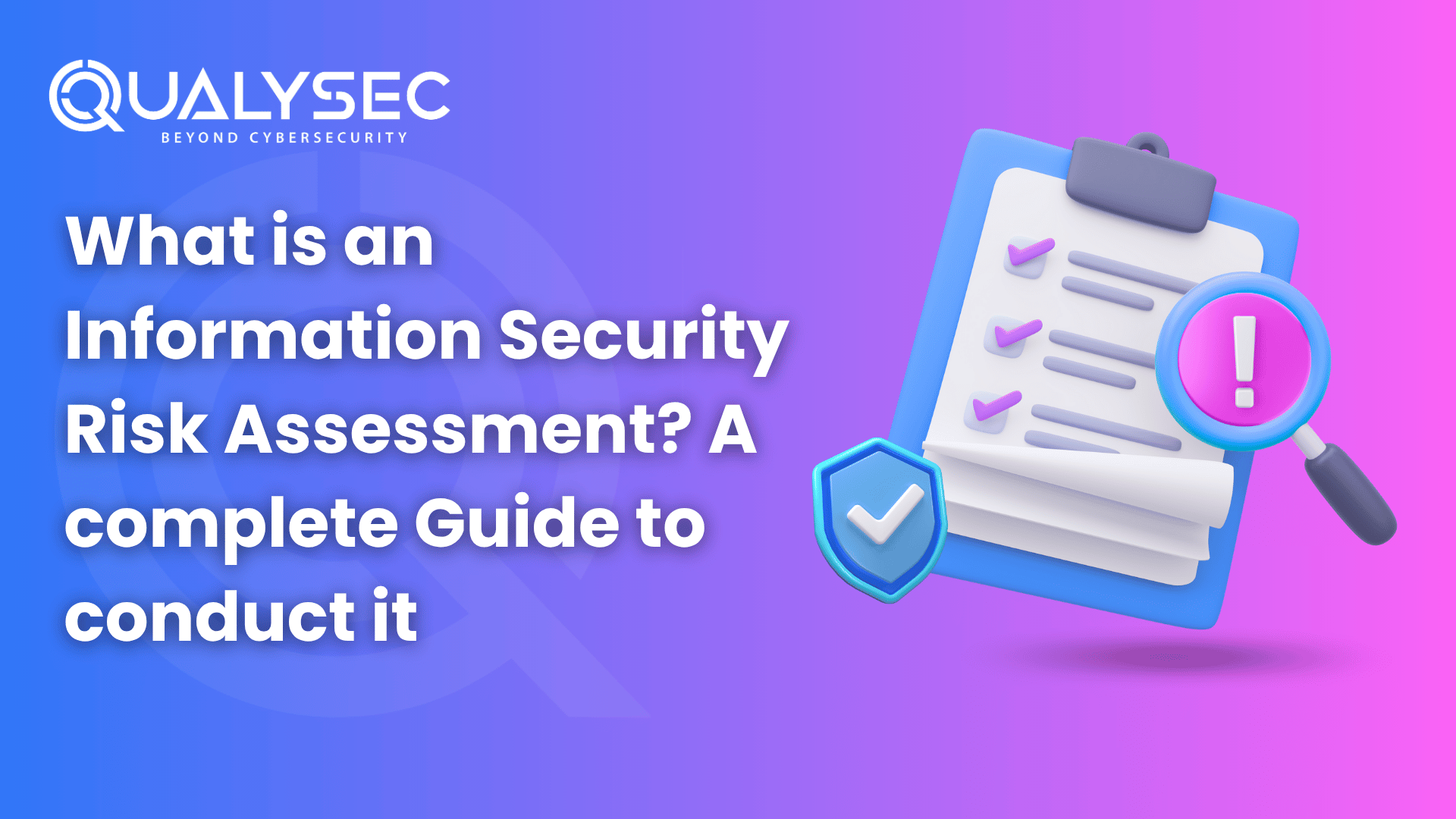
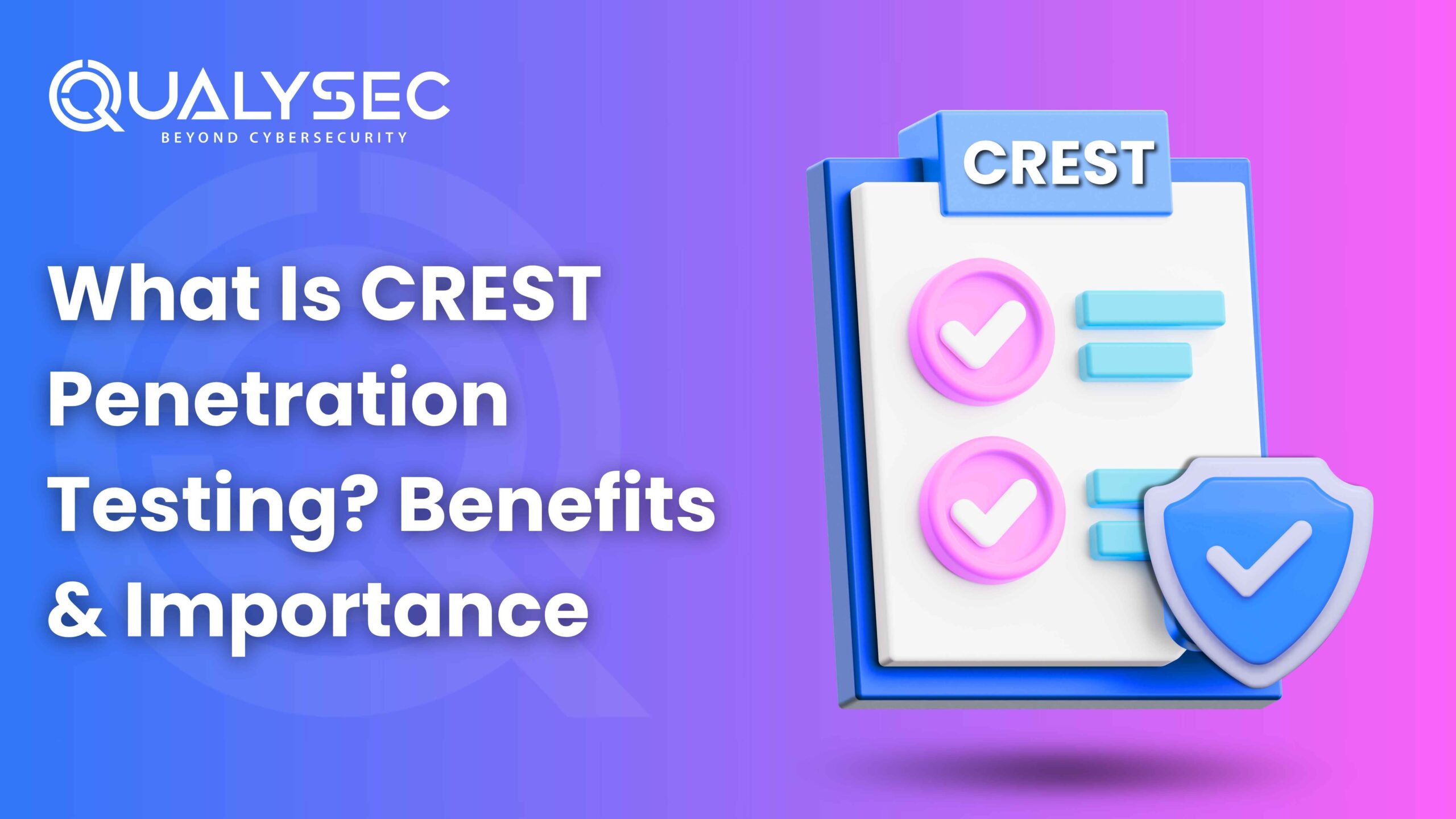






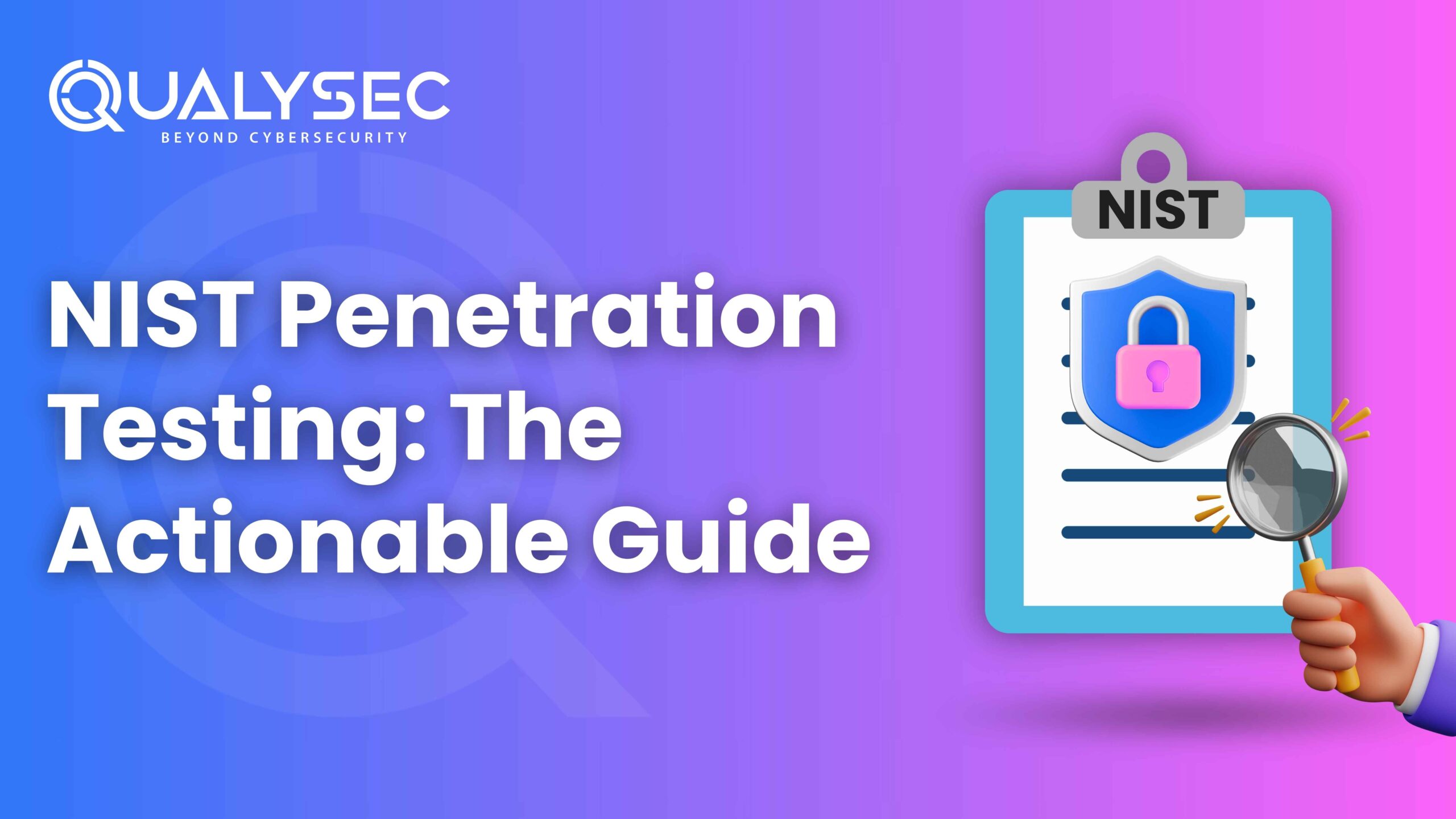
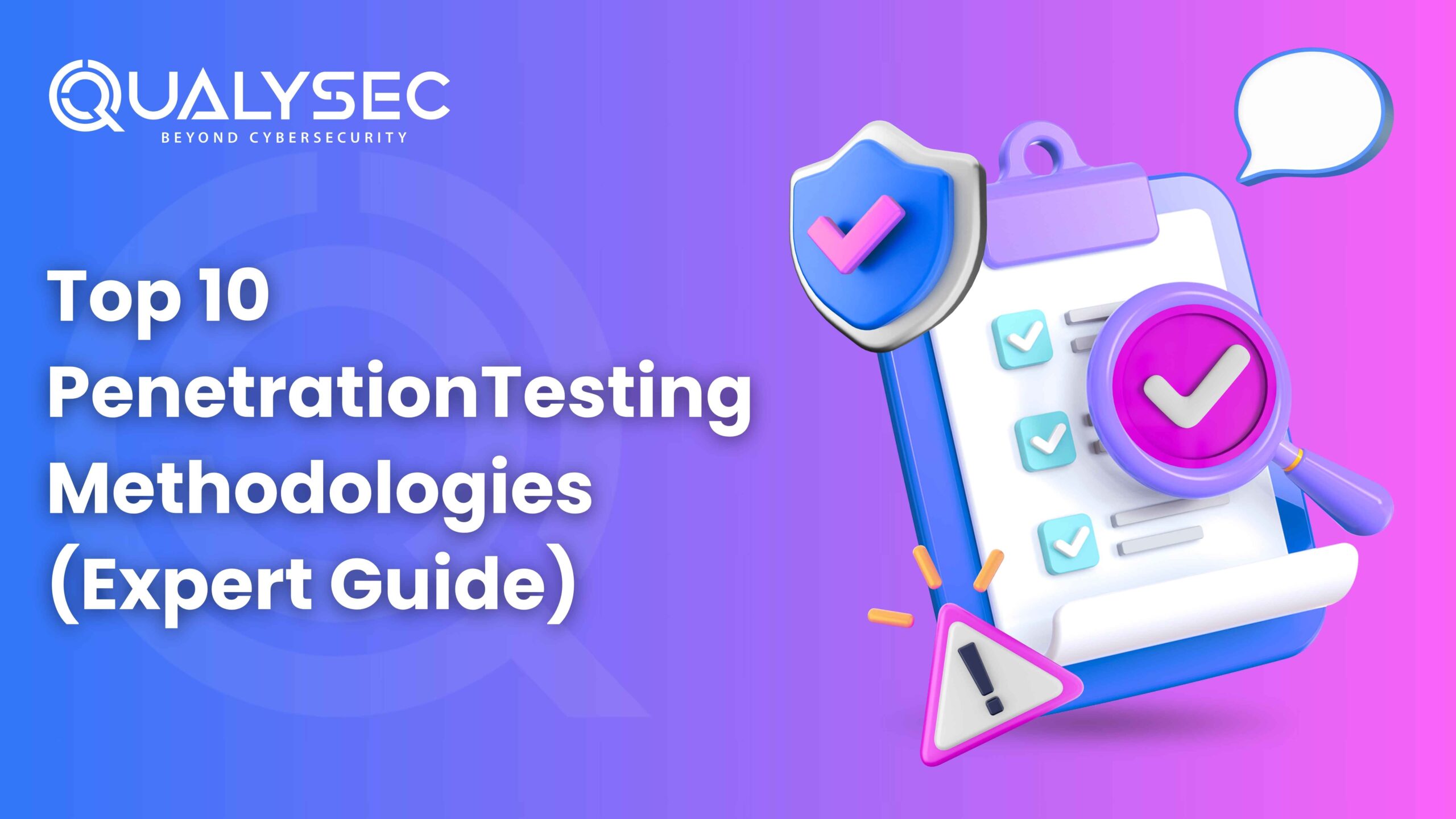
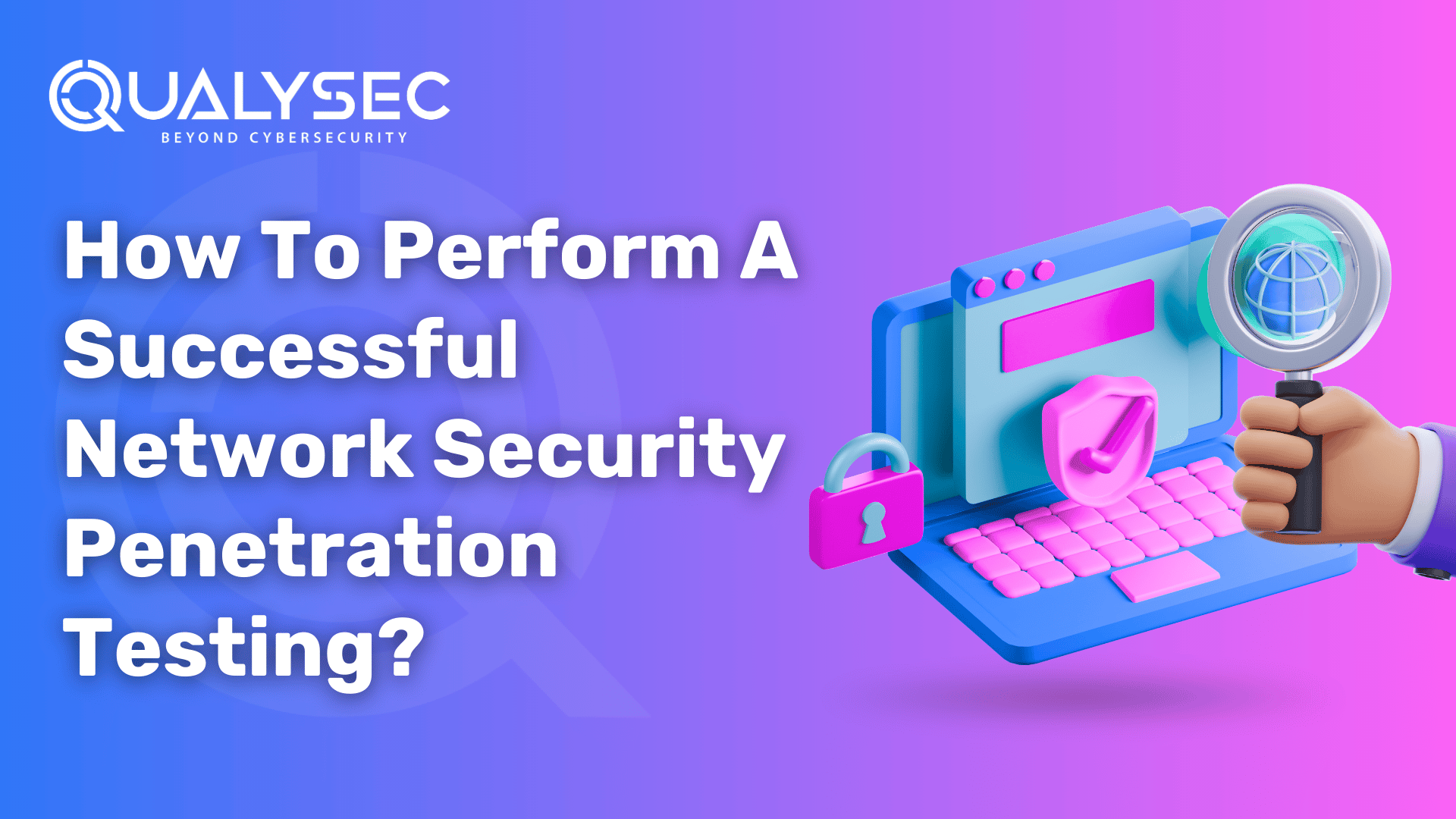
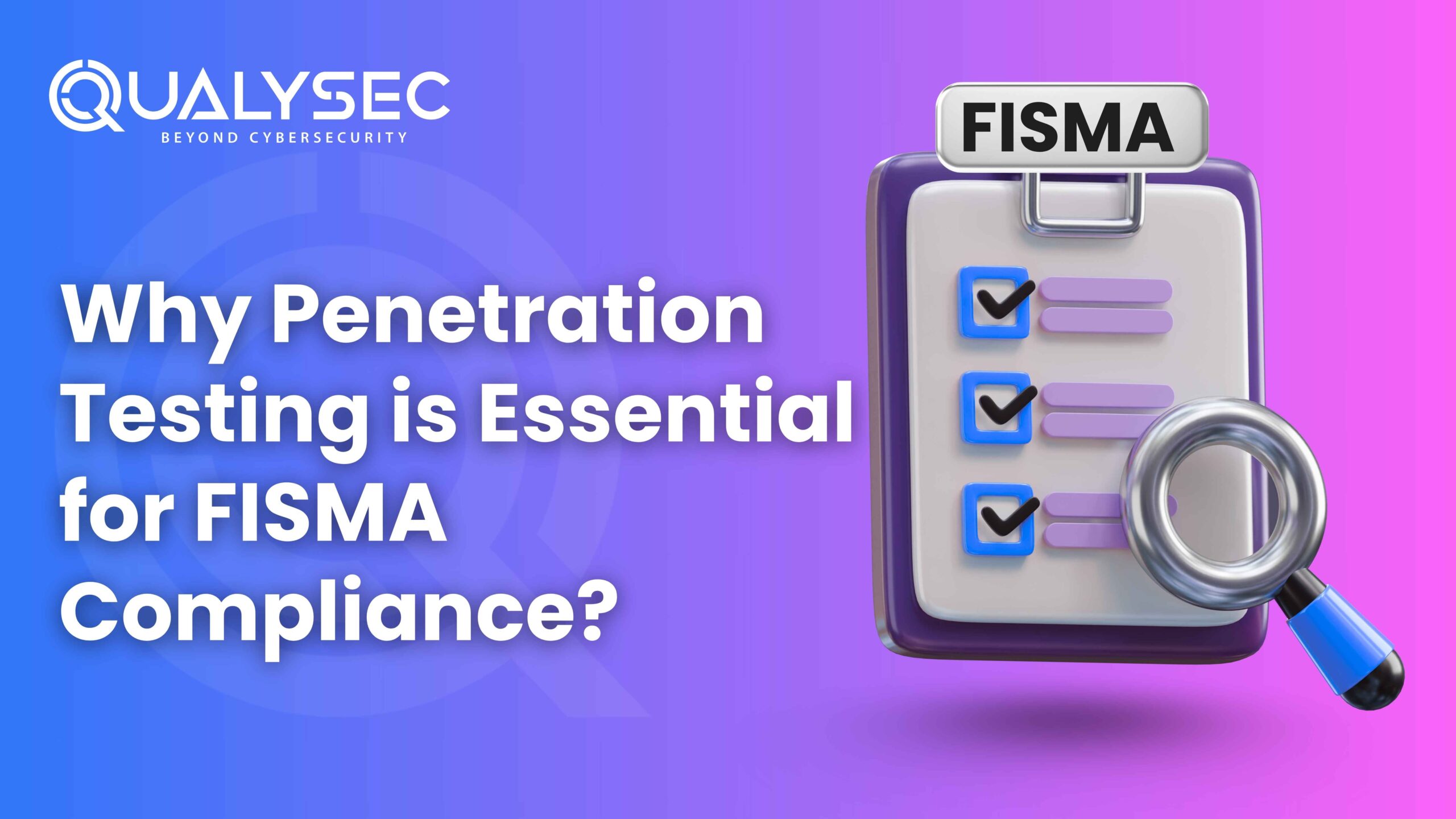
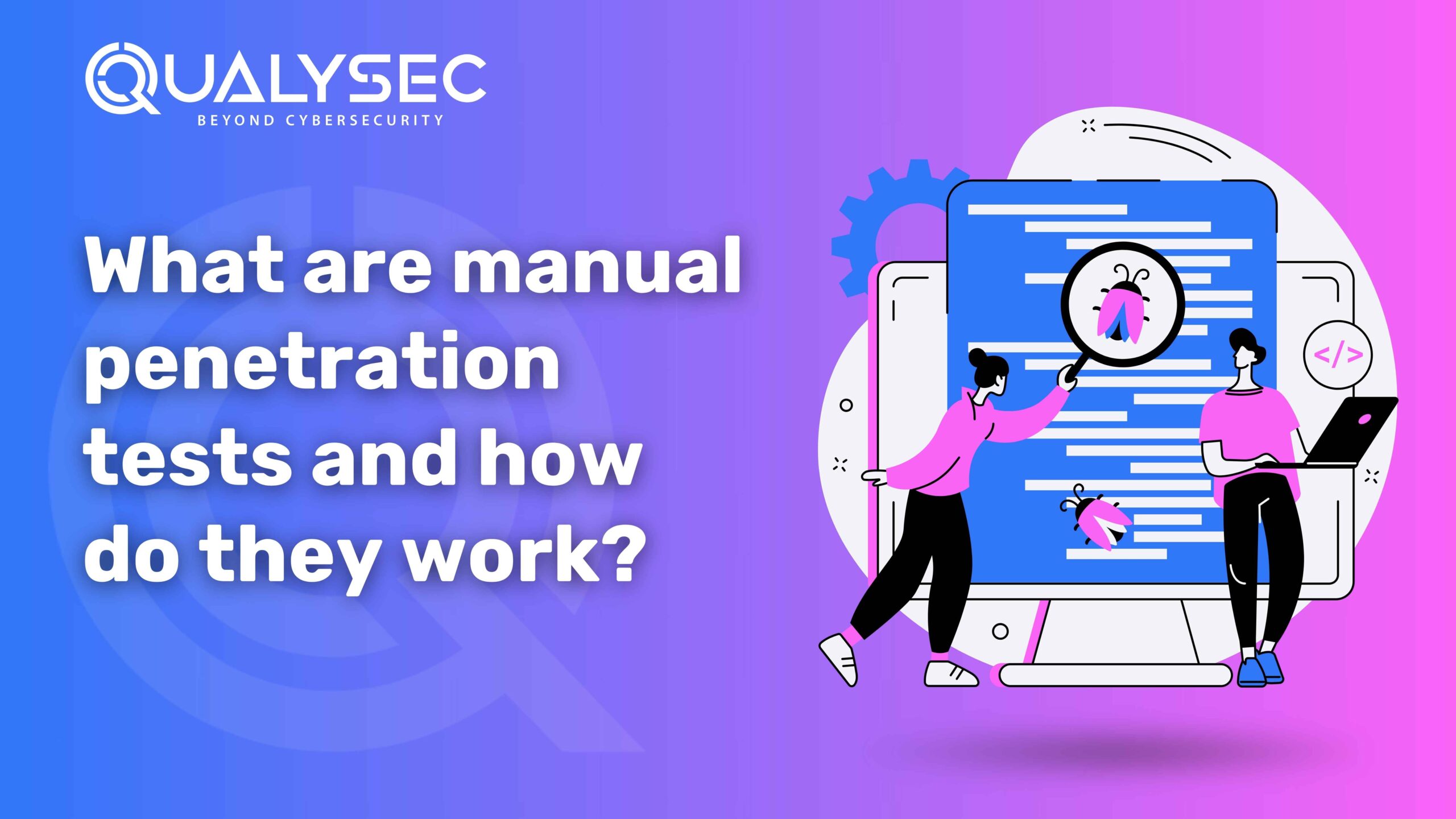
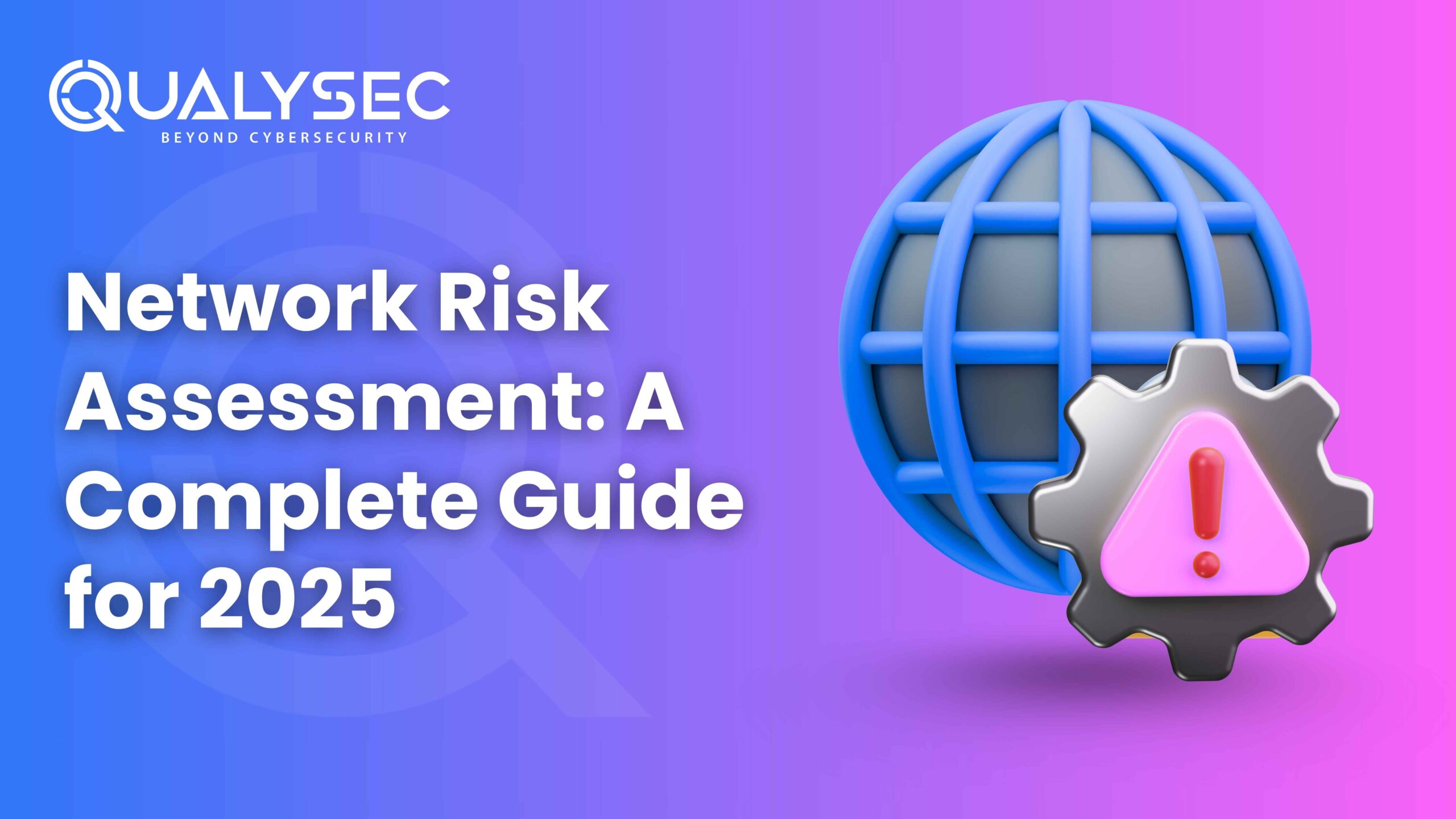



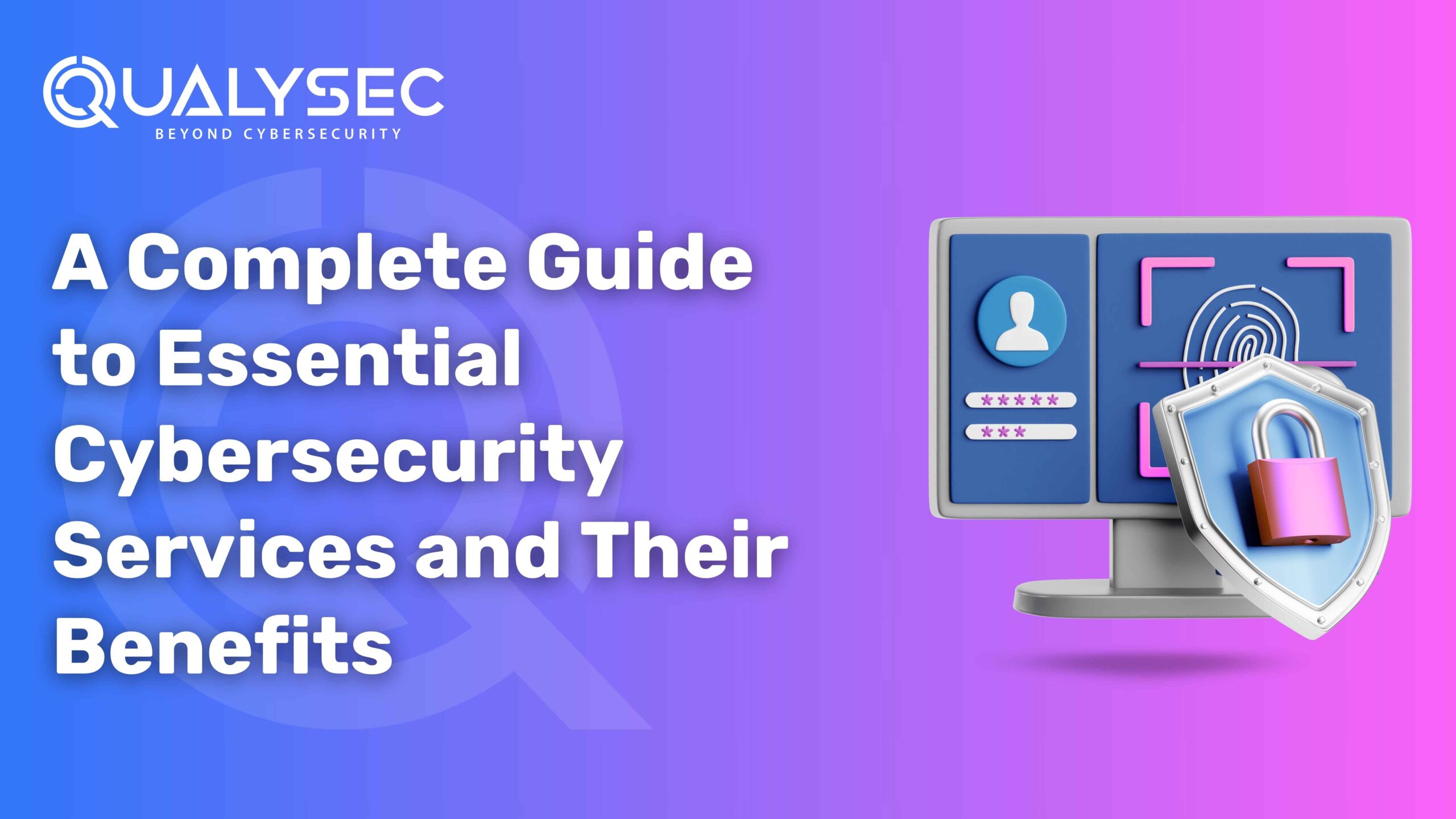

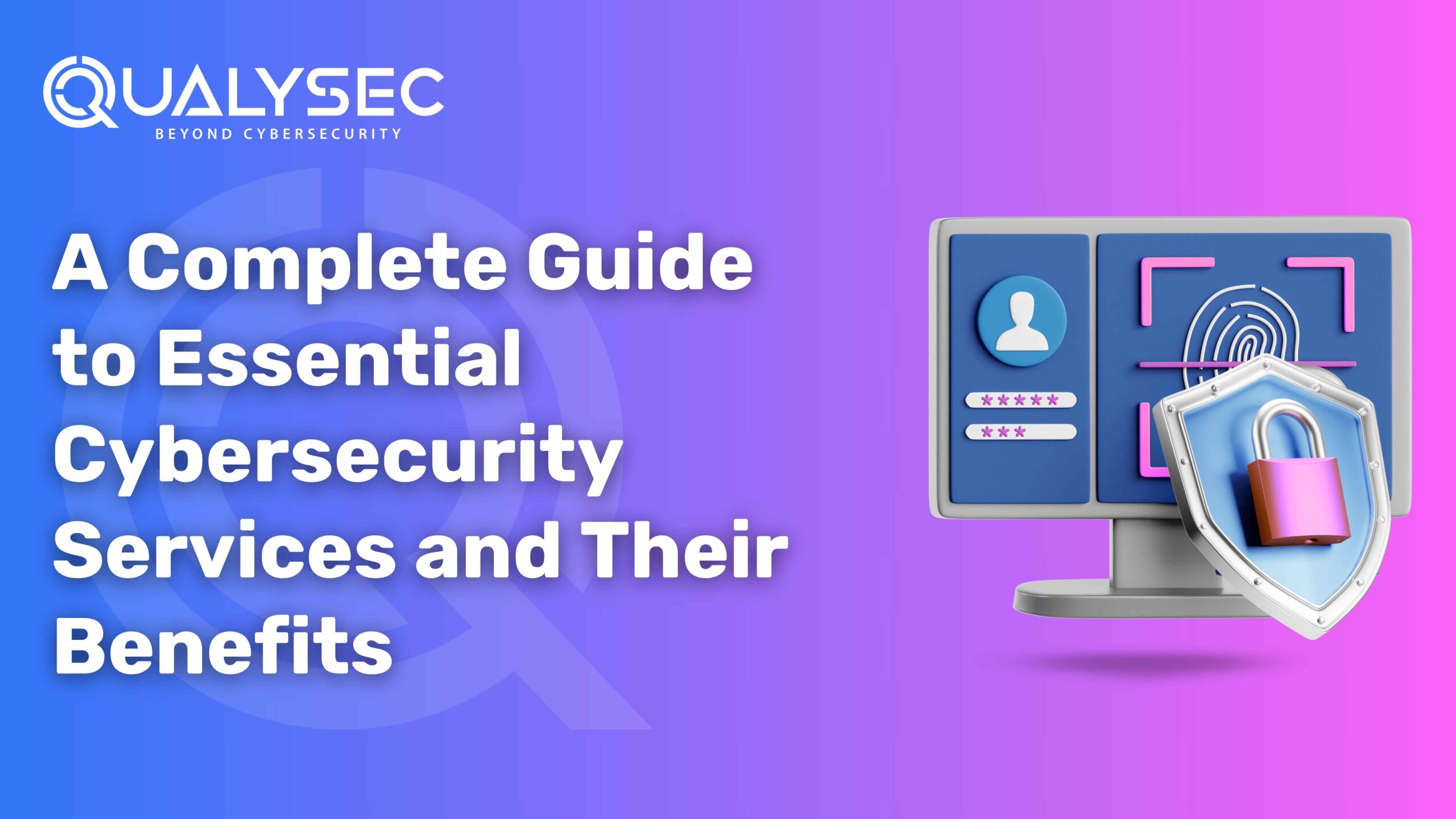


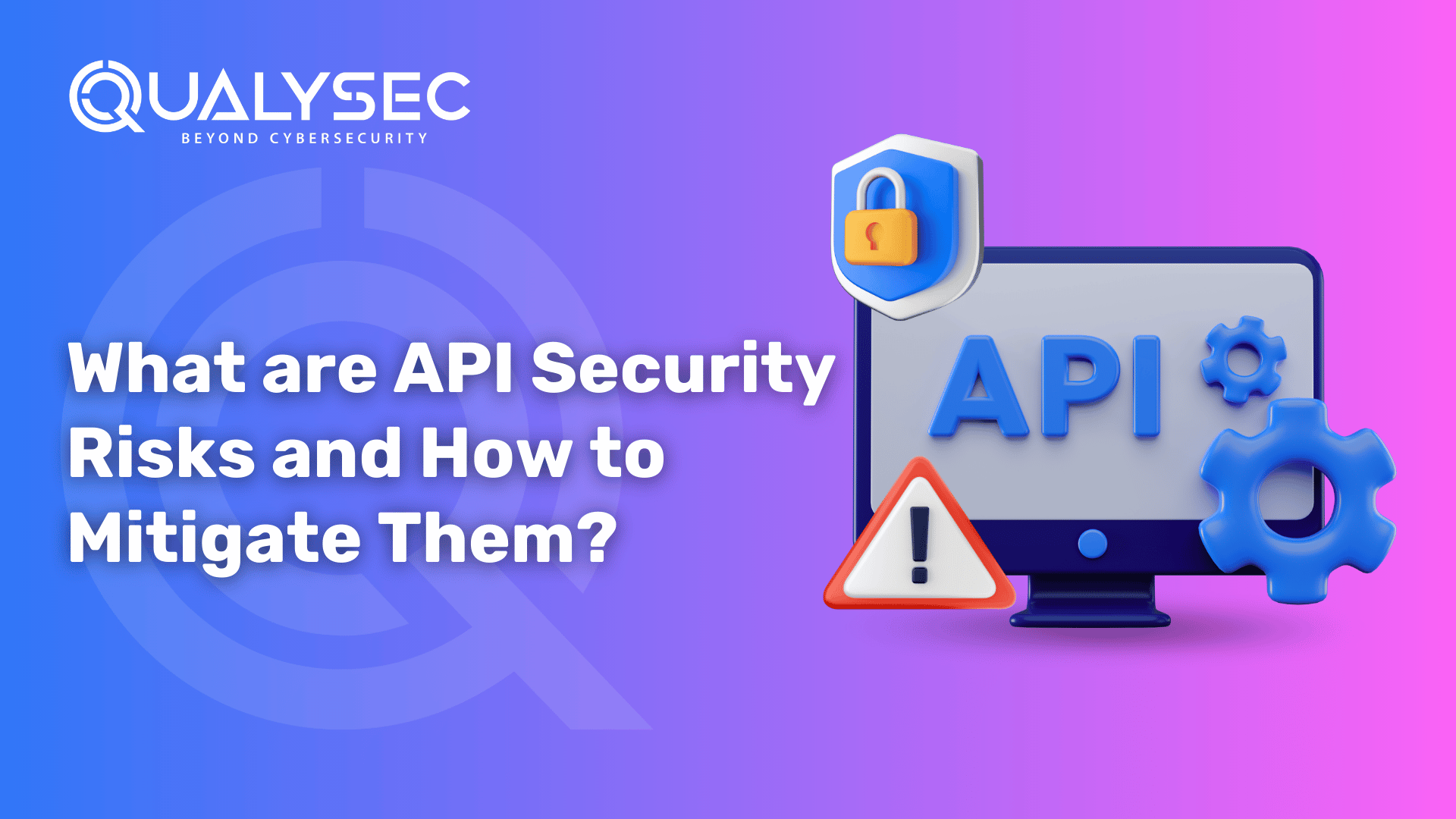



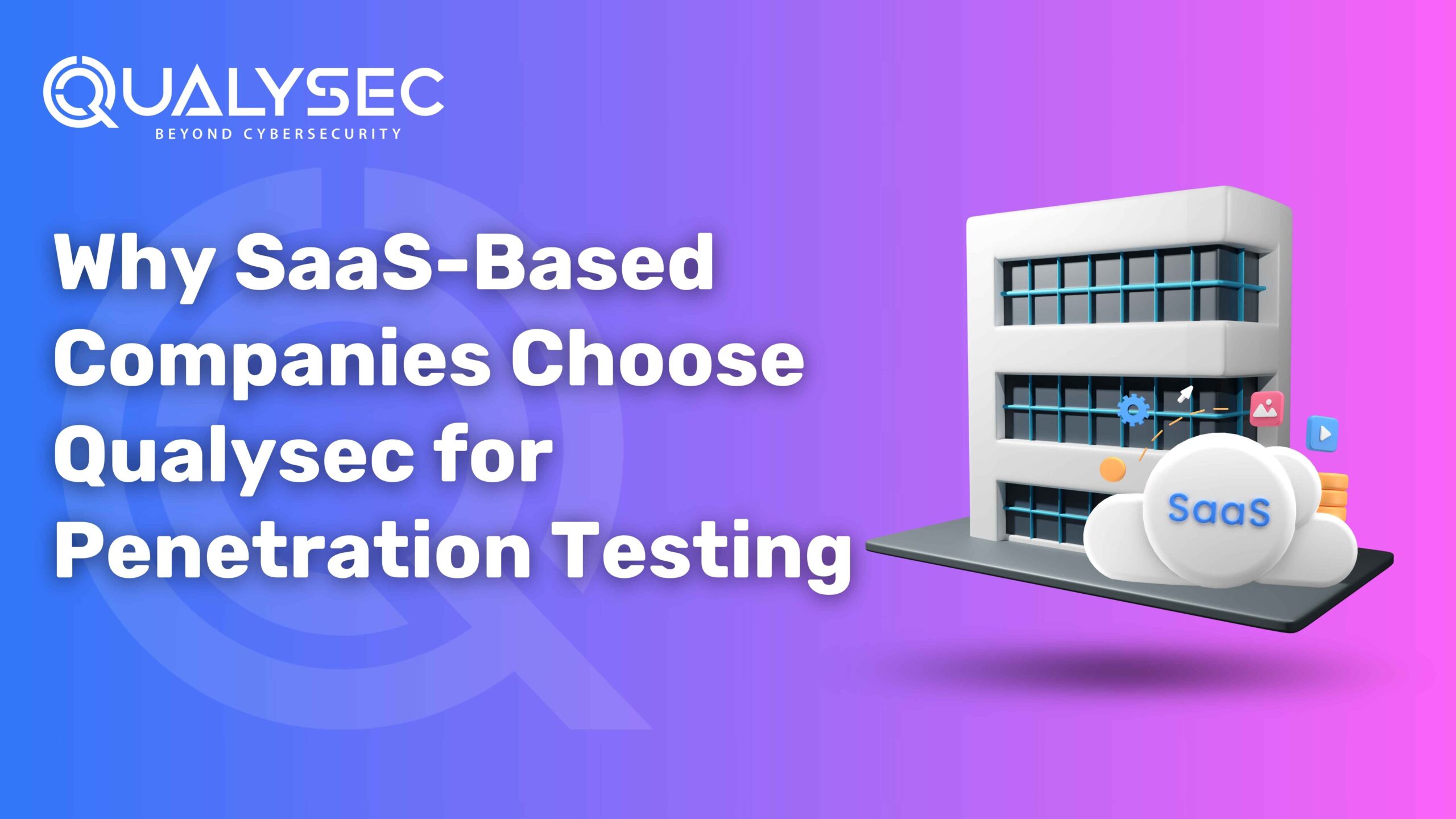

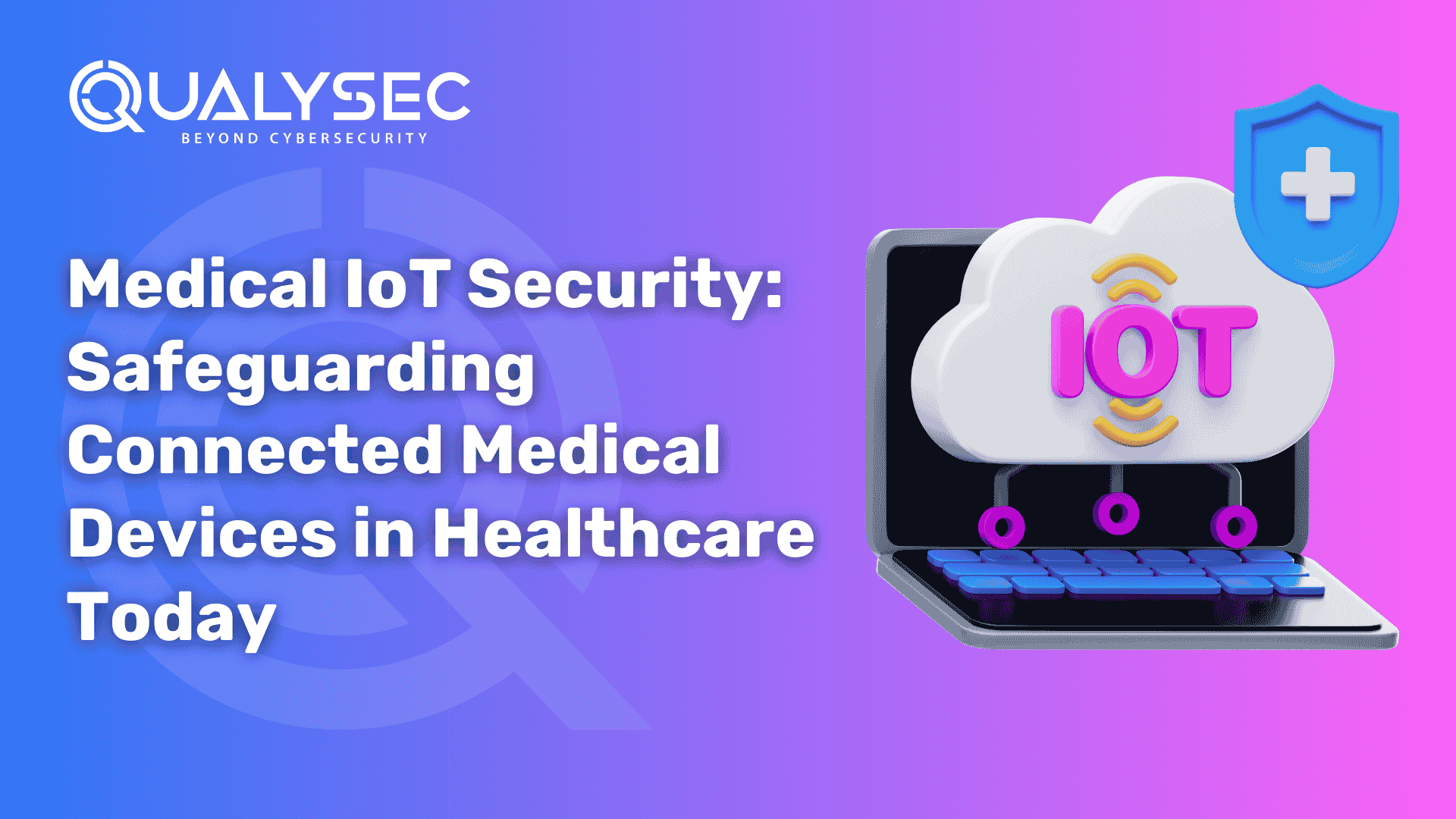

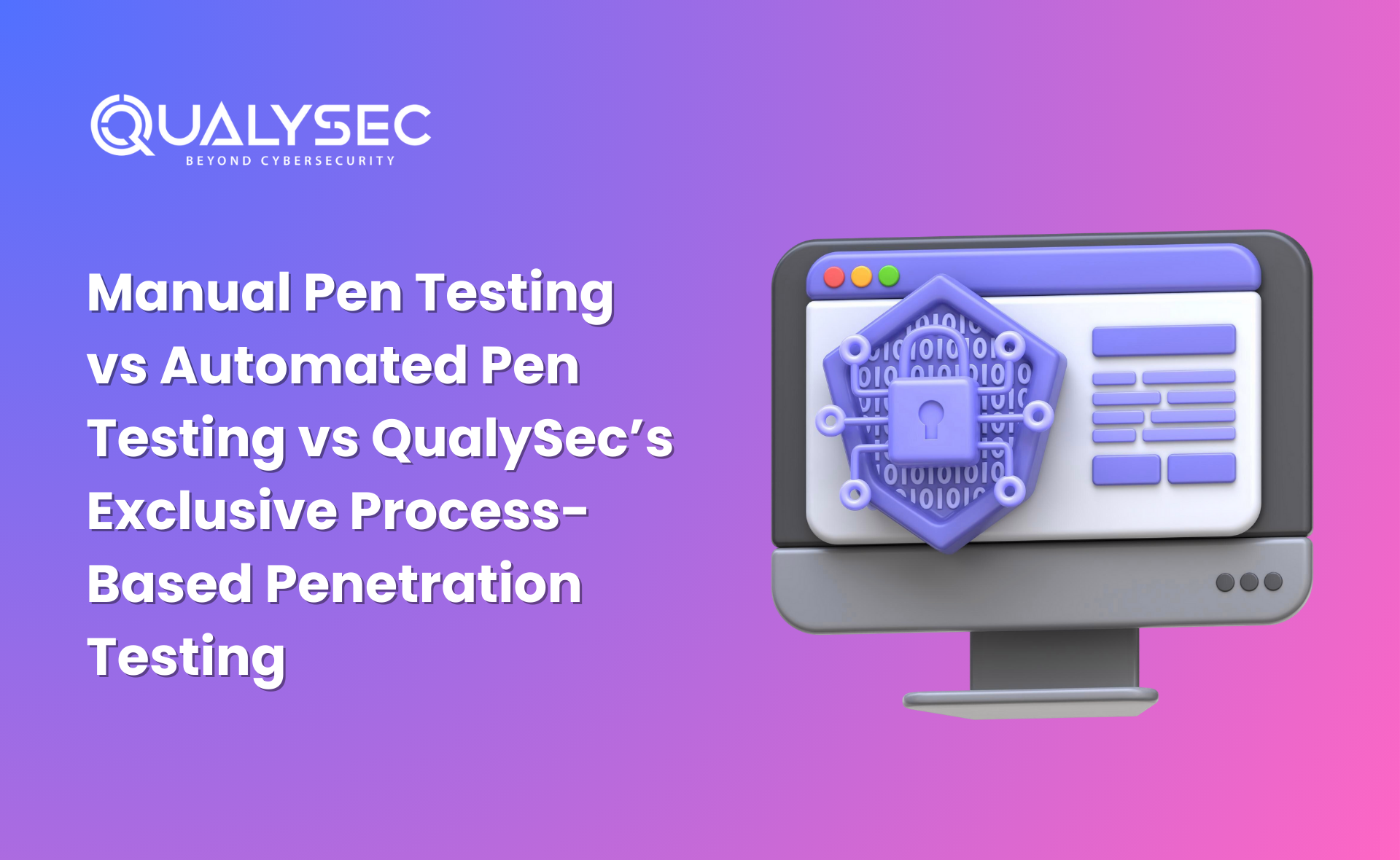



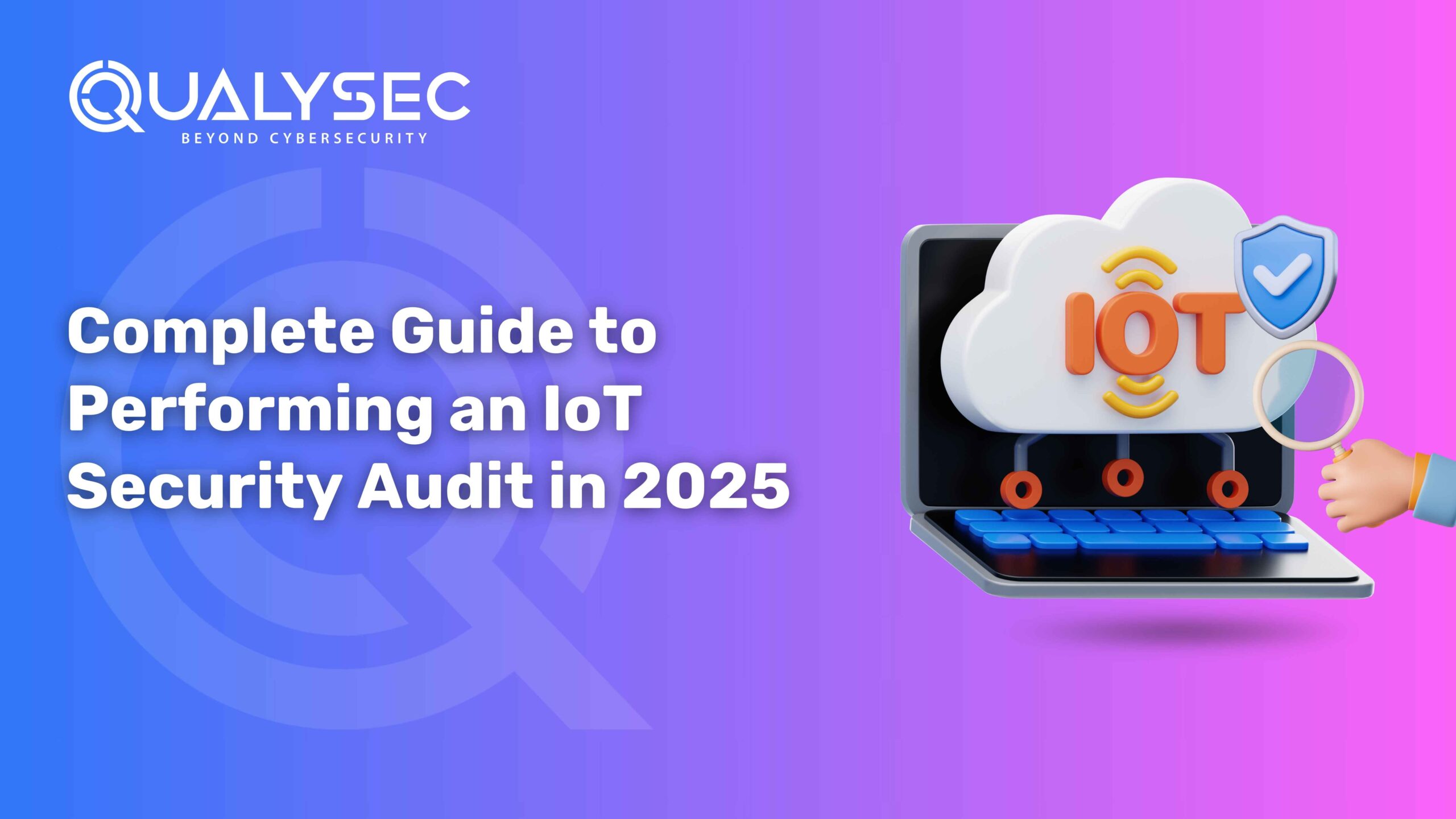













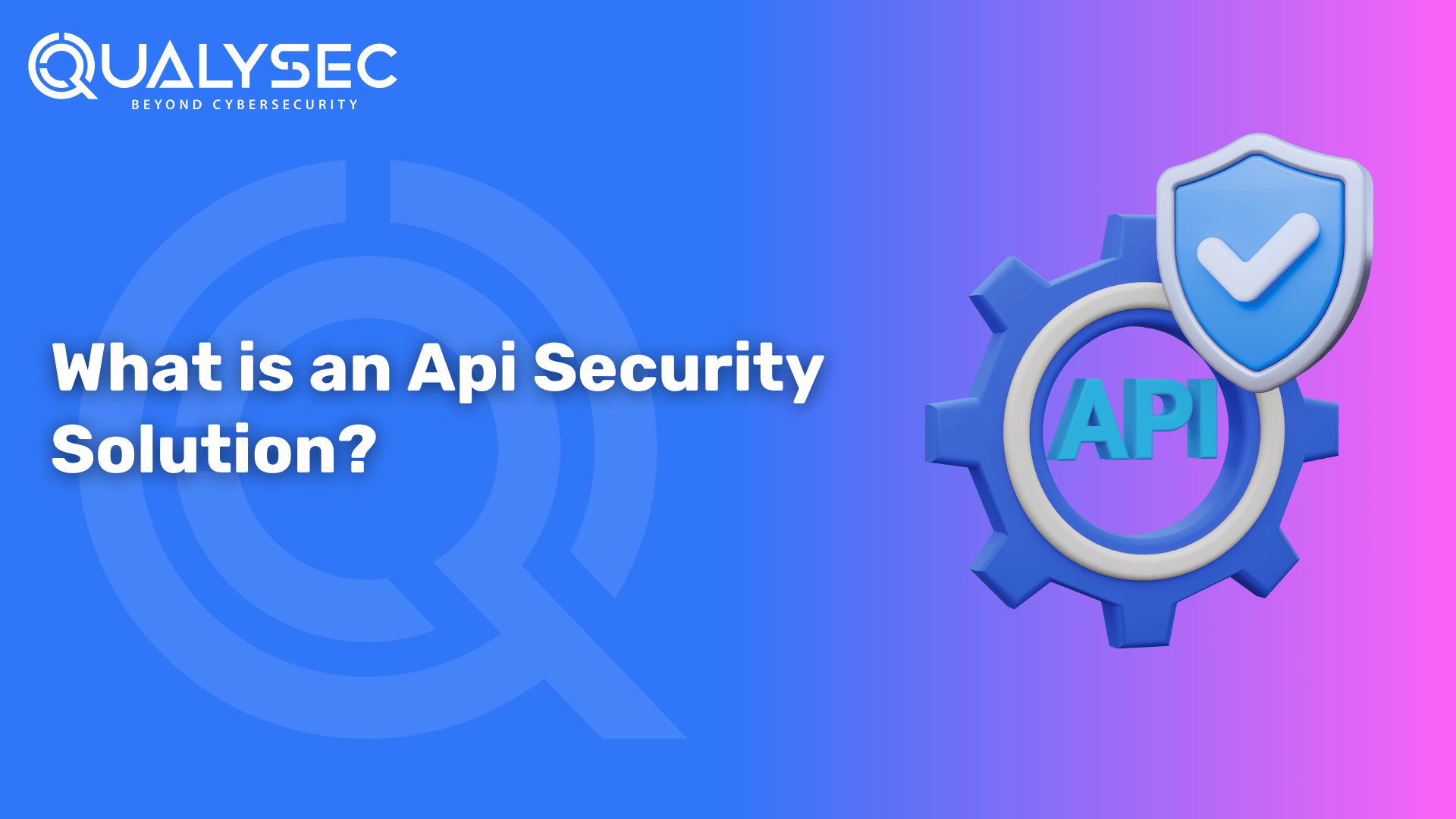




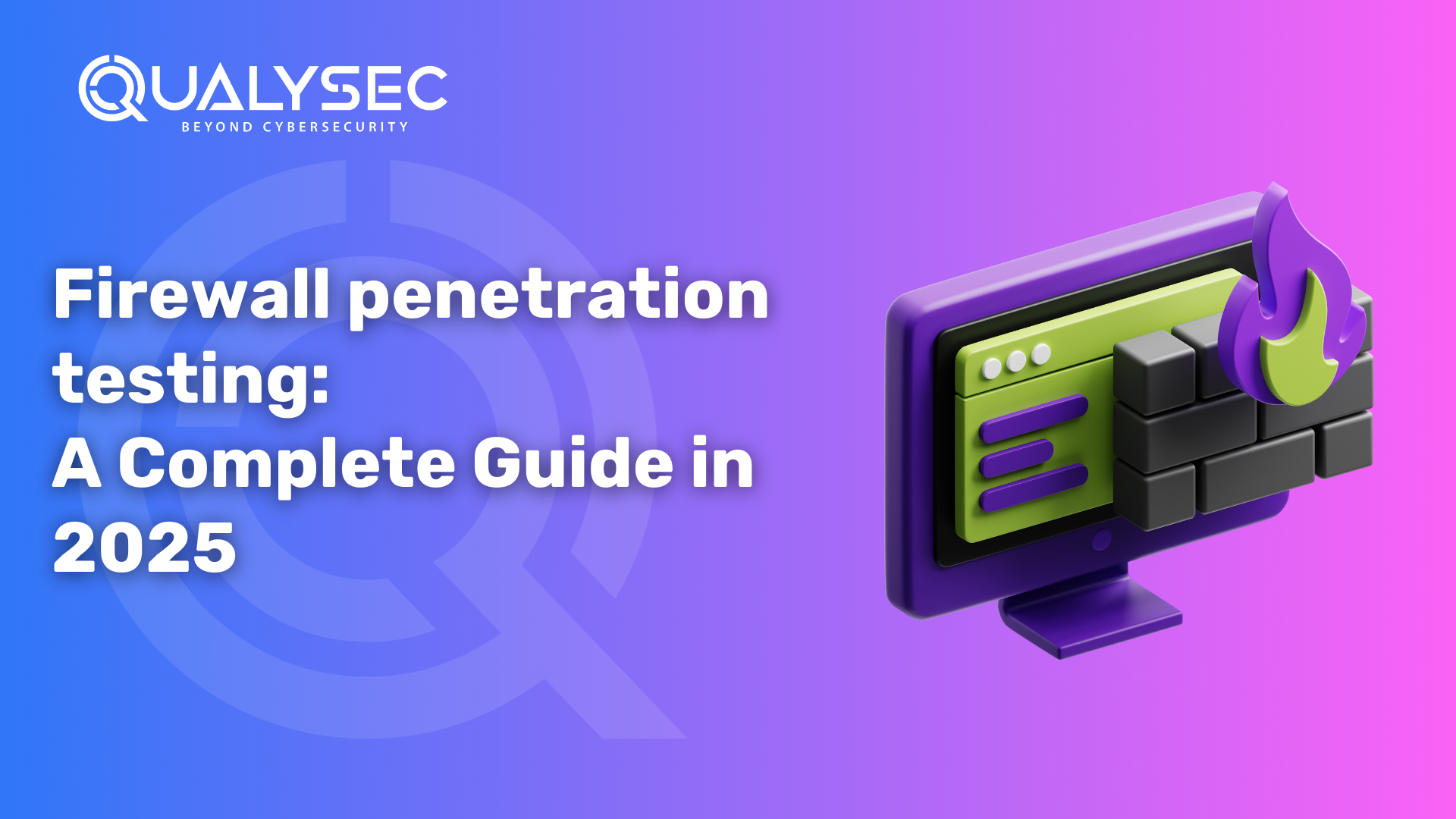








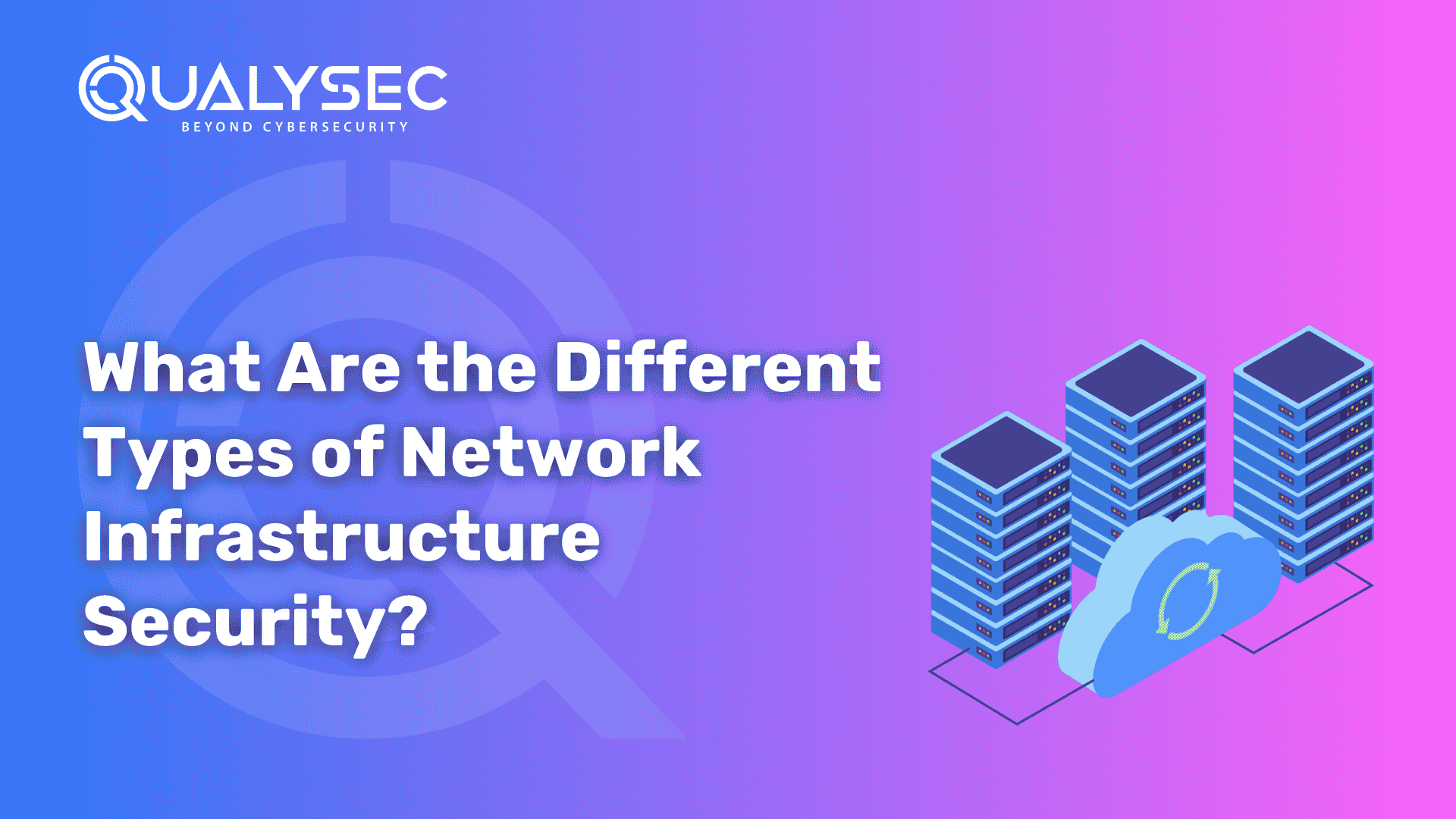



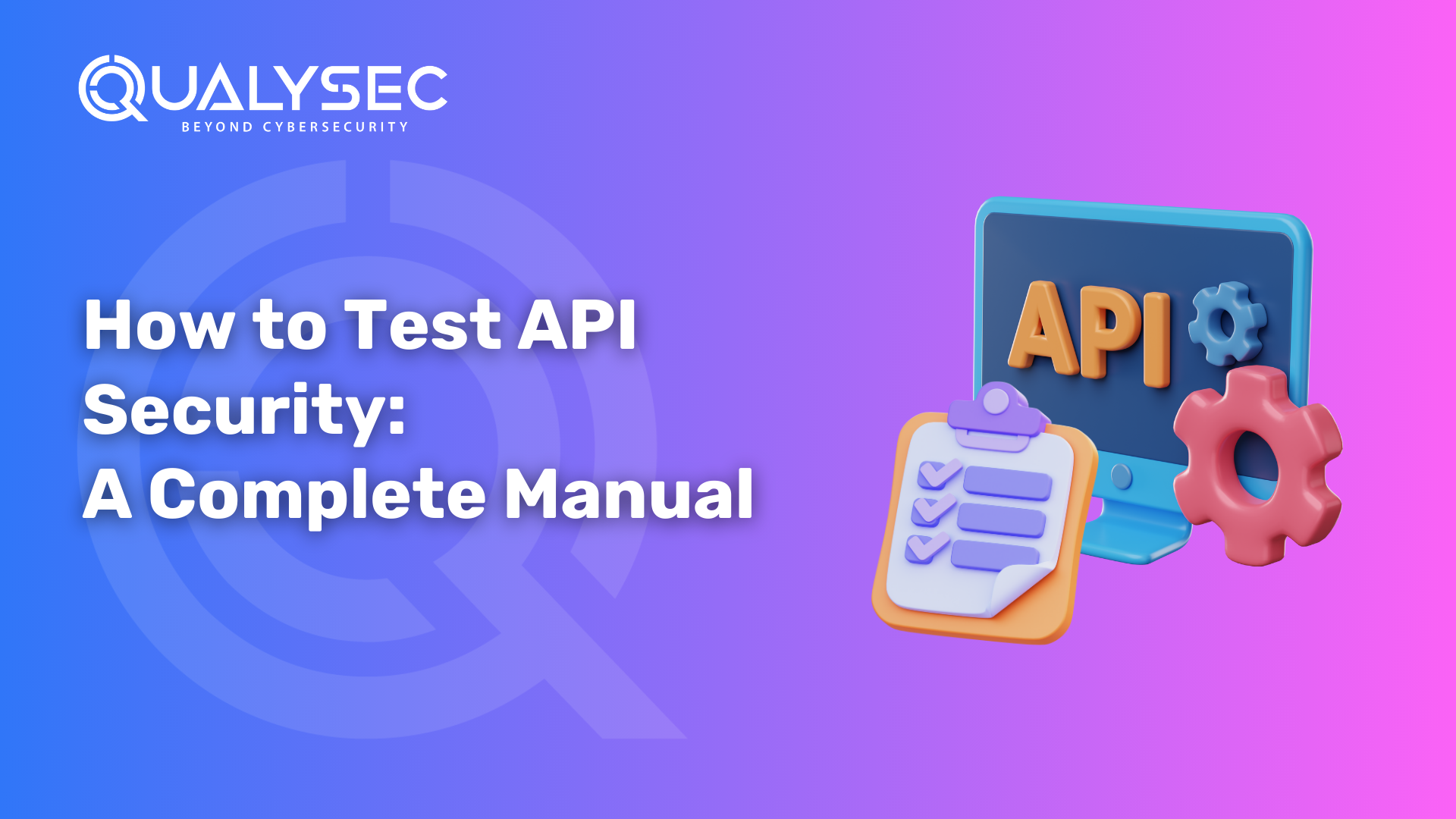






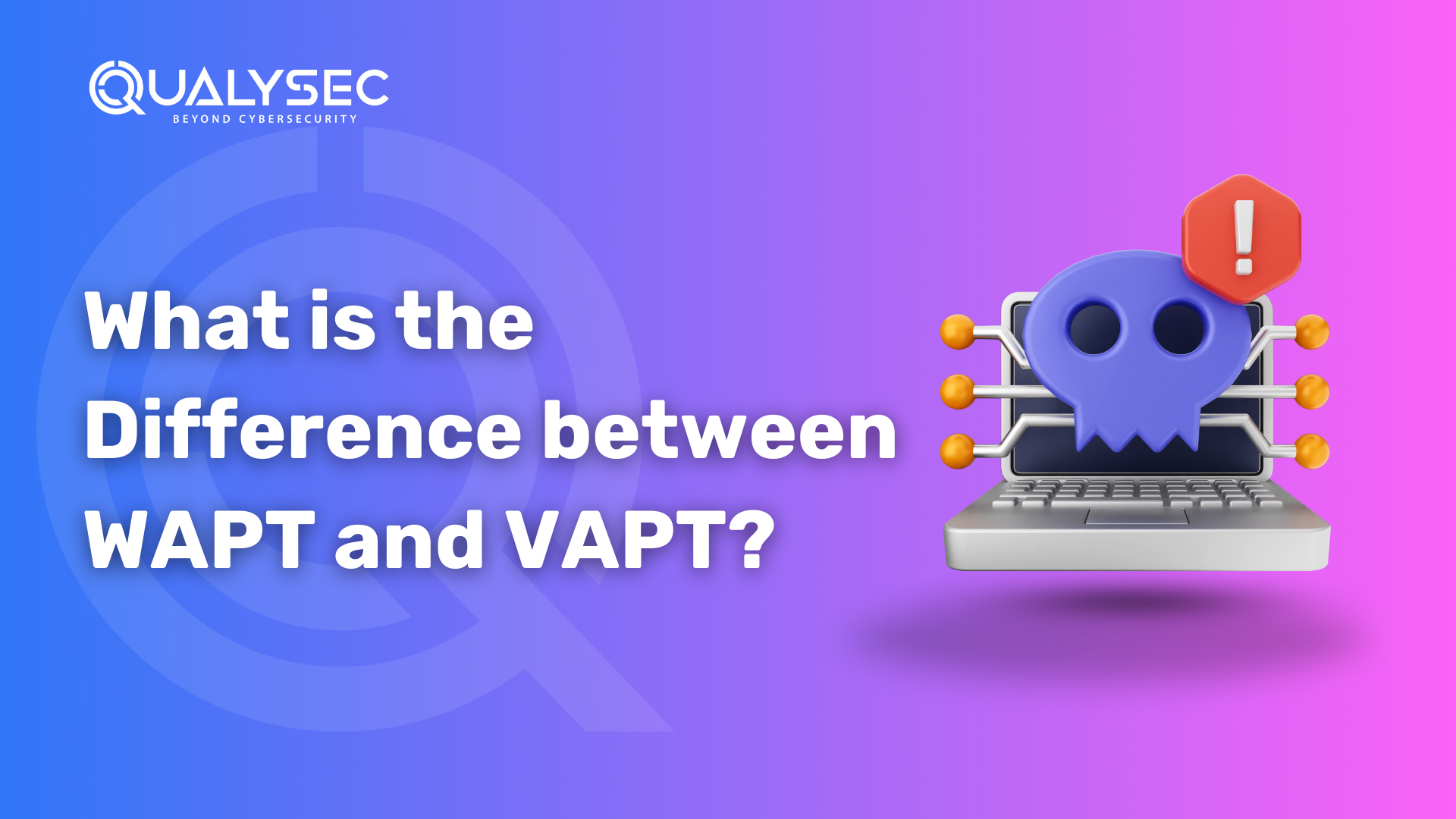



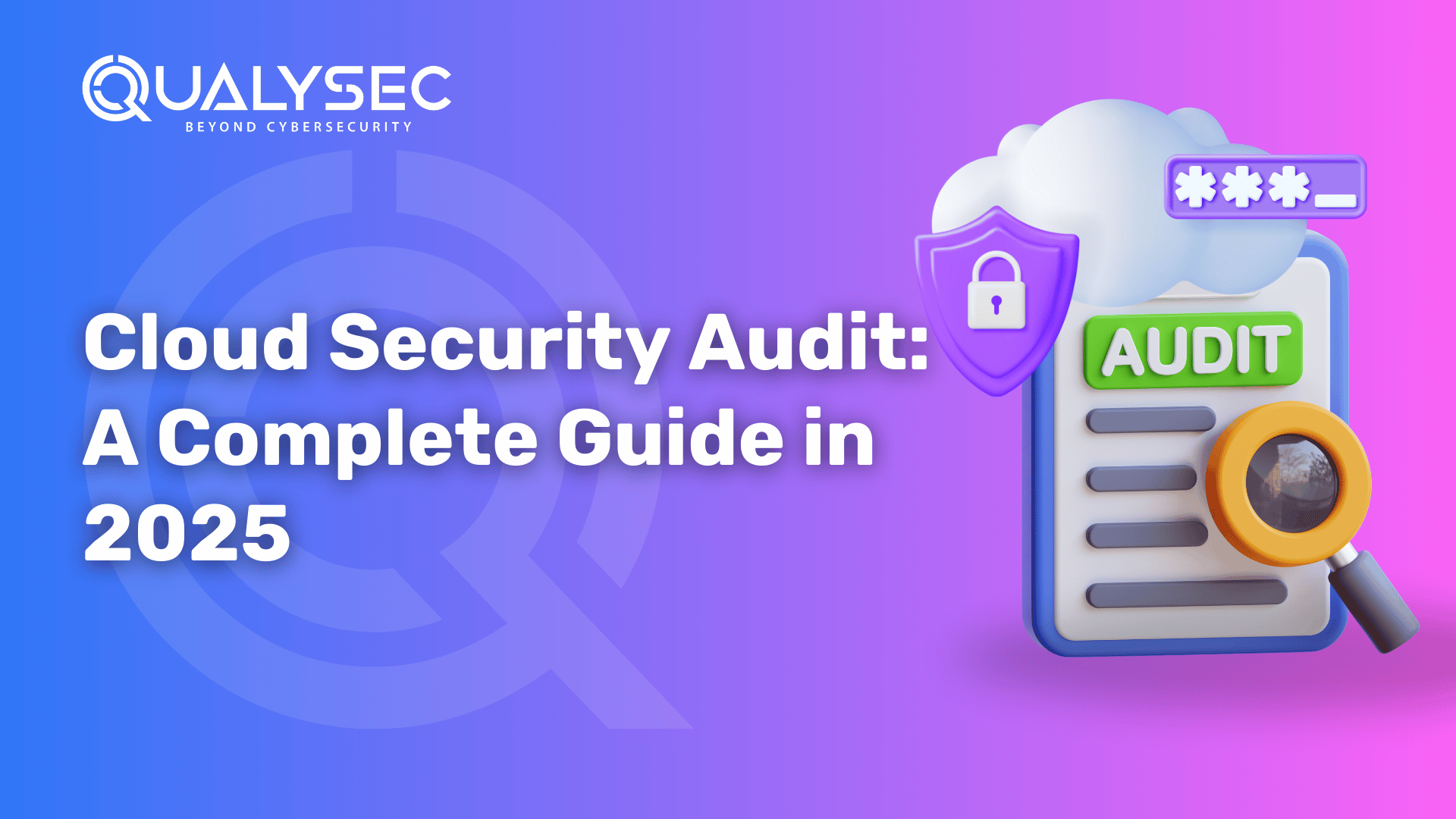





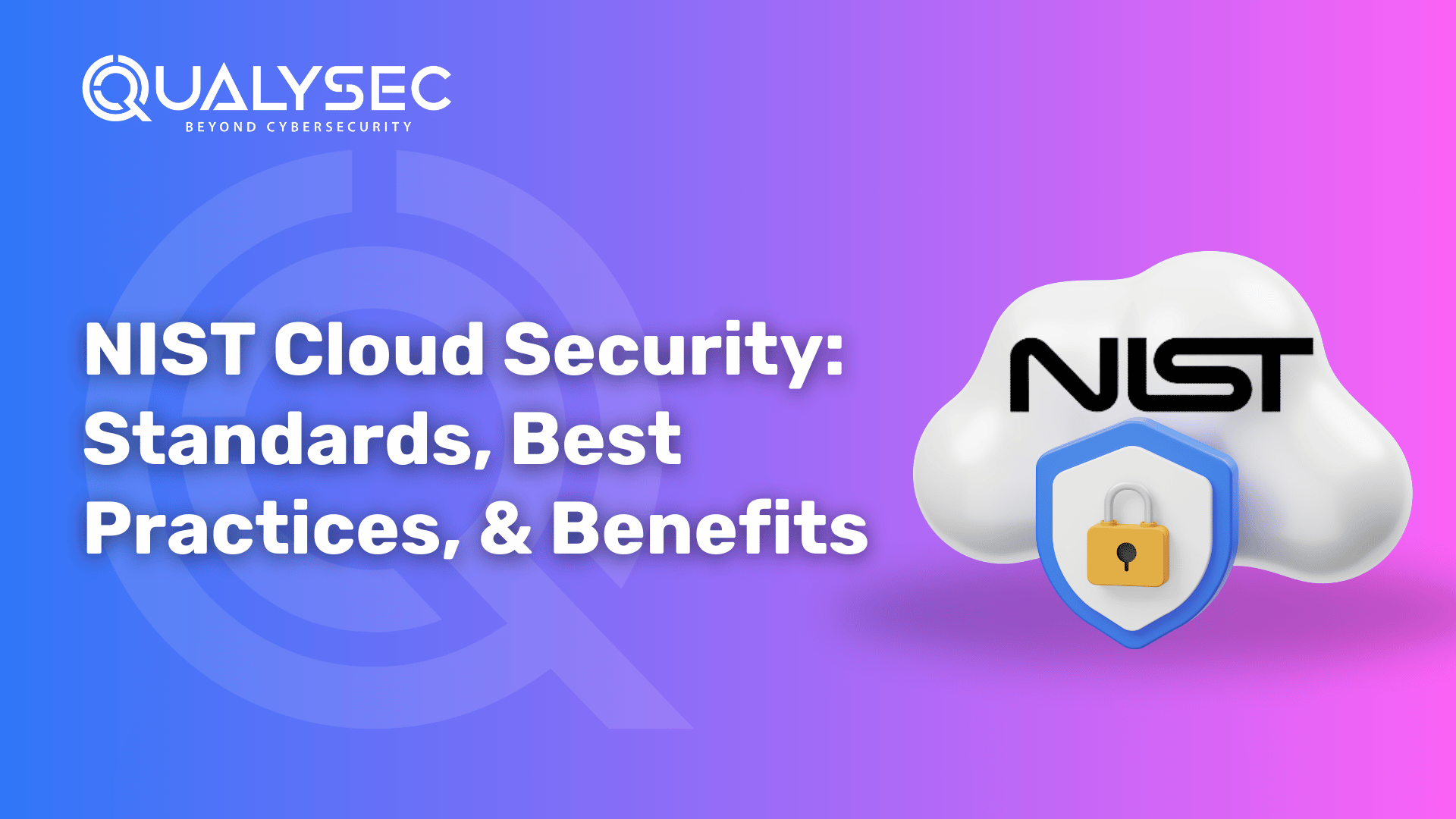
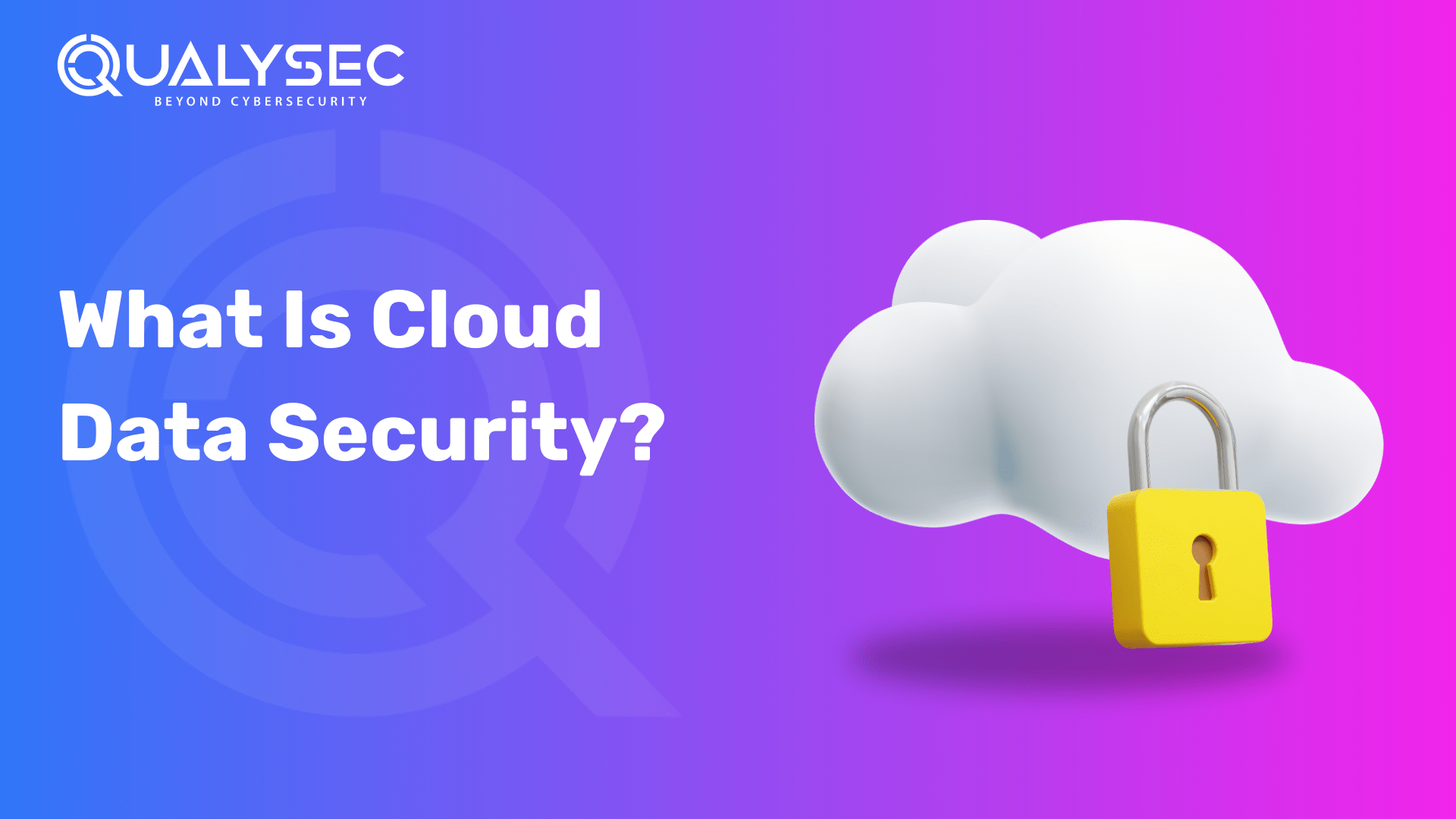
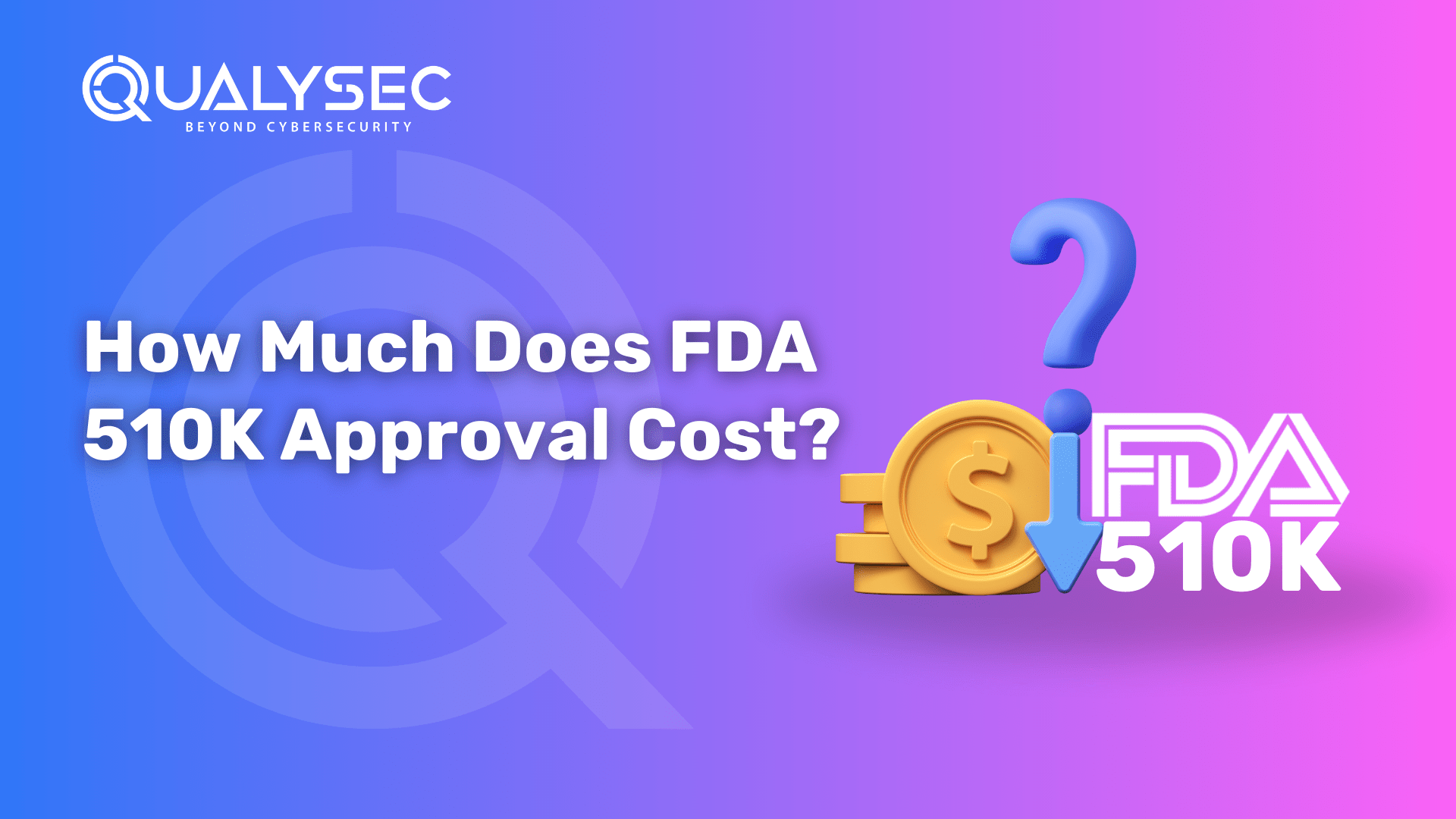
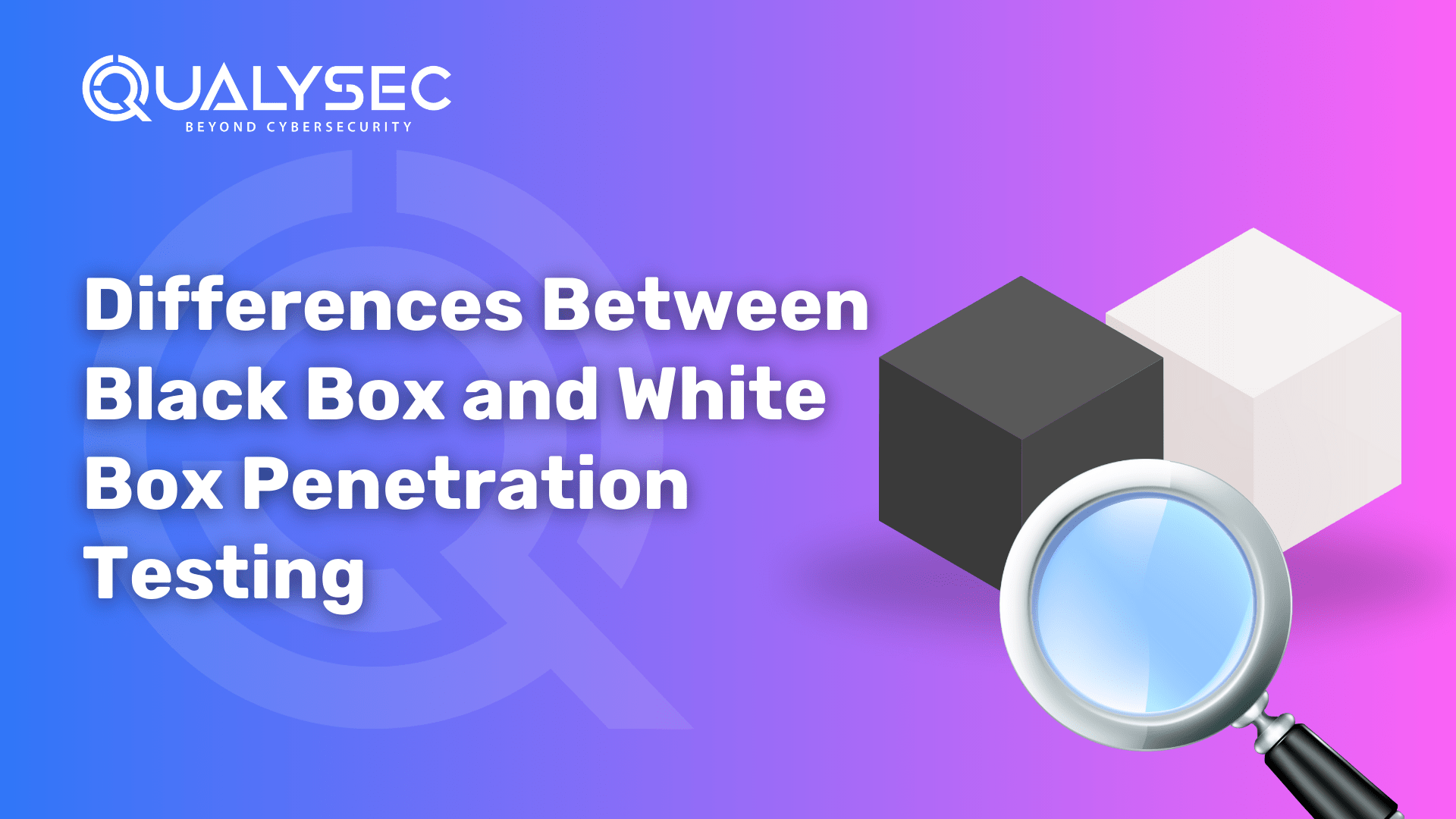


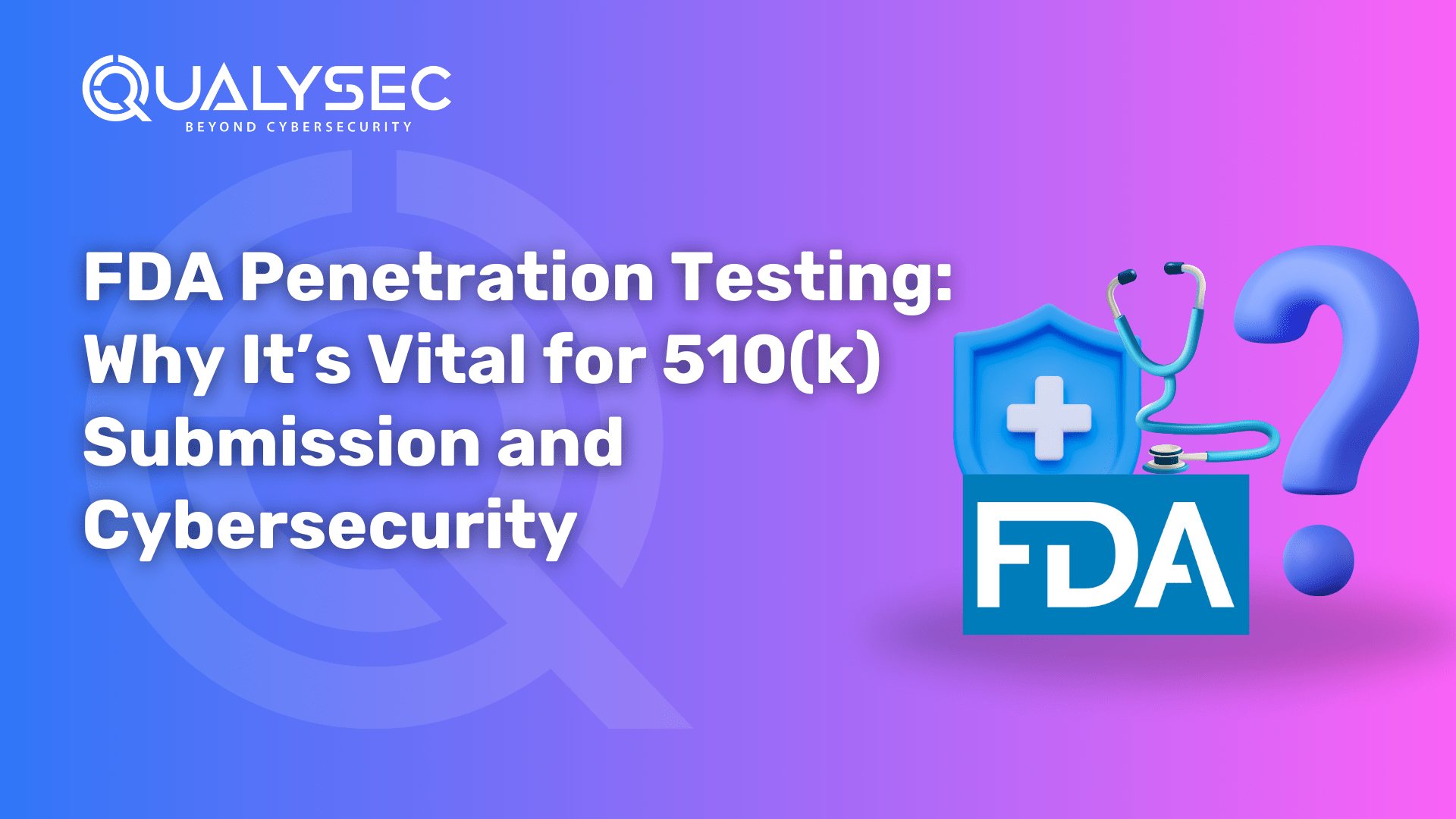
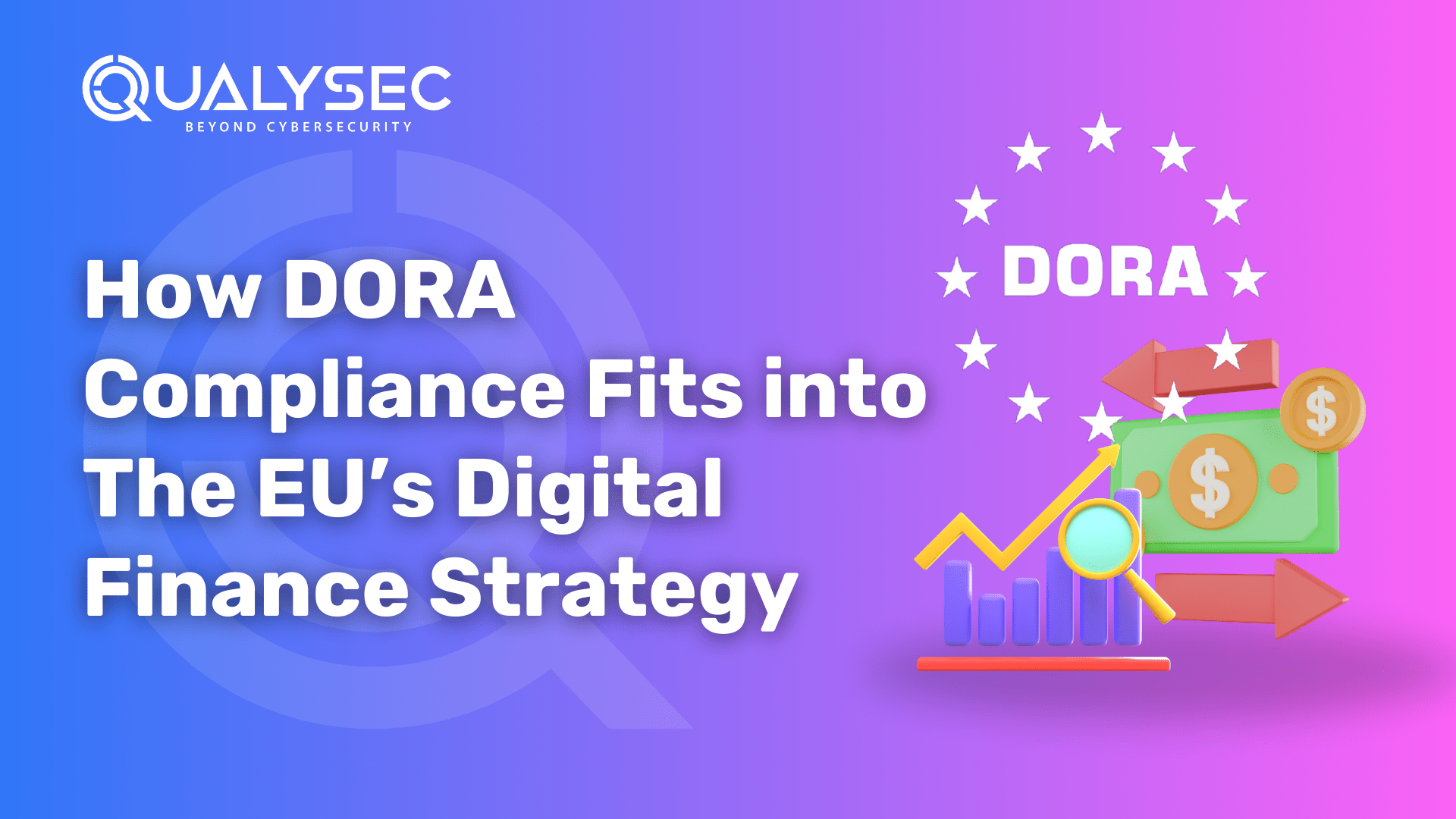
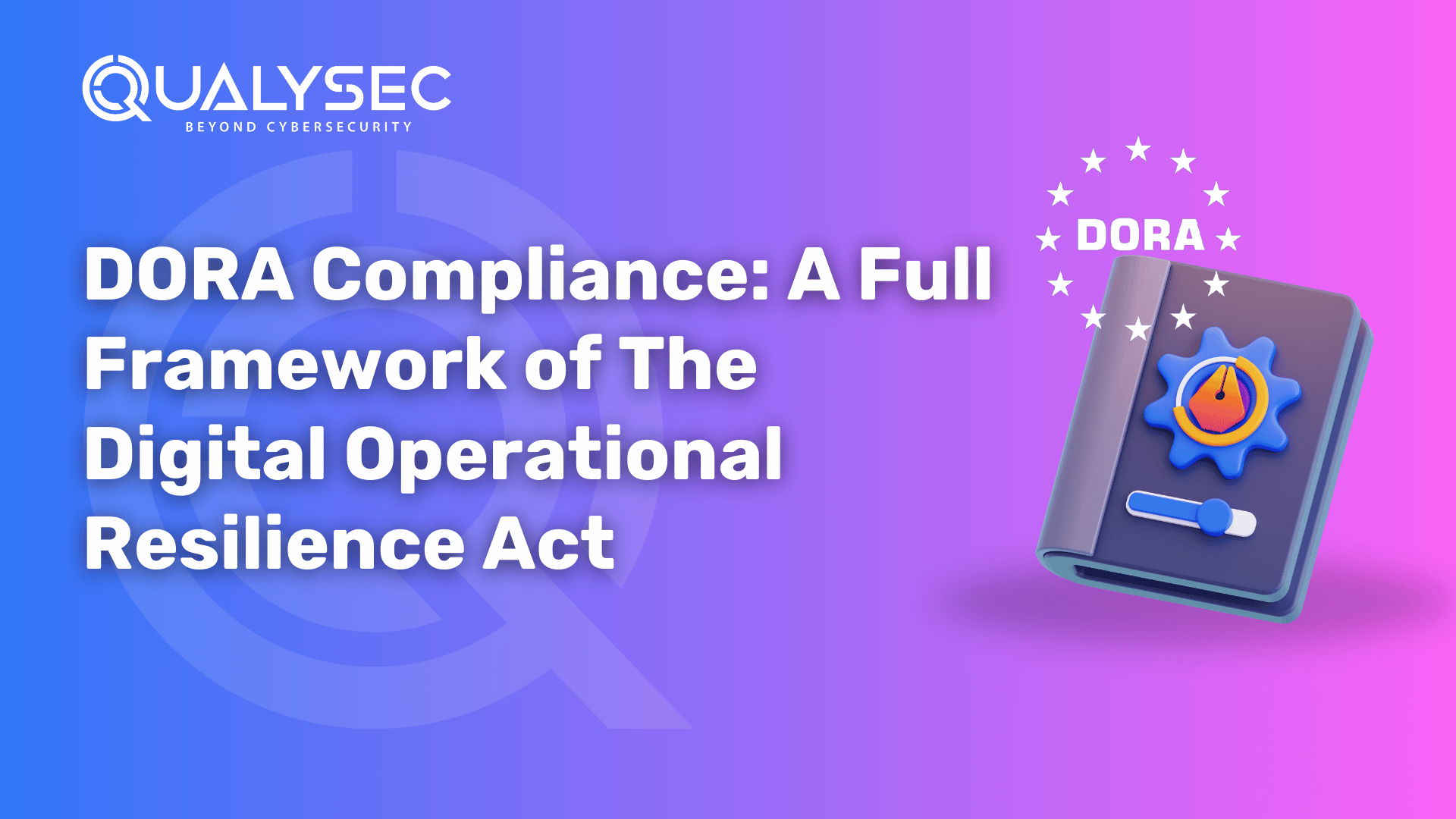

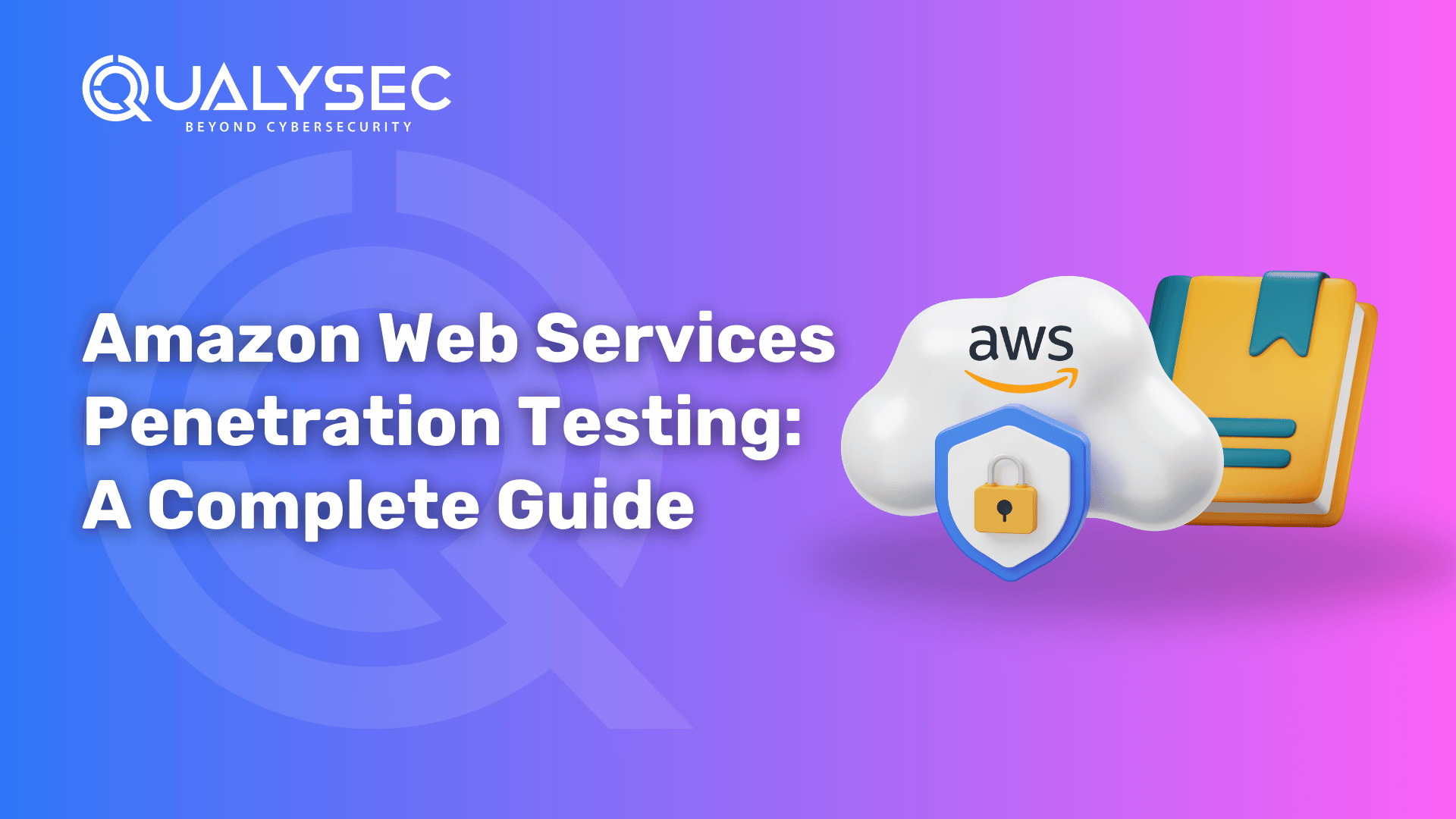


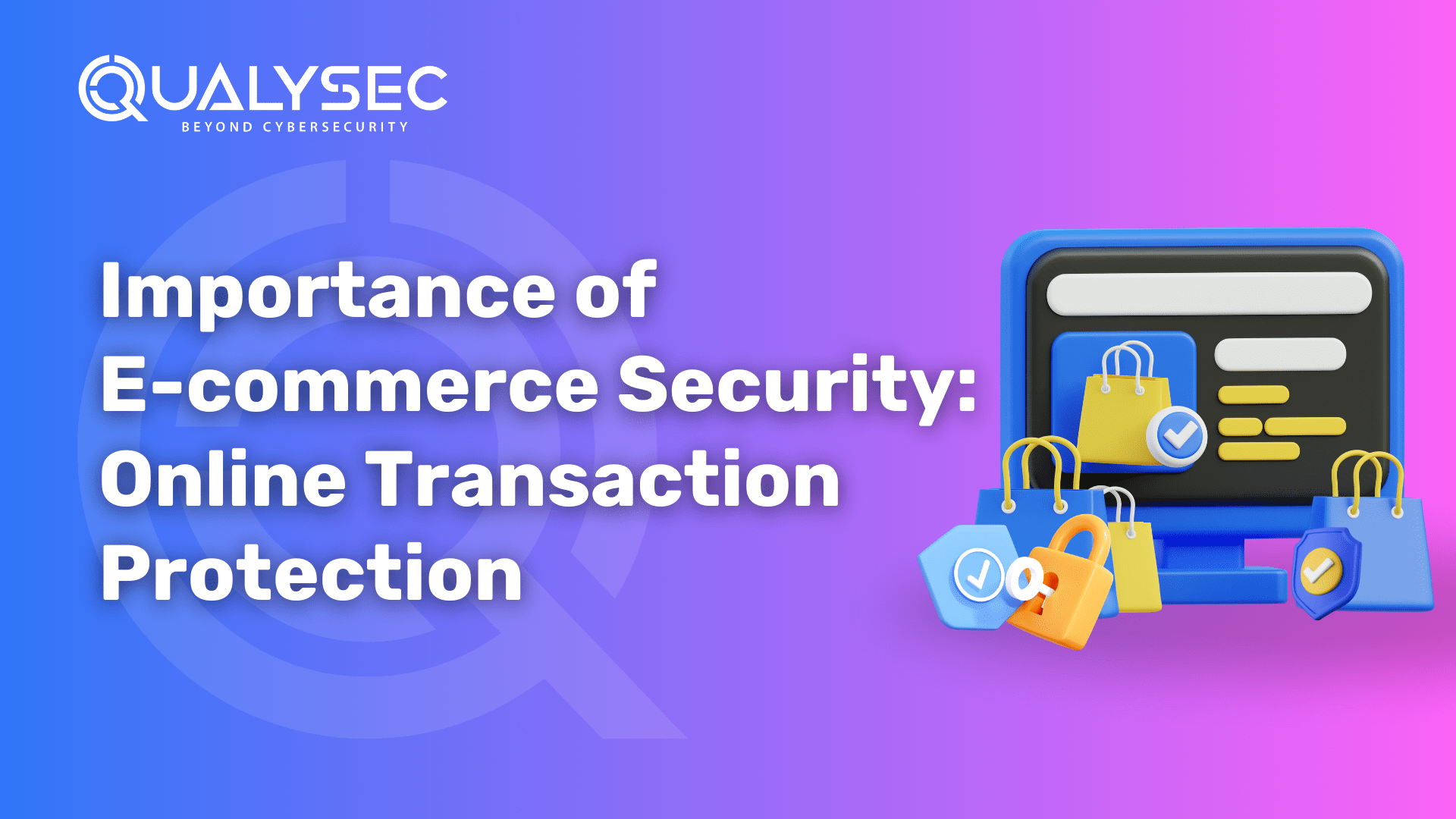
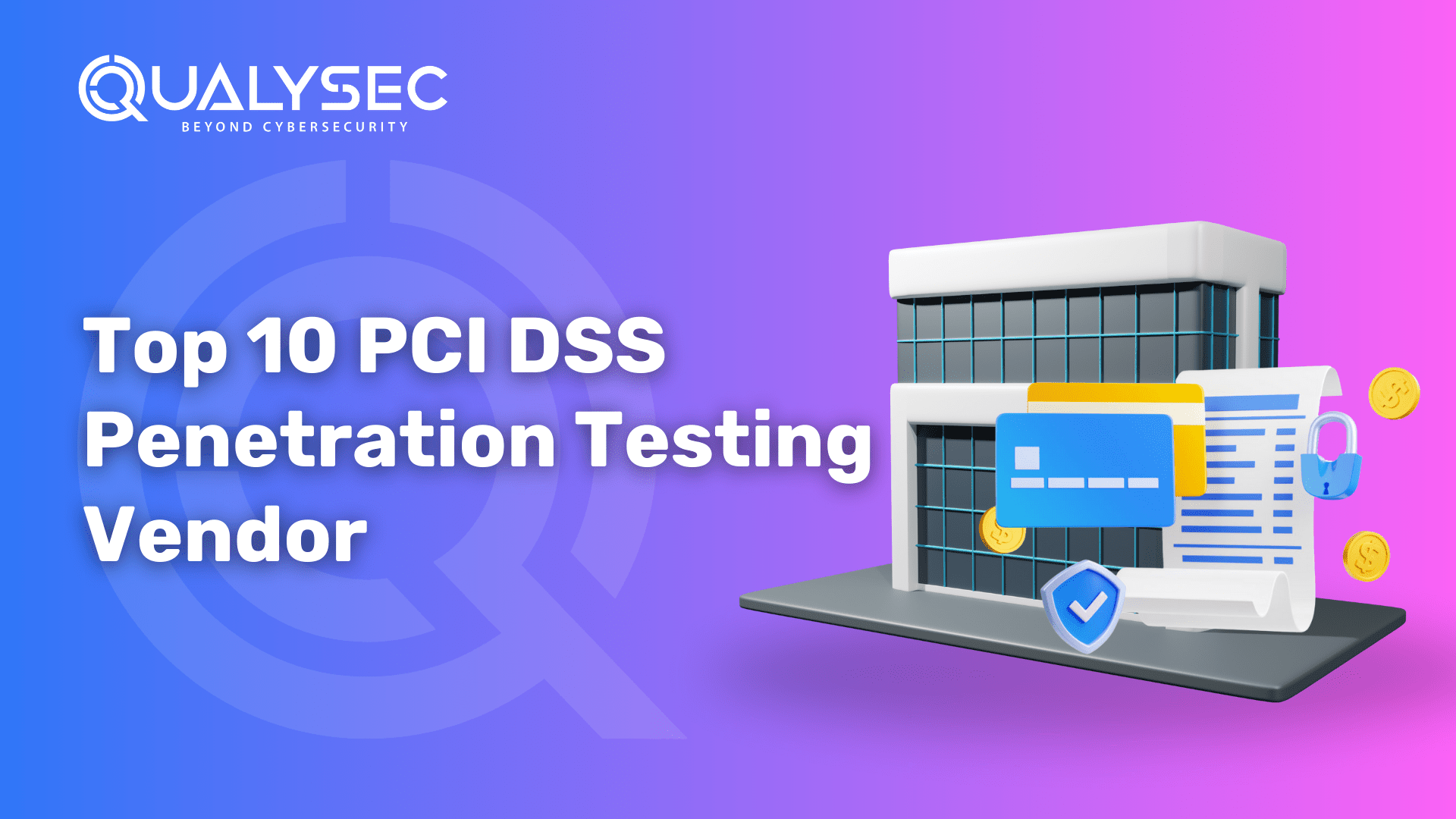

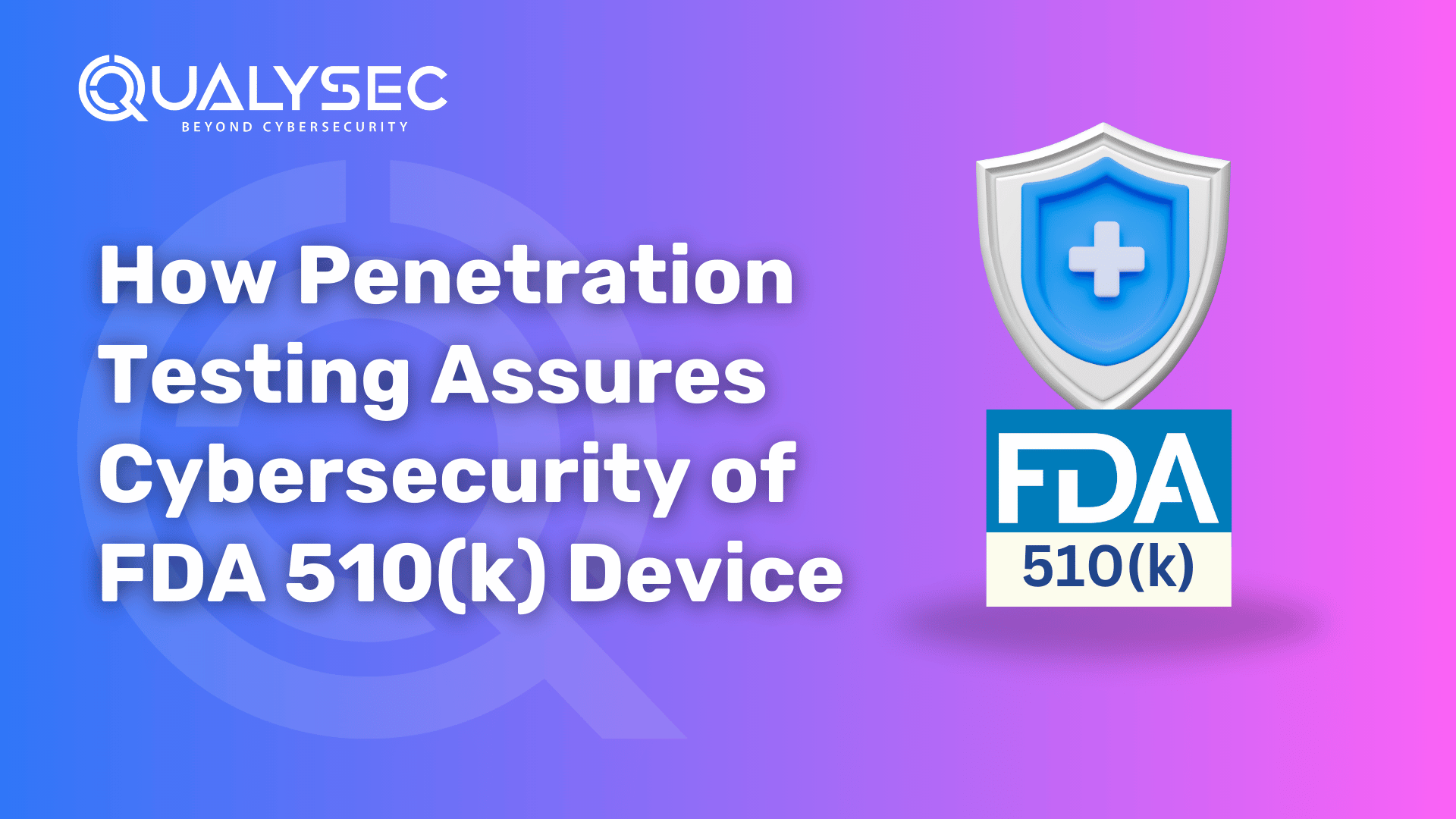









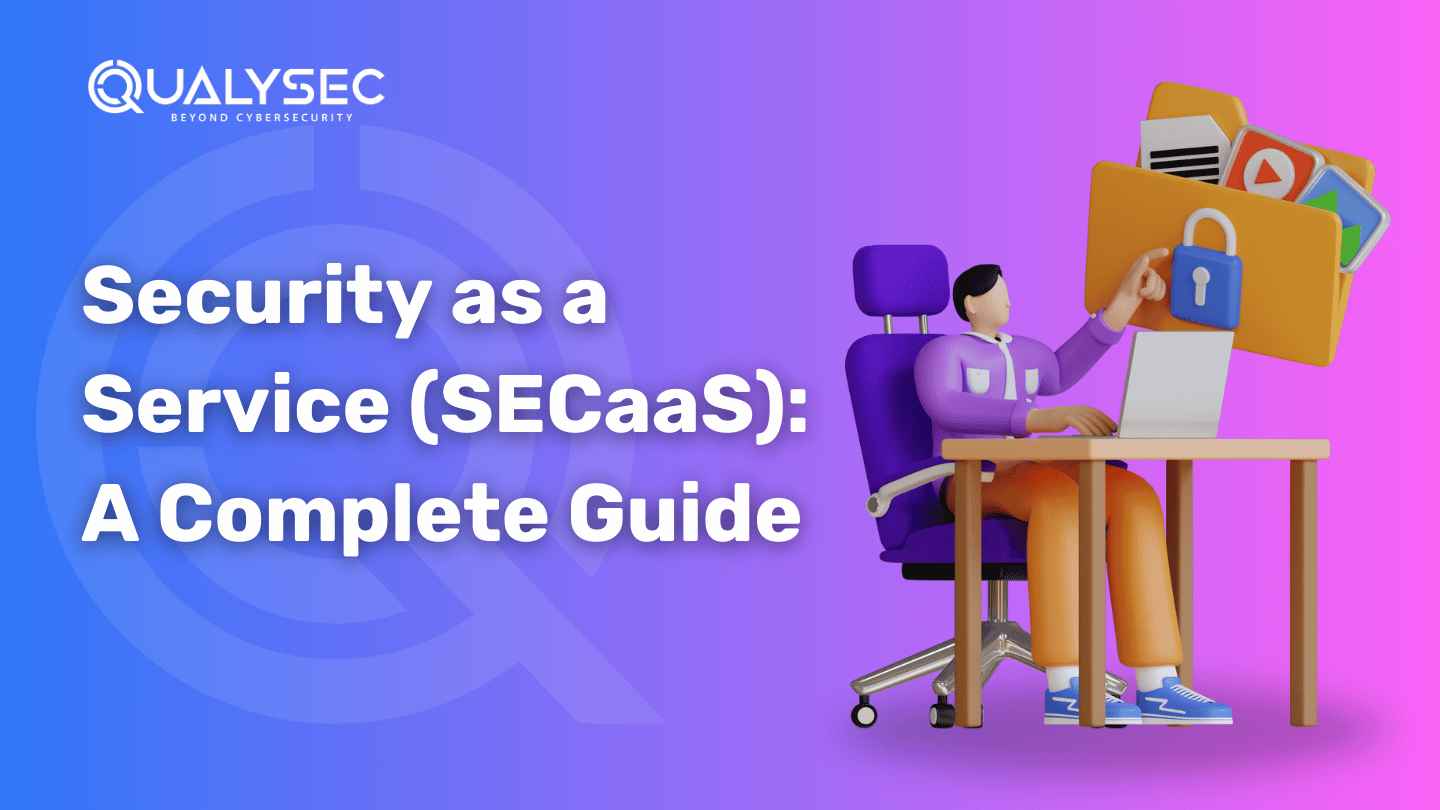
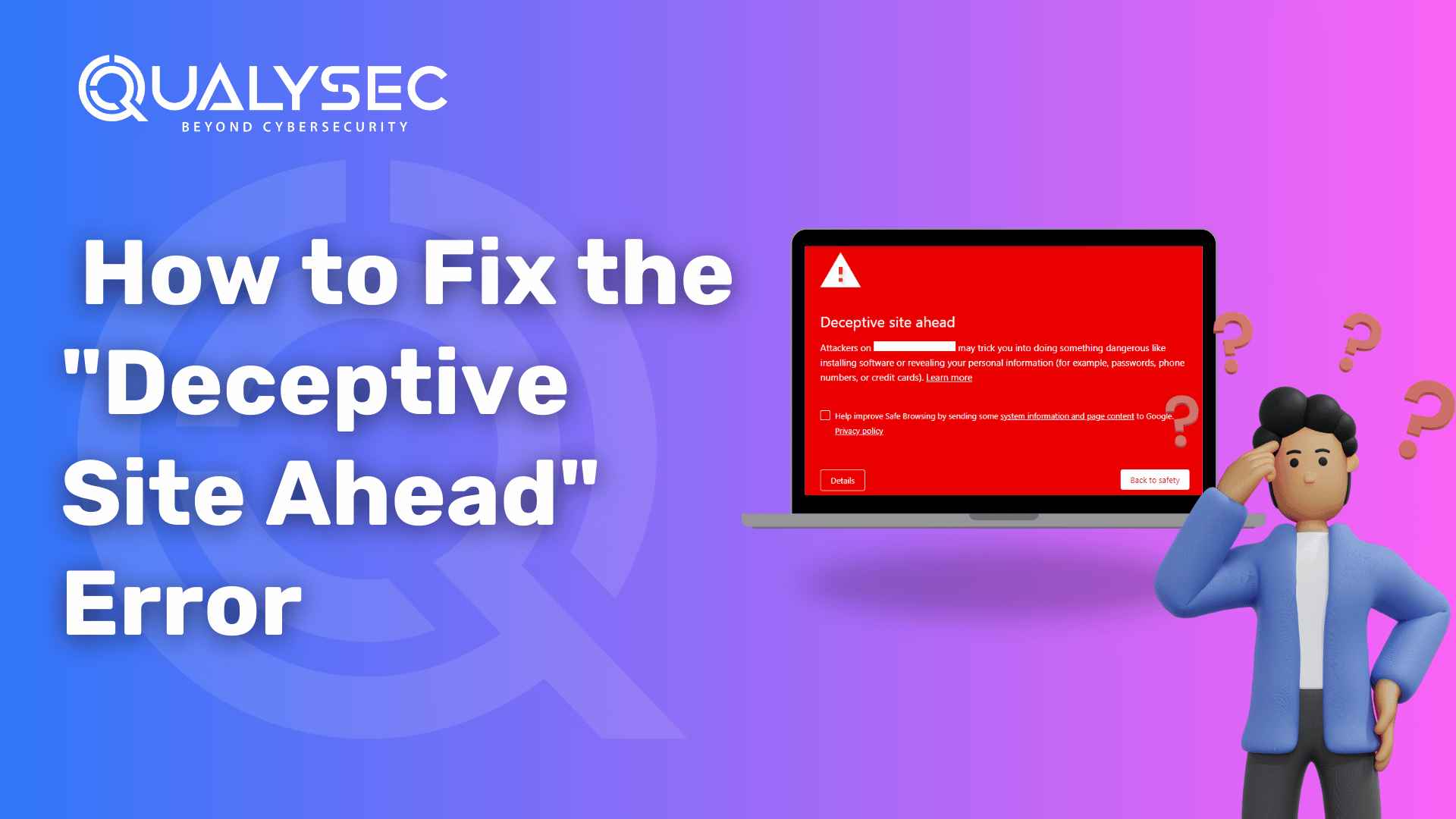
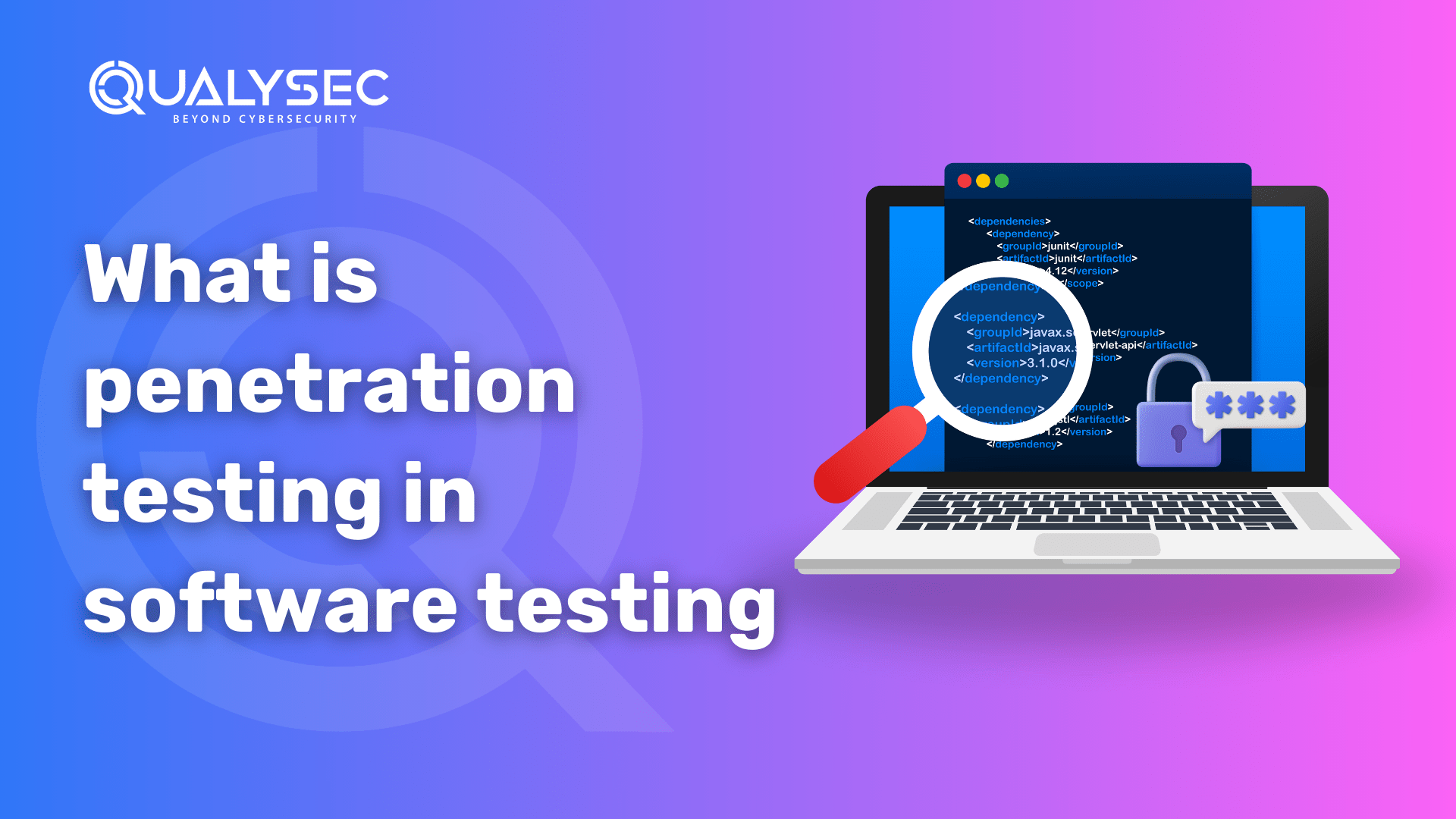




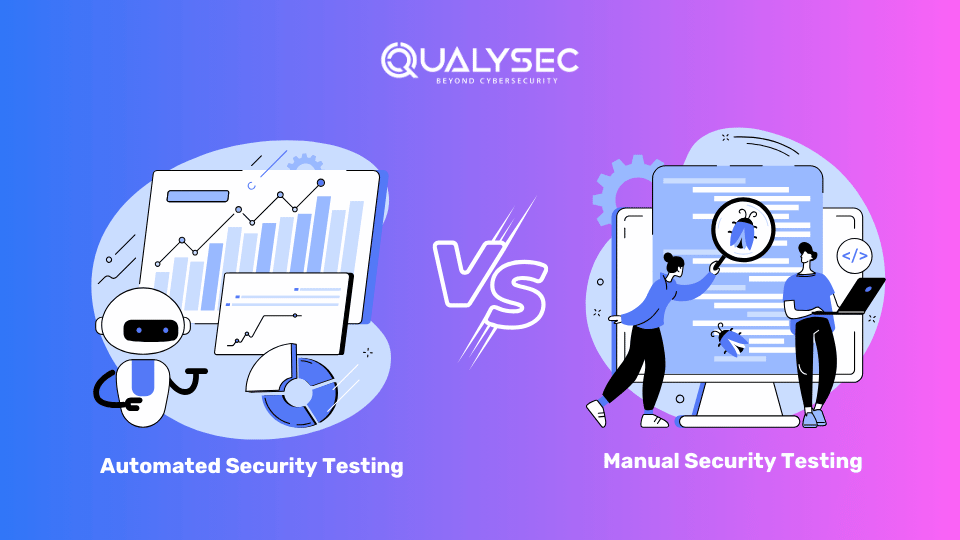


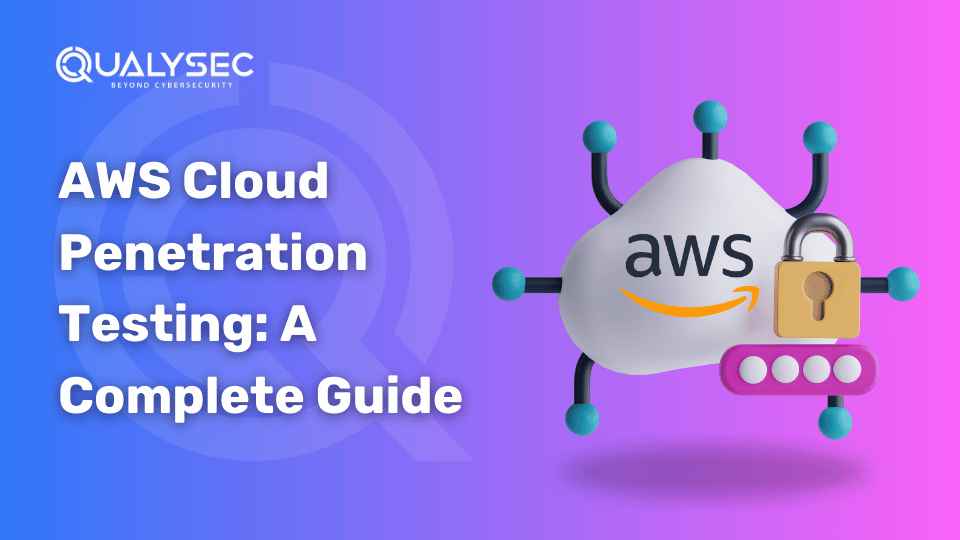















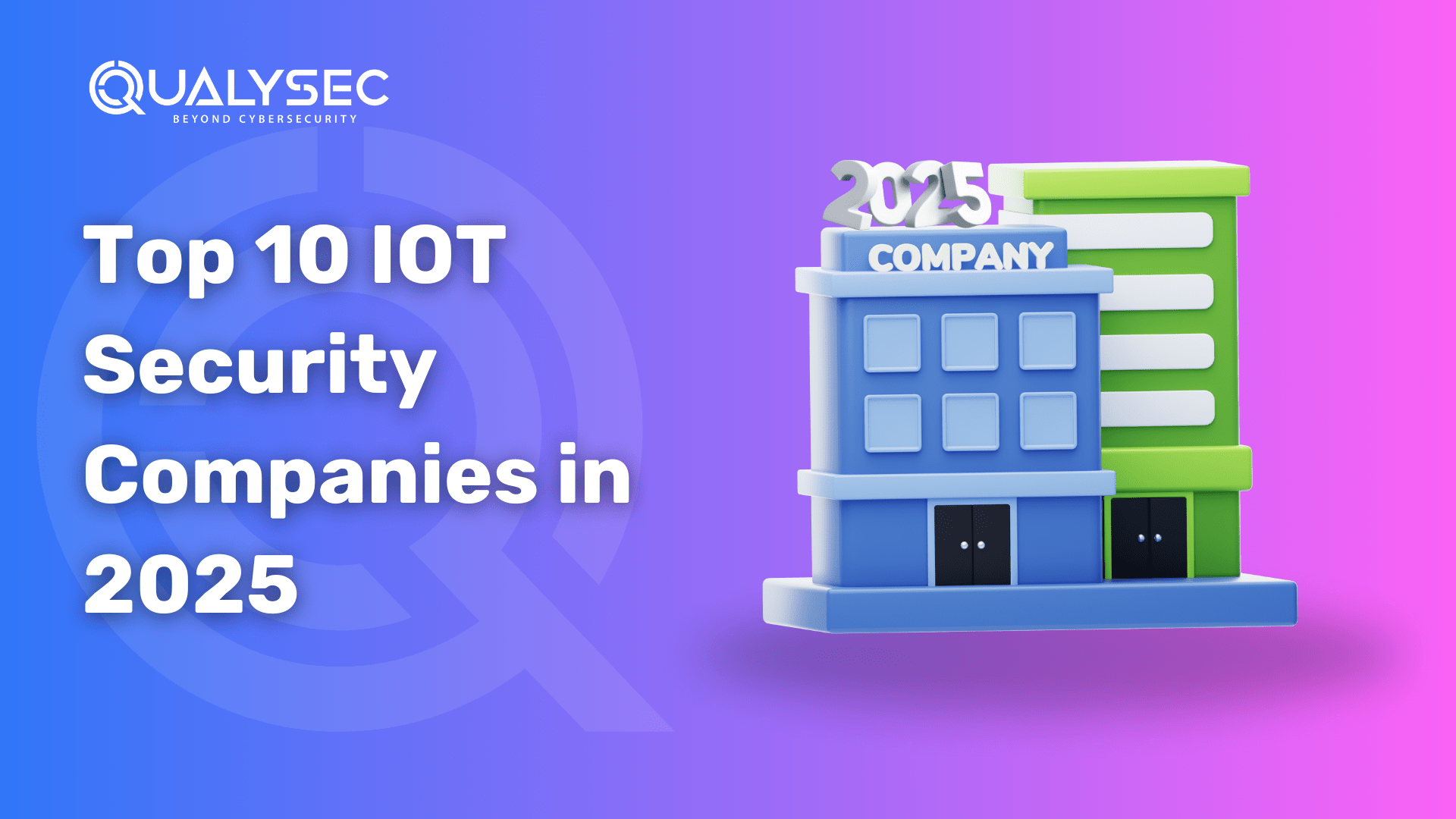


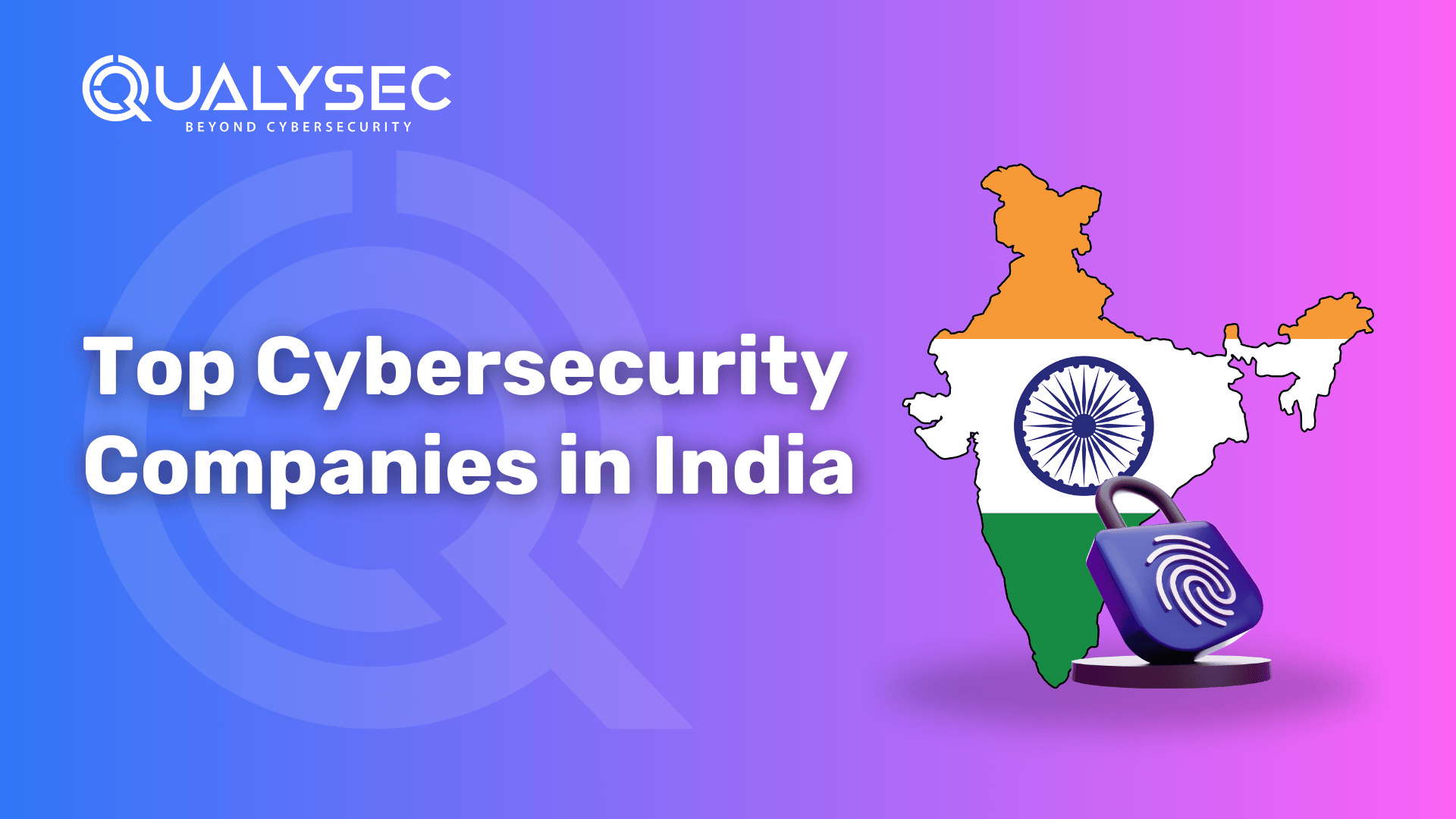
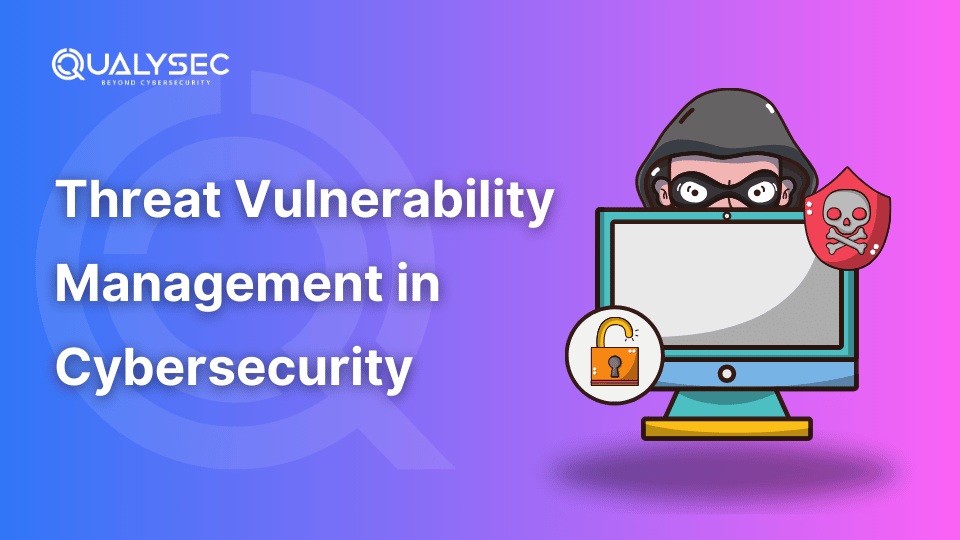
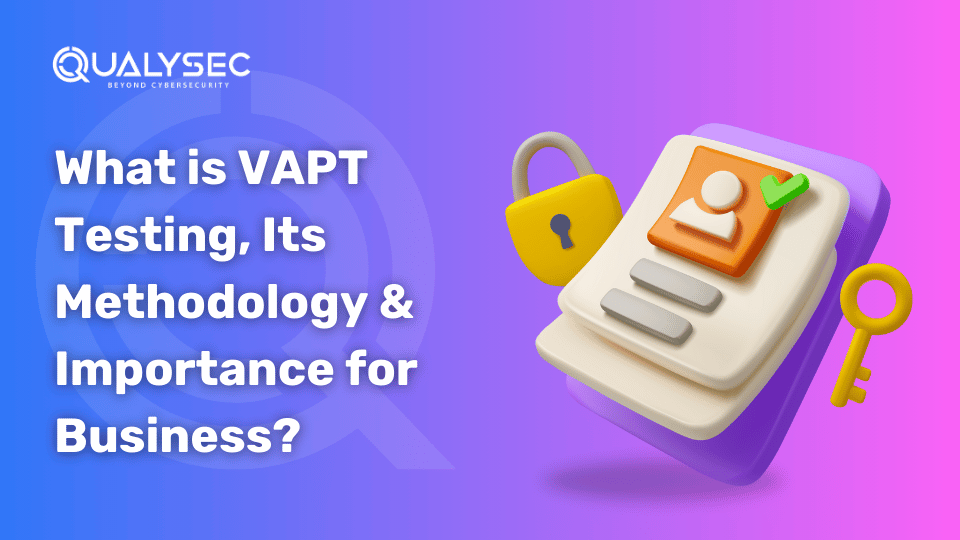


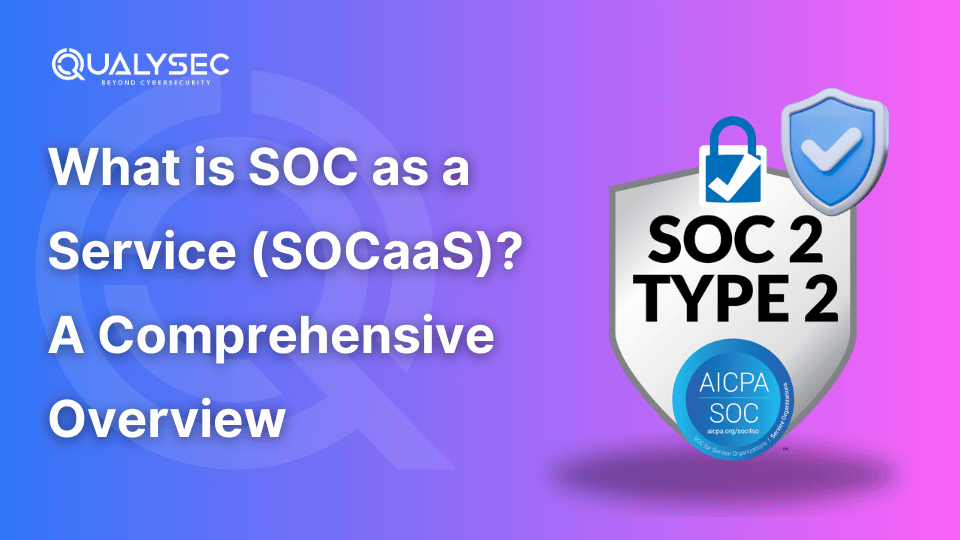


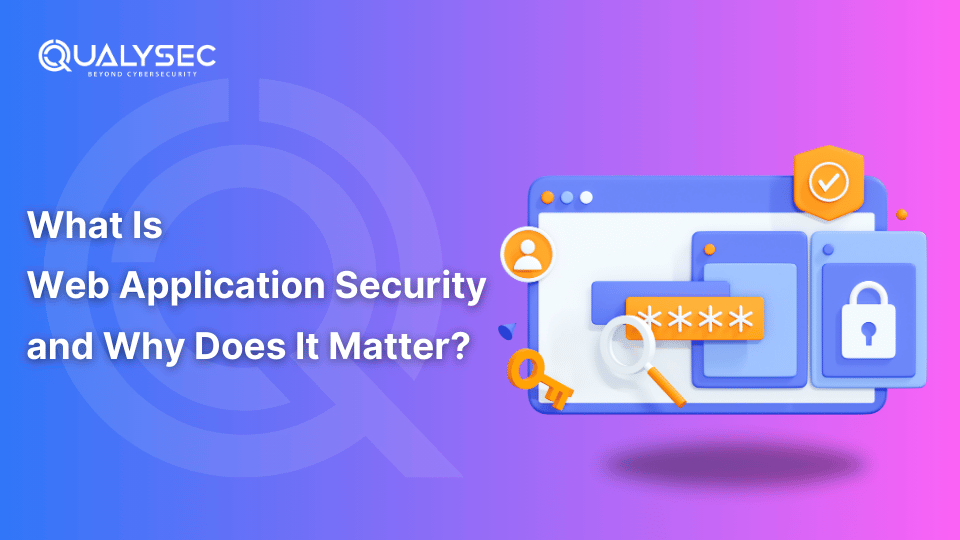
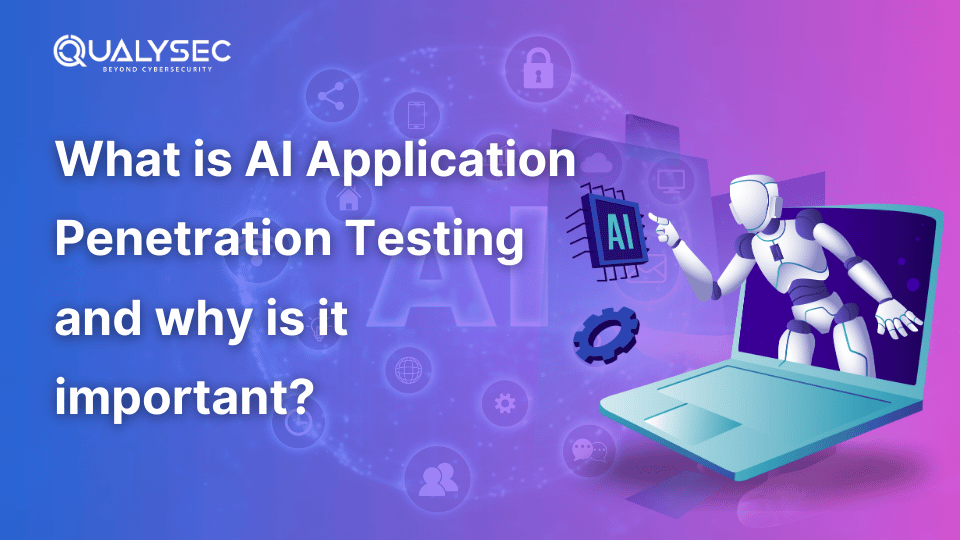

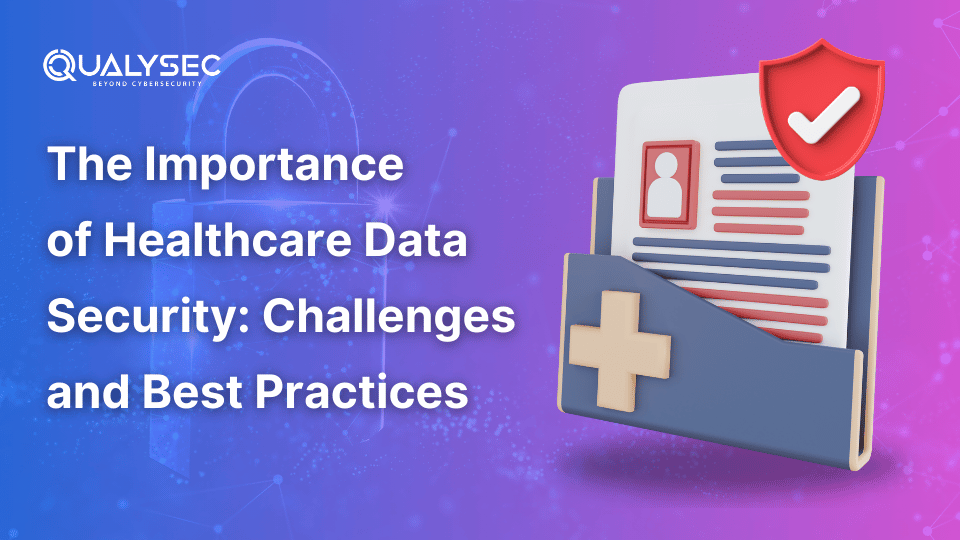

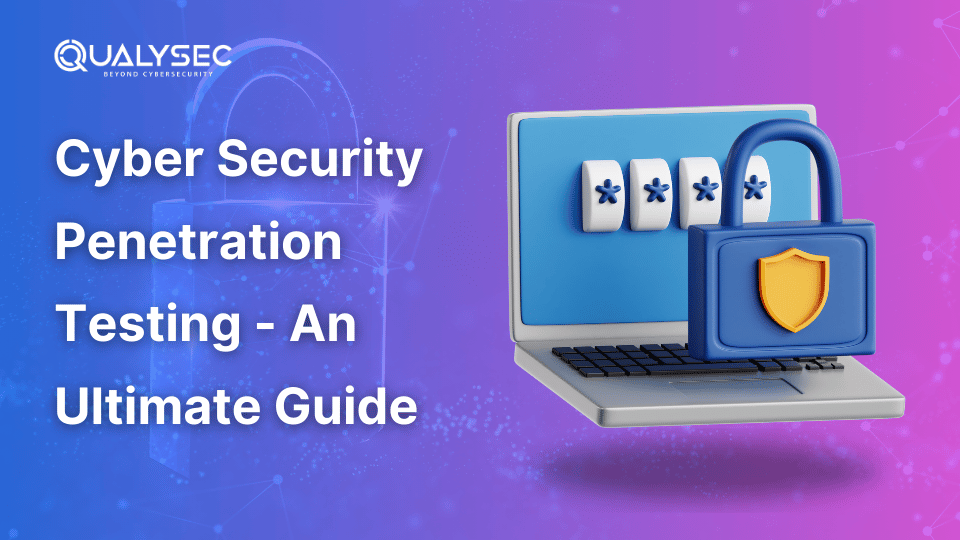

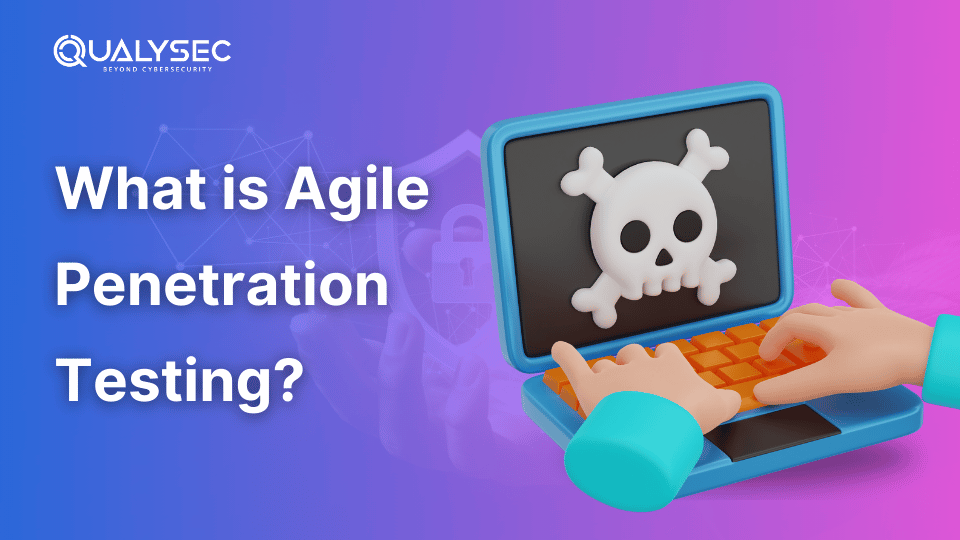

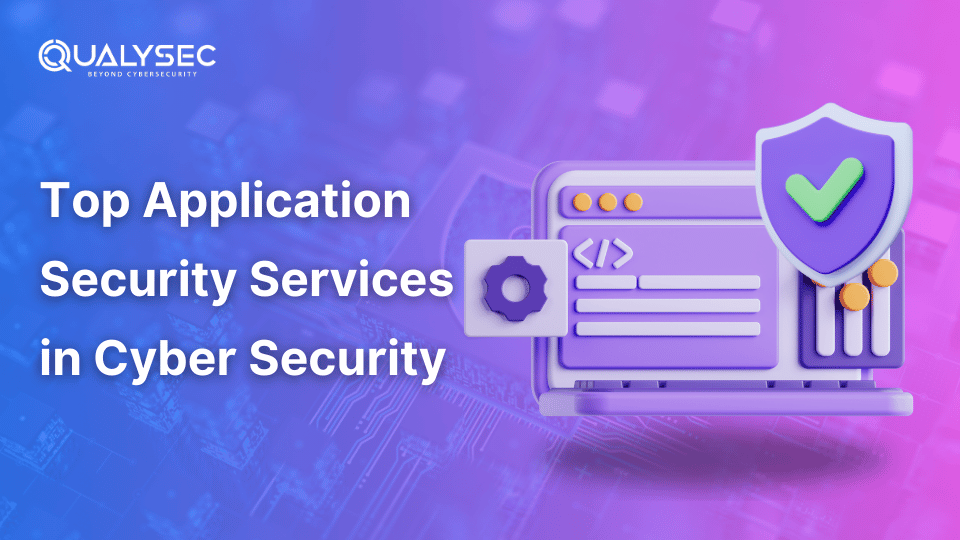
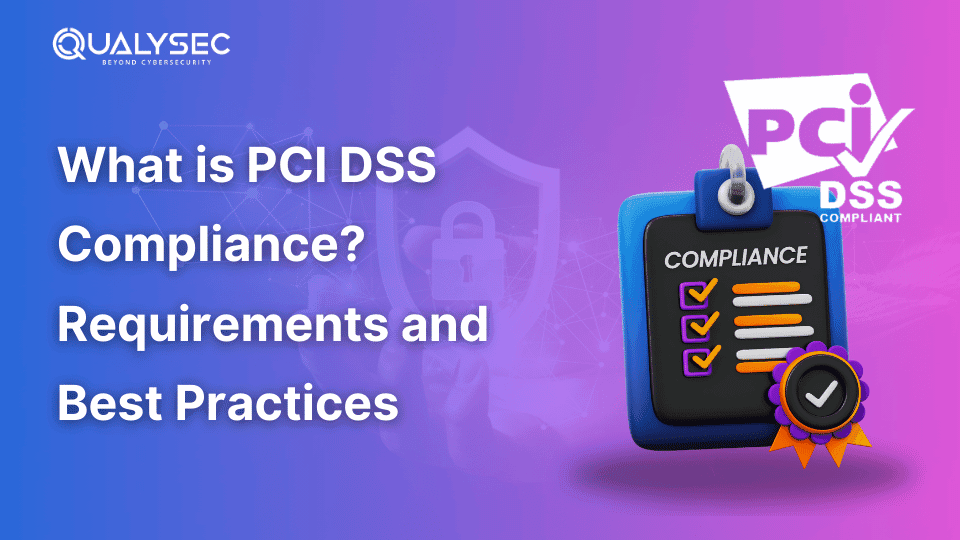
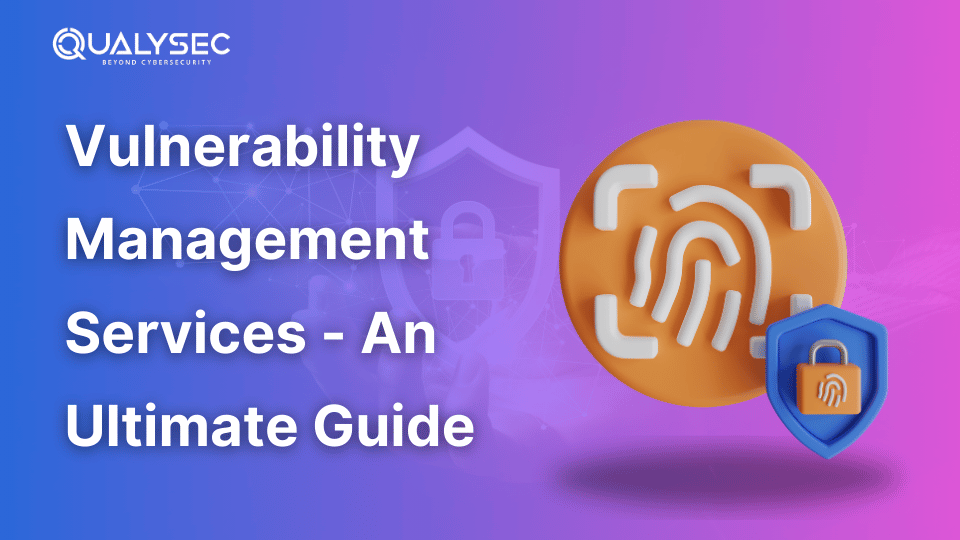

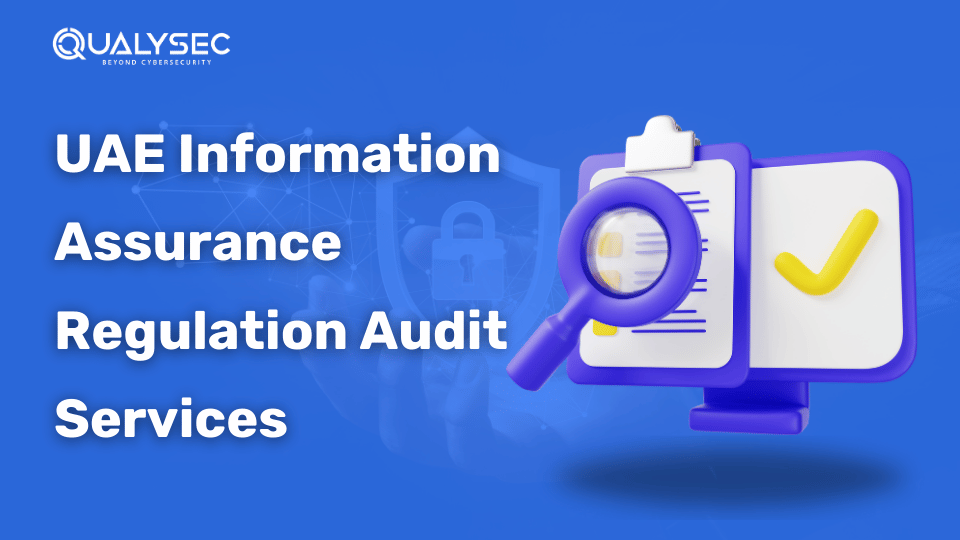

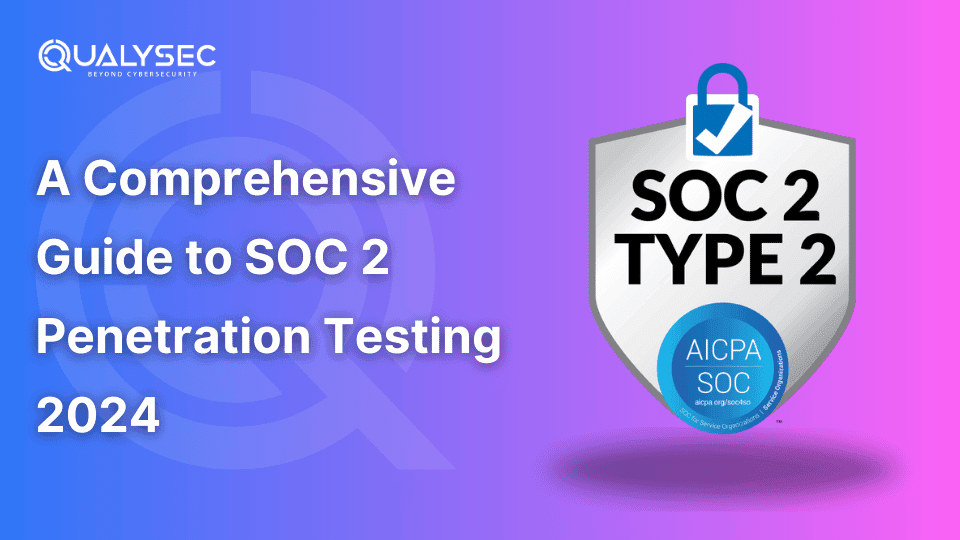

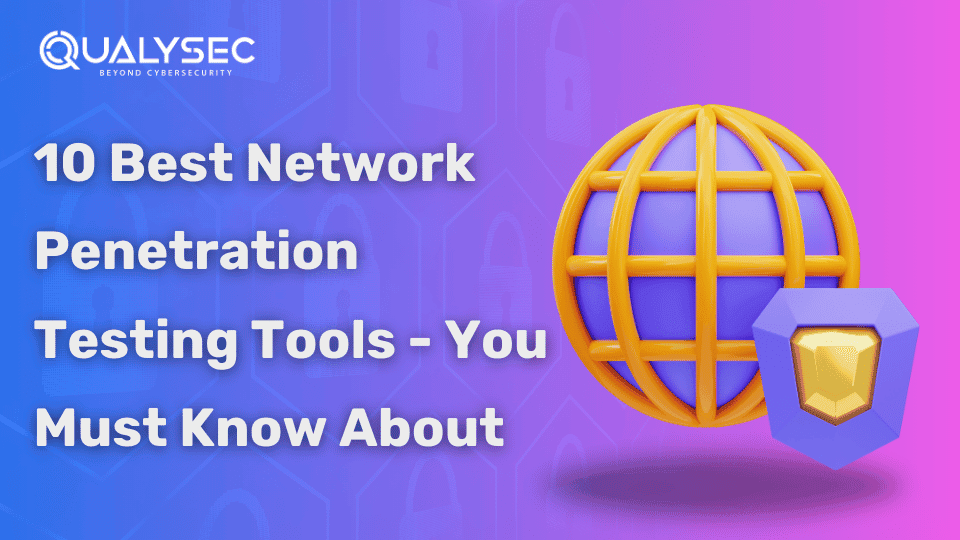
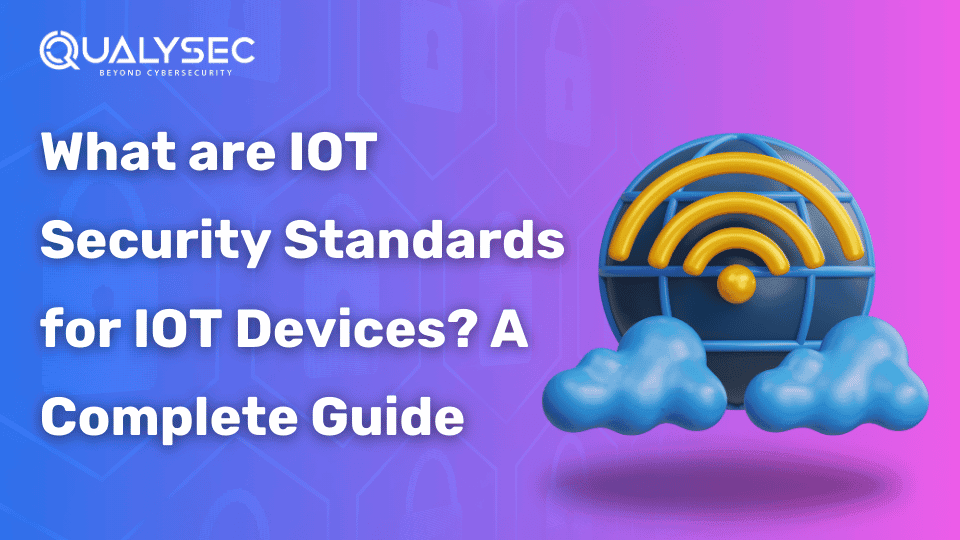

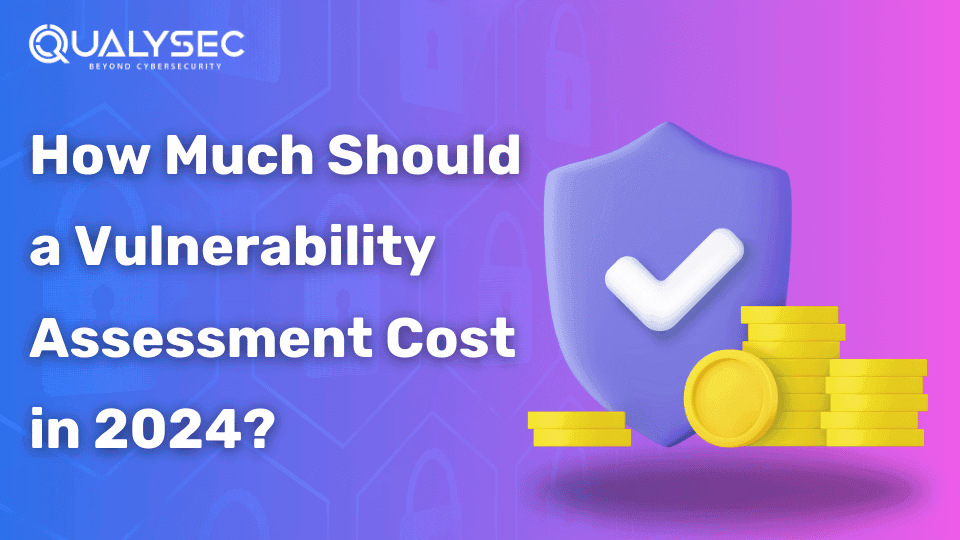
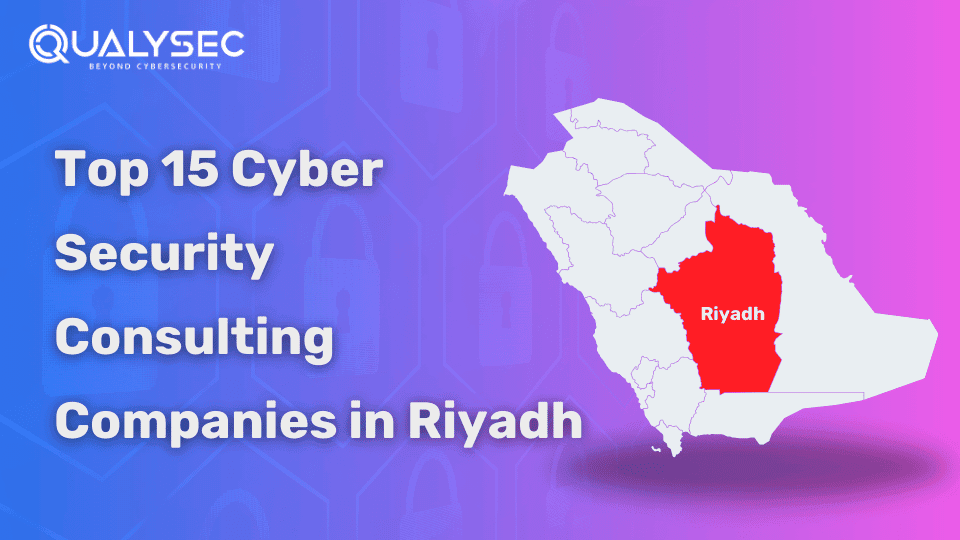



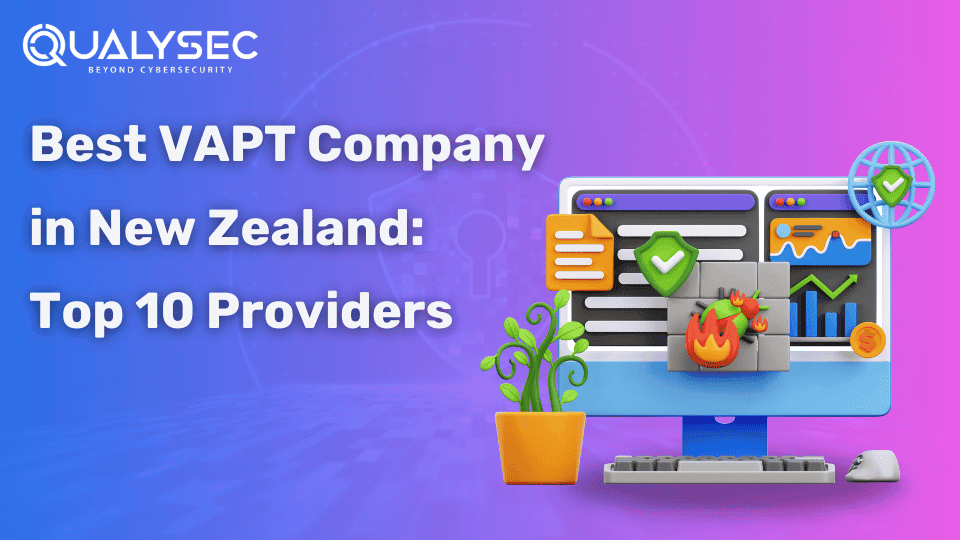

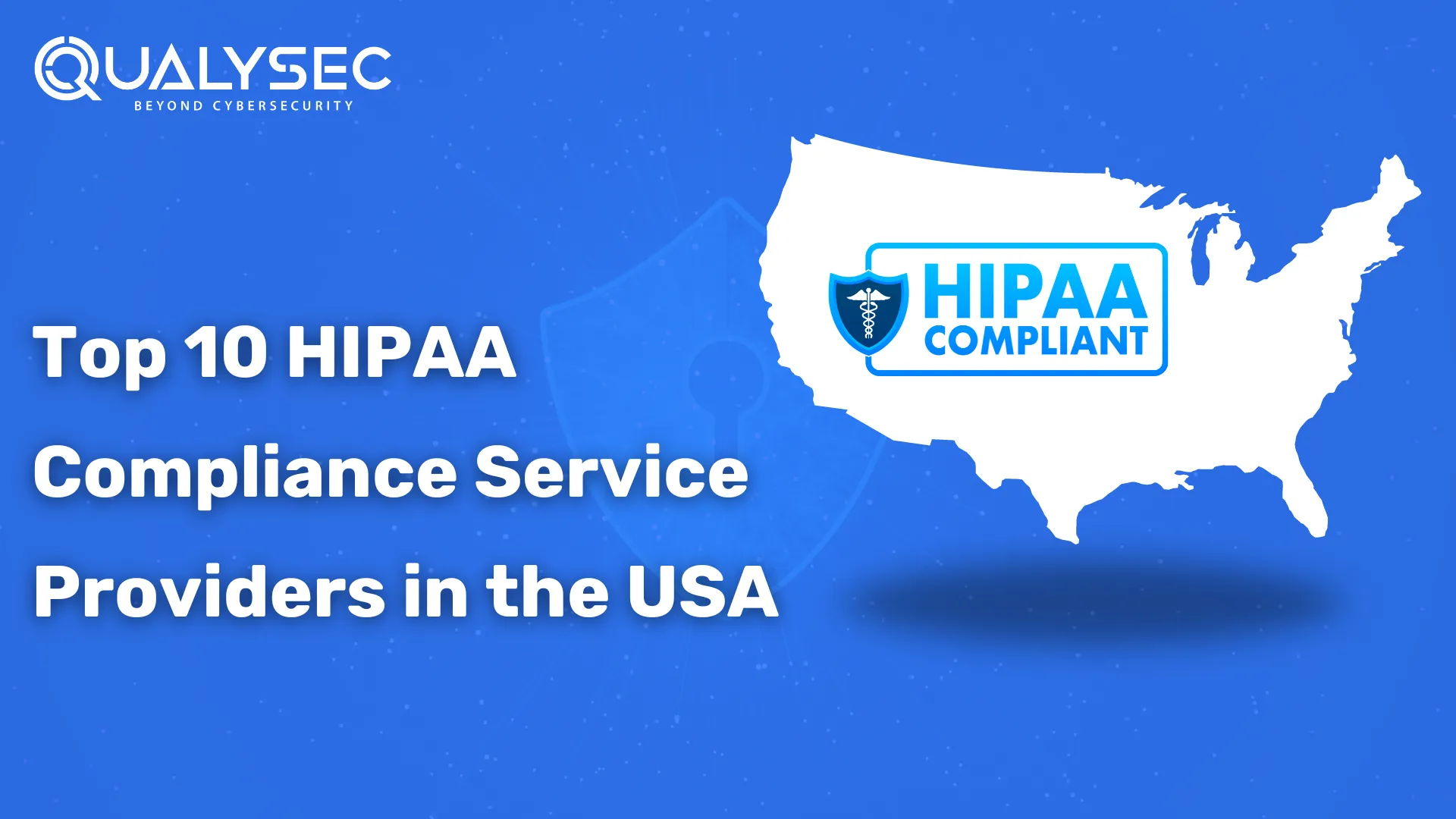

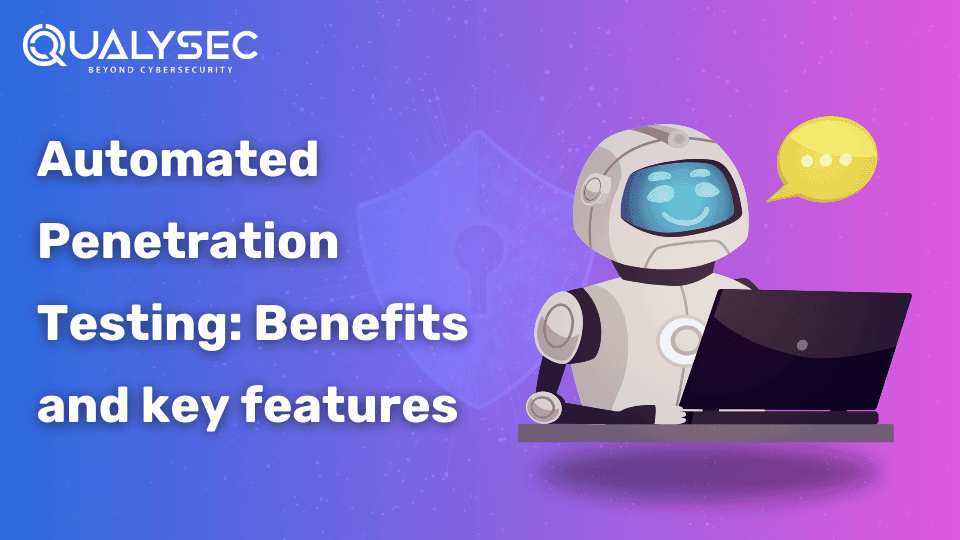
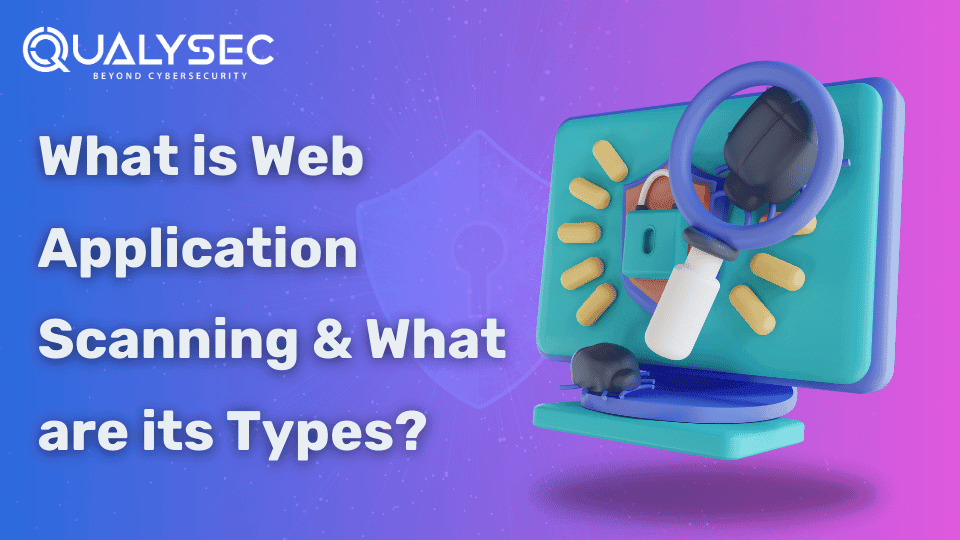
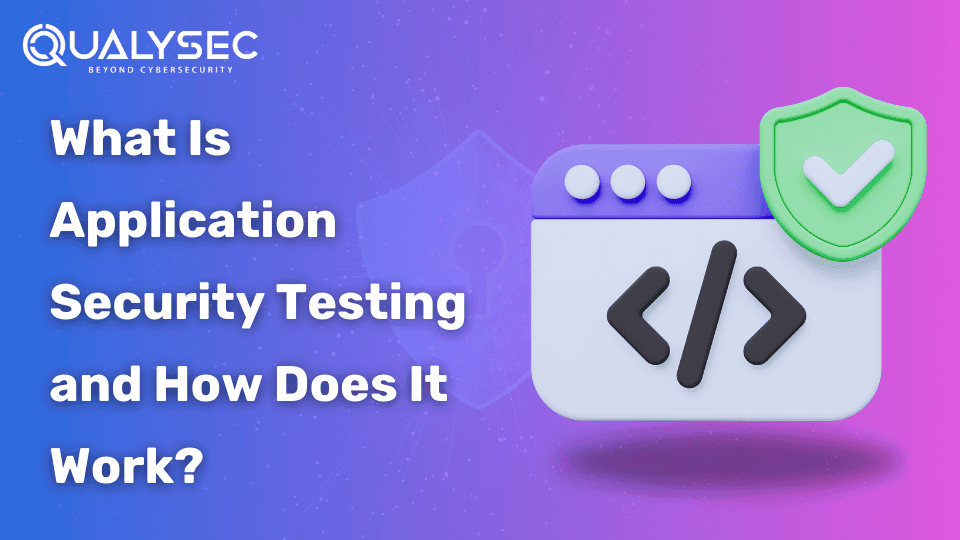

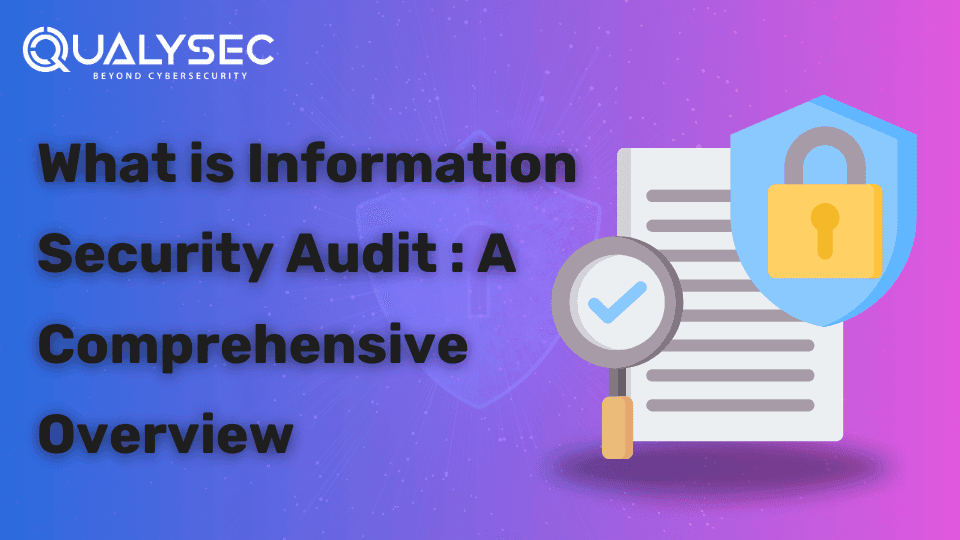

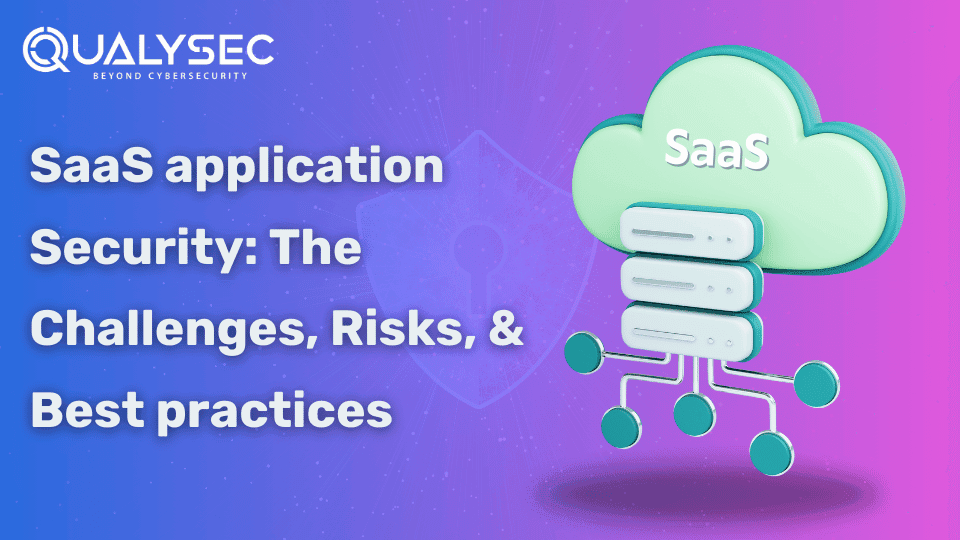
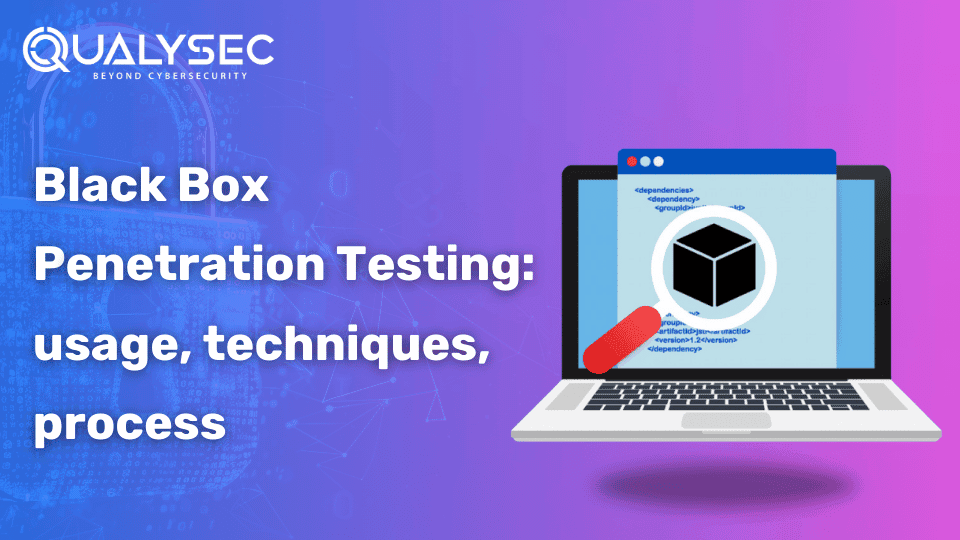


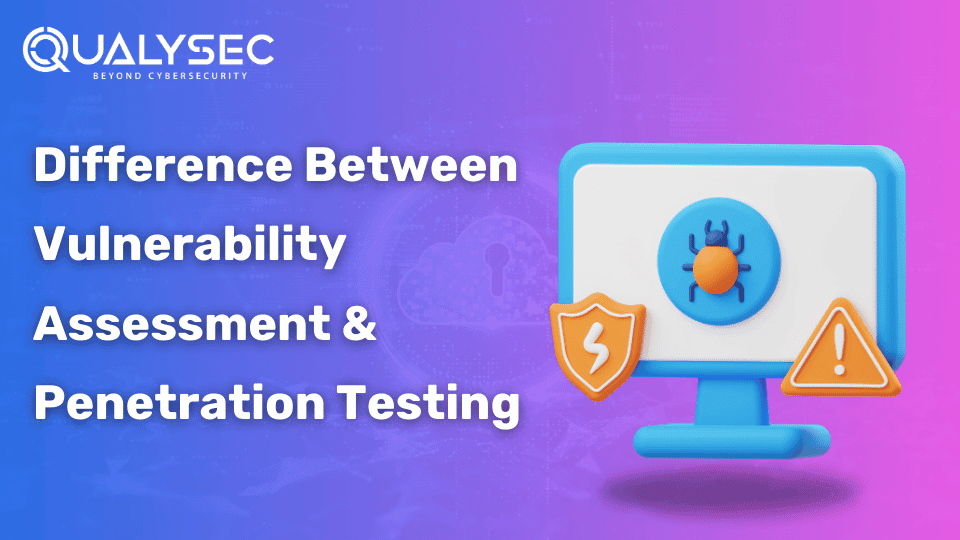
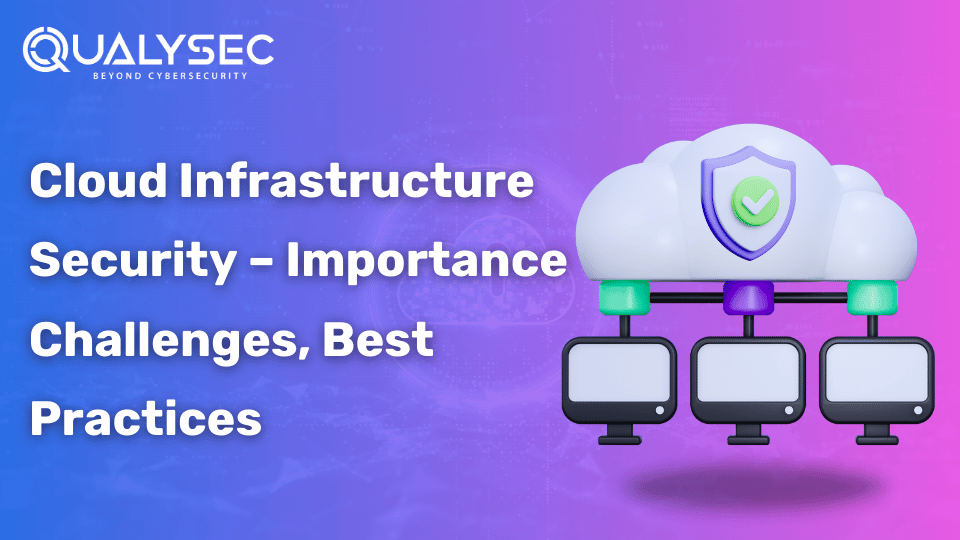
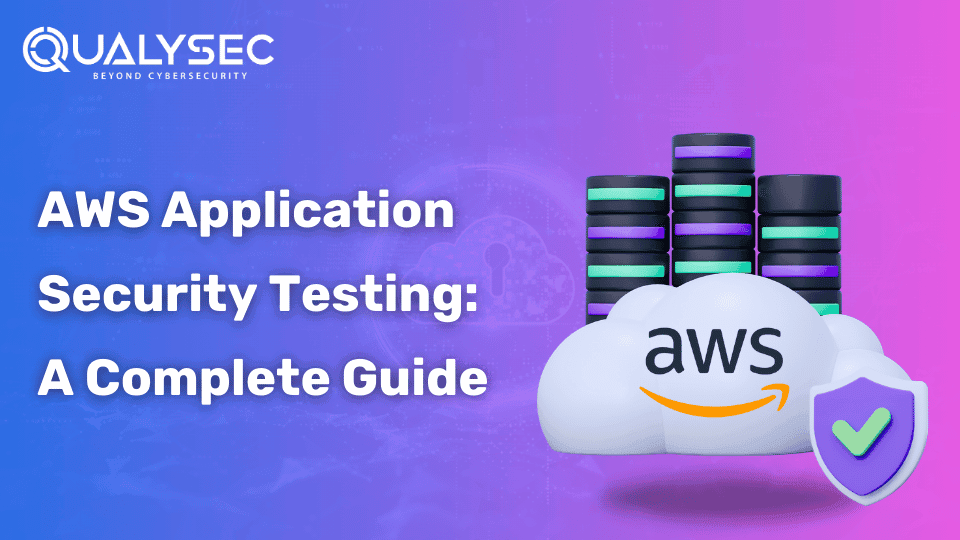


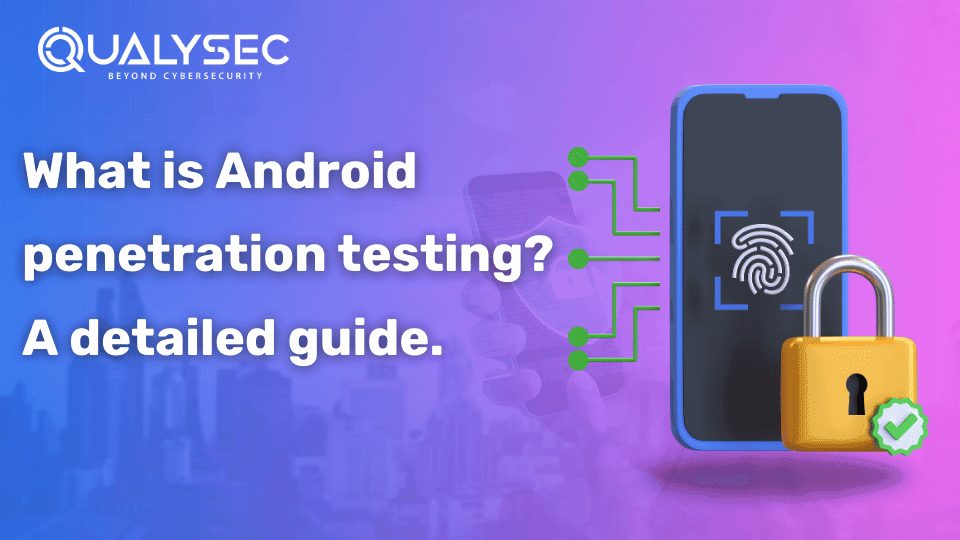




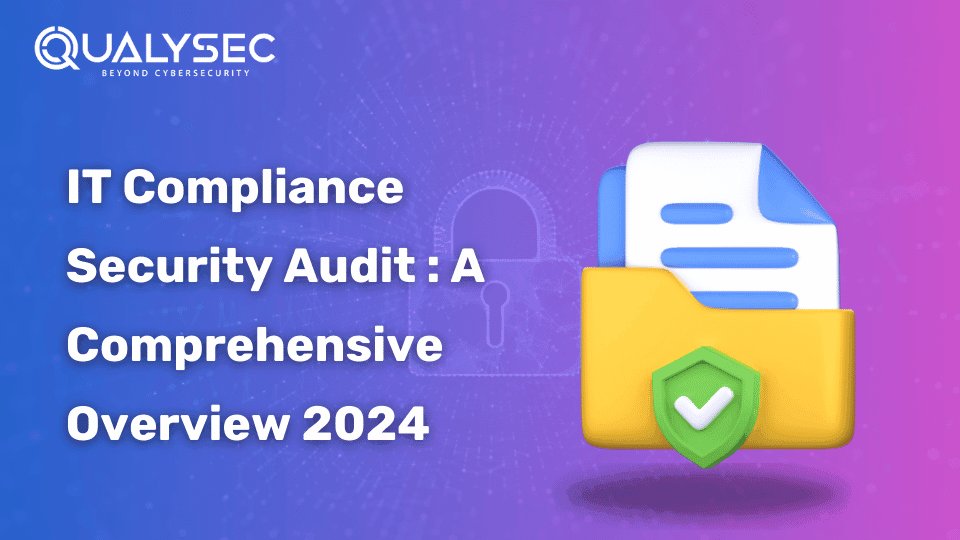




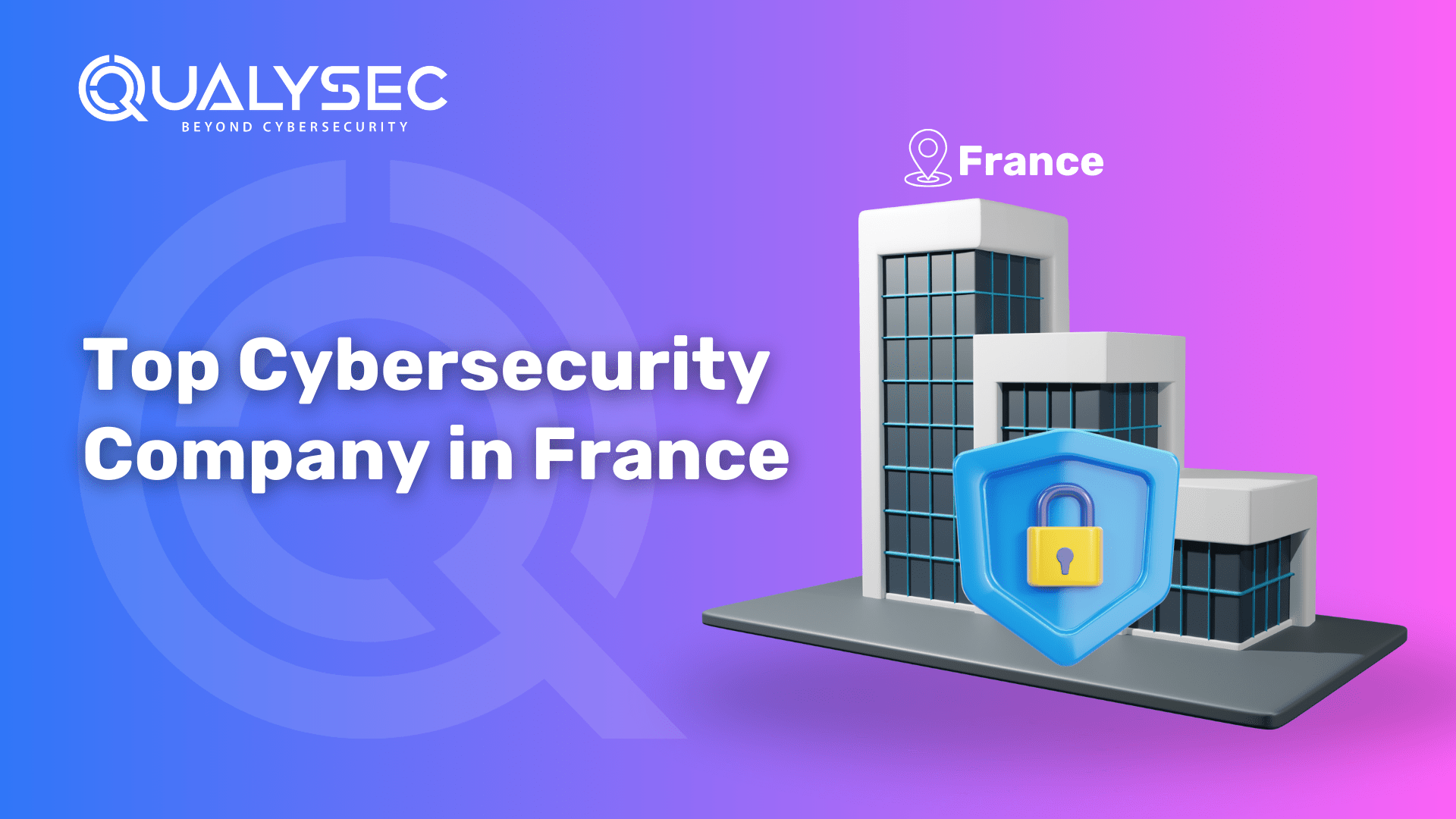
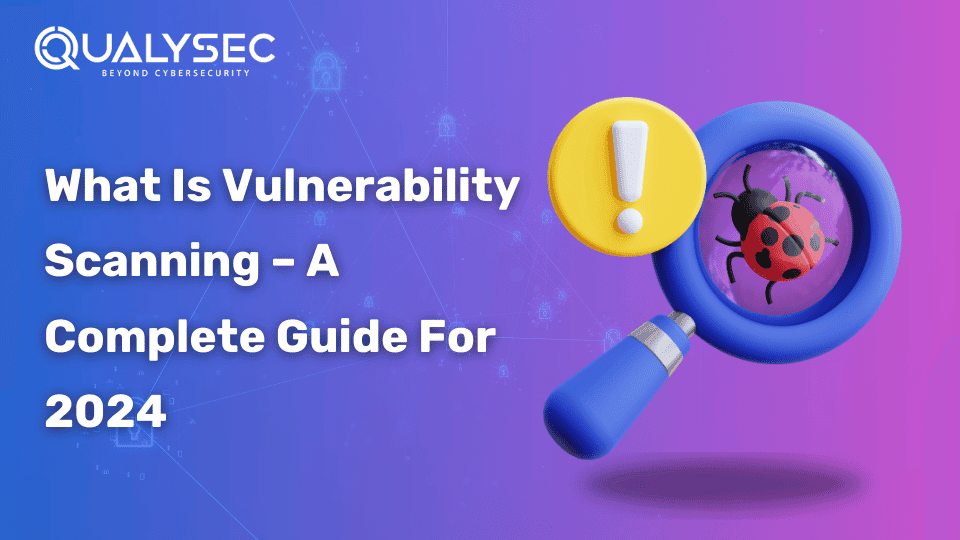
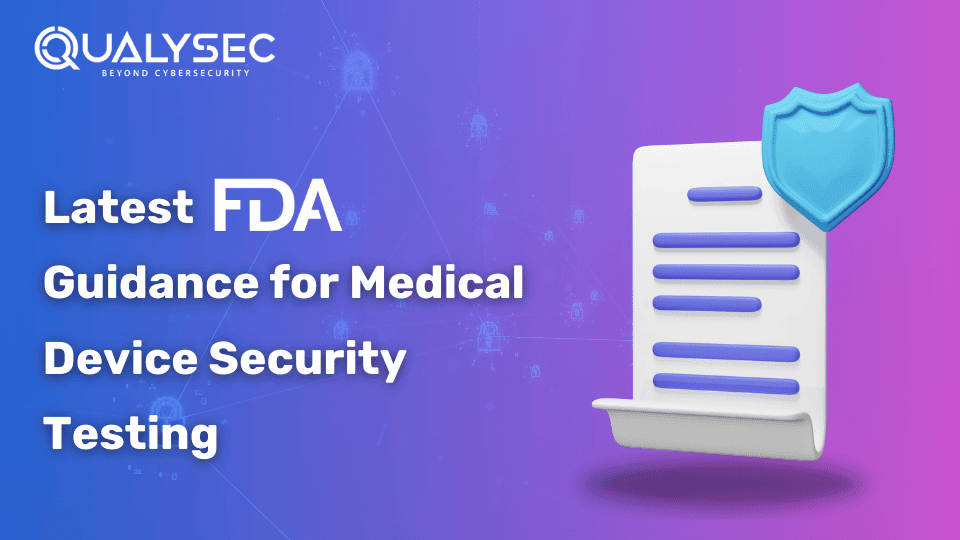

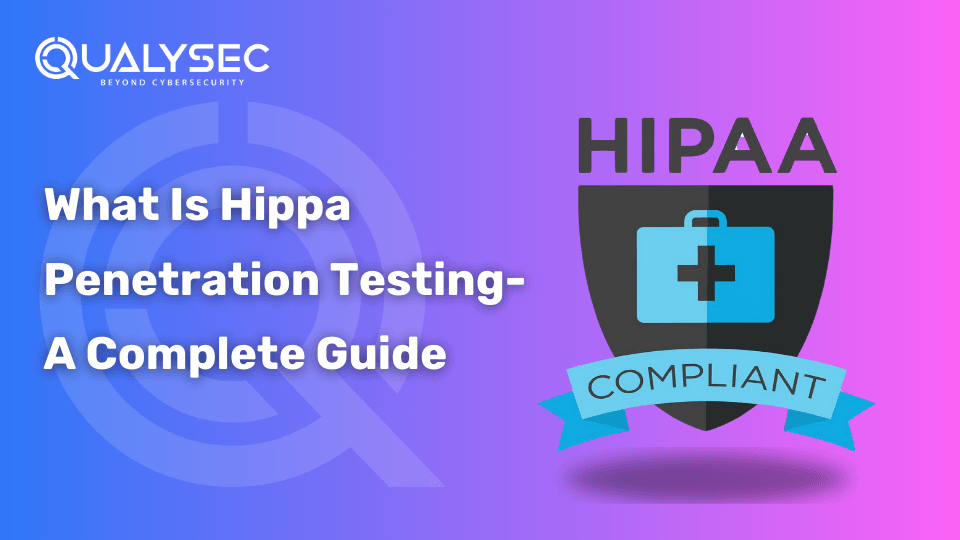

















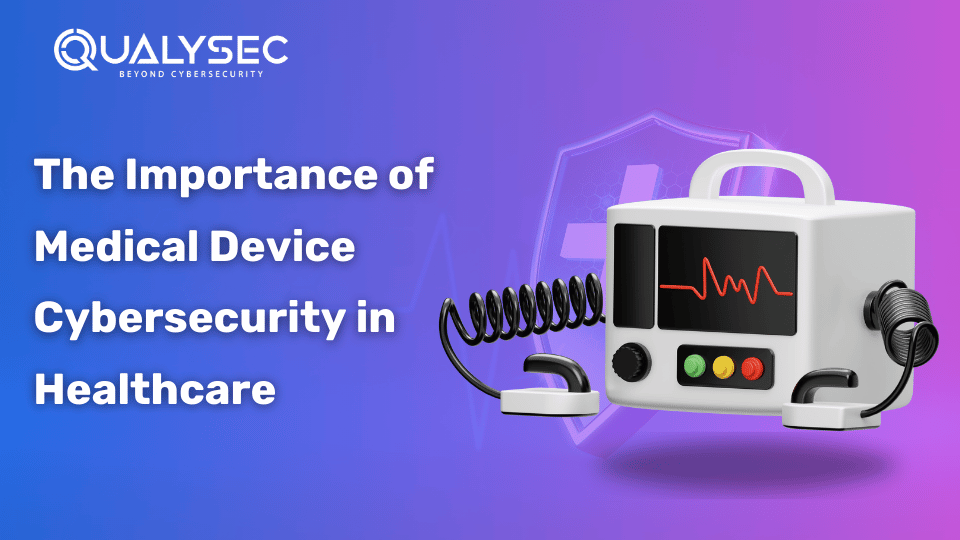










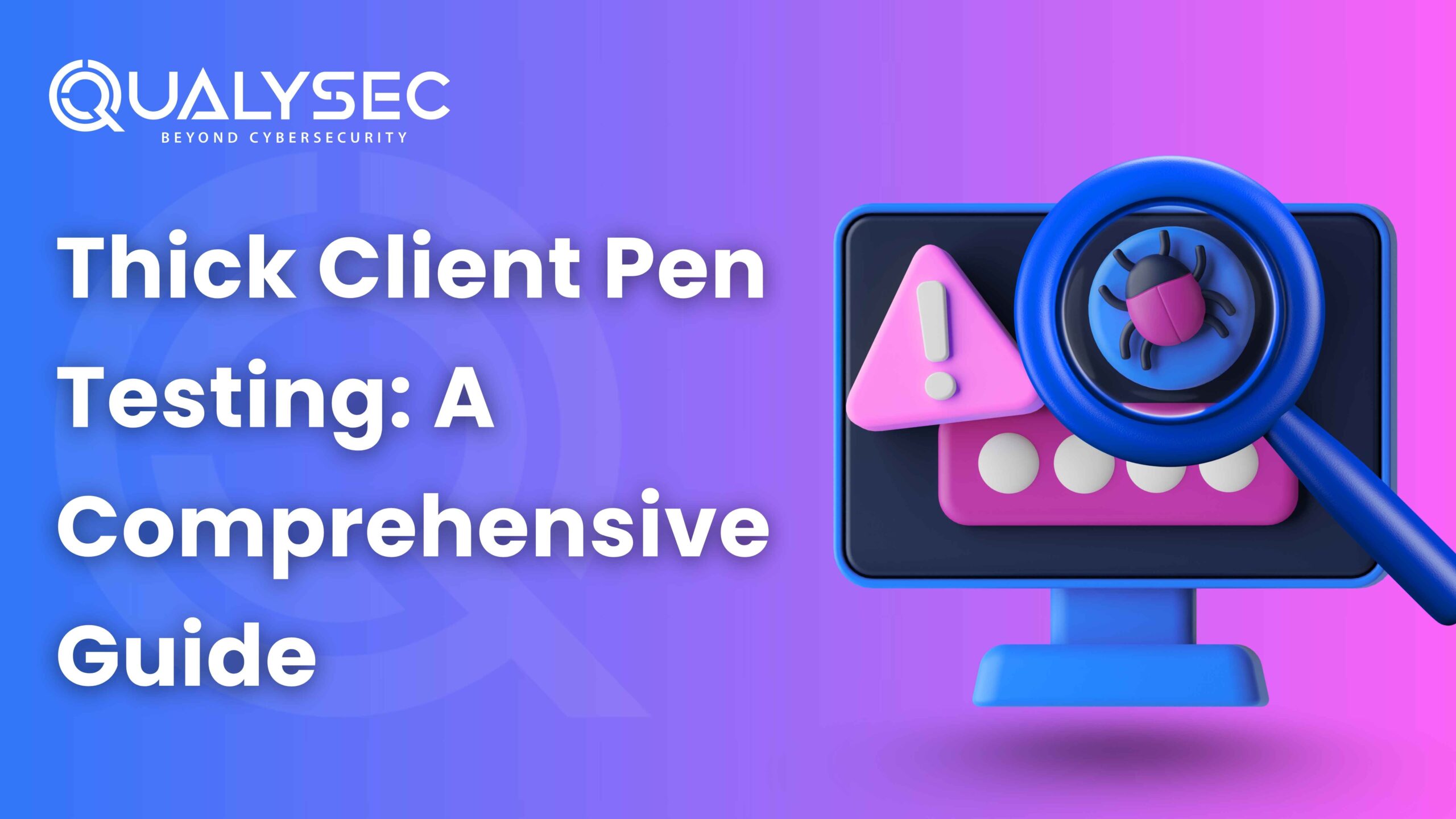
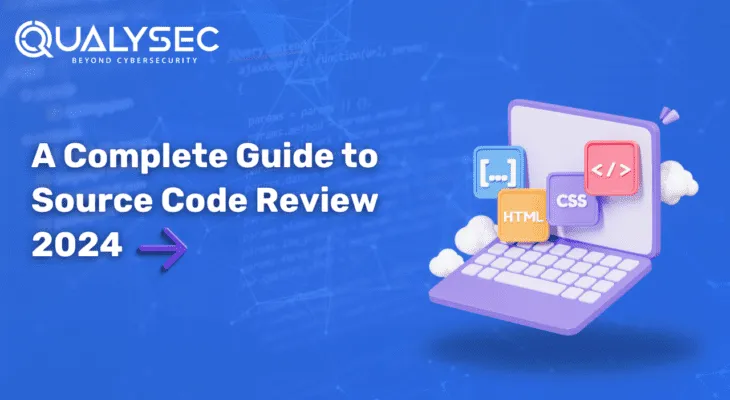




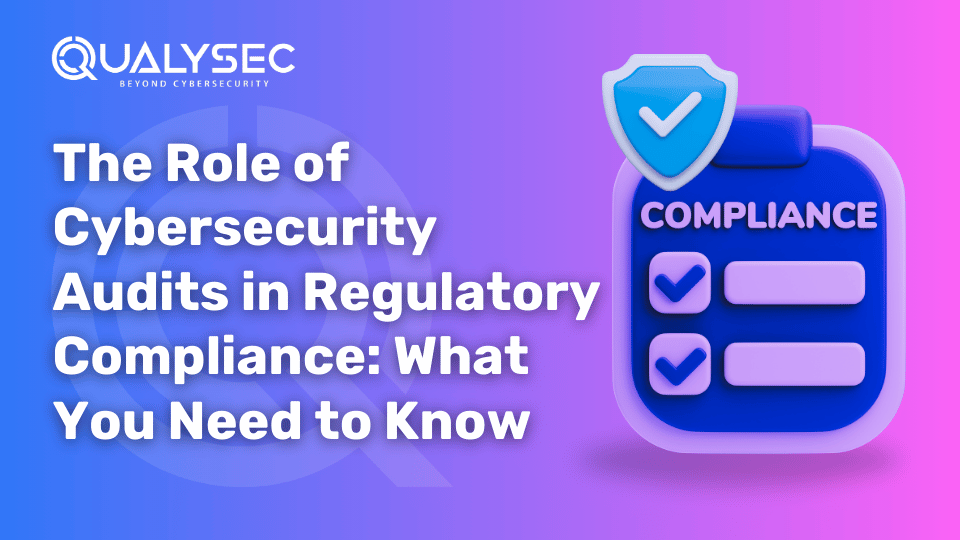
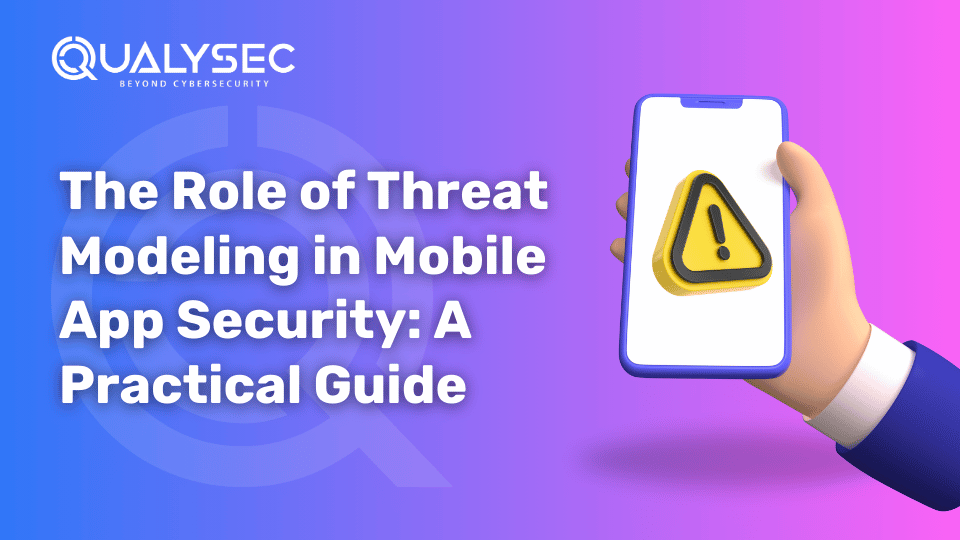
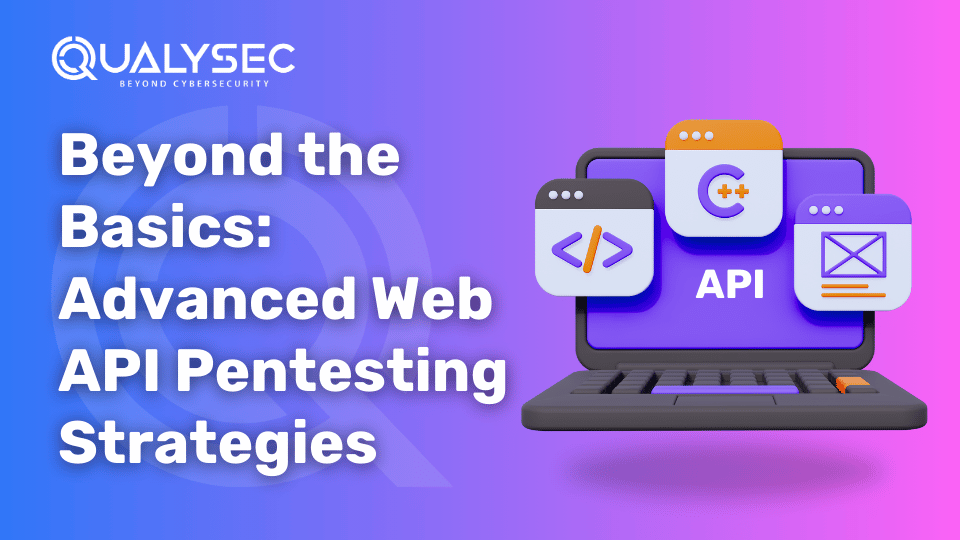

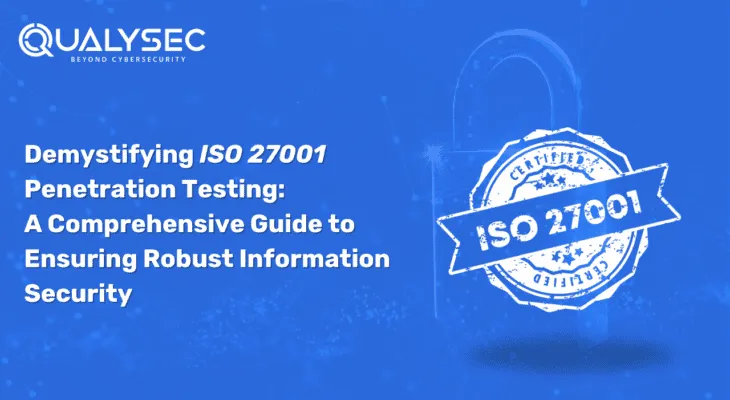
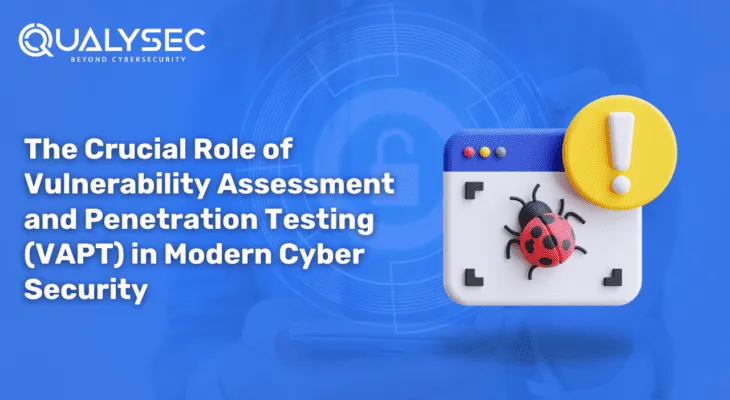


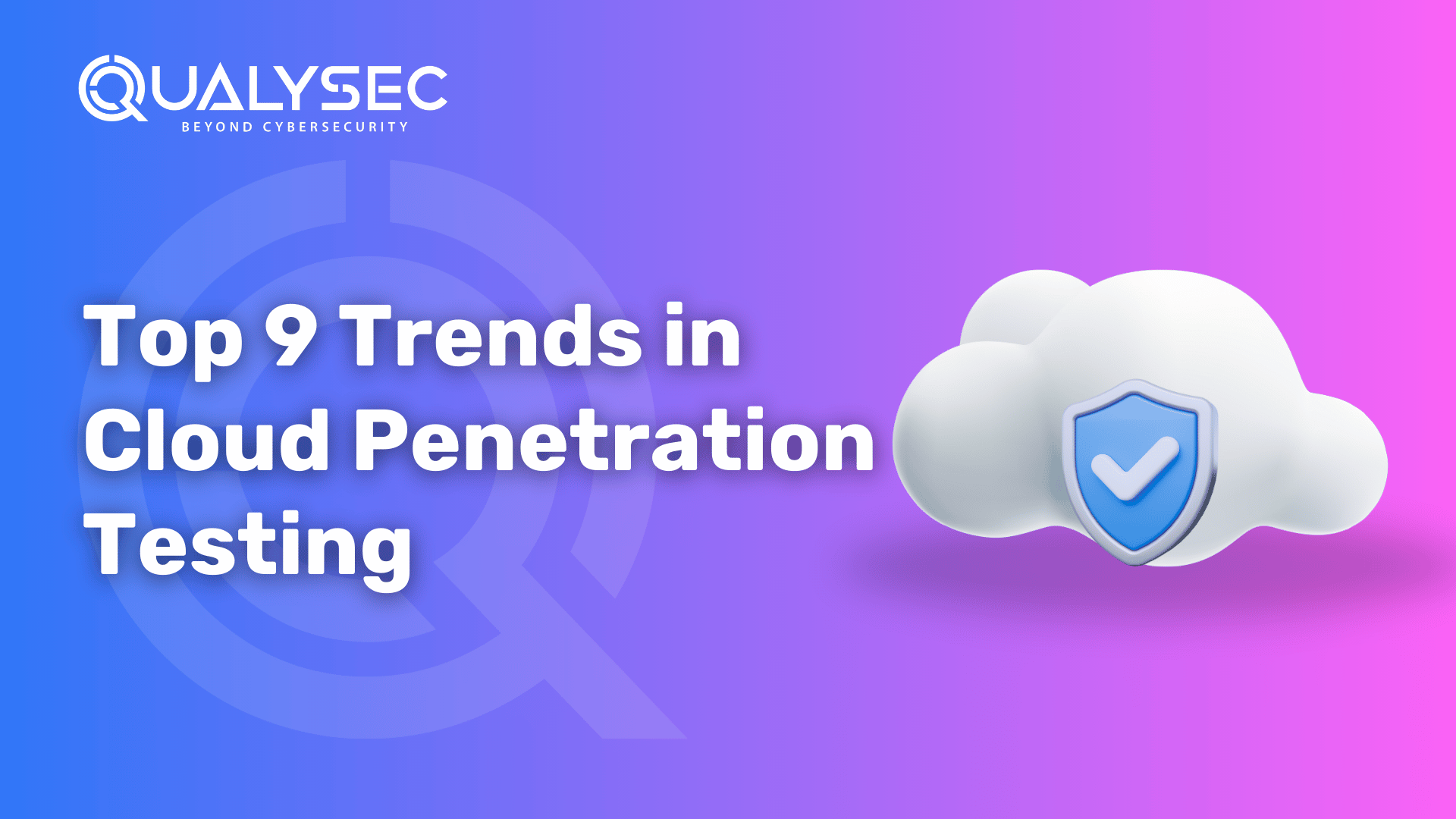
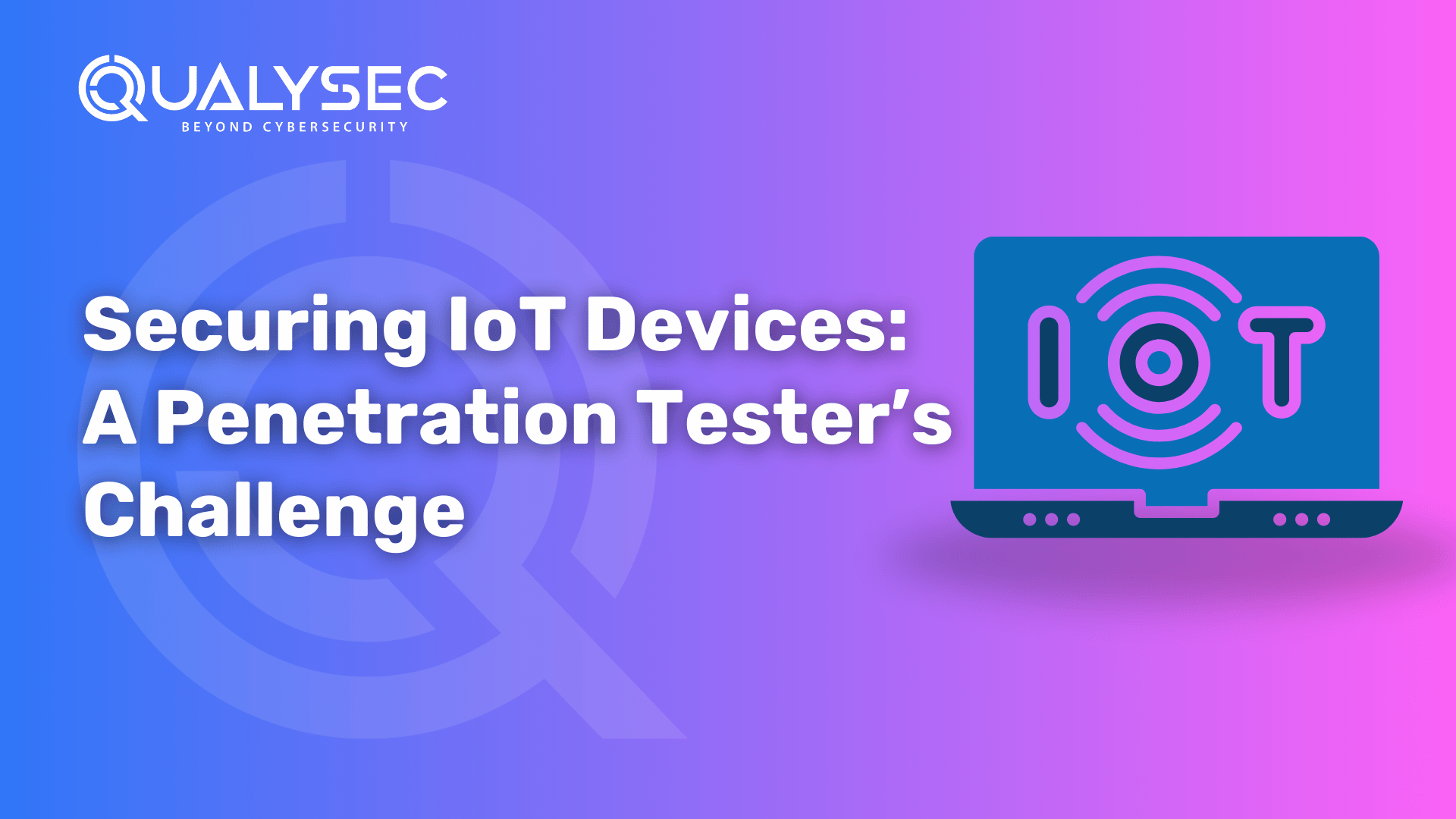
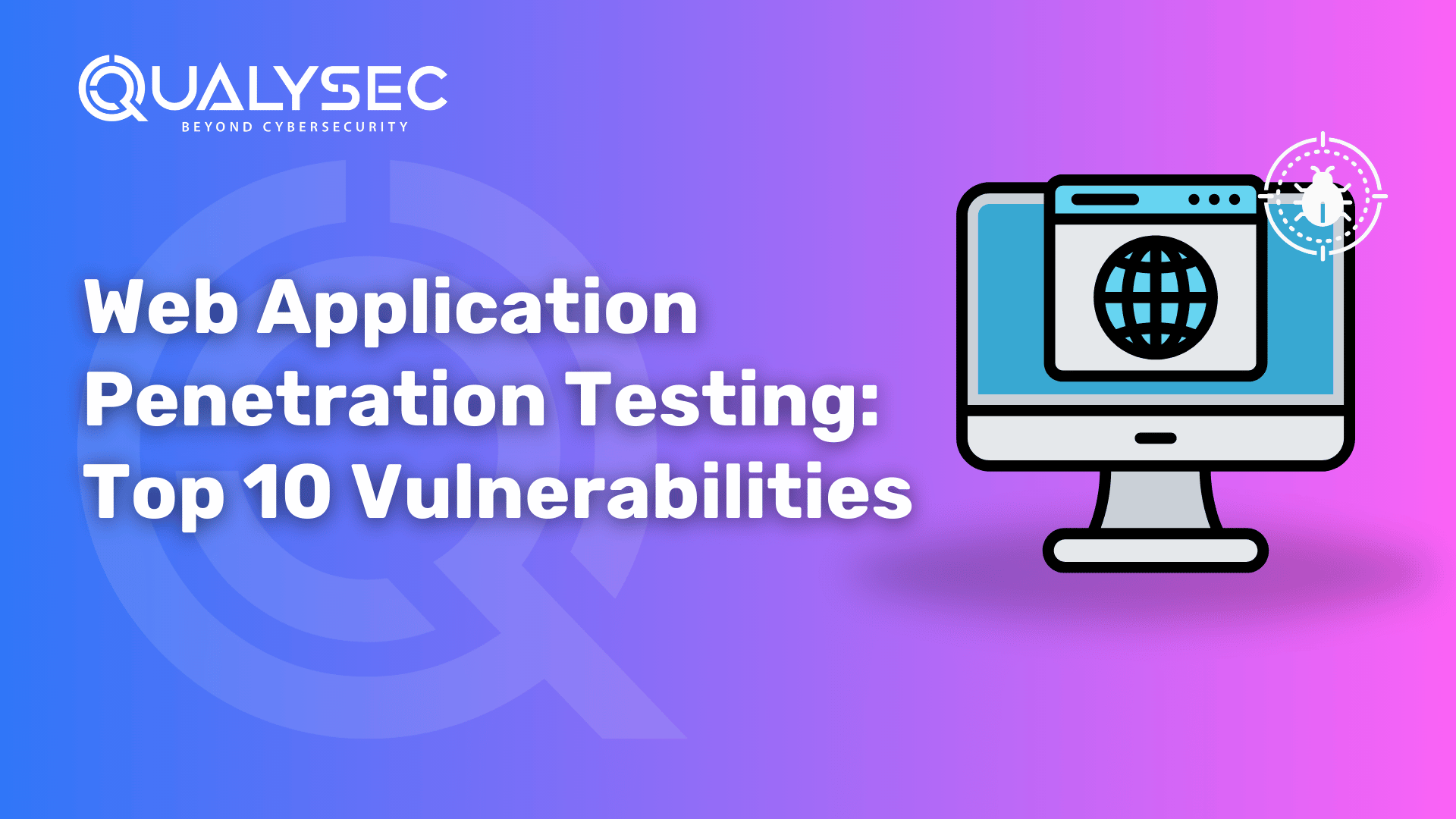

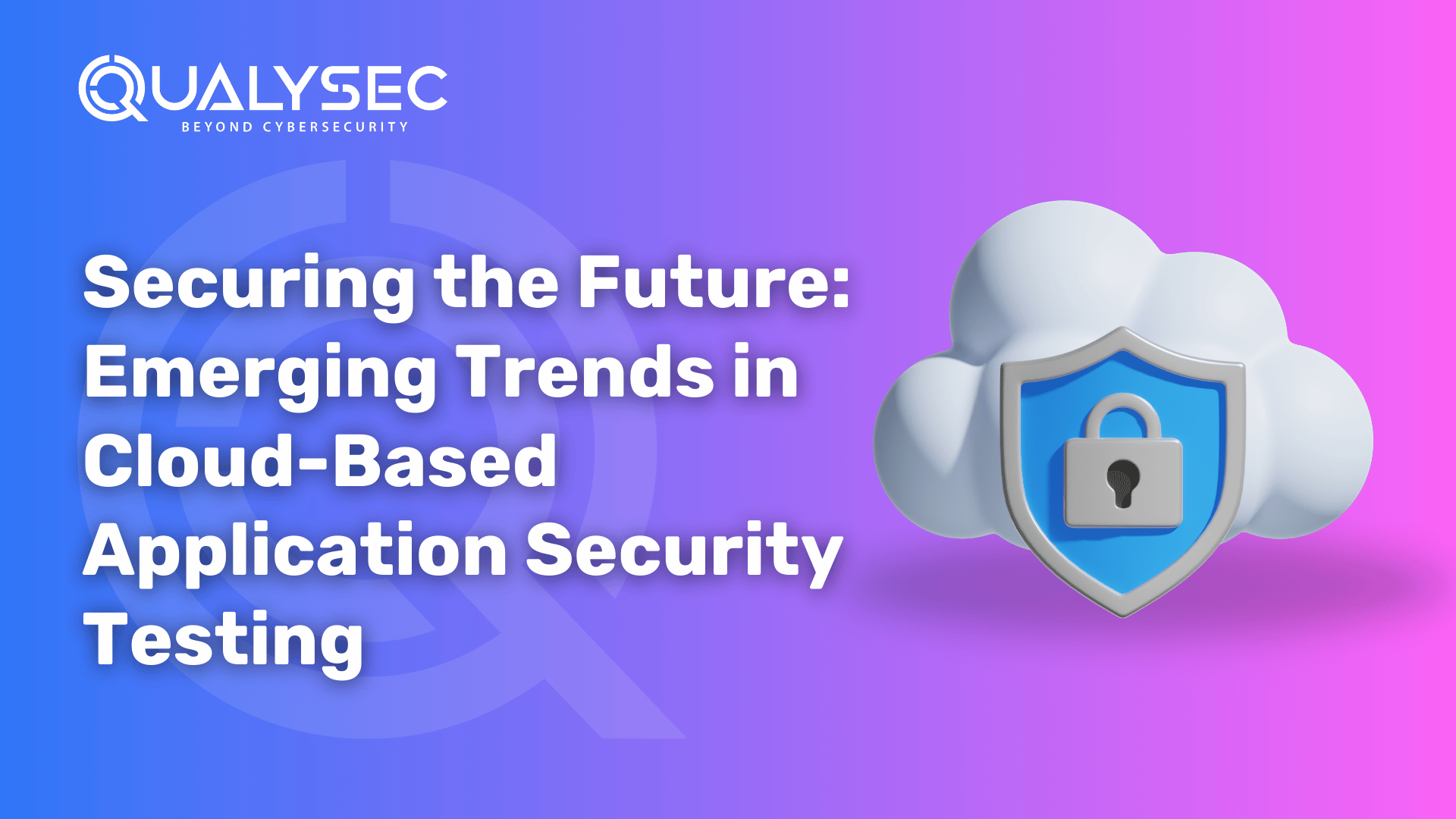
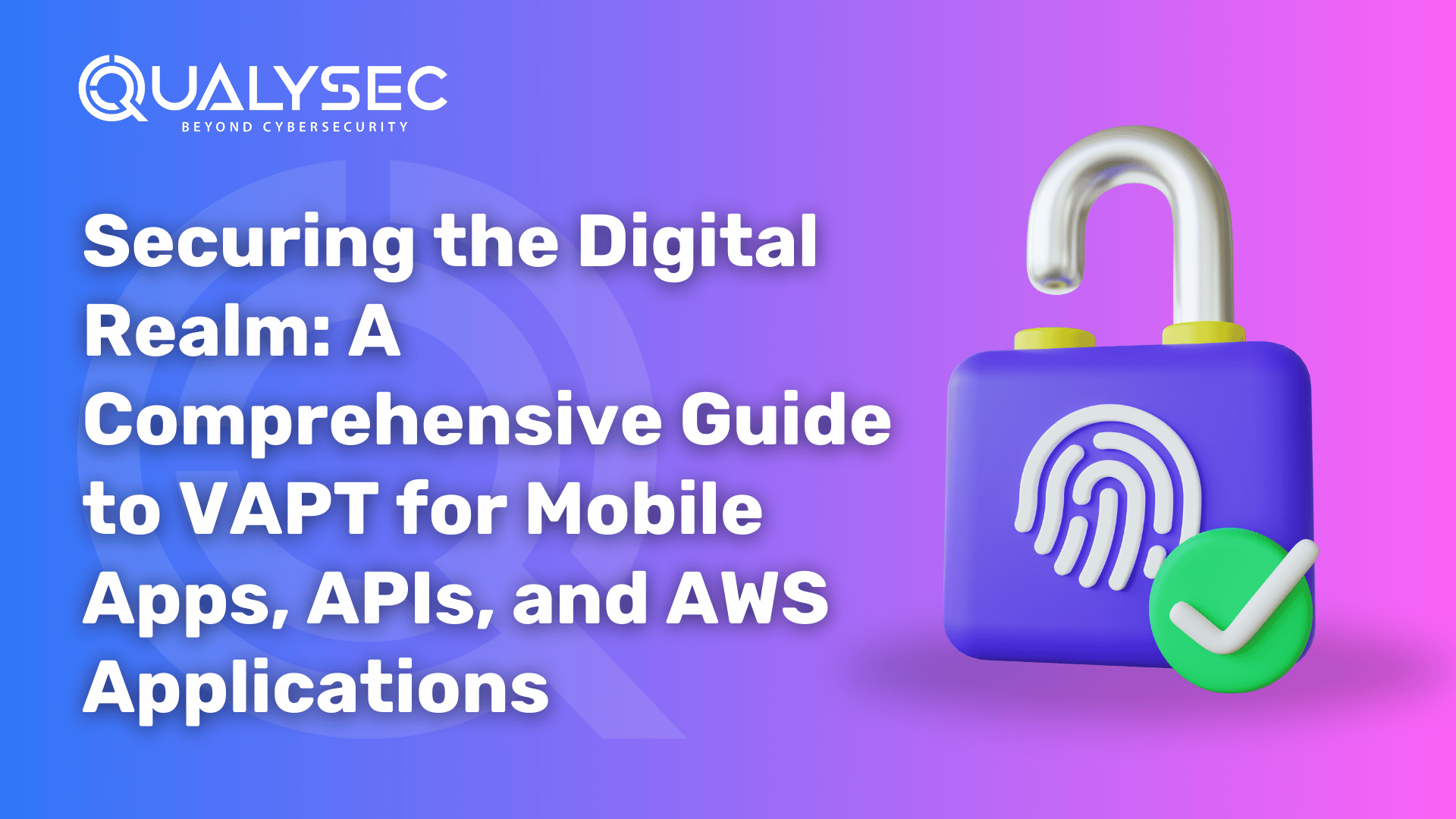

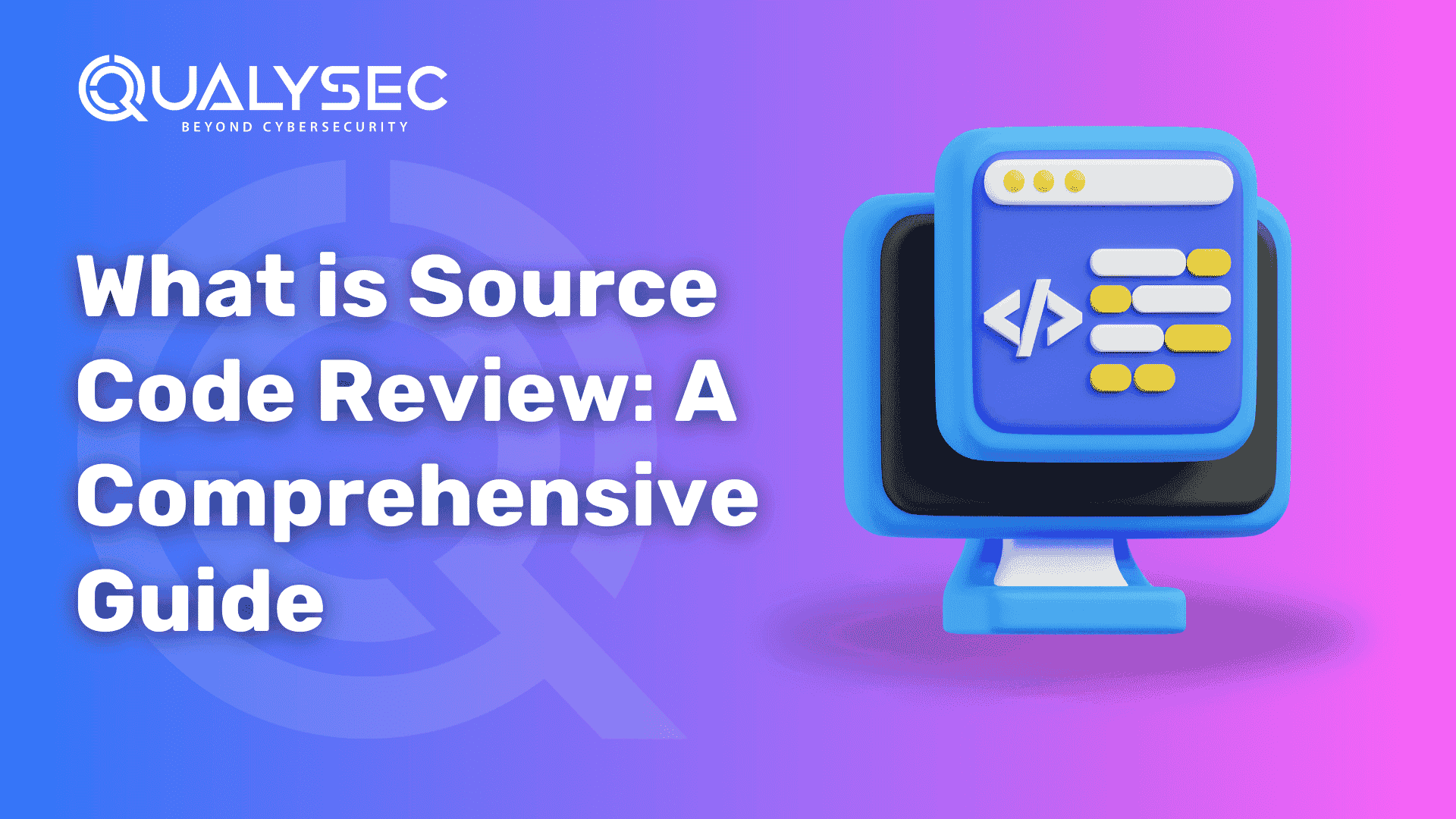
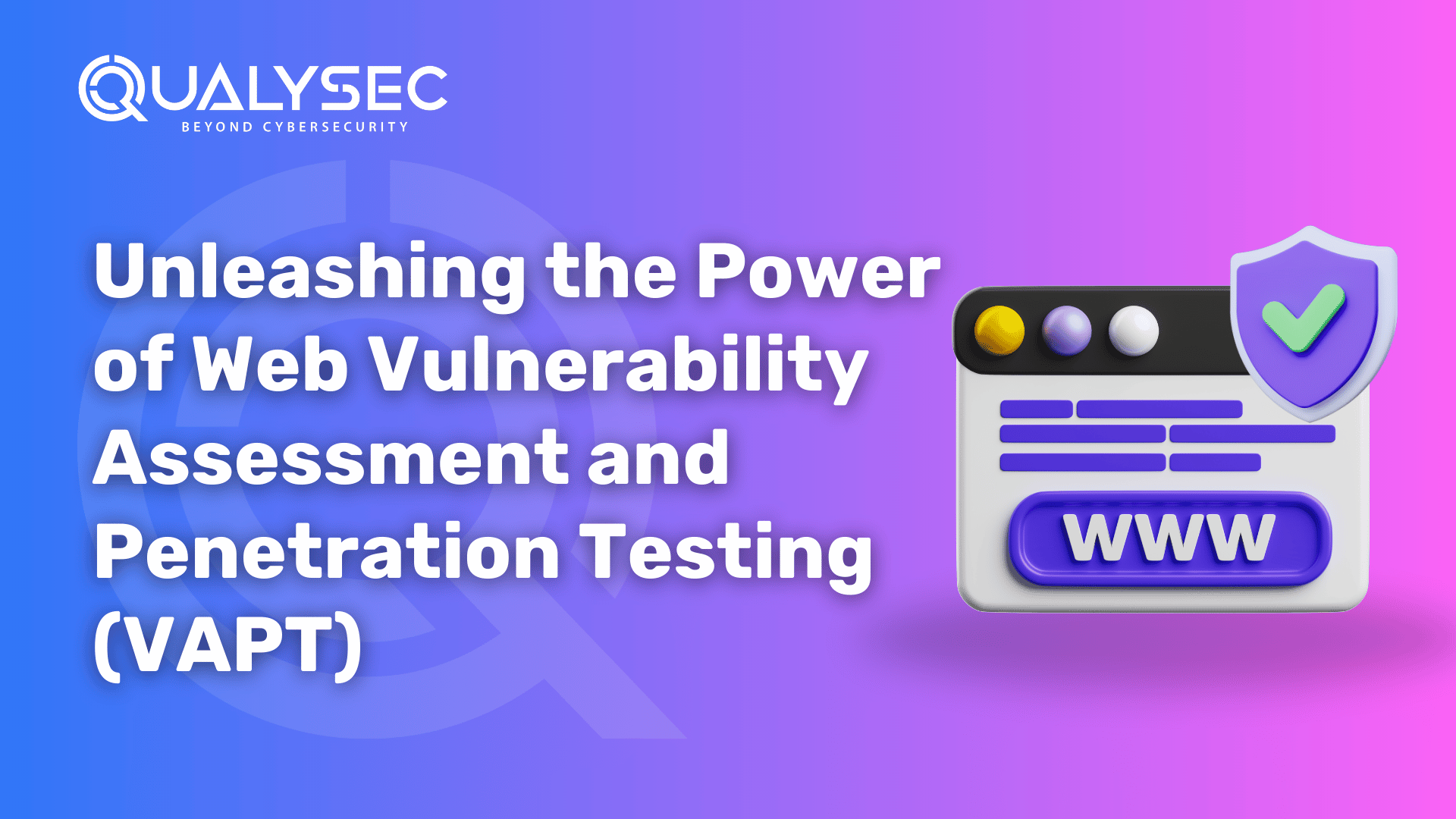







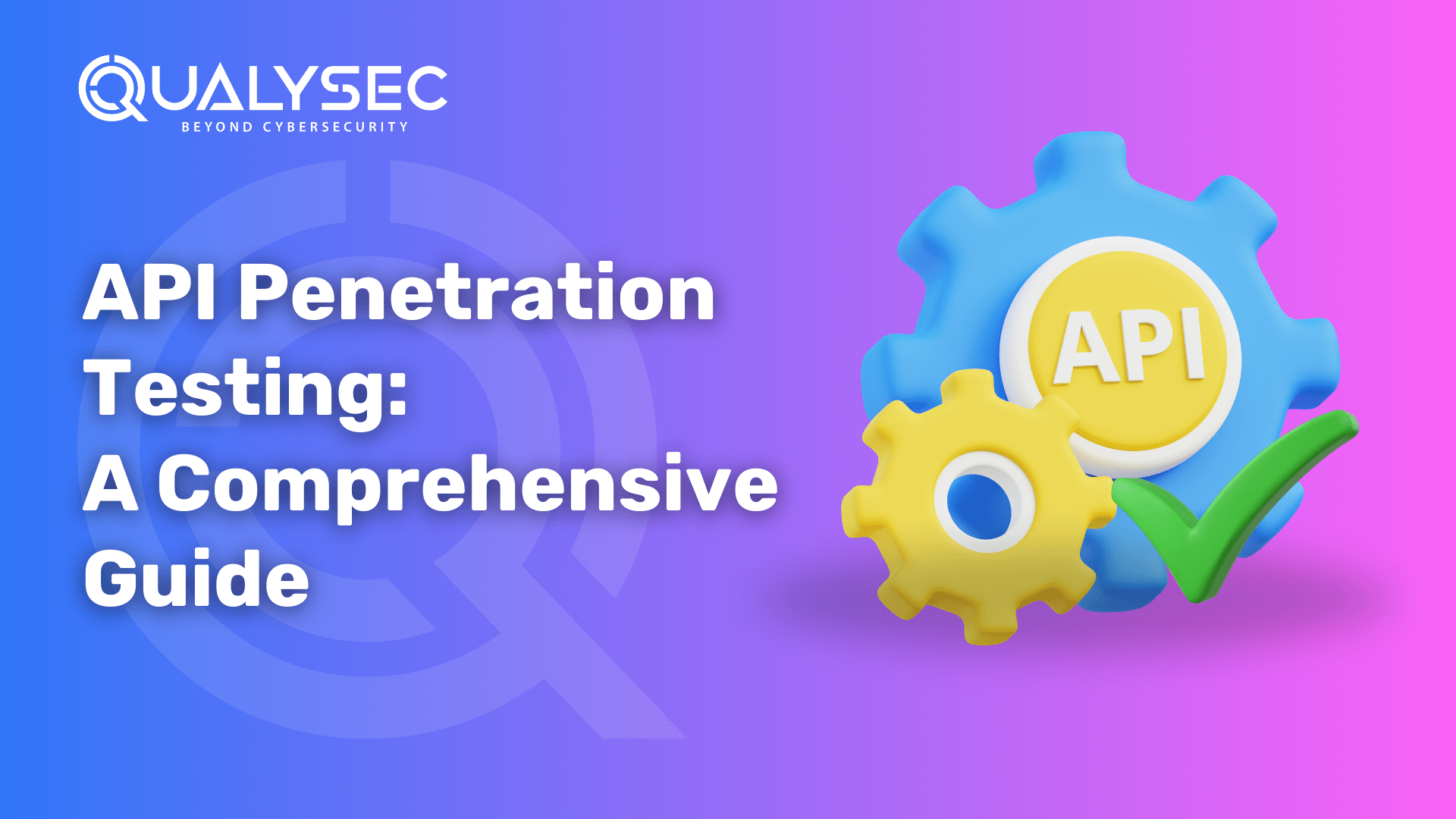
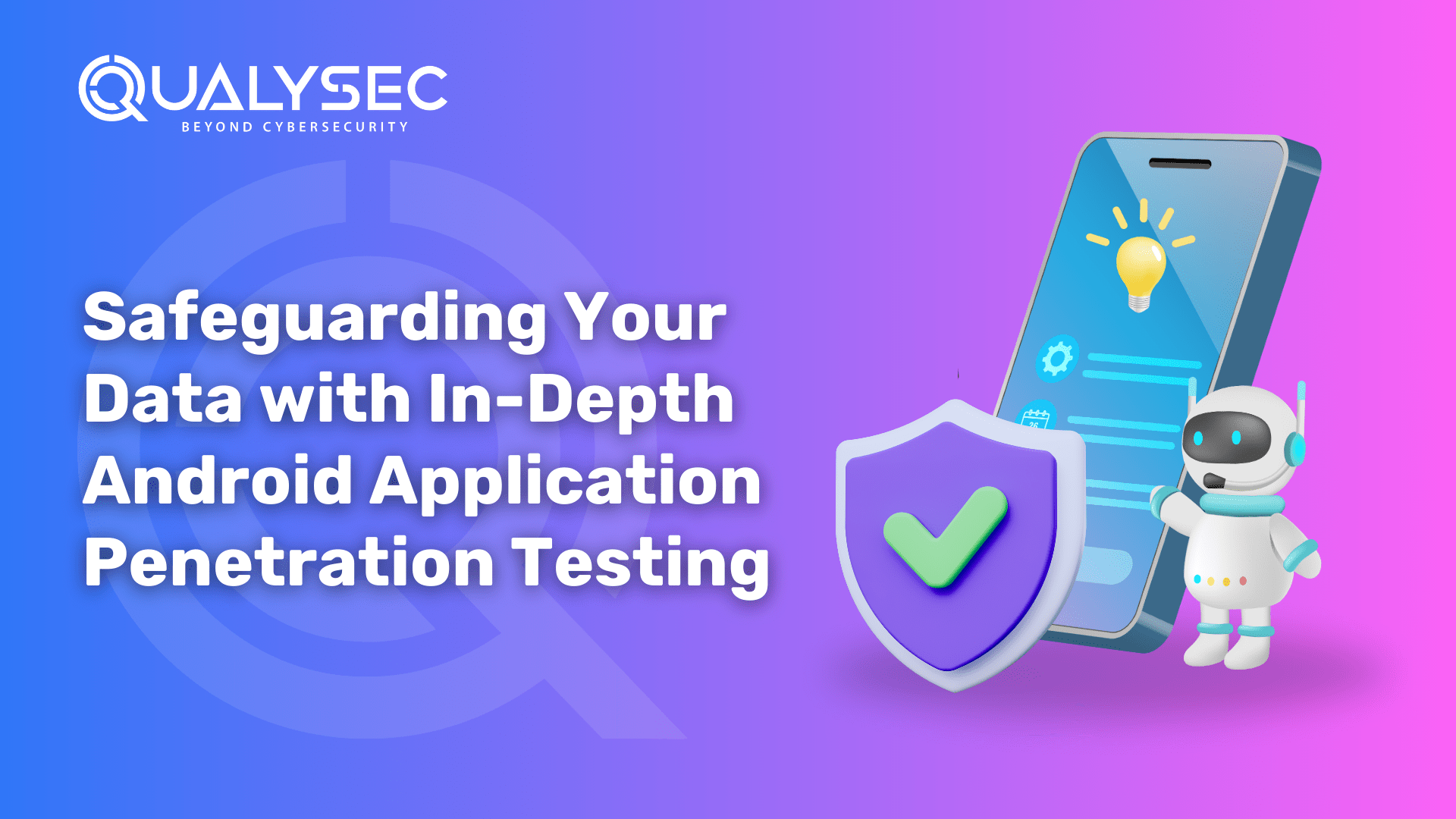

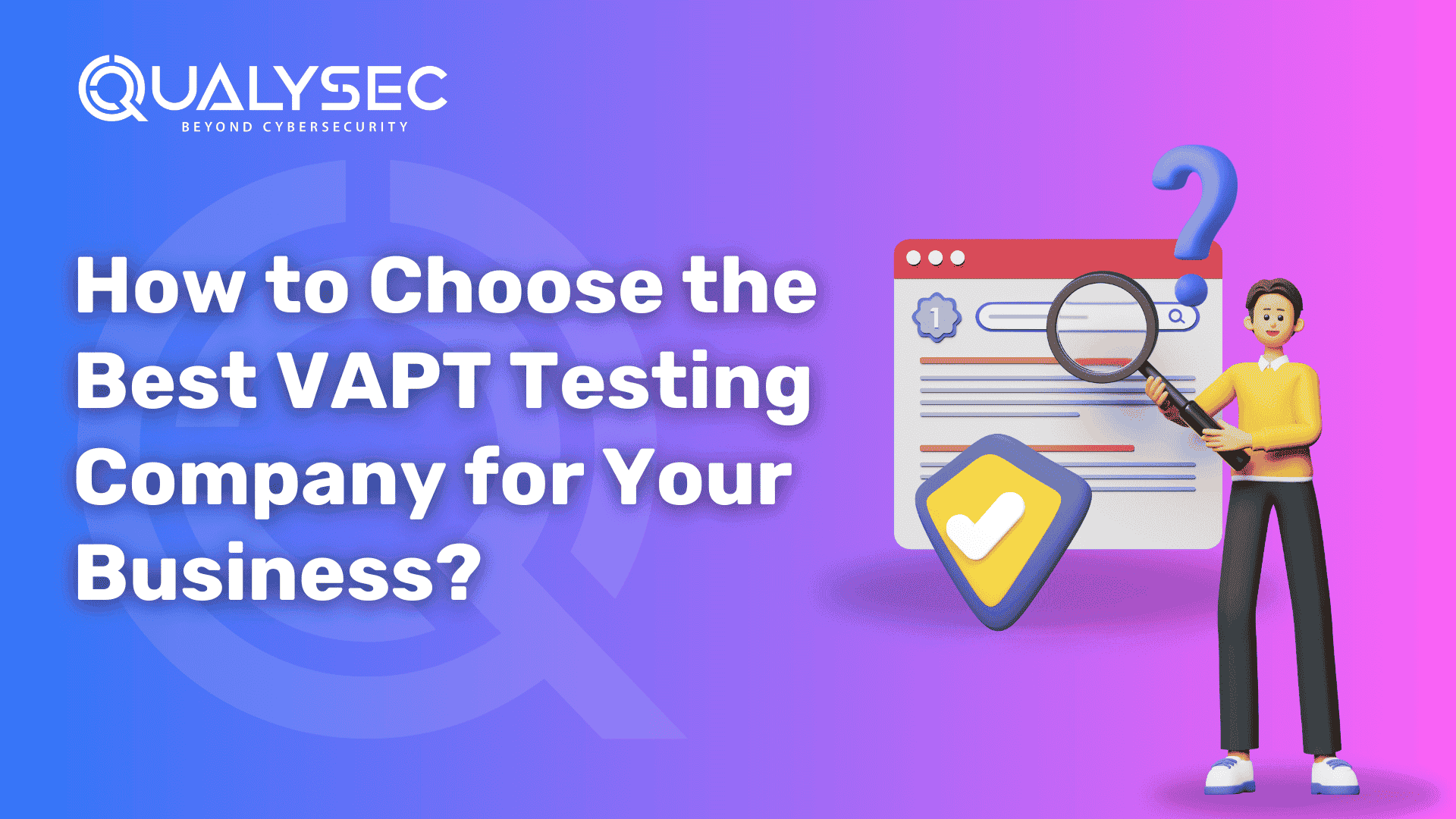
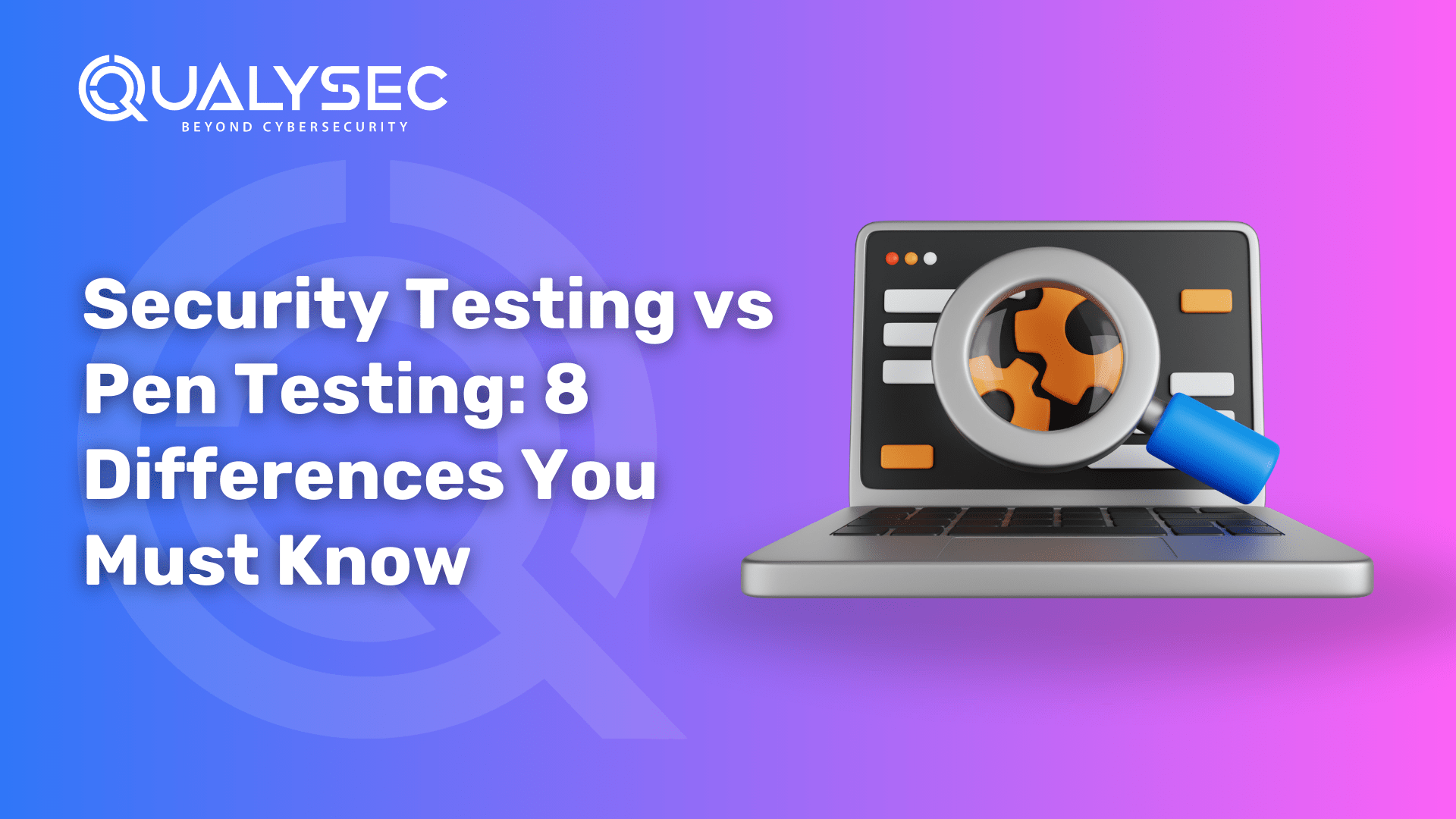

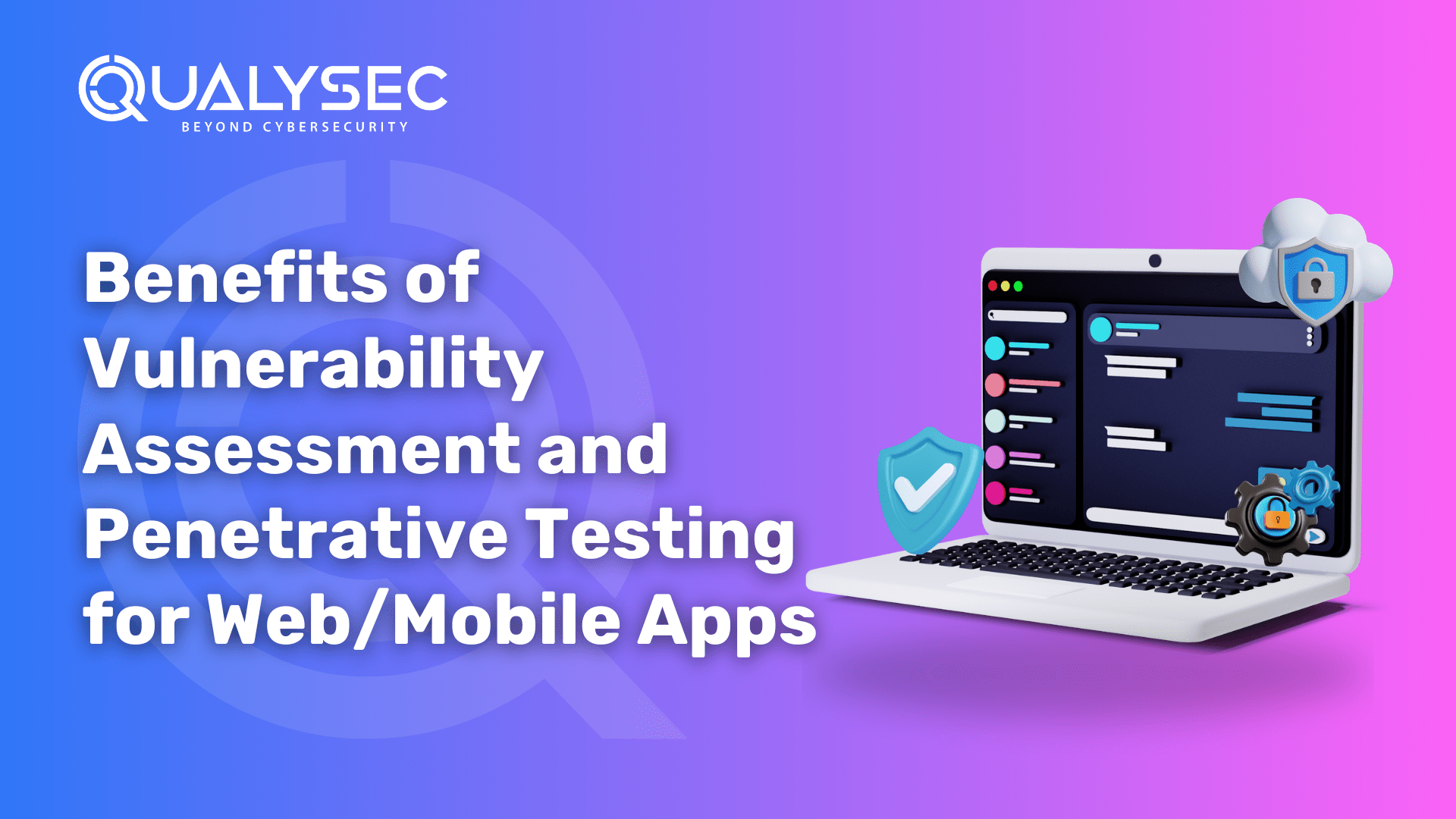


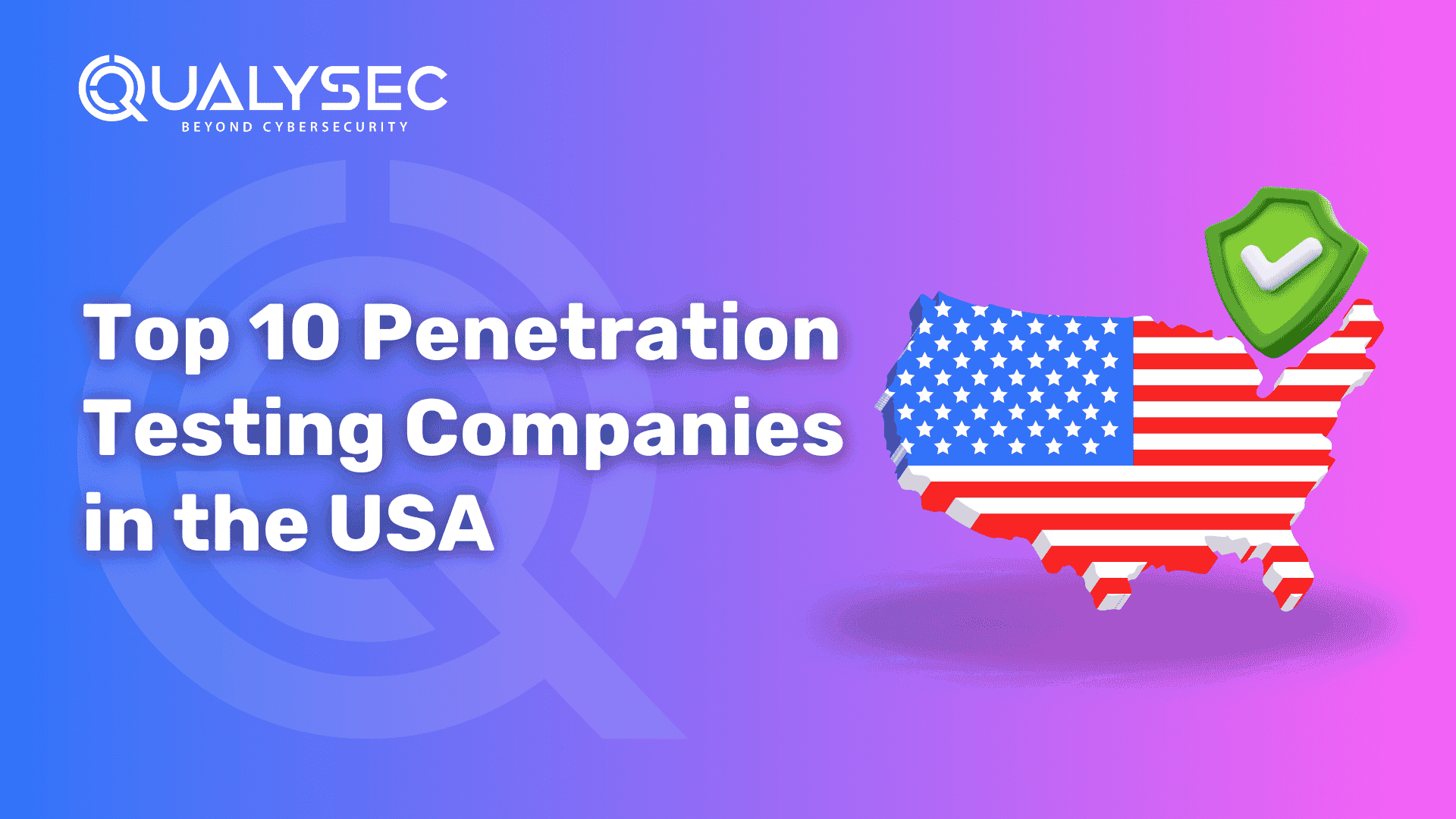
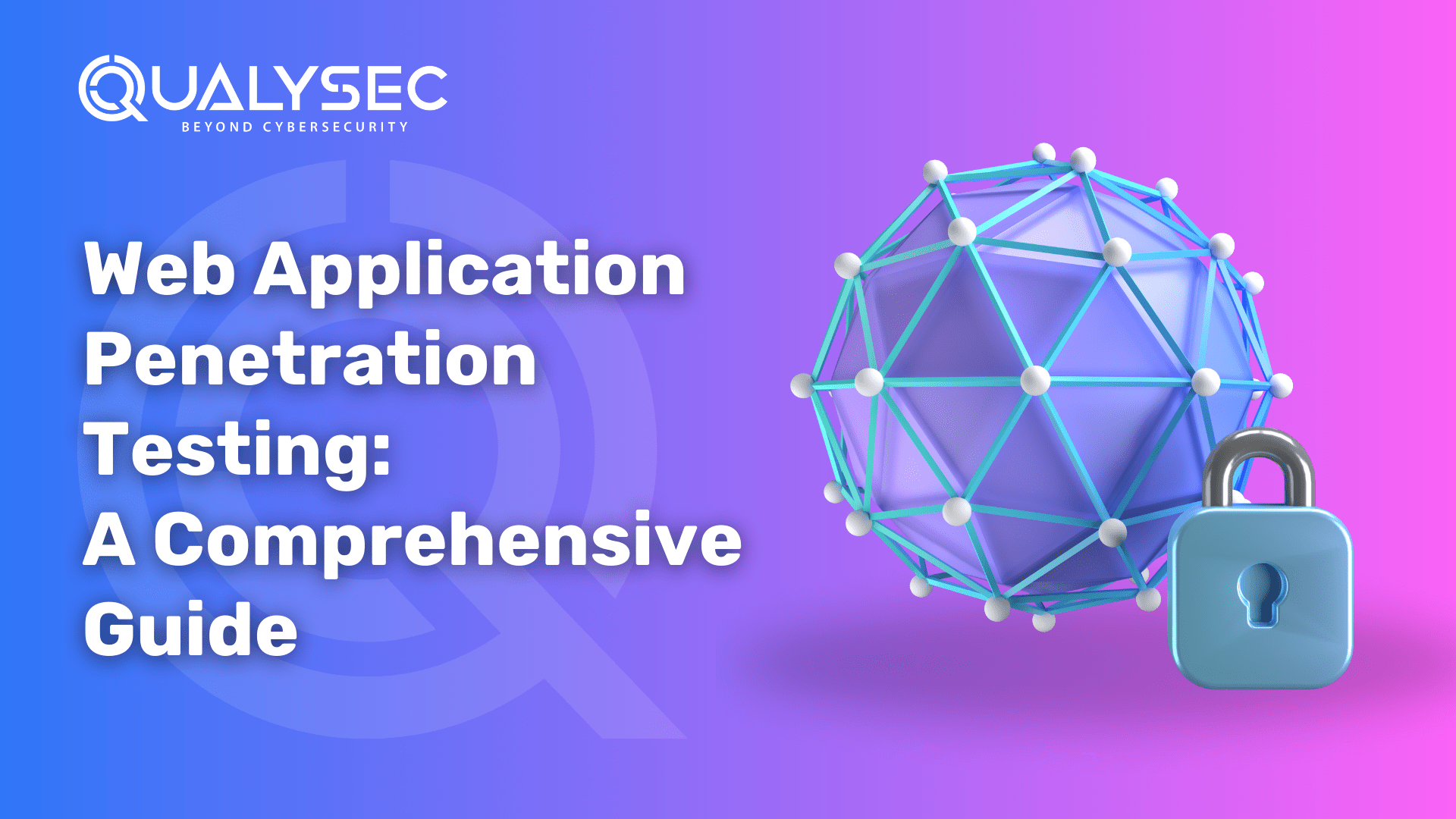


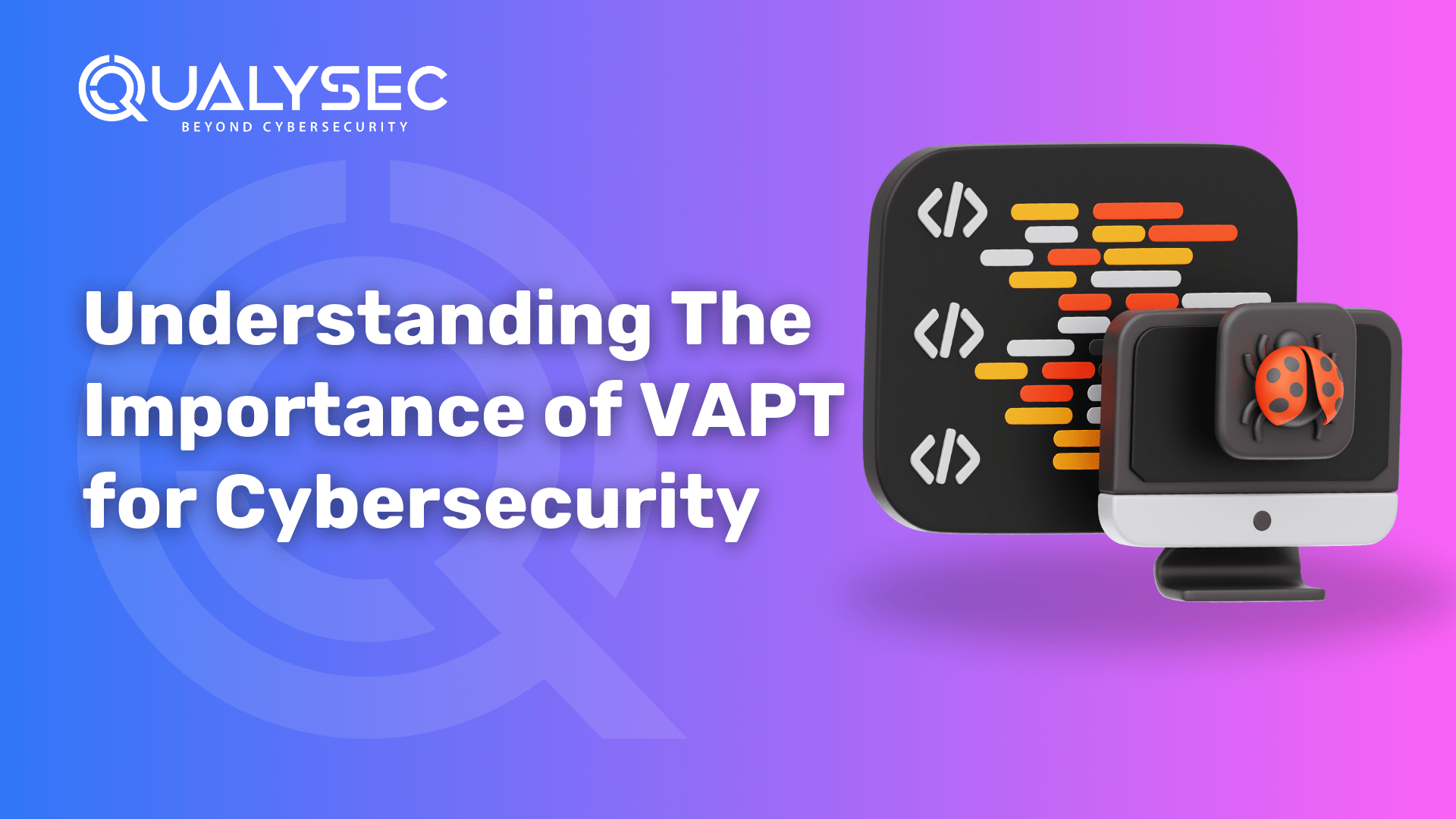

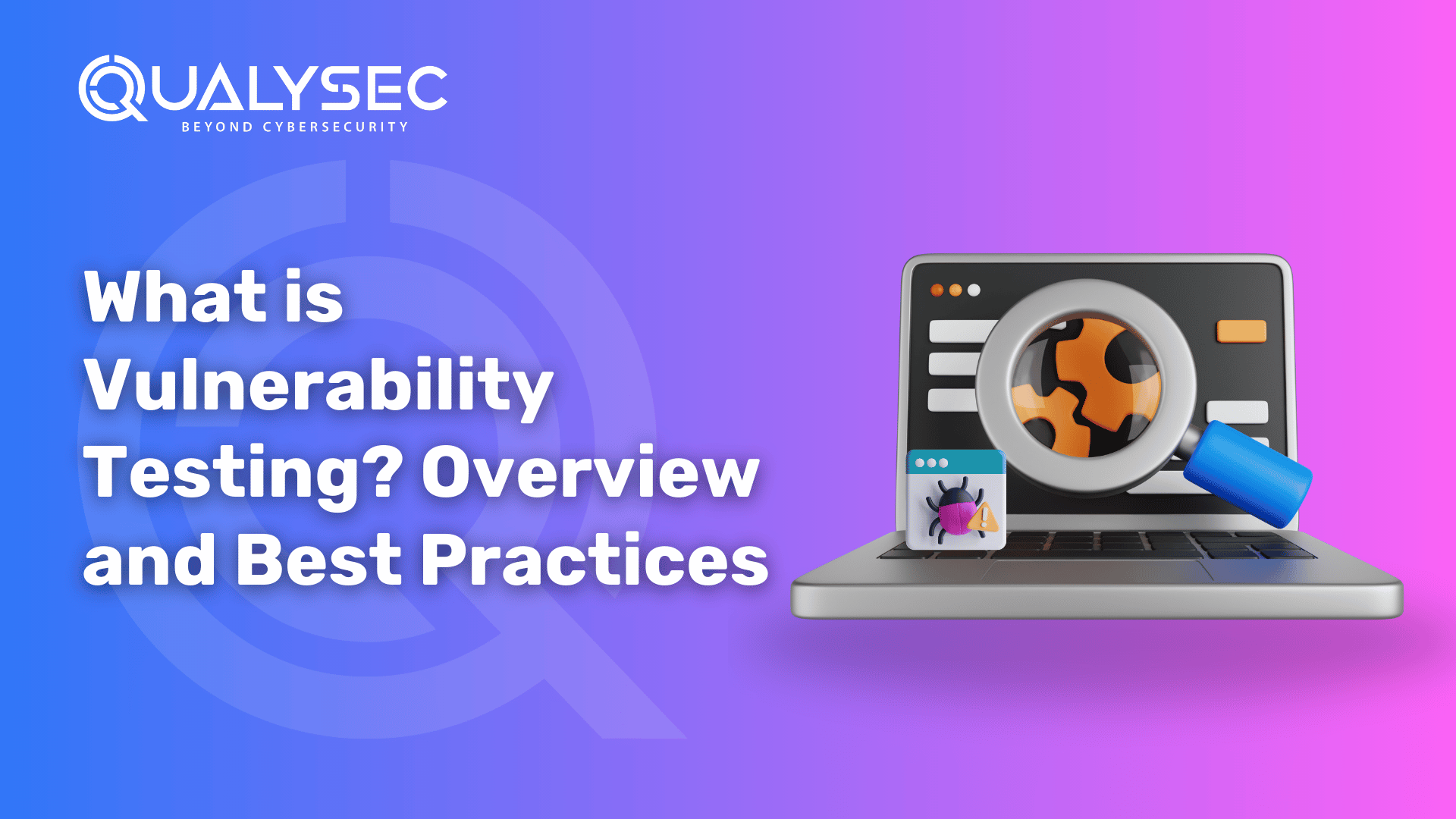



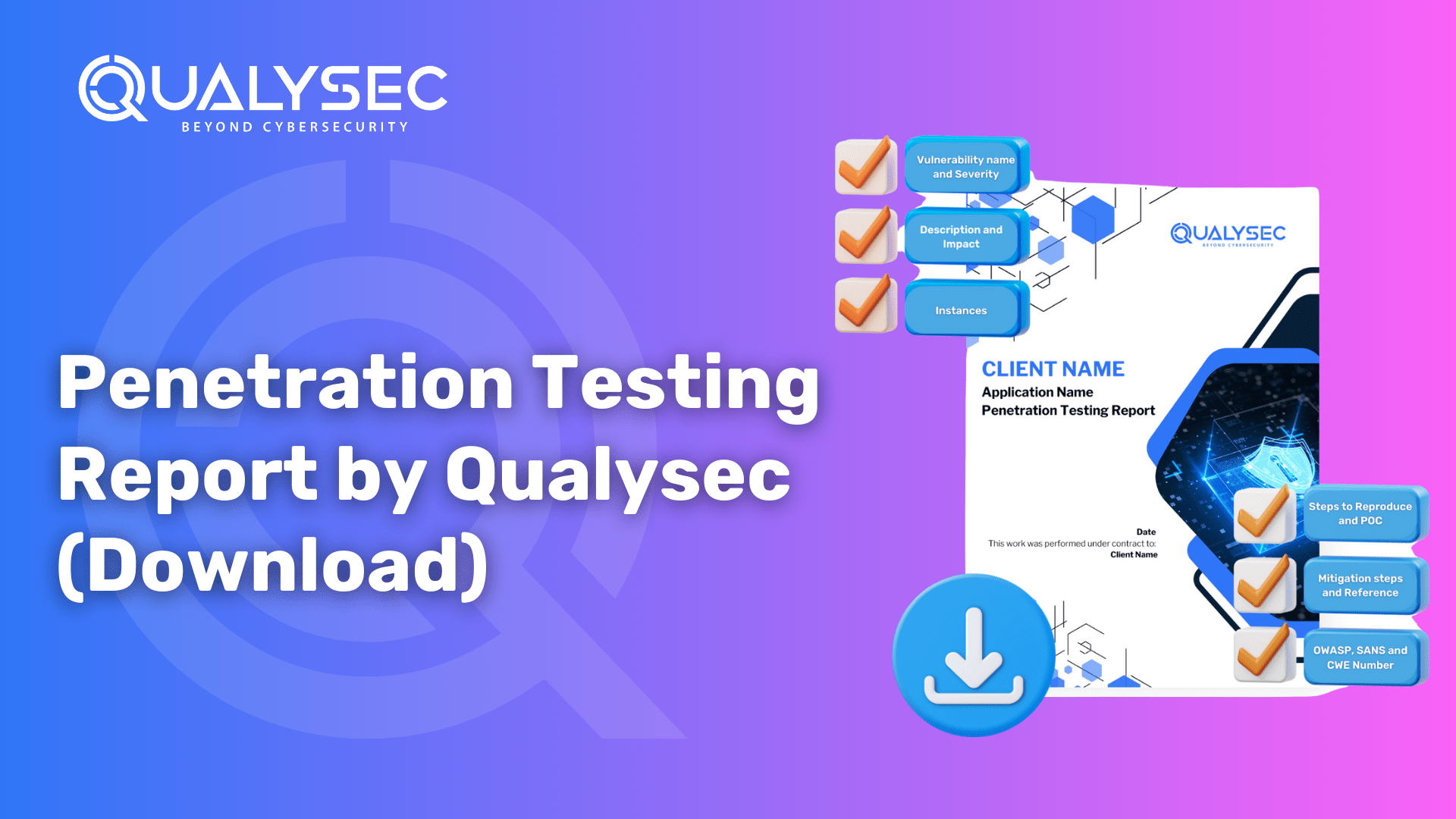
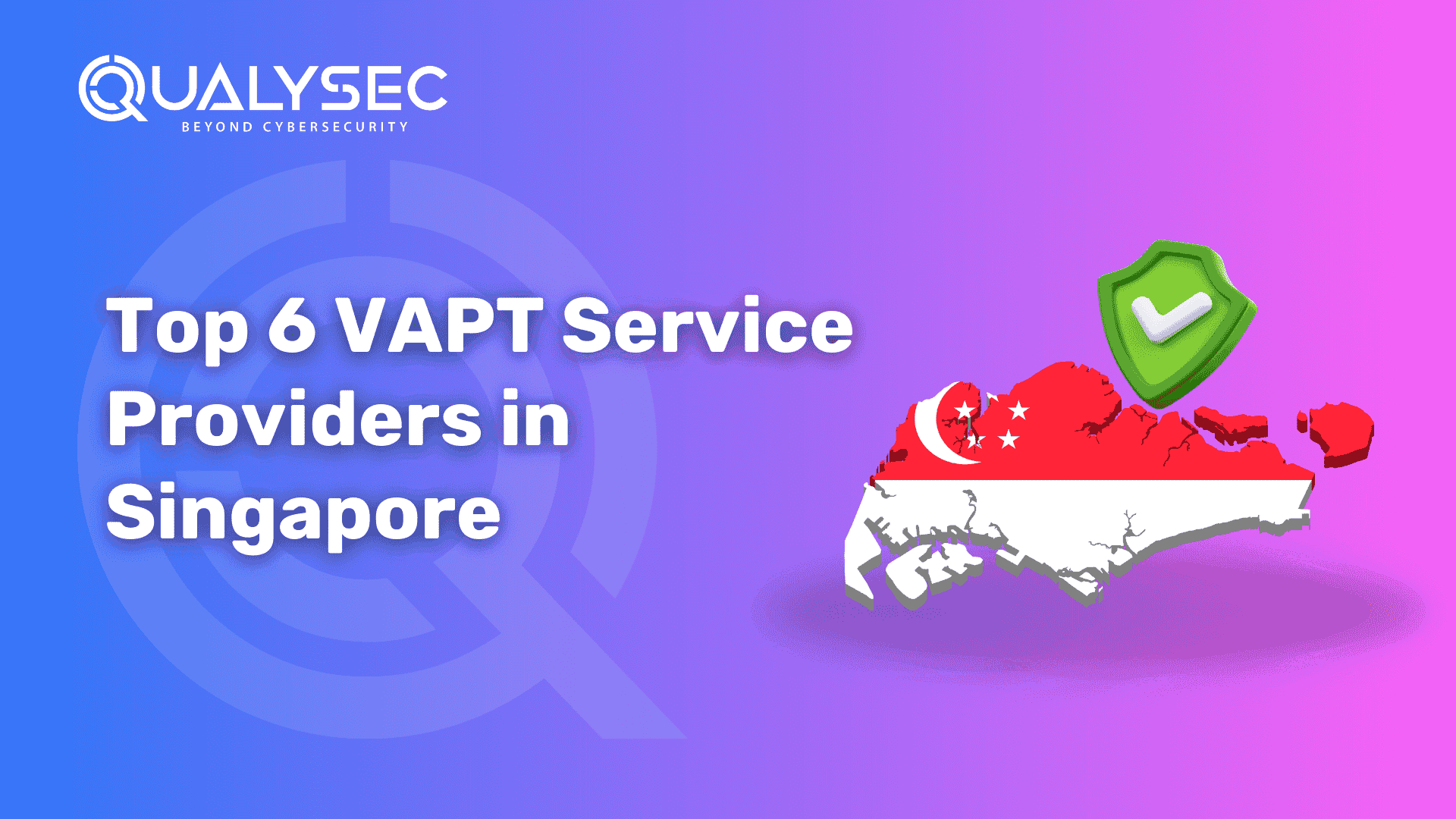


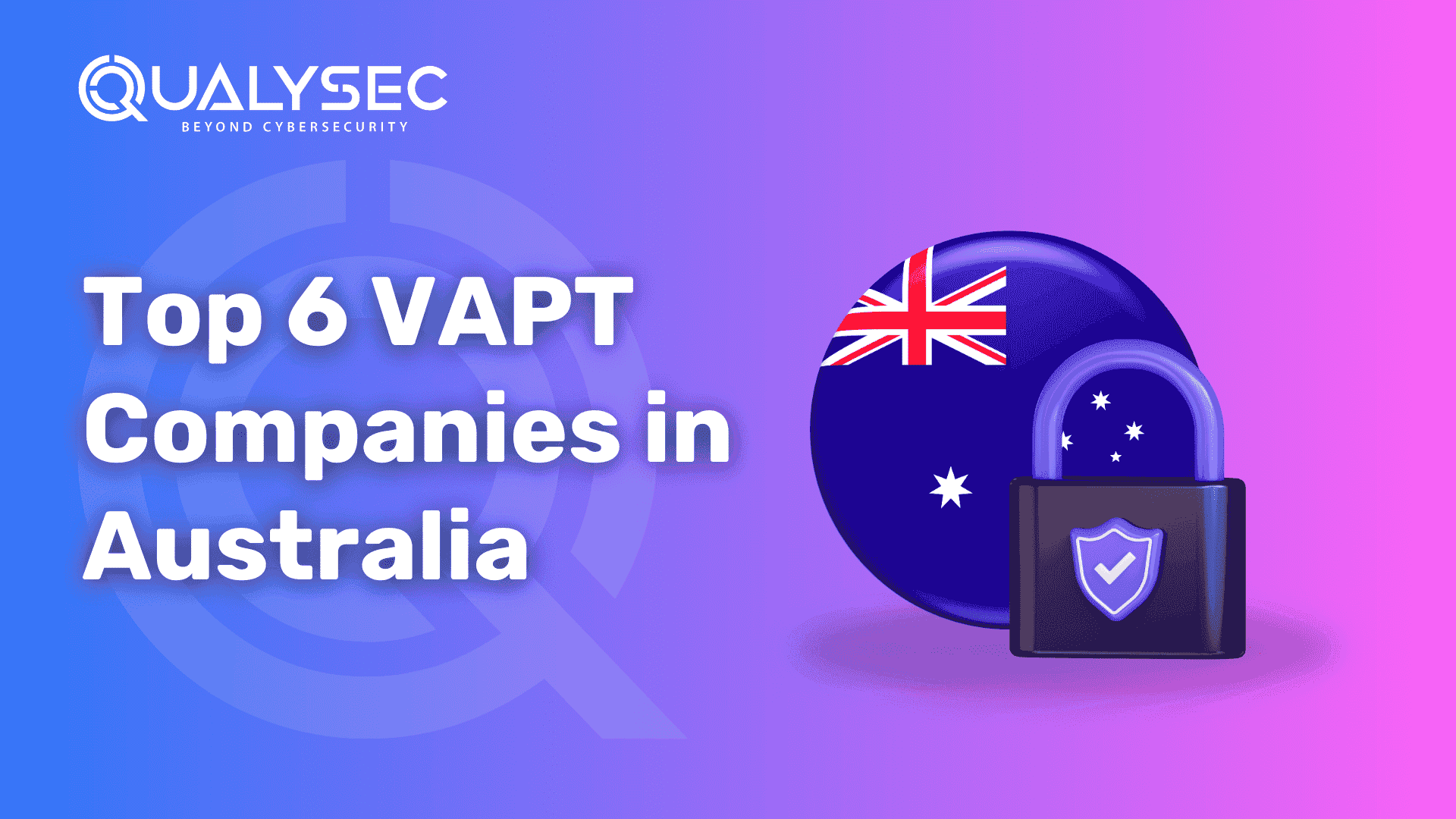
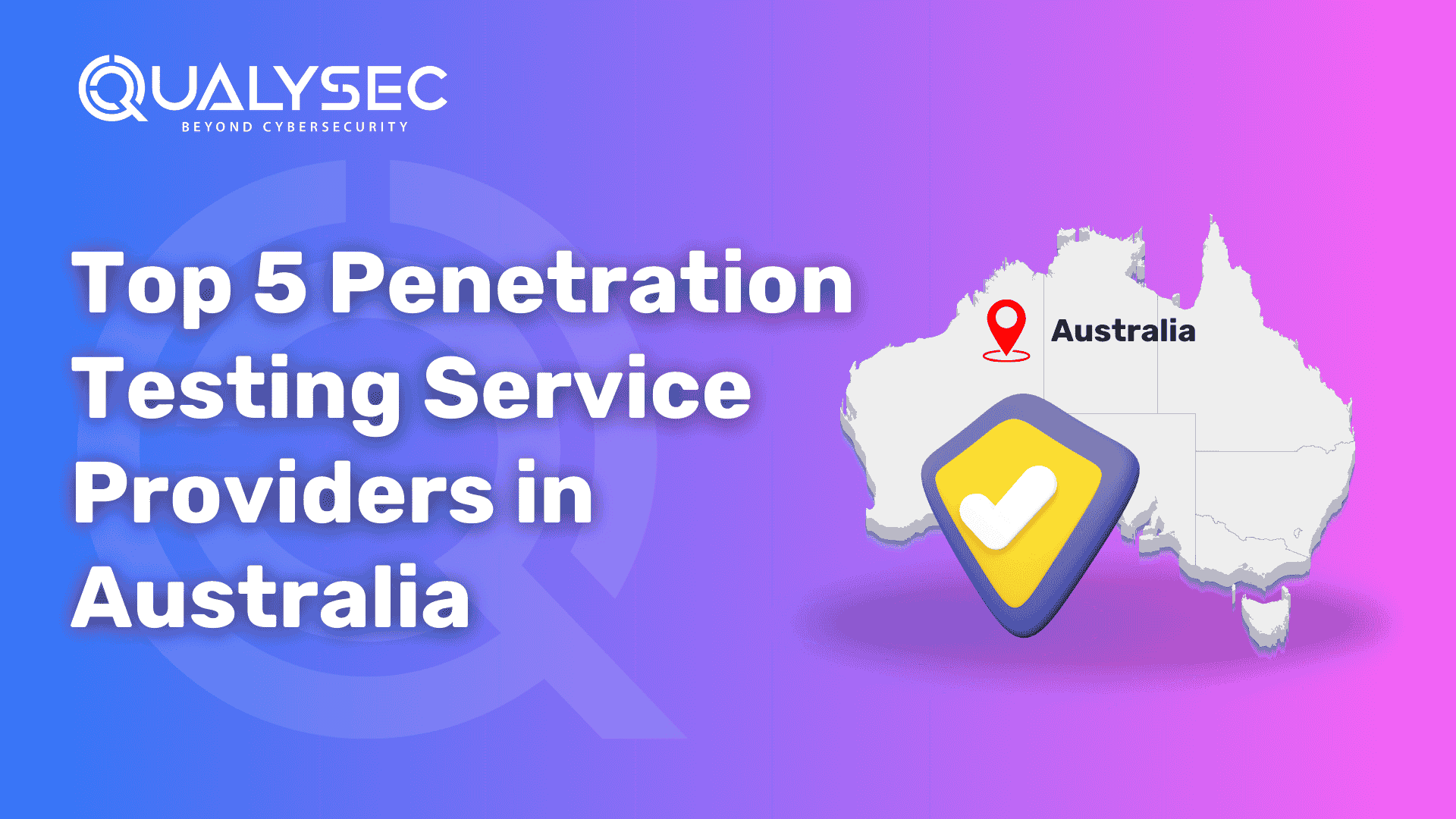




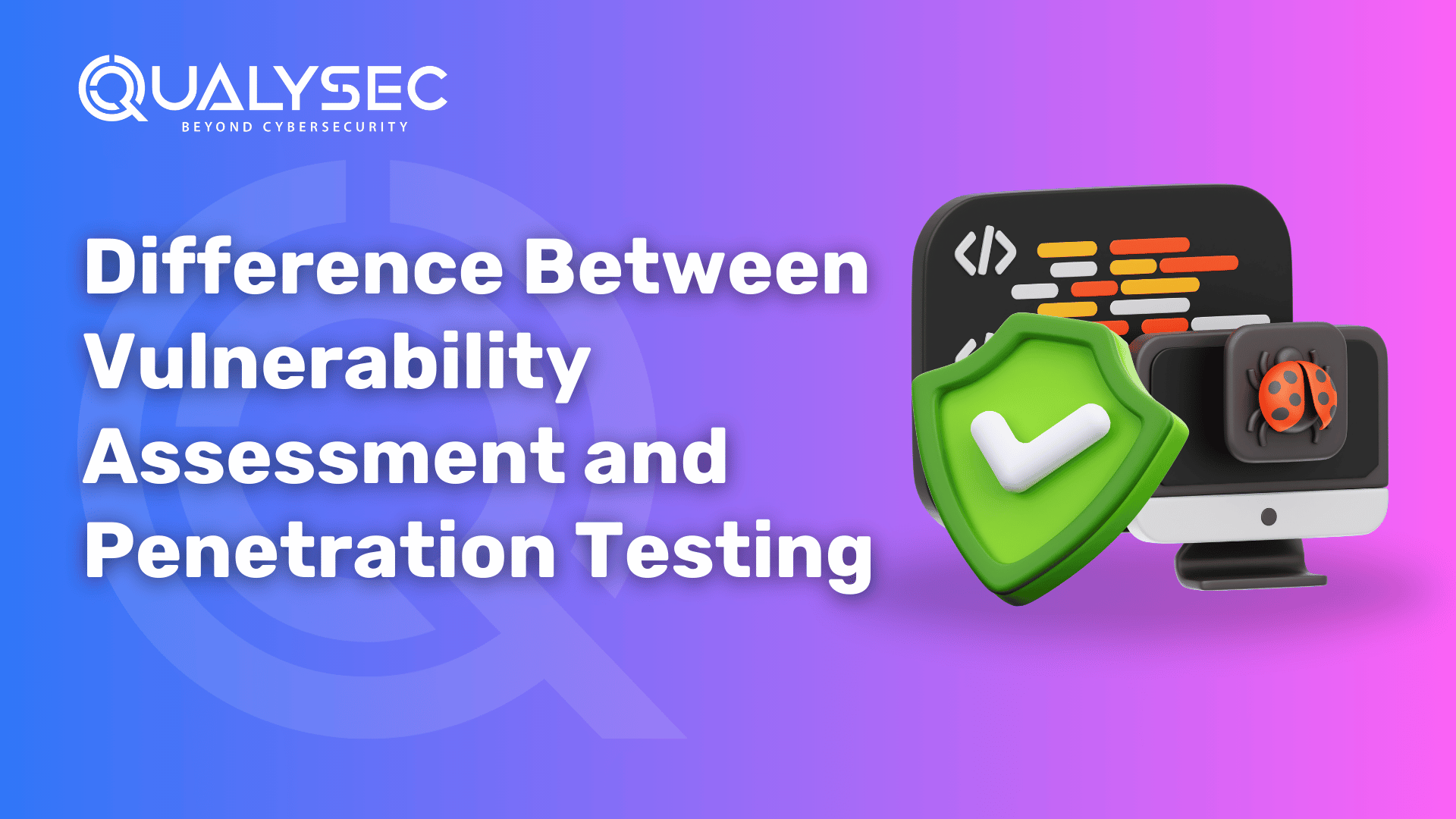


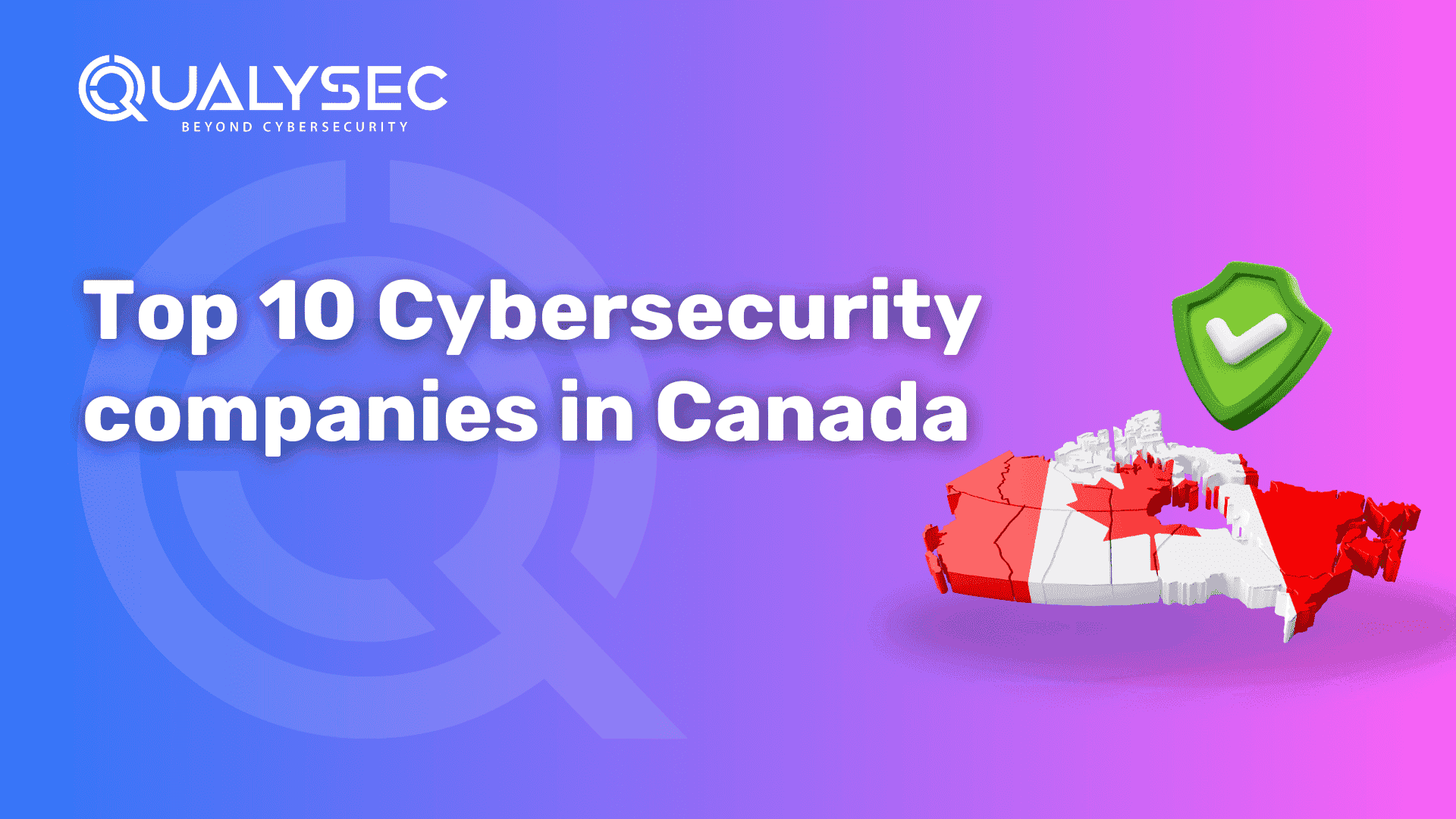




0 Comments