Did you know there are 6.3 billion people using smartphones today? With that, there are around 2.87 million apps in the Google Play Store and 1.96 million apps in the Apple App Store. The mobile app development industry is expected to boom by generating $935 billion in revenue in 2024. But do you know what’s more important than using apps? The answer is MOBILE APP SECURITY.
Although mobile applications have grown indispensable in daily life and business, a staggering 85% have security and privacy flaws that can degrade a company’s reputation, undermine consumer confidence, and result in regulatory penalties and legal settlements. Gartner predicts the global information security industry will be worth $170.4 billion by 2024.
Mobile app developing companies must take extra precautions and do security testing to make their apps safer and more resistant to hackers. One such approach is mobile app threat modeling.
In this blog, we’ll delve deeper into threat modeling in mobile application and app security testing, covering these procedures, how they assist, and recommended practices for improving mobile device security. So, continue reading to learn!
Understanding Threat Modeling in Mobile Application Security
Threat modeling is an organized method whereby:
-
- Identifies security needs.
-
- Identifies cyber security threats and potential weaknesses.
-
- Assesses threat and vulnerability criticality.
-
- Prioritizes remedial measures.
It examines mobile app design by comparing design perspectives to threat agents to find security flaws. Threat modeling provides enough depth to allow your firm to make educated risk decisions by identifying critical structural elements and system assets and documenting their associated risk.
“Also Read : Mobile App Security Testing
Why is Threat Modeling Important?
It is normal to believe that threat modeling also applies to cloud-based applications. While this is partly accurate, threat modeling applies to a broader range of systems, most of which do not sit in the cloud yet pose an even bigger threat.
Threat modeling is crucial because there are at-risk systems that might collapse catastrophically. A sample of those systems includes the following:
-
- Systems that govern vehicle braking and collision avoidance
-
- Internet-of-Things (IoT) devices that control systems in power plants and refineries
-
- Medical monitoring and medicine delivery devices.
-
- Aerospace systems for navigation and control.
Threat modeling is also significant since it detects more than just security risks. It can also be used to identify potential compliance issues. Threats that, if realized, may cost a company as much in fines as a security violation.
You might be wondering if threat modeling is a different process than penetration testing, but no. Threat modeling is a part of the penetration testing process. If you want to learn more about and secure your mobile applications, talk to our security experts for FREE today!
Talk to our Cybersecurity Expert to discuss your specific needs and how we can help your business.
Types of Threats That Can Impact Mobile Apps
Awareness of cyber risks and taking the necessary precautions to protect your data and identity is critical. Here are the threats for mobile application security :
1. Weak Encryption
Without effective encryption, your app’s data is subject to unauthorized access and even exploitation by hostile actors. Encryption is a powerful protection against data breaches, guaranteeing that even if an attacker obtains access to the data, it is rendered worthless without the decryption key.
2. Data Leakage
Data leaking is a typical mobile app security concern in which hackers get access to valuable user or corporate data. This often occurs when the code needs more safe coding principles, encryption, and effective authentication procedures. If your app is insecure or does not have fundamental mobile device security protocols, hackers can obtain and misuse the following information.
3. Unpatched Vulnerabilities
Vulnerabilities are weaknesses or vulnerabilities in software code that might allow hackers to enter an app, obtain access to sensitive information, or take control of its operations. Mobile applications, especially those created with complicated coding, are frequently rife with such vulnerabilities, making them great targets for fraudsters to attack.
4. Unsecure Network Connection
Data is sent over carrier networks and the Internet in the client-server architecture of mobile app security. Vulnerabilities in this traversal procedure provide opportunities for attackers to launch malware assaults and intercept stored private data over WiFi or local networks. Businesses may face privacy violations, fraud, identity theft, and brand harm.
5. Unreliable Third-Party Components
Developers frequently employ a combination of third-party components, such as APIs, libraries, and frameworks, to facilitate development. While third-party components are useful, they are typically hazardous, especially from untrustworthy sources. Such functionalities may access sensitive information and enable malicious programs to operate on users’ devices.
6. Malware attacks
Malware is malware that infects a device or mobile app, typically to get access to sensitive information. It may spread via links, downloads, or applications, and fraudsters target it since millions of consumers use and rely on mobile apps daily. Cybercriminals continuously seek new methods to attack mobile applications, which have become popular targets because of their broad use.
7. Hardcoded Passwords or Keys
Developers sometimes hardcode passwords, API keys, or OAuth keys to make an application easier to develop, support, and troubleshoot. This implies that the passwords or keys are directly written in the code. When these hardcoded values are found when an attacker reverse-engineers your software, you’re vulnerable to all types of exploitation.
“Read More : Why Mobile App Pen Testing is Crucial for Enterprises
What are the Advantages of Mobile App Threat Modelling?
The purpose of Mobile App Security threats Modeling is not just to discover vulnerabilities for mitigation but also to improve the application’s overall security. This method can benefit the app development process in the following ways:
-
- Design secure applications.
-
- Create security test scenarios to investigate the security needs.
-
- Highlight and create the appropriate control protocol.
-
- Balance risk, control, and usability.
-
- Identify essential control development and superfluous zones based on the probable danger.
-
- Keep a record of all dangers and mitigating approaches.
-
- Prevent corporate goals and needs from being compromised by threats or hostile actors.
-
- Ensure compliance and allocate resources efficiently, prioritizing security and development responsibilities.
The Workflow of Mobile App Thread Modeling
While the stages involved in mobile app threat modeling differ from company to organization, they may be classified into the following three high-level steps:
Step 1: Decomposing the Application.
This stage requires understanding how the app functions and interacts with other things. Here’s what this step includes:
-
- Developing several use cases for the app
-
- Identifying entry points a prospective attacker may employ.
-
- Identifying potential assets for an attacker to exploit and the application’s access rights for external organizations.
Step 2: Identifying and Ranking Threats
This stage entails detecting and categorizing possible risks using the DREAD and STRIDE frameworks described above. This will help you understand the possible vulnerabilities, how they will be exploited, and the damage they might do.
The Threat Modeling Methodologies
DREAD
It is a threat modeling methodology for determining and comparing a threat’s risk level. DREAD is also an acronym. Risk Score=DREAD (Damage, Reproducibility, Exploitability, Affected Users, and Discoverability).
Risk scores range from 0 (zero danger) to 10 (destruction or compromise).
-
- Damage potential: It refers to how much harm the danger is capable of generating.
-
- Reproducibility refers to how simply and repeatedly the danger may be exploited.
-
- Exploitability: The vector’s magnitude or frequency in comparison to the danger.
-
- Affected Users: How much impact would the treat have if implemented?
-
- Discoverability: How easy it is to locate the threat.
STRIDE
It is a goal-based technique that considers the attacker’s aims. STRIDE, like DREAD, is an acronym that describes six different types of threats and the security procedures used to combat them. Here’s what STRIDE means(possible threat vectors):
-
- Spoofing Identity: This threat activity attempts to obtain access by utilizing another person’s login and password.
-
- Tampering with Data: This entails manipulating or changing data within the system to achieve harmful objectives.
-
- Repudiation is a threat action that seeks to commit illegal acts in a system.
-
- Information Disclosure: This threat action exposes data that the user cannot access.
-
- Denial of Service: This attack seeks to render a web-based service useless.
-
- Elevation of Privilege: This threat seeks to gain unauthorized access to compromise.
Step 3: Determine Countermeasures and Mitigation
Now, you must find countermeasures to minimize the vulnerabilities you discovered in the previous stage. Depending on the threat they pose, you can:
-
- Accept the threat’s impact.
-
- Get rid of the components that enable vulnerability.
-
- Take the appropriate steps to lessen the impact of the threat.
Threat Modeling of Mobile App Security Best Practices
Here’s how you get the most out of mobile app threat modeling:
-
- Define the Scope Clearly: You must first identify the scope of the analysis with your stakeholders and then break down the depth of the study with the appropriate teams.
-
- Visual Understanding: Create a diagram or other simple visual piece depicting the app’s primary components being threat modeled.
-
- Model Attack Possibilities: Create a diagram/model that accurately represents all software assets, threat agents, and mobile app security controls. Following that, you may discover possible dangers using techniques such as STRIDE.
-
- Monitor Weak Security Controls: Consider the path the threat agents will take and monitor it. A possible assault might occur if the threat agent accesses the asset without first passing through security controls. If the danger agent goes through security control, determine if the control can stop the threat agent.
-
- Continuously Update: Your threat model must be updated when new mobile device security vulnerabilities emerge yearly. Not updating will render thread modeling useless against new threats, defeating the goal.
“Read More : Mobile App Security: A Comprehensive Guide to Penetration Testing
Securing Your Mobile Applications from Cyber Threats
Mobile app security testing examines or assesses application security using SAST or DAST scans. Security testing enables developers to uncover possible application vulnerabilities and successfully eliminate them, resulting in a more secure and robust mobile app. There are two ways to test and identify flaws in mobile apps:
Penetration Testing
Mobile application penetration testing, often run by an ethical hacker or a trained security professional, is a simulated attack on an app to identify possible vulnerabilities. The security expert approaches/interacts with the app in the same way that a hacker would and employs automated pentesting tools to identify vulnerable flaws and prevent real attacks.
Vulnerability Assessment
Vulnerability testing (VA) is a method for identifying vulnerabilities in an application. Typically, developers put their software via an automated vulnerability assessment tool, which scans it for flaws and reports them. Vulnerability assessments are of two types:
-
- Static Application Security Testing (SAST) entails reviewing the app’s source code and properly implementing security measures. This occurs while the app is at rest.
-
- Dynamic Application Security Testing (DAST) evaluates the program while running. It’s an automated test miming an attacker’s approach to the app. This is extensive and helps reveal server configuration, authentication and permission flaws, and potential data breaches.
Steps Involved in Mobile App Security Testing
While the specific processes in mobile app security testing may differ for every company, here’s what security testing commonly entails:
-
- Information Gathering: Also called Pre-Assessment Phase. Here, all the information about the application is gathered from the client.
- Scoping: Determine how much effort and time is needed for testing. And also which tools and methodologies are going to be used.
- Auto Tool Scan: Automated tools are used to scan the surface level of the app and find vulnerabilities. The testing companies use in-house-built and commercial tools to perform the pentest.
- Manual Pentesting: Pentesters identify and mitigate the vulnerabilities to get zero false positives.
- Reporting: A detailed and developer-friendly pentest report is created to help clients and developers learn what issues to fix and how to fix them.
- Remediation: This is the time given to the developers to fix the issue and if they need any help with the vulnerabilities, pentesters will help them with a consultation call.
- Retesting: Pentesters re-test the application after remediation to check for further issues or vulnerabilities.
- LOA & Certificate: The testing company provides a Letter of Attestation and Security Certificate to ensure the client and their customer that the application is safe for everyone.
- Information Gathering: Also called Pre-Assessment Phase. Here, all the information about the application is gathered from the client.
Reporting is a major step to achieving compliance. With Qualysec’s comprehensive pentest report, we guarantee an achievement of compliance. Check how by clicking below!
Latest Penetration Testing Report

How Can Qualysec Help You with Threat Modeling in Mobile App Security?
Qualysec Technologies enhances mobile app security through our robust threat modeling capabilities. By leveraging our expertise in this field, businesses can systematically identify, analyze, and mitigate potential security risks associated with their mobile applications.
Our hybrid approach ensures a thorough examination of the entire mobile app ecosystem, from the backend infrastructure to the frontend user interface. We help organizations stay ahead of evolving cyber threats through meticulous threat modeling, enabling them to fortify their mobile applications against potential vulnerabilities.
Top Mobile app security company, Qualysec offers continuous monitoring and adaptation to emerging threats and provides a proactive defense strategy, allowing businesses to respond swiftly to evolving security challenges. Furthermore, by engaging with us for threat modeling in mobile application, organizations can instill a security-first mindset in their development processes.
We offer a comprehensive and developer-friendly report for businesses to learn and prioritize vulnerabilities in their mobile apps. With our process-based mobile app security testing services, businesses can rest assured of complying with industry norms like PCI DSS, GDPR, ISO 27001, etc.
This proactive stance not only safeguards sensitive user data but also fosters trust among app users, ultimately contributing to the overall success and reputation of the business. In an era where mobile applications are integral to daily life, partnering with Qualysec empowers organizations to navigate the complex landscape of mobile app security with confidence and resilience.
Fill out this form to learn more about mobile app security penetration testing.
Conclusion
In conclusion, threat modeling is a critical cornerstone in fortifying the security posture of mobile applications. This practical guide has underscored the importance of systematically identifying and assessing potential risks throughout the app development lifecycle.
Developers and security professionals can effectively anticipate and mitigate vulnerabilities by adopting a proactive approach, ensuring robust protection against evolving threats. By integrating the threat modeling framework, organizations can enhance their understanding of the intricate interplay between system components, user interactions, and potential adversaries.
As the mobile landscape evolves, embracing a comprehensive threat modeling methodology becomes indispensable for fostering a secure digital environment, instilling user trust, and safeguarding sensitive data. Ultimately, the incorporation of threat modeling techniques not only bolsters the resilience of mobile applications but also reinforces a culture of security that is adaptable and responsive to the dynamic nature of cybersecurity challenges.
FAQs
1. What is threat modeling in application security?
Threat modeling in application security involves systematically identifying and evaluating potential security threats and vulnerabilities in software. It helps anticipate risks and implement preventive measures to enhance the overall security of applications.
2. Why is threat modeling a challenge?
Threat modeling can be challenging due to its complexity, requiring a deep understanding of system architecture and potential threats. Additionally, it demands ongoing adaptation to emerging threats and changes in software design.
3. What are Threat Modelling methods?
Common threat modeling methods include STRIDE, DREAD, and OCTAVE. These frameworks aid in categorizing and assessing threats based on different criteria, providing a structured approach to the process.
4. What Are the Steps of Threat Modeling?
The steps of threat modeling typically include asset identification, threat enumeration, vulnerability identification, risk assessment, and mitigation planning. These steps guide the systematic evaluation of potential threats and vulnerabilities.
5. How to Do Threat Modeling?
To conduct threat modeling cybersecurity, define the system scope, identify assets, analyze potential threats, assess vulnerabilities, and develop mitigation strategies. Iterative reviews and updates ensure continued effectiveness in addressing evolving security concerns.





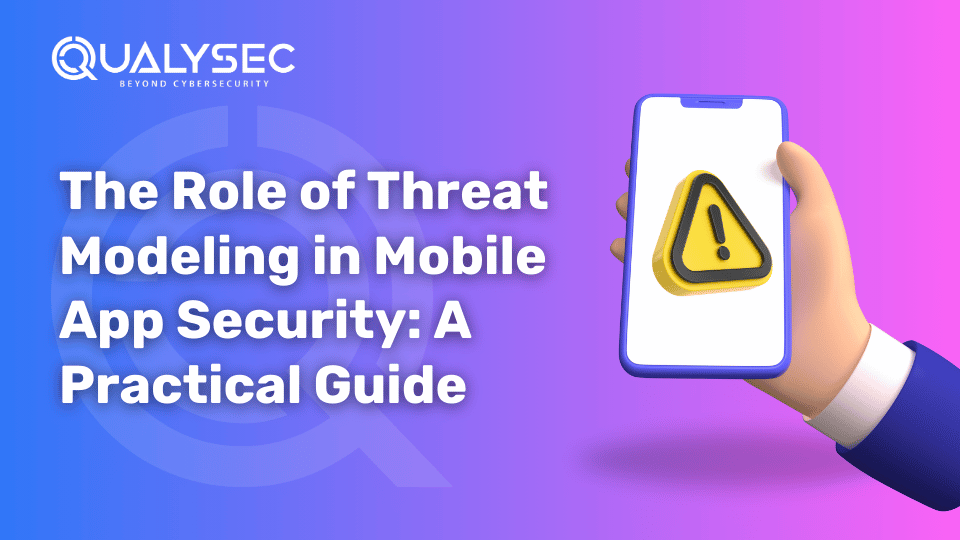
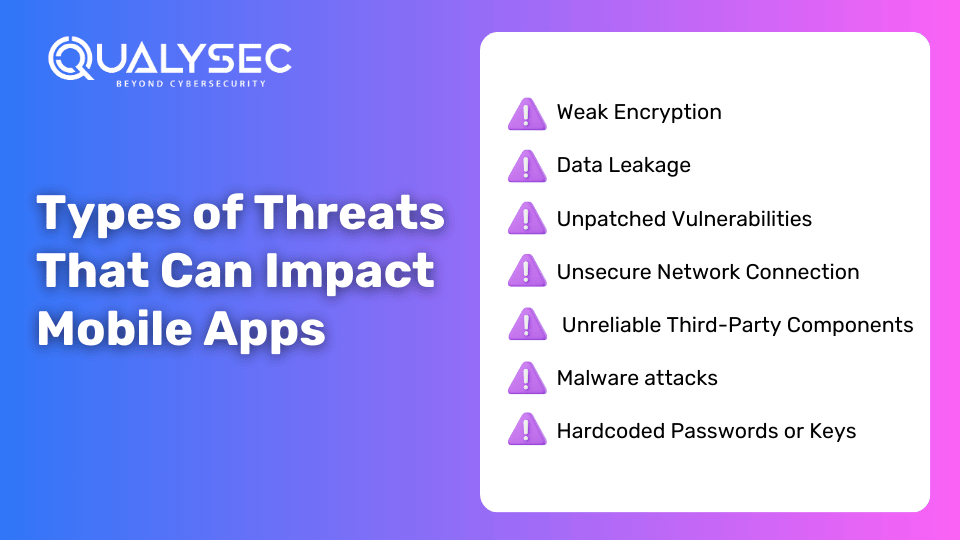




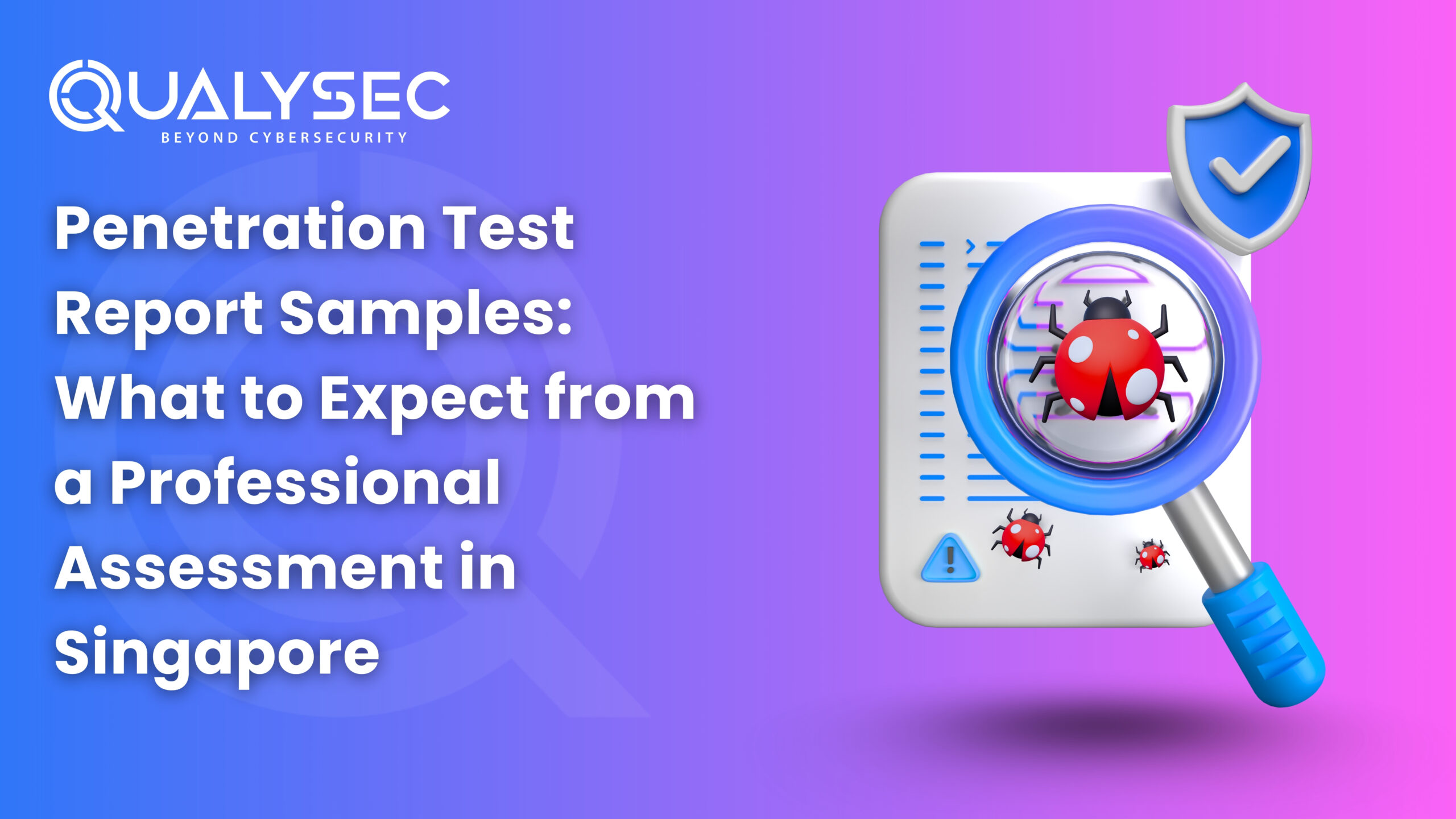







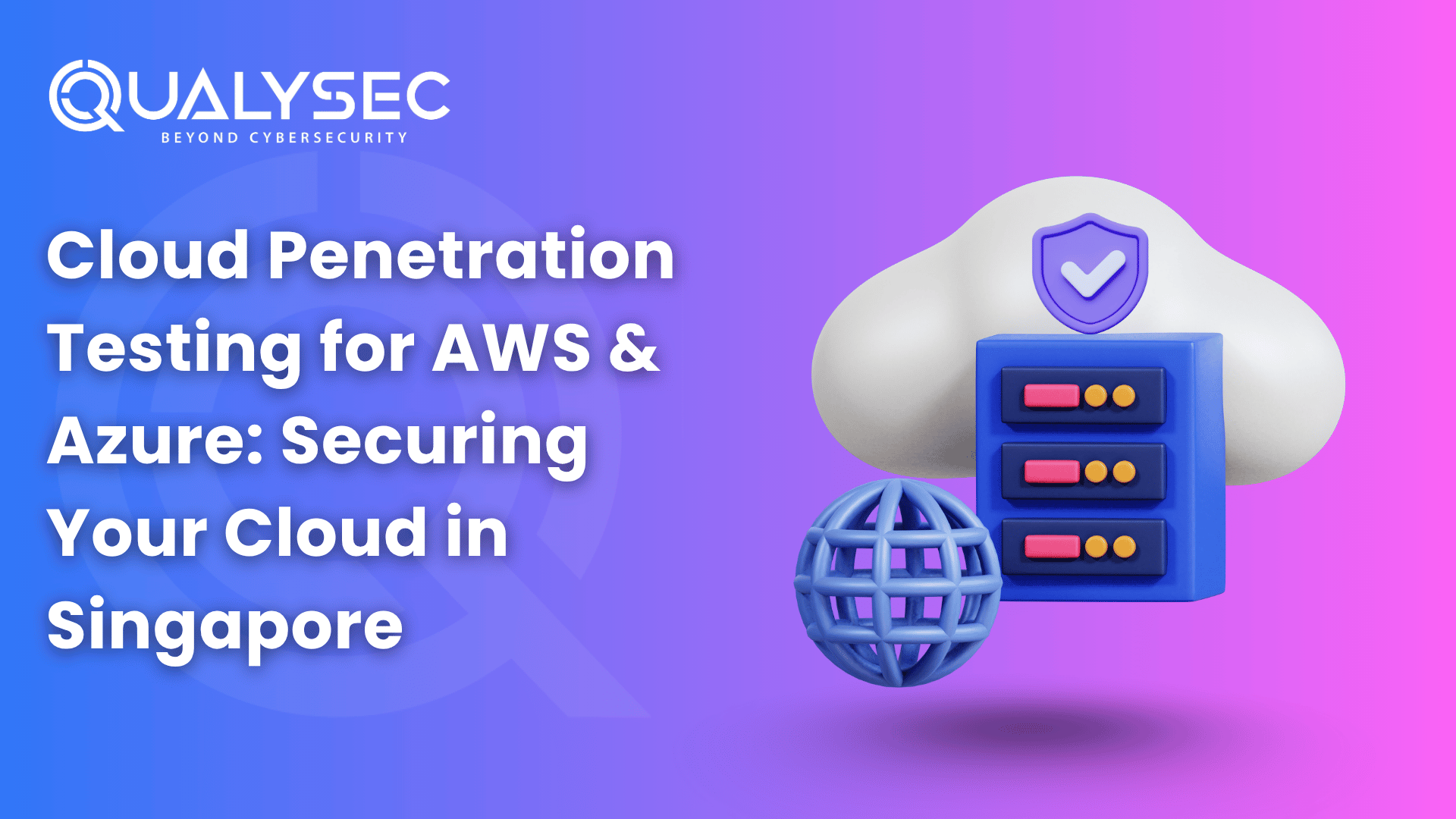





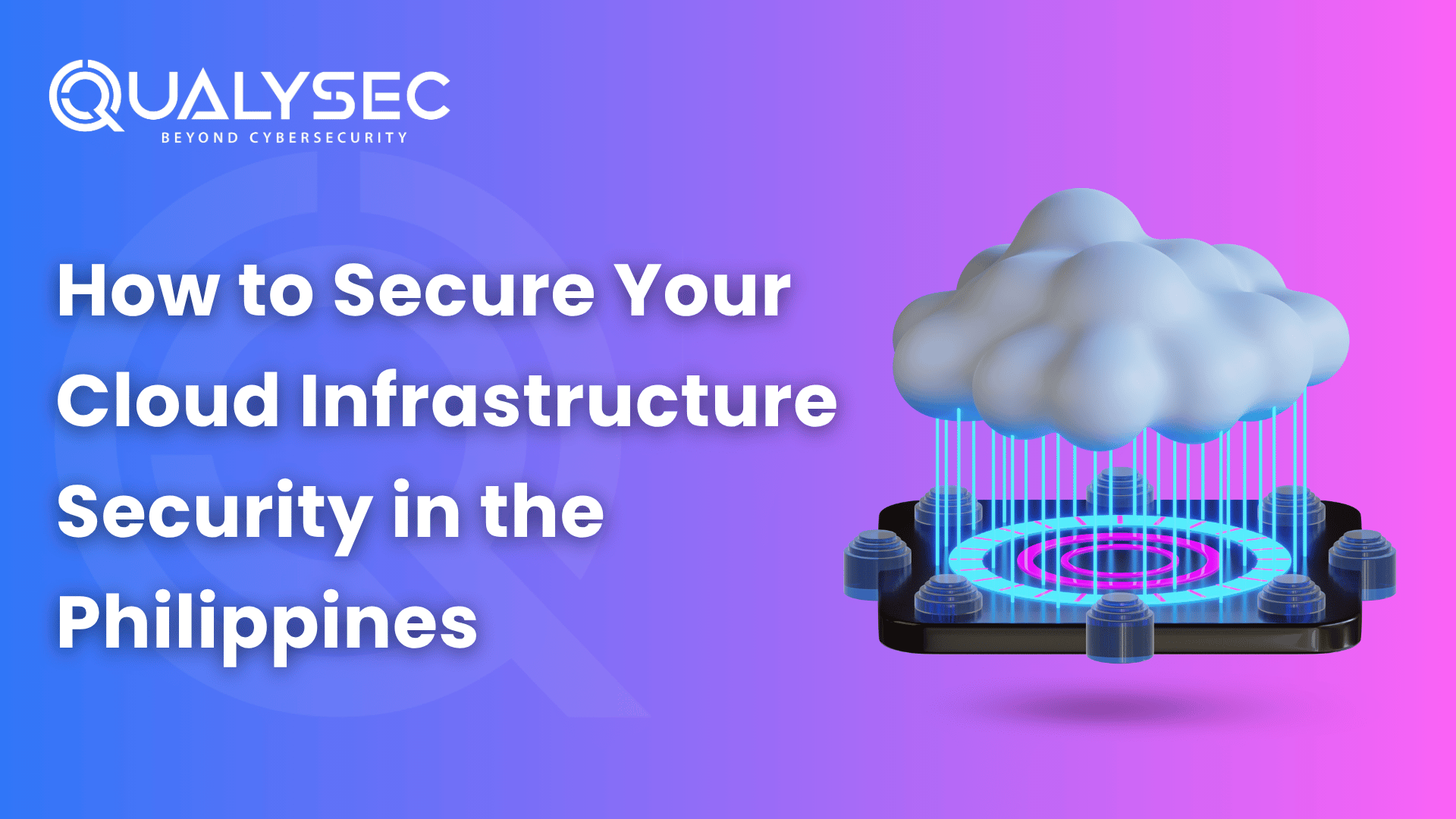



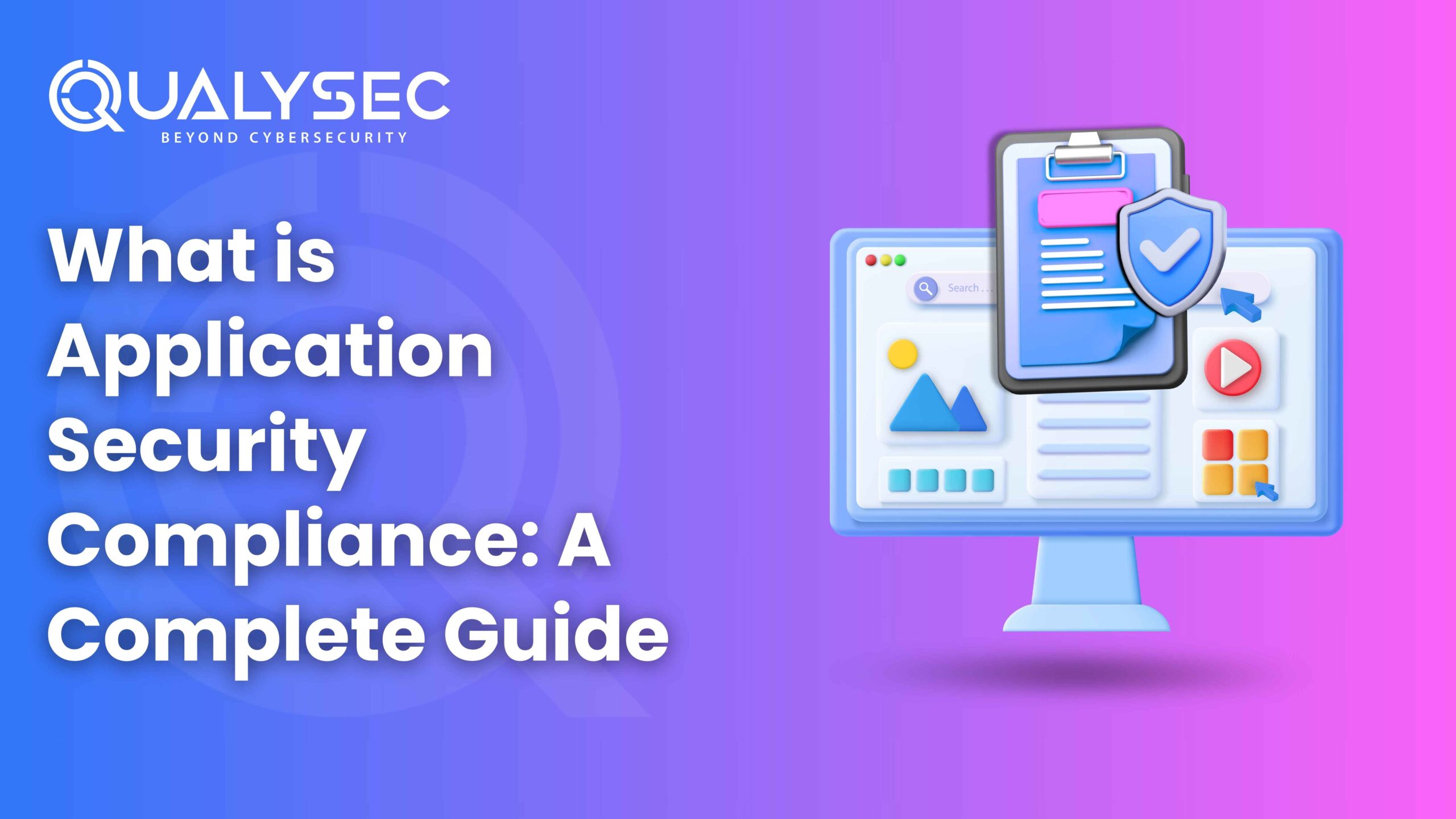




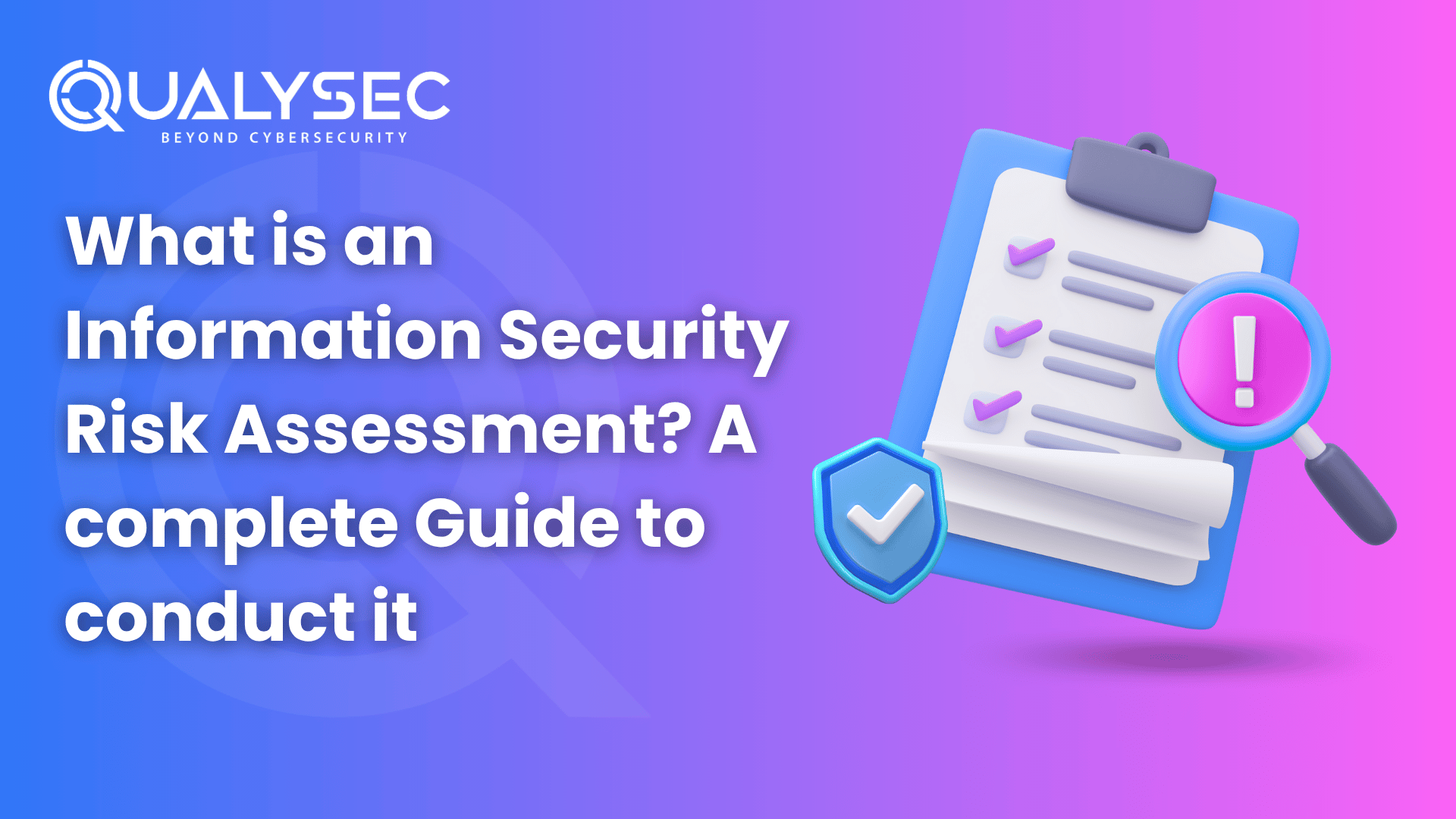
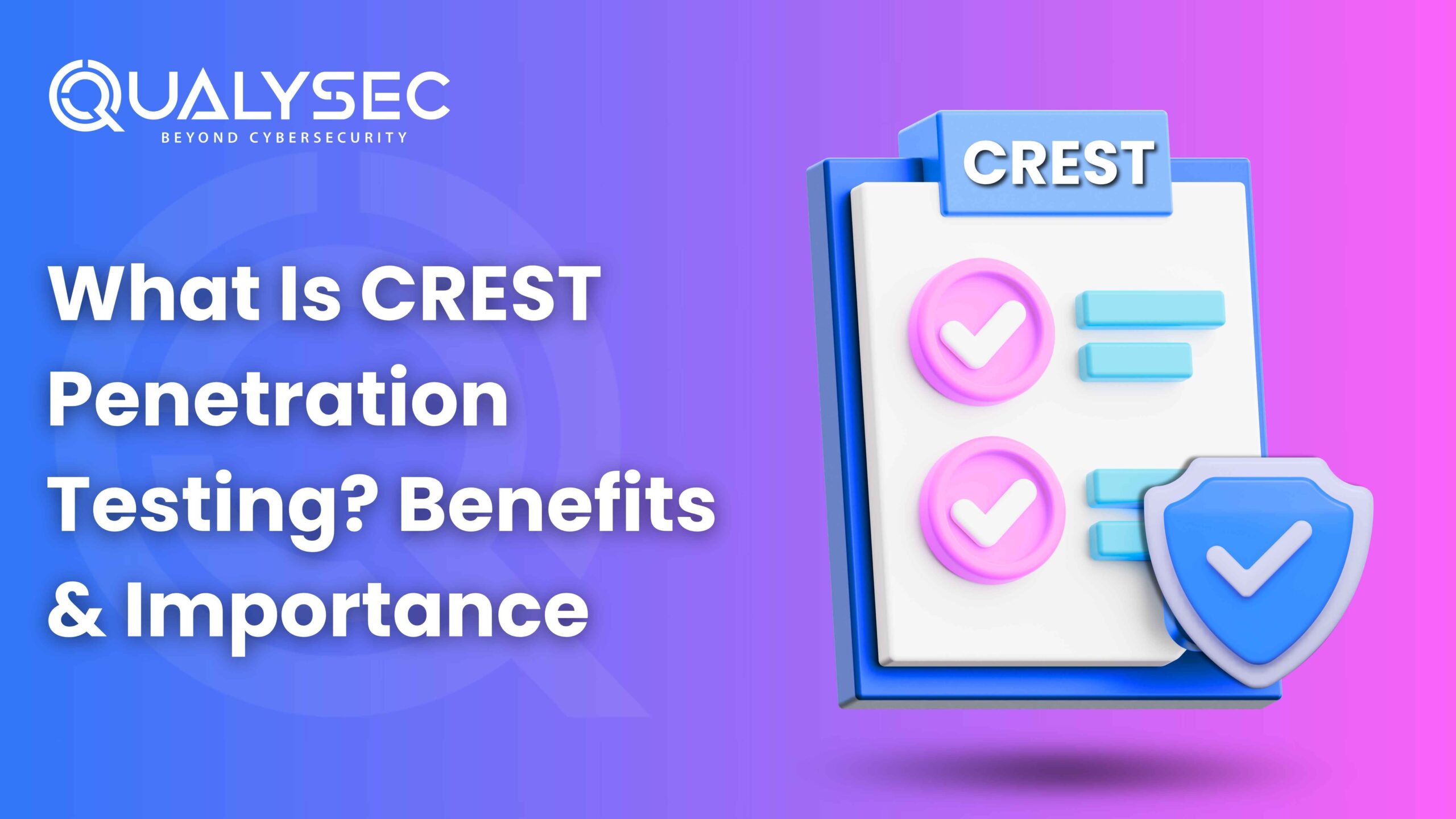






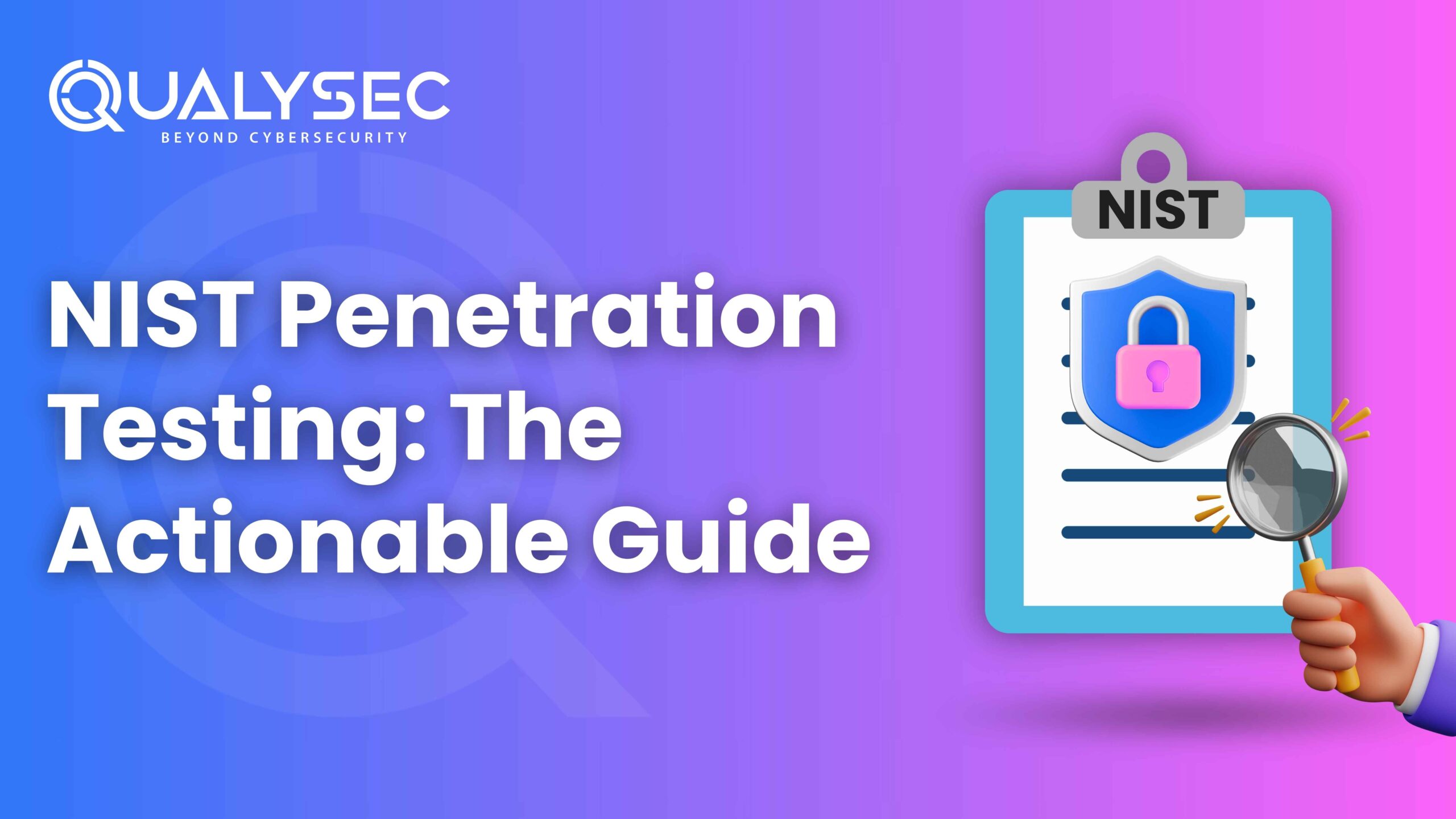
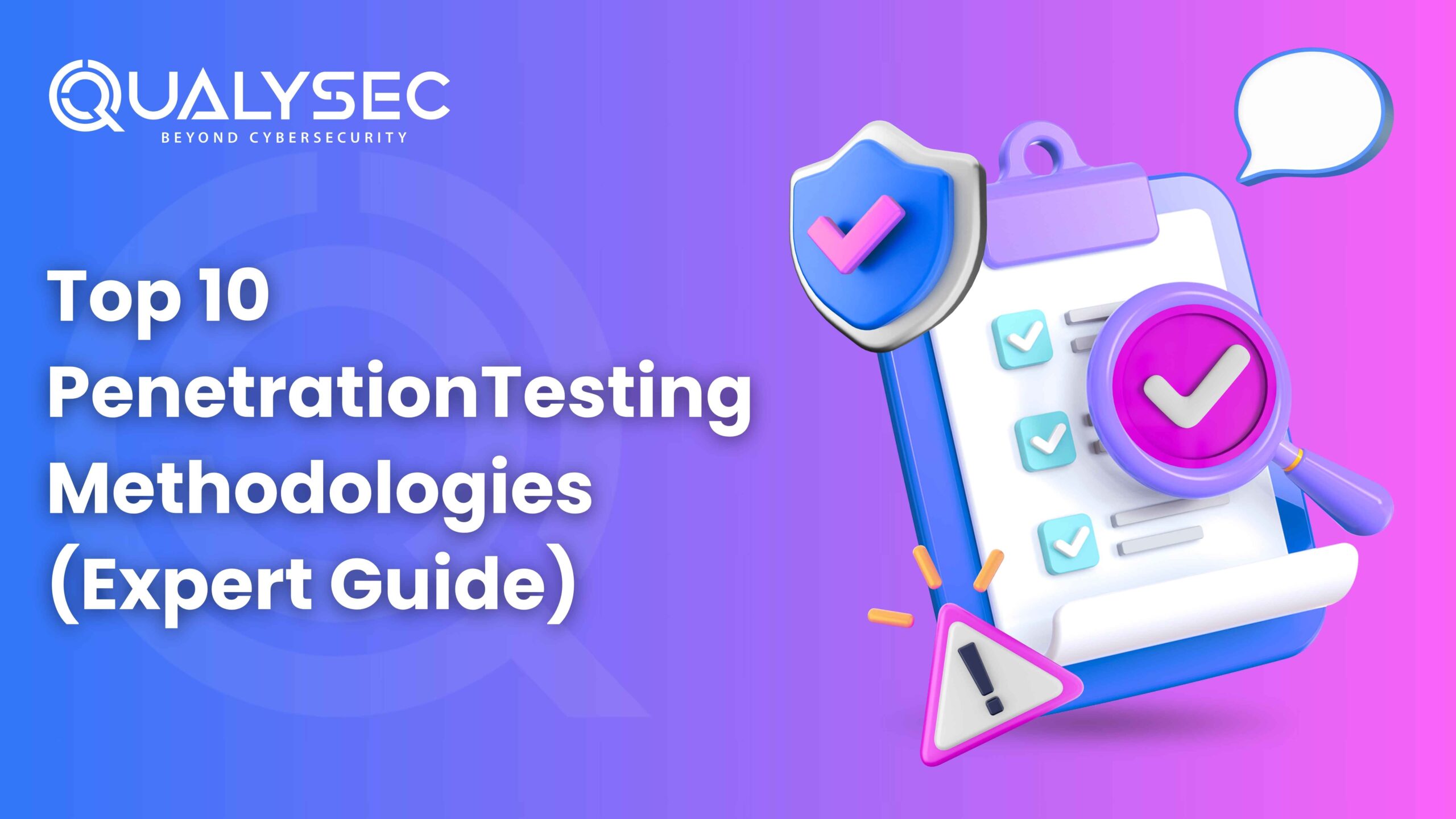
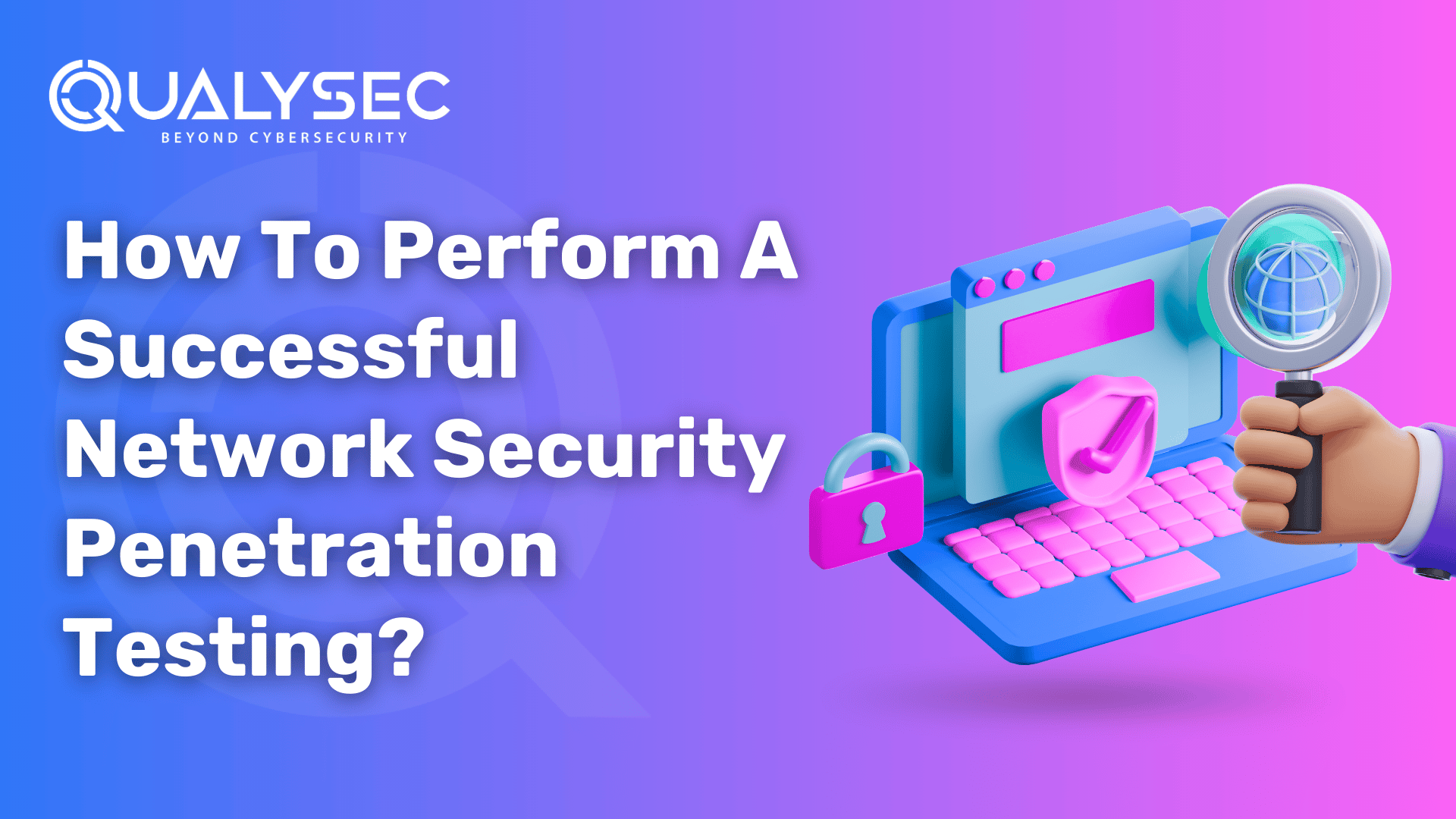
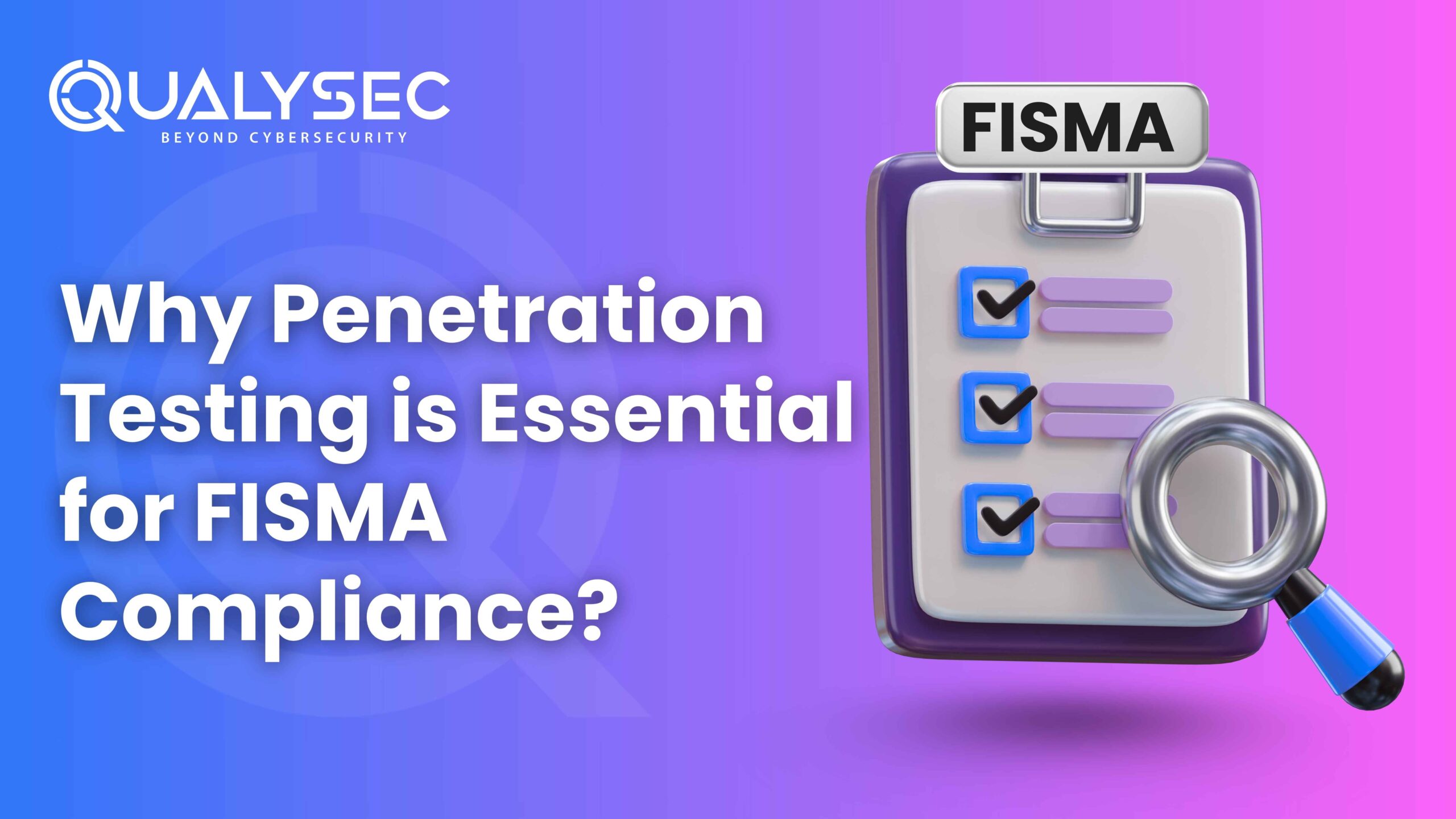
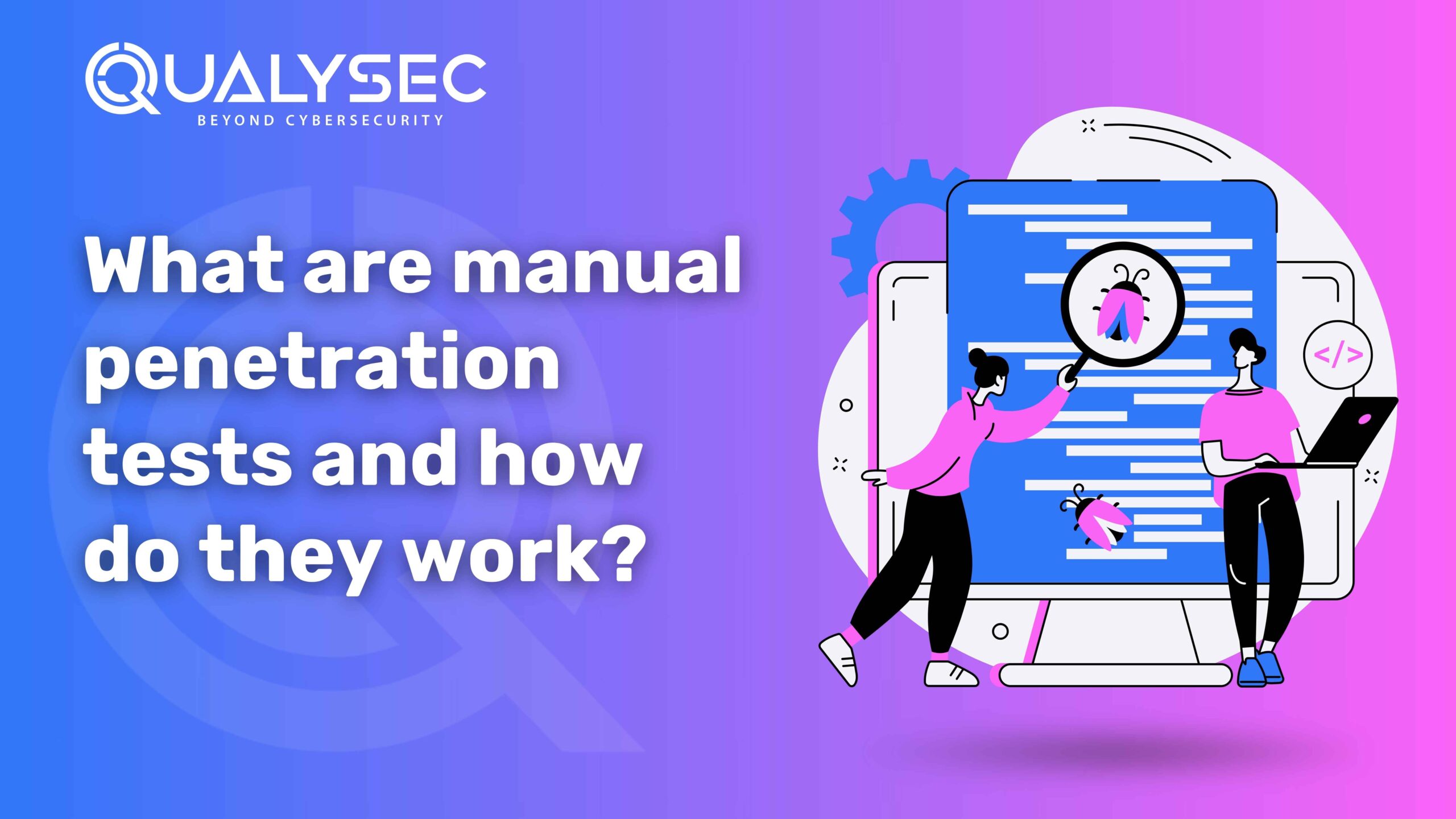
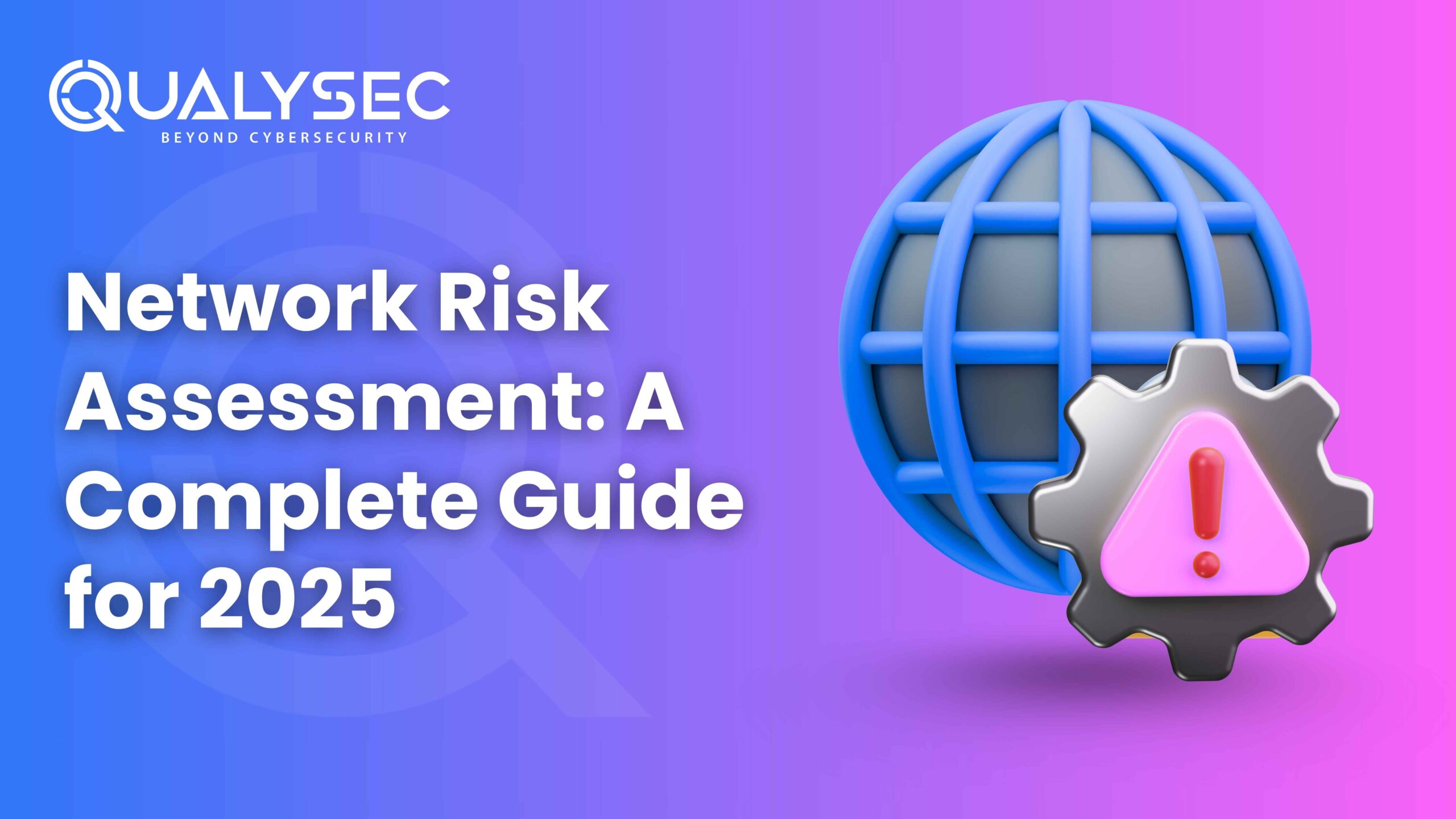



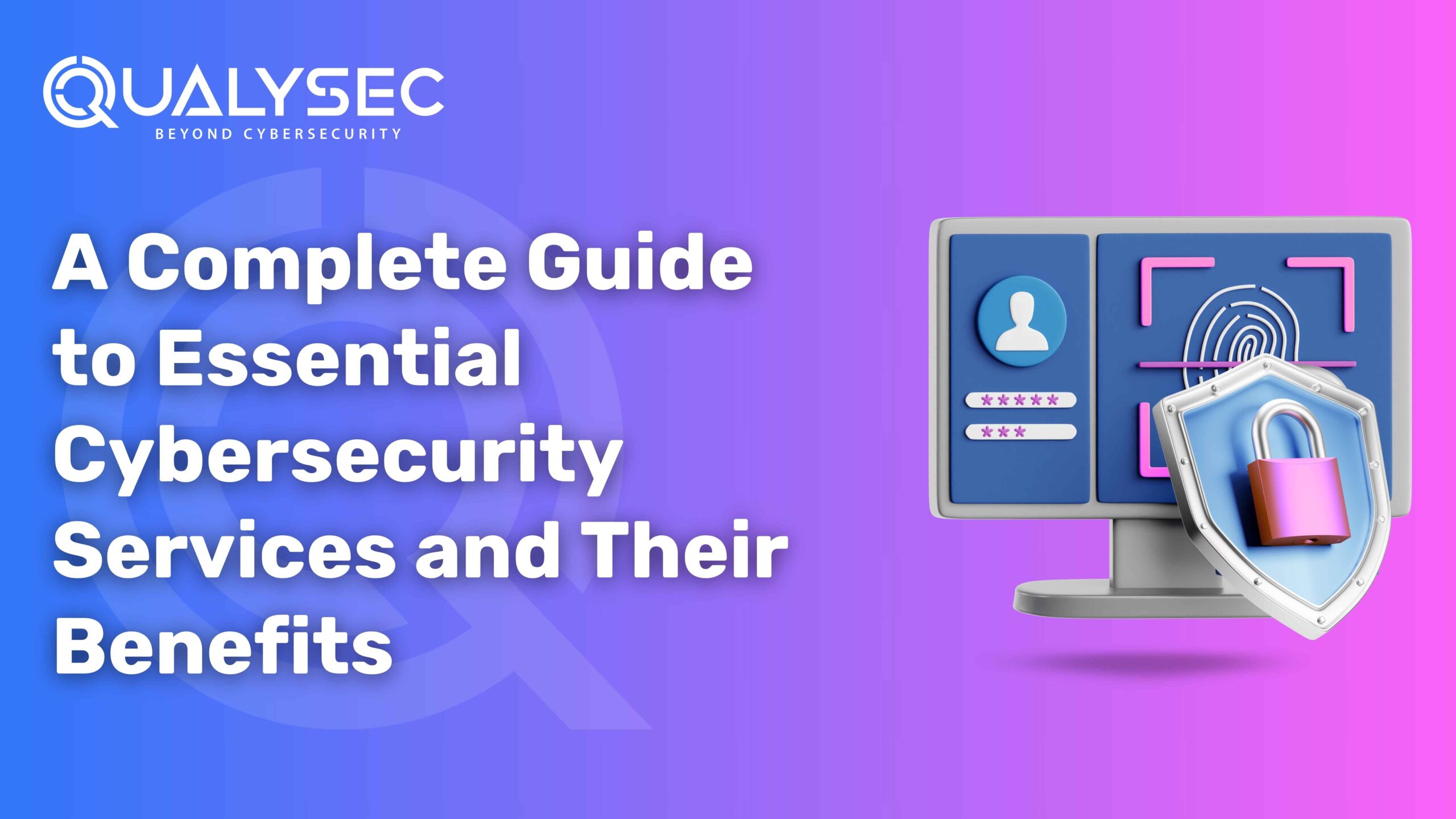

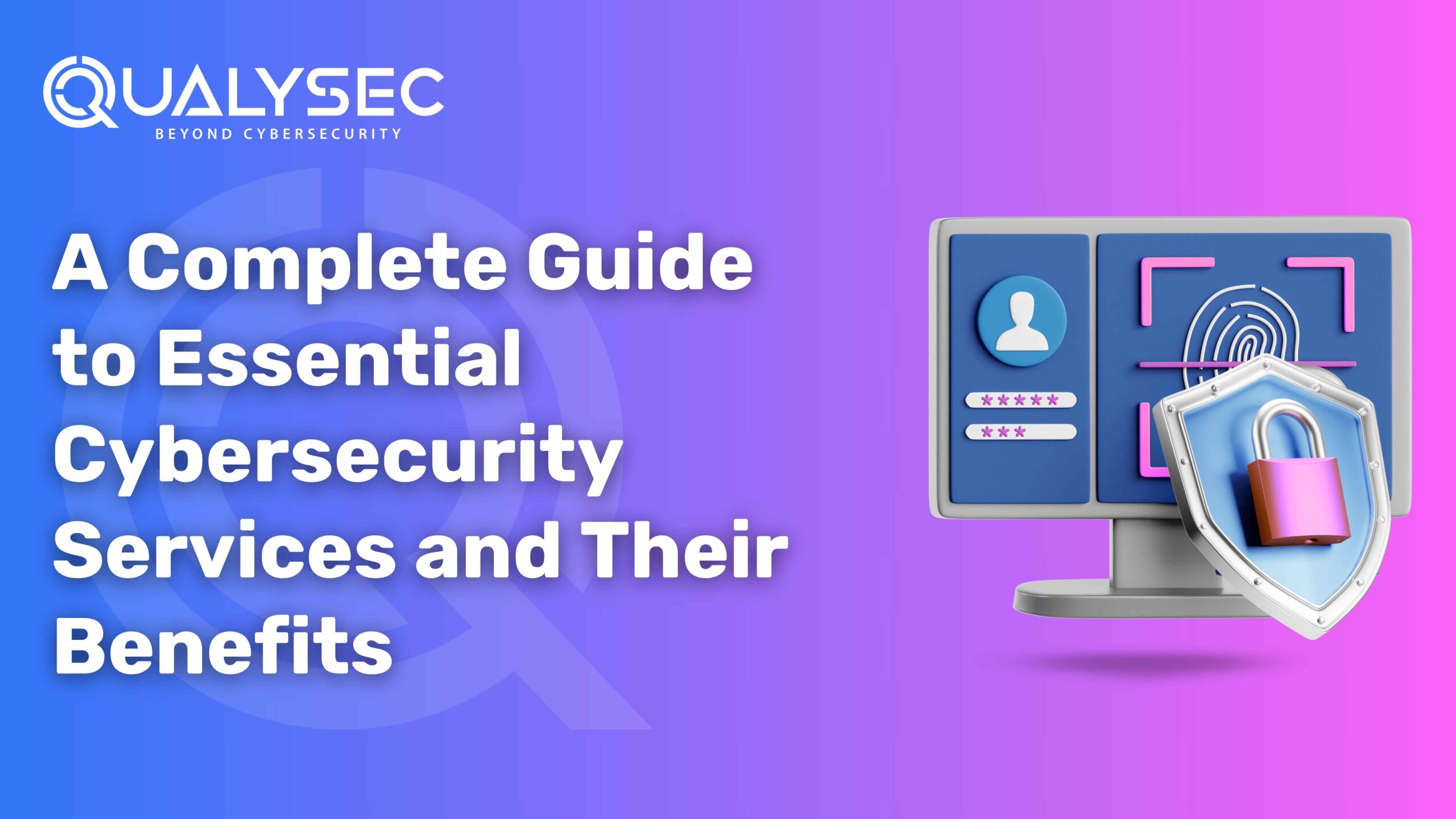


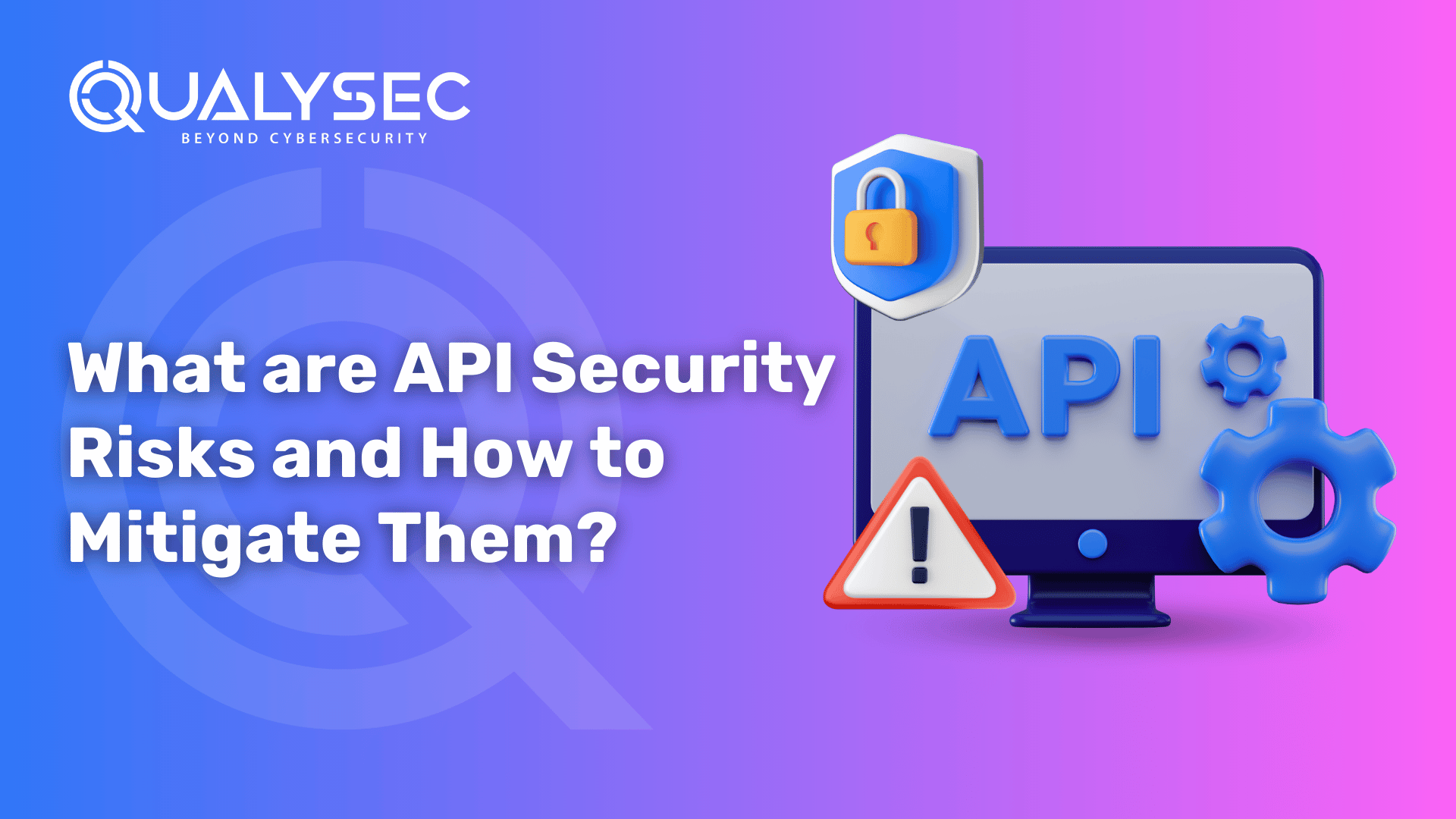



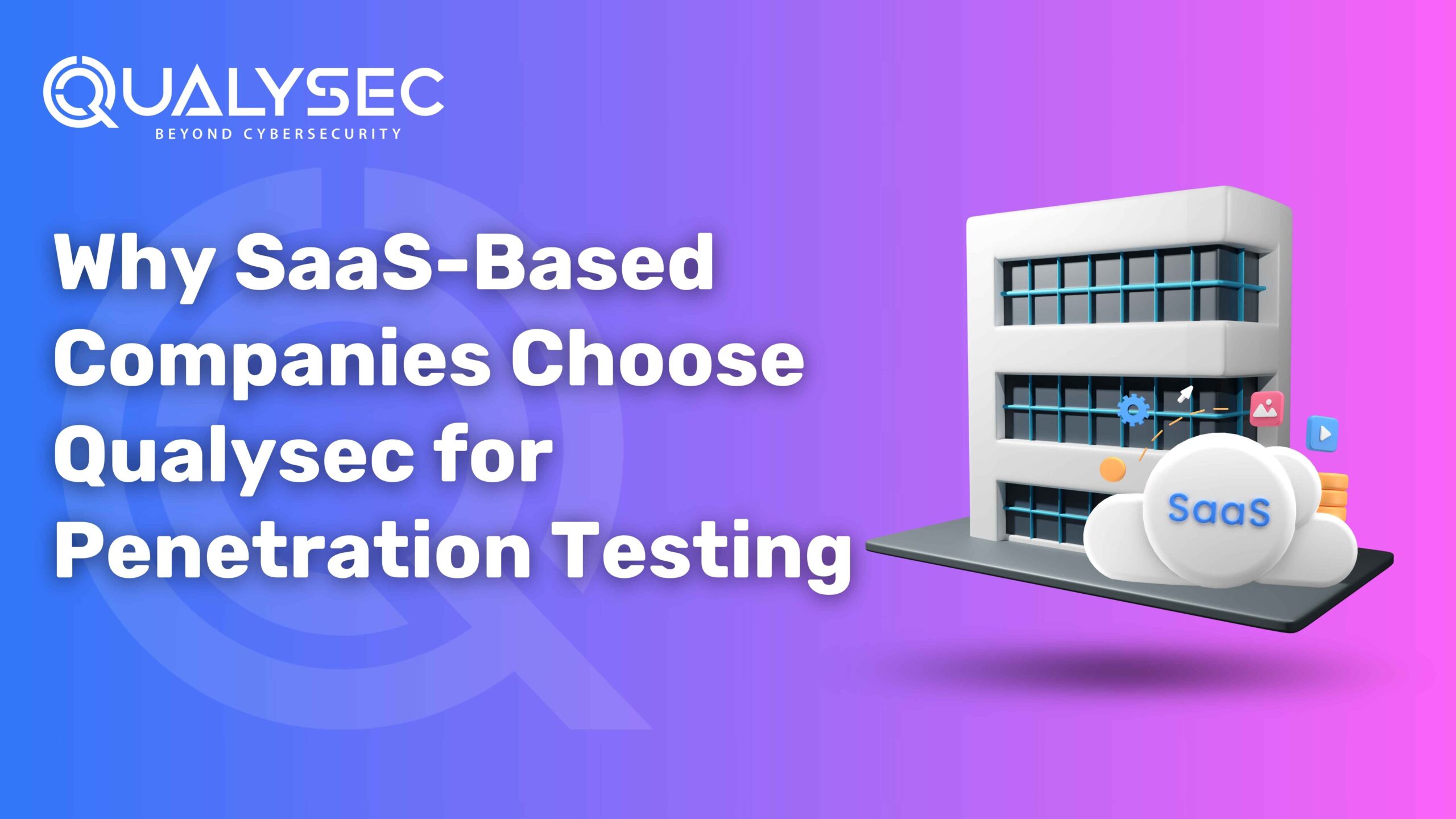

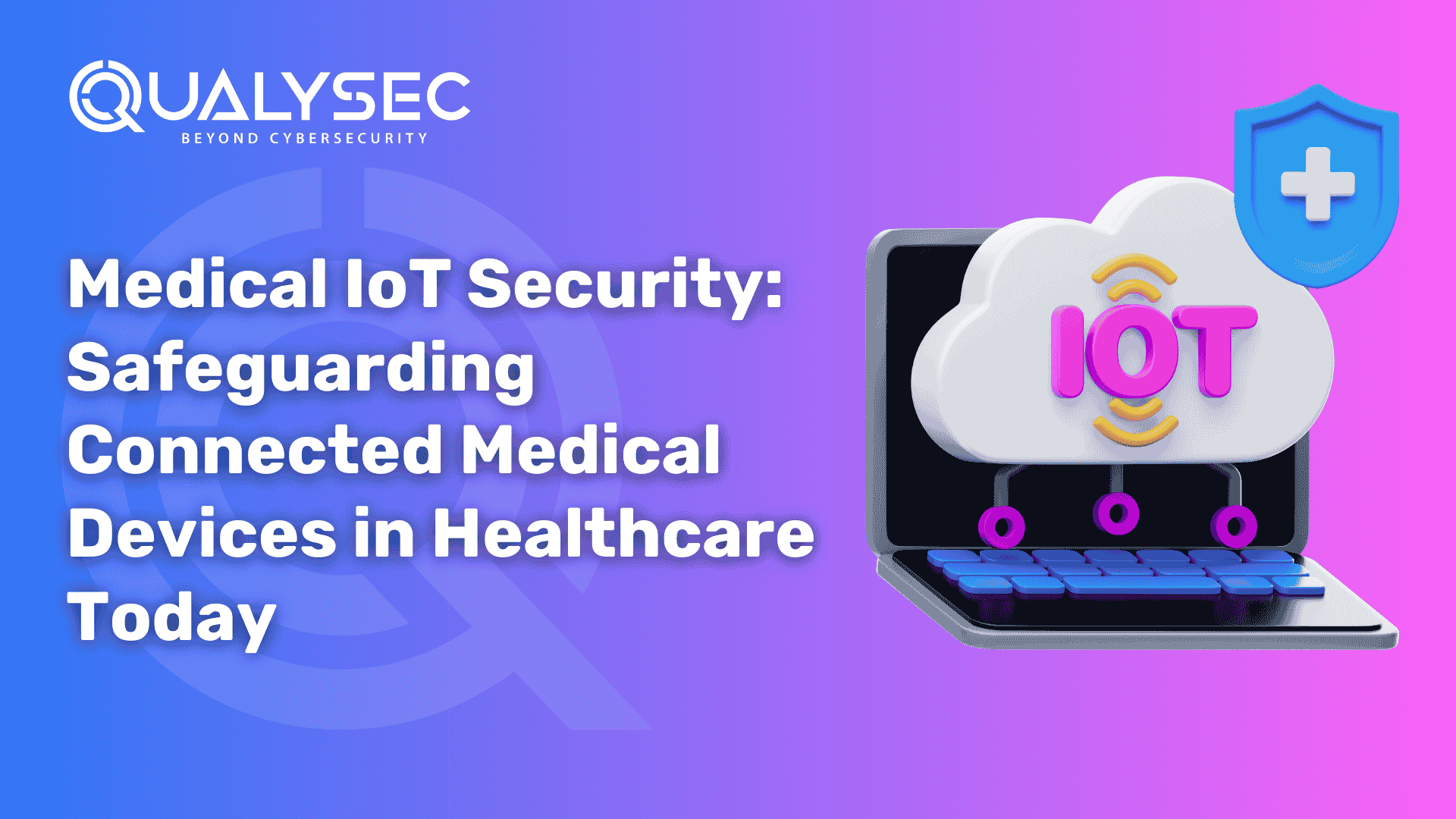

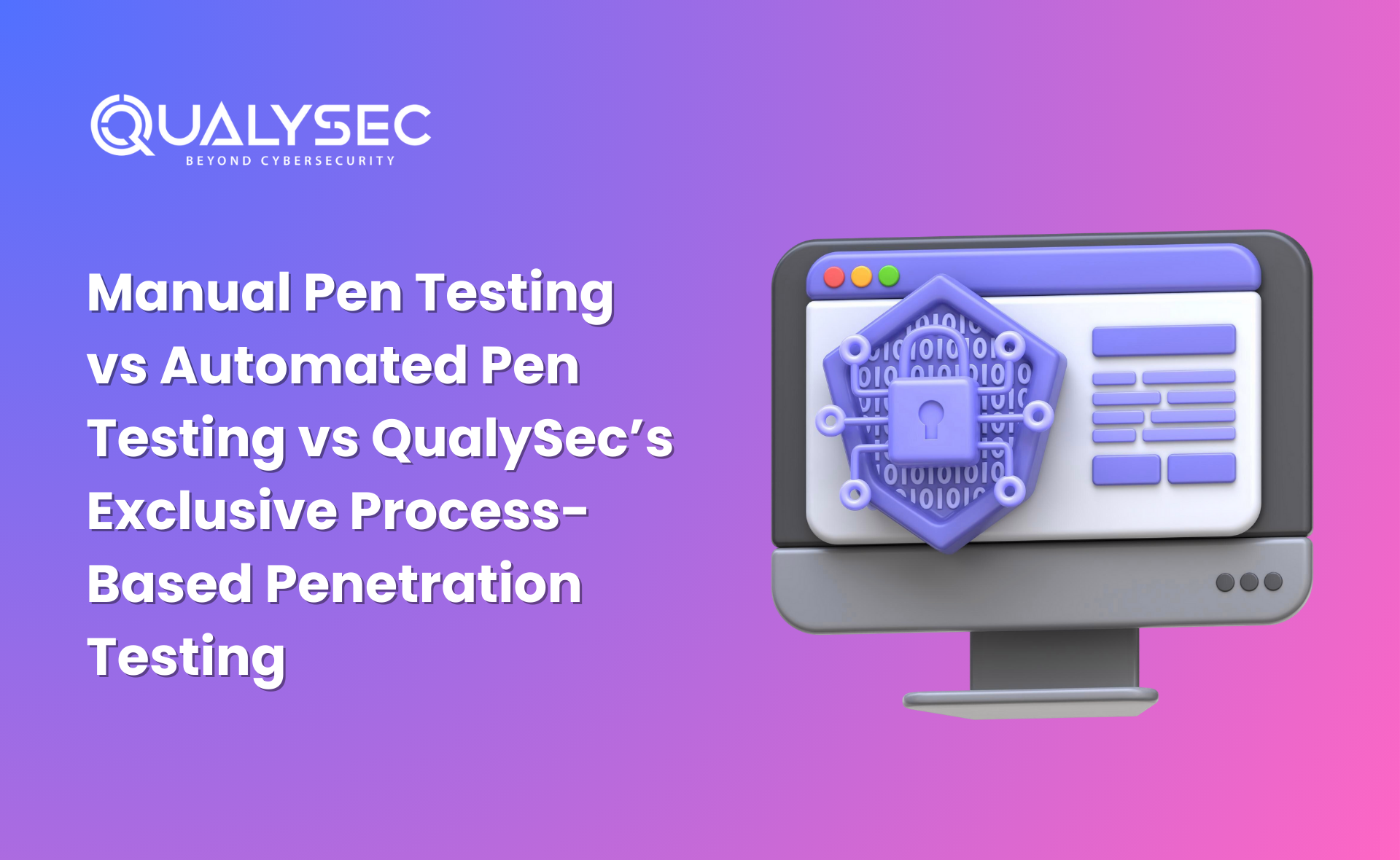



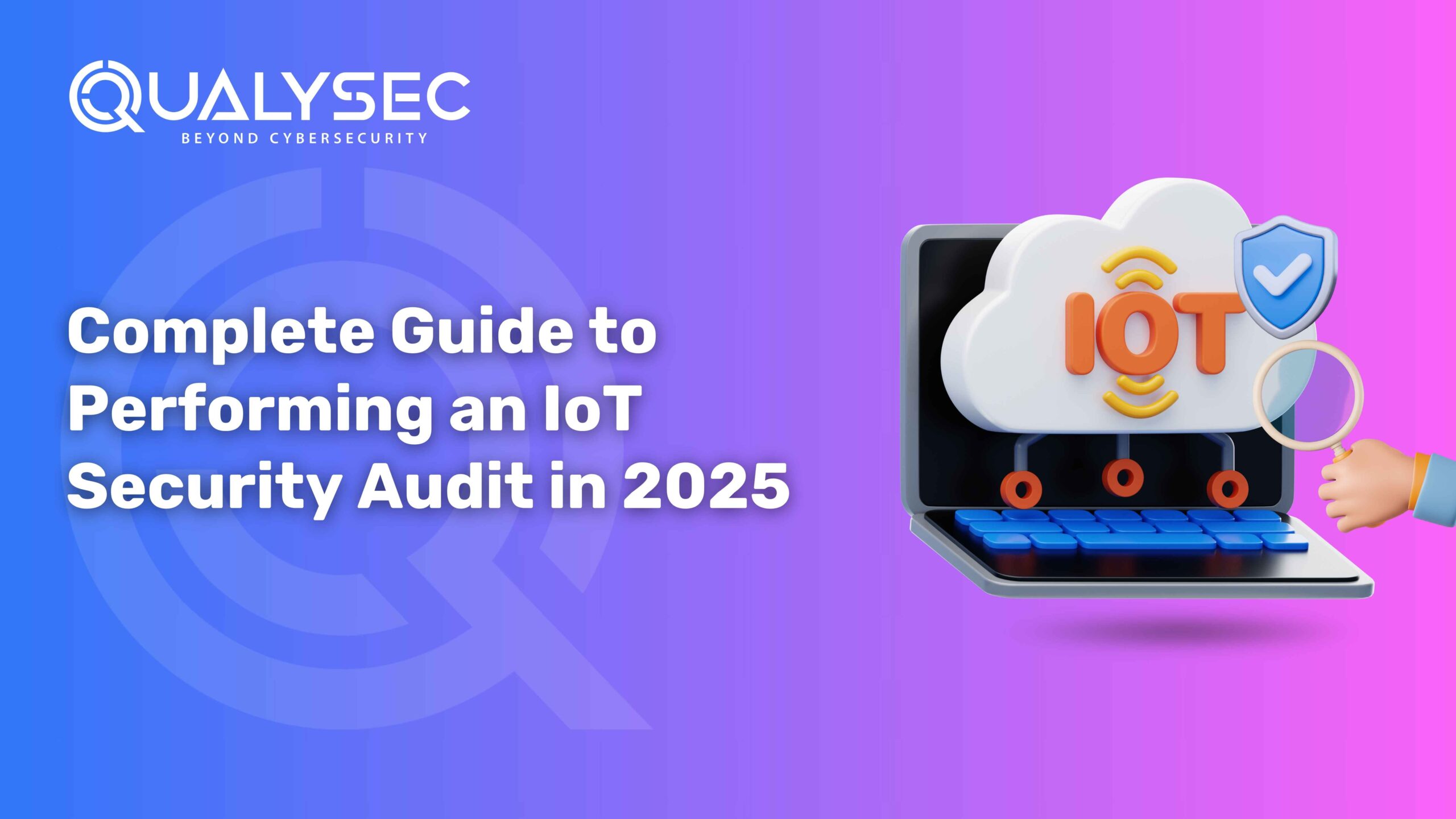













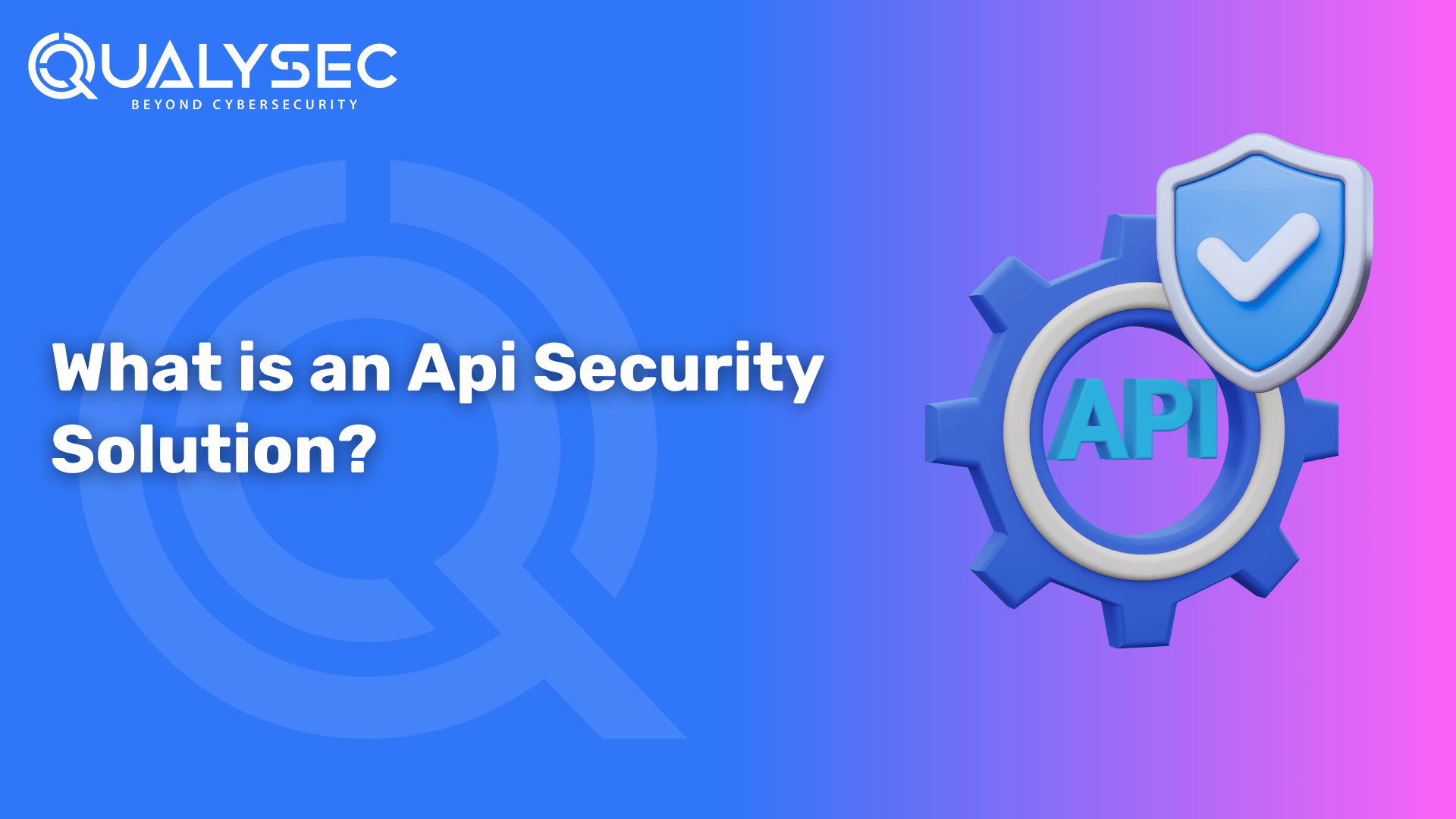




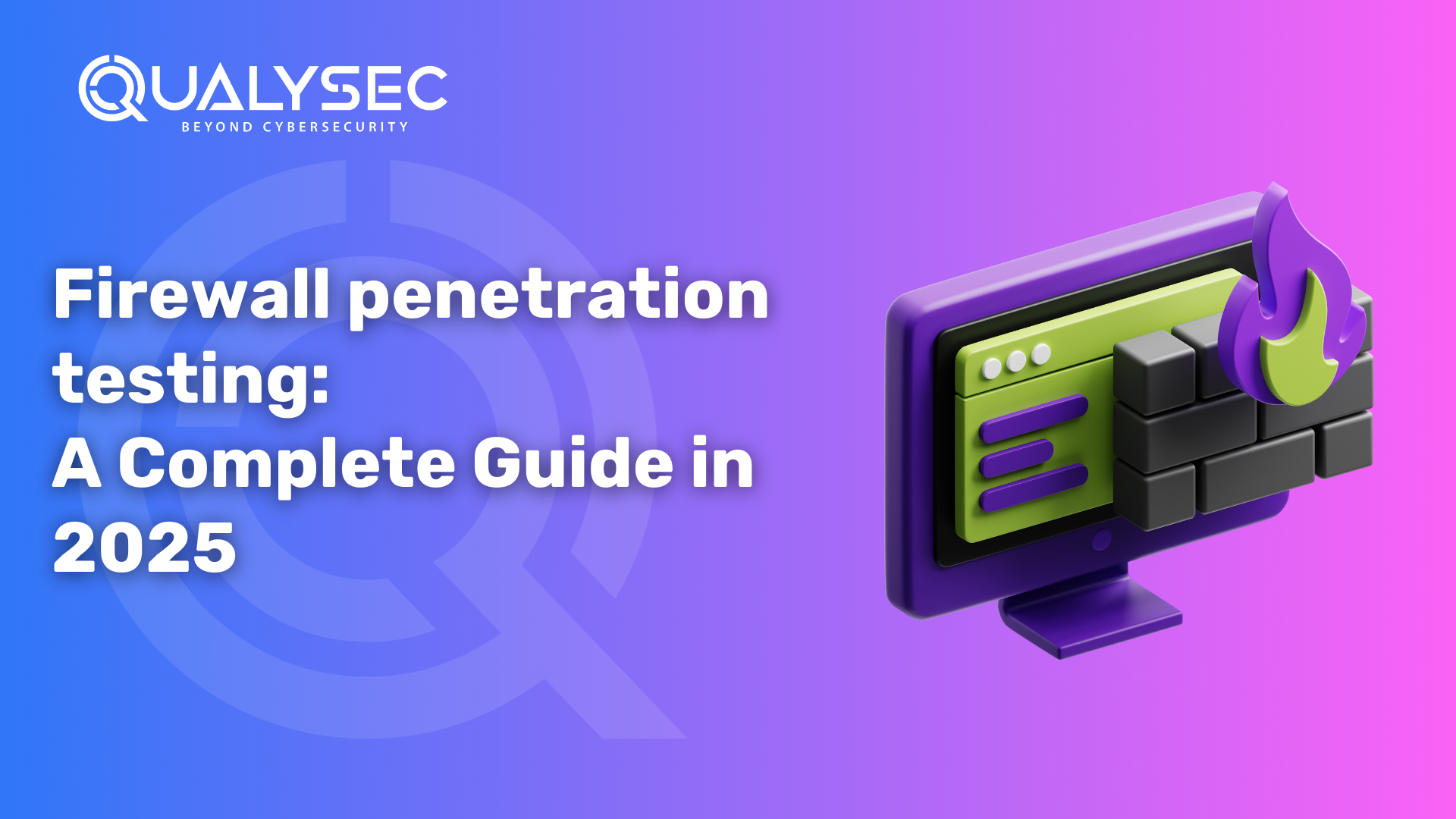








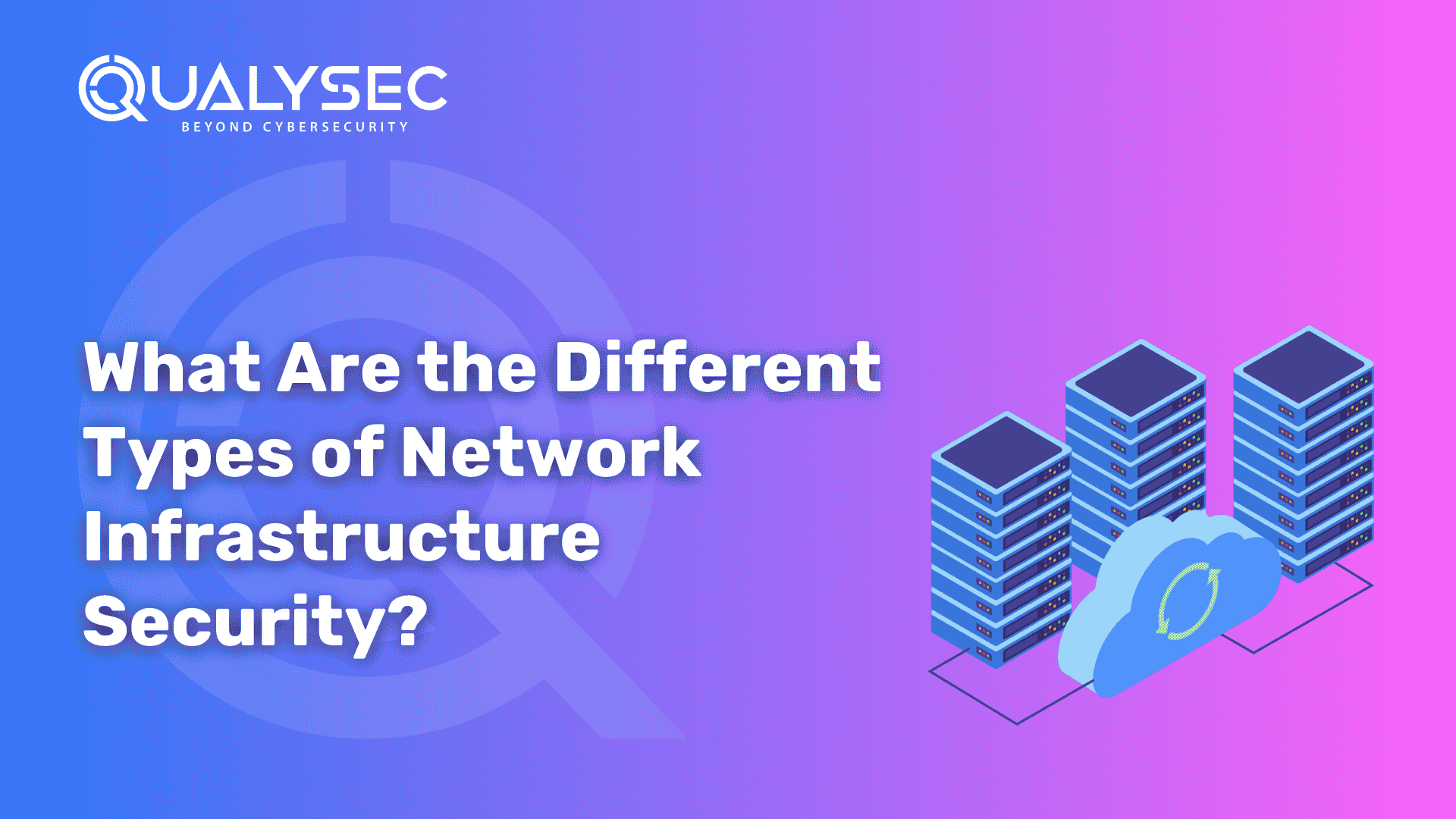



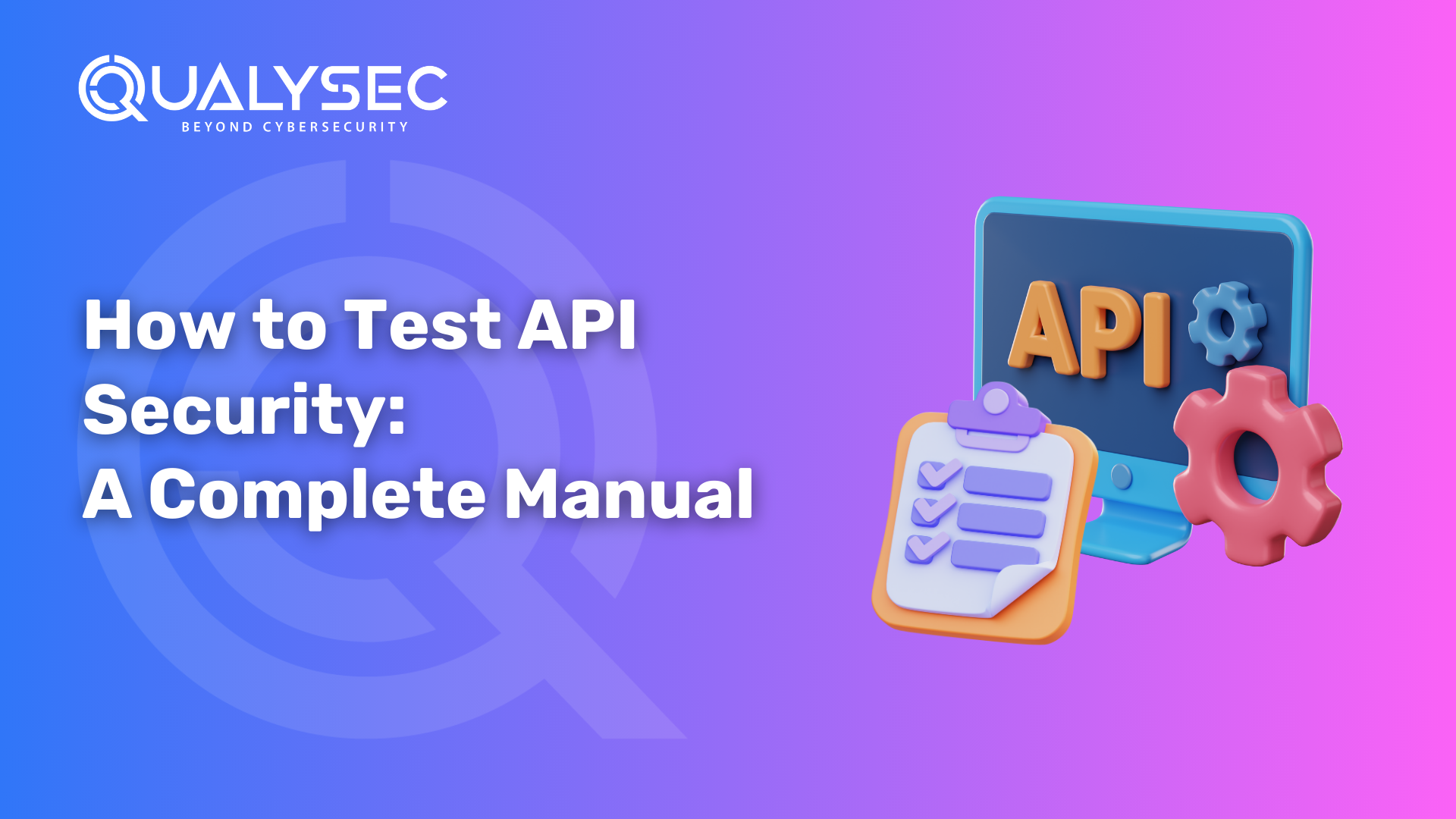






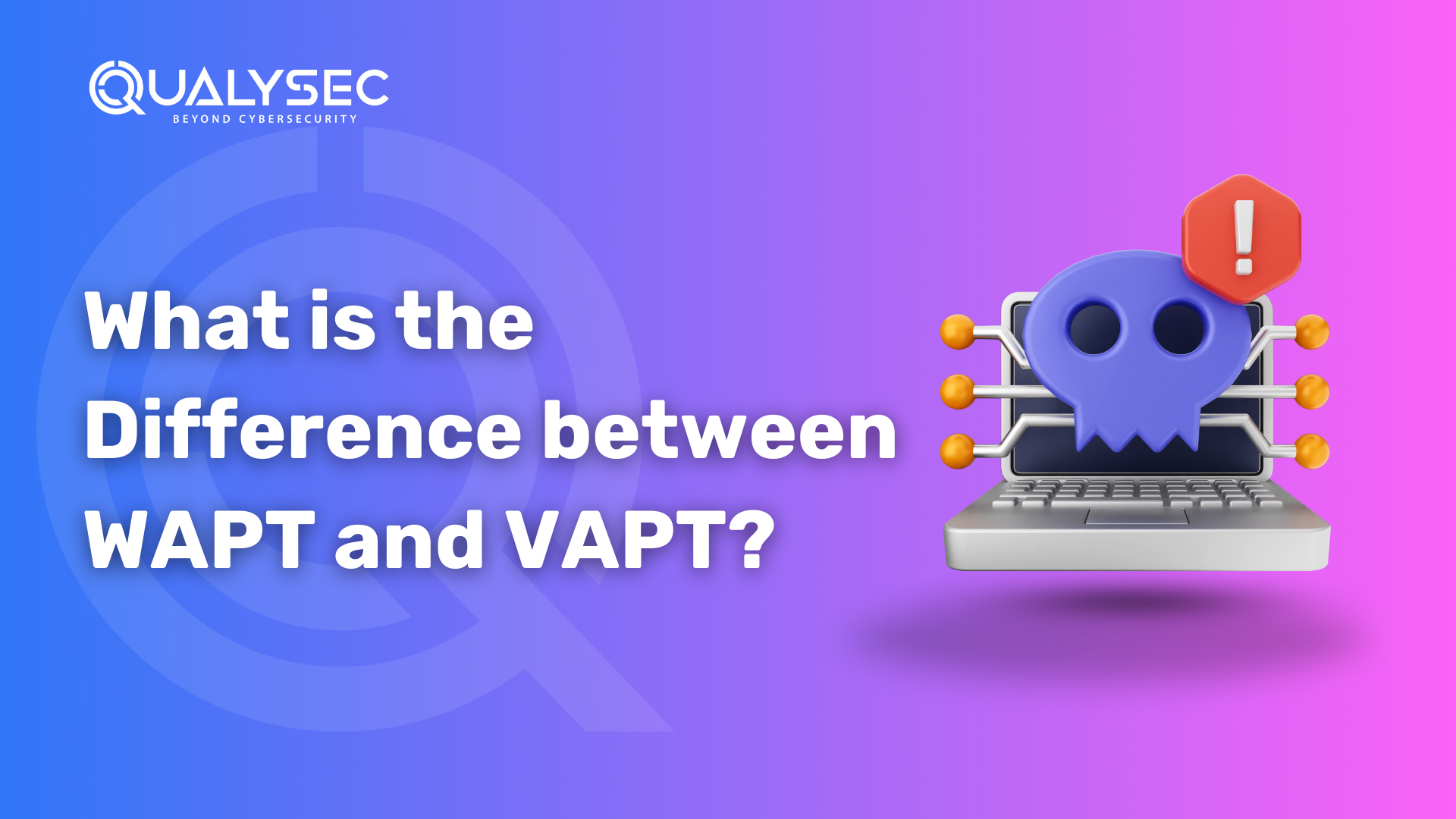



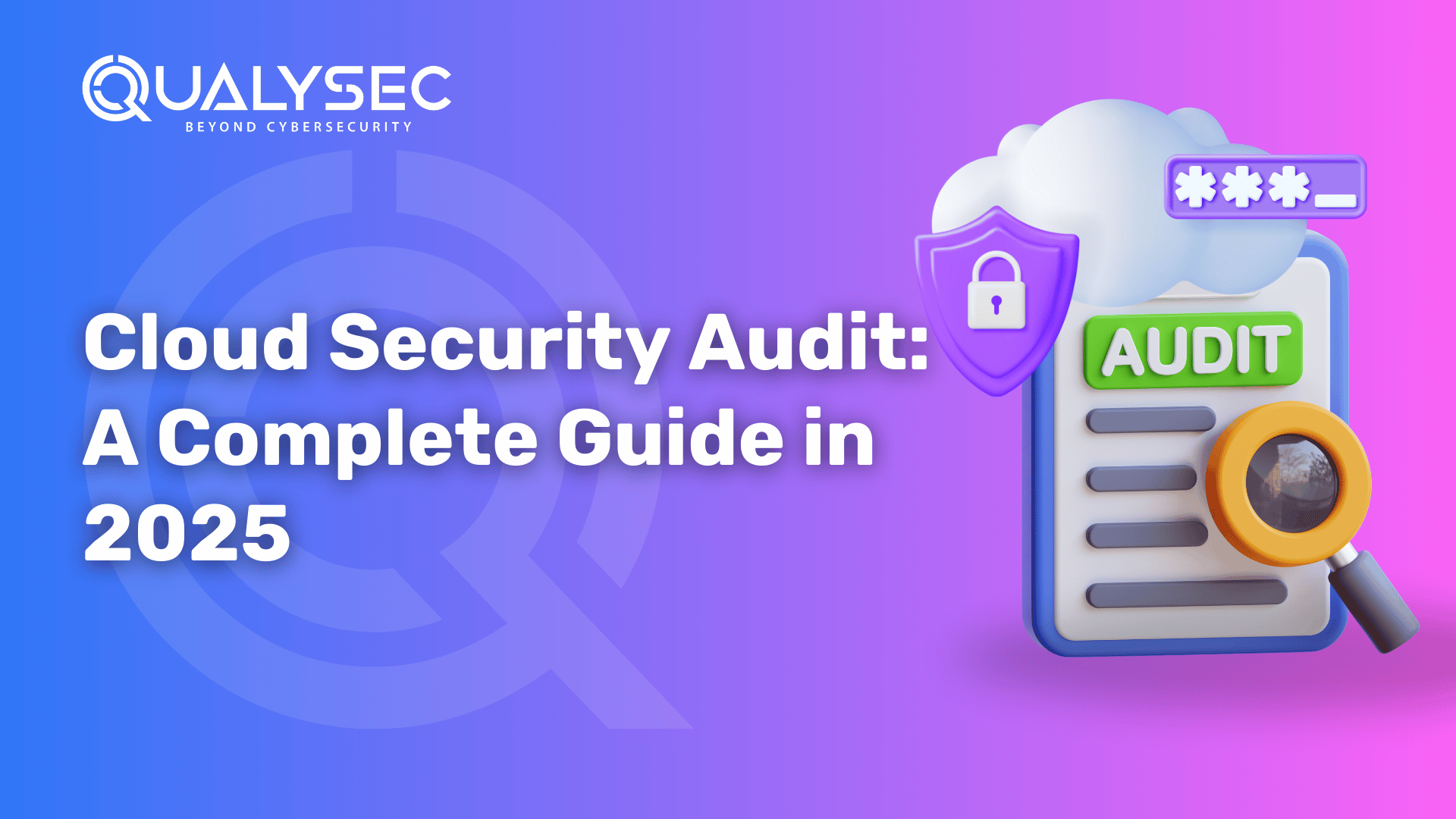





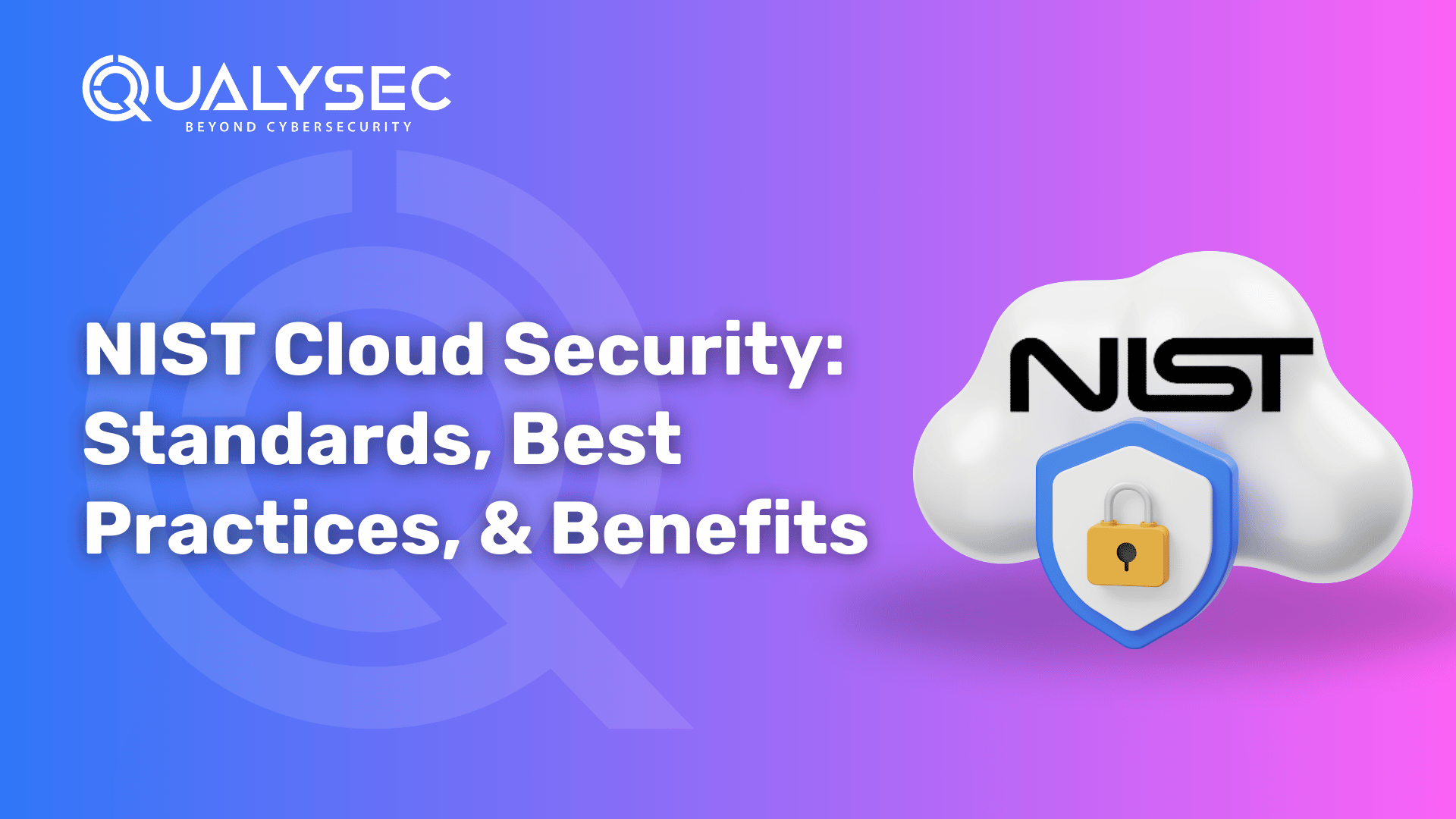
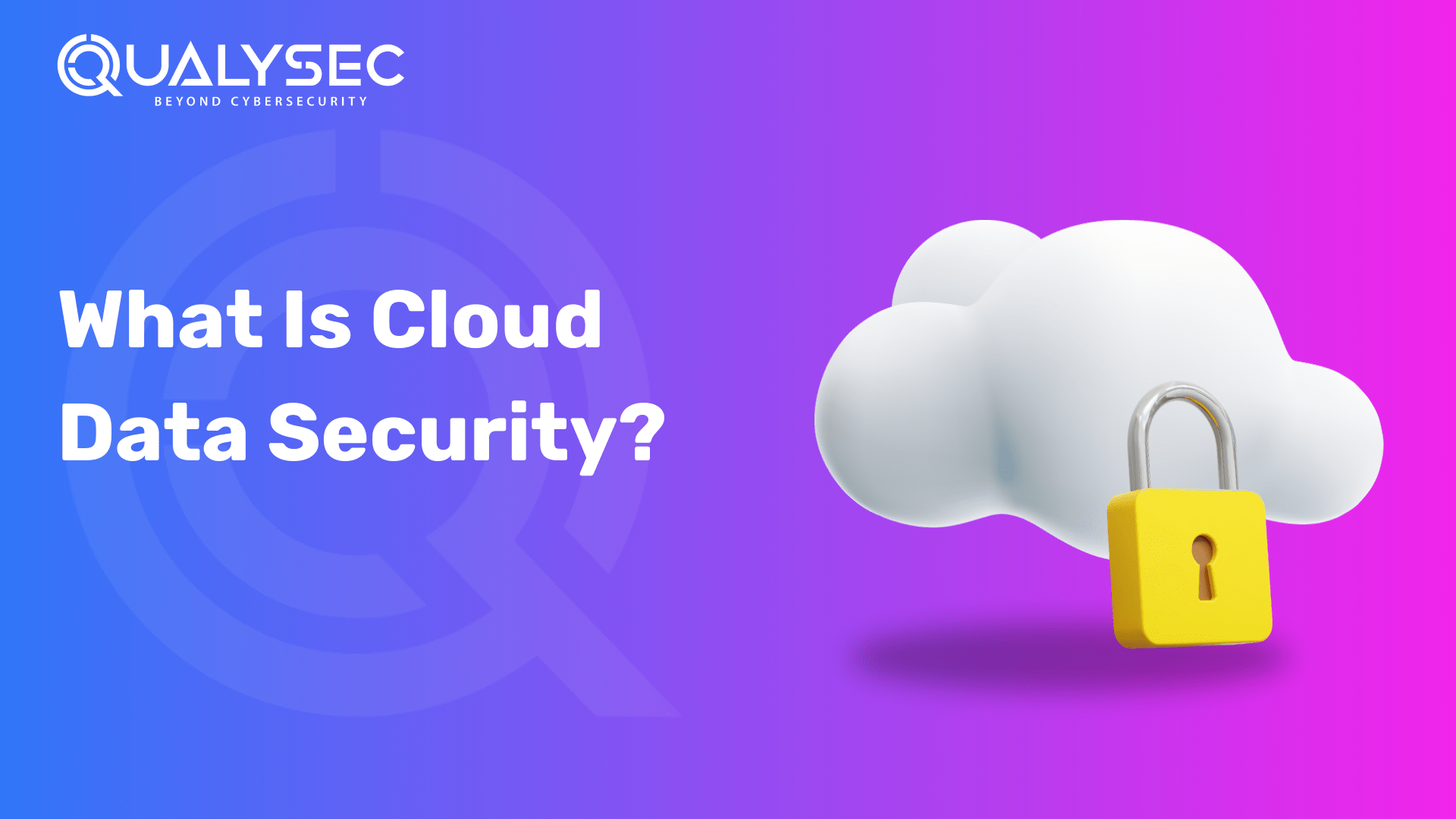
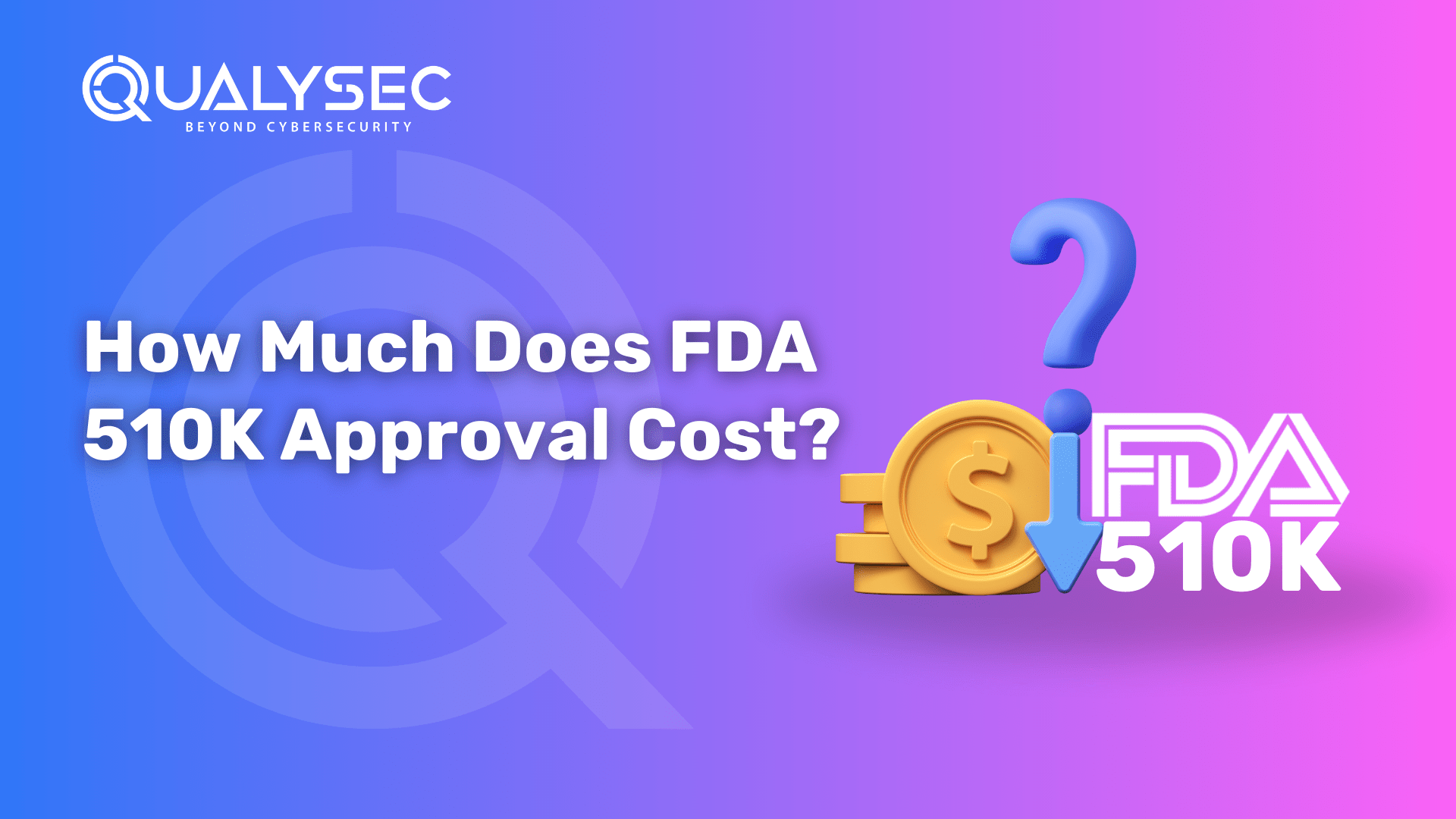
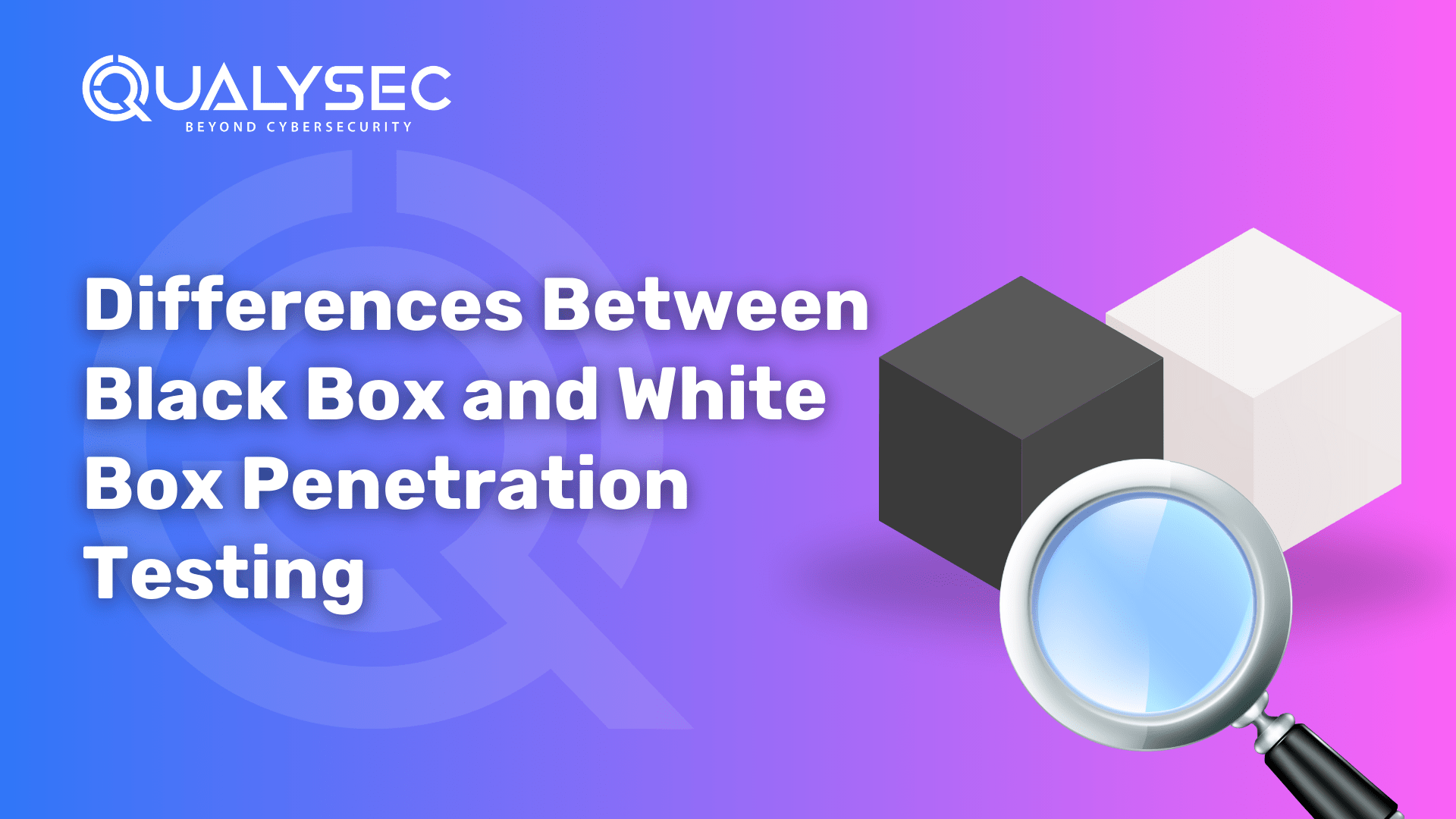


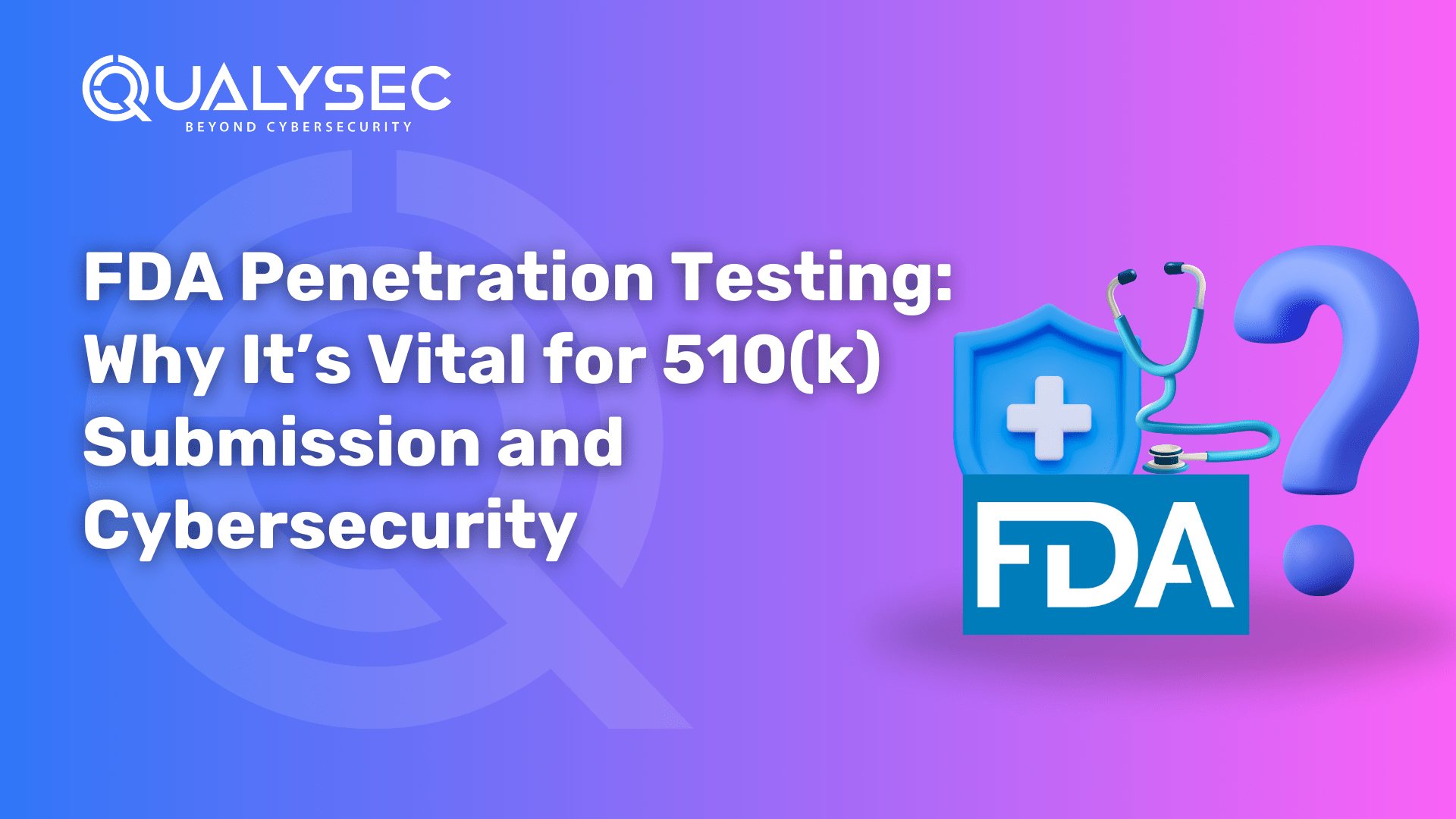
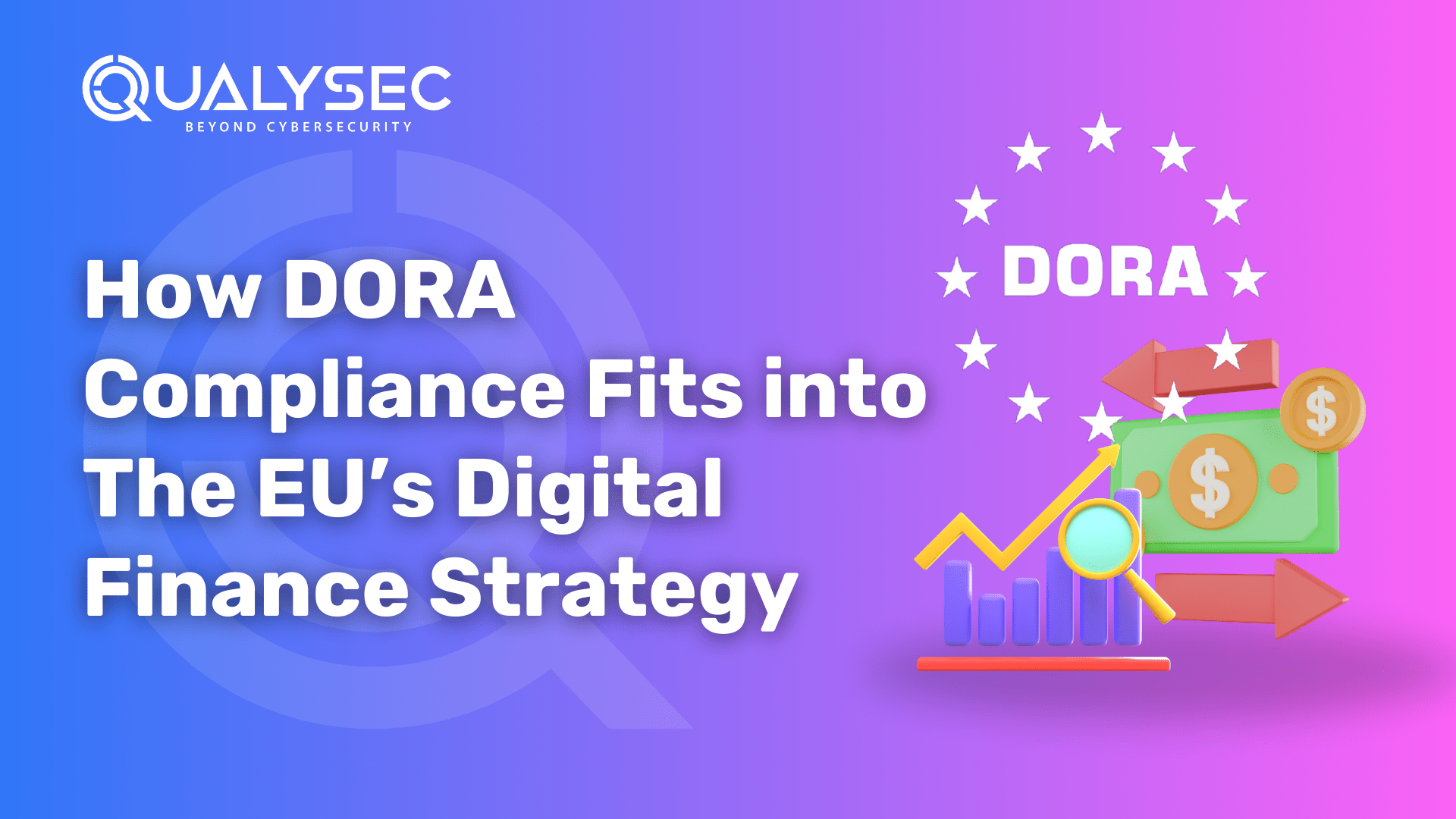
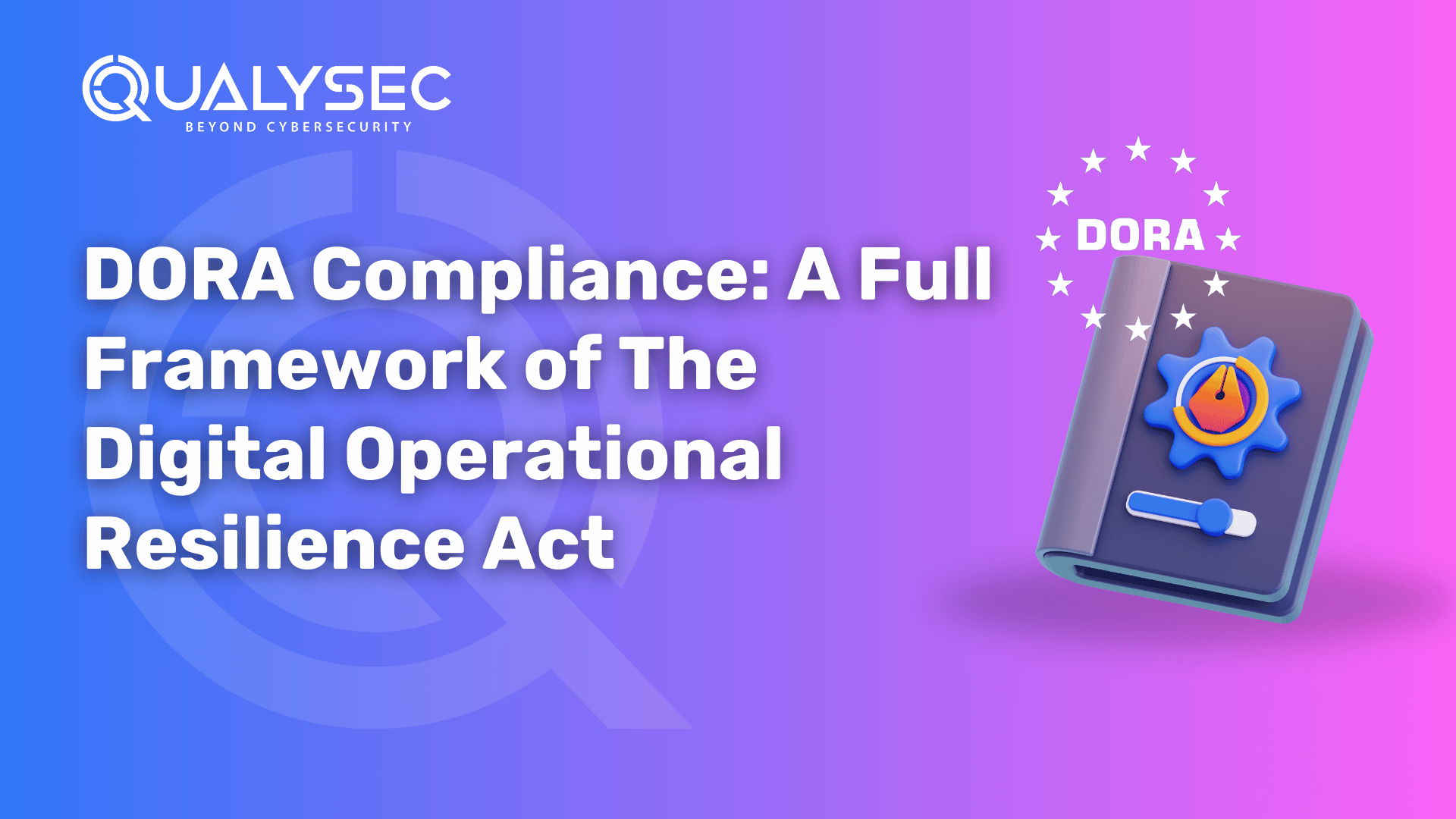

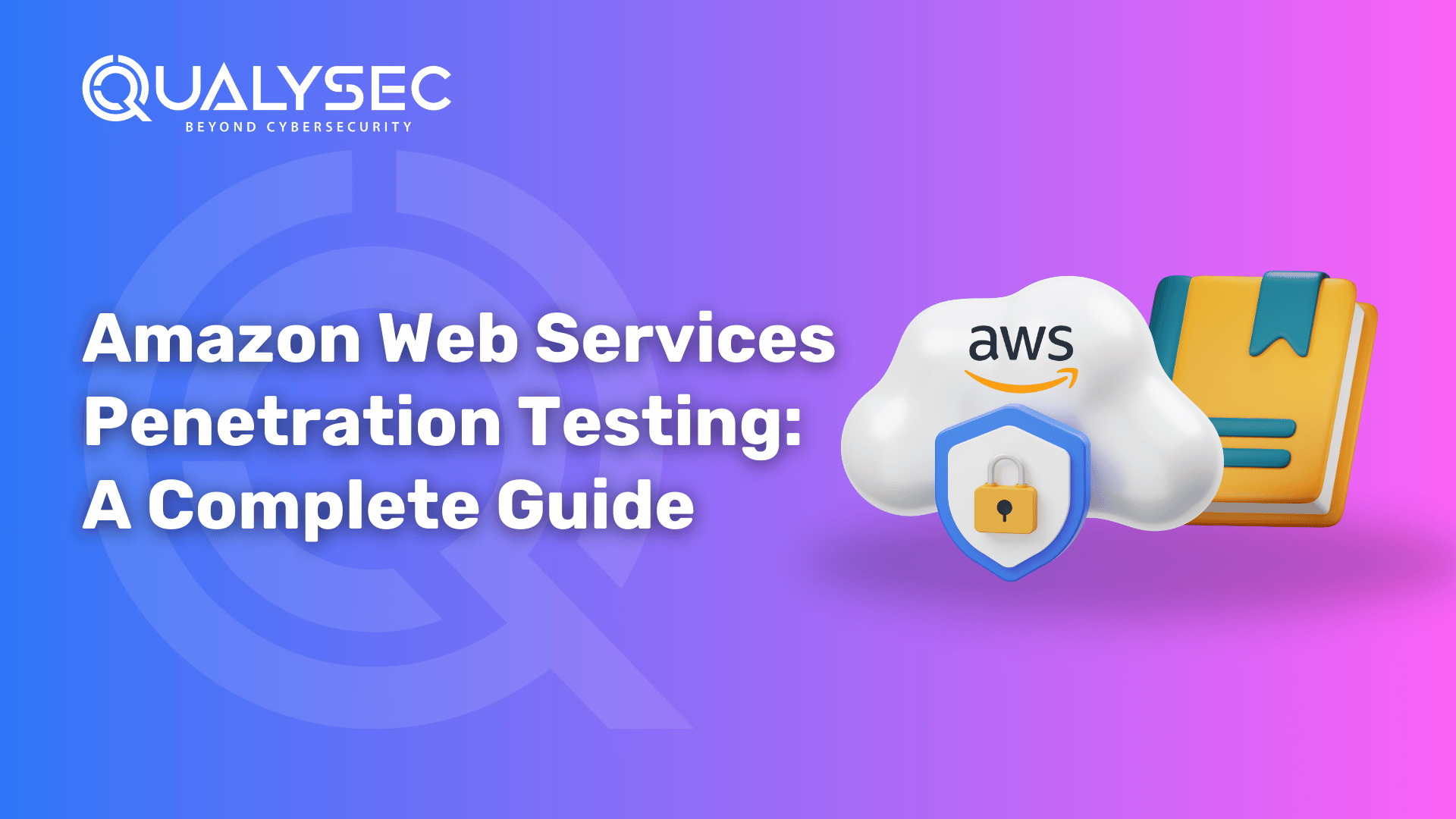


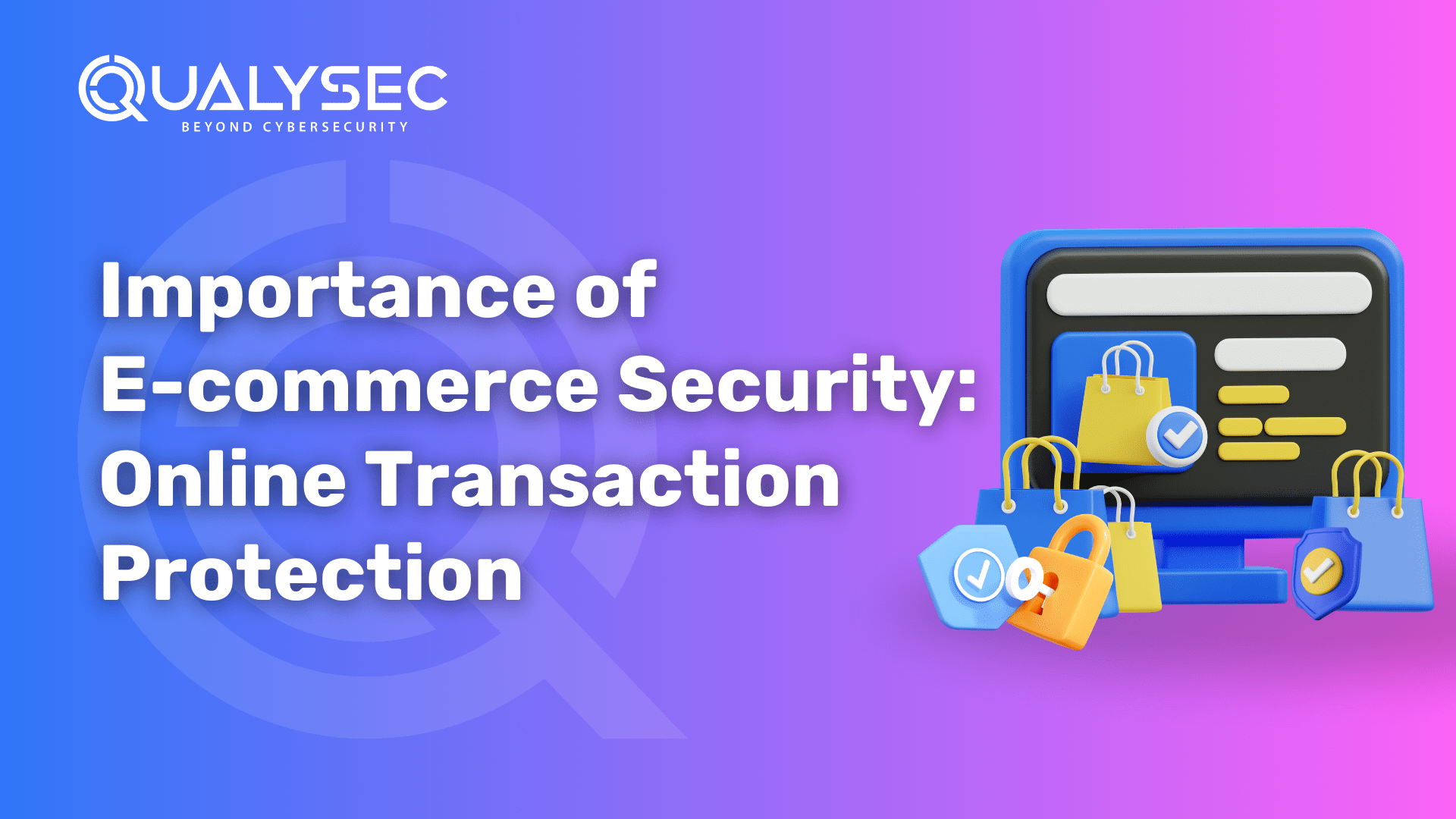
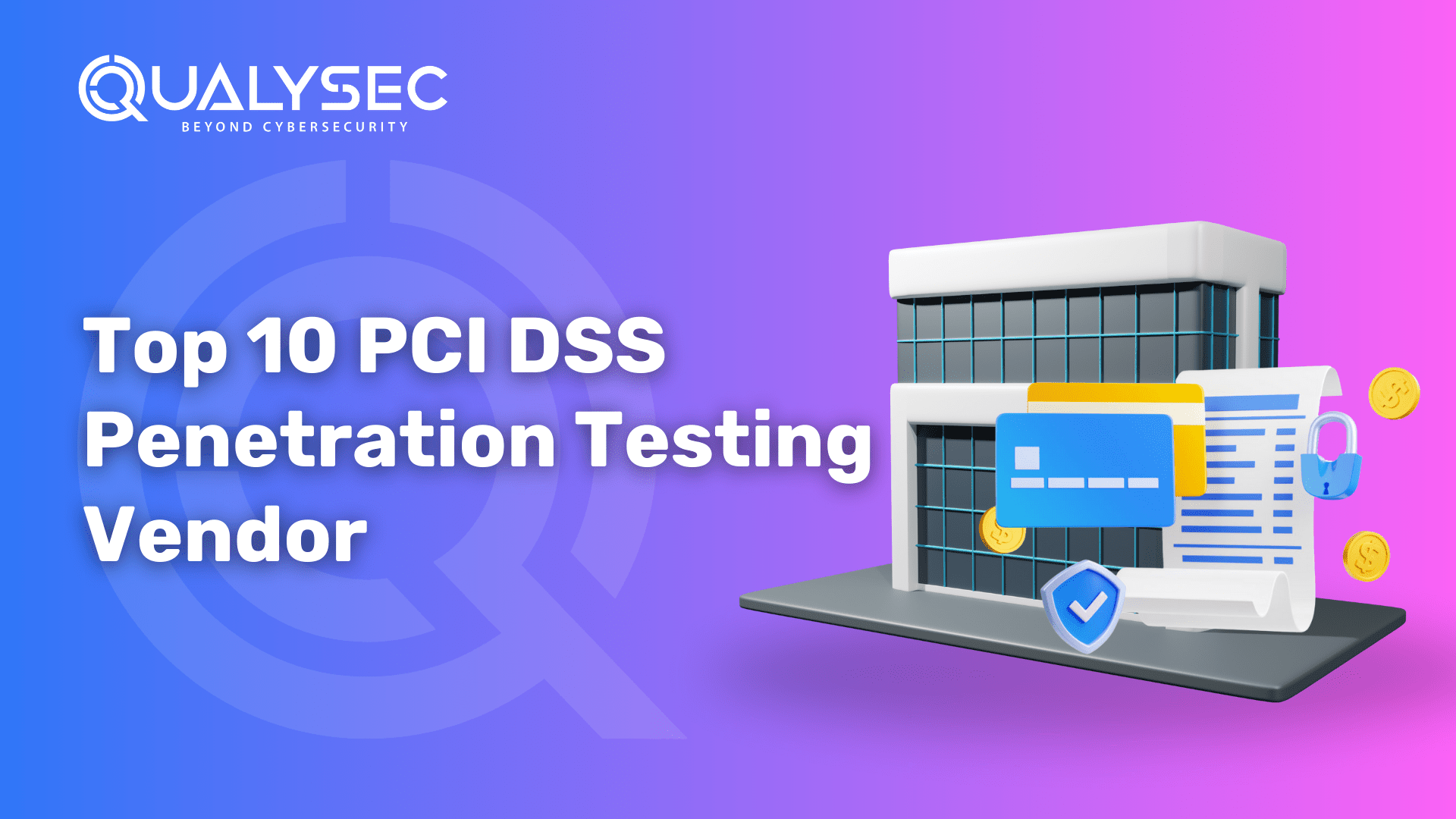

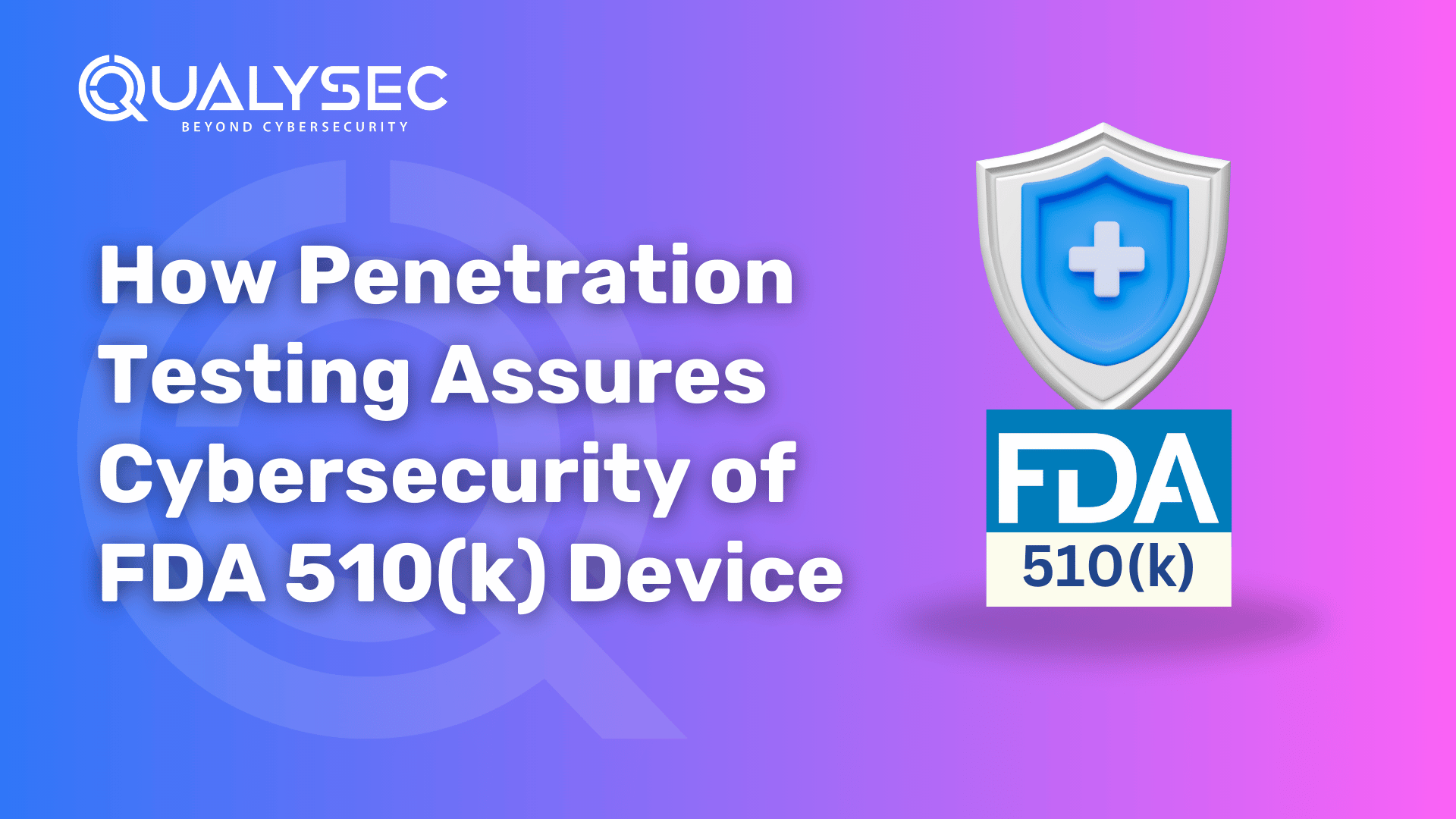









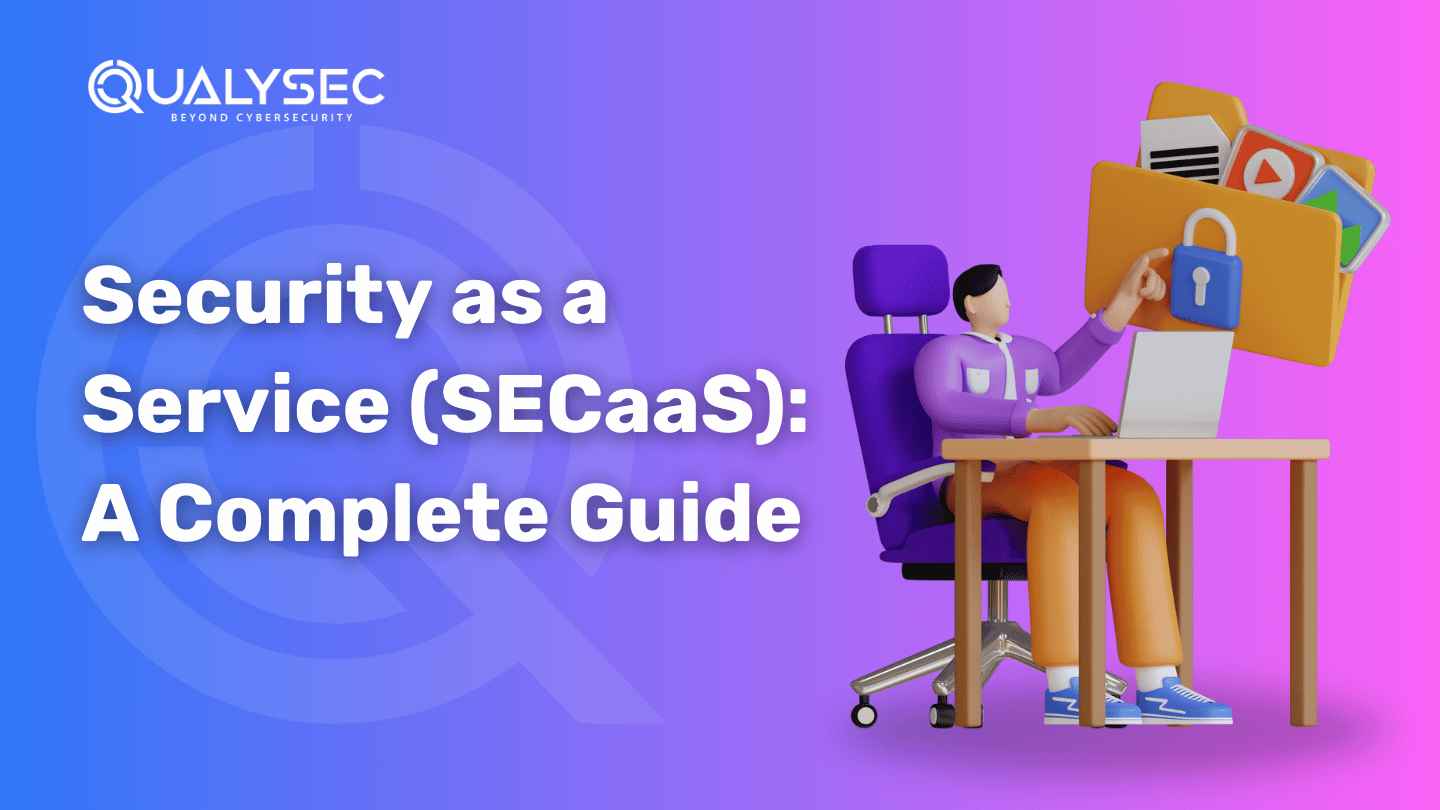
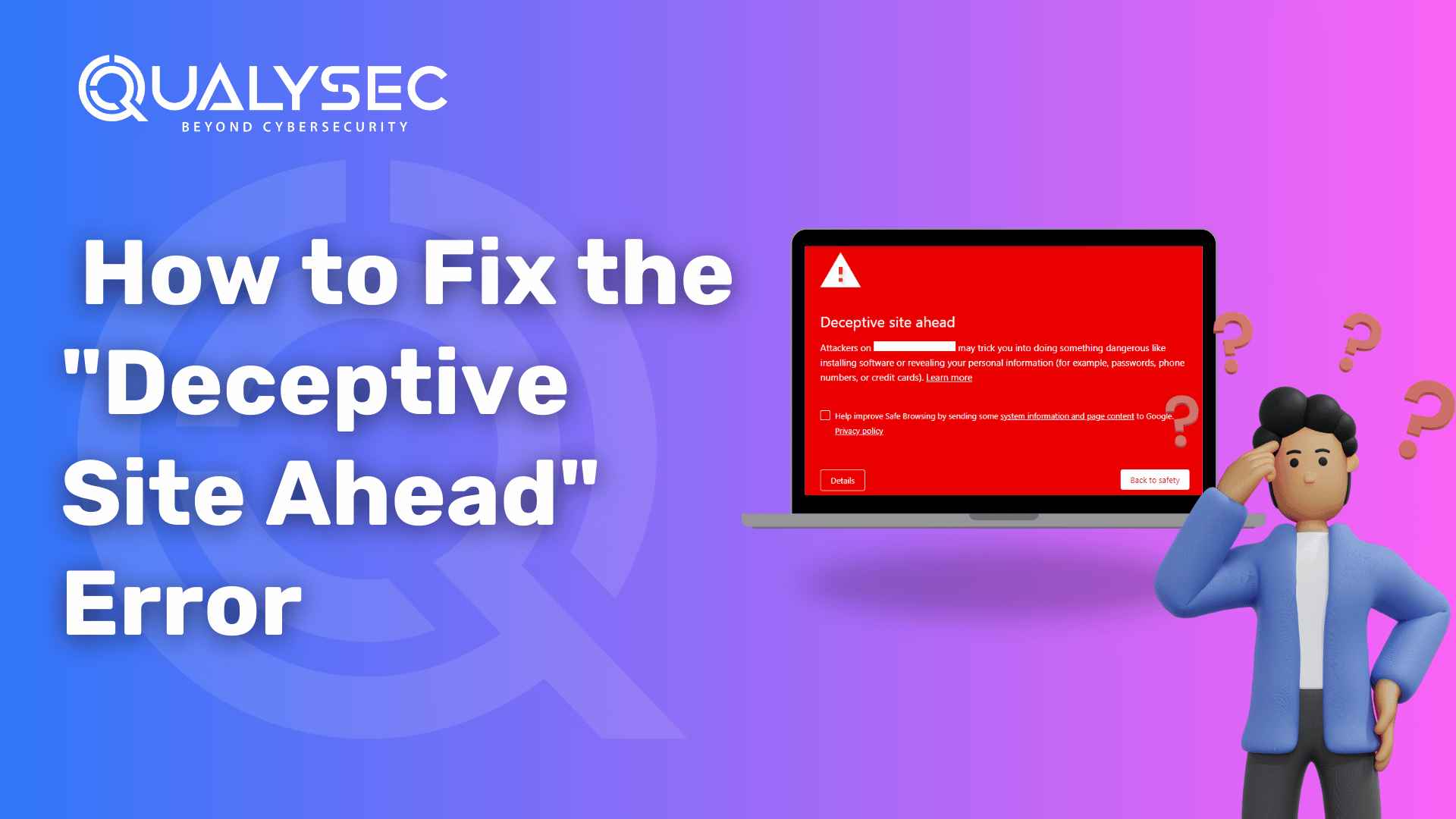
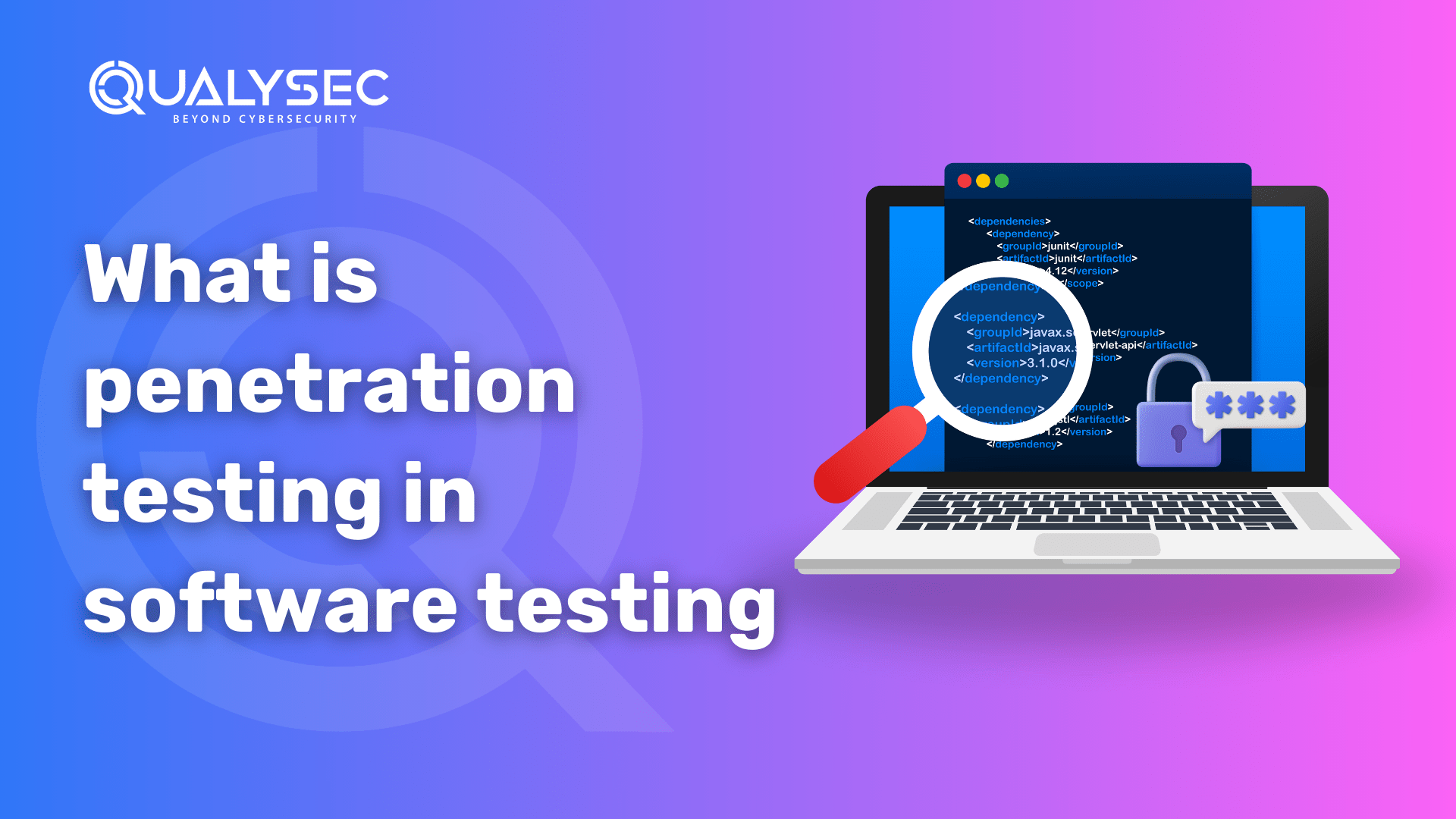




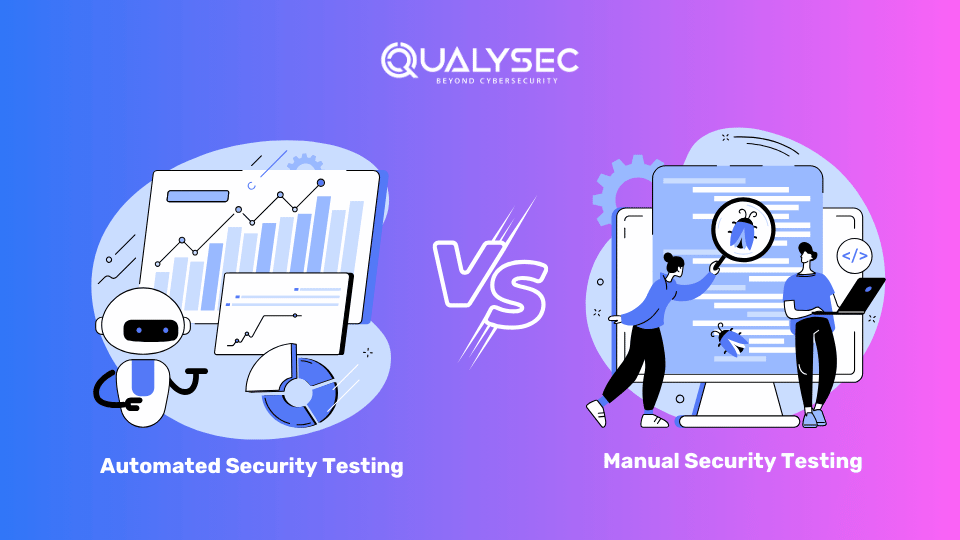


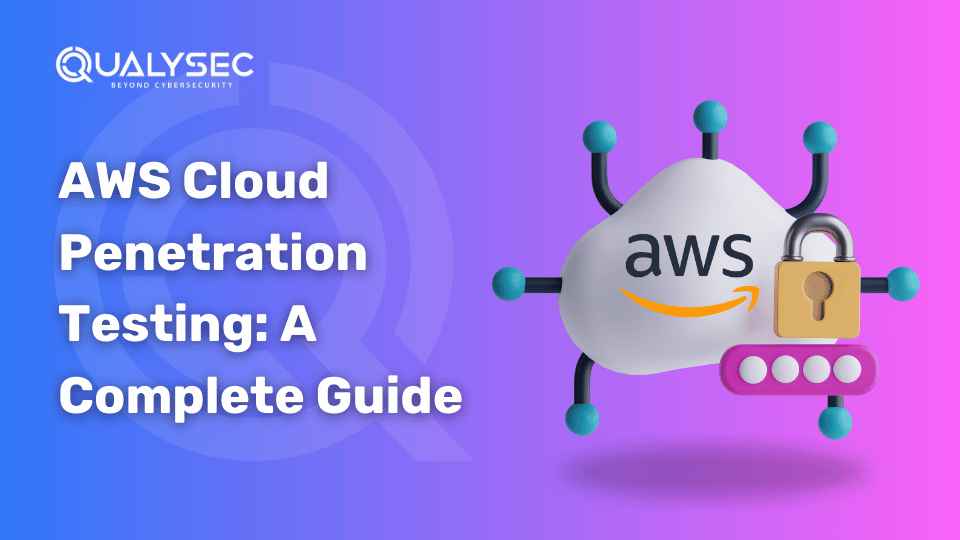














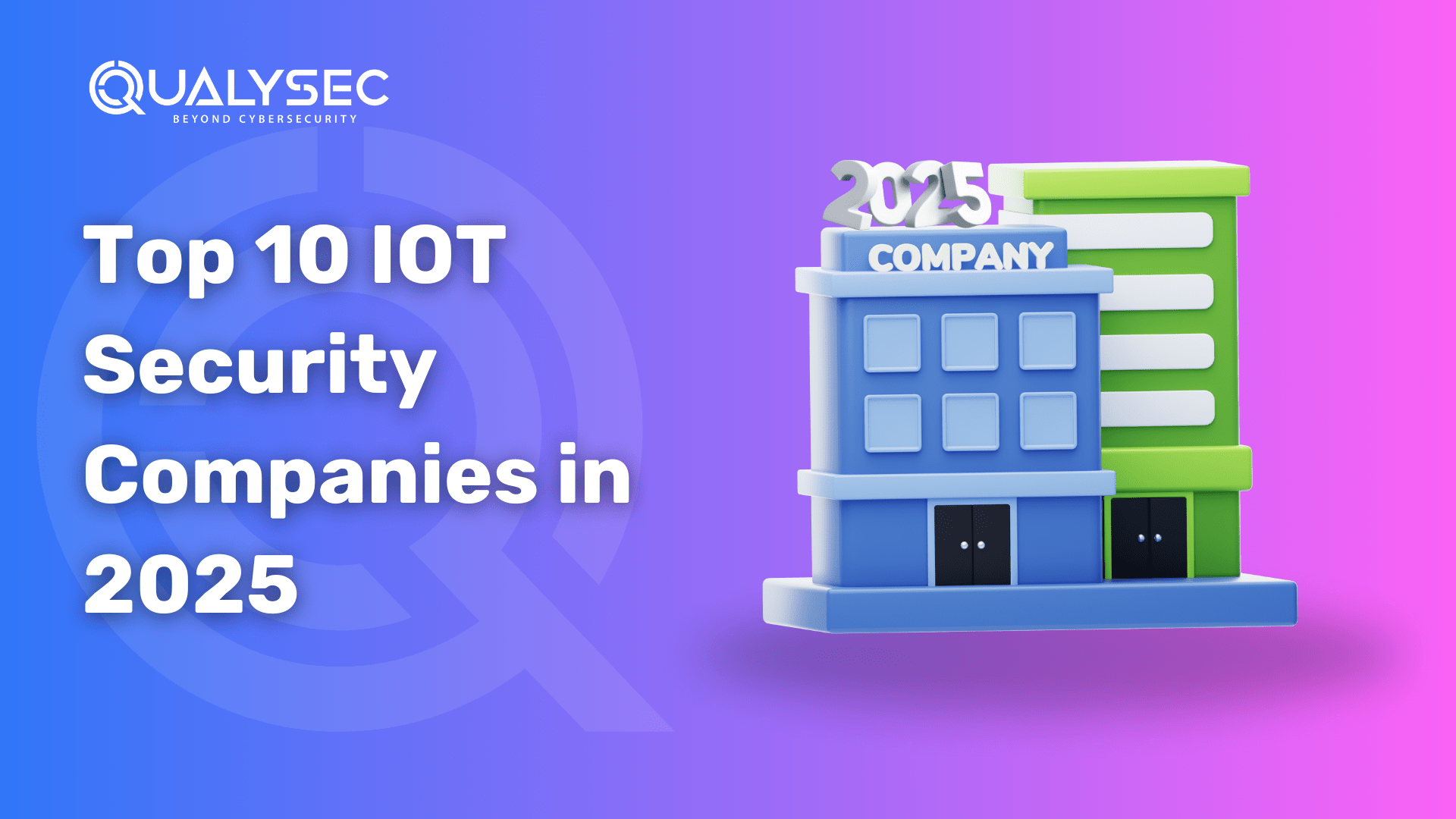


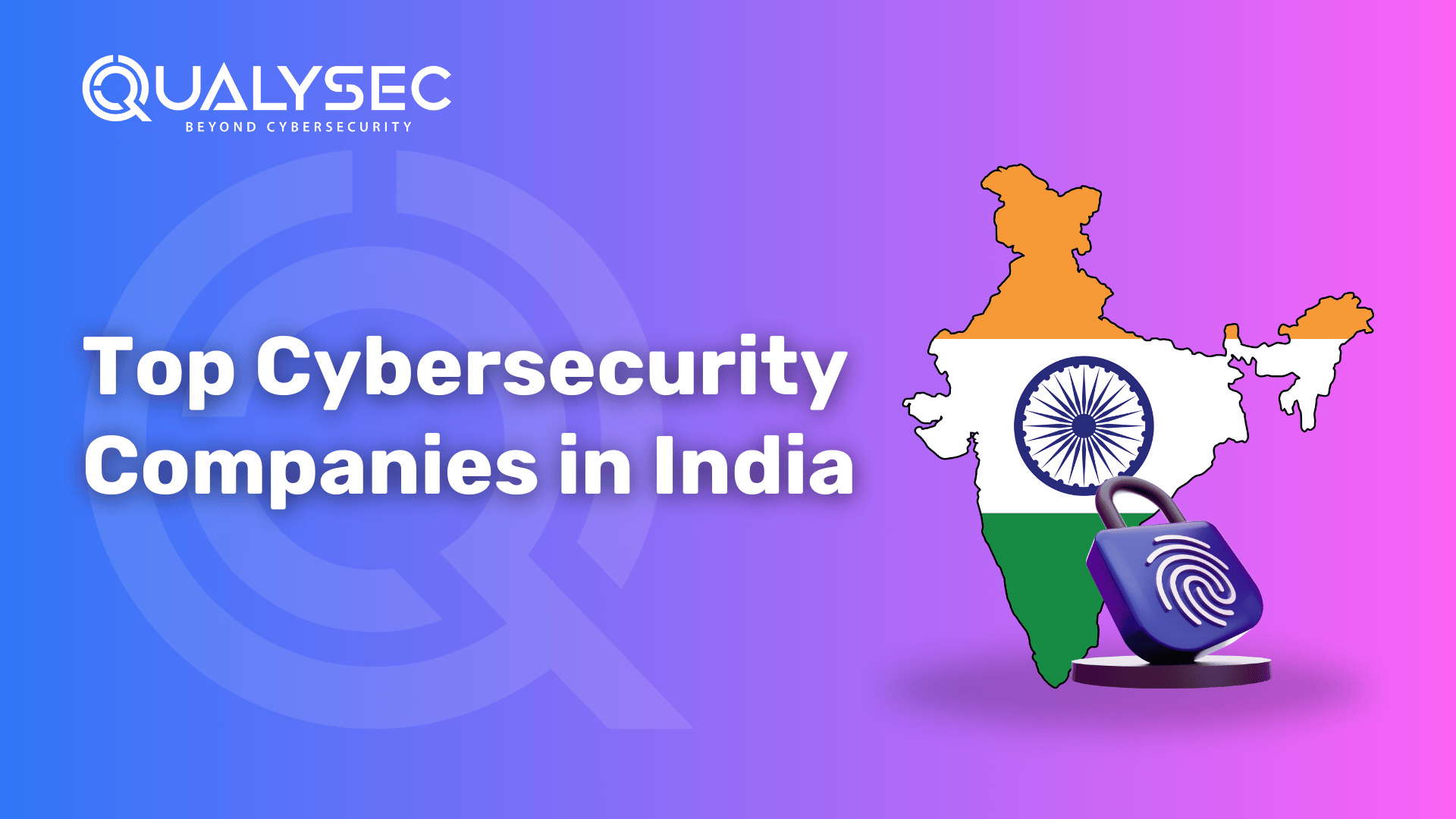
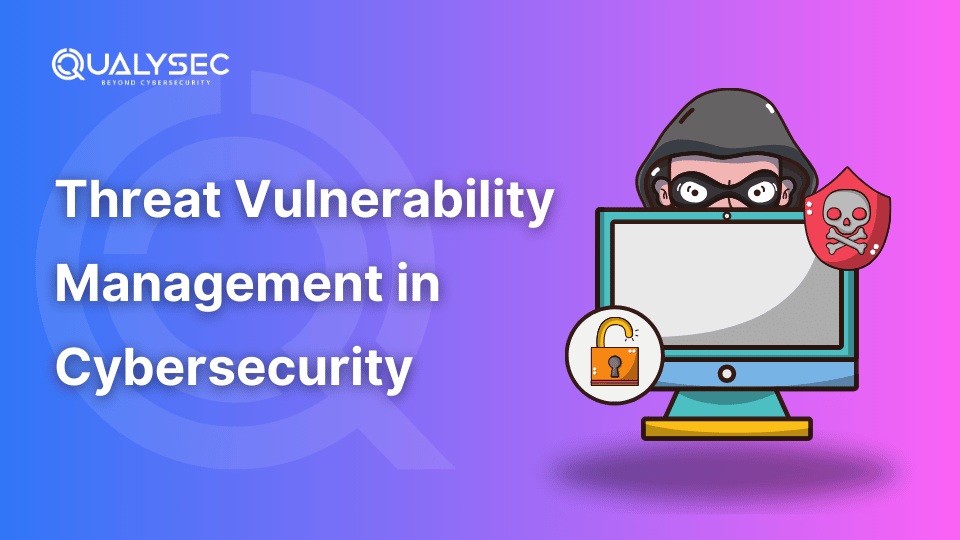
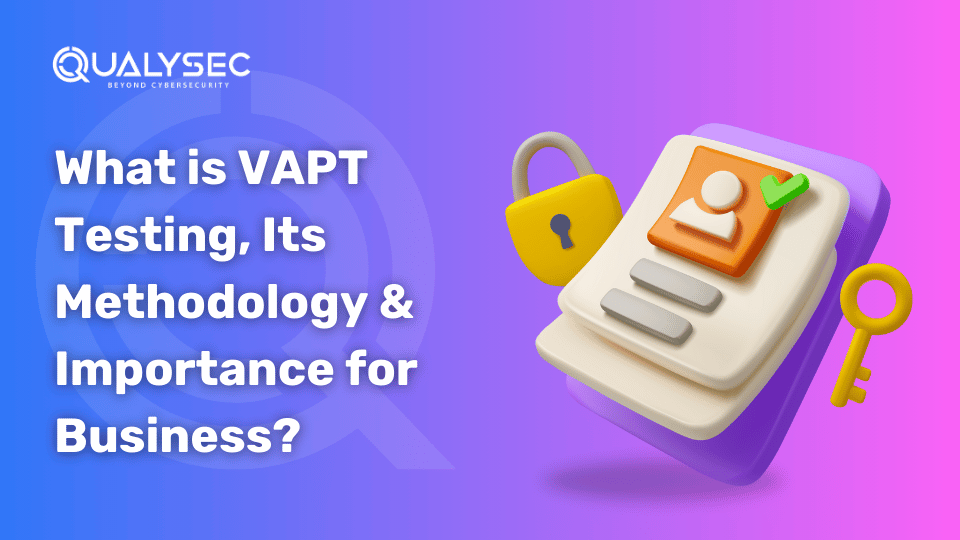


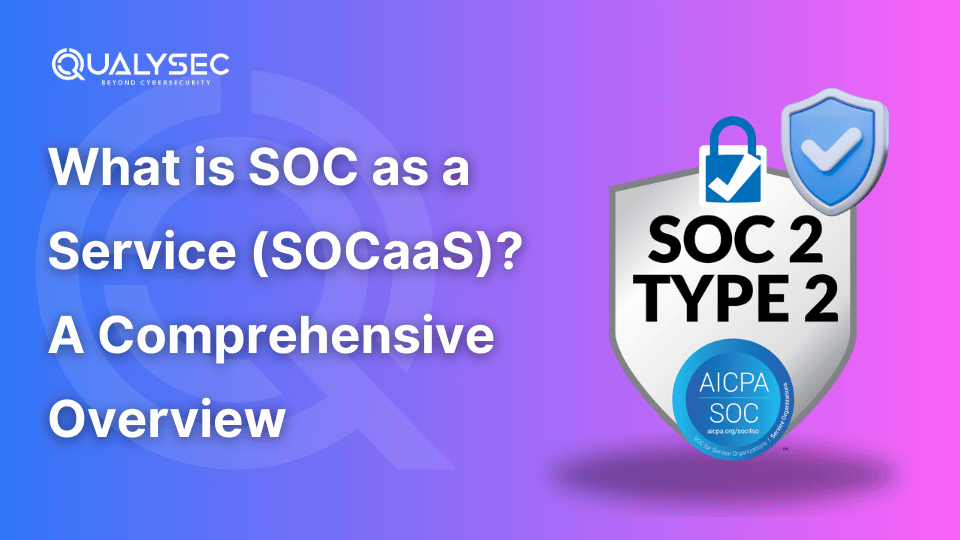


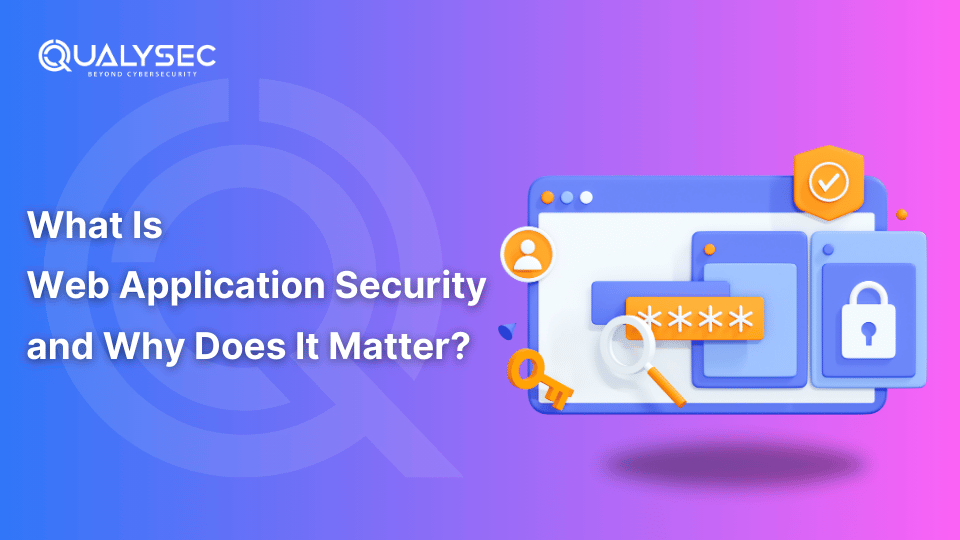
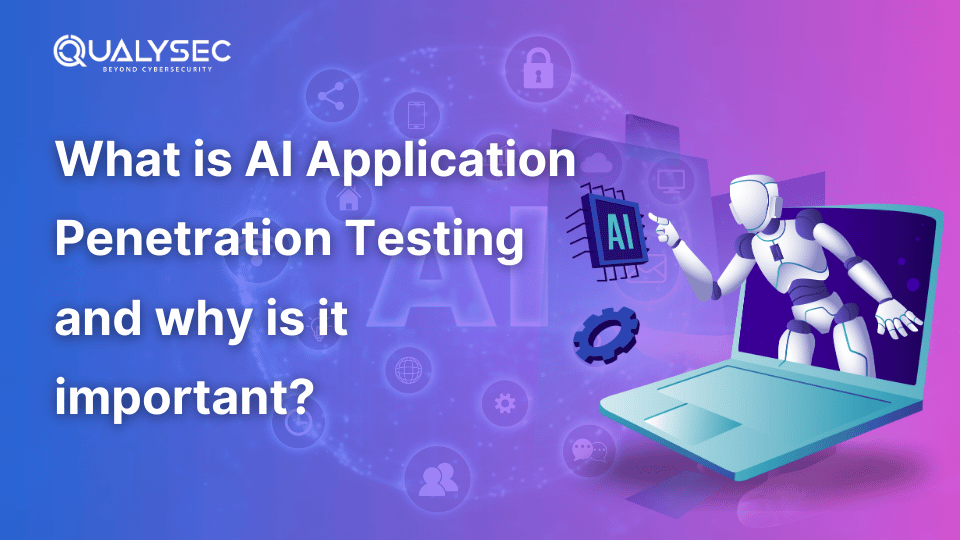

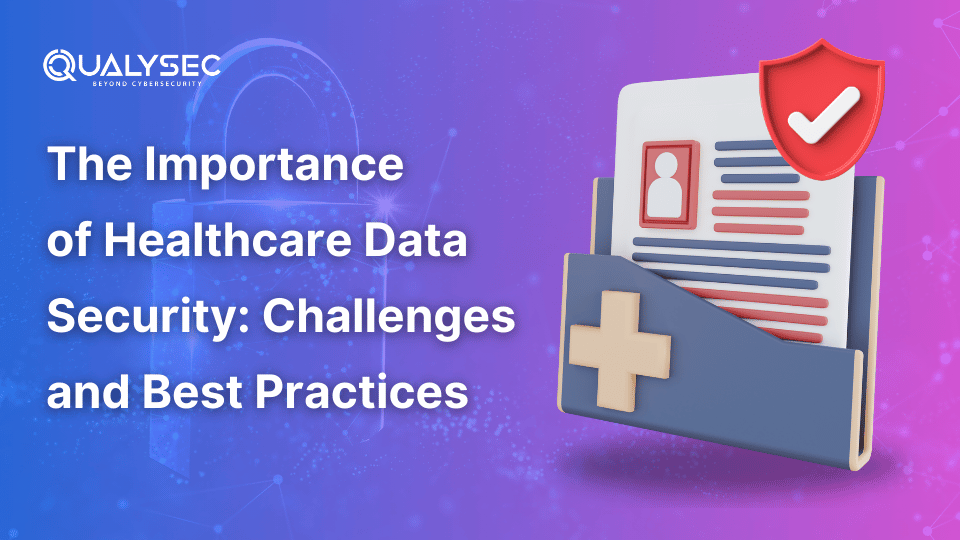

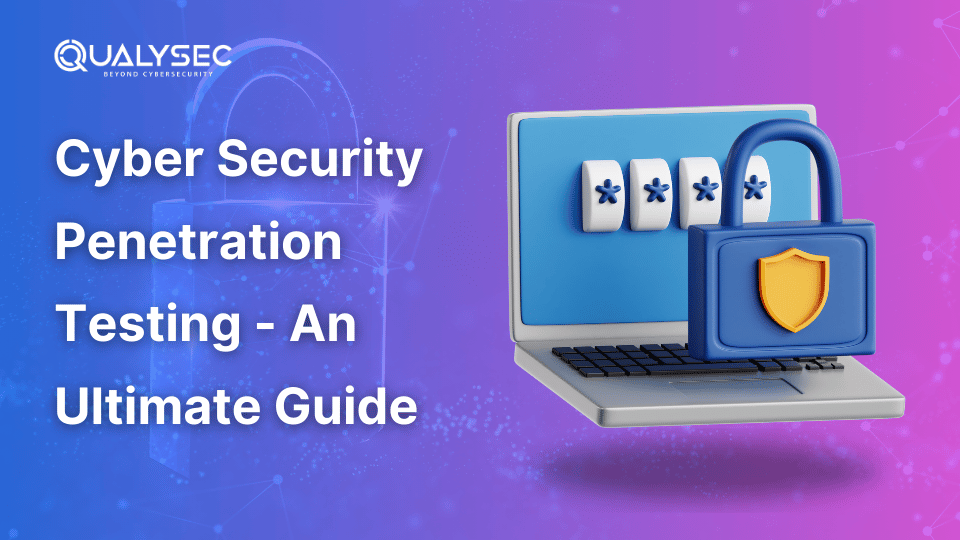

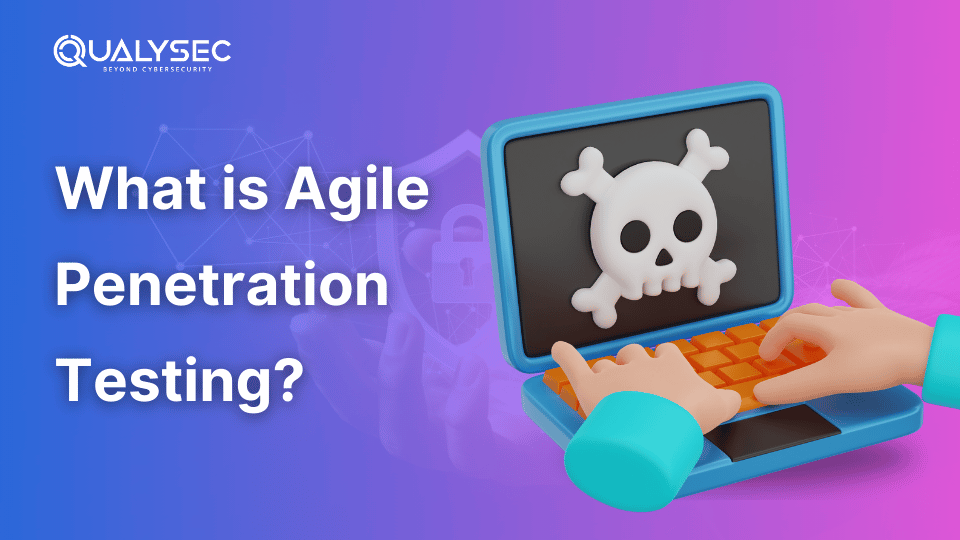

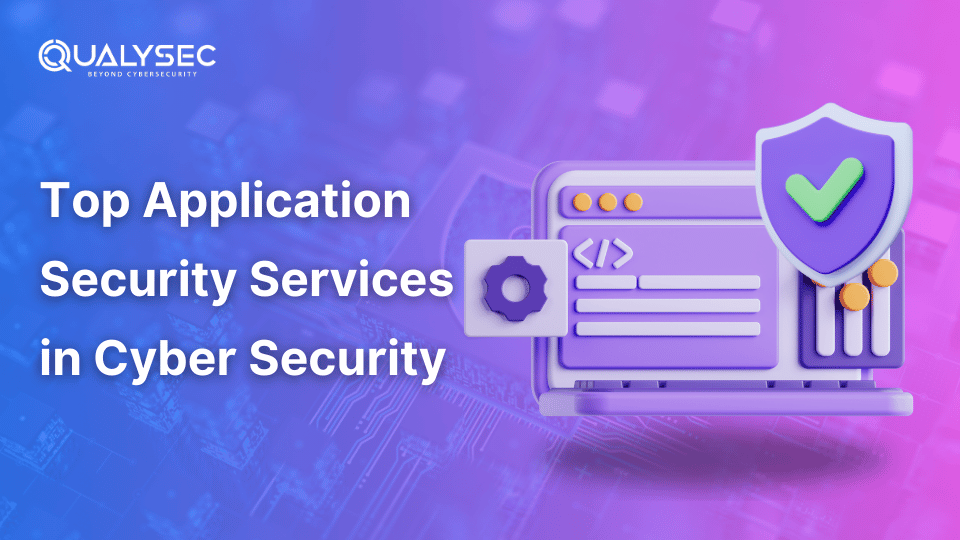
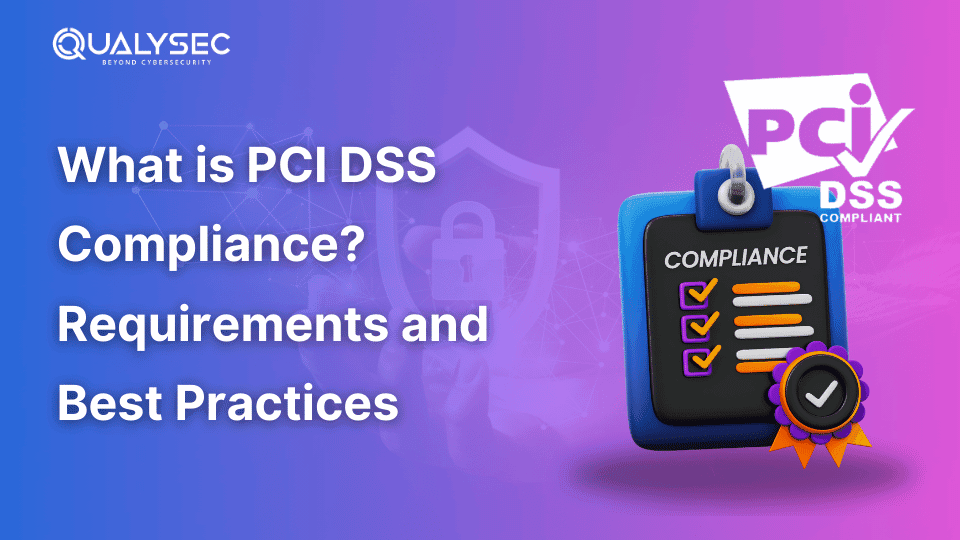
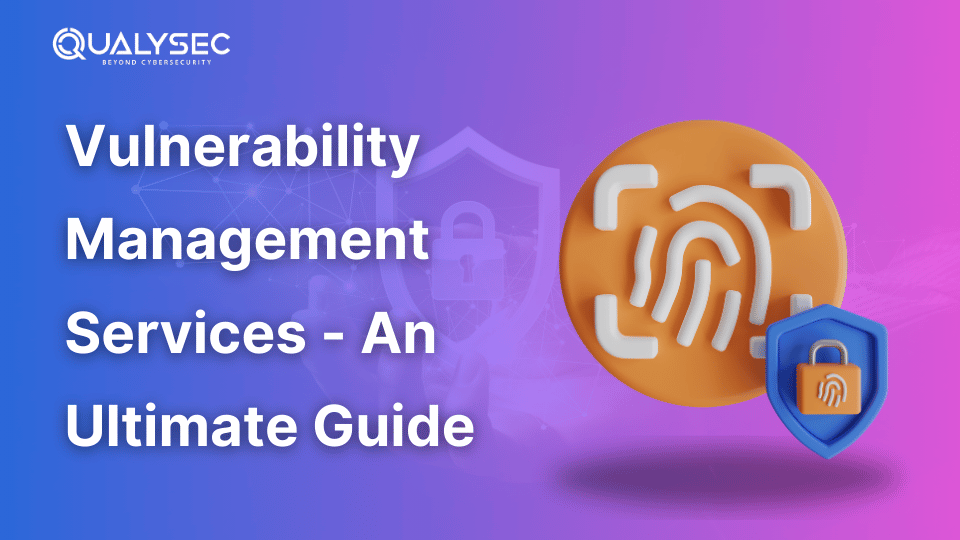
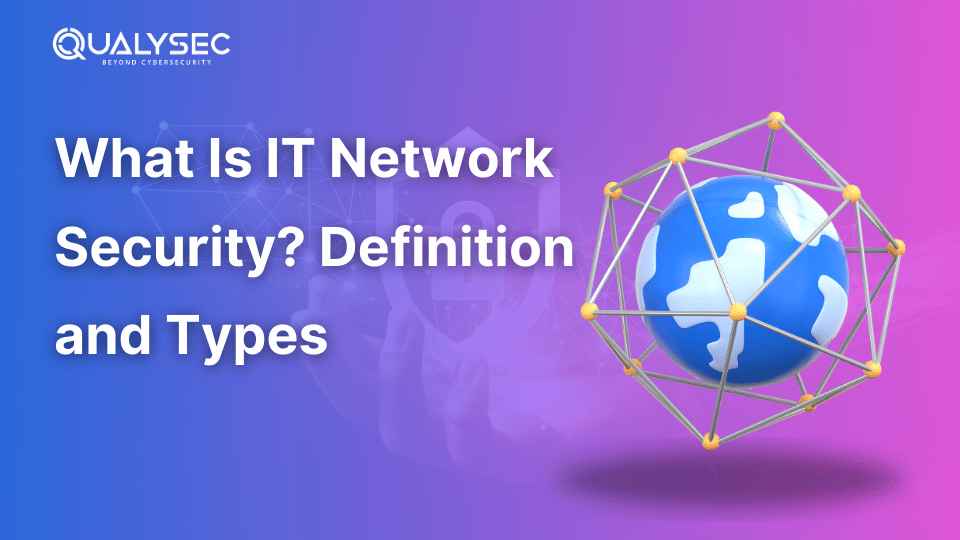

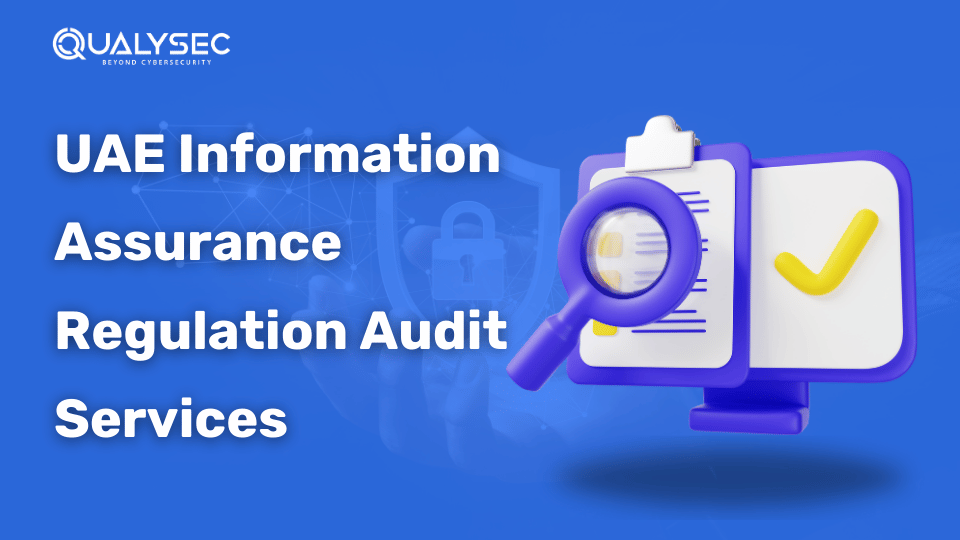

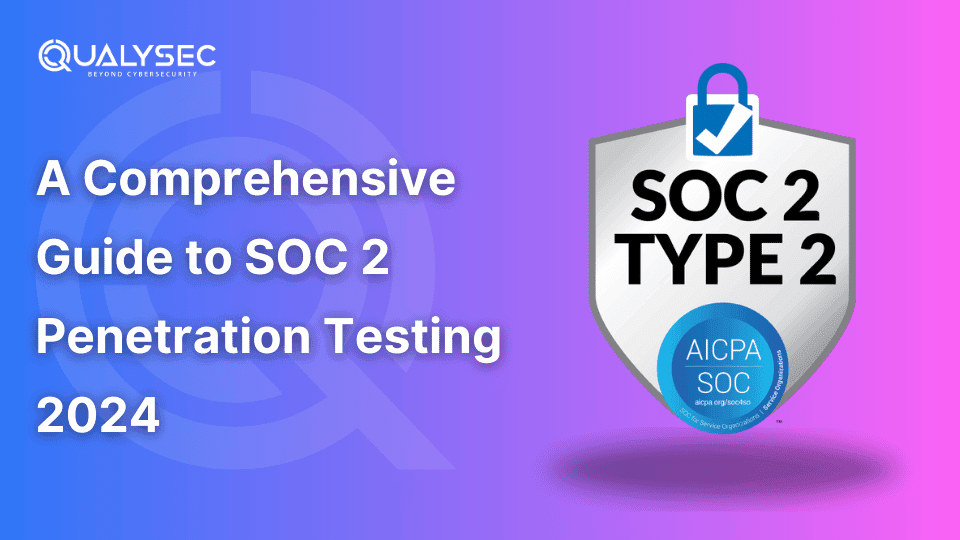

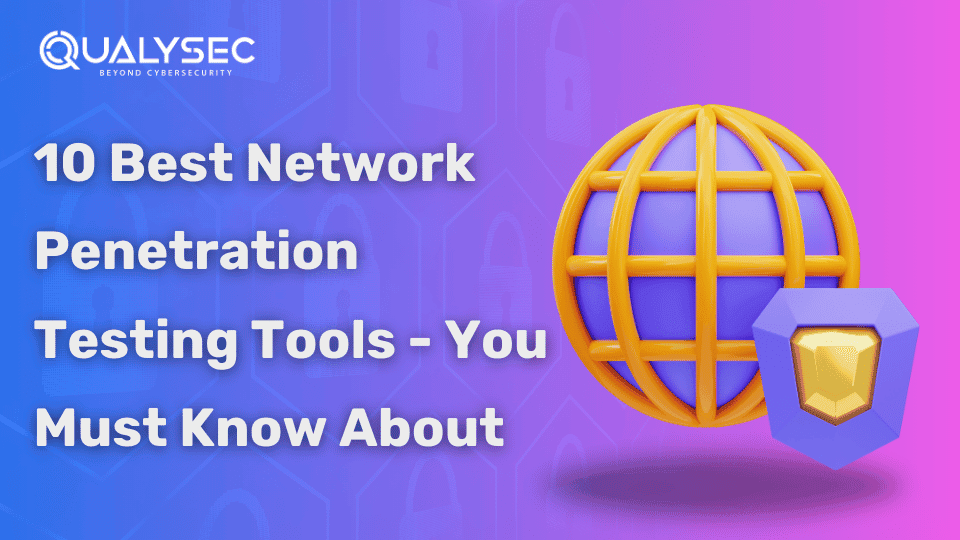
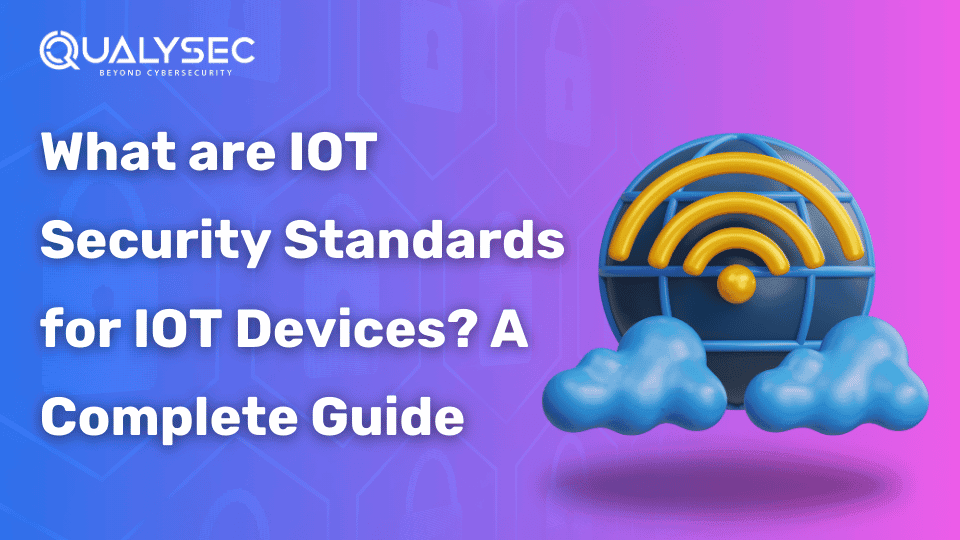

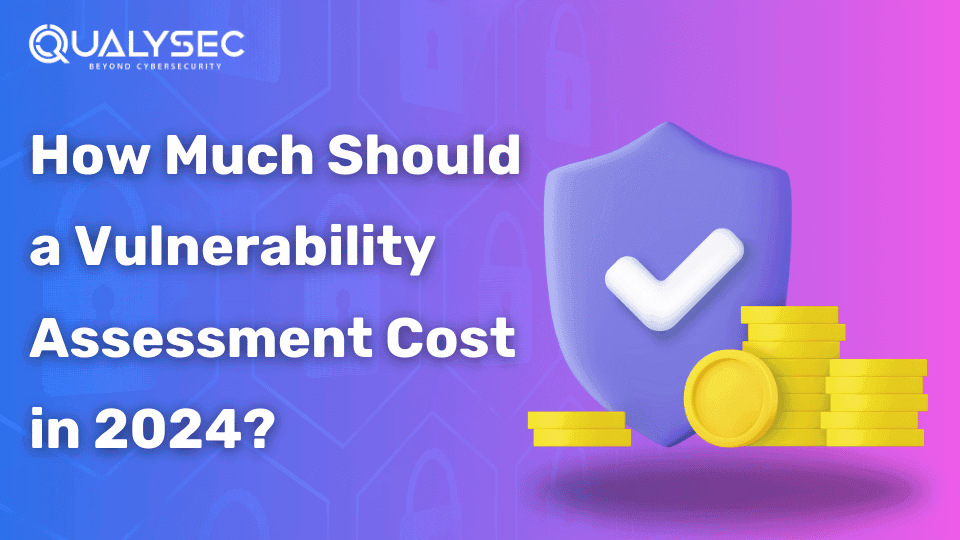
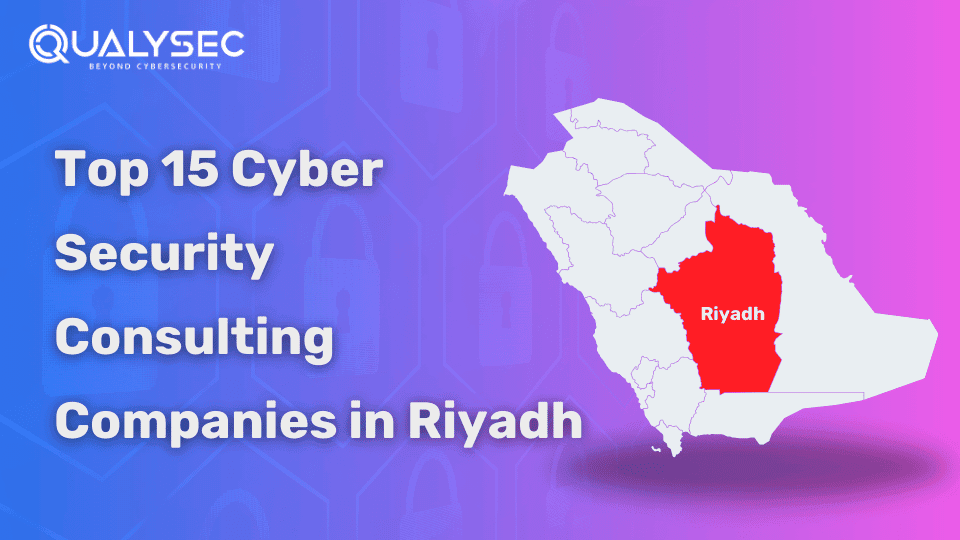



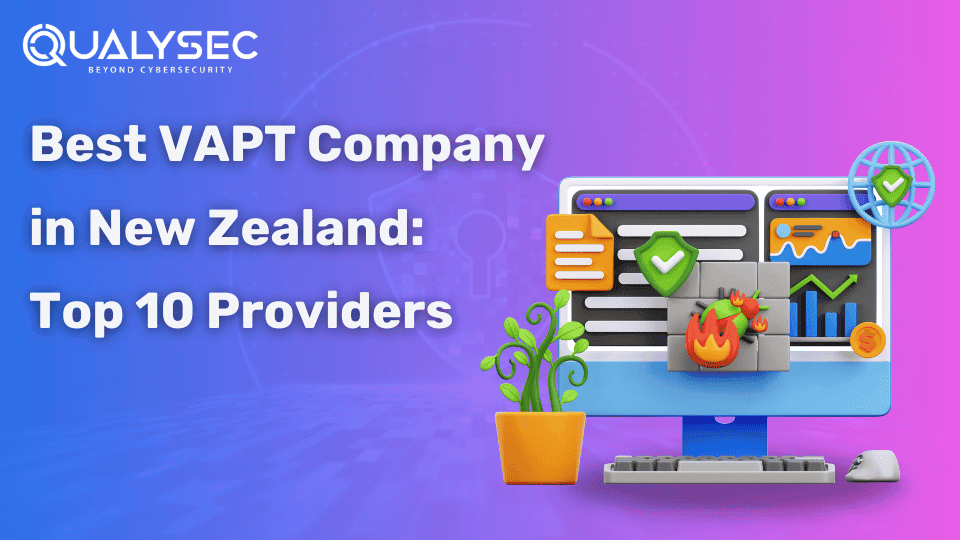

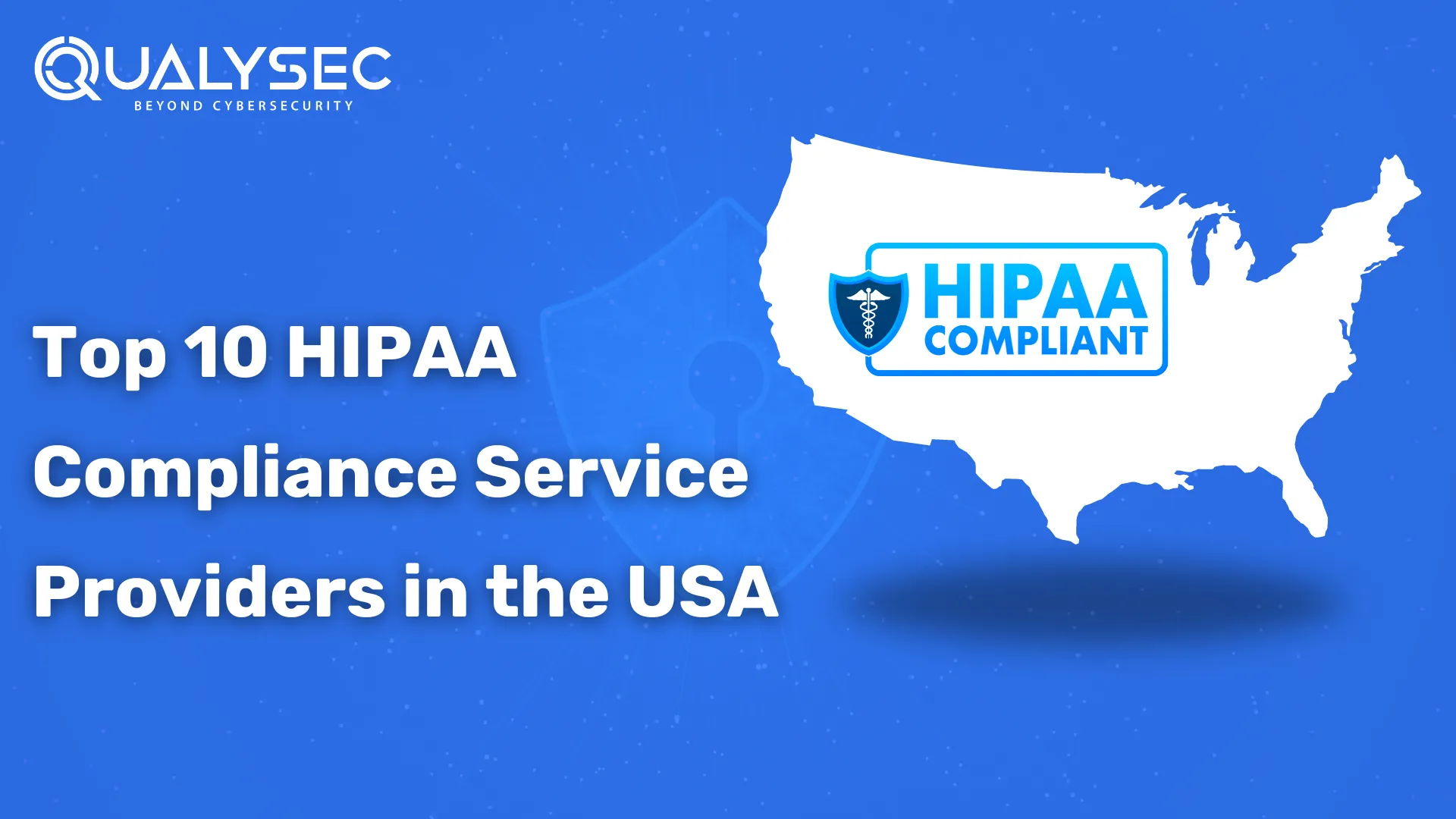

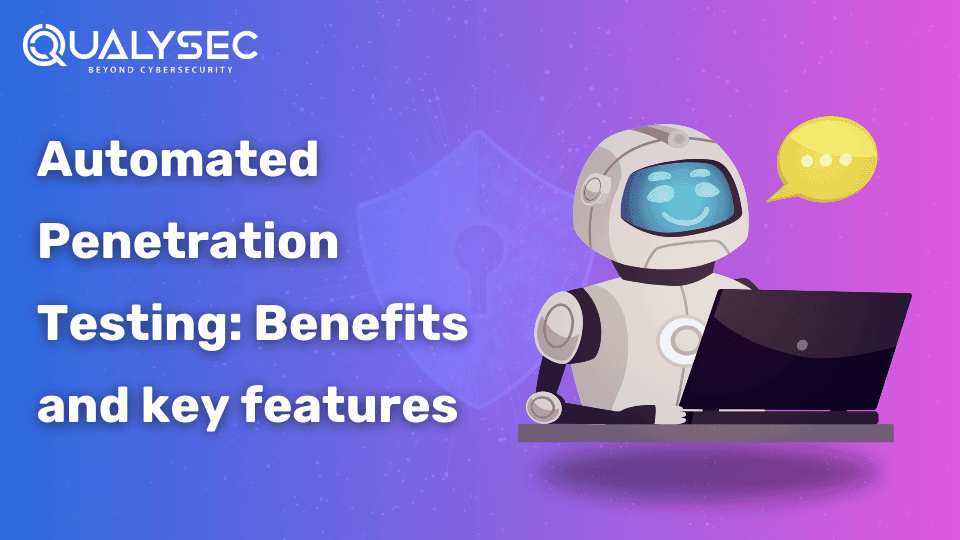
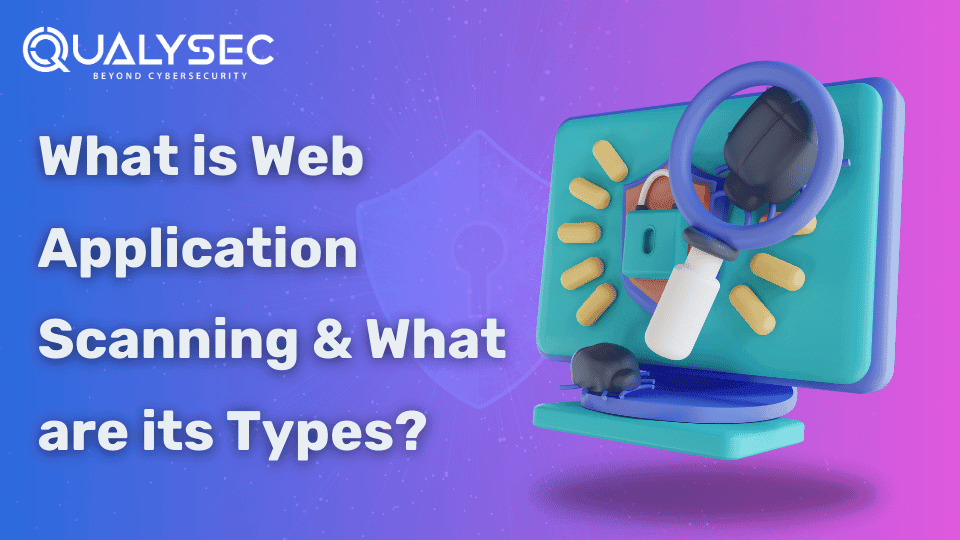
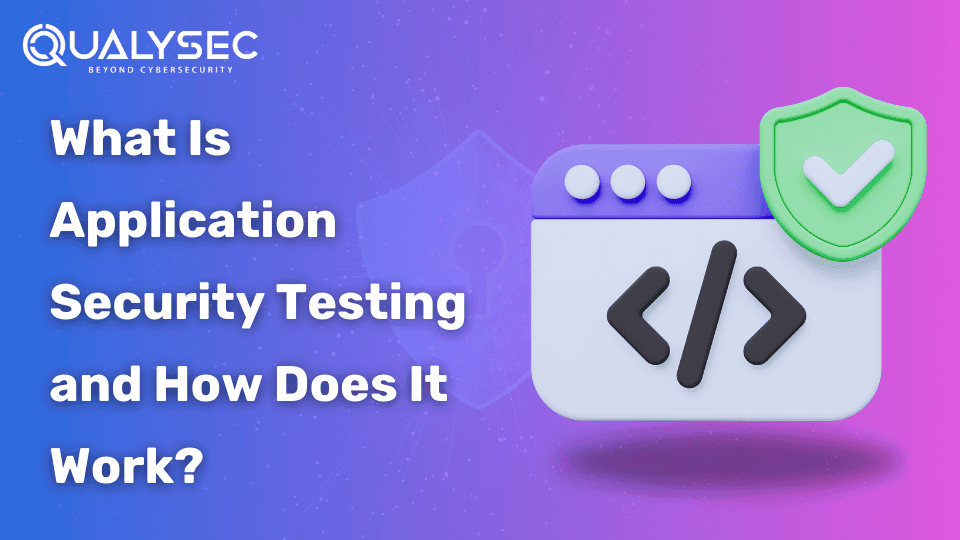

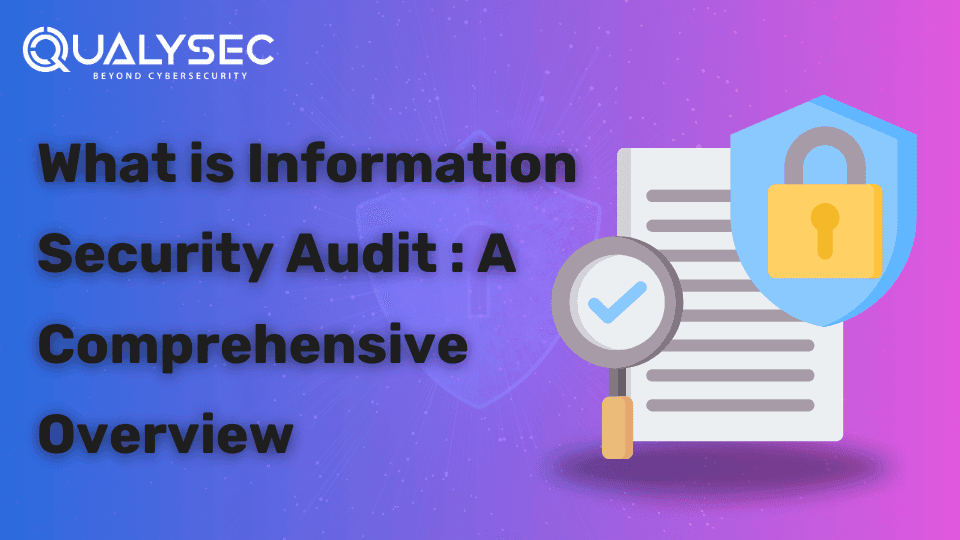

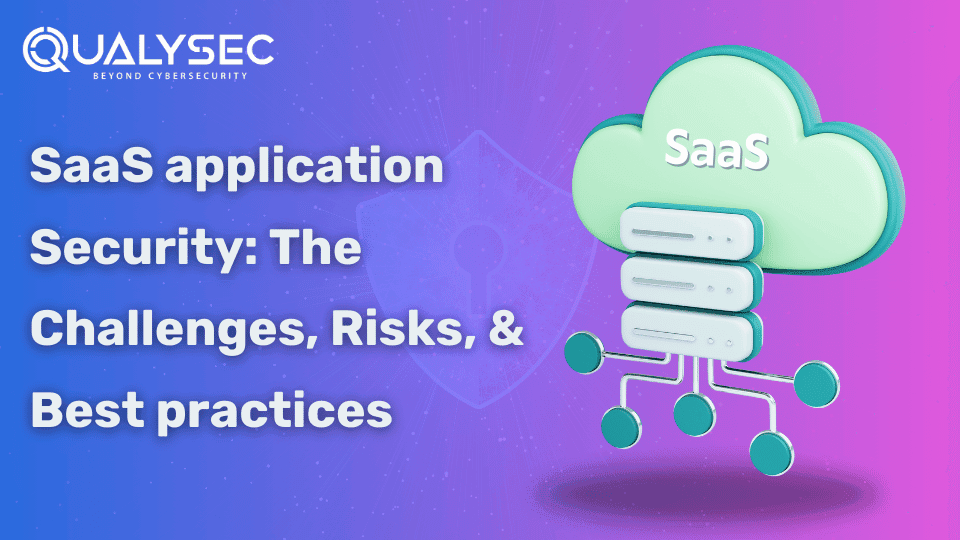
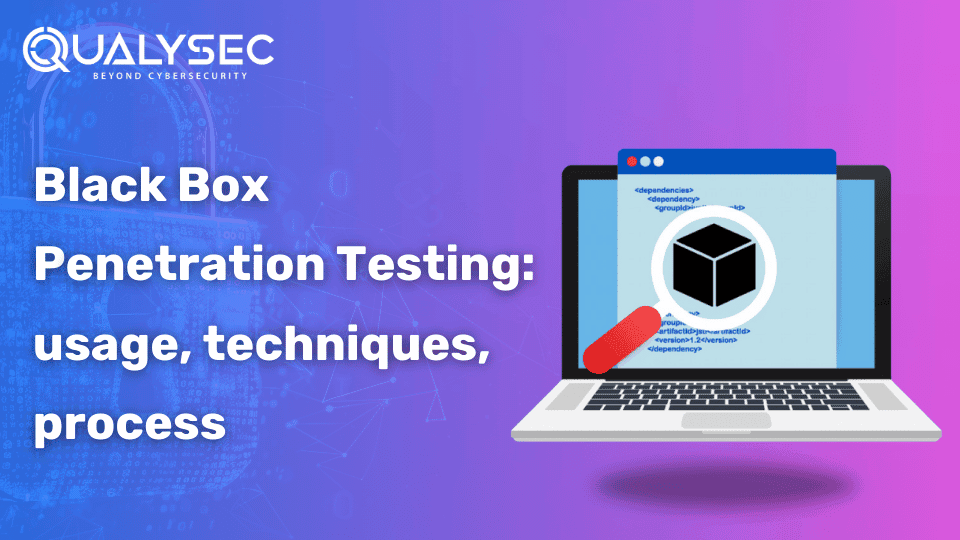


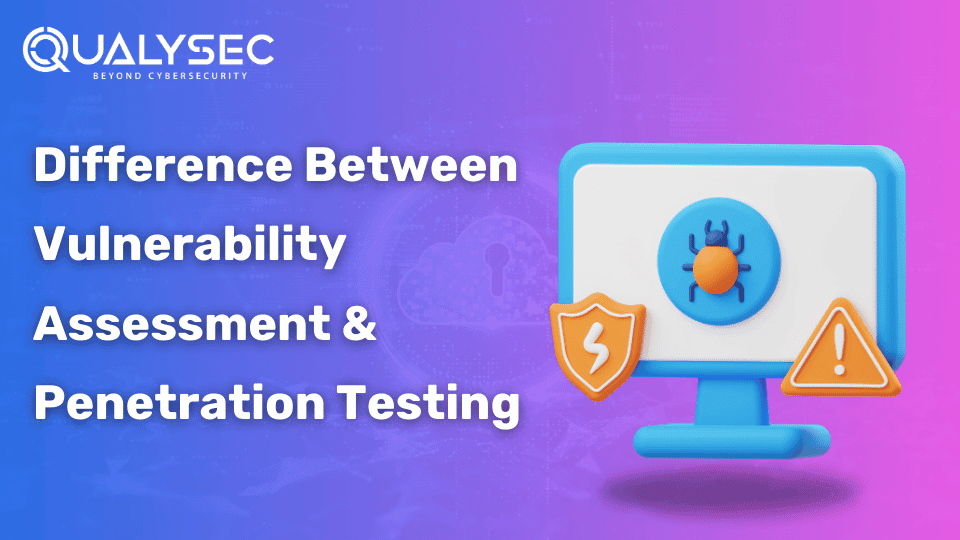
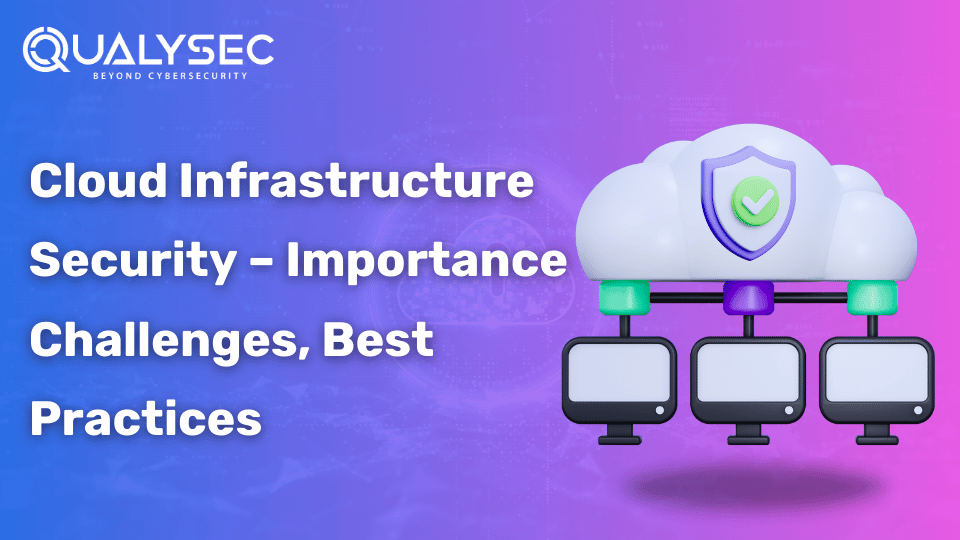
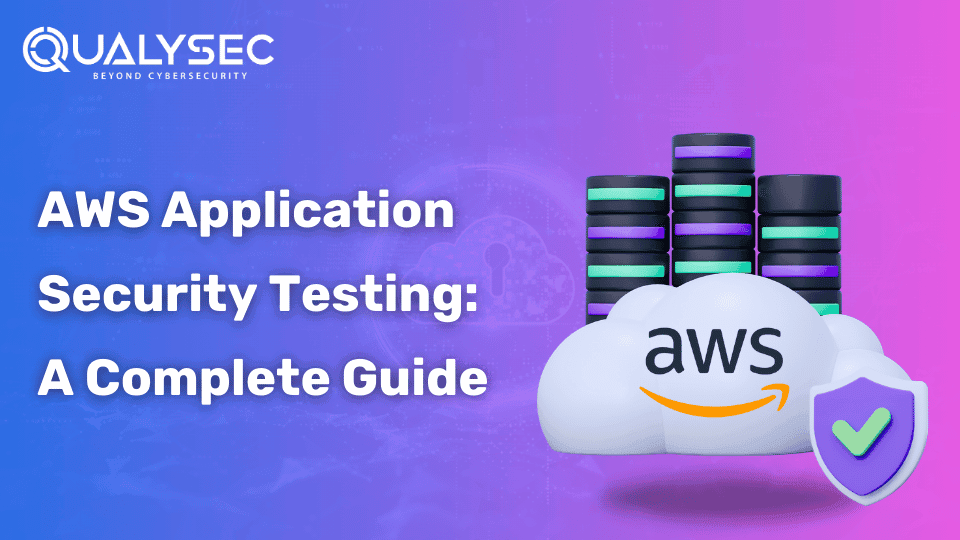


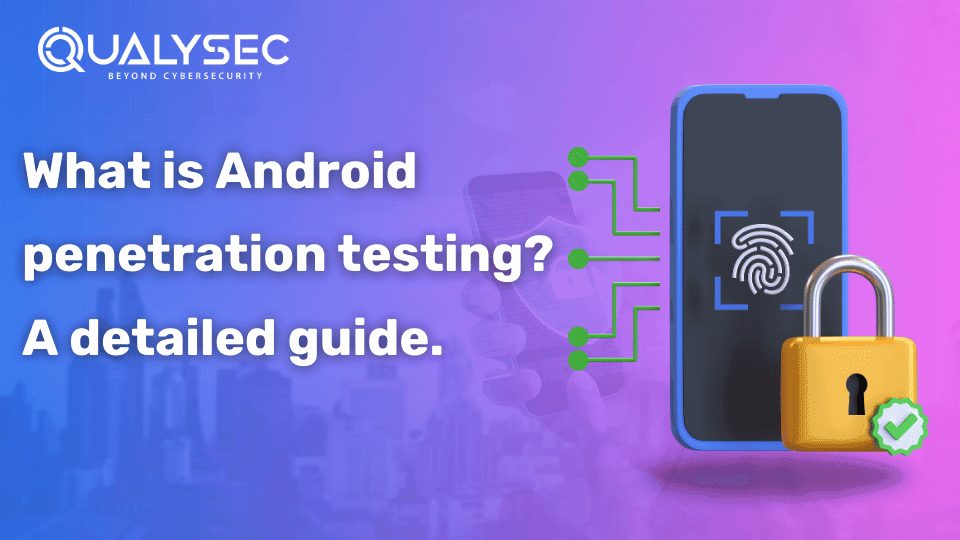




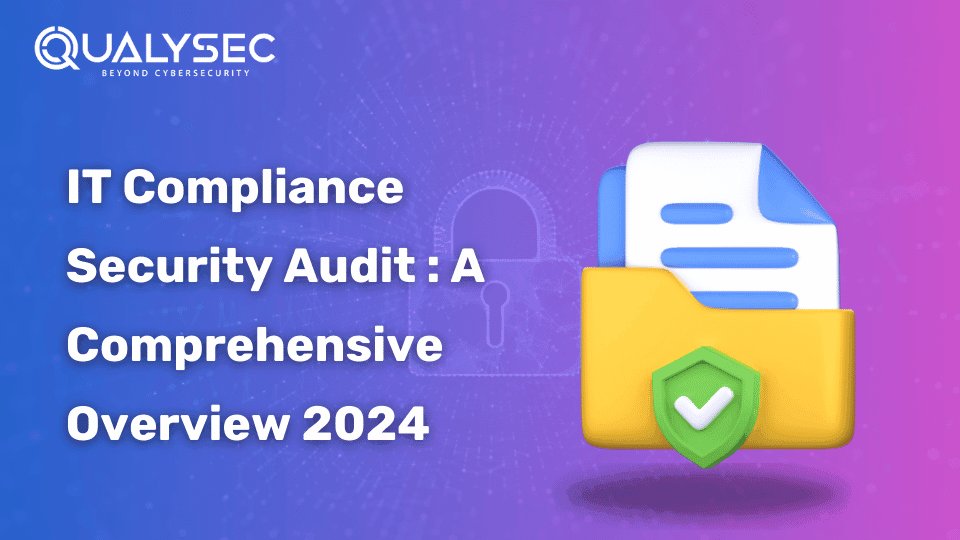




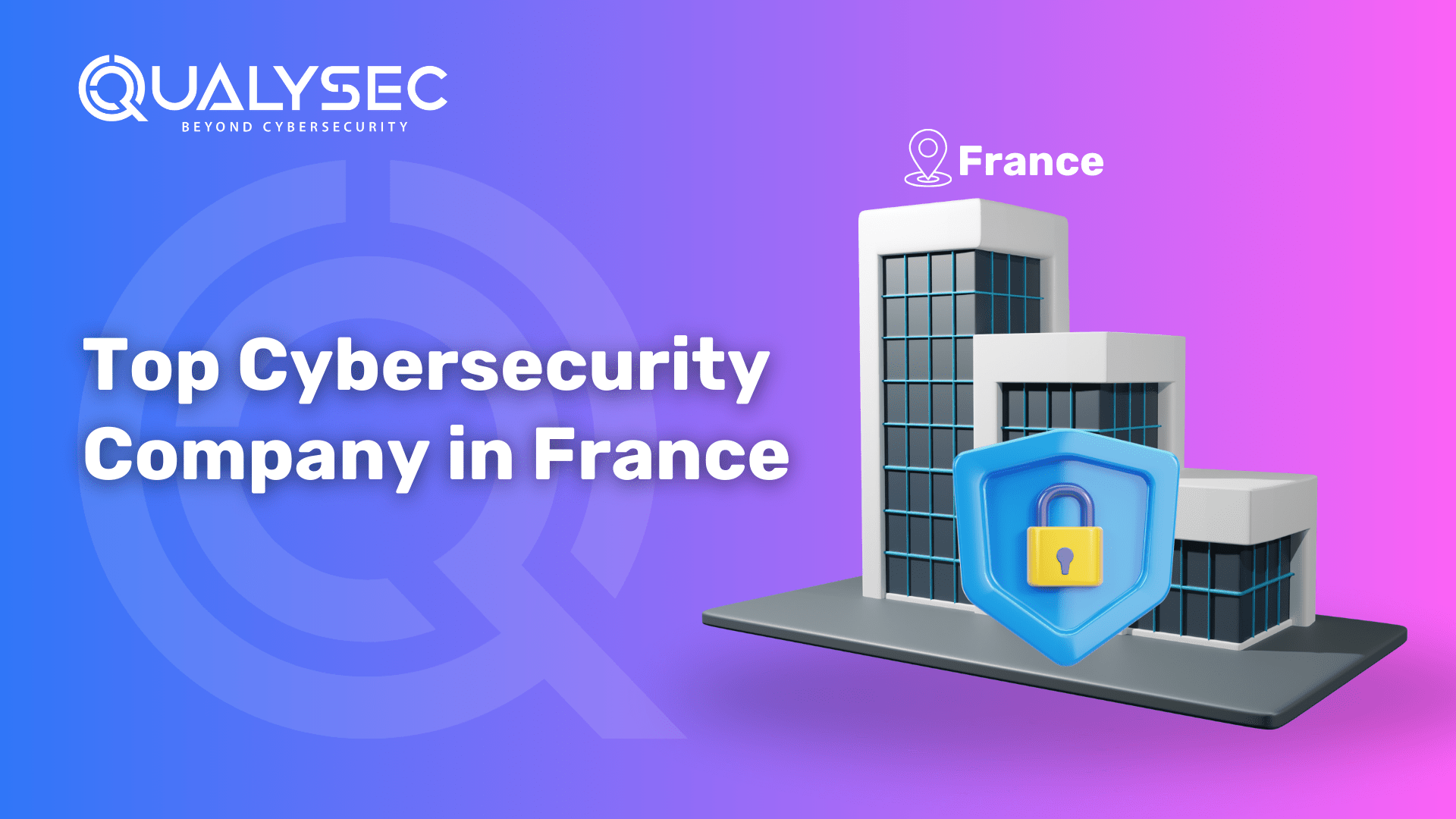
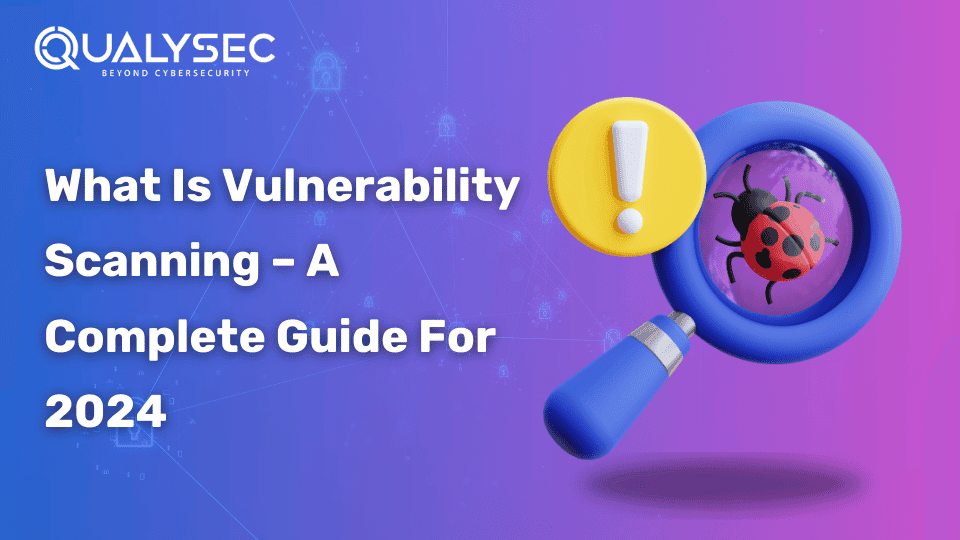
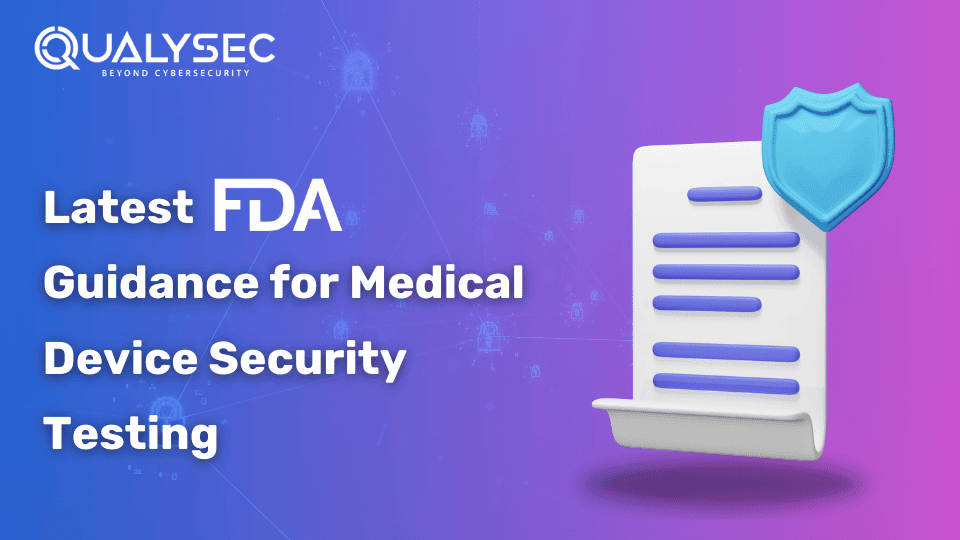

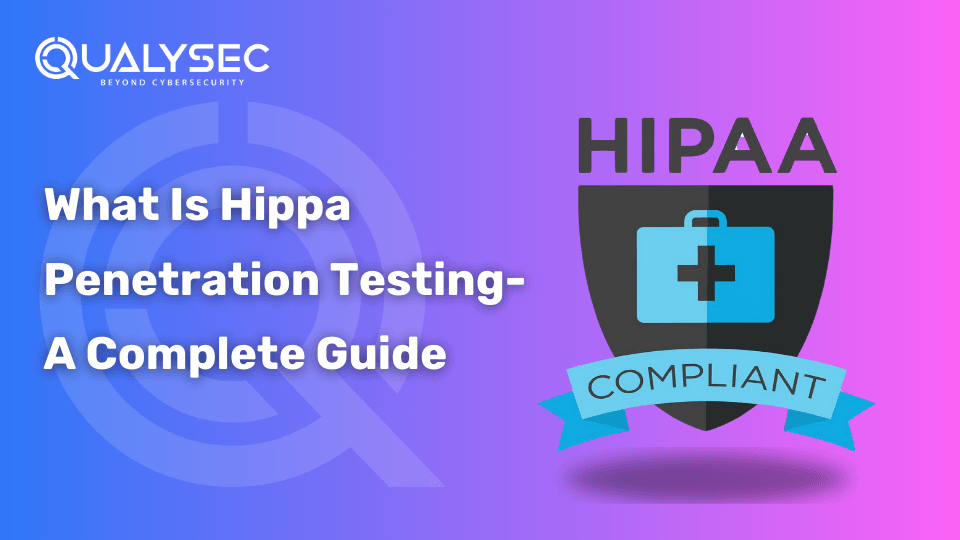

















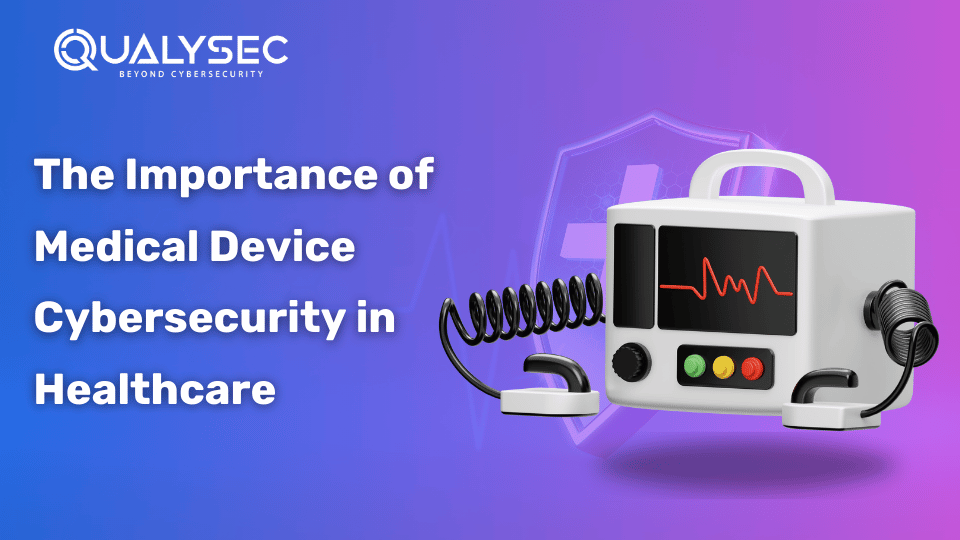










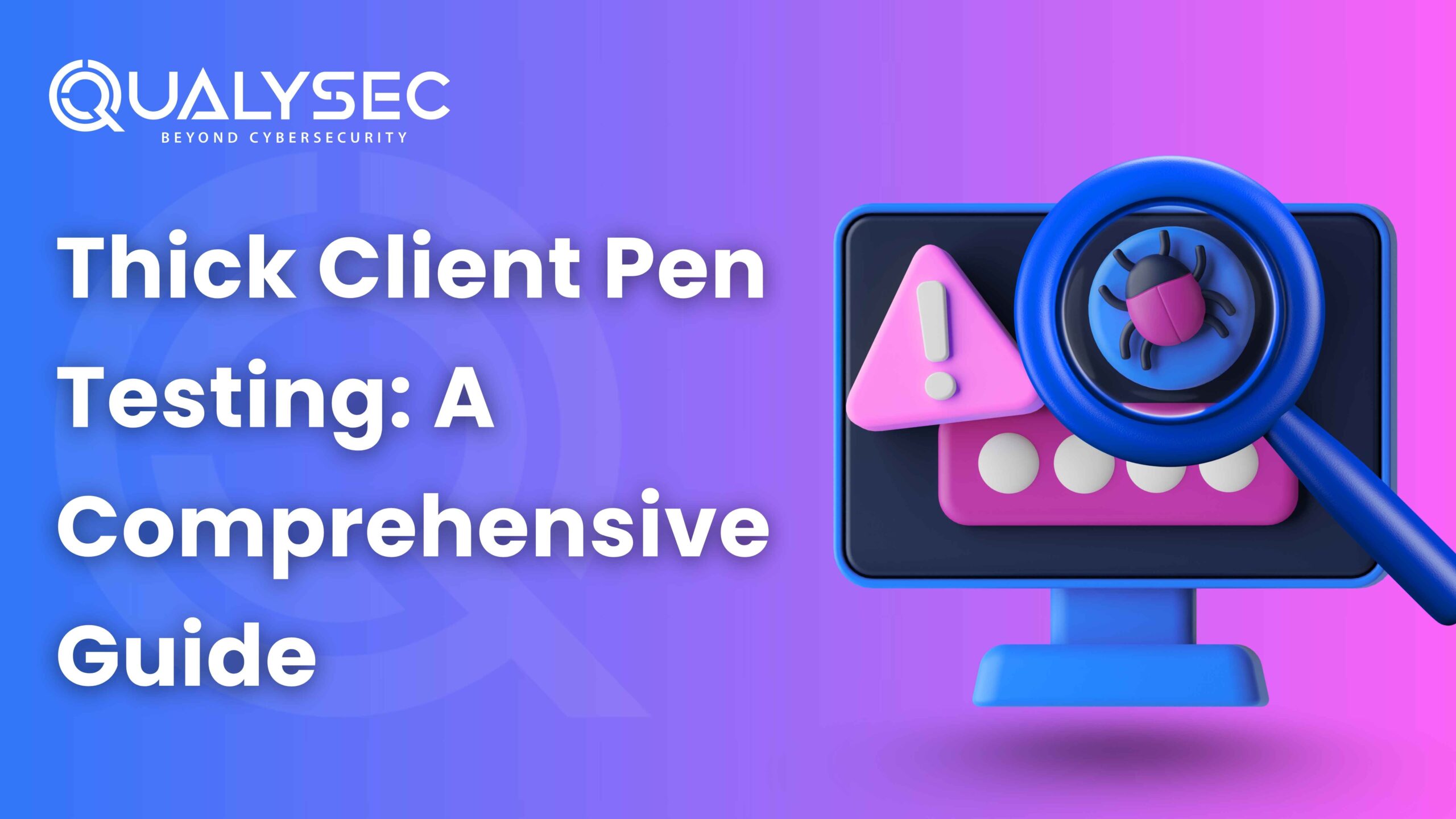
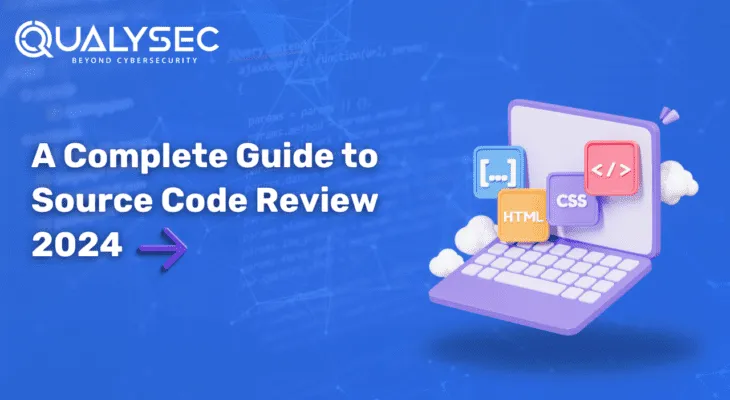




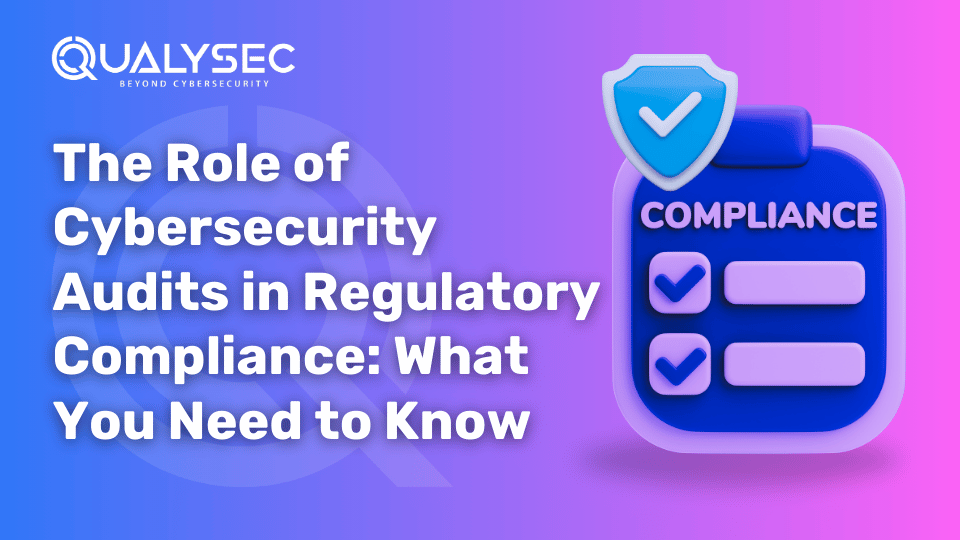
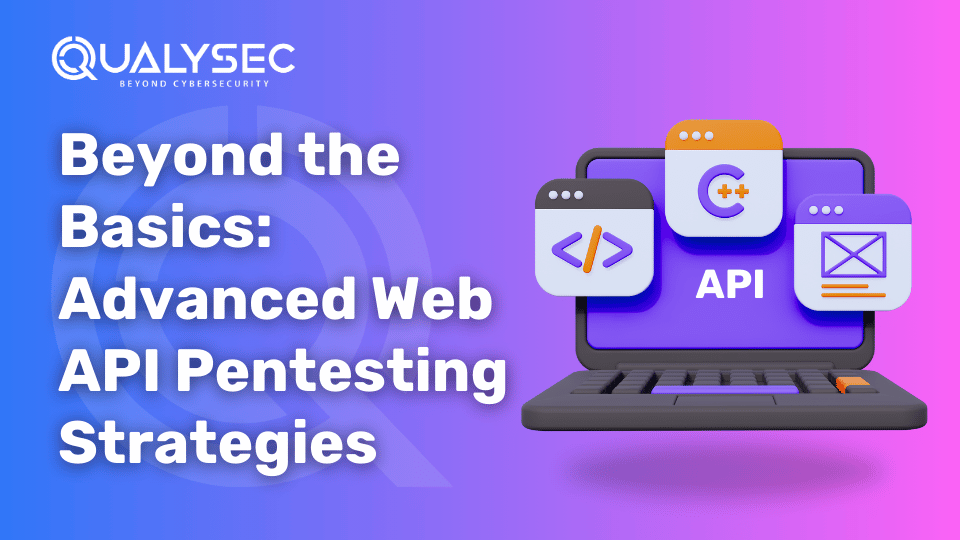

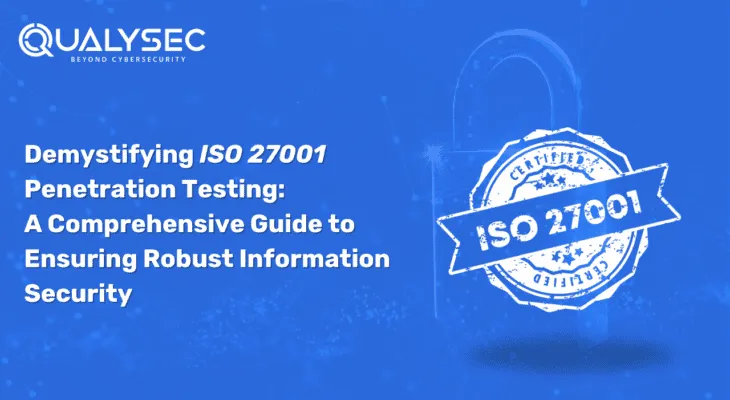
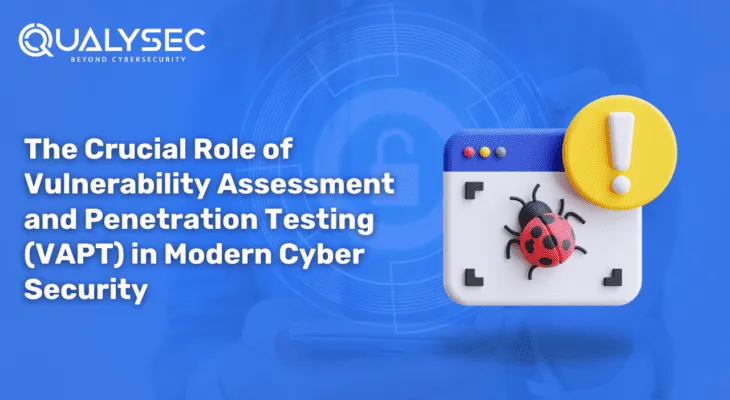


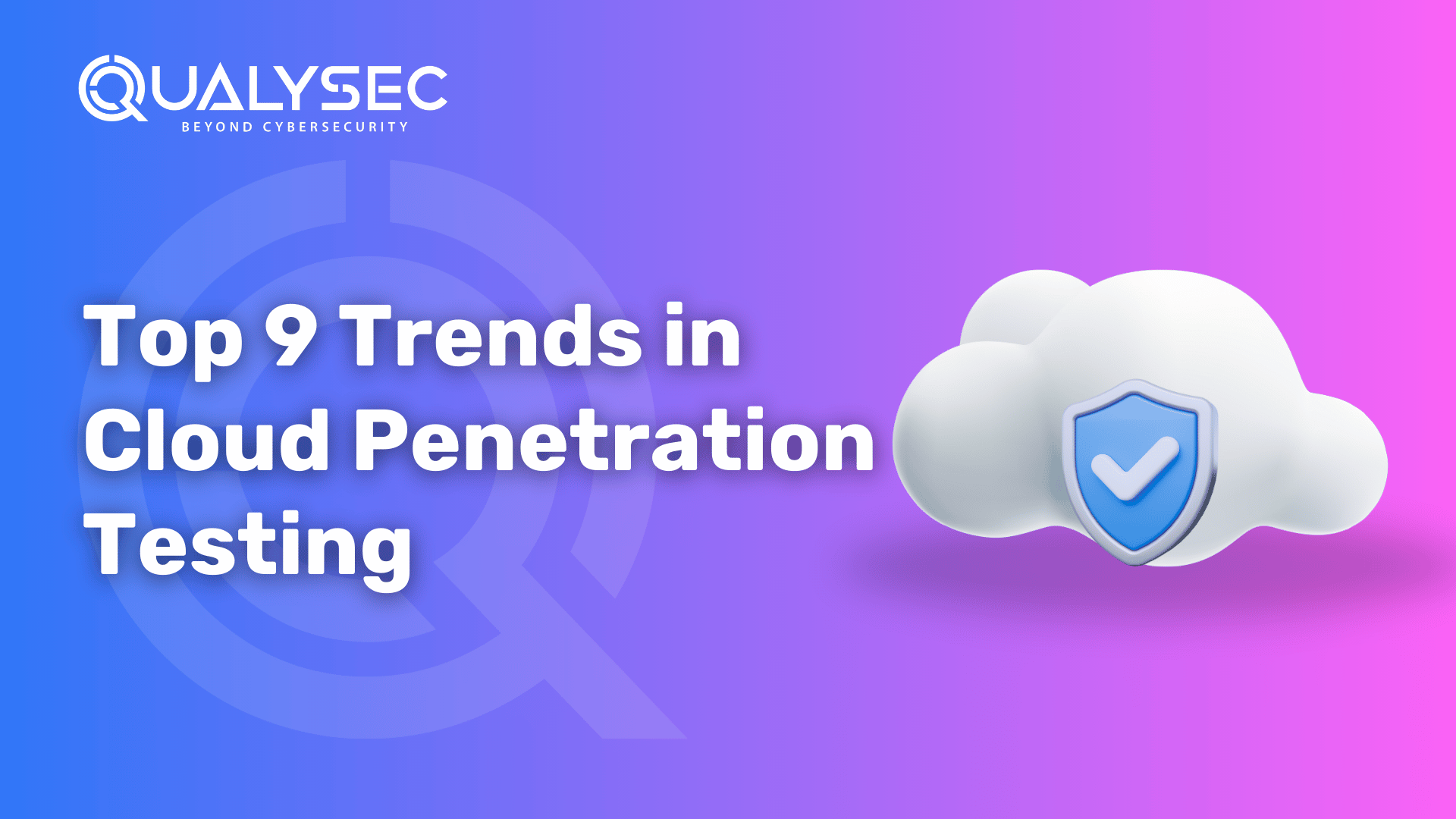
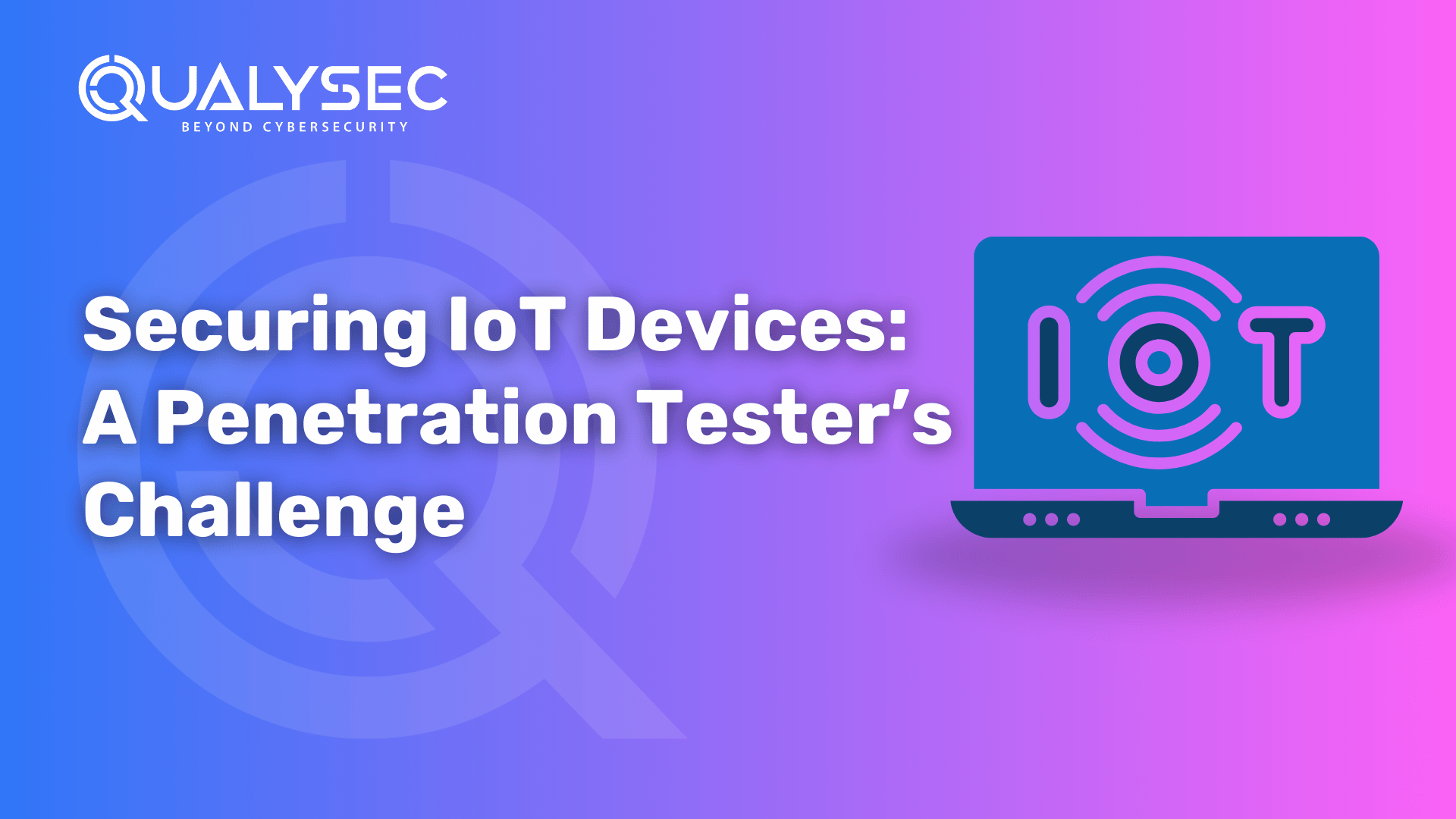
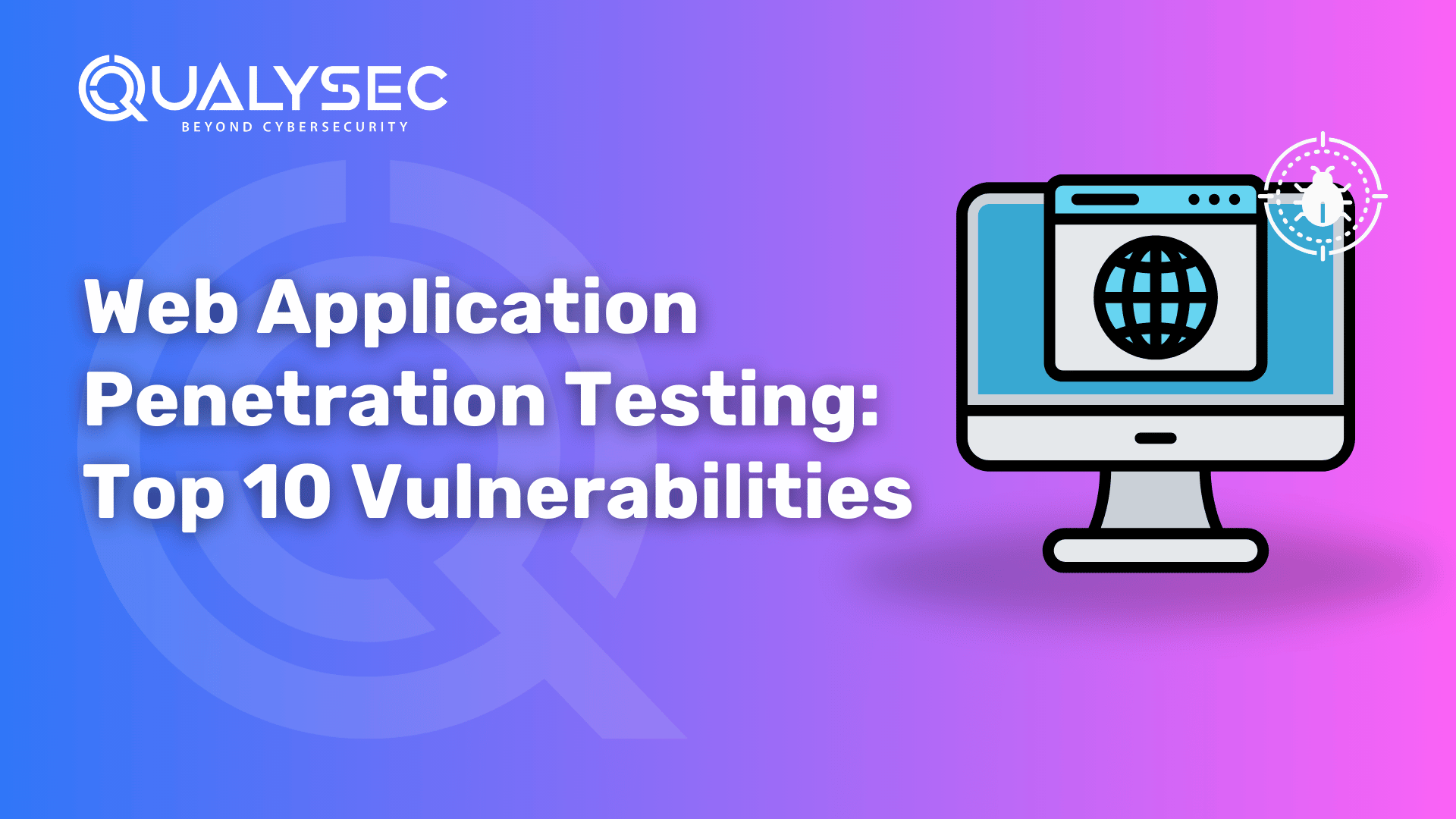

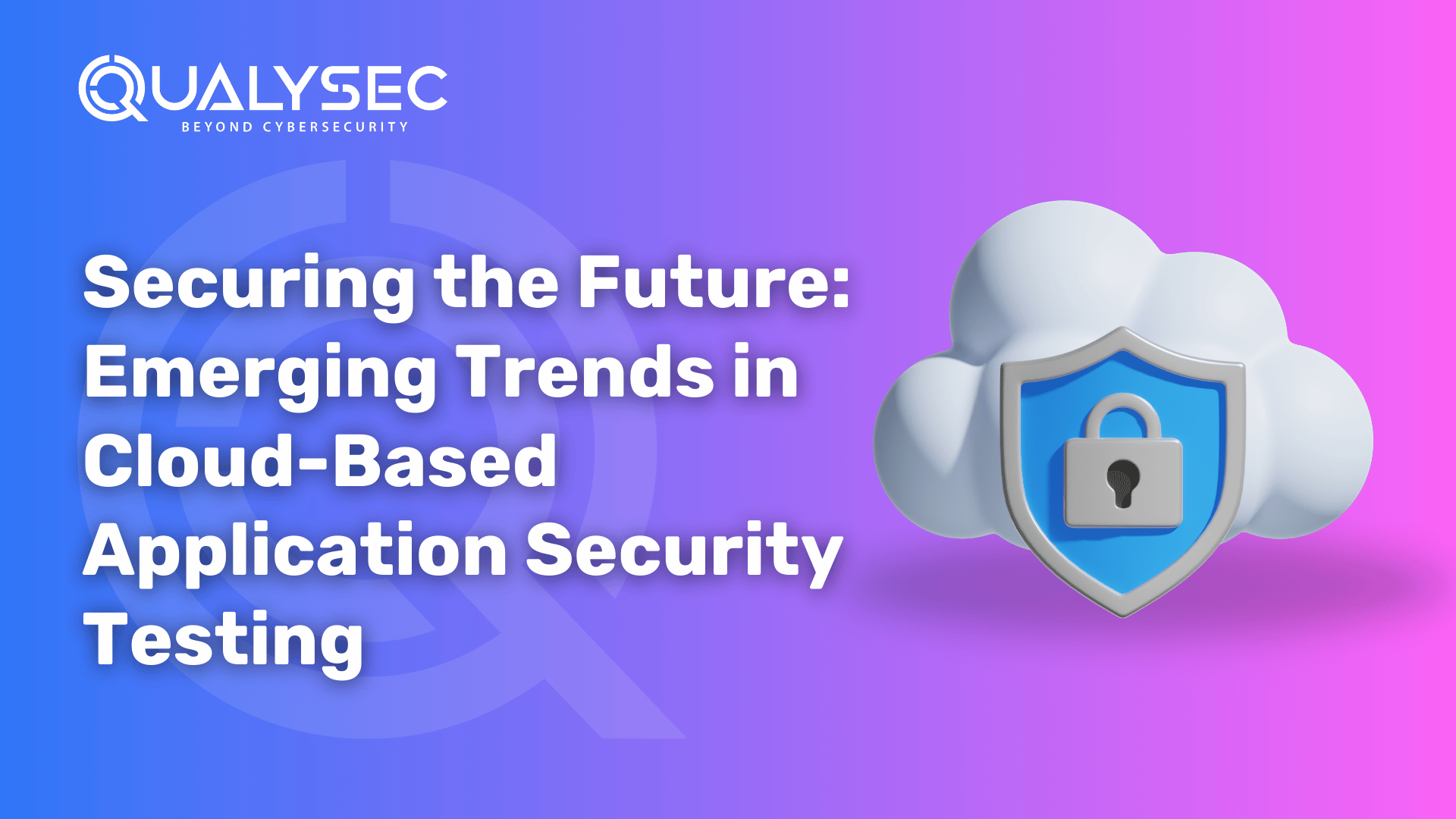
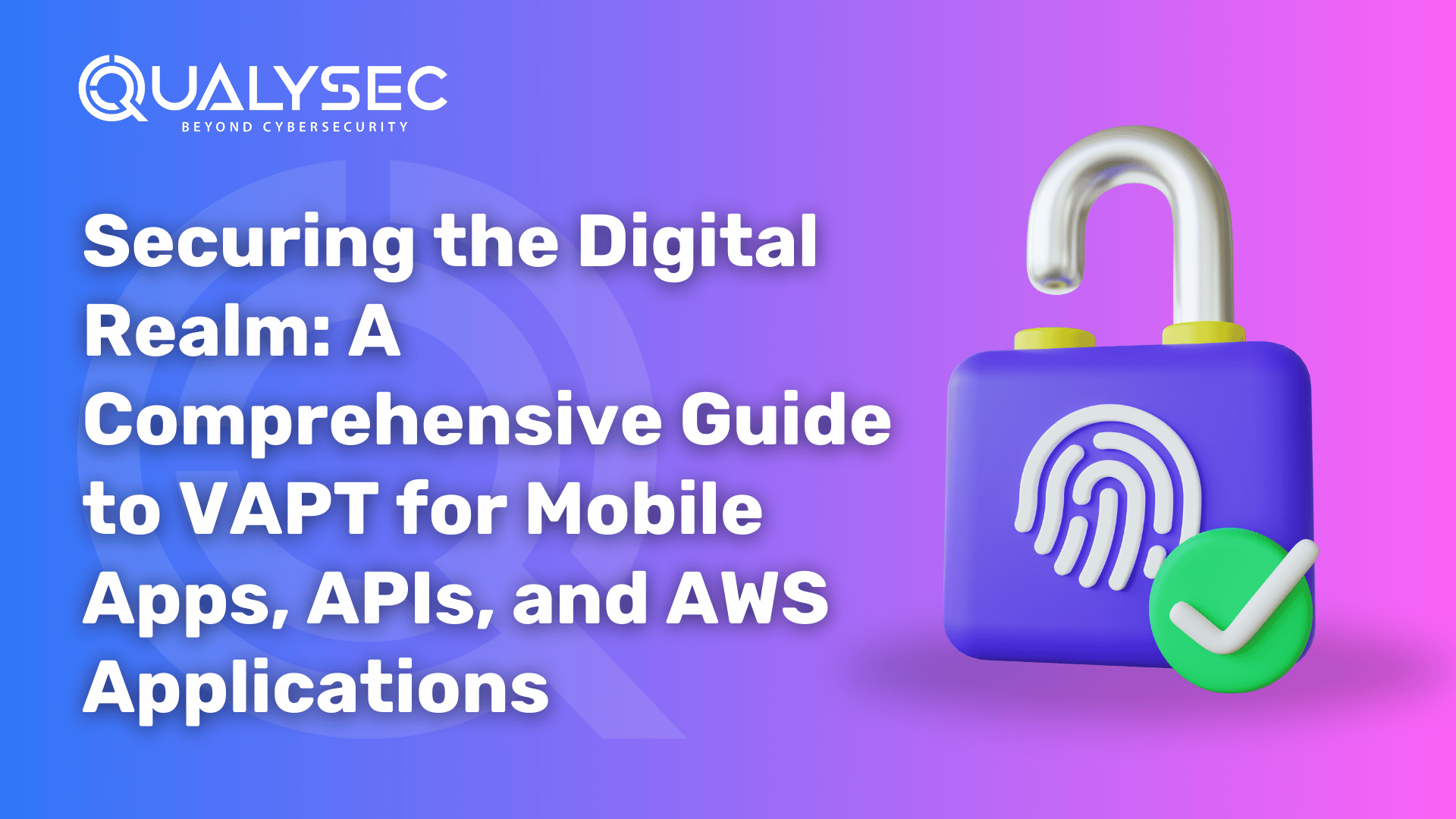

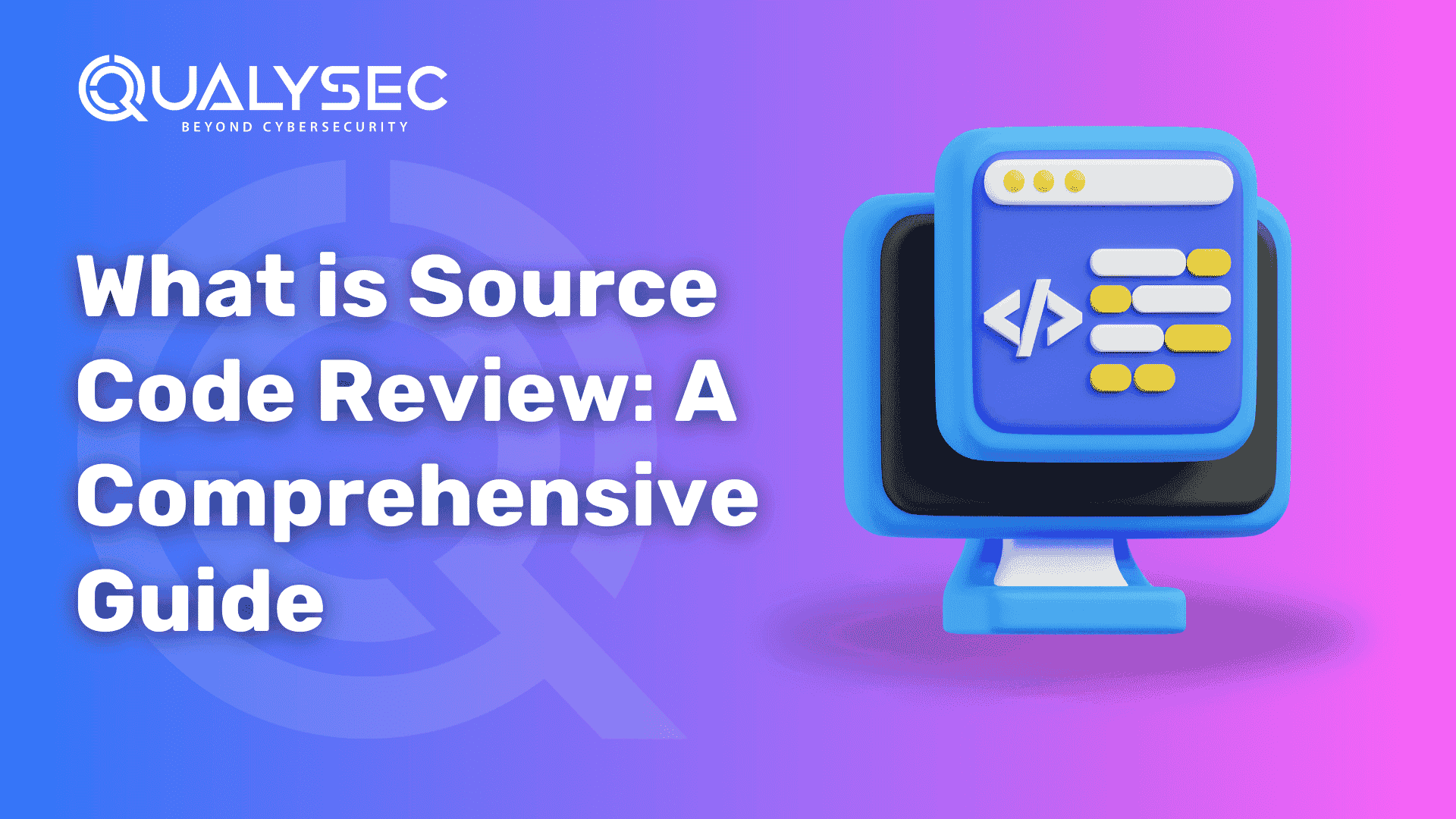
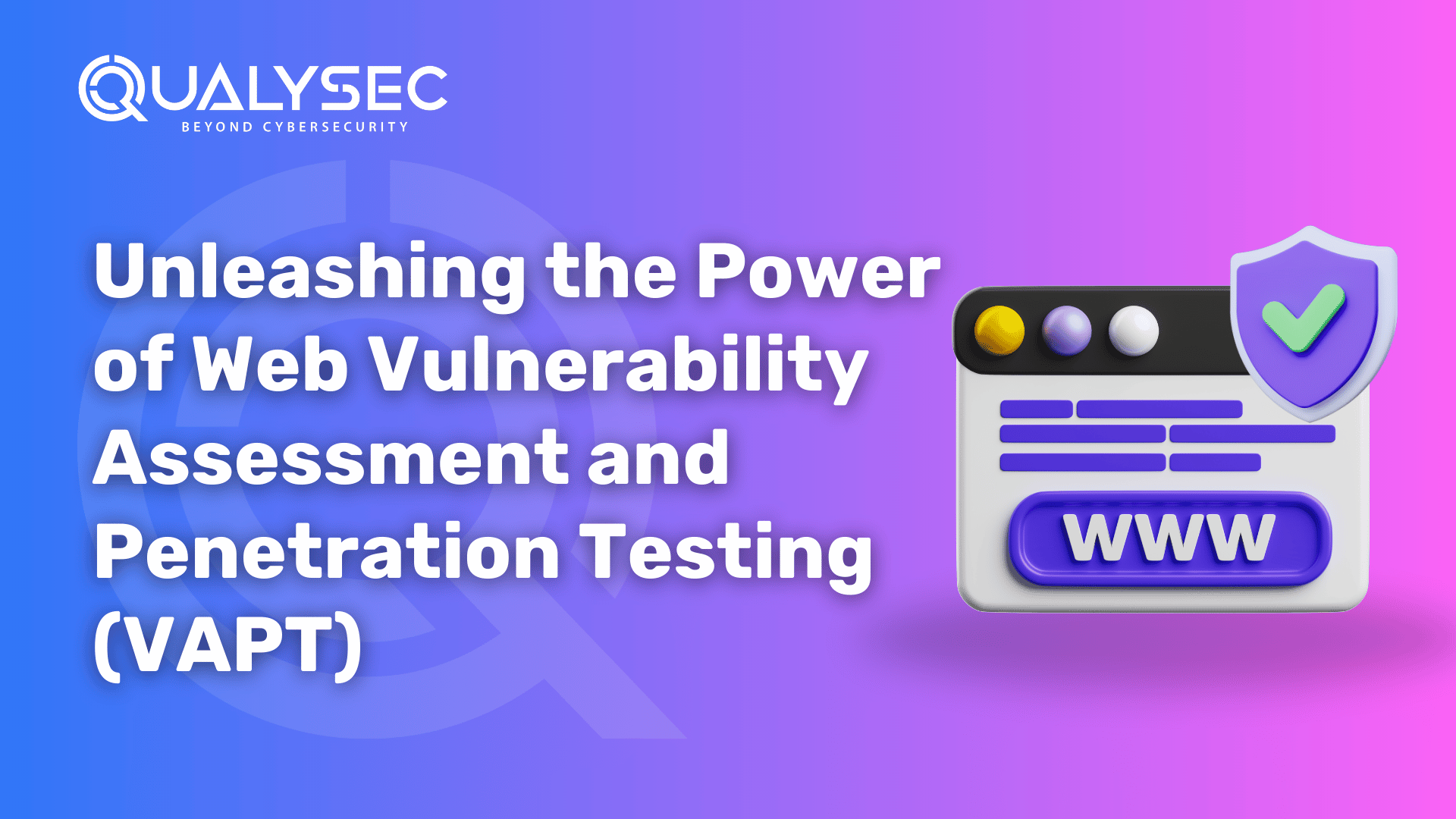







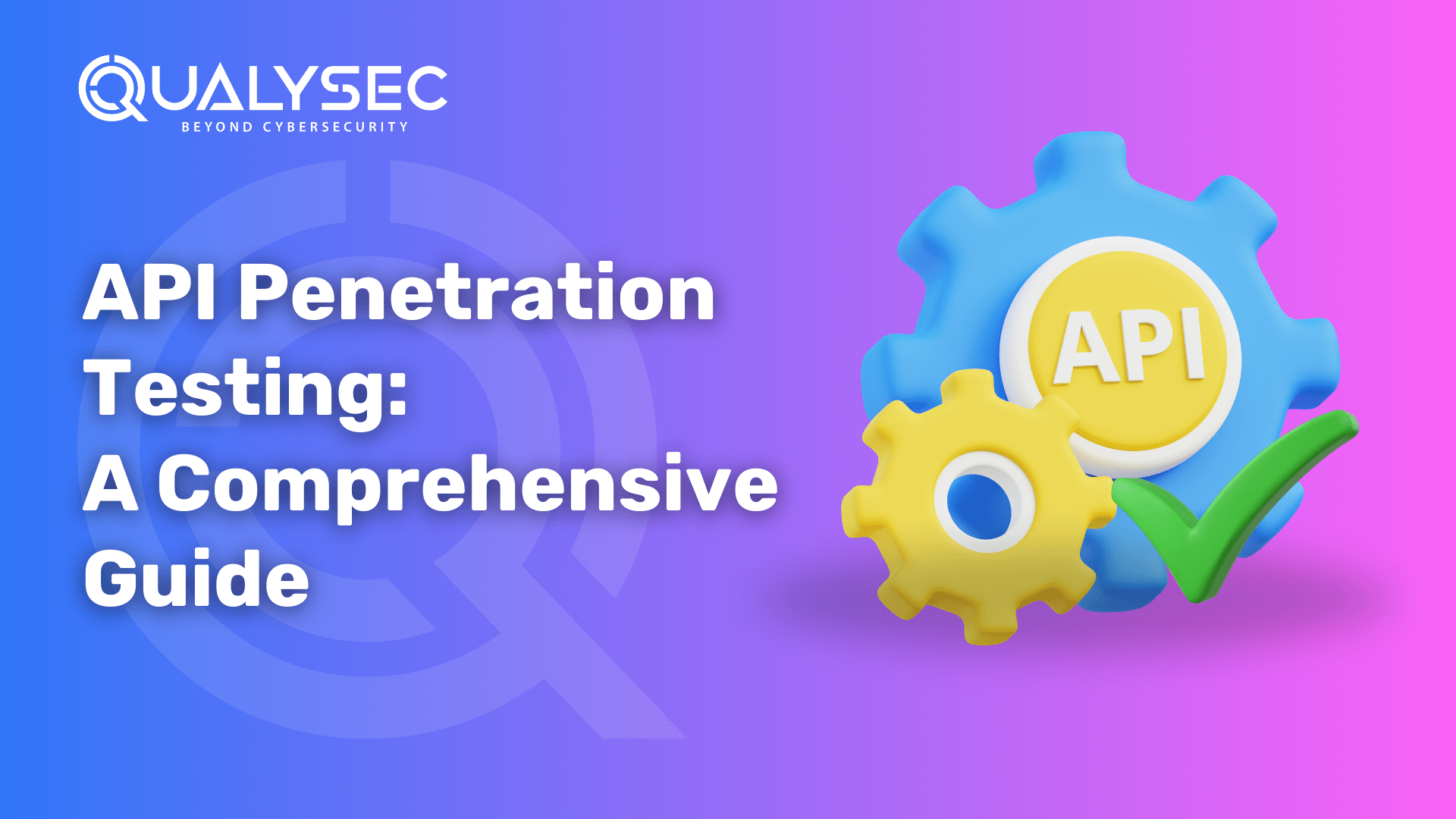
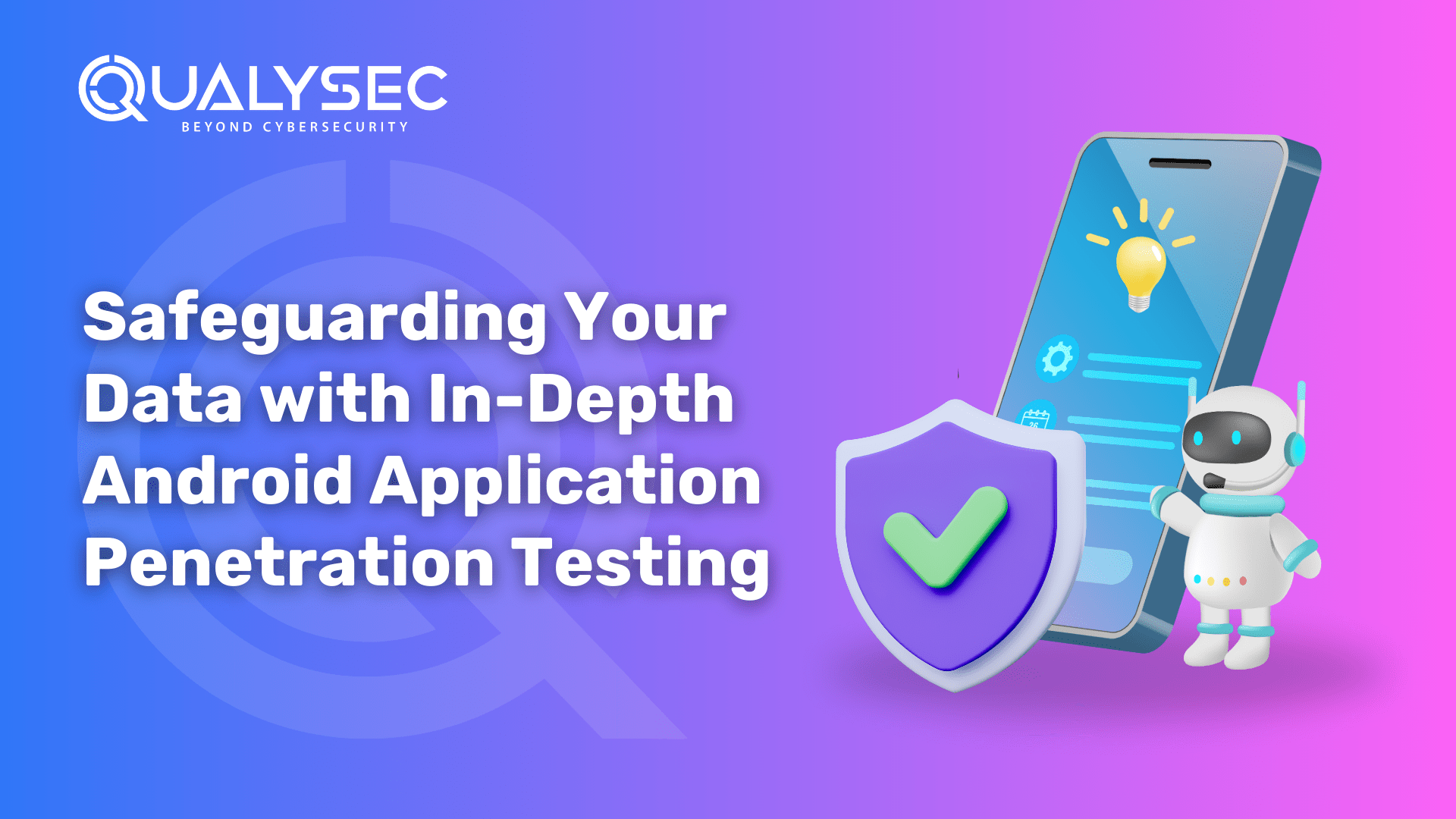

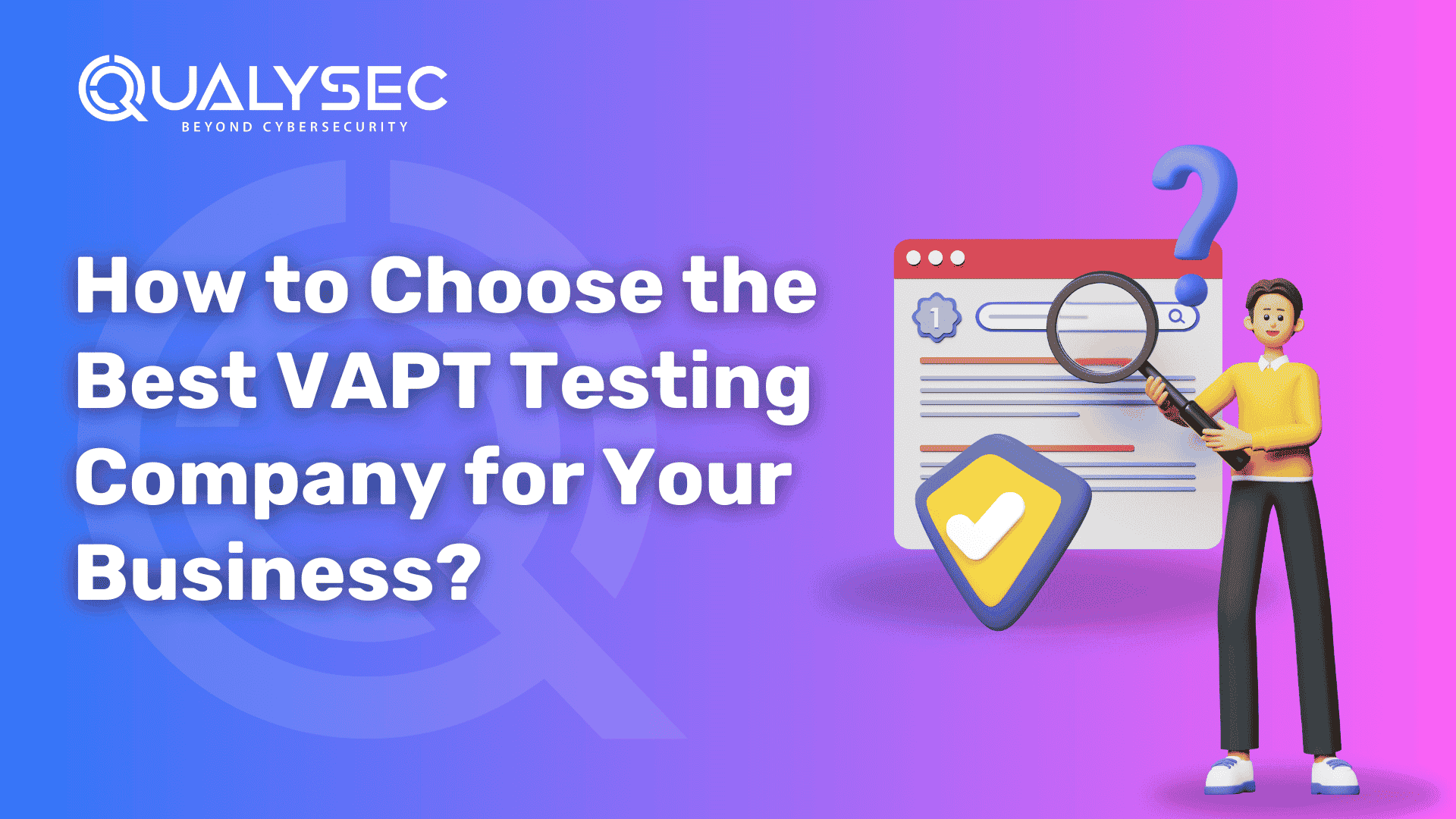
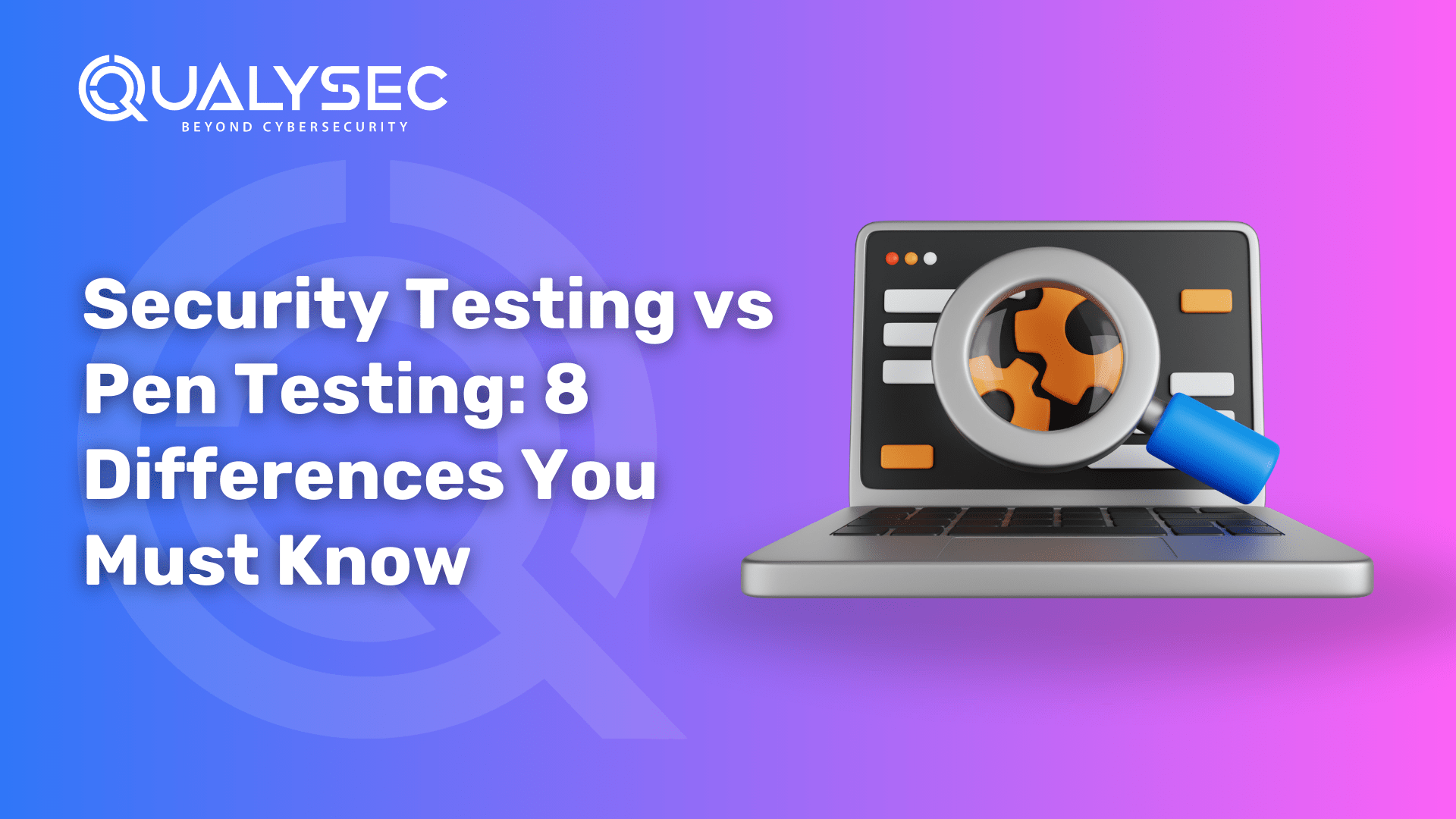

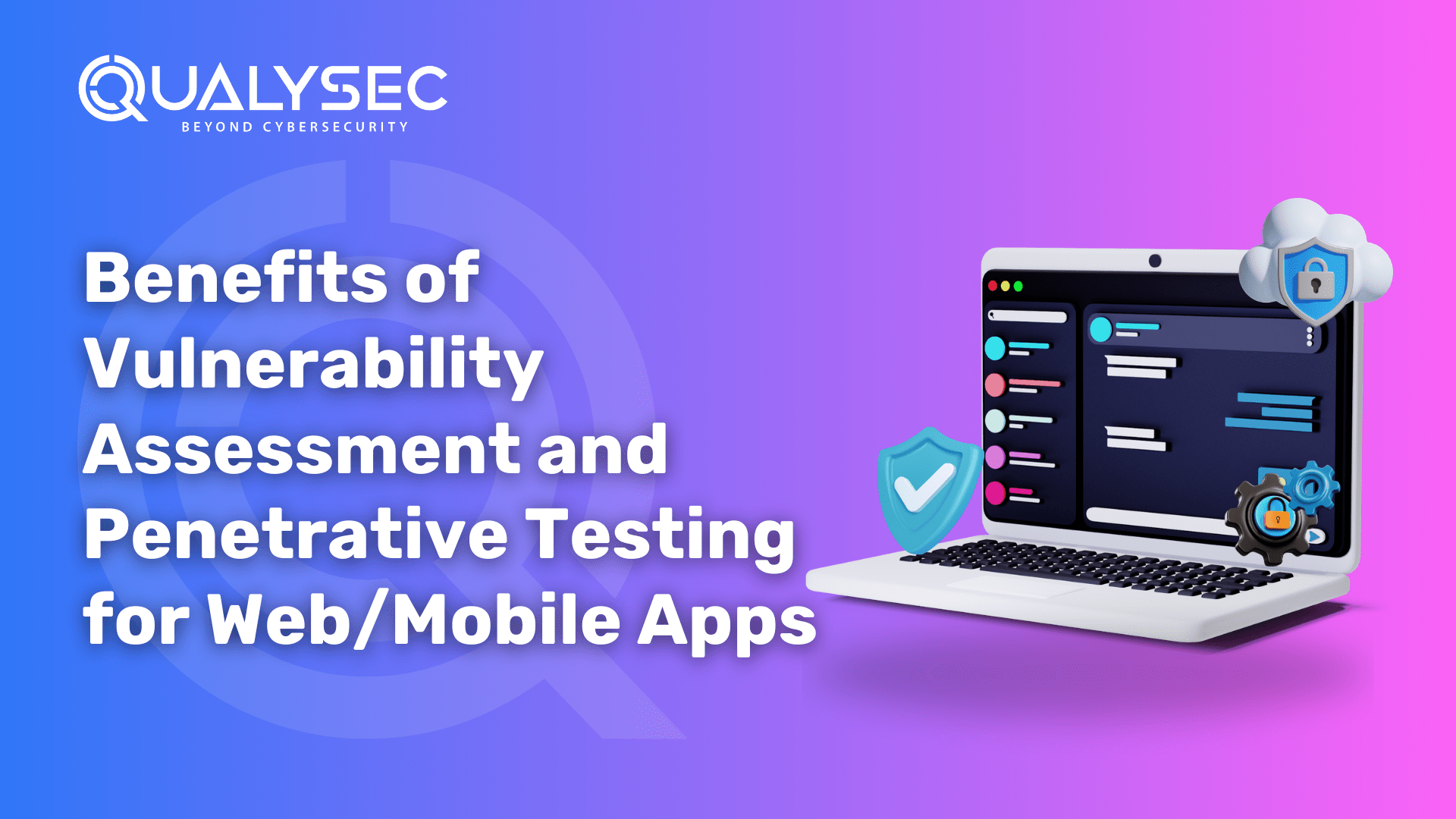


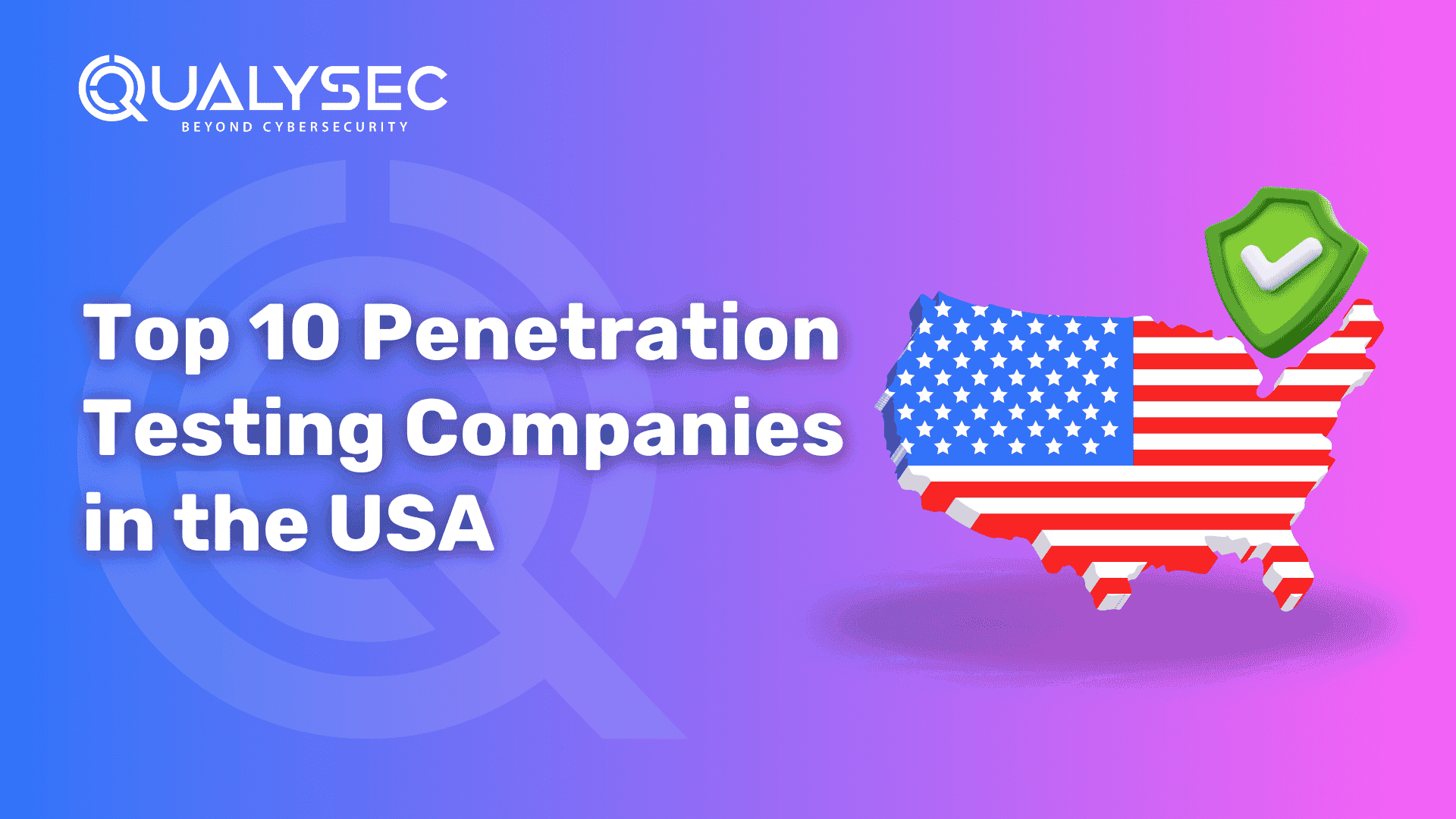
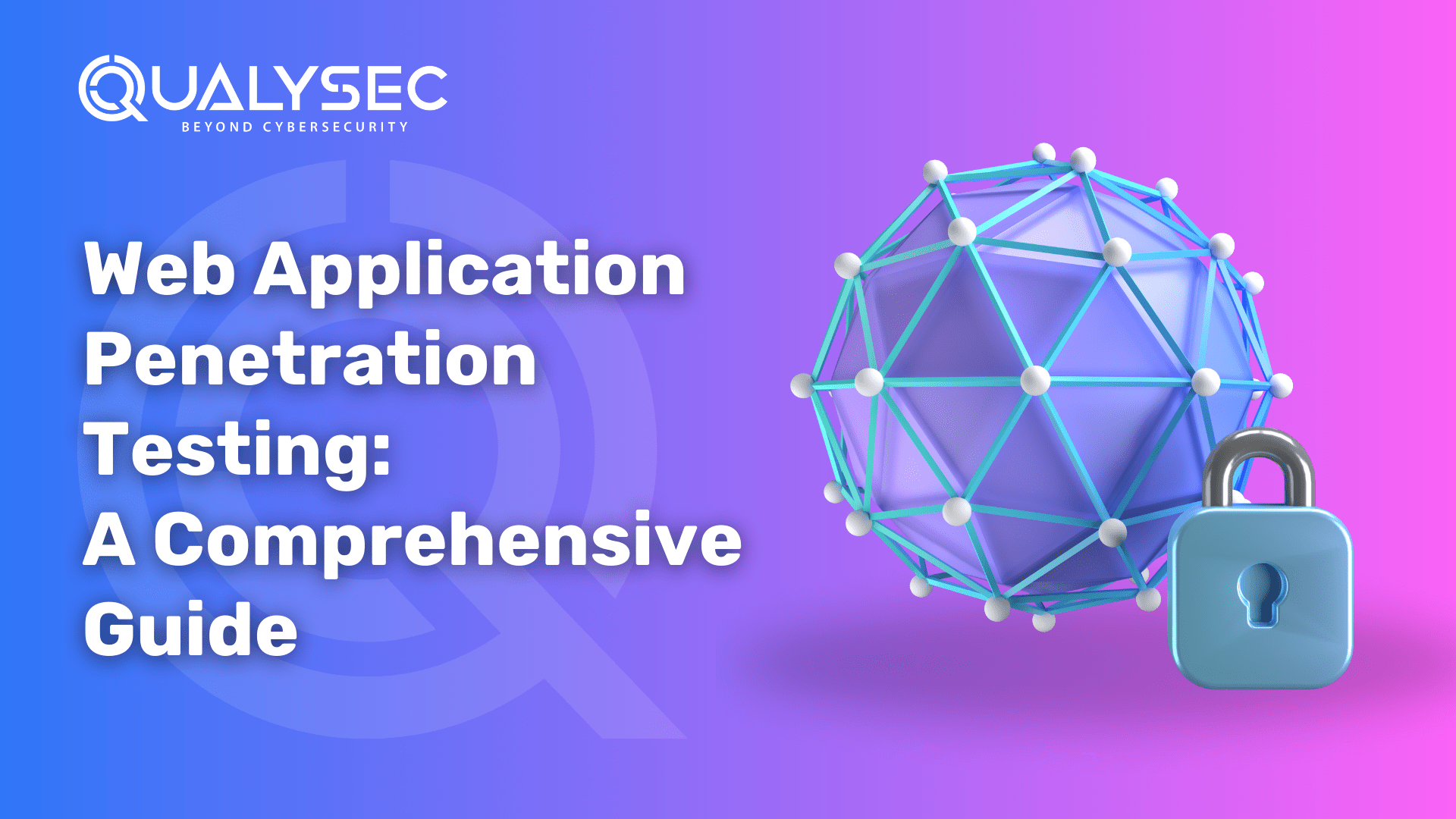


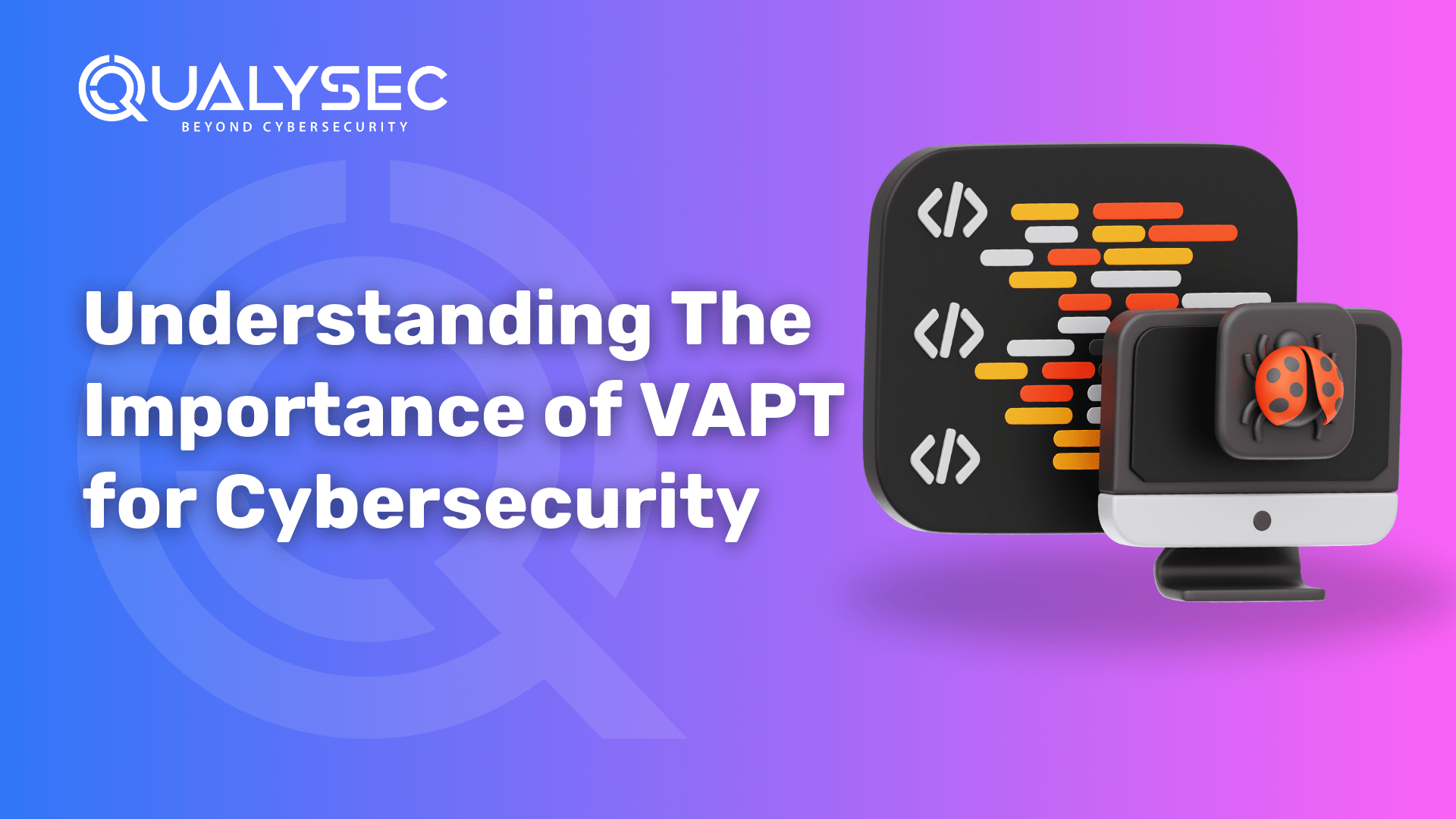

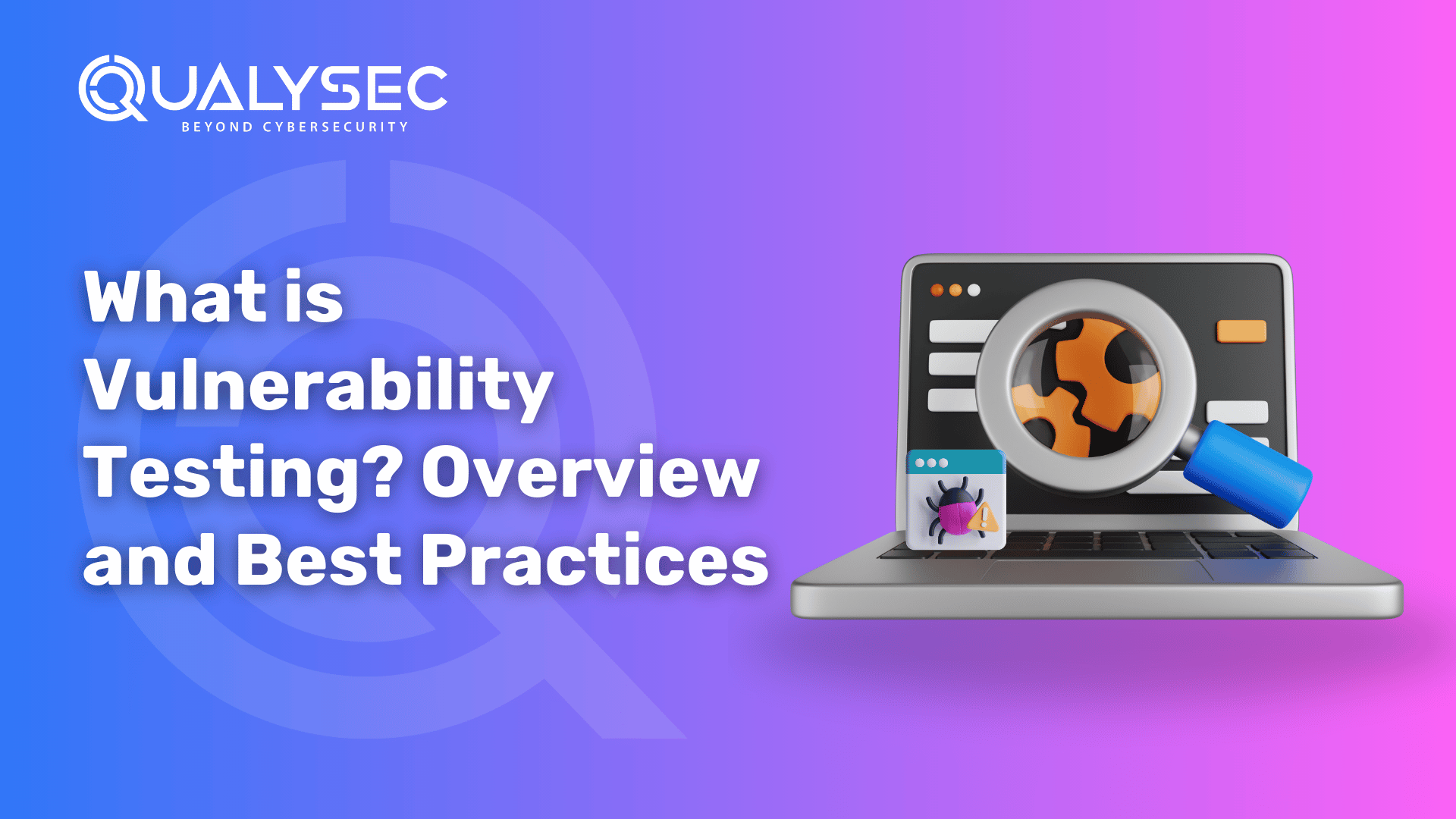



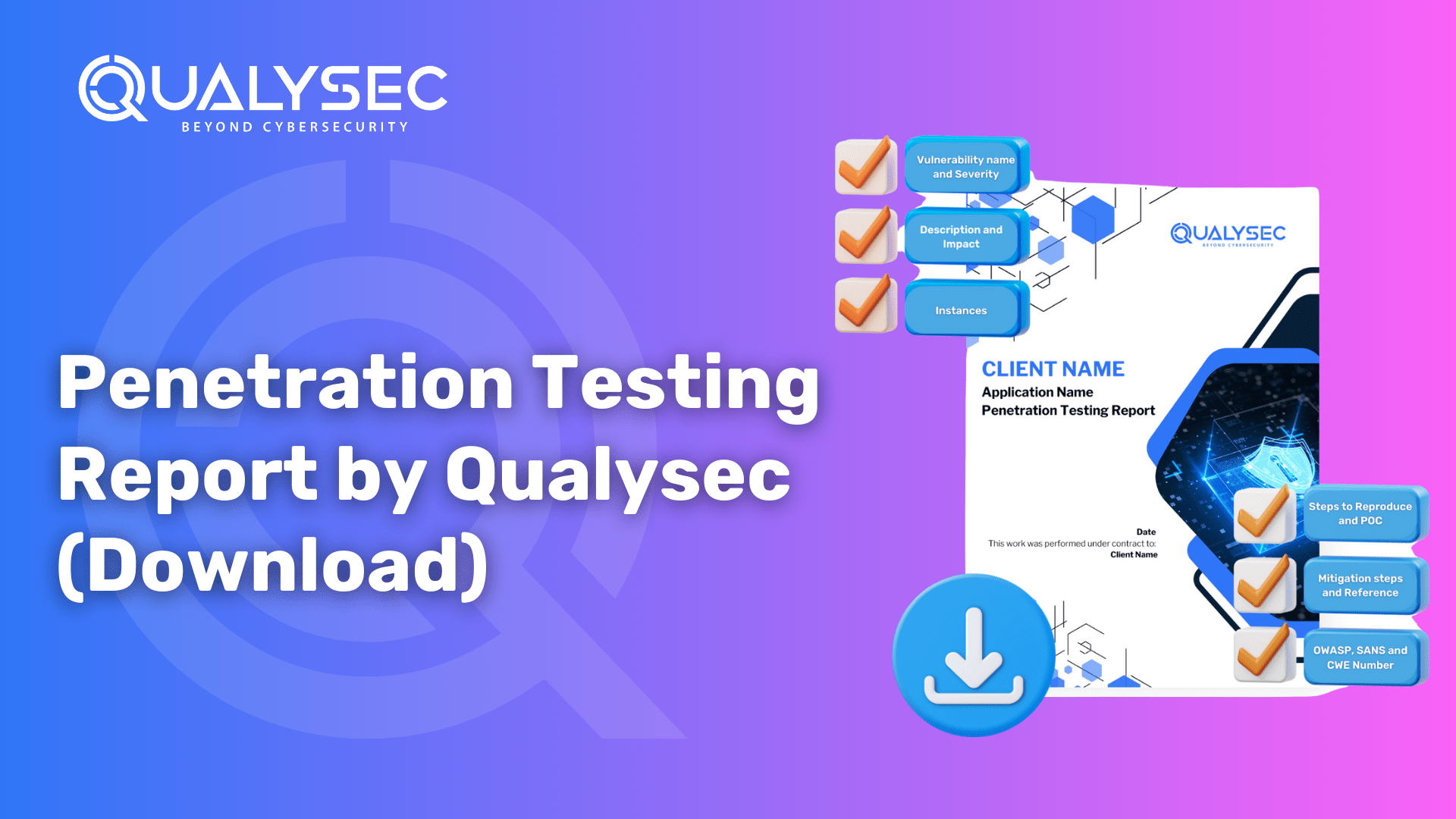
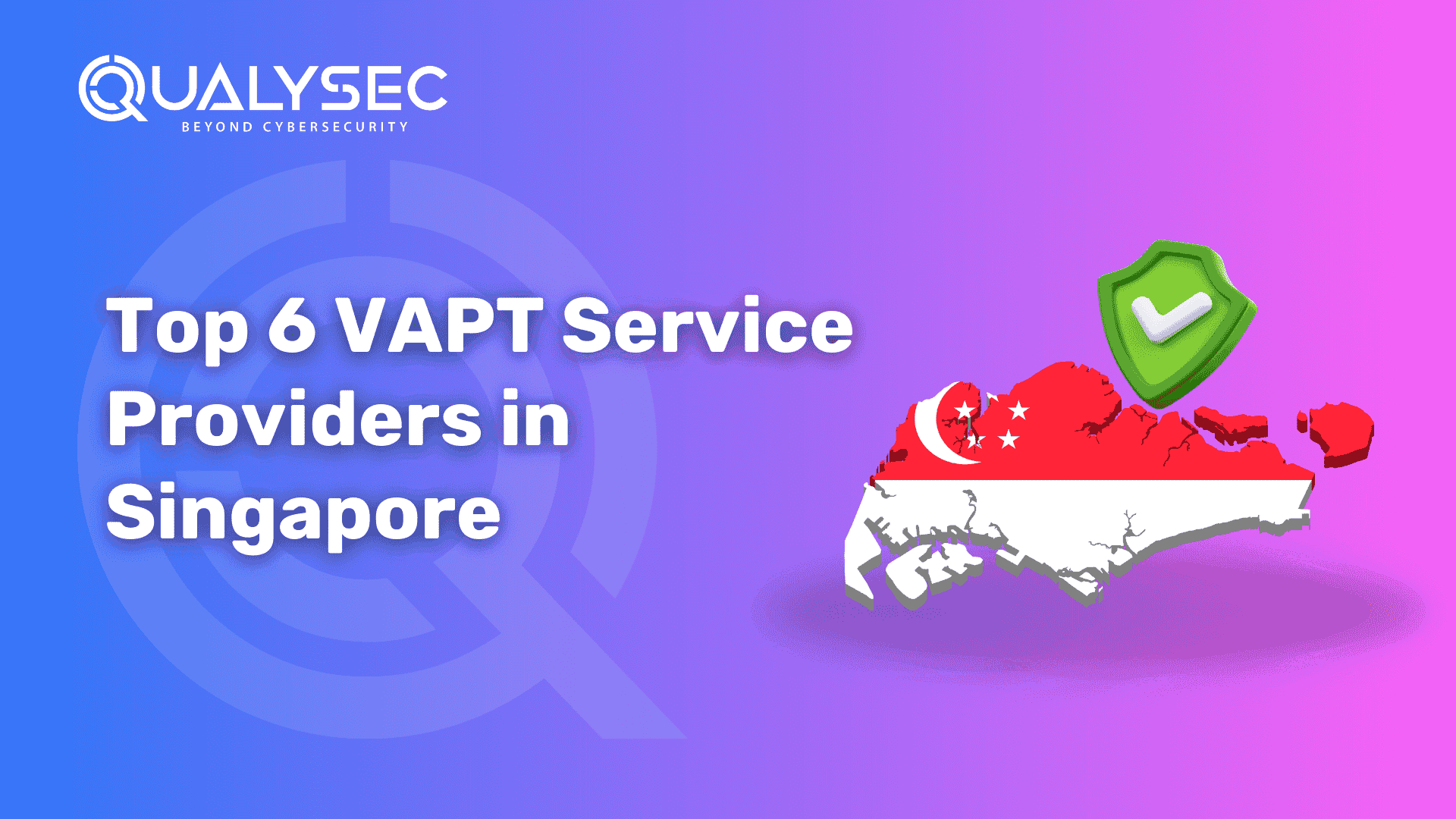


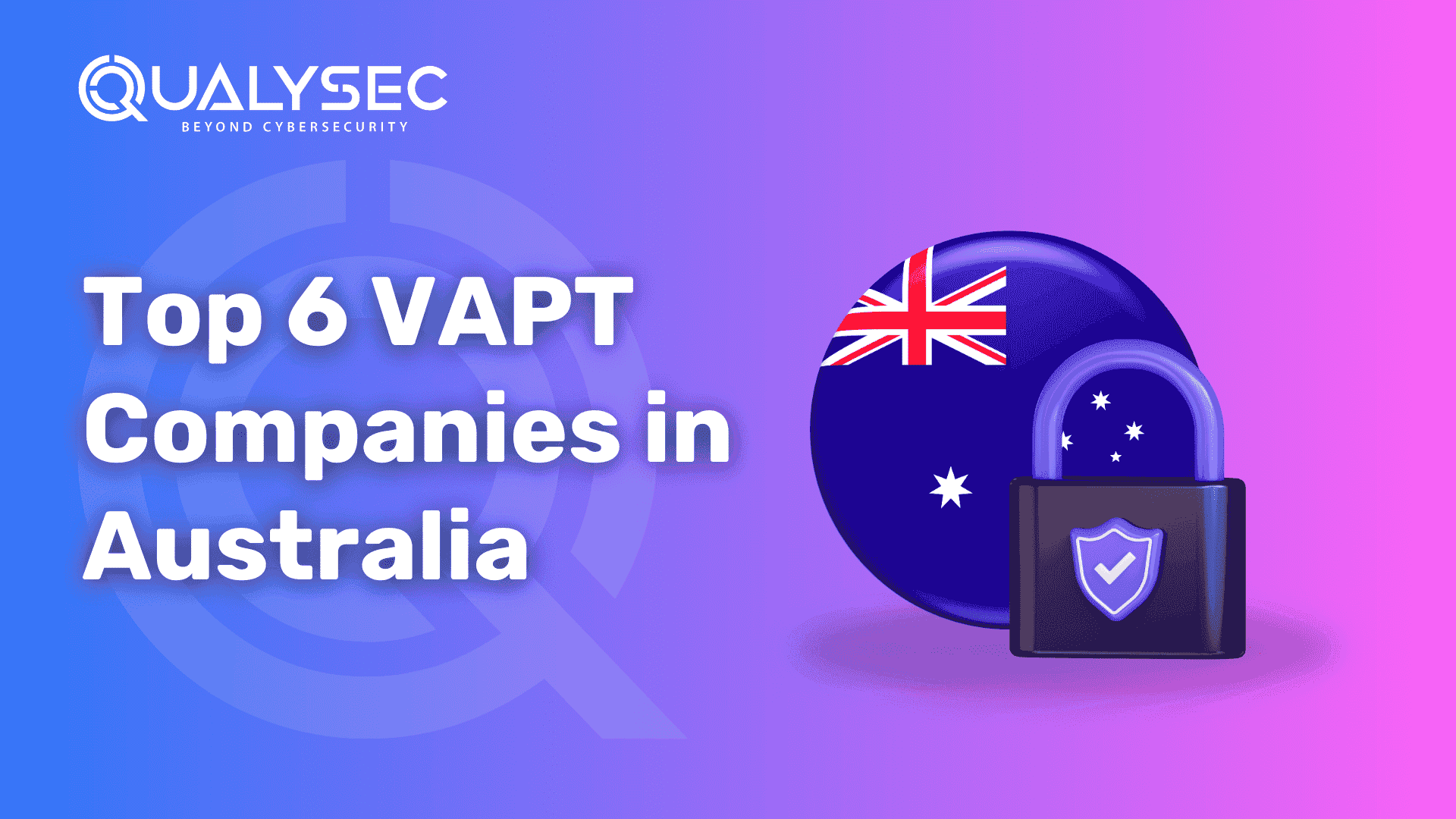
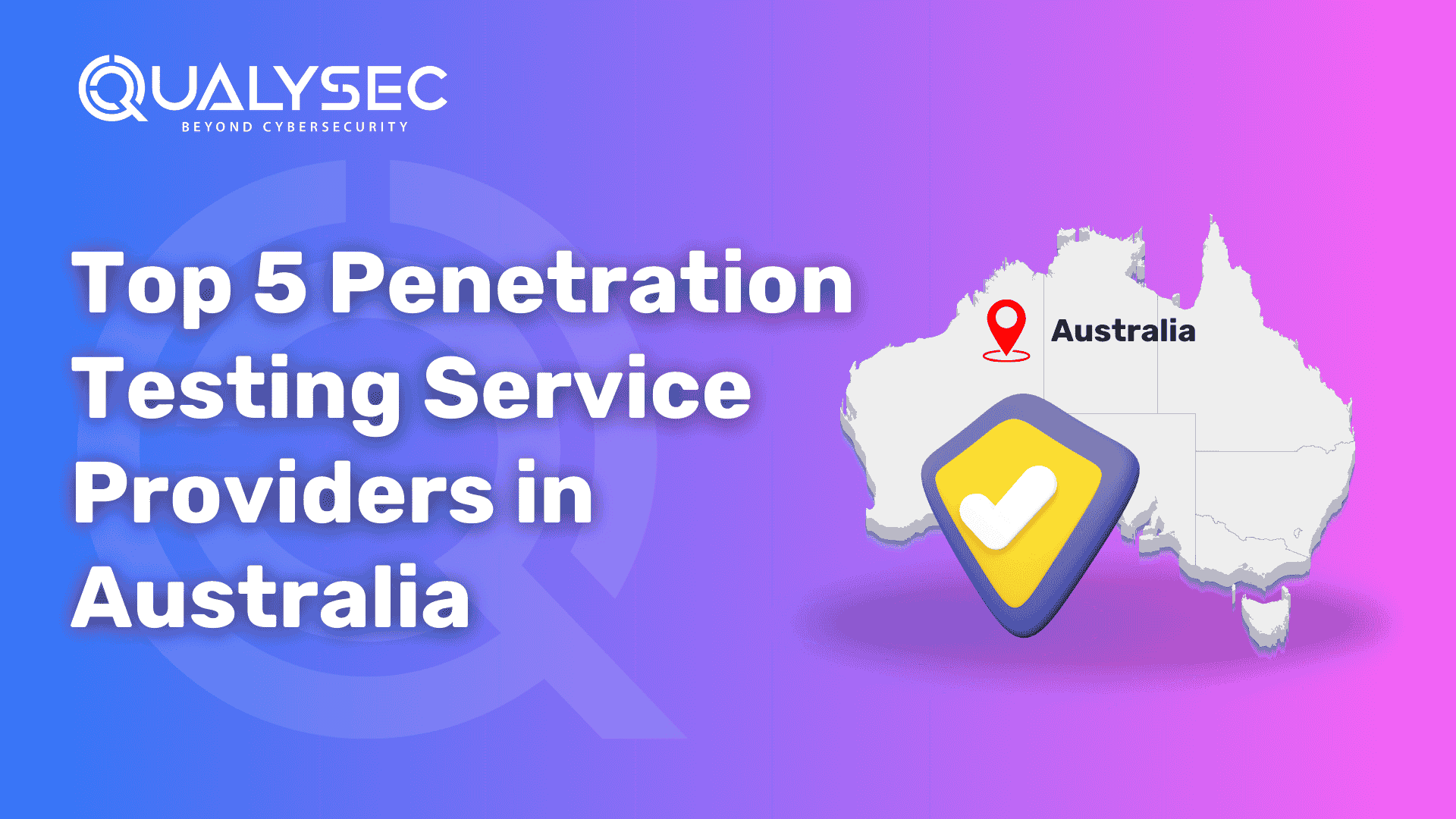




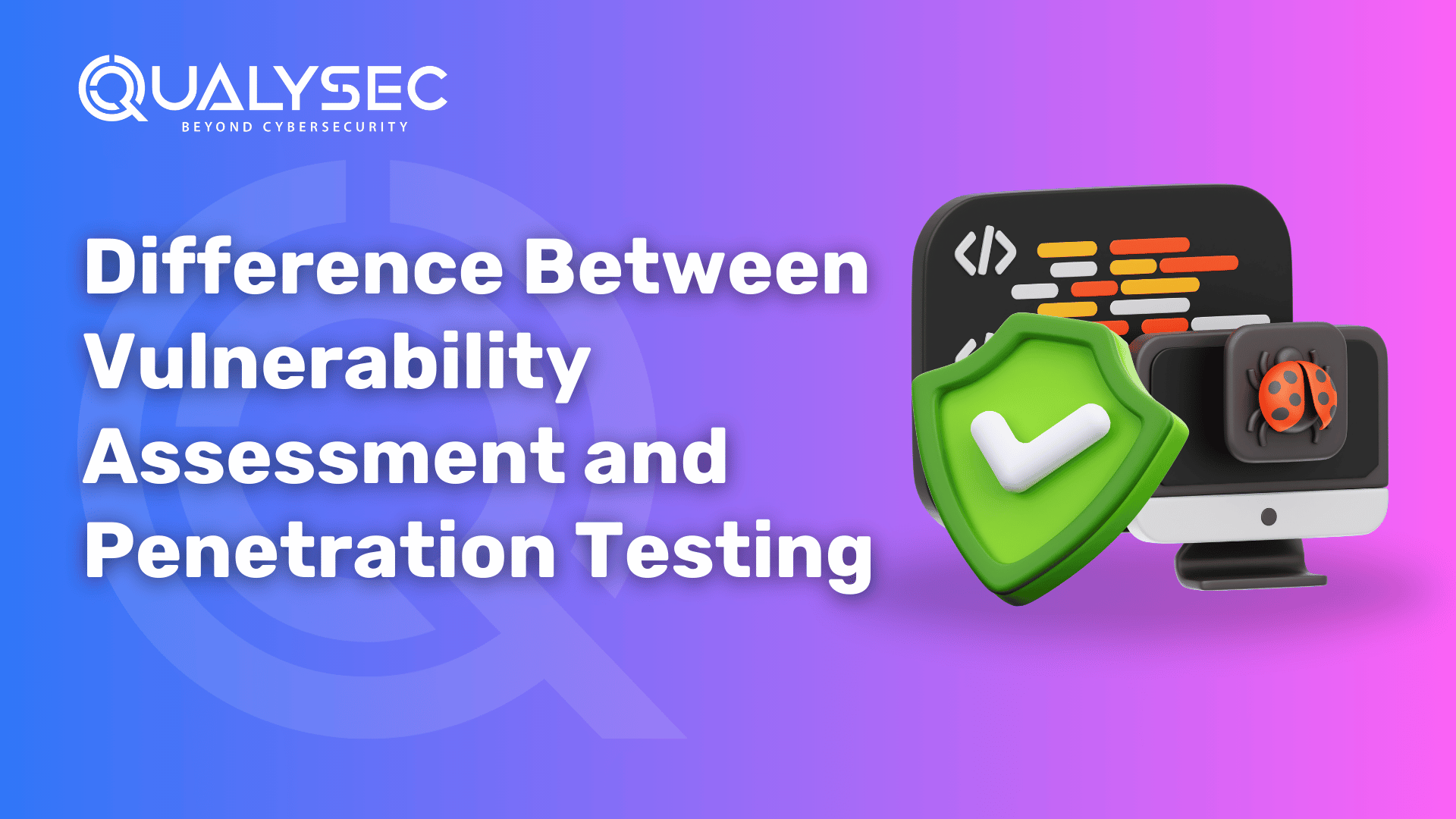


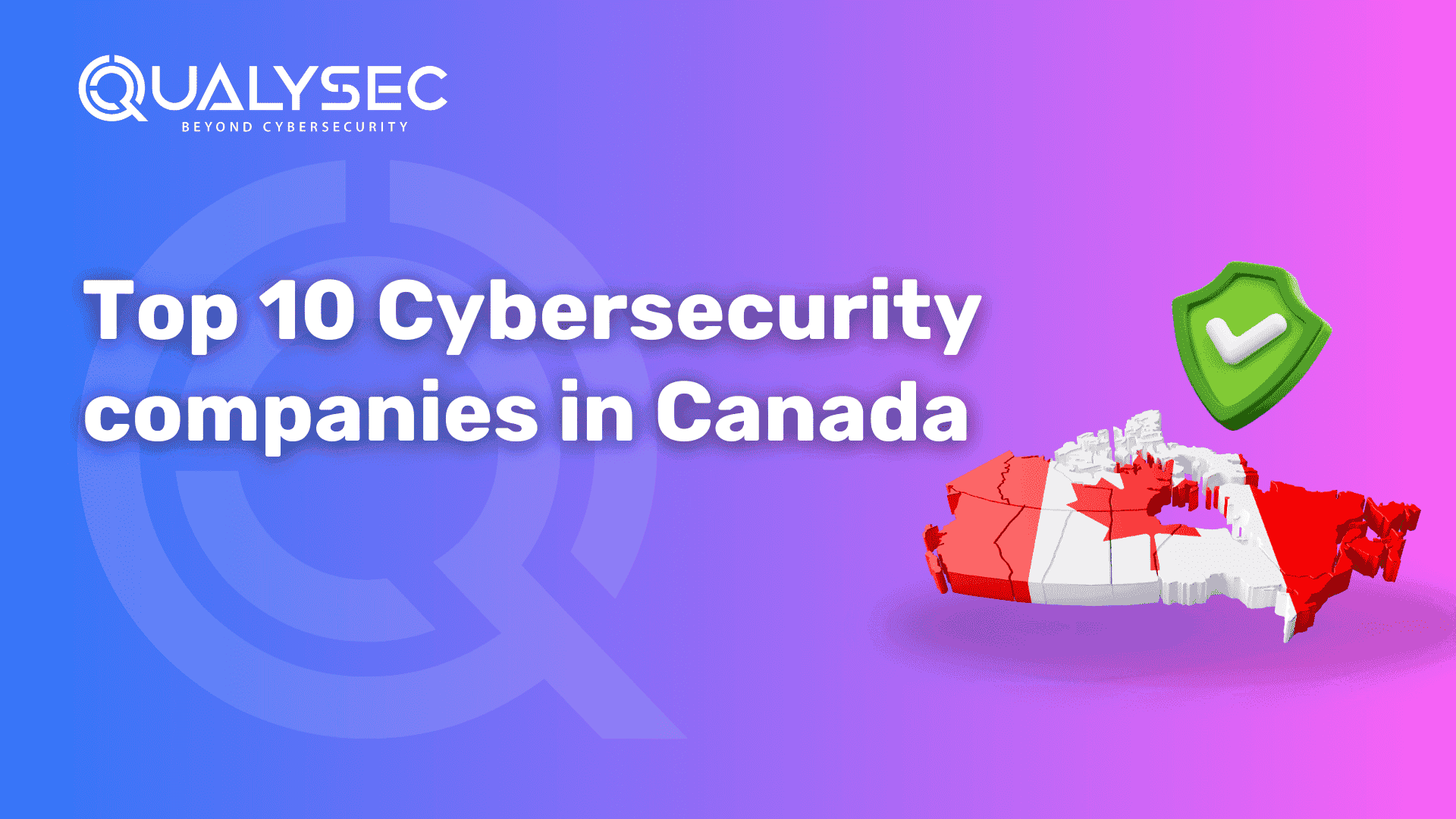




0 Comments