Web application scanning is an automated process that identifies security vulnerabilities in web applications before attackers exploit them. In 2025, with the increasing reliance on digital platforms, cyber threats are more sophisticated than ever. Web application security flaws like SQL injection, cross-site scripting (XSS), misconfigurations, and zero-day vulnerabilities can lead to data breaches, financial loss, and regulatory penalties.
Modern web application scanners now incorporate AI and machine learning to detect emerging threats faster and with higher accuracy. These tools not only identify vulnerabilities but also provide risk-based prioritization, helping businesses focus on fixing the most critical issues first.
Regular scanning is essential before launching a web application and should be conducted periodically to keep up with new threats. Businesses that integrate web application scanning into their security strategy significantly reduce the risk of cyberattacks, ensuring compliance with industry standards like OWASP, GDPR, and PCI-DSS.
What does Web Application Scanning Do?
Web application scanning is a process that checks web-based applications to understand their security strengths and weaknesses, helping to reduce risks. Here’s what it does:
1. Identifies Vulnerabilities
During a scan, web application scanning uncovers weaknesses that could harm the application. These vulnerabilities include:
- SQL Injection: Attackers manipulate database queries to access or destroy data.
- Cross-Site Scripting (XSS): Malicious scripts are injected into websites to steal user information or hijack sessions.
- Insecure Configurations: Poorly set-up systems leave apps exposed.
- Outdated Software: Unpatched systems are easy targets for exploits.
New in 2025: Scanning tools now also flag vulnerabilities tied to AI-powered features (like insecure API integrations) and zero-day exploits, which have spiked with the rise of sophisticated hacking tools this year.
2. Simulates Attacks
Automated scanning tools mimic real-world attacks to see how hackers or cybercriminals could exploit weaknesses. This shows how the app holds up under pressure and helps developers figure out fixes to strengthen security. Update for 2025: Modern tools now simulate ransomware injection and supply chain attacks, reflecting the top threats reported in cybersecurity reports this year.
3. Provides Detailed Reports
After running attack simulations, the tools generate clear reports on the app’s security status. These reports typically include:
-
- A description of each vulnerability.
- Severity levels (e.g., low, medium, critical).
- Recommendations to fix the issues.
2025 Addition: Reports now often include real-time threat intelligence, showing how vulnerabilities align with active exploits circulating online, based on data from platforms like X and dark web monitoring.
4. Helps Ensure Compliance
Many industries must meet strict regulations like GDPR, PCI DSS, or ISO 27001, which require regular security checks. Web application scanning ensures businesses stay compliant by identifying and addressing risks. 2025 Update: With new laws like the EU Cyber Resilience Act (effective late 2024), scanning now also verifies compliance for IoT-connected apps and mandates faster patching timelines, which businesses are scrambling to meet this year.
5. Supports Continuous Security
As vulnerabilities keep growing, so does the need to protect web apps. Regular scanning keeps security up to date against evolving threats. What’s New in 2025: The rise of automated bot attacks and deepfake-driven phishing (noted in recent X posts and security blogs) has made continuous scanning critical, with tools now offering daily scans and integration with DevOps pipelines to catch issues faster.
Explore our latest guide on Web Application Penetration Testing to stay ahead of vulnerabilities.
Latest Penetration Testing Report

The Benefits of Web Application Scanning
Web application scanning remains one of the most effective methods for identifying security risks before they become serious threats. As cyber threats continue to evolve in 2025, this process has become more critical than ever. Here are the key benefits:
|
Benefit |
Description |
|---|---|
|
Early Detection of Vulnerabilities |
Scans applications for security flaws before hackers can exploit them, preventing data breaches and cyberattacks. Modern scanners now integrate AI-driven threat intelligence for more accurate detection. |
|
Cost-Effective Security |
Fixing vulnerabilities in the early development stage is far cheaper than dealing with a security breach. Automated scanning tools now reduce manual effort, making security more efficient and cost-effective. |
|
Enhanced Security Posture |
Continuous scanning helps maintain a strong security framework, reducing the risk of zero-day attacks and new exploit techniques. It also ensures businesses stay ahead of evolving threats. |
|
Compliance with Regulations |
Web application scanning helps businesses comply with updated 2025 security regulations such as GDPR, SOC 2, HIPAA, PCI-DSS, and the new ISO/IEC 27001:2025 framework, which emphasizes proactive security measures. |
|
Protection of Sensitive Data |
With increasing cyber threats targeting customer data, regular scanning identifies and patches vulnerabilities that could expose personal, financial, and proprietary business information. In 2025, the focus is also on API security, as modern applications rely heavily on interconnected services. |
Want to secure your web applications from evolving security threats? Qualysec Technologies provides industry-leading web application scanning, ensuring your business stays protected. Click below to protect your applications today!
Talk to our Cybersecurity Expert to discuss your specific needs and how we can help your business.
The Challenges for Web Application Scanning
Web application scanning is a key step for organizations to strengthen their security, but it’s not without hurdles. Here are the challenges it faces:
- False Positives and Negatives: Scanners can misidentify vulnerabilities, flagging harmless issues as threats or missing real dangers. This leads to unreliable reports and unresolved risks. New AI-driven scanners are reducing false positives, but they still struggle with context-aware threats like subtle logic flaws, according to recent cybersecurity discussions on X.
- Complex Web Applications: Web apps keep getting more dynamic and intricate, making it tough for scanners to spot every weakness. The rise of serverless architectures and microservices has added layers of complexity, with scanners often missing vulnerabilities spread across distributed systems.
- Performance Impact: Scanning can slow down a web app, disrupting users and business operations. With more apps now hosted on cloud platforms, aggressive scans can also trigger cost spikes in pay-as-you-go environments, a growing concern for companies this year.
- Frequent Updates: Web apps change often, requiring constant rescanning. This takes time and resources, which can be hard to keep up with. The shift to faster release cycles (some teams deploy multiple updates daily) has made scheduling scans even trickier, pushing firms toward real-time monitoring tools.
- Custom Code: Unique, tailor-made features in an app don’t always play nice with automated scanners, often needing manual checks instead. Custom AI integrations and third-party plugins, increasingly common this year, are especially hard for tools to analyze, leaving gaps unless experts step in.
Web App Scanning vs. Web Vulnerability Scanning
The main difference between these two comes down to what they target. Web application scanning zeroes in on the app itself, hunting for security flaws and weaknesses. Web vulnerability scanning, on the other hand, looks at the broader web environment—servers, networks, databases, and more. Here’s how they stack up:
|
Aspect |
Web Application Scanning |
Web Vulnerability Scanning |
|---|---|---|
|
Scope |
Targets vulnerabilities specific to web apps. |
Covers web apps, servers, networks, and other systems. |
|
Purpose |
Secures web apps by finding flaws and risks. |
Gives a full security check across the web environment. |
|
Common Tools |
OWASP ZAP, Burp Suite, Metasploit. |
Nessus, OpenVAS, Qualys. |
|
Types of Vulnerabilities |
SQL injection, XSS, misconfigurations. |
Web-specific issues plus network and server flaws. |
|
Depth of Analysis |
Deep dive into app-specific weaknesses. |
Broader look at overall security posture. |
|
Automation vs. Manual |
Mostly automated tools. |
Usually automated, but manual testing can be added. |
|
Output |
Detailed reports on app vulnerabilities. |
Comprehensive reports on all security risks. |
Web application scanning tools like Burp Suite have added real-time API testing to keep up with modern apps, while vulnerability scanners like Nessus now include cloud infrastructure checks to tackle the growing use of AWS and Azure. The line between the two is blurring as hybrid tools emerge, but their core focus remains distinct.
Common Web Application Scanning Tools
A variety of tools are available to scan web applications for vulnerabilities. These tools serve different purposes and are chosen based on the specific requirements of the testing scope. Notable web application scanning tools include:
- Burp Suite: A widely used tool offering automated scanning and manual testing capabilities.
- Invicti (formerly Netsparker): A fully automated web vulnerability scanner known for its accuracy in detecting issues like SQL injection and cross-site scripting (XSS).
- OWASP ZAP (Zed Attack Proxy): An open-source tool that helps find security vulnerabilities in web applications during development and testing.
- Acunetix: A commercial vulnerability scanner capable of detecting over 4,500 vulnerabilities, including those listed in the OWASP Top 10.
- SQLMap: An open-source tool that automates the process of detecting and exploiting SQL injection vulnerabilities.
- Nmap: A network scanning tool used for network discovery and security auditing.
- Nikto: An open-source web server scanner that tests for dangerous files, outdated server software, and other security issues.
- OpenSSL: A robust toolkit for the Transport Layer Security (TLS) and Secure Sockets Layer (SSL) protocols, as well as a general-purpose cryptography library.
- Metasploit: A penetration testing framework that helps identify, exploit, and validate vulnerabilities.
Types of Web Application Security Testing
Web application security testing is broadly categorized into two main types:
1. Static Application Security Testing (SAST)
SAST analyzes an application’s source code, bytecode, or binary code to identify security vulnerabilities without executing the program. This approach allows developers to detect and address issues early in the Software Development Life Cycle (SDLC).
- Purpose: Identify vulnerabilities in the code during development.
- Benefits: Enables developers to fix issues before the application is deployed, enhancing security from the outset.
Examples:
- Checkmarx: Provides comprehensive SAST solutions for various programming languages.
- Protection: Offers static analysis tools to identify and remediate vulnerabilities.
- Veracode: Delivers cloud-based SAST services with extensive language support.
2. Dynamic Application Security Testing (DAST)
DAST evaluates a running application to identify vulnerabilities by simulating external attacks. This method is effective for detecting issues that manifest during the application’s operation.
- Purpose: Detect vulnerabilities that can be exploited from outside the application.
- Benefits: Identifies security flaws that appear when the application is live and running.
Examples:
- OWASP ZAP: An open-source DAST tool suitable for finding vulnerabilities during development and testing.
- Burp Suite: Combines automated scanning with manual testing features for comprehensive security assessments.
- Invicti: Automates the detection of a wide range of web application vulnerabilities.
By integrating these tools and methodologies into the development process, organizations can proactively identify and mitigate security vulnerabilities, ensuring more robust and secure web applications.
How to Choose Web Application Scanning Tools
All web vulnerability scanners come with core features: automated scans, an interface to track progress, a report on vulnerabilities, and some guidance on fixing them. Below we’ve discussed how to pick the right one:
1. Integration with CI/CD Pipeline
The scanner should work smoothly with a company’s continuous integration and continuous deployment (CI/CD) pipeline. This lets it automatically check for vulnerabilities whenever code is updated, on top of regular scheduled scans. With the shift to faster development cycles, tools now often integrate with platforms like GitHub Actions and GitLab CI, and some even support AI-driven code reviews to spot issues before they hit production.
2. Centralized Control Dashboard
A good scanner offers a dashboard that handles every part of the vulnerability process. Companies can use it to:
-
- Monitor vulnerabilities.
- Update their statuses.
- Assign them to team members.
- Discuss them with security experts.
Dashboards now frequently include real-time alerts tied to emerging threats (like those flagged on X) and team collaboration features, letting developers and security pros chat directly within the tool.
3. Actionable Vulnerability Reports
Reports need to be clear and practical. Look for scanners that provide risk scores and video proof-of-concepts (PoCs) to show exactly what’s wrong and how to fix it quickly. Top tools now add step-by-step fix guides and patch priority rankings, reflecting this year’s focus on speeding up remediation amid rising attack rates.
4. Compliance-Specific
Getting ready for compliance audits is tough, so pick a scanner that runs scans tailored to standards like GDPR, PCI DSS, or ISO 27001, and shows what needs fixing to pass. With the EU Cyber Resilience Act and stricter U.S. state-level data laws in play, scanners now often include templates for these new rules and flag risks tied to third-party components, a big audit focus this year.
Conclusion
Web application scanning remains vital for keeping web apps secure. It protects applications and customer data from cyberattacks and theft, and regular scans ensure security stays current. This strengthens the overall safety of the app. With cyber threats like ransomware-as-a-service and AI-generated exploits surging (noted in recent security reports), consistent scanning is more critical than ever to stay ahead.
Qualysec is a top cybersecurity firm offering web application scanning services. Our experts assess risks and deliver detailed vulnerability reports using both automated tools and hands-on techniques. We also provide manual penetration testing. Most importantly, we help make web applications safer than before.
This year, Qualysec has rolled out enhanced scanning for cloud-native apps and API vulnerabilities, addressing the latest attack trends.
FAQ
Q: What is web application scanning?
A: Web application scanning involves using automated tools to detect vulnerabilities in web applications that cybercriminals might exploit. This process helps identify and address security risks before the application is deployed.
Q: What are the two types of web application scanning?
A: The two primary types are:
- Static Application Security Testing (SAST): Analyzes source code for vulnerabilities without executing the program.
- Dynamic Application Security Testing (DAST): Examines the application in its running state to identify security issues during operation.
Q: What should I look for in a web application vulnerability scanner?
A: When selecting a web application vulnerability scanner, consider the following features:
- Comprehensive Coverage
- Integration Capabilities
- Ease of Use
- Accurate Reporting
- False Positive Management
- Support and Maintenance
Top Company Choose Qualysec for their Pentesting need



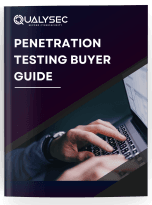


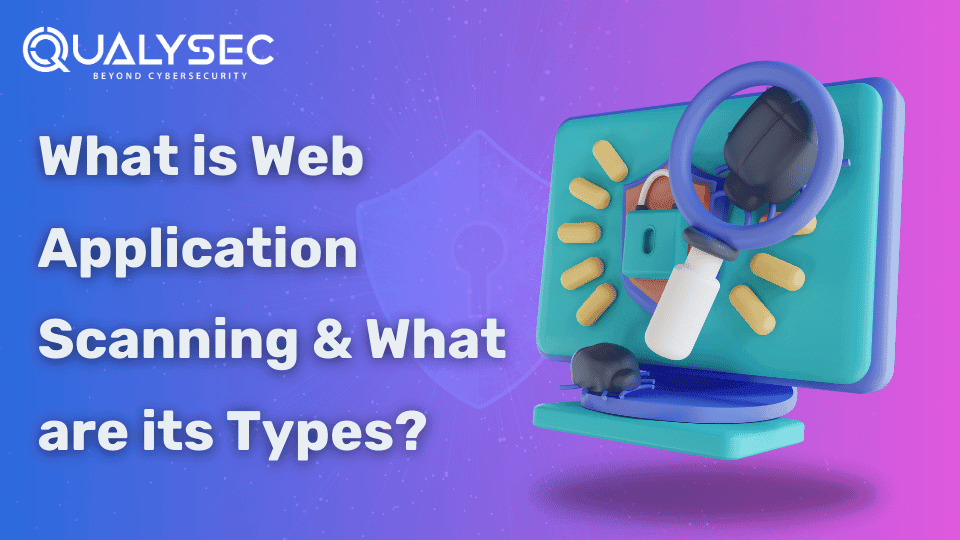
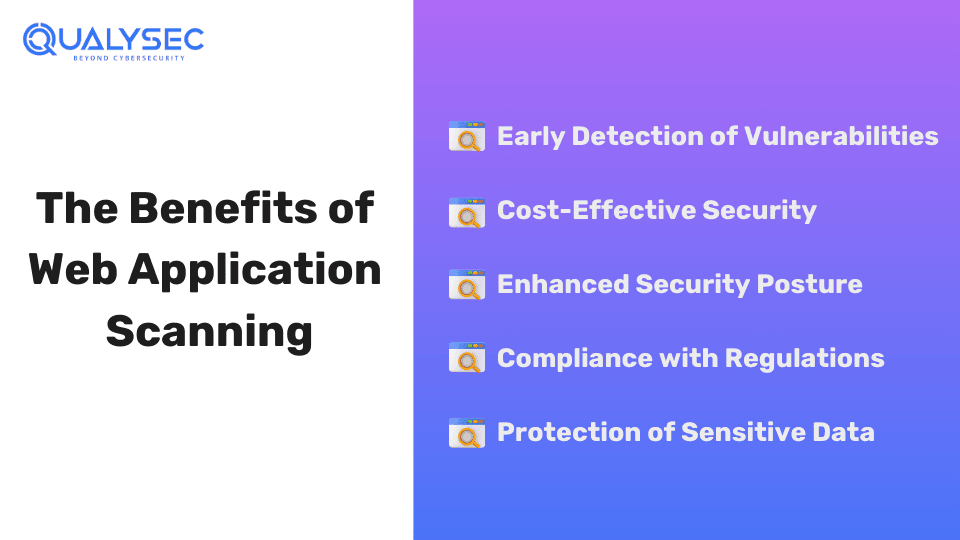






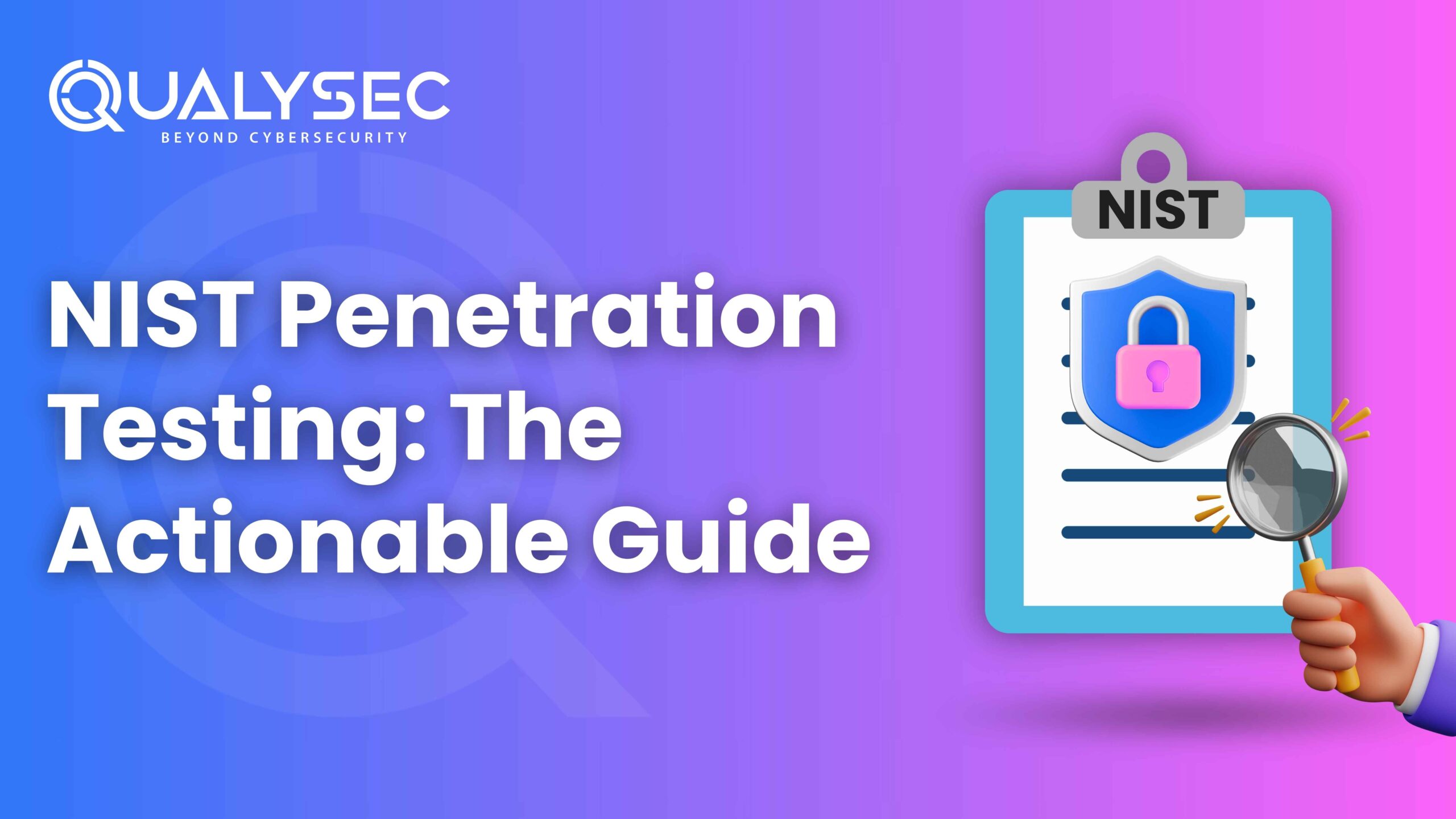
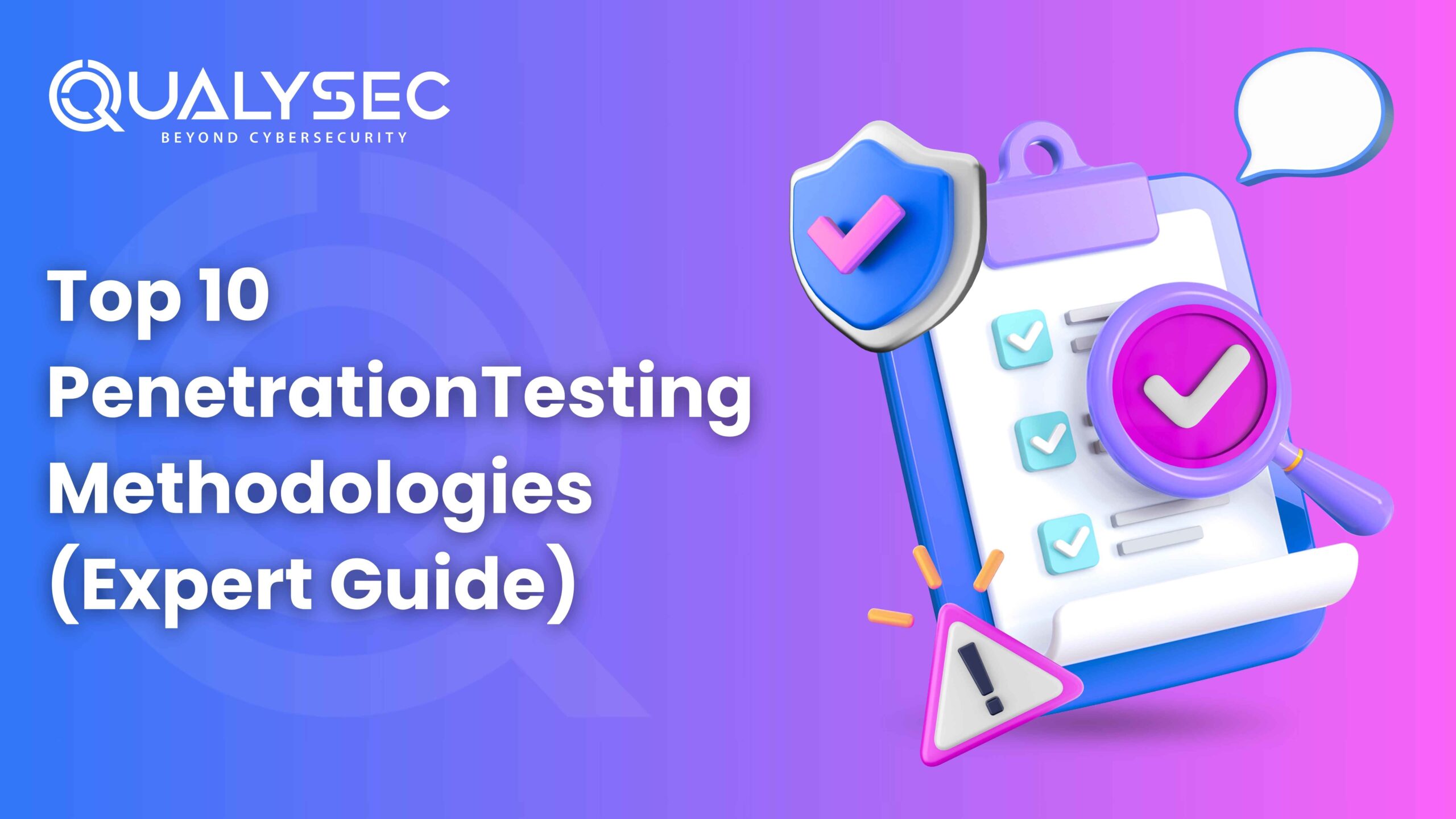
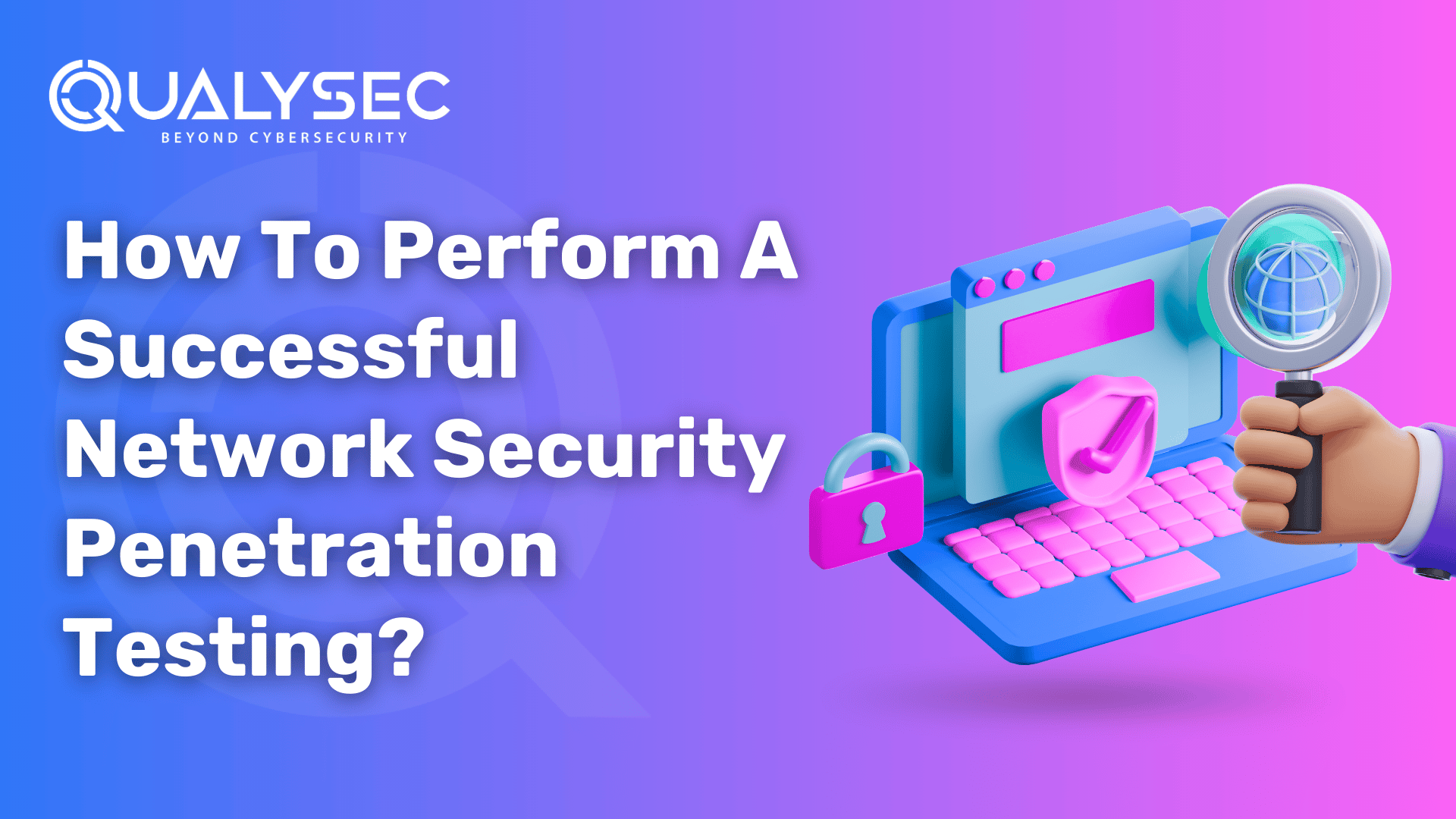
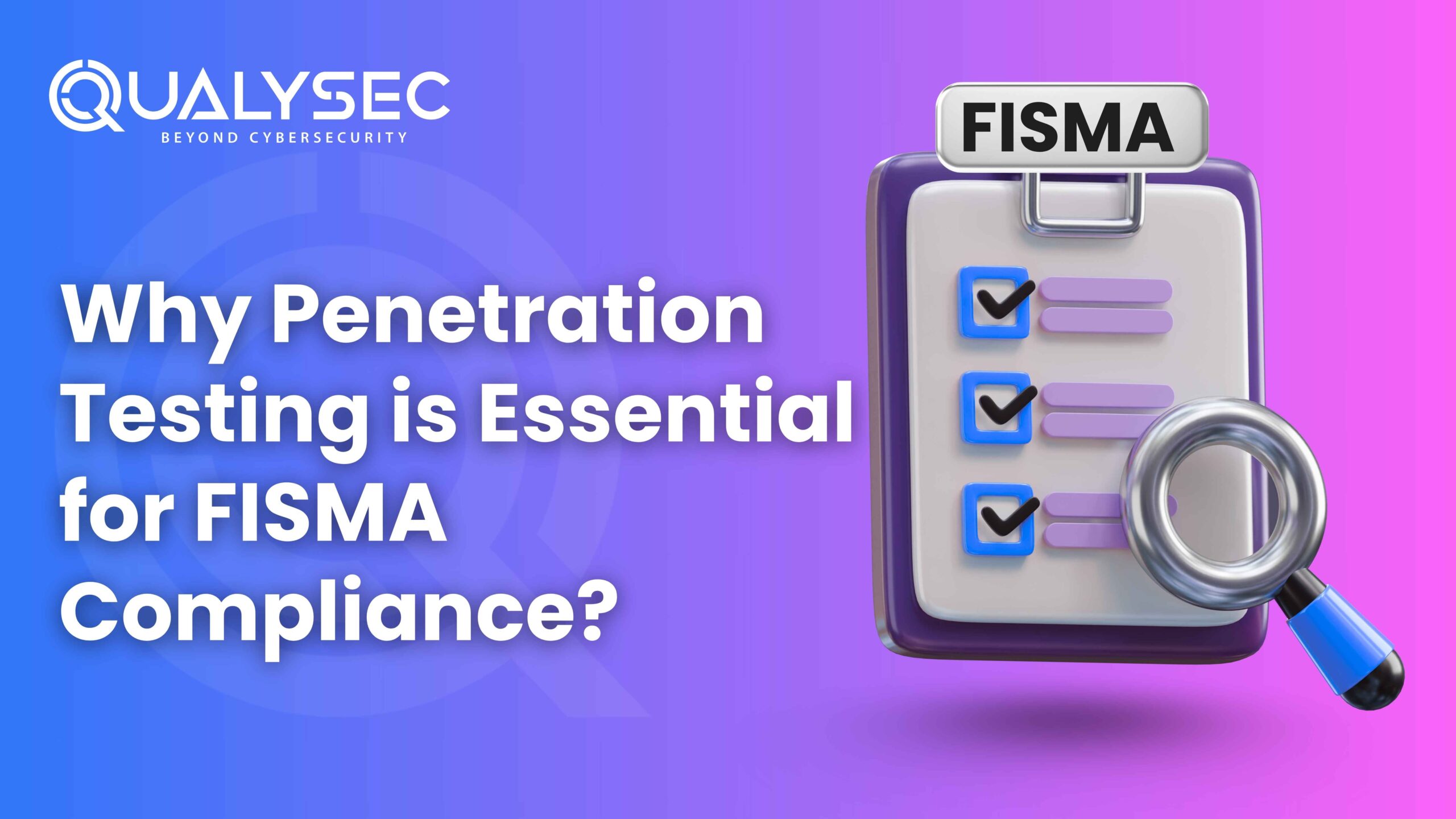
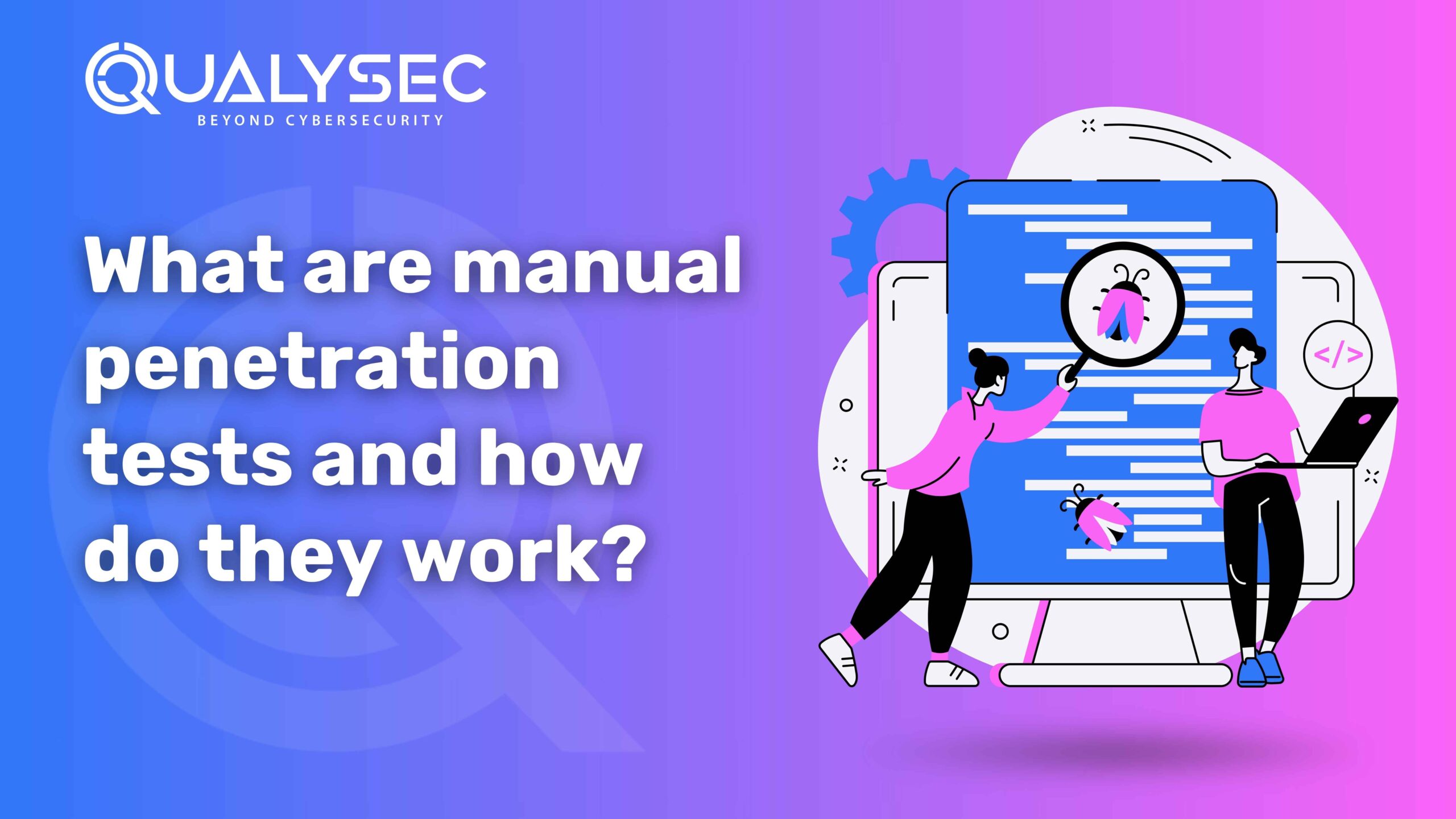
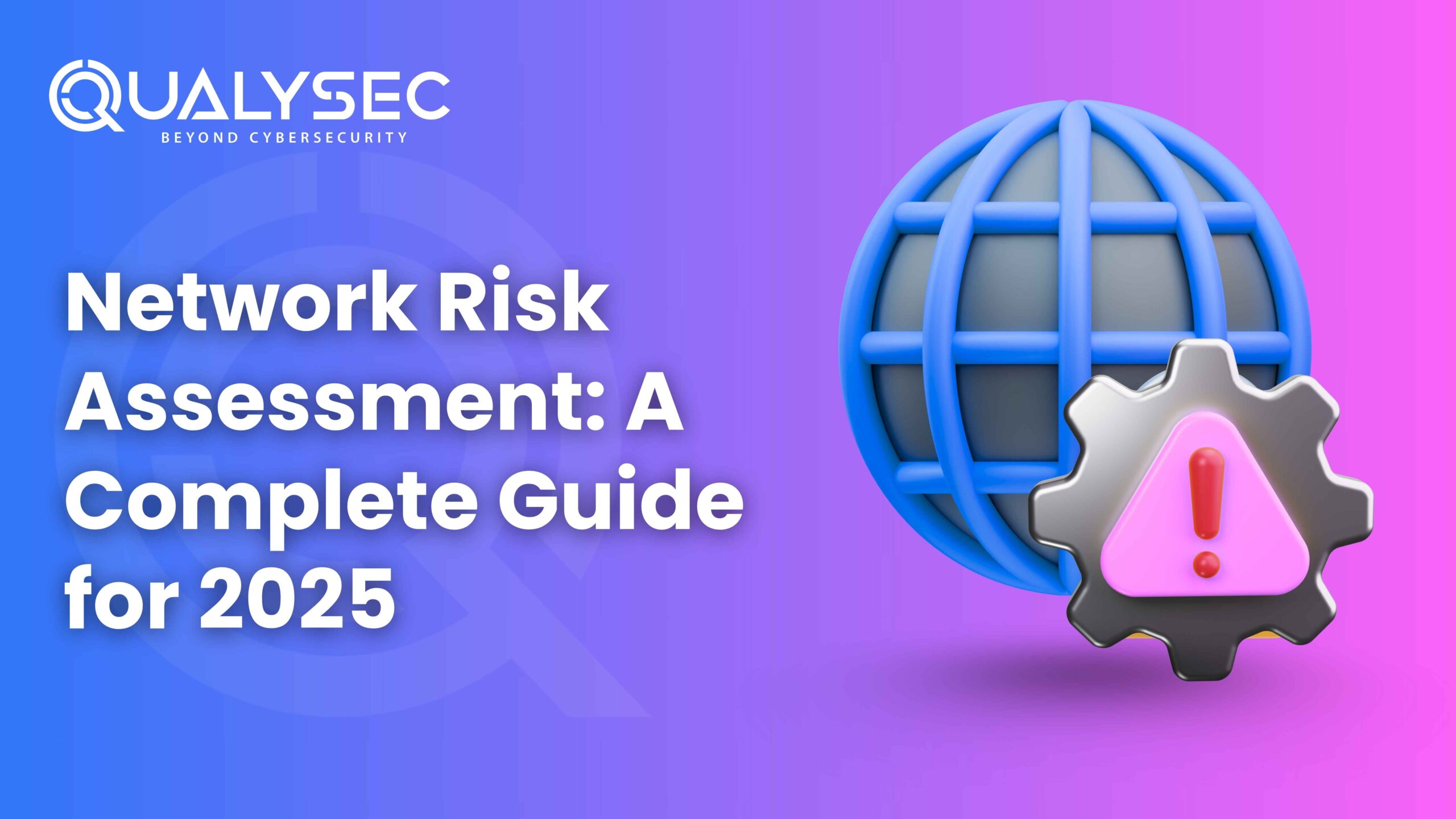



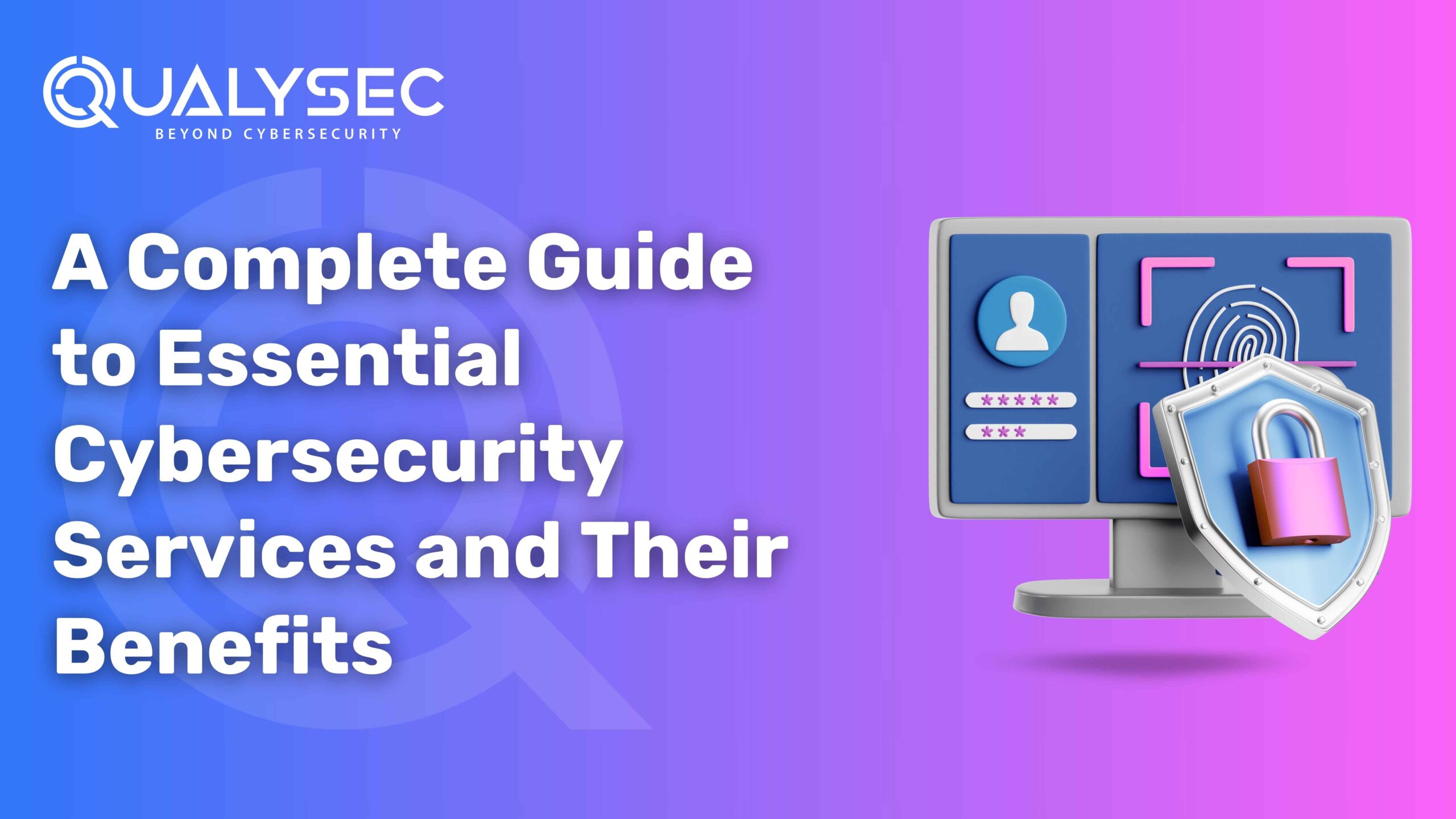

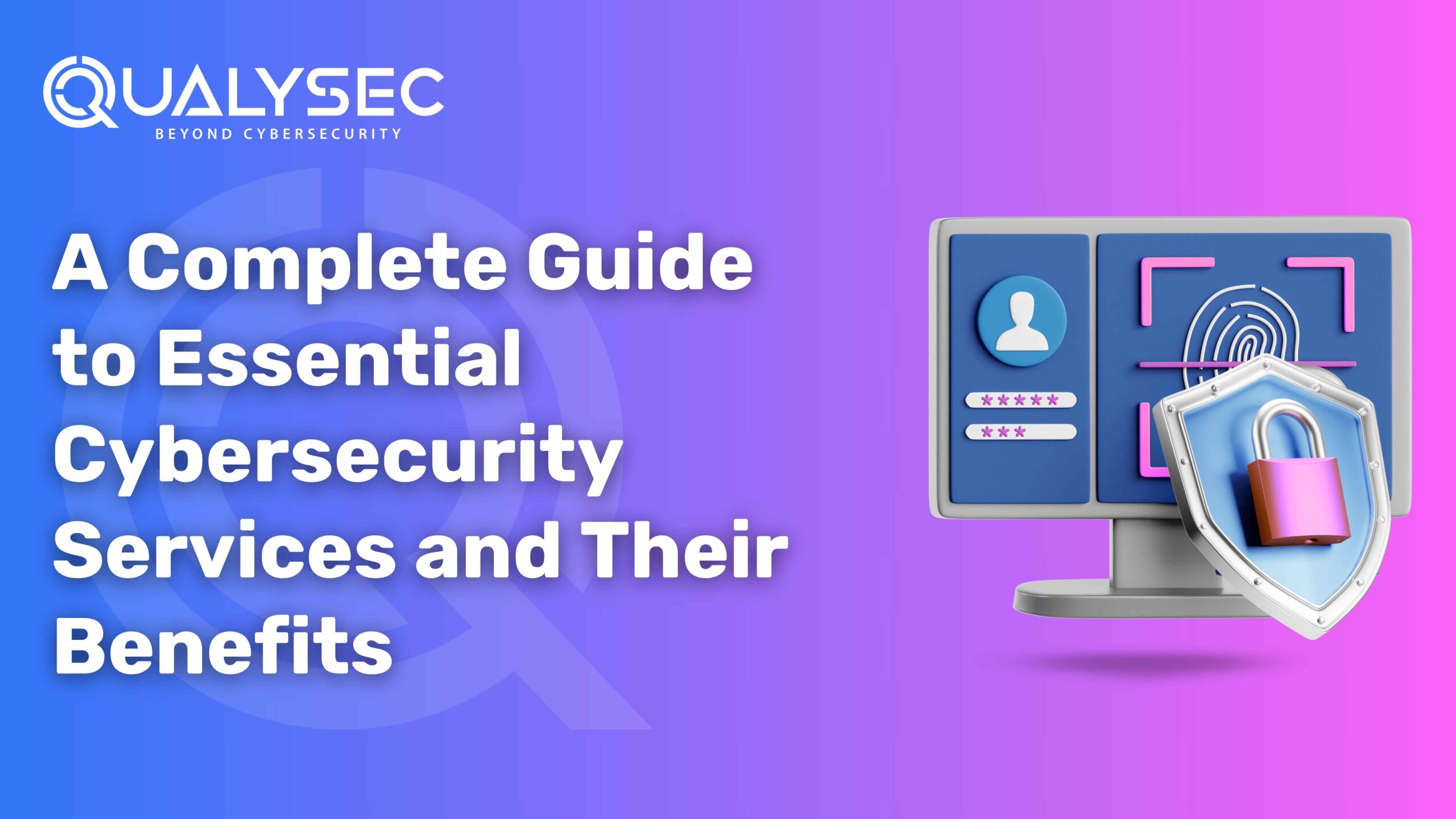


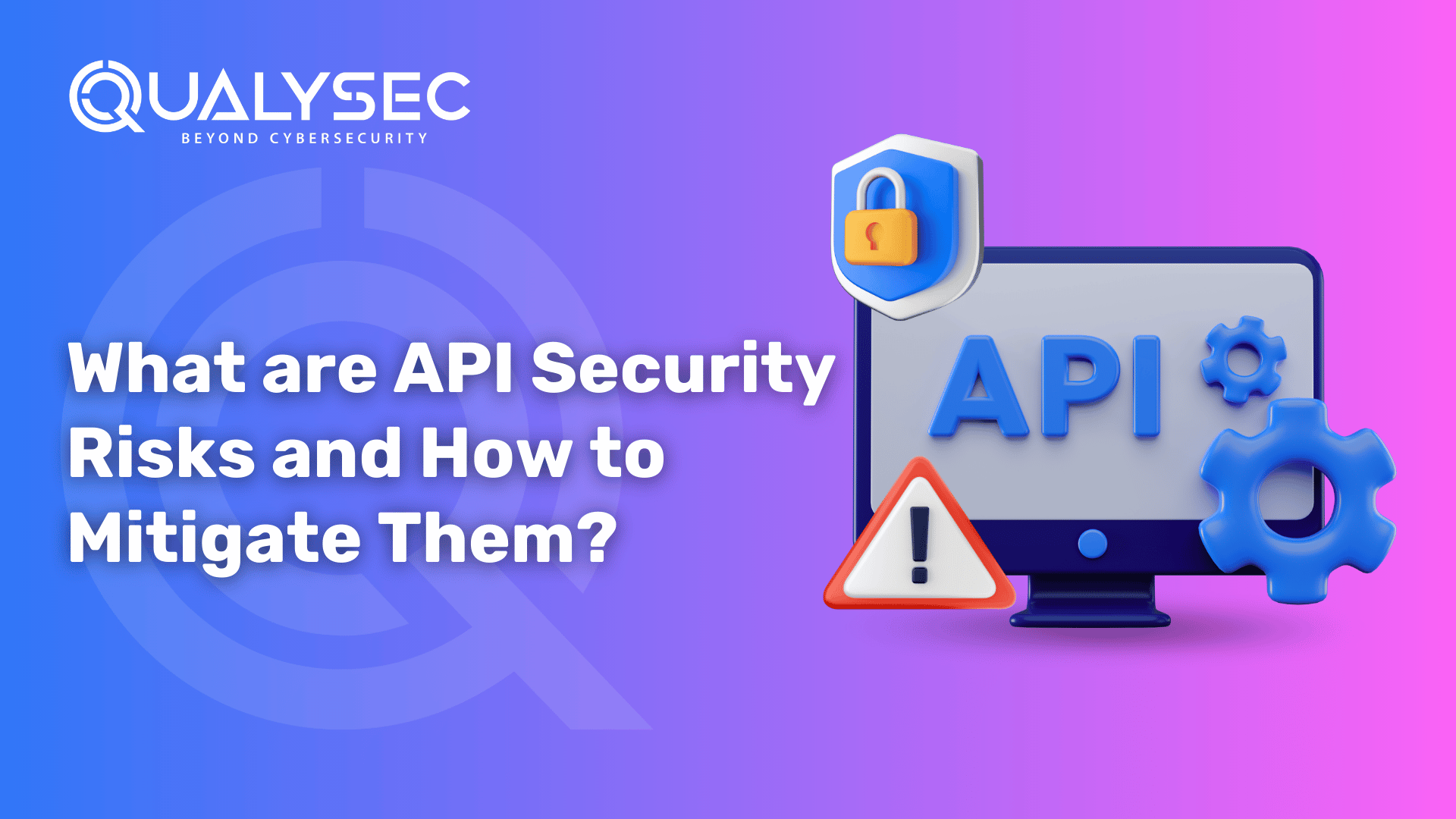



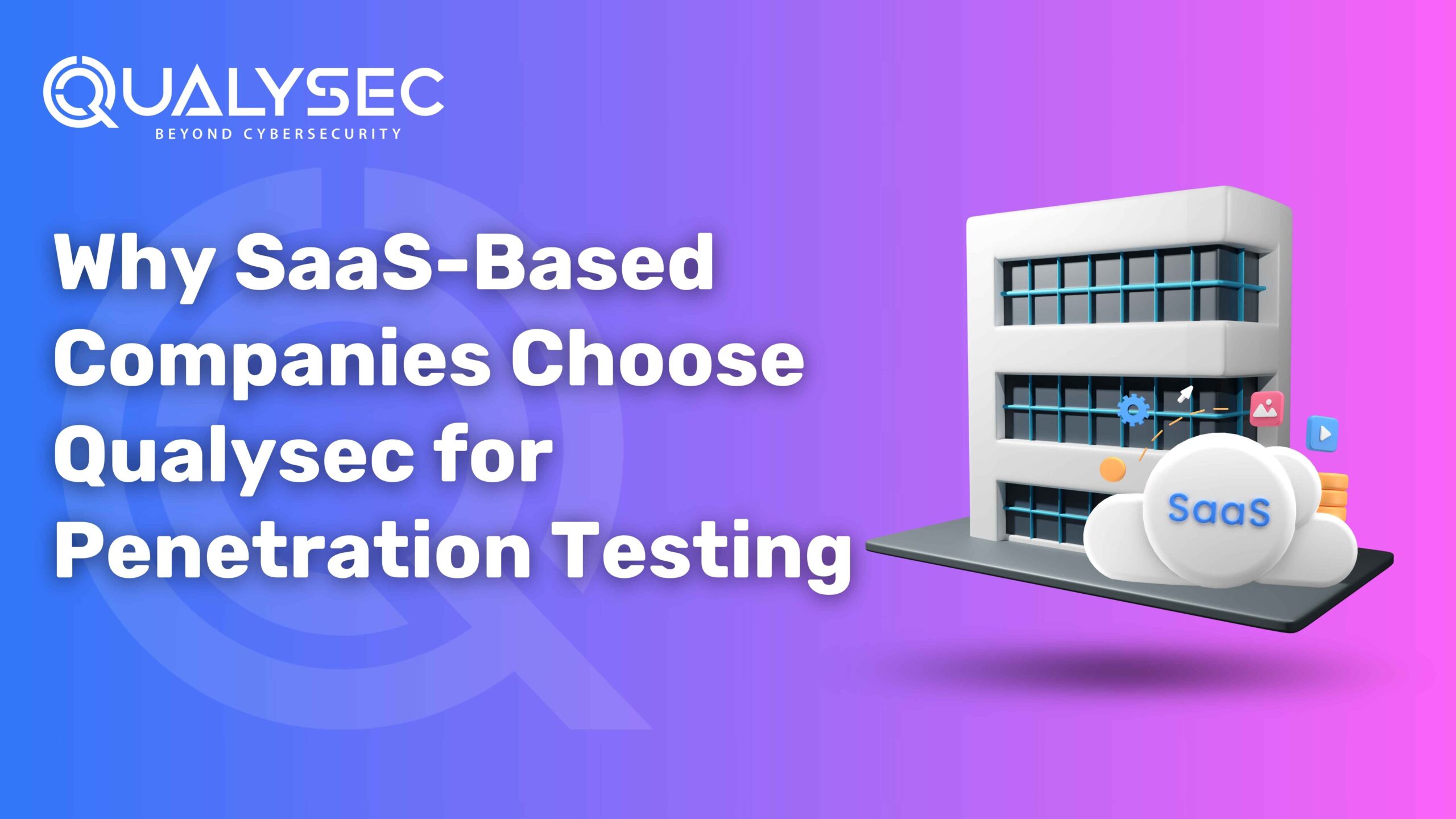

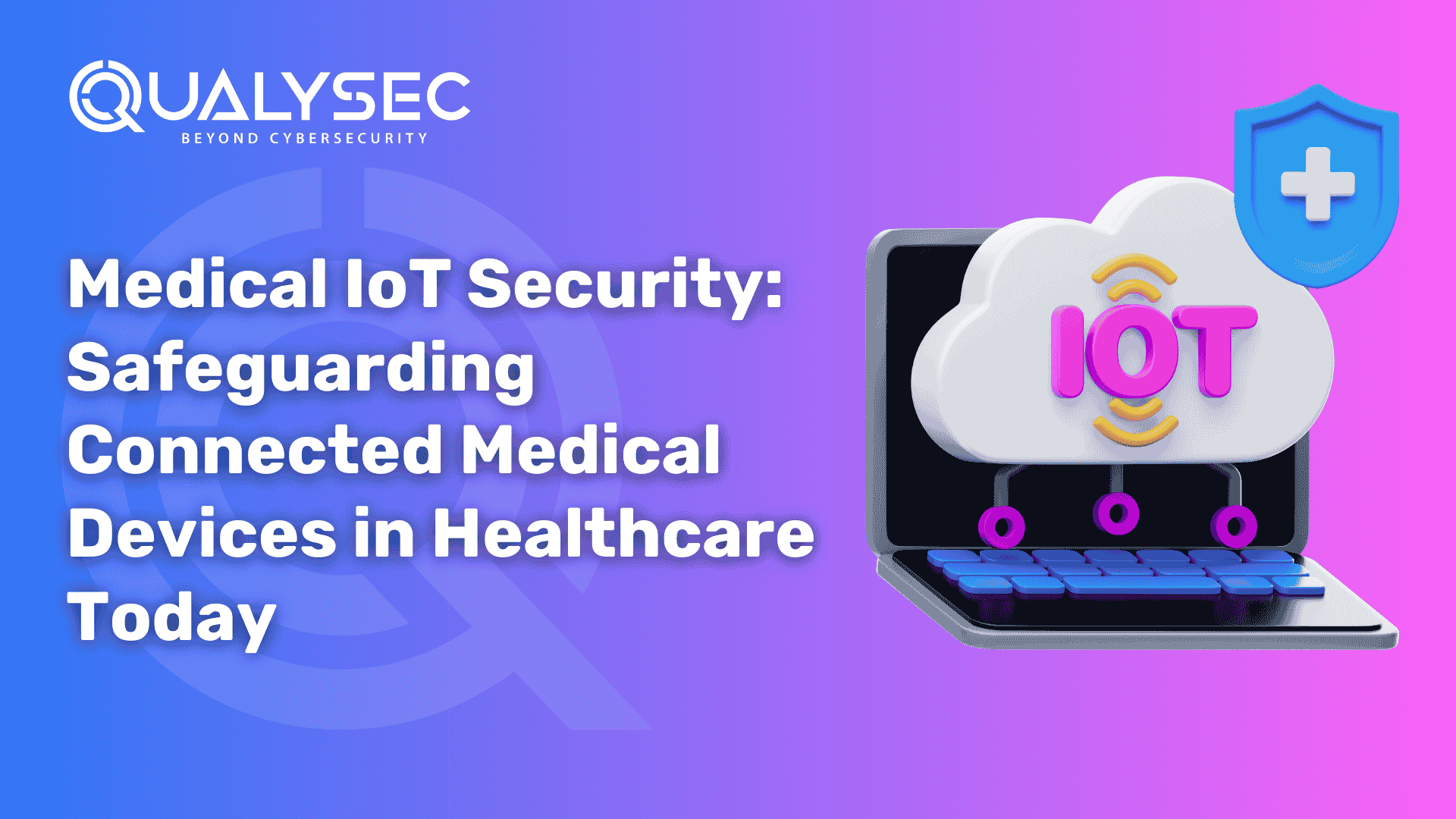

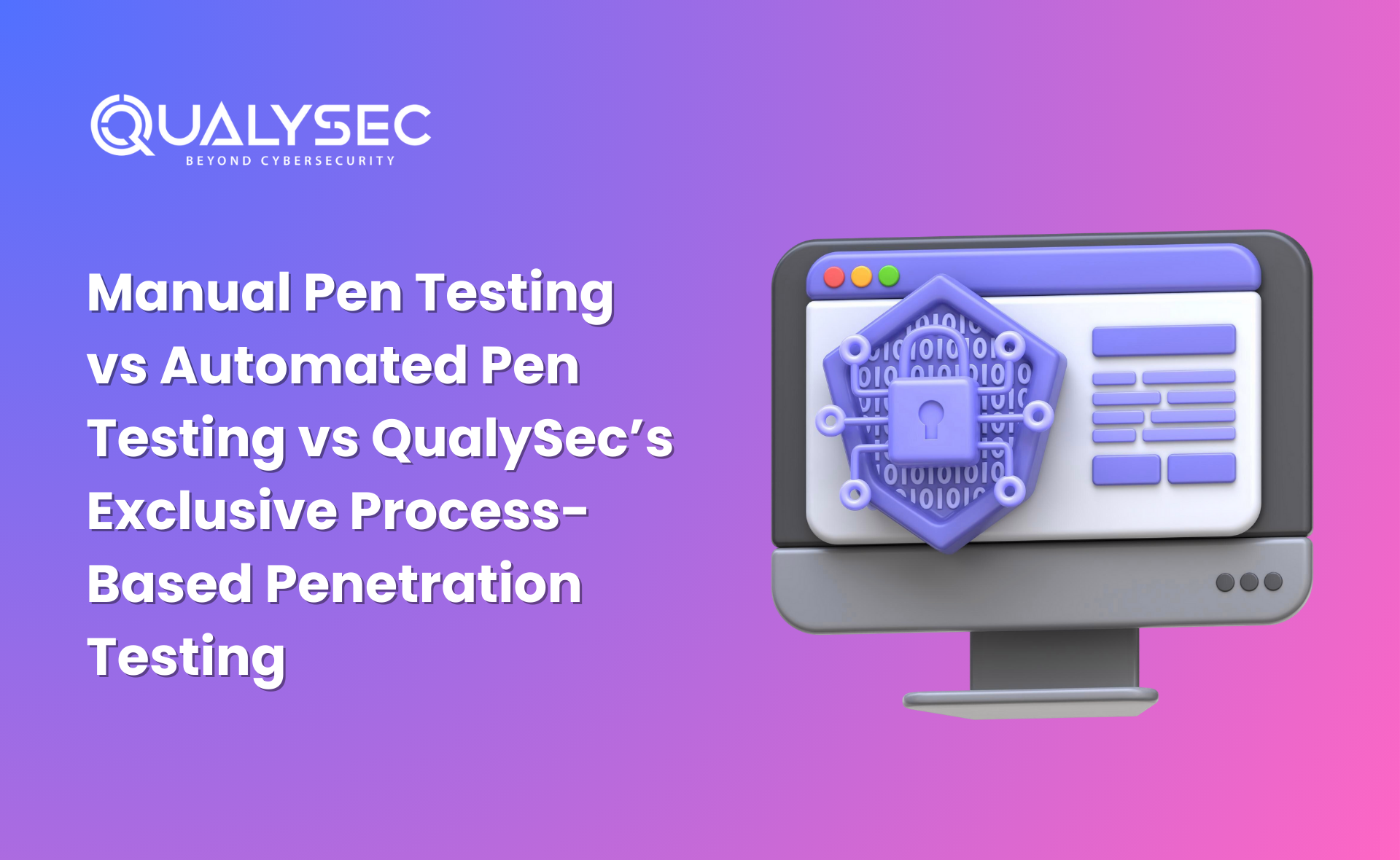



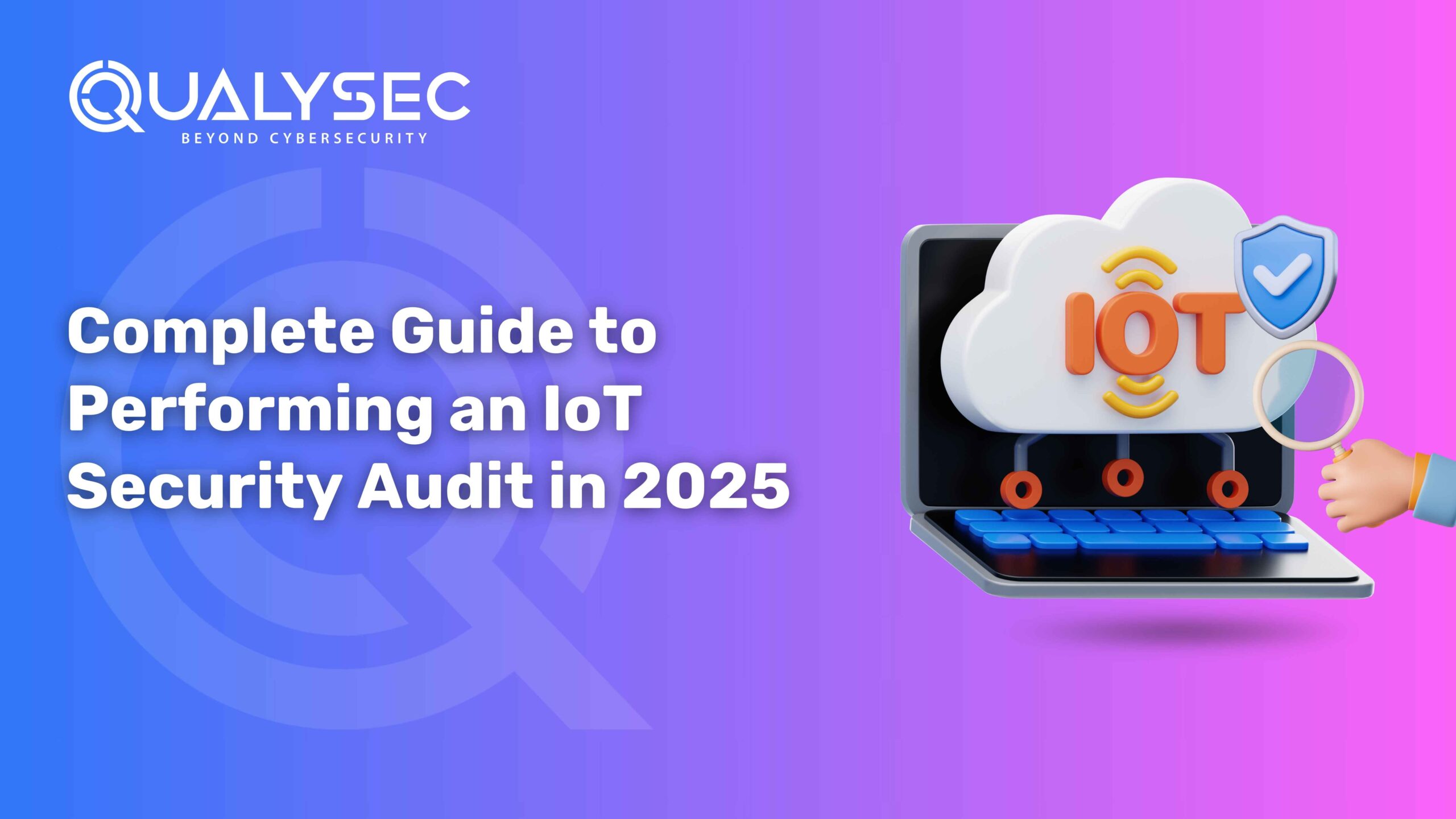












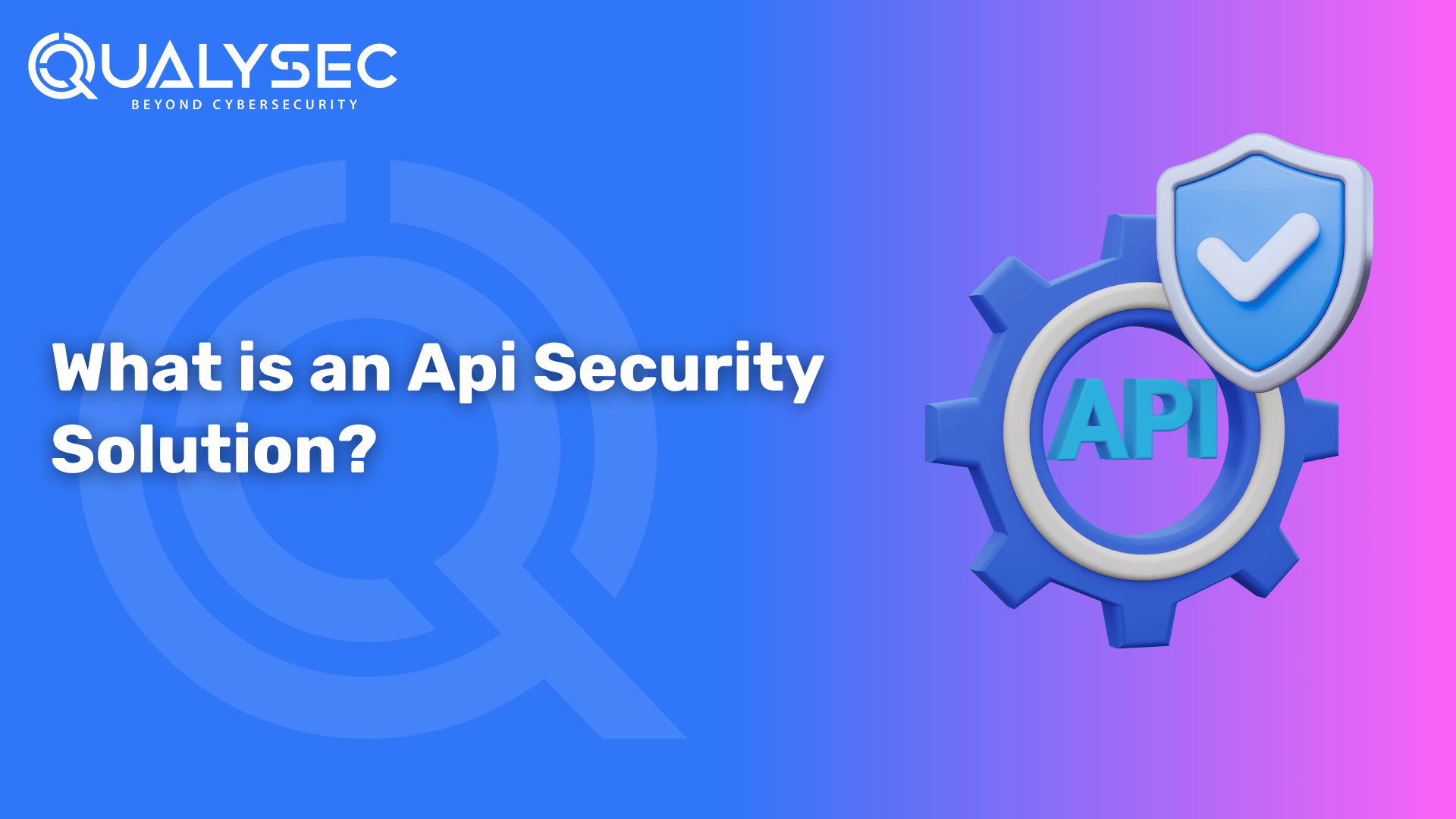





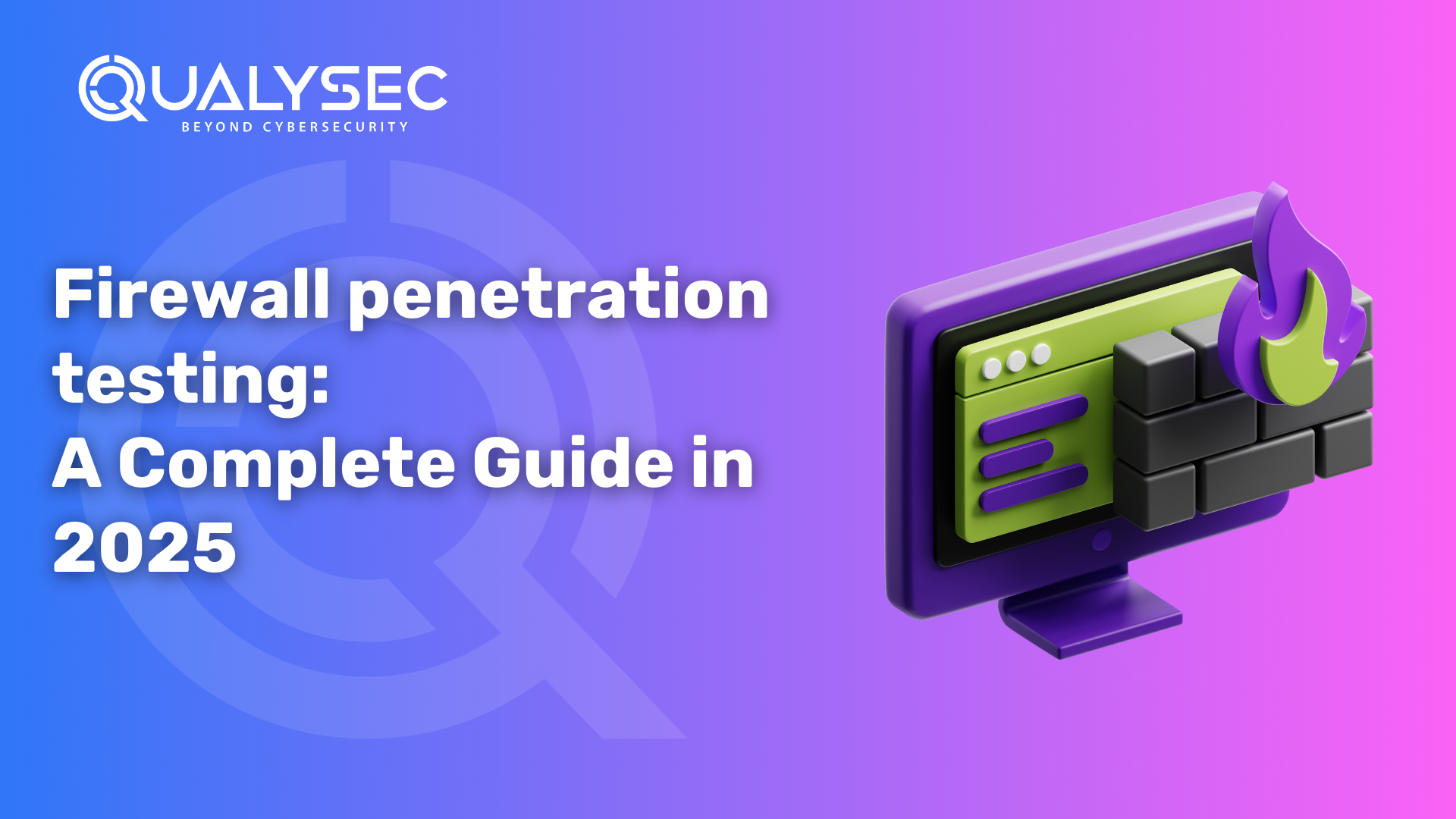


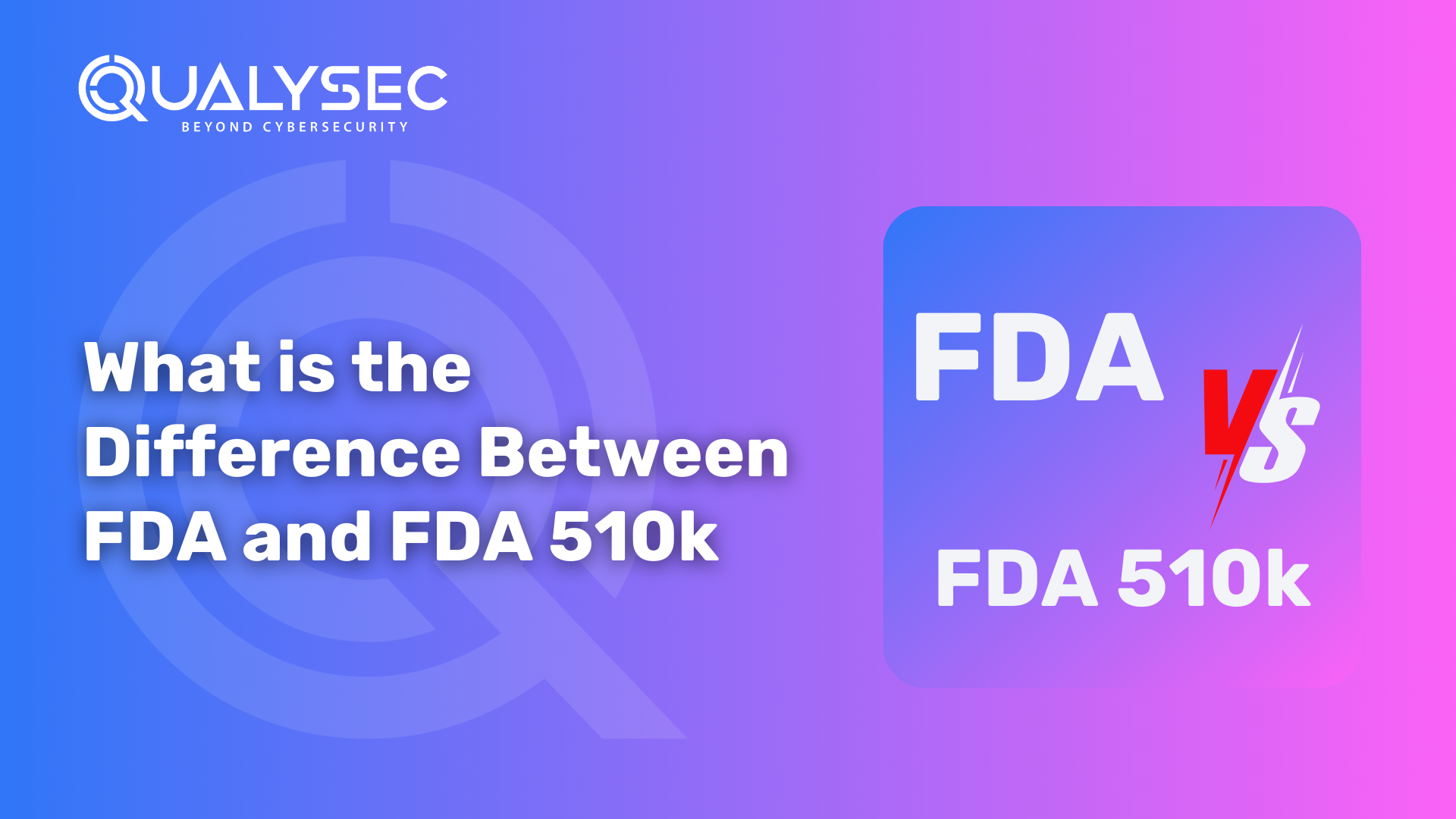









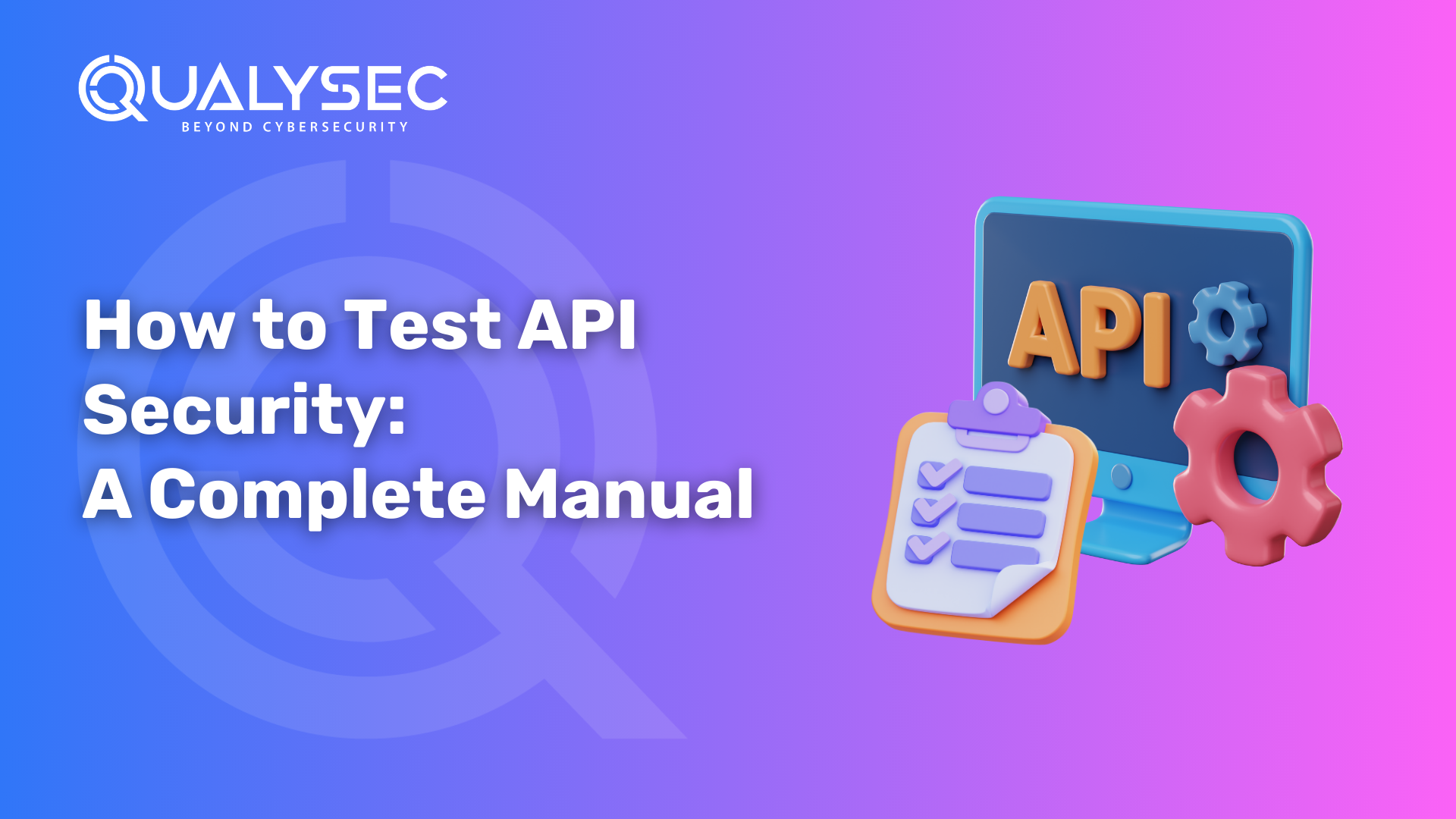






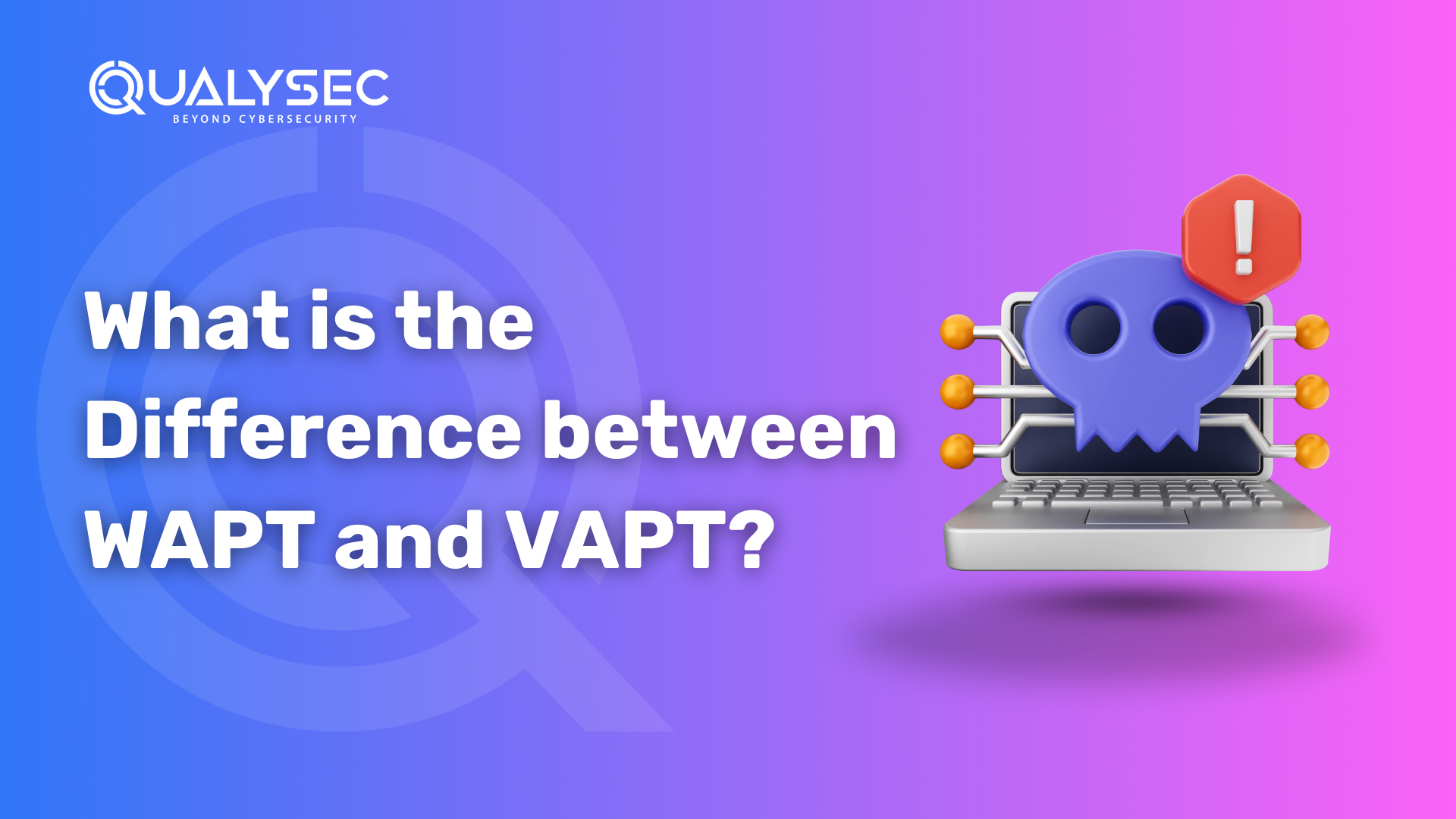



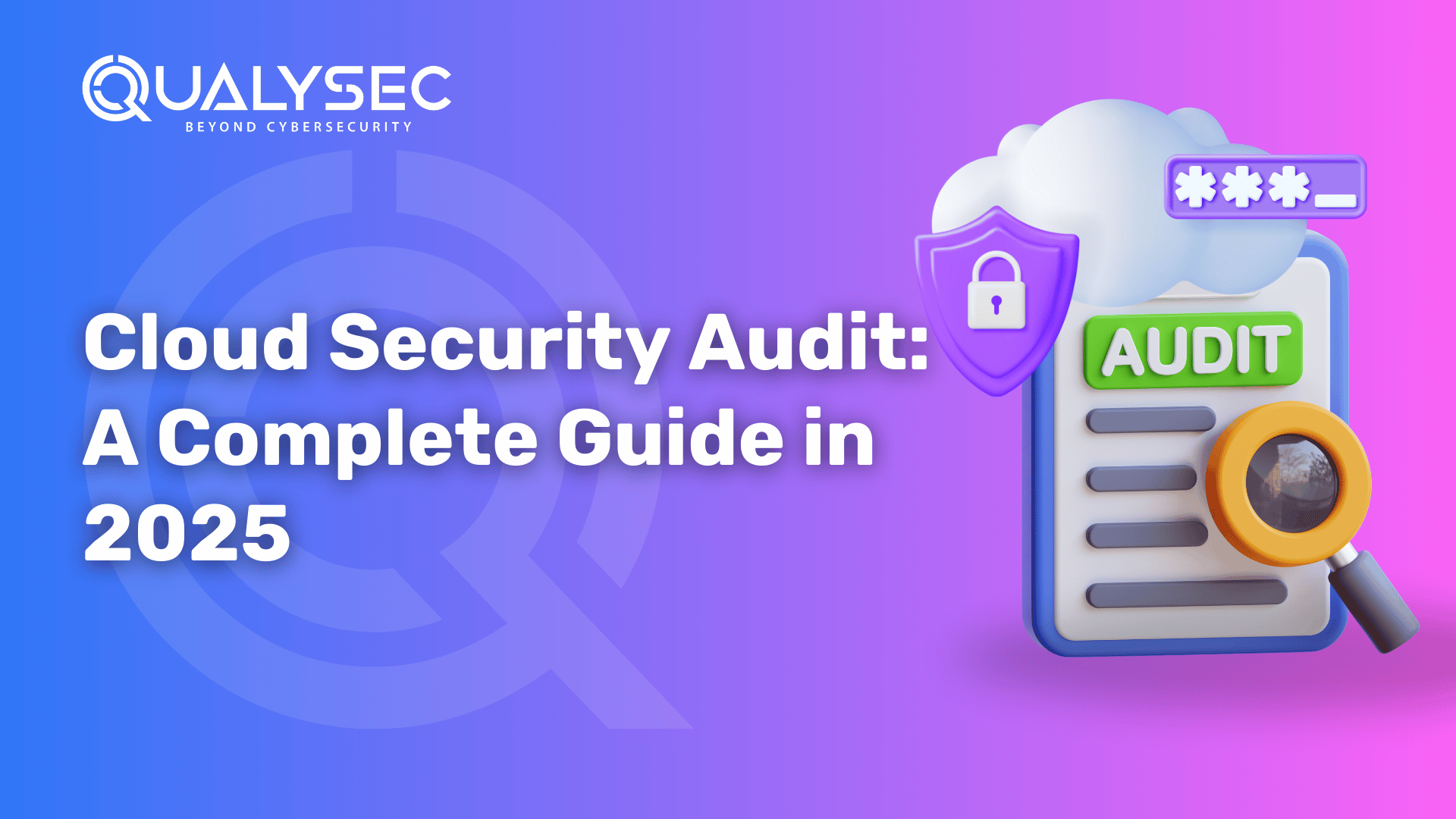







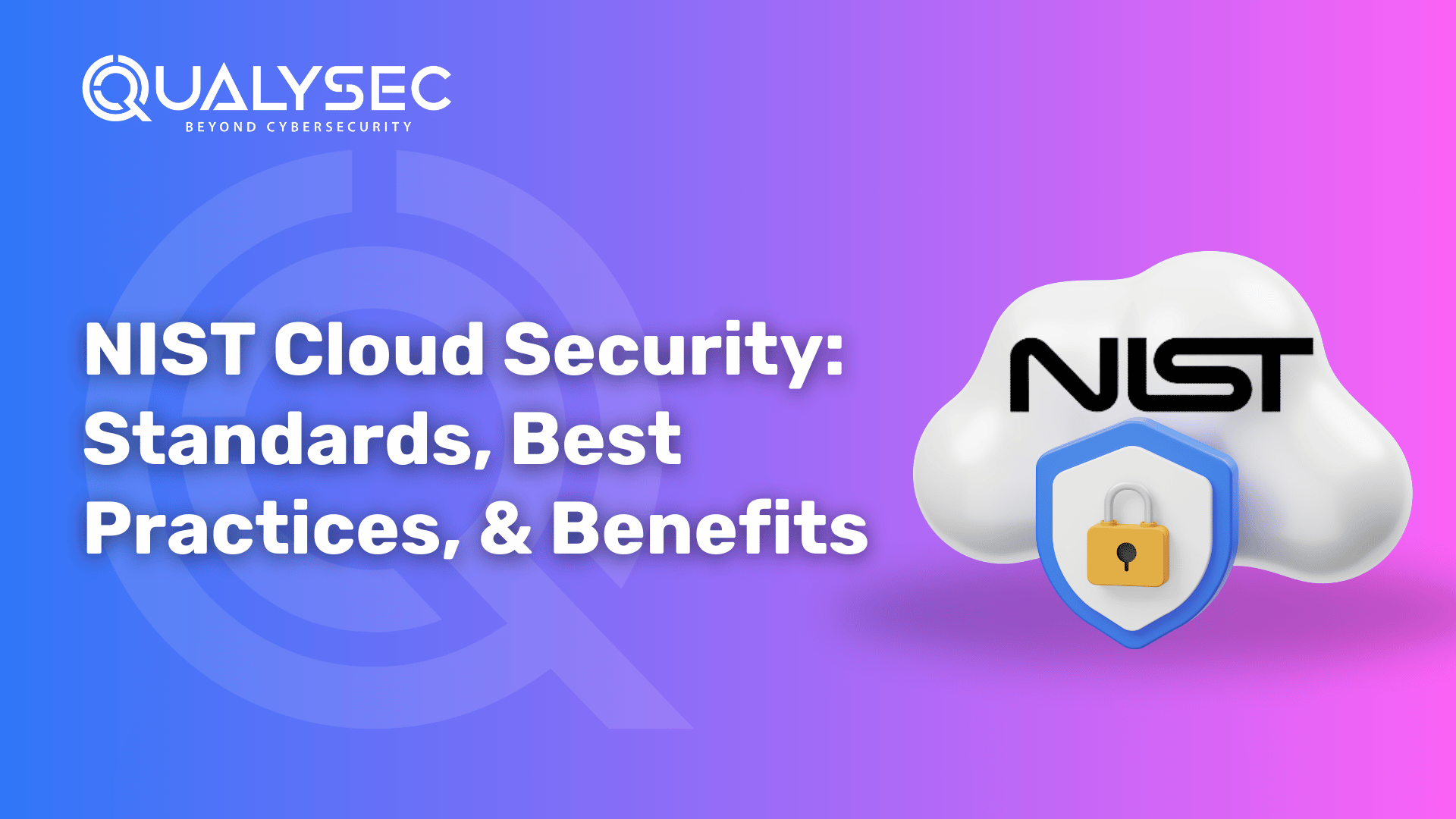
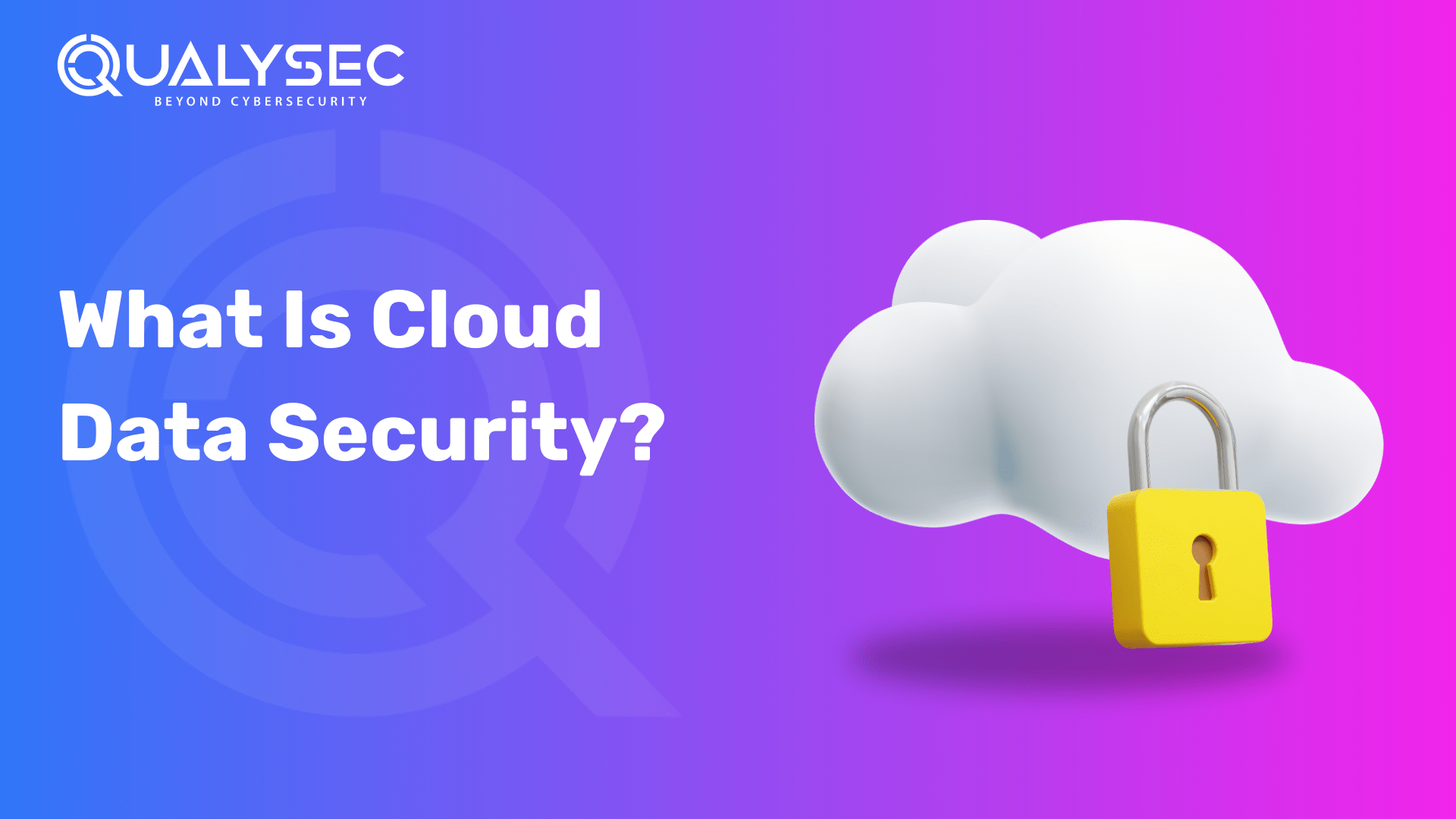


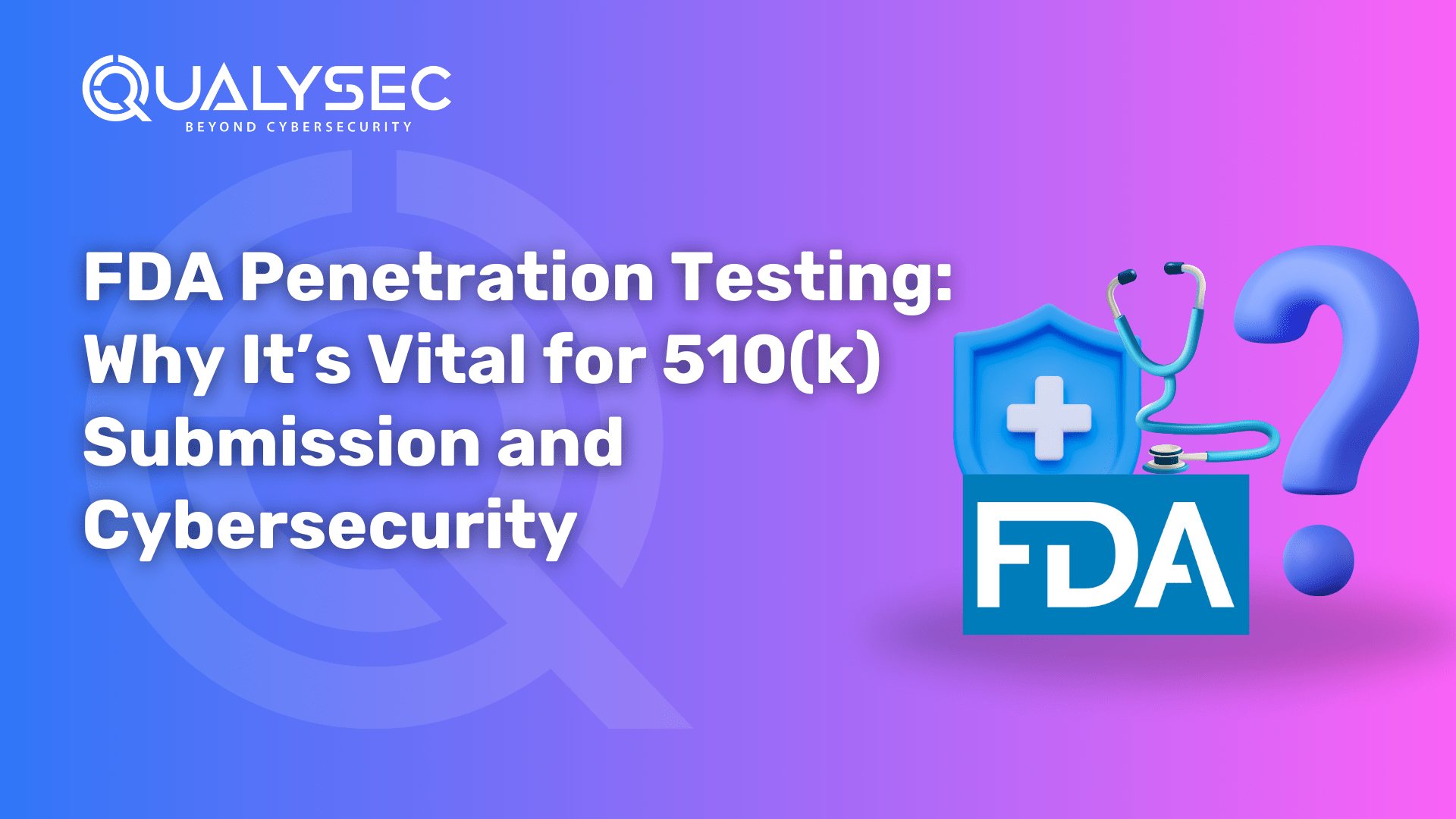
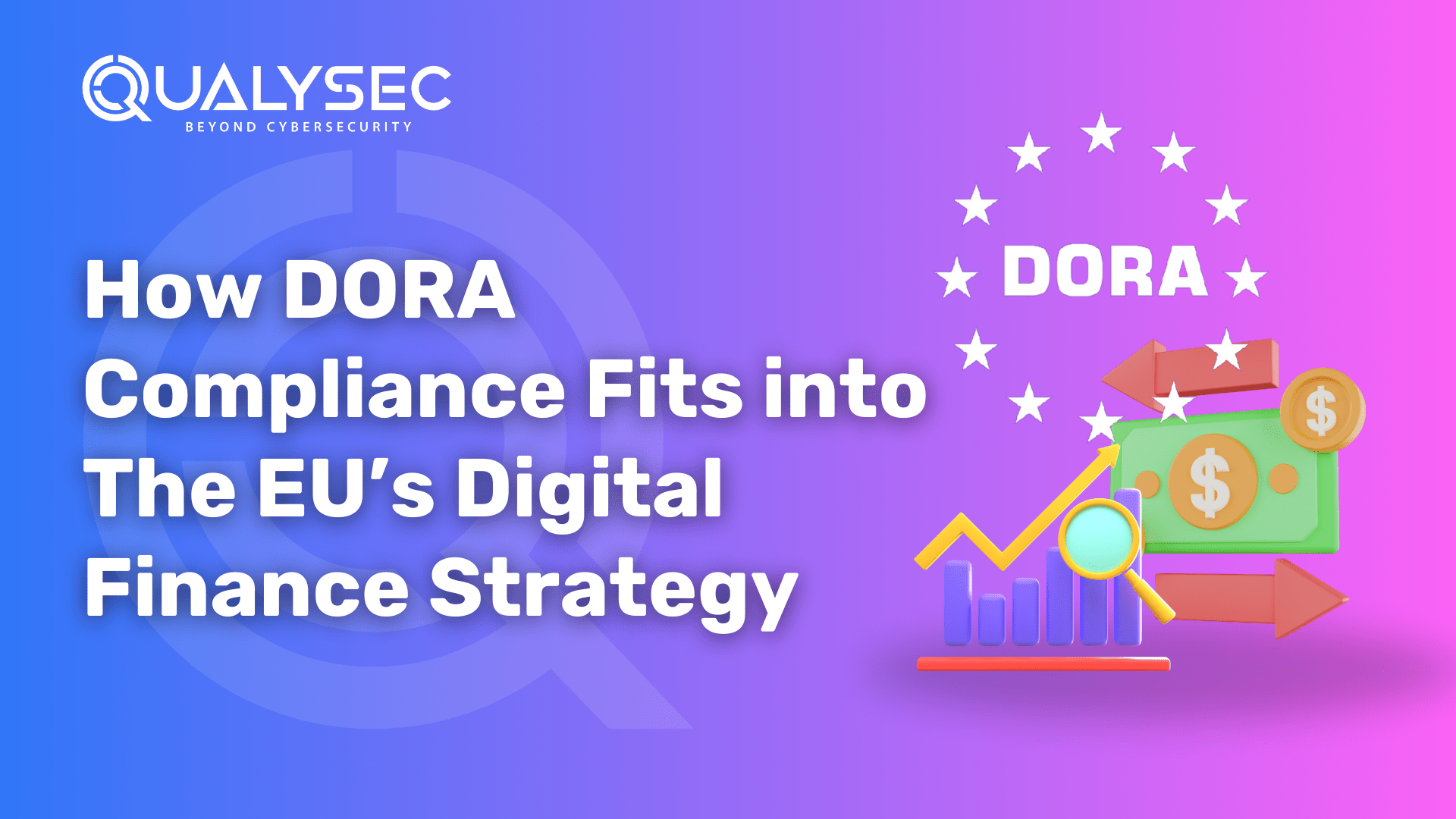
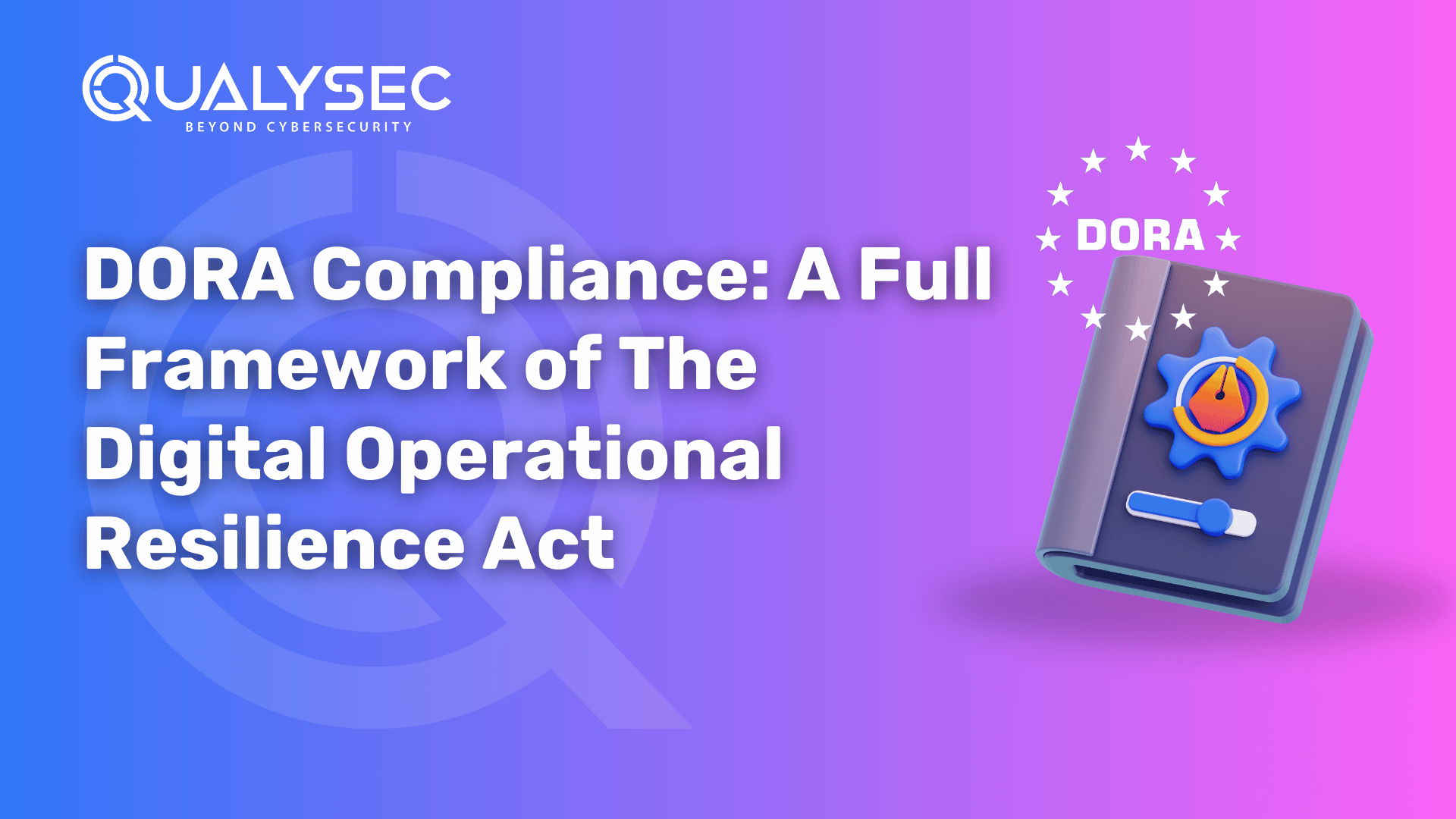

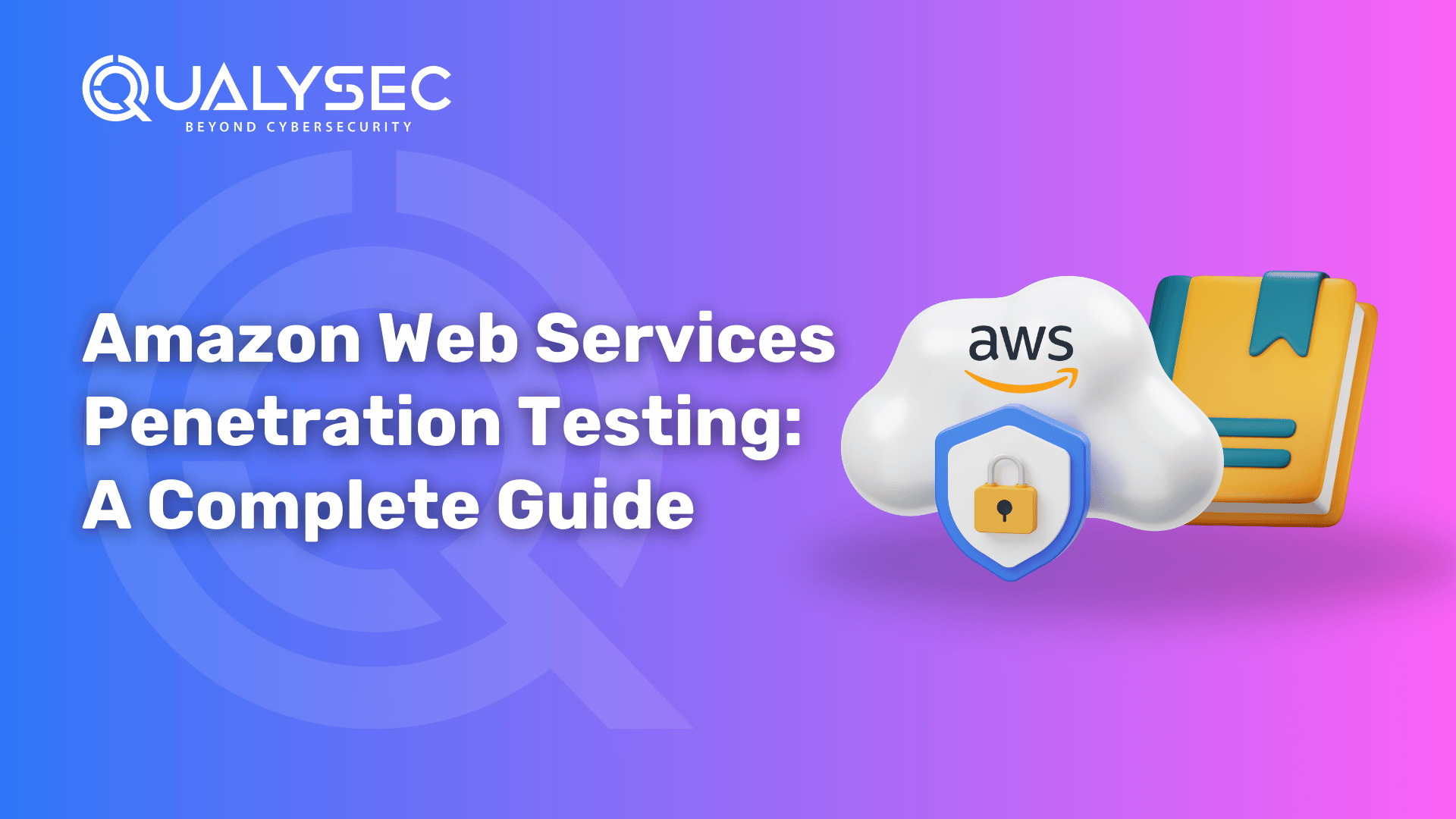

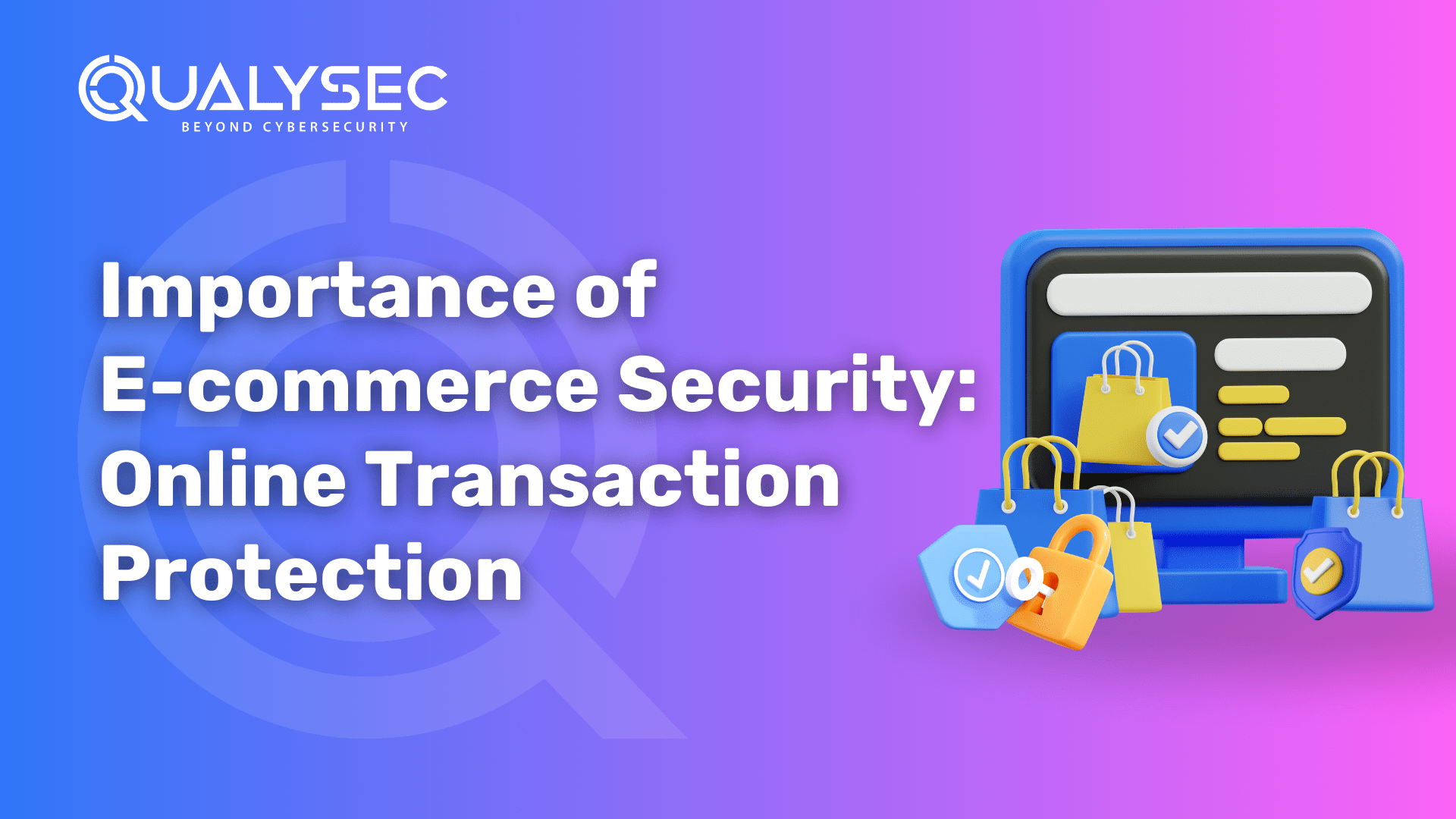
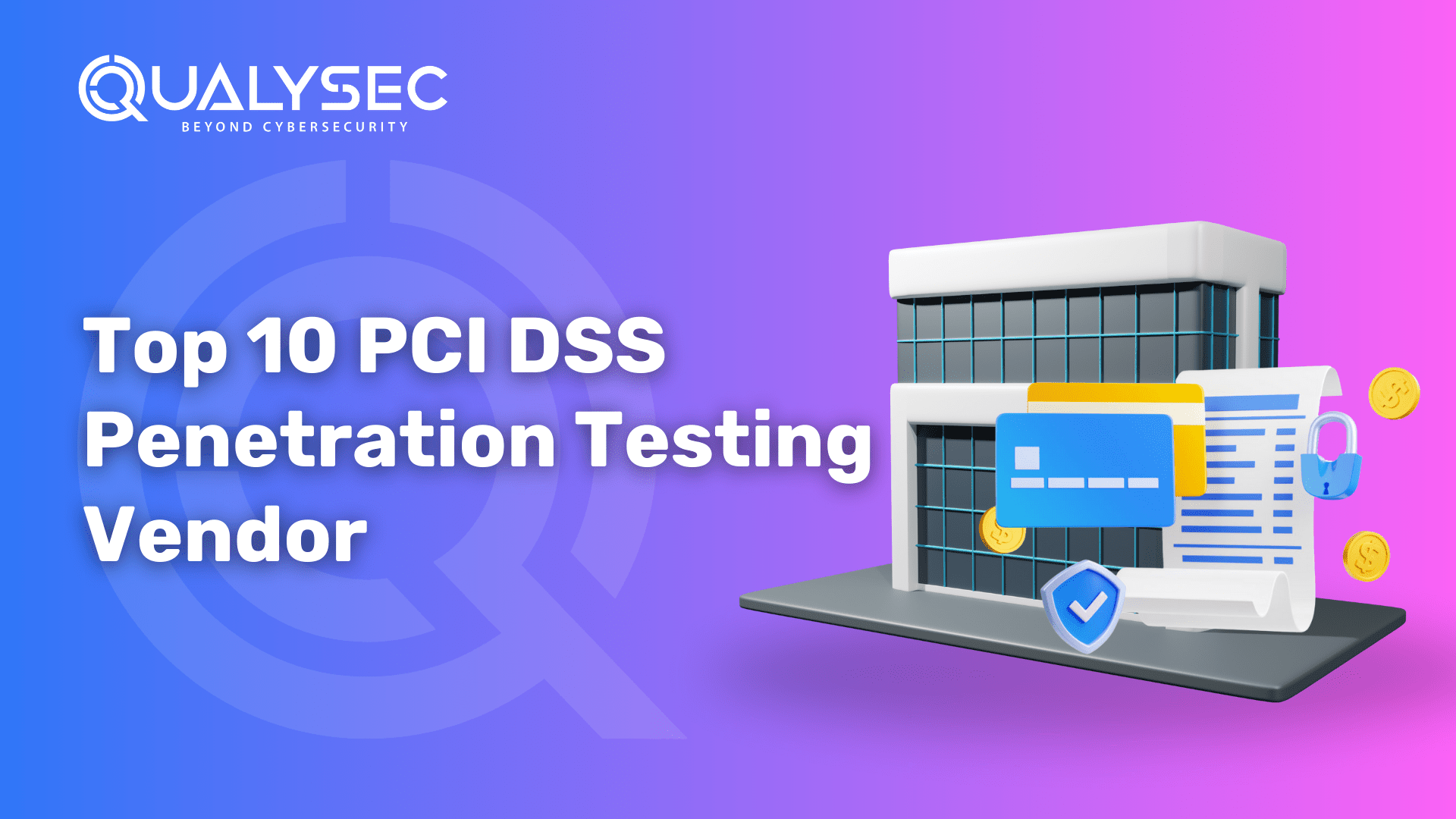

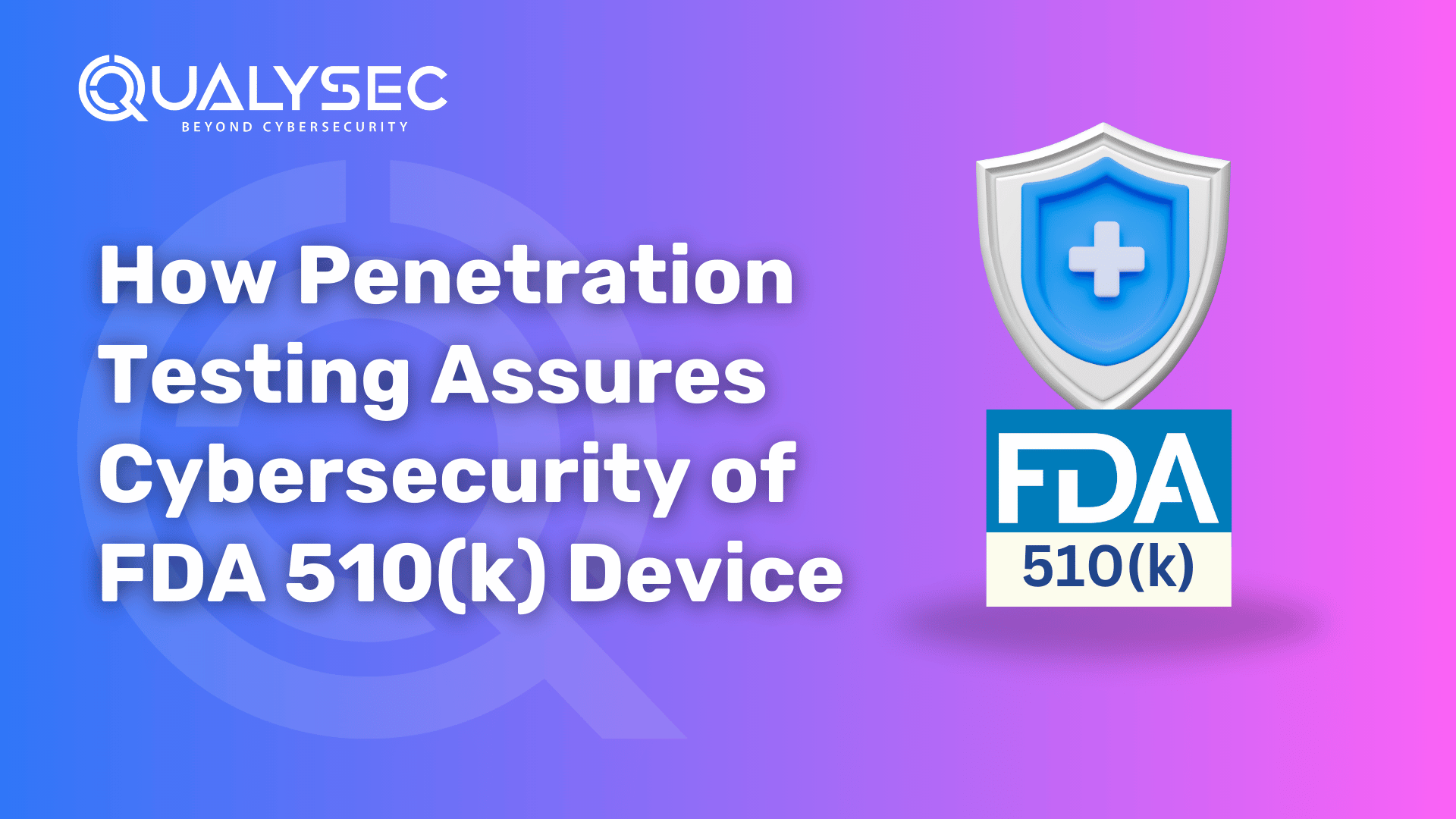








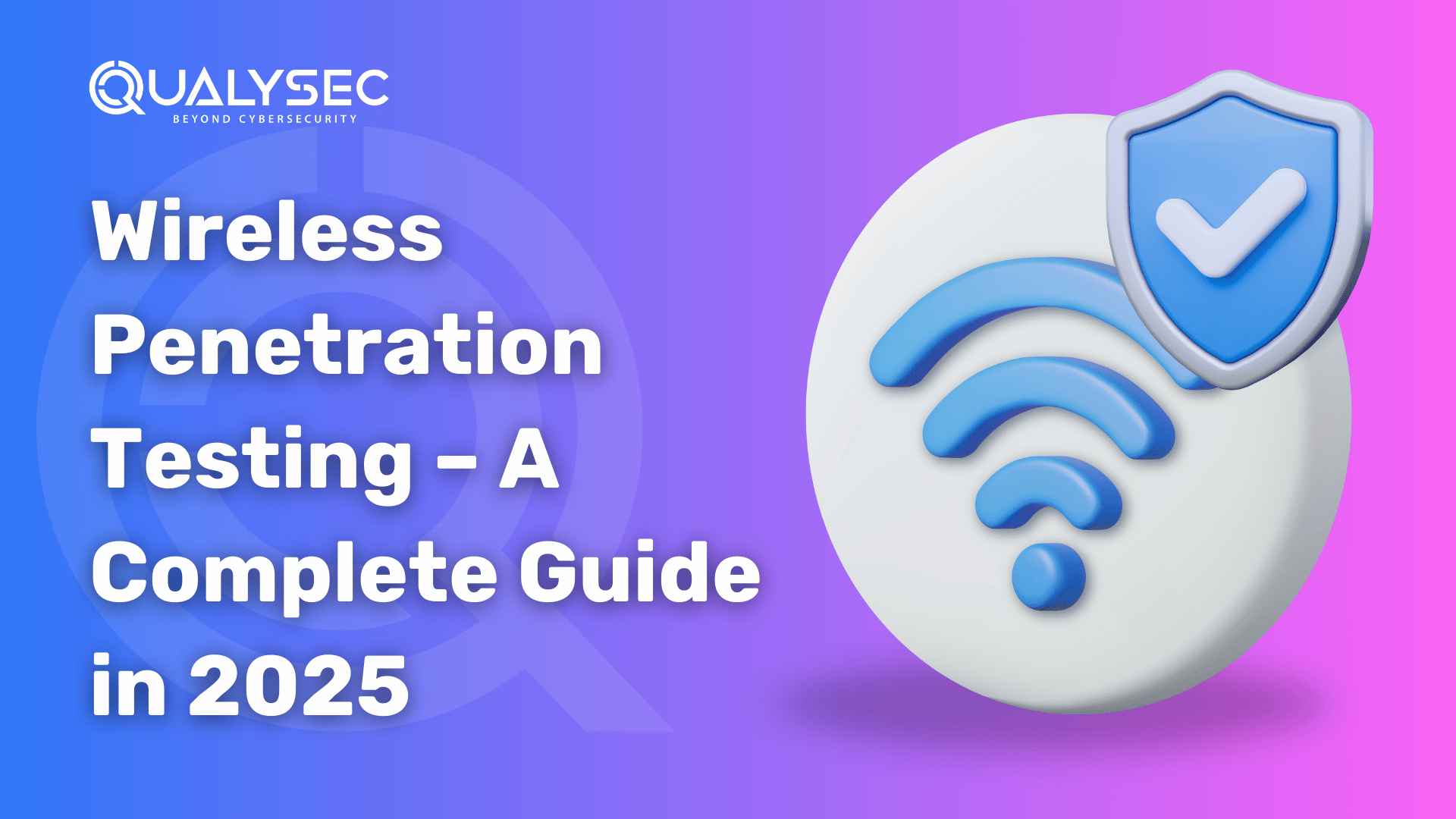


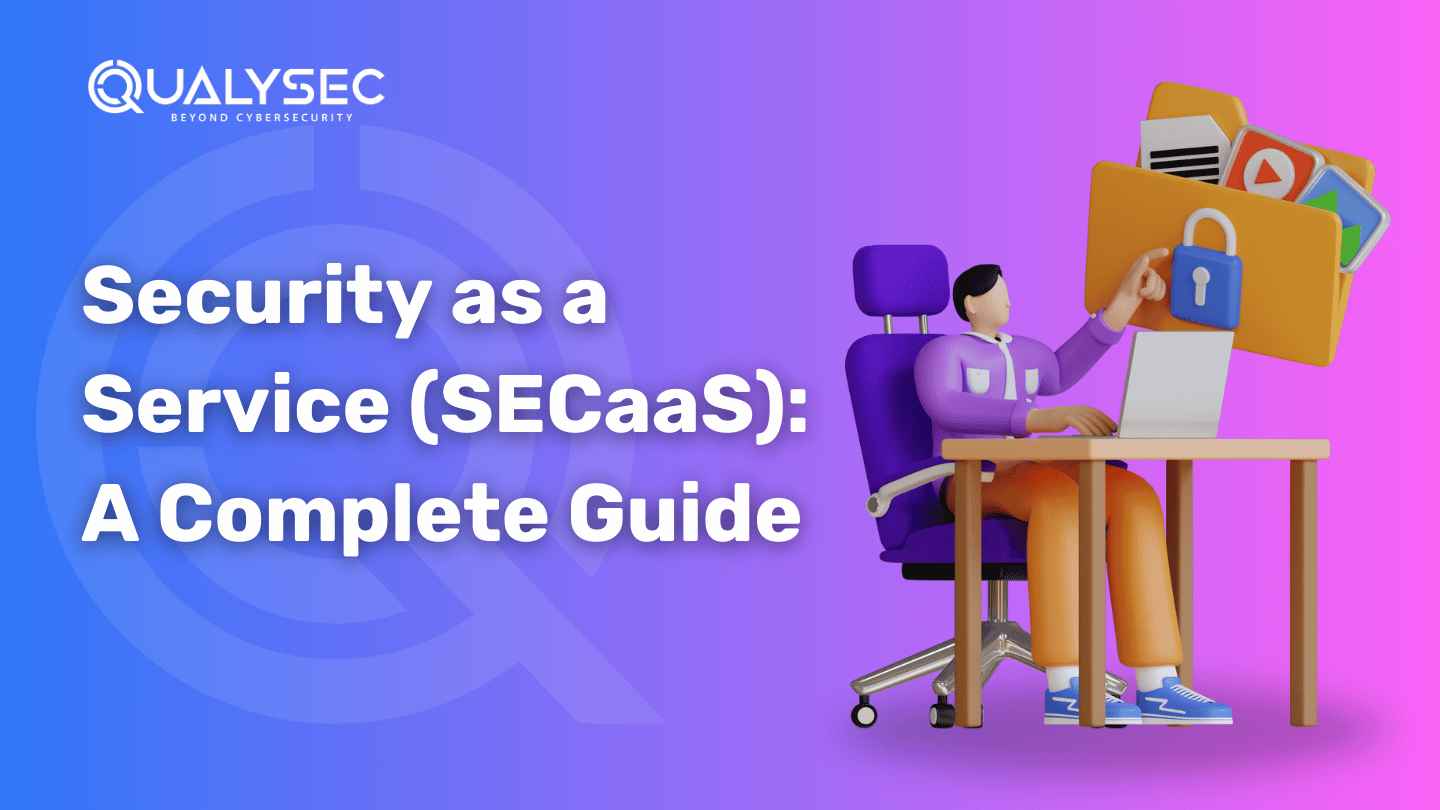
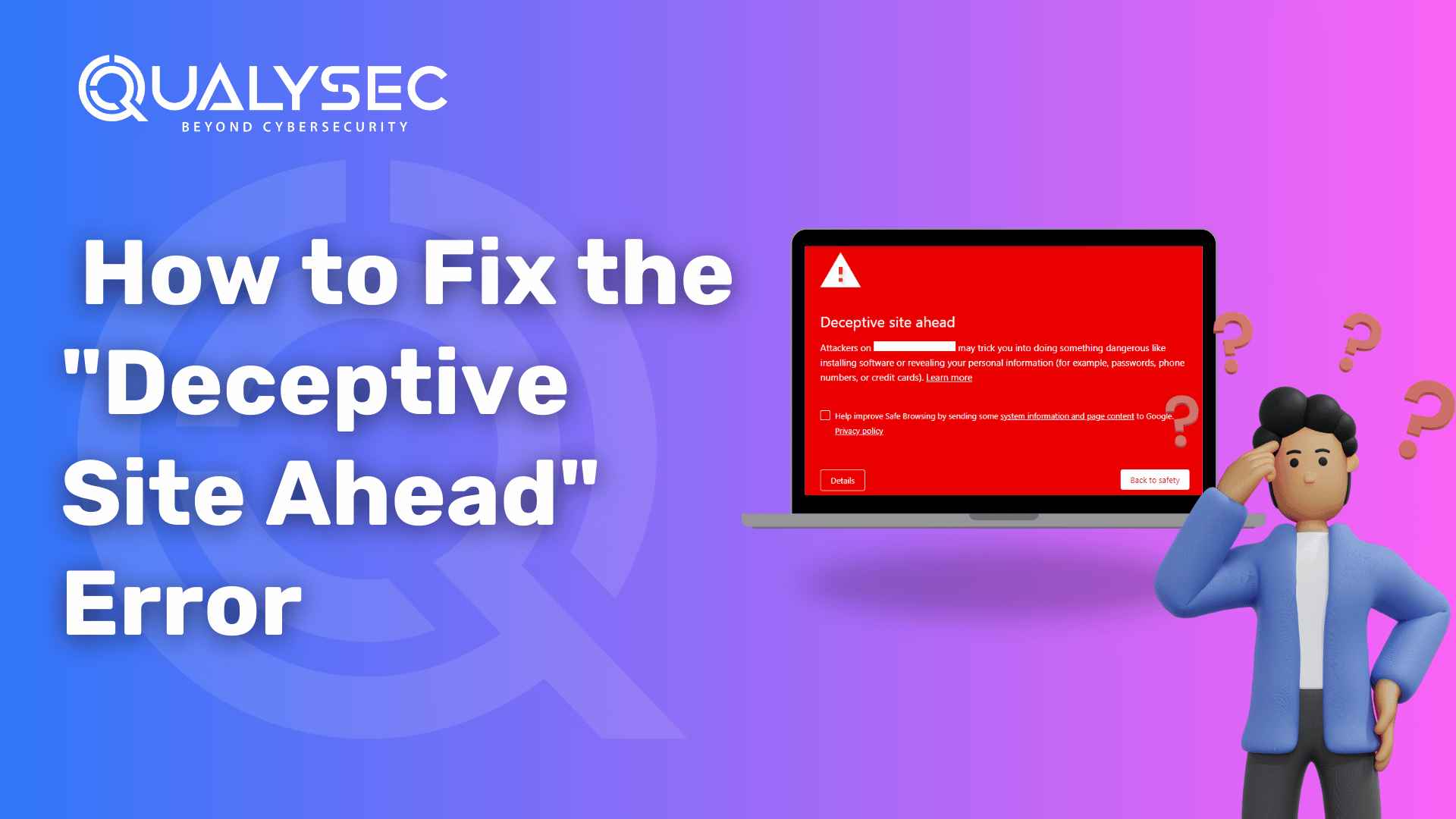
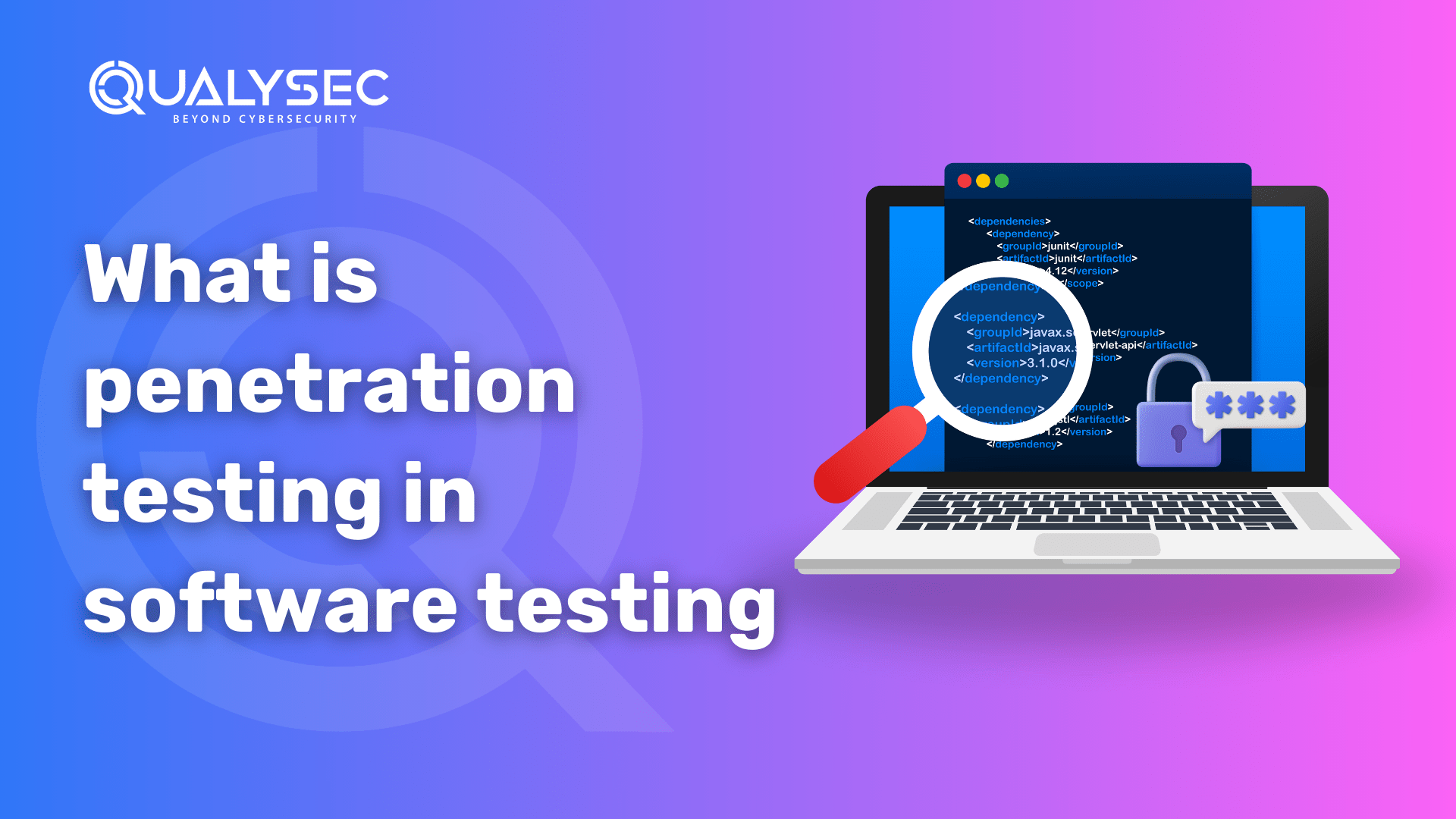




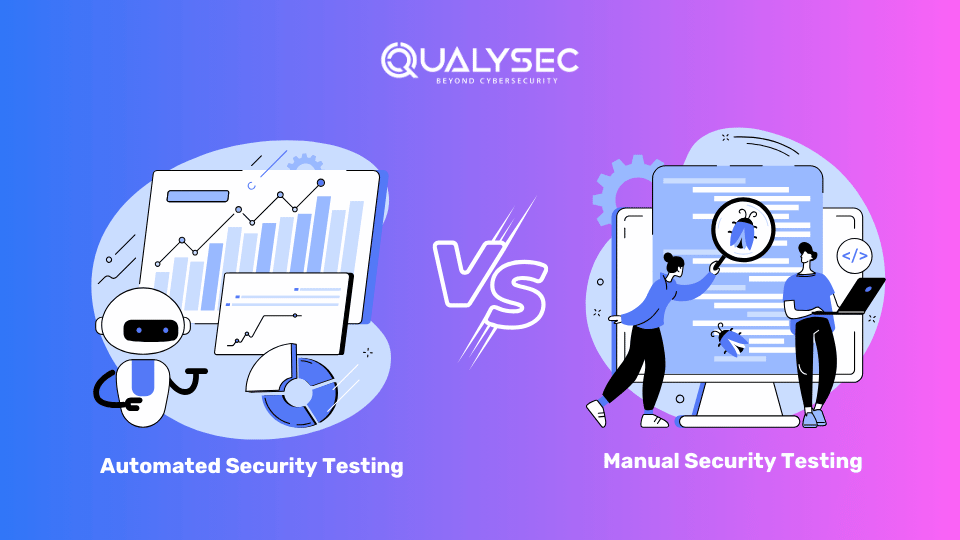


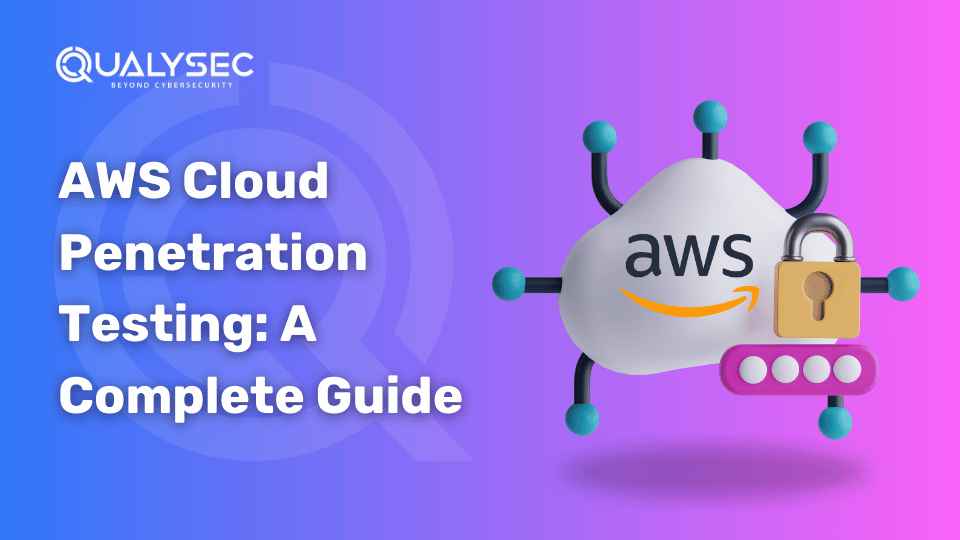











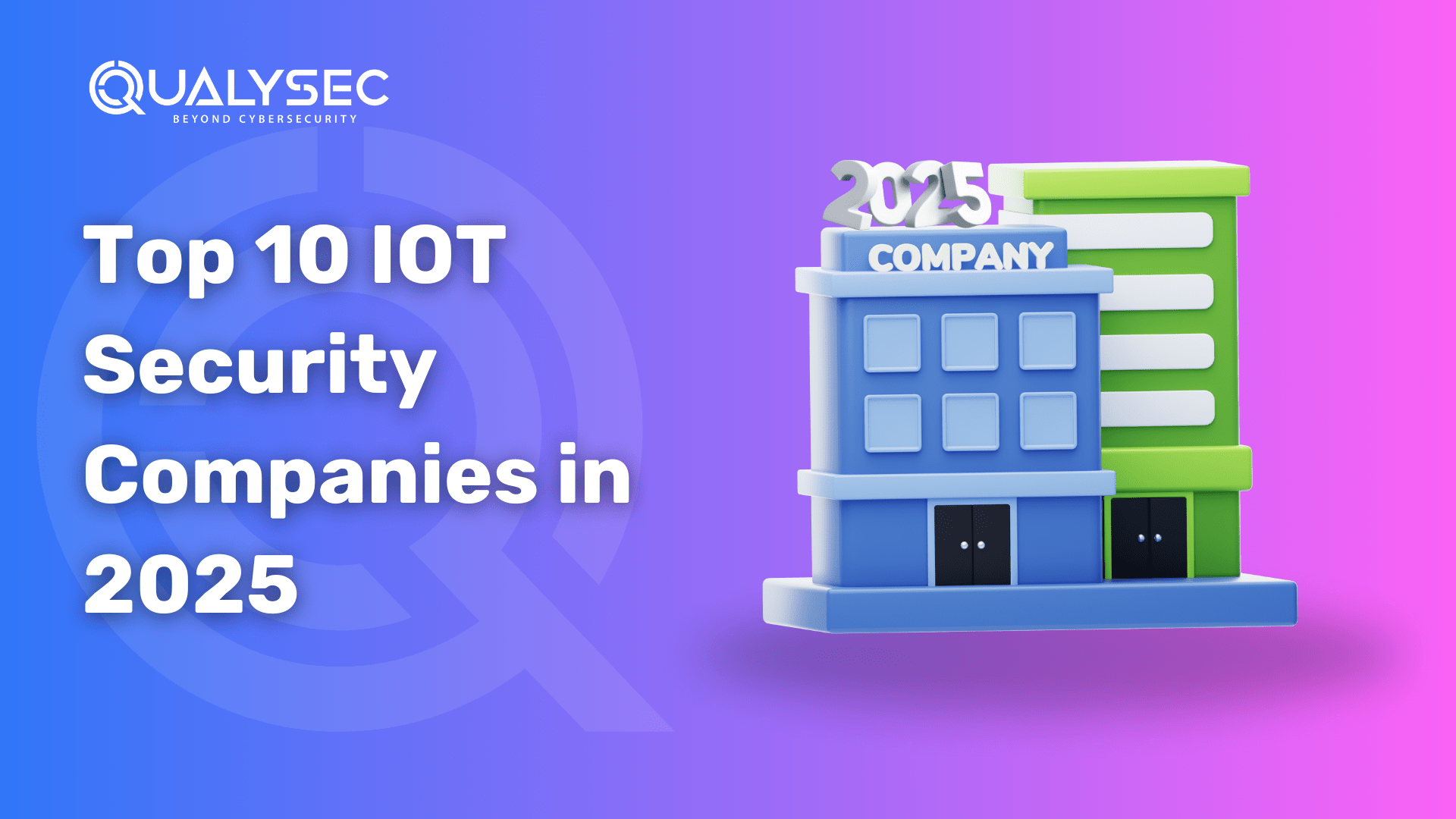



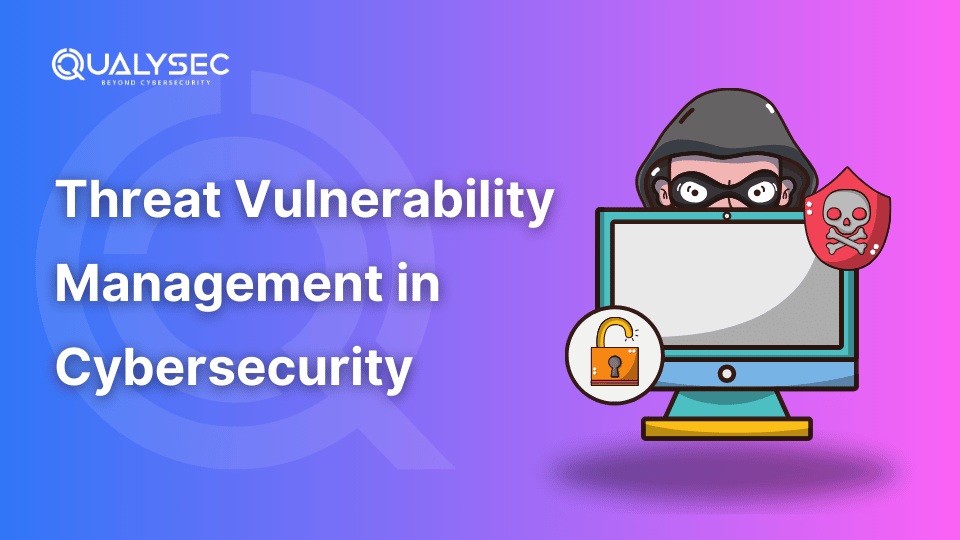
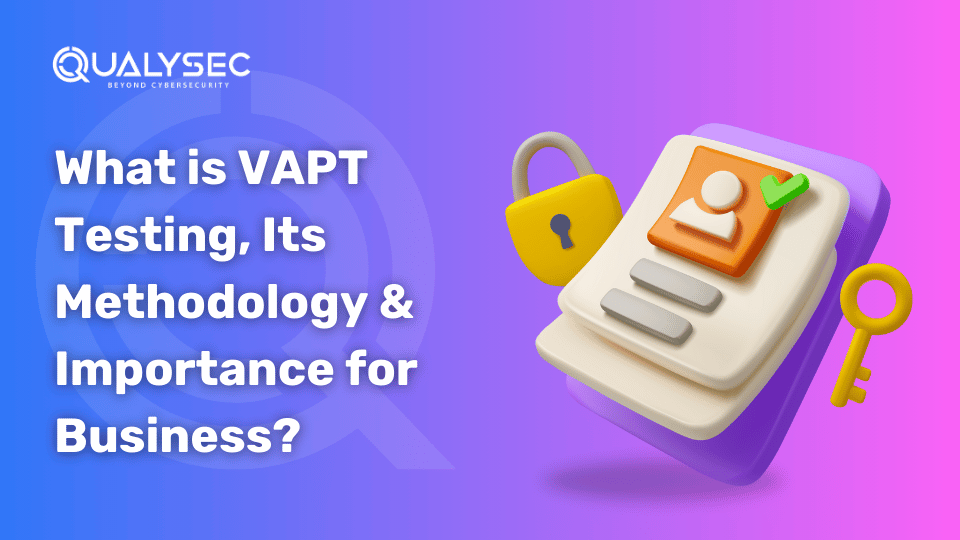
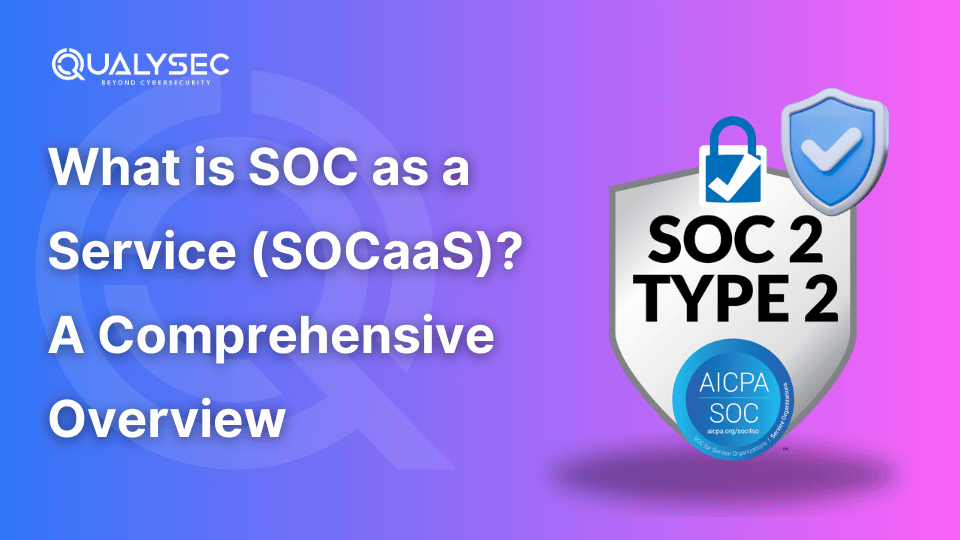


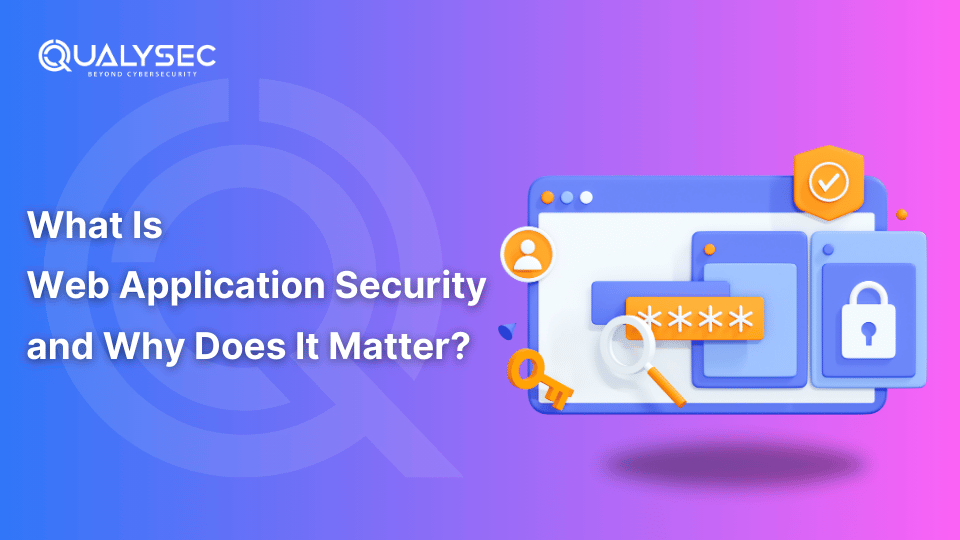
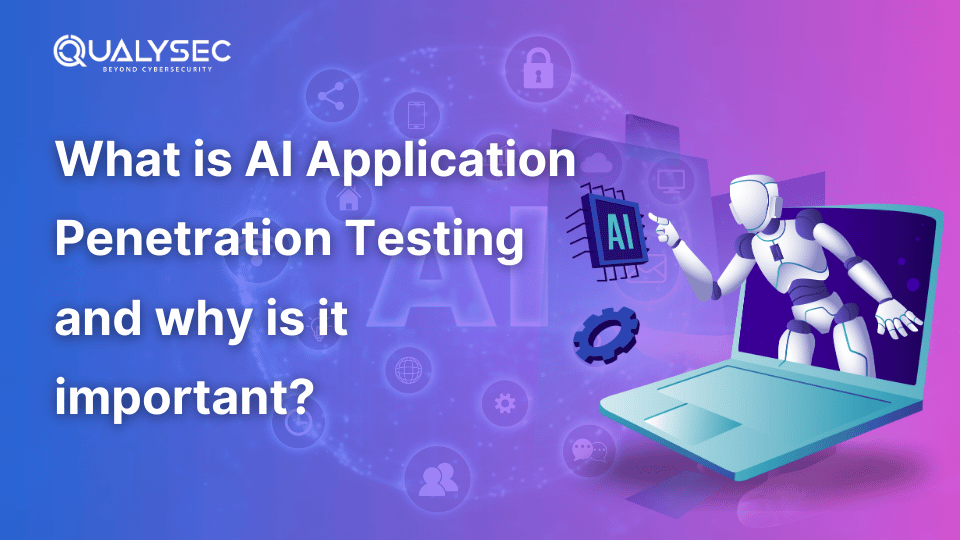

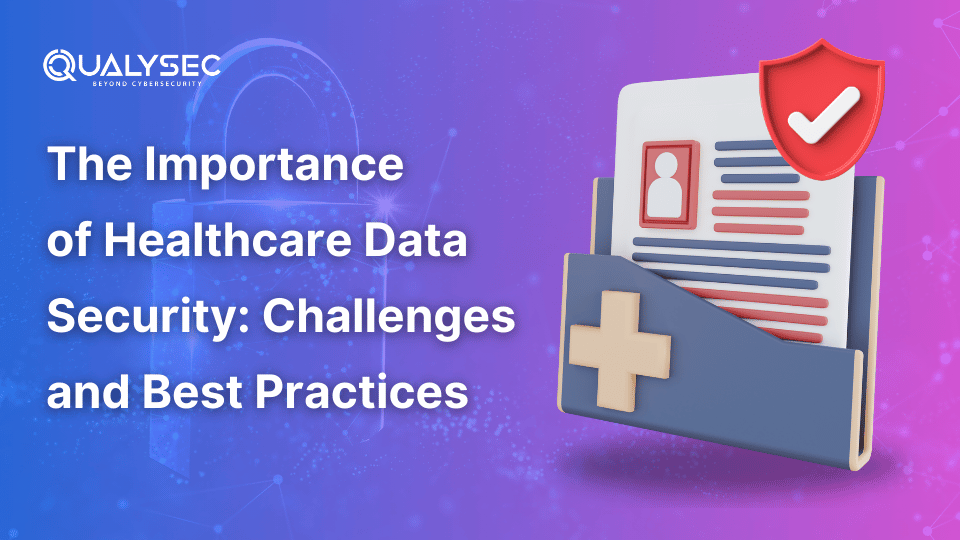

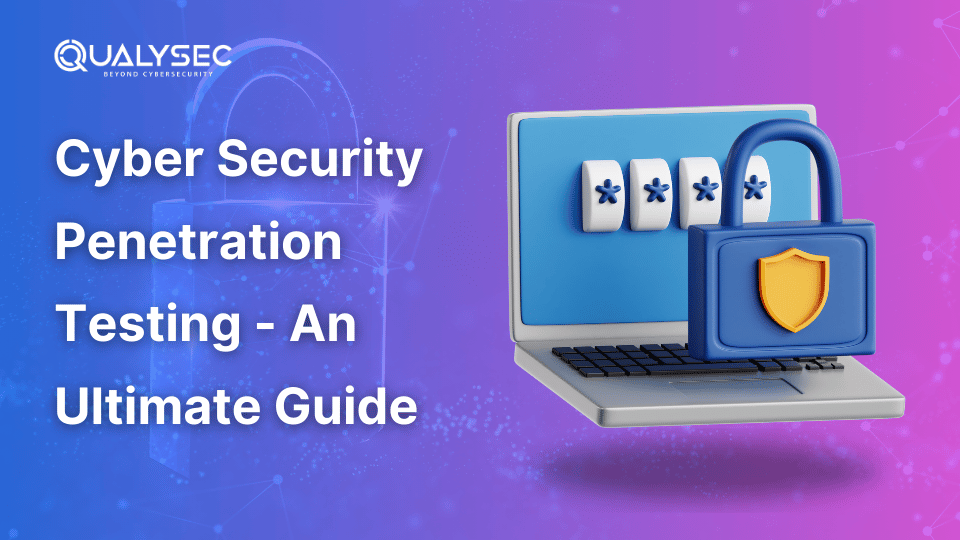


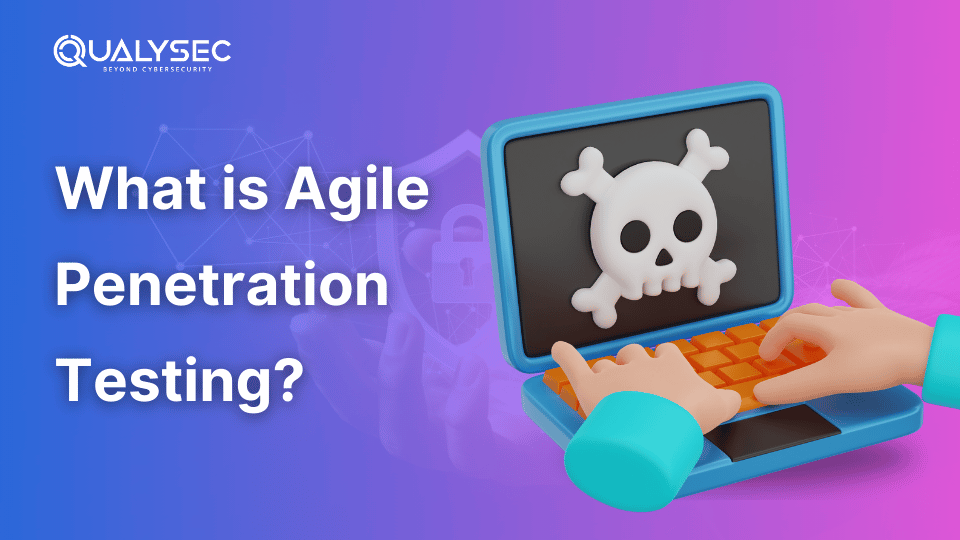

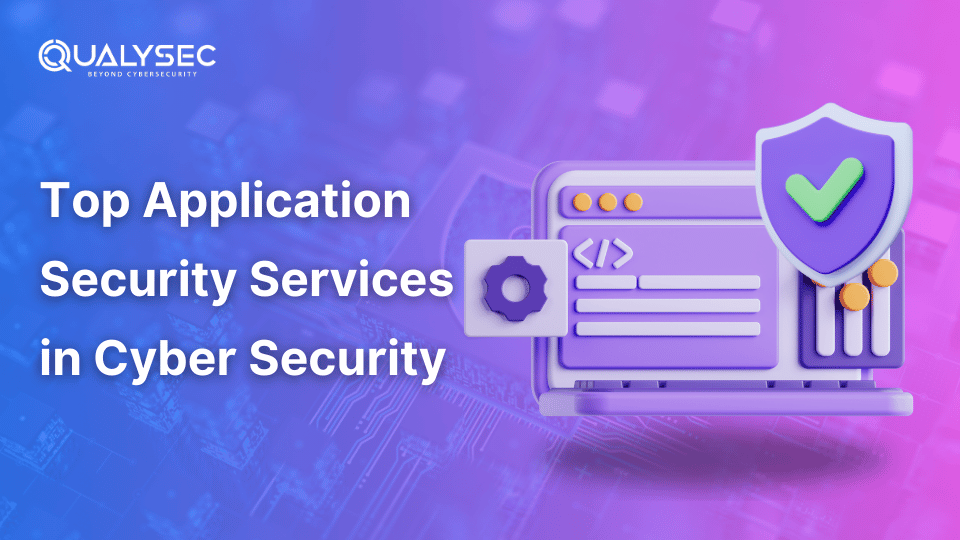
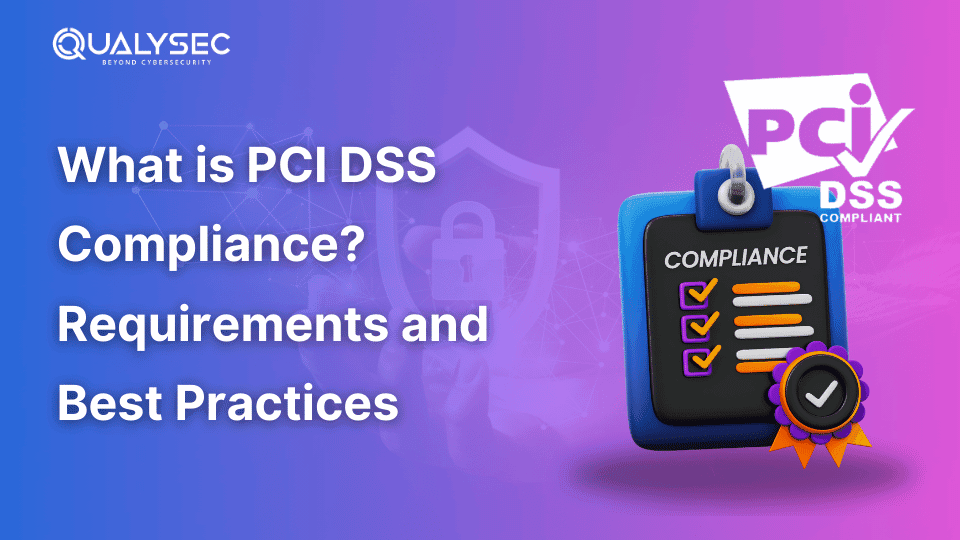
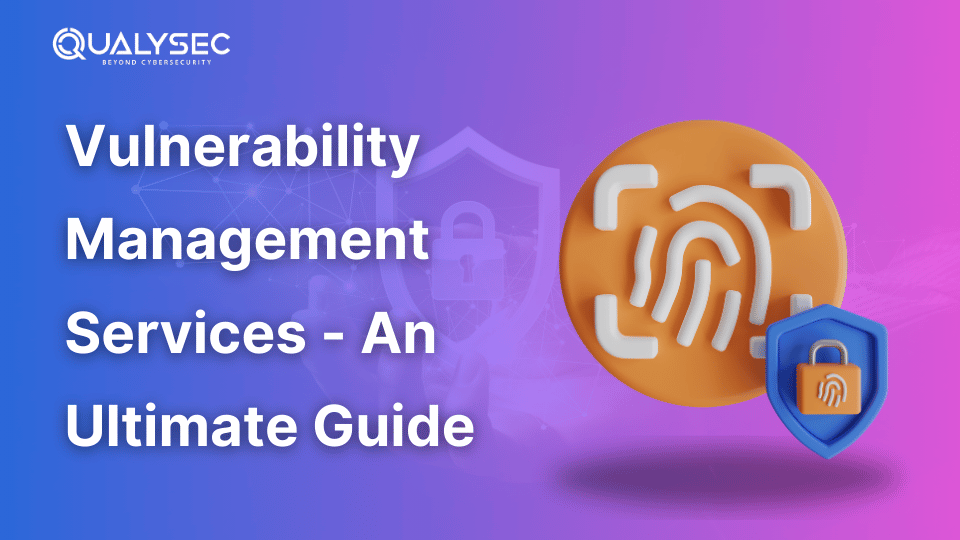
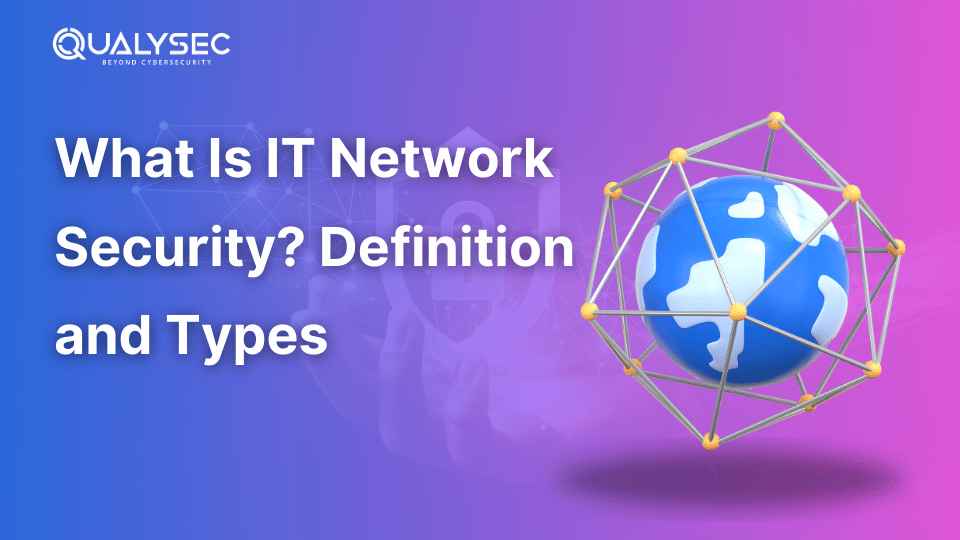



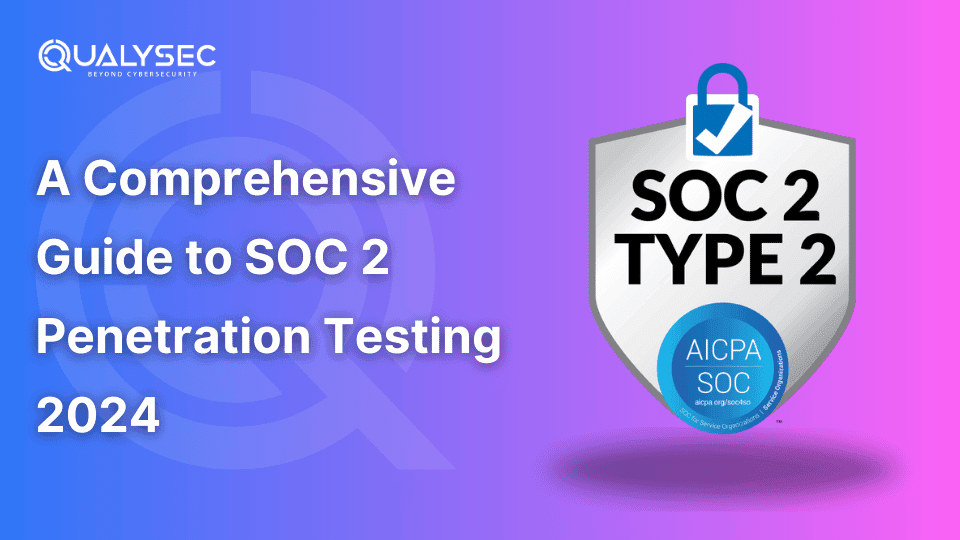
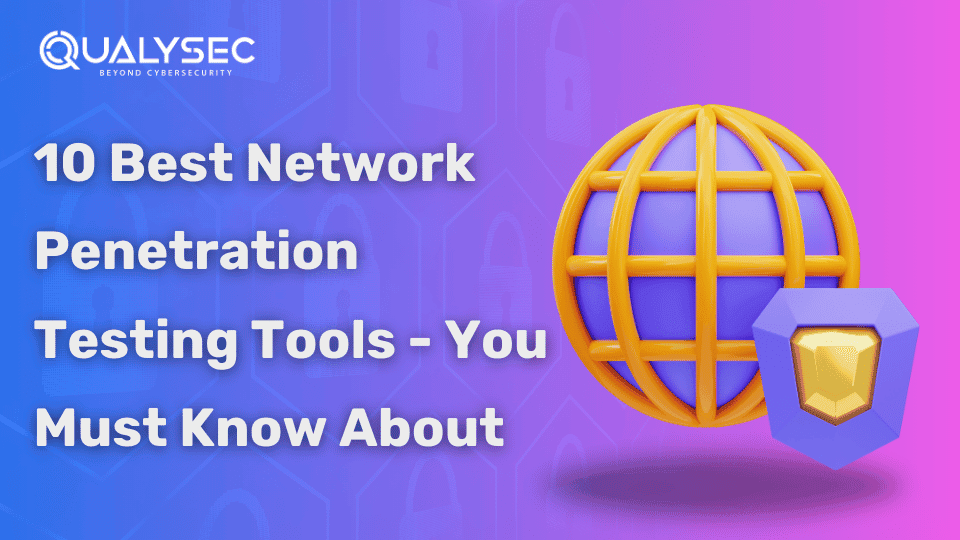
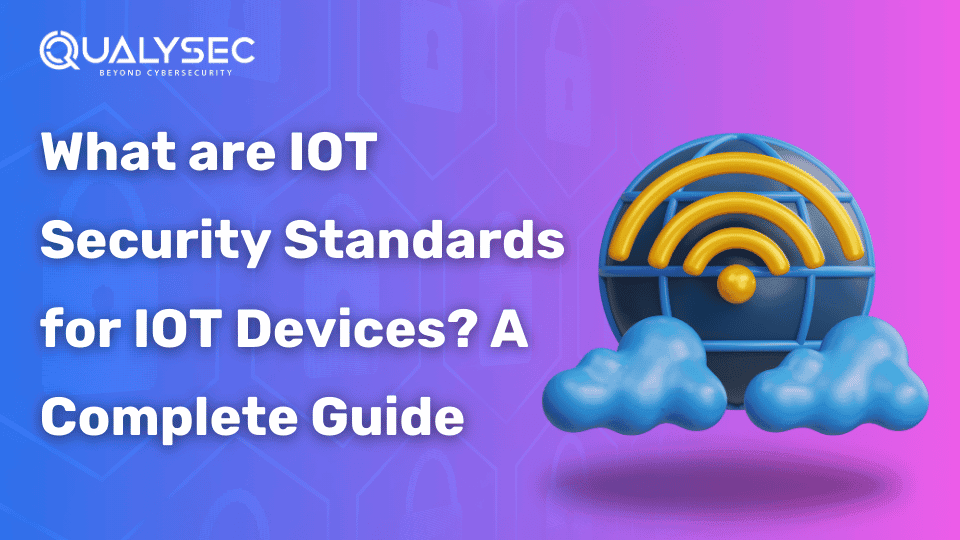

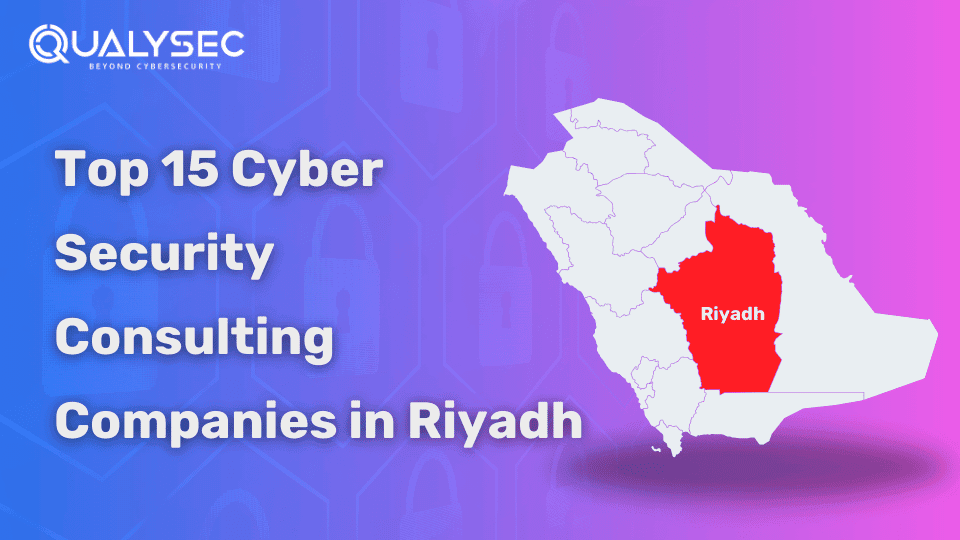





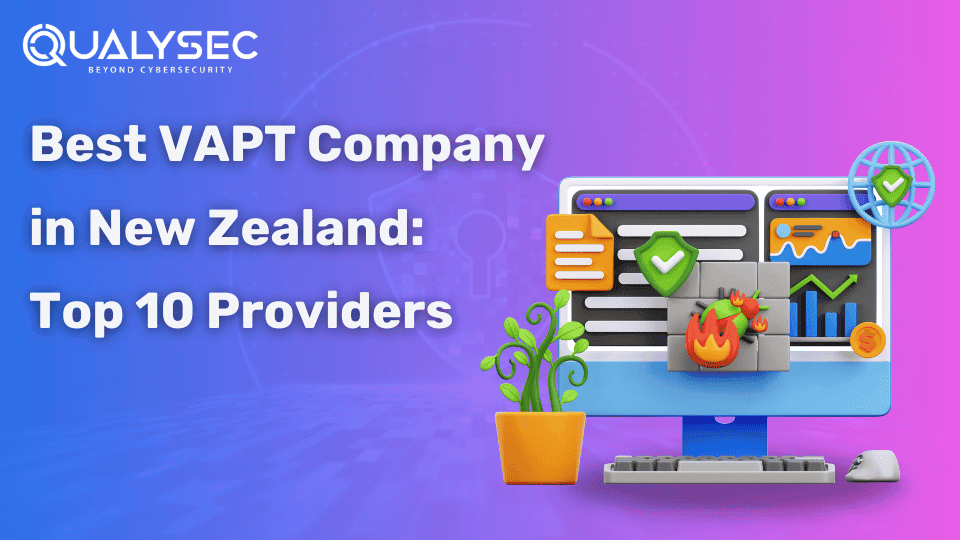


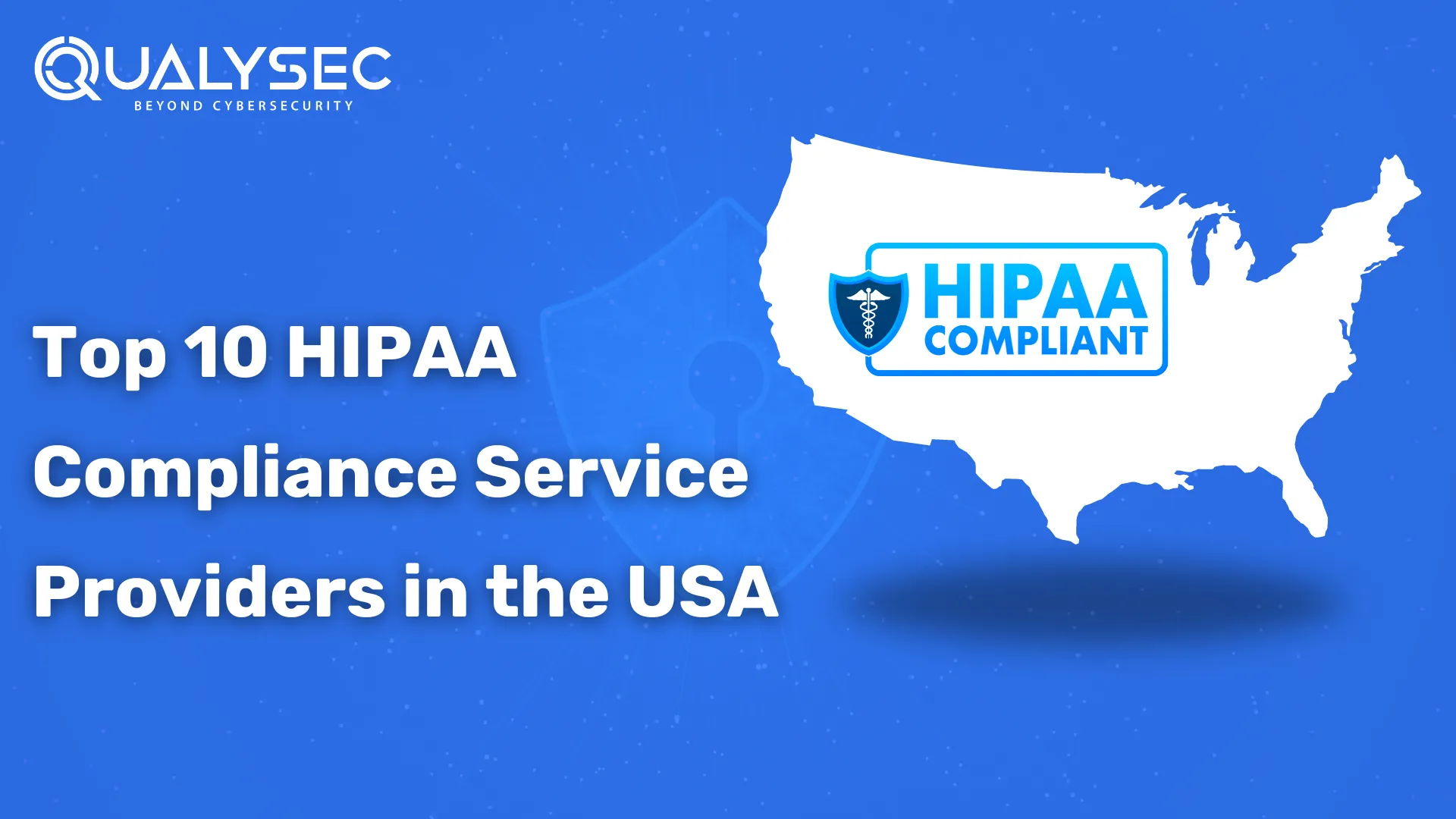
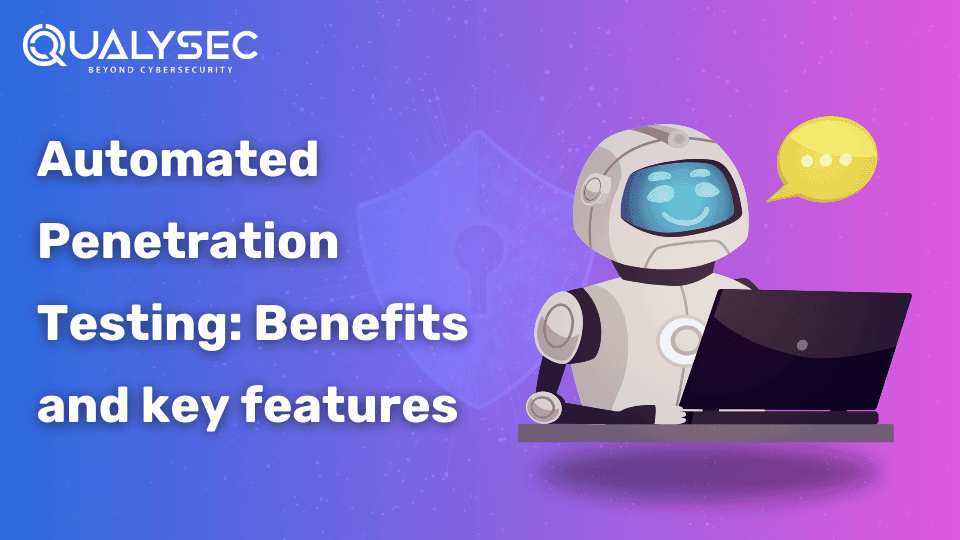


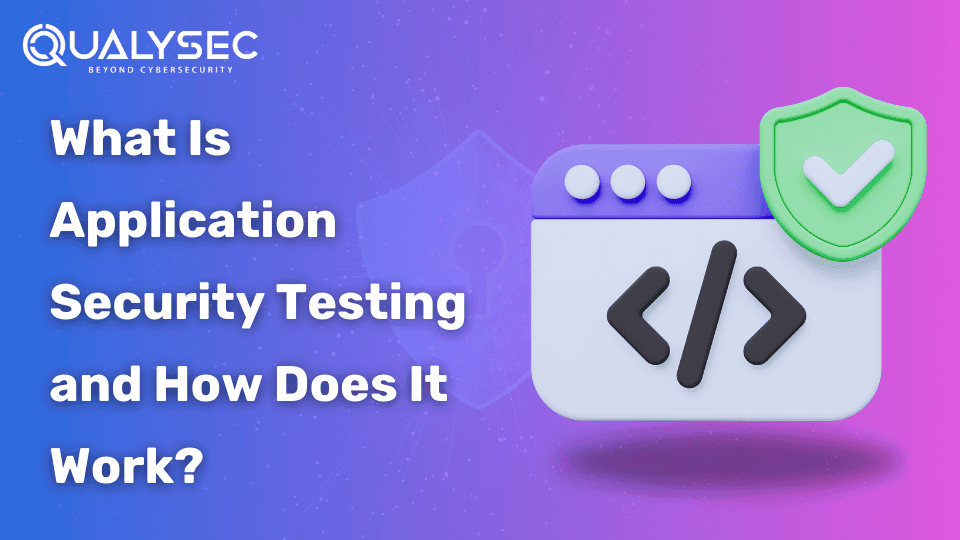


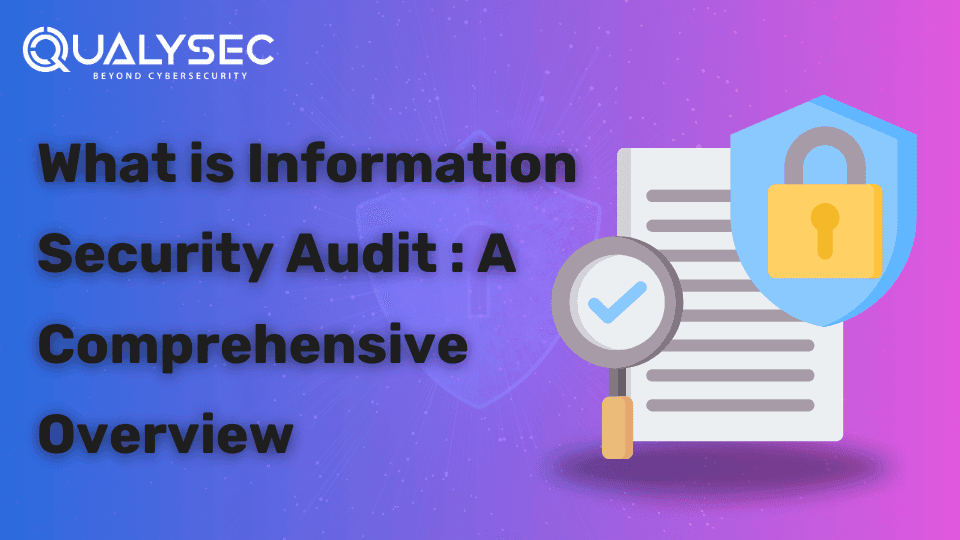
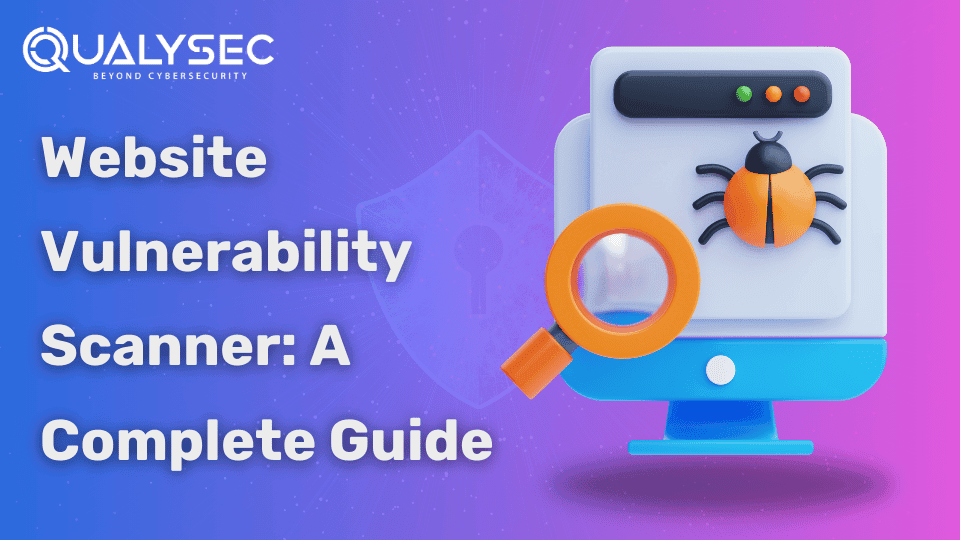


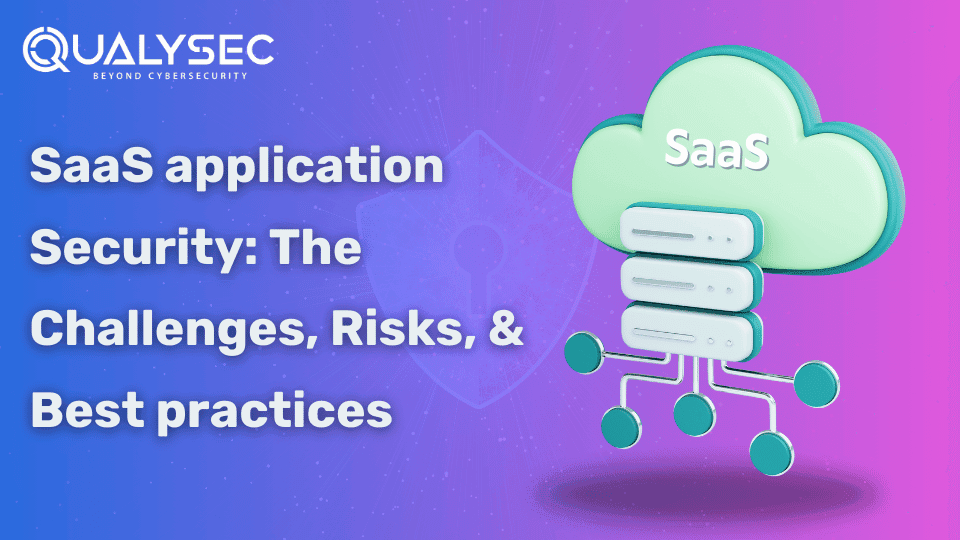
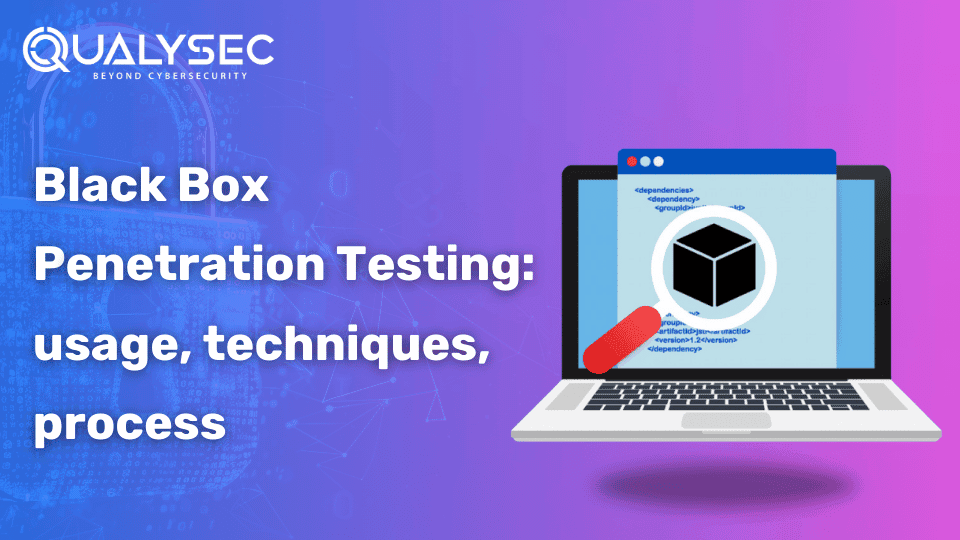



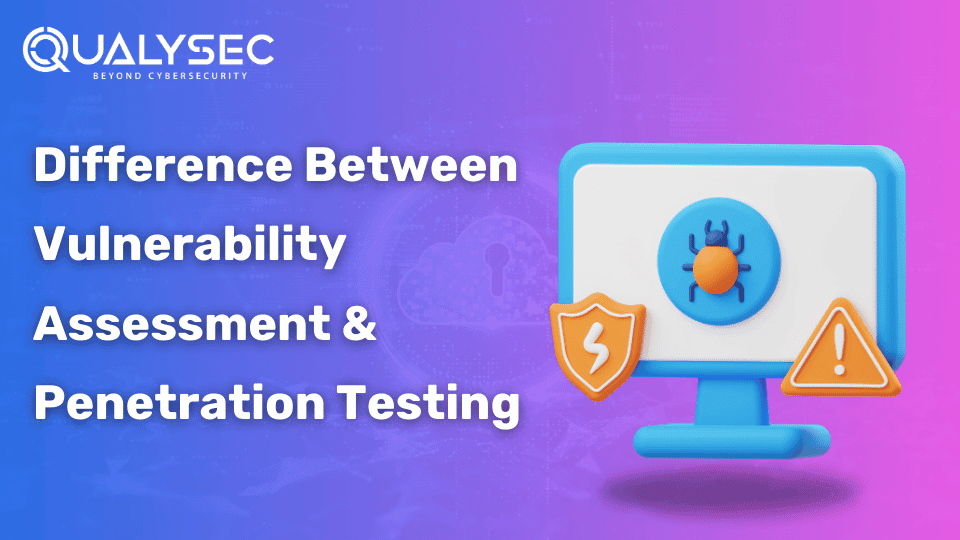
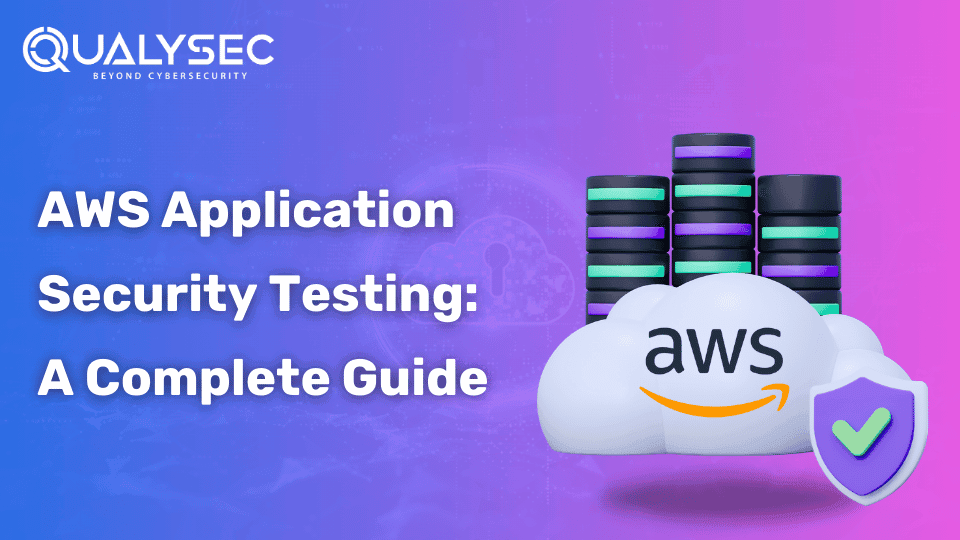


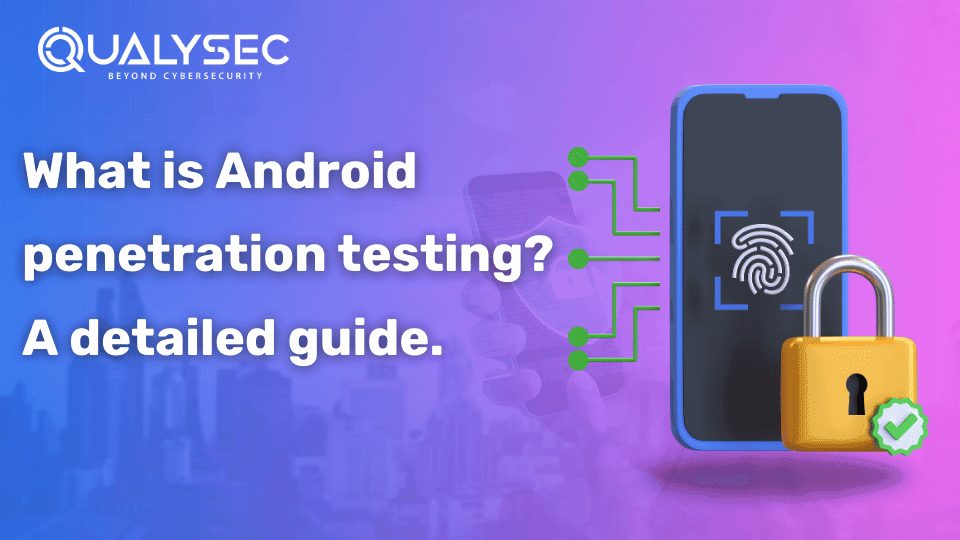




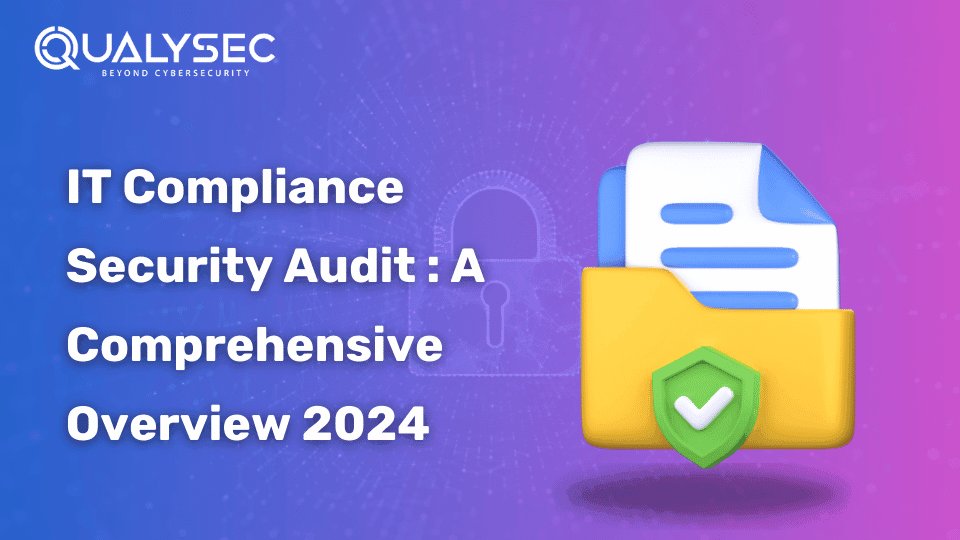



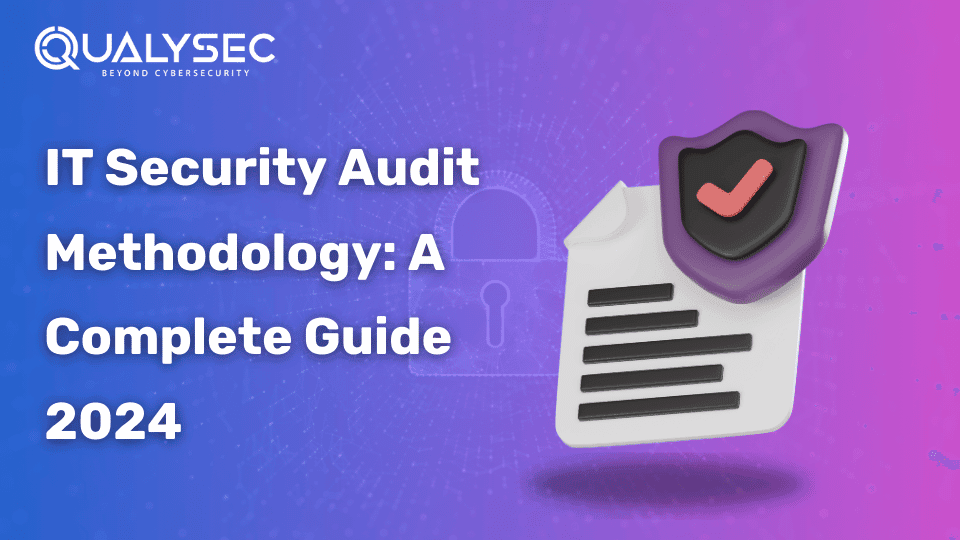



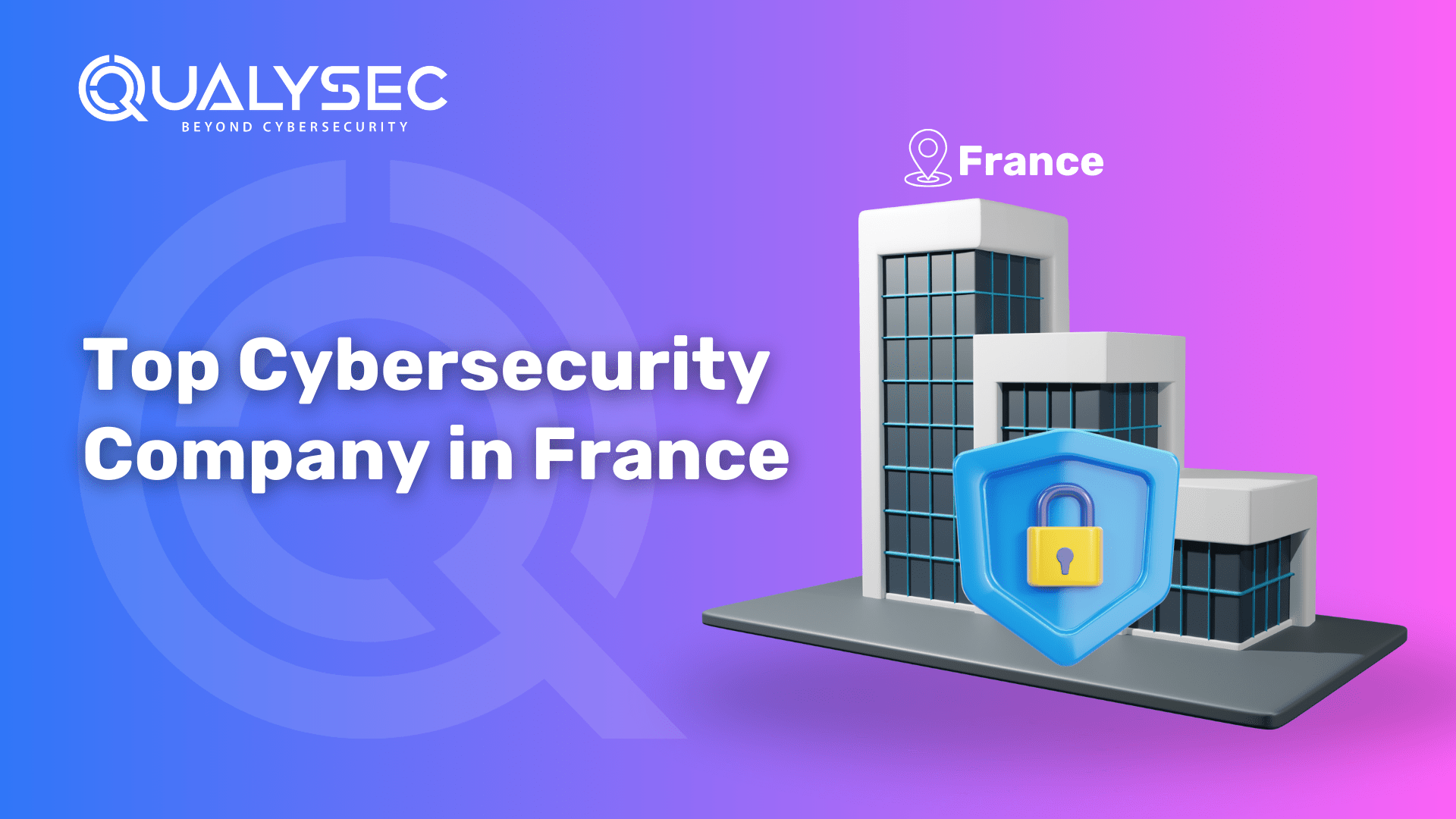
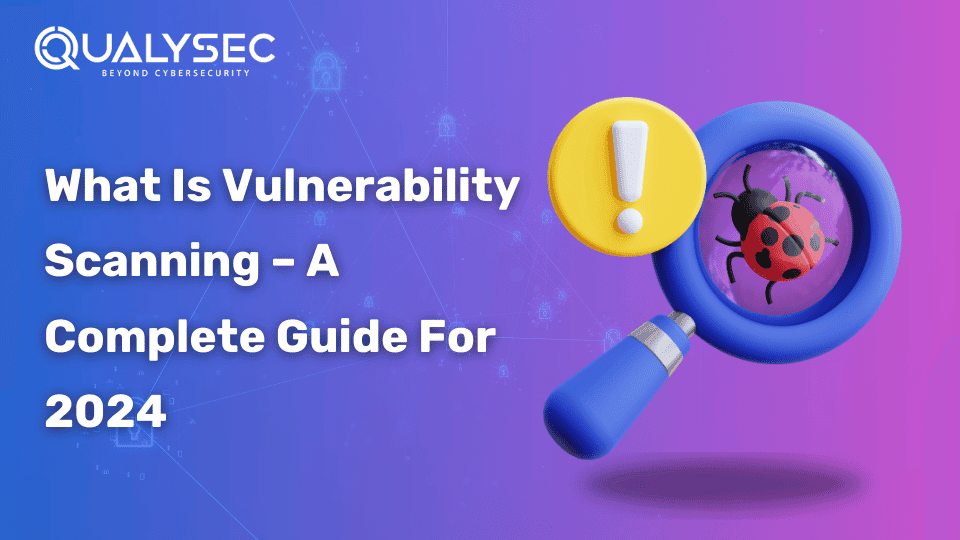
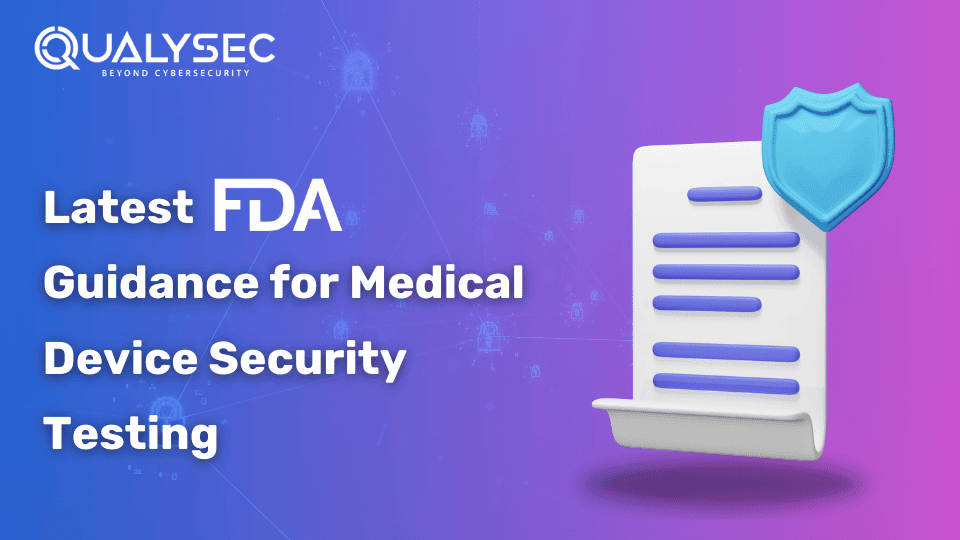

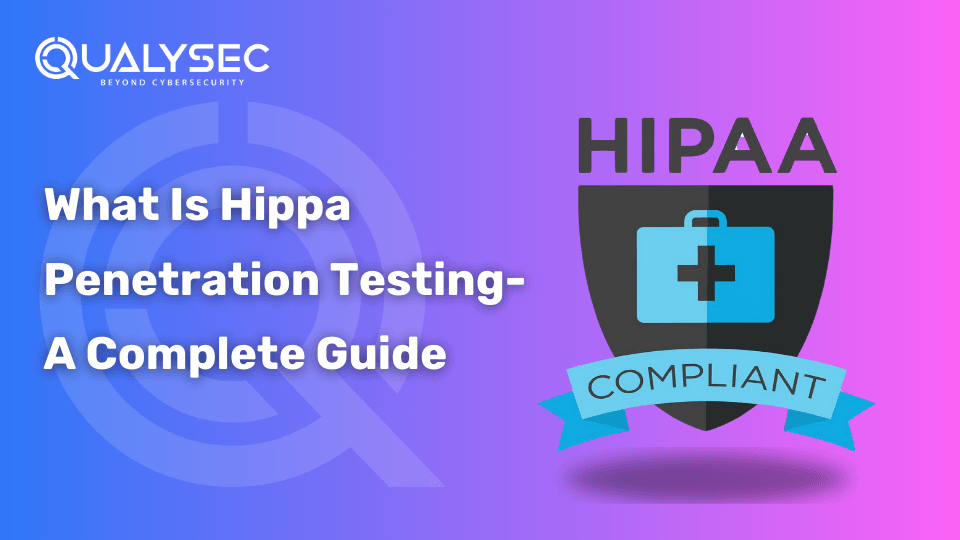


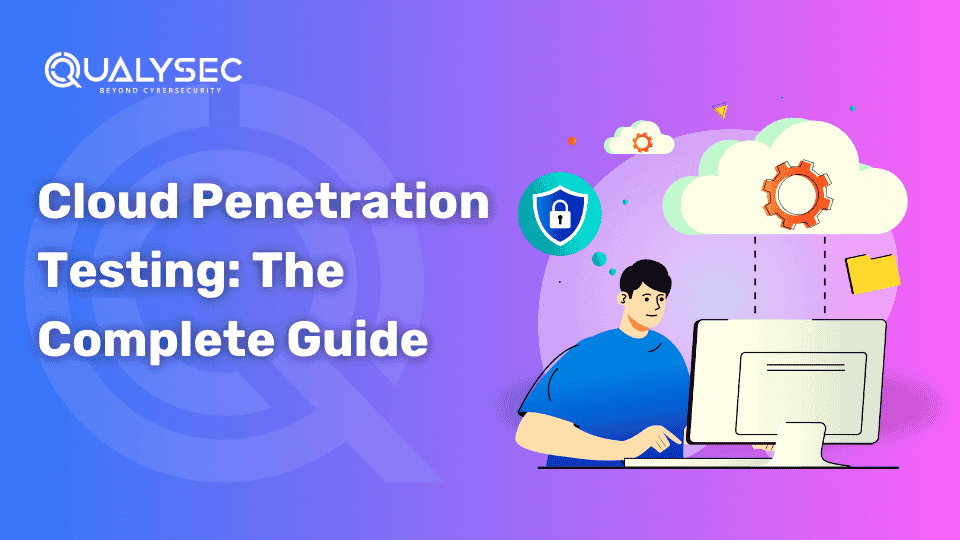


























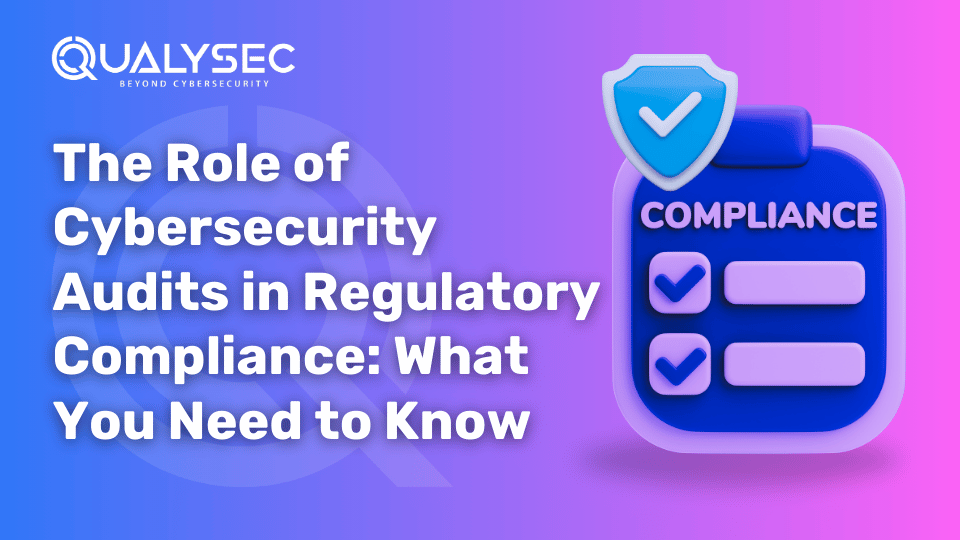
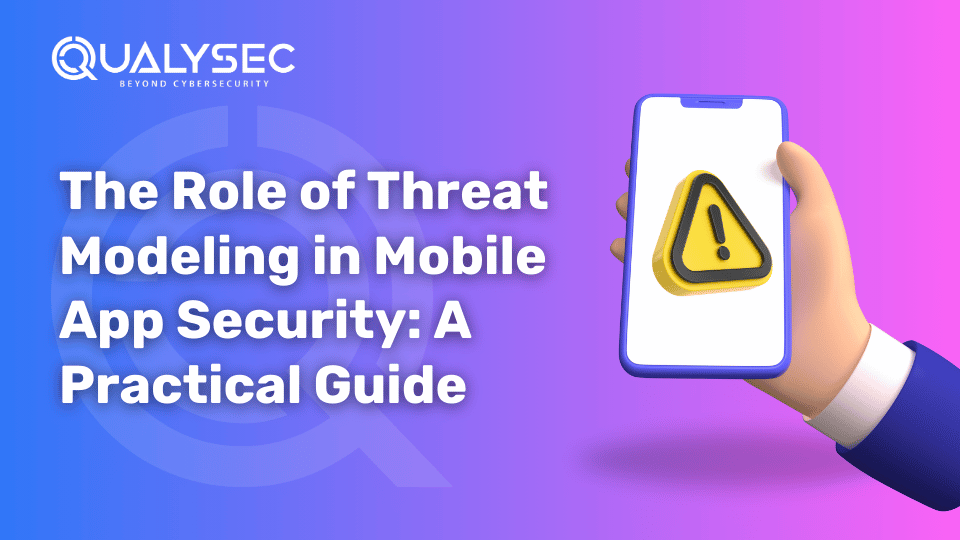
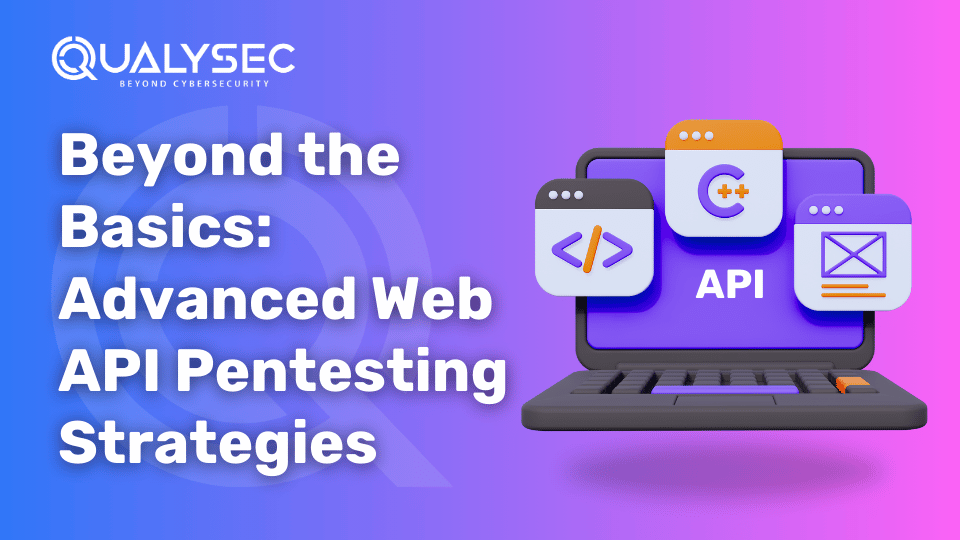

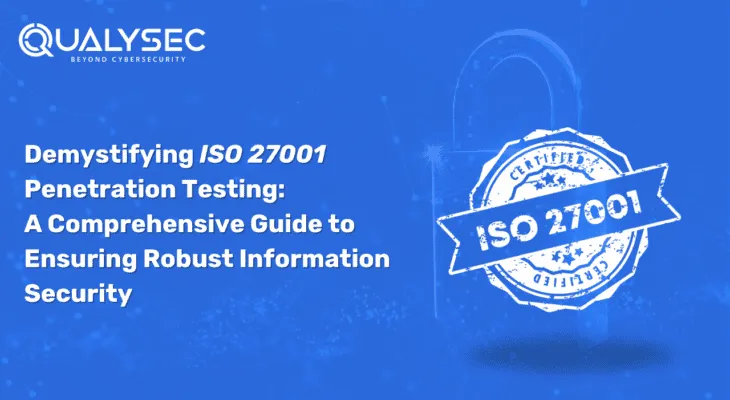
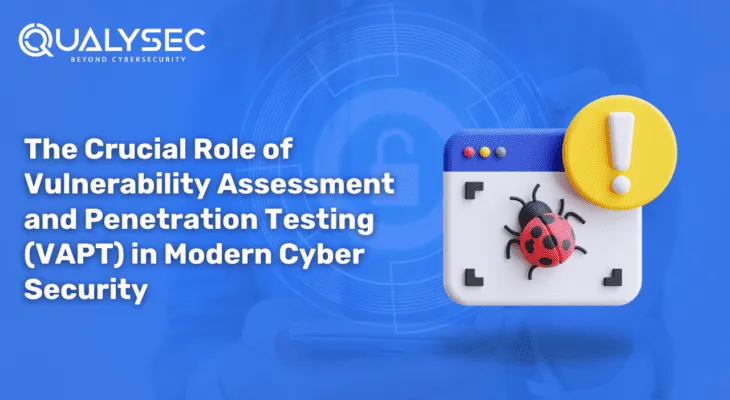


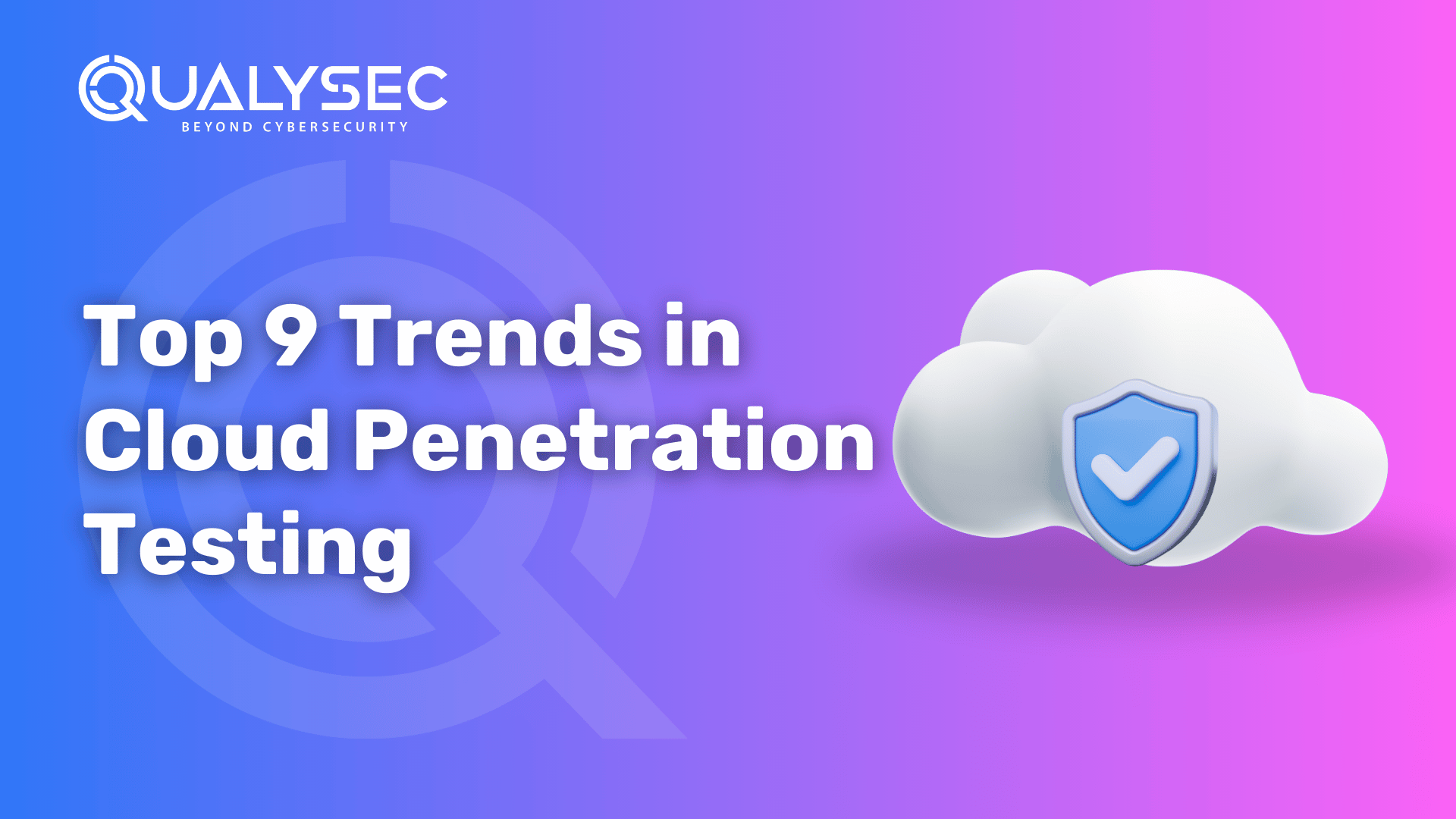
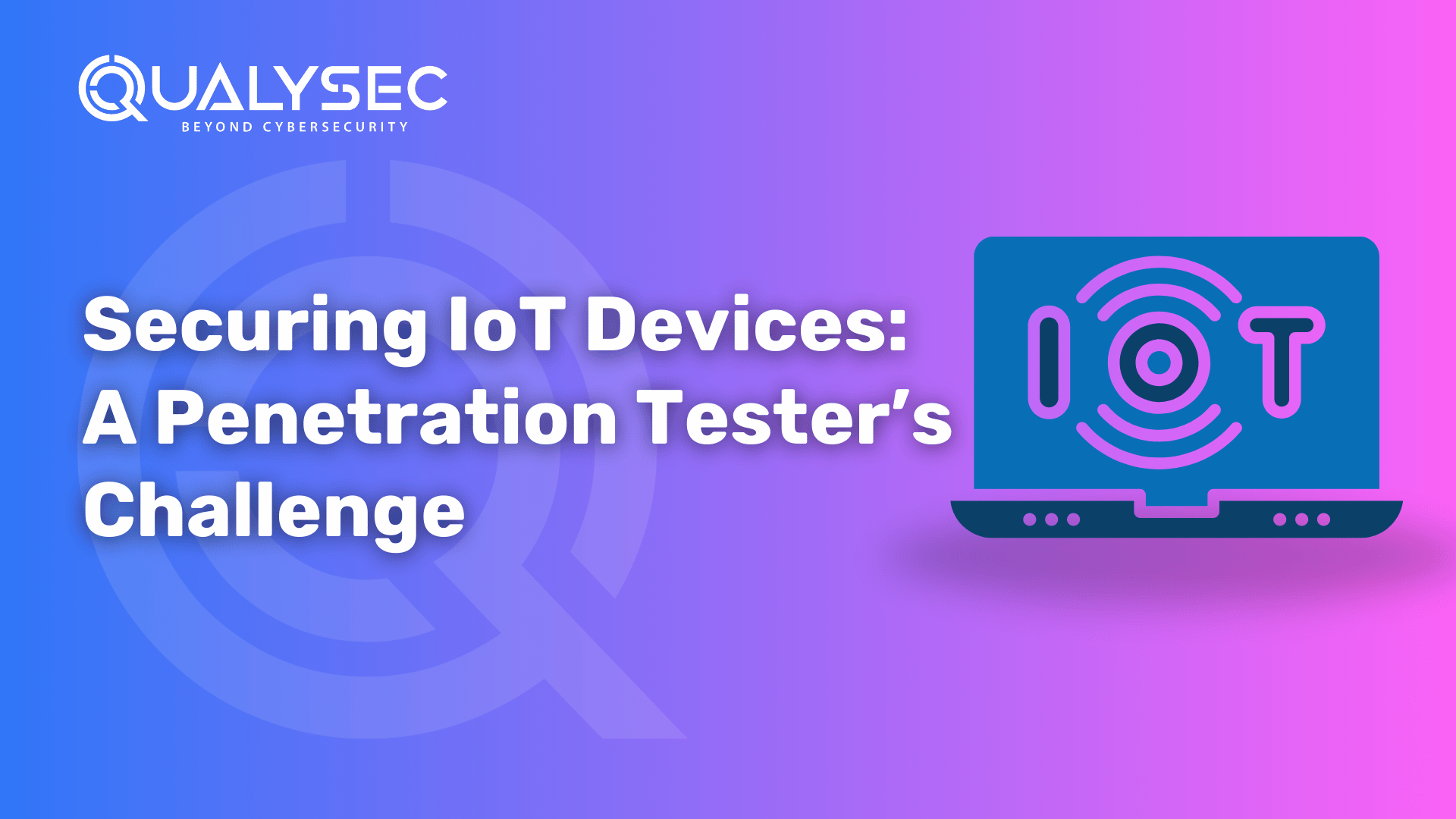
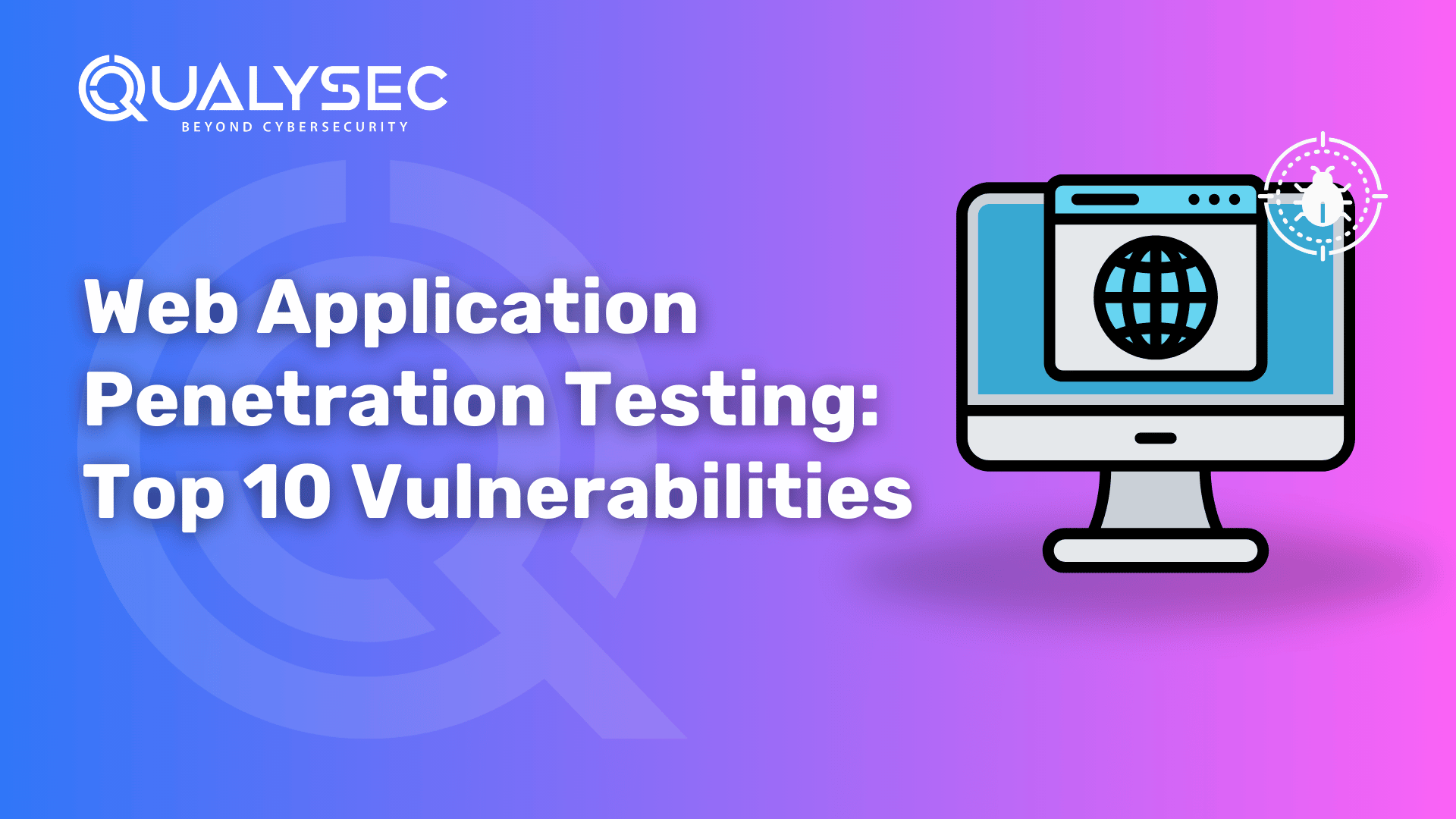


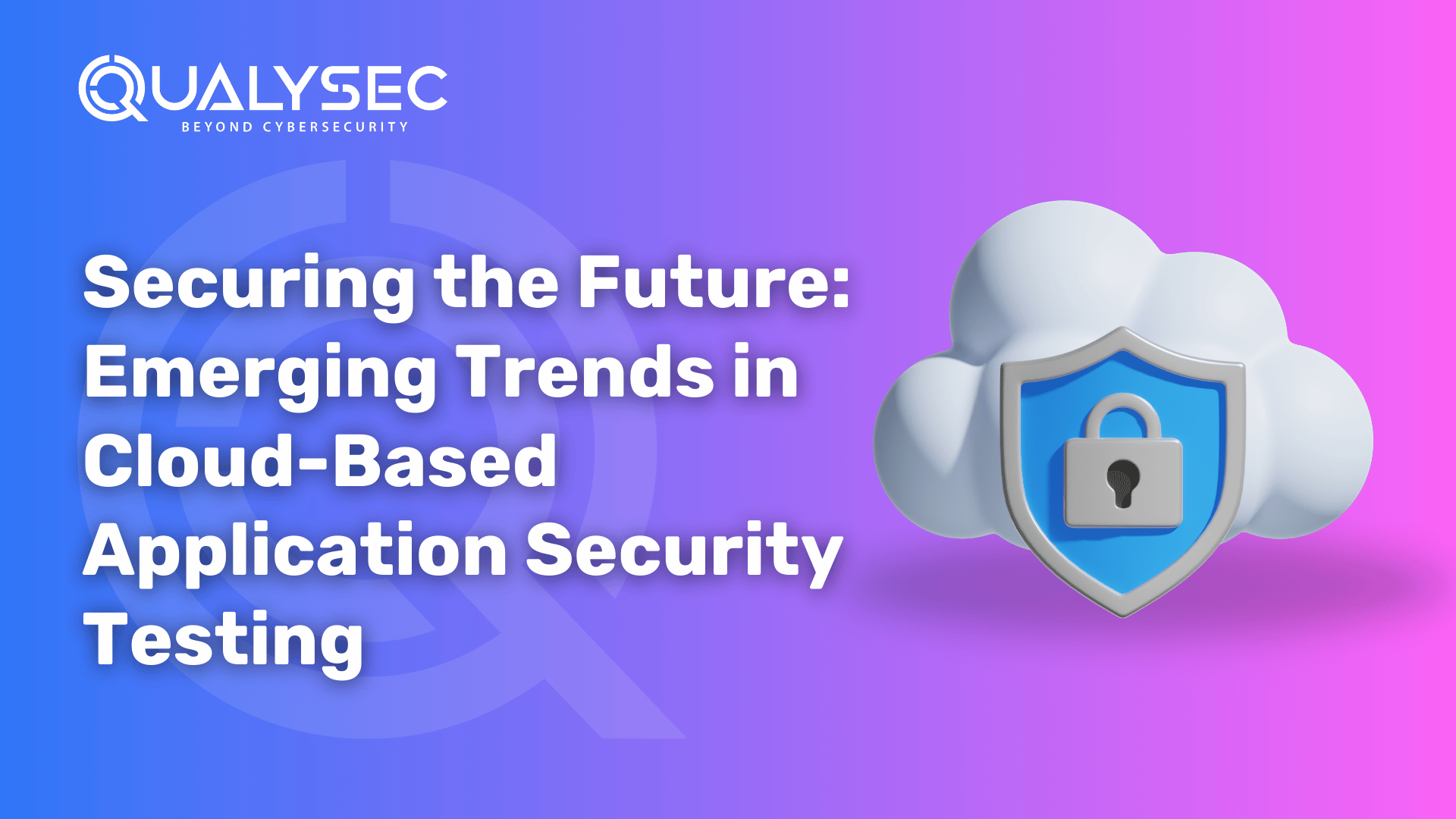
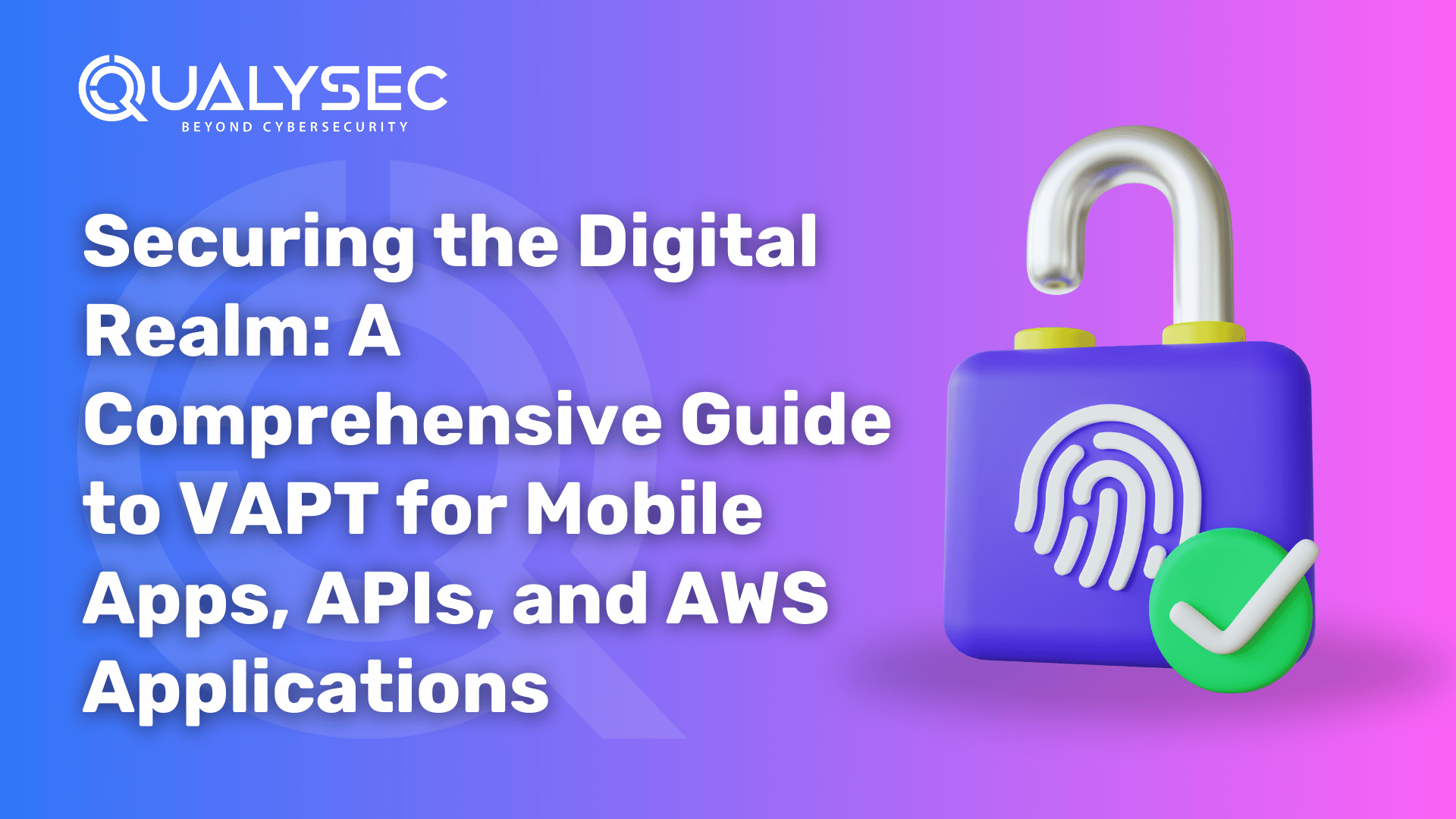

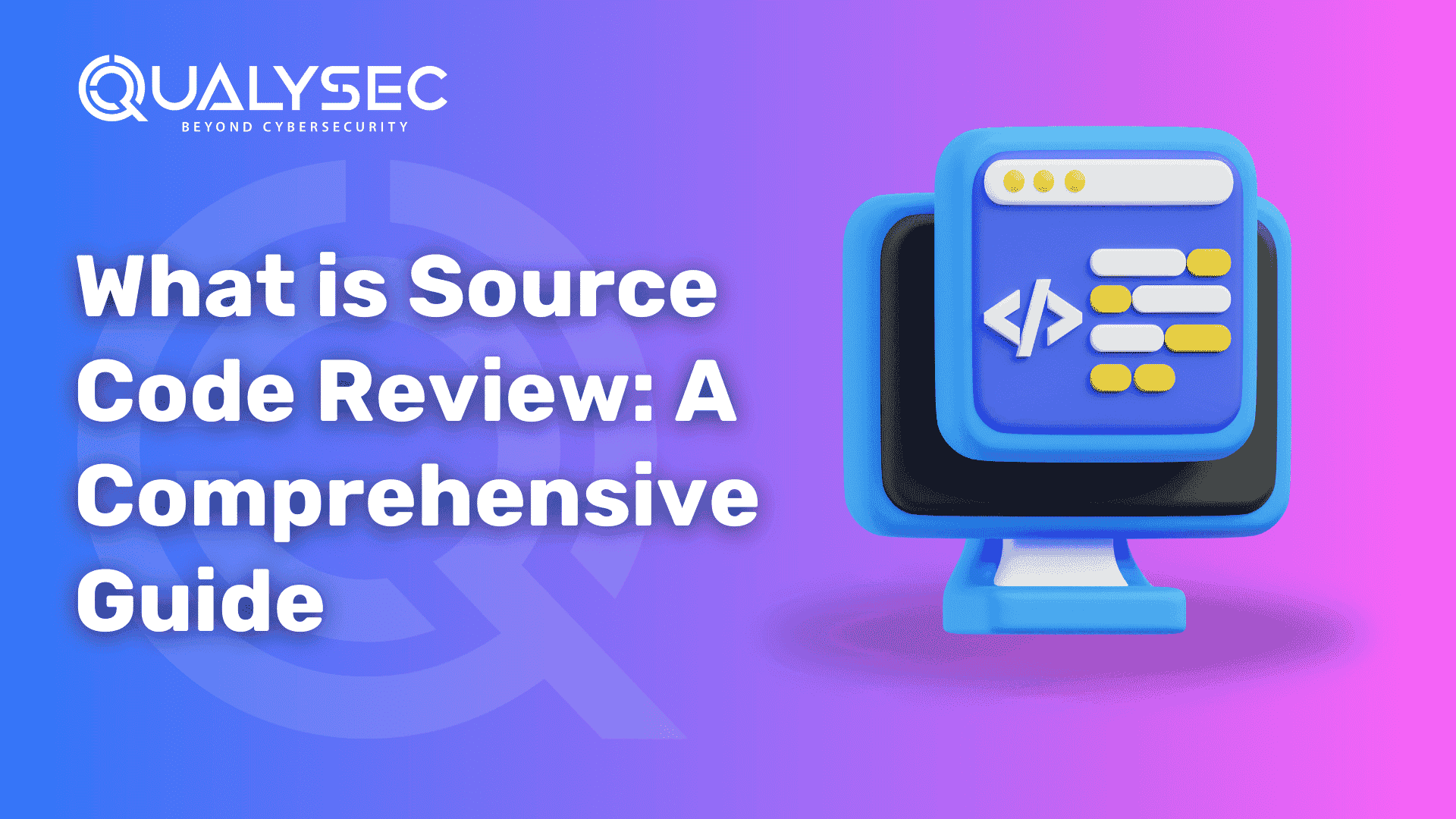
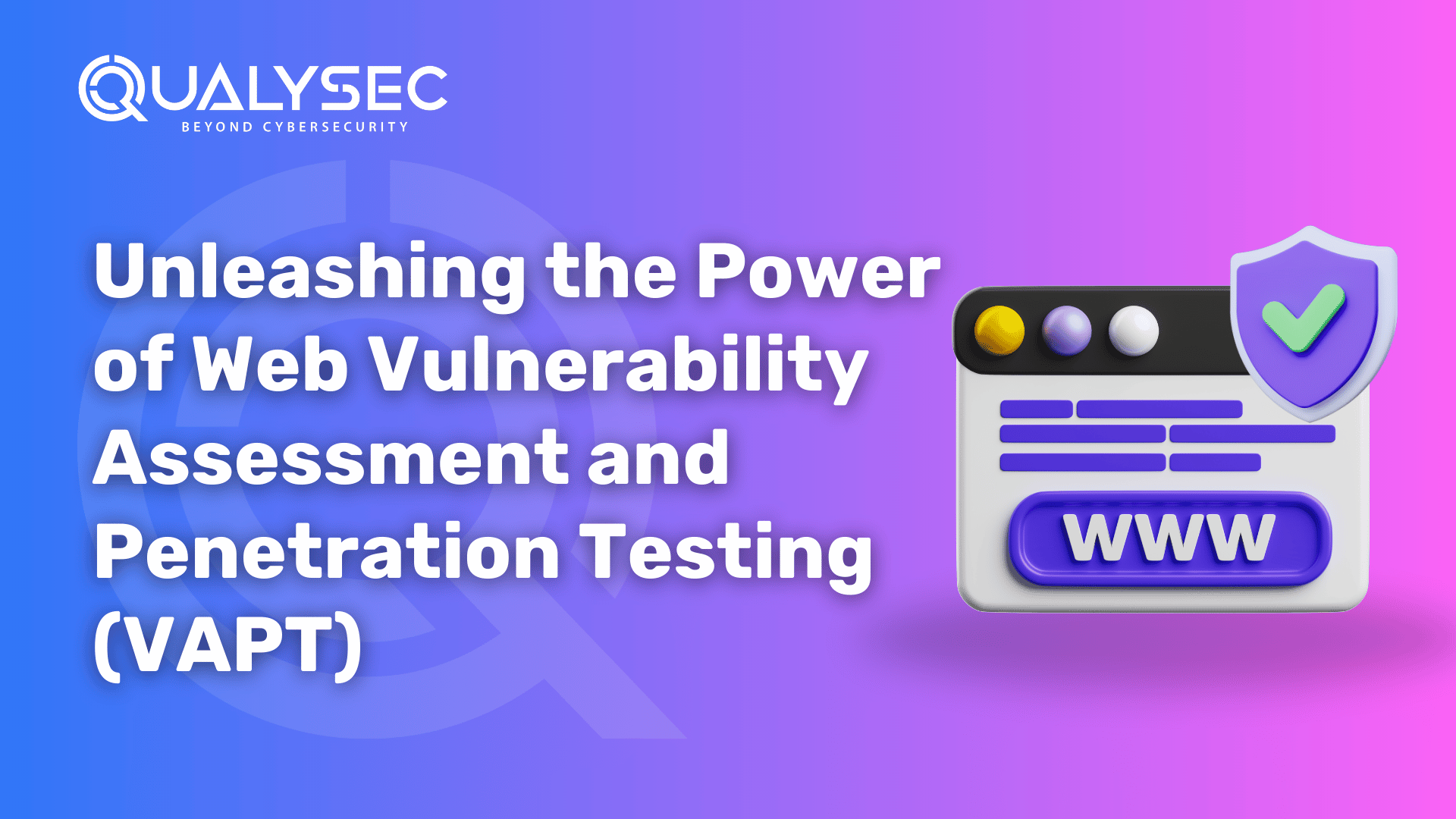









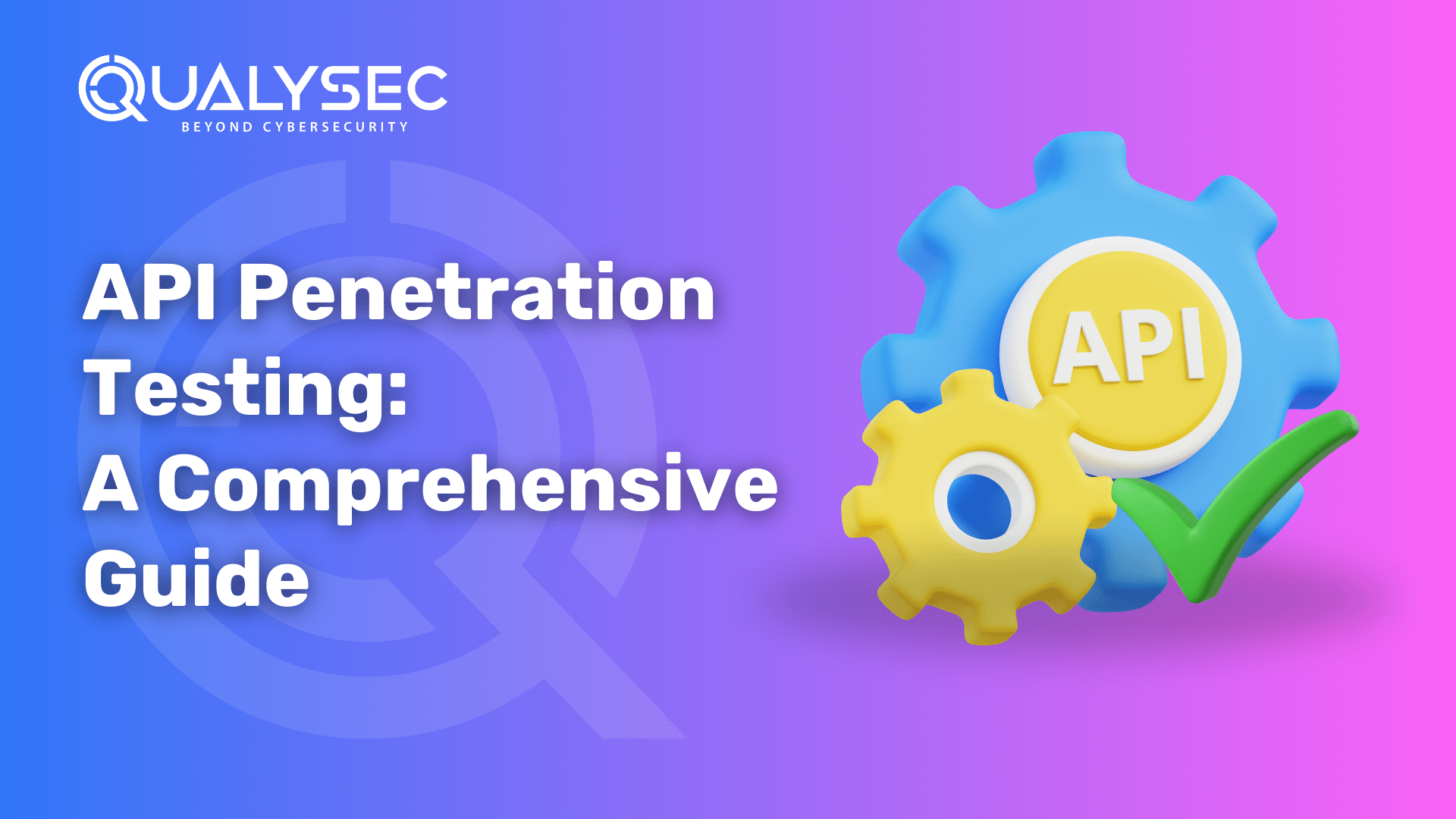
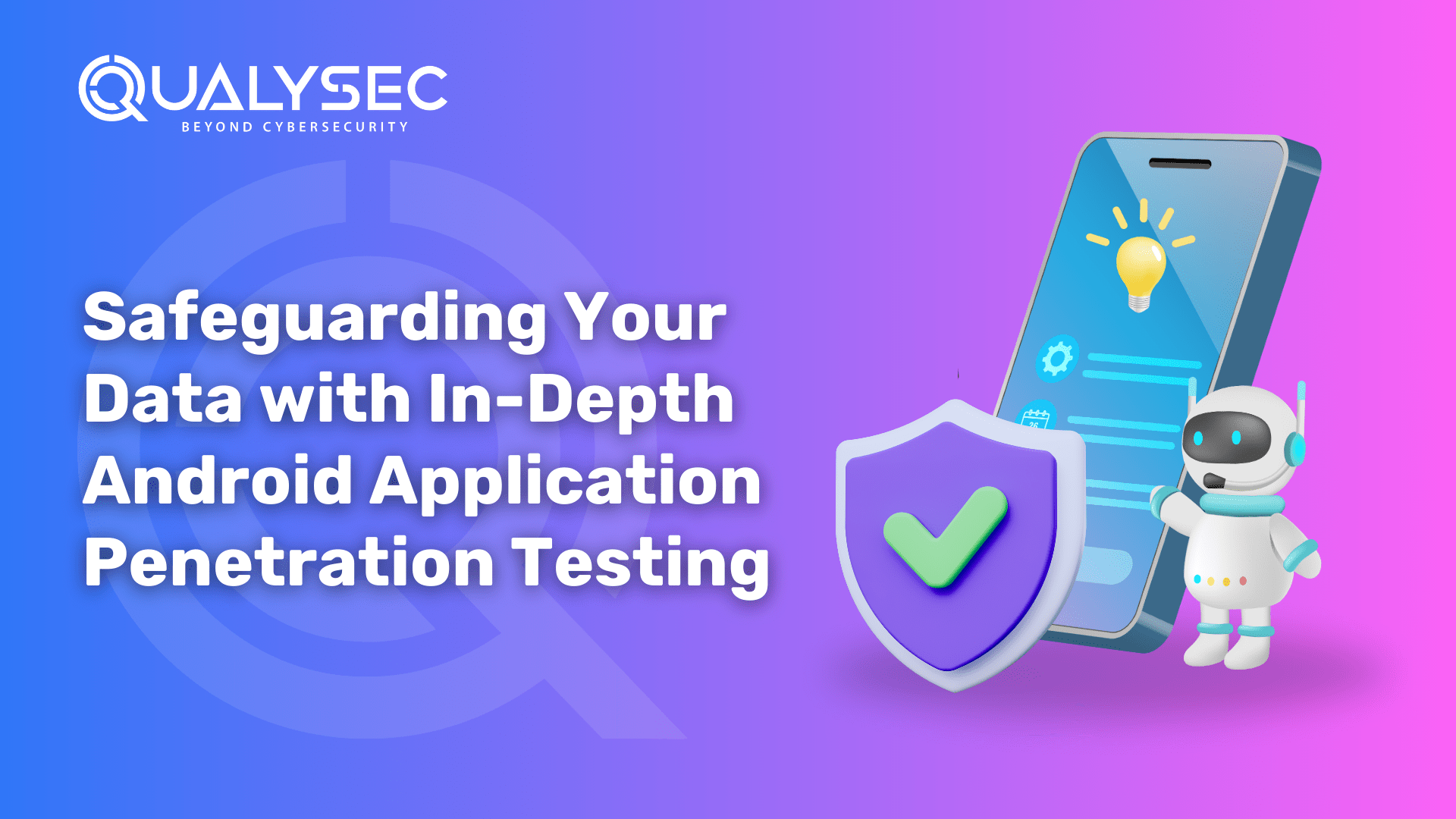



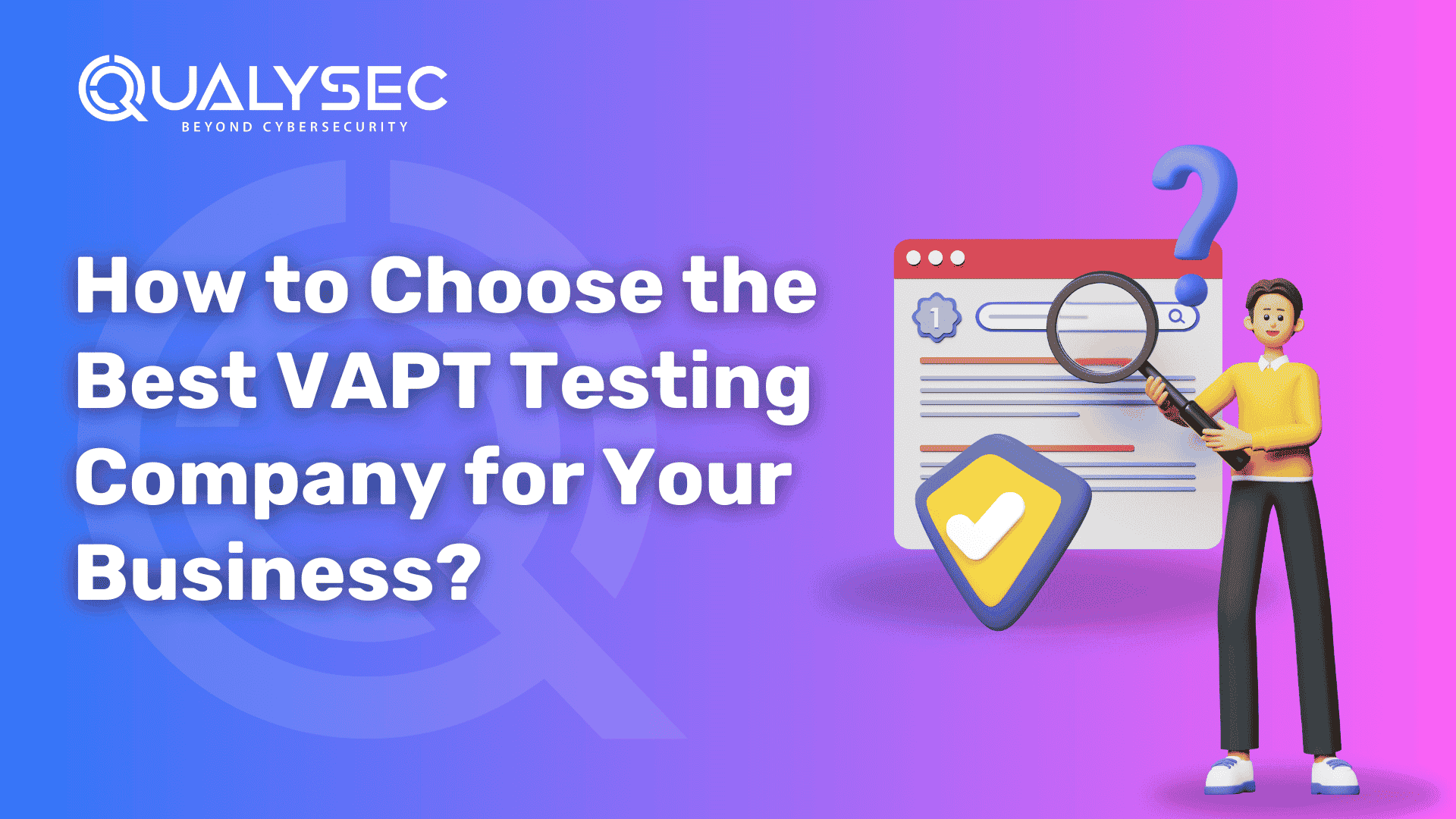
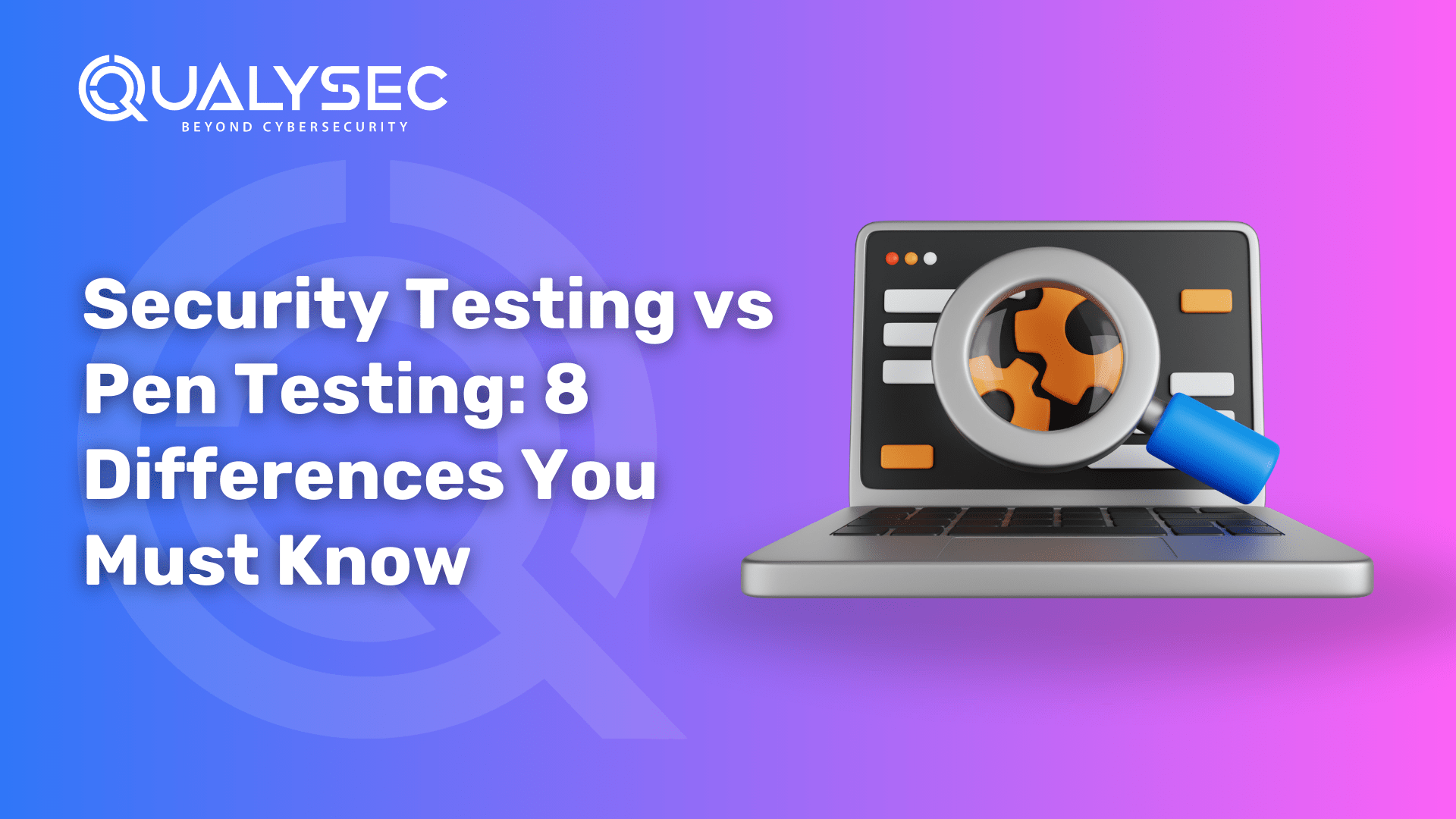

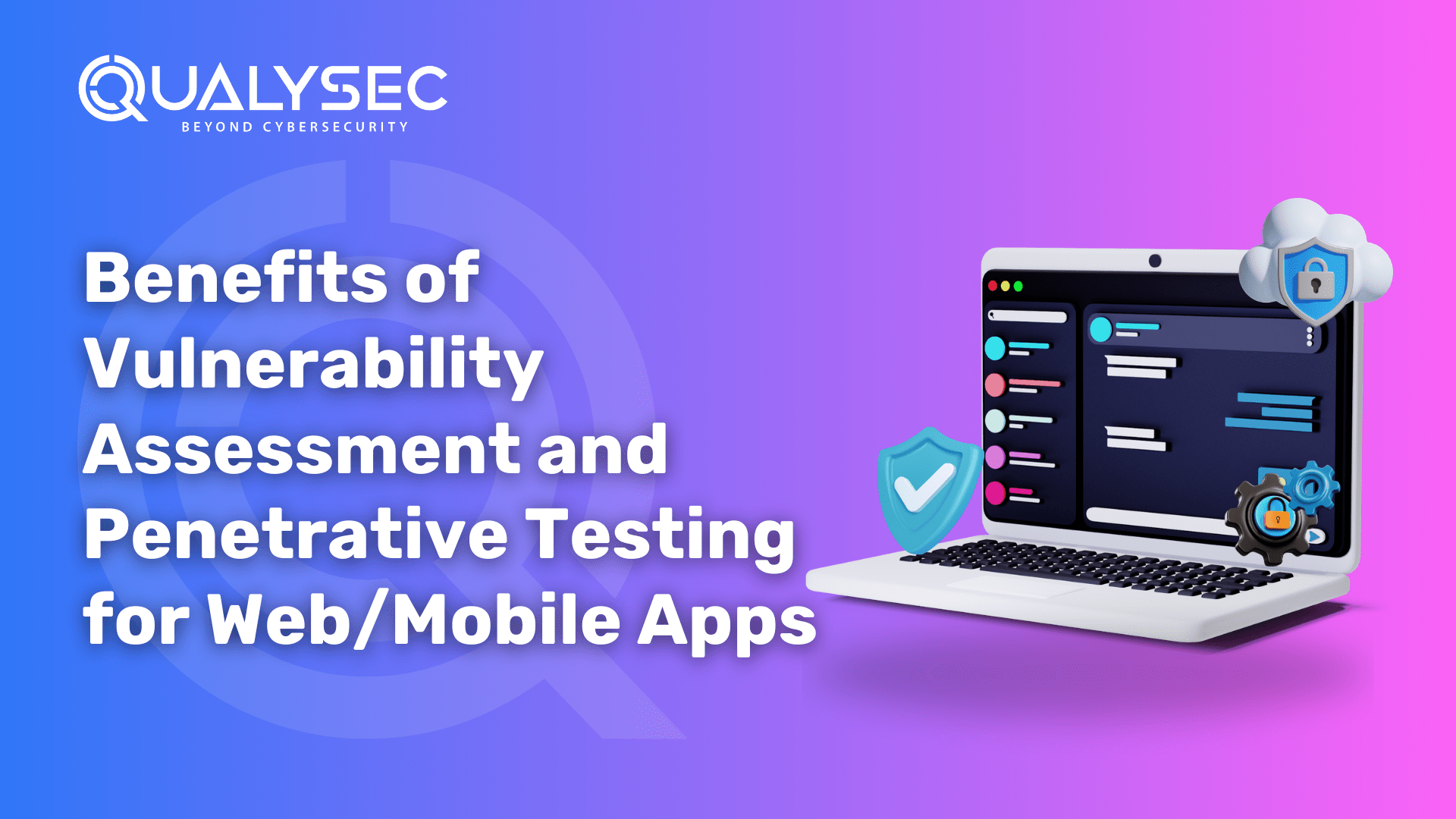


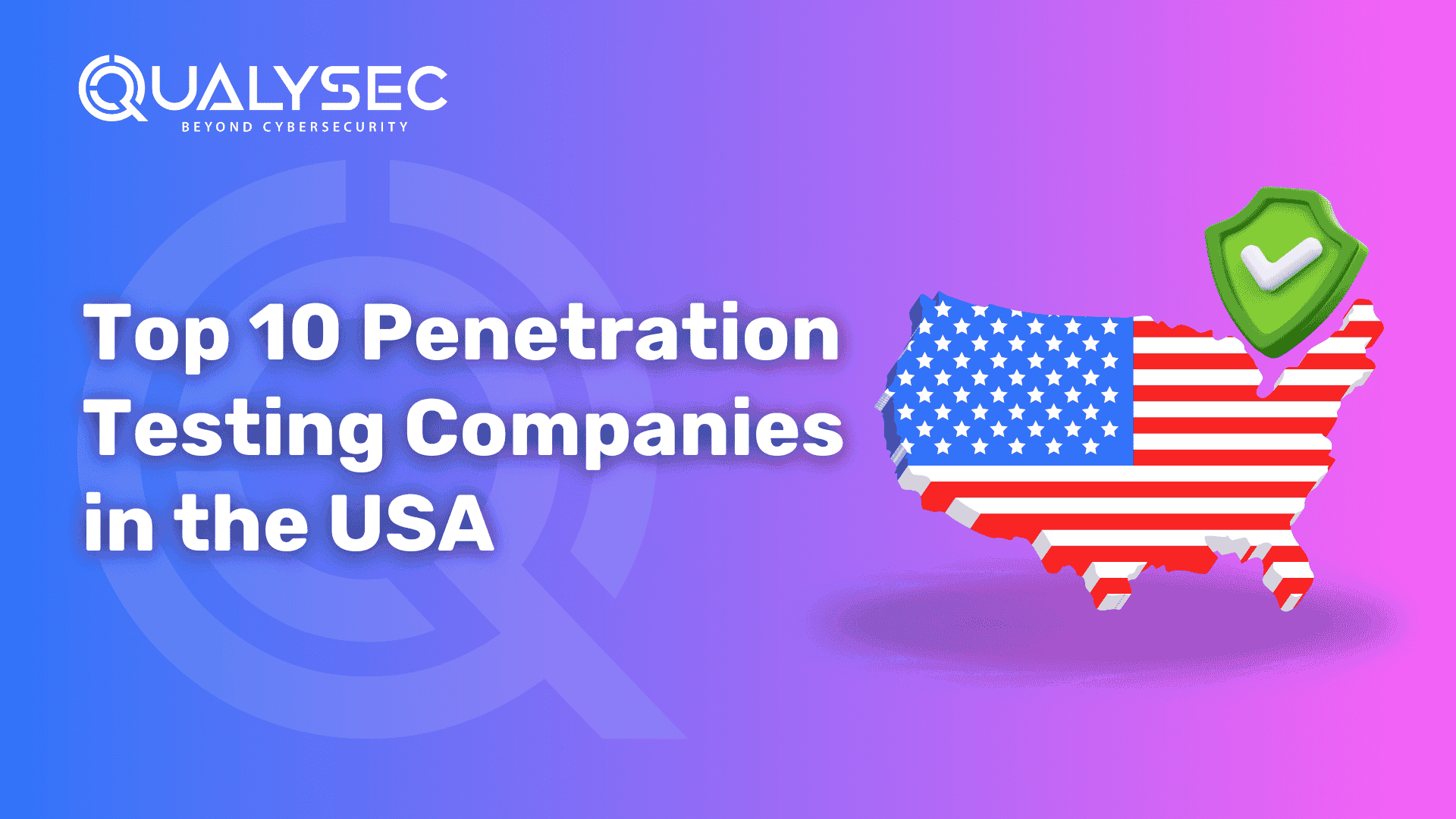
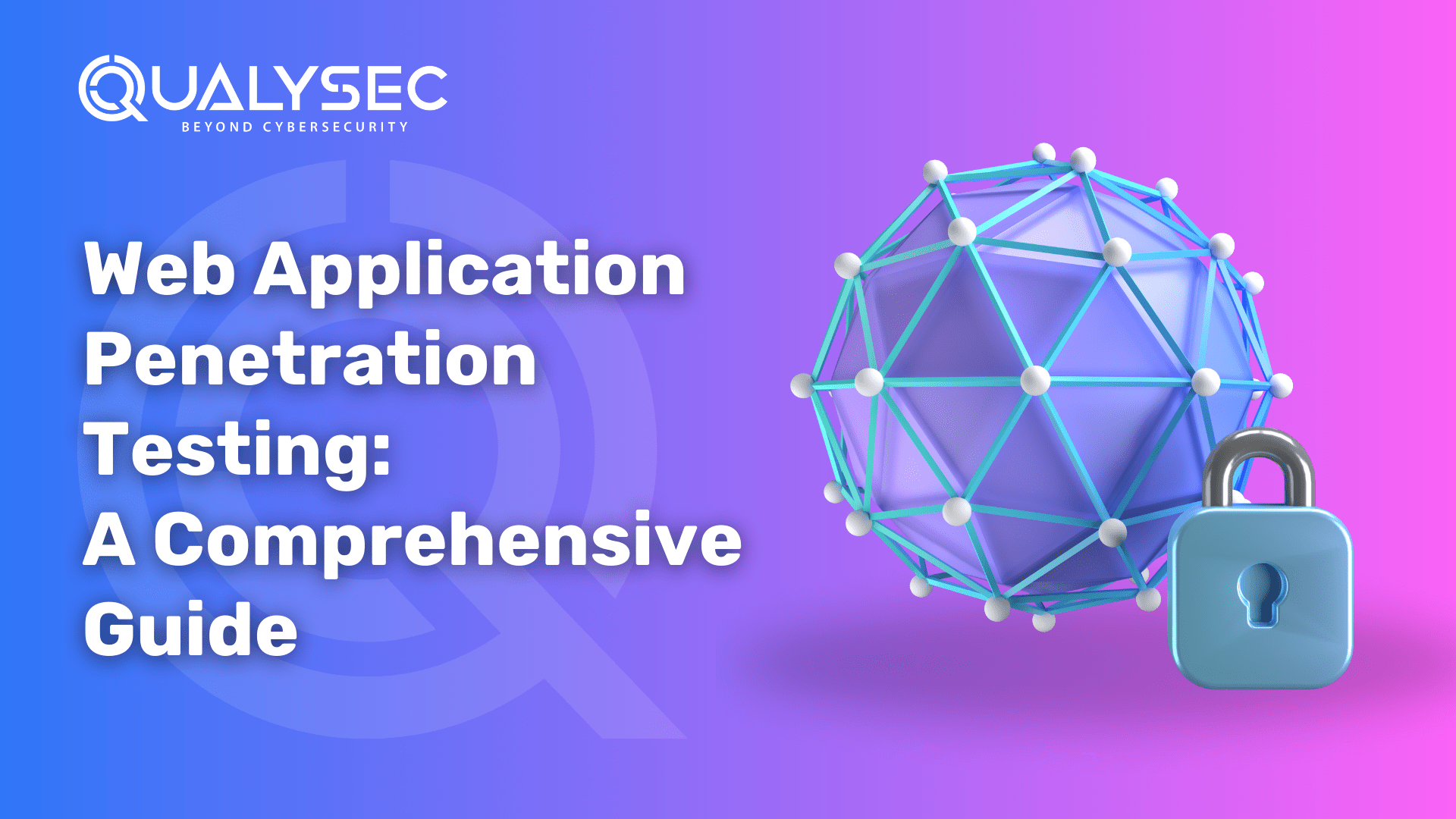


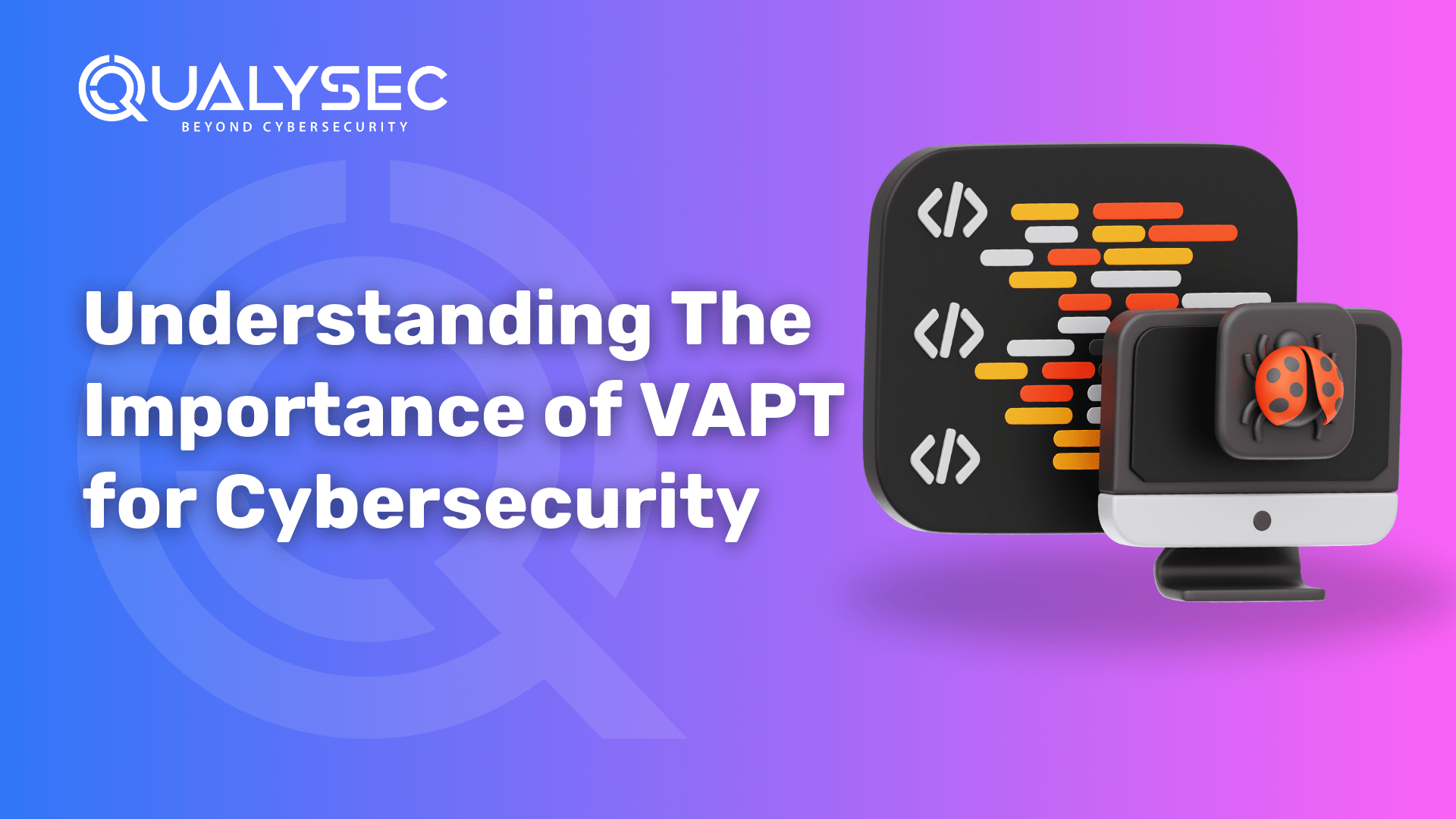

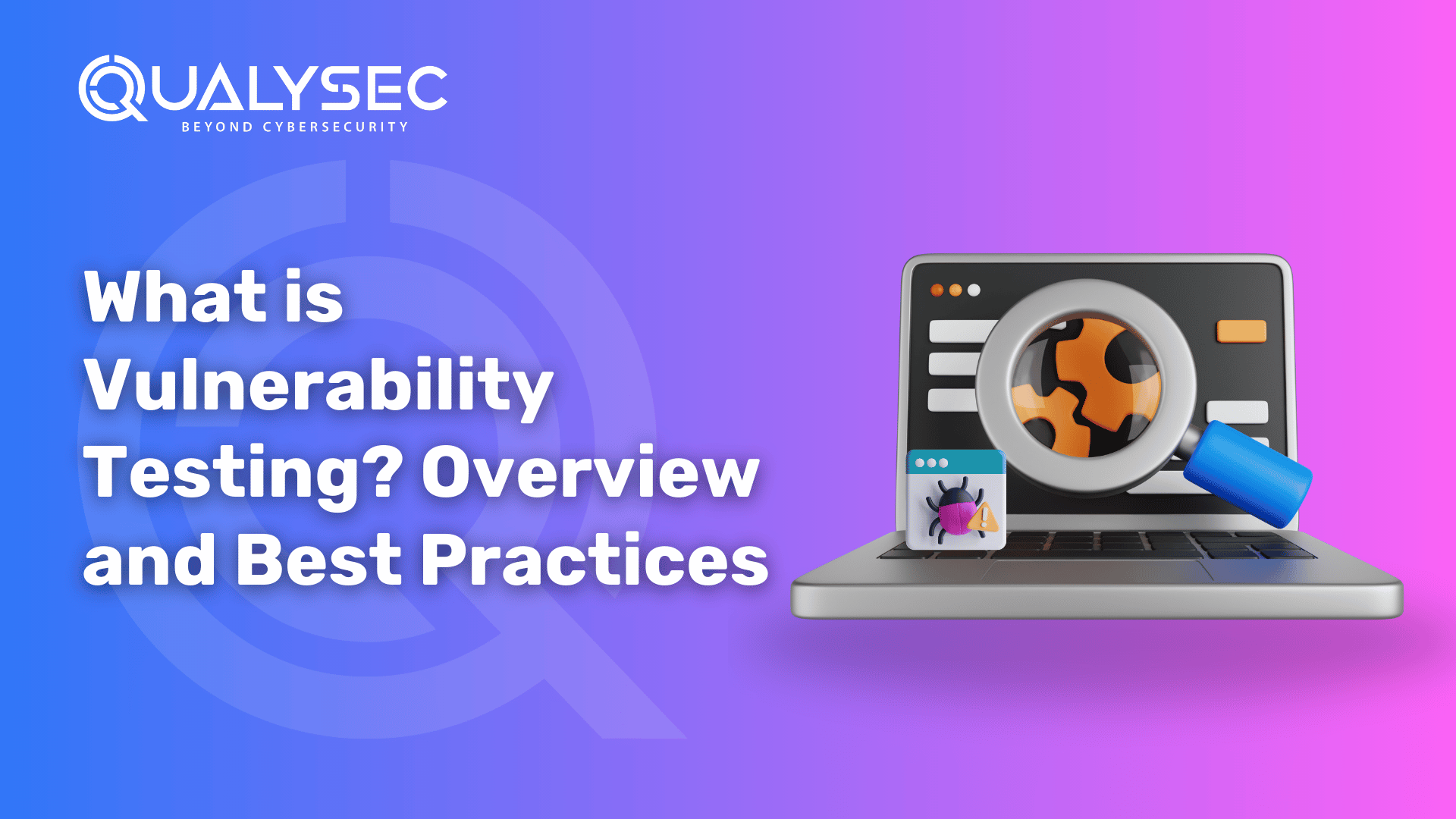



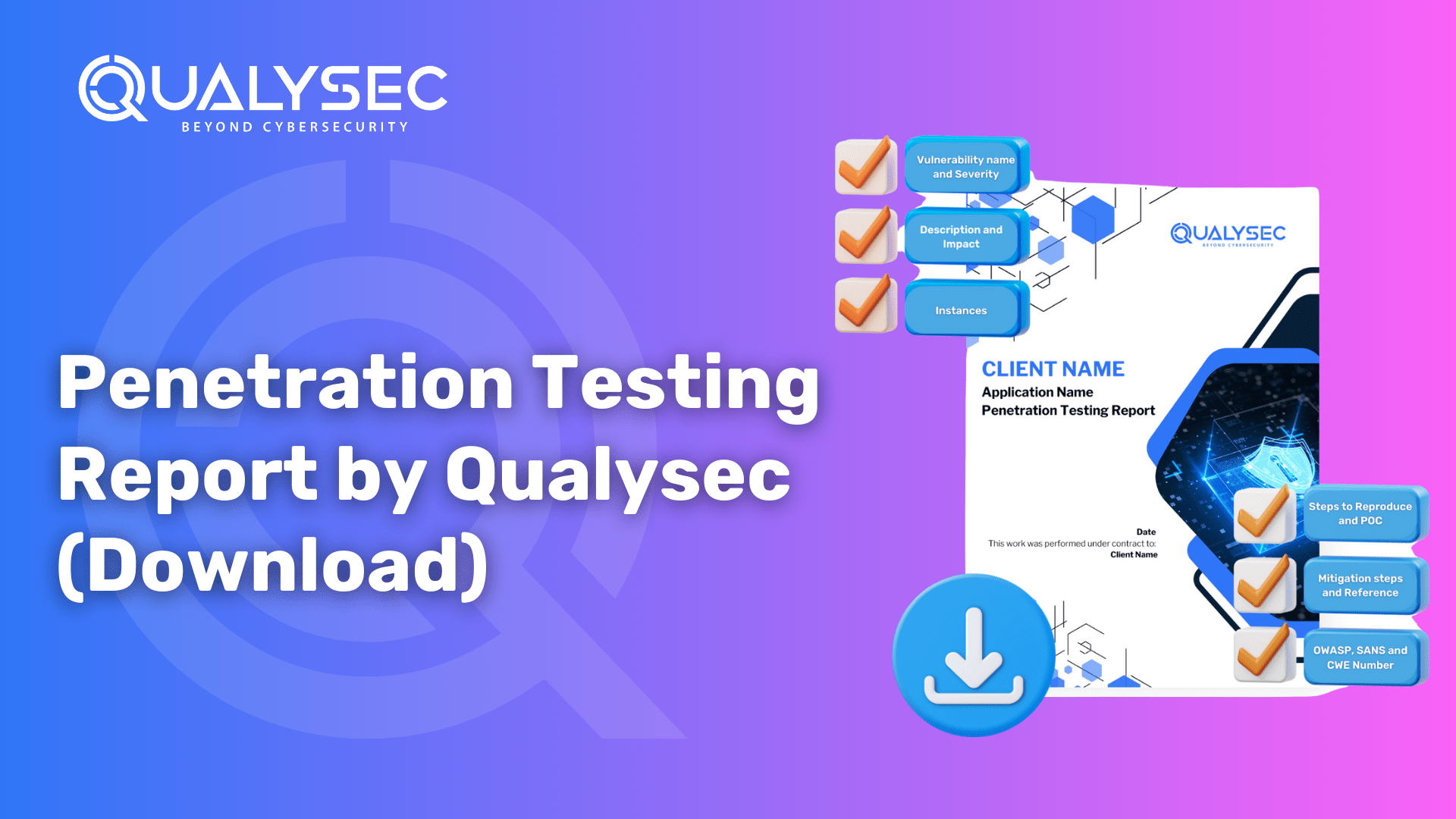

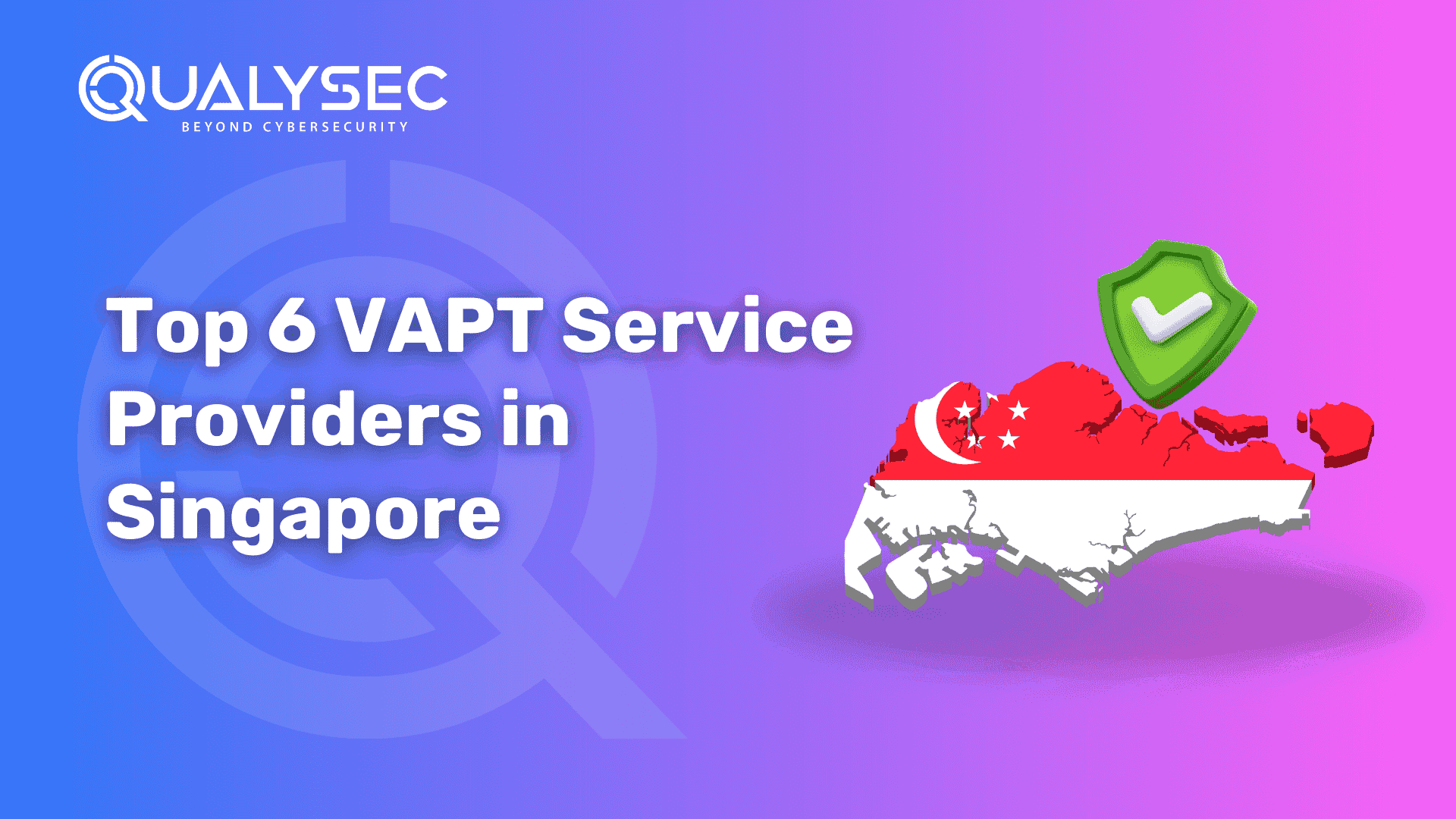


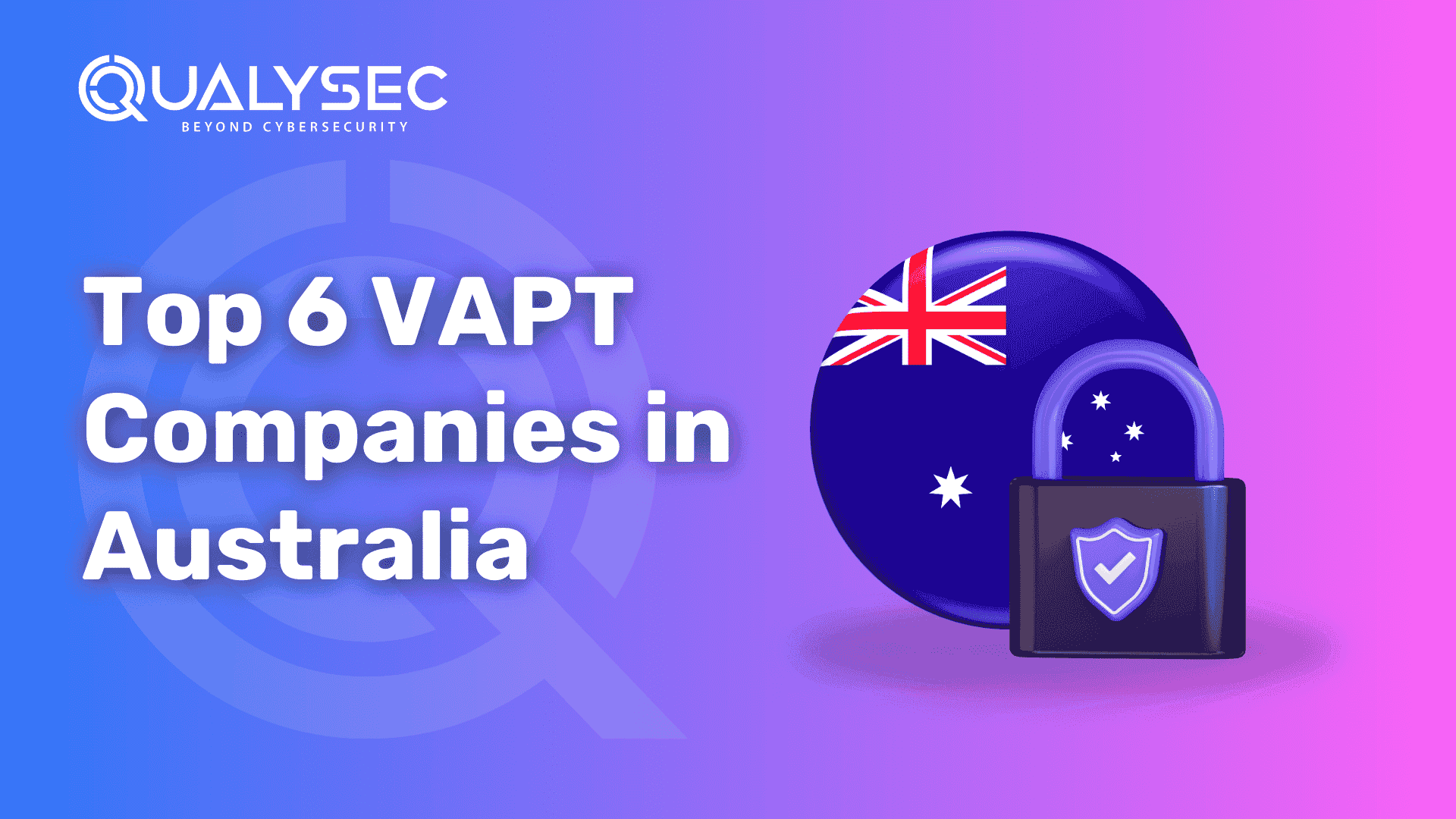
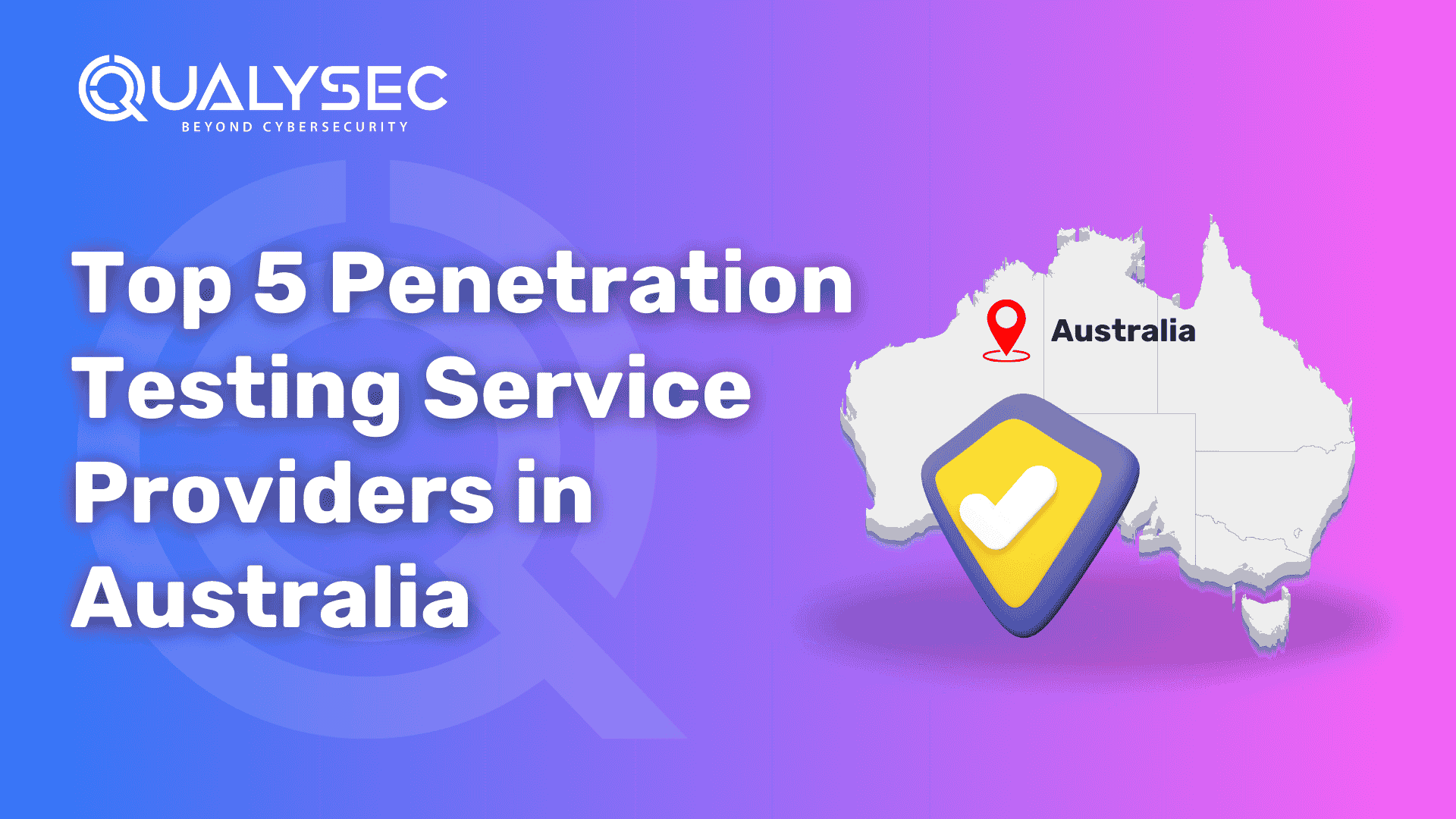






0 Comments