Deceptive Site Ahead is the false notification Google displays, and one of the reasons it could not fully safeguard its users against all online dangerous activity is mainly due to this reason. This generally occurs when Google’s Safe Browsing technology determines a phishing attempt or malware and malicious content delivery is in play on the site. Users would generally desire to escape from such a page upon encountering such an alert which consequently leads to drastically lowered traffic and engagement on that page by leaps and bounds for the site owner.
This can be disastrous for businesses and individual website owners. It doesn’t only remove the initial organic traffic but can also further eat into user trust, damage your brand’s reputation, and even search engine rankings. Furthermore, if sensitive user data has been compromised through negligence, this may have further legal implications through data protection frameworks such as GDPR or CCPA.
This article explains a comprehensive guideline for dealing with the “Deceptive Site Ahead” warning. The article will proceed with its cause, steps taken in resolving this warning effectively, preventive measures to be ensured not to experience it again in the future, and finally discuss how proactive management and security auditing are essential to keeping a long-term protection scheme both for website owners and visitors.
1. Understanding the Deceptive Site Ahead Error
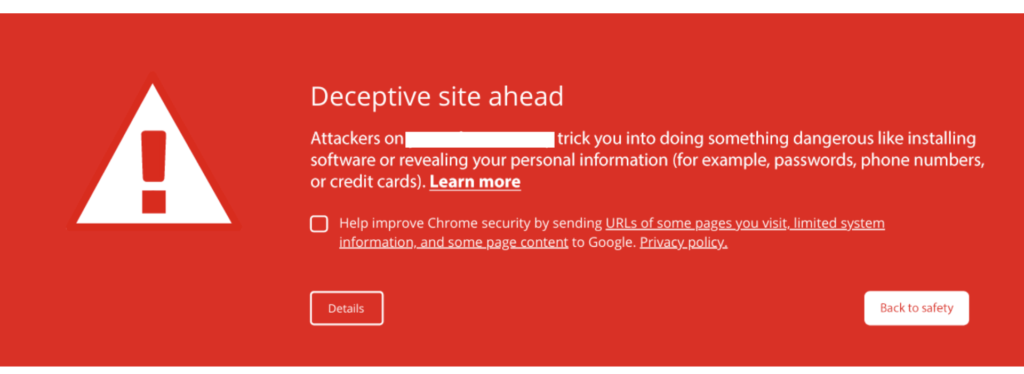
1.1. What is the “Deceptive Site Ahead” Error?
It is a warning message displayed by Google Chrome and other online browsers that implement Safe Browsing technology developed by Google. The alert is shown whenever Google’s algorithms detect suspicious activities or malicious content on a website that may be risky for users. This prevents its users from accessing the site unless they enable it after knowing the risks ahead.
Real Life Example:
A small e-commerce site, “ShopEasy,” encountered this error after its contact form plugin was compromised. The plugin was exploited to redirect users to phishing websites, prompting Google to flag the site. ShopEasy’s sales plummeted as users hesitated to bypass the warning.
“Related Read: website security audit process, to help secure your websites from cyber-attacks!”
1.2. Why Does Google Flag Websites?
Google flags websites as deceptive based on certain security risks. These include:
1. Phishing Attacks: Websites imitating legitimate ones to steal sensitive information, such as passwords or credit card details.
Example: A fake banking website luring users to enter their credentials.
2. Malware Hosting: Sites that host malicious software, which can infect users’ devices.
Example: An infected blog hosting downloadable files that contained ransomware.
3. Unsecured Connections (HTTP): Websites without an SSL certificate run as HTTP instead of HTTPS. This makes them considered insecure.
Example: A health blog that does not use HTTPS, leads to exposure to a user’s personal information during sign-ups.
4. Third-Party Ads or Scripts: Compromised ones can inject malicious codes into the website. WP websites with outdated plugins unknowingly spread malicious advertisements.
5. Unauthorized Changes: Hackers will be able to break into websites and insert malicious scripts or reroute visitors to malicious sites. Example: A charity website was hacked to use as a phishing page, losing its credibility.
1.3. Impact on Your Website
Failure to address this warning can lead to serious consequences:
1. Loss of Organic Traffic: Most visitors will avoid sites showing this warning, greatly decreasing website traffic.
Example: An online portfolio lost 80% of its traffic within a week of being flagged.
2. SEO Penalties: Google may lower the site’s ranking or remove it from search results altogether.
Example: A travel blog dropped from the first page of search results, leading to a sharp decline in ad revenue.
3. Reputational Damage: Users may associate your brand with insecurity, leading to trust issues.
Example: A software company’s reputation was tarnished when Google flagged its official website for spreading malware.
4. Legal Liability: You will be sued if your users’ data is compromised under the data protection law, such as GDPR.
Example: A retailer was fined under GDPR when customer data was leaked due to a data breach.
2. Action to be taken Immediately to Fix the Problem
2.1. Verify the Notification in Google Search Console
Google Search Console provides detailed reports on why your website was flagged. Follow these steps:
1. Log in to Google Search Console.
2. Select your website.
3. Navigate to Security & Manual Actions > Security Issues.
4. Review the flagged issues and their sources.
2.2. Inform Your Users
If your website is essential for business, transparency is crucial during downtime:
1. Add a temporary maintenance page explaining the situation.
2. Use social media or email updates to inform users about the issue and assure them of your resolution efforts.
2.3. Backup Your Website
Before making any changes, back up your site’s files and database. This will ensure you can revert to a safe version if necessary.
Backup Tools:
– UpdraftPlus (for WordPress).
– JetBackup (via cPanel).
3. Finding the Root Cause
3.1. Scan for Malware
Use malware detection tools to detect malware on your website, including any harmful files or scripts.
Recommended Scanners:
- Sucuri SiteCheck: scans for malware and blacklist status
- MalCare Security Scanner: optimized for WordPress sites
- Google Safe Browsing Transparency Report: highlights content flagged for safety issues
3.2. Verify Your SSL Certificate
A valid SSL certificate encrypts data between your site and its users.
Steps to Fix:
1. Test your SSL certificate with tools like SSL Labs.
2. Renew expired certificates or switch to free options like Let’s Encrypt.
3. Update your site settings to force HTTPS.
3.3. Review Plugins and Themes
Outdated or compromised plugins/themes are common vulnerabilities.
Steps:
1. Disable all plugins and re-enable them one by one to identify issues.
2. Replace outdated themes or plugins with secure alternatives.
3. Remove unused ones.
3.4. Inspect Website Content
Hackers often embed malicious links or scripts into site content.
Steps:
1. Scan for external links that look suspicious.
2. Scan for embedded JavaScript and iframes.
3. Remove ads or scripts from unknown sources temporarily.
4. Clean and Secure Your Website
4. Cleaning and Securing Your Website
1. Removing Malicious Code: Remove bad code manually by FTP or your hosting provider’s file manager. Speed up this process using automated tools like Wordfence or iThemes Security.
2. Update All Software: Updates minimize vulnerabilities: in CMS platforms (e.g., WordPress). Furthermore, its plugins and themes, as well as Server software.
3. Secure Administrative Access: Set a strong password. Implement the Two-Factor Authentication mode. Limit login attempts.
4. Recheck with Malware Scanners: Clean up later scanning of your site for remaining issues.
“Also explore: Website penetration testing services to secure your site!”
Latest Penetration Testing Report

5. Submitting a Review to Google
Request a Review: Log into Google Search Console and describe your cleaning efforts. Google usually reviews in 72 hours.
6. Preventing Future Issues
1. Regular Security Audits: Use scanners such as Sucuri or SiteLock weekly.
2. Regular Backup: Use Tools like UpdraftPlus, and BackupBuddy.
3. Train Your Team: Educate your staff on recognizing phishing attempts.
4. Managed Hosting: Features involved in managed hosting include malware scanning, automatic backup, and even SSL management.
Is your business website hacked? Drop a message to our cybersecurity experts and we will be very happy to help you.
Talk to our Cybersecurity Expert to discuss your specific needs and how we can help your business.
Conclusion: Understanding the Importance of Swift Action and Proactive Website Security
The “Deceptive Site Ahead” warning is a serious warning that can stop your website’s functionality and reputation. When it appears, this means Google has marked your site as potentially harmful; this is mainly because of security vulnerabilities, malware, or phishing risks. It can be very alarming, but it is also important to note that this can be quickly addressed to avoid causing long-term damage to your website’s performance and credibility.
1. Time It Takes Is Urgent
As long as the “Deceptive Site Ahead” warning continues unsolved, the damage multiplies. Therefore, action has to be taken pronto to:
- Prevent the loss of website traffic: When an end-user runs into the message, many decide not to enter your website anymore, thereby bringing down organic visits by a large scale. This then results in an instant loss of business, visibility, and user trust.
- Prevention of SEO Penalization: In case Google continues to flag a site due to security concerns, a dropped ranking or site removal from search results could be expected; this is undesirable for the short-term and in the long-term.
- Save Your Reputation: In any web-based business or even a personal webpage, trust is always a factor. If people get warnings constantly from their browsers stating that the particular site they wish to access might be harmful or dangerous, they can significantly impair your brand name. That sort of damage cannot easily be reversed once caused, so one must try harder to prevent rather than recover reputation.
2. The Vulnerability Issues
Identify and eliminate the root cause of the security problem to resolve the warning. A site might be flagged because of:
- Malware or Phishing: These are malicious activities that harm your site and users. The removal of all harmful content will ensure the safety of both your visitors and the functionality of your site.
- Obsolete Plugins, Themes, or CMS: The use of old software brings with it vulnerability. The upgrade of the infrastructure of the website removes such entry points into the site.
- User Credentials Compromise: Poor passwords and the reuse of the same are the main tools of hackers. Ensuring strong and unique passwords along with activating 2FA can protect a site from further intrusion.
3. Take Preventive Measures
Once the immediate problem is resolved, it is essential to prevent future occurrences. Implementing security best practices will protect your website from future attacks, including:
- Regular Security Audits: Performing security scans regularly helps identify vulnerabilities before hackers can exploit them. Reliable security tools such as Sucuri, Wordfence, or SiteLock can help monitor your website’s health consistently.
- Regular Backup: Frequent back-up enables you to restore your site quickly to a safe version of your site if necessary. This is important as it limits downtime and ensures you have an updated copy of your site for reference in case of emergencies.
- Administrative Access Control: Controlling access to your site’s administrative features, using strong and unique passwords, and enabling two-factor authentication for your login credentials are some of the ways to minimize the risk of unauthorized access.
4. Maintaining Regular Security Practices
Security is not a one-time fix but an ongoing process. Continuous vigilance is key to keeping your site secure. This includes:
- Software Updates: Upgrading your CMS, plugins, themes, and server software will patch security vulnerabilities and prevent exploitation. This can be automated with tools that help ensure your site remains protected without needing manual intervention.
- Third-Party Integration Monitoring: In case your website utilizes external services or scripts, such as advertising networks, widgets, or plugins, always monitor them for security and ensure that they are current. Most security breaches come from compromised third-party services; thus, it’s always important to monitor them.
- Educating Your Team: If you have a team managing your website, educating them on security best practices is important. This includes recognizing phishing attempts, using secure passwords, and following proper procedures when dealing with sensitive information.
5. The Value of Proactive Website Security
A proactive approach to website security will not only solve current problems but also reduce future risks. Investing in secure website practices today can save you time, money, and effort in the long run. Preventive measures, such as regularly updating software, running security scans, and training your team, ensure that your website remains protected from emerging threats.
Furthermore, protecting your website from being flagged as deceptive ensures the smooth operation of your online business, preserves user trust, and helps maintain your search engine rankings.
In Summary
It’s terrifying while facing the “Deceptive Site Ahead” warning message; however, it does serve as an important reminder to act right away. You must quickly fix vulnerabilities, remove malware, update old software applications, and generally follow security best practices to maintain the integrity of your site and keep it trustable by users. With a proactive approach to website security, you ensure that your site remains one of the safer and more reliable destinations online, protecting your online reputation and the success of your business.


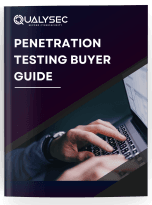


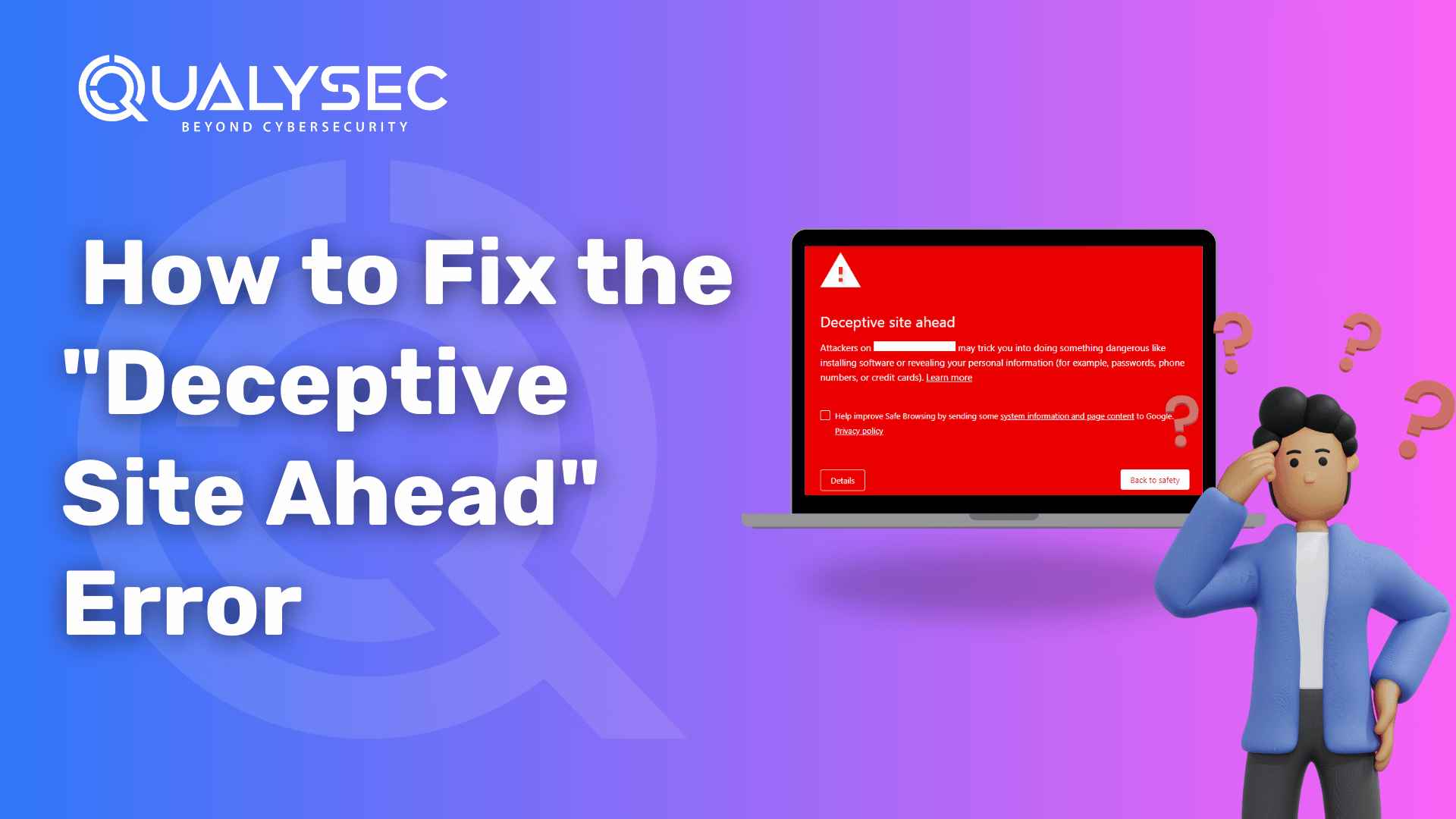



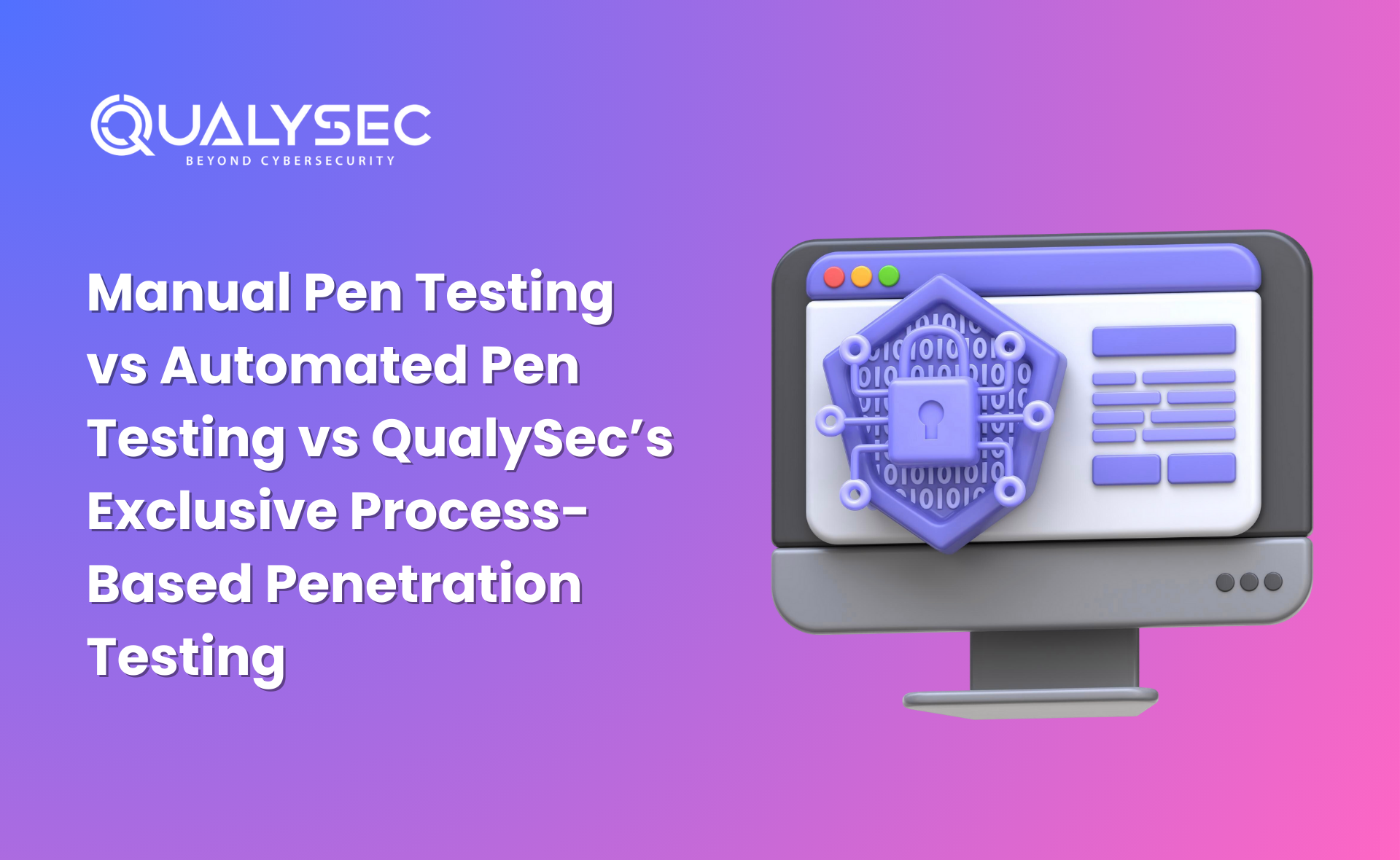



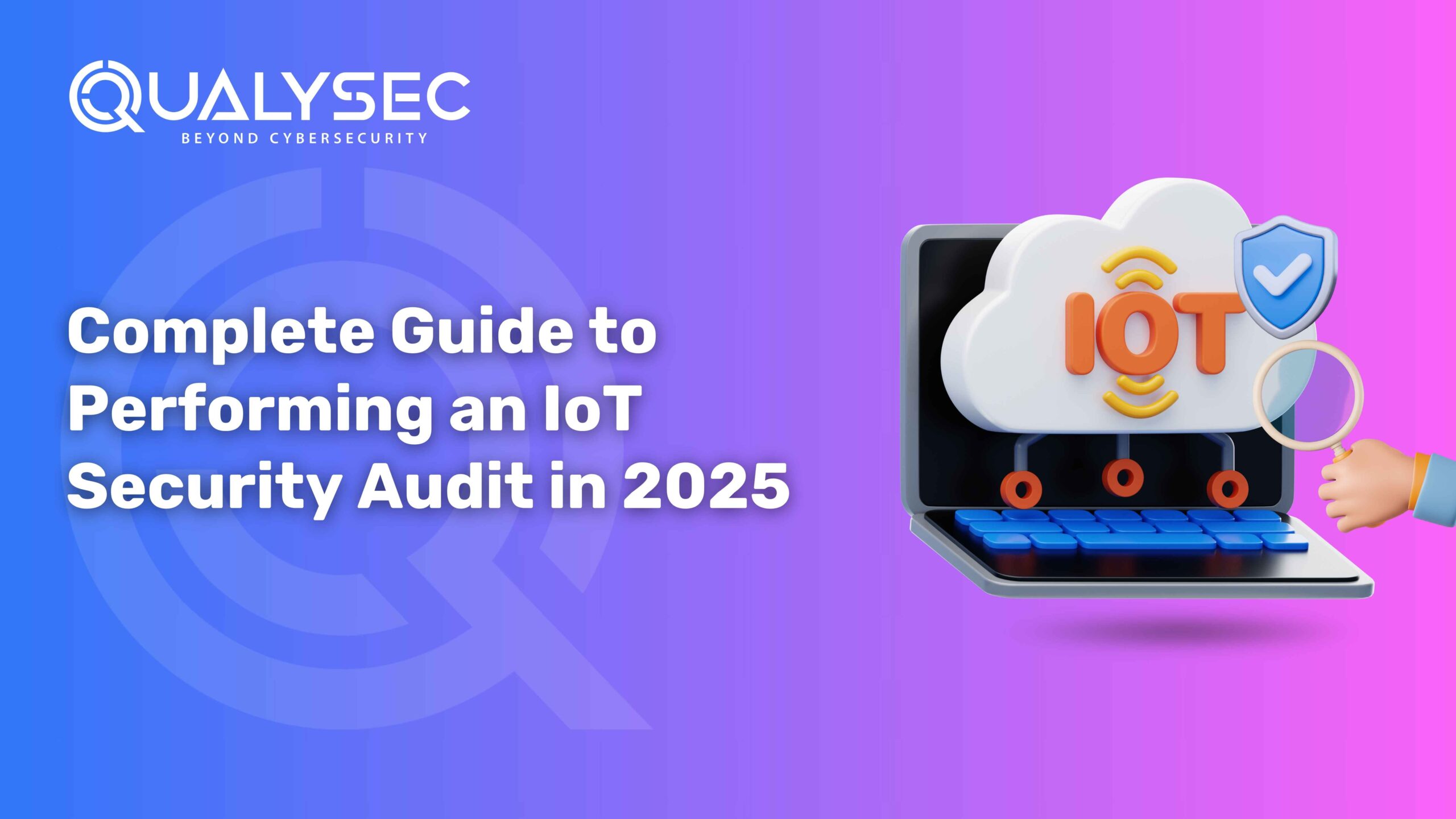












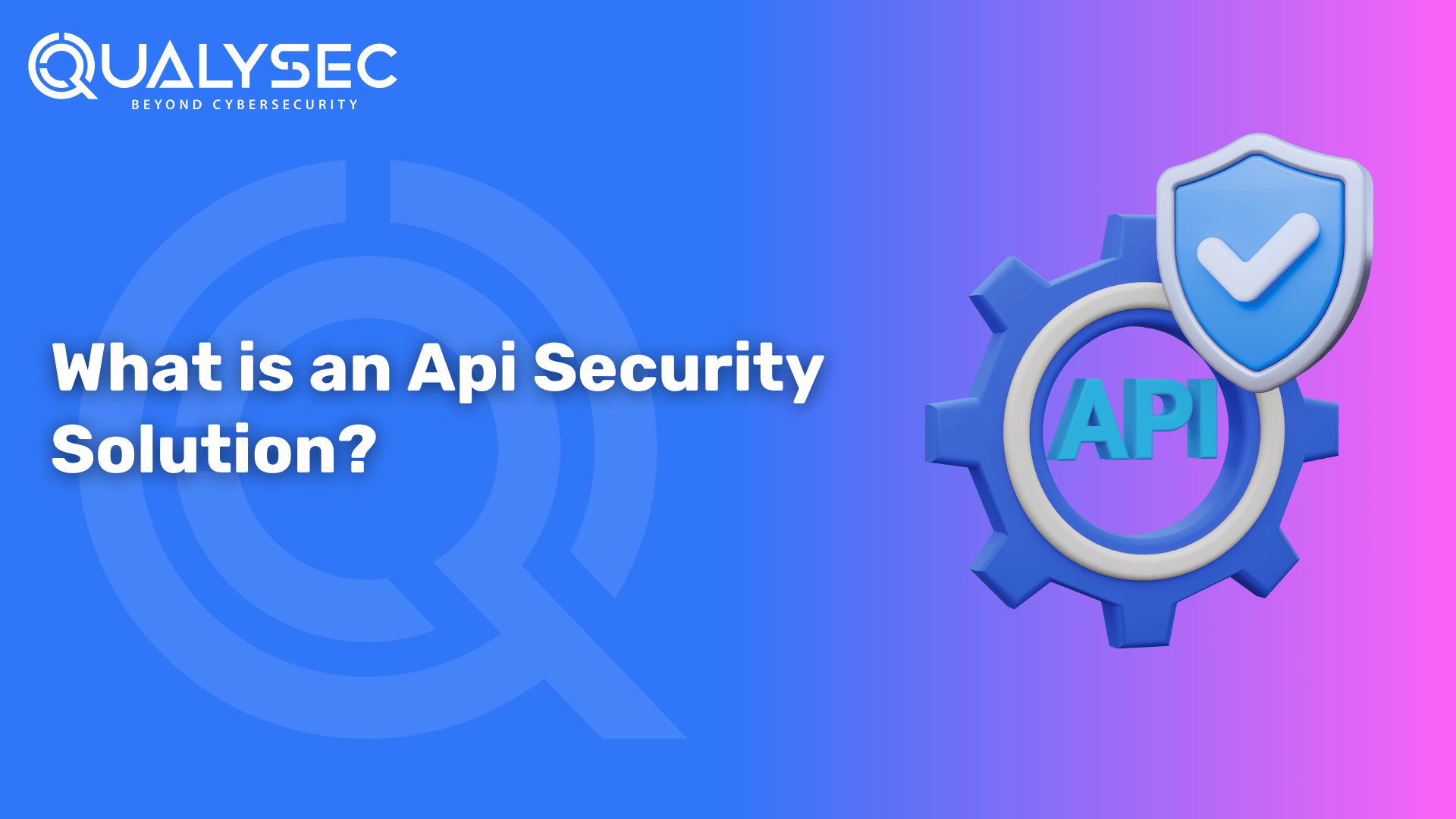





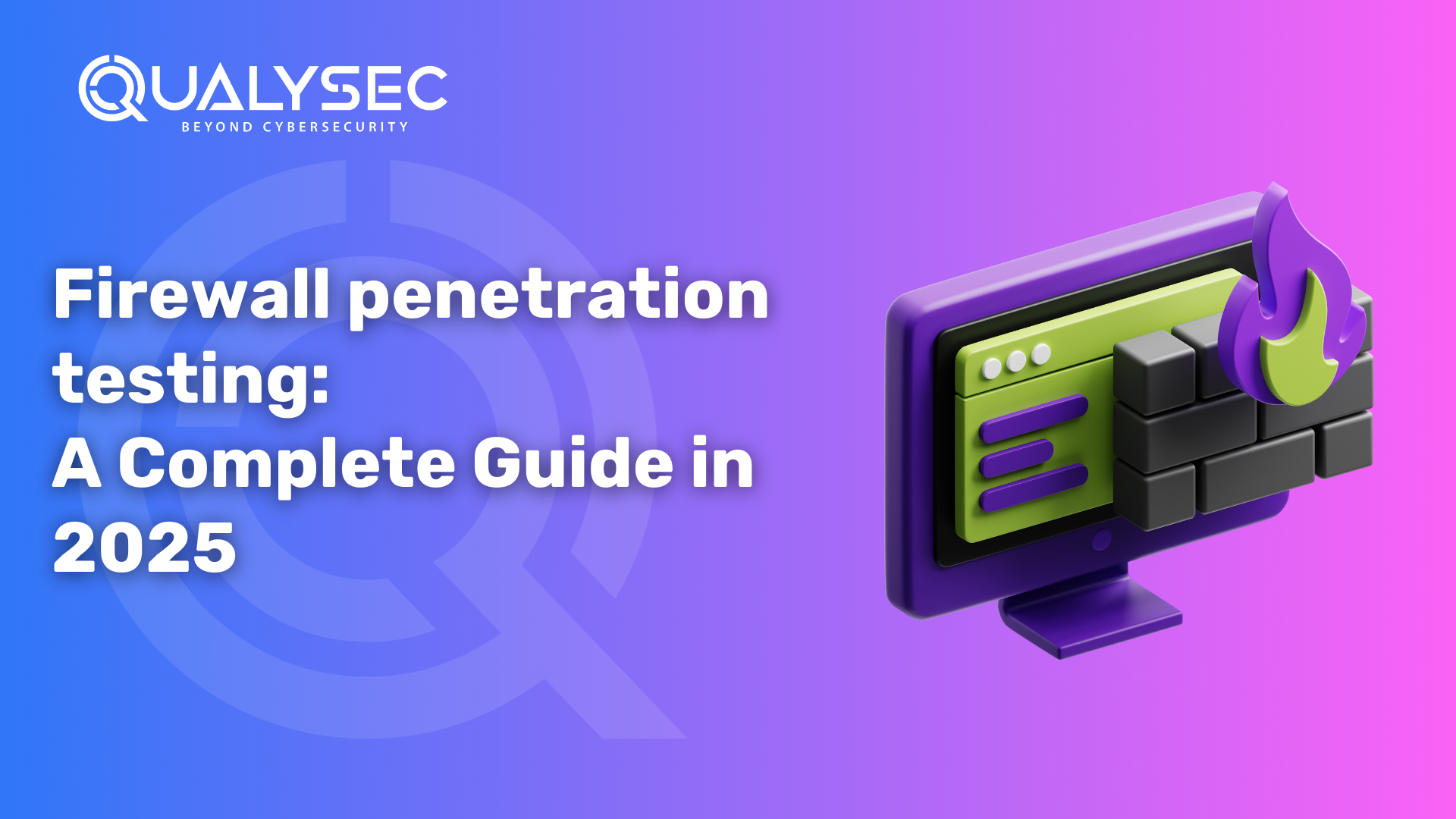


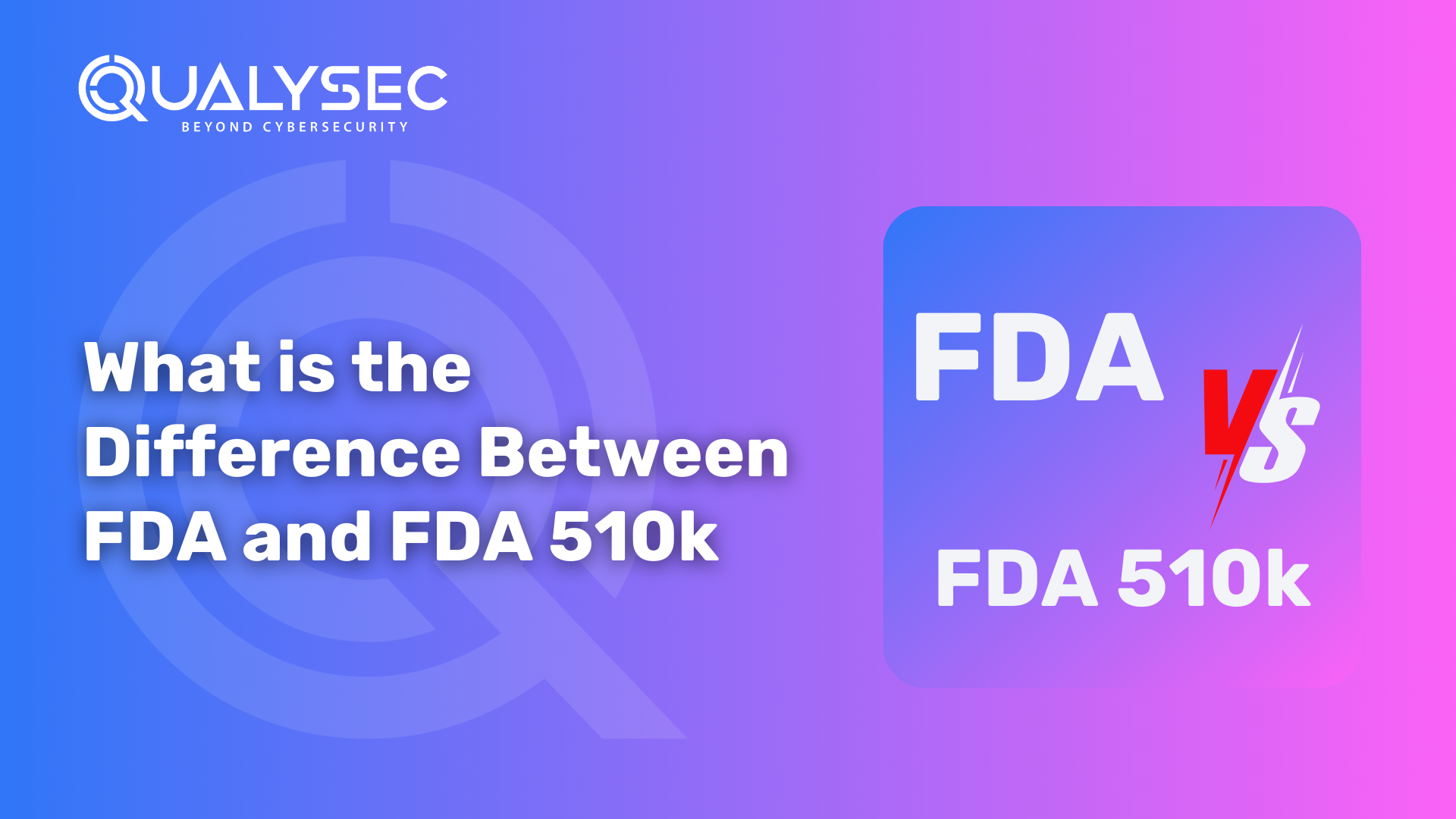









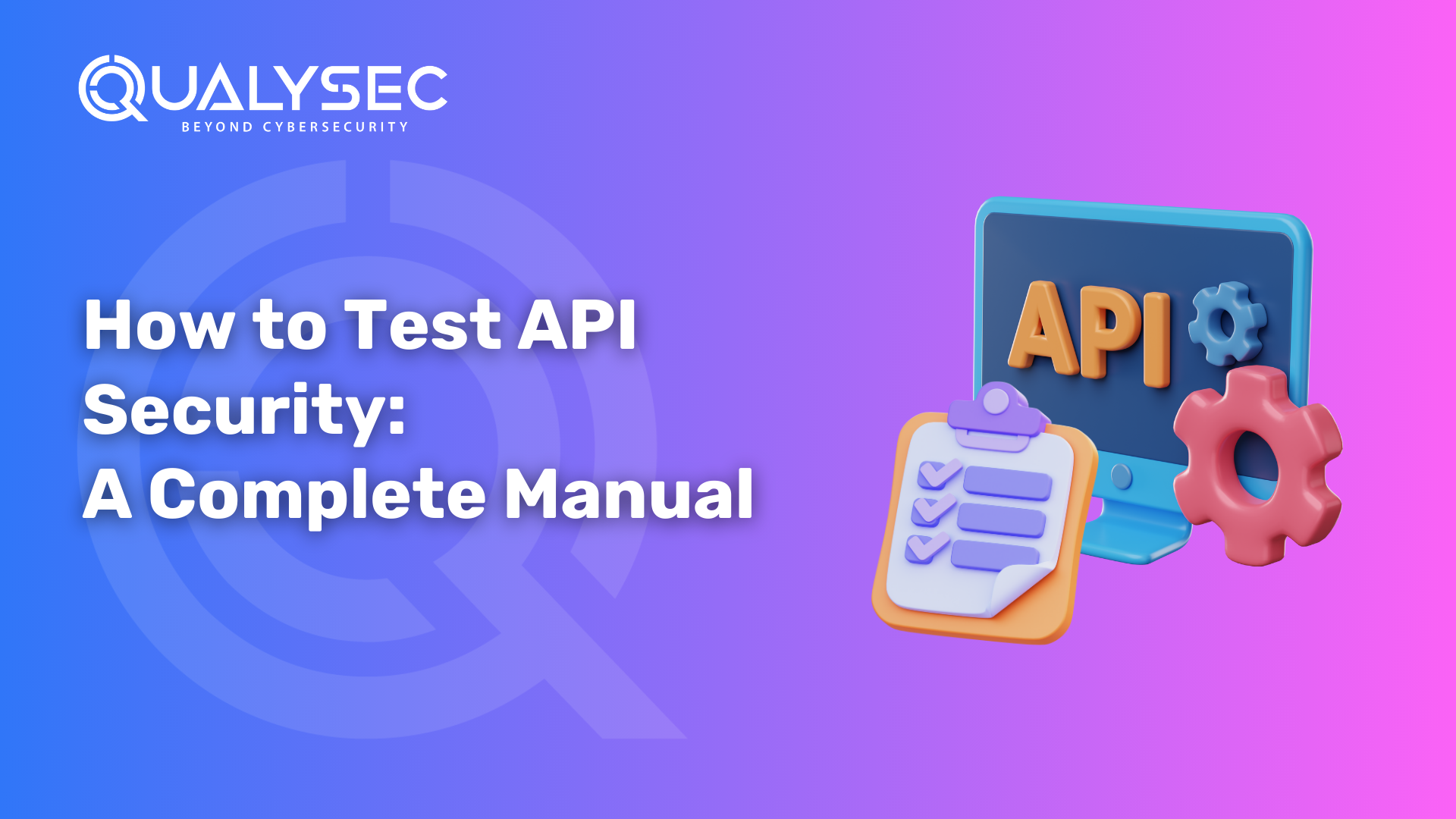






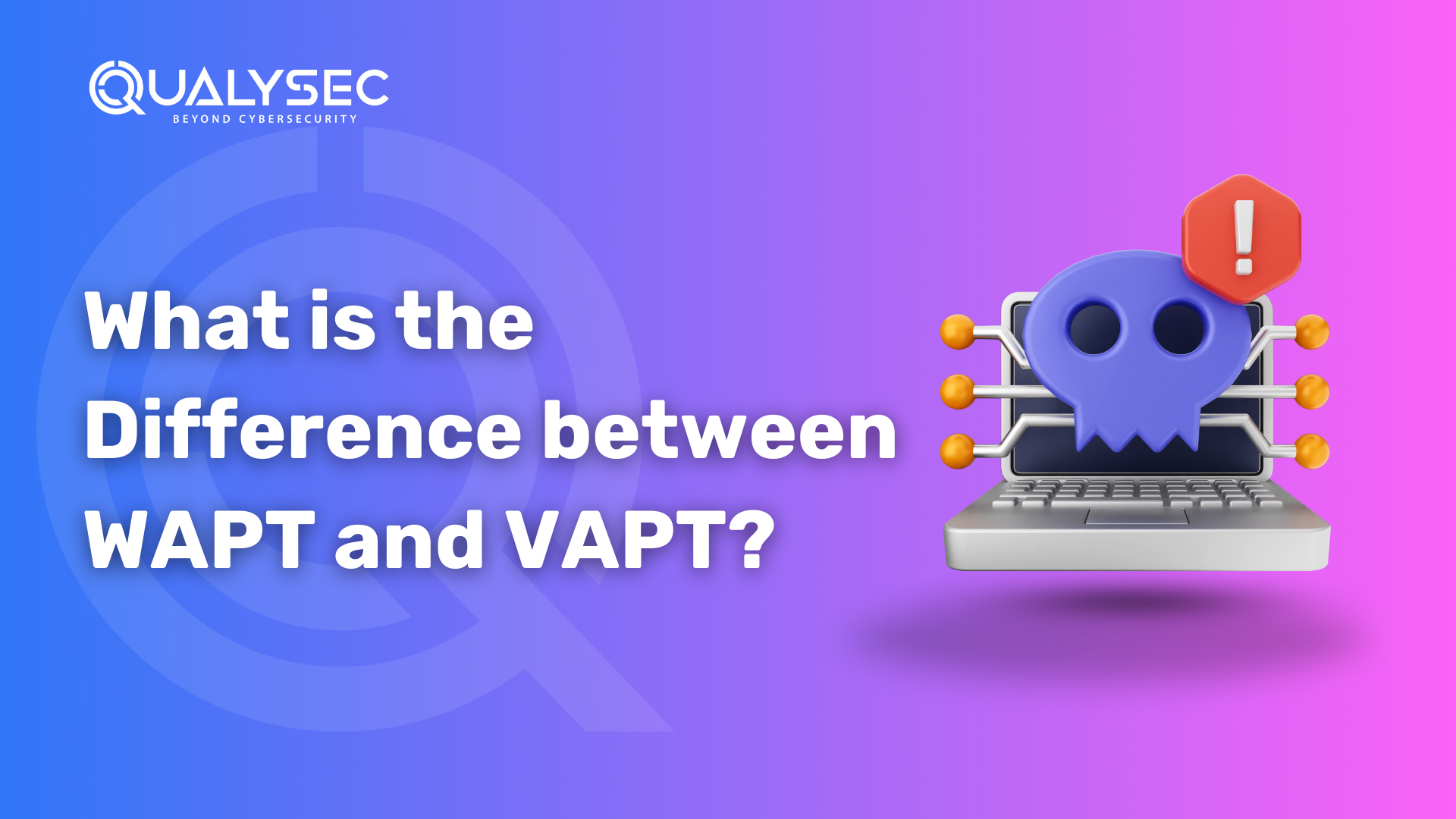



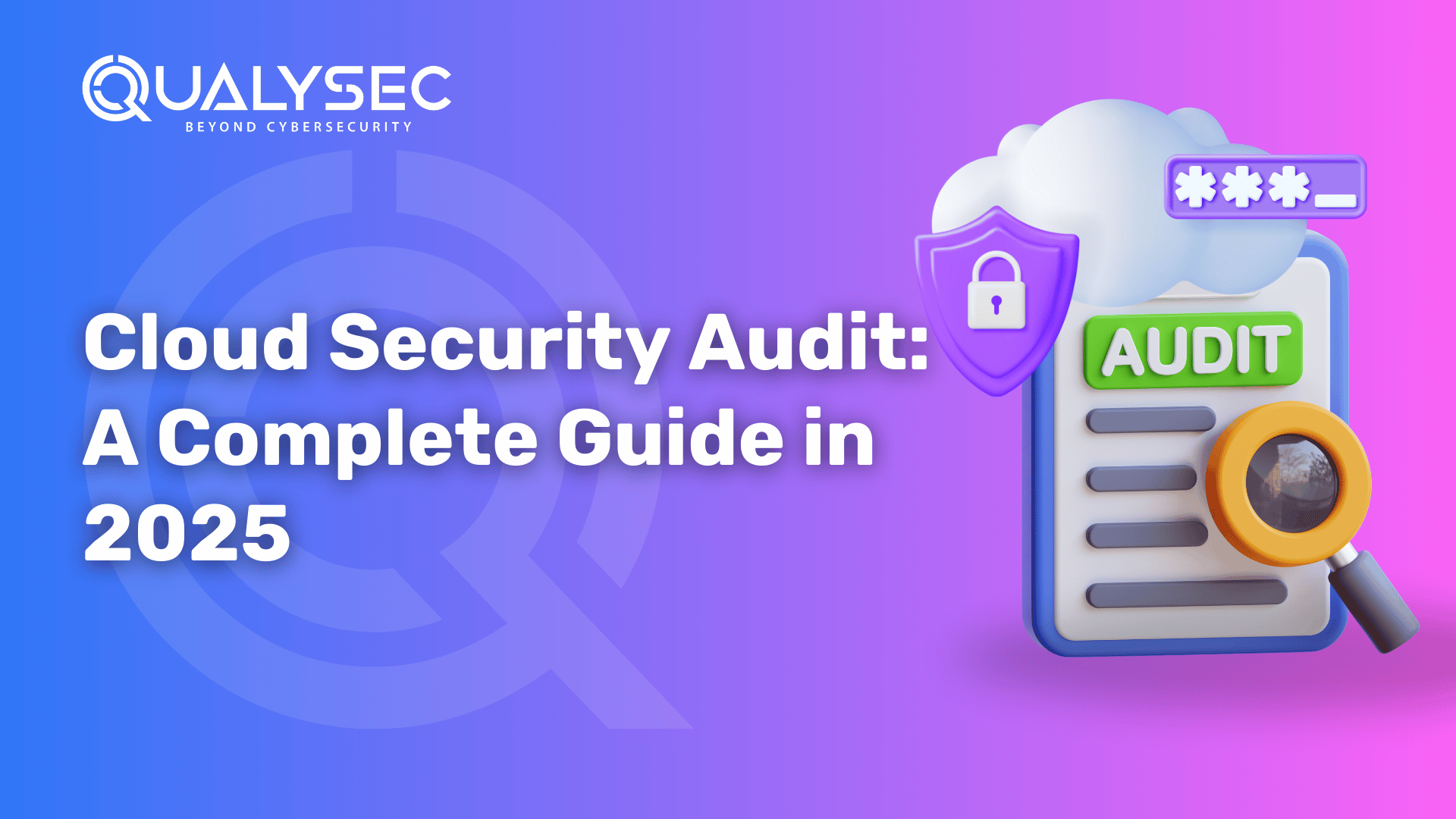







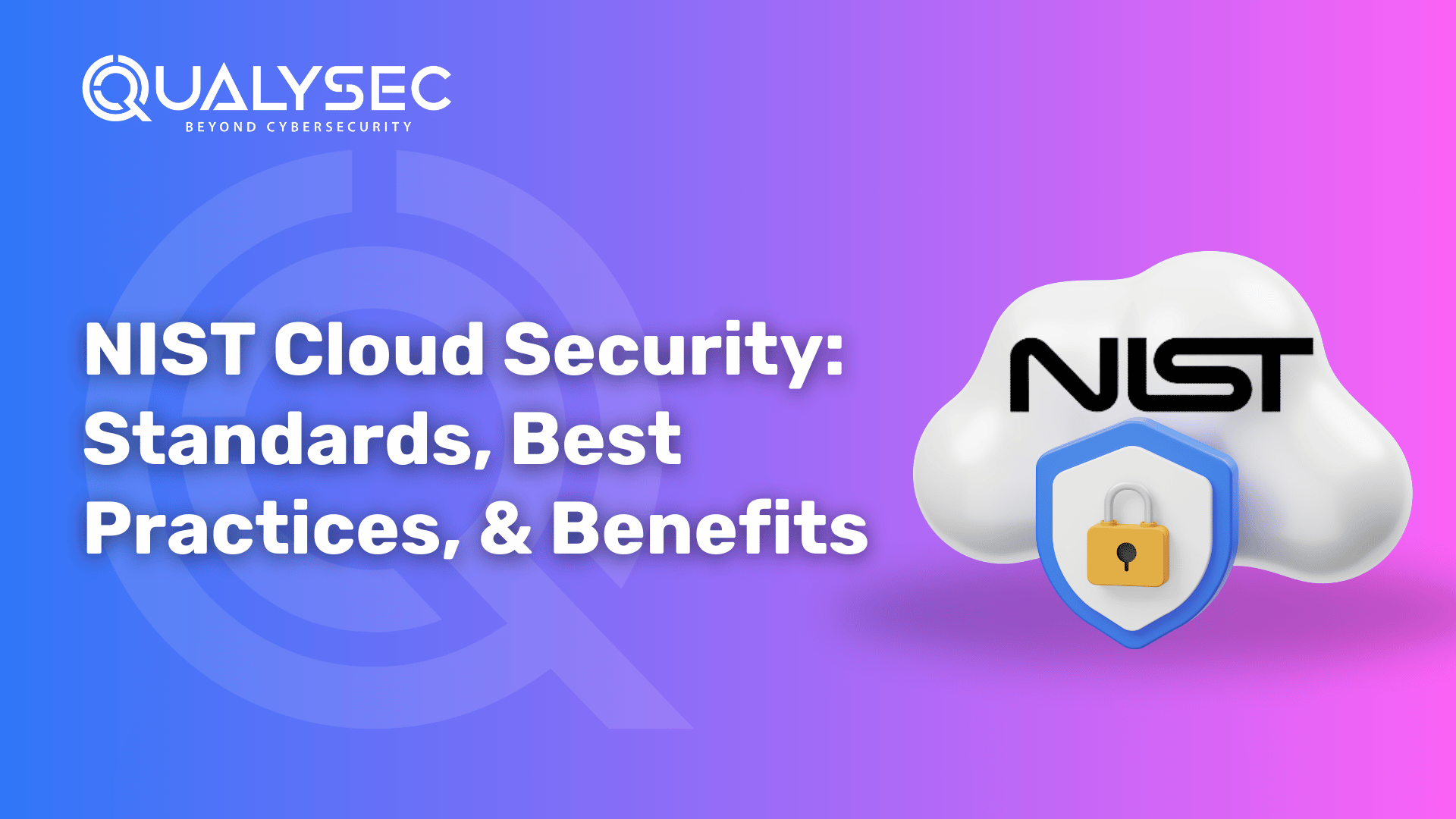
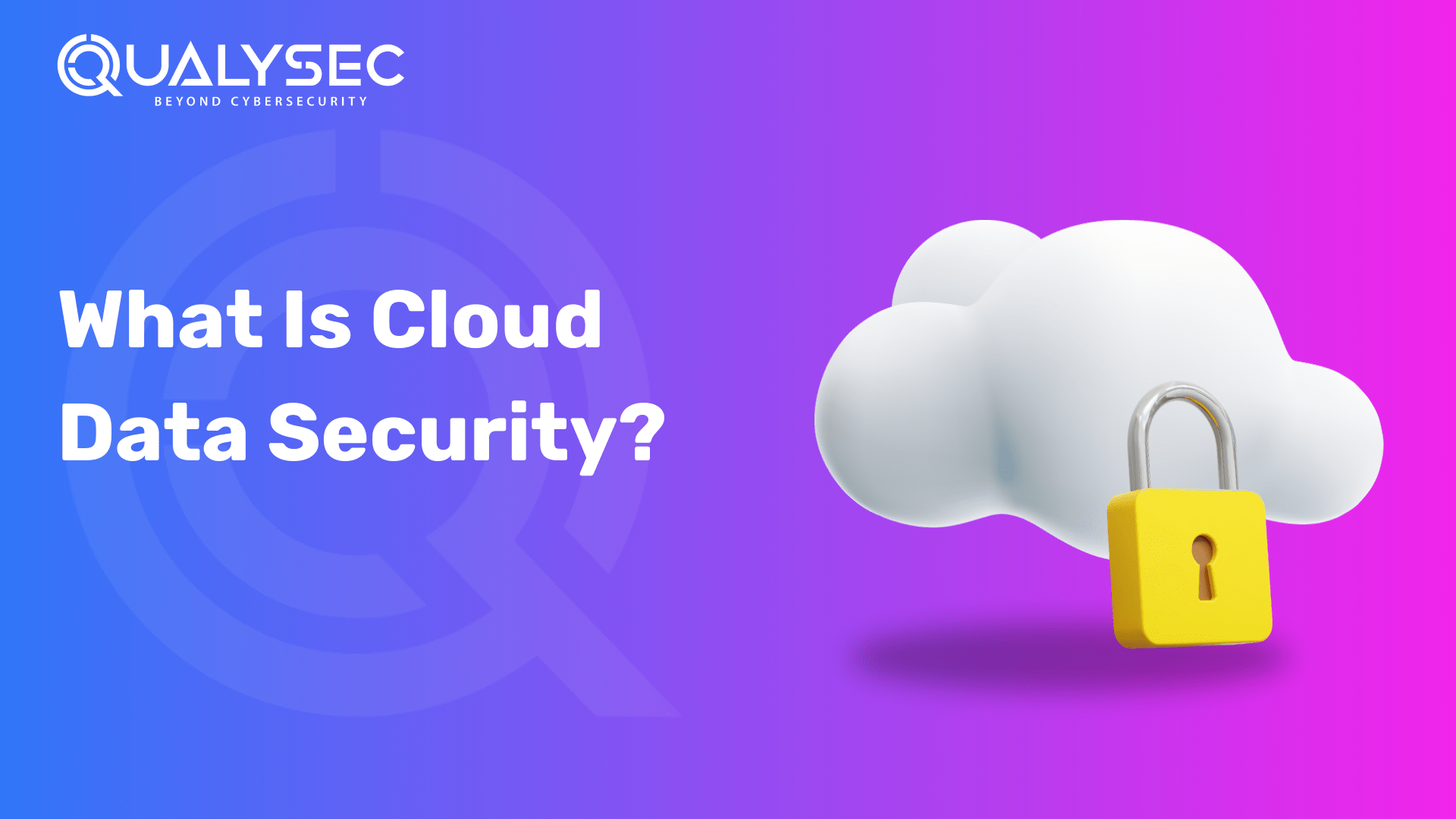


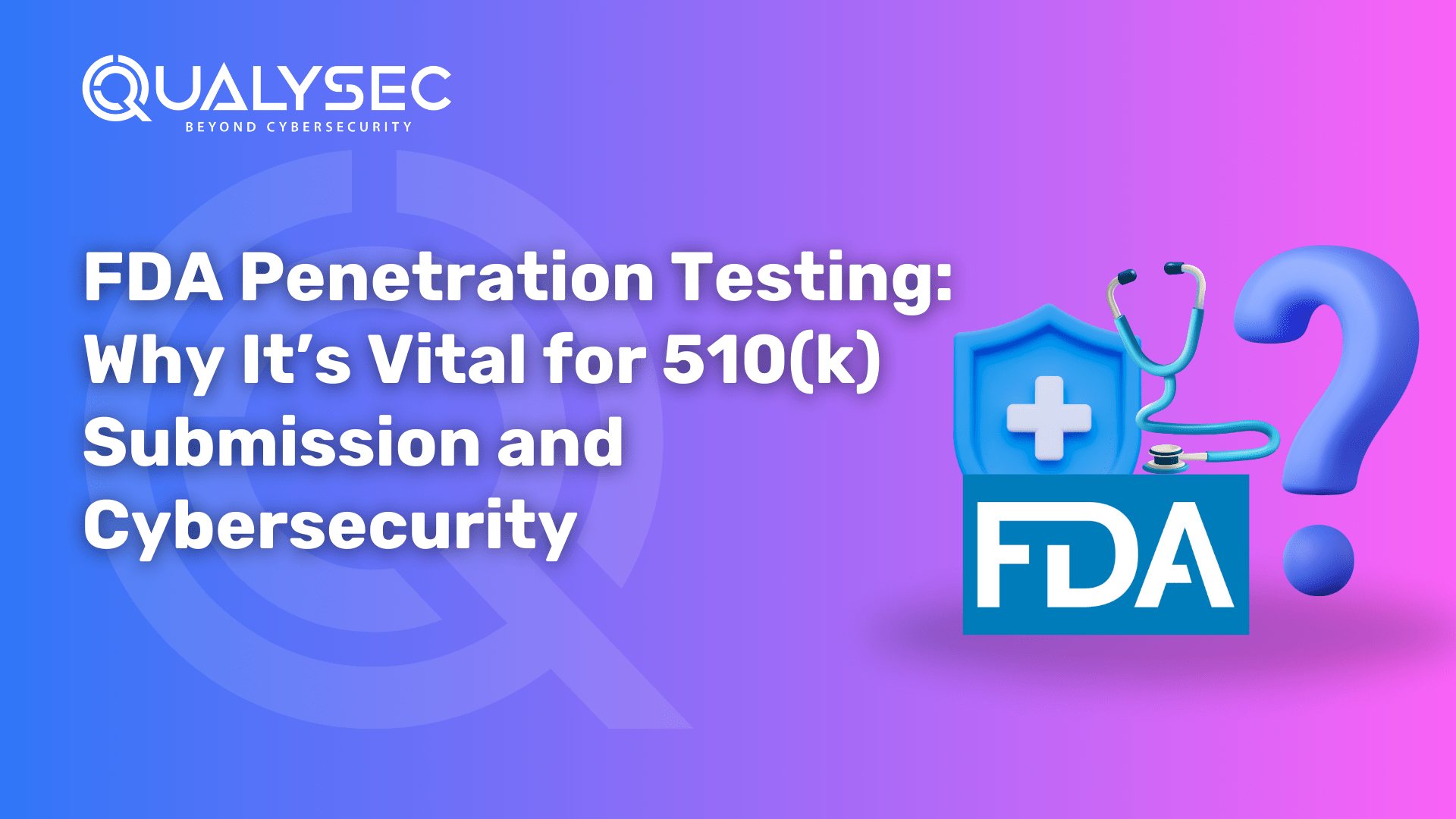
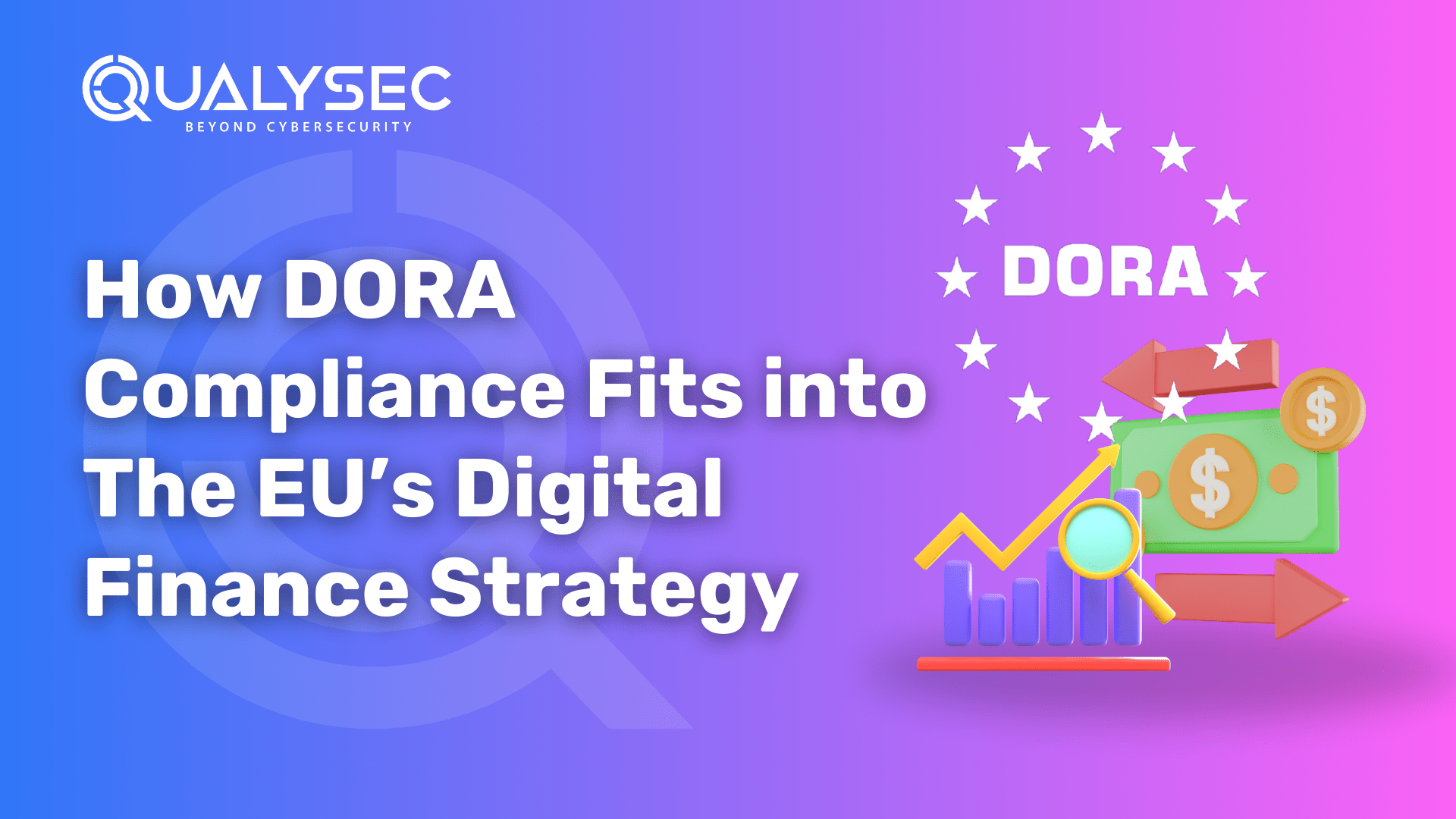
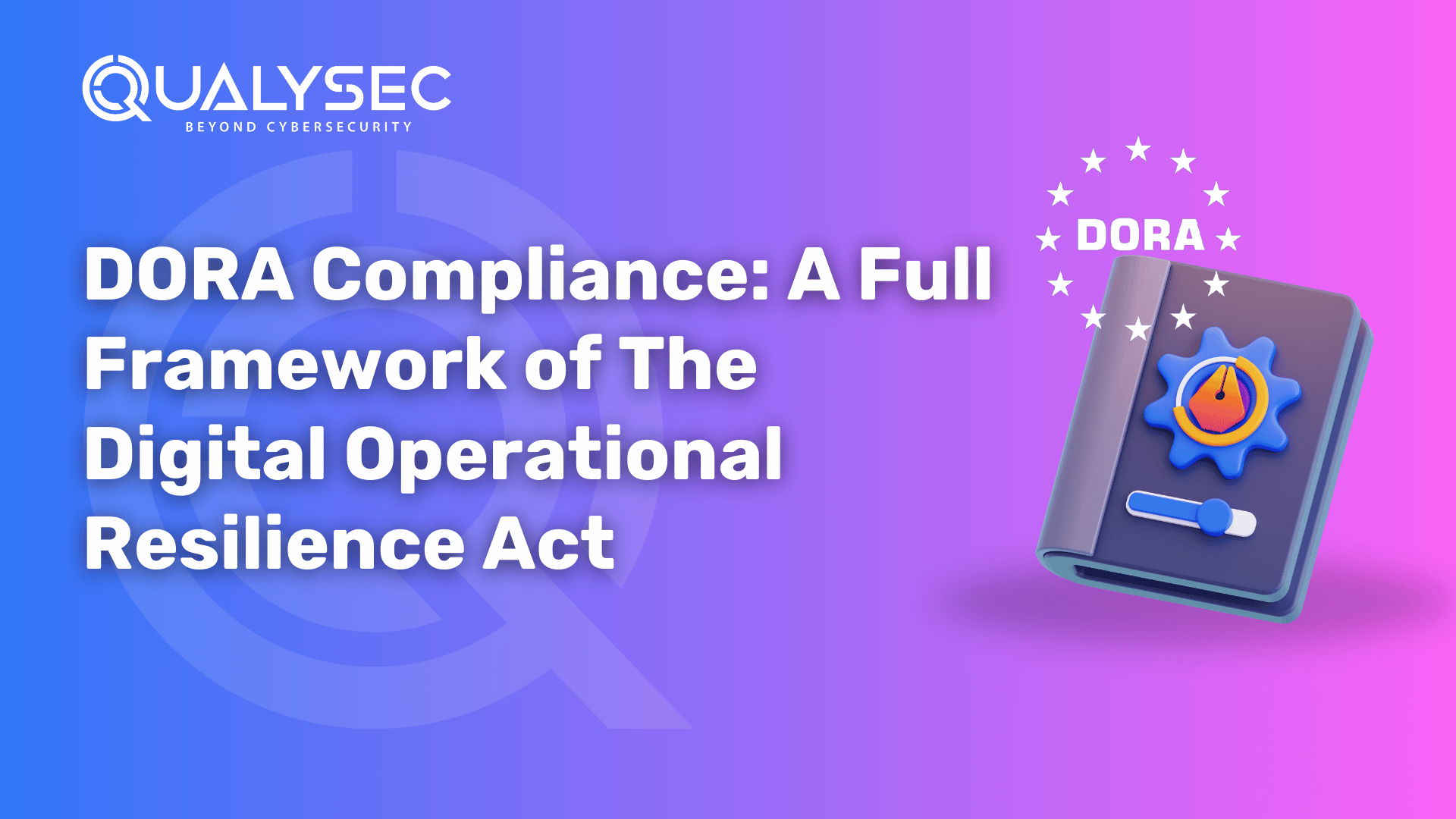

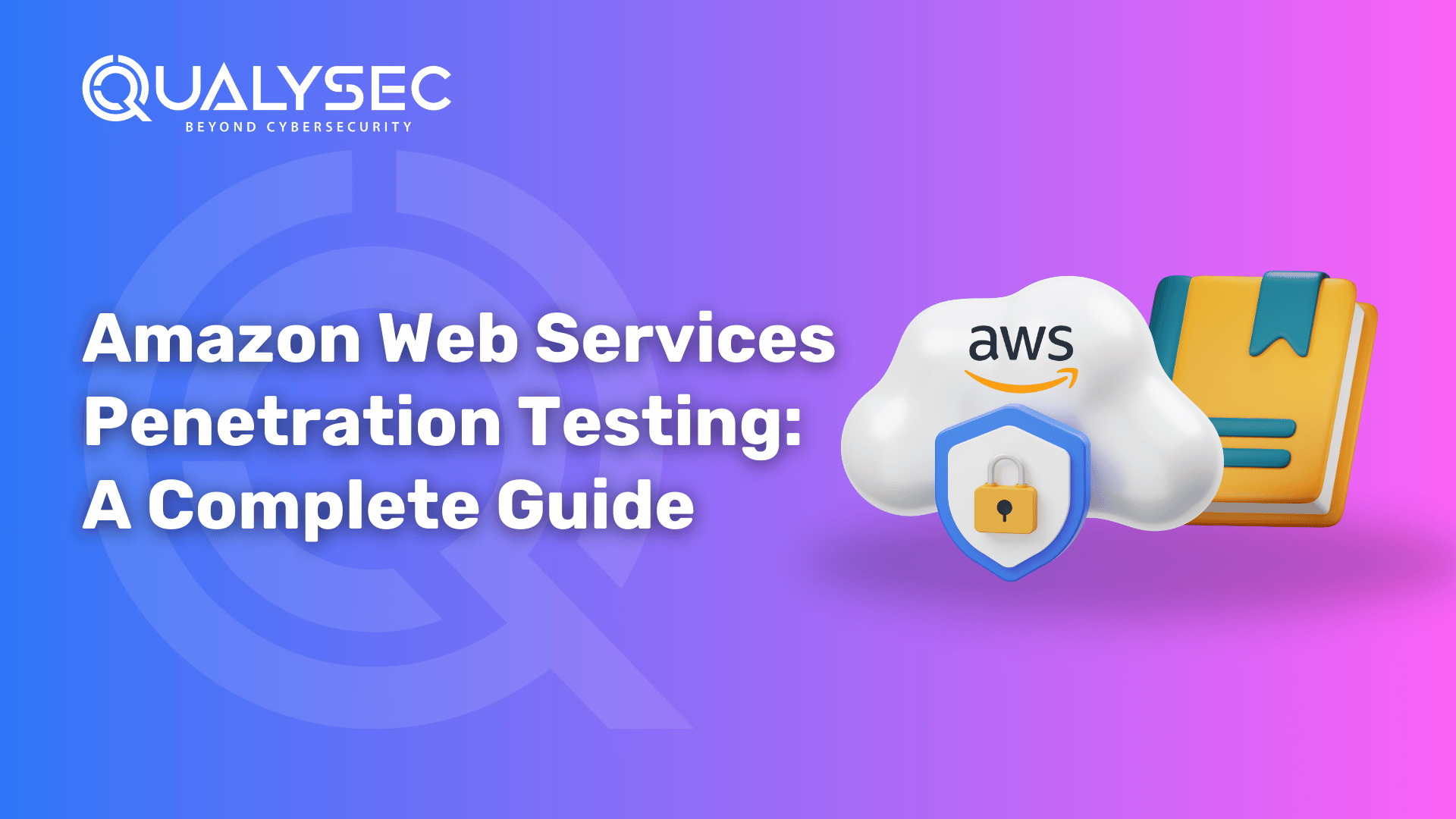

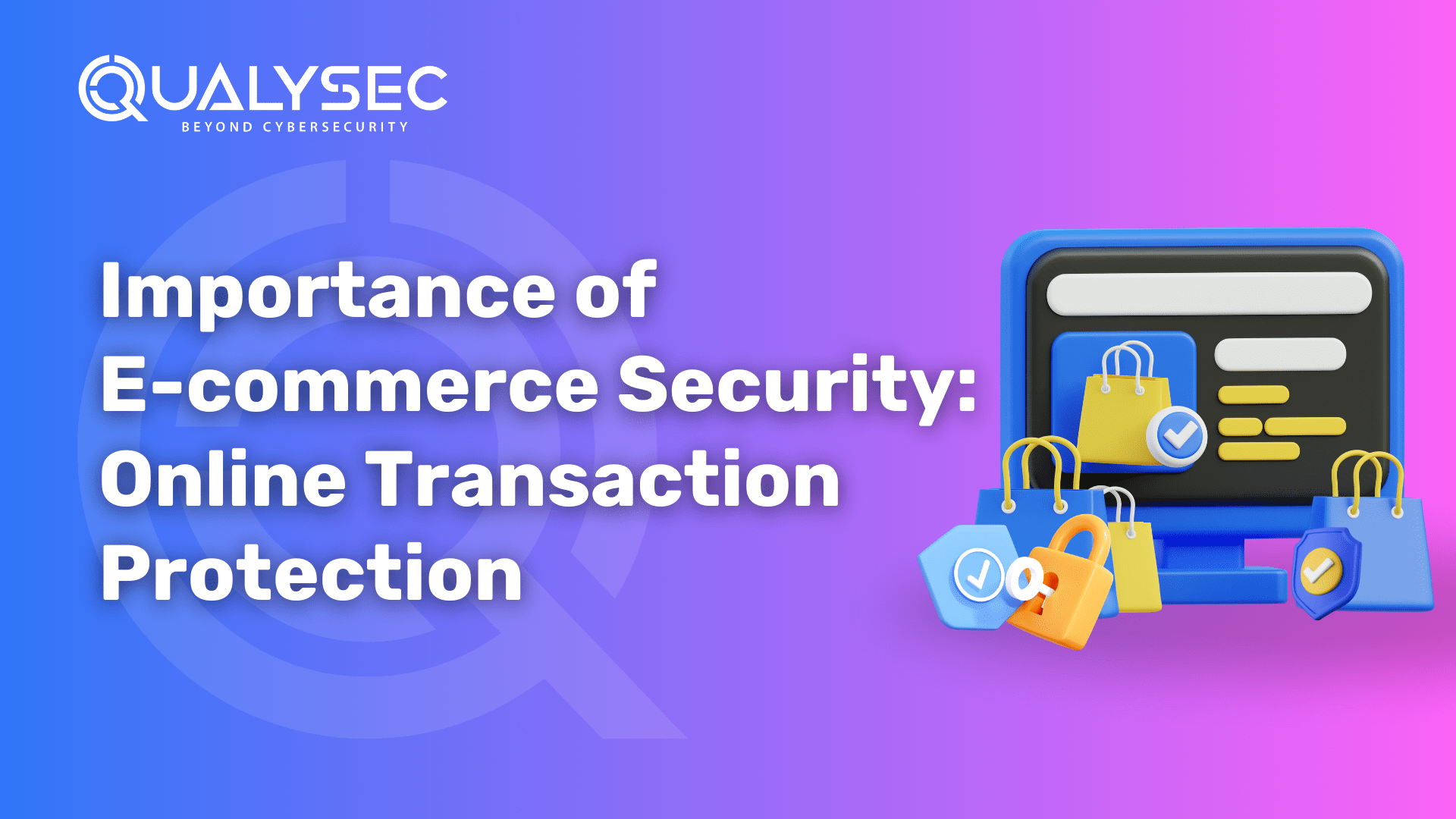
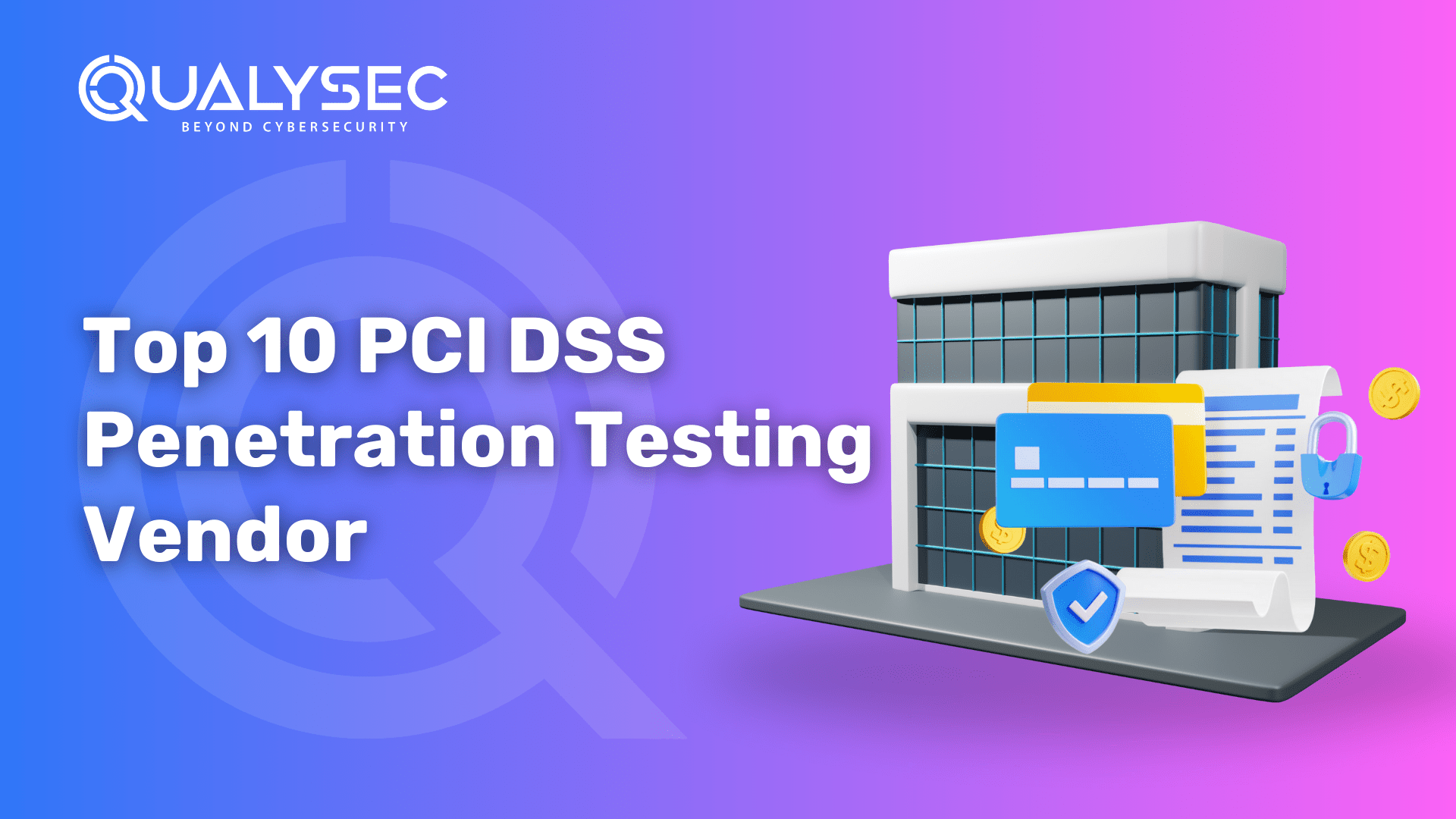

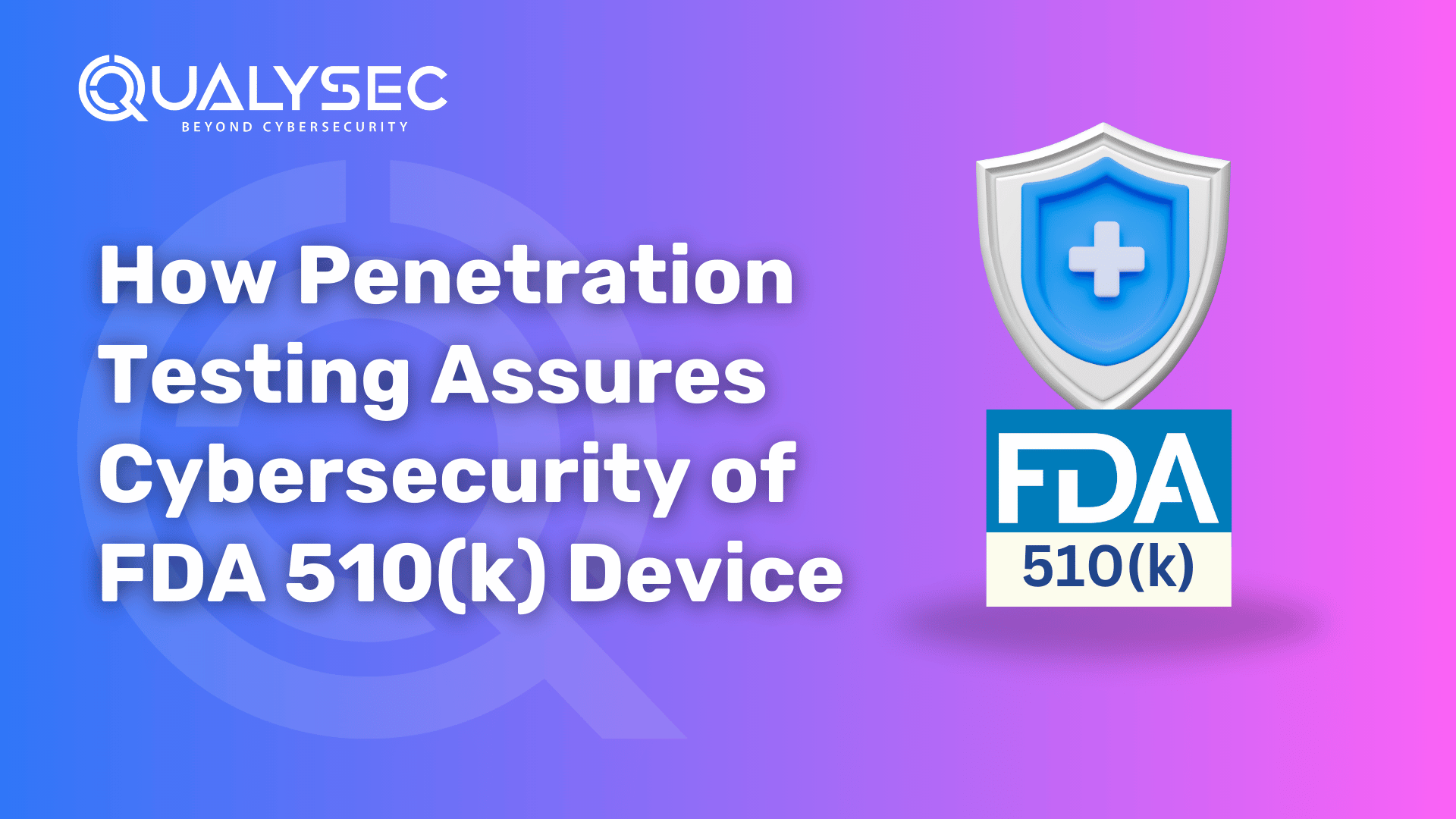








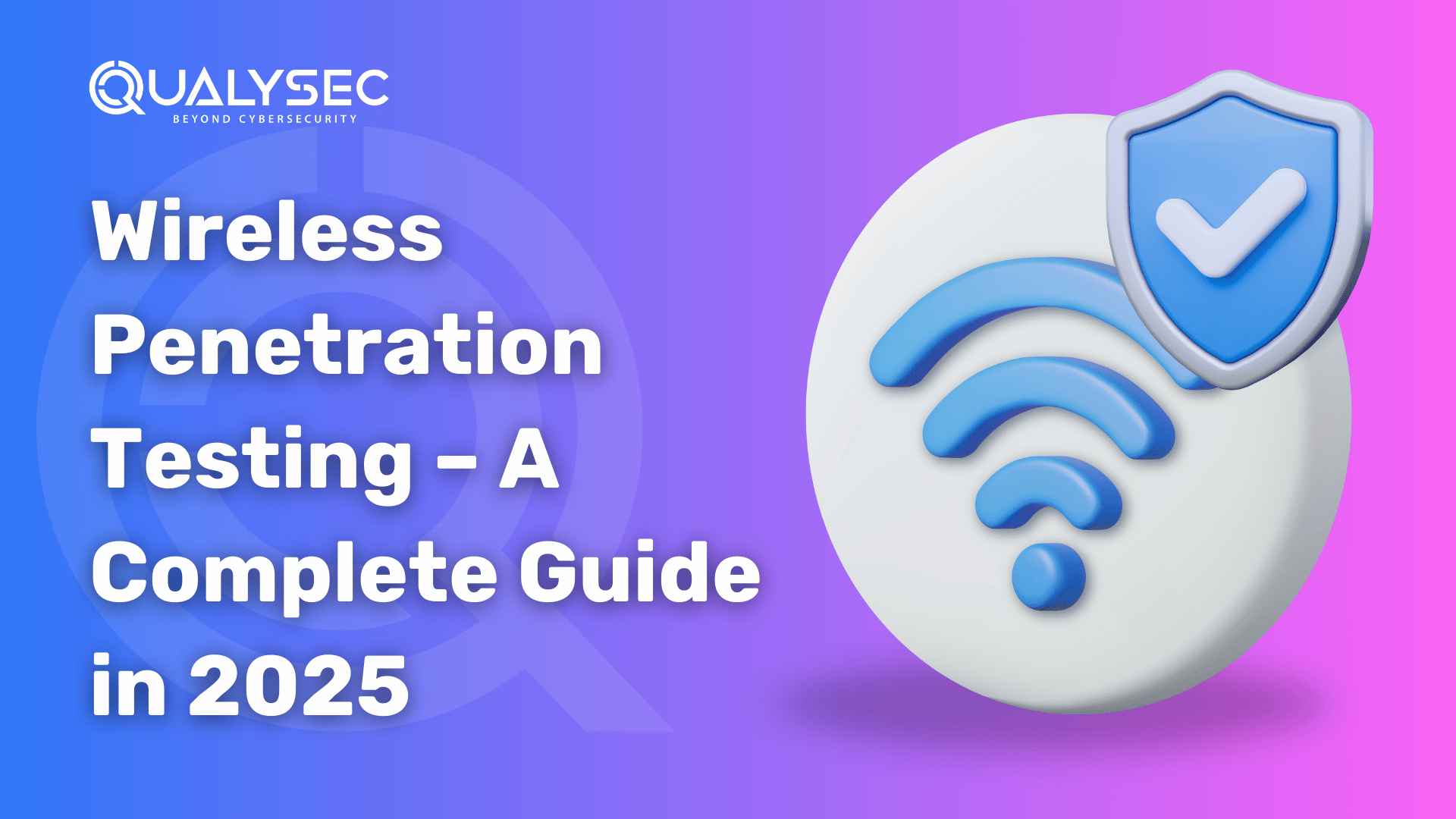


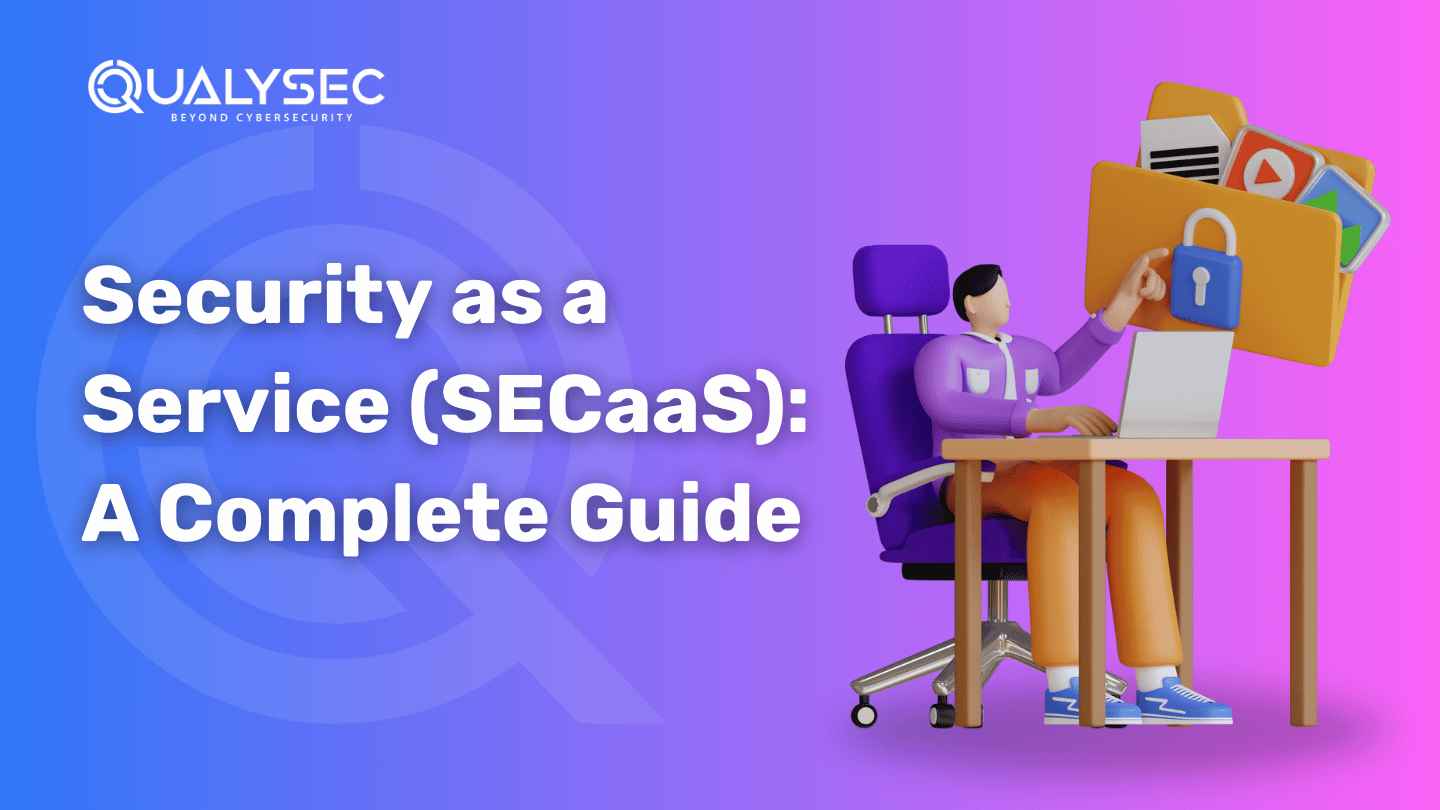
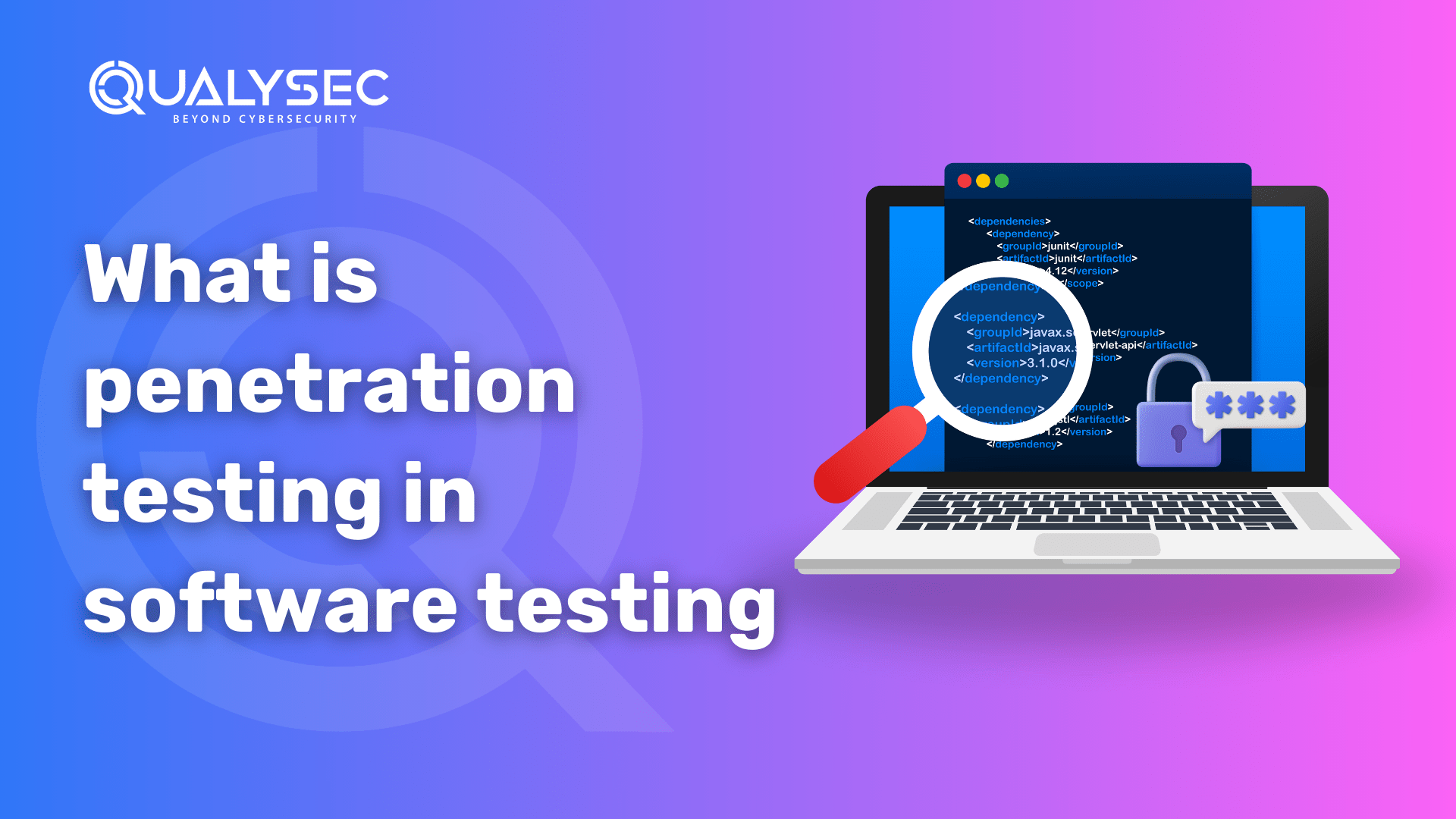




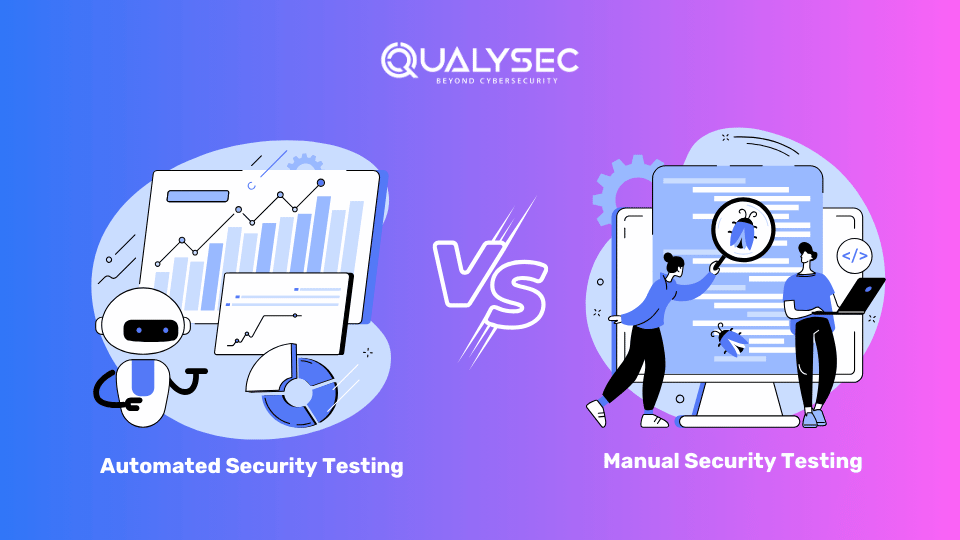


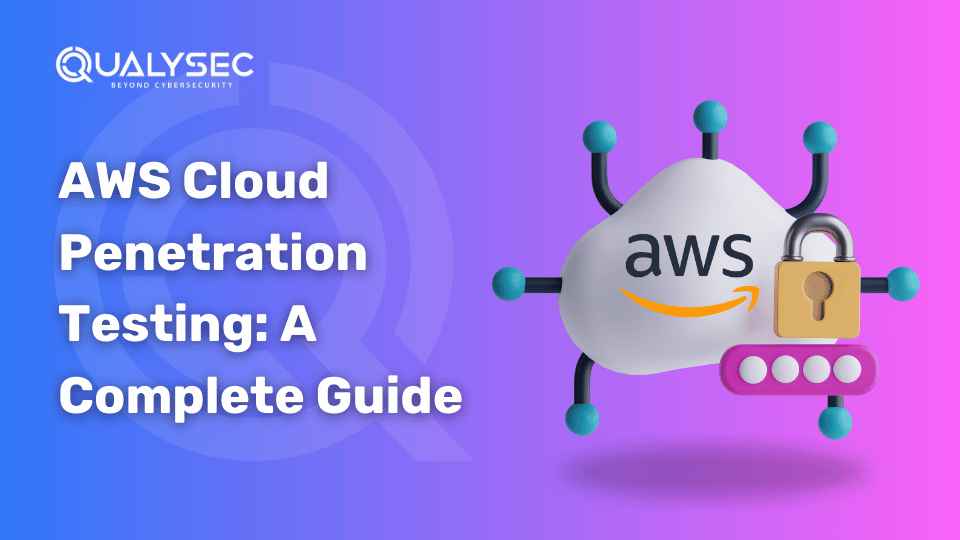











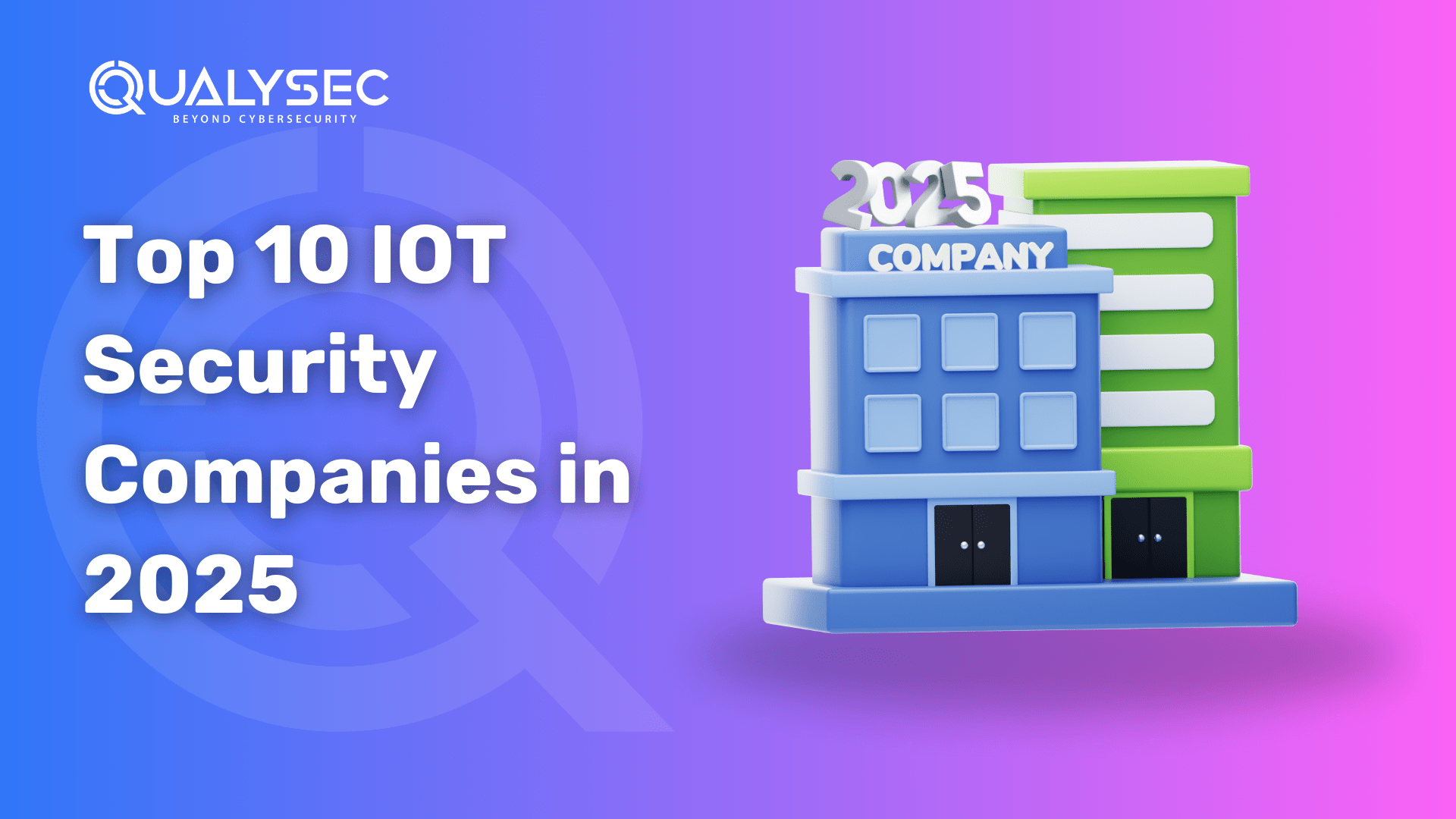



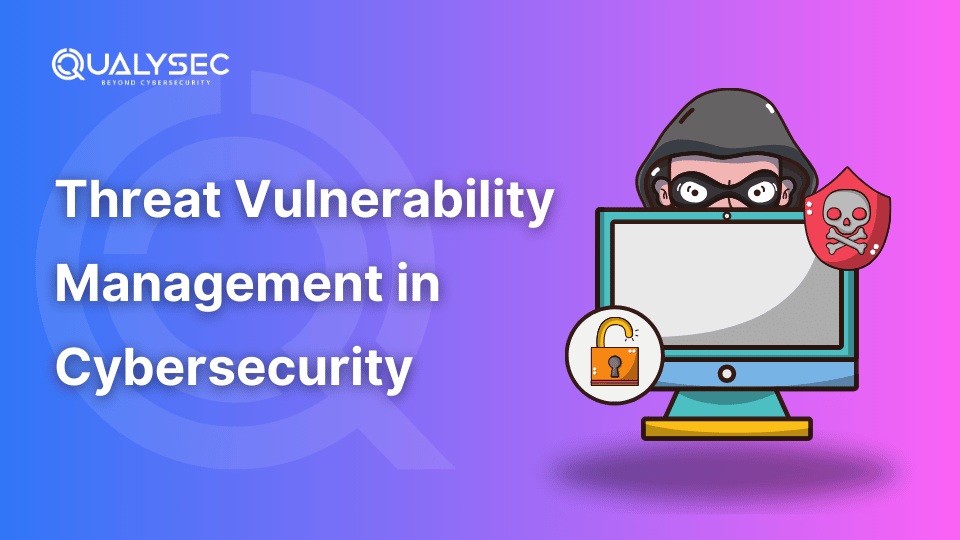
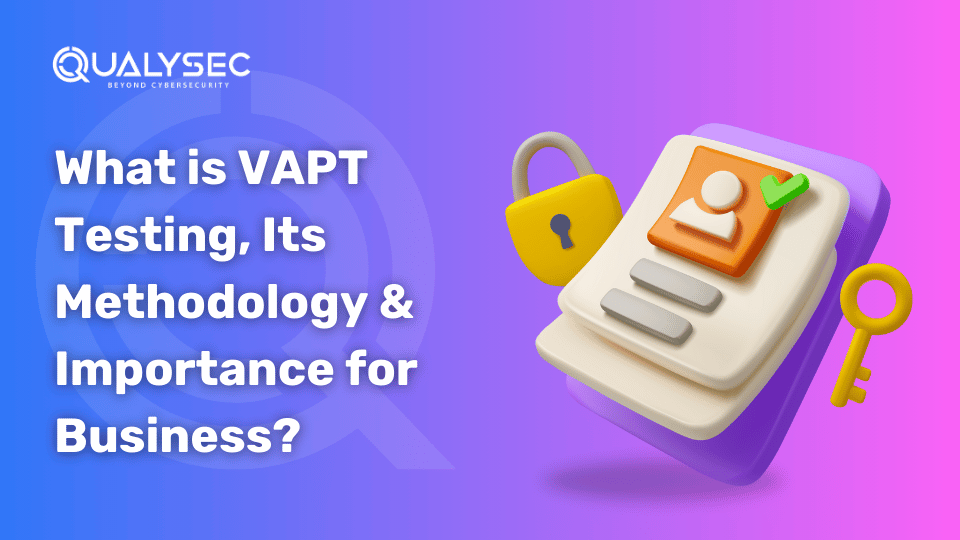
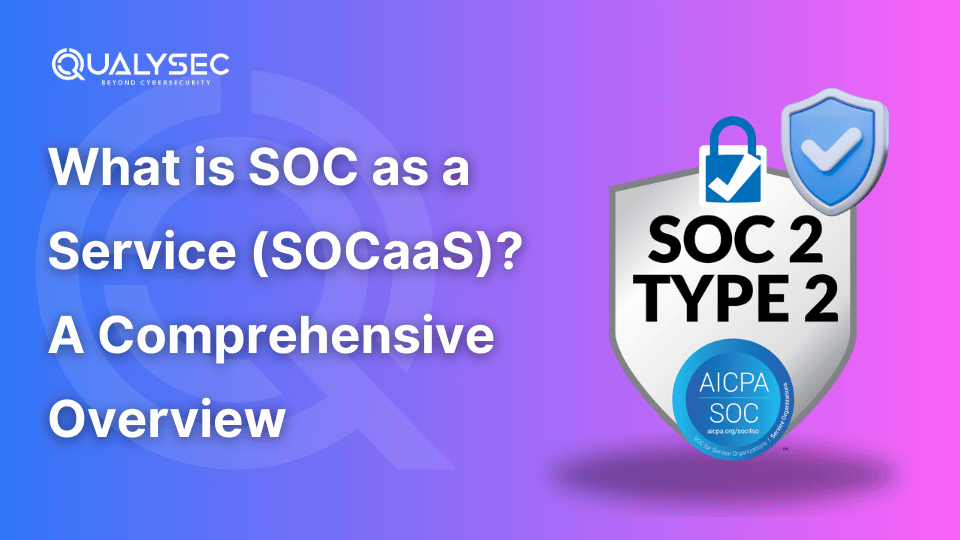


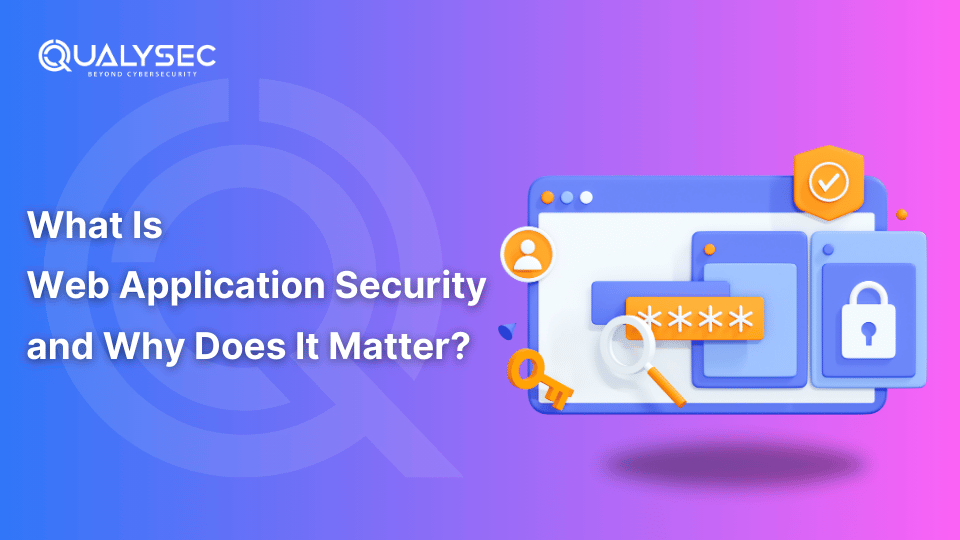
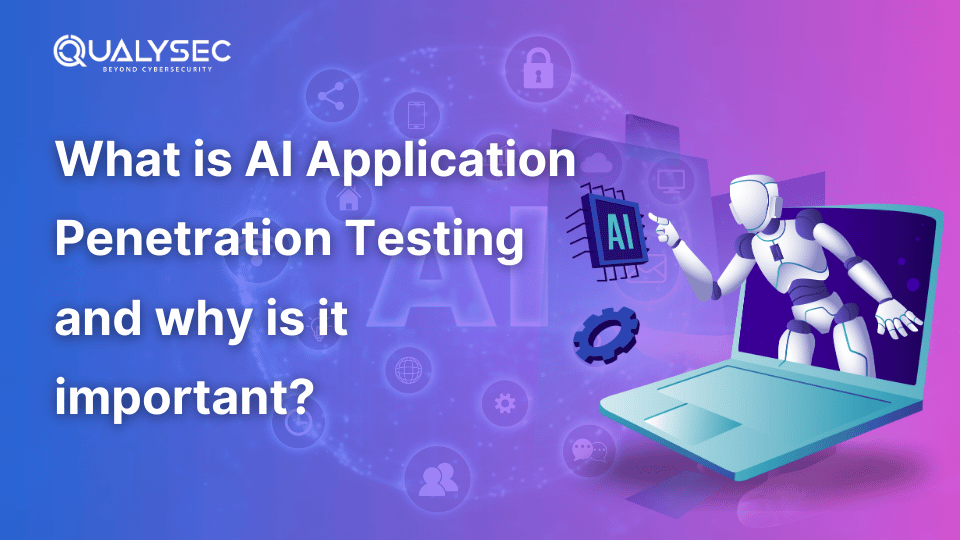

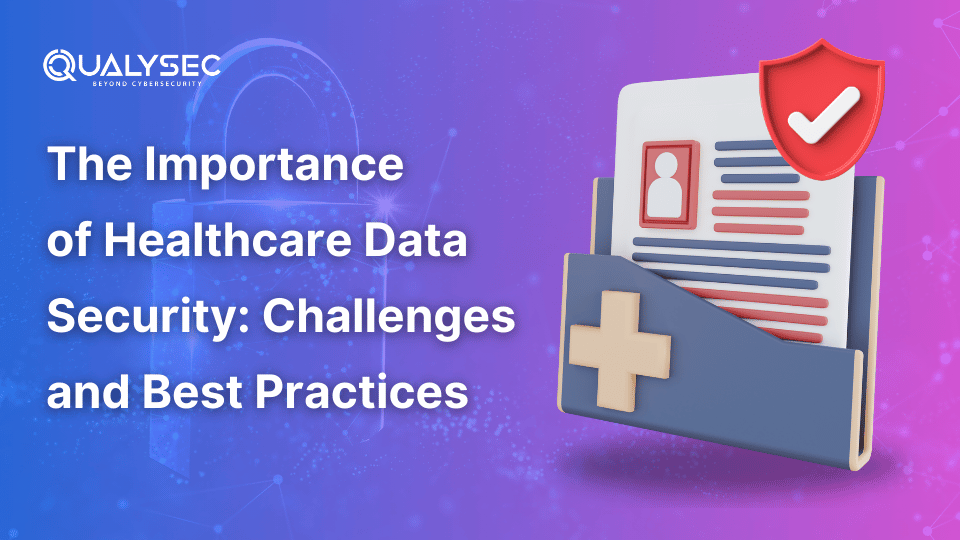

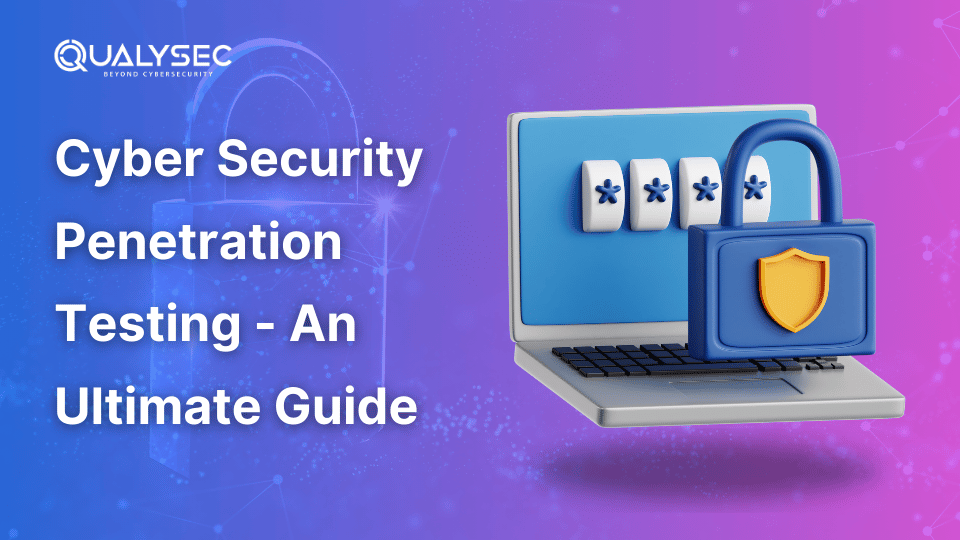


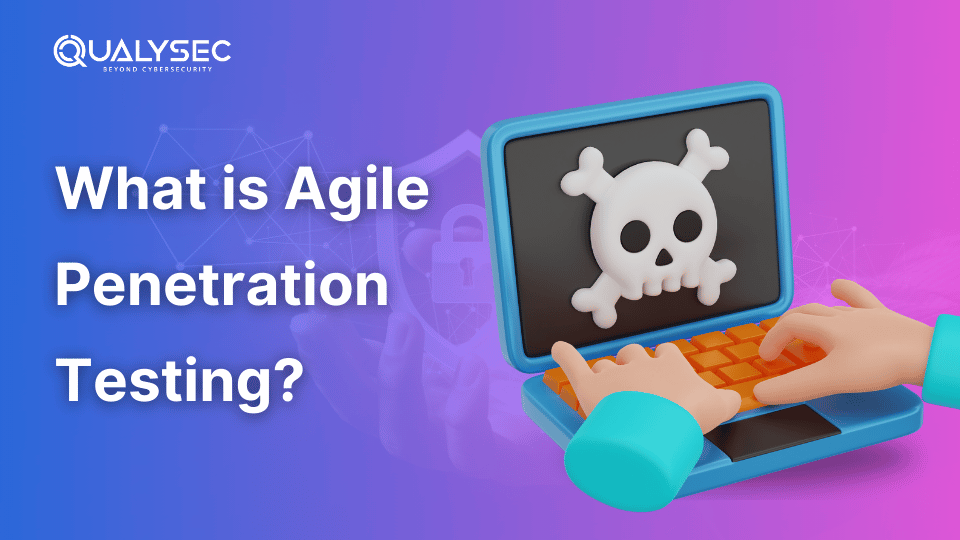

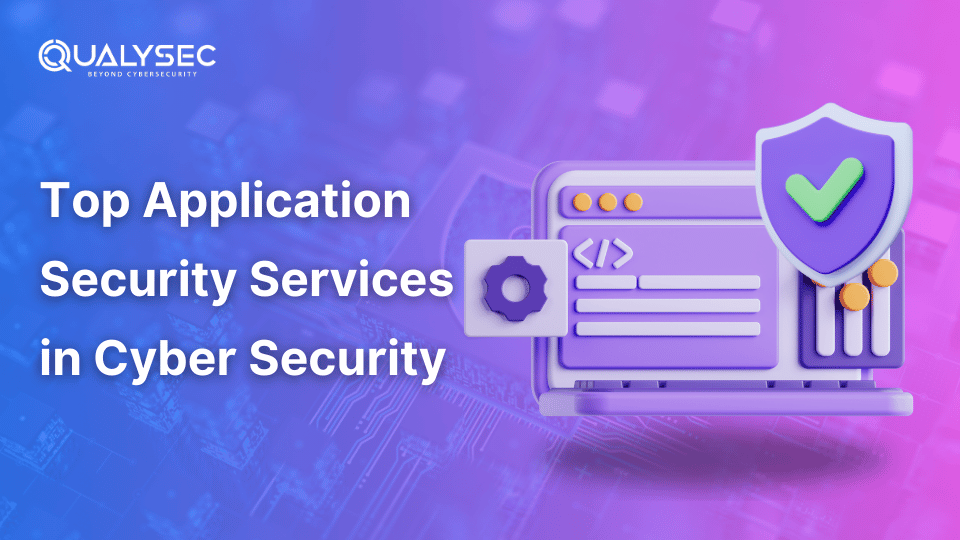
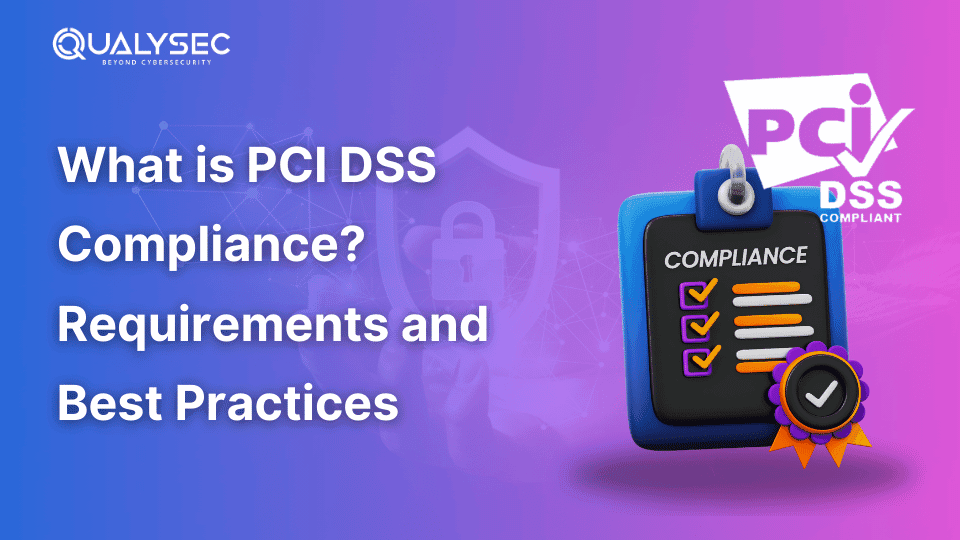
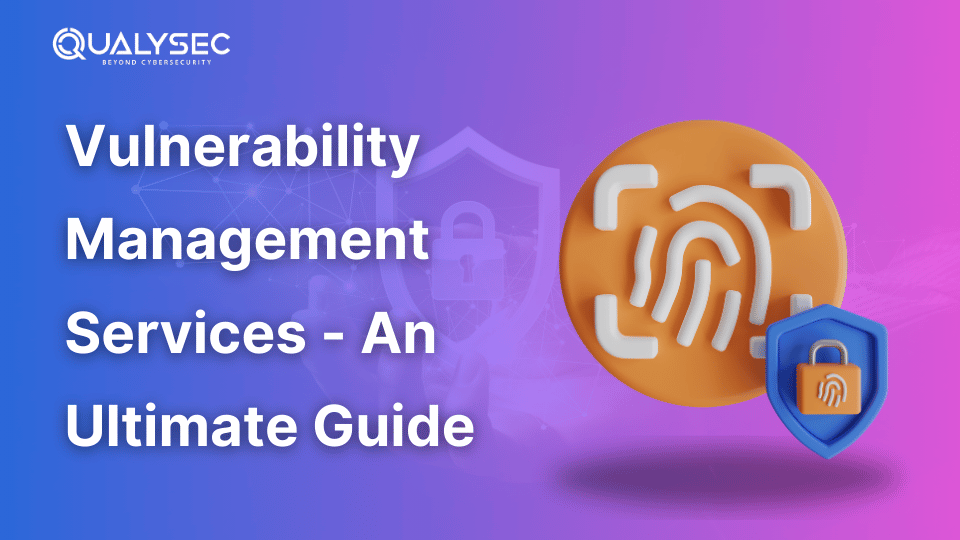
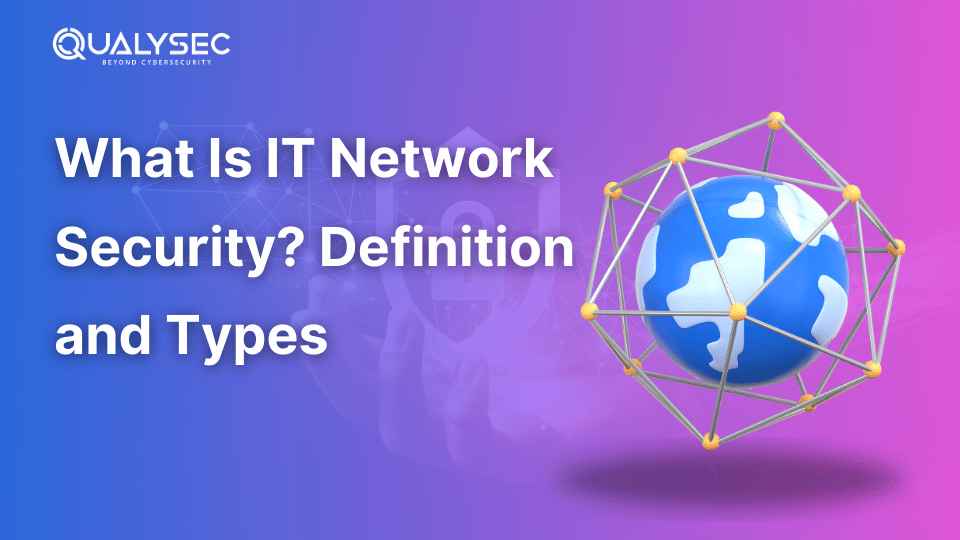



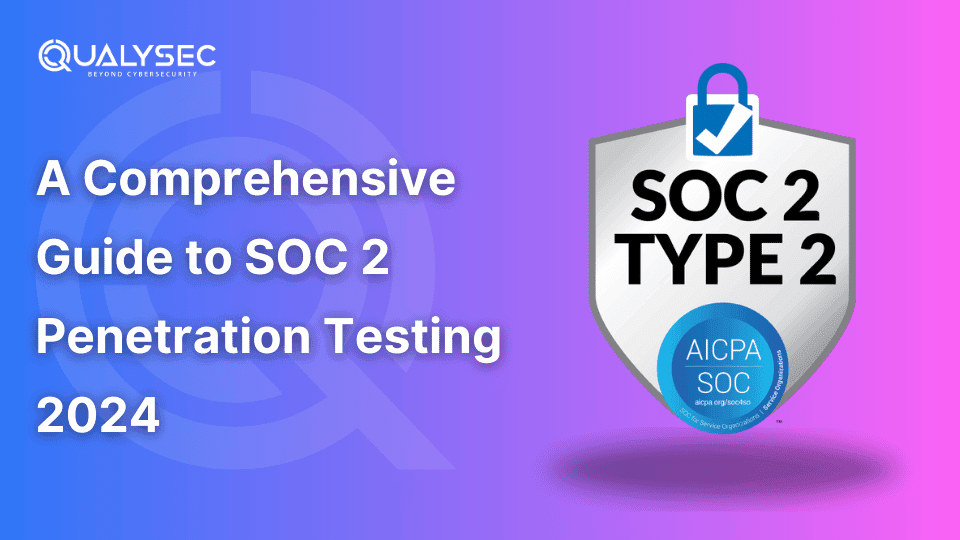
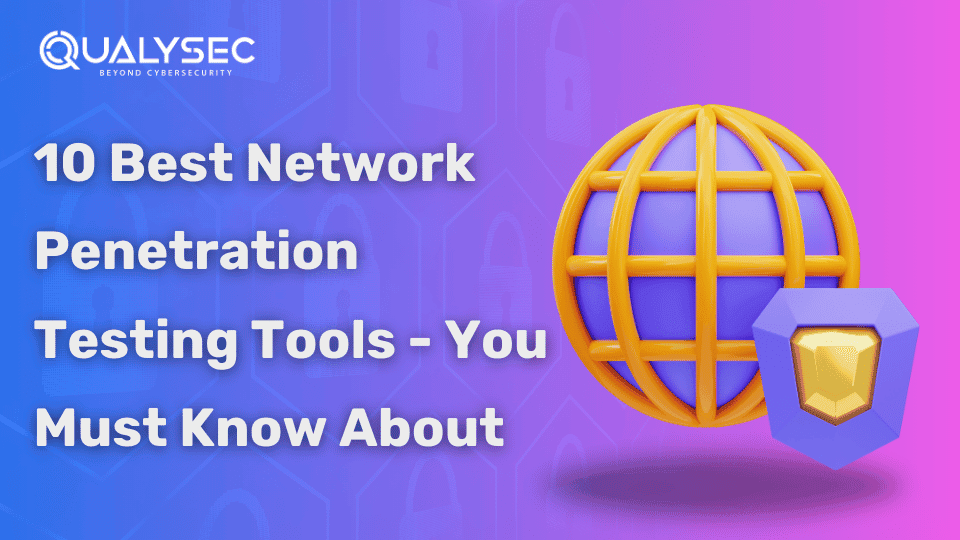
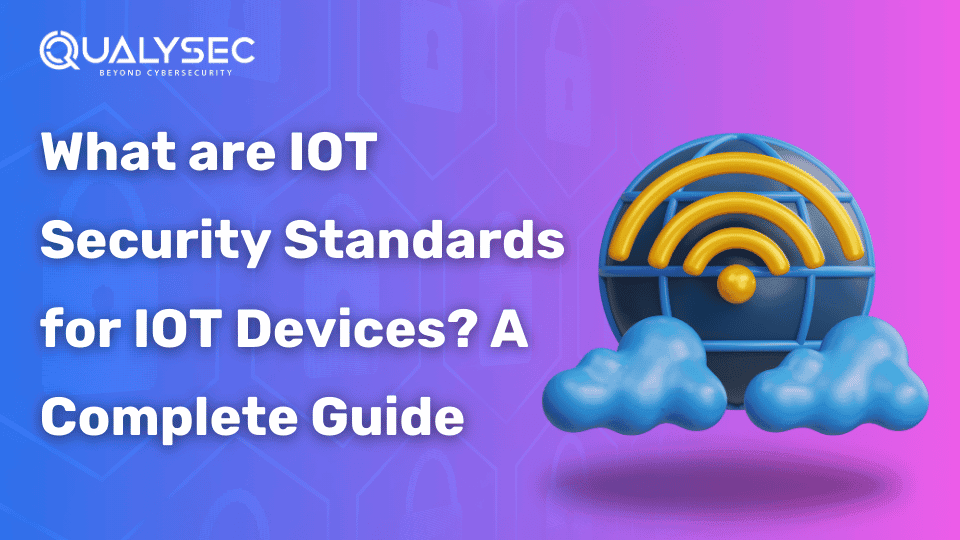

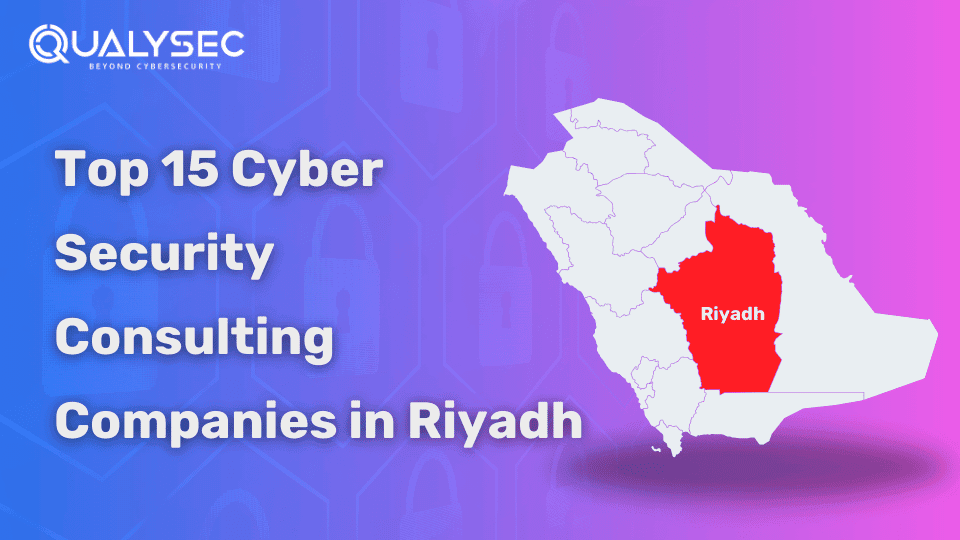





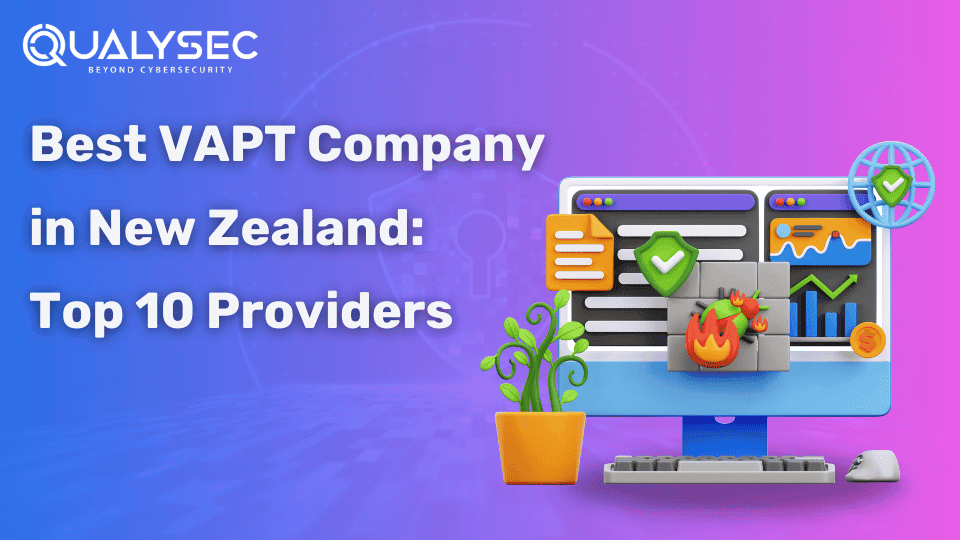


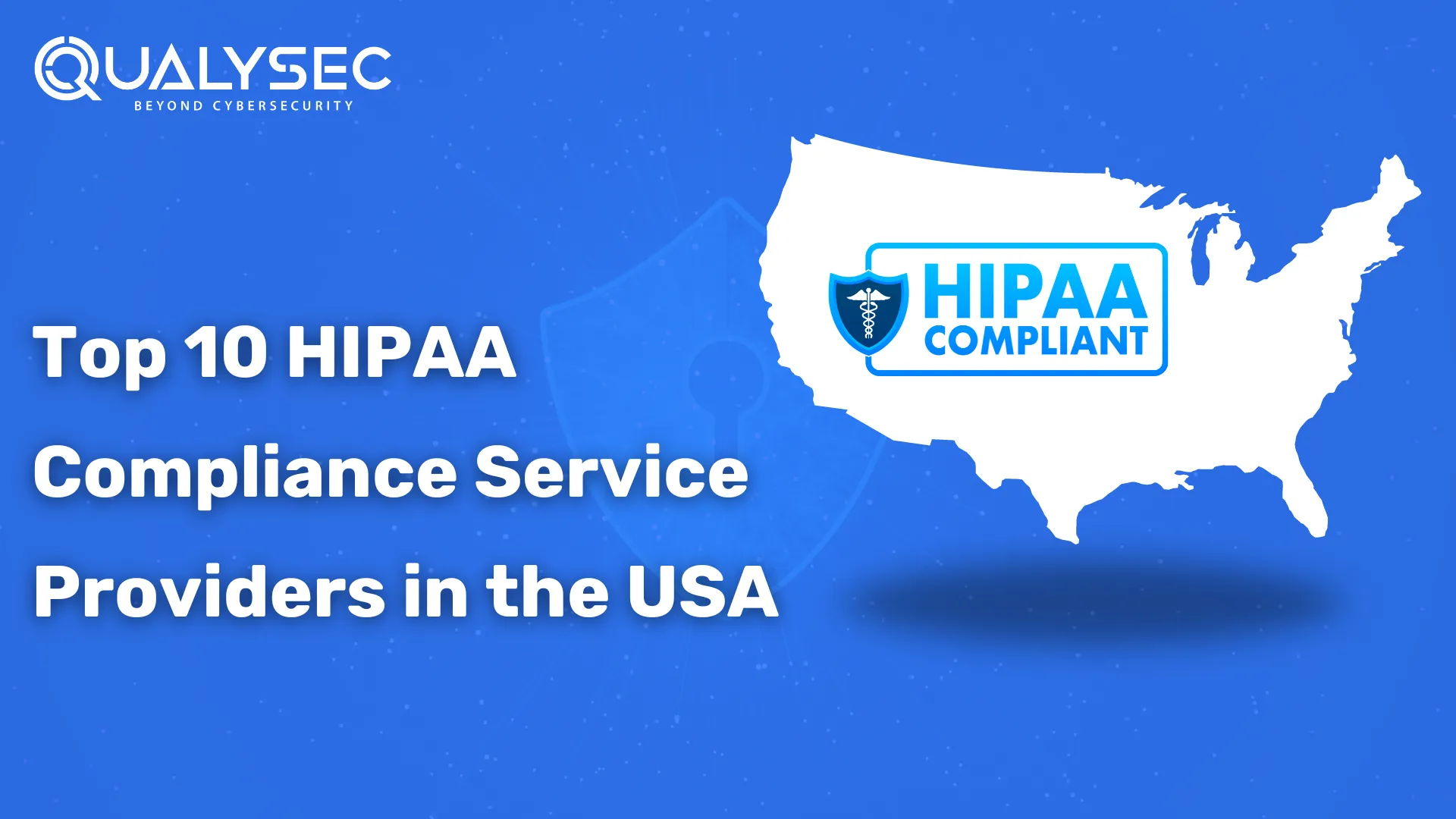
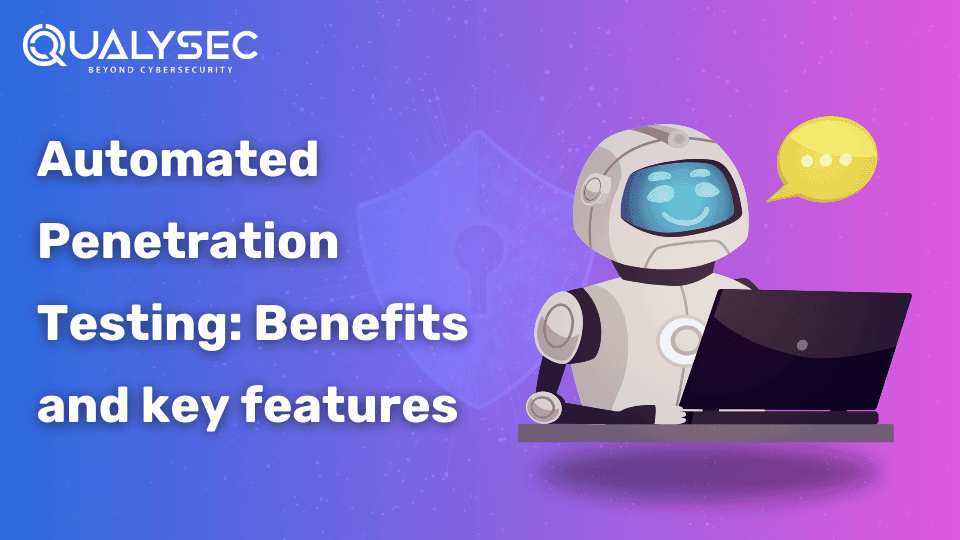
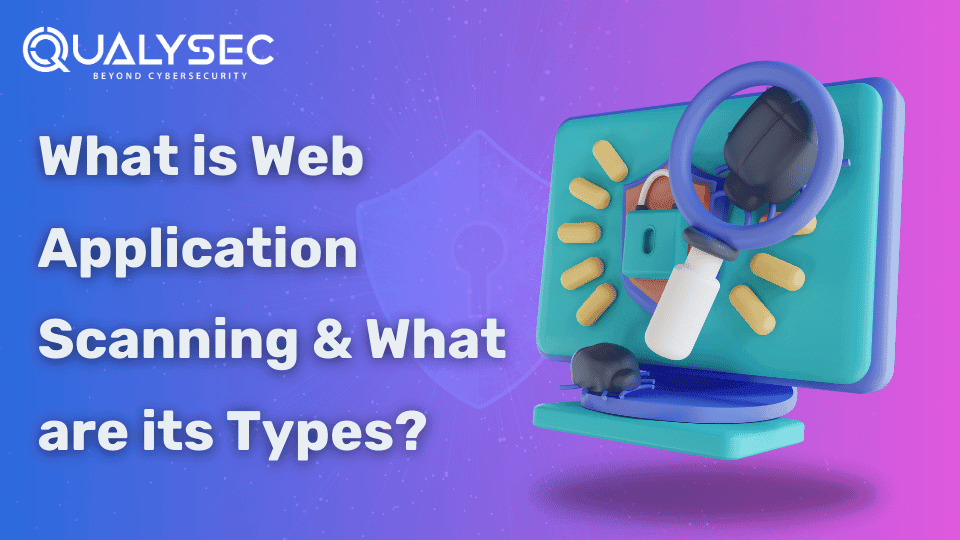


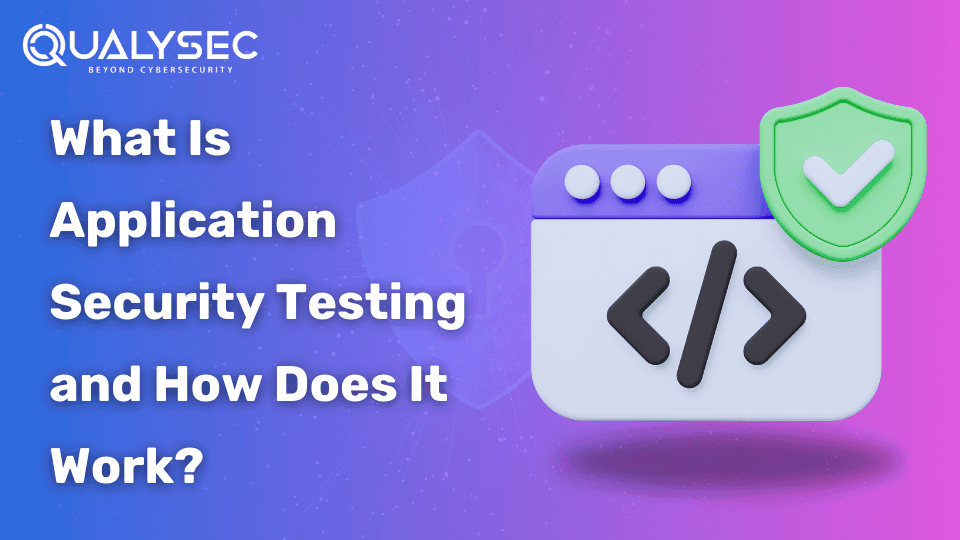


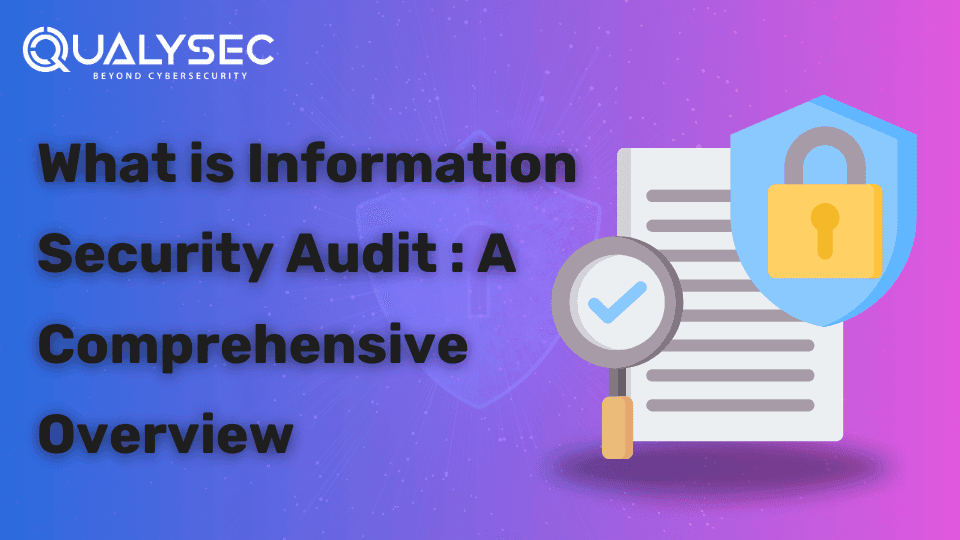
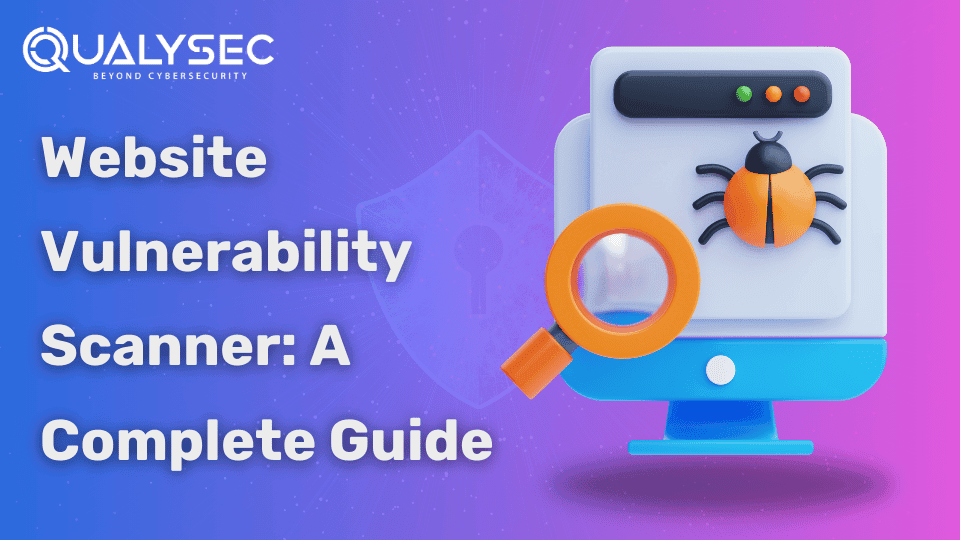


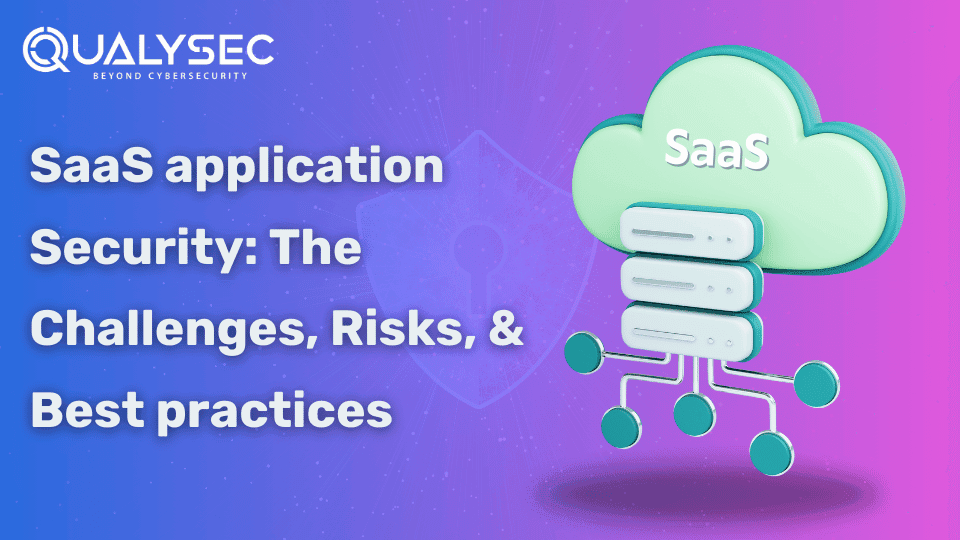
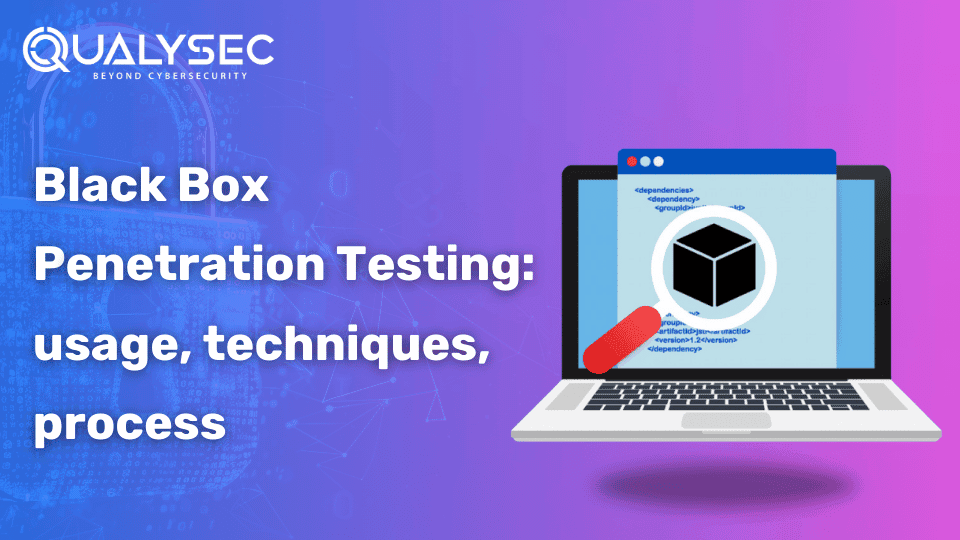



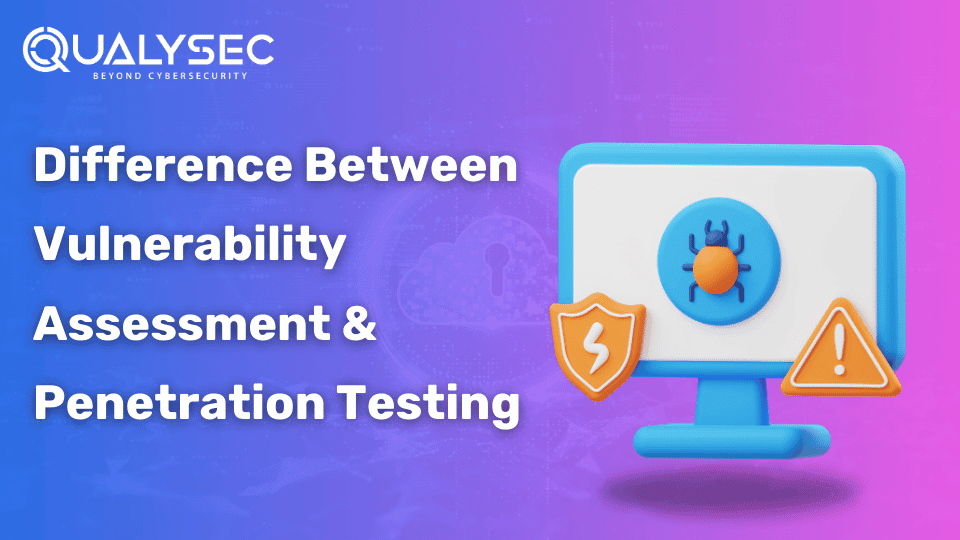
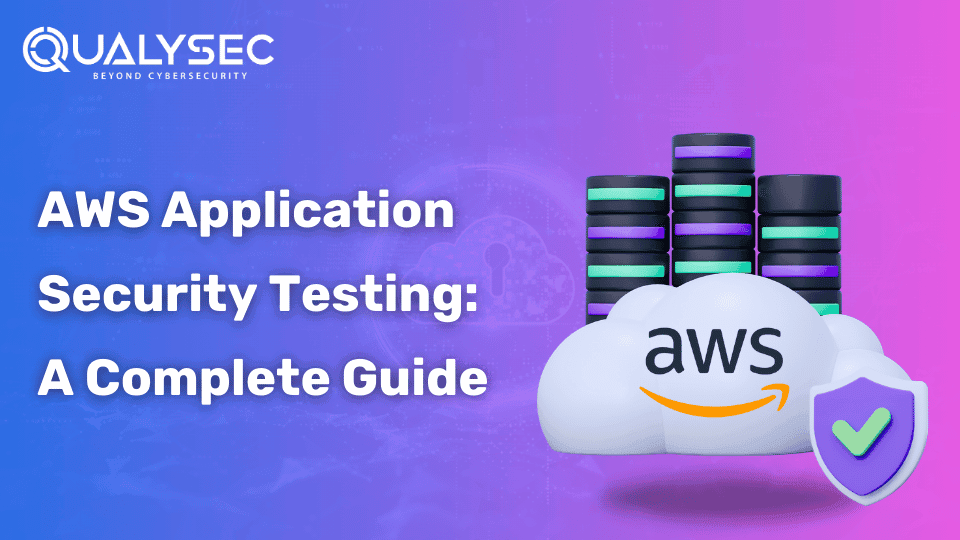


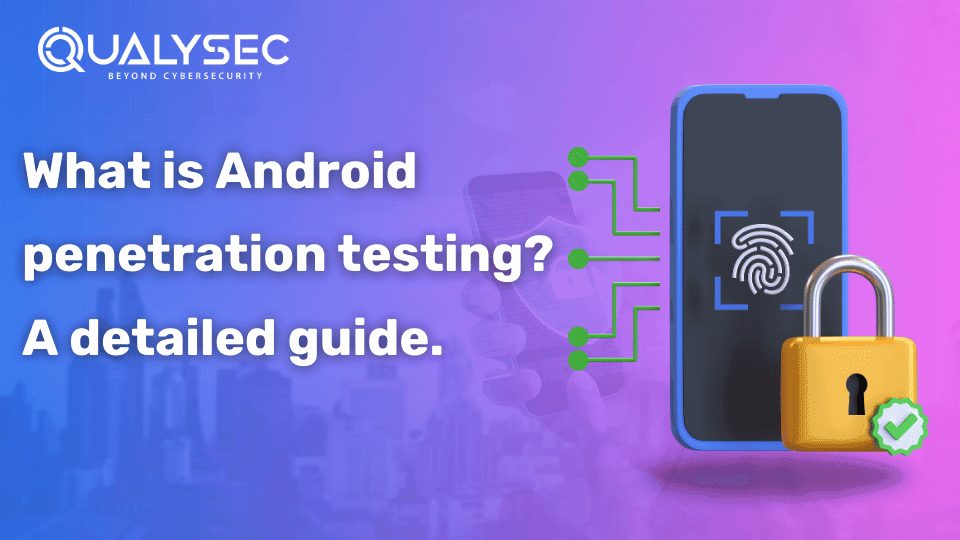




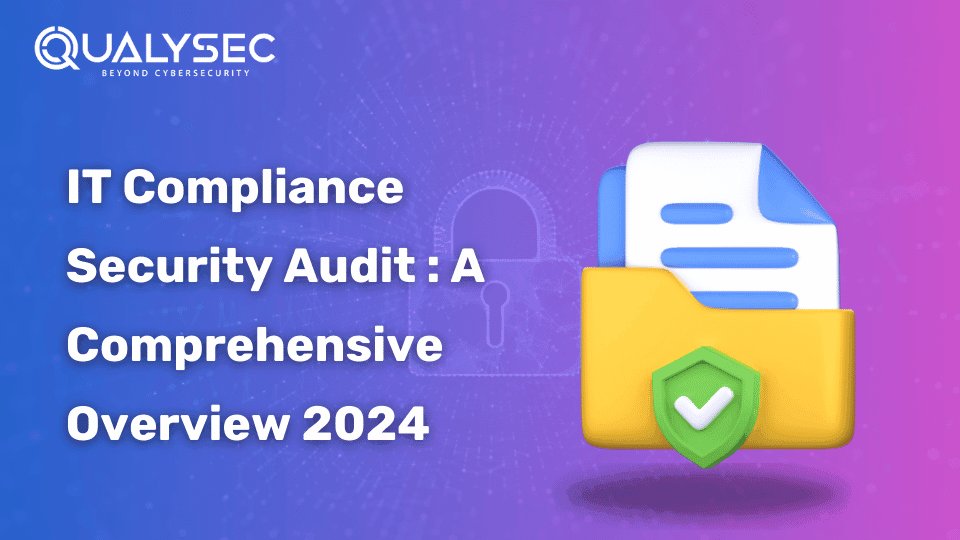



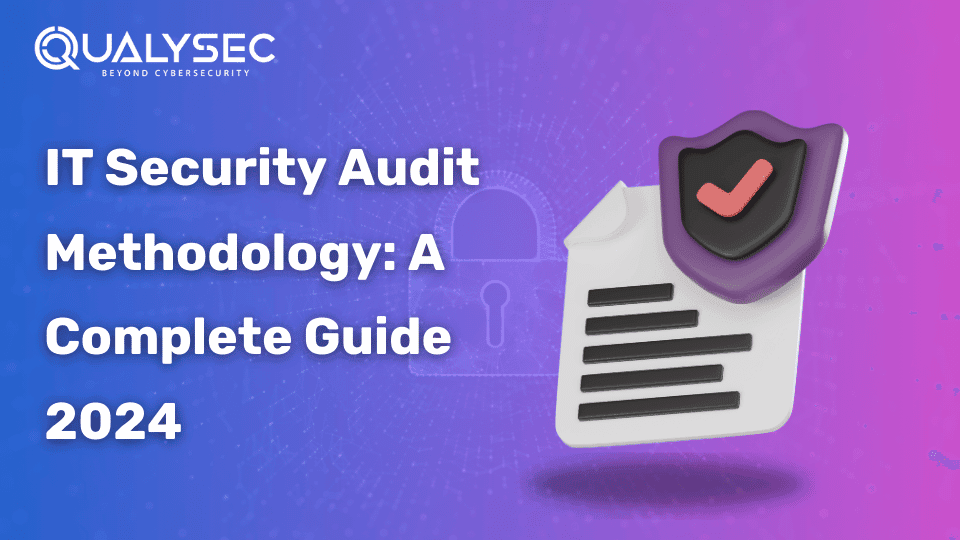



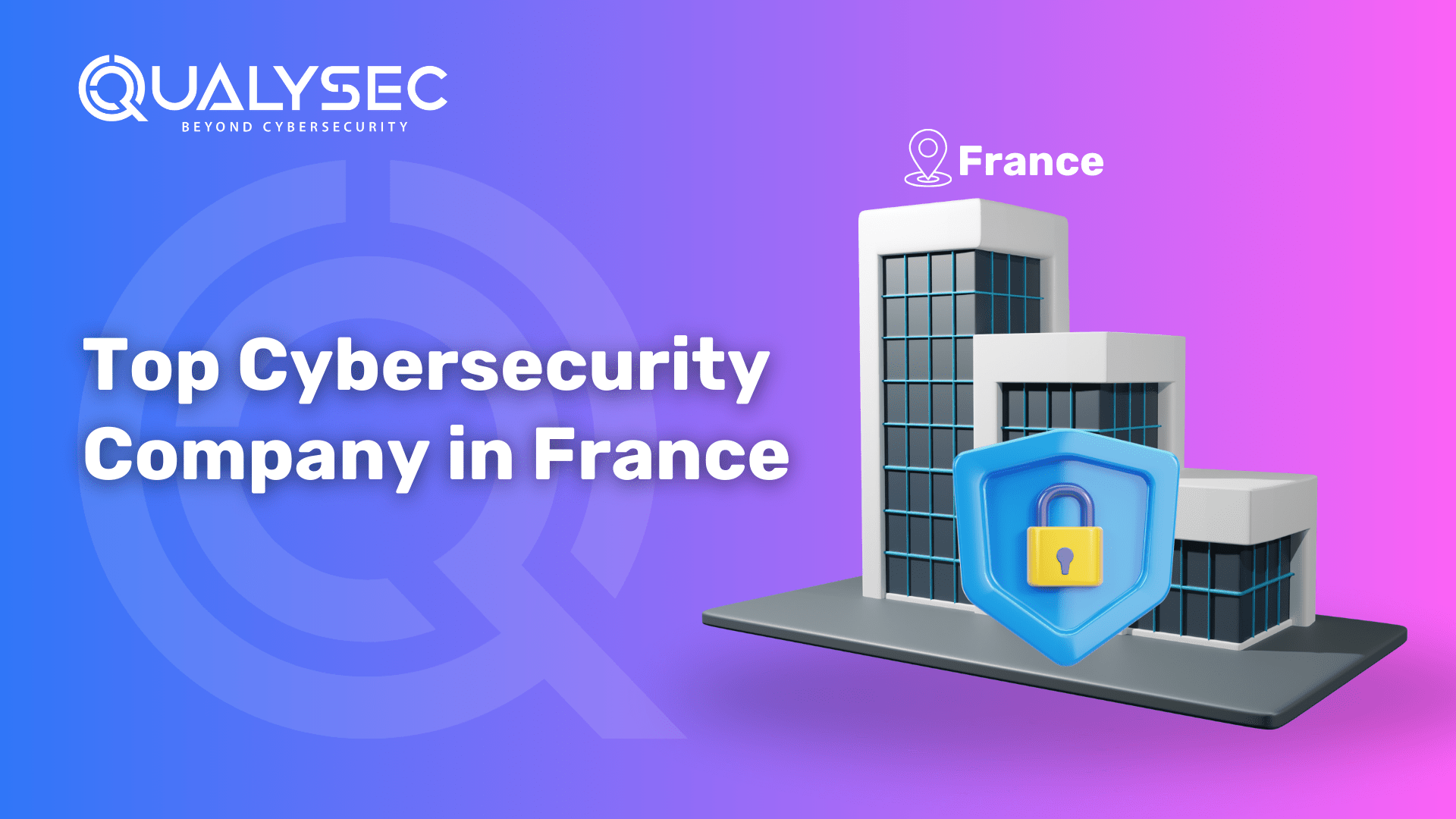
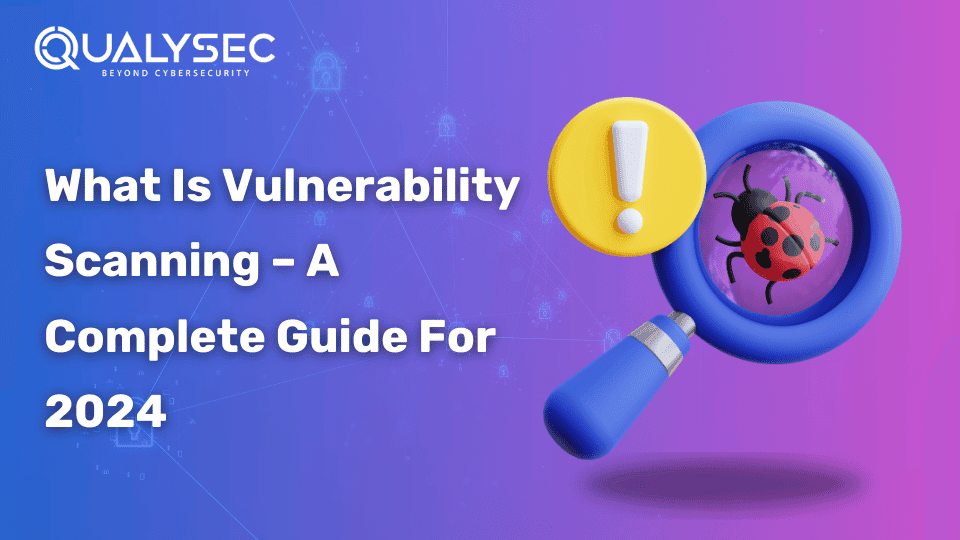
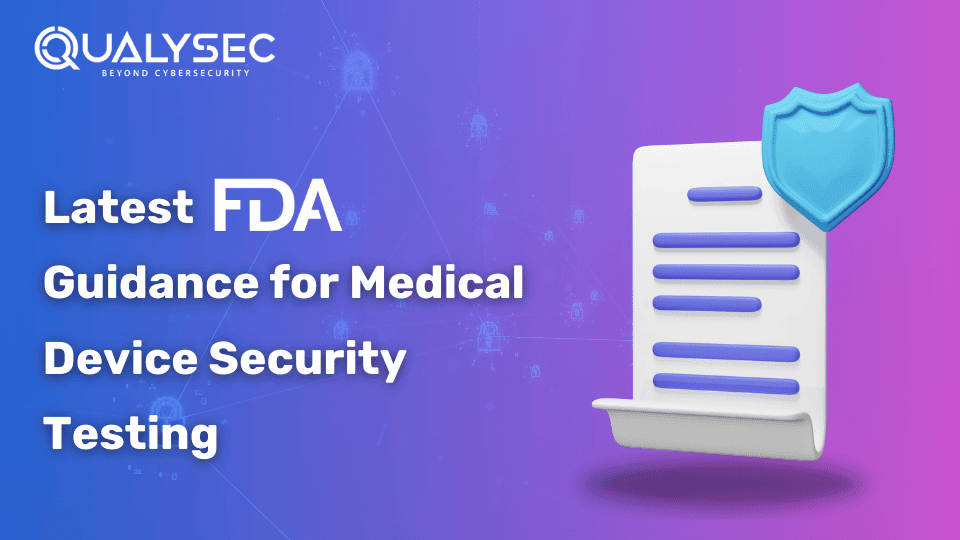

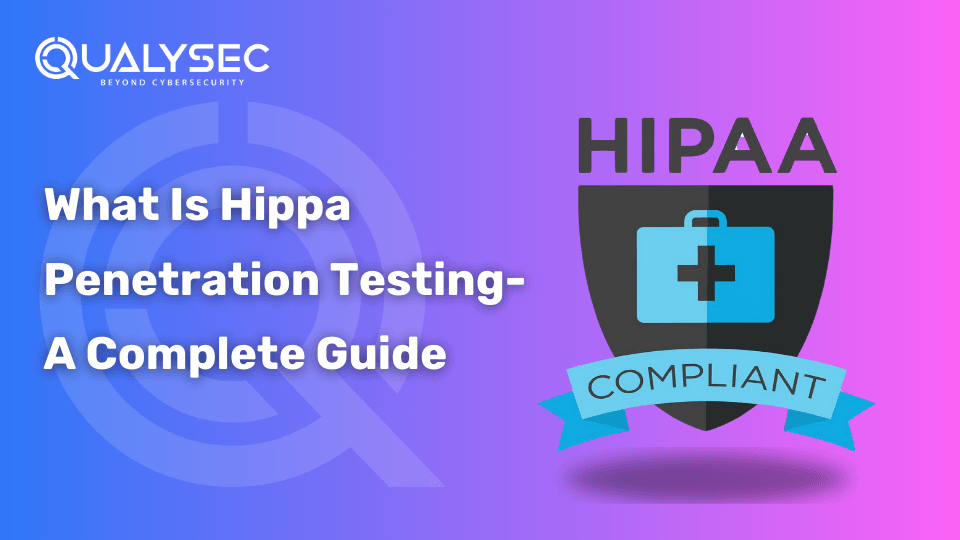


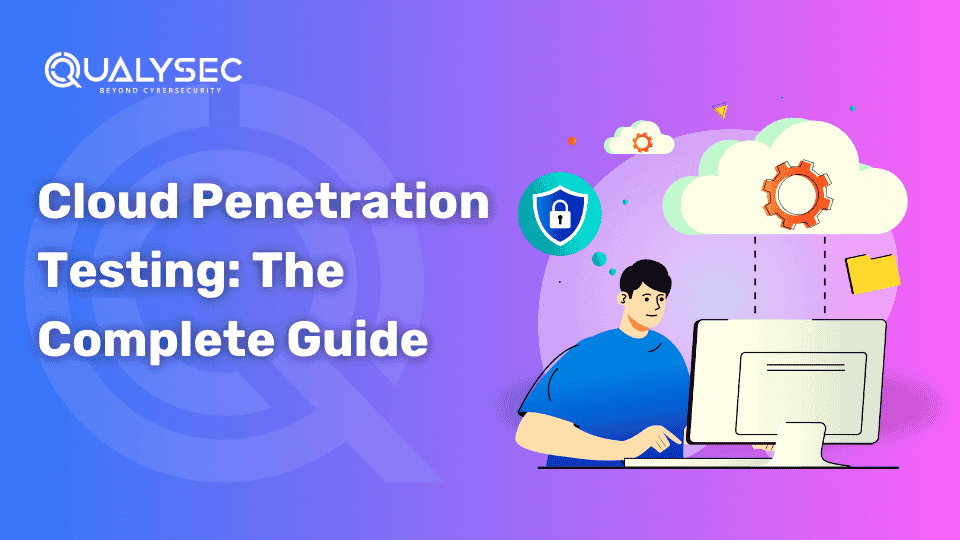


























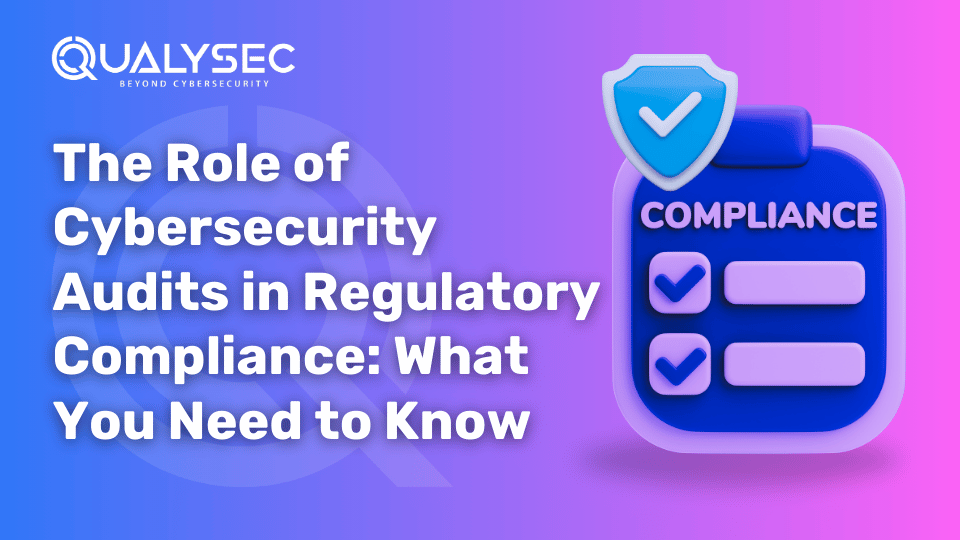
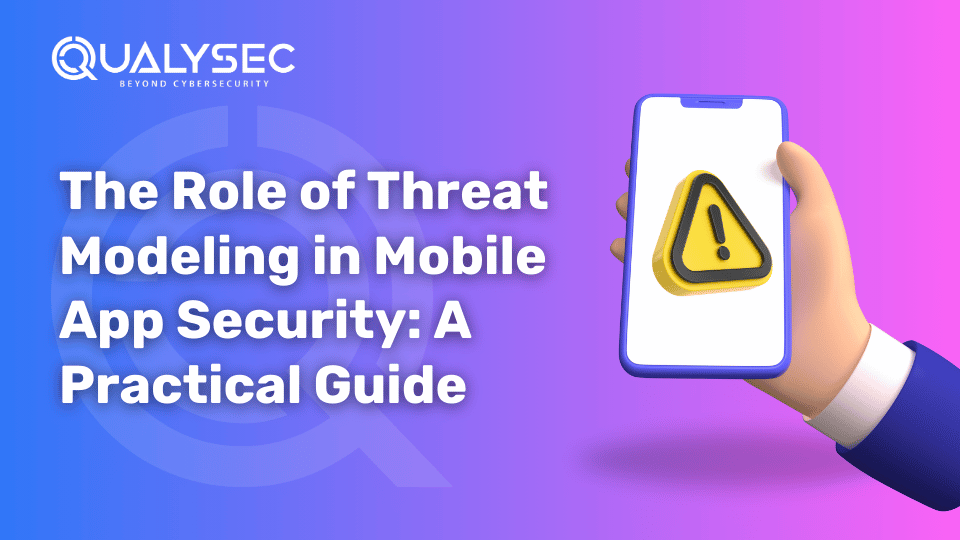
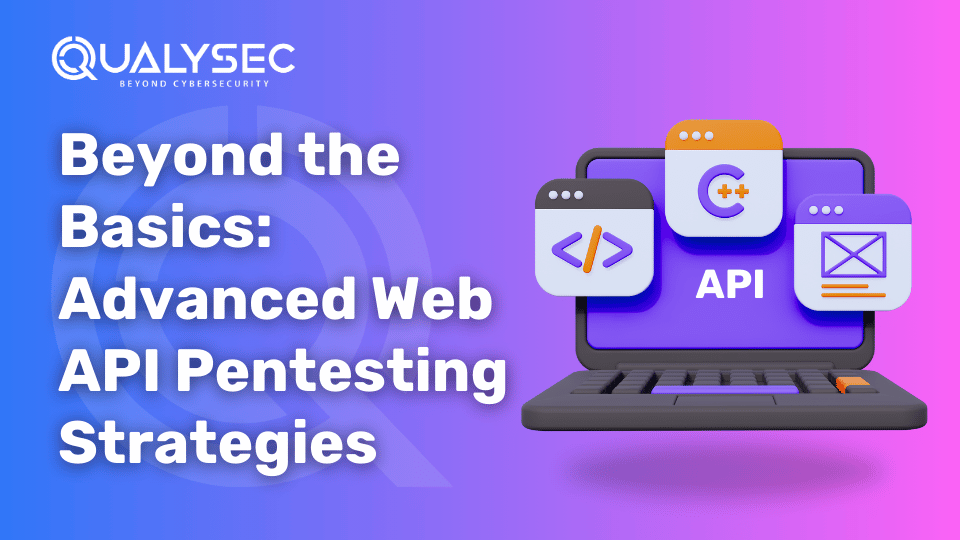

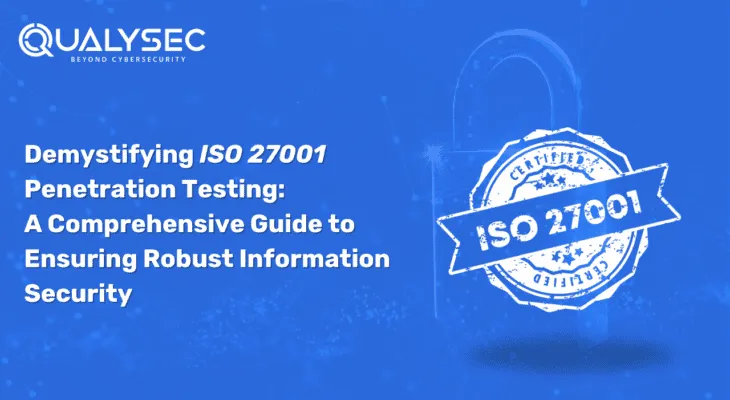
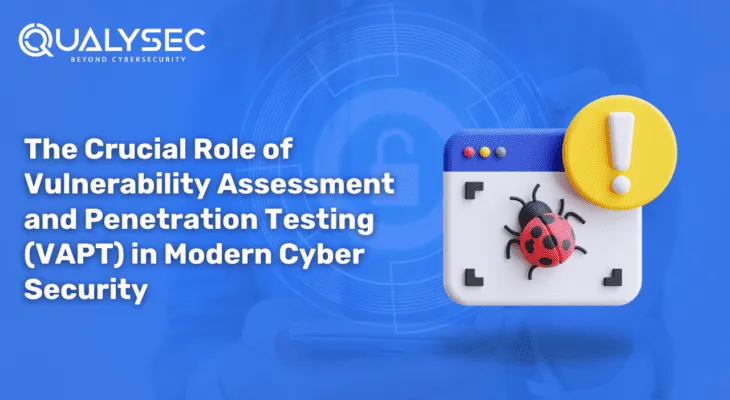


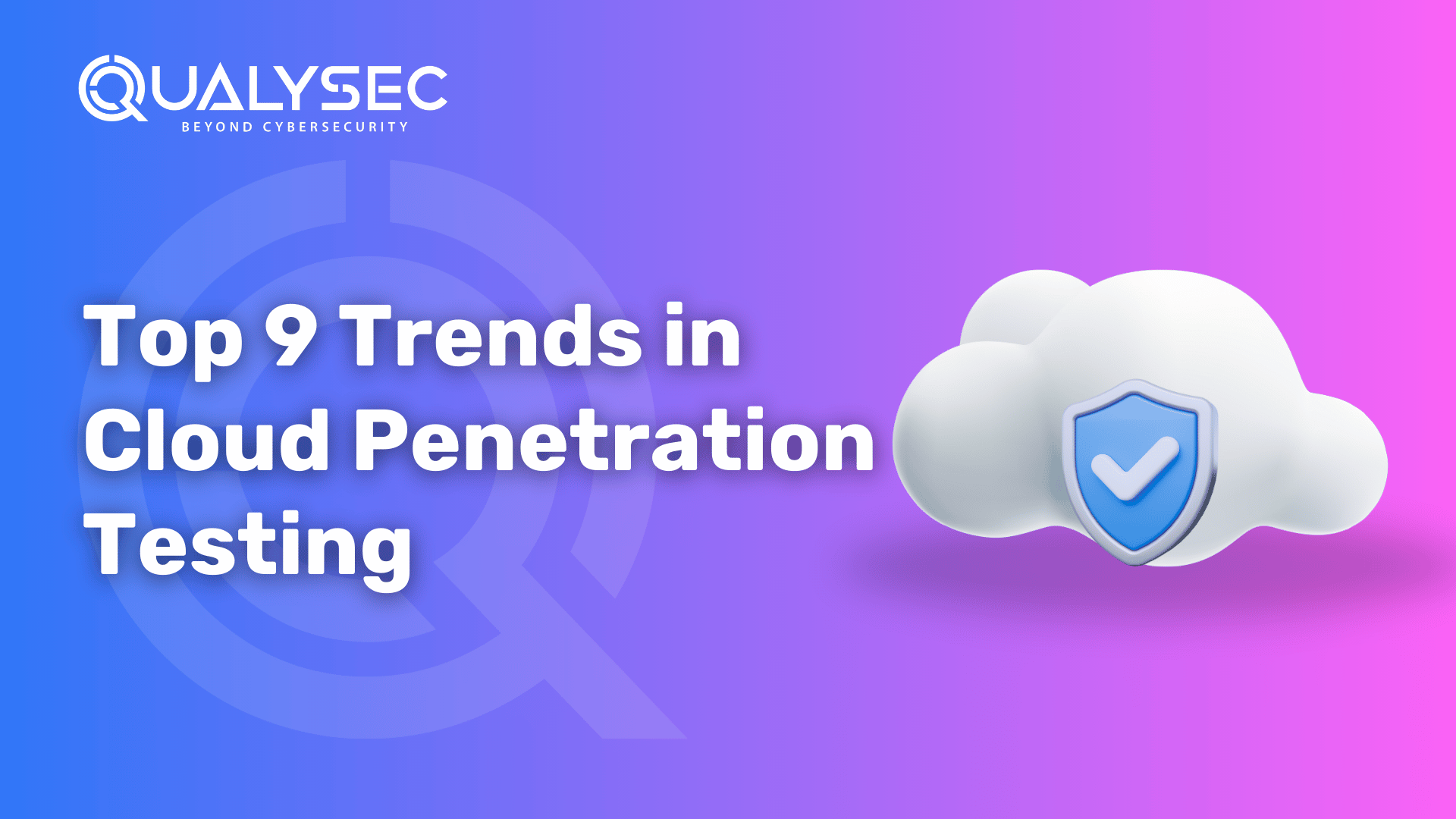
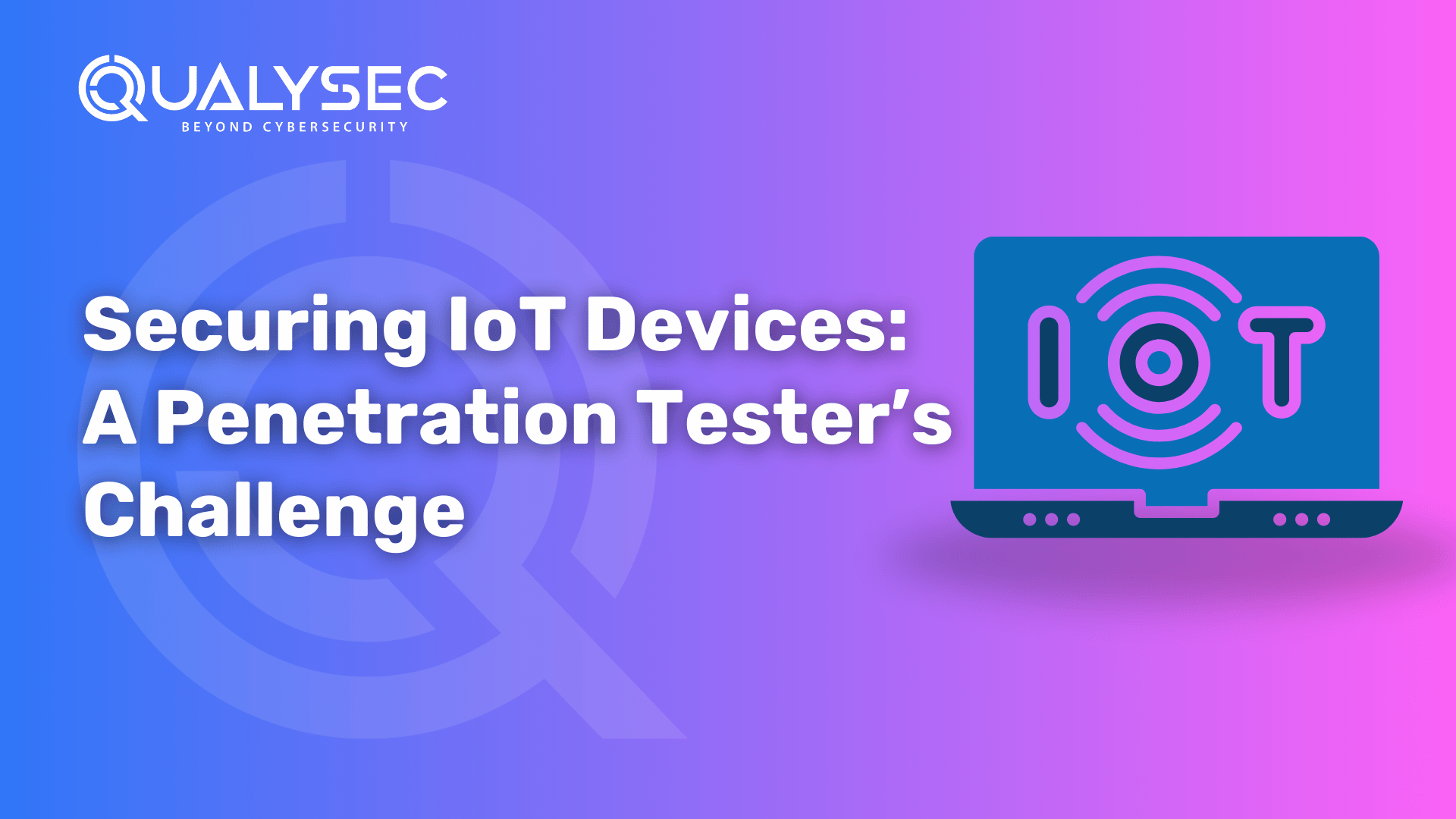
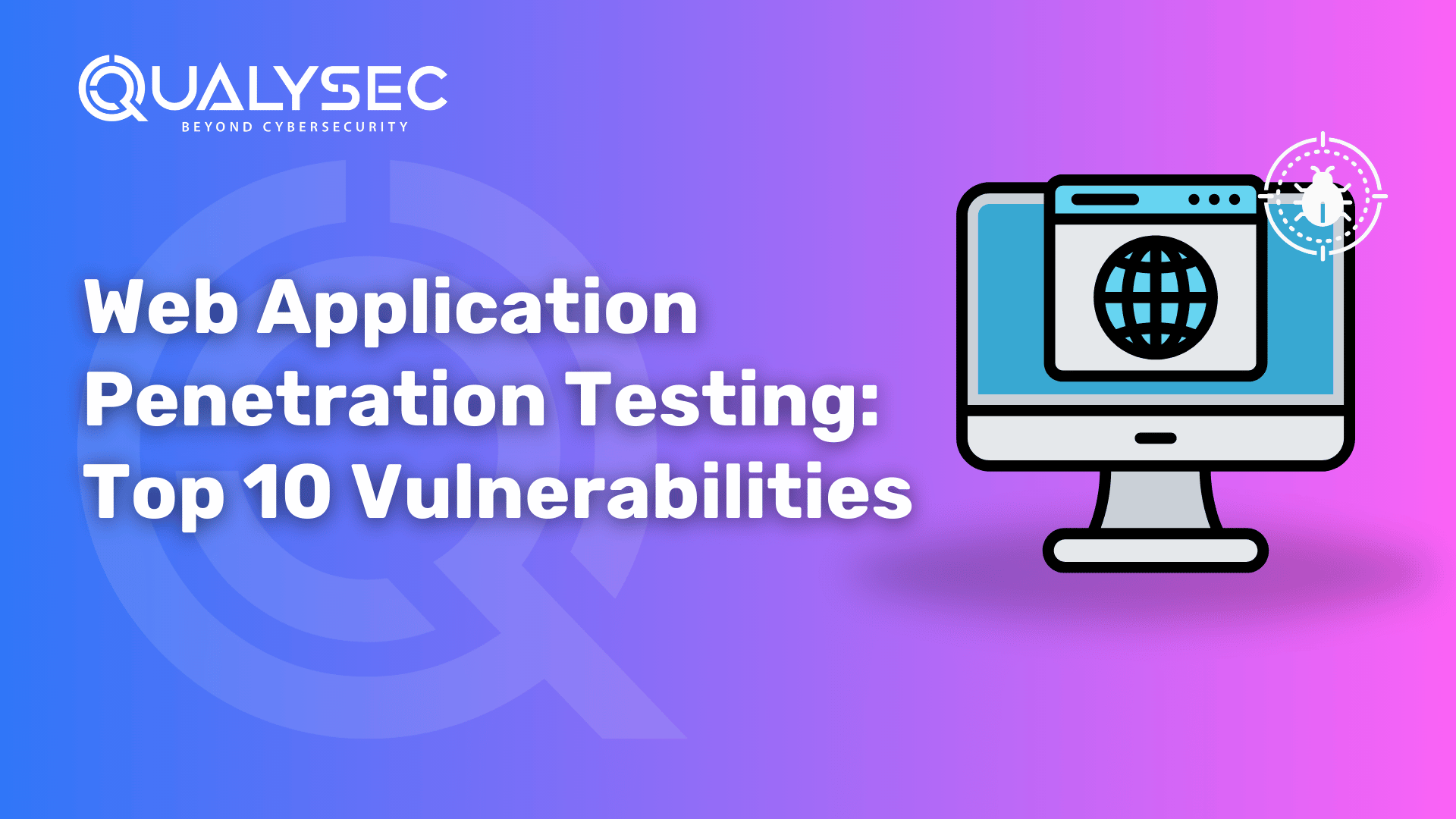


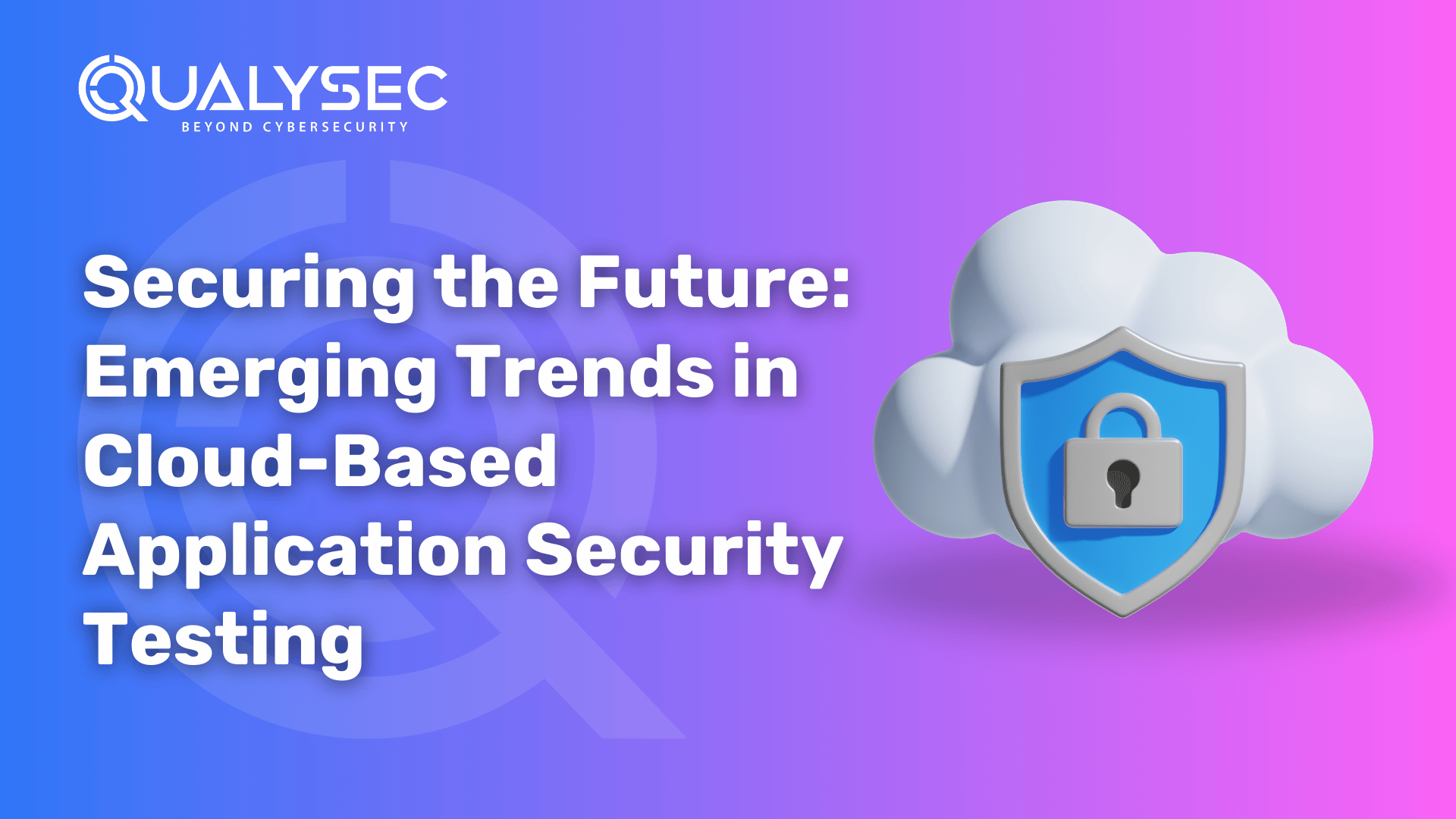
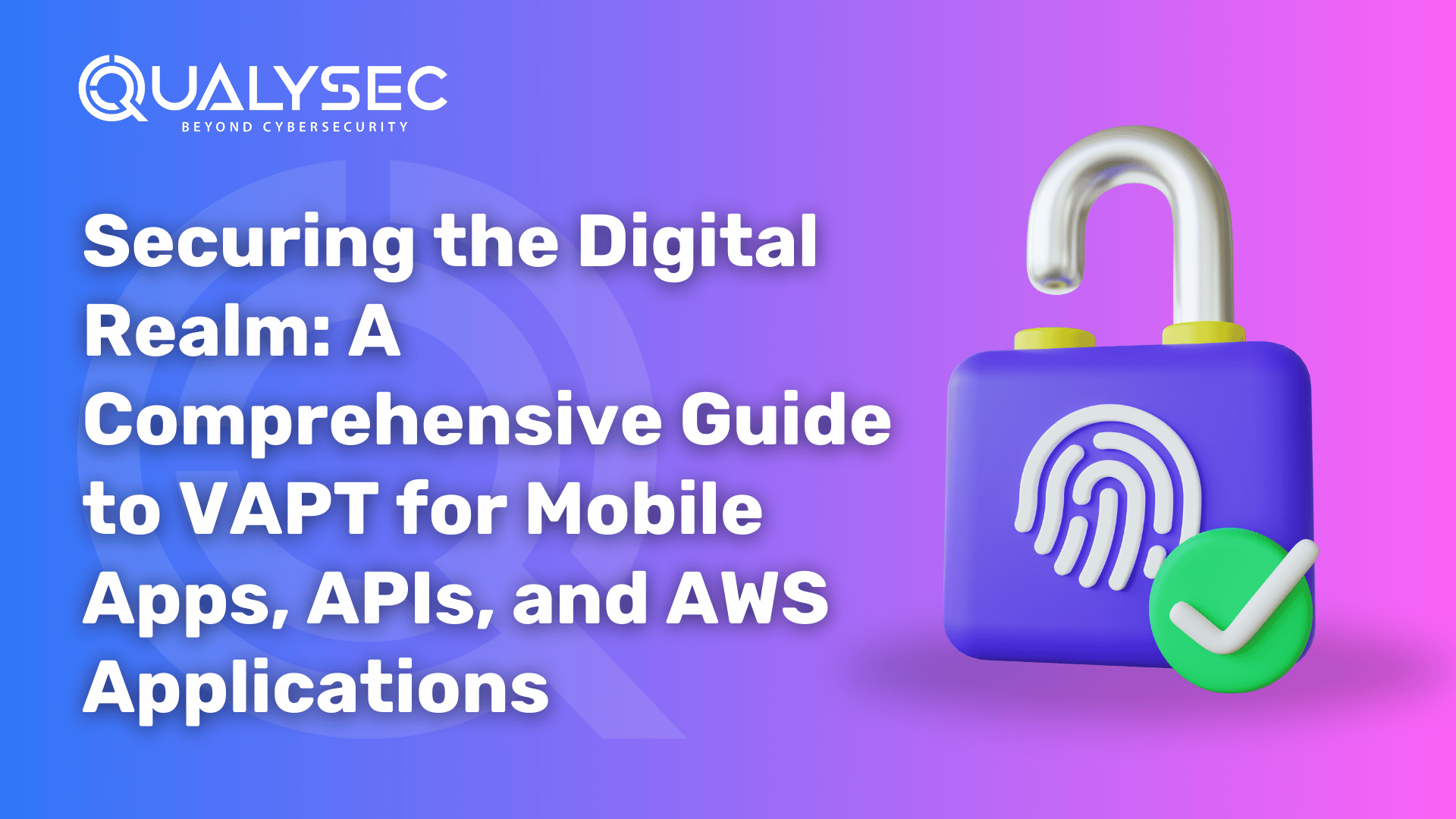

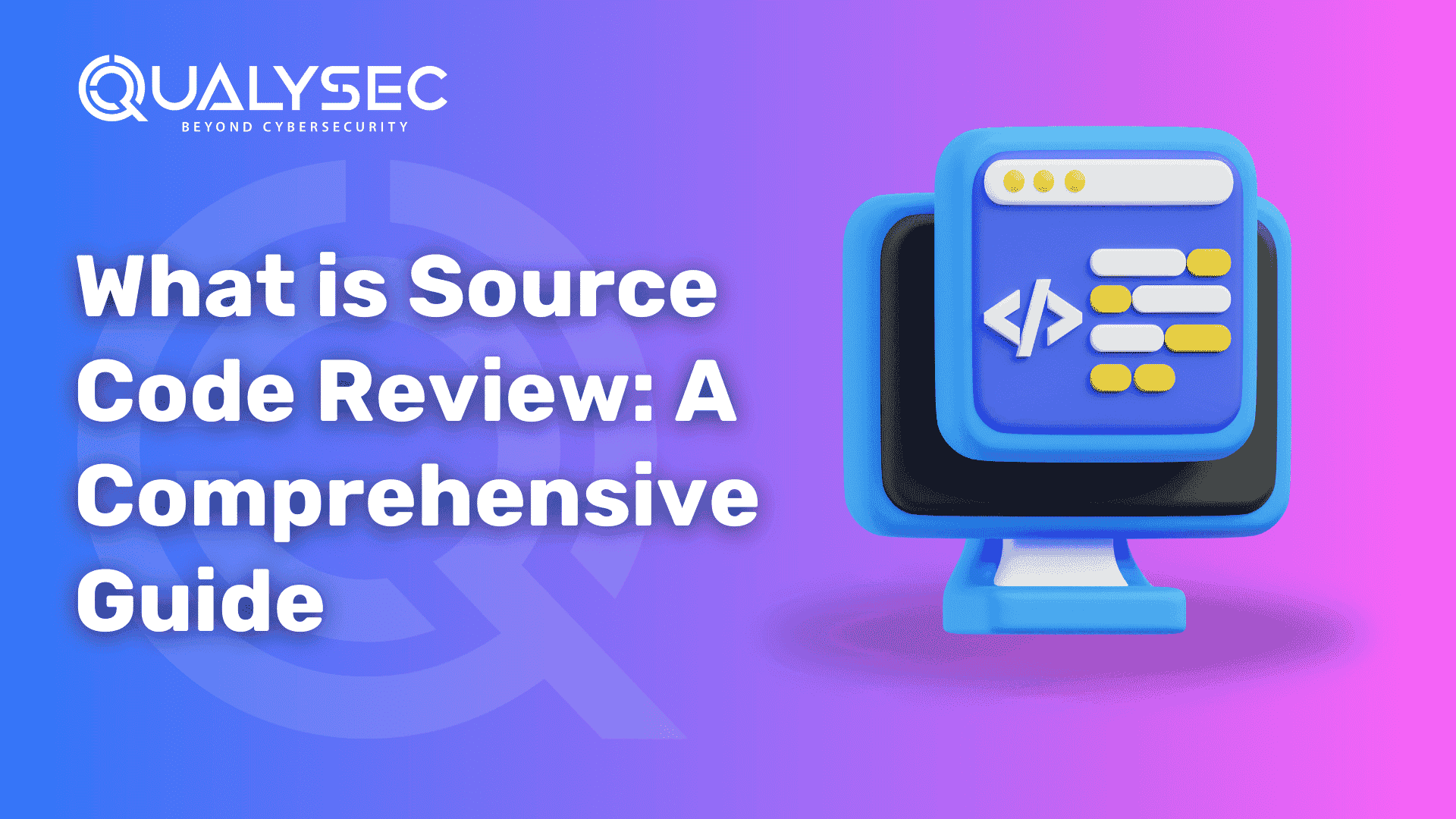
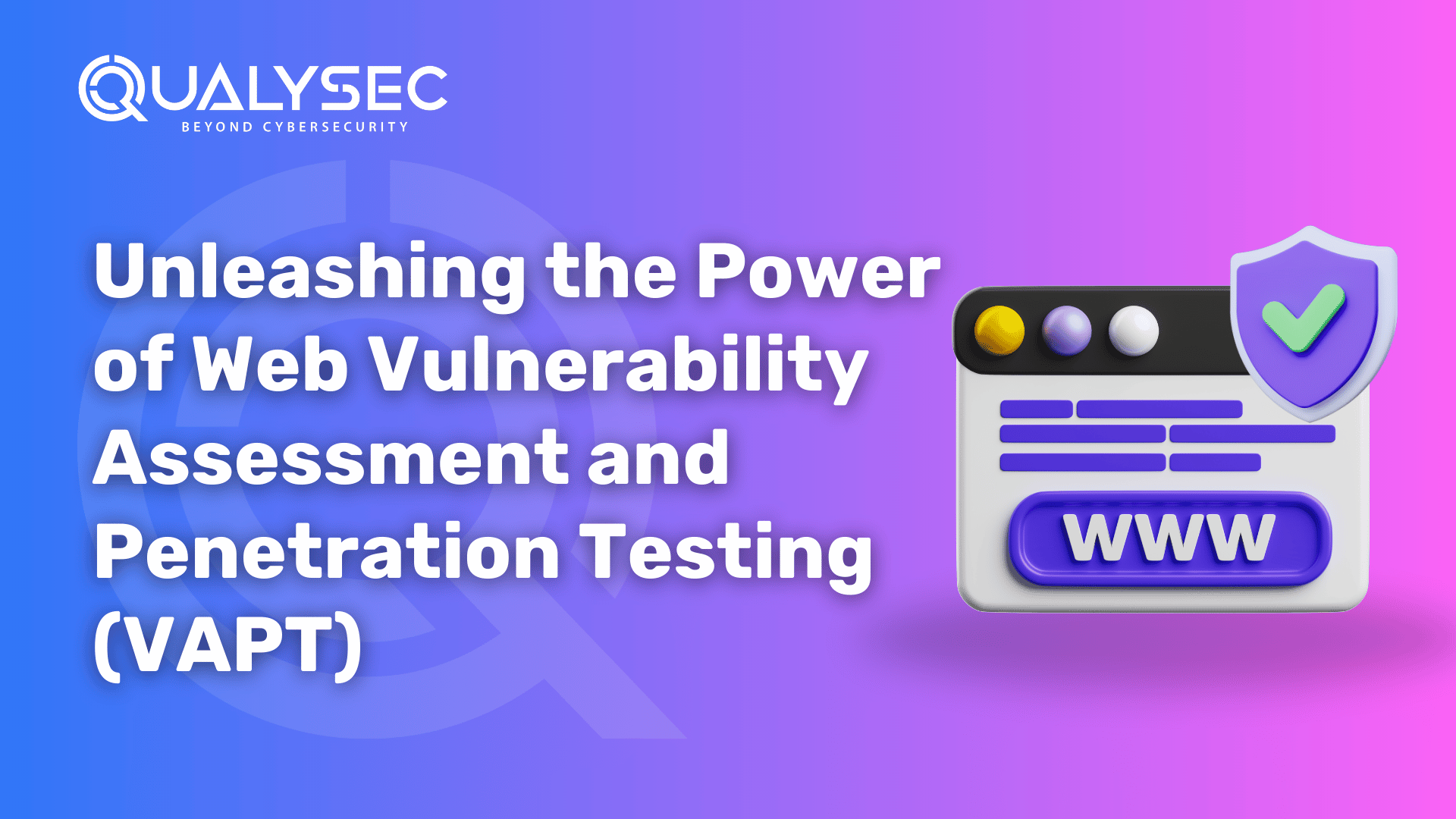









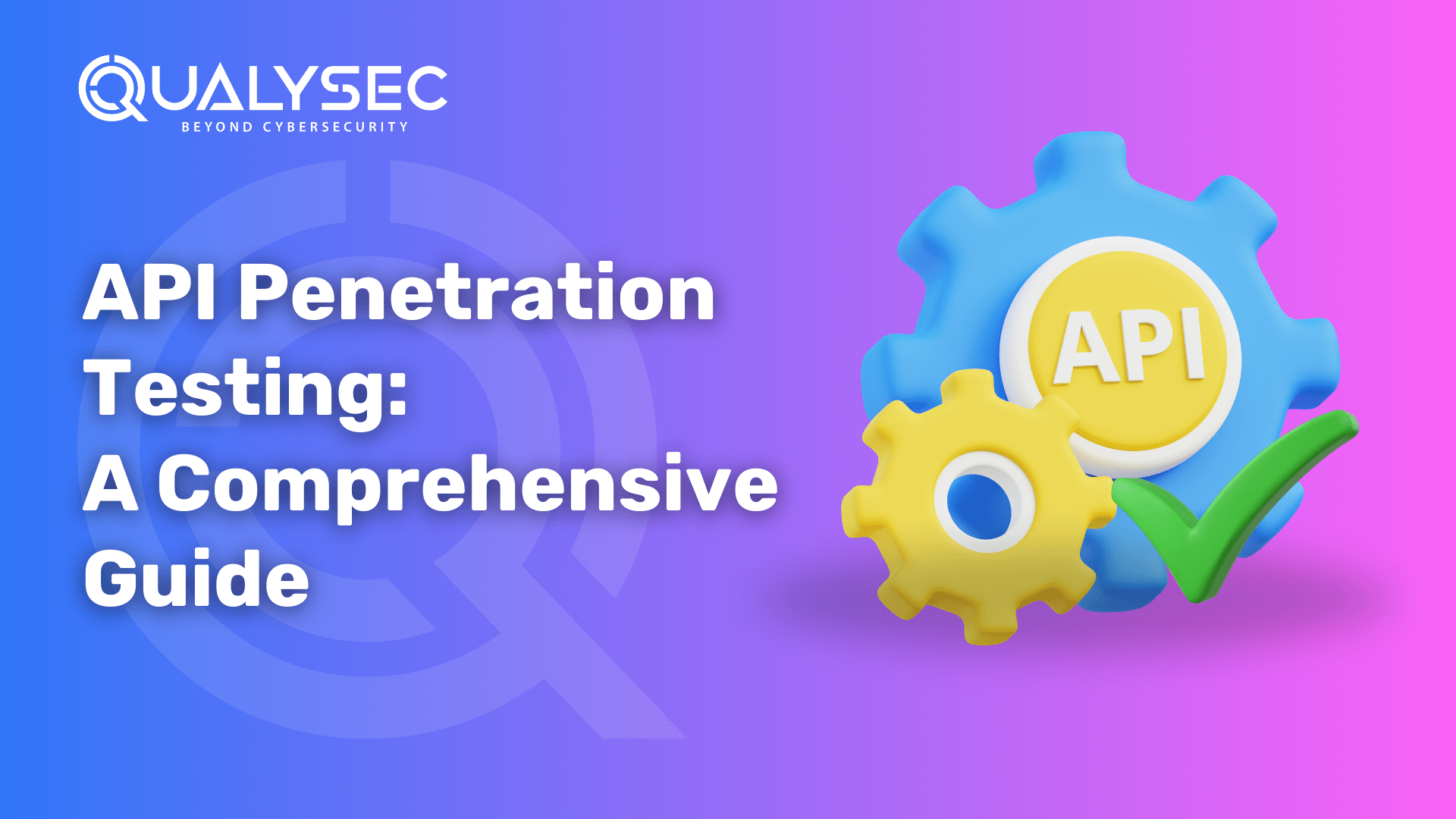
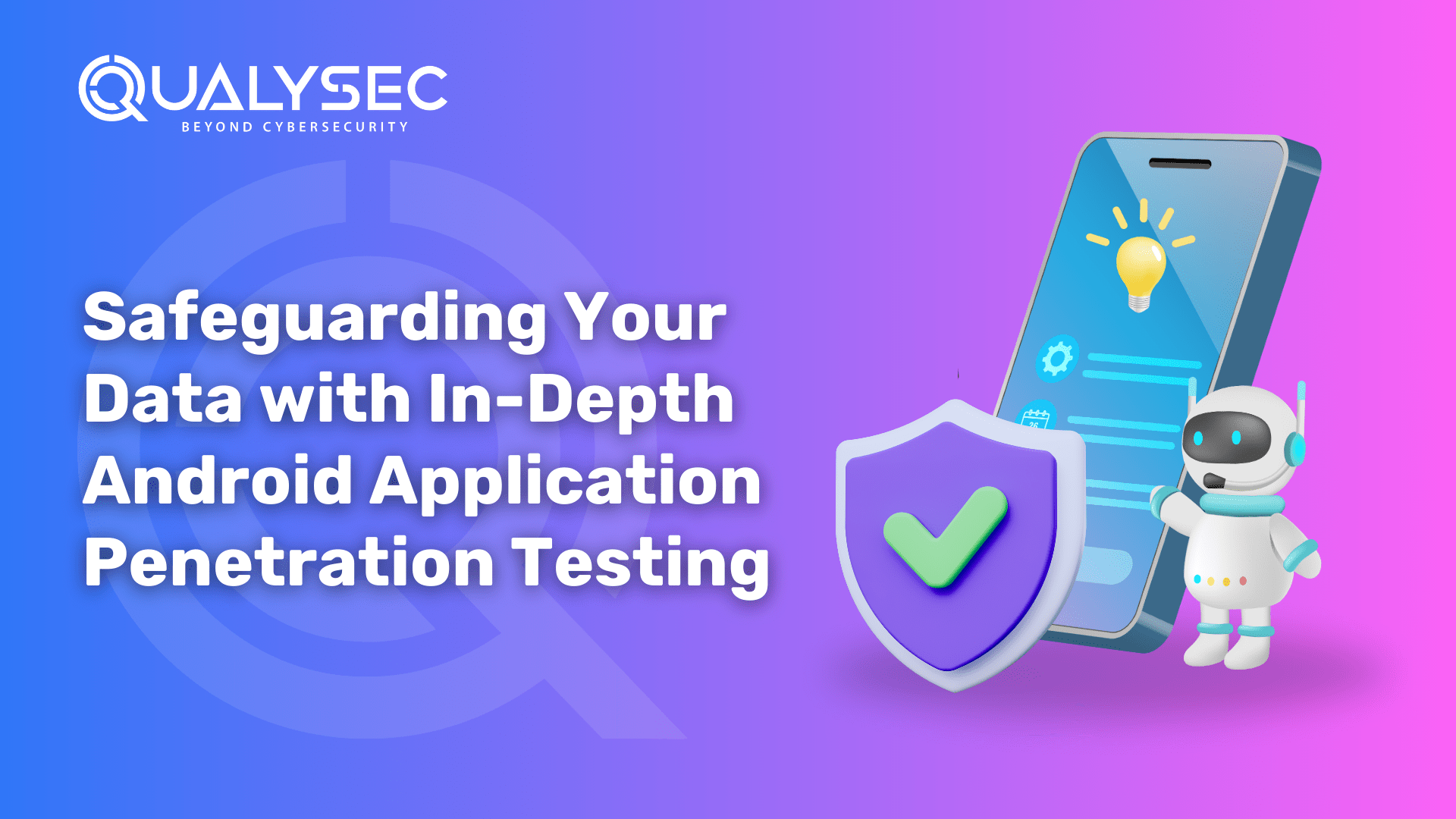



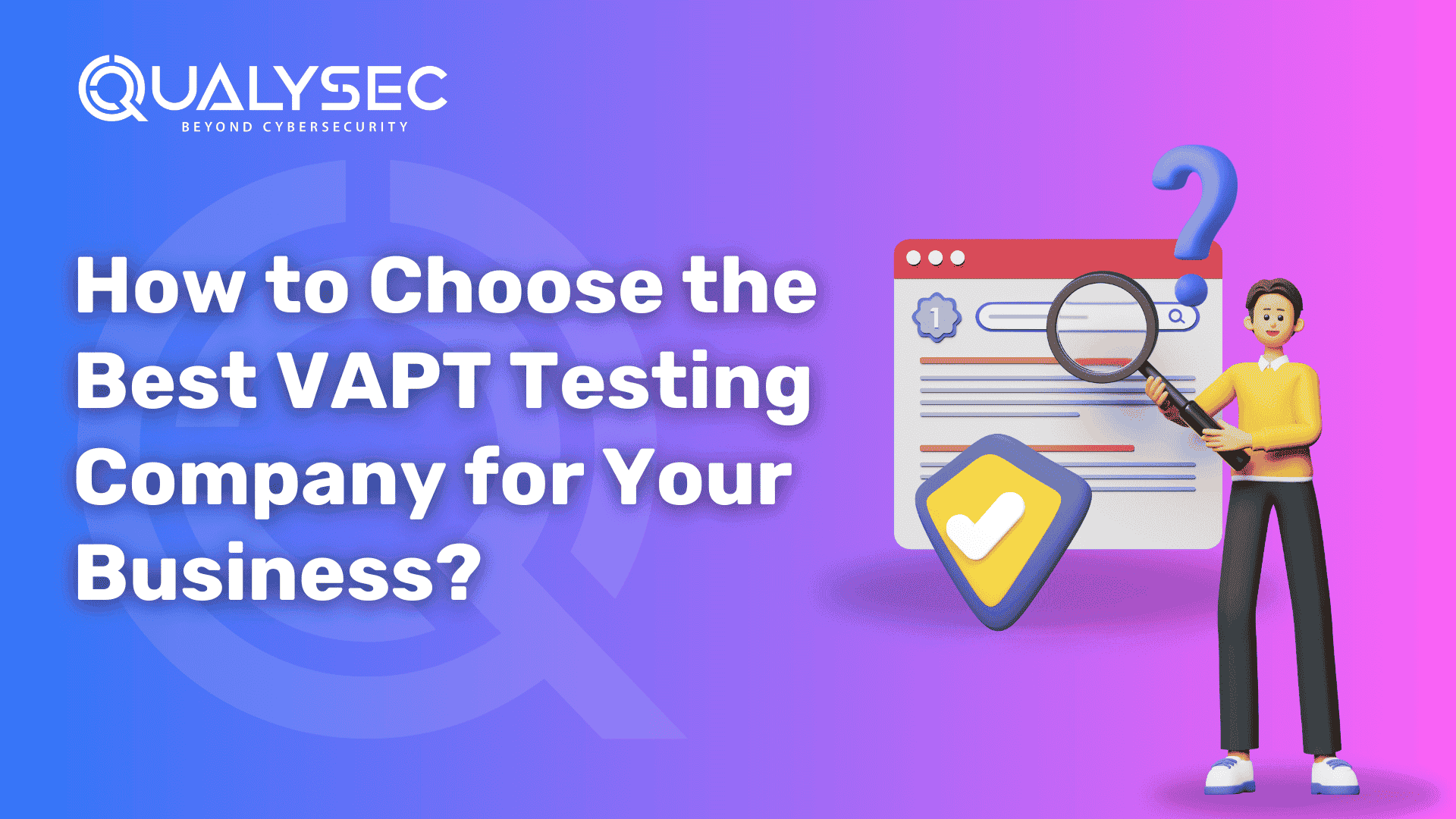
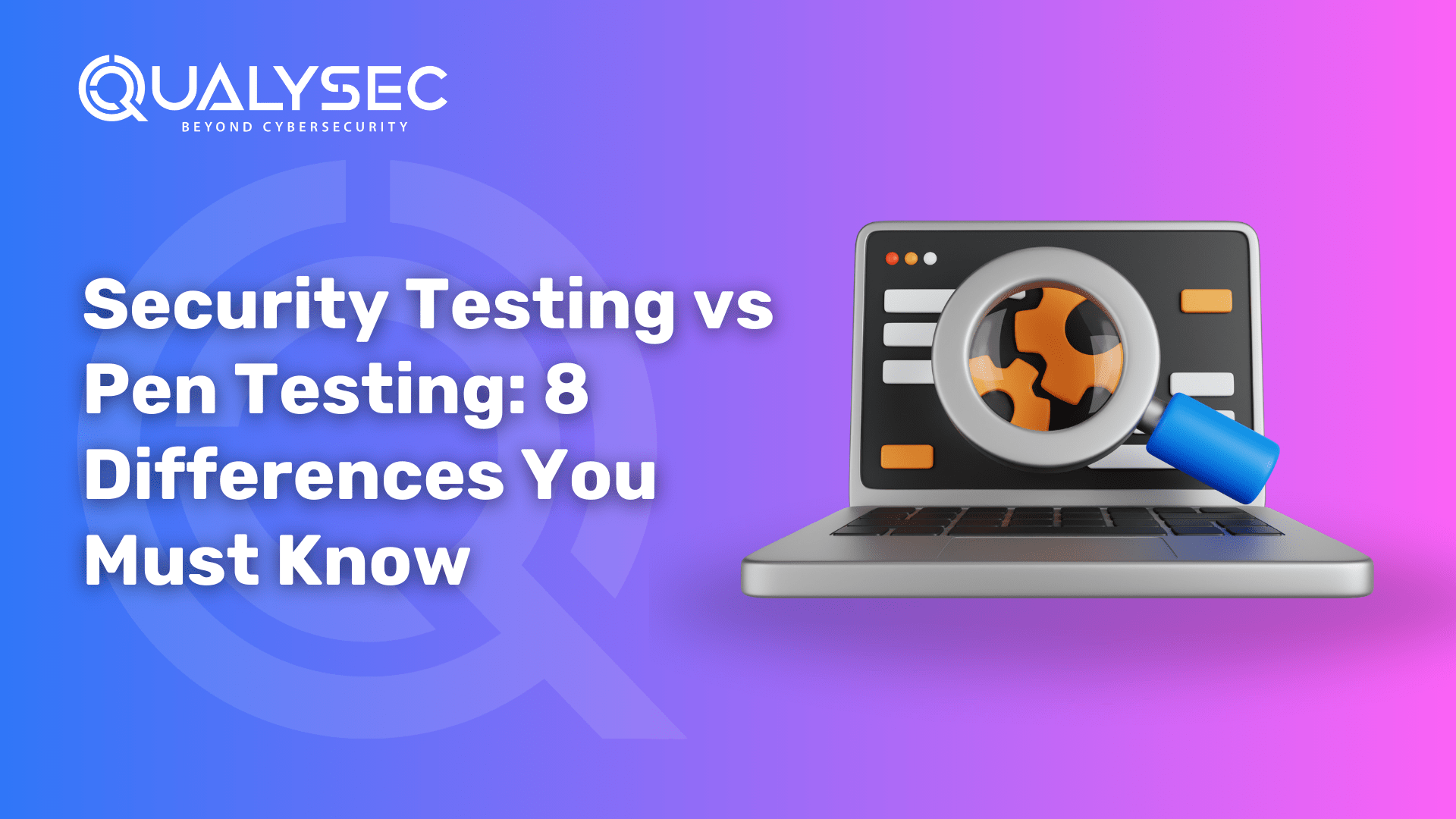

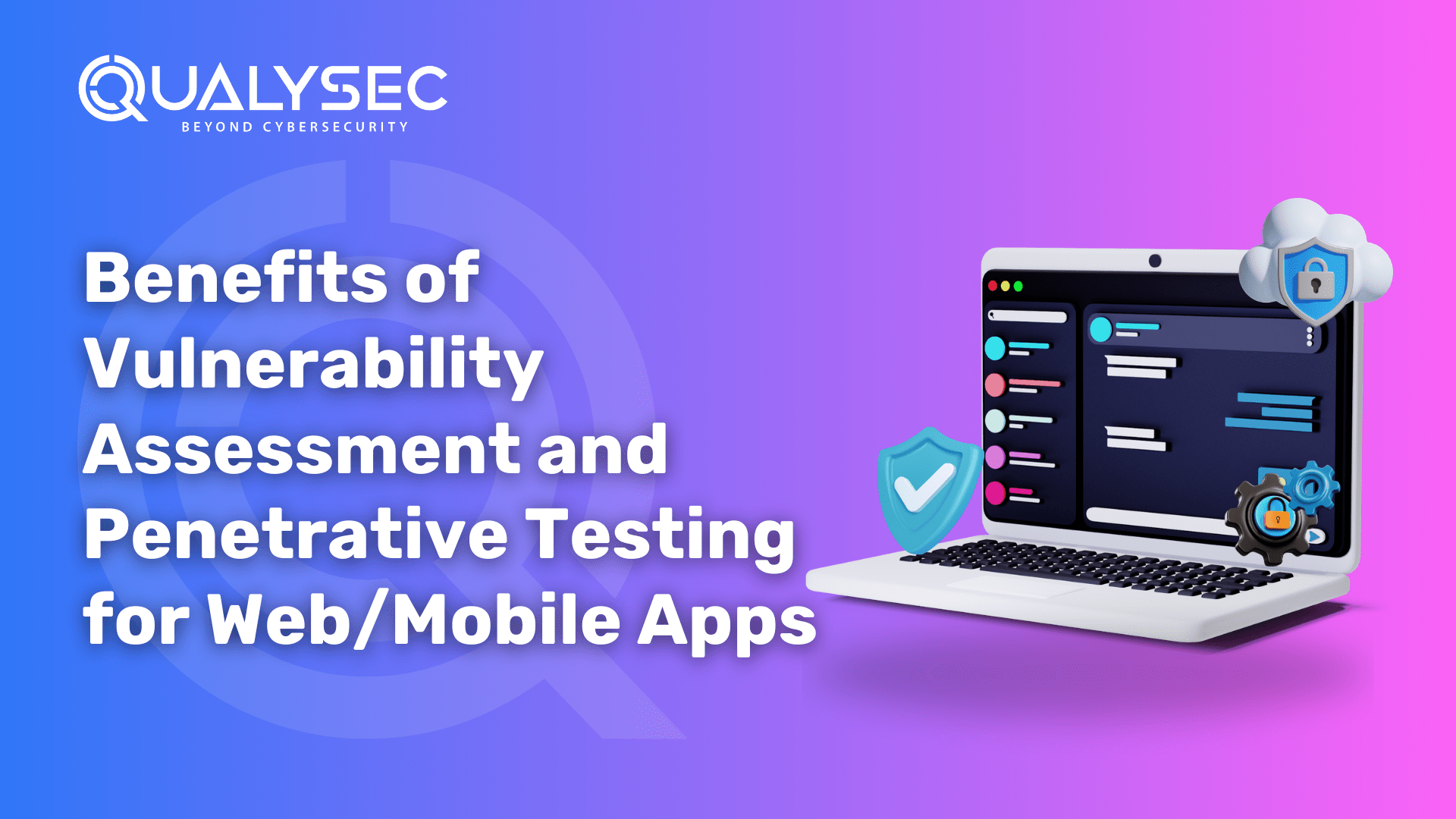


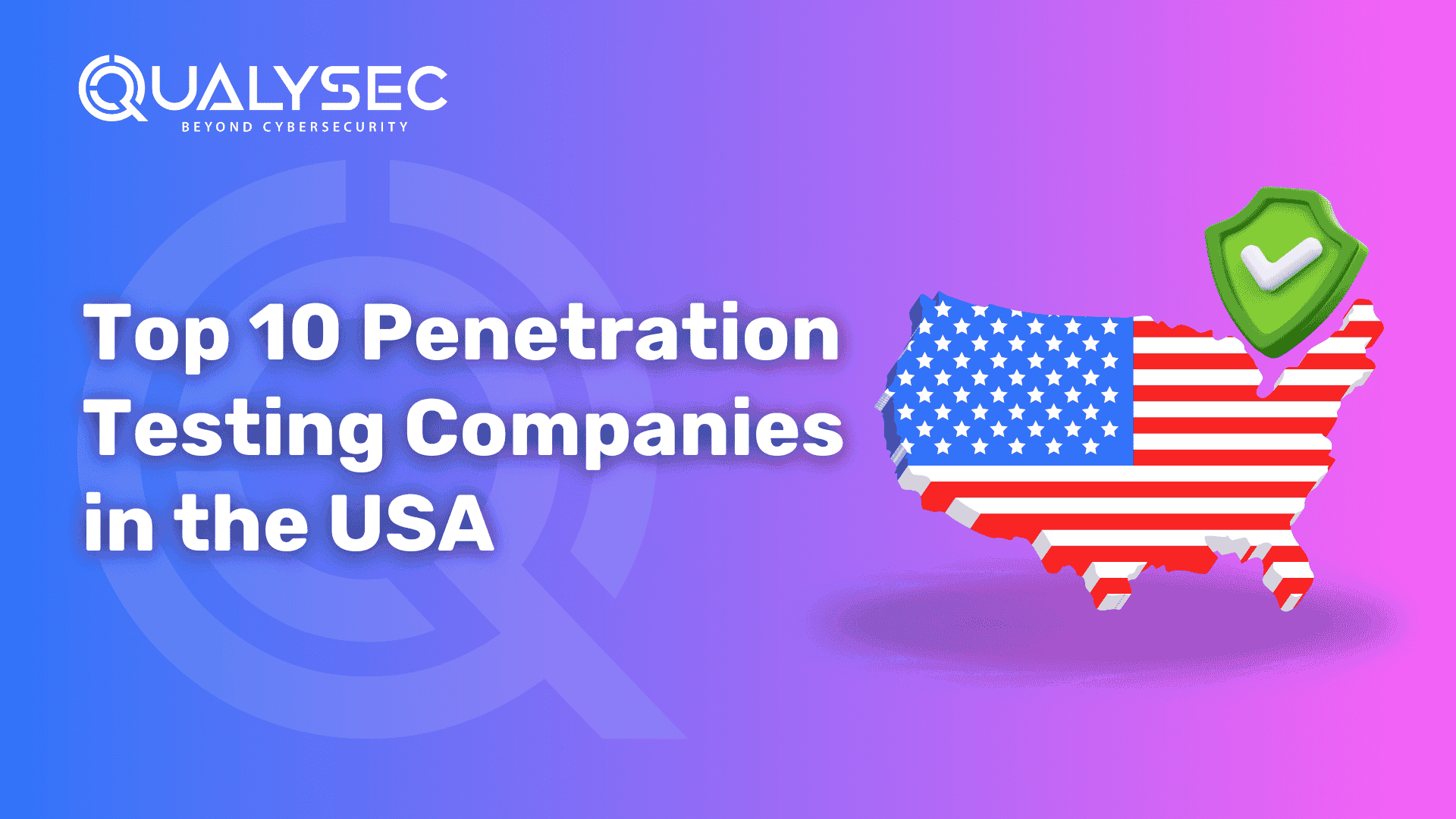
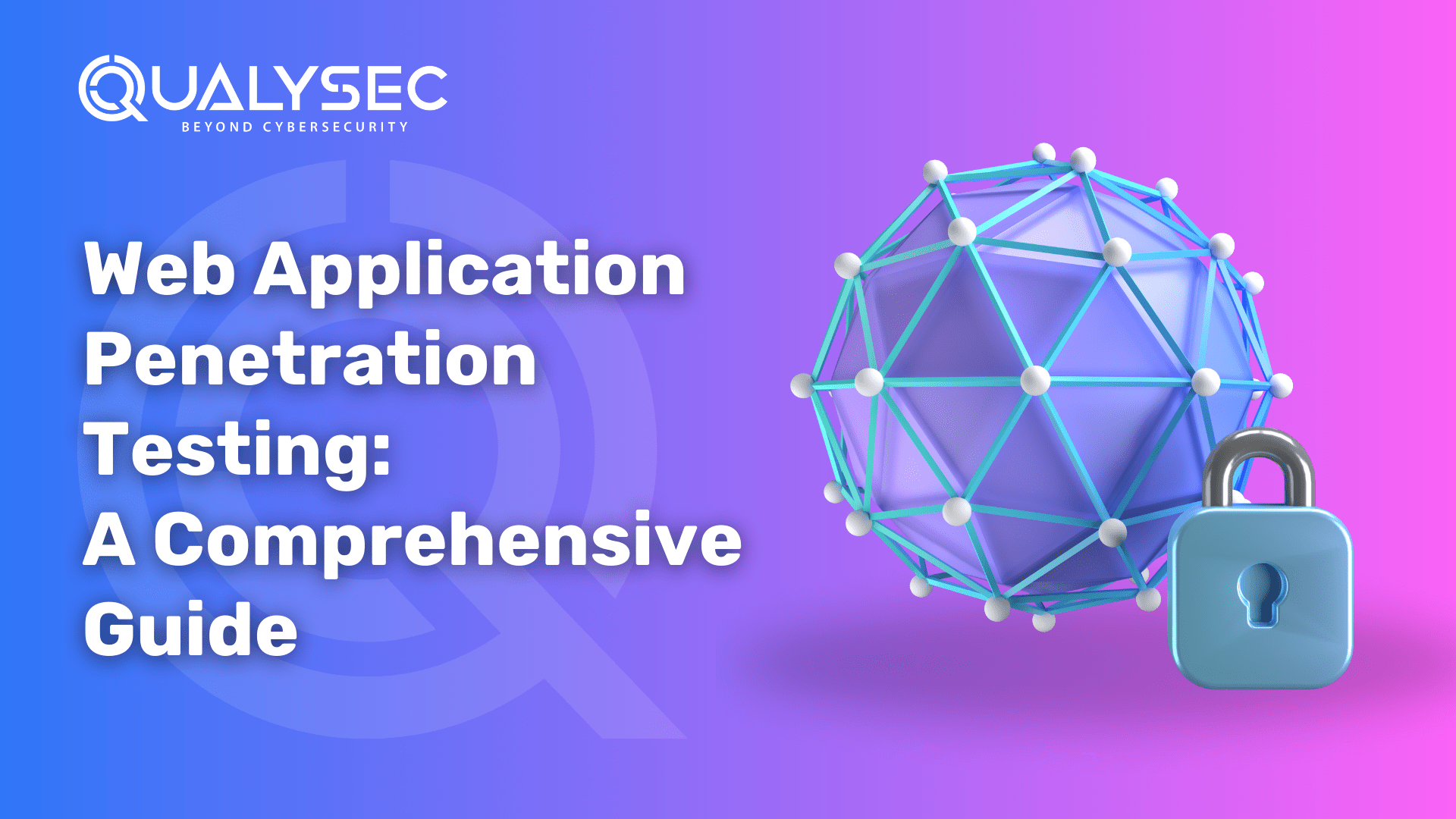


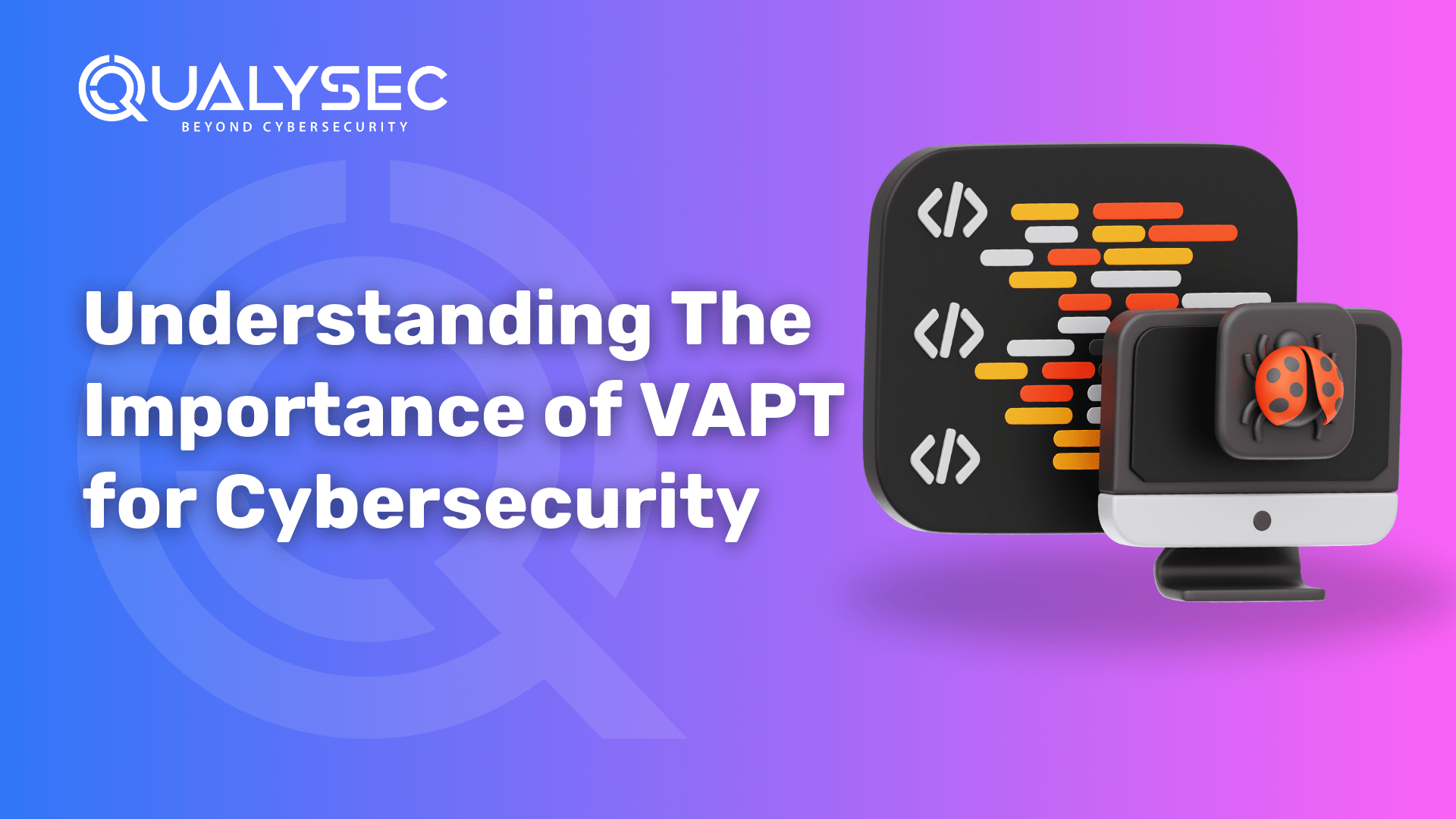

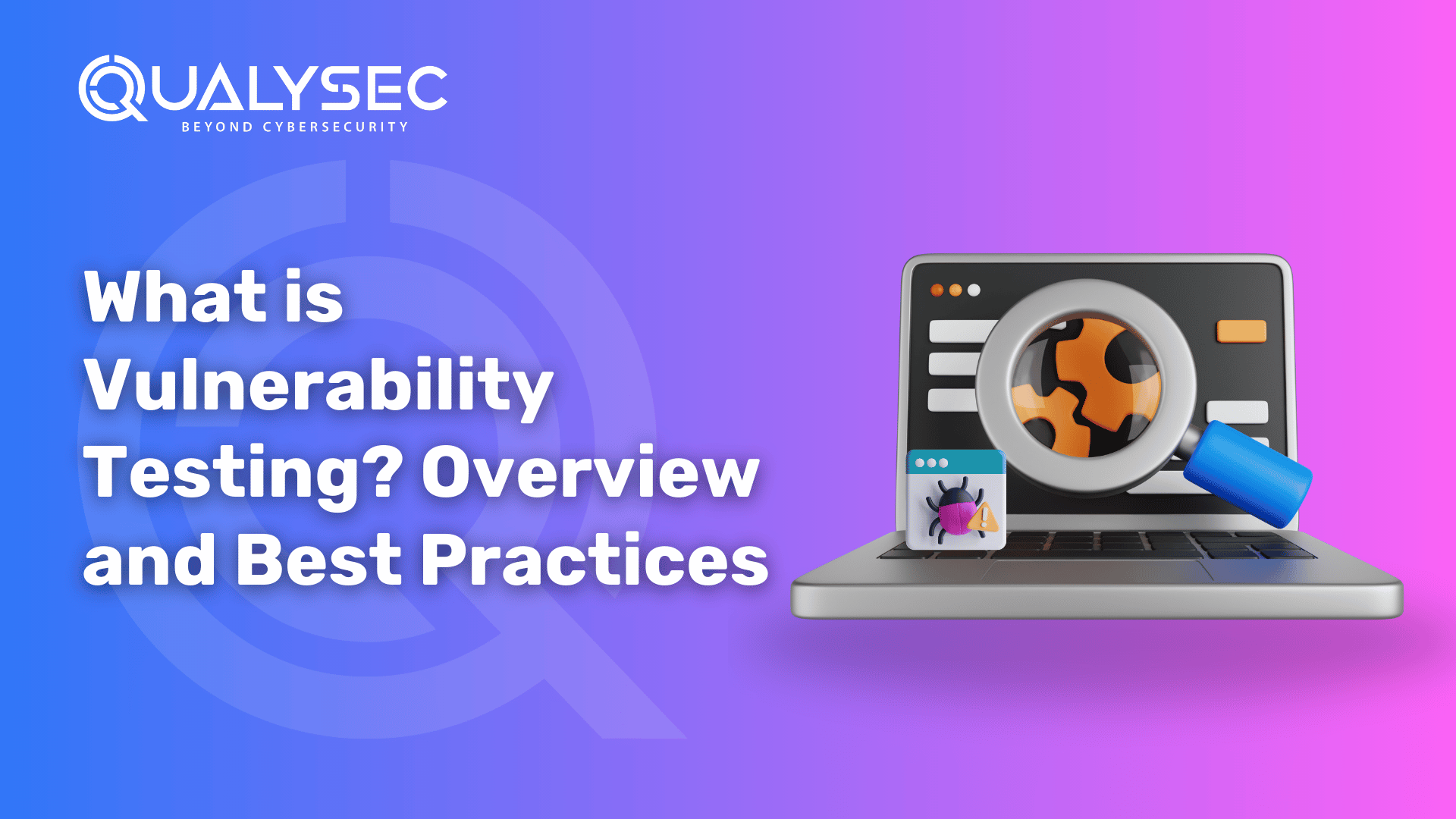



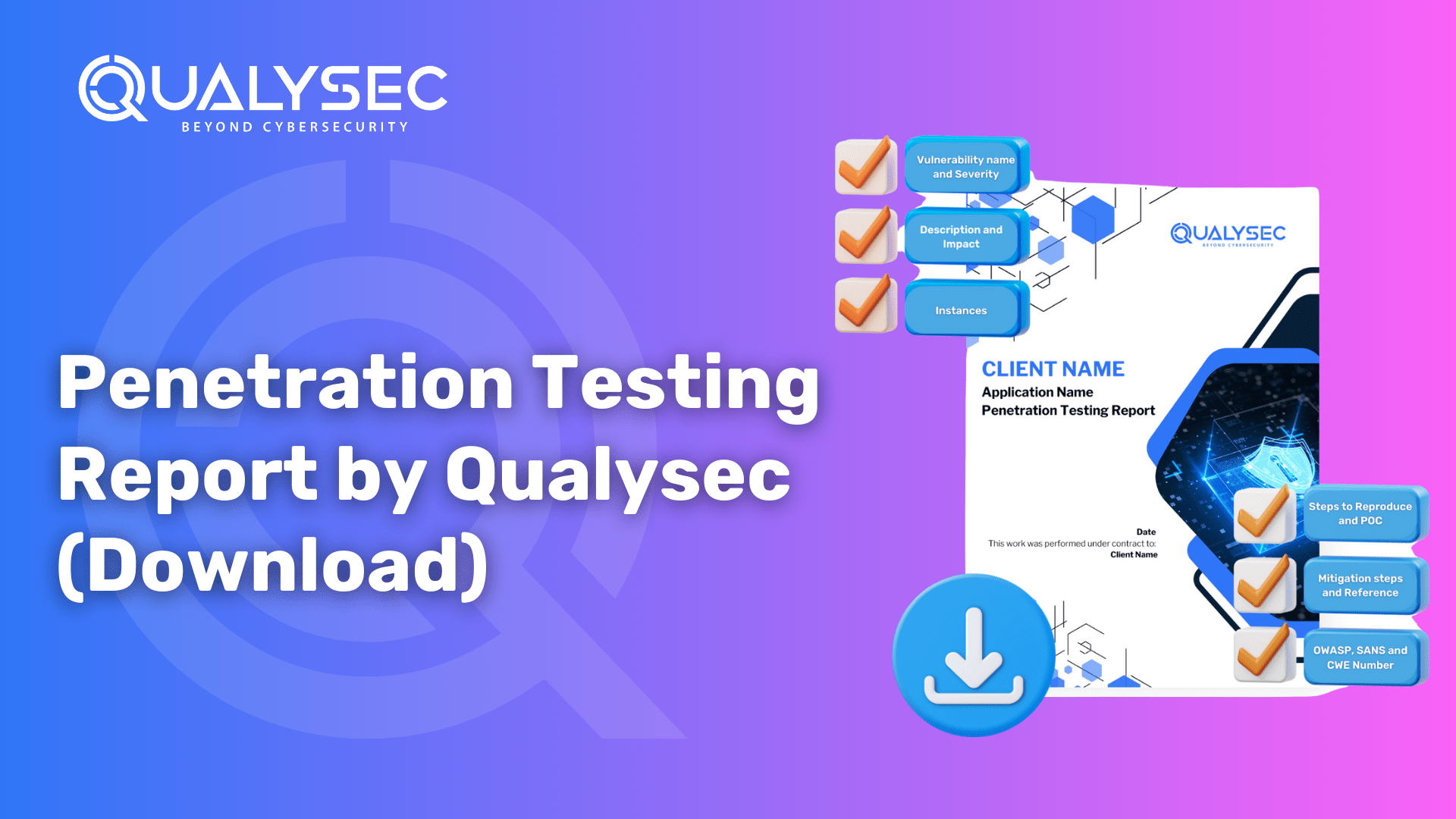

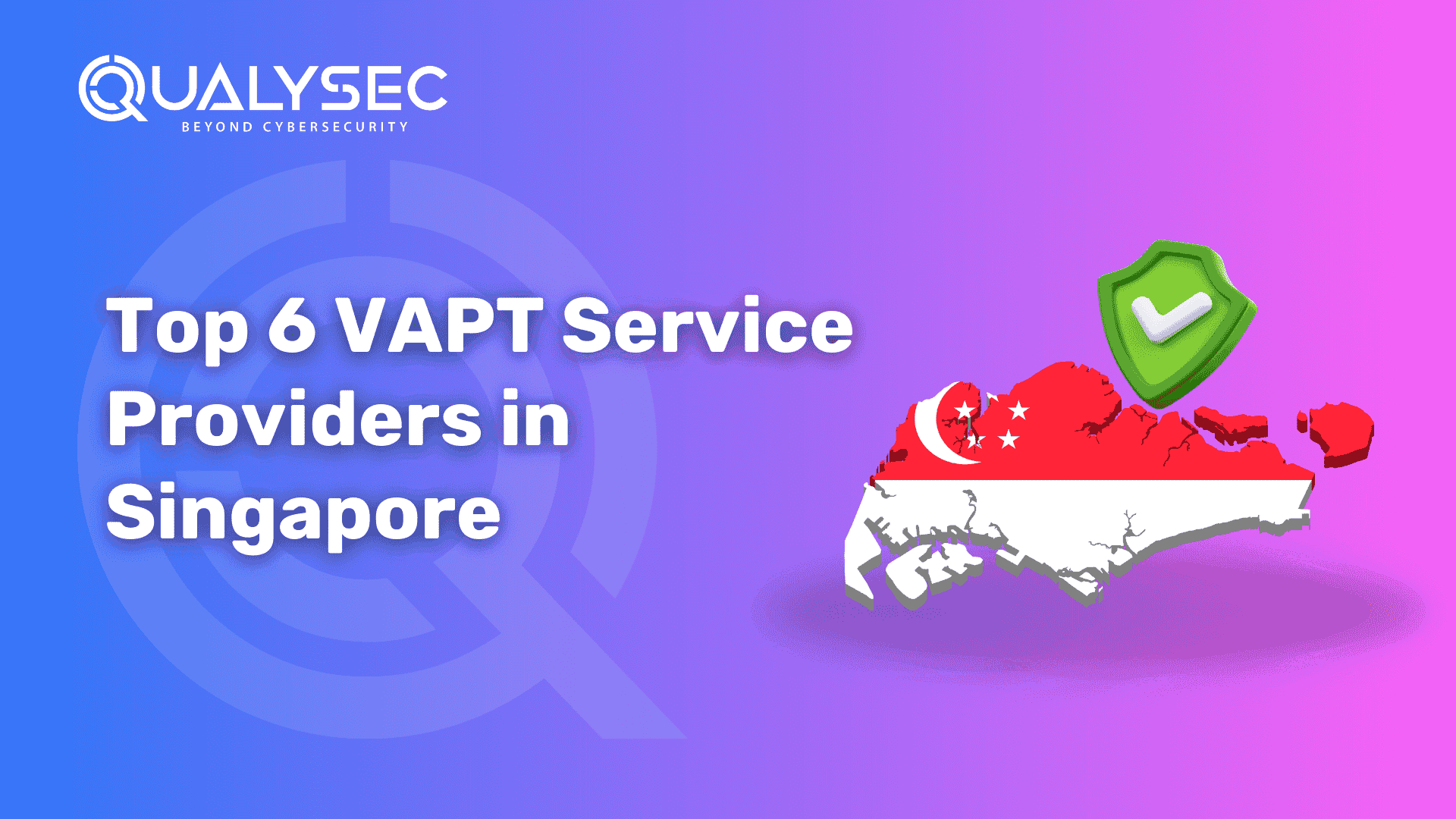


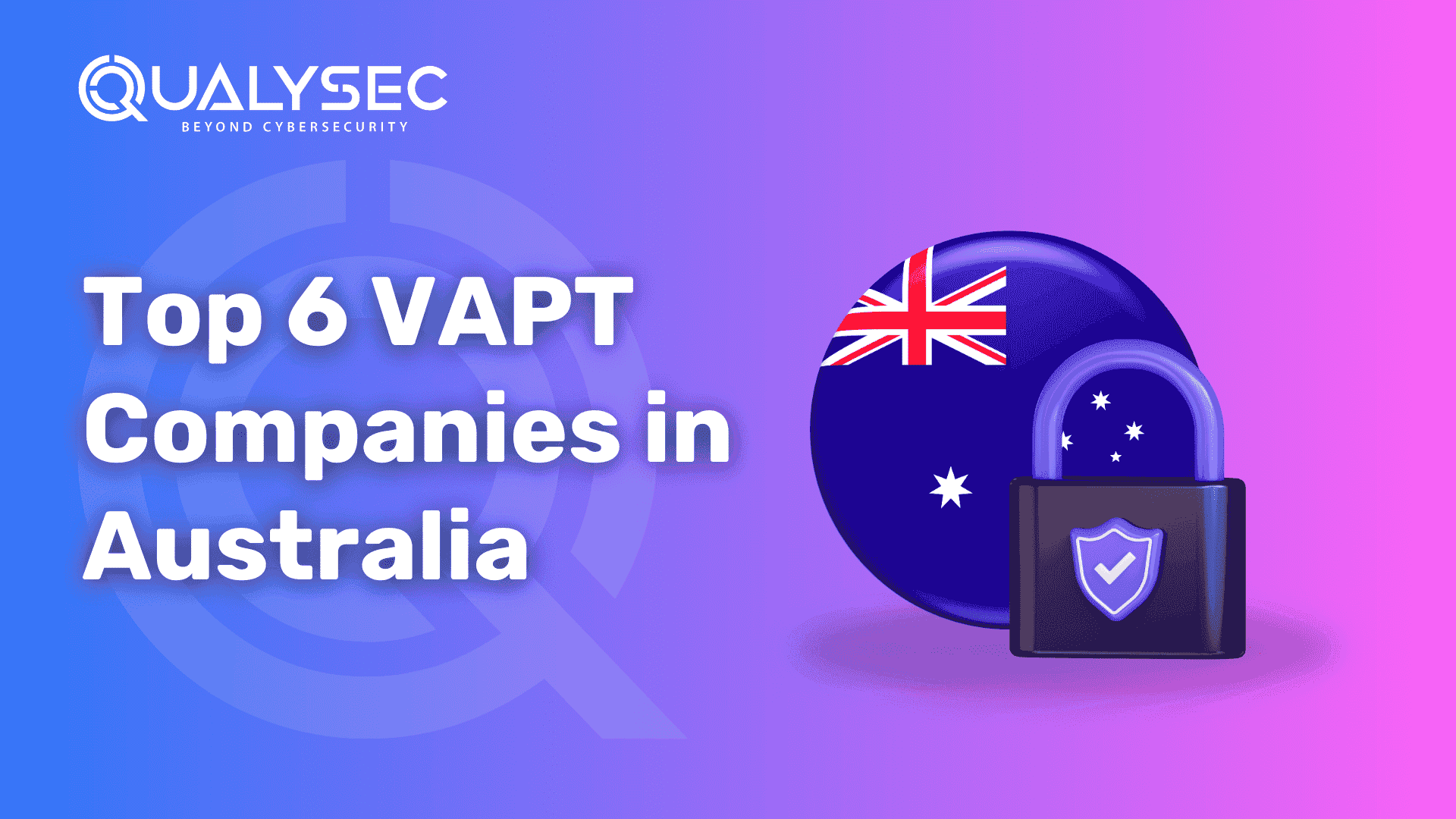
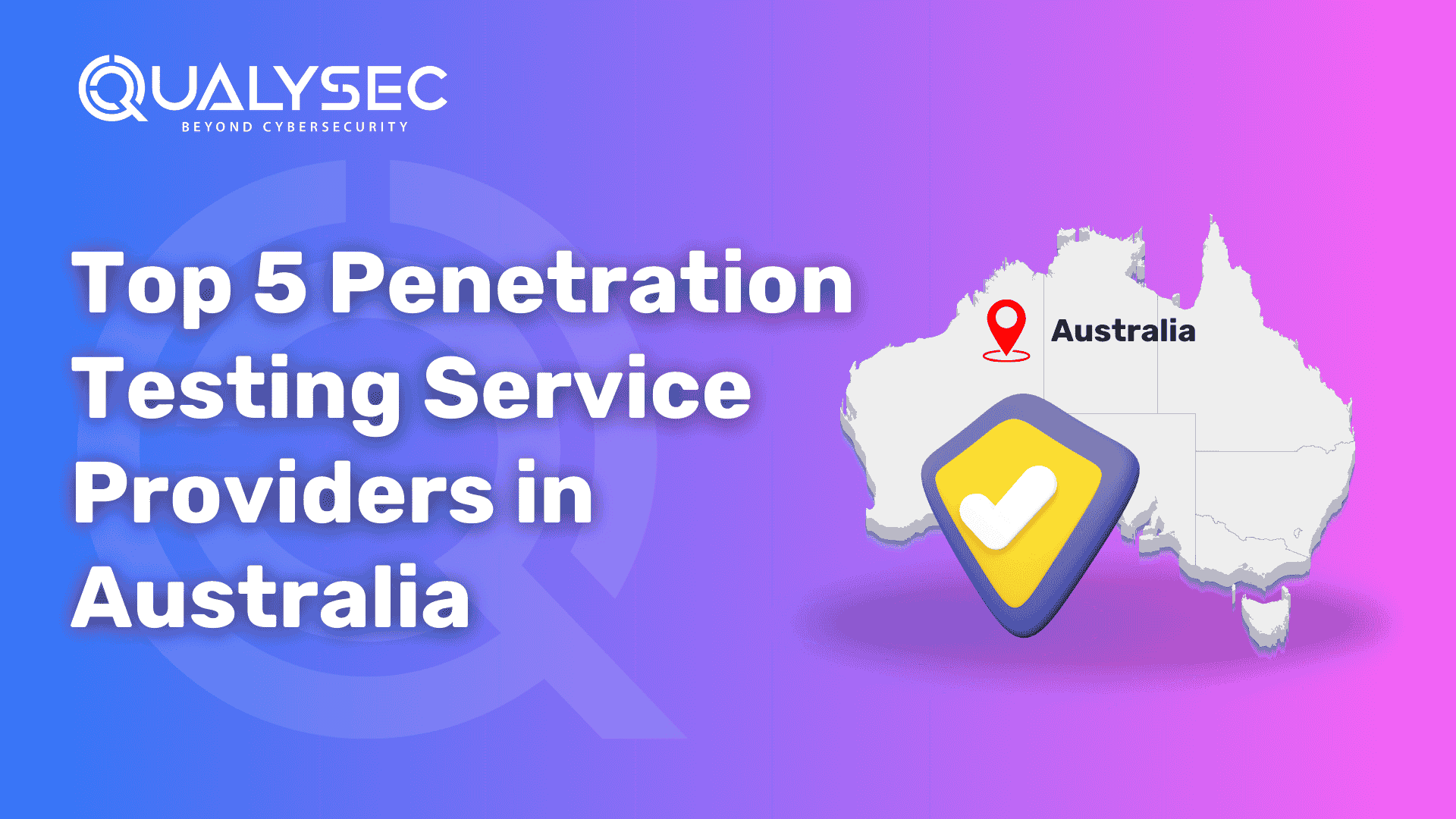






0 Comments