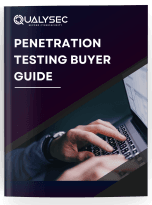An Overview of the Best DAST Tools for Businesses
DAST tools are used to detect security vulnerabilities in web applications and APIs while running. Dynamic application security testing or DAST is the process of using automated tools to simulate real attacks on applications to find security flaws. With the striking rate at which applications are being attacked, their security has become a top priority for companies. In fact, 91% of web applications faced some sort of data breach in the past few years. This is in a time where the average data breach costs $4.45 million. Unreal right? To prevent web application breaches, DAST is an essential part of cybersecurity. To help organizations, we have created this comprehensive blog that lists top DAST tools and highlights their importance. What are DAST Tools? Dynamic Application Security Testing Tools are software testing tools used to find security vulnerabilities in a web application. They are designed to analyze the application during runtime, interact with their interface just like an attacker would, and attempt to find exploitable vulnerabilities. Dynamic security testing tools do not need access to the web application’s source code. They play a vital role in the software development lifecycle (SDLC), especially in the testing phase, where they help detect and fix vulnerabilities before the application is deployed. As a result, it not only secures the application production but also saves valuable time and resources. Key Features of DAST Tools: Benefits of DAST Tools Using DAST tools offers several benefits in security, such as: 1. Identify Vulnerabilities DAST tools can identify security vulnerabilities in web applications that attacks can exploit. The tools generate a report that includes the description of vulnerabilities discovered. As a result, it helps developers and security teams take necessary steps to fix those vulnerabilities and produce secure applications. 2. Real World Testing DAST tools test the application in its operational or running state. Hence, it allows organizations to find security flaws that might not be discovered by other security testing, such as Static application security testing (SAST) or source code review. 3. Quick Testing Unlike manual testing, DAST tools are automated. This means they can quickly scan applications to find vulnerabilities. As a result, it allows developers to prioritize remediation efforts based on the severity of the risks. 4. Comprehensive Testing In DAST, the tools can test the entire application, including the user interface, back-end components, and web services. This provides a more comprehensive evaluation of the application’s security posture. 5. Language Agnostic DAST is the only method in security testing that is not programming-language specific. It doesn’t look at your source code, assembly code, or byte code, instead, it checks the application’s inputs and outputs. 6. Cost-Effective Using DAST tools is a cost-effective way to test the security of a web application. It doesn’t require access to the source code or specialized ethical hackers to test the application. 7. Compliance DAST can help achieve compliance with industry standards like PCI DSS, ISO 2700, GDPR, HIPAA, etc. These regulations mandate security testing for applications that store user data. Using DAST tools can help with this criteria. Top 10 DAST Tools for Businesses Now that we have explored the importance of DAST tools, it’s time to look at some of the best popular tools in the market. In the security world, choosing the right tool is crucial for getting the desired results. Here are 10 of the best DAST tools that businesses can use: 1. Burp Suite Burp Suite is a popular DAST tool used to test web applications. It offers features like automated scanning, manual testing, and advanced debugging tools to identify vulnerabilities such as SQL injection and cross-site scripting (XSS). It includes components like Spider for crawling, Scanner for vulnerability detection, and Intruder for customized attacks. 2. Netsparker Netsparker is an automated web application vulnerability scanner that identifies common web vulnerabilities. It is known for its convenient use and accuracy. It uses a unique proof-based scanning technology that verifies identified vulnerabilities, which reduces false positives. Additionally, it integrates with various CI/CD pipelines for continuous security testing throughout the SDLC. 3. OWASP ZAP OWASP ZAP (Zed Attack Proxy) is an open-source DAST tool that provides automated scanning and manual testing capabilities. It includes features like an automated scanner, passive scanner, and various components for manual testing such as spider, intercepting proxy, and fuzzer. It is suitable for both beginners and experts. 4. W3af Web Application Attack and Audit Framework (w3af) is an open-source tool that helps identify and exploit web application vulnerabilities. It offers a comprehensive security assessment by combining automated scanning with manual testing features. W3af has over 150 plugins for vulnerability detection and exploitation. Its modular architecture allows testers to customize its functionality for unique testing needs. 5. Nikto Nikto is a web server scanner that identifies security issues and misconfigurations. It can scan over 6,700 potentially dangerous files and programs, check over 1,250 servers for outdated versions, and identify version-specific issues. It has a straightforward command line interface that is accessible by both new and experienced users. 6. Metasploit Metasploit is a powerful penetration testing framework that helps security professionals test and exploit vulnerabilities in web applications. It includes a huge library of exploits and auxiliary modules. Thus making it a versatile tool for performing comprehensive security testing. It can be integrated with other tools and its extensive documentation makes it a favorite for security experts. 7. Acunetix Acunetix is an automated web vulnerability scanner that detects security issues like SQL injection and XSS. It supports both black and grey box testing, can be integrated with development and issue-tracking tools, and has a comprehensive vulnerability management system to remediate vulnerabilities effectively. 8. Checkmarx Checkmarx is a DAST platform that scans web applications and provides actionable insights to fix security issues in the SDLC. Its versatile nature allows for a holistic approach to web application security. it can be seamlessly integrated into the development process, which ensures the web application is built with proper security from the ground up. 9. Veracode Veracode scans