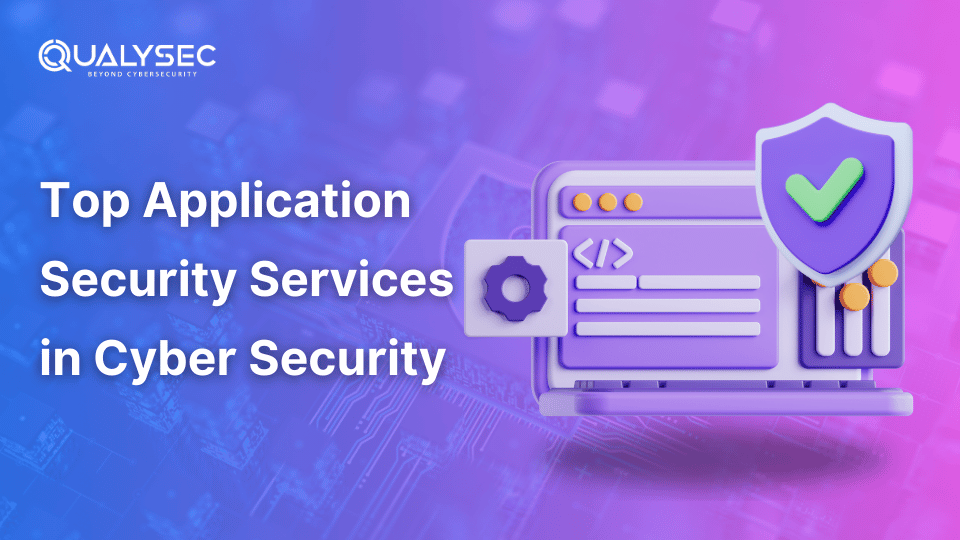What is Mobile Application Security Testing?
Mobile applications are at the forefront of how we interact with technology today, from managing finances to navigating social media platforms. But with increasing convenience comes increased risk, mobile apps are a prime target for cyberattacks. To counter these vulnerabilities, mobile application security testing is becoming more vital than ever for businesses and developers. Read on to learn what mobile application security testing entails, why it’s essential, and how you can implement it effectively to protect your app users. What is Security Testing for Mobile Applications? Mobile application security testing, commonly referred to as mobile penetration testing or mobile application penetration testing, is the process of testing a mobile app to identify and address potential vulnerabilities. This involves assessing the app’s code, features, permissions, and overall architecture for weaknesses that could be exploited by malicious actors. Unlike general-purpose testing, a mobile application security assessment focuses specifically on defending against hacking attempts and preventing data breaches. At its core, this process ensures that a mobile app maintains the confidentiality, integrity, and security of sensitive user data. Why is Mobile Application Security Testing Important? The relevance of mobile security testing has skyrocketed in recent years, with mobile apps playing an integral role in personal, financial, and organizational operations. Here are some of the reasons countless developers and companies are prioritizing mobile app security assessments today. Key Components of Mobile Application Security Testing There is no single method for security testing, it is a multi-layered process aimed at identifying various types of vulnerabilities. Below are the primary aspects of a robust mobile application security assessment. 1. Static Application Security Testing (SAST) Static Application Security Testing (SAST) involves analyzing the app’s source code or binaries to uncover vulnerabilities. This is a proactive measure, performed early in the development cycle, that helps prevent code-level issues before the app is deployed. SAST provides developers with immediate feedback on vulnerabilities. It identifies coding flaws, such as insecure logic or hardcoded credentials, that hackers could exploit. Catching these issues during development reduces future costs and prevents major security risks. Example tools Pro tip: Use SAST as a continuous practice to support secure coding throughout the app’s lifecycle. 2. Dynamic Application Security Testing (DAST) Dynamic Application Security Testing (DAST) focuses on analyzing a running application in real-world scenarios. Unlike SAST, which digs into static source code, DAST evaluates the app’s behavior when interacting with users and external systems. DAST is particularly effective in identifying runtime vulnerabilities, such as injection attacks, session handling issues, or improper input validation. Example tools Pro tip: Combine DAST with SAST for comprehensive testing that evaluates both code-level and runtime vulnerabilities. 3. Mobile Penetration Testing Mobile penetration testing simulates real-world cyberattacks to uncover security loopholes. This hands-on method mimics the tools and techniques hackers might use to compromise your app’s functionality or data. By adopting the mindset of an attacker, mobile penetration testing helps identify vulnerabilities left undetected by automated tools. Critical areas include insecure storage, weak authentication mechanisms, and third-party library flaws. Example tools Pro tip: A periodic mobile application penetration testing process is crucial, especially after implementing app updates. 4. Security Misconfiguration Checks Security misconfiguration happens when an app’s settings inadvertently create vulnerabilities, such as leaving unnecessary services running or granting excessive permissions. Improper configurations provide hackers with unintended access points. Common examples include using default system credentials, exposing sensitive APIs, or enabling redundant developer settings. Example tools Pro tip: Regularly audit app settings and employ a “minimum permissions” approach to reduce attack surfaces. 5. API Security Assessment APIs are the backbone of mobile apps, enabling communication between the front end and backend servers. API security testing ensures these connections are safe from threats like unauthorized access or data leakage. APIs that aren’t properly secured can serve as easy entry points for attackers, exposing sensitive data. Testing identifies flaws such as poor authentication mechanisms, weak encryption, or misconfigured endpoints. Example tools Pro tip: Implement API-specific security measures, such as rate limiting and token-based authentication, alongside regular assessments. 6. Encryption Verification Encryption verification ensures that sensitive data transmitted or stored by your mobile app remains confidential, even in the event of a breach. Without robust encryption, personal user data and financial credentials become easy targets. Security assessments evaluate the algorithms and protocols used to encrypt information, ensuring they withstand modern cryptographic attacks. Example tools Pro tip: Always use industry-standard encryption techniques, such as AES (Advanced Encryption Standard) for data storage and TLS (Transport Layer Security) for transmissions. Steps to Conduct Mobile Application Security Testing Here is a step-by-step overview of how you can implement successful mobile application security testing for your product. Step 1: Identify Threat Models Understand your app’s architecture, backend integrations, and the sensitive data it handles. Create a threat model that outlines the likeliest attack scenarios specific to your app. Step 2: Perform Vulnerability Assessments Use tools such as ZAP, Burp Suite, or OWASP Mobile Security Testing Guide (MSTG) to conduct preliminary scans for vulnerabilities, such as weak password policies or improper data storage methods. Step 3: Execute Penetration Testing Simulate attacks to test the app’s security. Work with ethical hackers or use dedicated mobile pentesting tools to uncover vulnerabilities that may not be identified in routine scans. Latest Penetration Testing Report Download Step 4: Review Authentication and Authorization Examine the login flow and permissions. Ensure that only authorized users can access specific features, roles, and datasets. Implement two-factor authentication (2FA) wherever possible. Step 5: Strengthen Network and API Security Analyze traffic between the app and its servers using tools like Charles Proxy. Look for unencrypted data transmissions and vulnerabilities in API endpoints. Step 6: Document Findings and Mitigate Risks Finally, summarize all vulnerabilities identified during the testing process and categorize them based on their severity. Take immediate action to patch critical issues and refine your security strategies. Why Choose QualySec for Mobile Application Security Testing? When it comes to mobile security testing, QualySec offers unmatched expertise and innovative solutions. By leveraging data-driven