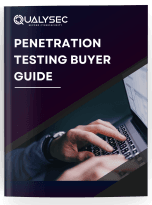How to Secure an iOS application?
iOS applications are pioneers in all categories, dealing with sensitive user data, payment data, and business data. They are the most susceptible applications to be targeted by cyber attacks disguised as data leaks, reverse engineering, and malware attacks. In the interest of offering secure protection for sensitive data, compliance with the guidelines, and trust on the part of the users, the security of an iOS application becomes a point of concern. This article puts iOS app security best practices in the spotlight, i.e., the most important aspects of secure coding practices, data security, network security, authentication features, and live monitoring. iOS App Security Best Practices 1. Secure Coding Practices Secure coding is the backbone of iOS app security. The developers need to follow secure coding practices in such a manner that no one can take advantage of any weakness against them. 1.1 Do Not Hardcode Sensitive Data Hardcoding sensitive values like API keys, auth tokens or credentials makes apps vulnerable to security attacks. These values can be obtained with ease by attackers through static analysis of app source code. Prevent this by: 1.2 Use Correct Data Types and Memory Management Memory mismanagement bugs like buffer overflow and memory leaks can introduce security loopholes. To prevent such an attack: 1.3 Do Not Reverse Engineer Reverse engineering enables the hackers to reverse-engineer application logic and gain access to sensitive data. To avoid it: 2. Data Protection Measures iOS has several safeguards that are in place to guard user data. These are things that need to be done so that data doesn’t end up in the wrong hands and access. 2.1 Encrypt Secret Data Encryption guards secret data from ending up in the wrong hands even when intercepted or accessed. The best practice is: 2.2 Store Securely Secure storage of sensitive information can itself be a security risk. For protection against threats: 2.3 Data Leakage Prevention Leakage is possible on non-standard media too. Misuse must be prevented: Implementation of these best practices facilitates iOS application developers to safeguard their applications, user information, and industry compliance. Implementation of storage best practices, encryption algorithms, and implementation of secure coding practices are best practices that prevent security vulnerabilities and ensure a secure user experience. In-Depth iOS App Security Guide Mobile apps these days handle huge amounts of sensitive user data, and security is a top priority. Threat actors are always on the lookout for app weaknesses to take advantage of and generate data breaches, identity theft, and financial fraud. As an iOS app developer, security best practices are of the highest order in an attempt to protect your users and also follow industry standards. Securing an iOS app comprises different levels, from data encryption to safe means of authentication. This tutorial will guide you on the best practices of how to enhance security for your iOS app and protect it from dangerous threats. “Read our comprehensive Guide to iOS Application Penetration Testing to gain valuable insights. 3. Network Security Network security is required to protect against cyber attacks like Man-in-the-Middle (MITM) attacks, eavesdropping, and data interception. The attacker will attempt to intercept or manipulate data that is being sent from the app to a server. The application of suitable security features will ensure secure communication. 3.1 Apply HTTPS with App Transport Security (ATS) 3.2 Implement SSL Pinning Hash the server certificate and check against a stored value before accepting any connections. Example SSL Pinning code: let certificates = “YOUR_SERVER_PUBLIC_KEY_HASH” func urlSession(_ session: URLSession, didReceive challenge: URLAuthenticationChallenge, completionHandler: @escaping (URLSession.AuthChallengeDisposition, URLCredential?) -> Void) { if let serverTrust = challenge.protectionSpace.serverTrust, let certificate = SecTrustGetCertificateAtIndex(serverTrust, 0) { let certData = SecCertificateCopyData(certificate) as Data let certHash = sha256(data: certData)} if certHash == certificateHash completionHandler(.useCredential, URLCredential(trust: serverTrust)) return } } completionHandler(.cancelAuthenticationChallenge, nil) 3.3 Use Secure APIs for Networking 3.4 Protect WebViews If your app makes use of WebViews, make sure they are set up correctly so that there are no exploits. Disable JavaScript execution when not needed by: WKPreferences().javaScriptEnabled = false Limit URL loading so that the user can’t reach malicious websites. Block URLs with WKNavigationDelegate. 4. Authentication and Authorization Authentication guarantees the presence of a user, whereas authorization guarantees that he is permitted to utilize the right resources. Flawed authentication systems result in unauthorized access, theft of data, and hijacked accounts. 4.1 Implement Multi-Factor Authentication (MFA) Multi-factor authentication (MFA) adds a layer of protection where the user has to authenticate himself by using two or more factors, i.e.: Implementation of Firebase Authentication or Auth0 makes implementing use of MFA a piece of cake to roll out in your app. 4.2 User Authentication Secure 4.3 OAuth 2.0 Safe Use 4.4 Use Session Expiry 5. Reverse Engineering and Tampering Protection Threat actors reverse-engineer software to discover security vulnerabilities, steal sensitive data, or alter software behavior for evil purposes. Software security can be significantly more difficult to reverse engineer if it is protected. 5.1 Turn Off Runtime Debugging Threat actors use debugging features to monitor application runtime behavior. Disabling runtime debugging can prevent unauthorized runtime code alteration. Example: func isDebuggerAttached() -> Bool { return getppid()!= 1 } 5.2 Identify Jailbroken Devices Jailbroken devices can also be attacked with runtime attacks. Apps must be able to identify and restrict functionality on such devices when needed. Example: if FileManager.default.fileExists(atPath: “/Applications/Cydia.app”) { print(“Device is jailbroken”) } 5.3 Implement Runtime Protection 6. Periodic Security Audits and Patches Security is a continuous process. Audits and patches regularly ensure that vulnerabilities are discovered and fixed before they are exploited. 6.1 Periodic Penetration Testing 6.2 Update Dependencies 6.3 Log and Analyze App Activity “Learn more with our detailed guide on the iOS Pentesting Checklist for step-by-step guidance. Latest Penetration Testing Report Download Conclusion iOS app security is a practice of longevity with multi-layered security features like secure coding best practices, encryption, network protection, solid authentication, and live warnings. Developers are required to adhere to the best-in-class security methods by Apple, apps being updated timely, and security audits done so that the apps get hack-proofed. By following