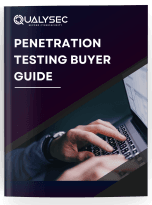Cloud Security Best Practices For AWS, Azure, And GCP
A recent 2022 report by Check Point revealed that a notable percentage of businesses, about 27%, witnessed a security incident in their public cloud infrastructure during the previous year. Nearly a quarter of the incidents, i.e., 23%, resulted from security misconfigurations within the cloud infrastructure. To secure their cloud infrastructure, businesses must implement some of the best practices in cloud security. These steps cannot prevent every attack, but they play an important role in enhancing defense, protecting data, and setting solid cloud security best practices in place. List of 10 Cloud Security Best Practices By adopting the following best practices for any cloud security architecture, organizations can cut down the risk of security breaches and considerably improve their overall security posture. 1. Identity and Access Management (IAM) The initial cloud security best practice uses IAM tools and processes for controlling access to different services and resources in the cloud and forms the basis of cloud security best practices. It is similar to user and group management on a local computer or server. In the same way you would limit access to local resources, IAM is utilized to regulate access to cloud data security and services. IAM Core Principle: Least Privilege and Zero Trust The Principle of Least Privilege (PoLP) and Zero Trust provide the users with limited rights to accomplish their tasks. It guarantees that the users will not have extra access, limiting potential cloud security threats. 2. Multi-Factor Authentication (MFA) Let’s see how the MFA functions in the real world to be among the best practices of cloud security: 3. Data Security Protеcting sеnsitivе data during transit and at rеst mеans еnsuring confidеntiality, intеgrity, and availability whеn data is storеd on thе cloud. Data at Rest Data in rest implies it is stored on file systems, databases, or storage media. The following is how different mechanisms are employed to safeguard such data against breaches and unauthorized access. 4. Network Security Various cloud infrastructure security and solutions can be implemented to make the network and data secure as far as integrity and usability are concerned. Network security is important in protecting data and applications in the cloud. Each of the big cloud security providers – AWS, Azure, and GCP – has its collection of tools and practices to protect data as it travels within and between their networks. Here are some cloud security best practices to take advantage of the same: 5. Cloud Resource Update Keeping the cloud infrastructure up to date is a must for security and performance. AWS, Azure, and GCP all have their own cloud security best practices and cloud security tools for assisting businesses with patching and updating their cloud resources. Latest Penetration Testing Report Download 6. Logging and Monitoring System logs (application, server, and access logs) give valuable insights into the health, performance, and security of your cloud resources. Some information on how you can make use of the same as one of the cloud security best practices: AWS Amazon CloudWatch Logs: AWS’s main logging product, CloudWatch Logs, enables the storage and access of log files from multiple services such as EC2 instances, Lambda functions, etc. Although some services, such as AWS CloudFront, are unable to stream directly into CloudWatch, there are workarounds available, such as sending data to an S3 bucket and then using Lambda to copy data over to CloudWatch. Logs Insights: Logs Insights features a query language for logs that allows complex queries to be written once and used as required. CloudWatch also provides “metric filters” for predefined terms and patterns to evaluate log data over time. Azure Azure Monitor Logs: Azure’s logging facility enables the use of the Kusto Query Language (KQL) to query log data. It also provides features such as Log Analytics, Log Alerts, and custom chart visualization. Azure Monitor Metrics: The service enables near real-time usage through logging lightweight numerical values to a time-series database. GCP Cloud Logging: GCP’s logging service of first choice offers visualization of common log data, custom log-based metrics, forwarding of logs to other GCP services, storage for log buckets, and a Logs Explorer for querying logs using Google’s Logging Query Language. Cloud Monitoring: It is GCP’s basic monitoring service, which can export Cloud Armor data for further analysis. 7. Backup and Disaster Recovery Data safety is important. Here’s how leading cloud providers provide strong solutions for disaster recovery and backup. AWS It uses CloudEndure for cloud disaster recovery, providing: Continuous replication of data. Affordable staging. Automated machine conversion to AWS compatibility. Point-in-time recovery. Azure Azure Site Recovery, powered by InMage technology, offers: On-demand VM creation at the time of recovery. Non-disruptive testing. Customized recovery objectives and plans. GCP Rather than a packaged DRaaS, GCP provides: Detailed DR planning documentation. Services such as Cloud Monitoring and Cloud Deployment Manager. Partnered solutions based on GCP infrastructure for DRaaS. Note: All the providers highlight the need to periodically test and update disaster recovery plans to maintain data safety. 8. Security Audits To have a strong security stance, regular security audits and assessments of your cloud environment are crucial. Large cloud vendors provide built-in tools and suggest certain cloud application security best practices to help organizations achieve their security and compliance requirements: AWS Amazon Inspector is the security assessment tool of AWS. It scans applications for vulnerabilities and best practices deviations. It has support for compliance standards such as ISO 27001 and PCI DSS. It makes recommendations to enhance security and compliance. Azure Azure Security Centre supports ongoing security evaluation, with actionable security suggestions. It provides enhanced threat protection for all Azure services. It is compliant with standards such as ISO 27001 and PCI DSS. GCP Trust and Security Center provides insights into the security posture of GCP resources. It provides best-practice-based recommendations. It is compliant with leading compliance standards. Qualysec Qualysec’s Pentest runs 9000+ tests that include OWASP Top 10, CVEs, and SANS 25 checking. It checks pages behind the login form and scans for single-page apps and progressive web apps. It is ISO 27001,