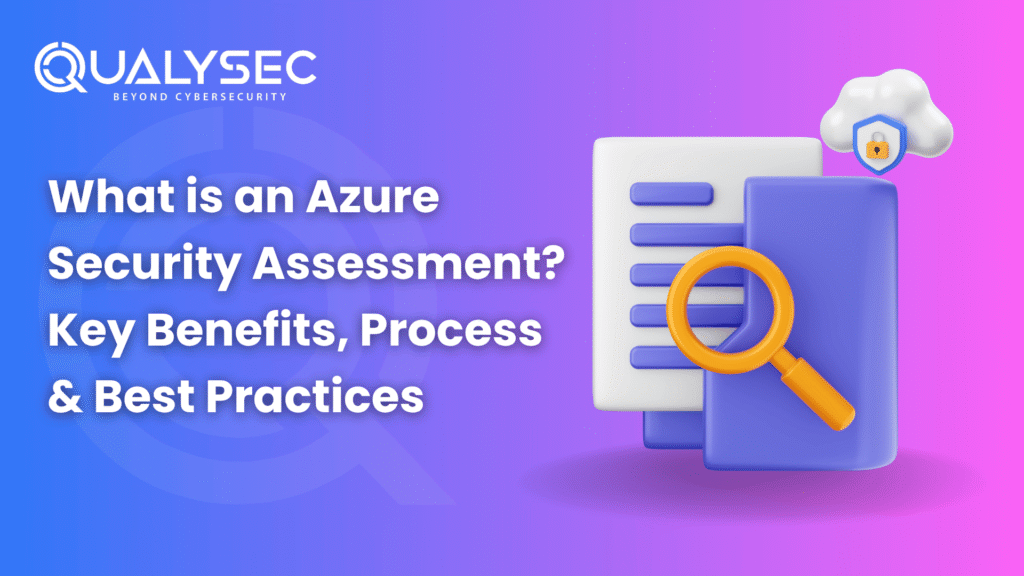What is an Azure Security Assessment? Key Benefits, Process & Best Practices
Recently, a study of 662 U.S. organizations concluded that, on average, each organization incurs approximately $6.2 million in annual losses due to compromised cloud accounts. The growing movement of main workloads to Azure means that the chances of misconfigurations, data breaches, and compliance errors also increase. Because the risks and stakes are so high, you can’t just rely on best practices. Qualysec Technologies is here to tell you all about how an Azure Security Assessment is a must for keeping your digital assets safe. What is an Azure Security Assessment? An Azure Security Assessment is a detailed set of tests that reviews all parts of an organization’s Azure setup, detects risks, proves compliance rules are met, and verifies that security best practices are set. It covers checking essential security rules, for example, using encryption, setting up access management roles, setting security rules for access, using authentication to verify users, and network security configurations. The main targets of an Azure Security Assessment are to: Usually, these assessments depend on automated tools, including Azure security assessment tools like Microsoft Defender for Cloud and vulnerability scanners, as well as input from cyber security experts. Both technical flaws and policy gaps are identified and resolved with this technique to prevent attackers from making use of them. Latest Penetration Testing Report Download Key Benefits of Azure Security Assessment Precaution Checks – The system assesses your Azure infrastructure and finds any security misconfigurations, weak controls, and other vulnerabilities before they are exploited by attackers. Using this method, risks are dealt with early, which decreases the chances of expensive problems occurring. Compliance Checks – Azure Assessments support your organization by checking that your environment meets the standards required for GDPR, HIPAA, and PCI-DSS compliance. You can avoid consequences and confirm your dedication to data protection when you keep up with the rules. Security Strength Check – The assessment examines how effectively selected security controls, such as encryption, IAM roles, authentication, and network protection, are working. As a result, organizations know whether they are using enough or too little security. Alerting – Your organization is better able to notice and resolve security issues instantly because the assessment evaluates your logging, monitoring, and alerting tools. It makes it harder for attackers to do harm and helps with a faster recovery. Remedies – A list of important findings and suitable recommendations is provided after the assessment phase. Remediation work can target key risks first, and resources are used most efficiently in this manner. Improved Confidence – By having Azure Security Assessments performed and shared, you tell your stakeholders that you consider security to be a priority. This openness can give your company an advantage by making people more trusting of what you do. Update with Trends – The assessment helps you match your Azure environment to Microsoft and industry standards for security, which keeps your setup safe as challenges evolve. The Azure Security Assessment Process 1. Have A Plan Determine exactly what you want to achieve from the assessment at the outset. Do you prioritize finding risks, meeting regulations, or increasing your cybersecurity level? A clearly defined goal makes sure that all important areas are attended to properly. After that, list all Azure resources, such as virtual machines, databases, storage accounts, and anything else in the assessment. Planning is a foundational step in Azure risk assessment. 2. Documentation and Information Grab comprehensive documentation that includes details about Azure, your resource groups, services, and network diagrams. Study current rules for security and any past audit results, and check what regulatory requirements and industry standards, such as GDPR, HIPAA, or PCI, apply to them (if any). By having this documentation, you can notice repeating issues and find out about any compliance gaps. 3. Identify and Document Available Resources Go over your Azure setup to find all your assets, which include people, non-person identities, databases, computing resources, and policies. You need to see all the details to identify and deal with risks. Staying up-to-date with inventories is possible using real-time monitoring when cloud systems are dynamic. 4. Security Controls Consider the main security features together, including Azure RBAC, NSGs, encryption, and MFA. Check that access control allows users to perform just enough operations they need, and network settings are designed to block out unauthorized actions. These are baseline requirements for Azure cloud security assessment. 5. Identity and Access Management (IAM) Examine the roles users have, the actions they are allowed to perform, and how they prove their identities. Pay attention to risks that arise from things like giving users extra privileges, old accounts that aren’t used, or paths to gaining higher privileges. Identity and access management (IAM) deserves extra attention since most cloud cyber security issues are caused by poor identity control. 6. Checking the Security of Data Look at how data is kept safe both while it sits unused and while it moves. Check the rules for encryption, access to data, and how to stop data loss. Classify important information, give it labels, and make it available to those who are allowed to see it. 7. Network Security and Application Assessment Schedule checks on firewall rules, NSGs, and virtual network configurations to see if anything is wrong. Scan and manually review apps running on Azure by looking for signs of SQL injection, cross-site scripting, or other issues. 8. Compliance and Governance Referrals Guarantee your Azure setting meets the needs of industry guidelines and regulatory norms. Track the Azure compliance level and find out areas where improvements are required. 9. When Something Happens Record all findings in a clear report, with the most serious risks at the top of your priority list because of their significance to your organization. State clear solutions and design a plan to deal with the problems. It is important to keep watch over network security to maintain improvements. Azure Security Assessment Best Practices 1. Set up MFA for All Your Accounts Apply MFA to all users and privileged accounts to make it much less likely that unauthorized