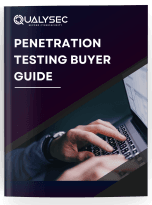What Is Cloud Cyber Security? Types, Risks, and Solutions
Cloud security is a key cybersecurity area essential for securing cloud-based systems. As a critical part of Cloud Cyber Security, this involves keeping information safe and secure across online networks, programs, and systems. Protecting this means ensuring the integrity of the cloud provider and the customer that use them, irrespective of whether an individual, businesses and companies use. What Is Cloud Cyber Security? Cloud cyber security also known as cloud security is a complete set of technologies, rules and practices that secure a cloud-based system, application that is running in the cloud database. Protecting cloud service starts with acknowledging the details about securing and the network connection that should be manage and maintained. Why Is It Important for Businesses? Cloud security is not just a technological necessity, but a strategic imperative for businesses. It protects private information, ensures compliance with regulations, and secures the cloud environment from cyberattacks. Understanding these risks is crucial for any business operating in the digital age. Nowadays, companies are increasingly moving to cloud-based facilities. The constantly changing environment of system management, particularly in developing services and applications, can provide a variety of issues for organizations in well staffing their respective teams. These as-a-service concepts enable businesses to outsource a large number of labour-intensive related to IT work. It is now crucial to know the safety needs for protecting content as businesses begin to move to the cloud. The administration of such network may be transferred to external providers of cloud computing, but this does not always indicate that duty of care and protection for records will change as well. The majority of cloud service providers actively safeguard the quality of their systems and stick to most effective safety standards by standard. Yet, when it comes to safeguarding information, apps, and workflows that are operating in the clouds, companies must take their unique factors into account. Whether your company works in a publicly accessible, privately accessible, or hybrid cloud setting, cloud cyber security measures and standards of practice are important for ensuring a smooth business operation. Chat with a Cybersecurity Expert to identify and fix your security gaps today! Talk to our Cybersecurity Expert to discuss your specific needs and how we can help your business. Schedule a Call Types of Security Measures in the Cloud These are the following security measures that are available in the cloud-based setup: 1. IAM, Identity and Access Management Businesses can implement policy-based regulations for everyone trying to get into in-house and cloud-based resources thanks to resources and services. To continuously track and control individuals throughout all information transactions, IAM’s primary job is to generate online identities for every individual. 2. Data loss prevention (DLP) A collection of services and technology is known as data loss prevention (DLP). Technologies are intended to guarantee the safety of authorized information stored in the cloud. DLP systems safeguard all information stored, while it is in transit or lying at ease, by combining cleanup warnings, encrypted data, and additional safeguards. 3. Security information and event management (SIEM) Risk tracking, finding, and remediation in cloud-based systems are automated by security information and event management (SIEM), which offers a complete safety management service. SIEM software integrates records information from numerous systems and digital files using artificial intelligence (AI)-driven solutions. As a result, IT staff can effectively implement network safety policies and respond promptly to every possible attack. 4. Disaster restoration and continuous operations Information theft and severe failures can happen irrespective of the security measures enterprises set up for their cloud-based and in-house systems. Businesses need to be able to respond as fast as they can to serious system breakdowns or newly found risks. An essential component of cloud safety, rescue services give businesses the resources, solutions, and procedures they need to restore damaged information and get back functioning as usual quickly. Common Risks and Threats in Cloud Environments 1. Absence of clarity Because many cloud services can be used outside of company networks by other individuals, it is simple to forget to keep track of who controls the information you have stored. 2. Multiple Tenancy Multi-client infrastructures are housed beneath one roof in cloud-based settings. Because of this, there is a chance that malevolent hackers could harm your web-based services as secondary harm as they target other organizations. 3. Compliance Regulatory compliance management is oftentimes a source of confusion for enterprises that use public or hybrid cloud deployments. Overall accountability for data privacy and security still rests with the enterprise, and heavy reliance on third-party solutions to manage this component can lead to costly compliance issues. Conducting regular compliance security audits helps organizations identify gaps, ensure regulatory adherence, and avoid such costly consequences. 4. Misconfigurations Misconfigured properties constitute a significant part of data breaches, giving the random insider a major risk in cloud-based systems. Misconfigurations could involve employing basic admin credentials or failing to create suitable security settings. Practical Solutions and Best Practices Safety methods and technologies: include antivirus programs, detection and prevention structures, and encoding. Security rules and protocols: Creating specific requirements and processes for using cloud resources. Staff instruction and understanding: Educating staff regarding cloud security risks and suggested procedures. Cloud safety suppliers: Consult professional cloud security firms for knowledge and assistance. How to Choose the Right Cloud Security Provider Choosing a cloud security provider is a critical decision for any business looking to leverage the benefits of cloud computing. These providers play a crucial role in ensuring the safety of your information and assets, providing you with the confidence to embrace cloud technology. Cloud system safety involves more than simply technology limits and performance. Conformity, confidence, and transparency should all be taken into account. Companies are increasingly using cloud computing services and cloud-based technology to handle information. In what ways does Qualysec serve you with cloud cyber security? Qualysec specializes in providing comprehensive cloud security solutions that improve the security of your cloud systems while protecting your valuables. Our skilled cloud security professionals employ innovative technology, cutting-edge approaches, and