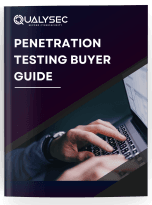AWS Security Assessment: Best Practices and Key Strategies
In recent years, workload has shifted to the cloud, and data safety has become critical. AWS is a prominent cloud provider with many tools and services, that businesses can use to protect their infrastructure. However, managing AWS security can be challenging, so an AWS Security Assessment is necessary. This assessment helps determine how secure your cloud environment is, any potential risks, appropriate best practices to adopt, and whether one complies with the set standards. Therefore, the blog will provide an overview of AWS Security Assessment Service and its importance. Understanding AWS Security AWS security (Amazon Web Services) comprises various controls and procedures to safeguard the information, applications, and resources hosted on the AWS environment. AWS operates under a shared responsibility security model where AWS is responsible for securing the infrastructure, hardware, and software. Still, the customers are responsible for ensuring the cloud applications, data, and configurations. Thus, AWS security management involves using both AWS’s tools and those developed and maintained by the customer. What is the AWS Security Assessment? An AWS Security Assessment assesses the security posture of an organization’s clouds. This assessment incorporates the evaluation of the AWS configurations, policies, and practices against the set benchmarks. Furthermore, the aim is to identify any possible vulnerability that could be exploited by cyber threats, along with their appropriate mitigation measures. Some common areas discussed in an AWS Cloud Security Assessment include Identity and Access Management (IAM), Data Protection, Network Security, and Incident Handling. Importance of AWS Cloud Security Assessment AWS security assessment is important for organizations because it helps them identify possible vulnerabilities so attackers cannot exploit them. In addition, the constant audit of your cloud ecosystem will help you keep it compliant with the regulatory and industry benchmarks set in advance. Data security is paramount, especially in sectors where businesses mainly rely on data, such as the finance and healthcare sectors. Additionally, it assists you in assessing how adequate the current security controls are and what corrective action you will take for them to form an end-to-end cyber defense mechanism collectively. Best practices for the security assessment of AWS? The following are some of the best practices that can be adopted to improve the chances of a successful AWS Security Assessment and audit: 1. Define Scope and Objectives: Specify the assessment’s objectives and identify which AWS services and resources will be involved. These should include specific measures for the evaluation, which will help determine how effective it has been. 2. Use AWS Well-Architected Framework: Use the AWS Well-Architected Framework, which outlines guidelines and patterns in five principle areas: operational excellence, security, reliability, performance efficiency, and sustainability. 3. Conduct Regular Reviews: Security assessments including AWS Penetration Testing, should not be a one-time thing- they should be done periodically. This implies that regular reviews will allow one to note new risks and consistently check the standards’ pertinence to the current environment. 4. Implement Least Privilege Principle: Users and services should be given the least privileges that enable them to fulfill their functions. This helps minimize the number of cases of intrusion. 5. Enable Logging and Monitoring: Monitor and log activities in your AWS environment by using AWS CloudTrail, AWS Config, and Amazon CloudWatch. This assists in identifying any suspicious activities on the networks. Steps to Perform an AWS Security Assessment 1. Information Gathering The security assessment team will gather as much information as possible about the organization’s AWS infrastructure. 2. Planning The team defines the scope, selects security tools, and techniques, and estimates the assessment duration. 3. Auto Tool Scan The team will first use automated tools to scan the AWS environment for known vulnerabilities and misconfigurations. 4. Manual Testing The manual testing will be performed to deeply analyze the environment and uncover vulnerabilities that automated tools might miss. 5. Reporting A detailed report will be shared with the client, including total vulnerabilities found during the assessment, their level of impact, and remediation steps. To look at and understand the detailed AWS Security Assessment report, click on the below and download the one for yourself! Latest Penetration Testing Report Download 6. Remediation Support The client uses this report to fix all the vulnerabilities identified during the cloud security assessment, with optional assistance from the Security Audit Team. 7. Retesting The team retests the remediated areas rigorously to check the extent to which fixes have worked and whether any risks persist. 8. LOA and Security Certificate In the end, the security assessment company will provide a letter of attestation (LoA), which is a security certificate that confirms a successful AWS Cloud Security Assessment. 5 Best AWS Security Assessment Tools 1. PACU : This tool automates security testing in AWS environments to identify vulnerabilities and gain deeper insights. 2. CloudSploit : This tool scans AWS accounts for security threats and misconfigurations to ensure cloud security. 3. Cloudshout : This tool analyses and reports potential security issues in AWS environments, focusing on risky configurations and policies. 4. Prowler : This tool performs in-depth security checks on AWS accounts to expose vulnerabilities and misconfigurations. 5. Cloud Mapper : This tool assists in identifying vulnerable resources and evaluating security threats by visualizing your AWS infrastructure. AWS Security Assessment Checklist Below is a checklist to ensure a successful AWS Security Assessment: 1. AWS Resource Inventory: Verify all the AWS resources, such as instances, the S3 buckets, and the RDS databases. 2. IAM Policy Review: This means that the policy on IAM roles should be inspected to see if it complies with the principle of least privilege or if the current policy is too permissive. 3. Encrypt Sensitive Data: Make sure that both transit and stationary encryption protect all the necessary information. 4. Network Security: This includes reviewing rules developed for the security group, the VPC configuration setting, and even the firewalls. 5. Logging and Monitoring: This implies that one should enable logging on all critical AWS services and then analyze logs periodically. 6. Backups: Make sure that all your important data exists in some other places and that the disaster recovery